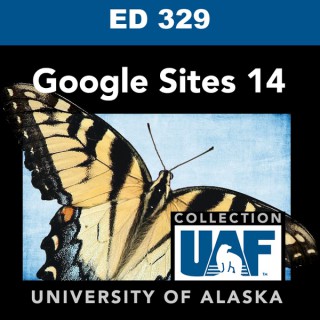
Google Sites 14
Follow Google Sites 14How to create a website using Google Sites. Updated December 2013.
- Dec 2, 2013 LATEST EPISODE
- infrequent NEW EPISODES
- 6m AVG DURATION
- 9 EPISODES
Latest episodes from Google Sites 14
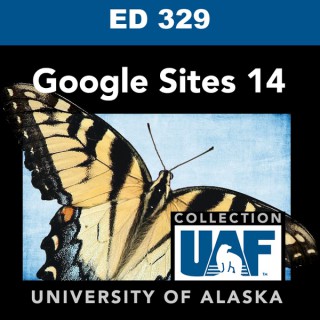
How to create a new site, set sharing privileges, create new pages
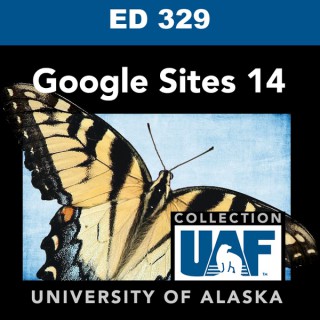
How to select a theme and set colors and fonts
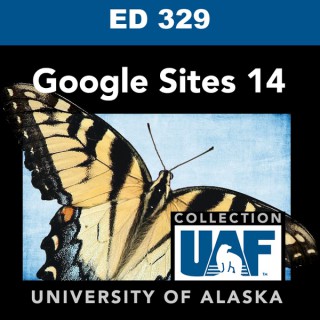
How to change the header title, use a custom image header
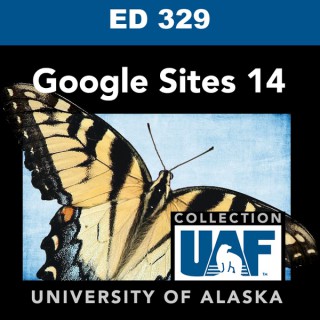
Using a graphic editor to crop and resize a photo to use for the site header
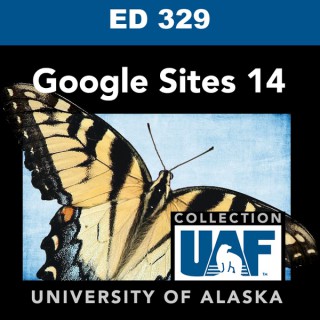
How to add and edit text, format headings, and insert images
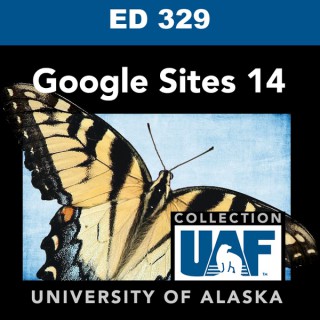
How to create text links, image links, and links to existing pages in your own site
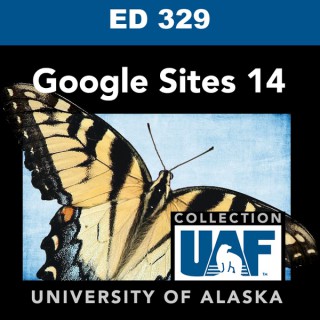
How to embed video, Google Drive docs, and external media
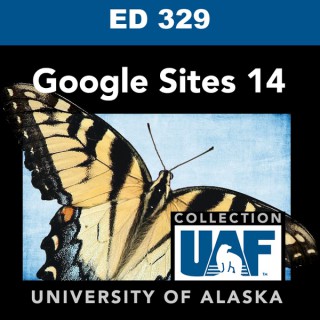
How to add new sections to the sidebar, control the order of pages on the navigation menu, and nest pages
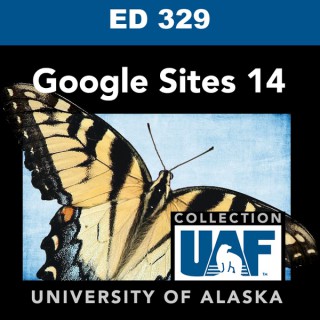
How to hide the Sitemap page, hide page titles, add and work with tables, and change page layouts








