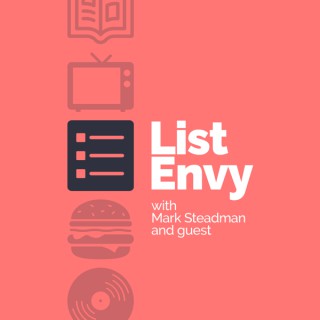Mixdown
Follow MixdownShort, bitesize chunks of thought and advice on the topic of productivity for podcasters. Its initial run is part of the Dog Days of Podcasting Challenge.
- Aug 23, 2018 LATEST EPISODE
- infrequent NEW EPISODES
- 4m AVG DURATION
- 19 EPISODES
More podcasts from Mark Steadman
Latest episodes from Mixdown

A quick update on where Mark's been, and where he hasn't. If you'd like to keep the show going, let Mark know - via your social network of choice - what he should talk about next.

Some followup on previous episodes, and a blast from the past.

If you're producing a limited-run series, start with the overall picture, then drill down to the individual story beats and episodes.

Think about your show's name and how people might type it. Also consider easy-to-type and easy-to-say URLs for each episode.

Instead of running over the same todo list for each of your shows, consider blocking out your time and doing the prep for all your shows in one block, the recording and editing in another, and the post-production in a third.

Scrape the iTunes stores for your podcast reviews, connect Disqus to keep your comments in one place; seek out tweets mentioning your show.

If you've written up show notes, take the time to flesh them out into a blog post. If you're talking about a book, maybe review it on Amazon, using extracts from your transcript.

A few tools to help answer the question "If it's 9am here, what time is it where you are?" so you don't have to ask your guests.

Once you've recorded, make sure you have a post-flight checklist to go over everything, so you don't miss a thing when publishing your next episode.

Have a checklist for recording each episode: one for you and one for any guests or co-hosts that you have, especially for those that aren't seasoned podcasters.

A quick break, and a glimpse at what it's like to put together the show on a daily basis.

Use templates to keep your show notes consistent. Use a document and fill in the blanks, MadLib style, or use Podiant's drafts and templates to stay on top of your show notes game.

Setup your digital audio workstation (DAW) template before you embark on a busy project.

Hook up Dropbox to your podcast hosting service (or use Podiant's Dropbox integration) to automatically post audio updates directly from your mobile, without having to go through an upload interface.

The best camera is the one you have with you at the time. The same can often be said of podcasting, if the mood is right. So make sure you pack a device that can record good-quality audio from you and your subject.

Use the social network scheduling tool [buffer](https://buffer.com) to auto-post to your Facebook and Twitter timelines throughout the week.

Once you've recorded an episode with a guest, make sure to send them a thank-you email with resources and info on how to share the episode.

Help your guests know what to expect when they record with you, by setting up a welcome page.

Capture and display all of the links you want to discuss with your guest or co-host.