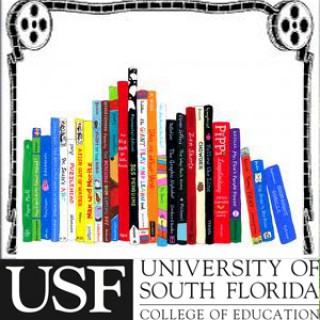Tech Ease 4 All: Windows
Follow Tech Ease 4 All: WindowsTech Ease 4 All is your source for common classroom assistive technology and web accessibility questions.
University of South Florida, College of Education
- May 9, 2011 LATEST EPISODE
- infrequent NEW EPISODES
- 2m AVG DURATION
- 46 EPISODES
More podcasts from University of South Florida, College of Education
Latest episodes from Tech Ease 4 All: Windows

Vision: Changing Ease of Access Preferences with Narrator and the Keyboard

Vision: Changing Ease of Access Preferences with Narrator and the Keyboard