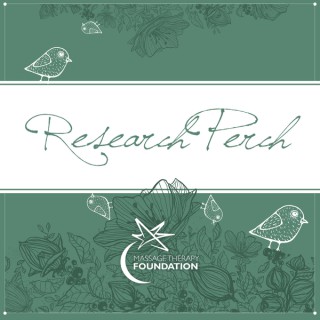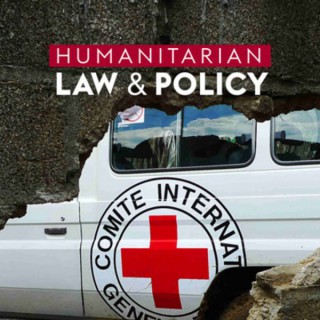Podcasts about settings
- 3,154PODCASTS
- 6,150EPISODES
- 40mAVG DURATION
- 4DAILY NEW EPISODES
- Feb 14, 2026LATEST
POPULARITY
Categories
Best podcasts about settings
Latest news about settings
- Why does my VPN keep disconnecting? Engadget - Feb 13, 2026
- Text Shortcuts You Should Be Using on iPhone and Mac MacRumors - Feb 13, 2026
- 12 Essential iOS 26.3 Settings for Better Battery Life and Privacy Geeky Gadgets - Feb 14, 2026
- Digital Tally Tools - Minimal Counter Provides Tally Counting With Custom Settings And Sound (TrendHunter.com) TrendHunter.com - Technology Trends and Gadgets - Feb 14, 2026
- Got a TCL TV? Change these 16 settings ASAP - here's why Latest news - Feb 13, 2026
- CVE-2019-25314 | Duplicate-Post Plugin 3.2.3 on WordPress Plugin Settings cross site scripting (Exploit 47424 / EDB-47424) VulDB Updates - Feb 13, 2026
- Report: AI-generated music uploads account for <1% of total streams; AI-adoption is strongest in functional and low-stakes settings such as background music (Advanced Television) Mediagazer - Feb 13, 2026
- Show HN: Skill that lets Claude Code/Codex spin up VMs and GPUs Hacker News: Newest - Feb 13, 2026
- Basic Legibility Protocols Improve Trusted Monitoring LessWrong - Feb 12, 2026
- Show profile names (first and last name) alongside user handles GitHub Changelog - Feb 13, 2026
Latest podcast episodes about settings
Public Safety, Trust, and Violence Prevention in Healthcare Settings with Brian Uridge
In this episode, Brian Uridge, Senior Director of Public Safety and Security at University of Michigan Health System, shares how healthcare security has evolved amid rising workplace violence and why trust, training, and technology are critical to keeping patients and staff safe. He discusses behavioral threat assessment, relationship based safety models, and leadership lessons from his career in public safety.
Extra settings | No Behaviour Episode 305 1/2 | ft Flashy sillah, Protect Johnny & Range
Extra settings | No Behaviour Episode 305 1/2 | ft Flashy sillah, Protect Johnny & Range by Margs & Loons
WW 970: Token Kill! - What Version 26H1's Scoped Release Implies
After years of ignoring and maligning Windows, Microsoft has finally woken up and is making some happy noises. Last week, we discussed how Microsoft plans to improve the quality of Windows and that there are already many signs of that work in various security features and new OneDrive Folder Backup changes - plus those two new direct reports to Nadella. Then, Microsoft announced its Windows Baseline Security Mode and User Transparency and Consent initiatives with questions about the timing. And now, Microsoft just explained Windows 11 version 26H1, and it's not like 24H2 at all despite being tied to Snapdragon X2 silicon.Something happened ... and that something is tied to 26H1 26H1: Only for Snapdragon X2, a "scoped release," based on a "different core" from 24H2 and 25H2 You cannot upgrade 24H2 or 25H2 to 26H1 You cannot upgrade 26H1 to 26H2 (!) - instead, those on 26H1 "will have a path to update in a future Windows release." - Is that future Windows release Windows 12? Probably 24H2, 25H2, and 26H1 will all have the same user-facing features, this has been the case with all support Windows (11) versions for 2+ years (Remember, this is not what happened with 24H2. Shipped early on Snapdragon X1, but was made available to all Windows 11 PCs later that year) So why is this happening now? Fortune 500/corporate customer pushback on AI is one guess This is GOOD news, however it all unfolds More Windows 11 Yesterday was Patch Tuesday, so get to work. Updates this month include: Agent in Settings (Copilot+ PCs only) improvements. Settings improvements, cross-device Resume improvements, Windows MIDI Services improvements, Narrator improvements, Smart App Control improvements, Windows Hello New ESS improvements, and File Explorer improvements Somewhat related to the quality/security push noted above, Microsoft is rolling out new Secure Boot certificates this year for older (pre-2024/25) PCs Microsoft announces a Store CLI that does (almost) nothing new compared to winget New Dev and Beta builds with minor changes: Emoji 16.0, camera improvements, various fixes More earnings Amazon hits $213.4 billion in revenues, will spend $200 billion CAPEX/AI infrastructure this fiscal year, more than Google ($175/$185 billion) or Microsoft (estimated $150+ billion) Qualcomm $12.25 billion in revenues, up 5 percent Alphabet/Google - Up 18 percent (!) to $113.8 billion - 750 million MAUs on Gemini, 74 percent of revenues come from advertising Spotify - somehow has over 750 million MAUs now AI and dev OpenAI and Anthropic release dueling agentic AI coding models that do more than agentic AI coding within minutes of each other Ads appear in ChatGPT Free and Go as threatened Duck.ai adds private, anonymous real-time AI voice chat NET 11 Preview 1 arrives, but there's nothing major here Xbox & games Microsoft announces the 2025 Xbox Excellence Awards Celebrate 35 years of Id Software - Castle Wolfenstein 3D was a wake-up call for PC gaming, but DOOM was a miracle, and Quake was a real WTF moment Sony sold 8 million PlayStation 5s (down 16 percent YOY) in the holiday quarter, 92 million (!) overall Valve predictably delays the vaporware Steam Machine Epic Games is having a winter sale - for example, Silent Hill 2, GTA V Enhanced are 50 percentR These show notes have been truncated due to length. For the full show notes, visit https://twit.tv/shows/windows-weekly/episodes/970 Hosts: Leo Laporte, Paul Thurrott, and Richard Campbell Sponsors: threatlocker.com/twit helixsleep.com/windows trustedtech.team/windowsweekly365 cachefly.com/twit
After years of ignoring and maligning Windows, Microsoft has finally woken up and is making some happy noises. Last week, we discussed how Microsoft plans to improve the quality of Windows and that there are already many signs of that work in various security features and new OneDrive Folder Backup changes - plus those two new direct reports to Nadella. Then, Microsoft announced its Windows Baseline Security Mode and User Transparency and Consent initiatives with questions about the timing. And now, Microsoft just explained Windows 11 version 26H1, and it's not like 24H2 at all despite being tied to Snapdragon X2 silicon.Something happened ... and that something is tied to 26H1 26H1: Only for Snapdragon X2, a "scoped release," based on a "different core" from 24H2 and 25H2 You cannot upgrade 24H2 or 25H2 to 26H1 You cannot upgrade 26H1 to 26H2 (!) - instead, those on 26H1 "will have a path to update in a future Windows release." - Is that future Windows release Windows 12? Probably 24H2, 25H2, and 26H1 will all have the same user-facing features, this has been the case with all support Windows (11) versions for 2+ years (Remember, this is not what happened with 24H2. Shipped early on Snapdragon X1, but was made available to all Windows 11 PCs later that year) So why is this happening now? Fortune 500/corporate customer pushback on AI is one guess This is GOOD news, however it all unfolds More Windows 11 Yesterday was Patch Tuesday, so get to work. Updates this month include: Agent in Settings (Copilot+ PCs only) improvements. Settings improvements, cross-device Resume improvements, Windows MIDI Services improvements, Narrator improvements, Smart App Control improvements, Windows Hello New ESS improvements, and File Explorer improvements Somewhat related to the quality/security push noted above, Microsoft is rolling out new Secure Boot certificates this year for older (pre-2024/25) PCs Microsoft announces a Store CLI that does (almost) nothing new compared to winget New Dev and Beta builds with minor changes: Emoji 16.0, camera improvements, various fixes More earnings Amazon hits $213.4 billion in revenues, will spend $200 billion CAPEX/AI infrastructure this fiscal year, more than Google ($175/$185 billion) or Microsoft (estimated $150+ billion) Qualcomm $12.25 billion in revenues, up 5 percent Alphabet/Google - Up 18 percent (!) to $113.8 billion - 750 million MAUs on Gemini, 74 percent of revenues come from advertising Spotify - somehow has over 750 million MAUs now AI and dev OpenAI and Anthropic release dueling agentic AI coding models that do more than agentic AI coding within minutes of each other Ads appear in ChatGPT Free and Go as threatened Duck.ai adds private, anonymous real-time AI voice chat NET 11 Preview 1 arrives, but there's nothing major here Xbox & games Microsoft announces the 2025 Xbox Excellence Awards Celebrate 35 years of Id Software - Castle Wolfenstein 3D was a wake-up call for PC gaming, but DOOM was a miracle, and Quake was a real WTF moment Sony sold 8 million PlayStation 5s (down 16 percent YOY) in the holiday quarter, 92 million (!) overall Valve predictably delays the vaporware Steam Machine Epic Games is having a winter sale - for example, Silent Hill 2, GTA V Enhanced are 50 percentR These show notes have been truncated due to length. For the full show notes, visit https://twit.tv/shows/windows-weekly/episodes/970 Hosts: Leo Laporte, Paul Thurrott, and Richard Campbell Sponsors: threatlocker.com/twit helixsleep.com/windows trustedtech.team/windowsweekly365 cachefly.com/twit
After years of ignoring and maligning Windows, Microsoft has finally woken up and is making some happy noises. Last week, we discussed how Microsoft plans to improve the quality of Windows and that there are already many signs of that work in various security features and new OneDrive Folder Backup changes - plus those two new direct reports to Nadella. Then, Microsoft announced its Windows Baseline Security Mode and User Transparency and Consent initiatives with questions about the timing. And now, Microsoft just explained Windows 11 version 26H1, and it's not like 24H2 at all despite being tied to Snapdragon X2 silicon.Something happened ... and that something is tied to 26H1 26H1: Only for Snapdragon X2, a "scoped release," based on a "different core" from 24H2 and 25H2 You cannot upgrade 24H2 or 25H2 to 26H1 You cannot upgrade 26H1 to 26H2 (!) - instead, those on 26H1 "will have a path to update in a future Windows release." - Is that future Windows release Windows 12? Probably 24H2, 25H2, and 26H1 will all have the same user-facing features, this has been the case with all support Windows (11) versions for 2+ years (Remember, this is not what happened with 24H2. Shipped early on Snapdragon X1, but was made available to all Windows 11 PCs later that year) So why is this happening now? Fortune 500/corporate customer pushback on AI is one guess This is GOOD news, however it all unfolds More Windows 11 Yesterday was Patch Tuesday, so get to work. Updates this month include: Agent in Settings (Copilot+ PCs only) improvements. Settings improvements, cross-device Resume improvements, Windows MIDI Services improvements, Narrator improvements, Smart App Control improvements, Windows Hello New ESS improvements, and File Explorer improvements Somewhat related to the quality/security push noted above, Microsoft is rolling out new Secure Boot certificates this year for older (pre-2024/25) PCs Microsoft announces a Store CLI that does (almost) nothing new compared to winget New Dev and Beta builds with minor changes: Emoji 16.0, camera improvements, various fixes More earnings Amazon hits $213.4 billion in revenues, will spend $200 billion CAPEX/AI infrastructure this fiscal year, more than Google ($175/$185 billion) or Microsoft (estimated $150+ billion) Qualcomm $12.25 billion in revenues, up 5 percent Alphabet/Google - Up 18 percent (!) to $113.8 billion - 750 million MAUs on Gemini, 74 percent of revenues come from advertising Spotify - somehow has over 750 million MAUs now AI and dev OpenAI and Anthropic release dueling agentic AI coding models that do more than agentic AI coding within minutes of each other Ads appear in ChatGPT Free and Go as threatened Duck.ai adds private, anonymous real-time AI voice chat NET 11 Preview 1 arrives, but there's nothing major here Xbox & games Microsoft announces the 2025 Xbox Excellence Awards Celebrate 35 years of Id Software - Castle Wolfenstein 3D was a wake-up call for PC gaming, but DOOM was a miracle, and Quake was a real WTF moment Sony sold 8 million PlayStation 5s (down 16 percent YOY) in the holiday quarter, 92 million (!) overall Valve predictably delays the vaporware Steam Machine Epic Games is having a winter sale - for example, Silent Hill 2, GTA V Enhanced are 50 percentR These show notes have been truncated due to length. For the full show notes, visit https://twit.tv/shows/windows-weekly/episodes/970 Hosts: Leo Laporte, Paul Thurrott, and Richard Campbell Sponsors: threatlocker.com/twit helixsleep.com/windows trustedtech.team/windowsweekly365 cachefly.com/twit
WW 970: Token Kill! - What Version 26H1's Scoped Release Implies
After years of ignoring and maligning Windows, Microsoft has finally woken up and is making some happy noises. Last week, we discussed how Microsoft plans to improve the quality of Windows and that there are already many signs of that work in various security features and new OneDrive Folder Backup changes - plus those two new direct reports to Nadella. Then, Microsoft announced its Windows Baseline Security Mode and User Transparency and Consent initiatives with questions about the timing. And now, Microsoft just explained Windows 11 version 26H1, and it's not like 24H2 at all despite being tied to Snapdragon X2 silicon.Something happened ... and that something is tied to 26H1 26H1: Only for Snapdragon X2, a "scoped release," based on a "different core" from 24H2 and 25H2 You cannot upgrade 24H2 or 25H2 to 26H1 You cannot upgrade 26H1 to 26H2 (!) - instead, those on 26H1 "will have a path to update in a future Windows release." - Is that future Windows release Windows 12? Probably 24H2, 25H2, and 26H1 will all have the same user-facing features, this has been the case with all support Windows (11) versions for 2+ years (Remember, this is not what happened with 24H2. Shipped early on Snapdragon X1, but was made available to all Windows 11 PCs later that year) So why is this happening now? Fortune 500/corporate customer pushback on AI is one guess This is GOOD news, however it all unfolds More Windows 11 Yesterday was Patch Tuesday, so get to work. Updates this month include: Agent in Settings (Copilot+ PCs only) improvements. Settings improvements, cross-device Resume improvements, Windows MIDI Services improvements, Narrator improvements, Smart App Control improvements, Windows Hello New ESS improvements, and File Explorer improvements Somewhat related to the quality/security push noted above, Microsoft is rolling out new Secure Boot certificates this year for older (pre-2024/25) PCs Microsoft announces a Store CLI that does (almost) nothing new compared to winget New Dev and Beta builds with minor changes: Emoji 16.0, camera improvements, various fixes More earnings Amazon hits $213.4 billion in revenues, will spend $200 billion CAPEX/AI infrastructure this fiscal year, more than Google ($175/$185 billion) or Microsoft (estimated $150+ billion) Qualcomm $12.25 billion in revenues, up 5 percent Alphabet/Google - Up 18 percent (!) to $113.8 billion - 750 million MAUs on Gemini, 74 percent of revenues come from advertising Spotify - somehow has over 750 million MAUs now AI and dev OpenAI and Anthropic release dueling agentic AI coding models that do more than agentic AI coding within minutes of each other Ads appear in ChatGPT Free and Go as threatened Duck.ai adds private, anonymous real-time AI voice chat NET 11 Preview 1 arrives, but there's nothing major here Xbox & games Microsoft announces the 2025 Xbox Excellence Awards Celebrate 35 years of Id Software - Castle Wolfenstein 3D was a wake-up call for PC gaming, but DOOM was a miracle, and Quake was a real WTF moment Sony sold 8 million PlayStation 5s (down 16 percent YOY) in the holiday quarter, 92 million (!) overall Valve predictably delays the vaporware Steam Machine Epic Games is having a winter sale - for example, Silent Hill 2, GTA V Enhanced are 50 percentR These show notes have been truncated due to length. For the full show notes, visit https://twit.tv/shows/windows-weekly/episodes/970 Hosts: Leo Laporte, Paul Thurrott, and Richard Campbell Sponsors: threatlocker.com/twit helixsleep.com/windows trustedtech.team/windowsweekly365 cachefly.com/twit
Warnings of shortage over immigration settings for bus drivers
Wellington councillors, industry groups and workers are sounding the alarm over immigration settings for bus drivers, warning of a looming shortage. A residency pathway for bus drivers, announced in 2022, required an academic English language level to stay in the country after two-years on a working visa. Now, drivers are coming to sit the test and some are struggling. Ellen O'Dwyer reports.
After years of ignoring and maligning Windows, Microsoft has finally woken up and is making some happy noises. Last week, we discussed how Microsoft plans to improve the quality of Windows and that there are already many signs of that work in various security features and new OneDrive Folder Backup changes - plus those two new direct reports to Nadella. Then, Microsoft announced its Windows Baseline Security Mode and User Transparency and Consent initiatives with questions about the timing. And now, Microsoft just explained Windows 11 version 26H1, and it's not like 24H2 at all despite being tied to Snapdragon X2 silicon.Something happened ... and that something is tied to 26H1 26H1: Only for Snapdragon X2, a "scoped release," based on a "different core" from 24H2 and 25H2 You cannot upgrade 24H2 or 25H2 to 26H1 You cannot upgrade 26H1 to 26H2 (!) - instead, those on 26H1 "will have a path to update in a future Windows release." - Is that future Windows release Windows 12? Probably 24H2, 25H2, and 26H1 will all have the same user-facing features, this has been the case with all support Windows (11) versions for 2+ years (Remember, this is not what happened with 24H2. Shipped early on Snapdragon X1, but was made available to all Windows 11 PCs later that year) So why is this happening now? Fortune 500/corporate customer pushback on AI is one guess This is GOOD news, however it all unfolds More Windows 11 Yesterday was Patch Tuesday, so get to work. Updates this month include: Agent in Settings (Copilot+ PCs only) improvements. Settings improvements, cross-device Resume improvements, Windows MIDI Services improvements, Narrator improvements, Smart App Control improvements, Windows Hello New ESS improvements, and File Explorer improvements Somewhat related to the quality/security push noted above, Microsoft is rolling out new Secure Boot certificates this year for older (pre-2024/25) PCs Microsoft announces a Store CLI that does (almost) nothing new compared to winget New Dev and Beta builds with minor changes: Emoji 16.0, camera improvements, various fixes More earnings Amazon hits $213.4 billion in revenues, will spend $200 billion CAPEX/AI infrastructure this fiscal year, more than Google ($175/$185 billion) or Microsoft (estimated $150+ billion) Qualcomm $12.25 billion in revenues, up 5 percent Alphabet/Google - Up 18 percent (!) to $113.8 billion - 750 million MAUs on Gemini, 74 percent of revenues come from advertising Spotify - somehow has over 750 million MAUs now AI and dev OpenAI and Anthropic release dueling agentic AI coding models that do more than agentic AI coding within minutes of each other Ads appear in ChatGPT Free and Go as threatened Duck.ai adds private, anonymous real-time AI voice chat NET 11 Preview 1 arrives, but there's nothing major here Xbox & games Microsoft announces the 2025 Xbox Excellence Awards Celebrate 35 years of Id Software - Castle Wolfenstein 3D was a wake-up call for PC gaming, but DOOM was a miracle, and Quake was a real WTF moment Sony sold 8 million PlayStation 5s (down 16 percent YOY) in the holiday quarter, 92 million (!) overall Valve predictably delays the vaporware Steam Machine Epic Games is having a winter sale - for example, Silent Hill 2, GTA V Enhanced are 50 percentR These show notes have been truncated due to length. For the full show notes, visit https://twit.tv/shows/windows-weekly/episodes/970 Hosts: Leo Laporte, Paul Thurrott, and Richard Campbell Sponsors: threatlocker.com/twit helixsleep.com/windows trustedtech.team/windowsweekly365 cachefly.com/twit
After years of ignoring and maligning Windows, Microsoft has finally woken up and is making some happy noises. Last week, we discussed how Microsoft plans to improve the quality of Windows and that there are already many signs of that work in various security features and new OneDrive Folder Backup changes - plus those two new direct reports to Nadella. Then, Microsoft announced its Windows Baseline Security Mode and User Transparency and Consent initiatives with questions about the timing. And now, Microsoft just explained Windows 11 version 26H1, and it's not like 24H2 at all despite being tied to Snapdragon X2 silicon.Something happened ... and that something is tied to 26H1 26H1: Only for Snapdragon X2, a "scoped release," based on a "different core" from 24H2 and 25H2 You cannot upgrade 24H2 or 25H2 to 26H1 You cannot upgrade 26H1 to 26H2 (!) - instead, those on 26H1 "will have a path to update in a future Windows release." - Is that future Windows release Windows 12? Probably 24H2, 25H2, and 26H1 will all have the same user-facing features, this has been the case with all support Windows (11) versions for 2+ years (Remember, this is not what happened with 24H2. Shipped early on Snapdragon X1, but was made available to all Windows 11 PCs later that year) So why is this happening now? Fortune 500/corporate customer pushback on AI is one guess This is GOOD news, however it all unfolds More Windows 11 Yesterday was Patch Tuesday, so get to work. Updates this month include: Agent in Settings (Copilot+ PCs only) improvements. Settings improvements, cross-device Resume improvements, Windows MIDI Services improvements, Narrator improvements, Smart App Control improvements, Windows Hello New ESS improvements, and File Explorer improvements Somewhat related to the quality/security push noted above, Microsoft is rolling out new Secure Boot certificates this year for older (pre-2024/25) PCs Microsoft announces a Store CLI that does (almost) nothing new compared to winget New Dev and Beta builds with minor changes: Emoji 16.0, camera improvements, various fixes More earnings Amazon hits $213.4 billion in revenues, will spend $200 billion CAPEX/AI infrastructure this fiscal year, more than Google ($175/$185 billion) or Microsoft (estimated $150+ billion) Qualcomm $12.25 billion in revenues, up 5 percent Alphabet/Google - Up 18 percent (!) to $113.8 billion - 750 million MAUs on Gemini, 74 percent of revenues come from advertising Spotify - somehow has over 750 million MAUs now AI and dev OpenAI and Anthropic release dueling agentic AI coding models that do more than agentic AI coding within minutes of each other Ads appear in ChatGPT Free and Go as threatened Duck.ai adds private, anonymous real-time AI voice chat NET 11 Preview 1 arrives, but there's nothing major here Xbox & games Microsoft announces the 2025 Xbox Excellence Awards Celebrate 35 years of Id Software - Castle Wolfenstein 3D was a wake-up call for PC gaming, but DOOM was a miracle, and Quake was a real WTF moment Sony sold 8 million PlayStation 5s (down 16 percent YOY) in the holiday quarter, 92 million (!) overall Valve predictably delays the vaporware Steam Machine Epic Games is having a winter sale - for example, Silent Hill 2, GTA V Enhanced are 50 percentR These show notes have been truncated due to length. For the full show notes, visit https://twit.tv/shows/windows-weekly/episodes/970 Hosts: Leo Laporte, Paul Thurrott, and Richard Campbell Sponsors: threatlocker.com/twit helixsleep.com/windows trustedtech.team/windowsweekly365 cachefly.com/twit
#204 – Russell Aaron on the Hidden Settings Page You Never Knew Existed options.php
In this episode, Nathan Wrigley talks with Russell Aaron about the little-known WordPress admin page “options.php.” Russell Aaron explains what the page does, displaying and allowing edits to the entire wp_options table, and discusses its usefulness and risks. They cover why it exists, who can access it, why it's not linked in the admin menu, and how it's both powerful and potentially dangerous if misused. The conversation is full of insights for curious WordPress users and developers who want to better understand their site's backend. So, if you fancy poking around behind the scenes, or have ever wondered what might be hiding right under your nose in WordPress, this episode is for you.
#204 – Russell Aaron on the Hidden Settings Page You Never Knew Existed options.php
In this episode, Nathan Wrigley talks with Russell Aaron about the little-known WordPress admin page “options.php.” Russell Aaron explains what the page does, displaying and allowing edits to the entire wp_options table, and discusses its usefulness and risks. They cover why it exists, who can access it, why it's not linked in the admin menu, and how it's both powerful and potentially dangerous if misused. The conversation is full of insights for curious WordPress users and developers who want to better understand their site's backend. So, if you fancy poking around behind the scenes, or have ever wondered what might be hiding right under your nose in WordPress, this episode is for you.
#113 Warum es so schwer ist, selbst gehalten zu werden, wenn du Räume für andere hältst
Was passiert, wenn du selbst sehr tiefe Räume für andere hältst, aber kaum noch Räume findest, in denen du dich wirklich fallen lassen kannst? In dieser Folge spreche ich darüber, warum es für erfahrene Raumhalterinnen oft so schwer ist, selbst gehalten zu werden. Warum „Tiefe“ nichts mit Intensität oder schönen Ritualen zu tun hat. Wir tauchen ein in die Nervensystem-Dynamik hinter Co-Regulation, Triggern und Spannungsfeldern im Raum. Du erfährst, woran du erkennst, ob ein Raum wirklich sicher ist und warum viele Settings genau in dem Moment kippen, in dem es emotional wirklich relevant wird. Diese Folge ist für dich, wenn du mit Menschen arbeitest – als Coach, Therapeutin, Mentorin, Trainerin oder im Gesundheitsbereich – und spürst, dass Verantwortung im Raum mehr bedeutet als Tools und Techniken.
Während der erste Teil der Reihe 2019 noch eher mit Schlauchleveln kämpfte, hat man sich in Code Vein II dazu entschieden, den Open-World-Weg der „Souls-Konkurrenz“ Elden Ring einzuschlagen. Trotz des unterschiedlichen Settings ist die Inspiration überall spürbar: Eine große, offene (wenn auch leider recht leere) Welt, verteilte Mini-Dungeons, überall (leider auch gleiche) Items und sogar die an „Goldene Saaten“ erinnernden Kugeln zum Aufleveln der Tränke sind in der Welt verstreut. Der Vergleich kommt also nicht von ungefähr. Doch trotz dieser Inspiration hat das Spiel genau damit zu kämpfen. Der Artstyle harmoniert nicht gut mit der offenen Welt, die Konsolenfassung läuft performancetechnisch nicht rund und selbst die Kämpfe fühlen sich nicht so wuchtig an, wie sie sein sollten. Schade, denn die Story um die Helden und die Zeitreisen ist ziemlich interessant. Auch spielerisch hat Teil II mit den verschiedenen Waffen und Blutcodes im Kern eigentlich einiges zu bieten. Hier kann man wirklich nur hoffen, dass die Entwickler zumindest bei der Performance noch via Patches nachbessern.
2nd Date Update: Should a first date require adjusting GPS settings? Josie thinks maybe
2nd Date Update: Should a first date require adjusting GPS settings? Josie thinks maybe full 469 Mon, 09 Feb 2026 12:40:00 +0000 9SRdWHpyuSMciyWxsXeKNDvs9tXgfwjN music Thunder & PT Repeat music 2nd Date Update: Should a first date require adjusting GPS settings? Josie thinks maybe The best audio segments and bits from this week on the Thunder and PT show! If you could not listen to the show, check out the weekly repeat podcast! 2024 © 2021 Audacy, Inc. Music False https
Black Autistics Thriving in Urban Settings
Today’s Autistic Moment: A Podcast for Autistic Adults by An Autistic Adult
Go to todaysautisticmoment.com for the transcripts.Charlotte Bachelor is going to share her story about growing up in Detroit, Michigan with the intersecting identities of being black and Autistic. Charlotte will talk about the importance of community, allyship and the need for safe spaces that impact discussions about racism and the urgent need for bystander interventions.
The temps will rise above freezing next week. What should that do for ice fishing conditions? Steve Carney lets us know.
Factory Settings - Our Monkey Brains Weren't Meant for the Epstein Files
The Epstein news cycle has captivated Bridget in a way that it hasn't captivated Jeren. Why?Why do we latch on to certain stories, but not others?QUESTIONSWhere are you at with the Epstein Files?If you are captivated by the Epstein Files, why? How did you get to that place? If you're not interested: Why? What makes you go, “Don't care”?And, whatever you believe, why do you want to believe it?What are you getting from the Epstein Files? This is a public episode. If you'd like to discuss this with other subscribers or get access to bonus episodes, visit www.phetasy.com/subscribe
Shopify SEO Vs Squarespace SEO Comparisons: Website Development Tutorial, FAQ + Checklist with Favour Obasi-ike
SEO expert Favour Obasi-ike, MBA, MS delivers an in-depth comparison of Shopify SEO and Squarespace SEO CMS platforms, focusing on their SEO and CRO capabilities and website development features. This discussion covers critical technical insights about theme management, URL structure optimization, metadata configuration, and platform-specific best practices.Favour shares actionable strategies for improving website visibility, including the importance of regular theme updates, proper sitemap configuration, and effective use of SEO metadata. The session also touches on comparisons with WordPress, Wix, and other CMS platforms, providing business owners with practical guidance for choosing and optimizing their e-commerce and content-driven websites in 2026.Book SEO Services | Quick Links for Social Business>> Book SEO Services with Favour Obasi-ike>> Visit Work and PLAY Entertainment website to learn about our digital marketing services>> Join our exclusive SEO Marketing community>> Read SEO Articles>> Subscribe to the We Don't PLAY Podcast>> Purchase Flaev Beatz Beats Online>> Favour Obasi-ike Quick LinksEpisode Key Learning Topics1. Shopify Platform Deep DiveShopify as a closed-source e-commerce CMS platformTheme Liquid customization and custom code implementationImportance of regular theme updates for algorithm visibilityPre-installed sitemap functionality and automated SEO featuresApp ecosystem vs WordPress pluginsMulti-currency and multi-language capabilitiesSchema.org integration for product pages2. Squarespace Platform OverviewUser-friendly, content-driven platform positioningComparison with Shopify for product-based vs content-based websitesQuick setup and on-the-go management capabilitiesIntegration capabilities and limitationsBest use cases for small businesses and content creators3. SEO Metadata OptimizationProper configuration of SEO meta titles and descriptionsOpen Graph (OG) tags for social media sharingURL structure best practices and character optimizationThe importance of unique metadata vs duplicated contentHow to edit SEO metadata in Shopify product pages4. URL Structure StrategyStrategic URL naming conventions for productsUsing numbers strategically in URLs (e.g., "red-roses-12-piece" vs "12-piece-red-roses")Pattern disruption for user attention and click-through optimizationShorter, more concentrated URLs for better visual scanningPre-purchase click optimization through URL clarity5. Technical SEO FundamentalsSitemap management across different platformsGoogle Search Console setup and sitemap submissionThe difference between Google Analytics and Google Search ConsoleNAP (Name, Address, Phone) consistency for local SEORobots.txt configuration and indexing control6. Wix Platform InsightsHidden robots.txt settings affecting blog tag indexingHow to enable tag indexing in Wix SEO settings10-year evolution of the Wix platformCommon indexing issues and solutions7. WordPress vs Closed-Source PlatformsOpen-source flexibility vs closed-source constraintsPlugin management and sitemap conflictsThe analogy of "square footage" for platform capabilitiesWhen to choose WordPress over Shopify/Squarespace8. Content Strategy & Page ManagementThe power of compounding through content updatesUpdating old blog posts alongside publishing new onesFooter copyright year updates as ranking signalsOn-page SEO details that AI and search engines scanCreating and maintaining a content calendar9. Website Maintenance Best PracticesRegular theme updates and their impact on visibilityChecking and updating footer copyright yearsMonitoring broken links and slow page speedsPlatform-specific maintenance requirements (Shopify, Squarespace, WordPress, Webflow, Wix)10. Free Website Audit OfferFavour's offer for surface-level website auditsDeep dive capabilities for root problem identificationMulti-platform support (Shopify, Squarespace, WordPress, Webflow, Wix, Magento, Tilda, Duda)Email newsletter with SEO, marketing, and AI insightsEpisode Timestamps00:00 - Introduction: Shopify SEO vs Squarespace SEO comparison00:53 - Welcome and housekeeping (saving replays, accessing resources)02:36 - Shopify platform overview and e-commerce focus03:01 - Why Shopify stands out (price-friendly, brand-aware, aesthetically pleasing)03:43 - Shopify themes and purchasing considerations05:43 - Critical question: When did you last update your theme?06:40 - How theme updates affect algorithm visibility07:00 - Closed-source vs open-source platforms explained07:08 - Theme Liquid customization in Shopify08:00 - Shopify as your hosting platform08:10 - Apps in Shopify vs plugins in WordPress08:21 - Squarespace positioning and user-friendliness09:00 - Platform comparison analogy: Square footage (500 to 20,000 sq ft)09:33 - When aesthetics and ease-of-use matter most14:00 - Detailed Shopify theme management discussion18:00 - SEO metadata and URL structure fundamentals22:00 - The importance of page quantity and content strategy28:00 - Sitemap management and Google Search Console setup28:15 - Why Shopify pre-installs sitemaps (no conflicts)29:00 - WordPress sitemap conflicts and plugin management29:32 - The sitemap as "the brain of a website"30:00 - Content compounding strategy: updating old posts31:06 - Wix robots.txt issue: blog tags set to "no index" by default32:00 - How to fix Wix tag indexing in SEO settings33:00 - Tags as hashtags and their importance for visibility34:05 - Critical action item: Update your footer copyright year to 202635:00 - Why footer year matters for AI and search engine scanning36:01 - Shopify advantages for multi-language and multi-currency37:03 - Google Search Console vs Google Analytics confusion37:20 - The "reverse gear" moment in SEO audits42:00 - Deep dive into URL structure optimization45:00 - Strategic use of numbers in product URLs48:00 - Open Graph (OG) tags explained52:00 - Schema.org and structured data importance58:00 - Product page SEO metadata workflow in Shopify58:15 - How titles auto-generate URLs and the edit button59:00 - Example: "6-piece red rose bouquet" URL structure59:23 - Optimizing URL readability and pattern disruption60:00 - Pre-purchase click optimization through URL clarity61:00 - Character count optimization for URLs63:00 - Shopify vs Squarespace integration comparison63:16 - Schema.org as the "golden standard" for web documentation63:48 - NAP (Name, Address, Phone) consistency explained64:00 - "Dress how you want to be addressed" philosophy68:00 - Free website audit offer details70:00 - Platforms supported for audits72:00 - Newsletter signup for SEO, marketing, and AI insights74:00 - Surface-level vs deep-dive audit explanation75:00 - Closing remarks and call to actionFrequently Asked Questions (FAQs)Q1: What's the main difference between Shopify and Squarespace?A: Shopify is primarily an e-commerce platform optimized for product stores with extensive selling features (multi-currency, multi-language, robust app ecosystem), while Squarespace is more content-driven and user-friendly, ideal for portfolios, blogs, and smaller businesses that need quick setup without extensive product management.Q2: Why is updating my website theme important for SEO?A: Regular theme updates signal to search engine algorithms that your website has an updated setup and infrastructure. An outdated theme (e.g., last updated in August 2025 when we're in 2026) can cost you visibility because the algorithm may perceive your site as less maintained and current.Q3: What is Theme Liquid in Shopify?A: Theme Liquid is Shopify's templating language that allows you to customize code within the closed-source platform. It's where you would add custom elements like pop-ups, tracking codes, or other modifications that aren't available through standard theme settings.Q4: Do I need to create a sitemap for my Shopify store?A: No. Shopify automatically generates and maintains your sitemap as soon as you publish pages, products, collections, and posts. This is a major advantage over WordPress, where you need to install and configure sitemap plugins and ensure there are no conflicts.Q5: What's the difference between Google Search Console and Google Analytics?A: Google Search Console is for submitting your sitemap and monitoring how search engines crawl and index your site, while Google Analytics tracks visitor behavior and traffic sources. Both are important, but they serve different purposes. You must submit your sitemap to Search Console for proper SEO.Q6: How do I fix the Wix tag indexing problem?A: Go to your Wix dashboard, click Settings (bottom left corner), navigate to SEO Settings, find the Blog Tags section, and disable the "no index" robots.txt setting that's enabled by default. This allows your blog tags to be indexed by search engines.Q7: Why should I update my footer copyright year?A: The footer copyright year (e.g., "© 2026") is on-page text that AI and search engines scan. An outdated year (like "© 2023") signals that your site may not be actively maintained, even if you've updated content elsewhere. It's a simple but important ranking signal.Q8: How should I structure product URLs for better SEO?A: Use strategic placement of descriptive words and numbers. For example, "red-roses-12-piece" is better than "12-piece-red-roses" because users scanning search results will see "red roses" first, then the number variants (6, 12, 36), creating pattern disruption that draws attention and improves pre-purchase clicks.Q9: What is Open Graph (OG) and why does it matter?A: Open Graph tags control how your content appears when shared on social media, messaging apps, and other platforms. When you send a link via WhatsApp or iMessage and see a preview with title and image, that's Open Graph data. Properly configured OG tags ensure your content looks professional when shared.Q10: Should I choose Shopify, Squarespace, or WordPress for my business?A: Choose Shopify if you're running a product-based e-commerce store and need robust selling features. Choose Squarespace if you need a quick, aesthetically pleasing site for content, portfolios, or small-scale selling. Choose WordPress if you need maximum customization, flexibility, and control (open-source), but be prepared for more technical management.Q11: What is NAP and why is it important?A: NAP stands for Name, Address, Phone number. For websites, "address" includes your domain (www address). Consistent NAP information across your website and online directories is crucial for local SEO and helps search engines verify your business legitimacy.Q12: Can I get a free website audit from Favour?A: Yes! Favour offers surface-level website audits to help identify issues like broken links, slow pages, and basic SEO problems. The audit supports multiple platforms including Shopify, Squarespace, WordPress, Webflow, Wix, Magento, Tilda, and Duda. Links are available in the episode description or through the newsletter signup.About the Podcast HostFavour Obasi-ike, MBA, MS is an SEO and digital marketing expert who specializes in helping business owners optimize their websites for search visibility and conversion. Favour offers website audits, SEO consulting, and maintains a detailed email newsletter covering SEO, marketing, and AI insights. Visit our quick links above to get access.See Privacy Policy at https://art19.com/privacy and California Privacy Notice at https://art19.com/privacy#do-not-sell-my-info.
Conducting Research in Practice Settings [Research Perch 84]
Listen in for Research Perch, as host Annie LaCroix, MTF Associate Director of Operations, speaks with MTF Research Director, Dr. Niki Munk, and special guest Rachel Romanelli, an experienced massage therapist, educator, clinic owner, and healthcare advocate. The three discuss data collection methods within massage therapy practice, and their utilization in the upcoming Case Series Study being conducted within MassageNet Practice-Based Research Network. Learn more at www.massagenet.org
Jacqueline Couti and Anny Dominique Curtius, "Women, Theory, Praxis, and Performativities: Transoceanic Entanglements in Francophone Settings" (Liverpool UP, 2025)
Women, Theory, Praxis, and Performativities: Transoceanic Entanglements in Francophone Settings (Liverpool UP, 2025) bridges the gap between the Caribbean, the Indian Ocean and the Pacific. It collectively fosters new transoceanic modes of thinking to reframe postcolonial debates and reveal the interconnected dialogues led by women from former French colonies and post-contact island territories. Thus, the volume unsettles the male agenda (captains, missionaries, mariners, ethnographers), and pays attention to the ways in which artists, writers, and activists have theorized or poetized women and the seas, reclaimed agency and created transformative possibilities. To critically map out a gendered conversation with the ocean, the contributors explore activisms and feminisms, intersectional praxes of care, ecological and health impacts of nuclear radiation and chlordecone contamination, queerness, decolonizing dance, the unsettling of official archives and female tidalectical corporeality and embodiments, Mā'ohi epistemologies and ontologies, silence as empowerment against colonial violence, forced migration and vulnerability. The volume's overarching approach belongs to a "politics of refusal" which brings forth formerly discarded archives and discredited sites of knowledge to counter ideologies and doctrinal apparatus that promote forgetting or erasure among non-sovereign populations. In exploring transoceanic feminine spaces as vital sites of knowledge production, this interdisciplinary collaboration aims to ensure that readers actively engage with feminine praxes, understanding their significance not only as theoretical constructs but as lived experiences (re)occupying, (re)appropriating and transcending patriarchal and postcolonial spaces. Jacqueline Couti is the Laurence H. Favrot Professor of French in the Department of Modern & Classical Literatures & Cultures at Rice University and the author of 2016's Dangerous Creole Liaisons: Sexuality and Nationalism in French Caribbean Discourses from 1806 to 1897 and 2021's Sex, Sea, and Self: Sexuality and Nationalism in French Caribbean Discourses 1924–1948, as well as editing several critical editions and special journal issues, and authoring numerous articles and book chapters. Anny-Dominique Curtius is Professor of Francophone Studies in the Department of French and Italian at the University of Iowa, and has published two monographs : Symbioses d'une mémoire: Manifestations religieuses et littératures de la Caraibe in 2006 and Suzanne Césaire. Archéologie littéraire et artistique d'une mémoire empêchée in 2020. She has also co-edited a special issue of Esprit Créateur on “Francophonies of the Early Modern,” and published extensively in academic journals and edited volumes. Host Gina Stamm is Associate Professor of French at The University of Alabama, with research concentrated on the environmental humanities and speculative literatures of the 20th and 21st centuries, from Surrealism to contemporary science fiction and feminist utopias, in Metropolitan France and the francophone Caribbean, with a book manuscript in progress on posthumanist ecological engagement in the surrealist movement. Learn more about your ad choices. Visit megaphone.fm/adchoices Support our show by becoming a premium member! https://newbooksnetwork.supportingcast.fm/new-books-network
Jacqueline Couti and Anny Dominique Curtius, "Women, Theory, Praxis, and Performativities: Transoceanic Entanglements in Francophone Settings" (Liverpool UP, 2025)
Women, Theory, Praxis, and Performativities: Transoceanic Entanglements in Francophone Settings (Liverpool UP, 2025) bridges the gap between the Caribbean, the Indian Ocean and the Pacific. It collectively fosters new transoceanic modes of thinking to reframe postcolonial debates and reveal the interconnected dialogues led by women from former French colonies and post-contact island territories. Thus, the volume unsettles the male agenda (captains, missionaries, mariners, ethnographers), and pays attention to the ways in which artists, writers, and activists have theorized or poetized women and the seas, reclaimed agency and created transformative possibilities. To critically map out a gendered conversation with the ocean, the contributors explore activisms and feminisms, intersectional praxes of care, ecological and health impacts of nuclear radiation and chlordecone contamination, queerness, decolonizing dance, the unsettling of official archives and female tidalectical corporeality and embodiments, Mā'ohi epistemologies and ontologies, silence as empowerment against colonial violence, forced migration and vulnerability. The volume's overarching approach belongs to a "politics of refusal" which brings forth formerly discarded archives and discredited sites of knowledge to counter ideologies and doctrinal apparatus that promote forgetting or erasure among non-sovereign populations. In exploring transoceanic feminine spaces as vital sites of knowledge production, this interdisciplinary collaboration aims to ensure that readers actively engage with feminine praxes, understanding their significance not only as theoretical constructs but as lived experiences (re)occupying, (re)appropriating and transcending patriarchal and postcolonial spaces. Jacqueline Couti is the Laurence H. Favrot Professor of French in the Department of Modern & Classical Literatures & Cultures at Rice University and the author of 2016's Dangerous Creole Liaisons: Sexuality and Nationalism in French Caribbean Discourses from 1806 to 1897 and 2021's Sex, Sea, and Self: Sexuality and Nationalism in French Caribbean Discourses 1924–1948, as well as editing several critical editions and special journal issues, and authoring numerous articles and book chapters. Anny-Dominique Curtius is Professor of Francophone Studies in the Department of French and Italian at the University of Iowa, and has published two monographs : Symbioses d'une mémoire: Manifestations religieuses et littératures de la Caraibe in 2006 and Suzanne Césaire. Archéologie littéraire et artistique d'une mémoire empêchée in 2020. She has also co-edited a special issue of Esprit Créateur on “Francophonies of the Early Modern,” and published extensively in academic journals and edited volumes. Host Gina Stamm is Associate Professor of French at The University of Alabama, with research concentrated on the environmental humanities and speculative literatures of the 20th and 21st centuries, from Surrealism to contemporary science fiction and feminist utopias, in Metropolitan France and the francophone Caribbean, with a book manuscript in progress on posthumanist ecological engagement in the surrealist movement. Learn more about your ad choices. Visit megaphone.fm/adchoices Support our show by becoming a premium member! https://newbooksnetwork.supportingcast.fm/gender-studies
In a medical setting, if staffers think a patient is violent or threatening, they may restrain them to a hospital bed. Or inject them with a sedative. In some cases, they might also use a spit hood. This is a mesh or cloth covering that goes over a patient’s head. It was patented for law enforcement to use during arrests. Critics of these devices consider them dehumanizing…. And in some cases, dangerous. In the past decade, at least five people in the United States died in medical care incidents involving spit hoods. And the FDA doesn’t classify them as medical devices, which means they aren’t subjected to safety regulations. This all comes to us in a new investigation from The Seattle Times. The reporting looks at how spit hoods are used in medical facilities across the country. Guests: Hannah Furfaro, a mental health reporter at the Seattle Times and the journalist behind “Shrouded in Secrecy.” Related links: Shrouded in Secrecy: An investigation from The Seattle Times | The Seattle Times When hospitals use spit hoods on patients, no one is watching | The Seattle Times Where and how spit hoods are used across the U.S. | The Seattle Times How safe are spit hoods — and do they actually work? | The Seattle Times How spit hood use could be made safer, according to experts | The Seattle Times Thank you to the supporters of KUOW, you help make this show possible! If you want to help out, go to kuow.org/donate/soundsidenotes Soundside is a production of KUOW in Seattle, a proud member of the NPR Network.See omnystudio.com/listener for privacy information.
Jacqueline Couti and Anny Dominique Curtius, "Women, Theory, Praxis, and Performativities: Transoceanic Entanglements in Francophone Settings" (Liverpool UP, 2025)
Women, Theory, Praxis, and Performativities: Transoceanic Entanglements in Francophone Settings (Liverpool UP, 2025) bridges the gap between the Caribbean, the Indian Ocean and the Pacific. It collectively fosters new transoceanic modes of thinking to reframe postcolonial debates and reveal the interconnected dialogues led by women from former French colonies and post-contact island territories. Thus, the volume unsettles the male agenda (captains, missionaries, mariners, ethnographers), and pays attention to the ways in which artists, writers, and activists have theorized or poetized women and the seas, reclaimed agency and created transformative possibilities. To critically map out a gendered conversation with the ocean, the contributors explore activisms and feminisms, intersectional praxes of care, ecological and health impacts of nuclear radiation and chlordecone contamination, queerness, decolonizing dance, the unsettling of official archives and female tidalectical corporeality and embodiments, Mā'ohi epistemologies and ontologies, silence as empowerment against colonial violence, forced migration and vulnerability. The volume's overarching approach belongs to a "politics of refusal" which brings forth formerly discarded archives and discredited sites of knowledge to counter ideologies and doctrinal apparatus that promote forgetting or erasure among non-sovereign populations. In exploring transoceanic feminine spaces as vital sites of knowledge production, this interdisciplinary collaboration aims to ensure that readers actively engage with feminine praxes, understanding their significance not only as theoretical constructs but as lived experiences (re)occupying, (re)appropriating and transcending patriarchal and postcolonial spaces. Jacqueline Couti is the Laurence H. Favrot Professor of French in the Department of Modern & Classical Literatures & Cultures at Rice University and the author of 2016's Dangerous Creole Liaisons: Sexuality and Nationalism in French Caribbean Discourses from 1806 to 1897 and 2021's Sex, Sea, and Self: Sexuality and Nationalism in French Caribbean Discourses 1924–1948, as well as editing several critical editions and special journal issues, and authoring numerous articles and book chapters. Anny-Dominique Curtius is Professor of Francophone Studies in the Department of French and Italian at the University of Iowa, and has published two monographs : Symbioses d'une mémoire: Manifestations religieuses et littératures de la Caraibe in 2006 and Suzanne Césaire. Archéologie littéraire et artistique d'une mémoire empêchée in 2020. She has also co-edited a special issue of Esprit Créateur on “Francophonies of the Early Modern,” and published extensively in academic journals and edited volumes. Host Gina Stamm is Associate Professor of French at The University of Alabama, with research concentrated on the environmental humanities and speculative literatures of the 20th and 21st centuries, from Surrealism to contemporary science fiction and feminist utopias, in Metropolitan France and the francophone Caribbean, with a book manuscript in progress on posthumanist ecological engagement in the surrealist movement. Learn more about your ad choices. Visit megaphone.fm/adchoices Support our show by becoming a premium member! https://newbooksnetwork.supportingcast.fm/literary-studies
Jacqueline Couti and Anny Dominique Curtius, "Women, Theory, Praxis, and Performativities: Transoceanic Entanglements in Francophone Settings" (Liverpool UP, 2025)
Women, Theory, Praxis, and Performativities: Transoceanic Entanglements in Francophone Settings (Liverpool UP, 2025) bridges the gap between the Caribbean, the Indian Ocean and the Pacific. It collectively fosters new transoceanic modes of thinking to reframe postcolonial debates and reveal the interconnected dialogues led by women from former French colonies and post-contact island territories. Thus, the volume unsettles the male agenda (captains, missionaries, mariners, ethnographers), and pays attention to the ways in which artists, writers, and activists have theorized or poetized women and the seas, reclaimed agency and created transformative possibilities. To critically map out a gendered conversation with the ocean, the contributors explore activisms and feminisms, intersectional praxes of care, ecological and health impacts of nuclear radiation and chlordecone contamination, queerness, decolonizing dance, the unsettling of official archives and female tidalectical corporeality and embodiments, Mā'ohi epistemologies and ontologies, silence as empowerment against colonial violence, forced migration and vulnerability. The volume's overarching approach belongs to a "politics of refusal" which brings forth formerly discarded archives and discredited sites of knowledge to counter ideologies and doctrinal apparatus that promote forgetting or erasure among non-sovereign populations. In exploring transoceanic feminine spaces as vital sites of knowledge production, this interdisciplinary collaboration aims to ensure that readers actively engage with feminine praxes, understanding their significance not only as theoretical constructs but as lived experiences (re)occupying, (re)appropriating and transcending patriarchal and postcolonial spaces. Jacqueline Couti is the Laurence H. Favrot Professor of French in the Department of Modern & Classical Literatures & Cultures at Rice University and the author of 2016's Dangerous Creole Liaisons: Sexuality and Nationalism in French Caribbean Discourses from 1806 to 1897 and 2021's Sex, Sea, and Self: Sexuality and Nationalism in French Caribbean Discourses 1924–1948, as well as editing several critical editions and special journal issues, and authoring numerous articles and book chapters. Anny-Dominique Curtius is Professor of Francophone Studies in the Department of French and Italian at the University of Iowa, and has published two monographs : Symbioses d'une mémoire: Manifestations religieuses et littératures de la Caraibe in 2006 and Suzanne Césaire. Archéologie littéraire et artistique d'une mémoire empêchée in 2020. She has also co-edited a special issue of Esprit Créateur on “Francophonies of the Early Modern,” and published extensively in academic journals and edited volumes. Host Gina Stamm is Associate Professor of French at The University of Alabama, with research concentrated on the environmental humanities and speculative literatures of the 20th and 21st centuries, from Surrealism to contemporary science fiction and feminist utopias, in Metropolitan France and the francophone Caribbean, with a book manuscript in progress on posthumanist ecological engagement in the surrealist movement. Learn more about your ad choices. Visit megaphone.fm/adchoices Support our show by becoming a premium member! https://newbooksnetwork.supportingcast.fm/caribbean-studies
Jacqueline Couti and Anny Dominique Curtius, "Women, Theory, Praxis, and Performativities: Transoceanic Entanglements in Francophone Settings" (Liverpool UP, 2025)
Women, Theory, Praxis, and Performativities: Transoceanic Entanglements in Francophone Settings (Liverpool UP, 2025) bridges the gap between the Caribbean, the Indian Ocean and the Pacific. It collectively fosters new transoceanic modes of thinking to reframe postcolonial debates and reveal the interconnected dialogues led by women from former French colonies and post-contact island territories. Thus, the volume unsettles the male agenda (captains, missionaries, mariners, ethnographers), and pays attention to the ways in which artists, writers, and activists have theorized or poetized women and the seas, reclaimed agency and created transformative possibilities. To critically map out a gendered conversation with the ocean, the contributors explore activisms and feminisms, intersectional praxes of care, ecological and health impacts of nuclear radiation and chlordecone contamination, queerness, decolonizing dance, the unsettling of official archives and female tidalectical corporeality and embodiments, Mā'ohi epistemologies and ontologies, silence as empowerment against colonial violence, forced migration and vulnerability. The volume's overarching approach belongs to a "politics of refusal" which brings forth formerly discarded archives and discredited sites of knowledge to counter ideologies and doctrinal apparatus that promote forgetting or erasure among non-sovereign populations. In exploring transoceanic feminine spaces as vital sites of knowledge production, this interdisciplinary collaboration aims to ensure that readers actively engage with feminine praxes, understanding their significance not only as theoretical constructs but as lived experiences (re)occupying, (re)appropriating and transcending patriarchal and postcolonial spaces. Jacqueline Couti is the Laurence H. Favrot Professor of French in the Department of Modern & Classical Literatures & Cultures at Rice University and the author of 2016's Dangerous Creole Liaisons: Sexuality and Nationalism in French Caribbean Discourses from 1806 to 1897 and 2021's Sex, Sea, and Self: Sexuality and Nationalism in French Caribbean Discourses 1924–1948, as well as editing several critical editions and special journal issues, and authoring numerous articles and book chapters. Anny-Dominique Curtius is Professor of Francophone Studies in the Department of French and Italian at the University of Iowa, and has published two monographs : Symbioses d'une mémoire: Manifestations religieuses et littératures de la Caraibe in 2006 and Suzanne Césaire. Archéologie littéraire et artistique d'une mémoire empêchée in 2020. She has also co-edited a special issue of Esprit Créateur on “Francophonies of the Early Modern,” and published extensively in academic journals and edited volumes. Host Gina Stamm is Associate Professor of French at The University of Alabama, with research concentrated on the environmental humanities and speculative literatures of the 20th and 21st centuries, from Surrealism to contemporary science fiction and feminist utopias, in Metropolitan France and the francophone Caribbean, with a book manuscript in progress on posthumanist ecological engagement in the surrealist movement. Learn more about your ad choices. Visit megaphone.fm/adchoices Support our show by becoming a premium member! https://newbooksnetwork.supportingcast.fm/critical-theory
WOTC Retconning, Breaking and Changing Your Favorite Settings. With Special Guest Mr. Welch!
Hi Guys! Join Erik Tenkar of Tenkar's Tavern, Joe Bloch the Greyahwk Grognard, and myself for our Sunday Knight Special! This week we have a special guest: Mr. Welch of Mystara Fame! We will be discussing what happens when an RPG publisher retcons or changes or breaks stuff in a setting, and how to handle it.We will get together on the first and third Sundays of every month and do a deep dive into an interesting topic that transcends Old School versus New School and edition wars. We hope to bring gamers together by talking about the things that interest everyone who rolls dice for fun.Membership has its benefits! Members now get early access to videos now! Join for as little as 99 cents a month to get to see all the videos as soon as I upload them, often days ahead of everyone else. Click Here to Join the Channel as a Member!https://www.youtube.com/channel/UCABv_juND7JHvVbJCjWjhlw/joinHere's my most viewed video of all time. :)https://youtu.be/bWRPXFJ8Bl8You can now listen to me on Spotify, Apple Podcasts, Locals, and Rumble, as well as YouTube. Links are below!Joe's Links:TikTok: https://www.tiktok.com/@analogmancaveDiscord: https://discord.gg/RHxTCq3mzTAnalog Mancave Facebook Group: https://www.facebook.com/groups/1331036104620724Substack: https://analogmancave.substack.com/Spotify: https://open.spotify.com/show/3NYr1znhg7i0aSQoyUcI6o?si=0c71530927984ea1Apple Podcasts: https://podcasts.apple.com/us/podcast/joethelawyers-analog-mancave/id1441356270Facebook: https://www.facebook.com/profile.php?id=100077311317522 Rumble: https://rumble.com/user/joethelawyerTwitter: https://twitter.com/analogmancave Twitch: https://www.twitch.tv/joethelawyerLocals: https://joethelawyersanalogmancave.locals.comEmail: analogmancave@gmail.com Instagram: https://www.instagram.com/analogmancave MeWe: www.mewe.com/i/joed15 Webpage: www.analogmancave.com
Jacqueline Couti and Anny Dominique Curtius, "Women, Theory, Praxis, and Performativities: Transoceanic Entanglements in Francophone Settings" (Liverpool UP, 2025)
Women, Theory, Praxis, and Performativities: Transoceanic Entanglements in Francophone Settings (Liverpool UP, 2025) bridges the gap between the Caribbean, the Indian Ocean and the Pacific. It collectively fosters new transoceanic modes of thinking to reframe postcolonial debates and reveal the interconnected dialogues led by women from former French colonies and post-contact island territories. Thus, the volume unsettles the male agenda (captains, missionaries, mariners, ethnographers), and pays attention to the ways in which artists, writers, and activists have theorized or poetized women and the seas, reclaimed agency and created transformative possibilities. To critically map out a gendered conversation with the ocean, the contributors explore activisms and feminisms, intersectional praxes of care, ecological and health impacts of nuclear radiation and chlordecone contamination, queerness, decolonizing dance, the unsettling of official archives and female tidalectical corporeality and embodiments, Mā'ohi epistemologies and ontologies, silence as empowerment against colonial violence, forced migration and vulnerability. The volume's overarching approach belongs to a "politics of refusal" which brings forth formerly discarded archives and discredited sites of knowledge to counter ideologies and doctrinal apparatus that promote forgetting or erasure among non-sovereign populations. In exploring transoceanic feminine spaces as vital sites of knowledge production, this interdisciplinary collaboration aims to ensure that readers actively engage with feminine praxes, understanding their significance not only as theoretical constructs but as lived experiences (re)occupying, (re)appropriating and transcending patriarchal and postcolonial spaces. Jacqueline Couti is the Laurence H. Favrot Professor of French in the Department of Modern & Classical Literatures & Cultures at Rice University and the author of 2016's Dangerous Creole Liaisons: Sexuality and Nationalism in French Caribbean Discourses from 1806 to 1897 and 2021's Sex, Sea, and Self: Sexuality and Nationalism in French Caribbean Discourses 1924–1948, as well as editing several critical editions and special journal issues, and authoring numerous articles and book chapters. Anny-Dominique Curtius is Professor of Francophone Studies in the Department of French and Italian at the University of Iowa, and has published two monographs : Symbioses d'une mémoire: Manifestations religieuses et littératures de la Caraibe in 2006 and Suzanne Césaire. Archéologie littéraire et artistique d'une mémoire empêchée in 2020. She has also co-edited a special issue of Esprit Créateur on “Francophonies of the Early Modern,” and published extensively in academic journals and edited volumes. Host Gina Stamm is Associate Professor of French at The University of Alabama, with research concentrated on the environmental humanities and speculative literatures of the 20th and 21st centuries, from Surrealism to contemporary science fiction and feminist utopias, in Metropolitan France and the francophone Caribbean, with a book manuscript in progress on posthumanist ecological engagement in the surrealist movement. Learn more about your ad choices. Visit megaphone.fm/adchoices Support our show by becoming a premium member! https://newbooksnetwork.supportingcast.fm/french-studies
If you find FreshEd a valuable education resource, please consider becoming a member by visiting freshedpodcast.com/support. -- Today we explore peace education as a form of global citizenship education in universities in divided settings. My guest, Kevin Kester, travelled to China/Taiwan, Cyprus, Korea, and Somalia/Somaliland to understand if peace as a form of global citizenship can be taught in universities where legacies of war, division, and colonialism remain deeply rooted. Kevin Kester is an Associate Professor of Comparative International Education and Peace/Development Studies at Seoul National University (서울대학교) and director of the Education, Conflict and Peace Lab. His latest article is entitled “Peace education as a form of global citizenship education in universities in divided settings: challenges and prospects” which was published in Discourse: Studies in the Cultural Politics of Education. freshedpodcast.com/kester/ -- Get in touch! LinkedIn: @FreshEdpodcast Facebook: FreshEd Email: info@freshedpodcast.com
In Mark's message this week, he concludes our series on “Table Settings” with Jesus and the Last Supper. We invite you to grab a simple bread and drink so that you can join in communion during the last part of the message.Thanks for joining us online! We're glad you're here. We pray today's message encourages you and helps you grow. Join us weekly as we look at the amazing traits of Jesus in our series "What kind of man?". You can watch more messages on our website or CCC Sumter app.
Bridging IHL and WPS: untapped potential to advance the wellbeing of women in conflict settings
The International Criminal Court recently issued its first conviction for gender persecution as a crime against humanity, alongside related convictions for rape as a war crime under international humanitarian law (IHL). These convictions signal expanding efforts to hold perpetrators accountable for violations committed during conflict, including against women and girls as well as on the basis of gender. This recognition aligns with the Women, Peace and Security (WPS) agenda created by UN Security Resolution 1325. Yet, despite the clear intersection of IHL and WPS, these two frameworks have been largely siloed from one another. With the WPS agenda celebrating its twenty-fifth anniversary against a backdrop of global anti-rights and anti-gender backlash, it's more urgent than ever these frameworks are brought together. In this post, Jessica Anania, a Conflict & Security Fellow at the Georgetown Institute for Women, Peace and Security, outlines the strategic advantages of closer coordination between IHL and WPS when it comes to strengthening protection and accountability for women and girls. Key benefits of bridging IHL and WPS include filling in gaps within IHL's existing protections to better reflect the realities of women and girls before, during and after conflict; expanding IHL's impact through stronger recognition of gender crimes; countering non-compliance; and strengthening awareness of women and girls' needs by addressing gender stereotypes inherent to IHL.
Growing in faith isn't about a to-do list; it's about a new heart. Today on Pocket Theology, we're exploring how Jesus changes our natural reactions to life's stress. Josh, Jason and special guest Megan share a fun, encouraging conversation on how to rest in the Gospel while pursuing a life that looks more like Jesus every day.To connect, email podcast@zionclearlake.org • (zionclearlake.org/pockettheology)
The Early Childhood Collaborative Itinerant Teaching Model: Services in Inclusive Settings
In this episode, we talk with Kristy Doan from the Illinois State Board of Education (ISBE) about the early childhood collaborative itinerant teaching model and how special education services can be provided in inclusive settings.
The Ubisoft that we knew is dead. In its place, a new structure has emerged, a federalized series of five "Creative Houses," each with its own studios, IP, revenue flow, and responsibilities. Ultimately, it's the new Ubisoft's way of giving their employees all the leeway they need to make great stuff. But then again, you know what they say about getting too much rope. Will the once-great French publisher survive and thrive again? One thing's for sure: The old way of doing things has long been a nonstarter. Other news this week includes a March 5th release date for Marathon, the spinning-off of Sony's TV business, more Xbox games en route to PS5, cumulative 2025 software sales data for the American market, and more. We then end things -- as we always do -- with six listener inquiries from our beloved audience. When should we expect word on Persona 6? Will we replay Returnal in preparation for Saros? How should Naughty Dog navigate the choppy marketing waters surrounding Intergalactic? Will Colin survive the upcoming winter storm? Please keep in mind that our timestamps are approximate, and will often be slightly off due to dynamic ad placement. 0:00:00 - Intro0:25:27 - Prayers for Gene0:32:11 - Colin preparing for snow0:41:07 - Isla Vanal0:46:21 - Burrito mishap0:54:08 - Ubisoft details their reorganization1:45:56 - Sony spins-off TV business1:59:01 - Marathon has a release date2:13:37 - Four new Xbox games coming to PlayStation2:39:02 - ThiGames made a lot of money2:40:40 - December 2025 Circana data2:48:57 - Crimson Desert goes gold2:49:16 - Resident Evil: Code Veronica remake coming2:49:47 - What We've Been Playing (Mega Man 11, Front Mission 1st Remake, Jak & Daxter, Kingdom Hearts 23:05:59 - Naughty Dog noise3:14:58 - Settings unexplored in gaming3:19:46 - When will we see Persona 6?3:23:47 - How long will Highguard last?3:32:55 - Plans for Saros3:35:50 - Trendy tropes Learn more about your ad choices. Visit podcastchoices.com/adchoices
You dive into Mac Geek Gab 1126, kicking off with quick tips like batch renaming files in Finder using Craig’s method, then celebrating Lotus 1-2-3 Day with a wild tangent on competitive spreadsheeting and full-contact spreadsheet battles—think TCAS systems in airplanes morphing into “Car As A Service” dreams. More tips follow: three-finger pinch on Mac for quick zoom, pinch iPhone Safari screens for all tabs, time zone hacks for jet lag flyers, Fn key emoji picker, and disabling cellular data on cruise ships to avoid roaming nightmares. Don’t Get Caught hits hard with Michael’s Password Hell survival and Larry’s warning on that pesky Apple Search bug in Settings—hold off nuking your iPad. You tackle listener queries next, troubleshooting Bob’s Lightroom + Dropbox Trash Bin woes, hunting DLH’s missing CarPlay Maps pinch-to-zoom (maybe iOS 26?), verifying Eric’s MacUpdater safety, and fixing Sandy’s wonky Contacts app step-by-step. Packed with Pilot Pete, Adam Christianson, and Dave Hamilton’s signature geeky banter, this episode drops January 26, 2026—grab it before tech glitches trip you up. 00:00:00 Mac Geek Gab 1126 for Monday, January 26th, 2026 January 26th: Lotus 1-2-3 Day MGG Monthly Giveaway – Enter to win a copy of Ecamm Live or Carbon Copy Cloner 7! The MGG Merch Store is Live! Quick Tips 00:00:01 Craig-QT-You can batch rename files in Finder 00:05:01 January 26th: Lotus 1-2-3 Day 00:06:40 Competitive Spreadsheeting Full Contact Spreadsheeting TCAS System in airplanes Tangent: Car as a service 00:13:11 When can we move to Car As A Service? MOAR Quick Tips 00:19:30 Steve-You can also three finger pinch on the Mac! 00:22:56 Todd-Pinch iPhone Screen in Safari to reveal the All Tabs display 00:24:16 Time hack: when flying across time zones, start your day on the time zone you will be ending on 00:25:11 Craig-QT-Use Fn to bring up the Mac emoji picker 00:27:48 Jim-QT-For cruisers, disable cellular data on the ship Sponsors 00:30:35 SPONSOR: Shopify. In 2026, stop waiting and start selling with Shopify. Sign up for your one-dollar-per-month trial and start selling today at Shopify.com/MGG 00:31:48 SPONSOR: Copilot Money. Your money, beautifully organized, now across every device. For a limited-time, get 26% off your first year when you sign up at https://try.copilot.money/macgeekgab. Get two months free with code ‘macgeekgab'. 00:33:12 SPONSOR: BBEdit, the power tool for text from Bare Bones Software; now with integrated Notebooks and extended language support. Don't Get Caught 00:34:24 Michael-DGC-Password Hell is a Real Place Bitwarden Access became Uplock 00:53:17 Larry-DGC-Known Bug in Apple Search in Settings – Don’t Nuke-n-Pave Your iPad just yet Your Questions Answered and Tips Shared! 00:54:26 -n=Bob-?-Why Lightroom + DropBox TidBits Article Won’t Let me Put Files in the Trash Bin? 01:00:18 DLH-Where is CarPlay Maps pinch to zoom? Maybe in iOS 26 01:04:49 Eric-Is MacUpdater still safe for now? 01:06:17 Sandy-Contacts is being weird…how do I unweird it? 01:17:55 MGG 1126 Outtro MGG Monthly Giveaway Bandwidth Provided by CacheFly MGG's CES 2026 Sponsors Pilot Pete's Aviation Podcast: So There I Was (for Aviation Enthusiasts) The Debut Film Podcast – Adam's new podcast! Dave's Business Brain (for Entrepreneurs) and Gig Gab (for Working Musicians) Podcasts MGG Merch is Available! Mac Geek Gab YouTube Page Mac Geek Gab Live Calendar This Week's MGG Premium Contributors MGG Apple Podcasts Reviews feedback@macgeekgab.com 224-888-GEEK Active MGG Sponsors and Coupon Codes List BackBeat Media Podcast Network
Edtech ThrowdownEpisode 207: Tips and Tricks for 2026: Chrome and GmailWelcome to the EdTech Throwdown. This is episode 207 called “Tips and Tricks for 2026: Chrome and Gmail” In this episode, we'll talk about some of our favorite tips for surfing the web with chrome and sending or receiving emails in Gmail. Hopefully these hacks can help make your day a little easier. This is another episode you don't want to miss. Check it out.Segment 1: Lost but Now FoundRestore lost or accidentally Control Shift T Command Shift T on a MACZoom in and OutControl +/-Segment 2: Edtech Tips and TricksGoogle Chrome Tips and TricksNickQR CodeGo to the site > Three Dots > Cast,Save, and Share > Create a QR CodeSmart PDF HighlightingUse the "Link to Highlight" feature in Chrome. Right-click any text on a webpage and select "Copy link to highlight." When students click it, they are taken exactly to that sentence on the page.Use Google Lens to grab text from images. Go to the 3 dots > Search with Google Lens > drag around the image with the text you want > choose Copy TextGuiseAdd Tab to Group (Right click on a tab, hit add to group)Send Tabs Across Devices If you find a recipe on your laptop but want to take it to the kitchen on your phone, right-click the tab (or the address bar) and selectSend to your devices. It pops up as a notification on your other device instantly..Make the site an APP: Go to the site > Three Dots > Save and Share > Install page as app. It will now have its own icon in your Taskbar/Dock and won't get lost in your tabs. GmailNick:Find Large AttachmentsType larger:10m in the search bar to find every email taking up more than 10MB. It's the fastest way to clear storage space.Schedule Send LaterTemplates (Canned Responses)Enable this in Settings > Advanced. Save your standard "Late Work Policy" or "Meeting Request" as a template. To use it, click the three dots in a new draft and hit "Templates."Guise:Undo SendGo to Settings > See all settings > Undo Send and change it to 30 seconds. It's the ultimate "safety net" for typos.ArchiveThe "Plus" Addressing HackIf your email is teacher@gmail.com, you can use teacher+newsletters@gmail.com to sign up for sites. Gmail ignores everything after the +, but you can create a Filter to automatically label or skip the inbox for anything sent to that specific "plus" address.Edtech Throwdown: Vote on twitter @edtechthrowdown and under the pinned post on the...
Thanks for joining us online! We're glad you're here. We pray today's message encourages you and helps you grow. Join us weekly as we look at the amazing traits of Jesus in our series "What kind of man?". You can watch more messages on our website or CCC Sumter app.
Dispatch Game Episode 1 Ambience: First Start Screen for Sleep or Villainy
This week's episode is based on the video game Dispatch (ADHOC) our first game homage at uncommon ambience.Before each episode (level) of the game Dispatch there is a mildly animated ambient perspective. For instance, episode two of Dispatch shows a lobby, a mostly static scene, and you have buttons for “Play,” “Settings,” “Extras,” and “Exit Game” at the bottom.The ambient experience for each episode is what I live for — a liminal space to inhabit (that loops seamlessly every few minutes). Recently, I used the late-night office start screen for sleep (episode 3). Probably not ideal for my Steam Deck working all night as a noise maker.So here is the value proposition: I can make the ambient experience longer and in podcast form (with my own sounds; this is homage, not theft).If you are not familiar, Dispatch is an absolutely charming (lewd) gamified choose-your-adventure cartoon with occasional button-mashing. Set in a despotic Los Angele-ish world of superheroes and supervillains. The heroing comes with a price tag for the powerless. If you need rescuing or have a donut shop to protect, you better have a subscription with SDN (Superhero Dispatch Network).And that's how we get to “Dispatch.” In the game, you are a beaten hero forced to serve as a team leader in an emergency call center. Instead of calling 911 for fire or public safety, civillians call superheroes with capes or an angsty invisible lady who can seriously throw hands.To have a subscription to a superhero service in a world of war crimes and masked men kidnapping people off our streets — well, that would be amazing. I would love to task the Blonde Bomber with chucking a few doofuses into orbit.But Alan Moore might caution my bringing fantasy with me into the real world — pretending I have Professor X mind melting rays for that ******* who ran the red, might deliver a brief (meaningless) sensation of victory. It's less than self-indulgence.Moore spoke about the dangers of grown folks watching Batman films — a just crusader swooping in with morals and a Batarang, delivering accountability to the powerful. The danger is we accept these fantasies, of independent-actors fixing systemic problems and not interrogate our responsibilities in an unfair world. But ****, I wouldn't look askance if the future handed us comic book technology, especially if it comes with Scud the Disposable Assassin vending machines. I would go for the “Scud Lite” version, the robot that only beats the “**** out of somebody.” Ahhh, escapism.BTW, I don't know how Alan Moore would take Dispatch. Dispatch was released as a game and comic book, at the same time.Superheroes existing in a more realistic universe was Moore's lane (Watchmen, V for Vendetta), but he wasn't fond of comics being made into films, especially his. He wanted to show off what comics could do that films can't. I would love to know Moore's thoughts on Zack Snyder's chorus of the Aquaman.This is where I'm ending it.I had a bunch more paragraphs that built from a “If safe were profitable we would already be safe” — and join me on the tambourine line!That somehow led to my praising the LL Cool J Mr. Smith album which has been unfairly eclipsed by one of its singles, to landing on the track “Life As…” being on both Mr. Smith and the Street Fighter soundtrack, and finally to a Street Fighter advertisement from The Source Magazine (April '95) featuring a comic that concedes the movie is ****, but the album is dope (plus MC Hammer / Deion Sanders).AND… Tell Tale Walking Dead… I was ruthlessly mocked by coworkers in 2013 for saving Doug over Carley the TV Reporter and that I somehow had a grudge against news people. Gawd Doug sucked, but he looked to be closer to immediate peril — Carley had a gun! How was I supposed to know Carley was out of ammo.Shoehorned it, baby![[episode graphic made in photoshop]]
Update Meltdown: The Wake Up Call Tech Tantrum
We’ve all been there: you look down at your phone or laptop, see the dreaded message — “Installing Update…” — and instantly feel your blood pressure rise. In this episode of Update Meltdown, Tank shares his latest battle with a surprise software update that left him feeling like he’d never used technology a day in his life. Buttons moved.Settings vanished.Nothing worked the way it did five minutes ago.And Tank is NOT handling it well. Scotch and Mandy jump in with their own tech trauma stories, and listeners chime in on the text line with their biggest update frustrations — from devices changing layouts to apps vanishing to the classic “WHERE DID MY PASSWORD GO?!?” If you’ve ever wanted to throw your phone across the room after an update, this episode proves you’re not alone. It’s therapy. It’s comedy. It’s controlled chaos. And it’s the most relatable meltdown you'll hear all week.See omnystudio.com/listener for privacy information.
The Youth & Packaging in Accra - Stay by Plan, Fanfooling & Settings
The Youth & Packaging in Accra - Stay by Plan, Fanfooling & Settings
Day 5 of building my SaaS in public - and today we're designing andbuilding the actual application interface.We have a landing page. Now we need something to SHOW prospects -something they can click through, visualize, and give feedback on.What I built with Lovable:• Dashboard with key metrics and value delivered• Reports showing client, time, and dollar value• Integration management (Outlook, Fathom)• Client list• Settings, account, and billing sectionsThe surprise: Lovable added a billing rate field I didn't ask for.Now the dashboard shows "$4,250 recovered" - not just hours.That's demonstrated ROI. That's how you sell.What you'll learn:• How to scope your V1 (what to include, what to skip)• The prompt framework for app design with AI• Working with AI like a designer (guidelines + creative freedom)• Using your prototype to get feedback from prospects
Patreon backer Justin brings you this special episode all about adapting classic children's literature to the game table ... sort of. If you're enjoying the show, why not consider supporting it on Patreon? You'll get access to lots of new bonus content, including my other podcast, Patron Deities! Thanks to Ray Otus for our thumbnail image. The intro music is a clip from "Solve the Damn Mystery" by Jesse Spillane, used under a Creative Commons Attribution License.
D&D CAMPAIGN SETTINGS - The Multiverse is a Soda Fountain and We're Bad at Choosing
Welcome to the RPGBOT.Podcast, where tonight we bravely attempt to eat the entire Dungeons & Dragons campaign setting menu in one sitting. No tie-ins, no supplements, no "this was technically in Dragon Magazine once" nonsense: just the official D&D settings, served tasting-menu style. From post-apocalyptic deserts where magic killed the planet, to punk fantasy with robot soldiers, to the setting so generic it's basically carbonated water, we're ranking, roasting, and reminiscing about the worlds that shaped tabletop roleplaying games. Grab your character sheet, loosen your belt, and prepare for Forgotten Realms Coke vs Greyhawk Pepsi discourse. Show Notes In this episode of the RPGBOT.Podcast, we review the official Dungeons & Dragons campaign settings created by Wizards of the Coast (excluding licensed tie-ins and sub-settings) to help players and Dungeon Masters understand what makes each world distinct. Rather than deep dives, this episode delivers a high-level overview of each D&D setting's tone, themes, and playstyle, helping listeners decide which campaign setting best fits their table. Campaign Settings Covered Birthright – A kingdom-management focused D&D setting where divine bloodlines grant rulers supernatural authority. Ideal for players who want politics, rulership, and domain-level play alongside traditional adventuring. Dark Sun – A grimdark, post-apocalyptic fantasy setting defined by ecological collapse, psionics, scarce resources, and moral ambiguity. One of D&D's darkest campaign settings. Dragonlance – Epic fantasy rooted in legendary novels, fallen gods, returning dragons, and mythic heroism. A classic D&D setting built around narrative arcs and world-shaking events. Eberron – A pulp fantasy and dungeon-punk setting where magic functions as technology. Airships, warforged, political intrigue, and post-war fallout define this highly popular D&D world. Forgotten Realms – The default D&D campaign setting for 5e. High-magic, high-fantasy, dense lore, iconic characters, and flexible adventure design make it the most widely recognized setting. Greyhawk – The original published D&D setting, emphasizing sword-and-sorcery, moral ambiguity, and classic fantasy roots tied to iconic spells and characters. Mystara – A simplified fantasy setting originally designed for Basic D&D, featuring lighter tone, fewer races, and a more approachable style for new or younger players. Nentir Vale – A minimalist fourth-edition setting designed as a flexible framework rather than a fully realized world—perfect for Dungeon Masters who prefer homebrew. Planescape – A multiversal setting centered on Sigil, the City of Doors. Philosophical factions, planar travel, cosmic weirdness, and reality-bending concepts define this fan-favorite. Ravenloft – Gothic horror fantasy featuring cursed domains, tragic villains, and psychological dread. A setting focused on atmosphere, consequences, and survival. Spelljammer – Space fantasy for D&D, blending swashbuckling adventure with crystal spheres, astral travel, and magical ships sailing between worlds. Key Takeaways Not all D&D campaign settings are designed for the same playstyle—some emphasize politics, others horror, survival, or pulp action. Forgotten Realms works as the most flexible and accessible default setting, especially for new players. Eberron stands out for its coherent worldbuilding and logical use of magic as technology. Dark Sun and Ravenloft require player buy-in due to their heavy themes and darker tone. Planescape offers unmatched freedom and philosophical depth but demands strong DM preparation. Nentir Vale exists primarily as a DM toolkit rather than a narrative world. Older settings like Greyhawk, Dragonlance, and Mystara remain relevant for groups seeking classic fantasy vibes or nostalgia-driven campaigns. Dungeon Masters should choose a setting that reinforces—not fights—the story they want to tell. Welcome to the RPGBOT Podcast. If you love Dungeons & Dragons, Pathfinder, and tabletop RPGs, this is the podcast for you. Support the show for free: Rate and review us on Apple Podcasts, Spotify, or any podcast app. It helps new listeners find the best RPG podcast for D&D and Pathfinder players. Level up your experience: Join us on Patreon to unlock ad-free access to RPGBOT.net and the RPGBOT Podcast, chat with us and the community on the RPGBOT Discord, and jump into live-streamed RPG podcast recordings. Support while you shop: Use our Amazon affiliate link at https://amzn.to/3NwElxQ and help us keep building tools and guides for the RPG community. Meet the Hosts Tyler Kamstra – Master of mechanics, seeing the Pathfinder action economy like Neo in the Matrix. Randall James – Lore buff and technologist, always ready to debate which Lord of the Rings edition reigns supreme. Ash Ely – Resident cynic, chaos agent, and AI's worst nightmare, bringing pure table-flipping RPG podcast energy. Join the RPGBOT team where fantasy roleplaying meets real strategy, sarcasm, and community chaos. How to Find Us: In-depth articles, guides, handbooks, reviews, news on Tabletop Role Playing at RPGBOT.net Tyler Kamstra BlueSky: @rpgbot.net TikTok: @RPGBOTDOTNET Ash Ely Professional Game Master on StartPlaying.Games BlueSky: @GravenAshes YouTube: @ashravenmedia Randall James BlueSky: @GrimoireRPG Amateurjack.com Read Melancon: A Grimoire Tale (affiliate link) Producer Dan @Lzr_illuminati
D&D CAMPAIGN SETTINGS - The Multiverse is a Soda Fountain and We're Bad at Choosing
Welcome to the RPGBOT.Podcast, where tonight we bravely attempt to eat the entire Dungeons & Dragons campaign setting menu in one sitting. No tie-ins, no supplements, no "this was technically in Dragon Magazine once" nonsense: just the official D&D settings, served tasting-menu style. From post-apocalyptic deserts where magic killed the planet, to punk fantasy with robot soldiers, to the setting so generic it's basically carbonated water, we're ranking, roasting, and reminiscing about the worlds that shaped tabletop roleplaying games. Grab your character sheet, loosen your belt, and prepare for Forgotten Realms Coke vs Greyhawk Pepsi discourse. Show Notes In this episode of the RPGBOT.Podcast, we review the official Dungeons & Dragons campaign settings created by Wizards of the Coast (excluding licensed tie-ins and sub-settings) to help players and Dungeon Masters understand what makes each world distinct. Rather than deep dives, this episode delivers a high-level overview of each D&D setting's tone, themes, and playstyle, helping listeners decide which campaign setting best fits their table. Campaign Settings Covered Birthright – A kingdom-management focused D&D setting where divine bloodlines grant rulers supernatural authority. Ideal for players who want politics, rulership, and domain-level play alongside traditional adventuring. Dark Sun – A grimdark, post-apocalyptic fantasy setting defined by ecological collapse, psionics, scarce resources, and moral ambiguity. One of D&D's darkest campaign settings. Dragonlance – Epic fantasy rooted in legendary novels, fallen gods, returning dragons, and mythic heroism. A classic D&D setting built around narrative arcs and world-shaking events. Eberron – A pulp fantasy and dungeon-punk setting where magic functions as technology. Airships, warforged, political intrigue, and post-war fallout define this highly popular D&D world. Forgotten Realms – The default D&D campaign setting for 5e. High-magic, high-fantasy, dense lore, iconic characters, and flexible adventure design make it the most widely recognized setting. Greyhawk – The original published D&D setting, emphasizing sword-and-sorcery, moral ambiguity, and classic fantasy roots tied to iconic spells and characters. Mystara – A simplified fantasy setting originally designed for Basic D&D, featuring lighter tone, fewer races, and a more approachable style for new or younger players. Nentir Vale – A minimalist fourth-edition setting designed as a flexible framework rather than a fully realized world—perfect for Dungeon Masters who prefer homebrew. Planescape – A multiversal setting centered on Sigil, the City of Doors. Philosophical factions, planar travel, cosmic weirdness, and reality-bending concepts define this fan-favorite. Ravenloft – Gothic horror fantasy featuring cursed domains, tragic villains, and psychological dread. A setting focused on atmosphere, consequences, and survival. Spelljammer – Space fantasy for D&D, blending swashbuckling adventure with crystal spheres, astral travel, and magical ships sailing between worlds. Key Takeaways Not all D&D campaign settings are designed for the same playstyle—some emphasize politics, others horror, survival, or pulp action. Forgotten Realms works as the most flexible and accessible default setting, especially for new players. Eberron stands out for its coherent worldbuilding and logical use of magic as technology. Dark Sun and Ravenloft require player buy-in due to their heavy themes and darker tone. Planescape offers unmatched freedom and philosophical depth but demands strong DM preparation. Nentir Vale exists primarily as a DM toolkit rather than a narrative world. Older settings like Greyhawk, Dragonlance, and Mystara remain relevant for groups seeking classic fantasy vibes or nostalgia-driven campaigns. Dungeon Masters should choose a setting that reinforces—not fights—the story they want to tell. Welcome to the RPGBOT Podcast. If you love Dungeons & Dragons, Pathfinder, and tabletop RPGs, this is the podcast for you. Support the show for free: Rate and review us on Apple Podcasts, Spotify, or any podcast app. It helps new listeners find the best RPG podcast for D&D and Pathfinder players. Level up your experience: Join us on Patreon to unlock ad-free access to RPGBOT.net and the RPGBOT Podcast, chat with us and the community on the RPGBOT Discord, and jump into live-streamed RPG podcast recordings. Support while you shop: Use our Amazon affiliate link at https://amzn.to/3NwElxQ and help us keep building tools and guides for the RPG community. Meet the Hosts Tyler Kamstra – Master of mechanics, seeing the Pathfinder action economy like Neo in the Matrix. Randall James – Lore buff and technologist, always ready to debate which Lord of the Rings edition reigns supreme. Ash Ely – Resident cynic, chaos agent, and AI's worst nightmare, bringing pure table-flipping RPG podcast energy. Join the RPGBOT team where fantasy roleplaying meets real strategy, sarcasm, and community chaos. How to Find Us: In-depth articles, guides, handbooks, reviews, news on Tabletop Role Playing at RPGBOT.net Tyler Kamstra BlueSky: @rpgbot.net TikTok: @RPGBOTDOTNET Ash Ely Professional Game Master on StartPlaying.Games BlueSky: @GravenAshes YouTube: @ashravenmedia Randall James BlueSky: @GrimoireRPG Amateurjack.com Read Melancon: A Grimoire Tale (affiliate link) Producer Dan @Lzr_illuminati
ADAPTING PUBLISHED TTRPG SETTINGS - How to Pretend You Planned This the Whole Time
Have you ever opened a published TTRPG adventure, read three chapters in, and thought: "There is absolutely no way my players will do any of this"? Welcome to Adapting Published TTRPG Settings, where the RPGBOT crew explains why modules are suggestions, railroads are imaginary, and your Big Bad will absolutely die three sessions early because someone invented an arcane nuclear device. Whether you're running Dungeons & Dragons, Pathfinder 2e, or your favorite tabletop roleplaying game, this episode is all about how to customize published adventures, steal player backstories, break plots responsibly, and still pretend you planned it all from the beginning. Show Notes In this episode of the RPGBOT.Podcast, the hosts dive deep into adapting published TTRPG settings to better suit your table, your players, and the chaos they inevitably create. Drawing from years of experience running official D&D adventures, Pathfinder 2e campaigns, and homebrew nightmares, the team explains why no module survives first contact with players—and why that's a good thing. Topics include how to customize published adventures without breaking the story, when it's okay to railroad (yes, really), and how to balance sandbox freedom with guided play. The hosts discuss common pitfalls like breaking narrative continuity, accidentally ruining game mechanics, and losing focus when a side quest becomes the main plot. You'll also learn why player backstories, class features, and character goals are the best raw material for reshaping any tabletop RPG setting. Practical advice covers adding new villains, replacing weak encounters, cutting boring dungeons, and remixing iconic elements from other TTRPG adventures and settings. From fixing overly linear modules to turning side quests into emotional gut punches, this episode is a masterclass in adventure customization for Game Masters who want their campaigns to feel personal, memorable, and fun. Key Takeaways for Game Masters Published TTRPG adventures are guidelines, not gospel, and should be adapted to fit your players' interests and play style. There is a healthy middle ground between sandbox chaos and rigid railroading, often called a guided experience. Player backstories, goals, and class mechanics are the best tools for customizing published modules. It's easier to add content than remove it, but cutting boring or irrelevant sections is sometimes necessary. Breaking the story, mechanics, or balance can be fun—if you know what you're doing and why. Players don't remember plot holes; they remember closed narrative loops that make past actions feel meaningful. If a side quest becomes more fun than the main plot, promote it—your players will thank you. Every published TTRPG setting can support wildly different campaigns depending on how the GM adapts it. Welcome to the RPGBOT Podcast. If you love Dungeons & Dragons, Pathfinder, and tabletop RPGs, this is the podcast for you. Support the show for free: Rate and review us on Apple Podcasts, Spotify, or any podcast app. It helps new listeners find the best RPG podcast for D&D and Pathfinder players. Level up your experience: Join us on Patreon to unlock ad-free access to RPGBOT.net and the RPGBOT Podcast, chat with us and the community on the RPGBOT Discord, and jump into live-streamed RPG podcast recordings. Support while you shop: Use our Amazon affiliate link at https://amzn.to/3NwElxQ and help us keep building tools and guides for the RPG community. Meet the Hosts Tyler Kamstra – Master of mechanics, seeing the Pathfinder action economy like Neo in the Matrix. Randall James – Lore buff and technologist, always ready to debate which Lord of the Rings edition reigns supreme. Ash Ely – Resident cynic, chaos agent, and AI's worst nightmare, bringing pure table-flipping RPG podcast energy. Join the RPGBOT team where fantasy roleplaying meets real strategy, sarcasm, and community chaos. How to Find Us: In-depth articles, guides, handbooks, reviews, news on Tabletop Role Playing at RPGBOT.net Tyler Kamstra BlueSky: @rpgbot.net TikTok: @RPGBOTDOTNET Ash Ely Professional Game Master on StartPlaying.Games BlueSky: @GravenAshes YouTube: @ashravenmedia Randall James BlueSky: @GrimoireRPG Amateurjack.com Read Melancon: A Grimoire Tale (affiliate link) Producer Dan @Lzr_illuminati
ADAPTING PUBLISHED TTRPG SETTINGS - How to Pretend You Planned This the Whole Time
Have you ever opened a published TTRPG adventure, read three chapters in, and thought: "There is absolutely no way my players will do any of this"? Welcome to Adapting Published TTRPG Settings, where the RPGBOT crew explains why modules are suggestions, railroads are imaginary, and your Big Bad will absolutely die three sessions early because someone invented an arcane nuclear device. Whether you're running Dungeons & Dragons, Pathfinder 2e, or your favorite tabletop roleplaying game, this episode is all about how to customize published adventures, steal player backstories, break plots responsibly, and still pretend you planned it all from the beginning. Show Notes In this episode of the RPGBOT.Podcast, the hosts dive deep into adapting published TTRPG settings to better suit your table, your players, and the chaos they inevitably create. Drawing from years of experience running official D&D adventures, Pathfinder 2e campaigns, and homebrew nightmares, the team explains why no module survives first contact with players—and why that's a good thing. Topics include how to customize published adventures without breaking the story, when it's okay to railroad (yes, really), and how to balance sandbox freedom with guided play. The hosts discuss common pitfalls like breaking narrative continuity, accidentally ruining game mechanics, and losing focus when a side quest becomes the main plot. You'll also learn why player backstories, class features, and character goals are the best raw material for reshaping any tabletop RPG setting. Practical advice covers adding new villains, replacing weak encounters, cutting boring dungeons, and remixing iconic elements from other TTRPG adventures and settings. From fixing overly linear modules to turning side quests into emotional gut punches, this episode is a masterclass in adventure customization for Game Masters who want their campaigns to feel personal, memorable, and fun. Key Takeaways for Game Masters Published TTRPG adventures are guidelines, not gospel, and should be adapted to fit your players' interests and play style. There is a healthy middle ground between sandbox chaos and rigid railroading, often called a guided experience. Player backstories, goals, and class mechanics are the best tools for customizing published modules. It's easier to add content than remove it, but cutting boring or irrelevant sections is sometimes necessary. Breaking the story, mechanics, or balance can be fun—if you know what you're doing and why. Players don't remember plot holes; they remember closed narrative loops that make past actions feel meaningful. If a side quest becomes more fun than the main plot, promote it—your players will thank you. Every published TTRPG setting can support wildly different campaigns depending on how the GM adapts it. Welcome to the RPGBOT Podcast. If you love Dungeons & Dragons, Pathfinder, and tabletop RPGs, this is the podcast for you. Support the show for free: Rate and review us on Apple Podcasts, Spotify, or any podcast app. It helps new listeners find the best RPG podcast for D&D and Pathfinder players. Level up your experience: Join us on Patreon to unlock ad-free access to RPGBOT.net and the RPGBOT Podcast, chat with us and the community on the RPGBOT Discord, and jump into live-streamed RPG podcast recordings. Support while you shop: Use our Amazon affiliate link at https://amzn.to/3NwElxQ and help us keep building tools and guides for the RPG community. Meet the Hosts Tyler Kamstra – Master of mechanics, seeing the Pathfinder action economy like Neo in the Matrix. Randall James – Lore buff and technologist, always ready to debate which Lord of the Rings edition reigns supreme. Ash Ely – Resident cynic, chaos agent, and AI's worst nightmare, bringing pure table-flipping RPG podcast energy. Join the RPGBOT team where fantasy roleplaying meets real strategy, sarcasm, and community chaos. How to Find Us: In-depth articles, guides, handbooks, reviews, news on Tabletop Role Playing at RPGBOT.net Tyler Kamstra BlueSky: @rpgbot.net TikTok: @RPGBOTDOTNET Ash Ely Professional Game Master on StartPlaying.Games BlueSky: @GravenAshes YouTube: @ashravenmedia Randall James BlueSky: @GrimoireRPG Amateurjack.com Read Melancon: A Grimoire Tale (affiliate link) Producer Dan @Lzr_illuminati
Thanks for joining us online! We're glad you're here. We pray today's message encourages you and helps you grow. Join us weekly as we look at the amazing traits of Jesus in our series "What kind of man?". You can watch more messages on our website or CCC Sumter app.
Delivering Addiction Care Outside Traditional Settings
Ayana Jordan, MD, PhD, discusses how precision psychiatry must expand beyond biology to address the social, cultural, and structural realities shaping addiction and mental health care for historically underrepresented patients. The conversation explores how trauma, poverty, housing instability, health literacy, and stigma interact with substance use and serious mental illness—and why traditional clinic-based models often fail to meet patients where they are.Dr. Jordan describes the work of the Jordan Wellness Collaborative, including partnerships that integrate addiction treatment into primary care, community settings, and faith-based institutions. She explains how peer facilitators, housing support, and trusted community spaces can dramatically improve engagement, retention, and outcomes. Looking ahead, she reflects on how emerging tools—from AI-supported care models to novel treatments for addiction—may further transform access and equity in psychiatric care.Ayana Jordan, MD, PhD, is the Barbara Wilson Professor of Psychiatry at NYU Grossman School of Medicine and Principal Investigator of the Jordan Wellness Collaborative.TOPICSExpanding precision psychiatry beyond biological modelsStructural barriers to care: housing, literacy, and stigmaAddiction treatment for historically underrepresented communitiesIntegrating care into primary care, community, and faith-based settingsThe role of peer facilitators and lived experience in treatmentTrust, safety, and engagement for patients with complex needsFuture directions: AI, novel addiction treatments, and workforce trainingWatch Insights on Psychiatry on YouTubeSenior Producer: Jon Earle
Training Healthcare Workers to Be “The Only One” In Crisis Settings: Dr. James Gough, CEO of The David Nott Foundation
“The world is a very volatile place, with currently 110 conflicts globally, and yet healthcare staff in the hospitals, even here in London, are not prepared to be the only clinician who can help in a crisis or hostile setting,” says Dr. David Gough, CEO of the David Nott Foundation, which equips providers with the skills and confidence needed to function in war and other extraordinary situations. A former British Army doctor injured in Afghanistan, Gough brings lived experience as well as a background in tech to his current role at the Foundation, which itself is anchored in decades of field work amassed by its namesake, a renowned war surgeon. As Dr. Gough points out to host Lindsey Smith, the cause could be helped by augmenting medical school curricula, but in the meantime, the Foundation is filling the knowledge gap by using prosthetics, virtual reality simulations and cadavers to train a broad swath of health workers including surgeons, anesthetists, and obstetricians. Tune in to this important Raise the Line conversation as Dr. Gough reflects on the strengths and weaknesses of NGOs in doing this work, his plans to expand the Foundation's footprint in the US, and the gratifying feedback he's received from trainees now operating on the frontlines in Ukraine and elsewhere. Mentioned in this episode:David Nott Foundation If you like this podcast, please share it on your social channels. You can also subscribe to the series and check out all of our episodes at www.osmosis.org/podcast
#50 HEATED RIVALRY, SETTINGS BOUNDARIES & THINGS I LEARNED IN 2025
Welcome to 2026, babes!! In this solo episode of Literally Not Okay, your girl Alexis Waters is coming in HOT with a full holiday breakdown, a gay hockey porn obsession (shoutout Heated Rivalry), and why family time should absolutely come with a four-day max limit.Plus, I spill how standup comedy gave me confidence, why you NEED community, and the iconic moment a stoned comedian changed my life by asking, “Are you doing it with your full pussy out?” Life-changing advice.This one's for my ADHD girlies, my overstimulated queens, and anyone who needs a reminder that it's okay to not be okay — especially around your in-laws.
Tatsuya Imai, Kazuma Okamoto & Exploiting League Settings to Optimize Draft Strategy
Nathan Baker discusses the signings of Tatsuya Imai and Kazuma Okamoto and how to shape your draft around loopholes in fantasy rules to get the most out of your hitters. Presented by FanDuel SUBSCRIBE, Rate and Review on Apple and Spotify! Follow us on Twitter: @EthosFantasyBB Follow us on Bluesky: @ethosfantasymlb Join our Fantasy Sports Discord Server: https://discord.gg/jSwGWSHqaV Hosted by Simplecast, an AdsWizz company. See pcm.adswizz.com for information about our collection and use of personal data for advertising.







![[Podfic]](https://ivyfm.s3.amazonaws.com/i320/915033.jpg)