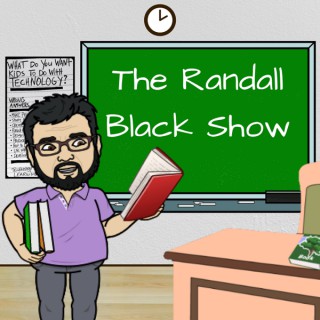Podcasts about edtech shorts
- 3PODCASTS
- 20EPISODES
- 5mAVG DURATION
- ?INFREQUENT EPISODES
- Aug 18, 2022LATEST
POPULARITY
Latest podcast episodes about edtech shorts
Are you an educator looking to “up” your technology usage in the classroom? Are you too overwhelmed with the daily grind of teaching to look for simple tips to help you do this? Well, EdTech Shorts is the podcast for you. We believe that it should always be about working smarter, not working harder. If you do too, then join us each week for quick and simple edtech tips to up your game in the classroom. And check out our back catalog of shorts, follow links, and support options at EdTechShorts.com.
It’s the time of the year for a short break, but I also have a few announcements in regards to both the Randall Black Show and EdTech Shorts.
It’s the time of the year for a short break, but I also have a few announcements in regard to both the Randall Black Show and EdTech Shorts.
With Flipgrid's recent addition of Guest Mode, Kristin and Joe Merrill, Flipgrid Ambassadors from Florida, shared some fantastic ideas for using Guest Mode in their classrooms that I wanted to highlight on EdTech Shorts. Speak To An Expert Family Homework Schoolwide Challenges #GridPals Thank a Veteran You can check out the blog post where they share these ideas here: Welcome to Flipgrid, Guest Mode. You can find Kristin and Joe both on Twitter, and I would recommend adding them to your PLN if you have not already.
With Flipgrid’s recent addition of Guest Mode, Kristin and Joe Merrill, Flipgrid Ambassadors from Florida, shared some fantastic ideas for using Guest Mode in their classrooms that I wanted to highlight on EdTech Shorts. Speak To An Expert Family Homework Schoolwide Challenges #GridPals Thank a Veteran You can check out the blog post where they Read More
Today's EdTech Shorts features Kasey Bell (Twitter, Website) sharing her 4 C's Learning Menu. This is a tremendous tool for helping your students share their learning while exploring the 4 C's (Creativity, Communication, Collaboration, and Critical Thinking). You can quickly access the 4 C's Learning Menu at http://shakeup.link/4cmenu. Give Kasey a follow on Twitter, check out her website, and be sure to listen to her on The Google Teacher Tribe podcast with her co-host Matt Miller (Twitter, Website).
Today’s EdTech Shorts features Kasey Bell (Twitter, Website) sharing her 4 C’s Learning Menu. This is a tremendous tool for helping your students share their learning while exploring the 4 C’s (Creativity, Communication, Collaboration, and Critical Thinking). You can quickly access the 4 C’s Learning Menu at http://shakeup.link/4cmenu. Give Kasey a follow on Twitter, check Read More
Recently on the House of #EdTech Episode 119, friend of the show Chris Nesi (Twitter) shared his list of tips for making great instructional videos. I wanted to quickly share those with you on this episode of EdTech Shorts. Chris' lists is: Forget the headset Keep it short Prepare well and then wing it Position the camera above your eyes Location, location, location Move it out Look right at the camera lens Cover your screen Say “cheese” Avoid overdoing it You can hear his full commentary on each of these tips over at http://chrisnesi.com/119.
Recently on the House of #EdTech Episode 119, friend of the show Chris Nesi (Twitter) shared his list of tips for making great instructional videos. I wanted to quickly share those with you on this episode of EdTech Shorts. Chris’ lists is: Forget the headset Keep it short Prepare well and then wing it Position Read More
Previously on EdTech Shorts we looked at Google's student selection tool in the Classroom App on Android. On this episode we're going to look at some other random student selection tools. Richard Byrne at Free Technology For Teachers recently shared a few random selection tools in his post about the update by Google to include a student selection tool. Here they are: Random Name Picker Flippity.net Random Name Selector from Primary Technology (Demo on YouTube)
Previously on EdTech Shorts we looked at Google’s student selection tool in the Classroom App on Android. On this episode we’re going to look at some other random student selection tools. Richard Byrne at Free Technology For Teachers recently shared a few random selection tools in his post about the update by Google to include Read More
Students and teachers often times struggle to remember the various formats for citations of sources they may be using for work in their classes. Today on EdTech Shorts, we’ll look at a few options for creating citations of your sources using Chrome Extensions. Apogee (Link) Apogee is a citation maker that will cite your source Read More
Previously on EdTech Shorts we shared Tozzl as a replacement for the recently shut down Today's Meet. On today's episode we'll be hearing about another free alternative call Yo! Teach. To share this tool with us is Chris Nesi (Twitter, Website)from the House of #EdTech podcast. He recently featured this tool as his #EdTech Recommendation on Episode 117 of his show. On this same episode he had a great conversation with his son Miles, looking at education from a “first-grade perspective.”
Previously on EdTech Shorts we shared Tozzl as a replacement for the recently shut down Today’s Meet. On today’s episode we’ll be hearing about another free alternative call Yo! Teach. To share this tool with us is Chris Nesi (Twitter, Website)from the House of #EdTech podcast. He recently featured this tool as his #EdTech Recommendation Read More
While doing some professional development recently on Flipgrid I was asked a couple of questions that I wanted to share here on EdTech Shorts. Can a student hide or delete a video? There are a few ways that a video can be hidden or deleted. If a student included their e-mail address when they submitted their response they will have gotten a confirmation e-mail. In that e-mail is a link to deactivate the video, giving them the ability to hide it from the grid, but the video is still available for the grid owner/educator. A grid owner/educator can go in and hide or delete a video from the grid as well. They simply access the Flipgrid Admin dashboard (https://admin.flipgrid.com), click on the Grid, then the Topic, and using the Actions dropdown they can choose to hide or delete an individual video that has been added to the topic. Can students upload a custom video? Flipgrid does provide some great tools that allow students to record video, pause while doing so, add stickers to selfies, and flip the camera to share the world around them. But yes, students have the ability to upload a custom video rather than record one in the native interface. To do so, students will: Access the topic their response will be posted to. Rather than click on the red record button they will click on the cog wheel next to it. Next they will click on Upload Video and select the video they wish to use. They will then follow the prompts and their custom video will upload in place of a recorded one. Flipgrid currently supports MP4, MOV, and WEBM video formats but has an upload file size limit of 250mb.
While doing some professional development recently on Flipgrid I was asked a couple of questions that I wanted to share here on EdTech Shorts. Can a student hide or delete a video? There are a few ways that a video can be hidden or deleted. If a student included their e-mail address when they submitted Read More
E54 In this final episode of the school year, I discuss how I wind down the school year. This includes benchmarks, field trip, all the way to classroom clean up. Time to Teach is now officially on summer break. We will return in mid August, or early September. We'll see ya next time! 0:00 Intro 0:53 Episode Introduction 4:55 Episode topic begins 36:19 Wins and Fails Segment: Shout out to Randall Black for your suggestion of putting this segment at the end of the show. 43:31 Wrap up and thank you 44:33 Outro Resources and Links The Randall Black Show (podcast) https://randallblackshow.com/ EdTech Shorts (podcast) https://edtechshorts.com/ Contact: Twitter: @TamiJ123 Podcast show notes & to listen online: Time to Teach Website Links Time to Teach Facebook Page Teachers For Effective Curriculum Facebook Group (Facebook Group) My Blog: Notes From A First Grade Classroom Music Credits: Adventures by A Himitsu @a-himitsu Creative Commons — Attribution 3.0 Unported— CC BY 3.0 creativecommons.org/licenses/b... Music released by Argofox youtu.be/8BXNwnxaVQE Music provided by Audio Library youtu.be/MkNeIUgNPQ8
EdTech Shorts has finished up Season 1 with 23 episodes. We will return in August after the conclusion of the Summer Break for schools. Have a great summer and join the show when we return to get some more quick and simple edtech tips to improve your game as an educator.
On the first episode of EdTech Shorts, I featured Quizizz as a classroom assessment tool for teachers. As of May 10, 2018 Quizizz is adding support to align assessments to state standards! If your state isn’t listed yet, fill out this survey and request that they add it!
EdTech Shorts with Randall Black – Coming Soon! If you are looking for quick and simple edtech tips as an educator? Then you have found the podcast for you. Randall Black shares these “shorts” to help you to work smarter, not harder in your classroom or school.