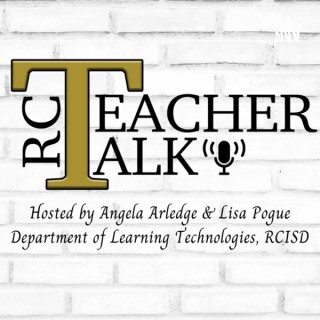Podcasts about chrome squad
- 7PODCASTS
- 13EPISODES
- 58mAVG DURATION
- ?INFREQUENT EPISODES
- Dec 20, 2022LATEST
POPULARITY
Best podcasts about chrome squad
Latest podcast episodes about chrome squad
Listen to this unique episode where Lisa and Angela interview four Chrome Squad members on their teenage perspective of the pandemic shut down and life after. Highlights of this episode: Learn what time periods our students will travel to Hear how teens felt about school shutting down in 2020 How online school has affected the communication between peers Students talk about the teens view on mental health Online gaming to the rescue How motivation has suffered in teens after the pandemic What teens wish adults understand about their mental health The pressure teens feel in high school To learn more about our guests and view our shownotes, visit bit.ly/rcttep34
Listen to this unique episode where Lisa and Angela interview four Chrome Squad members on their teenage perspective of the pandemic shut down and life after. Highlights of this episode: Learn what time periods our students will travel to Hear how teens felt about school shutting down in 2020 How online school has affected the communication between peers Students talk about the teens view on mental health Online gaming to the rescue How motivation has suffered in teens after the pandemic What teens wish adults understand about their mental health The pressure teens feel in high school To learn more about our guests and view our shownotes, visit bit.ly/rcttep34
Angela and Lisa had the pleasure of interviewing TWO guests in this episode. First, they chatted with Adeline Nenzou, a team lead on the Chrome Squad. You'll have the pleasure of hearing Adeline share how she and her team are revamping the RCISd teacher badging system. Then, they met with the Royse City High School Teacher of the Year, Ariel Causey who talks about making connections with students, time management, and differentiating with technology. Check out our shownotes to meet our guest and learn more about the Chrome Squad
Angela and Lisa had the pleasure of interviewing TWO guests in this episode. First, they chatted with Adeline Nenzou, a team lead on the Chrome Squad. You'll have the pleasure of hearing Adeline share how she and her team are revamping the RCISd teacher badging system. Then, they met with the Royse City High School Teacher of the Year, Ariel Causey who talks about making connections with students, time management, and differentiating with technology. Check out our shownotes to meet our guest and learn more about the Chrome Squad
139: Chrome Squad: Student Tech Teams to Support 1-1 Schools
Supporting a 1-to-1 environment is a daunting task! Empower your students through student tech teams. In this interview with the Royse City ISD High School and Middle School student tech teams (a.k.a. Chrome Squad) and their leaders, we explore the success of their program. We talk about how the program has evolved, what they are doing next, and how to implement your own program at the high school, middle school, or even elementary! Access the full show notes and blog post here.
Student Leadership and the Chrome Squad- GTP106
Google News and Updates Google Maps is turning 15! Celebrate with a new look and features Charting the next 15 years of Google Maps Street View’s 15 favorite street views Supporting the 2020 U.S. election Featured Content "Six years ago (or maybe longer–kids have killed my memory) Kevin Worthy came to Royse City as our Superintendent of Schools and a vision in tow. It was a simple, but mighty vision: be all about the kids and be innovative. It took a few years, and a strategic plan, but we progressed as a district on those two fronts. Part of that strategic plan was to move 1-1 with our students. We saw districts that tried and failed because of poor planning, poor training, poor infrastructure, or a combination thereof. It was decided to take a more measured approach. The first step was to get the right people in place. Three years ago RCISD hired Zach Snow as the Instructional Technology Coordinator and did the crazy thing of placing him not in the technology department, but the newly reorganized curriculum department head by Assistant Superintendent Julia Robinson. This is a seemingly small distinction, but if the focus was going to be on instruction and not on the technology, then department placement is key." (Sourced from http://www.connectedforlearning.org/blog/2016/08/30/cs_story/) In this conversation Kasey and Chrome Squad discuss the following: New additions to the Squad Impact of the Chrome Squad How being on the Squad has impacted the current and former students How to start a program like this at your school Resources The Chrome Squad Adviser Cody Holt (Twitter: @beard_speak, Website: ConnectedForLearning.org) About The Chrome Squad The Chrome Squad Story Google Teacher Podcast Mailbag Chuck Day (Castleford Idaho) -- Trying to get Bitmoji to work with Chromebooks. It would be a great way to personalize learning, create presentations to demonstrate knowledge, use avatars to create slide shows, etc. Can’t sync up with Chromebooks. Works through Google Play Store. Bitmojis for your students: How to create and share them (tutorial video) Mark Rupe (Dinuba, California)-- Matt, you mentioned in episode 96 that Jamboard can input files from Google drive. Also, I could be wrong, but you mentioned the Jamboard could be pushed out via Google Classroom. Question: Were you talking about the mobile version of the app? I went to jamboard.google.com and began "playing." Love Jamboard thanks to you and Kasey. However, I can't find buttons, menu items, etc. to do the above? Can you import files such as a Slide deck? All I see is an icon for importing pictures from Google Drive! I know it's me. I know you are super busy, but please let me know what I'm doing wrong. Our district is a Google district. Thanks to your podcast, I'm lobbying them to let all teachers and kids have access to this new addition to G-Suite. I think they just have to flip a switch. Great program. Thank you!! (32 years, started with one Apple IIe in a class of 31 kids!) On The Blogs Matt: Classroom tech: Should I use it? 10 considerations The ULTIMATE Google Slides Teacher Resource Kasey: Fake Instagram Template in Google Slides My Pencil Made Me Do It! (interview with Carrie Baughcum) Shake Up Learning Book Study starts Feb. 13th!
This is a REPLAY of episode 8 from March 13, 2017. Matt and Kasey speak with Royse City High School’s Student Chrome Squad! Students Tyler Crumrine, Britni Sanchez, Bryan Barnes, Caleb Fay and their teacher advisor and Innovative Learning Specialist, Cody Holt discuss what the Chrome Squad is, how it began and the challenges they face. Cody Holt spent 11 years as a high school Language Arts before transitioning to the world of instructional technology. As an Innovative Learning Specialist for Royse City ISD Cody gets to help teachers navigate instruction in a digital age; specifically how to incorporate digital tools to positively impact learning. You access the show notes by visiting https://googleteachertribe.com/8
Student Led Tech Teams with the Chrome Squad - GTT075
Download Episode! Featured Content The Chrome Squad is an elite group of students at Royse City High School that provide tech support and learning opportunities for both students and teachers. In the four years the Chrome Squad has been in operation they have evolved--developing new teams and products to serve not only Royse City ISD, but others districts as well. The Chrome Squad has helped over 50 other districts across the US start student internships, spoken at conferences like TCEA, and have been able to spend time at the Googleplex and Google HQ2 in Austin, Tx. The Chrome Squad is made of twenty-one 10th-12th graders working across 8 teams. Tech TV Connect Store Tech Tips Connected for Learning: The Podcast Inventory Chromecierge C4L Ninjas Promotions There have been a few changes since the Chrome Squad was last on the Google Teacher Tribe Episode 8. They have started a podcast that focuses on the great things teachers are doing and the ways a teacher can better empower learners with technology. You can find the teaser for the podcast on iTunes (Google Play will be coming soon). The Chrome Squad also adopted a goal setting process used by companies like Google called OKRs, or Objectives-Key Results, as well as Design SPRINTS. This has allowed the Chrome Squad to design and project plan an entire year’s worth of work in a few days during the summer. Resources Connected for Learning: The Podcast ConnectedforLearning.org Re:Work with Google OKRs Design SPRINTS C4L BadgingTwitter: @Chrome_Squad
Katie Attwell is not only a passionate educator from Southern Ontario, she is also the lead tech learner at her school, whom I met at the #OntarioSummit a couple weeks ago. This week, she took the jump and was on the podcast. Katie was not only stepping out of her comfort zone for the podcast, but she also talks about how she has recently jumped into blogging! (http://attwellsadventuresined.blogspot.ca/) Something she has been toying with lately… We also discuss why it’s important to take risks and what it’s like teaching ELL and Spanish in a high school context. She gives me some strategies on how to build community in the classroom and gives me an insight on her new project called Chrome Squad ! (https://chromesquadwoss.blogspot.ca/) At the end of the episode, Katie shares some different apps and tech tools students are into! Thanks Katie! Make sure to follow her on Twitter: https://twitter.com/KatieAttwell
Google News and Updates (2:42) Updates to Google Sheets Google for Education PD Week New Publish Settings in Google Sites Featured Content (9:44) Using music in Docs Story Builder to set the tone for writing from @koolteecha Chromebooks bookmark tip from @swkreed Create an infographic syllabus using Google Drawings from @MissThurmes 6 Year End Google Classroom Clean Up Tips from Eric Curts Use slide linking to create a menu for station rotations from @specialtechie From Robin Limpert (3rd-grade teacher, Ohio): I have a 3rd student that took what I taught her about using G Suite, specifically from your episode #9 about Google forms and applied it to an "Entrepreneurial" venture! She created a Google form titled- "Eliana's Summer Pet Sitting and Mail Collection Service" then she had her mother post it to her friends to collect potential customers' information in a Google Sheet. As you can imagine, I was beaming with pride and thought you would like to hear about this real-life application being made at such a young age. This is proof that if we spend the time to train our kids to use these creative digital tools, they will do remarkable things! I spent this school year teaching and developing a curriculum for an elementary version of a "Chrome Squad" for our building. My goal was to develop a resource to train kids to use G Suite using basic language that kids can understand. I have a "Kids Teaching Kids" type of program which has now evolved into my kids actually teaching our busy teachers to use Google tools as well. I started with 10 kids and now have over 30 kids in our Chrome Squad. If you are interested, I can get you more information on my ebook coming out over the summer- "Chromebooks for kids- Training your Elementary Chrome Squad." On The Blogs (20:59) Matt - Catch the Flipgrid fever! 15+ ways to use Flipgrid in your class Kasey - 10 Reasons to Go Google Coming in the next few weeks: The Google Certified Educator Academy UPCOMING CONFERENCES (28:30) Don’t Mess with Google Classroom Conference with Alice Keeler and Kasey Bell Ditch That Conference (Sept. 8, 2017 in Marshall, IN, OR attend virtually!) [shortcode-variables slug="signature"]
GOOGLE NEWS AND UPDATES https://quickdraw.withgoogle.com/ Okinawa’s stunning—but endangered—underwater world Featured Content Matt and Kasey speak with Royse City High School’s Student Chrome Squad! Students Tyler Crumrine, Britni Sanchez, Bryan Barnes, Caleb Fay and their teacher advisor and Innovative Learning Specialist, Cody Holt discuss what the Chrome Squad is, how it began and the challenges they face. Cody Holt spent 11 years as a high school Language Arts before transitioning to the world of instructional technology. As an Innovative Learning Specialist for Royse City ISD Cody gets to help teachers navigate instruction in a digital age; specifically how to incorporate digital tools to positively impact learning. Resource mentioned: Connected for Learning Website (by the Chrome Squad) C4L Ninjas (Badging system for teachers by the Chrome Squad) Student Chrome Squad (Part 1): Great Leadership is Key for 1-1 by Cody Holt Student Chrome Squad (Part 2): Building the Chrome Squad by Cody Holt Student Chrome Squad (Part 3): Build Your Own Student Tech Team by Cody Holt Chrome Squad TCEA Presentation http://www.roysecityheraldbanner.com/news/local_news/rcisd-s-chrome-squad-officially-brag-worthy/article_fb0a9e6e-bbf3-11e6-9da2-932a45debc2d.html GOOGLE TEACHER TRIBE MAILBAG Kristin Mayo from Ayer Shirley Regional School District (MA) asked: Is there a way to turn on safe-searching at the admin/district level? Enable Safe Search from the Admin Console Search inside the G Suite app [shortcode-variables slug="signature"]
Chrome Squad, Dungeonland e agora Relic Hunters Zero estão no currículo do nosso convidado da semana, Marcos Venturelli, que nos contou sobre a experiência, problemas enfrentado durante desenvolvimento, sucesso, conflitos internos e próximos passos. Cheg
Chrome Squad, Dungeonland e agora Relic Hunters Zero estão no currículo do nosso convidado da semana, Marcos Venturelli, que nos contou sobre a experiência, problemas enfrentado durante desenvolvimento, sucesso, conflitos internos e próximos passos. ChegApoie o Overloadr: https://www.overloadr.com.br/ajudeSee omnystudio.com/listener for privacy information. Hosted on Acast. See acast.com/privacy for more information.