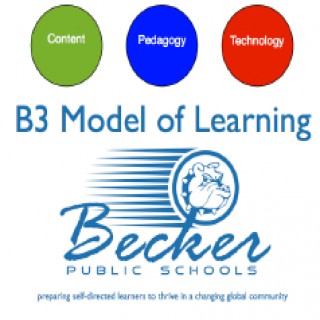Podcasts about screenchomp
- 7PODCASTS
- 10EPISODES
- 36mAVG DURATION
- ?INFREQUENT EPISODES
- Jul 23, 2017LATEST
POPULARITY
Latest podcast episodes about screenchomp
Screencasting Tips Tricks and Apps for the Classroom
The TechEducator Podcast – The TeacherCast Educational Network
Welcome to the 23 episode of the Tech Educator Podcast. The Tech Educator Podcast is a weekly roundtable discussion about current topics in educational technology. For more information, please visit www.techeducatorpodcast.com (http://techeducatorpodcast.com/) . Apps:Desktop ScreenFlow (http://www.telestream.net/screenflow/) Camtasia (http://www.techsmith.com/camtasia.html) Jing (http://www.techsmith.com/jing.html) Quicktime MediaCore (http://teachercast.mediacore.tv/) screenr.com (http://www.screenr.com/) Mobile Apps ShowMe (http://www.showme.com/) Explain Everything (http://www.explaineverything.com/) ScreenChomp (http://www.techsmith.com/screenchomp.html) PuppetPals (https://itunes.apple.com/us/app/puppet-pals-hd/id342076546?mt=8) Touchcast (http://www.touchcast.com/) Ask3 (https://itunes.apple.com/us/app/ask3/id572042047?mt=8) Other Resources (http://www.scoop.it/t/screencasting-for-online-learning) Screencast.com (http://www.screencast.com) Recorded August 4, 2013
WELSTech has something for everyone on this community feedback episode. Topics include social media strategy, mobile photography, Google Apps for Education, church bulletins and more! Martin and Sallie also share the latest news from TechSmith and Google, helpful tips on Excel and the Chrome browser and worship/bulletin artwork from WELS artists. The discussion: The listeners speak – Martin and Sallie share recent WELSTech community feedback. Why your nonprofit should invest in video as part of its communication strategy 11 best social media strategy ideas What social media influence is and why you need it Fraser Speirs – Canvas & Out of School podcasts 7 steps to a more successful church bulletin 16 things teachers should try in 2016 Best photography accessories for iPhone The Office 365 Education Roadmap is now available 8 easy blog post ideas for pastors Synergyse interactive training for Google Apps is now FREE! – Get the Chrome app ShopWELS – AVI Systems Join the WELSTech Google Group Digital ADA compliance Used AV equipment available Hymnsoft Google Classroom – Schedule that assignment More ways for schools & organizations to manage YouTube SharePoint’s going mobile with a new app this year News in tech: How to lock in your free Windows 10 upgrade and keep using your old Windows version TechSmith announces ScreenChomp, Snagit for Chrome and Knowmia retire 50% off EDU pricing until June 10 – Code DESKTOPDISCOUNT WELS now: Women’s Ministry Conference – July 21-23 at Wisconsin Lutheran Seminary Picks of the week: Excel help and training – Filters Show Apps in new tab for Chrome Ministry resources: Corissa Nelson’s Worship Art Shop Ian Welch’s Paramentics Featured video: Learn more about the upcoming Women’s Ministry Conference in this Together video update, saved on the WELSTech “Like's” list on Vimeo Coming up on WELSTech: Episode 446 – Jason Schmidt joins Martin and Sallie for the last edtech discussion of the school year focusing on outdoor and rainy day tech for schools (and beyond). Release date: Wednesday, May 25 Get involved: Add a comment Send us an e-mail welstech@wels.net Add to the WELSTech wiki welstechwiki.gapps.wels.net Contribute to the #WELSTech Twitter conversation Follow us on Twitter – welstech, mspriggs and salliedraper Share with the Diigo group welstech Join the WELSTech community: WELSTech listserve WELSTech on Facebook WELSTech on Google+ WELSTech on Pinterest WELSTech on Instagram
Mathtrain.TV:Ep.126, Vertical Line Test for Functions
Shane, a 7th grader, show us the vertical line test for functions. She created this tutorial on her iPad, using the free ScreenChomp app. It’s our 7th Anniversary month! Yay! Part of the student-created tutorial project at Mathtrain.TV. Mathtrain.TV is a free, educational “kids teaching kids” project from Mr. Marcos and his Students at Lincoln Middle […]
Mathtrain.TV:Ep.125, Simple Interest with Student Shane
Middle school student Shane shows us a Simple Interest problem. She created this tutorial using the free ScreenChomp app on her iPad and Camtasia Studio was later used for adding the pop ups. Part of the student-created tutorial project at Mathtrain.TV. Mathtrain.TV is a free, educational “kids teaching kids” project from Mr. Marcos and […]
Screen Chomp to Show Student Understanding
Do traditional assessments really allow students to demonstrate their understanding of a topic or concept? As any teacher knows, the best way to fully understand something is to explain it to someone else. With the ScreenChomp app, students are able to record their voice while they demonstrate on the iPad an explanation of a topic. By doing so, teachers can then see their full understanding while at the same time pin point the exact moment the student veered off course. Students can also use this app as a way to listen to themselves explain a concept or share devices to listen how others explained a concept.
“Shane” is a sixth-grader & created this tutorial on her iPad, using the free ScreenChomp app. “Shane” shows us some things w/integers. Part of the student-created Mathtrain.TV Project Mathtrain.TV videos now play on mobile devices, including iPads & iPhones! StudentCreated.TV is a free site for sharing student-created tutorials for all school subjects! It is open to the […]
This webinar was one of the "Featured Teacher" sessions of our monthly webinar series featuring Jamie Cook. Jamie is an 8th grade math teacher in Gladewater ISD, Texas. She has been teaching math for 8 years and incorporates many web 2.0 tools into her teaching including Google docs, forms, spreadsheets, wikis, Facebook, Screenchomp among many others. Join us to hear how she uses these tools to engage students and get them excited about learning.
This webinar was one of the "Featured Teacher" sessions of our monthly webinar series featuring Jamie Cook. Jamie is an 8th grade math teacher in Gladewater ISD, Texas. She has been teaching math for 8 years and incorporates many web 2.0 tools into her teaching including Google docs, forms, spreadsheets, wikis, Facebook, Screenchomp among many others. Join us to hear how she uses these tools to engage students and get them excited about learning.
Whoa… Got a long commute? I hope so because this is a LONG one! Four award-winning multimedia series for educators: National Science Foundation http://www.nsf.gov/news/special_reports/ NBC Learn http://www.nbclearn.com/portal/site/learn Science360 - The Knowledge Network http://www.science360.gov/files/ Five Lessons on Teaching from Angry Birds http://blog.mrmeyer.com/?p=9797 TagMyDoc http://tagmydoc.com LEGO QR Code http://spicylearning.wordpress.com/2011/10/12/the-239450th-time-a-student-amazes-me/ Patterns with Music Just an idea about patterns and sound that came to us while we were doing a sound check. No link. :) We Give Books http://www.wegivebooks.org/ Goodnight iPad http://www.youtube.com/watch?v=-ouOwpYQqic Green Screen Adventures http://greenscreenadventures.tv Teach It - Don't Fight It http://www.tes.co.uk/article.aspx?storycode=6112083 Dispelling the Myths of Blocking http://coolcatteacher.visibli.com/share/3grDXS Technology Integration Resources http://blogs.gssd.ca/mmorley/ MorgueFile http://www.morguefile.com Purple Planet http://www.purple-planet.com Primary Wall http://primarywall.com Setting Up an iPad Cart http://dancallahan.net/2011/09/19/step-by-step-process-for-setting-up-an-ipad-cart Making Your Own iPad Stylus http://ilearntechnology.com/?p=4221 Appitic http://appitic.com/ Apps - all for iPad, today iStop Motion for iPad2 - $4.99 (http://itunes.apple.com/us/app/istopmotion-for-ipad/id484019696?mt=8) iStop Motion Remote Camera (for iOS device with a camera) - free by requires iStop Motion for iPad (http://itunes.apple.com/us/app/istopmotion-remote-camera/id484024876?mt=8) DoInk Animation - $4.99 (http://itunes.apple.com/us/app/doink-animation-drawing/id364762290?mt=8) Toontastic - free (http://itunes.apple.com/us/app/toontastic/id404693282?mt=8) A+ FlashCards Pro - free (http://itunes.apple.com/us/app/a-flashcards-pro/id395248242?mt=8) Explain Everything - $2.99 (http://itunes.apple.com/us/app/explain-everything/id431493086?mt=8) Educreations Interactive Whiteboard - free (http://itunes.apple.com/us/app/educreations-interactive-whiteboard/id478617061?mt=8) ScreenChomp - free (http://itunes.apple.com/us/app/screenchomp/id442415881?mt=8) ShowMe Interactive Whiteboard - free (http://itunes.apple.com/us/app/showme-interactive-whiteboard/id445066279?mt=8)
Screencasting on the iPad! For Free! In this episode, the ScreenChomp App is showcased. It is meant as a rough “tutorial” and mainly as an introduction to the possibilities we might have using this with our students.