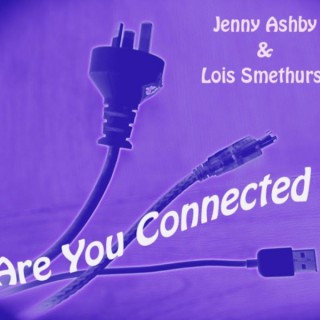Podcasts about slide2learn
- 4PODCASTS
- 14EPISODES
- 30mAVG DURATION
- ?INFREQUENT EPISODES
- Jun 6, 2015LATEST
POPULARITY
Latest podcast episodes about slide2learn
Classroom 2.0 LIVE webinar, "Capturing Creativity with Canva" presented by Lisa Johnson, @TechChef4U, June 6, 2015. We are so excited to have Lisa Johnson (@TechChef4U) with us to share her expertise and experiences with Canva for visual literacy in this webinar. Canva (https://www.canva.com/ ) is a website that allows you to create and design your own graphics and images for free, and has a library of free images to use (as well as some stock imagery available at a $1 per image should you wish to use them). If you need to make beautiful posters, invitations, cards, website graphics, or even multiple-page presentations, Canva is a design service you're going to want to use. Vicki Davis has said of Canva’s education initiatives, “Graphics are an essential part of today’s communication and influence. It isn’t just about making it look pretty. Effective graphics help us better articulate ideas and inspire action.” Canva reinforces its commitment to the education space by providing a tool that enables teachers and students to innovate, collaborate, and communicate through visual design. Canva’s new education center is aimed at providing learning resources for teachers looking for dynamic and engaging ways to integrate visual project-based learning into their core curriculum. About Lisa Johnson: TechChef4u is a family-owned business led by CEO and founder Lisa Johnson. The mission of TechChef4u is to provide technology integration resources and support to all… with a splash of personality and a heaping helping of creativity. Lisa has 12 years of educational experience ranging from teaching HS English & MS Math to international curriculum development, creating and presenting workshops, and even running technology integration camps across the state of Texas. Currently, Lisa serves Eanes ISD which proudly supports an 1:1 iPad initiative from K-12. Additionally, she has been recognized and selected as an Apple Distinguished Educator. Her love for “cooking up” technology integrated lessons and the need for a creative & productive outlet led her to create the TechChef4u blog in early May of 2011. In early 2012 TechChef4u was officially launched as an educational entity supporting and promoting purposeful and engaging integration of mobile devices at home and in the iClassroom. Lisa continues to share her app-thusiasm for iLearning at multiple conferences worldwide including Mobile 2012, TCEA, ISTE, FETC, iPadpalooza, Tech Forum, iPad Summit, and Australia’s Slide2Learn.
Classroom 2.0 LIVE webinar, "Capturing Creativity with Canva" presented by Lisa Johnson, @TechChef4U, June 6, 2015. We are so excited to have Lisa Johnson (@TechChef4U) with us to share her expertise and experiences with Canva for visual literacy in this webinar. Canva (https://www.canva.com/ ) is a website that allows you to create and design your own graphics and images for free, and has a library of free images to use (as well as some stock imagery available at a $1 per image should you wish to use them). If you need to make beautiful posters, invitations, cards, website graphics, or even multiple-page presentations, Canva is a design service you're going to want to use. Vicki Davis has said of Canva’s education initiatives, “Graphics are an essential part of today’s communication and influence. It isn’t just about making it look pretty. Effective graphics help us better articulate ideas and inspire action.” Canva reinforces its commitment to the education space by providing a tool that enables teachers and students to innovate, collaborate, and communicate through visual design. Canva’s new education center is aimed at providing learning resources for teachers looking for dynamic and engaging ways to integrate visual project-based learning into their core curriculum. About Lisa Johnson: TechChef4u is a family-owned business led by CEO and founder Lisa Johnson. The mission of TechChef4u is to provide technology integration resources and support to all… with a splash of personality and a heaping helping of creativity. Lisa has 12 years of educational experience ranging from teaching HS English & MS Math to international curriculum development, creating and presenting workshops, and even running technology integration camps across the state of Texas. Currently, Lisa serves Eanes ISD which proudly supports an 1:1 iPad initiative from K-12. Additionally, she has been recognized and selected as an Apple Distinguished Educator. Her love for “cooking up” technology integrated lessons and the need for a creative & productive outlet led her to create the TechChef4u blog in early May of 2011. In early 2012 TechChef4u was officially launched as an educational entity supporting and promoting purposeful and engaging integration of mobile devices at home and in the iClassroom. Lisa continues to share her app-thusiasm for iLearning at multiple conferences worldwide including Mobile 2012, TCEA, ISTE, FETC, iPadpalooza, Tech Forum, iPad Summit, and Australia’s Slide2Learn.
Lois and Jenny discuss the past, present and future happenings in their schools. PAST Jenny attended Miami Device in Nov at St Stephens episcopal day school -Lead by Felix Jacomino @felixjacomino Daniel Kim from Canada - Boredom at school and an adversity to boredom lead to Pop DanThology. Videos - The psychology of PopDanthology DanVlog -Miami Keynotes- Kevin Honeycutt - don't hide your genius. Tony Vincent - Make it your own....great as usual. http://learninginhand.com/miamidevice Tony also put together a page with all speakers handouts to sessions. http://learninginhand.com/blog/2014/11/12/resources-from-miami-device Lisa Johnson - SAMR sassy SAMR PRESENT What are you doing for the rest of the year? Hour of Code - We Do Lego Scratch Christmas message. (a lot of fun now that you can embed the projects so easily) Tutorials are excellent on web sites. Generalising with programming and thinking Mindcraft update New BLog Minecrafteps FUTURE New Jobs and New Roles - April 15-16th Slide2Learn in NZ
Special Guest - Bronwyn McLeod Biggest takeaways Andrew Churches message about teaching in the digital age and student engagement engagement is not entertainment Cathy Hunt’s infographic based on Andrew’s keynote Graham Brown-Martin’s importance of context and tools chosen to make a difference. The same tech doesn't suit everywhere. One size doesn't fit all even the oldest tech can be transforming - its how its used. http://learning-reimagined.com/ http://learning-reimagined.com/author/gbm/page/3/ Using sensory objects and then bringing in tech to add value- share the experience make it it in to more. Eg play dough, Lego real life to digital shared with the world. http://twentytwowords.com/all-50-states-summarized-in-lego-scenes-did-they-get-your-state-right/ Adele Brice’s Keynote and workshop - enthusiasm and whole school approach to Challenge Based Learning has had a huge impact. Students are infected by the staff enthusiasm Showbie Wonga Park PS - Challenge Based Learning iBooks Accepting the Challenge Challenge Based Learning - Power Supercharging Stopmotion - Cathy Hunt Art Teacher - refreshingly different perspective - fantastic presenter, very inspiring Handy Tips Technique to encourage children to invest in the process not the product Lego - children spend almost entire session setting up & last 30 secs on stop motion Start really simple quick activities Playdough tower - create, evaluate, move on Create stop motion with one hand behind your back Use a stand - Never move the Camera iPads are hardier than you think - clay washes off Kids are inspired by the materials, create their own, collect, bring in. Boys are less inclined to edit Don’t over procedurise the experience Activities Timelapse Tower Stop Motion Magic - rolling ball Fold green paper in half to create background and foreground Students can create cheat sheets for iMovie and Creating Stop Motion Create a creature appearing from and disappearing into the background Foldify Stopmotion (Green Screen) Lots of creativity and imagination in creating characters and backgrounds Apps iMotion HD Green Screen by Doink Doink Animation and Drawing iMovie http://www.ipadartroom.com/author/cathy/ Cathy.hart@tlc.qld.edu.au Cathy@ipadartroom.com @art_cathyhunt Biggest successes - Lois Workshop where we actually made 2 complete episodes of SLOTS (Slide2Learn Online Television Show) Thanks to Rod Hystead & Slide2Learn team for all their help and thanks to all participants who worked hard to produce the show and entertain their audience. http://loisath.edublogs.org/2014/07/06/slide2learn-2014/ Handy information Copyright slideshare - loaded with information for educators http://www.slideshare.net/nationalcopyrightunit/140702-slide2-learn ITunes U Schools can create accounts Create a course, share resources and notes Private or Public New version - discussion Heather Bailie’s Storify about Slide to Learn https://t.co/gCJLhPXfcV
Lois and Jenny discuss the Team China program that Jenny has been involved in this term. Lots of authentic uses of technology with the whole school community and Asian Literacy Development. See also the AEF website for more case studies of schools developing Asian Literacy and the AEF conference website for more information and highlights. The program is part of the 2014 Leading 21st Century schools: Engage with Asia Program The slide2Learn conference is coming up next week so Jenny and Lois discuss their sessions, TV shows and Coding and the keynotes that are coming to slide2learn in Sydney on July 1-2nd.
Jonathan Nalder is a longtime advocate for ubiquitous learning. Having no access to desktop PCs as a Learning Support teacher, Jonathan chose to innovate rather than complain and began using mobile voice recorders, Palm PDAs, and then iPod touches with students to enhance their learning. He completed a Masters in Learning Innovation in 2008 (QUT), became an ADE (Apple Distinguished Educator) and won a Smart Classrooms Award in 2009, co-founded the www.Slide2learn.net community in 2010, and was awarded a Learning Without Frontiers (UK) award in 2011. He is currently seconded to work as a Principal Project Officer for Mobile and Digital Learning, and in this role has spent three years co-managing an ambitious One Laptop per Child deployment as well as several iPad projects for the Indigenous Education Division of the Queensland Education Department. He was immensely proud in 2013 to become an NMC K-12 Ambassador.
Jenny and Lois discuss what’s happening lately. Lois has been away to Tonga and jenny attended Slide2learn in Perth.You can listen in the player below or subscribe to the podcast in iTunes Slide to Learn has wonderful presenters and keynotes. Jane Ross' students from Jakarta created a book in iTunes about their Challenged Based Learning Lois' students are busy creating Movies for their Inquiry based Unit around inventions and Movies for the 60 second science competition. The grade 5 & 6 students are also participating in the Student Blogging Challenge . They are building up some great skills. The grade 3 & 4 students are doing their research on the ipads using the Internet, Explain Everything and Google Drive. Google Drive is great for shared iPads because students can access Google Drive from Explain Everything to save or open documents. Printing.....does anyone print? Fingerprint for the Mac allows idevices to print through the Mac to non airprint printers. Meraki - web interface runs alongside and in conjunction with configurator. It can send notifications to iPads and check battery charging, push updates and more. Jenny is using Book Creator and adding pics/video from gallery via dropbox sharing. Sending the book to dropbox so all can then download to their ibooks shelf. Programming Apps - Cargo Bot, BeeBot,Hopscotch,Daisy the Dino, SNAP, Koder, Catos hike (Computer Science Teacher a blog with reviews of some block programming tools) Up and coming Events ™ Melb past and present Thurs May 14th @ Melb Library ICTEV 25th May 25th
Jenny and Lois discuss the beginning of the year and their use of Apple's Configurator to set up the ipads for the new school year. How are you setting up this year? School managed or student managed. Jenny is switching over to school managed and Lois is also using school managed shared model for ipad use. Thanks to Chris Sacco for sending me through these links which you may find helpful http://www.apple.com/au/education/volume-purchase-program/faq.html http://help.apple.com/configurator/mac/1.0/#cadf1802aed http://support.apple.com/kb/HT5188?viewlocale=en_US&locale=en_US http://edtechstandish.wordpress.com/what-ive-learned-about-apple-configurator-so-far/ Jenny's links from Google School Google drive great app for on the mobile devices. Google scholar great for searching research papers etc. http://www.googleartproject.com/ Google books Google news Google + Google Hangouts Google Apps for Education Google site for intranets Cyber tips Tues 5th Feb cyber safety day and events http://cybersmart.engagelive.net/register.aspx There will be three different online activities being offered on the day: 1. Cybersmart Detectives – which is designed for upper primary students and focuses on cybersafety 2. Cybersmart Hero – which is designed for upper primary students and focuses on cyberbullying 3. Cybersmart Networking – which is designed for lower secondary students and focuses on social networking. http://www.google.com/url?q=http%3A%2F%2Flive.classroom20.com%2F1%2Fpost%2F2013%2F01%2Fusing-ipads-to-enhance-teaching-and-learning.html&sa=D&sntz=1&usg=AFQjCNEUv-Hgk723zRWYkFMjB-3BNLp3Pw Apps Own Cloud and Web dav Drive iCab Events Cyber Safety Day Feb 5th. http://cybersmart.engagelive.net/register.aspx MOTM2013 Feb 16 & 17 Melb Inspire 9 Co working space. http://inspire9.com/ Slide2Learn. April 22nd 23rd Perth, http://slide2learn.net
The end of term was a busy one for both of us so we've put together two podcasts that we created and thought best to send out together. Before Slide2learn we had the IWB Master conference on in Adelaide. We had a great time presenting our Voices workshop over 4 sessions with our cohort. Greg Gebhart's Keynote session was great as usual and full of up to date information such as The Horizon Report which provided evidence that oral skills are becoming more important than ever....search via voice, siri etc voice commands Apps we investigate: Autodance, LegoMovie Game based learning to be in the classroom in the next three years and personal learning environments an expectation. The super computer will be your phone and will fit in your pocket. 1 to many will be the way we work with an estimted 1:7 devices for each person by 20something. Augmented reality to become widly used in the classroom Greg showed a 9 mth old using iPad and it was quite amazing to see the babay looking in folders and out to find the correct app. Slide2Learn - Lead up - the who when and where In the ClassRoom Educreations - sticking with it- simplicity is actually its greatest asset. Toontastic for storyboarding - helping students to visualise their movies Lego Super Movie Maker - instant stop motion pro type movies - no sound Blogs - planning day was a great opportunity to work with the teachers New Web site for the school for berwick Lodge Primary school, app to follow. Using the Reflections App on your computer to capture work from the ipad and take control of it in a manner that suits your purpose. Use of photo booth for mirroring and drawing of avatars with preps. Olympic flag activity and explain everything, research the flags and then draw and record the relevance of the colors etc. Apps We Discussed Display Rec app records everything in any app on your ipad. It has now been taken out of the iTunes store. New Podcast app from apple so podcasts are not in the iTunes or music app anymore. VPP coming soon........I wonder when (Volume Purchasing Plan for apps) iOS V6 -features Siri has been learning and can open apps . Knows about movies and sport. 3D maps. Shared photo streams New passbook app. Part 2 - Post S2L Where were we from at slide to learn? This doesnt include all the presenters. KeyNotes _Steve Cook, Fraser Speirs, Ivo Burum, Sam Gliksman, Tony Vincent, Lisa Johnson Lois Presented Voices, and Jenny's sessions were Get Real Maths, Workflows and iShare How do you go about organising something like this? Good question Lois but Google Docs was a great help and Skype considering that all the Slide2Learn team are spread all over Australia.
Jenny interviews Adam Phyall from Georgia, USA (@askAdam3 on twitter) about his presentation at Mobile2012 and his use of iBuildapp.com in schools. Links http://www.ibuildapp.com http://thatsmyapp.wikispaces.com/home http://mobile2012.org/wiki/materials/ http://app.gosoapbox.com/ Jenny's blog post after attending Adam Phyall's session at Mobile2012. (scroll down) http://mobile2012.posterous.com/archive/4/2012?page=6 Upcoming PD Links ICTEV in Melbourne May 26th IWB Masters' Conf Adelaide Jun 15-16th Slide2Learn 2012 at Albert Park College in Melb
RU Connected Edmodo Eracsism Meeting of the minds #motm Quantum 3D Movie Making Slide2Learn
This is the Slide2Learn special. The 2 day, conference was held at the Sunshine University, on the Sunshine Coast in Queensland, Australia. Jenny and Lois chat about some of the highlights and resources from the conference. The experience of being at Slide2Learn - mobile immersion- workshops put you in the position of being a student. The buzz of learning everywhere. Imagine a class like that everyday. Collaboration and many :1 not always 1:1 For a great list of apps for education visit the Slide2Learn Ning http://slidetolearn.ning.com/page/s2l-2011-session-details Fantastic Films by Tony Vincent http://learninginhand.com/ff http://learninginhand.com/blog/ http://learninginhand.com/pbl/ Adam Brice, - AppleforKids
Holiday Apps SmackDown - Time to Play AudioBoo for ipods/iphones http://audioboo.fm/ HT Recorder Now Hear This NowHearThis on the iPad/iphone (great for sending a running tweet/facebook message likes in facebook come as cheers gr8 motivation Prizmo - OCR scanner & translator 10 languages Prezi app - looked great ABC Foodi Scvngr ToonPaint - free today- Make a photo into a cartoon. Pac-man Pearl diver Changes in google....just noticed action buttons what have you noticed? Is it just me or am I slow to see this....drag and drop pics.. Ultranet. Book Boxes are a great resource for DEECD teachers Jenny's Mobile2011 - presentation in Phoenix Arizona Lit and Numeracy using idevices. https://sas.elluminate.com/site/external/jwsdetect/playback.jnlp?psid=2011-04-06.1326.M.ACE02B5F35AA7E7975F015AAC6F794.vcr&sid=2008350 Digital story books review (Our Favourite is Pop Up Peter Rabbit) http://ds-ti.me/ Text edit - Sticky notes / use for fast word processing and to paste content into blogs Slide2Learn http://slidetolearn.ning.com/ Twitter hashtag....#slide2learn or #S2L2011 (better for searching conference tweets rather than s2L tweets in general)
Jenny and Lois discuss iPad 2 release, some great apps, PLP, and the Ultranet Tony Vincent on Mirroring for iPad2 EdtechCrew #154 debate - Netbooks or iPads E-bookchat on Edmodo iPad Apps We've Used Keynote App - Presentation Tool Auryn Ink App - water colour painting PhotostudioH - photo editing app Dropbox- & SendtoDropBox http://www.sendtodropbox.com Garage Band PLP link Will Richardson TEDxNYED Presentation Angela Maier’s Book on Passion Learning Conference Links? IWB Masters Conference ICTEV Slide2Learn