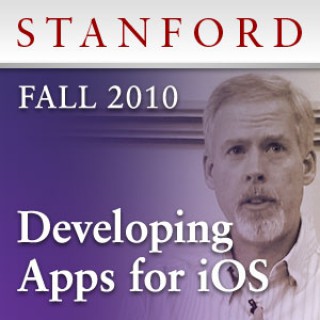Podcasts about uiview
- 13PODCASTS
- 32EPISODES
- 34mAVG DURATION
- ?INFREQUENT EPISODES
- Aug 23, 2021LATEST
POPULARITY
Best podcasts about uiview
Latest news about uiview
- Animations: Bringing the Host Passport to Life on iOS The Airbnb Tech Blog - Medium - May 7, 2024
- Global actors in Swift Swift with Majid - Mar 12, 2024
- Custom Traits and SwiftUI Use Your Loaf - iOS Development News & Tips - Nov 6, 2023
- Creating and Modifying UIKit Components Like in SwiftUI Better Programming - Medium - Aug 1, 2023
- React Native diary #8: Objective-C Manton Reece - Apr 20, 2023
- Understanding SwiftUI view lifecycles Ole Begemann - Dec 15, 2022
- SwiftUI Case Study: Presenting from View Controllers Google Ads Developer Blog - Nov 9, 2022
- iOS Dev Weekly - Issue 561 - Jun 3rd 2022 iOS Dev Weekly - Jun 3, 2022
- Disabling the click delay in UIWebView persistent.info - Jan 12, 2017
Latest podcast episodes about uiview
Switching switches and considering my pitches
The keyboard rabbit hole has deepened. A book recommendation. And schools are about to start.This week's links:Handling links with SwiftUI's openURL | FIVE STARSHow to write unit tests for SwiftUI apps | mokacodingUnit testing UIView action and gesture in SwiftHow to show multiple alerts on the same view in SwiftUI | SarunwHow to use throwing properties to catch failures in Swift - SwiftLeeStaff Engineer: Leadership beyond the management trackAn introduction to Kailh switches, including Speed & Box – The Keyboard CompanyPlease rate me on Apple Podcasts.Send me feedback on SpeakPipeOr contact me through twitterNewsletter, sign up!My book: Being a Lead Software DeveloperLead Software Developer Learn best practices for being a great lead software developer. Support the show (https://pod.fan/appforce1)
John is excited about SwiftUI animations, Rambo updates the unofficial WWDC app, Xiaomi resurrects AirPower, and Apple announces WWDC21. Also, the latest Apple TV rumors, and what’s good to keep in mind when hosting a Hackathon. Sponsored by Linode: Get $100 in free credit to Develop, deploy, and scale your modern applications faster and easier. Download MP3 Hosts: Gui on Twitter: @_inside John on Twitter: @johnsundell Links The unofficial WWDC app for macOS Apple’s official Developer app SwiftUI animations UIView’s animate API UIKit animation options Rambo’s animation talk from BA: Swiftable Swift by Sundell Discover: Combine Apple’s WWDC21 press release Rambo’s tweet about Apple’s WWDC announcement artwork Xiaomi’s version of AirPower Report on the new Apple TV remote Subscribe: 🟣 Apple Podcasts 🟠 Overcast 🟢 Spotify If you have any feedback about the show, feel free to reach out on Twitter or send us an email.
What differentiates server-side and client-side development, Tim Cook’s testimony in front of the US Congress, the new iMac, Rambo’s secret new project, and more on John’s not-so-secret use of SwiftUI to build games. Sponsored by iMazing: Get 30% off iMazing, the most popular all-purpose iPhone and iPad manager for Mac and PC. Download MP3 Hosts: Gui on Twitter: @_inside John on Twitter: @johnsundell Links Imagine Engine Rambo makes the Taptic Engine play music UIView’s point conversion API John’s SwiftUI layout guide The Talk Show episode about the recent Congress hearing The iMac updates Cloudflare Workers Subscribe: 🟣 Apple Podcasts 🟠 Overcast 🟢 Spotify
In this episode, Paul talks to Janina Kutyn about her tips for creating high-performance layouts with UIKit, building adaptive layouts that work great on all iOS devices, and making the most of CALayer and its friends. Detailed topics: Introduction How fast is UIKit on modern iPhones? Is there a performance cost to using Auto Layout? How can you identify UIKit performance issues? What common mistakes do UIKit developers make? What's on your wishlist for UIKit this WWDC 2020? Is UIKit over as SwiftUI is the new rising star? How to optimise table views in UIKit What's better: programmatic layouts or storyboards? Pro tips for UIKit performance What is CALayer and why is it so important? How to best utilise CALayers Can you draw a CALayer without a UIView? Core Animation and UIKit performance comparisons Why should developers make more iPad apps? Should you design for a big screen or small screen first? What are the common problems when designing for different-sized screens? How to test different layouts effectively 1:19:12 What other tools can help us make adaptive layouts? Tips for working with adaptive layouts
Learn about the underlying mechanics of Auto Layout and the layout system of iOS in general. Wanna chat with other smart iOS developers? Sign up for our free forum: https://forum.insideiosdev.com Prepping for an interview? https://iosinterviewguide.com/?promo=inside-ios-dev-ref
Build an iMessage App Part 4 – Styling UIButtons and UIView Animations
Build an iMessage App Part 4 – Styling UIButtons and UIView Animations In this video we’ll add a UIButton to eventually move away from the intro picker, but primarily we’ll focus on styling the button, adding custom fonts to Xcode, repositioning (and animating) views when we switch between expanded and compact mode. Hosts: Justin Dike
1:00: Introduction 3:50: Xamarin Advantages Comparison with Swift Cross-platform capability 9:15: Same-day support 12:30: Standard library Apple Microsoft Bitrise 16:00: Development process E-sync away Uiview.animate C# Dev ops iOS simulators Visual Studio CodeLens Refactoring 22:40: Sharing code Java libraries Dot.net Json.net 28:00: Xamarin Forms Native controls 34:40: UWP: Universal Windows Platform Write Xamarin for Playstation Web framework 39:50: What’s new in C# 7 Tube holes Picks: Clarks Shoes (Jaim) James on React Native Radio (Charles) STK Atlanta (Charles) Dot.net (James) Monorail Espresso Seattle (James) Merge Conflict podcast (James)
1:00: Introduction 3:50: Xamarin Advantages Comparison with Swift Cross-platform capability 9:15: Same-day support 12:30: Standard library Apple Microsoft Bitrise 16:00: Development process E-sync away Uiview.animate C# Dev ops iOS simulators Visual Studio CodeLens Refactoring 22:40: Sharing code Java libraries Dot.net Json.net 28:00: Xamarin Forms Native controls 34:40: UWP: Universal Windows Platform Write Xamarin for Playstation Web framework 39:50: What’s new in C# 7 Tube holes Picks: Clarks Shoes (Jaim) James on React Native Radio (Charles) STK Atlanta (Charles) Dot.net (James) Monorail Espresso Seattle (James) Merge Conflict podcast (James)
It's like June 2014 & we're talking about all of the new cool stuff from WWDC'14 except that now you can actually use it.
Cours N°5.05 - Les vues, éléments complémentaires
Cette séquence présente quelques «trucs» utiles au niveau de la gestion des vues: la possibilité de changer la couleur de la barre de statut et la possibilité d'orienter l'affichage des vues.
Cours N°5.04 - Les vues, l'effet «floutagee»
Cette séquence présente la classe UIVisualEffectView qui permet d'insérer des effets de floutage dans les interfaces des applications sous iOS.
Cours N°5.03 - Les vues, l'effet «parallaxe»
Cette séquence présente les extensions introduites avec iOS7 dans la gestion des vues. La programmation de l'«effet parallaxe» y est présenté ainsi que les possibilités qu'il offre pour réaliser des animations simples.
Cours N°5.02 - Les vues, zoom & défilement
Cette séquence présente la class UIScrollView qui permet d'agfficher des vues (images, etc) de grande taille, de les faire défiler et de zommer sur des détails.
Cours N°5.14 - «Imagier» en Swift
Cette séquence présente l'application «Imagier» qui doit fonctionner à la fois sur «petits terminaux» et «grands terminaux». Vous devez ensuite réaliser cette application en utilisant le langage Swift sans utiliser StoryBoard et la faire tourner à la fois sur simulateur et sur un terminal. Vous vous inspirerez de la vidéo présentant le comportement détaillé de l'application que nous donnons dans cette page. L'application, doit supporter les orientations standard des types de terminaux qui peuvent l'exécuter et un traitement des effets de parallaxe est également requis.
Cours N°4.10 - «uRotate», construction programmatique
Cette séquence illustre, au moyen de l'exemple «uRotate», la construction programmatique d'une vue sous iOS. L'exemple est traité à la fois en Objective-C et en Swift.
Cours N°4.12 - «NuancierRVBGeek» en Objective-C (mode programmatique)
Cette séquence présente l'exercice «NuancierRVB» dont l'objectif est d'afficher la couleur correspondant à un code RVB exprimé en pourcentage des couleurs primaires. Un bouton «Enregistrer» permet de sauvegarder jusqu'à eux couleurs que l'on peut ensuite réintégrer dans la zone de travail que l'on utilise et un bouton «RaZ» rétablit un «gris moyen» (50% de rouge, vert et bleu). Un mode «web» n'autorise que des pourcentages par pas de 10%. Cet exercice doit être réalisé en Objective-C en mode programmatique (i.e. sans Storyboard).
Cours N°4.11 - «uRotate», gestion programmatique de l'orientation
Cette séquence reprend l'exemple «uRotate» pour illustrer la gestion programmatique des orientations d'un terminal. L'exemple est traité à la fois en Objective-C et en Swift.
Cours N°4.07 - «MaVue», construction programmatique en Swift
Cette séquence présente un exemple de construction d'une application simple élaborant une vue en mode programmatique. Les sources de l'applications en Swift sont analysés.
Cours N°4.08 - Vues & orientation du terminal
Cette séquence présente la nouvelle façon de gérer l'orientation du terminal dans les applications en iOS8.
Cours N°4.06 - «MaVue», construction programmatique en Objective-C
Cette séquence présente un exemple de construction d'une application simple élaborant une vue en mode programmatique. Les sources de l'applications en Objective-C sont analysés.
Cours N°4.05 - Vues et contrôleurs de vues
Cette séquence présente L'architecture type des vues d'une application qui doivent être associées à un contrôleur de vue. Le modèle MVC (Model View Controller) est également présenté.
Cours N°2.14 - «NuancierRVB» en Objective-C + mode Kindergarden
Cette séquence présente l'exercice «NuancierRVB» dont l'objectif est d'afficher la couleur correspondant à un code RVB exprimé en pourcentage des couleurs primaires. Un bouton «Enregistrer» permet de sauvegarder jusqu'à eux couleurs que l'on peut ensuite réintégrer dans la zone de travail que l'on utilise et un bouton «RaZ» rétablit un «gris moyen» (50% de rouge, vert et bleu). Un mode «web» n'autorise que des pourcentages par pas de 10%. Cet exercice doit être réalisé avec Storyboard.
Episode 8: Microsoft's New CEO, Cross-Platform, UI Testing
Episode eight of the Xamarin Podcast kicks off discussing the new Microsoft CEO, diving into cross platform apps such as Total Connect Comfort Europe from Honeywell, Wordament from Microsoft and announcing Xamarin Evolve 2014, sign up and be notified when registration opens up! Satya Nadella - Microsoft's CEO - http://microsoft.com/ceo Animation fun with UIView.AnimateAsync() - http://kerry.lothrop.de/animation-fun/ Xamarin How-To: Controls for Navigating Between Screens in iOS - http://visualstudiomagazine.com/articles/2014/01/01/xamarin-how-to.aspx Watch LINQ to Twitter On Glass - http://geekswithblogs.net/winaz/archive/2014/01/10/watch-linq-to-twitter-on-glass.aspx GlassPrompter, the Google Glass Teleprompter - http://rogerpincombe.com/glassprompter Google Glass Template for Visual Studio - http://visualstudiogallery.msdn.microsoft.com/0299716a-24ba-41f0-8b97-2f4992bb91a8 Automated UI Testing with Cucumber and Calabash - http://praeclarum.org/post/73655359097/automated-ui-testing-with-cucumber-and-calabash Core Animation Resources for Xamarin.iOS Developers - http://mikebluestein.wordpress.com/2014/02/02/core-animation-resources-for-xamarin-ios-developers/ Using Atlassian Bamboo to build Xamarin apps - http://lipsky.me/blog/2014/1/29/r1x6nswctliiwqngg0zu63u2713cnp Xamarin Evolve 2014 - http://xamarin.com/evolve/2014 Total Connect Comfort Europe on Android - https://play.google.com/store/apps/details?id=com.honeywell.totalconnectcomforteurope&hl=en Total Connect Comfort Europe on iOS - https://itunes.apple.com/gb/app/total-connect-comfort-europe/id783653368?mt=8 Xamarin's Visual Studio Plugin, missing Android devices, Genymotion and Parallels Desktop – don't panic! - http://krumelur.me/2014/01/30/xamarins-visual-studio-plugin-missing-android-devices-genymotion-and-parallels-desktop-dont-panic/ Wave Engine 1.3 Sea Lion - http://waveengine.net/news/details/13 Wordament Ships to Every Major Platform with Xamarin - http://blog.xamarin.com/wordament-ships-to-every-major-platform-with-xamarin/ February Mobile C# Developer Meetups - http://blog.xamarin.com/february-2014-mobile-c-sharp-developer-meetups/ Will the Next Great Boston Tech Company Please Stand Up? - http://www.xconomy.com/boston/2014/01/30/will-the-next-great-boston-tech-company-please-stand-up/?singlepage=true Google opens Chromecast to all developers - http://news.cnet.com/8301-10233-57617969-93/google-opens-chromecast-to-all-developers/ Special Guest: Chris Hardy.
Cours N°2.09 Les vues - Acte I, les bases
Programmation sur plateforme mobile : application à iOS et Android (2103/2014, HD)
Cette séquence présente les principes de base d'une vue dans iOS. Cette notion est fondamentale pour la construction d'applications sous iOS (et elle est extensible à d'autres environnements similaires).
16. Core Motion, Segmented Control, and Alerts (November 16, 2010) - HD
Paul Hegarty covers animation with UIView, core motion with accelerometer and gyro inputs, and alerts. (November 16, 2010)
16. Core Motion, Segmented Control, and Alerts (November 16, 2010) - SD
Paul Hegarty covers animation with UIView, core motion with accelerometer and gyro inputs, and alerts. (November 16, 2010)
15. Editable Text, Modal View Controllers, and View Animation (November 11, 2010) - HD
Paul Hegarty wraps up his Shutterbug Map demo, and then introduces editable text fields, modal view controllers, and animation with a few key UIView properties. (November 11, 2010)
15. Editable Text, Modal View Controllers, and View Animation (November 11, 2010) - SD
Paul Hegarty wraps up his Shutterbug Map demo, and then introduces editable text fields, modal view controllers, and animation with a few key UIView properties. (November 11, 2010)
9. Image View, Web View, and Scroll View (October 19, 2010) - HD
Paul Hegarty discusses setting a UIView frame. (October 19, 2010)
9. Image View, Web View, and Scroll View (October 19, 2010) - SD
Paul Hegarty discusses setting a UIView frame. (October 19, 2010)
8. Gesture Recognizers (October 14, 2010) - HD
Paul Hegarty introduces getting input into UIView with gesture recognizers. (October 14, 2010)
8. Gesture Recognizers (October 14, 2010) - SD
Paul Hegarty introduces getting input into UIView with gesture recognizers. (October 14, 2010)