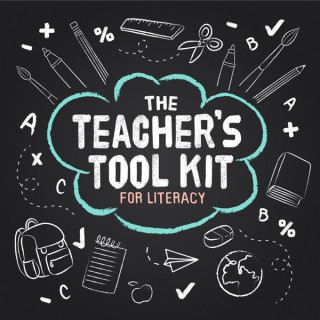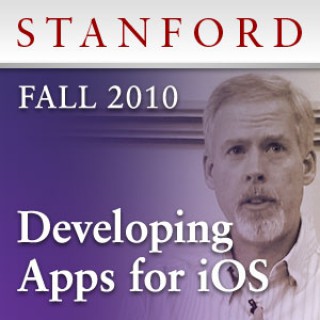Podcasts about editable
- 60PODCASTS
- 71EPISODES
- 29mAVG DURATION
- 1MONTHLY NEW EPISODE
- Nov 15, 2025LATEST
POPULARITY
Best podcasts about editable
Latest news about editable
- Custom Family Christmas Ornament – Editable Thingiverse - Newest Things - Nov 15, 2025
- Fei-Fei Li's World Labs launches Marble, its first world model to let users turn prompts, photos, and other media into editable 3D environments, after a beta BizToc - Nov 12, 2025
- The New Canva Design Model Might Give Us Editable AI Images At Last CNET News - Oct 30, 2025
- snaptrude uses AI to generate editable 3D architectural models from simple text descriptions architecture – designboom | architecture & design magazine - Oct 10, 2025
- TIL: Testing different Python versions with uv with-editable and uv-test Simon Willison's Weblog - Oct 9, 2025
- An easy way to turn any live website into editable code UX Planet - Medium - Sep 21, 2025
- Vfx-150-VFX TEXTURES by Game Fuel Unity Asset Store newest packages - Sep 15, 2025
- Framer launches a tool to make sites instantly editable by anyone Techradar - All the latest technology news - Aug 15, 2025
- Next.js Tutorial: Create a User Profile Page with Editable Fields Typescript on Medium - Aug 15, 2025
- AI Model Logic Now Visible and Editable Before Code Generation Technology on Medium - Jul 10, 2025
Latest podcast episodes about editable
[Encore] Strides Revisited: Riding alone? Are you Making Progress in Your Riding? (Originally Ep #986)
You're in the arena. It's just you and your horse. No trainer. No instructor. Just the two of you - riding alone. This probably wasn't the plan, yet here you are. And if you're like most riders, it's not the riding alone that's the problem... It's what tends to creep in when you do: You lose motivation You skip the structure Progress stalls (or feels non-existent!) Boredom shows up You start questioning everything And before you know it, you're wondering if you're going backwards This week's Strides Revisited episode goes back to the heart of riding alone, and how to actually keep moving forward when it's just you and your horse. "Riding alone can work brilliantly if you know how to keep yourself inspired, accountable, and structured." In this episode, you'll learn: The 5 sneaky roadblocks riders face when going solo How to create small wins that keep you showing up Why having markers in the arena can change everything How to start holding yourself accountable (even without a coach) The power of timing, tracking, and planning (yes, even as a solo rider!) Listen in and rediscover how to take ownership of your riding, and do it in a way that actually feels fun again. Download the 15 Minutes or Less Freebie If you struggle to ride consistently because of time… this is for you. The 15 Minutes or Less Riding Plan Guide includes: 10+ exercise ideas you can do with just 15 minutes Instant 'get in, get done' ride themes Goal-aligned prompts for every session Editable plan templates
102: Why AI is Your Secret Weapon For A More Personalized, Creative Learning Experience
What if you could create homeschool lessons that are more personalized AND more creative…all while saving time and energy so that you can truly pour into your family? In this episode, I'm showing you exactly how to use AI tools like ChatGPT and Google Gemini to build lessons that are customized for your kids. If you've been curious about using AI to bring more freedom and creativity into your homeschool, this episode will show you what's possible.
Episode 550: 400 Affirmations/Meditations – You Are Enough: Own Your Light - Giant PLR Pack From JR Lang
400 Affirmations/Meditations - https://www.marketingsharks.com/400-affirmations-meditations-you-are-enough-own-your-light/Mega PLR From JR Lang!Editable. Brandable. Full PLR Rights. 400 Affirmations, 2 Reports, 4 Guided Meditation Scripts and Audios, 28 New Articles, Workbook/Journal, 6 Editable Videos, Editable Graphics, Social Media Content, Newsletters And Much Much More.Giant and High Quality PLR Bundle DealBrand New!YOU ARE ENOUGH!OWN YOUR LIFE400 Affirmations andGuided MeditationsGiant Content Pack With PLR Rights100% Human Written400 Affirmations/Meditations - https://www.marketingsharks.com/400-affirmations-meditations-you-are-enough-own-your-light/
Stuborness is a precurser to Loneliness 2023_Editable - 3:7:25, 6.58 AM
Are you finding yourself dying on every hill to be right? well, I guess you love the loneliness that comes with that. Why do we feel being Stubborn is a power move? it erodes and cuts off communication quick! Let talk about what the stubborn person gets to enjoy when they always need to be right .Thanks for listening !!
The Inventors of Deep Research
The free livestreams for AI Engineer Summit are now up! Please hit the bell to help us appease the algo gods. We're also announcing a special Online Track later today.Today's Deep Research episode is our last in our series of AIE Summit preview podcasts - thanks for following along with our OpenAI, Portkey, Pydantic, Bee, and Bret Taylor episodes, and we hope you enjoy the Summit! Catch you on livestream.Everybody's going deep now. Deep Work. Deep Learning. DeepMind. If 2025 is the Year of Agents, then the 2020s are the Decade of Deep.While “LLM-powered Search” is as old as Perplexity and SearchGPT, and open source projects like GPTResearcher and clones like OpenDeepResearch exist, the difference with “Deep Research” products is they are both “agentic” (loosely meaning that an LLM decides the next step in a workflow, usually involving tools) and bundling custom-tuned frontier models (custom tuned o3 and Gemini 1.5 Flash).The reception to OpenAI's Deep Research agent has been nothing short of breathless:"Deep Research is the best public-facing AI product Google has ever released. It's like having a college-educated researcher in your pocket." - Jason Calacanis“I have had [Deep Research] write a number of ten-page papers for me, each of them outstanding. I think of the quality as comparable to having a good PhD-level research assistant, and sending that person away with a task for a week or two, or maybe more. Except Deep Research does the work in five or six minutes.” - Tyler Cowen“Deep Research is one of the best bargains in technology.” - Ben Thompson“my very approximate vibe is that it can do a single-digit percentage of all economically valuable tasks in the world, which is a wild milestone.” - sama“Using Deep Research over the past few weeks has been my own personal AGI moment. It takes 10 mins to generate accurate and thorough competitive and market research (with sources) that previously used to take me at least 3 hours.” - OAI employee“It's like a bazooka for the curious mind” - Dan Shipper“Deep research can be seen as a new interface for the internet, in addition to being an incredible agent… This paradigm will be so powerful that in the future, navigating the internet manually via a browser will be "old-school", like performing arithmetic calculations by hand.” - Jason Wei“One notable characteristic of Deep Research is its extreme patience. I think this is rapidly approaching “superhuman patience”. One realization working on this project was that intelligence and patience go really well together.” - HyungWon“I asked it to write a reference Interaction Calculus evaluator in Haskell. A few exchanges later, it gave me a complete file, including a parser, an evaluator, O(1) interactions and everything. The file compiled, and worked on my test inputs. There are some minor issues, but it is mostly correct. So, in about 30 minutes, o3 performed a job that would take me a day or so.” - Victor Taelin“Can confirm OpenAI Deep Research is quite strong. In a few minutes it did what used to take a dozen hours. The implications to knowledge work is going to be quite profound when you just ask an AI Agent to perform full tasks for you and come back with a finished result.” - Aaron Levie“Deep Research is genuinely useful” - Gary MarcusWith the advent of “Deep Research” agents, we are now routinely asking models to go through 100+ websites and generate in-depth reports on any topic. The Deep Research revolution has hit the AI scene in the last 2 weeks: * Dec 11th: Gemini Deep Research (today's guest!) rolls out with Gemini Advanced* Feb 2nd: OpenAI releases Deep Research* Feb 3rd: a dozen “Open Deep Research” clones launch* Feb 5th: Gemini 2.0 Flash GA* Feb 15th: Perplexity launches Deep Research * Feb 17th: xAI launches Deep SearchIn today's episode, we welcome Aarush Selvan and Mukund Sridhar, the lead PM and tech lead for Gemini Deep Research, the originators of the entire category. We asked detailed questions from inspiration to implementation, why they had to finetune a special model for it instead of using the standard Gemini model, how to run evals for them, and how to think about the distribution of use cases. (We also have an upcoming Gemini 2 episode with our returning first guest Logan Kilpatrick so stay tuned
[S21-E05] Full Podcast for 02-04-2025 - Editable Interfaces & Record Templates
#airtable #on2air #builtonair 2/4/2025 - BuiltOnAir Live Podcast Full Show - S21-E05 ___________________________ The BuiltOnAir podcast is a live weekly show highlighting everything happening in the Airtable universe. Check us out at BuiltOnAir.com/join. Join our community, join our Slack channel, and see what's happening. ------------------------ SPONSORED BY On2Air - Airtable Apps and Integrations to run your business operations in Airtable Start a free 14-day trial of On2Air Apps - https://on2air.com?via=podcast ------------------------ ___________________________ IN THIS EPISODE
64. Turn ANY Website into an Editable Figma Design with Codia AI
Codia AI: Leading AI-Driven Design and Developmenthttps://codia.aiJoin my FREE community of other like-minded business owners and digital nomads:https://www.skool.com/plusultraAutomate your business with AI: https://www.veloxsys.ioFollow me on Instagram: (if you're a real one)https://www.instagram.com/mateo.carrrascoSubscribe to my Weekly Newsletter to get an inside look at my business operations, get exclusive invites, early access, special deals, and private information:https://mateo-carrasco.kit.com/For business inquiries ONLY:mateo@veloxsys.io
Gboard: How To Quickly Turn Print Into Editable Text
Discover how to use Gboard text digitization to effortlessly convert printed text into editable digital format. Save time and boost productivity with this simple trick. For more, visit the post: https://frankbuck.org/gboard-scan-text/
051: Is "editable" the same as "PLR"? (fixed audio)
I got a really good questions about selling digital graphics and how to deliver it. Images vs. editable files?__________________Attention, savvy online entrepreneurs! Expand your Shopify and Etsy product lines with our $30 membership (cancel anytime). Get instant access to 6 courses and 10 workshops, teaching you how to create and sell beautiful, ready-to-use digital planners, journals, stickers, and printables. All templates come with a PLR license, so you can resell it – click the link below to learn more!✨ Join Selling Digital - All Access
How I Convert Handwriting to Editable Text (With ChatGPT)
The episode discusses the process of transcribing handwriting into editable, digital text using ChatGPT and compares it with Google Lens. The steps involve downloading the ChatGPT app, entering a request, taking a picture of the handwritten text, and pasting the transcribed results to a desired location. The episode compares the accuracy of ChatGPT and Google Lens in transcribing handwritten text, highlighting ChatGPT's superior performance in interpreting handwriting based on context. Additionally, the episode provides examples of transcribed texts and emphasizes the impact of clear, legible handwriting on transcription accuracy. Finally, the author encourages the use of handwritten notes alongside digital transcription tools like ChatGPT, recognizing the benefits of handwriting while leveraging digital capabilities. For more, visit the blog post: https://frankbuck.org/handwriting-to-text/
JSON vs Polymorphism and editable index pages
In this episode, Jake and Michael discuss whether you should push polymorphism to the database or settle for a simple JSON field, and we discuss options for rendering multiple edit fields on an index page.Show linksMy User GuideLiquid Death
Aesthetician Contracts, Editable Contracts & Terms of Service Agreements with Attorney Danielle Stead
Ashley chats with Attorney & Operations Expert Danielle Stead about all things legal, protecting your business with contracts and everything in between!Connect with Danielle on Instagram for more insights on transparency, authenticity, and setting boundaries in your business: @danielle.steadInvest in Your Hiring GuideIn this episode, you can expect to:Learn strategies for maintaining ethical integrity during employee/employer contract negotiations.Discover the balance between professional interests + rights through real client stories.Be prepared for potential risks and ethical dilemmas of editable contracts.Get expert advice on utilizing contracts safely to protect your interests and those of your clients.Understand the importance of knowing the origin, age, and creator of your contracts.Ensure your legal documents are up-to-date and crafted with professional guidance.Learn how to gain client satisfaction and trust with what you include in your terms of service to ensure clarity, fairness, and mutual respect.Strategize clear communication with clients and why no guarantees on results will prevent misunderstandings and legal issues.Hear insights into handling cancellations with nuance and establishing clear policies without compromising client relationships.Learn what you need to set up in your business's infrastructure before diving into hiring and scaling.Expert advice on documentation and agreements needed to protect your business and dispute chargebacks effectively.GOLDEN EXPERIENCE GUIDE Superpower Your Solo Practice 2024 MastermindBook Private 1:1 Virtual Mentorship with Ashley
185 Righteous Anger or Bitchy _Editable - 1:3:24, 4.31 PM
OK .. This is a discussion on the difference between Righteous Anget and just being Bitchy, We go into this episode explaining the difference and how we deal with BOTH Anger and Bitchyness...It's not real hard to hold onto anger but there is a ,line that once you cross it, you now have opened up a whole new issue.Thanks for listening and Happy New Year !
The best of 2023 - How to Speak to your Potential Clients
I get this question all the time… “How do I speak to my potential clients?” And the answer is simple. You need to be asking the right set of questions to know them inside out. So on this podcast episode I'll give you the set of questions you should be asking yourself, so that you can create content that is targeted to their wants and needs. These questions are like no other because they are strategically designed for your potential clients.
How to Write Posts People Will Respond To | Get More Engagement on Social Media
In this episode, we dive into how to write posts that people actually respond to. We've all experienced the disappointment of crafting a post, pouring our time and energy into it, only to receive minimal engagement. But fear not! There are strategies and tips that can turn the tide and start getting people to take action on your content. In this episode, we'll explore nine strategies that will help spur engagement and make your posts more effective. Along the way, we'll also touch on the importance of understanding your target audience, analyzing your competition, and setting clear goals for each post. So if you're ready to level up your social media game and start generating meaningful responses, you're in the right place. Let's get started! This episode by the minute: [00:01:10] Strategies to improve social media engagement.[00:04:42] Capture social media viewers, build email list.[00:09:43] Increase social plan subscriptions and engagement.[00:11:29] Editable, brandable content with watermark & action. Add relevant images or video.[00:14:10] Optimize content for ideal client engagement.[00:20:01] Get engagement, build relationships, and take action. Important Links:
What to do when summer comes with your marketing with Paula from Land it
The tables have been turned!
Music as the powerful tool for healing Interview with Dani Bedoni
Get ready to feel the healing power of music!
How music can be the source of inspiration to create content
I'm spilling the beans
How to Speak to your Potential Clients
I get this question all the time… “How do I speak to my potential clients?” And the answer is simple. You need to be asking the right set of questions to know them inside out. So on this podcast episode I'll give you the set of questions you should be asking yourself, so that you can create content that is targeted to their wants and needs. These questions are like no other because they are strategically designed for your potential clients.
558: Esoteric Weird Content Editable Problems with Kristin Valentine
Kristin Valentine from Vox joins the show to talk about text editor CMS fun across multiple sites, Vox's Chorus, The Verge redesign, sharing Design Systems, theming articles, and a fun new game called "Can Your Text Editor Do This??"
Workspace Price Increases, ChromeOS Admin Cert, and Workspace Updates of the Week Feb 21st
We had an excellent live event with Lea and Saj from the Google ChromeOS Administrator Certification team and they shared a TON of information on preparing for and passing the certification exam. I took the live feed and edited it into the full-quality version for all of you. Click here to learn all about the Google ChromeOS Administrator Certification and how to pass it: https://youtu.be/KHPy_n0qVk8 Silent Releases 360 degree video backgrounds available for Google Meet on mobile Editable widgets now available for Chat app cards Published Releases New setting for content managers to modify shared drives now on by default Client-side encryption for Google Calendar is now generally available Improving accessibility of the “connect device” feature on Google Meet hardware devices Google Calendar and Assistant Reminders will migrate to Google Tasks soon Improving the Google Contact management experience Control the visibility of warning banners in Gmail with a new admin control Other Topics Google asking employees to help train Bard by rewriting wrong answers Google Chrome's latest version includes tools to address its memory hog problem Google returns to the Munich Security Conference tabGeeks Resources
How to Crush Your Goals as a Real Estate Agent
The Empowered Agent- How to Thrive as a Women in Real Estate
February 5th, 2023The Empowered Agent Podcast with Tristen CampanellaEpisode 1: How to Crush Your Goals as a Real Estate AgentDo you need ideas on how to crush your goals as a real estate agent? Are you wondering how to become a real estate agent? In today's episode Tristen will discuss the top three things you need to do as a new real estate agent, or a seasoned real estate professional to make sure you achieve your goals this year. Remember to Subscribe and Share! What would you like me to cover?*******************************************************************{1:39] Planning out your business in real estate [5:26] How to be the agent of value [5:32] Consistency is the key to success as a real estate agent*******************************************************************Free business plan -Editable in Canva- https://bit.ly/3YgYEU1Tim Macy Weekly Mastermind on Zoom: http://bit.ly/3jzEfKi*******************************************************************
Coffee Chat - Introducing The Paper Solution Binder Bundle
I'm so excited to introduce you to The Paper Solution® Binder & Course Bundle. When I wrote the The Paper Solution® book, I knew I wanted to provide this offering. And we have finally been able to do it. The Paper Solution® provides a complete solution to the unseen but impactful organization that allows you to have confidence and peace of mind during life's unexpected events. Learning to become an organized person is both an outer and inner game. It doesn't always look perfect but it provides calm in the storm, order in the midst of chaos, breathing room and clarity for you to think and make a plan as life continually pivots. Life is a dance. A dance between the known and unknown. The necessary and unnecessary. How you want to spend your time and how you need to spend your time. Along the way we have different levels of organization. Often when we talk about getting organized, we talk about our storage room, closet, kitchen or car. Places we can see with our eyes. Mental organization and unexpected life event organization is often invisible. But oh so impactful when done properly. If you have experienced one of these events: Moved houses/apartments Gotten married Had a baby Experienced a medical event for yourself or loved one Lost a loved one The invisible work that goes into navigating these life events is very stressful, and organization is your life raft. The Organize 365® Binders were created out of all the unexpected events that I have lived through. I was looking for a solution. A solution to organize the invisible work I was doing and provide a playbook for what needed to be done. The Paper Solution® provides you with everything you need: The Medical Binder The Financial Binder The Household Operations Binder The Household Reference Binder Lifetime Access to The Paper Solution® Course Dashboard Which includes: Editable downloads, lessons for each binder, tips from Certified Organizers Organize 365® Virtual Paper Organizing Retreat on Demand Access to the Organize 365® Community App and The Paper Solution® Community Group Ready to learn more? Visit The Paper Solution® Course page.
[Ep140] - Per Google, Word Count Is Not A Ranking Factor
1. Tweet View Counts Now Available On Twitter - On December 22, Elon Musk tweeted that Twitter will now show view counts (impressions) on tweets, providing everyone with more information about the reach.Previously, the account that published the tweet was the only one with access to the number of tweet views, also known as impressions, on Twitter. In my opinion, this is a double edge sword - First, it will give outside observers a better understanding of the potential reach and impact content can have on Twitter. For brands and businesses, view counts will be a helpful way to measure the reach and engagement of sponsored content on the platform. Knowing how many impressions other peoples' tweets get can also help businesses identify genuine influencers in their niche, as engagement numbers don't tell the whole story. Also, public view counts can potentially expose accounts that artificially inflate their engagement and follower numbers.On the other hand, public view counts may be demotivating for new users because they are just starting out.2. GA4 Migrator Will Recreate Audiences From Universal Analytics In A GA-4 Property - In Google Analytics, audiences are groups of website visitors with shared attributes, for example gender, device type, country, or browsing behavior. For example, you can quickly lookup the locations of your best-converting using the audiences report and thus better allocate your time and marketing budgets.One of the big hurdles to GA-4 migration was the need to manually recreate audiences from Universal Analytics (UA). Now Google has rolled out a GA4 Migrator tool that will let you recreate many of your UA properties into a GA4 property, thus lowering the obstacle.Audiences based on dimensions and metrics that are the same in UA and GA4 can be recreated just as they are. When the audiences use dimensions or metrics that differ between UA and GA4, you can edit the audience definitions in the spreadsheet to use the relevant GA4 dimensions and metrics. For each audience, the spreadsheet includes information about whether the audience is available for recreation; if it isn't, the spreadsheet has information about why. Editable audience conditions are included so you can modify them before recreating them.More information on the Migration tool can be found here. If you haven't implemented GA4 yet, this is your sign. And if you are unsure or need additional assistance, you can always contact us. 3. Google: Sitemaps Are Hints - Gary Illyes from Google wrote on LinkedIn that sitemaps are hints, not orders. Meaning just because you submit an XML sitemap file to Google, it does not mean Google will index and rank that content. Gary explained, "A sitemap file, as defined by sitemaps.org, is a great way to tell search engines about your site's URLs. But that's where it ends: you tell Steve to read your sitemap, but if Steve doesn't trust your site will delight users, it won't bother reading your sitemap." In this example, Steve is a hypothetical search engine. P.S: This is not a new statement. We have covered this in the past that Google does not have guaranteed crawling, indexing, or ranking of your URLs.4. Google: WordPress Is Just One Of The Many Options For SEO - A thread in the r/SEO reddit forum asked if “WordPress better for SEO than coding your own website?” In reply to this question, Google's John Mueller wrote: “Not for SEO, but you can focus more on the content if you don't spend all your time creating a new CMS for yourself. (some people prefer making a CMS, so YMMV).”The most significant advantage WordPress offers is the ease of use compared to manually writing code, specially when it comes to publishing regular blogs. To Google or any search engine, it makes no difference if a website was custom built or WordPress was used in the backend as long as site loads faster, have good content following the (E-EAT model), and have the necessary structured data. 5. Google: Word Count Is Not A Ranking Factor - After user Cosmic Dash complained on Mastodon that the popular SEO tool Yoast is yelling at him for having more than 300 words in a section, Google's John Mueller replied that, "FWIW there's nothing in Google's algorithms that focus on a certain number of words per section. It can make sense to help with readability (which I suspect Yoast focuses on, and which is a good thing), but it's definitely not an #SEO factor."This is not the first time Google is stating that word count is not a ranking factor. Back in 2019, the same John Mueller wrote in a Reddit post that “Word count is not a ranking factor. Save yourself the trouble.”This proves again how much fad and bad advice is floating around the web when it comes to SEO. And who do you want to listen? Google's Search Advocate John Muller or that self-proclaimed SEO expert?
I talk a bit about some hardware and a conference
I share my thoughts about a piece of hardware. Progress on the Do iOS conference and my anxiety about a delivery.In this episode I'm going to talk about:Editable navigation titles in SwiftUI on iOS 16Dynamic Island (and Live Activities): Quick start tutorialEnabling Concurrency warnings in Xcode 14SwiftUI zIndex: Everything you need to knowAccessing UIHostingController from a SwiftUI viewNew BackgroundTask in SwiftUI and How to Test ItiOS developer guide on the main aspects of Core DataI also mention:Do iOSA BenQ ScreenbarAnd the Model-100Please rate me on Apple Podcasts.Send me feedback on SpeakPipeOr contact me through twitterBuy me a Coffee or become a member of my podcast.RunwayPut your mobile releases on autopilot and keep the whole team in sync throughout. More info on runway.team Lead Software Developer Learn best practices for being a great lead software developer.Support the show
Moon Tripper Back To The Roots Goa / Psytrance Midi Pack (Preview)
Moon Tripper's "Back to the roots" Goa / Psytrance MIDI pack is the perfect tool to boost your inspirations and productions, beautiful and intense arps & melodies that will surely embrace smiles and emotions everywhere!
Motivating and engaging students in their writing is always an ongoing challenge for teachers.Teachers are also often looking for ways to differentiate and provide good models for writing. In this episode, literacy expert Sharon Callen talks about the power of using mentor texts, including:How to do a routine for using Quick Writes with a mentor textHow it is done in practiceHow to choose a mentor textHow to connect reading and writingGreat tools and resourcesEnjoy, and let us know thoughts and feedback in our Facebook Group. Subscribe on Apple Podcasts, Spotify, or your favourite podcast player. JOIN CUE LEARNING'S NEXT LIVE WEBINAR!Find upcoming events here and previous webinars (online video courses) here.Other matching PDF resources can be found at Teachific. RELATED TEACHIFIC RESOURCES ONLINEQuick Writes Using Mentor Texts - Poetry, Yrs 2-8 RELATED BOOKS AVAILABLE ONLINEDeep in the Rainforest by Gwen Pascoe14,000 Things to Be Happy About by Barbara Ann KipferI Love You Now and Forever by Dawn CaseyI Love You When by Annie Baker TEACHIFIC RESOURCES LINKED TO THIS PODCASTThe Six Plus Traits of Writing Rubric (Editable), F-6 Got any questions? Feedback? Thoughts? Email the Cue office at: admin@cuelearning.com.auThe Teacher's Tool Kit For Literacy is the free podcast for motivated teachers and school leaders who want the latest tips, tricks and tools to inspire their students and school community in literacy learning. Hear from literacy expert and founder of Cue Learning, Sharon Callen, and special guests.At Cue Learning, our literacy specialists draw on over 30 years of teaching and international consulting experience to deliver world-class learning solutions. We equip, empower and support teachers to become their authentic selves. To find out about upcoming events, and about how Cue can help you and your school, visit the Cue Learning website http://www.cuelearning.com.au/ and sign up to our newsletter https://cuelearning.com.au/contact/And you can get even more amazing teaching resources, right now, at Teachific https://www.teachific.com.au/.To make sure you don't miss any literacy learning tips and insights, please subscribe to our show on your favourite podcast player. MORE INFORMATION AT A GLANCE:Visit cuelearning.com.auSubscribe to the Teacher's Tool Kit For Literacy podcasts or join on Apple Podcasts hereContact the Cue office: admin@cuelearning.com.auJoin our Teacher's Toolkit facebook groupFind connected resources on TeachificSee upcoming online eventsSee our online video courses hereAnd finally, read our insightful blogs hereProduced by Apiro Media https://apiropodcasts.com
What are the key attributes and traits of effective writers? And how can teachers activate them with their students? In this episode, literacy expert Sharon Callen reveals these key traits, and talks about:How to use these traits to get better at writingHow to know when you're getting better at using themHow to plan well with these traits in the curriculumWhat should we avoidGood connecting tools and resources to useAnd much more!Enjoy, and let us know thoughts and feedback in our Facebook Group. Subscribe on Apple Podcasts, Spotify, or your favourite podcast player. JOIN CUE LEARNING'S NEXT LIVE WEBINAR!Find upcoming events here and previous webinars (online video courses) here.Other matching PDF resources can be found at Teachific. RESOURCES LINKED TO THIS PODCASTEducation Northwest: The Six Plus Traits of WritingThe Writing Thief - Using Mentor Texts to Teach the Craft of Writing by Ruth CulhamMarvellous Mini Lessons for Teaching Beginning Writing K-3 by Lori Jamison RogMarvellous Mini Lessons for Teaching Intermediate Writing 4-8 by Lori Jamison RogThe Day the Crayons Quit by Drew DaywaltWalking in Gagudju Country by Diane Lucas, Ben Tylor and Emma Long TEACHIFIC RESOURCES LINKED TO THIS PODCASTThe Six Plus Traits of Writing Rubric (Editable), F-6 Got any questions? Feedback? Thoughts? Email the Cue office at: admin@cuelearning.com.auThe Teacher's Tool Kit For Literacy is the free podcast for motivated teachers and school leaders who want the latest tips, tricks and tools to inspire their students and school community in literacy learning. Hear from literacy expert and founder of Cue Learning, Sharon Callen, and special guests.At Cue Learning, our literacy specialists draw on over 30 years of teaching and international consulting experience to deliver world-class learning solutions. We equip, empower and support teachers to become their authentic selves. To find out about upcoming events, and about how Cue can help you and your school, visit the Cue Learning website http://www.cuelearning.com.au/ and sign up to our newsletter https://cuelearning.com.au/contact/And you can get even more amazing teaching resources, right now, at Teachific https://www.teachific.com.au/.To make sure you don't miss any literacy learning tips and insights, please subscribe to our show on your favourite podcast player. MORE INFORMATION AT A GLANCE:Visit cuelearning.com.auSubscribe to the Teacher's Tool Kit For Literacy podcasts or join on Apple Podcasts hereContact the Cue office: admin@cuelearning.com.auJoin our Teacher's Toolkit facebook groupFind connected resources on TeachificSee upcoming online eventsSee our online video courses hereAnd finally, read our insightful blogs hereProduced by Apiro Media https://apiropodcasts.com
Reduce Costs & Human Error With This Editable IT Policies & Procedures Manual
Your business can define everything for your Information Technology (IT) department with this Policies and Procedures Manual from Bizmanualz. Visit https://www.mizmanualz.com/information-technology/it-policies-and-procedures-manual (https://www.mizmanualz.com/information-technology/it-policies-and-procedures-manual) for more information.
Zach is joined by Charlie Moynahan, who shares the story of how he rapidly rolled out a modern classroom and then went about troubleshooting it, and both of them share some ideas on how implementers may troubleshoot common issues that arise in self-paced classrooms. Outline and Show Notes Introducing Charlie How to Create a Self-Paced Classroom - Cult of Pedagogy (https://www.cultofpedagogy.com/self-paced-how-to/) Modern Classrooms Exemplars (https://www.modernclassrooms.org/exemplars) Issues Charlie Wanted to Troubleshoot Data showing modern classrooms teachers are less stressed (https://www.modernclassrooms.org/teacher-outcomes) How Charlie Went About Troubleshooting Charlie's original roadmap (https://docs.google.com/presentation/d/1n9G6Znn8fAguEyGjYQXSK3CmH-trNCzTiSM_hUzNLIE/edit?usp=sharing) (the one that required troubleshooting!) Charlie's simplified roadmap (https://docs.google.com/presentation/d/1z4KW4-kVdF-K2j4J4BmL6pUhvaSRLVHgk6vwM48c8Lk/edit?usp=sharing) Editable roadmap template (https://docs.google.com/presentation/d/1YMUS5ilWp82-5NxXugPloDPIHWYtMom8gxY3FKvYJKc/edit?usp=sharing) Troubleshooting with Modern Classrooms Mentees Common Self Pacing Concerns That Often Require Troubleshooting "All my students are behind" "Some of my students never do any work" "I am overwhelmed by the amount of work I need to grade" Connect with Charlie Email at charlie.moynahan@modernclassrooms.org (mailtocharlie.moynahan@modernclassrooms.org) Charlie's website: moynathoughts.com (https://moynathoughts.com/) Contact us, follow us online, and learn more: Email us questions and feedback at: podcast@modernclassrooms.org (mailto:podcast@modernclassrooms.org) Send us an audio note (https://docs.google.com/forms/d/e/1FAIpQLSffmqSsaaU7M0MTXowApIOt-wace2tD6LPct73oEQOlaFp4vQ/viewform?usp=sf_link) and we'll include it on a future episode! Modern Classrooms: @modernclassproj (https://twitter.com/modernclassproj) on Twitter and facebook.com/modernclassproj (https://www.facebook.com/modernclassproj) (remember you can tweet us questions by using the hashtag #askMCP) Kareem: @kareemfarah23 (https://twitter.com/kareemfarah23) on Twitter Toni Rose: @classroomflex (https://twitter.com/classroomflex) on Twitter and Instagram (https://www.instagram.com/classroomflex/?hl=en) The Modern Classroom Project (https://www.modernclassrooms.org) Modern Classrooms Online Course (https://learn.modernclassrooms.org) Take our free online course, or sign up for our mentorship program to receive personalized guidance from a Modern Classrooms mentor as you implement your own modern classroom! The Modern Classrooms Podcast is edited by Zach Diamond: @zpdiamond (https://twitter.com/zpdiamond) on Twitter and Learning to Teach (https://www.learningtoteach.co/)
“Sit down, strap in, shut up, and listen!” — Pheonix Links: Do Dreams Have Meaning from CNet We hope you enjoy this episode and look forward your feedback! Email: PheonixEmail: PhoneBoyVoicemail: 253-237-3321 The Lotus Effect is a Value for Value podcast! Did you get something out of this show? Put a number to it and send it to us using: A Podcasting 2.0 compliant app that can send Satoshis!Use Paypal to send your fiat fun coupons in (no blankets or water, just cash)
Episode 7: Where is Daniel Robinson?
Since June 23rd, 2021 over seven months ago, Daniel Robinson has been missing from Buckeye, Arizona.Daniel Robinson worked as a geologist for Matrix New World Engineering in Arizona, and was, in his father's words “a scientist — a brilliant mind.” According to a police report, Daniel had shown up to his work site around nine that morning in Buckeye, Arizona, west of the White Tank Mountains, where a co-worker reported that he was acting strangely, staring into the distance and “talking about things that did not make sense.” After about 15 minutes, Daniel left and hasn't been seen since.CJP-If-I-Go-Missing-2020-Editable.pdf (crimejunkiepodcast.com)Insta: @easterncrime zoneWebsite: easterncrimezone.comSupport the show
How to Write Volunteer Job Descriptions | FREE Editable Job Description Template
Not enough volunteers at your church? Create volunteer job descriptions. Volunteer attrition can be caused by unclear lines of authority, mismatched strengths, undefined roles, and undetermined time commitments. Having a job description for every volunteer position (from small group leader to greeter) empowers your church to attract and retain volunteers. In this episode, we'll cover how to write a volunteer job description. We'll also provide you a free, editable job description template as a starting point. To read today's show notes (and download a free, editable job description template), visit: https://malphursgroup.com/125
YouTube Replay: How to Deliver Editable Digital Products to Etsy Customers
HAPPY NEW YEAR! Host Lisa Michele will return on January 7th with a new episode! For now, enjoy the audio from a YouTube video of a tutorial showing a cool way to deliver digital products to customers on Etsy or any other platform. JOIN OUR MAILING LIST! https://www.passiveincomegroup360.com/JoinUs WATCH THIS VIDEO ON YOUTUBE https://youtu.be/pGXYuX5DS6U Tools I Love! ✅ TRY CANVA FREE: https://www.passiveincomegroup360.com/Canva ✅ GET 40 FREE ETSY LISTINGS FREE! https://www.passiveincomegroup360.com/Etsy ✅ GET FREE LANDING PAGES WITH CONVERTKIT: https://www.passiveincomegroup360.com/Convertkit ✅ GET A GREAT DEAL ON SALE SAMURAI (Etsy keyword research tool) https://www.passiveincomegroup360.com/SaleSamurai ✅ Samson Q2U Mic https://amzn.to/3dGefX9 ✅ GET FREE FONTS AND DESIGN ELEMENTS EVERY WEEK! https://www.passiveincomegroup360.com/creativemarket Free Courses/Challenges ✅ ETSY PRINTABLES MINI-COURSE: https://www.passiveincomegroup360.com/EtsyPrintablesCourse ✅ PINPOINT YOUR PASSION AND PROFIT FROM IT: https://www.passiveincomegroup360.com/PinpointPassion ✅ START A BLOG CHALLENGE: https://www.passiveincomegroup360.com/start-a-blog-challenge ✅ LEARN HOW TO START A SIDE HUSTLE! https://www.passiveincomegroup360.com/passive-income-ideas FTC: Some of the links above are affiliate links. If you make a purchase I may receive a small commission at no cost to you. If I haven't used it, I won't recommend it. --- Send in a voice message: https://anchor.fm/lisa-michele/message
Wikidata: una base de datos editable, multilingüe, libre y con datos de todo conocimiento
Con Galder Gonzalez conocemos un poco más profundamente qué es el mundo Wikipedia, sobre todo, el mundo wikipedia en euskara. Una de las mejores posicionadas del mundo, con miles de artículos e información. ...
Watch the live stream: Watch on YouTube About the show Sponsored by us: Check out the courses over at Talk Python And Brian's book too! Special guest: Muhammad Raza Brian #1: yaml, GH Actions, and Python 3.10 Anthony Shaw (and others) Old: python: [3.7, 3.8, 3.9, 3.10-dev] New: python: ["3.7", "3.8", "3.9", "3.10"] Reasons: Github Actions use yaml. yaml treats 3.10-dev as a string, since it's got non-numbers in it. yaml treats 3.10 as a number, and is the same as 3.1 hence, we have to use quotes for “3.10” using them on “3.7”, etc is not necessary, but is a nice consistency Michael #2: Beating C and Java, Python Becomes the #1 Most Popular Programming Language, Says TIOBE via Brain Skin "For the first time in more than 20 years we have a new leader of the pack..." the TIOBE Index announced this month. "The long-standing hegemony of Java and C is over.” For Tiobe, its enterprise focus, has seen Java and C dominate in recent years, but Python has been snapping at the heels of Java, and has now overtaken it... "Its ease of learning, its huge amount of libraries, and its widespread use in all kinds of domains, has made it the most popular programming language of today. Congratulations Guido van Rossum!" Muhammad #3: Newspaper3k: Article scraping & curation News, full-text, and article metadata extraction This allows you extract useful information from news articles, similar to Pocket or InstaPaper. Brian #4: PEP 660, pip 21.3, flit 3.4 -> easy editable installs pip install -e /local/dir is a great way to have a project installed while you are developing it. It used to not work with pyproject.toml based projects. Flit worked around this with flit install --``pth-file (or --symlink) PEP660 - Editable installs for pyproject.toml based builds (wheel based) Plus tons of work by Stéphane Bidoul and others, see Test & Code, episode 163 pip 21.3 (Oct 11), flit 3.4 (Oct 10) now support PEP660 And now with pip 21.3 and flit 3.4, pip install -e works for flit projects If you are using optional dependencies, for example: [project.optional-dependencies] test = [ "pytest", "tox", ] Then you need to use a quotes: pip install -e ".[test]" Michael #5: Mito - a JupterLab Extension - generates Python code while you work on your analysis via Tomas Rollo Mito is a spreadsheet that helps you complete your Python analyses 10x faster. You edit the Mitosheet, and it generates Python code for you. Best way to experience it is to watch the video Muhammad #6: troposphere Python library to create AWS CloudFormation descriptions The troposphere library allows easier creation of CloudFormation templates by writing Python code to describe AWS resources. Extras Muhammad How to learn Unix Tools Brian PyCon 2022 site is live, https://us.pycon.org/2022/ Joke: Alphabet cancels Loon
iPhone 13 and iPhone 13 Pro deep dive on all the new features!
Editable Study Material for JEE, NEET, CBSE and Foundation by Study Innovations
TEACHING CARE 1-TO-1 ONLINE TUITION AND COACHING CLASSES by top teachers of India
Editable, White-Label, Printable, Ready to Use, Soft Copy Study Material for JEE, NEET, CBSE and Foundation by Study Innovations FOR TEACHERS, TUITION CENTERS, TUTORS AND COACHING INSTITUTES IN PENDRIVE. CUSTOMISED for your coaching centre (completely in WHITE-LABEL i.e. NO hidden logo, No header, No footer or No watermark of Study Innovations) For Queries, if any, chat on WhatsApp 9868025442, or Call 9643334292 Or place the order online at https://www.studyinnovations.com/ --- Send in a voice message: https://anchor.fm/teachingcare/message
Editable Study Material for JEE, NEET, CBSE and Foundation by Study Innovations
TEACHING CARE 1-TO-1 ONLINE TUITION AND COACHING CLASSES by top teachers of India
Editable, White-Label, Printable, Ready to Use, Soft Copy Study Material for JEE, NEET, CBSE and Foundation by Study Innovations FOR TEACHERS, TUITION CENTERS, TUTORS AND COACHING INSTITUTES IN PENDRIVE. CUSTOMISED for your coaching centre (completely in WHITE-LABEL i.e. NO hidden logo, No header, No footer or No watermark of Study Innovations) For Queries, if any, chat on WhatsApp 9868025442, or Call 9643334292 Or place the order online at https://www.studyinnovations.com/ --- Send in a voice message: https://anchor.fm/teachingcare/message
ATFAQ138 – Q1. Handwriting into editable text, Q2. AT for home care and public transportation, Q3. Handheld electronic games for the Blind, Q4. Professional assistance with choosing the right tools and devices, Q5. Reading documents with WIndows Nar
Panel: Brian Norton, Josh Anderson, Belva Smith, Tracy Castillo. ATFAQ138 – Q1. Handwriting into editable text, Q2. AT for home care and public transportation, Q3. Handheld electronic games for the Blind, Q4. Professional assistance with choosing the right tools and devices, Q5. Reading documents with WIndows Narrator, Q6. Wildcard: Virtual Conferences – here to stay? […] The post ATFAQ138 – Q1. Handwriting into editable text, Q2. AT for home care and public transportation, Q3. Handheld electronic games for the Blind, Q4. Professional assistance with choosing the right tools and devices, Q5. Reading documents with WIndows Narrator, Q6. Wildcard: Virtual Conferences – here to stay? appeared first on Assistive Technology at Easter Seals Crossroads.
MindNode Gets an Editable Outlining Mode, the Return of a Classic iOS Game, and New Maps and Podcasts Features
RewindMindNode's Newly-Editable Outline View Adds a Terrific New Dimension to the Mind Mapping App's Mac VersionDoodle Jump 2 Review: A Modern Take on a ClassicApple Partners with VolunteerMatch to Feature Local Volunteer Opportunities in Apple MapsApple Podcasts Adds Spotlight Editorial FeatureApple Spotlights iPhone 12 PhotographyClub MacStories MacStories WeeklyA collection of clipboard manager appsA shortcut for exporting links from CraftA mini-review of the OWC Thunderbolt HubFederico Finds a way to add tasks to Apple's Reminders app from his Amazon EchoAppStoriesEpisode 201 – Automating Your HomeUnwindFederico's Pick:drivers license by JxdnJxdnOriginal version of drivers license by Olivia RodrigoJohn's Pick:Mr. Mayor on NBCFollow us on TwitterFederico ViticciJohn VoorheesFollow us on InstagramFederico ViticciJohn Voorhees
Blended and remote learning at primary school: how does it really work?
With schools having a legal duty to provide remote education during the pandemic, what are the practical implications for primary schools? Caroline is joined by Curriculum Director, Melanie Moore, to discuss the opportunities and challenges posed by remote learning and offer practical solutions using your curriculum. Notes And LinksHere is a list of links to some of the things we reference on the show. FREE Editable remote education policy for primary schools – https://cornerstones--live.s3.eu-west-2.amazonaws.com/uploads/2020/10/28194417/Remote-education-policy.doc (Word Document) FREE Planning for home learning using Curriculum Maestro – https://cornerstones--live.s3.eu-west-2.amazonaws.com/uploads/2020/10/28151113/Planning-for-home-learning-using-Curriculum-Maestro.pdf (Infographic) Blended and remote learning – https://www.gofundme.com/f/send-100-great-black-britons-to-every-school?utm_source=customer&utm_campaign=p_cp+share-sheet&utm_medium=copy_link_all (Blog) Follow us on Twitter https://twitter.com/Cornerstonesedu (@Cornerstonesedu) https://cornerstoneseducation.co.uk/products/curriculum/curriculum-maestro/ (Curriculum Maestro – More information) https://cornerstoneseducation.co.uk/ (Cornerstones Education – Website)
WHAT I'M TEACHING 6 || 2nd grade, allegro and adagio, Apple Tree
It's great to talk about IDEAS for teaching elementary music, but it's completely different to actually put together lessons. In these What I'm Teaching this Week videos, I'll be talking about EXACTLY what I'm teaching in elementary music! These are replays from the Tuesday night live sessions on Instagram (@beccasmusicroom).Happy teaching!Becca//IN THIS VIDEOLast week's video: https://www.youtube.com/watch?v=1aUXF_300wAOnline music lesson course: https://beccasmusicroom.teachable.com/p/teaching-elementary-music-online/Virtual Music Lesson ebook: http://beccasmusicroom.com/virtual-music-lessons/Editable slides templates: https://www.teacherspayteachers.com/Product/EDITABLE-Google-Slides-Templates-for-Music-Class-5982787?aref=f82rzb94&utm_source=youtube.com&utm_campaign=BMR%20WITTW%203%20Tortoise and the Hare: https://www.youtube.com/watch?v=nF1CnDFf9dA//HELPFUL LINKS*Camera I use: https://amzn.to/35BS9Pc*Full Focus Planner (get $10 off when you create an account): https://www.talkable.com/x/NkcxnA*Get one month of free ink with HP Instant Ink: http://try.hpinstantink.com/v6mcZWant to get access to exclusive content? Sign up to join my FREE RESOURCE LIBRARY. Once you sign up, you can download and use any of the content in the library. New things are being added every few weeks, so make sure you check back for more FREE stuff! https://mailchi.mp/12c5827aecfa/beccasmusicroom//LET'S BE FRIENDSBlog: https://beccasmusicroom.comTeachers Pay Teachers: https://www.teacherspayteachers.com/Store/Beccas-Music-RoomEtsy: https://www.etsy.com/shop/BeccasMusicRoomPinterest: https://www.pinterest.com/beccasmusicroom/Instagram: https://www.instagram.com/beccasmusicroom/Facebook: https://www.facebook.com/beccasmusicroomPainting in the background: https://www.etsy.com/shop/beccadavisdesigns*May contain affiliate links
WHAT I'M TEACHING WEEK 5 || 3rd grade Hispanic Heritage Month songs & dances
It's great to talk about IDEAS for teaching elementary music, but it's completely different to actually put together lessons. In these What I'm Teaching this Week videos, I'll be talking about EXACTLY what I'm teaching in elementary music! These are replays from the Tuesday night live sessions on Instagram (@beccasmusicroom).Happy teaching!Becca//IN THIS VIDEOLast week's video: https://www.youtube.com/watch?v=A5iYcrJfhW0&t=415sOnline music lesson course: https://beccasmusicroom.teachable.com/p/teaching-elementary-music-online/Virtual Music Lesson ebook: http://beccasmusicroom.com/virtual-music-lessons/Editable slides templates: https://www.teacherspayteachers.com/Product/EDITABLE-Google-Slides-Templates-for-Music-Class-5982787?aref=f82rzb94&utm_source=youtube.com&utm_campaign=BMR%20WITTW%203%20Los Machetes professional dancers: https://www.youtube.com/watch?v=qleVqneWgc4Los Machetes to learn the dance: https://www.youtube.com/watch?v=-ZZTbAHiTGgKahoot:Bate Bate: https://www.teacherspayteachers.com/Product/Music-Lesson-Bate-Bate-Chocolate-4101779?aref=q73ww34r&utm_source=youtube.com&utm_campaign=BMR%20Youtube%20WITTW%205Ocean Animals rhythm cards in Spanish and English (not the same as what I had in the video, but similar): https://www.teacherspayteachers.com/Product/Ocean-Animals-Rhythm-Cards-in-Spanish-and-English-4040025?aref=a2pnxrf8//HELPFUL LINKS*Camera I use: https://amzn.to/35BS9Pc*Full Focus Planner (get $10 off when you create an account): https://www.talkable.com/x/NkcxnA*Get one month of free ink with HP Instant Ink: http://try.hpinstantink.com/v6mcZWant to get access to exclusive content? Sign up to join my FREE RESOURCE LIBRARY. Once you sign up, you can download and use any of the content in the library. New things are being added every few weeks, so make sure you check back for more FREE stuff! https://mailchi.mp/12c5827aecfa/beccasmusicroom//LET'S BE FRIENDSBlog: https://beccasmusicroom.comTeachers Pay Teachers: https://www.teacherspayteachers.com/Store/Beccas-Music-RoomEtsy: https://www.etsy.com/shop/BeccasMusicRoomPinterest: https://www.pinterest.com/beccasmusicroom/Instagram: https://www.instagram.com/beccasmusicroom/Facebook: https://www.facebook.com/beccasmusicroomPainting in the background: https://www.etsy.com/shop/beccadavisdesigns*May contain affiliate links
Episode 64: Editable Edibles: The Best of Amazon part 2
As we bring back a host-favorite topic, we also bring up a lot of old bits. Can you name them all? 10 U.S. Dollars to anyone who can. We are going hot and heavy this week with our new favorite Amazon finds this episode along with a host of other topics including:-Self-descriptions-Finger Chat-Russell discovers old Lizzo songs-No sports, let's talk movies!As always, you can find us on all major social media platforms, podcatchers, and your moms house. Twitter: @gentlemen4outs Instagram: gentlemenoffouroutspodcast Facebook: www.facebook.com/Gentlemen4Outs GMAIL: gentlementoffouroutspodcast@gmail.comLook it...If you're enjoying the show, don't forget to subscribe on your favorite podcast app. It would be wonderful if you'd also rate and review the show.
119: Editable Python Installs, Packaging Standardization, and pyproject.toml - Brett Cannon
There's stuff going on in Python packaging and pyproject.toml. Brett and I talk about some upcoming work on Python packaging, such as: editable installs the need for standardization configuration of other tools in pyproject.toml And then get off on tangents and talk about: why it's good to have packages like pip, toml, setuptools, wheel, etc not part of the standard library should we remove some stuff from the standard library the standard library using unittest for testing the standard library why not hypothesis I didn't bring up "why not pytest?" but you know I was thinking it. why CPython and not C++Python and more Special Guest: Brett Cannon.
The Incredible Editable Mr. Tollis - Introducing Truth VS Hollywood
Listen up as The Girls talk with THE GOOD DOCTORS Assistant Editor - Craig Tollis! Its a great peek behind the curtain of one of ABC's top shows! Also - Listeners get a sneak peek into a new entertainment podcast - TRUTH VS HOLLYWOOD! It's an episode inside an episode - LUV IT! and Girls on Film is thrilled to introduce a new podcast for movie lovers.....
Discover where you can obtain usable and editable graphics for your church website, social media platforms, and publications and the most useful tools to edit them. Amanda MajorsConnections Coordinator, One Church
Discover where you can obtain usable and editable graphics for your church website, social media platforms, and publications and the most useful tools to edit them. Amanda MajorsConnections Coordinator, One Church
In this Sprocket Talk HubSpot Update video, we talk about the new HubSpot Shopify functionality. You can now edit your Shopify Deals in your HubSpot portal using the eCommerce bridge. I also show you how to set user settings for who and who can not edit your Shopify deals in your HubSpot portal. *** More Information *** Become part of the community: http://bit.ly/2TMuMkO Want to learn about more http://bit.ly/2V12iDM sales, marketing, and service terms? Watch HubSpot updates: http://bit.ly/2YRhTF2 Watch HubSpot tutorials: http://bit.ly/2YQaC8m Watch Sprocket Talk Unpacked: http://bit.ly/2YUXtdY Watch more HubSpot Conversations tutorials: http://bit.ly/2YValkH Learn more about Sprocket Talk: https://sprockettalk.com Learn more about Impulse Creative: https://impulsecreative.com Learn more about HubSpot: http://bit.ly/2PuHaQh Learn about HubSpot workshops: http://bit.ly/2Z0uy8G #marketing #sales #business #hubspot #hubspotcrm #sprockettalk #hubspoteducation #service #inboundmarketing #marketingtips #contentmarketing #biztips #marketinghelp
In this Sprocket Talk HubSpot Update video, we talk about the new HubSpot Shopify functionality. You can now edit your Shopify Deals in your HubSpot portal using the eCommerce bridge. I also show you how to set user settings for who and who can not edit your Shopify deals in your HubSpot portal. *** More Information *** Become part of the community: http://bit.ly/2TMuMkO Want to learn about more http://bit.ly/2V12iDM sales, marketing, and service terms? Watch HubSpot updates: http://bit.ly/2YRhTF2 Watch HubSpot tutorials: http://bit.ly/2YQaC8m Watch Sprocket Talk Unpacked: http://bit.ly/2YUXtdY Watch more HubSpot Conversations tutorials: http://bit.ly/2YValkH Learn more about Sprocket Talk: https://sprockettalk.com Learn more about Impulse Creative: https://impulsecreative.com Learn more about HubSpot: http://bit.ly/2PuHaQh Learn about HubSpot workshops: http://bit.ly/2Z0uy8G #marketing #sales #business #hubspot #hubspotcrm #sprockettalk #hubspoteducation #service #inboundmarketing #marketingtips #contentmarketing #biztips #marketinghelp
Close Date vs. Entered Stage Date, Editable Shopify Deals, & Marketo at INBOUND?? [Hubcast 229]
Do you have problems reporting on closed won deals over time because your Close Dates aren't accurate or update properly? In this episode we lay out how to get around this issue, as well why companies struggle to have 10 out of 10 video marketing and sales strategies.
Super Bowl And Chill? - https://www.businessinsider.com/netflix-says-viewership-dropped-during-the-super-bowl-2019-2 Editable Tweets - https://www.cnbc.com/2019/02/04/twitter-ceo-jack-dorsey-teases-tweet-edit-feature-on-joe-rogan-podcast.html Energizer Phones - https://mashable.com/article/energizer-26-new-phone-models/ Cover art photo provided by @markusspiske on Unsplash. More Tech Daily: techdailypodcast.com More Apple: appledailypodcast.com More Shane: shanelother.net --- Send in a voice message: https://anchor.fm/techdaily/message Support this podcast: https://anchor.fm/techdaily/support
Animating with Expressions - P4 - Baking Expressions into an Editable Curve - Flame 2019.2
In the previous videos of the Expression 101 series, you have seen that driving animation based on a mathematical curve can very useful in a whole range of tasks. But sometimes after creating an expression, you may want to take the mathematical curve and develop it manually. So in part 4, you'll learn how to take the curve generated by an expression and convert it into an editable key-framed curve that you can further enhance using keyframes.
RRU 031: "Real-time Editable Datagrid In React" with Peter Mbanugo
Panel: Charles Max Wood Lucas Reis Justin Bennett Special Guests: Peter Mbanugo In this episode, the panel talks with guest speaker, Peter Mbanugo. Peter is a computer software specialist who works with Field Intelligence and writes technical articles for Progress Software and a few others. He studied at SMC University and currently resides in Nigeria. They talk about his creation, Hamoni Sync, and article, Real-time editable data grid in React. Also, other topics such as Offline-First, Speed Curve, Kendo UI are talked about, too. Check out today’s episode Show Topics: 1:30 – Chuck: Let’s talk about what you built and how it works. Topic: Real-time editable data grid in React. 1:40 – Peter: Real time editing. It allows you to edit and have the data go across the different devices. Synchronizing your applications. For the 2:47 – I saw that you built also the... 2:58 – Peter: Yes, I built that with Real-time. Most of the time I have to figure out how to build something to go across the channel, such as the message. Then I built the chats. Next month 4:33 – Justin: It says that it can go offline. That is challenging. How are you going about that? 4:51 – Peter answers the question. Peter: When you loose connections and when the network comes back on then it will try to publish anything to the server while offline. If you are trying to initialize the... 5:42 – Awesome. 5:45 – Peter continues his thoughts. 5:56 – Lucas: This is really interesting. Form something really simple to tackle this problem. I have gotten into so many problems. Congratulations on at least having the courage to try such a system. 6:35 – Justin: When you have someone interacting with one of these applications, lose connectivity, is the service handling this behind the scenes? 6:56 – Peter: Yes. Peter goes into detail. 7:19 – Justin: Neat. That would be interesting to dig more into that. 7:35 – Lucas: I had a friend who sent me links and I was like WHOAH. It’s not an easy task. 7:57 – Peter: Yes, offline – I am learning each and everyday. There are different ways to go about it. Then I go write something about conflict free of different types. I thought that was the way to go. I didn’t want it to be something of the declines. 8:50 – Lucas: How did React work for you? 9:24 – Peter answers the question. 9:58 – Panelist: I was trying to synchronize the system. There are 2 types: Operational Transformations and CRDTs. It’s a really hard problem. 10:35 – Lucas: Now we have multiple devices and they can be far away from each other. Updates to send to the same server. I think that this is really complicated world. Even consider new techniques that we use in RI. You have a long in process. You need to react to them. Maybe dates that you cannot get. Hard problem we are solving now. 11:56 –Justin: Even interacting with applications that ... it has made our products that aren’t approachable if someone doesn’t have a good Internet connection. Synchronizing connections while offline. So you can have offline support. These are problems that we can resolve hopefully. 13:01 – Lucas: It affects everyone. Back in Brazil we had problems with connections, because it’s connections. Now I live in NY but the subway my connection is hurt. 13:40 – Peter: Yes, I agree. Peter talks about his connections being an issue while living in Africa. 14:52 – Justin: How does that affect your development workflow? 15:08 – Peter answers the question. 17:23 – Justin: Shout-out to the Chrome team. Tool called LIGHTHOUSE. It can test for accessibility, SEOs and etc. Good same defaults and trying to test Mobile First. When I was learning about performance I wasn’t thinking about the types of devices that people would use. The edits tab really helps think about those things. 18:41 – Digital Ocean’s Advertisement 19:18 – Justin: Any tools to help test your download speeds or anything authentication tools? 19:36 – Peter answers this question. 20:15 – Panelist asks the same question to Lucas. 20:22 – Lucas: interesting question. Even though the website was doing pretty well we were in the dark. We did a huge migration and it wasn’t clear about the performance. So my first mission here was start using a tool called SPEED CURVE. It only gets better. For a company who needs to acquire a tool SPEED CURVE is great. They have the LIGHTHOUSE measurements in their dashboards. So it can follow through time your scores and all of your analysis. These are the tools we use today. They have both synthetic and real user monitoring. So when we are measuring things on our Chrome it is a picture of your machine (biased picture) they make it both synthetic and film your page and compare through time. Analyze your assets. Some code on your application and collects statistics for each user. Relic I have used before, too. I do believe those tools are of great help. I am sure there are opensource initiatives, but I haven’t played 22:56 – Peter: Have you tried...? 23:07 – Lucas continues. LIGHTHOUSE. 23:56 – Justin: It gives great visualizations for people to see. SPEED CURVE. Where we are at – so they can see that – it’s powerful. 24:40 – Lucas: Interesting story we used SPEED CURVE. Real users and synthetic measurements; our website was getting slower and slower. We couldn’t figure it out. What is happening to our application? It turned out that the app more people were using it on the mobile. The real user speed was going up because they were using mobile. The share of mobile users and performance was getting better. You look at the overall average it was getting slower. Interesting lesson on how to look at data, interpret data and insights. It was really interesting. 26:21 – Peter. 26:25 – Lucas continues the previous conversation from 24:40. 27:00 – Justin: Taking the conversation back. It’s always a challenging problem because the implications are hard to use. What was your experience with React Table? What are the pros and cons? 27:40 – Peter: React Table is quite light. It is pretty good on data. I haven’t had much of a problem. It is okay to use. The other ones I haven’t tried them, yet. 28:08 – Justin: Same question to Charles and to Lucas. 28:21 – Lucas: I have never worked with big tables to render the massive data or tables that need to be edits and stuff like that. I don’t have experience with those components. Play here and there. It is interesting, because it is one of those components that are fighting the platform and it’s a good source of interesting solutions. 29:05 – Chuck: Kendo UI has one. I need something that his more barebones. AG Grid. 30:03 – Justin: React Windows. It optimizes long lists. It just renders what is in the current window. 30:22 – Ryan Vaughn. 30:28 – Justin: Cool library. 30:36 – Lucas: Use it as a learning tool. How do you all decide when to actually start using a library? As early as you can? Libraries to solve our problems? 31:19 – Peter: It depends on what I am doing. 31:53 – Fascinating question. Not one size fits all. It’s a balance between product deliverable needs and... There can be risks involved. Fine balance. I find myself doing a lot is I will default using a library first. Library that isn’t too large but what I need for that project. If there is a hairy feature I will use the library until my needs are met. 33:49 – Lucas adds his comments. Lucas: You want to differentiate yourself. I love GitHub. 35:36 – Question to Charles: I know you have tons of stuff going on. What’s your thought process? 35:53 – Chuck: If I can find stuff on the shelf I will pay for it. My time adds up much more quickly then what the dollars do. I will pay for something off the shelf. I only mess around for a while but if I can’t find something to help me then I will go and build something of my own. I got close with Zapier, but I got to the point that I wanted to put something together that I built my own thing through Ruby on Rails. Generally I will pay for it. 37:07 – Panelist: Yes, I don’t think we all don’t value our time and how expensive time is. 37:25 – Chuck: I own the business. My time is of value – it’s more important to me. It’s a trap that people fall into not to value their time. 38:11 – Lucas: We are not all working on what we SHOULD be working on. This isn’t going to bring business Productive time that we are using with stuff that is not our business or our main focus. Focus on the core product. Try to get the customers to have a better life. The mission of the company. The web community that started that most is the Ruby community. Having solutions and focusing on the problem. I think that JavaScript is now doing a better job of this. As we know it’s easy to fall into this trap and play with building blocks. 39:52 – Chuck: I have had a few people remind me that I am a DEVELOPER! 40:19 – Justin: The thing I have estimating is the difficulty of something. I can build it because I am a developer. Is it valuable for me? 41:10 – Lucas: The sunken costs sink in – I have done all this work and now look where I am at? 41:33 – Chuck: Anything else? 41:43 – Peter: Check out me through Twitter and the Dev blog. Message me anytime. 42:13 – Chuck: Picks! 42:18 – Advertisement. Links: Kendo UI Ruby on Rails Angular Get A Coder Job Redux Agile Real-time editable data grid in React Peter Mbanugo’s Twitter Peter Mbanguo’s LinkedIn Peter Mbanguo’s Dev.To Peter Mbanguo’s GitHub Peter Mbanguo’s WordPress Lucas Reis’ Email: lucasmreis@gmail.com Charles Max Wood’s Twitter Sponsors: Kendo UI Digital Ocean Get A Coder Job Picks: Charles Book: The ONE Thing Get A Coder Job – It will be out next week! T-Shirts & Mugs – Podcast Artwork - SWAG Kickstarter – Code Badge.Org Justin RC BLOG Podcast: Indie Hackers Indie Hackers Lucas Blog Post: Thirteen Ways of Looking at a Turtle Peter Library – Opensource Masters of Skill – Podcast Book: Ego is the Enemy Book
RRU 031: "Real-time Editable Datagrid In React" with Peter Mbanugo
Panel: Charles Max Wood Lucas Reis Justin Bennett Special Guests: Peter Mbanugo In this episode, the panel talks with guest speaker, Peter Mbanugo. Peter is a computer software specialist who works with Field Intelligence and writes technical articles for Progress Software and a few others. He studied at SMC University and currently resides in Nigeria. They talk about his creation, Hamoni Sync, and article, Real-time editable data grid in React. Also, other topics such as Offline-First, Speed Curve, Kendo UI are talked about, too. Check out today’s episode Show Topics: 1:30 – Chuck: Let’s talk about what you built and how it works. Topic: Real-time editable data grid in React. 1:40 – Peter: Real time editing. It allows you to edit and have the data go across the different devices. Synchronizing your applications. For the 2:47 – I saw that you built also the... 2:58 – Peter: Yes, I built that with Real-time. Most of the time I have to figure out how to build something to go across the channel, such as the message. Then I built the chats. Next month 4:33 – Justin: It says that it can go offline. That is challenging. How are you going about that? 4:51 – Peter answers the question. Peter: When you loose connections and when the network comes back on then it will try to publish anything to the server while offline. If you are trying to initialize the... 5:42 – Awesome. 5:45 – Peter continues his thoughts. 5:56 – Lucas: This is really interesting. Form something really simple to tackle this problem. I have gotten into so many problems. Congratulations on at least having the courage to try such a system. 6:35 – Justin: When you have someone interacting with one of these applications, lose connectivity, is the service handling this behind the scenes? 6:56 – Peter: Yes. Peter goes into detail. 7:19 – Justin: Neat. That would be interesting to dig more into that. 7:35 – Lucas: I had a friend who sent me links and I was like WHOAH. It’s not an easy task. 7:57 – Peter: Yes, offline – I am learning each and everyday. There are different ways to go about it. Then I go write something about conflict free of different types. I thought that was the way to go. I didn’t want it to be something of the declines. 8:50 – Lucas: How did React work for you? 9:24 – Peter answers the question. 9:58 – Panelist: I was trying to synchronize the system. There are 2 types: Operational Transformations and CRDTs. It’s a really hard problem. 10:35 – Lucas: Now we have multiple devices and they can be far away from each other. Updates to send to the same server. I think that this is really complicated world. Even consider new techniques that we use in RI. You have a long in process. You need to react to them. Maybe dates that you cannot get. Hard problem we are solving now. 11:56 –Justin: Even interacting with applications that ... it has made our products that aren’t approachable if someone doesn’t have a good Internet connection. Synchronizing connections while offline. So you can have offline support. These are problems that we can resolve hopefully. 13:01 – Lucas: It affects everyone. Back in Brazil we had problems with connections, because it’s connections. Now I live in NY but the subway my connection is hurt. 13:40 – Peter: Yes, I agree. Peter talks about his connections being an issue while living in Africa. 14:52 – Justin: How does that affect your development workflow? 15:08 – Peter answers the question. 17:23 – Justin: Shout-out to the Chrome team. Tool called LIGHTHOUSE. It can test for accessibility, SEOs and etc. Good same defaults and trying to test Mobile First. When I was learning about performance I wasn’t thinking about the types of devices that people would use. The edits tab really helps think about those things. 18:41 – Digital Ocean’s Advertisement 19:18 – Justin: Any tools to help test your download speeds or anything authentication tools? 19:36 – Peter answers this question. 20:15 – Panelist asks the same question to Lucas. 20:22 – Lucas: interesting question. Even though the website was doing pretty well we were in the dark. We did a huge migration and it wasn’t clear about the performance. So my first mission here was start using a tool called SPEED CURVE. It only gets better. For a company who needs to acquire a tool SPEED CURVE is great. They have the LIGHTHOUSE measurements in their dashboards. So it can follow through time your scores and all of your analysis. These are the tools we use today. They have both synthetic and real user monitoring. So when we are measuring things on our Chrome it is a picture of your machine (biased picture) they make it both synthetic and film your page and compare through time. Analyze your assets. Some code on your application and collects statistics for each user. Relic I have used before, too. I do believe those tools are of great help. I am sure there are opensource initiatives, but I haven’t played 22:56 – Peter: Have you tried...? 23:07 – Lucas continues. LIGHTHOUSE. 23:56 – Justin: It gives great visualizations for people to see. SPEED CURVE. Where we are at – so they can see that – it’s powerful. 24:40 – Lucas: Interesting story we used SPEED CURVE. Real users and synthetic measurements; our website was getting slower and slower. We couldn’t figure it out. What is happening to our application? It turned out that the app more people were using it on the mobile. The real user speed was going up because they were using mobile. The share of mobile users and performance was getting better. You look at the overall average it was getting slower. Interesting lesson on how to look at data, interpret data and insights. It was really interesting. 26:21 – Peter. 26:25 – Lucas continues the previous conversation from 24:40. 27:00 – Justin: Taking the conversation back. It’s always a challenging problem because the implications are hard to use. What was your experience with React Table? What are the pros and cons? 27:40 – Peter: React Table is quite light. It is pretty good on data. I haven’t had much of a problem. It is okay to use. The other ones I haven’t tried them, yet. 28:08 – Justin: Same question to Charles and to Lucas. 28:21 – Lucas: I have never worked with big tables to render the massive data or tables that need to be edits and stuff like that. I don’t have experience with those components. Play here and there. It is interesting, because it is one of those components that are fighting the platform and it’s a good source of interesting solutions. 29:05 – Chuck: Kendo UI has one. I need something that his more barebones. AG Grid. 30:03 – Justin: React Windows. It optimizes long lists. It just renders what is in the current window. 30:22 – Ryan Vaughn. 30:28 – Justin: Cool library. 30:36 – Lucas: Use it as a learning tool. How do you all decide when to actually start using a library? As early as you can? Libraries to solve our problems? 31:19 – Peter: It depends on what I am doing. 31:53 – Fascinating question. Not one size fits all. It’s a balance between product deliverable needs and... There can be risks involved. Fine balance. I find myself doing a lot is I will default using a library first. Library that isn’t too large but what I need for that project. If there is a hairy feature I will use the library until my needs are met. 33:49 – Lucas adds his comments. Lucas: You want to differentiate yourself. I love GitHub. 35:36 – Question to Charles: I know you have tons of stuff going on. What’s your thought process? 35:53 – Chuck: If I can find stuff on the shelf I will pay for it. My time adds up much more quickly then what the dollars do. I will pay for something off the shelf. I only mess around for a while but if I can’t find something to help me then I will go and build something of my own. I got close with Zapier, but I got to the point that I wanted to put something together that I built my own thing through Ruby on Rails. Generally I will pay for it. 37:07 – Panelist: Yes, I don’t think we all don’t value our time and how expensive time is. 37:25 – Chuck: I own the business. My time is of value – it’s more important to me. It’s a trap that people fall into not to value their time. 38:11 – Lucas: We are not all working on what we SHOULD be working on. This isn’t going to bring business Productive time that we are using with stuff that is not our business or our main focus. Focus on the core product. Try to get the customers to have a better life. The mission of the company. The web community that started that most is the Ruby community. Having solutions and focusing on the problem. I think that JavaScript is now doing a better job of this. As we know it’s easy to fall into this trap and play with building blocks. 39:52 – Chuck: I have had a few people remind me that I am a DEVELOPER! 40:19 – Justin: The thing I have estimating is the difficulty of something. I can build it because I am a developer. Is it valuable for me? 41:10 – Lucas: The sunken costs sink in – I have done all this work and now look where I am at? 41:33 – Chuck: Anything else? 41:43 – Peter: Check out me through Twitter and the Dev blog. Message me anytime. 42:13 – Chuck: Picks! 42:18 – Advertisement. Links: Kendo UI Ruby on Rails Angular Get A Coder Job Redux Agile Real-time editable data grid in React Peter Mbanugo’s Twitter Peter Mbanguo’s LinkedIn Peter Mbanguo’s Dev.To Peter Mbanguo’s GitHub Peter Mbanguo’s WordPress Lucas Reis’ Email: lucasmreis@gmail.com Charles Max Wood’s Twitter Sponsors: Kendo UI Digital Ocean Get A Coder Job Picks: Charles Book: The ONE Thing Get A Coder Job – It will be out next week! T-Shirts & Mugs – Podcast Artwork - SWAG Kickstarter – Code Badge.Org Justin RC BLOG Podcast: Indie Hackers Indie Hackers Lucas Blog Post: Thirteen Ways of Looking at a Turtle Peter Library – Opensource Masters of Skill – Podcast Book: Ego is the Enemy Book
ATGthePodcast 048 - Up and Comers Award Recipients - Part 1
ATG Media is pleased to recognize the first ever recipients for the Up and Comers award with a series of interviews on the ATG Podcast. Who exactly is an “Up and Comer,” you ask? They are librarians, library staff, vendors, publishers, MLIS students, instructors, consultants, and researchers who are new to their field or are in the early years of the profession. Up and Comers are passionate about the future of libraries. They innovate, inspire, collaborate, and take risks. They are future library leaders and change makers, and we are excited to celebrate them with this award. There were 20 recipients of the award for 2017 that were announced just prior to the 2017 Charleston Conference. Each episode, we’ll feature 3 – 4 short interviews with different award recipients. We have a standard list of 5 questions for each one, and a custom question based on their activities or interests that were listed in the profiles in Against the Grain. Interview Questions for all UCs: Tell us a bit about how you arrived in your career? What is a change you hope to make in our profession? What do you think our industry will look like in 5-10 years? Significant changes? What are you reading at the moment? What advice would you give to students interested in careers in librarianship or information studies? Custom question First up we welcome Anna Boutin-Cooper to the podcast. Anna is Librarian for the School of Architecture + Planning at MIT Libraries and she was one of the 2017 ATG Up & Comer award winners. In her profile published in Against the Grain, she mentions that in her spare time she's an "avid knitter, beginning seamstress, budding ceramicist, and aspiring weaver." Links for show notes: Future of Libraries Task Force Report; https://future-of-libraries.mit.edu/sites/default/files/FutureLibraries-PrelimReport-Final.pdf Creating a Social Justice Mindset: Diversity, Inclusion, and Social Justice in the Collections Directorate of the MIT Libraries http://hdl.handle.net/1721.1/108771 And for her currently reading, here are links to the books mentioned: On Weaving by Anni Albers Worldcat record: http://mit.worldcat.org/oclc/974676779 More about the text: http://www.albersfoundation.org/teaching/anni-albers/on-weaving/ Everything I Never Told You by Celeste Ng Worlcat record: http://mit.worldcat.org/oclc/862149050 --- Up next, we speak with Jennifer Thoegersen, Assistant Professor and Data Curation Librarian at University of Nebraska-Lincoln. In her profile that was published in Against the Grain she mentions helping a group of kids build an escape room at the Morton-James Public Library. Link for show notes: In the Library with the Lead Pipe: http://www.inthelibrarywiththeleadpipe.org/2016/library-lock-down/ --- Finally in this episode we chat with Katy Webb, Head of Research and Instructional Services at Joyner Library, East Carolina University. Katy has recently published two OER's, and completed a final draft on a book as well. Links for show notes from Katy: Library Connect handouts/posters: https://libraryconnect.elsevier.com/articles/literature-search-download-helpful-handout-library-users-their-most-desperate-hour Information Literacy Concepts (textbook with David Hisle as lead author): http://media.lib.ecu.edu/DE/tutorial/OER/Information_Literacy_Concepts.pdf Editable version: http://media.lib.ecu.edu/DE/tutorial/OER/Information_Literacy_Concepts.docx Link to pre-release of Chandos Publishing (single-author book): https://www.elsevier.com/books/development-of-creative-spaces-in-academic-libraries/webb/978-0-08-102266-5 Or on Amazon: https://www.amazon.com/Development-Creative-Spaces-Academic-Libraries/dp/0081022662/ref=sr_1_1?ie=UTF8&qid=1517858997&sr=8-1&keywords=Development+of+Creative+Spaces+in+Academic+Libraries
Have you used the editable grids feature that’s now part of Dynamics 365? What should you be thinking about when considering an implementation? They’ve been a longtime request from the community, so does that mean they should be used everywhere? Hosts Britta Rekstad and Matthew C. Anderson follow up on this topic which came up in […] The post Ep 2 Editable Grids in Dynamics 365 appeared first on Implement This.
0:55 - Dan Fernandez and his work Microsoft Docs Twitter 7:50 - Walkthrough of the doc experience 15:00 - Editable nature of the doc 21:00 - Test driving a language 26:30 - Catering to the user 32:30 - Open Source 34:40 - User feedback 37:30 - Filters and Tables of Content 40:45 - Form submissions 41:50 - Community contributors Picks: Ghostbusters (AJ) Daplie (AJ) Daplie Wefunder (AJ) .NET Rocks (Charles) ScheduleOnce (Charles) Devchat.tv 2017 Conferences (Charles) Disable HTML5 Autoplay (Dan) Visual Studio Code (Dan) JSJ episode Visual Studio Code with Chris Diaz and Eric Gamma (Charles)
241 JSJ Microsoft Docs with Dan Fernandez
0:55 - Dan Fernandez and his work Microsoft Docs Twitter 7:50 - Walkthrough of the doc experience 15:00 - Editable nature of the doc 21:00 - Test driving a language 26:30 - Catering to the user 32:30 - Open Source 34:40 - User feedback 37:30 - Filters and Tables of Content 40:45 - Form submissions 41:50 - Community contributors Picks: Ghostbusters (AJ) Daplie (AJ) Daplie Wefunder (AJ) .NET Rocks (Charles) ScheduleOnce (Charles) Devchat.tv 2017 Conferences (Charles) Disable HTML5 Autoplay (Dan) Visual Studio Code (Dan) JSJ episode Visual Studio Code with Chris Diaz and Eric Gamma (Charles)
0:55 - Dan Fernandez and his work Microsoft Docs Twitter 7:50 - Walkthrough of the doc experience 15:00 - Editable nature of the doc 21:00 - Test driving a language 26:30 - Catering to the user 32:30 - Open Source 34:40 - User feedback 37:30 - Filters and Tables of Content 40:45 - Form submissions 41:50 - Community contributors Picks: Ghostbusters (AJ) Daplie (AJ) Daplie Wefunder (AJ) .NET Rocks (Charles) ScheduleOnce (Charles) Devchat.tv 2017 Conferences (Charles) Disable HTML5 Autoplay (Dan) Visual Studio Code (Dan) JSJ episode Visual Studio Code with Chris Diaz and Eric Gamma (Charles)
103- Wedding Printables & DIY Stationery with The Budget Savvy Bride
Episode 103 is all about saving you time and money when it comes to your wedding stationery. The amount of papers and printed materials for wedding has exploded recently, going from simple invitations to a mass of printed details starting with save the dates and including menus, the order of ceremony, seating charts, quotable cards, thank you notes…the list goes on and it can get pretty pricey if you are using a graphic designer. My guest today is Jess from The Budget Savvy Bride and About.com, she’s an expert in saving YOU money when planning your wedding and also has her very own range of printable stationery with Downloadandprint.com. Editable wedding pintables are a fabulous alternative to hiring a graphic designer and an easy way to get a personal touch without breaking the bank .Be on your way to wedding Planning Zen with the Bridechilla Guides! Visit the Bridechilla Store and use the Codeword LISTEN for 10% off your order! Join the Bridechilla Community on Facebook. The best Wedding Planning community around. It's bullshit-free, jerk-free and a nice place to be! Keep up to date with the Bridechilla Blog, read podcast show notes and be inspired by real Bridechilla Weddings Join Bridechilla founder, Aleisha on Instagram, for wedding inspiration and more!
This video continues in the Conform Area but focuses on the improvements to the event list. There is loads more metadata accessible in the event list but what is really big is that the event list is editable. Check out these workflows!
This tutorial will show you how to create great looking type by applying Illustrator art brushes to your text. Learn how to keep your newly decorated text editable and how to prevent the art brushes from distorting along the text path.
15. Editable Text, Modal View Controllers, and View Animation (November 11, 2010) - HD
Paul Hegarty wraps up his Shutterbug Map demo, and then introduces editable text fields, modal view controllers, and animation with a few key UIView properties. (November 11, 2010)
15. Editable Text, Modal View Controllers, and View Animation (November 11, 2010) - SD
Paul Hegarty wraps up his Shutterbug Map demo, and then introduces editable text fields, modal view controllers, and animation with a few key UIView properties. (November 11, 2010)
We build a pretty typical image gallery design pattern, a grid of images that pop up larger when clicked. But this image gallery page makes use of hot semantic HTML5 markup, loads of visual treats with CSS3 and jQuery, and made editable through the CMS PageLime. Quick reminder, the demo is awesome-est in a WebKit browser (Safari or Chrome). Links from Video: View Demo Download Files PageLime FancyZoom Clear Fix HTML5 Shiv Blueprint … Read article “#74: Editable CSS3 Image Gallery”
TechByter Worldwide 2007.08.26: A valiant attempt by a spammer, converting a PDF to editable text, stupid spam of the week, and Nerdly News
TechByter Worldwide (formerly Technology Corner) with Bill Blinn
A spam I received this week is particularly dangerous because of its social engineering components. If you need to extract text from a PDF, you no longer need the full version of Adobe Acrobat. I have another stupid spam of the week and in Nerdly News there's a Monster hack, an Iphone hack, and a Blockbuster buster.
Place images inside your text and keep the text editable with Illustrator
Placing images inside text is nothing new. However, the old way involved converting the text to outlines first and thereby making the text uneditable. In this episode you'll learn how to fill your text with an image while maintaining complete edit-ability of the text. Illustrator CS2 is the answer.
Adobe InDesign CS2 has a great feature in that you can fill text with a gradient. However, if you try to do that in Illustrator CS2 it might appear that you can�t. In this episode you�ll see just how easy you can do it and keep the text editable.