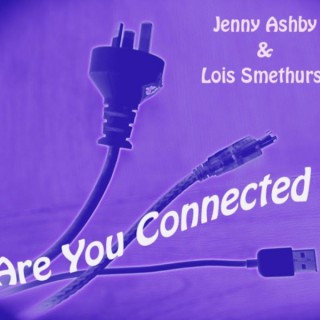Podcasts about airserver
- 11PODCASTS
- 14EPISODES
- 32mAVG DURATION
- ?INFREQUENT EPISODES
- Nov 19, 2021LATEST
POPULARITY
Best podcasts about airserver
Latest news about airserver
- AirServer 7.3.0 Crack + Activation Code Full Download Technology on Medium - Sep 19, 2022
Latest podcast episodes about airserver
Watch the video!https://youtu.be/HMWQ8NrVUWAIn the News blog post for November 19, 2021:https://www.iphonejd.com/iphone_jd/2021/11/in-the-news604.html We're taking off NEXT Friday, November 26, 2021 - Enjoy the Holidays!Lucky 13!Word vs. WordDIY RepairBe a Bot on TwitterBrett's Presentation TipJeff's Photos TipCongratulations to Jeff! Thirteen years of iPhone J.D.Single App or Multiple Apps? How to Best Use Microsoft Office on your iPhone & iPadDan Moren: Apple Launches A Consumer “Self Service Repair” Program, Starting With iPhonesJohn Gruber: A Few Follow-Up Points on Apple's Self Service Repair ProgramFederico Viticci: Tweetbot 6.6 Gets Support for Creating Polls, Limiting Who Can Reply to TweetsiPractice on an iPad - courses on how to better use your iPadhttps://www.ipracticeonanipad.com/Tweetbot from TapbotsBrett's Presentation Tip: I really like using my iPad to drive a presentation because I can glance down at the iPad screen to see my speaker notes or the next slide. But while I don't do a lot of LIVE presentations any more, I STILL like using my iPad to give presentations through Zoom or Teams. While both Zoom and Teams have built-in methods to “share” your iPad screen, I like using the AirServer software on my PC or Mac to do this (www.airserver.com consumer license $19.99 and business license $39.99). AirServer turns my computer into an AirPlay receiver which means I can share my iPad's screen through the “Screen Mirroring” function in the Control Center. I prefer this method because I can re-size the AirServer window on my computer so I can see more of the Zoom or Teams interface while still driving the presentation from my iPad. Jeff's Photos Tip: Access the “Get Info” feature in Photos in iOS 15. Swipe up, or press the Info button. Here are some things you can do:People identified in the photo (small circle, button left)A caption field to describe the photo or video, and make it easier to find in SearchItems detected by Visual Look UpIf the photo was shared with you in Messages or another appThe date and time the photo or video was taken; tap Adjust to edit the date and timeCamera metadata such as lens, shutter speed, file size, and moreWhere the photo or video was taken; tap the link to view the location in MapsBrett Burney from http://www.appsinlaw.com Jeff Richardson from http://www.iphonejd.com
Robby explains the software, hardware, and teaching strategies he uses to run engaging and effective music rehearsals in a remote or hybrid environment. This information was presented earlier this month at the Maryland Music Educators Association conference. The notes and links below are from the session notes of that presentation. Learn More From Me About Technology Website - robbyburns.com Blog - Music Ed Tech Talk (musicedtechtalk.com) Subscribe to the Music Ed Tech Talk podcast - Apple Podcasts | Spotify | RSS Subscribe to my email newsletter, here Buy my book, Digital Organization Tips for Music Teachers, here Buy my Scale Play Along Tracks here Abstract Learn the strategies and technologies to run engaging synchronous rehearsals. Engage students visually and speed up your flow using Open Broadcasting Software. Pump the sound video/music/play-along tracks directly through Zoom or Google Meet for a lag-free experience. Explore play along with resources, student reflection with Google Docs, effective camera/mic practices, and have students working collaboratively in synchronous chamber ensembles with Soundtrap! Software discussed includes: Keynote, Google Slides, Loopback, Soundsource, Farrago, AnyTune, Soundtrap, Smartmusic! Links Broadcasting Software Open Broadcaster Software Blog Post: Hyper-Charging Online Classes with OBS AirServer Stream Deck Teaching Tech: Live keyboard overlay in Zoom (This Page Left Intentionally Useless - David MacDonald’s blog) Virtual Camera Plug-in Instructions for setting up AirServer as a scene in OBS Streamlabs OBS Tip! - In order to zoom in on your screen on a Mac while presenting, you can do the following: Go to System Preferences—>Accessibility—>Zoom and check on “Use scroll gesture with moifier keys to zoom.” I set up my modifier key as Control so that when I hold Control and scroll up, my screen zooms in. Audio Routing Loopback Blog Post: Routing Audio From Your Apps Directly Into Your Zoom or Google Meet with Loopback Rogue Amoeba Audio Apps - Interview with CEO Paul Kafasis Black Hole Soundsource VB-Audio Presonus Revelator Mic (comes with Loopback-like software and Studio One recording software) Soundboard apps Making Play-Along Tracks Audio Hijack Pietzo Farrago AnyTune Amazing Slow Downer Transcribe! Smart Music Mainstage Apple Pro Apps Bundle - Educator Discount Visual Presentation forScore GoodNotes Classroom Maestro VMPK Jamboard Recommended Hardware Scarlet Solo (audio interface) Audio Technica AT2020 (microphone) External monitor Twelve South StayGo USB Hub Elago Stream Deck Stream Deck app - turns your mobile device into a stream deck for a small subscription price Subscribe to Music Ed Tech Talk: Subscribe to the Blog Subscribe to the Podcast in… Apple Podcasts | Overcast | Castro | Spotify | RSS
#16 - Master Your Virtual Teaching Tech, with David MacDonald
Thanks to my sponsor this month, MusicFirst David MacDonald returns to the show to talk about the hardware and software in our virtual teaching setups. Then we speculate about touchscreen Macs and consider how Apple's recent App Store policies might impact the future of creative professional software on iOS. Topics include: New Zoom features for musicians and teachers David and Philip Rothman's new podcast, Scoring Notes Using Open Broadcaster Software to level up your virtual teaching Routing audio from your apps into Zoom and Google Meet calls Teaching with Auralia LMS integration with third-party music education apps Using MainStage and Logic for performing instruments into virtual classrooms Touchscreen Macs Apple's App Store Policy Show Notes: Optimize Your Zoom Settings for Music Teaching and Performing! | Music Ed Tech Talk Better music experiences come to Zoom with high fidelity audio | Scoring Notes My Online Teaching Setup (High-Tech Edition) | Music Ed Tech Talk My Very Straightforward and Very Successful Setup for Teaching Virtual Private Lessons Will Kuhn Electronic Music School on Twitch... with Will Kuhn and Ethan Hein Open Broadcaster Softwarehttps://obsproject.com/ Virtual Cam for Mac AirServer How can I use AirServer for Mac with OBS Reflector Hyper-Charging Online Classes with Open Broadcaster Software | Music Ed Tech Talk Teaching Tech: Live keyboard overlay in Zoom | This Page Left Intentionally Useless Loopback Virtual Midi Piano Keyboard app (Free) Rogue Amoeba's amazing audio apps for Mac Farrago soundboard app Fission audio editing app IDAGIO Izotope RX Plugins Mac Power Users - #531: Teaching with GoodNotes, with David MacDonald East West Composer Cloud - subscribe to plugins Music Ed Tech Talk Podcast - #5 - Yours In Quarantine, featuring Julianna Mateyko, Director of Support and Training with MusicFirst Music Ed Tech Talk Podcast - #13 - Exploring Noteflight Learn, with John Mlynczak Music Ed Tech Talk Podcast - #12 - Making Music and Podcasts Using Soundtrap, with Meredith Allen, Sales Enablement Manager at Soundtrap Auralia - Ear Training with Real Music OBS Camera App Logitech C920 Pro Webcam Use iPad, iPhone, or iPod touch to sketch in or mark up Mac documents On Stage CM01 Video Camera/Digital Recorder Adapter Elago Stream Deck Keyboard Maestro Philip Rothman's Stream Deck Profiles for Dorico/Sibelius/Musescore MainStage Apple Pro Apps for Education Accidental Tech Podcast forScore forScore for Mac GoodNotes Collaboration in GoodNotes PDF Expert Alfred Clipboard Manager StaffPad Where to Find Us: Robby - Twitter | Blog | Book David MacDonald - Twitter | Website | Blog Please don't forget to rate the show and share it with others! Subscribe to Music Ed Tech Talk: Subscribe to the Blog Subscribe to the Podcast in... Apple Podcasts | Overcast | Castro | Spotify | RSS Today's episode is sponsored by MusicFirst: MusicFirst offers music educators and their students easy-to-use, affordable, cloud-based software that enables music learning, creation, assessment, sharing, and exploration on any device, anywhere, at any time. MusicFirst Classroom is the only learning management system designed specifically for K-12 music education. It combines the flexibility of an LMS with engaging content and powerful software integrations to help manage your students’ progress, make lesson plans, and create assignments. And for younger students, MusicFirst Junior is the perfect online system for teaching elementary general music. It includes a comprehensive K-5 curriculum, hundreds of lessons & songs, and kid-friendly graphics to making learning and creating music fun! Whether you’re teaching remotely, in-person, or in a blended learning environment, MusicFirst will work with you to find a solution that fits your program’s unique needs. Try it free for 30 days at musicfirst.com.
In this episode, Julia and Michael talk about things to make your digital life easier. We talk about Desktop Organization, Google Extensions, split screen tricks, trackpad gestures, and making your cursor larger. We conclude with a mention of Airserver and banter all the way through. Enjoy!
Sysadmin Today #6: What it's like being a Sysadmin.
In this episode we discuss what it is like being a System Administrator. Host: Paul Joyner Email: paul@sysadmintoday.com Facebook: https://www.facebook.com/sysadmintoday Twitter: https://twitter.com/SysadminToday IT Pro TV https://itpro.tv/ PluralSight https://www.pluralsight.com/ Altaro Backup Solution http://www.altaro.com/ AirServer https://www.airserver.com/ Synology https://www.synology.com/ Please Support the Channel https://www.patreon.com/sysadmintoday/ Download and subscribe to this show at http://sysadmintoday.com
Hoy hablamos de dos aplicaciones para enviar contenido de nuestro móvil a las pantallas de nuestros ordenadores. La primera es AirServer (13,99 €), para enviar contenidos de nuestros dispositivos iOS a nuestro Mac y la segunda es Allcast Receiver, una app para Google Chrome que recibirá todo lo que nuestro Android le mande.P.D.: Parece que ahora AirServer también tiene versión para Windows y además permite recibir contenidos de cualquier dispositivo Windows Phone o Android compatible con Miracast. Asimismo, también existe una app de iOS para Allcast Receiver.Busca los enlaces de este episodio en http://emilcar.fm donde también esperamos tus comentarios.
Os dejo los enlaces a las apps comentadas hoy : Remote Buddy : https://www.iospirit.com/products/remotebuddy/ Air Server : http://www.airserver.com Apple Remote : http://www.apple.com/shop/product/MM4T2AM/A/apple-remote Saludos y Gracias ! Métodos de contacto : https://www.spreaker.com/user/bateria2x100 bateria2x100@gmail.com @bateria2x100
Hoy hablamos de dos aplicaciones para enviar contenido de nuestro móvil a las pantallas de nuestros ordenadores. La primera es AirServer (13,99 €), para enviar contenidos de nuestros dispositivos iOS a nuestro Mac y la segunda es Allcast Receiver, una app para Google Chrome que recibirá todo lo que nuestro Android le mande.P.D.: Parece que ahora AirServer también tiene versión para Windows y además permite recibir contenidos de cualquier dispositivo Windows Phone o Android compatible con Miracast. Asimismo, también existe una app de iOS para Allcast Receiver.Busca los enlaces de este episodio en http://emilcar.fm donde también esperamos tus comentarios.
Otras formas de realizar airplay sin apple tv y una actualización con muchas novedades
Otras formas de realizar airplay sin apple tv y una actualización con muchas novedades
Ergänzungen zu bzt013 und bzt012 Tools für Maker http://www.teachthought.com/technology/39-tools-turn-students-makers-edshelf/ AirPlay auf dem Rechner Reflector: http://www.airsquirrels.com/reflector/ AirParrot: http://www.airsquirrels.com/airparrot/ AirServer: http://www.airserver.com Drucken vom iOS Handyprint: http://www.netputing.com/handyprint/ Social Media Müdigkeit Twitter ist tot http://www.theeuropean.de/gunnar-sohn/8310-die-bedeutung-von-twitter-in-deutschland Alles schwierig, weil es in Zeit nach Snowden immer um das bewusste Abwägen geht. Ist es da überhaupt noch verantwortbar, dass wir Kinder, Jugendliche oder TN auf Netze ziehen, die wir nicht kontrollieren können? Christopher Lauer hatte wohl doch Recht: https://twitter.com/Schmidtlepp Neues übern Tellerrand Netzneutralität und Roaming http://www.heise.de/newsticker/meldung/EU-Parlament-stimmt-gegen-Roaming-Gebuehren-und-fuer-Netzneutralitaet-2162075.html Aprilscherz Herr Wartenberg 1. April: http://instagram.com/p/mQBJJuLMYG/ Auflösung: http://instagram.com/p/mQm-f0rMcp/ Apfel-plus-Z 1. April: https://www.instapaper.com/read/468408439 Auflösung: http://apfelzlog.de/2217/ich-bin-alt-und-brauche-das-geld/ OER Whitepaper http://open-educational-resources.de/oer-whitepaper/ Webseite: http://open-educational-resources.de/ Neue Entwicklungen Akteure und Projekte http://open-educational-resources.de/akteure-und-projekte-zu-oer/ Enttäuschung Evernote Hinwendung zu Diigo https://plus.google.com/102800849141705706300/posts/htQgdL5xZdQ Import aller Evernotnotizen https://quip.com Devonthink http://www.devontechnologies.com/de/produkte/devonthink.html Kindle HD Fire rooten http://www.android-hilfe.de/amazon-kindle-fire-hd-7-modelle-ab-10-2013-ohne-front-cam-forum/548255-anleitung-root-kindle-fire-hd-7-2013-ohne-frontcam-kfsowi-11-3-2-1-11-3-2-2-a.html Schlechte Android-Apps Diigo für Android https://play.google.com/store/apps/details?id=com.diigo.android Diigo für iOS https://itunes.apple.com/de/app/diigo-browser/id432838105?mt=8 Tools Flipboard als Textbuch im Unterricht bzw. im Seminar http://www.thethinkingstick.com/flipboard-as-a-textbook-replacement/ GuestPass https://www.instapaper.com/read/455986253 Buchempfehlung Autoren und Apparate: Die Geschichte des Copyrights im Medienwandel http://www.amazon.de/Autoren-Apparate-Geschichte-Copyrights-Medienwandel/dp/310015343X/ref=sr_1_1?ie=UTF8&qid=1396872831&sr=8-1&keywords=autoren+und+apparate Hörbuch: Extraleben http://www.audible.de/pd/Jugend-Hoerbuecher/Extraleben-Hoerbuch/B007XPNTQW Blog von Scarlett - Im Sabbatjahr unterwegs https://www.instapaper.com/read/467777023 ecfra14 www.educamps.de
Lois has been working with Tony Richards from iTMadeSimple to set up the Berwick Lodge WebTV. Jenny holding #saw24 (Skype around the world in 24 hours) and wikis using multi platforms skills in using the wiki Cybersafety day - Tony Richards visit You can listen in the player below or subscribe to the podcast in iTunes Lois explains.... Setting up blogs for each class - process for " rolling over" so past work is kept. Set the old users to subscribers so their work is not lost or disconnected Add new users as authors or editors x2 student admins Add new students as categories so that their teachers and parents can filter the blog for a certain student's work under the parent category 2013 Update the header If necessary make new blogs Mirroring ways discussed Dongle Doc camera......has added bonus of showing your hand selecting swiping etc. Apple TV.....needs HDMI networks etc but nice Airserver...software on Mac/PC Reflector....software on MAc/PC https://presentation.io/ nearpod ideaflight Tony Vincent has a write up thats a great resource comparing different ways to mirror... Learning in hand http://learninginhand.com/blog/5-ways-to-show-your-ipad-on-a-projector-screen.html Apps Bindle create PDFs add annotations using speech bubbles and more. Allows you to select pics more than one at a time. $1.99 All free apps on my blog - screen shots - transferred from the camera roll on the ipad to the computer using google drive. Text on Pics Pro $0.99 http://digital-storytime.com/ Great for finding quality digital stories - Miss Spider, Cybersafety Tips Check your facebook privacy settings, search for your self and check out your digital footprint. Make sure you have plenty of good showing.
Treki23 - Videocast 8
Treki23 - Videocast 8