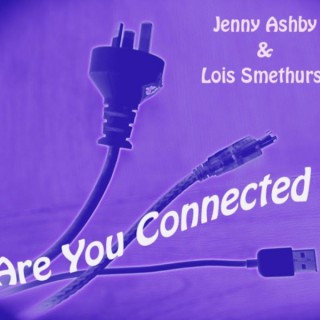Podcasts about google apps for education
- 14PODCASTS
- 20EPISODES
- 30mAVG DURATION
- ?INFREQUENT EPISODES
- Sep 14, 2020LATEST
POPULARITY
Best podcasts about google apps for education
Latest podcast episodes about google apps for education
Episode 107: What IS Simultaneous Learning? with Charley Fuller & Kelley Turner
Welcome to the first of 3 podcasts based on the principle of what we are calling Simultaneous Learning 101. In this episode we welcome Charley Fuller, Principal of Lake Catholic High School and Kelley Turner, Dean of Academics of Lake Catholic High School to help us define how we are meeting the student's need for continuity in learning either face-2-face or digitally. Be sure to check out all three of the episodes, but enjoy this one as we layout the definition of Simultaneous Learning.Show Notes:Music provided courtesy of HookSounds.com under the use and mention licenseBensounds (Royalty Free Music): https://www.bensound.com/Incomptech (Royalty Free Music): https://incompetech.com/music/Rich's Contacts:Follow me on Facebook to get notifications about live events: https://www.facebook.com/TechStudyHall/Follow me on Twitter or Instagram: @Smith_EdtechWebsite: www.techstudyhall.orgMentioned in the Lesson:Lake Catholic's Book Study: “Creating the Anywhere, Anytime Classroom: A Blueprint for K-12 Online Learning” by Reason, Reason, & Guiler (2017), Solution Tree Publishing.SabineTek SmartMike+ BlueTooth Lapel MicrophoneContact Information for Our GuestsCharley Fuller - cfuller@lakecatholic.orgKelley Turner - kturner@lakecatholic.org
This episode provides reasons to use of Google Apps for Education (Gmail, Keep, Calendar, Keen (in Beta)) to keep you and your students organized this upcoming school year. The teaching profession, now more than ever, needs to adapt to using digital tools to meet the needs of our learners first and to effectively communicate learning even if from a distance. Show NotesMusic provided courtesy of Hooksounds.com under the use and mention licenseBensounds (Royalty Free Music): https://www.bensound.com/Incomptech (Royalty Free Music): https://incompetech.com/music/SocialsFollow me on Facebook to get notifications about live events: https://www.facebook.com/TechStudyHall/Follow me on Twitter or Instagram: @Smith_EdtechWebsite: www.techstudyhall.orgReferenced Video on the Show:Filtering you Gmail AccountSome of my favorite Tech Integration & 21st Century Learning Gurus:Eric Curts: Control Alt AchieveAlice Keeler: AliceKeeler.comEric Guise & Nick Johnson: GotTechedJake Miller: EduDuctTape“Creating the Anywhere, Anytime Classroom…” by Reason, Reason, & Guiler (2017)Casey Reason: CaseyReason.com
Episode 47 - Charity Helman - EdTech Team & Google Apps for Education
Episode 47 - Charity Helman - EdTech Team & Google Apps for Education by Jason B. Rogers
Episode 37 - Charity Helman - Google Apps for Education - #EdTechTeamCanada
Episode 37 - Charity Helman - Google Apps for Education - #EdTechTeamCanada by Jason B. Rogers
Susan Gilley - Google Apps for Education, Google tips, tricks S1E23
The guys talk Google Apps For Education with Susan Gilley from Harrison Public Schools in Harrison, Arkansas. Lots of talk about Google Classroom integration and Susan shares some AMAZING tips!
Google Apps For Education is transforming the educational landscape, nowhere is this more true than in urban school districts. This free and very robust suite of tools allows teachers and administrators to personalize large amounts of data in an efficient manner. My guest, Andrew Stillman, has created many of the free tools that are used in conjunction with Google Apps. Currently his work is focused on improving the handling of vast amounts of data in the urban school setting of New York City with New Visions For Public Schools- a non-profit. Google Apps: New model of computing Helps manage large volumes of school data Fundamentally different in cost structure Ability for students to access school community outside of school "Unfortunately there is a disconnect between what is perceived as a need for innovation in education, and I wouldn't trivialize the substance of what happens in a classroom- the magic of a really skilled pedagog engaging students, but there are much more foundational needs that undermine all those other conversations".- Andrew Stillman Find Add-Ons: There are many very helpful add-ons that can be found at cloudlab.newvisions.org which is the central location for the work that Andrew and the team at New Visions are doing. Some of Andrew's most noted Add-Ons are Doctopus, FormRanger and siteMaestro. He can be found on Google+ (search Andrew Stillman) and on Twitter as @astillman.
In this episode, I learned all about makerspaces from John Calvert who is an elementary technology teacher from New York. We discuss setting up a makerspace and the philosophy behind these spaces, as well as helpful tools and equipment. John discusses trials and tribulations on his journey and gives himself advice for when he started. It's an engaging discussion that you won't want to miss if you are considering a makerspace in your school environment. Makerspace Points: You don’t need to pack your makerspace with techy tools for it to be successful, pay attention for John's go-to items, they may surprise you! The whole makerspace concept focuses on the process not the outcome necessarily. This is so relevant to how we want modern learners to become equipped to excel and incorporates the central idea behind the growth mindset. Time is a more valuable commodity than money in creating a makerspace as creation take lots of time. About John Calvert With over a decade of experience weaving technology in elementary curriculum, John has been on the forefront of the makerspace movement in Westchester County NY where his school is located. John and is a Google Certified Teacher (GTANY)and Google APPs Administrator. He has his share of awards for his innovative work: In 2011 he was awarded the Lower Hudson Regional Information Centers prestigious “Pioneer Award” for his work in bringing Google Apps For Education to a school district with almost ten thousand students. He blogs regulary at edtechtofu.blogspot.com his posts are thoughtful and often highly technical while being easy to read and understand. If you are planning on attending ISTE early this summer in Philadelphia, John will be presenting a session titled “Google Apps and Authentic publishing:Add ons and Script case studies” be sure to take that in as John’s presentations are not to be missed!
Hans Rúnar Snorrason, kennari við Hrafnagilsskóla í Eyjafirði settirst niður með okkur og ræddi um Google Apps For Education, Hour of Code og fleira.
Google Apps for Education (GAFE) with Rich Kiker - HoET023
Rich Kiker is a nationally recognized and award winning Certified Google Apps for Edu Trainer and Director of Online Learning. In this episode he shares some great Google insight and tips for teachers of all levels. Follow Rich http://twitter.com/rkiker House of #EdTech is sponsored by Audible.com. There are over 150,000 titles to choose from for your iPhone, Android, Kindle or other mp3 player. http://www.audibletrial.com/houseofedtech All Links and shownotes at http://www.chrisnesi.com/2014/11/23-google-apps-for-education-gafe-with.html FEEDBACK Call: (732) 903-4869 Voxer: cnesi4602 Email: feedback@chrisnesi.com Twitter: http://twitter.com/mrnesi Send a voice message from http://www.chrisnesi.com
What Google services might work wonders for your classroom and you? Anaru and Allanah discuss briefly the different services you might consider using and how they work.
Google Apps for Education: Empowering Learners (Part 3 of 3)
Anaru and Allanah discuss Google Applications in the classroom and practical examples to empower your learners.
Why might you and your school use Google Applications?
Main Features: Sydney GAFE Summit, interviews with Jim Sill, Kimberley Hall and Jennie Magiera on Google Apps For Education. Interview with Dr. Helen Street about Positive Psychology in Schools and the upcoming Positive Schools conference Regular Features: Education in the News, Cameron and Corinne talk about school funding; Off Campus, Dan Haesler talks about social media in schools; Mystery Educator, a new competition; AITSL's Teacher feature, teachers talk about approaches to improving their practice.
Jenny and Lois discuss the following- Teach Meet Sovereign Hill Google Apps For Education Why use google apps when students already have email and teachers have mailing list set up? How can we use google apps at school in Primary school P-2? Google sites...intranets…..whats on the intranet? What would you use it for? Apps and more Mavericks over 5 GB download iMovie in iPads not compatible with iMovie on Macbooks Updates for everything - apps ipads - be careful not all are compatable with each other. WISE World Innovations Summit for Education. Wise.-Qatar.org recordings of the sessions. Panels keynotes etc Quicktime Player screen recording is now available, well Lois has discovered it and says its great to use on your MAc. Australian Teacher mag app- Lois has an article! Woo hoo!
In this summary of the 10/14/13 Edtechchat on google Apps for education, we are joined by one of the nation's leading trainers on Google education apps. Follow: @ajpodchaski@rkiker @thomascmurray @bamradionetwork Rich Kiker is a director of online Learning for a K-12 school district. Previously, he was was a Media Technology Chair and Technology Coach in Pennsylvania's Classrooms for the Future initiative. Rich is one of the leading certified Google trainers in the nation. Alex J Podchaski serves as the Director of Technology at Oak Knoll School of the Holy Child in Summit, NJ. Tom Murray serves as the Director of Technology and Cyber Education for the Quakertown Community School District in Bucks County, PA.
In this episode, @DaveGuymon introduces you to GAFE, otherwise known as Google Apps for Education. Learn how to streamline your scheduling, communication, and collaboration with others by using Google Apps.
In this segment we recap last week's edtechchat on Google Apps for Education. We discuss many of the unique tools and how they an be applied in classrooms as well as cover how to become a Google Certified Trainer. Follow: @s_bearden @ajpodchaski @iplante @KatrinaStevens1 @thomascmurray @bamradionetwork Sharon Plante is Director of Technology at Eagle Hill-Southport in Southport, CT. Alex J Podchaski serves as the Director of Technology at Oak Knoll School of the Holy Child in Summit, NJ. Susan M. Bearden is the Director of Information Technology at Holy Trinity Episcopal Academy in Melbourne.
Chromebooks in Education Hangout with Adam Naor and Mike Reading
In this Hangout on Air Adam Naor (head of Chromebooks for EDU Asia Pacific) and Mike Reading (Google Certified Teacher & Trainer from Teachers Training International) discuss why Chromebooks are such great tools for schools that are using, or considering the use of Google Apps For Education. In this Hangout, Adam demonstrates the Chrome management console and Mike discusses Chrome Web Apps and how to use them in the classroom.