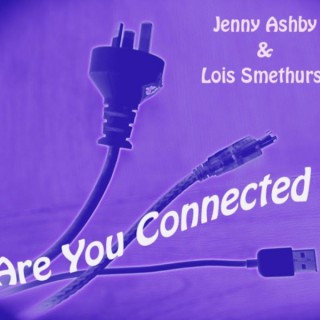Podcasts about educreations
- 10PODCASTS
- 14EPISODES
- 30mAVG DURATION
- ?INFREQUENT EPISODES
- Jun 16, 2020LATEST
POPULARITY
Best podcasts about educreations
Latest news about educreations
- Best Lesson Planner Apps for Teachers Educational Technology - Oct 23, 2022
Latest podcast episodes about educreations
Part 2: Effective Blended Learning Models For The New School Year - E011
In the second of this two-part podcast, we will be diving deeper into how we as educators can prepare for a new school year, not knowing what it will look like. We will be discussing various blended learning models and how we can apply these models to face-to-face as well as distance learning scenarios. We also talk about various EdTech tools that can support blended learning.If you like what you hear, we would love it if you could share this episode with a colleague or friend. And make sure you subscribe so that you don't miss out on any new content!We would love to hear from you – leave us a message on our FLIPGRID!News and Updates:We're taking a short break to recharge! New episode is coming in July and we'll return to our regular weekly schedule in mid-August. Statement From EduGals About Events Unfolding In The U.S.A.Do you have any resources to share with us? Share on Flipgrid or on TwitterFeatured Content:Blended Learning Models ResourcesModels - Blended Learning12 Different Types of Blended LearningBlended Learning - Edutopia ResourcesBlended Learning UniverseBlended Learning: Making It Work In Your Classroom Video Station-Based LearningWorks great in all panels from K-12Breakout rooms using Google Meet for stationsChoice boards for organization - Slides Mania templates!Flipped ClassroomBooksFlip Your Classroom: Reaching Every Student in Every Class Every DayFlipped Learning: Gateway to Student EngagementVideo recording apps: EduCreations or Explain EDU (iPad), Screencastify (Chrome extension)Project-Based LearningPBL Works ResourcesIndividual Rotation ModelDifferentiated stations for studentsFluency Tutor is a great tool to use for ESL studentsTool Recommendations For Blended LearningScreencastifyExplain EDUGoogle SlidesJamboard - limitations: 20 frames max and 50 collaboratorsGoogle KeepESL - Newsela Science & Math - PhET simulationsAdvice: define your goal first, then select the tool to help you achieve your goalFinal Advice for September: Become comfortable with the uncomfortable; flexibility will be key moving forward in these unknown times. Support the show (https://www.buymeacoffee.com/edugals)
Craig Sheil, JamBoard, edtech in Math, Desmos, Explain Everything, EduCreations, ShowMe, Google Slides
#EduDuctTape -- EduDuctTape.com -- @JakeMillerTech -- JakeMiller.net -- JakeMillerTech@gmail.com GIF-a-Day Sign up for more info about the GIF-a-Day tech learning opportunities at JakeMiller.net/gifaday - visiting the site is not a commitment, it’s a way of stepping up and saying “I want more information about these opportunities!” Opportunity 1 - Spring 2018 - GoogleSheets - will be comprised of 25+ GIFs, sent out 1 per day, only to paying participants. These GIFs will not be shared elsewhere (not on Twitter, not on my website). At the end, participants will receive an eBook with all of the GIFs. Jake’s SoapBox: Adding a Google Calendar to my student-paced course website Using green, yellow and red cups in my blended learning classroom Today’s Guest: Craig Sheil - Craig has been a Technology Integration Teacher at Bedford High School, in Bedford, New Hampshire for the past 8 years. He can also be found co-teaching graduate level technology courses for educators at Fitchburg State University. He is a Google for Education Certified Trainer. Twitter: @csheil Craig’s Website, the "Sheil Spiel": CraigMSheil.com MathWithTech Website - bit.ly/mathwithtech Two Truths & 1 Lie Question #1: What are some ways tech can be used in the math classroom to support learning? Taking pictures of handwritten mathematics work and placing it in Google Slides. Using those Google Slides collaboratively so that students can easily see each other's solutions, methods, and strategies and then comment on each other's work. Google Forms for data & response collection - forms.google.com Google Sheets for viewing Google Forms data - sheets.google.com Desmos with data to interact with graphically - support.desmos.com/hc/en-us/articles/202529219-Getting-Started-with-Tables-of-Data Desmos Teacher activities - teacher.desmos.com Card Sorts A collection of Card Sorts - teacher.desmos.com/search?q=card+sort Video about creating Card Sorts - learn.desmos.com/cardsort Marble Slides - teacher.desmos.com/search?q=marbleslides bit.ly/mathwithtech EduCreations - EduCreations.com ExplainEverything - explaineverything.com/education ShowMe - showme.com Uploading Videos to FlipGrid - help.flipgrid.com/hc/en-us/articles/115003674753-Import-a-Custom-Video “Turn It Around, Write it Down, Explain with Sound” post about recording work on paper or dry erase board with Screencastify and webcam. - screencastify.com/blog/teacher-tip-write-spin-around-explain-sound Question #2: How can students problem solve a task or situation digitally in a collaborative manner? Google Drawings - drawings.google.com Jamboard Physical Jamboard - gsuite.google.com/products/jamboard Jamboard web-based tool - jamboard.google.com Craig’s 5 Ways BHS has used the Jamboard Blog Post craigmsheil.com/2019/02/06/were-jammin-at-bhs-5-ways-we-have-used-jamboard Interview Wrap up: Twitter: @csheil Craig’s Website, the "Sheil Spiel": www.craigmsheil.com MathWithTech Website - bit.ly/mathwithtech From the Duct Tapers! Apple Podcasts review from papamunts #EduDuctTape Tweets from @MrsTannenb, @annradefeld, @mrORIStech, @AbramsTank95, @EduPodNet, @VirtualGiff New #EduDuctTape tweeps FlipGrid Submission from Angela Greene
Ann Radefeld, Practicing Speeches, Global Learning, Virtual Field Trips & More! EDT002
Ann Radefeld, Practicing Speeches, Global Learning, Virtual Field Trips & More! EDT002 Show Notes EduDuctTape.com - #EduDuctTape Jake Miller - @JakeMillerTech - JakeMiller.net In Episode 2, Jake discusses how taking risks with educational technology benefits student learning. He’s then joined by Ann Radefeld (@AnnRadefeld) and they discuss using #edtech to help students practice speeches, connect with a global community of learners and participate in virtual field trips. Tools discussed include Voice Typing in Google Docs, Screencastify, WeVideo, DoInk, FlipGrid, Skype A Scientist, Skype, Google Hangouts, Google+ and more! Plus, a contest where you can win one of Jake’s GIF Stickers! Jake’s Monologue - Taking Risks Matt Miller - “Safe Teaching is Risky Teaching” - ditchthattextbook.com/2017/03/16/safe-teaching-is-risky-teaching “Safe Teaching Won’t Rock the Boat. It’s forgotten immediately. Safe teaching is risky teaching. Our safest option is to take risks.” Today’s Guest: Ann Radefeld - Ann is a Curriculum Facilitator in the North Royalton City School District. She began her teaching career teaching high school French and German. Ann is passionate about connections and collaborations between teachers, students and the outside world. You can find Ann on Twitter at @annradefeld. Would you rather have a horse’s tail or a unicorn horn? Have an embarrassing message pop up on your computer screen during a presentation to the staff OR have an embarrassing message pop up on your computer screen during a presentation to students Which of these things do you consider to be less torturous? Question 1: How kids can practice giving speeches? Voice Typing in Google Docs - jakemiller.net/voice-typing-in-google-docs Screencastify - jakemiller.net/practice-speeches-in-screencastify WeVideo - wevideo.com/blog/news/chroma-key DoInk - itunes.apple.com/us/app/green-screen-by-do-ink/id730091131?mt=8 FlipGrid - flipgrid.com FlipGrid Support: “Moderate or Hide Videos” - https://help.flipgrid.com/hc/en-us/articles/115002727974-Moderate-or-Hide-Videos FlipGrid Support: “Share a single Topic using Guest Mode. Invite families, experts, and GridPals!” - help.flipgrid.com/hc/en-us/articles/360011237994-Share-a-single-Topic-using-Guest-Mode-Invite-families-experts-and-GridPals- FlipGrid Support: “Share a single video with Family Share Links” - help.flipgrid.com/hc/en-us/articles/360003498733-Share-a-single-video-with-Family-Share-Links Question 2: With our students’ futures being part of a global society, how can we initiate collaborations and connections that bring the world to our classroom? Skype A Scientist - skypeascientist.com Ann’s “Creating Virtual Experiences for Your Students” Resources: bit.ly/virtualradefeld EduCreations - educreations.com “This is My School Video” Google Hangouts - hangouts.google.com Virgin Galactic - virgingalactic.com Please follow Ann on Twitter at @annradefeld! And reach out to her to make some classroom connections!
A loose discussion around Educreations, and flipped learning / children’s engagement with learning means outside of class.
1st Episode of the new school year. We have a new title and a new group of students. App review on Educreations, a book review, and a 5th grader's take on flexible seating.
1st Episode of the new school year. We have a new title and a new group of students. App review on Educreations, a book review, and a 5th grader's take on flexible seating.
Classroom 2.0 LIVE webinar, Nov. 8, 2014. Jamie Reynolds, Featured Teacher. Jamie Reynolds is an amazing, inspiring K-12 teacher-librarian in Twin Bridges, MT. Her professional education experience includes three years as a business teacher and twelve years as a teacher-librarian. She spends much of her time working to make connections through collaboration and meaningful technology integration. We are thrilled to be able to have her join us as our November Featured Teacher! Jamie shared the power teachers and teacher-librarians can harness when they work together with technology. We heard about some of the programs and apps she uses regularly such as Educreations, KidBlog and iMovie in addition to Voki, Animoto and Explain Everything. Be inspired and gain practical suggestions about the importance of using technology to enrich content, create projects and share voices resulting in a deeper learning experience for students. The icing on the cake will be getting to hear some of her stories of student success and how collaborative professional relationships enhances results. http://www.tbschoollibrary.org/
Classroom 2.0 LIVE webinar, Nov. 8, 2014. Jamie Reynolds, Featured Teacher. Jamie Reynolds is an amazing, inspiring K-12 teacher-librarian in Twin Bridges, MT. Her professional education experience includes three years as a business teacher and twelve years as a teacher-librarian. She spends much of her time working to make connections through collaboration and meaningful technology integration. We are thrilled to be able to have her join us as our November Featured Teacher! Jamie shared the power teachers and teacher-librarians can harness when they work together with technology. We heard about some of the programs and apps she uses regularly such as Educreations, KidBlog and iMovie in addition to Voki, Animoto and Explain Everything. Be inspired and gain practical suggestions about the importance of using technology to enrich content, create projects and share voices resulting in a deeper learning experience for students. The icing on the cake will be getting to hear some of her stories of student success and how collaborative professional relationships enhances results. http://www.tbschoollibrary.org/
Science Is All Around Our Town: QR Scavenger Hunt using Google Earth
Outside Learning: Join me and my students on this Appsmashing adventure, Science Is All Around Our Town! Students took a picture using their device of anything that was science related in their yard, neighborhood or town. Using the location, a QR gps code was generated. Students researched to find out more about the science in their photo. The picture and GPS code was placed in the Educreations app. A screencast was completed to teach others about the science found in our sweet town, Hershey! Each screencast was tagged by its location on a Google map, building a visual and interactive educational product, sharing the science found all around our town. We also embedded the screencasts in the LayAR, augmented reality app to try yet another new technology. Future Vision-Work like this has the power to be shared further to make global connections. By sharing our special town map/s with other classes who might like to connect and learn together about each others work, has great learning potential!
Melinda Mead: Students use Educreations to show their understanding
Essential Creative Apps for 2013 Jenny and Lois discuss their essential apps and give the results of RUC listeners responses. You can listen in the player below or subscribe to the podcast in iTunes Lois's must have apps Stip Designer, Explain Everything, TinyTap, Toontastic, AudioBoo, Edublogs, Educreations, Popplet Jenny's essential apps Explain Everything, Evernote/Dropbox, Bookcreator, iMovie, Keynote, iTalk, Edublogs Survey - 5 most essential apps result If you could only add 5 apps to your iPad.......... 1. Explain Everything 2. Evernote 3. iMovie 4 Skitch 5 Twitter Thanks to everyone who completed our survey. How to choose apps Most apps are Bad? Research (thanks to John Pearce’s Scoopit) Common Sense Media (site for searching for apps for a specific age, subject and purpose, rates age appropriateness also and there is an app)The New Bloom’s Taxonomy/Models for assessing iPad Appshttp://www.educatorstechnology.com/2013/01/new-version-of-blooms-taxonomy-for-ipad.htmlhttp://www.educatorstechnology.com/2012/06/blooms-taxonomy-for-ipad.htmlhttp://teachwithyouripad.wikispaces.com/Blooms+Taxonomy+with+AppsSAMR model curtesy of Greg Swanson's website From Britthttp://www.freetech4teachers.com/2013/01/build-media-gallery-with-your-students.html#.UOtNkoletON What's On TeachMeetMelb, Feb 2nd, Little Markov, Drummond S,t Carlton VIC 3053 MOTM2013, FEB 16 & 17, Melb – Inspire 9 Co working space Cybersafety tips Instagram – Staying Safe Online TIPS When writing contractions like we’ll that won’t move from well use auto flick the exclamation mark to add an apostrophe. Shrinkurl. free Eyeconit free Haiku deck thanks to @iPadSammy WordFoto free or $1.99
The end of term was a busy one for both of us so we've put together two podcasts that we created and thought best to send out together. Before Slide2learn we had the IWB Master conference on in Adelaide. We had a great time presenting our Voices workshop over 4 sessions with our cohort. Greg Gebhart's Keynote session was great as usual and full of up to date information such as The Horizon Report which provided evidence that oral skills are becoming more important than ever....search via voice, siri etc voice commands Apps we investigate: Autodance, LegoMovie Game based learning to be in the classroom in the next three years and personal learning environments an expectation. The super computer will be your phone and will fit in your pocket. 1 to many will be the way we work with an estimted 1:7 devices for each person by 20something. Augmented reality to become widly used in the classroom Greg showed a 9 mth old using iPad and it was quite amazing to see the babay looking in folders and out to find the correct app. Slide2Learn - Lead up - the who when and where In the ClassRoom Educreations - sticking with it- simplicity is actually its greatest asset. Toontastic for storyboarding - helping students to visualise their movies Lego Super Movie Maker - instant stop motion pro type movies - no sound Blogs - planning day was a great opportunity to work with the teachers New Web site for the school for berwick Lodge Primary school, app to follow. Using the Reflections App on your computer to capture work from the ipad and take control of it in a manner that suits your purpose. Use of photo booth for mirroring and drawing of avatars with preps. Olympic flag activity and explain everything, research the flags and then draw and record the relevance of the colors etc. Apps We Discussed Display Rec app records everything in any app on your ipad. It has now been taken out of the iTunes store. New Podcast app from apple so podcasts are not in the iTunes or music app anymore. VPP coming soon........I wonder when (Volume Purchasing Plan for apps) iOS V6 -features Siri has been learning and can open apps . Knows about movies and sport. 3D maps. Shared photo streams New passbook app. Part 2 - Post S2L Where were we from at slide to learn? This doesnt include all the presenters. KeyNotes _Steve Cook, Fraser Speirs, Ivo Burum, Sam Gliksman, Tony Vincent, Lisa Johnson Lois Presented Voices, and Jenny's sessions were Get Real Maths, Workflows and iShare How do you go about organising something like this? Good question Lois but Google Docs was a great help and Skype considering that all the Slide2Learn team are spread all over Australia.