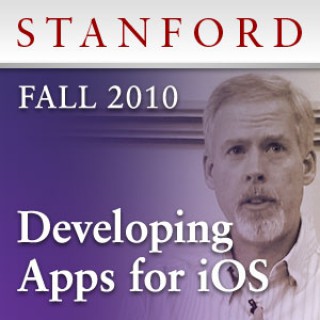Podcasts about ios accessibility
- 23PODCASTS
- 36EPISODES
- 53mAVG DURATION
- 1MONTHLY NEW EPISODE
- Jan 15, 2026LATEST
POPULARITY
Best podcasts about ios accessibility
Latest news about ios accessibility
- 3 Stylus Holder Thingiverse - Newest Things - Nov 4, 2024
- Gentler Streak fitness app is now fully compatible with iOS accessibility features 9to5Mac - Apr 6, 2023
- How to use the back of your iPhone as a button in iOS 15 AppleInsider News - Aug 22, 2022
Latest podcast episodes about ios accessibility
iOS 785: Hacking Into Your Habits - Build a Better 2026 For Yourself!
From automating habit streaks to taming endless Safari tabs, this episode is loaded with hands-on tricks and fresh app recommendations that even the nerdiest Apple fans might have missed! Try these smart habit trackers, focus modes, and clever shortcuts that make the iPhone your personal accountability partner. • Using Apple Screen Time for digital mindfulness and device usage tracking • Focus Modes and custom home screens to reduce distractions • Comparing top iOS habit-tracking apps: Habitica, Streaks, Gentler Streak, and Habit Kit • Building better health and fitness habits without self-judgment • News: Apple Fitness+ updates aim to beat "Quitters Day" drop-off • Feedback: Apple's accessibility features and life-changing tech • Shortcuts Corner: Automating YouTube links for accessibility and simplicity • App Caps: Divoom Tiivoo-2 pixel Bluetooth speaker and Satechi USB-C lanyard cable Hosts: Mikah Sargent and Rosemary Orchard Contact iOS Today at iOSToday@twit.tv. Download or subscribe to iOS Today at https://twit.tv/shows/ios-today Join Club TWiT for Ad-Free Podcasts! Support what you love and get ad-free audio and video feeds, a members-only Discord, and exclusive content. Join today: https://twit.tv/clubtwit Club TWiT members can discuss this episode and leave feedback in the Club TWiT Discord.
iOS 785: Hacking Into Your Habits - Build a Better 2026 For Yourself!
From automating habit streaks to taming endless Safari tabs, this episode is loaded with hands-on tricks and fresh app recommendations that even the nerdiest Apple fans might have missed! Try these smart habit trackers, focus modes, and clever shortcuts that make the iPhone your personal accountability partner. • Using Apple Screen Time for digital mindfulness and device usage tracking • Focus Modes and custom home screens to reduce distractions • Comparing top iOS habit-tracking apps: Habitica, Streaks, Gentler Streak, and Habit Kit • Building better health and fitness habits without self-judgment • News: Apple Fitness+ updates aim to beat "Quitters Day" drop-off • Feedback: Apple's accessibility features and life-changing tech • Shortcuts Corner: Automating YouTube links for accessibility and simplicity • App Caps: Divoom Tiivoo-2 pixel Bluetooth speaker and Satechi USB-C lanyard cable Hosts: Mikah Sargent and Rosemary Orchard Contact iOS Today at iOSToday@twit.tv. Download or subscribe to iOS Today at https://twit.tv/shows/ios-today Join Club TWiT for Ad-Free Podcasts! Support what you love and get ad-free audio and video feeds, a members-only Discord, and exclusive content. Join today: https://twit.tv/clubtwit Club TWiT members can discuss this episode and leave feedback in the Club TWiT Discord.
From automating habit streaks to taming endless Safari tabs, this episode is loaded with hands-on tricks and fresh app recommendations that even the nerdiest Apple fans might have missed! Try these smart habit trackers, focus modes, and clever shortcuts that make the iPhone your personal accountability partner. • Using Apple Screen Time for digital mindfulness and device usage tracking • Focus Modes and custom home screens to reduce distractions • Comparing top iOS habit-tracking apps: Habitica, Streaks, Gentler Streak, and Habit Kit • Building better health and fitness habits without self-judgment • News: Apple Fitness+ updates aim to beat "Quitters Day" drop-off • Feedback: Apple's accessibility features and life-changing tech • Shortcuts Corner: Automating YouTube links for accessibility and simplicity • App Caps: Divoom Tiivoo-2 pixel Bluetooth speaker and Satechi USB-C lanyard cable Hosts: Mikah Sargent and Rosemary Orchard Contact iOS Today at iOSToday@twit.tv. Download or subscribe to iOS Today at https://twit.tv/shows/ios-today Join Club TWiT for Ad-Free Podcasts! Support what you love and get ad-free audio and video feeds, a members-only Discord, and exclusive content. Join today: https://twit.tv/clubtwit Club TWiT members can discuss this episode and leave feedback in the Club TWiT Discord.
iOS 785: Hacking Into Your Habits - Build a Better 2026 For Yourself!
From automating habit streaks to taming endless Safari tabs, this episode is loaded with hands-on tricks and fresh app recommendations that even the nerdiest Apple fans might have missed! Try these smart habit trackers, focus modes, and clever shortcuts that make the iPhone your personal accountability partner. • Using Apple Screen Time for digital mindfulness and device usage tracking • Focus Modes and custom home screens to reduce distractions • Comparing top iOS habit-tracking apps: Habitica, Streaks, Gentler Streak, and Habit Kit • Building better health and fitness habits without self-judgment • News: Apple Fitness+ updates aim to beat "Quitters Day" drop-off • Feedback: Apple's accessibility features and life-changing tech • Shortcuts Corner: Automating YouTube links for accessibility and simplicity • App Caps: Divoom Tiivoo-2 pixel Bluetooth speaker and Satechi USB-C lanyard cable Hosts: Mikah Sargent and Rosemary Orchard Contact iOS Today at iOSToday@twit.tv. Download or subscribe to iOS Today at https://twit.tv/shows/ios-today Join Club TWiT for Ad-Free Podcasts! Support what you love and get ad-free audio and video feeds, a members-only Discord, and exclusive content. Join today: https://twit.tv/clubtwit Club TWiT members can discuss this episode and leave feedback in the Club TWiT Discord.
From automating habit streaks to taming endless Safari tabs, this episode is loaded with hands-on tricks and fresh app recommendations that even the nerdiest Apple fans might have missed! Try these smart habit trackers, focus modes, and clever shortcuts that make the iPhone your personal accountability partner. • Using Apple Screen Time for digital mindfulness and device usage tracking • Focus Modes and custom home screens to reduce distractions • Comparing top iOS habit-tracking apps: Habitica, Streaks, Gentler Streak, and Habit Kit • Building better health and fitness habits without self-judgment • News: Apple Fitness+ updates aim to beat "Quitters Day" drop-off • Feedback: Apple's accessibility features and life-changing tech • Shortcuts Corner: Automating YouTube links for accessibility and simplicity • App Caps: Divoom Tiivoo-2 pixel Bluetooth speaker and Satechi USB-C lanyard cable Hosts: Mikah Sargent and Rosemary Orchard Contact iOS Today at iOSToday@twit.tv. Download or subscribe to iOS Today at https://twit.tv/shows/ios-today Join Club TWiT for Ad-Free Podcasts! Support what you love and get ad-free audio and video feeds, a members-only Discord, and exclusive content. Join today: https://twit.tv/clubtwit Club TWiT members can discuss this episode and leave feedback in the Club TWiT Discord.
In this episode of Double Tap, Steven and Shaun get their hands—and ears—on a truly luxurious piece of audio tech: the Zohn-1 One wireless earbuds from Breggz. These aren't your everyday earbuds—they're high-end, custom-fit hearables designed for professional-grade audio quality. Steven shares his early impressions after trying the generic versions, and Marc Aflalo interviews the Breggz founder for an exclusive deep dive into the technology, sound engineering, and backstory of the company's latest innovation.You'll also hear listener emails on iPhone power-down shortcuts, using Voice Control and Shortcuts on iOS, Apple Watch health alerts, and a thoughtful discussion around the accessibility challenges of TikTok. Plus, a warm thank-you to Double Tap fans from around the world, including updates from Katie, Mary, and others!Get in touch with Double Tap by emailing us feedback@doubletaponair.com or by call 1-877-803-4567 and leave us a voicemail. You can also now contact us via Whatsapp on 1-613-481-0144 or visit doubletaponair.com/whatsapp to connect. We are also across social media including X, Mastodon and Facebook. Double Tap is available daily on AMI-audio across Canada, on podcast worldwide and now on YouTube.Relevant Links:Breggz official website: https://breggz.comBreggz Kickstarter: https://www.kickstarter.com/projects/872418928/world-first-wireless-custom-made-in-ear-hearableChapter Markers:00:00 Introduction08:59 Health Monitoring and Smartwatch Experiences11:47 User Experiences with iPhone Shortcuts15:09 Voice Control vs. VoiceOver Accessibility27:34 Introduction to Zohn-1: The Future of Hearables42:30 Experiencing Zohn-1: Highlights and Celebrity Endorsements45:30 Kickstarter Success: Bringing Zone One to Market Find Double Tap online: YouTube, Double Tap WebsiteJoin the conversation and add your voice to the show either by calling in, sending an email or leaving us a voicemail!Email: feedback@doubletaponair.comPhone: 1-877-803-4567
iOS 696: iOS Accessibility Features for Everyone - AssistiveTouch, Assistive Access, Guided Access, Type to Siri
Apple's operating systems are filled to the brim with accessibility affordances, features, and technology. Rosemary Orchard and Mikah Sargent share some of the accessibility features you can use on your iPhone, iPad, or other Apple device. Hosts: Mikah Sargent and Rosemary Orchard Want access to the video version and exclusive features? Become a member of Club TWiT today! https://twit.tv/clubtwit Club TWiT members can discuss this episode and leave feedback in the Club TWiT Discord. You can also contribute to iOS Today by sending an email to iOSToday@TWiT.tv.
iOS 696: iOS Accessibility Features for Everyone - AssistiveTouch, Assistive Access, Guided Access, Type to Siri
Apple's operating systems are filled to the brim with accessibility affordances, features, and technology. Rosemary Orchard and Mikah Sargent share some of the accessibility features you can use on your iPhone, iPad, or other Apple device. Hosts: Mikah Sargent and Rosemary Orchard Want access to the video version and exclusive features? Become a member of Club TWiT today! https://twit.tv/clubtwit Club TWiT members can discuss this episode and leave feedback in the Club TWiT Discord. You can also contribute to iOS Today by sending an email to iOSToday@TWiT.tv.
iOS Today 696: iOS Accessibility Features for Everyone
Apple's operating systems are filled to the brim with accessibility affordances, features, and technology. Rosemary Orchard and Mikah Sargent share some of the accessibility features you can use on your iPhone, iPad, or other Apple device. Hosts: Mikah Sargent and Rosemary Orchard Want access to the video version and exclusive features? Become a member of Club TWiT today! https://twit.tv/clubtwit Club TWiT members can discuss this episode and leave feedback in the Club TWiT Discord. You can also contribute to iOS Today by sending an email to iOSToday@TWiT.tv.
iOS 696: iOS Accessibility Features for Everyone - AssistiveTouch, Assistive Access, Guided Access, Type to Siri
Apple's operating systems are filled to the brim with accessibility affordances, features, and technology. Rosemary Orchard and Mikah Sargent share some of the accessibility features you can use on your iPhone, iPad, or other Apple device. Hosts: Mikah Sargent and Rosemary Orchard Want access to the video version and exclusive features? Become a member of Club TWiT today! https://twit.tv/clubtwit Club TWiT members can discuss this episode and leave feedback in the Club TWiT Discord. You can also contribute to iOS Today by sending an email to iOSToday@TWiT.tv.
iOS Today 696: iOS Accessibility Features for Everyone
Apple's operating systems are filled to the brim with accessibility affordances, features, and technology. Rosemary Orchard and Mikah Sargent share some of the accessibility features you can use on your iPhone, iPad, or other Apple device. Hosts: Mikah Sargent and Rosemary Orchard Want access to the video version and exclusive features? Become a member of Club TWiT today! https://twit.tv/clubtwit Club TWiT members can discuss this episode and leave feedback in the Club TWiT Discord. You can also contribute to iOS Today by sending an email to iOSToday@TWiT.tv.
In Episode 249 of The Maccessibility Roundtable Podcast, our knights discuss: Shelly’s new airPods 3 AI narrated Apple Books Shelly’s Ivory Thread Microsoft Discontinuing Soundscapes Knights on this episode: Darcy Burnard Holly Anderson Shelly Brisbin Robin Christopherson Links For This Episode Shelly’s Mastodon Thread on Ivory and Accessibility Shelly’s Article for Six Colors on iOS Accessibility
iOS 615: iOS Accessibility With Shelly Brisbin - Door Detection, Apple Watch Mirroring, VoiceOver, and more!
Shelly Brisbin stops by the show to talk about accessibility features for iOS, iPadOS, and macOS. Door Detection Apple Watch Mirroring VoiceOver - Languages and Voices (Eloquence) Custom Sound Recognition Buddy Controller macOS Text Checker The State of Apple Accessibility Good: iOS vs. Android Good: Hearing Aid Support Good: Audio Descriptions on Apple TV+ Needs Improvement: Buggy Braile Support Needs Improvement: Lack of innovation on macOS News Florida airline worker arrested after AirTag reveals he stole thousands of dollars worth of luggage Update Zoom for Mac now to avoid root-access vulnerability Apple Finds Its Next Big Business: Showing Ads on Your iPhone iOS Privacy: Instagram and Facebook can track anything you do on any website in their in-app browser Shortcuts Corner Shortcuts Corner will return next week. Feedback & Questions MJ asks for help deciding where to store his passwords. Michael wants to disable sports notifications from Apple TV. Nonnie needs help connecting to and controlling an iPad remotely. App Caps Shelly's App Cap: Voice Dream Reader Mikah's App Cap: stoic. Host: Mikah Sargent Guest: Shelly Brisbin Download or subscribe to this show at https://twit.tv/shows/ios-today. Get episodes ad-free with Club TWiT at https://twit.tv/clubtwit You can contribute to iOS Today by leaving us a voicemail at 757-504-iPad (757-504-4723) or sending an email to iOSToday@TWiT.tv. Sponsor: Blueland.com/IOS
iOS 615: iOS Accessibility With Shelly Brisbin - Door Detection, Apple Watch Mirroring, VoiceOver, and more!
Shelly Brisbin stops by the show to talk about accessibility features for iOS, iPadOS, and macOS. Door Detection Apple Watch Mirroring VoiceOver - Languages and Voices (Eloquence) Custom Sound Recognition Buddy Controller macOS Text Checker The State of Apple Accessibility Good: iOS vs. Android Good: Hearing Aid Support Good: Audio Descriptions on Apple TV+ Needs Improvement: Buggy Braile Support Needs Improvement: Lack of innovation on macOS News Florida airline worker arrested after AirTag reveals he stole thousands of dollars worth of luggage Update Zoom for Mac now to avoid root-access vulnerability Apple Finds Its Next Big Business: Showing Ads on Your iPhone iOS Privacy: Instagram and Facebook can track anything you do on any website in their in-app browser Shortcuts Corner Shortcuts Corner will return next week. Feedback & Questions MJ asks for help deciding where to store his passwords. Michael wants to disable sports notifications from Apple TV. Nonnie needs help connecting to and controlling an iPad remotely. App Caps Shelly's App Cap: Voice Dream Reader Mikah's App Cap: stoic. Host: Mikah Sargent Guest: Shelly Brisbin Download or subscribe to this show at https://twit.tv/shows/ios-today. Get episodes ad-free with Club TWiT at https://twit.tv/clubtwit You can contribute to iOS Today by leaving us a voicemail at 757-504-iPad (757-504-4723) or sending an email to iOSToday@TWiT.tv. Sponsor: Blueland.com/IOS
iOS Today 615: iOS Accessibility With Shelly Brisbin
Shelly Brisbin stops by the show to talk about accessibility features for iOS, iPadOS, and macOS. Door Detection Apple Watch Mirroring VoiceOver - Languages and Voices (Eloquence) Custom Sound Recognition Buddy Controller macOS Text Checker The State of Apple Accessibility Good: iOS vs. Android Good: Hearing Aid Support Good: Audio Descriptions on Apple TV+ Needs Improvement: Buggy Braile Support Needs Improvement: Lack of innovation on macOS News Florida airline worker arrested after AirTag reveals he stole thousands of dollars worth of luggage Update Zoom for Mac now to avoid root-access vulnerability Apple Finds Its Next Big Business: Showing Ads on Your iPhone iOS Privacy: Instagram and Facebook can track anything you do on any website in their in-app browser Shortcuts Corner Shortcuts Corner will return next week. Feedback & Questions MJ asks for help deciding where to store his passwords. Michael wants to disable sports notifications from Apple TV. Nonnie needs help connecting to and controlling an iPad remotely. App Caps Shelly's App Cap: Voice Dream Reader Mikah's App Cap: stoic. Host: Mikah Sargent Guest: Shelly Brisbin Download or subscribe to this show at https://twit.tv/shows/ios-today. Get episodes ad-free with Club TWiT at https://twit.tv/clubtwit You can contribute to iOS Today by leaving us a voicemail at 757-504-iPad (757-504-4723) or sending an email to iOSToday@TWiT.tv. Sponsor: Blueland.com/IOS
iOS 615: iOS Accessibility With Shelly Brisbin - Door Detection, Apple Watch Mirroring, VoiceOver, and more!
Shelly Brisbin stops by the show to talk about accessibility features for iOS, iPadOS, and macOS. Door Detection Apple Watch Mirroring VoiceOver - Languages and Voices (Eloquence) Custom Sound Recognition Buddy Controller macOS Text Checker The State of Apple Accessibility Good: iOS vs. Android Good: Hearing Aid Support Good: Audio Descriptions on Apple TV+ Needs Improvement: Buggy Braile Support Needs Improvement: Lack of innovation on macOS News Florida airline worker arrested after AirTag reveals he stole thousands of dollars worth of luggage Update Zoom for Mac now to avoid root-access vulnerability Apple Finds Its Next Big Business: Showing Ads on Your iPhone iOS Privacy: Instagram and Facebook can track anything you do on any website in their in-app browser Shortcuts Corner Shortcuts Corner will return next week. Feedback & Questions MJ asks for help deciding where to store his passwords. Michael wants to disable sports notifications from Apple TV. Nonnie needs help connecting to and controlling an iPad remotely. App Caps Shelly's App Cap: Voice Dream Reader Mikah's App Cap: stoic. Host: Mikah Sargent Guest: Shelly Brisbin Download or subscribe to this show at https://twit.tv/shows/ios-today. Get episodes ad-free with Club TWiT at https://twit.tv/clubtwit You can contribute to iOS Today by leaving us a voicemail at 757-504-iPad (757-504-4723) or sending an email to iOSToday@TWiT.tv. Sponsor: Blueland.com/IOS
iOS Today 615: iOS Accessibility With Shelly Brisbin
Shelly Brisbin stops by the show to talk about accessibility features for iOS, iPadOS, and macOS. Door Detection Apple Watch Mirroring VoiceOver - Languages and Voices (Eloquence) Custom Sound Recognition Buddy Controller macOS Text Checker The State of Apple Accessibility Good: iOS vs. Android Good: Hearing Aid Support Good: Audio Descriptions on Apple TV+ Needs Improvement: Buggy Braile Support Needs Improvement: Lack of innovation on macOS News Florida airline worker arrested after AirTag reveals he stole thousands of dollars worth of luggage Update Zoom for Mac now to avoid root-access vulnerability Apple Finds Its Next Big Business: Showing Ads on Your iPhone iOS Privacy: Instagram and Facebook can track anything you do on any website in their in-app browser Shortcuts Corner Shortcuts Corner will return next week. Feedback & Questions MJ asks for help deciding where to store his passwords. Michael wants to disable sports notifications from Apple TV. Nonnie needs help connecting to and controlling an iPad remotely. App Caps Shelly's App Cap: Voice Dream Reader Mikah's App Cap: stoic. Host: Mikah Sargent Guest: Shelly Brisbin Download or subscribe to this show at https://twit.tv/shows/ios-today. Get episodes ad-free with Club TWiT at https://twit.tv/clubtwit You can contribute to iOS Today by leaving us a voicemail at 757-504-iPad (757-504-4723) or sending an email to iOSToday@TWiT.tv. Sponsor: Blueland.com/IOS
Shelly Brisbin stops by the show to talk about accessibility features for iOS, iPadOS, and macOS. Door Detection Apple Watch Mirroring VoiceOver - Languages and Voices (Eloquence) Custom Sound Recognition Buddy Controller macOS Text Checker The State of Apple Accessibility Good: iOS vs. Android Good: Hearing Aid Support Good: Audio Descriptions on Apple TV+ Needs Improvement: Buggy Braile Support Needs Improvement: Lack of innovation on macOS News Florida airline worker arrested after AirTag reveals he stole thousands of dollars worth of luggage Update Zoom for Mac now to avoid root-access vulnerability Apple Finds Its Next Big Business: Showing Ads on Your iPhone iOS Privacy: Instagram and Facebook can track anything you do on any website in their in-app browser Shortcuts Corner Shortcuts Corner will return next week. Feedback & Questions MJ asks for help deciding where to store his passwords. Michael wants to disable sports notifications from Apple TV. Nonnie needs help connecting to and controlling an iPad remotely. App Caps Shelly's App Cap: Voice Dream Reader Mikah's App Cap: stoic. Host: Mikah Sargent Guest: Shelly Brisbin Download or subscribe to this show at https://twit.tv/shows/ios-today. Get episodes ad-free with Club TWiT at https://twit.tv/clubtwit You can contribute to iOS Today by leaving us a voicemail at 757-504-iPad (757-504-4723) or sending an email to iOSToday@TWiT.tv. Sponsor: Blueland.com/IOS
Shelly Brisbin stops by the show to talk about accessibility features for iOS, iPadOS, and macOS. Door Detection Apple Watch Mirroring VoiceOver - Languages and Voices (Eloquence) Custom Sound Recognition Buddy Controller macOS Text Checker The State of Apple Accessibility Good: iOS vs. Android Good: Hearing Aid Support Good: Audio Descriptions on Apple TV+ Needs Improvement: Buggy Braile Support Needs Improvement: Lack of innovation on macOS News Florida airline worker arrested after AirTag reveals he stole thousands of dollars worth of luggage Update Zoom for Mac now to avoid root-access vulnerability Apple Finds Its Next Big Business: Showing Ads on Your iPhone iOS Privacy: Instagram and Facebook can track anything you do on any website in their in-app browser Shortcuts Corner Shortcuts Corner will return next week. Feedback & Questions MJ asks for help deciding where to store his passwords. Michael wants to disable sports notifications from Apple TV. Nonnie needs help connecting to and controlling an iPad remotely. App Caps Shelly's App Cap: Voice Dream Reader Mikah's App Cap: stoic. Host: Mikah Sargent Guest: Shelly Brisbin Download or subscribe to this show at https://twit.tv/shows/ios-today. Get episodes ad-free with Club TWiT at https://twit.tv/clubtwit You can contribute to iOS Today by leaving us a voicemail at 757-504-iPad (757-504-4723) or sending an email to iOSToday@TWiT.tv. Sponsor: Blueland.com/IOS
136 - iOS Accessibility and You Choose Your Music With Guest Shelly Brisbin
The latest In Touch With iOS with Dave and Warren are joined by podcaster and author Shelly Brisbin. We talk about her book iOS Access For All with iOS14 updates.iOS14.5 Beta had new defaults and your AirPods can be refreshed. Buy her book https://iosaccessbook.com The show notes are at InTouchwithiOS.com Direct Link to Audio News More than 100M people wear an Apple Watch, analyst says iPhone 12 mini sales continue to lag in early 2021, new data suggests Gmail iOS App Has Out of Date Warning After 2 Months of No Updates as Google Delays Privacy Labels Satechi Launches Dual-Sided 2-in-1 USB-C Charger for Apple Watch and AirPods Third-Generation Apple TV Losing Support for CBS All Access in Transition to Paramount+ Next Month CBS and Showtime bundle no longer available through Apple TV app, ahead of Paramount+ launch Google Fi Expanding VPN to iPhone Users Starting This Spring PopSockets Launches New PopMount for Taking Photos Topics Beta this week. iOS 14.5 beta 1 has no changes but there are some changes in setting defaults including setting default podcast player and Music service using Siri, and safe browsing through Safari. Siri Setting in iOS 14.5 Beta Lets Users Select Default Music Streaming Service YouTube Website's Picture-in-Picture Works Again in iOS 14.5 Beta Apple Maps Adds Waze-Like Features in iOS 14.5 for Crowdsourcing Accidents, Speed Traps and Hazards iOS 14.5 Beta Directs 'Safe Browsing' Traffic in Safari Through Apple Server Instead of Google to Protect Personal User Data Our guest Shelly Brisbin has updated her great book iOS Access for All for iOS 14 she talks about whats new in iOS 14 added since iOS13. We go in depth to talk about the updates to VoiceOver and Speech, Low Vision features with improvements to the magnifier, hearing including a great way to provide visual alerts of sounds. Open Accessibility > Under Hearing > Sound Recognition you can turn this on and turn on individual sounds including baby crying. As well some of the Physical and Motor settings including the popular back tap. How is the iPhone 12 physically? We talked about what improvements Apple has made with the iPhone 12 compared to the previous models to help those with disabilities. Tips What to do with old/dying AirPods – replacements, recycling Chrome for iOS tests locking your Incognito tabs with Touch and Face ID Microsoft To Do levels up with new home screen widgets for iPhone and iPad Our Host Your Host Dave Ginsburg is an IT Professional With over 22 years experience working with Mac and Windows as well as iOS devices. He is also President of The Suburban Chicago Apple Users Group About our Guest Shelly Brisbin @Shelly is a writer, editor, podcaster, and cocktail enthusiast. She does a podcast Parallel on Relay FM Her book iOS Access for All can be purchased here at https://iosaccessbook.com About our Co-Host Co-Host Warren Sklar @Wsklar is an IT Consultant and moderator of the Mac To The Future FaceBook Group with over 3000 members talking about all things Apple. Request to join this group to be among people who love Apple
S2:E2 - iOS Accessibility Features, GraphQL Editor 3.0, Raspberry Pi 400, Stripe Climate, and CodeSandbox
In this episode, we cover Raspberry Pi 400, Stripe Climate, and CodeSandbox's series A funding. Then we speak to Kaya Thomas, senior iOS engineer at Calm, about iOS’s new back tap feature, and other accessibility features on iOS that developers might not know about. Finally, we chat with CTO of GraphQL Editor, Artur Czemiel (Cha-mial), about the release of GraphQL Editor 3.0. Show Notes DevDiscuss (sponsor) Triplebyte (sponsor) CodeNewbie (sponsor) Vonage (sponsor) Raspberry Pi 400 Stripe Climate CodeSandbox Secures $12.7M Series A Funding Apple added a secret button to your iPhone, and you may not have even noticed Apple: Human Interface Guidelines GraphQL Editor 3.0 - new release
ATFAQ131 – Q1. Low Tech AT, Q2. Classroom Transcriptions, Q3. Voice Control on iPhone, Q4. Android or iOS accessibility, Q5. Favorite iOS 14 accessibility feature, Q6. Wildcard: Are we ever going back to regular office work?
Panel: Brian Norton, Josh Anderson, Belva Smith, Tracy Castillo. Q1. Low Tech AT, Q2. Classroom Transcriptions, Q3. Voice Control on iPhone, Q4. Android or iOS accessibility, Q5. Favorite iOS 14 accessibility feature, Q6. Wildcard: Are we ever going back to regular “office work”? —————— Transcript Starts Here ———————————- Brian Norton: Welcome to ATFAQ, Assistive Technology […] The post ATFAQ131 – Q1. Low Tech AT, Q2. Classroom Transcriptions, Q3. Voice Control on iPhone, Q4. Android or iOS accessibility, Q5. Favorite iOS 14 accessibility feature, Q6. Wildcard: Are we ever going back to regular office work? appeared first on Assistive Technology at Easter Seals Crossroads.
Dynamic Digital World Episode 14 - iOS accessibility features, Safari touch and face ID sign in's and facial recognition ban for feds
iOS accessibility features, Safari touch and face ID sign in's and facial recognition ban for feds
Episode 134: The Future of Specialized Tech, Echo Buds & iOS Accessibility
087 - iOS Accessibility for All with Guest and Author Shelly Brisbin
The latest episode of In Touch With iOS Dave and Warren are joined by guest Shelly Brisbin the author of iOS Access for All. Shelly wrote one of the best books on iOS accessibility out there and we discuss all there to know. We also talk about the latest news plus the new beta release. Her book is at this Link The show notes are at InTouchwithiOS.com Direct Link to Audio News iPhone 11 is second-best selling smartphone globally in 2019 iPhone XR was world's best-selling smartphone last year Apple tells moviemakers that villains can’t use iPhones, Rian Johnson says iPhones could be the ultimate spoiler for movies, reveals Knives Out director Flaw in billions of Wi-Fi devices left communications open to eavesdropping Report: Apple releasing iPad Pro Smart Keyboard with built-in trackpad this year Apple to Release iPad Pro Smart Keyboard With Trackpad in 2020 Topics Anytime we have a first time guest we always want to find out more about what iOS devices they have and how they are used. Shelly shares with us what makes things work for her. iOS Beta discussion beta 3 has been released whats new? iOS and iPadOS 13.4: Apple releases the third beta Apple planning over-the-air OS recovery for iOS devices based on iOS 13.4 beta code Our guest Shelly Brisbin joins us her book iOS Access for All covers all you want to know about iPhones and iPads but really reviews accessibility we go in depth to find out about many accessibility features we dont know about and more. Tips Accessibility tips. Microsoft Teams and Microsoft apps accessibility iPhone: How to send handwritten iMessages How to Add Text to Photos on iPhone & iPad with Markup How to Add a Website to Home Screen of iPhone & iPad in iOS 13 Apps Voice Stream reader and scanner About our Guest: Shelly Brisbin @Shelly is a writer, editor, podcaster, and cocktail enthusiast. She is web editor and producer at Texas Standard, a daily statewide public radio news show. She contributes features and reviews to AccessWorld Magazine, and hosts a number of podcasts. Shelly’s career in tech journalism spans 30 years, 19 books, hundreds of articles and blog posts for leading tech publications, and several stints on the editorial staffs of leading trade publications and Web sites. She also does a podcast Parallel on Relay FM Her book iOS Access for All can be purchased here https://iosaccessbook.com About our Co-Host Co-Host Warren Sklar @Wsklar is an IT Consultant and moderator of the Mac To The Future FaceBook Group with over 3000 members talking about all things Apple. Request to join this group to be among people who love Apple.
HOI 1: Everyone Should Use This iOS Accessibility Setting - Phone too bright at night? Mikah's got a tip for you.
iOS has loads of interesting and helpful features to make everyday use even better. Here's a tip that you can use to further lower the brightness setting on your phone; ideal for nighttime usage! Host: Mikah Sargent Download or subscribe to this show at https://twit.tv/shows/hands-on-ios
In this week’s episode of the iPhreaks Show the panel interviews Rob Whitaker, an expert in digital inclusion and accessibility. Rob starts by defining accessibility and explaining why it is important. He explains that 20% of the population has some form of disability, those customers need features to help the navigate applications. Everyone benefits from developers taking the time to think about their app works. Rob dives into some of the main areas developers should look at when making their apps more accessible. The first and biggest one is making sure apps support dynamic text. Dynamic text makes the biggest difference for most people. All Apple apps support dynamic text. Testing dynamic text is easy, and important; just increase the size of the text and make sure everything still looks okay and reads well. Also, dynamic text isn’t just about making text bigger, some users may prefer smaller text for privacy. With iOS 13 released, the panel asks about the new features for accessibility. Voiceover and Voice control are the big ones that will really unlock the way users can interact with applications. Voiceover will read the text and also describe pictures to the users. Voice control allows customers the ability to navigate applications much easier. Rob explains that in the UK there is an annual survey about internet use. Many people don’t use the internet because of a disability and inaccessibility of applications, of those many are physically disabled. Voice control can unlock the internet for them, allowing them access to tools and education that most people take for granted. Another new feature with iOS 13 is the grid view. Rob explains how this will be helpful navigating a map or something without explicit labels. He warns not to use it on pages where it could cover content. Testing accessibility is easy and quick. Rob encourages everyone to add it to their routine testing practices. The panel considers automated accessibility testing. Rob shares his disappointing experience with the tools currently available. The panel hopes that new tools will be made now that accessibility is finally getting more attention in the development world. Rob shares some of the common problems he sees in applications, such as making labels too long, marking things improperly whether accessible or not. For voiceover, he explains that it reads top left to the bottom right and when a display is designed out of order, the voiceover can be out of order and confusing. These problems can be easily avoided by swiping through and making sure that everything makes sense; he warns not to really on the visual display when doing this. Rob continues to give advice on making applications more accessible. Make sure you are clear about control labels and the consequences of a control. This comment inspires a realization in Peter, who shares an example of having two confirm buttons on the same page for different things and how that could be confusing to the users using voiceover and voice control. He and Rob consider ways to solve that confusion. Rob explains what accessibility hint is and how it gives extra context for things that might work differently than normal. Rob recently wrote an article on the European Accessibility Act. This is the first law of its kind that specifically mentions mobile. It also has categories and explains the requirements for each category. Rob explains how laws like these should incentives companies to make their applications accessible because if not they could be fined, while also alienating a portion of the population from buying your app. The episode ends with a discussion of Swift UI and how it can be a tool when it comes to accessibility. Rob explains how as a declarative UI it can make accessibility easier and more accurate. The panel considers the benefits of cross-platform accessibility since accessibility in a Mac app can be difficult. Panelists Jaim Zuber Peter Witham Guest Rob Whitaker Sponsors Sentry– use the code “devchat” for two months free on Sentry’s small plan Adventures in DevOps Views on Vue CacheFly Links What the European Accessibility Act (Might) Mean for Mobile Development Web Content Accessibility Guidelines (WCAG) Overview https://twitter.com/RobRWAPP https://rwapp.co.uk https://www.facebook.com/ReactNativeRadio/ https://twitter.com/R_N_Radio Picks Rob Whitaker: Jon Gibbins Design meets Disability Peter Witham: Quiver
In this week’s episode of the iPhreaks Show the panel interviews Rob Whitaker, an expert in digital inclusion and accessibility. Rob starts by defining accessibility and explaining why it is important. He explains that 20% of the population has some form of disability, those customers need features to help the navigate applications. Everyone benefits from developers taking the time to think about their app works. Rob dives into some of the main areas developers should look at when making their apps more accessible. The first and biggest one is making sure apps support dynamic text. Dynamic text makes the biggest difference for most people. All Apple apps support dynamic text. Testing dynamic text is easy, and important; just increase the size of the text and make sure everything still looks okay and reads well. Also, dynamic text isn’t just about making text bigger, some users may prefer smaller text for privacy. With iOS 13 released, the panel asks about the new features for accessibility. Voiceover and Voice control are the big ones that will really unlock the way users can interact with applications. Voiceover will read the text and also describe pictures to the users. Voice control allows customers the ability to navigate applications much easier. Rob explains that in the UK there is an annual survey about internet use. Many people don’t use the internet because of a disability and inaccessibility of applications, of those many are physically disabled. Voice control can unlock the internet for them, allowing them access to tools and education that most people take for granted. Another new feature with iOS 13 is the grid view. Rob explains how this will be helpful navigating a map or something without explicit labels. He warns not to use it on pages where it could cover content. Testing accessibility is easy and quick. Rob encourages everyone to add it to their routine testing practices. The panel considers automated accessibility testing. Rob shares his disappointing experience with the tools currently available. The panel hopes that new tools will be made now that accessibility is finally getting more attention in the development world. Rob shares some of the common problems he sees in applications, such as making labels too long, marking things improperly whether accessible or not. For voiceover, he explains that it reads top left to the bottom right and when a display is designed out of order, the voiceover can be out of order and confusing. These problems can be easily avoided by swiping through and making sure that everything makes sense; he warns not to really on the visual display when doing this. Rob continues to give advice on making applications more accessible. Make sure you are clear about control labels and the consequences of a control. This comment inspires a realization in Peter, who shares an example of having two confirm buttons on the same page for different things and how that could be confusing to the users using voiceover and voice control. He and Rob consider ways to solve that confusion. Rob explains what accessibility hint is and how it gives extra context for things that might work differently than normal. Rob recently wrote an article on the European Accessibility Act. This is the first law of its kind that specifically mentions mobile. It also has categories and explains the requirements for each category. Rob explains how laws like these should incentives companies to make their applications accessible because if not they could be fined, while also alienating a portion of the population from buying your app. The episode ends with a discussion of Swift UI and how it can be a tool when it comes to accessibility. Rob explains how as a declarative UI it can make accessibility easier and more accurate. The panel considers the benefits of cross-platform accessibility since accessibility in a Mac app can be difficult. Panelists Jaim Zuber Peter Witham Guest Rob Whitaker Sponsors Sentry– use the code “devchat” for two months free on Sentry’s small plan Adventures in DevOps Views on Vue CacheFly Links What the European Accessibility Act (Might) Mean for Mobile Development Web Content Accessibility Guidelines (WCAG) Overview https://twitter.com/RobRWAPP https://rwapp.co.uk https://www.facebook.com/ReactNativeRadio/ https://twitter.com/R_N_Radio Picks Rob Whitaker: Jon Gibbins Design meets Disability Peter Witham: Quiver
Jonathan is solo in the studio this week. In this episode, Jonathan walks through various iOS accessibility features that can be helpful even if you don’t have a disability. Including how to use VoiceOver to save a broken iPhone, how to turn any text article into a spoken one, which accessibility feature can save a phone with broken buttons, and more.
TOPIC: Oh my GOD, this is torture. This week, Dan and Merlin talk about—amongst other odds and sods— the Mean FedEx Guy, the weird future of gig economies, and Adventure Time. Then, there's some handy tips on how to leverage iOS Accessibility settings for a better and more efficient experience on your device. Listener Michelle writes in to ask about dealing with colleagues who use the hallway as an ad hoc one-on-one meeting. What strategies can we employ to be civil and collegial about careless interruptions without lowering our standards or losing our minds?
TOPIC: Oh my GOD, this is torture. This week, Dan and Merlin talk about—amongst other odds and sods— the Mean FedEx Guy, the weird future of gig economies, and Adventure Time. Then, there's some handy tips on how to leverage iOS Accessibility settings for a better and more efficient experience on your device. Listener Michelle writes in to ask about dealing with colleagues who use the hallway as an ad hoc one-on-one meeting. What strategies can we employ to be civil and collegial about careless interruptions without lowering our standards or losing our minds?
The guys discuss the latest (Taylor) Swift news, non-retina devices, bitcode and chat a bit about iOS Accessibility.
Opinion on nfb resolution regarding aapple ios accessibility.
Accessibility Out Of The Closet And In To The Mainstream
In this podcast, we talk with Shelly Brisbin, a freelance technology author and fellow podcaster. With a dozen books and hundreds of magazine articles to her credit, Shelly has published on topics such as how to use your mac, web publishing and wireless networking. On her podcasts, she does app reviews, explores new technology, let us get to know her husband, Frank, and teaches us how to make tasty beverages. To keep up with what Shelly is doing, check out her blog. At the time of this podcast, Shelly is writing a new book called “IOS Access For All.” Shelly is a creative critical thinker, talented writer and passionate advocate for accessibility. We are most fortunate that she has chosen the topic of iOS Accessibility for her next book. As a person with low vision, Shelly understands accessibility from the inside out. She lives it. Click here to learn more about the book and give Shelly your feedback. Stay tuned to the Tech Doctor podcast for updates as this exciting project develops. Thank you, Shelly, for spending this hour with us.
18. Accessibility on iOS: Make an App for Everyone (November 30, 2010) - HD
Chris Fleizach, an iOS Accessibility engineer, shows how to make an app accessible for visually impaired users. (November 30, 2010)
18. Accessibility on iOS: Make an App for Everyone (November 30, 2010) - SD
Chris Fleizach, an iOS Accessibility engineer, shows how to make an app accessible for visually impaired users. (November 30, 2010)