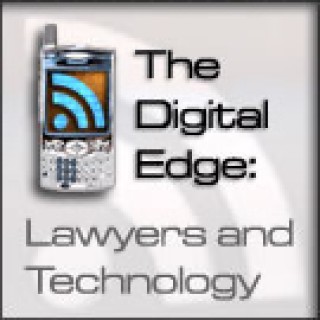Podcast appearances and mentions of ben schorr
- 13PODCASTS
- 36EPISODES
- 29mAVG DURATION
- 1MONTHLY NEW EPISODE
- Jan 26, 2026LATEST
POPULARITY
Best podcasts about ben schorr
Latest news about ben schorr
- Ben Schorr Knows Microsoft Inside Out—And He’s Here to Help Law Firms Use It Better Lawyerist - Aug 1, 2025
Latest podcast episodes about ben schorr
From Hype to Practice: Using Microsoft Copilot in Your Law Firm, with Ben Schorr | Lawyerist Podcast
In episode #598 of the Lawyerist Podcast, learn how Microsoft Copilot can help lawyers work more efficiently inside Microsoft 365—without compromising accuracy, security, or client trust. Zack Glaser talks with Ben Schorr, innovation strategist at Affinity Consulting Group and former Microsoft insider, about how attorneys can move past AI hype and start using Copilot for real, everyday legal work. Zack and Ben break down how Copilot helps lawyers draft and edit documents, summarize complex files, extract key deadlines, prep for meetings, and manage inbox overload—all while keeping client data protected within Microsoft's security framework. They clarify where Copilot delivers the most value, where caution is required, and why understanding its limitations is essential to using it effectively. For lawyers curious about AI but unsure where to begin, this episode offers a clear, realistic roadmap for adopting Copilot without compromising accuracy, ethics, or trust. Listen to our other episodes on AI, Legal Technology & Practical Innovation in Law Firms: Rethinking Law Firm Growth in the Age of AI, with Sam Harden Apple | Spotify | LTN Episode 550: Beyond Content: How AI Is Changing Law Firm Marketing, with Gyi Tsakalakis & Conrad Saam Apple | Spotify | LTN Episode 543: AI Ethics: What Lawyers Need to Know, with Hilary Gerzhoy Apple | Spotify | LTN Episode 497: Real Talk About Artificial Intelligence in Your Office, with Ben Schorr Apple | Spotify | LTN Have thoughts about today's episode? Join the conversation on LinkedIn, Facebook, Instagram, and X! If today's podcast resonates with you and you haven't read The Small Firm Roadmap Revisited yet, get the first chapter right now for free! Looking for help beyond the book? See if our coaching community is right for you. Access more resources from Lawyerist at lawyerist.com. Subscribe to Lawyerist Podcast: https://play.megaphone.fm/xrm0mqp4tqwi0ozntiu41g Chapters / Timestamps: 00:00 – Introduction 08:43 – Meet Ben Schorr 11:08 – What Copilot Is (and Why Lawyers Care) 13:27 – Security, Privacy, and Client Data 16:47 – Drafting Legal Documents With Copilot 18:36 – Schorr's Law: Always Review AI Output 20:30 – Editing, Fact-Checking, and Improving Existing Work 23:57 – Summarizing Documents and Extracting Key Info 28:49 – Brainstorming, Personas, and Strategy Testing 34:34 – Agentic AI: What's Possible (and What Isn't) Learn more about your ad choices. Visit megaphone.fm/adchoices
From Hype to Practice: Using Microsoft Copilot in Your Law Firm, with Ben Schorr
In episode #598 of the Lawyerist Podcast, learn how Microsoft Copilot can help lawyers work more efficiently inside Microsoft 365—without compromising accuracy, security, or client trust. Zack Glaser talks with Ben Schorr, innovation strategist at Affinity Consulting Group and former Microsoft insider, about how attorneys can move past AI hype and start using Copilot for real, everyday legal work. Zack and Ben break down how Copilot helps lawyers draft and edit documents, summarize complex files, extract key deadlines, prep for meetings, and manage inbox overload—all while keeping client data protected within Microsoft's security framework. They clarify where Copilot delivers the most value, where caution is required, and why understanding its limitations is essential to using it effectively. For lawyers curious about AI but unsure where to begin, this episode offers a clear, realistic roadmap for adopting Copilot without compromising accuracy, ethics, or trust. Listen to our other episodes on AI, Legal Technology & Practical Innovation in Law Firms: Rethinking Law Firm Growth in the Age of AI, with Sam Harden Apple | Spotify | LTN Episode 550: Beyond Content: How AI Is Changing Law Firm Marketing, with Gyi Tsakalakis & Conrad Saam Apple | Spotify | LTN Episode 543: AI Ethics: What Lawyers Need to Know, with Hilary Gerzhoy Apple | Spotify | LTN Episode 497: Real Talk About Artificial Intelligence in Your Office, with Ben Schorr Apple | Spotify | LTN Have thoughts about today's episode? Join the conversation on LinkedIn, Facebook, Instagram, and X! If today's podcast resonates with you and you haven't read The Small Firm Roadmap Revisited yet, get the first chapter right now for free! Looking for help beyond the book? See if our coaching community is right for you. Access more resources from Lawyerist at lawyerist.com. Chapters / Timestamps: 00:00 – Introduction 08:43 – Meet Ben Schorr 11:08 – What Copilot Is (and Why Lawyers Care) 13:27 – Security, Privacy, and Client Data 16:47 – Drafting Legal Documents With Copilot 18:36 – Schorr's Law: Always Review AI Output 20:30 – Editing, Fact-Checking, and Improving Existing Work 23:57 – Summarizing Documents and Extracting Key Info 28:49 – Brainstorming, Personas, and Strategy Testing 34:34 – Agentic AI: What's Possible (and What Isn't)
Maximizing Microsoft Copilot in Your Legal Practice
Copilot is a powerful tool for lawyers, but are you making the most of it within your Microsoft apps? Tom Mighell is flying solo at ABA TECHSHOW 2025 and welcomes Microsoft's own Ben Schorr to the podcast. Ben shares expert insights into how lawyers can implement Copilot's AI-assistance to work smarter, not harder. From drafting documents to analyzing spreadsheets to streamlining communication, Copilot can handle the tedious tasks so you can focus on what really matters. Ben shares numerous use-cases and capabilities for attorneys and later gives a sneak peek at Copilot's coming enhancements. As always, stay tuned for the parting shots, that one tip, website, or observation you can use the second the podcast ends. Have a technology question for Dennis and Tom? Call their Tech Question Hotline at 720-441-6820 for answers to your most burning tech questions. Ben Schorr is Senior Content Program Manager at Microsoft. Show Notes: Microsoft Copilot Copilot Prompt Gallery Learn more about your ad choices. Visit megaphone.fm/adchoices
Maximizing Microsoft Copilot in Your Legal Practice
Copilot is a powerful tool for lawyers, but are you making the most of it within your Microsoft apps? Tom Mighell is flying solo at ABA TECHSHOW 2025 and welcomes Microsoft's own Ben Schorr to the podcast. Ben shares expert insights into how lawyers can implement Copilot's AI-assistance to work smarter, not harder. From drafting documents to analyzing spreadsheets to streamlining communication, Copilot can handle the tedious tasks so you can focus on what really matters. Ben shares numerous use-cases and capabilities for attorneys and later gives a sneak peek at Copilot's coming enhancements. As always, stay tuned for the parting shots, that one tip, website, or observation you can use the second the podcast ends. Have a technology question for Dennis and Tom? Call their Tech Question Hotline at 720-441-6820 for answers to your most burning tech questions. Ben Schorr is Senior Content Program Manager at Microsoft. Show Notes: Microsoft Copilot Copilot Prompt Gallery Learn more about your ad choices. Visit megaphone.fm/adchoices
Learn about Microsoft Copilot Lap and connect with Ben on LinkedIn.Check out my new show, the Law for Kids Podcast.Get Connected with SixFifty, a business and employment legal document automation tool.Sign up for Gavel using the code LAWSUBSCRIBED to get 10% off an annual subscription.Visit Law Subscribed to subscribe to the Substack newsletter to get notified about every episode, listen from your web browser, and for additional content.Follow @lawsubscribed everywhere.Sign up for the Subscription Seminar waitlist at subscriptionseminar.com.Check out Mathew Kerbis' law firm Subscription Attorney LLC. Get full access to Law Subscribed at www.lawsubscribed.com/subscribe
How to Enhance Your Legal Services with Microsoft Copilot
Is AI coming for your job as an attorney? Ben Schorr of Microsoft has the short answer—no! But, AI can come alongside you to help you do your work even better. Molly Ranns and JoAnn Hathaway talk with Ben about ways lawyers can implement Microsoft Copilot in legal practice. From first drafts of documents, to brainstorming, to research help, and more, Copilot has much to offer in the daily lives of legal professionals. Ben also outlines common mistakes lawyers make when employing AI tools and explains how to effectively and ethically integrate Copilot into your practice. Ben M. Schorr is a Senior Content Developer at Microsoft.
How to Enhance Your Legal Services with Microsoft Copilot
Is AI coming for your job as an attorney? Ben Schorr of Microsoft has the short answer—no! But, AI can come alongside you to help you do your work even better. Molly Ranns and JoAnn Hathaway talk with Ben about ways lawyers can implement Microsoft Copilot in legal practice. From first drafts of documents, to brainstorming, to research help, and more, Copilot has much to offer in the daily lives of legal professionals. Ben also outlines common mistakes lawyers make when employing AI tools and explains how to effectively and ethically integrate Copilot into your practice. Ben M. Schorr is a Senior Content Developer at Microsoft.
#497: Real Talk About Artificial Intelligence in Your Office, with Ben Schorr
In this episode, Zack talks with Ben Schorr, a Senior Content Program Manager at Microsoft and AI expert, about preparing to use Artificial Intelligence in your law firm. They discuss how the power of Artificial Intelligence can highlight the weaknesses of a firm in both their security and their processes. Links from the episode: Check out Rocket Matter! If today's podcast resonates with you and you haven't read The Small Firm Roadmap Revisited yet, get the first chapter right now for free!
#497: Real Talk About Artificial Intelligence in Your Office, with Ben Schorr
In this episode, Zack talks with Ben Schorr, a Senior Content Program Manager at Microsoft and AI expert, about preparing to use Artificial Intelligence in your law firm. They discuss how the power of Artificial Intelligence can highlight the weaknesses of a firm in both their security and their processes. Links from the episode: Check out Rocket Matter! If today's podcast resonates with you and you haven't read The Small Firm Roadmap Revisited yet, get the first chapter right now for free!
This episode continues a discussion on how to get the most out of Microsoft 365 tools like Word, Excel, PowerPoint, and Outlook. Whether you use a Mac or a PC, these tools help streamline the most common workflows in your law practice. I invited Ben Schorr to explain the ins and outs of 365 software. Ben works at Microsoft as a senior-level product manager for content, so he has major insight into how to get the most out of your Microsoft Office software. In this episode, Ben discusses the following: Exploring Microsoft 365's Mobile App Leveraging Office.com Quick Access Toolbar Email Management and Learning Resources Windows Speech Recognition and Dictation Options Show Notes If you want to level up your law practice, check out my Law Practice Assessment. (after you answer a few questions, you'll get specific recommendations for improvement in 5 key areas of your practice). Follow and Review: We'd love for you to follow us if you haven't yet. Click that purple '+' in the top right corner of your Apple Podcasts app. We'd love it even more if you could drop a review or 5-star rating over on Apple Podcasts. Simply select “Ratings and Reviews” and “Write a Review” then a quick line with your favorite part of the episode. It only takes a second and it helps spread the word about the podcast. Thanks to Our Sponsors Smith.ai Smith.ai is an amazing virtual receptionist service that specializes in working with solo and small law firms. When you hire Smith.ai, you're hiring well-trained, friendly receptionists who can respond to callers in English or Spanish. If there's one great outsourcing opportunity for your practice, this is it. Let Smith.ai have your back while you stay focused on your work, knowing that your clients and prospects are being taken care of. Plans start at $210/month for 30 calls, and pricing starts at $140 for 20 chats, with overage at $7 per chat. They offer a risk-free start with a 14-day money-back guarantee on all receptionist and live chat plans, including add-ons (up to $1000). And they have a special offer for podcast listeners where you can get an extra $100 discount with promo code ERNIE100. Sign up for a risk-free start with a 14-day money-back guarantee now (and learn more) at smith.ai. Overture Law Overture Law is the first private attorney network enabling them to refer matters to one another and ethically share in referral fees. Membership is free if you're accepted. Apply for membership at Overture.law Once you're accepted, you'll start getting valuable referrals and earn fees for matters you refer out. A powerful win-win for U.S.-based solo and small firm attorneys. Episode Credits If you like this podcast and are thinking of creating your own, consider talking to my producer, Emerald City Productions. They helped me grow and produce the podcast you are listening to right now. Find out more at https://emeraldcitypro.comLet them know we sent you.
Ever wondered how to squeeze out the maximum benefits from Microsoft 365 tools like Word, Excel, PowerPoint, and Outlook? With a little guidance from Ben Schorr, a Senior Level Product Manager at Microsoft, we'll help you navigate these tools easily and efficiently. Whether you're a solo attorney or part of a small law firm, there are secrets to be unlocked that can enhance your productivity and profitability. We also touch on the benefits of outsourcing services, like receptionist duties, to established experts such as Smith AI. Delving deeper, we explore the hidden features of these Microsoft 365 tools. We shed light on two fascinating assets, Autofill and Format as Table, in Excel and PowerPoint, respectively. Making your work easier and faster, we discuss how Microsoft's algorithms are built to detect patterns and how to best leverage this functionality. To top it all, we also discuss efficient task management using Outlook, including the power of the red flag to prioritize tasks, and the surprisingly beneficial Slide Sorter view in PowerPoint. In the final stretch of our discussion, we delve into features like Autofill and Format as Table in Word and Slide Sorter view in PowerPoint, we reveal how you can channel your effort most effectively. Also, discover the potential of the Microsoft mobile app with its scanning tool amongst other handy features. So, loosen up those ties and roll up your sleeves as we uncover the immense power of Microsoft 365, tailored to make your work life simpler and more efficient. In this episode, you will hear: Table of Contents & Document Navigation in Word Fluency and Habits in Using Tools Excel Tips and Tricks PowerPoint's Speaker Coach Using Flags and Drag-and-Drop in Outlook Show Notes Check out my Law Practice Assessment (it takes 5 minutes to complete, after which you'll get specific recommendations for improvement in 5 key areas of your practice) Read: The 80/20 Principle: The Secret of Achieving More with Less, by Richard Koch Get my new email course: ChatGPT for Lawyers (it's free) Follow and Review: We'd love for you to follow us if you haven't yet. Click that purple '+' in the top right corner of your Apple Podcasts app. We'd love it even more if you could drop a review or 5-star rating over on Apple Podcasts. Simply select “Ratings and Reviews” and “Write a Review” then a quick line with your favorite part of the episode. It only takes a second, and it helps spread the word about the podcast. Thanks to Our Sponsors Smith.ai Smith.ai is an amazing virtual receptionist service that specializes in working with solo and small law firms. When you hire Smith.ai, you're hiring well-trained, friendly receptionists who can respond to callers in English or Spanish. If there's one great outsourcing opportunity for your practice, this is it. Let Smith.ai have your back while you stay focused on your work, knowing that your clients and prospects are being taken care of. Plans start at $210/month for 30 calls, and pricing starts at $140 for 20 chats, with overage at $7 per chat. They offer a risk-free start with a 14-day money-back guarantee on all receptionist and live chat plans, including add-ons (up to $1000). And they have a special offer for podcast listeners where you can get an extra $100 discount with promo code ERNIE100. Sign up for a risk-free start with a 14-day money-back guarantee now (and learn more) at smith.ai. Overture Law Overture Law is the first private attorney network enabling them to refer matters to one another and ethically share in referral fees. Membership is free if you're accepted. Apply for membership at Overture.law Once you're accepted, you'll start getting valuable referrals and earn fees for matters you refer out. A powerful win-win for U.S.-based solo and small firm attorneys. Episode Credits If you like this podcast and are thinking of creating your own, consider talking to my producer, Emerald City Productions. They helped me grow and produce the podcast you are listening to right now. Find out more at https://emeraldcitypro.com Let them know we sent you.
Microsoft's Copilot: New AI Tools for Microsoft 365!
Copilot is your upcoming digital assistant in pretty much all the Microsoft applications you use day-to-day. So, what do you need to know about utilizing this technology in your legal practice? Sharon Nelson and Jim Calloway welcome Ben Schorr to discuss the many lawyer-specific Copilot possibilities, from meeting notes, to case summaries, email drafts, and more. They also discuss its current reliability, a privacy overview, and Ben's top tips for getting the most out of Copilot in your Microsoft apps. Ben M. Schorr is a senior content designer at Microsoft.
Copilot is your upcoming digital assistant in pretty much all the Microsoft applications you use day-to-day. So, what do you need to know about utilizing this technology in your legal practice? Sharon Nelson and Jim Calloway welcome Ben Schorr to discuss the many lawyer-specific Copilot possibilities, from meeting notes, to case summaries, email drafts, and more. They also discuss its current reliability, a privacy overview, and Ben's top tips for getting the most out of Copilot in your Microsoft apps. Ben M. Schorr is a senior content designer at Microsoft.
“Cybersecurity is a process, not a product,” said Ben Schorr, Senior Content Designer at Microsoft. Listen in to this week's episode of Legal Visionaries, hosted by Mary Vandenack, the Founder and Managing Partner at Vandenack Weaver, as she and Ben discuss the cybersecurity process and how you can keep up with the latest issues and trends. Learn tips on how to get the process started, the basics of cybersecurity and why an exit process is important as well as how to protect your devices and the 3 things about authentication. Tune in and learn how to keep your office and personal devices safer. A Hurrdat Media Production. Hurrdat Media is a digital media and commercial video production company based in Omaha, NE. Find more podcasts on the Hurrdat Media Network and learn more about our other services today on HurrdatMedia.com. See Privacy Policy at https://art19.com/privacy and California Privacy Notice at https://art19.com/privacy#do-not-sell-my-info.
What's New with Microsoft 365?
Microsoft 365 for Lawyers is an amazing product and in this episode our host, Mary Vandenack, Founder and Managing Partner at Vandenack Weaver and her guest, Ben Schorr, Author and Senior Content Designer at Microsoft, discuss the many time-saving benefits of this product. What are some of the newest features? How does the product integrate with other practice management tools? Do you have to have a subscription and are there different types? What is the feature that lawyer's underuse the most? Tune in to this episode to hear Ben's vision for the best use of Microsoft 365 for Lawyers and make your life easier starting today. A Hurrdat Media Production. Hurrdat Media is a digital media and commercial video production company based in Omaha, NE. Find more podcasts on the Hurrdat Media Network and learn more about our other services today on HurrdatMedia.com. See Privacy Policy at https://art19.com/privacy and California Privacy Notice at https://art19.com/privacy#do-not-sell-my-info.
The Digital Edge : 10 Features of Microsoft 365 That Lawyers Love
Microsoft 365 is heavily relied upon by many legal professionals, and with its numerous and frequently updated tools, it's always good to re-up your knowledge of its capabilities! Sharon Nelson and Jim Calloway welcome Ben Schorr to discuss 10 features lawyers especially enjoy about Microsoft 365. Ben discusses some of his favorite hidden gems in the software, and shares lawyer-specific insights on its licensing structure, security, mobile access, email encryption, and more. Ben M. Schorr is a senior content designer at Microsoft. Special thanks to our sponsors, Scorpion, Blackletter Podcast, Alert Communications and Nota.
The Digital Edge : 10 Features of Microsoft 365 That Lawyers Love
Microsoft 365 is heavily relied upon by many legal professionals, and with its numerous and frequently updated tools, it's always good to re-up your knowledge of its capabilities! Sharon Nelson and Jim Calloway welcome Ben Schorr to discuss 10 features lawyers especially enjoy about Microsoft 365. Ben discusses some of his favorite hidden gems in the software, and shares lawyer-specific insights on its licensing structure, security, mobile access, email encryption, and more. Ben M. Schorr is a senior content designer at Microsoft. Special thanks to our sponsors, Scorpion, Blackletter Podcast, Alert Communications and Nota.
Microsoft 365 is heavily relied upon by many legal professionals, and with its numerous and frequently updated tools, it's always good to re-up your knowledge of its capabilities! Sharon Nelson and Jim Calloway welcome Ben Schorr to discuss 10 features lawyers especially enjoy about Microsoft 365. Ben discusses some of his favorite hidden gems in the software, and shares lawyer-specific insights on its licensing structure, security, mobile access, email encryption, and more. Ben M. Schorr is a senior content designer at Microsoft. Special thanks to our sponsors, Scorpion, Blackletter Podcast, Alert Communications and Nota.
On the Road with Legal Talk Network : ABA TECHSHOW 2021: Wrapping Your Mind Around Microsoft Teams
The shift to remote work is permanently affecting the way we do business, and having a secure place for meetings, documents, email, and collaboration is important for lawyers' day-to-day workflows. Microsoft Teams encompasses all of that, and more! Host Laurence Colletti talks with Josh Leporati and Ben Schorr about their TECHSHOW 2021 session aimed at helping lawyers grasp the rich collaboration possibilities available through their software. Josh Leporati works as a Senior Program Manager within the Customer Advocacy Group of Microsoft Teams Engineering. Ben Schorr is a Senior Content Developer at Microsoft. Special thanks to Nota for sponsoring this episode.
ABA TECHSHOW 2021: Wrapping Your Mind Around Microsoft Teams
The shift to remote work is permanently affecting the way we do business, and having a secure place for meetings, documents, email, and collaboration is important for lawyers’ day-to-day workflows. Microsoft Teams encompasses all of that, and more! Host Laurence Colletti talks with Josh Leporati and Ben Schorr about their TECHSHOW 2021 session aimed at helping lawyers grasp the rich collaboration possibilities available through their software. Josh Leporati works as a Senior Program Manager within the Customer Advocacy Group of Microsoft Teams Engineering. Ben Schorr is a Senior Content Developer at Microsoft. Special thanks to Nota for sponsoring this episode.
Legal Talk Today : Mac Tips vs PC Tips
Microsoft’s Ben Schorr duels GlobalMac IT’s Tom Lambotte with their favorite tips and tricks as Mac and PC users. Who won this battle royale? Sources: Patrick’s Blog Article “How to File a Coronavirus (COVID-19) L&I Claim”
Microsoft’s Ben Schorr duels GlobalMac IT’s Tom Lambotte with their favorite tips and tricks as Mac and PC users. Who won this battle royale? Sources: Patrick’s Blog Article “How to File a Coronavirus (COVID-19) L&I Claim”
Are you taking advantage of the security options available within your Microsoft products? Sharon Nelson and John Simek welcome Ben Schorr to talk about security basics in both Microsoft Windows and Microsoft 365 and his tips for adding additional layers of protection. They also discuss common security risks and user mistakes, address security vulnerabilities associated with remote work, and offer insights into how to best protect your law firm while working at home. Ben M. Schorr is a senior technical writer at Microsoft. Special thanks to our sponsor, Logikcull.
Digital Detectives : Securing Microsoft Windows and Microsoft 365
Are you taking advantage of the security options available within your Microsoft products? Sharon Nelson and John Simek welcome Ben Schorr to talk about security basics in both Microsoft Windows and Microsoft 365 and his tips for adding additional layers of protection. They also discuss common security risks and user mistakes, address security vulnerabilities associated with remote work, and offer insights into how to best protect your law firm while working at home. Ben M. Schorr is a senior technical writer at Microsoft. Special thanks to our sponsor, Logikcull.
The Kennedy-Mighell Report : All Things Microsoft! — Tools & Tips for Lawyers with Ben Schorr
Are you getting the most out of your Microsoft tools? Dennis and Tom welcome Ben Schorr to discuss the current offerings from Microsoft and tips for their best uses for lawyers. They focus on Office 365 and outline the differences between home, business, and enterprise subscriptions. They also share insights on how lawyers can get more out of various Microsoft products & services, including SharePoint, Microsoft Teams, OneNote, and more. As always, stay tuned for the parting shots, that one tip, website, or observation you can use the second the podcast ends. Have a technology question for Dennis and Tom? Call their Tech Question Hotline at 720-441-6820 for answers to your most burning tech questions. Ben Schorr is a senior technical writer at Microsoft. Special thanks to our sponsors, ServeNow.
All Things Microsoft! — Tools & Tips for Lawyers with Ben Schorr
Are you getting the most out of your Microsoft tools? Dennis and Tom welcome Ben Schorr to discuss the current offerings from Microsoft and tips for their best uses for lawyers. They focus on Office 365 and outline the differences between home, business, and enterprise subscriptions. They also share insights on how lawyers can get more out of various Microsoft products & services, including SharePoint, Microsoft Teams, OneNote, and more. As always, stay tuned for the parting shots, that one tip, website, or observation you can use the second the podcast ends. Have a technology question for Dennis and Tom? Call their Tech Question Hotline at 720-441-6820 for answers to your most burning tech questions. Ben Schorr is a senior technical writer at Microsoft. Special thanks to our sponsors, ServeNow.
ABA TECHSHOW 2019: Tech Books For Lawyers
What does this panel of authors have in common? They’ve each written a tech book for lawyers to use in their law firms. In this On The Road report at ABA TECHSHOW in Chicago, host Laurence Colletti sits down with Brett Burney, Ben Schorr, Daniel Siegel, David Ries, Dennis Kennedy, and Ashley Alfirevic to talk about how lawyers can use computer technology to help improve workflow in their firms. They also discuss their favorite moment in the ABA publishing process. Brett Burney is principal of Burney Consultants LLC, and focuses the bulk of his time on bridging the chasm between the legal and technology frontiers of electronic discovery. Daniel Siegel is a practicing attorney who regularly represents attorneys and provides guidance on ethical and professional responsibility matters. He is also a full-time technology/law office workflow consultant. Ben Schorr is a senior content developer at Microsoft. David Ries is of counsel in the Pittsburgh, Pennsylvania, office of Clark Hill PLC, where his practice includes environmental, technology, and data protection law and litigation. Dennis Kennedy is the adjunct professor at Michigan State University, College of Law. Ashley Alfirevic is a marketing specialist for the ABA Publishing.
Microsoft products assist lawyers daily in document review and communication. In this episode of New Solo, host Adriana Linares talks to Ben Schorr, senior content developer at Microsoft, about the different tools Microsoft provides and how they lend themselves to a successful law firm. Their conversation includes Microsoft Office 365, OneDrive, and Outlook. They also discuss resources you can use to learn even more about Microsoft products. Ben Schorr is a Senior Content Developer at Microsoft. He was a Microsoft MVP for more than 19 years and involved with management and technology for more than 25. Special thanks to our sponsors, Clio, Answer1, PerfectIt, and Unbundled Attorney
In this episode of The Digital Edge, Sharon Nelson and Jim Calloway interview technologist and Microsoft expert Ben Schorr about the price, benefits, and downfalls of Windows 10 and what lawyers specifically need to know. Topics Include: What happened to Windows 9 The start menu and live tiles on desktops without touch screens Microsoft Edge versus Internet Explorer The quality of Cortana Rumors of peer-to-peer networks and bandwidth use New and existing hardware and software compatibility Whether lawyers should download the operating system and when How much Windows 10 costs?
ABA TECHSHOW 2015: The Best Apps for Your iOS, Android, and Windows Devices
Legal Talk Network producer Laurence Colletti, The Digital Edge host Jim Calloway, and ABA Journal legal affairs writer Victor Li interview three presenters from the 2015 ABA TECHSHOW. Jeff Richardson recommends some fun and productive apps for iOS devices. In talking about his favorite Android apps, Rick Georges mentions that any app or technological device that makes a lawyer more efficient and productive in life makes him/her a better attorney. Ben Schorr dives into Windows apps but takes the broader view of the mobile ecosystem for lawyers including hardware and software.
Lawyers now have the option to purchase Microsoft Office 365 for their small, medium, or big law firms. Microsoft Office 365 is a collection of products and services that can be purchased individually or in bundles known as stockkeeping units (SKUs). The products available include Microsoft Exchange, Microsoft SharePoint, Microsoft Lync, Yammer, Office Suite 2013, and Matter Center. These provide everything from document management, email and contacts, voice and text communication, to a corporate social network. How might these services benefit a law firm and what questions should lawyers be asking? In this episode of The Digital Edge, Sharon Nelson and John Simek interview Microsoft expert and technologist Ben Schorr about the Office 365 services and products as they pertain to use in a law firm. Schorr answers some of the often asked questions concerning the difference between Office 365 and Office Suite 2013, cloud based information storage, collaboration and sharing, and the way that Microsoft's pricing differs from other software providers. He wraps up the interview by explaining the differences between SharePoint and Matter Center for document management and advises lawyers and legal professionals to do online research and work with a Microsoft partner before deciding on products for a firm. There are many options to pick and choose from for a firm of any size, from solo to big law. Ben M. Schorr is a technologist and Chief Executive Officer for Roland Schorr and Tower, a professional consulting firm headquartered in Flagstaff, Arizona with offices in Hawaii and Oregon. He has been involved with management and technology for more than 20 years and a Microsoft MVP for more than 15. He is the author of several books and articles on technology including "The Lawyer's Guide to Microsoft Outlook," "The Lawyer's Guide to Microsoft Word," and "OneNote in One Hour." Special thanks to our sponsor, ServeNow.
Sharon Nelson and Jim Calloway talk with Ben Schorr, author of the newly released book,"The Lawyer's Guide to Microsoft Outlook 2007.
Authors Erik Mazzone and Ben Schorr join Jim and Sharon to discuss the cloud computing title bout between the cloud curmudgeon and the cloud champion.
This month Jim Calloway and Sharon Nelson interview Ben Schorr of Roland Schorr and Tower, who is the author of The Lawyer's Guide to Microsoft Word 2010. Ben shares several tips and great information about all of Microsoft Office 2010.
63rd Edition - Windows 8 for Solos and Small Firms: Should You Upgrade?
In this very timely podcast, Jim and Sharon talk to legal technologist Ben Schorr about the pros and cons of Windows 8, what it costs, how easy it is to install and its best and worst features.
Find out what the experts in computer security saw at ABA TECHSHOW 2013 - things like attendees with no passcode on their tablets or smartphones and people connecting to insecure networks which monitored their data traffic (through a scary device called a Pineapple). Digital Detectives hosts Sharon Nelson, Esq. and John Simek, president and vice president of Sensei Enterprises, Inc., welcome Ben Schorr of Roland Schorr to talk about the best ways to secure your home and office devices Ben Schorr has been a technical consultant for businesses for two decades. Microsoft named him Most Valuable Professional (MVP) for both their Outlook product group and their OneNote product group. He was recently named by the Pacific Technology Foundation as one of the Top 50 Technology Leaders in Hawaii, where he is CEO of Roland Schorr, an IT management and support company. This episode will help you understand how to connect to the Internet securely when you are out of the office, to create secure passwords for your devices, to keep your security patches up-to-date, to backup and do test restores of your data, and more.