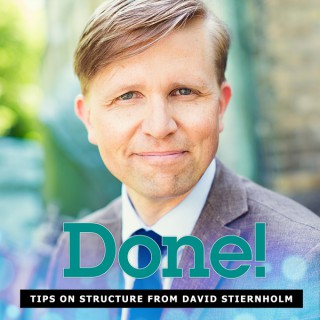Podcasts about onenote
Free-form note-taking app for personal computers and smartphones
- 643PODCASTS
- 1,134EPISODES
- 39mAVG DURATION
- 1WEEKLY EPISODE
- Feb 23, 2026LATEST

POPULARITY
Categories
Best podcasts about onenote
Latest news about onenote
- Office 2024 + Windows 11 Pro Bundle for $9 + digital download DealNews - Best Deals Online - Today's Best Daily Deals - Feb 26, 2026
- OneNote for iOS adds local backups: Recover your notes without IT support Neowin News Feed for: All - Feb 20, 2026
- OneNote Integration Guide 2026 : Loop, Teams, Outlook, Word & PowerPoint for Faster Follow-Up Work Geeky Gadgets - Feb 17, 2026
- Windows 11 Pro with Microsoft Office Pro 2024 for $10.99 Spoofee Deals Feed - Feb 16, 2026
- I'm done with OneNote — here's what I'm using now MUO - Feb 9, 2026
- Print to OneNote not working in Windows 11 The Windows Club - Feb 2, 2026
- Microsoft Office Home for Mac or PC now down at $120 (No subscription) 9to5Toys - Jan 27, 2026
- Meeting management techniques every project manager should know Rebel's Guide to Project Management - Jan 14, 2026
- Design Your Personal To-Do System Using the Apple Reminders Toolkit (Or Any Other To-Do Management System) LowEndBox - Jan 10, 2026
- The state of OneNote in 2025 AskWoody - Dec 29, 2025
Latest podcast episodes about onenote
MobileViews 598: Budget MacBook soon? E-ink vs. OneNote. "Vibe Working"
Jon Westfall and I (Todd Ogasawara) covered several major industry updates and rumors this week: Apple's Upcoming Events: We discussed the rumors surrounding the Apple March 4 launch event, including the highly anticipated A18 Pro budget MacBook, which is expected to bring fun colors and a more accessible price point. Google's Latest Offerings: We touched on the Google Gemini Lyria 3 music creation feature. I was able to try it out a couple of times. Additionally, we looked at the news that Google launched a Snapseed camera for iPhone, bringing pro manual controls and retro film effects to iOS. E-Ink Troubleshooting: Boox Note Air5 C I provided an update on the Boox Note Air5 C and a frustrating e-ink lag problem when using Microsoft OneNote. This writing lag is a known issue. The current solution when dealing with OneNote's infinite scrolling is simple but annoying: don't write near the very bottom of the display. Note that this specific issue doesn't seem to happen on the iPad or conventional Android tablets—it is strictly an e-ink quirk. Workplace Feedback, "Vibe Working," and OneNote We moved into a deeper discussion about evaluating work and the ongoing challenges of providing workplace feedback. Jon has been evaluating the work of his peers lately in OneNote, and to say it's not going well would be an understatement. We debated whether the fault lies with the tool itself or the user, leading into a wider conversation about the lack of attention to detail in professional environments. This tied perfectly into the difficulty of giving feedback to coworkers, especially when unreadable formatting or poorly optimized code directly impacts your own workflow. Finding that reasonable middle ground to deliver criticism without causing unnecessary friction remains a constant challenge. We introduced some new terms to frame this phenomenon, comparing Mark Zuckerberg's old "move fast and break things" mantra against the reality that carelessness often speaks directly to competency. We coined phrases like Minimally Viable Product / Deliverable, Vibe Working, and Generation AI to describe these modern workplace dynamics.
Send a textIs February 2026 the best month in Hallmark history? In today's episode of The Way to You Podcast, Eric and Andrea dive deep into two of the biggest releases of the month: the New York City subway romance "The Way to You" and the mystical mixology of "Because of Cupid."We break down why one of these films earned a rare 5-star rating and is already being called a "Hallmark Hall of Fame" contender, while the other left us wanting more "zany" energy despite its magical premise. Whether you're a fan of high-chemistry New York stories or you're curious if a magic love potion can actually save a movie, we've got the full breakdown.We also touch on our favorite past Valentine's Day classics, the "one-note" acting struggle in mystery series, and what's coming next for Aurora Teagarden.In this episode, you'll learn:Why "The Way to You" is the gold standard for modern Rom-Coms.Our honest critique of the chemistry and plot in "Because of Cupid".Which Hallmark leads are officially in the "Upper Echelon" of acting.A sneak peek at the future of Aurora Teagarden and Hannah Swensen mysteries.Subscribe for weekly Hallmark movie reviews, mystery breakdowns, and banter!Chapters00:00 – Intro: Is February Better Than January?01:54 – Big News: The Way Home Release Date Update03:12 – Movie Review 1: "The Way to You" (The 5-Star Masterpiece)06:14 – NYC as a Character: Subway Blackouts and Authentic Vibes10:10 – Why the Ending of "The Way to You" Actually Worked11:58 – Re-watching the Classics: The Secret Ingredient & Lost Valentine14:38 – The "Dash of Love" Debate: Does Popularity Equal Quality?16:45 – Movie Review 2: "Because of Cupid" (Love Potions & Mocktails)18:50 – Missed Opportunities: Why We Wanted More "Zany" Energy21:10 – The Highlight of the Film: Yoga Classes & Secondary Characters24:40 – Why Mocktails are the New Hallmark Trend27:54 – Looking Ahead: Aurora Teagarden: Haunted by Murder29:15 – The "One-Note" Acting Debate: Kim Matula vs. Candace Cameron Bure31:30 – Mystery Rumors: Is Curious Caterer Cancelled?33:57 – Wrap Up & Final Valentine's WishesFollow us on social media: Instagram and TikTok: @hallmarkmysteriesandmoreYoutubeOr visit our website. This podcast was created by fans for fans and is NOT affiliated with or sponsored by Hallmark or the Hallmark Channel.
You get a firehose of genuinely useful Apple tips this week, starting with new muscle-memory moves you'll actually use: cycling app windows with Cmd + `, nodding or shaking to answer AirPods, dragging apps straight from iOS search, and building Focus-specific home screens so the right icons appear at the right time. Edge Light turns your Mac into a cleaner on‑camera rig, Display Buddy tames external monitor brightness, and custom macOS keyboard shortcuts plus Dock CPU meters give you fast, surgical control over your Mac. Then you level up your living room: master the Apple TV remote's scrub wheel, undo accidental scrubs, jump in precise increments, push video from iPhone to Apple TV, and fling audio to HomePod with a tap. Even Reminders gets a glow‑up so you can punt a pile of alerts in one shot instead of playing whack‑a‑mole. From there, you zoom out to “meta” geekery: backing up critical Notes (or moving to OneNote, Ulysses, or Obsidian), even flirting with a git repo to sync prefs and personal data like a developer. On the road, you learn how to keep CarPlay tappable with gloves, and in the cloud you explore why chatbots forget context, when to bring in tools like Claude, Perplexity's Comet, Atlas, Gemini, or Claude's Chrome extension, and how having an always‑on troubleshooting assistant changes how you work. Listener reviews cap it off by framing the show as a kind of PhD in troubleshooting, all so you can experiment, push your tech harder, and, of course, don't get caught. 00:00:00 Mac Geek Gab 1129 for Monday, February 16th, 2026 February 16th: Innovation Day MGG Monthly Giveaway – Enter to win a Copilot Money! Congrats to January's winner, Amanda Colyer! The MGG Merch Store is Live! Quick Tips 00:00:01 Michael Ilin-QT-Press Cmd + ` to cycle all windows of that app 00:03:06 PilotPete-QT-Nod or Shake to answer your AirPods 00:05:49 Clif-QT-Relocate iOS apps by dragging from search results Eufy Smart Scale Withings Sleep Pad 00:07:47 Different home screens for different Focus Modes 00:11:16 QT-Use Edge Light for video calls in macOS 26.2-and-later 00:16:17 Use Display Buddy to control the brightness of your screen 00:18:09 Russell-QT-Map your own keyboard shortcuts in macOS settings Brave Browser's LEO AI 00:23:03 The value of an always-on troubleshooting assistant Eney 00:26:32 Doug-QT-Set Activity Monitor to show CPU Usage in Dock 00:30:40 Apple TV Remote Quick Tip Masterclass EyeDentify-QT-Undo Accidental Scrubs on Apple TV Using the Apple TV remote's scroll-wheel emulator to scrub in a fine-tuned way Double-tap scroll wheel edges to jump forwards or backwards Use Siri Commands, too 00:35:16 Dom Bettinelli-QT-Tap iPhone to Apple TV remote to transfer video to Apple TV 00:37:15 Tap your iPhone to your HomePod to transfer audio 00:37:45 Jeepster-QT-Procrastinate Multiple Reminders at Once Sponsors 00:41:17 SPONSOR: CleanMyMac. Get Tidy Today! Try 7 days free and use our code MACGEEK for 20% off at clnmy.com/MACGEEK Don't Get Caught 00:43:56 Steve-DGC-1128-Duplicate important Notes as backup Microsoft OneNote Ulysses Obsidian 00:54:56 What about a git repo to sync… prefs, notes, whatever? Your Questions Answered and Tips Shared! 00:55:53 Steve Hammond-How can I control CarPlay with gloves on? Capacitive Gloves for Screens and Phones 01:00:30 DJ Mac-ChatGPT and others regularly forget what I’ve told them Try claude.ai/giggab for half-price Claude Pro 01:08:16 William-1128-How do I get my browser to surf for me? Perplexity – Comet browser ChatGPT – ChatGPT Atlas browser Gemini – Gemini in Chrome Claude – Claude in Chrome extension Reviews 01:15:08 gdubs-MGG Review-A PhD in troubleshooting 01:16:08 michaefs-MGG Review-A great podcast 01:16:57 d32bus-MGG Review-Excellent show 01:17:39 MGG 1129 Outtro MGG Monthly Giveaway Bandwidth Provided by CacheFly Pilot Pete's Aviation Podcast: So There I Was (for Aviation Enthusiasts) The Debut Film Podcast – Adam's new podcast! Dave's Business Brain (for Entrepreneurs) and Gig Gab (for Working Musicians) Podcasts MGG Merch is Available! Mac Geek Gab YouTube Page Mac Geek Gab Live Calendar This Week's MGG Premium Contributors MGG Apple Podcasts Reviews feedback@macgeekgab.com 224-888-GEEK Active MGG Sponsors and Coupon Codes List BackBeat Media Podcast Network
Episode 1070: Beavis and Butthead Double Feature: How To Make Movies With One Note Characters
The Beavis and Butthead movies demonstrate the craft required to write a movie for one note characters. Read more at: https://scottsself-indulgentmovieblog.blogspot.com/.
MobileViews 596: E-ink & OneNote, AI Market Tremors, and the Hyflex Classroom
We recorded MobileViews 596 a day early on February 7, 2026, mostly to stay ahead of the weather. I'm currently under a flood watch in Hawaii, while Jon Westfall has been dealing with the aftermath of an ice storm in Mississippi. We spent some time comparing the "quality" of our power outages—I've had five short ones recently, while Jon's neighbors dealt with a single, brutal nine-day stretch. In my retirement, I've started using mechanical keyboards—I have several now. Surprisingly, I broke my first keycaps ever this month on a Royal Kludge board. The stems on the "O" and "3" keys actually cracked. I've been replacing them with a set of Warmier PBT shine-through keycaps, doing about three a day so it doesn't feel like a chore. Jon is still rocking a 15-year-old Apple keyboard, but I'm trying to convince him to try a 75% mechanical layout with a volume knob. We had a discussion about the recent tech stock dip following Anthropic's new Claude plugins. Major players like Microsoft and Oracle saw massive hits, and I can't help but wonder if CEOs are overreacting to AI's current capabilities. I see a parallel to the "Advanced Intelligent Networking" (AIN) of the late 80s. Back then, we were told visual "drag-and-drop" programming would replace coders, but that path failed because non-techies didn't account for error conditions or governance. Jon agreed, noting that while the sky is changing, it isn't necessarily falling, and companies may soon regret the mass layoffs they've justified in the name of AI. My Boox Note Air 5C journey continues. I recently picked up a Staedtler Noris Digital Jumbo stylus. It looks just like a traditional pencil and features a digital eraser on the end. Interestingly, erasing with the physical end of the stylus is actually faster than hitting "undo" on an e-ink screen. My current workflow involves syncing my daily doodles from the native Boox app to OneNote as PDFs, though I'm still struggling with how OneNote for Android handles the mixture of handwriting and text. Jon shared his progress on a mobile "Hyflex" setup for his psychology classes at Delta State. He's using a combination of gear to allow students to participate in-person, synchronously online, or via recording. One software highlight he mentioned is Better Display (the $21 Pro version), which allows for a picture-in-picture view of an extended display. It's a lifesaver when the classroom projector is positioned at an awkward angle behind the presenter. Finally, Jon is planning his hardware roadmap for the year. He's debating between a DIY Linux box for local LLM work, a Unify storage appliance, or waiting for a Mac Mini with an M5 chip. Personally, I'm keeping an eye on the rumor mill for a touchscreen MacBook—I might actually buy one if it ever surfaces.
462 From Lab Chemist to Field Mentor: Water, Culture, and Representation
Industrial water work rewards people who can move between precision and practicality. Katie Holliday brings both. She started as a lab chemist, then transitioned into field service with Apex Water and Process, where much of her work supports healthcare facilities and high-accountability programs. Lab habits that protect your tools and your data Katie describes the first surprise of field work: a central plant is "very dirty," and the job demands good technique without chasing lab-level perfection. She shares a couple of simple practices that prevent expensive problems. Use proper lab wipes on glassware instead of shirts or paper towels, which can scratch surfaces and compromise readings. Keep pH probes wet with the correct storage solution, because once they dry out, they often stop working. Healthcare water: SPD work and Legionella prevention About 90% of Katie's accounts are healthcare. She defines SPD as the sterile processing department and explains why expectations shift compared to boilers and cooling towers. SPD work is cleaner, more controlled, and typically includes additional components such as endotoxin filtration and UV. It also involves more testing and stricter standards that tie directly to patient safety. Alongside SPD, she emphasizes Legionella prevention as a constant priority, from cooling towers (including secondary disinfection) to domestic water, because facilities want to reduce risk to patients. Water chemistry reality check: Phoenix versus "everywhere else" Katie explains how Arizona water changes the operating window. She notes high hardness and high chlorides, which can limit cycles of concentration and force conservative targets compared with places like Atlanta, where Trace describes running much higher cycles. The takeaway for experienced pros is familiar: operating limits are local, and "what good looks like" depends on the incoming water and the constraints that matter most at that site. Mentorship, representation, and field readiness systems Katie shares what it meant to be the first woman account manager hire in a long-running operation, and her advice is practical: recruit intentionally, then train people in the field, not from the sidelines. She credits her mentor, Bernie Peacock, for accelerating her learning curve, and she now passes that on by responding fast, following through, and providing steady backup to newer teammates. She also describes how she built mechanical confidence, using manuals, YouTube, phone video, and a OneNote playbook that captures account contacts, access details, sampling points, and "where things are" notes for clean coverage when someone else is on-site. Listen to the full conversation above. Explore related episodes below. Stay engaged, keep learning, and continue scaling up your knowledge! Timestamps 02:14 - Trace Blackmore shares "first day" intimidation and learning curve in water treatment 08:55 - Words of Water with James McDonald 12:30 - Upcoming Events for Water Treatment Professionals 14:48 - Interview begins: Katie Holliday introduced (Apex Water and Process) 15:55 – Lab to Field transition and technique 20:27 – Representation and Mentorship 26:42 – Culture and Water Stewardship 33:31 – Healthcare work, SPD, and Legionella 35:56 – Mentoring and "give it back" 39:22 – Mechanical Confidence, Tools, and Documentation Systems Quotes and Key Takeaways "What do I not know that I don't know?" "Everyone needs a Bernie Peacock" "Field accuracy doesn't require lab perfection, but it does require clean technique." "The most effective mentoring is responsive and practical." "Documentation scales your value" Connect with Katie Holliday Email: k.nativeamericanbeadwork@gmail.com Website https://teamapex.com/ LinkedIn: https://www.linkedin.com/in/katie-holliday-9b6977246/ https://www.linkedin.com/company/apex-water-process/ Guest Resources Mentioned The Perfect Marriage by Jeneva Rose Under the Bridge by Rebecca Godfrey AAMI ST108 Compliance in Sterile Processing High hardness in Phoenix ASSE 12080 Legionella Water Safety certification Navajo Nation water access Scaling UP! H2O Resources Mentioned AWT (Association of Water Technologies) Scaling UP! H2O Academy video courses Submit a Show Idea The Rising Tide Mastermind Fearless Pricing: Ignite Your Team, Own Your Value, and Command What You Deserve by Casey Brown Words of Water with James McDonald Today's definition is the upward flow of water through a resin bed to clean, expand, and reclassify the bed. Can you guess the word? 2026 Events for Water Professionals Check out our Scaling UP! H2O Events Calendar where we've listed every event Water Treaters should be aware of by clicking HERE.
404 Script Not Found: Lying About Microsoft Office Proficiency
Ian and Kat are back and talking things they think they are better at than they actually are...both skiing and the Microsoft Office Suite. From concatenating cells in Excel to creating works of art in PowerPoint, we delve into the products that every single person in the corporate world uses every day and where are our gaps are. Ian gives tricks to help fake it until you make it in Excel, Kat may be the world's foremost Word user (at least in her own mind), and they both then brag about flex their PowerPoint and OneNote skills. We then talk about how AI is being integrated into everyday tools, AND even talk about how Microsoft Teams runs on Cisco's collaboration endpoints (have to keep the bosses happy with the product pitch)! Also, you should just use Webex. It's the best. And secure. If you want to learn more about Webex, check it out here: www.webex.com
▶▶ Grab my free course Blues Solo Breakthrough. It will show you how to target strong notes, build phrasing confidence, and take real control over your solos. You can get it at playguitaracademy.com/bluessolobreakthrough In this episode, I'm going to show you how choosing a single target note changes the way you hear the chord progression, locks your phrasing into the music, and creates the kind of clarity that busy scale patterns never provide. SHOW NOTES FOR THIS EPISODE- https://www.playguitaracademy.com/blog/how-one-note-can-fix-your-blues-soloing-451 PLAY GUITAR ACADEMY - Instant access to the tabs, backing tracks, and guitar pro files from all my lick videos, Monthly masterclasses, and weekly Q&A. https://www.playguitaracademy.com 1-on-1 Guitar Lessons - https://www.playguitaracademy.com/play-guitar-coaching PLAY GUITAR PODCAST - https://podcasts.apple.com/us/podcast/play-guitar-podcast/id1341900209 https://open.spotify.com/show/0MxjU2Y0L8PoYiTKmCtvpt YOUTUBE (SUBSCRIBE)- https://www.youtube.com/@playguitaracademy FACEBOOK - https://www.facebook.com/PlayGuitarAcademy/ https://www.facebook.com/groups/playguitargroup/ INSTAGRAM - https://www.instagram.com/playguitaracademy Copyright ©2026 Play Guitar Academy
Pharrell's One Note That Took Clipse's Album From Good to Undeniable
What's the one note that can turn a good song into an undeniable one? According to Pusha T and Malice, Pharrell Williams had the answer: “Stick to the pattern.” This clip breaks down the creative discipline, structure, and pattern-based approach that defined Clipse's album and why it felt like solving a Rubik's Cube when it finally clicked. We Sound Crazy is your backstage pass to all things music and culture. Special thanks to our We Sound Crazy team! Director: Aaron Walton Camera Op: Michael Johnson, Bryan Williams, Aaron Kirkland, Aaron Walton Editing: Lamont Baldwin Sound Mixer: Michael "Roux" Johnson Producer: Aaron Walton Show Producer/Remixer: Michael "Roux" Johnson Assistant: Brittany Guydon Photography: Aaron Kirkland Graphic Design: Ivan Rattliff Thank you to all of our listeners, as well as our partners at Visit Music City. Special thanks to Clipse! Subscribe to We Sound Crazy on Spotify, Apple Podcasts, and anywhere you get your favorite podcast. Follow We Sound Crazy on Social Media: ~ Facebook: https://wesoundcrazy.ffm.to/wscfacebook ~ Instagram: https://wesoundcrazy.ffm.to/wscinstagram ~ Twitter: https://wesoundcrazy.ffm.to/wsctwitter ~ TikTok: https://wesoundcrazy.ffm.to/wsctiktok Subscribe to We Sound Crazy on YouTube: https://wesoundcrazy.ffm.to/wscyoutube-subscribe Visit the official We Sound Crazy website: https://wesoundcrazy.ffm.to/officialwebsite #WeSoundCrazy #Clipse Learn more about your ad choices. Visit megaphone.fm/adchoices
Winning the Copilot Rollout: Adoption Tactics That Work
Get featured on the show by leaving us a Voice Mail: https://bit.ly/MIPVM This episode explores practical ways to drive Copilot adoption across an organisation. Heather Severino shares clear guidance on identifying early champions, building cross functional readiness, reducing resistance, and designing effective training. She explains how tools such as Loop, Teams, Clipchamp and Copilot features support collaboration, productivity and engagement. The conversation provides a grounded look at how to help teams build confidence with AI and create sustained, secure and well supported usage.
Childhood Trauma & Sexual Abuse: Moving Through It One Note at a Time: Ageless Author Kyeni Matee: “The Eyes Behind The Violin: Finding My Identity” ENCORE Episode
Send us a textIn light of the disturbing and seemingly relentless news surrounding child exploitation, abuse, and trafficking, we are revisiting a powerful and deeply moving conversation that feels more urgent than ever.From high-profile allegations involving public figures to devastating revelations within trusted institutions, the message is clear – this is not isolated, and it is not rare. Statistics show that 1 in 5 girls and 1 in 20 boys experience childhood sexual abuse. Experts believe the real numbers are far higher, as most cases go unreported. The most vulnerable are children between the ages of 7 and 13.Our guest, Kyeni Matee (pronounced Chain-ee), knows this reality firsthand.A professional violinist, youth orchestra teacher, and new author, Kyeni courageously shares her story of abuse that began when she was just seven or eight years old and continued for years. In her book, The Eyes Behind the Violin: Finding My True Identity, she chronicles not only the trauma, but the long road toward healing.Music became her lifeline. Therapy helped her process. Faith anchored her survival.This episode is not easy—but it is necessary.Kyeni's story is one of resilience, truth-telling, and reclaiming identity after it has been stolen. It is also a call to action. We cannot remain silent. If you see something, say something. Teach children to trust their instincts. Protect them. Believe them.This conversation honors survivors—and reminds us why accountability matters.Content Warning: This episode discusses childhood sexual abuse and may be difficult for some listeners.Support Resources This episode discusses childhood sexual abuse and may be difficult for some listeners.If you or someone you love needs support:988 Suicide & Crisis Lifeline (U.S.) – call or text 988RAINN National Sexual Assault Hotline – 800-656-hopeIf you are outside the U.S., please contact your local crisis or child advocacy center.Support the show https://buymeacoffee.com/agelessglamourgirls www.linkedin.com/in/marqueetacurtishaynes www.agelessglamourgirls.com https://www.shopltk.com/explore/AgelessGlamourGirls https://www.youtube.com/@agelessglamourgirls Instagram @agelessglamourgirls Facebook: https://www.facebook.com/agelessglamourgirls Private (AGG) FB Group: The Ageless Café: https://www.facebook.com/groups/theagelesscafe TikTok: @agelessglamourgirls Podcast Producers: Ageless Glamour Girls and Purple Tulip Media, LLC
After a week away, I return to the mic and speak about prepping for the upcoming campaign. I will go into a bit about why I choose to use Obsidian over OneNote.Click Evil Jeff Speakpipe to use Speakpipe,OR send an audio file to evil.jeff@outlook.com or via Discord.Logo artwork is from the hand of Minion Bravo!#192 - S07E06
ADHDvent Calendar Door 1: The One Note That Saves Christmas
Welcome to The ADHDvent Calendar! Sam and Katie's twelve episode Christmas countdown designed to make the season easier for ADHD brains. Every episode opens a new door with one practical tip to cut through overwhelm, lower the pressure and bring a bit of calm to the most memory heavy, admin filled month of the year.It's door number one and we're kicking off with a doozy... it's the one note that SAVES Christmas.
Charles Gallaer: Simplifying the Practice to Amplify the Impact
In this episode, Steve Fretzin and Charles Gallaer discuss:Simplifying communication for clarityBuilding systems for an organizationInvesting in professional growthLearning resilience through experience Key Takeaways:Lawyers who communicate simply build stronger connections with clients and colleagues. Clear language removes confusion and makes legal concepts easier to understand. Simplicity earns trust and enhances professional credibility.Effective systems keep information, tasks, and deadlines in check. Tools like OneNote, Remarkable, and frameworks like “Second Brain” support focus and structure. The organization ensures consistency and reliability in client service.Continuous learning and adopting new technologies strengthen long-term success. Investing in tools, systems, and skills helps lawyers stay efficient and relevant. Growth-minded professionals turn adaptation into an advantage.Setbacks are learning opportunities, not reasons for regret. By reflecting instead of reacting, lawyers can grow wiser and more confident. Resilience transforms challenges into lasting professional strength. "It's important to keep things simple...anything we can do to boil it down into as simple as terms...through that simplicity, it can really give you a level of clarity that you didn't think was possible." — Charles Gallaer Check out my new show, Be That Lawyer Coaches Corner, and get the strategies I use with my clients to win more business and love your career again. Ready to go from good to GOAT in your legal marketing game? Don't miss PIMCON—where the brightest minds in professional services gather to share what really works. Lock in your spot now: https://www.pimcon.org/ Thank you to our Sponsor!Rankings.io: https://rankings.io/Legalverse Media: https://legalversemedia.com/ Ready to grow your law practice without selling or chasing? Book your free 30-minute strategy session now—let's make this your breakout year: https://fretzin.com/ About Charles Gallaer: Charles Gallaer, Esq., is an attorney focused on automotive retail and dealership law. He is licensed in New York, New Jersey, and Florida and serves as an associate advising manufacturers, dealer groups, and franchised operators.Before law school, he held roles at Ford Motor Company and served as general manager of his family's Lincoln-Mercury dealership, giving him hands-on operational insight into the industry. He earned his J.D. with distinction from Brooklyn Law School and holds a B.A. from the University of Virginia.Charles advises on transactions, litigation, compliance, data privacy, EV mandates, and vendor contracts. He speaks regularly at industry events and contributes to publications on dealership law and regulation. Connect with Charles Gallaer: Website: https://www.afslaw.com/attorneys/charles-gallaerLinkedIn: https://www.linkedin.com/in/charlesgallaer/Connect with Steve Fretzin:LinkedIn: Steve FretzinTwitter: @stevefretzinInstagram: @fretzinsteveFacebook: Fretzin, Inc.Website: Fretzin.comEmail: Steve@Fretzin.comBook: Legal Business Development Isn't Rocket Science and more!YouTube: Steve FretzinCall Steve directly at 847-602-6911 Audio production by Turnkey Podcast Productions. You're the expert. Your podcast will prove it.
MobileViews 584: Microsoft Journal? ChatGPT Atlas browser. Apple M5 products. Copilot Groups
On this week's podcast, my co-host Jon Westfall and our buddy Sven Johannsen joined me. We started by discussing the recent trend of journaling apps, including the new Microsoft Journal , which Jon thinks looks like a stripped-down version of OneNote. Jon mentioned he still uses the dedicated Day One app but wished that "on this day" features came with trigger warnings. I also talked about my experience testing OpenAI's new ChatGPT Atlas Browser ; while it's fast , Jon was annoyed because it requires you to set it as the default browser to get extended limits. We also covered the new Samsung Galaxy XR headset , which, like the Vision Pro , is still far too expensive for me at around $1,800. While Apple's new M5 products were announced, none of us are planning an upgrade. I noted that I'm still interested in the rumored future MacBook Pro if it includes a touch screen - something Sven thinks is unnecessary. We also shared our experience with the new Microsoft Copilot Groups ; we used it to prepare for the show, but when we returned the next day, our entire chat history had vanished. Sven showed off a very versatile and affordable Moft Dynamic Folio for his iPad , and Jon detailed his recent home automation upgrades, including a new LNDU smart lock that offers six different ways to unlock , such as an offline, time-based one-time-passcode feature. Finally, Jon about a dancing pickle that Sven saw at Hallmark, does actually sing "I'm sexy and I know it".
The F# Mystery: Is Reality Tuned to One Note? (PATREON TEASER)
A composer discovered DNA vibrates at F#. Then engineers found it in the pyramids. Now it's showing up in pulsars, water, and crop circles. Is reality tuned to one note?➡️ Listen on Patreon Today: www.patreon.com/theswervepodcastFull episode available instantly on Patreon (any tier).Plus - gain access to archive of bonus episodes!ABOUT THE SWERVE PODCAST: Deep dives on topics that swerve off the mainstream path. Learn some crazy s#!t. Your home for obscure topics and conspiracy theories. #AncientMystery #AncientMysteries #Resonance #Science #Unexplained
From Chaos to Category Management: How Oklahoma Rebuilt Procurement for Speed, Trust, and Compliance
The myth says procurement is the holdup. We put that belief under a bright light with Oklahoma's Chief Procurement Officer, Amanda Otis, and trace exactly how a team moves from jungle to clarity—no playbook, tight resources, and high expectations. Amanda shares how a legal mind mapped undocumented processes, separated statutory “musts” from inherited habits, and rebuilt the office around category management so expertise links directly to spend and supplier markets.We get into the nuts and bolts: using PeopleSoft for e-procurement and sourcing without piling on complexity, leaning on AI to distill 500-page documents into crisp briefs (with human review), and adopting OneNote to tame the flood of work that email and spreadsheets couldn't handle. Trust becomes the center of gravity. Amanda explains why fast acknowledgments, reliable follow-through, and monthly “Central Purchasing Listens” sessions turned an “ivory tower” into a responsive service partner. Skeptics on the team weren't ignored; they were invited into experiments with a simple promise—try it, measure it, change it if it fails within six months.Join us for a straight-talking playbook on modern public procurement: category management, transparent metrics, trust-building, and structured innovation that actually ships. If this episode sparks ideas for your team, follow the show, share it with a colleague, and leave a quick review with your favorite takeaway so more practitioners can find it.Follow & subscribe to stay up-to-date on NASPO!naspo.org | Pulse Blog | LinkedIn | Youtube | Facebook
Mastering Copilot: Real Productivity with AI Tools
Get featured on the show by leaving us a Voice Mail: https://bit.ly/MIPVM
With this episode, I'm rolling something out that's a bit different. Maybe you'll like it, maybe not.Like most of you, I do a lot of training, job and daily work activity preparation while holding onto a steering wheel. There is something about the austere environment that the front seat of a truck can provide. I try to use the time as best as I can. Occasionally, it'll be music in the background, but most of the times it's going to be a podcast. Trying to add some mind expansion while commuting.For the past several months, I've been mounting my GoPro with my Hollyland Lark M2 microphone, and when the moment strikes, simply hitting "Record" and riffing. Most of what I'm recording ends up on the proverbial cutting room floor. But, I'm playing around with the combined mediums. I gaining confidence in posting. And I'd like to think that my brain dumps are somewhat interesting, sometimes thought provoking. So many podcast hosts have provided me with knowledge & ideas to incorporate into action items, or to write about, or to just dwell on, trying to tie their experiences & knowledge with mine in my industry. So, I'm going to try to post more of these shorts. We'll see what happens.In this episode, I riff on ideas surrounding "Consistency."How consistent am I being? How purposeful? How disciplined?Am I just talking a good game? Or am I genuinely trying to stay consistent in my daily routines and actions?How am I organize my day? My morning routines? How am I using OneNote? Jocko's "Eminently Qualified Human?" My Franklin Planner?Links from the episode:Franklin PlannerJocko's EQH AppOrder of Man's Battle PlanEngineering Management InstituteThe Cold PodConnect with me anytime!!LinkedIn: Bob Hildebranski, PEWebsite: Hildebranski.comContact Page Link
By Vincenzo Alfieri - by Jaysen Leong
Copilot now included with Word, Excel, PowerPoint, Outlook & OneNote | Microsoft 365 & Office 365
Work efficiently using Microsoft 365 Copilot Chat, now available directly in Word, Excel, PowerPoint, Outlook, and OneNote for everyone with an Office 365 or Microsoft 365 subscription. Summarize long email threads, generate bullet-point executive summaries, create charts, and update presentations—all without leaving your familiar apps. Copilot understands your context, remembers your preferences, and helps you reuse content seamlessly across Microsoft 365. IT admins stay in control while you boost productivity. Enterprise-grade protections, Microsoft Purview, and the Copilot Control System ensure your data stays secure. Jeremy Chapman, Microsoft 365 Director, shares how with premium features like intelligent data retrieval, meeting facilitation, and specialized agents, you can automate routine tasks, generate insights, and stay in the flow without leaving your apps. ► QUICK LINKS: 00:00 - Microsoft 365 Copilot Chat within Microsoft 365 apps 00:45 - Copilot Chat in Outlook 01:29 - Copilot Chat in Word 02:15 - Copilot Chat in Excel 02:59 - Copilot Chat in Power Point 04:58 - Security and Admin Experience 05:38 - Premium experience 06:44 - Wrap up ► Unfamiliar with Microsoft Mechanics? As Microsoft's official video series for IT, you can watch and share valuable content and demos of current and upcoming tech from the people who build it at Microsoft. • Subscribe to our YouTube: https://www.youtube.com/c/MicrosoftMechanicsSeries • Talk with other IT Pros, join us on the Microsoft Tech Community: https://techcommunity.microsoft.com/t5/microsoft-mechanics-blog/bg-p/MicrosoftMechanicsBlog • Watch or listen from anywhere, subscribe to our podcast: https://microsoftmechanics.libsyn.com/podcast ► Keep getting this insider knowledge, join us on social: • Follow us on Twitter: https://twitter.com/MSFTMechanics • Share knowledge on LinkedIn: https://www.linkedin.com/company/microsoft-mechanics/ • Enjoy us on Instagram: https://www.instagram.com/msftmechanics/ • Loosen up with us on TikTok: https://www.tiktok.com/@msftmechanics
What's new in the Microsoft 365 Message Center? | Episode 397
Hey Copilot. Remember how I like my day planned out to leave gaps for focus time? Remember that I like my summaries concise? Do you remember that I always, always want citations? Copilot memory is getting an update. OneNote is getting sensitivity labels. And people on the receiving end of a forwarded Teams message are getting a reference link. So much getting. What are you giving in return? 0:00 Welcome 5:41 Retiring Power BI “Visualize the List” and “Visualize the Library” Features in SharePoint Online - MC1156359 11:00 Microsoft Teams: New link in forwarded messages improves context and traceability - MC1157710 13:57 Microsoft OneNote | Sensitivity labels now available on desktop, web, iOS, Android, and Mac - MC1157712 18:12 Microsoft 365 Copilot: Updates to memory and personalization - MC1158329 24:03 Microsoft Outlook: New third-party enriched properties available for customizing profile cards - MC1158902 30:57 Microsoft 365 Copilot Researcher and Microsoft Copilot Studio: Expanding model choice - MC1158765
Mike The Intern talks with Van Bridges about One Note at a Time this Sunday at the Gillioz Theatre!See omnystudio.com/listener for privacy information.
WW 947: Hallucinated Clown Shoes - Microsoft v. protesters, round 3. Or 4. Or something
Protesters take over Microsoft's Building 34, objecting to the company's technology being allegedly used by Israel. Is it more than simply cybersecurity usage, and how is Microsoft handling employee activism? In other news, Gemini suddenly vaults to the front of AI image editing capability, and the OG Gears of War has been remastered at least twice (but now it's cross-platform). Windows 11 Resume from your (Android) phone in testing in Dev and Beta channels Copilot app gets semantic search and new home page across all Insider channels 25H2 feature focus: Administrator Protection probably works but it's more disruptive than even UAC was Windows 11 gets a nice Bluetooth quality update Parallels Desktop 26 for Mac is out, but it's a minor update for individuals Microsoft 365 Microsoft to fix one of the biggest issues with Word Reminder: OneNote for Windows 10 hits EOL in October AI Apple's AI floundering continues as it considers a Perplexity or Mistral acquisition And tests a Gemini AI model for Siri in-house Perplexity offers a $5 per month Comet Plus subscription that pays content makers Anthropic sort of brings Claude extension to Chrome NotebookLM audio and video overviews are now available in over 80 languages And AI Mode is now available in Search in over 180 countries Norton's AI web browser gets off to a rough start Proton Lumo gets a big update Rant: The real problem with the Windows 2030 talk, and why everyone (on both sides) is wrong about AI Dev Microsoft lets Visual Studio devs tune-down GitHub Copilot, finally Microsoft makes some progress with improving Windows App SDK, supposedly Xbox and gaming Xbox Cloud Gaming expands to Xbox Game Pass Core Standard, adds PC games for the first time Steam and other stores come to Xbox app on PC Activision says it will reverse some of the stupidity it introduced in Call of Duty: Black Ops 6 Nintendo invented the 30 percent fee that's still common today in digital app/game stores, but when it did so, the fee actually made sense... and it still does today, but only for the videogame industry Tips & Picks Tip of the week: Edit images with Gemini Tip of the week: Subscribe to Chris's new newsletter, The Windows ReadMe App pick of the week: Gears of War App pick of the week: NVIDIA Broadcast app Hosts: Leo Laporte and Paul Thurrott Guest: Chris Hoffman Download or subscribe to Windows Weekly at https://twit.tv/shows/windows-weekly Check out Paul's blog at thurrott.com The Windows Weekly theme music is courtesy of Carl Franklin. Join Club TWiT for Ad-Free Podcasts! Support what you love and get ad-free shows, a members-only Discord, and behind-the-scenes access. Join today: https://twit.tv/clubtwit Sponsor: cachefly.com/twit
Protesters take over Microsoft's Building 34, objecting to the company's technology being allegedly used by Israel. Is it more than simply cybersecurity usage, and how is Microsoft handling employee activism? In other news, Gemini suddenly vaults to the front of AI image editing capability, and the OG Gears of War has been remastered at least twice (but now it's cross-platform). Windows 11 Resume from your (Android) phone in testing in Dev and Beta channels Copilot app gets semantic search and new home page across all Insider channels 25H2 feature focus: Administrator Protection probably works but it's more disruptive than even UAC was Windows 11 gets a nice Bluetooth quality update Parallels Desktop 26 for Mac is out, but it's a minor update for individuals Microsoft 365 Microsoft to fix one of the biggest issues with Word Reminder: OneNote for Windows 10 hits EOL in October AI Apple's AI floundering continues as it considers a Perplexity or Mistral acquisition And tests a Gemini AI model for Siri in-house Perplexity offers a $5 per month Comet Plus subscription that pays content makers Anthropic sort of brings Claude extension to Chrome NotebookLM audio and video overviews are now available in over 80 languages And AI Mode is now available in Search in over 180 countries Norton's AI web browser gets off to a rough start Proton Lumo gets a big update Rant: The real problem with the Windows 2030 talk, and why everyone (on both sides) is wrong about AI Dev Microsoft lets Visual Studio devs tune-down GitHub Copilot, finally Microsoft makes some progress with improving Windows App SDK, supposedly Xbox and gaming Xbox Cloud Gaming expands to Xbox Game Pass Core Standard, adds PC games for the first time Steam and other stores come to Xbox app on PC Activision says it will reverse some of the stupidity it introduced in Call of Duty: Black Ops 6 Nintendo invented the 30 percent fee that's still common today in digital app/game stores, but when it did so, the fee actually made sense... and it still does today, but only for the videogame industry Tips & Picks Tip of the week: Edit images with Gemini Tip of the week: Subscribe to Chris's new newsletter, The Windows ReadMe App pick of the week: Gears of War App pick of the week: NVIDIA Broadcast app Hosts: Leo Laporte and Paul Thurrott Guest: Chris Hoffman Download or subscribe to Windows Weekly at https://twit.tv/shows/windows-weekly Check out Paul's blog at thurrott.com The Windows Weekly theme music is courtesy of Carl Franklin. Join Club TWiT for Ad-Free Podcasts! Support what you love and get ad-free shows, a members-only Discord, and behind-the-scenes access. Join today: https://twit.tv/clubtwit Sponsor: cachefly.com/twit
Protesters take over Microsoft's Building 34, objecting to the company's technology being allegedly used by Israel. Is it more than simply cybersecurity usage, and how is Microsoft handling employee activism? In other news, Gemini suddenly vaults to the front of AI image editing capability, and the OG Gears of War has been remastered at least twice (but now it's cross-platform). Windows 11 Resume from your (Android) phone in testing in Dev and Beta channels Copilot app gets semantic search and new home page across all Insider channels 25H2 feature focus: Administrator Protection probably works but it's more disruptive than even UAC was Windows 11 gets a nice Bluetooth quality update Parallels Desktop 26 for Mac is out, but it's a minor update for individuals Microsoft 365 Microsoft to fix one of the biggest issues with Word Reminder: OneNote for Windows 10 hits EOL in October AI Apple's AI floundering continues as it considers a Perplexity or Mistral acquisition And tests a Gemini AI model for Siri in-house Perplexity offers a $5 per month Comet Plus subscription that pays content makers Anthropic sort of brings Claude extension to Chrome NotebookLM audio and video overviews are now available in over 80 languages And AI Mode is now available in Search in over 180 countries Norton's AI web browser gets off to a rough start Proton Lumo gets a big update Rant: The real problem with the Windows 2030 talk, and why everyone (on both sides) is wrong about AI Dev Microsoft lets Visual Studio devs tune-down GitHub Copilot, finally Microsoft makes some progress with improving Windows App SDK, supposedly Xbox and gaming Xbox Cloud Gaming expands to Xbox Game Pass Core Standard, adds PC games for the first time Steam and other stores come to Xbox app on PC Activision says it will reverse some of the stupidity it introduced in Call of Duty: Black Ops 6 Nintendo invented the 30 percent fee that's still common today in digital app/game stores, but when it did so, the fee actually made sense... and it still does today, but only for the videogame industry Tips & Picks Tip of the week: Edit images with Gemini Tip of the week: Subscribe to Chris's new newsletter, The Windows ReadMe App pick of the week: Gears of War App pick of the week: NVIDIA Broadcast app Hosts: Leo Laporte and Paul Thurrott Guest: Chris Hoffman Download or subscribe to Windows Weekly at https://twit.tv/shows/windows-weekly Check out Paul's blog at thurrott.com The Windows Weekly theme music is courtesy of Carl Franklin. Join Club TWiT for Ad-Free Podcasts! Support what you love and get ad-free shows, a members-only Discord, and behind-the-scenes access. Join today: https://twit.tv/clubtwit Sponsor: cachefly.com/twit
WW 947: Hallucinated Clown Shoes - Microsoft v. protesters, round 3. Or 4. Or something
Protesters take over Microsoft's Building 34, objecting to the company's technology being allegedly used by Israel. Is it more than simply cybersecurity usage, and how is Microsoft handling employee activism? In other news, Gemini suddenly vaults to the front of AI image editing capability, and the OG Gears of War has been remastered at least twice (but now it's cross-platform). Windows 11 Resume from your (Android) phone in testing in Dev and Beta channels Copilot app gets semantic search and new home page across all Insider channels 25H2 feature focus: Administrator Protection probably works but it's more disruptive than even UAC was Windows 11 gets a nice Bluetooth quality update Parallels Desktop 26 for Mac is out, but it's a minor update for individuals Microsoft 365 Microsoft to fix one of the biggest issues with Word Reminder: OneNote for Windows 10 hits EOL in October AI Apple's AI floundering continues as it considers a Perplexity or Mistral acquisition And tests a Gemini AI model for Siri in-house Perplexity offers a $5 per month Comet Plus subscription that pays content makers Anthropic sort of brings Claude extension to Chrome NotebookLM audio and video overviews are now available in over 80 languages And AI Mode is now available in Search in over 180 countries Norton's AI web browser gets off to a rough start Proton Lumo gets a big update Rant: The real problem with the Windows 2030 talk, and why everyone (on both sides) is wrong about AI Dev Microsoft lets Visual Studio devs tune-down GitHub Copilot, finally Microsoft makes some progress with improving Windows App SDK, supposedly Xbox and gaming Xbox Cloud Gaming expands to Xbox Game Pass Core Standard, adds PC games for the first time Steam and other stores come to Xbox app on PC Activision says it will reverse some of the stupidity it introduced in Call of Duty: Black Ops 6 Nintendo invented the 30 percent fee that's still common today in digital app/game stores, but when it did so, the fee actually made sense... and it still does today, but only for the videogame industry Tips & Picks Tip of the week: Edit images with Gemini Tip of the week: Subscribe to Chris's new newsletter, The Windows ReadMe App pick of the week: Gears of War App pick of the week: NVIDIA Broadcast app Hosts: Leo Laporte and Paul Thurrott Guest: Chris Hoffman Download or subscribe to Windows Weekly at https://twit.tv/shows/windows-weekly Check out Paul's blog at thurrott.com The Windows Weekly theme music is courtesy of Carl Franklin. Join Club TWiT for Ad-Free Podcasts! Support what you love and get ad-free shows, a members-only Discord, and behind-the-scenes access. Join today: https://twit.tv/clubtwit Sponsor: cachefly.com/twit
Protesters take over Microsoft's Building 34, objecting to the company's technology being allegedly used by Israel. Is it more than simply cybersecurity usage, and how is Microsoft handling employee activism? In other news, Gemini suddenly vaults to the front of AI image editing capability, and the OG Gears of War has been remastered at least twice (but now it's cross-platform). Windows 11 Resume from your (Android) phone in testing in Dev and Beta channels Copilot app gets semantic search and new home page across all Insider channels 25H2 feature focus: Administrator Protection probably works but it's more disruptive than even UAC was Windows 11 gets a nice Bluetooth quality update Parallels Desktop 26 for Mac is out, but it's a minor update for individuals Microsoft 365 Microsoft to fix one of the biggest issues with Word Reminder: OneNote for Windows 10 hits EOL in October AI Apple's AI floundering continues as it considers a Perplexity or Mistral acquisition And tests a Gemini AI model for Siri in-house Perplexity offers a $5 per month Comet Plus subscription that pays content makers Anthropic sort of brings Claude extension to Chrome NotebookLM audio and video overviews are now available in over 80 languages And AI Mode is now available in Search in over 180 countries Norton's AI web browser gets off to a rough start Proton Lumo gets a big update Rant: The real problem with the Windows 2030 talk, and why everyone (on both sides) is wrong about AI Dev Microsoft lets Visual Studio devs tune-down GitHub Copilot, finally Microsoft makes some progress with improving Windows App SDK, supposedly Xbox and gaming Xbox Cloud Gaming expands to Xbox Game Pass Core Standard, adds PC games for the first time Steam and other stores come to Xbox app on PC Activision says it will reverse some of the stupidity it introduced in Call of Duty: Black Ops 6 Nintendo invented the 30 percent fee that's still common today in digital app/game stores, but when it did so, the fee actually made sense... and it still does today, but only for the videogame industry Tips & Picks Tip of the week: Edit images with Gemini Tip of the week: Subscribe to Chris's new newsletter, The Windows ReadMe App pick of the week: Gears of War App pick of the week: NVIDIA Broadcast app Hosts: Leo Laporte and Paul Thurrott Guest: Chris Hoffman Download or subscribe to Windows Weekly at https://twit.tv/shows/windows-weekly Check out Paul's blog at thurrott.com The Windows Weekly theme music is courtesy of Carl Franklin. Join Club TWiT for Ad-Free Podcasts! Support what you love and get ad-free shows, a members-only Discord, and behind-the-scenes access. Join today: https://twit.tv/clubtwit Sponsor: cachefly.com/twit
Protesters take over Microsoft's Building 34, objecting to the company's technology being allegedly used by Israel. Is it more than simply cybersecurity usage, and how is Microsoft handling employee activism? In other news, Gemini suddenly vaults to the front of AI image editing capability, and the OG Gears of War has been remastered at least twice (but now it's cross-platform). Windows 11 Resume from your (Android) phone in testing in Dev and Beta channels Copilot app gets semantic search and new home page across all Insider channels 25H2 feature focus: Administrator Protection probably works but it's more disruptive than even UAC was Windows 11 gets a nice Bluetooth quality update Parallels Desktop 26 for Mac is out, but it's a minor update for individuals Microsoft 365 Microsoft to fix one of the biggest issues with Word Reminder: OneNote for Windows 10 hits EOL in October AI Apple's AI floundering continues as it considers a Perplexity or Mistral acquisition And tests a Gemini AI model for Siri in-house Perplexity offers a $5 per month Comet Plus subscription that pays content makers Anthropic sort of brings Claude extension to Chrome NotebookLM audio and video overviews are now available in over 80 languages And AI Mode is now available in Search in over 180 countries Norton's AI web browser gets off to a rough start Proton Lumo gets a big update Rant: The real problem with the Windows 2030 talk, and why everyone (on both sides) is wrong about AI Dev Microsoft lets Visual Studio devs tune-down GitHub Copilot, finally Microsoft makes some progress with improving Windows App SDK, supposedly Xbox and gaming Xbox Cloud Gaming expands to Xbox Game Pass Core Standard, adds PC games for the first time Steam and other stores come to Xbox app on PC Activision says it will reverse some of the stupidity it introduced in Call of Duty: Black Ops 6 Nintendo invented the 30 percent fee that's still common today in digital app/game stores, but when it did so, the fee actually made sense... and it still does today, but only for the videogame industry Tips & Picks Tip of the week: Edit images with Gemini Tip of the week: Subscribe to Chris's new newsletter, The Windows ReadMe App pick of the week: Gears of War App pick of the week: NVIDIA Broadcast app Hosts: Leo Laporte and Paul Thurrott Guest: Chris Hoffman Download or subscribe to Windows Weekly at https://twit.tv/shows/windows-weekly Check out Paul's blog at thurrott.com The Windows Weekly theme music is courtesy of Carl Franklin. Join Club TWiT for Ad-Free Podcasts! Support what you love and get ad-free shows, a members-only Discord, and behind-the-scenes access. Join today: https://twit.tv/clubtwit Sponsor: cachefly.com/twit
[TIPS] Work Sanity: Boundaries, Joy, and Self-Care in Trade Compliance
In this quick-hit Simply Trade [Tips] episode, hosts Renee Chuichiarelli and Julie Parks (“Hammer and Heels”) step back from tariff chaos to focus on something every trade professional needs: work sanity. Trade never slows down—executive orders, shifting regulations, and the constant demand for answers can drain even the most seasoned compliance pro. Renee and Julie share three practical ways to protect your sanity, keep your energy up, and bring balance back to your daily grind. What You'll Learn in This Episode: Define Your Boundaries – Use tools like Outlook, OneNote, and task managers to prioritize, set limits, and protect your time. Find Joy Outside Work – Surfing, gardening, creating—whatever gives you peace, schedule it in to recharge. Take Care of Yourself – Sleep, nutrition, and mindfulness aren't optional; they're fuel for staying sharp in high-pressure environments. Julie's FIO (Figure It Out)
Mort Sherman: Resonant Minds Mort Sherman is the retired Senior Associate Executive Director of the American Association of School Administrators, known for his visionary leadership as a superintendent dedicated to elevating academic standards and promoting equitable education. Throughout his career, he championed initiatives that addressed achievement gaps and empowered communities to foster inclusive, impactful learning environments. He is the author, along with his daughter Sara Leila Sherman, of Resonant Minds: The Transformative Power of Music, One Note at a Time. So many of us love music, and it's often at the core of a lot of our personal lives, celebrations, and emotions. But we don't often think about how we can leverage its power at work. In this conversation, Mort and I explore how music can help us set the tone for better leadership. Key Points One way to nurture our teams and ourselves is a continual call for leaders, and music is an avenue we don't often consider. Using music as mindful action, coupled with executive function skills, supports the habits of successful leadership. Start meetings with music or mindfulness exercises for collective focus, productive discussions, and creative outcomes. Create team playlists to build community. Combine playlists with meetings to help support trust and respect. Use music to reinforce a message or theme, tied to the needs of the moment. Resources Mentioned Why Cooks Cook from The Bear Interview Notes Download my interview notes in PDF format (free membership required). Related Episodes The Power of Leadership Through Hospitality, with Will Guidara (episode 688) How to Better Manage Your Emotions, with Ethan Kross (episode 719) What Leaders Should Learn from Taylor Swift, with Kevin Evers (episode 739) Discover More Activate your free membership for full access to the entire library of interviews since 2011, searchable by topic. To accelerate your learning, uncover more inside Coaching for Leaders Plus
The celebrated jazz masters all had a distinctive sound. Ernie Watts, Phil Woods, Holly Hofmann, Sweets Edison and others offer their thoughts on how to develop your own audio trademark.
Making virtual meetings and office hours actually work
Eric and Marty talk about how to make virtual meetings effective with students and colleaguesThe New Normal – Virtual Office HoursHow virtual office hours are becoming more common post-pandemic.Benefits: Accessibility for online/hybrid students, schedule flexibility for faculty.Tech tools that support flexible scheduling (Calendly, Bookings, Google Appointment Slots).Best practices:- Set clear boundaries (availability, response times).- Use waiting rooms to manage multiple students.- Record office hour sessions if needed (with permission) for follow-up.- Offer a mix of synchronous and asynchronous options.Calendly – https://calendly.com/ Microsoft Bookings – https://www.microsoft.com/en-us/microsoft-365/bookings Zoom – https://zoom.us/ Google Meet – https://meet.google.com/ Reducing Repeat Questions Before They HappenFAQ documents and pinned announcements as the first line of defense.LMS-integrated Q&A boards (Canvas Discussions, Blackboard Forums, Moodle Forums).Use AI or chatbots (Piazza, Packback, or even ChatGPT-based FAQ bots).Benefits: saves time, encourages peer learning, builds classroom community.Piazza – https://piazza.com/ Canvas Discussions – https://community.canvaslms.com/t5/Instructor-Guide/How-do-I-create-a-discussion-as-an-instructor/ta-p/1029 Notion – https://www.notion.so/ Google Docs – https://docs.google.com/Meetings with Colleagues – Making Collaboration ClickAvoiding calendar chaos: set recurring meetings, share calendar visibility.Use shared agendas (Google Docs, OneNote, Notion) to keep things focused.Screen sharing for collaborative editing, reviewing student work together. Alternatives to meetings: Asynchronous check-ins via Slack, Teams, Loom.Loom – https://www.loom.com/ Slack – https://slack.com/ Microsoft Teams – https://www.microsoft.com/en-us/microsoft-teams/group-chat-software Doodle – https://doodle.com/ Pro Tips – Keeping Virtual Time ProductiveHave students submit a quick form ahead of office hours (topic, question).Use breakout rooms if multiple students show up.Share a weekly 'top questions' summary with answers.Offer optional 'co-working' sessions—open Zooms for quiet work and drop-ins.Your Tech TakeawaysSet structured virtual availability, and stick to it.Lean on discussion boards and FAQs to cut down on repeat questions.Don't underestimate the value of asynchronous tools.Faculty-to-faculty virtual meetings thrive on shared documents and clear agendas.Links & ResourcesCalendly – https://calendly.com/ Piazza – https://piazza.com/ Loom – https://www.loom.com/ Google Forms – https://forms.google.com/ Notion – https://www.notion.so/ Microsoft Bookings – https://www.microsoft.com/en-us/microsoft-365/bookings Email: Thepotalknetwork@gmail.com Website: ThePodTalk.Net
Rebroadcast • Study Habits For the ADHD Student
It's Summer Rebroadcast Season! If you're a well-practiced student, you probably have your own system and set of practices for doing that job. Taking notes, studying, preparing projects, taking exams ... you know what works for you, right?It turns out, it's pretty easy to develop a false sense of security in our own systems to the point that they might not actually be helping you do the real work of being a student. This week on the show, we offer the timeline for effective study habits — originated at the University of Arkansas — a simple, straight-forward process to help you learn to study effectively and deliver the results you want.Links & NotesTimeline for Effective Study Habits (PDF)Anki FlashcardsQuizletNotetakingI know, these are both iPad Pro focused, but I encourage you to watch them for process, not technology, if you're thinking about how to engage in material.
When life overloads you with noise, you don't need more information—you need a play sheet.In this episode of Second Life Leader, Doug Utberg sits down with Brian Hurtak, corporate strategist and author of The Play Sheet, to explore how football coaches manage complexity—and how you can do the same in your career, relationships, or personal reinvention.⚔️ Whether you're facing a divorce, a re-org, or just trying to reclaim your edge, this conversation breaks down how elite coaches condense chaos into clarity. We talk:* Why a 400-play playbook is useless without a focused 28-play game plan* How college football schemes teach the art of simplification under pressure* What to do when your OneNote is a hot mess of forgotten insights* The real reason most professionals never reach mastery (hint: it's not talent)Doug also shares his observations from the West Coast offense, 49ers dynasty days, and why throwing before the break matters—in football and in life.This episode is for sovereign men and rebuilders who don't just want to survive complexity. They want to cut through it and execute with precision.
How Music Can Enhance Our Emotions & Elevate Our Experience Of Life w/ Sara Leila Sherman
My only family heirloom is my Dad's 1960s stereo console he had at boarding school. As a kid my parents listened to the music of that time and I'll always have a special place for the likes of Barbra Striesand, The Bee Gees, and James Taylor. Around the age of seven a family friend gifted me with a transistor radio and though I had a couple dogs, my best friend became music, and the love affair not only never ended, it continues to flourish. I've always felt music was more than just a mere accoutrement to life but had never dug into any psychological research. Until now. What you are about to hear I feel will elevate your utilization of music to improve your life. Sara Leila Sherman is my guest. Sara is a big name in the New York music scene. She's a distinguished classical musician and a graduate of the Manhattan School of Music and has performed at Lincoln Center, Steinway Hall, Yamaha Artist Salon and all the impressive places. But it's her interest in blending music and mindfulness that got my attention. Sara has pioneered innovative approaches that empower educators and parents to use music as a tool for mindful learning and personal growth. Sara is a music lover, from classical to pop. She grew up with a Dad, Mort Sherman, who loved music and ingrained Sara in its glory and power. Together they've written a book, Resonant Minds: The Transformative Power of Music, One Note at a Time. I brought Sara on to help understand why I've felt so much power and resonance in music. One aspect you're about to hear is Sara's research into how music engages all the parts of your brain, so it makes sense that when you feel emotions or have experiences accompanied by intentional music, it makes a bigger impact on you. That info alone was worth the conversation. But we covered…more. https://www.resonantminds.com/ Sign up for your $1/month trial period at shopify.com/kevin Go to shipstation.com and use code KEVIN to start your free trial. Learn more about your ad choices. Visit megaphone.fm/adchoices
A band Andrew has traveled across the world to see just released its first new song in years.From Perth, Australia, Karnivool is probably the greatest rock band in the world that nobody knows about! We discuss the new single, "Drone," the merits of having a tight catalog and why Karnivool is such a well-kept secret.Tell us about your first listen at @AtFirstListenPodcast on Instagram!Subscribe so you don't miss an episode!
Episode 405 – Loop, Loop Workspaces, Loop Pages, Copilot Pages, Copilot Notebooks, Copilot Notebooks in OneNote Notebooks
Welcome to Episode 405 of the Microsoft Cloud IT Pro Podcast. In this episode, Ben and Scott tackle the increasingly complex world of Microsoft's notebook ecosystem, exploring the new Copilot notebooks feature and how it relates to existing tools like OneNote and Loop. They break down the confusing landscape where "a notebook is not a notebook unless a notebook is a notebook in the right place." Your support makes this show possible! Please consider becoming a premium member for access to live shows and more. Check out our membership options. Show Notes Overview of Copilot Pages and Copilot Notebooks storage | Microsoft Learn Overview of Copilot Pages, Copilot Notebooks, and Loop workspaces permissions Overview of Loop storage | Microsoft Learn Copilot Pages, OneNote, Loop…where should I store my notes and tasks? About the sponsors Would you like to become the irreplaceable Microsoft 365 resource for your organization? Let us know!
Bobby: I didn't take one note on Kendre Miller at minicamp
Bobby and Mike responded to a WWL listener about Saints running back Kendre Miller. Bobby criticized Miller's lack of impact at the team's minicamp practices. The guys discussed New Orleans' interest in free agent running back Cam Akers.
Bobby: I didn't take one note on Saints RB Kendre Miller at minicamp
Bobby and Mike responded to a WWL listener about Saints running back Kendre Miller. Bobby criticized Miller's lack of impact at the team's minicamp practices. The guys discussed New Orleans' interest in free agent running back Cam Akers.
Digital Overwhelm? How Getting the Basics Right Changes Everything
How can you preserve simplicity and work at a reasonable pace in an increasingly complex and rushed environment? That's the question I'm answering today. You can subscribe to this podcast on: Podbean | Apple Podcasts | Stitcher | Spotify | TUNEIN Links: Email Me | Twitter | Facebook | Website | Linkedin The ULTIMATE PRODUCTIVITY WORKSHOP Get Your Copy Of Your Time, Your Way: Time Well Managed, Life Well Lived The Time Sector System 5th Year Anniversary The Working With… Weekly Newsletter Carl Pullein Learning Centre Carl's YouTube Channel Carl Pullein Coaching Programmes Subscribe to my Substack The Working With… Podcast Previous episodes page Script | 370 Hello, and welcome to episode 370 of the Your Time, Your Way Podcast. A podcast to answer all your questions about productivity, time management, self-development, and goal planning. My name is Carl Pullein, and I am your host of this show. Two of the challenges we face today are the increasing complexity in our work life. Yet, that has been around forever. New technology requires us to learn new techniques for doing things and, perhaps, the biggest challenge of all is dealing with the speed at which things come at us. Interestingly, the number of emails we get today is comparable to the number of letters people in the 1970s and 80s received. Yet the number of phone calls we get have dramatically dropped. That's largely due to the move towards instant messages—which were not around in the 70s and 80s. The difference is the speed at which we are expected to respond. With a letter, there was some doubt about when the letter would arrive. It might arrive the next day, but there was always a chance it would take two or three days. And when it did arrive, we had at least twenty four hours to respond. Today, there are some people who expect you to respond to an email immediately—no thought that you may be working on something else or in a meeting with an important customer. So the question we should explore is how we can navigate the way we work today without letting people down, but at the same time work at a comfortable speed which minimises mistakes and leaves us feeling fulfilled at the end of the day. So, with that stated, let me hand you over to the Mystery Podcast Voice for this week's question. This week's question comes from Tom. Tom asks, Hi Carl, over the years, my productivity system has changed with technology. I began, like you, with a Franklin Planner in the 1990s, then I moved to Getting Things Done and managed everything digitally. These days, I am struggling to keep up, and it just seems so complicated. Do you have any thoughts on how to keep things simple? Hi Tom, thank you for your question. One way to look at this is to remember that the basic principles of good time management and productivity will never change. Those principles are incorporated in COD—Collect, Organise and Do. No matter how complicated or fast things get, we still need a way to collect stuff and trust that what we collect will be where we want it to be when we process it. We need an organisation system that works for us. And that means, we can find what we need when we need it. And finally, we want to be maximising the time we spend doing the work, so we avoid backlogs building. It's within this framework we can evolve our systems. Thirty years ago, we would have been collecting with pen and paper. Today, it's likely we will collect using our phones or computer. Thirty years ago we would have had stacks of file folders and a filing cabinet or two to store those folders. Today, those files will likely be held in the cloud—Google Drive, iCloud or OneDrive, for instance. So while the tools have changed, the principles have not. I'm a big rugby fan. I've been following Leeds Rhinos since my grandfather took me to my first game when I was five years old. The teams that win the championships and cup games are the ones who get the basics right. In rugby, that is playing the majority of the game in the oppositions half. Being aggressive in defence and ensuring their players are disciplined—giving away silly penalties is one sure way to lose games. The teams that lose are the ones who don't get these basics right. They try to be clever, get frustrated, and drop the ball (quite literally) and give away unnecessary penalties, which results in them giving away territory and playing the majority of the game in their own half. The message is always the same. Get the basics right and the results will come. This is the same for you, too, Tom. Get the basics right and that's following the principles of COD. The problems will start when we begin trying to do multiple things at the same time. Multi-tasking is not a strategy. Sure there are some things you can do at the same time. Walking and thinking about solving a problem, listening to a podcast while doing the dishes or cleaning up the house. But you are not going to be able to write a report, prepare a presentation and reply to your emails at the same time. These are very different types of work requiring different skills. A report is well thought out words and conclusions. A presentation is a visual representation of your main points and writing emails is about communicating clearly in words. All requiring different parts of your brain. This is why categorising the work you do works so well. With categorising, or chunking or batch processing—they all mean the same thing—you are grouping similar tasks together and doing them at the same time. For example, you can collect your actionable emails together and set aside thirty to sixty minutes each day for responding to them. If you were consistent with that, you would always be on top of your mails and no one would be waiting much longer that 24 hours for a reply. Similarly if you were responsible for sending out proposals to prospective customers, if you were to spend an hour or so on those each day, you would rarely have any backlogs and your proposals would be going out quickly without errors. It's when we stop following these principles we become like the losing rugby teams. We've stopped following the game plan and become frustrated, which leads to mistakes which in turn means we lose the game. Or in the world of work, we create backlogs, deadlines are missed and we feel horrible, stressed out and overwhelmed. I've always found it fascinating to learn how productive people work. I saw recently an interview with Tim Cook, where he mentioned he wakes up at 4:00 am, and the first hour of his day is spent doing email. I remember reading that Jack Dorsey, one of the founders of Twitter and the CEO of Square, who would schedule his days by category of work. Monday and Tuesdays were spend on marketing, Wednesdays were problem solving and Thursdays would be spent at Square and Fridays at Twitter. They all have some structure to their days. Incidentally, this was the same for Winston Churchill and Charles Darwin. They both followed a strict structure to their days which ensured they spent time each day on the things that mattered. While the way we work and the tools we use to do our work may change, the way we structure our days doesn't have to. Twenty years ago, spending an hour on returning phone messages was the norm. Today, that same hour will likely be spent responding to Slack or Teams messages and email. If you want to get control of your time and remain productive, it will be helpful to know what is important. What is your core work? The work you are paid to do? What does that look like at a task level? Working in concepts doesn't work here. You need to go to the next level and determine what your work looks like at a task level. An accountant will need to put numbers into a spreadsheet (or something similar) in order to get the information they need to be able to advise their clients. The question therefore becomes how much time do they need to do that each day to ensure they are on top of their work? As a former Franklin Planner user, you will know the importance of daily and weekly planning. This is about knowing what is important today and this week. It's about allocating sufficient time to getting that work done and being strict about what you allow on your calendar. Perhaps part of the problem we face today is the increasing demands on our time. It's easy to ask someone to jump on a Teams or Zoom call for “a few minutes” Ha! How often does five minutes turn into thirty minutes? And because of the simplicity of doing these calls, we accept. Perhaps too readily. I don't have Zoom or Teams on my phone. If I am not with my laptop, I cannot do a video call. It's a rule. And a non-negotiable one too. Where are your rules? What will you accept and, more importantly, not accept? One way you can manage this is to limit the number of meetings you have each day. If you spend seven hours of your eight hours of your work day in meetings, how will you find the time to do the work you are employed to do? That isn't a task management issue. That's a time issue. It doesn't matter how many tasks you have to do today if you do not have the time protected for doing them. It's on you to protect that time and that doesn't matter where you are in the hierarchy chain. If your boss expects you to be in seven hours of meetings each day and write reports, prepare presentations and respond to your emails and messages, that's an issue you need to take up with your boss. No tool or productivity system will sort that out for you. Even with the help of AI, you will struggle to do your work with that kind of time conflict. Now when it comes to managing your files and notes, I would say don't reinvent the wheel. Several years ago, Microsoft and Apple's engineers released we were terrible at managing our documents. So, they began rolling out self contained folders for their professional tools such as Word and Keynote. You no longer need to file these documents in folders you create. Instead you can save them and let your computer organise them for you. For example, if you use Word, all your word documents can be saved to the Word container folder in OneNote. Just like Google Docs. These are all kept together and you can then organise them in a variety of ways. You can do it alphabetically, the date the document was created or when it was last modified (great for when collaborating with other people). In iCloud and Google Drive, you can also organise by which documents are shared. Your computer does the hard work so you don't have to. There's certainly no longer a need to create sophisticated file folder structures that take forever to keep organised. You don't have time for that. Let your computer do the work for you. And not only have these companies made organising our work easier, they have been gradually improving search features too. Now as long as you know a date range, a keyword or a title, you'll be able to find any document in seconds. There is no longer any need to manually organise your documents. The only responsibility you have is to ensure the names of the documents you have saved mean something to you. If you're downloading a document, make sure you rename it. There's some very strange file naming conventions out there. And that's about it, Tom. Stick to the basics of COD—Collect, Organise, Do. Be strict about what you allow on your calendar (even if that means you need to an uncomfortable talk with your boss) and let your computer do the hard work of filing for you. I hope that has helped. Thank you for your question. And thank you to you too for listening. It just remains for me now to with you all a very very productive week.
The Many Ways Music Affects Your Brain & How Safe and Effective Are Your Meds?
Which side is your good side? You know, the side of your face you point toward the camera when someone takes your picture. We all have a good side. And I bet I know which one yours is. https://newsfeed.time.com/2012/04/24/which-side-is-your-good-side-here-comes-the-science/ You are exposed to a lot of music every day. Sometimes it is music you seek out and want to listen to as well as music that plays in the background – in stores, in elevators, in a doctor's office. All that music affects your brain in interesting ways. Here to explain how is Sara Leila Sherman. She is a musician and educator, who studied and pioneered innovation in music as a tool for learning and personal growth. She is coauthor of the book Resonant Minds: The Transformative Power of Music, One Note at a Time (https://amzn.to/4jDM6Aq). Many prescription drugs do amazing things to help people. Still, there are frequent stories of drugs that go wrong. They either don't work or they turn out to cause harm or even death. Isn't the FDA supposed to make sure that doesn't happen? How do bad drugs get approved? Is the process broken? Here to offer some great insight into this is Jerry Avorn, MD. Who is also a professor of medicine at Harvard Medical School. He created a leading research center at Harvard to study medication use, outcomes, costs, and policies and has written hundreds of papers that have appeared in medical literature as well as opinion pieces in The New York Times and The Washington Post. He is author of the book Rethinking Medications: Truth, Power, and the Drugs You Take (https://amzn.to/4lRlT2E) Many people look back fondly on the good old days. Were they really that good? For some, the past seems so much better than the present, and they love to reminisce fondly about a better and simpler time. Listen as I explain why the past looks so wonderful to many of us and just how good it really was. https://www.elephantjournal.com/2014/08/why-we-long-for-the-good-old-days-why-they-never-really-existed-marianne-stenger/ PLEASE SUPPORT OUR SPONSORS!!! FACTOR: Eat smart with Factor! Get 50% off at https://FactorMeals.com/something50off TIMELINE: Get 10% off your order of Mitopure! Go to https://Timeline.com/SOMETHING INDEED: Get a $75 sponsored job credit to get your jobs more visibility at https://Indeed.com/SOMETHING right now! QUINCE: Elevate your shopping with Quince! Go to https://Quince.com/sysk for free shipping on your order and 365 day returns! SHOPIFY: Nobody does selling better than Shopify! Sign up for a $1 per-month trial period at https://Shopify.com/sysk and upgrade your selling today! Learn more about your ad choices. Visit megaphone.fm/adchoices
Sara and Morton Sherman, authors of Resonant Minds, reveal how parents can use music intentionally to build stronger connections with teens, navigate emotions, and support adolescent development.Full Show NotesIn a fast-paced world flooded by digital distractions, it's sometimes difficult for parents to understand how to connect more closely with their teens. We might even wonder: Is music helping or distracting teens? They have their headphones on non-stop, but what music are they listening to, and why does it mean so much to them? Music is consistently present throughout teen culture, providing emotional refuge, identity reinforcement, and sometimes, a channel to express thoughts that might otherwise remain unspoken. But as parents, educators, and caregivers, how can we intentionally use music as a communication tool to foster emotional growth, mindfulness, and stronger family connections?In this week's conversation, we explore how music isn't just entertainment or background noise—it's a powerful gateway to teen emotions and a key to deeper family relationships when used mindfully and intentionally.Our guests this week, Sara Leila Sherman and Morton Sherman, authors of the new book Resonant Minds: The Transformative Power of Music, One Note at a Time, help parents explore ways to better understand and support their teens through music. Sara is a classical musician, educator, and founder of the children's concert series Mozart for Munchkins and the Little Mozart Foundation, while Morton is an esteemed educational leader renowned for visionary contributions in teaching and leadership. They're here to offer insight into the rich possibilities music provides for building emotional awareness, mindfulness, and family connections.How Music Shapes Emotions and MindsetSara and Mort explain that teenagers spend up to four hours a day on average listening to music—but not always intentionally or thoughtfully. Music, they explain, is always working subtly to influence our emotions. Intentionally choosing music can help teens shift their emotional state, whether they want to reduce stress, lift their mood, or even find calm and concentration. Sara reveals how a simple piece of music can help teens reach a calmer mindset or even create safe emotional exploration.Sara shares practical tips on how parents can help teens become more purposeful listeners. Asking teens to select songs as a mood-boosting family activity, for example, can create an emotional dialogue and a stronger familial bond. But this practice takes patience and openness—forcing teens to turn off their music or forbidding certain genres won't work and can backfire quickly. The real key, the Shermans explain, is to let music serve as a platform for conversations, connections, and ultimately self-discovery.Using Music for Mindfulness and Family HarmonySara highlights examples from her workshops, where music paired with mindful practices helps students handle anxiety or self-consciousness during challenging moments. Simple exercises, like breathing along with the rhythm of a carefully-selected piece of music, can significantly relieve tension. Additionally, choosing family music traditions or routines—like designating a specific artist or playlist to accompany certain tasks like homework, chores, or winding down—can set helpful rhythms for the entire family's daily routine.Mort emphasizes that music isn't just about individual wellbeing, but also about building community and understanding. He suggests that instead of shutting down teens' interests or dismissing music they appreciate but parents might find unsettling, we can choose to engage in it as an educational and bonding opportunity. Redirecting potentially negative influences requires a careful conversational approach, built on trust, respect, and dialogue. By showing respectful curiosity about their music choices, we not only acknowledge their emerging independence, we also reinforce healthy decision-making skills.Cultivating Positive Musical HabitsThe Shermans encourage parents and teens alike to develop “mindful musical habits” to promote emotional regulation and balance. Sara explains how picking anchoring pieces of music—those we connect strongly with and that reliably help us feel grounded—can become positive habits in both teens' and parents' daily landscapes. Mort adds the importance of experimenting and discovering what works best for each individual family member, reminding parents that music choice is deeply personal, and what works for one may not resonate for all. Mutual respect in listening develops lifelong learning, understanding, and family closeness.Mort also suggests playful, simple family activities, like guessing songs by tapping rhythms, sharing musical memories from each generation, or collectively creating family playlists, can extend bonding experiences. These intentional rituals turn fleeting family moments into treasured memories, layered with musical meaning that resonates far beyond adolescence.In the Episode…Whether your teen is an aspiring musician or just glued to their Spotify account, the Shermans provide practical, actionable ideas to make music a more intentional part of family life. Other topics covered include:How music can support teens who struggle socially or academicallyUsing musical earworms positively in your teen's daily routineWhy parents shouldn't outright ban controversial music but engage through listening and dialogueEmerging technologies and AI-generated personalized music—and how it impacts teens' musical consumptionTo learn more about Resonant Minds and find the Sherman's recommended playlist, visit resonantminds.com. You can also directly experience Sara's interactive musical sessions at Mozart for Munchkins events if you're located in New York City. Thanks so much for tuning in this week—share, subscribe, and stay tuned for more fascinating conversations next week!
WW 925: It's the Shirt - Security Copilot agents, Cursor, AC Shadows
Security Copilot agents, Cursor, AC Shadows Hosts: Leo Laporte, Paul Thurrott, and Richard Campbell For full show notes, visit https://twit.tv/shows/windows-weekly/episodes/925 Sponsors: Melissa.com/twit cachefly.com/twit
Security Copilot agents, Cursor, AC Shadows Hosts: Leo Laporte, Paul Thurrott, and Richard Campbell For full show notes, visit https://twit.tv/shows/windows-weekly/episodes/925 Sponsors: Melissa.com/twit cachefly.com/twit
Security Copilot agents, Cursor, AC Shadows Hosts: Leo Laporte, Paul Thurrott, and Richard Campbell For full show notes, visit https://twit.tv/shows/windows-weekly/episodes/925 Sponsors: Melissa.com/twit cachefly.com/twit
WW 925: It's the Shirt - Security Copilot agents, Cursor, AC Shadows
Security Copilot agents, Cursor, AC Shadows Hosts: Leo Laporte, Paul Thurrott, and Richard Campbell For full show notes, visit https://twit.tv/shows/windows-weekly/episodes/925 Sponsors: Melissa.com/twit cachefly.com/twit
How Music Can Transform Your Life with Sara Leila Sherman
Have you ever heard a song and were suddenly transported back in time? A memory of a school dance, a sporting event, or the memory of that song you listened to on repeat after a break-up. Imagine watching a movie without music, would it have the same impact? No! Music is a universal tool a “language” and there are instruments that date back tens of thousands of years. It has been a part of life for so long and often an unrecognized source for personal and professional development. In this beautiful and rich conversation, Sara Leila Sherman, who is a distinguished classical musician and educator, renowned for her work in making music accessible to young audiences through her children's concert series, Mozart for Munchkins, joins us. We discuss the idea of treating music as you would diet or exercise— something that is integral to your well-being. Sara shares how music can be used as part of a mindfulness practice as well as a tool to develop better habits. You'll hear how music is a way to foster connection with others and why it's good to expand our musical interests. She is the co-author of “Resonant Minds: The Transformative Power of Music, One Note at a Time” which you'll learn more about in this episode. Join Michele's Newsletter + Get a List of 52-Selfcare Tips Subscribe on YouTube: https://www.youtube.com/@michelelamoureux Follow + Listen, + Review: APPLE PODCASTS Follow + Listen, + Review: SPOTIFY PODCASTS Website: https://mozartformunchkins.com/ Book: Resonant Minds: The Transformative Power of Music, One Note at a Time Guest Bio: Sara Leila Sherman is a distinguished classical musician and educator, renowned for her work in making music accessible to young audiences through her children's concert series, Mozart for Munchkins, and the non-profit Little Mozart Foundation. Blending music and mindfulness, she has pioneered innovative approaches that empower educators and parents to use music as a tool for mindful learning and personal growth at esteemed institutions such as Lincoln Center Kids, The New York Public Library, and Hudson Yards to ensure music is available to all communities. She is the co-author of the upcoming book Resonant Minds: The Transformative Power of Music, One Note at a Time (foreword by Goldie Hawn; Bloomsbury; April 15th, 2025).
The Philosophy Behind The Ground Breaking Time Sector System.
This year, the Time Sector System is five years old! For thousands of people it has changed their relationship with tasks and time in so many positive ways. Today's question concerns the basics of the Time Sector System and its philosophy. You can subscribe to this podcast on: Podbean | Apple Podcasts | Stitcher | Spotify | TUNEIN Links: Email Me | Twitter | Facebook | Website | Linkedin The YouTube Time Sector System Playlist Get Your Copy Of Your Time, Your Way: Time Well Managed, Life Well Lived Subscribe to my Substack Take The NEW COD Course The Working With… Weekly Newsletter Carl Pullein Learning Centre Carl's YouTube Channel Carl Pullein Coaching Programmes The Working With… Podcast Previous episodes page Script | 361 Hello, and welcome to episode 361 of the Your Time, Your Way Podcast. A podcast to answer all your questions about productivity, time management, self-development and goal planning. My name is Carl Pullein, and I am your host of this show. I still remember the day that the Time Sector concept came to me. I was walking to the gym one sunny afternoon and was reflecting on my overwhelming task list waiting for me at home. I remember thinking to myself that all these tasks hitting me day after day was not sustainable. I was organised and knew where everything was, but I felt trapped in a cycle of never-ending tasks and emails. Whenever I feel this way about anything I always tell myself that there must be a better way. And then it hit me. I think it was the word “unsustainable”. The number of emails I was getting was never going to reduce. It was going to increase. The amount of work I had to do was equally never going to reduce. At some point I would reach breaking point. It wasn't the work itself. It was time. I just didn't have enough time. That was the clue. You cannot control the number of tasks, messages, and emails you receive. It's a random number. Yet, the one constant—a constant not controlled by you or me, but by science, and in particular physics, is time. Time is our constraint. If I could allocate time for doing the different categories of work I had to do and decide when to do the tasks in those categories, it would not matter how much work I had coming in. Everything would get done in due course. And that was the seed that sprouted into the Time Sector System five years ago. So, with the history told, it's time now to hand you over to the Mystery Podcast Voice for this week's question. This week's question comes from Elaine. Elaine asks, “Hi Carl, I recently came across one of your videos where you talk about the Time Sector System. Could you explain its philosophy and how it differs from other time management systems?” Hi Elaine, Thank you for your question. The thinking behind the Time Sector System is that we are limited not by what we can do—we can do a lot—but by how much time we have to do things. We need to eat, sleep and move (exercise), at our basic level. On top of that we likely have family commitments, school runs, doctor appointments and friends that need seeing. Then we have our work to do. The limiting factor is time. It's fixed. We only get 24 hours a day. Now you can manipulate time by hiring people to do stuff for you. For example, you may be fortunate to be able to afford a nanny to take care of your kids when you are at work. Or, you may be able to hire an assistant. But no matter how you manipulate time, it's still only 24 hours. So the philosophy behind the Time Sector System is, it's not about what you have to do, it's about when you will do it. After all, that's the only thing you have control over. At a wider level, that means organising your tasks into tasks that need to be done this week, next week, this month, next month or long-term or on hold. When you divide your tasks up into when you will do them you narrow down the decisions you need to make on a day to day basis. When a new task comes in, you only need three questions: What is it? What do I need to do to complete it? When will I do it? So, for example, imagine I get a notification from my health insurance provider informing me I need to book myself in for a medical check-up. What is it? It's a request for me to make an appointment with the doctor. What do I need to do? I need to make an appointment with the doctor. When am I going to do it? That depends. It depends, in my case, on when is convenient for my wife. We go together to the clinic for our annual check-up. In Korea it's a six-hour ordeal, some turn it into a family outing. So, before I can make the appointment I need to consult with my wife. So, back to question 2. What do I need to do? Consult with my wife. So, there's the task. When do I need to do it? This week would be good because if I don't it will sink to the bottom of my list/ So. I choose today when I see my wife. When you are processing your inbox, that's the process. What is it? What do I need to do? When am I going to do it? Another example might be I have a project that is due for completion at the end of the month. As I am looking at the project, I know what it is—it's a project. What do I need to do? I need to talk with my colleague about how she is getting on with the graphics for the landing page. That will give me an estimate on when I can finish the landing page. So, when am I going to do it? I'll send her a message on Monday, so I can add that task to my This week folder. It could be that as I return from a business trip, I notice my passport will expire in eight month's time. Now, I know the government won't be reminding me that my passport needs renewing, so it's something I need to do. What is it: It's a passport renewal. What do I need to do? I'm not sure. The last time I renewed my passport was nine years ago. The system's probably changed since then. What can I do about that? Go to the government's website and find out the process. Okay, I need to do some research. When will I do it? I'm busy this week, so I can drop the task: find out how to renew my passport into my next week folder. I don't need to add a date to it at this stage because I will be doing a weekly planning session on Saturday and I decide then. It's brilliantly simple, and takes next to no time to develop the habit of asking these three questions. There are a few other little things you can do to make this seamless. For instance, have separate folders for your routines and critical recurring tasks. Routines are those little things that just need to be done. Watering the house plants, cleaning actionable emails, and basic admin tasks. Your Recurring Critical tasks are those tasks that come from your Areas of Focus and your core work. I won't go into the Areas of Focus here. These are your life level tasks such as planning your exercise, staying in touch with family and friends and self improvement. Your core work tasks are the tasks you are employed to do. At a basic level, these would be things like talking with customers if you're a salesperson, preparing materials and teaching if you are a teacher, etc. What you do is pull out the tasks you need to perform each day, week or month, and se them to recur as frequently as they need to. Another one is when you first adopt the Time Sector System, the temptation will be to throw everything into your This Week and Next Week folders. This results in them filling up which causes overwhelm. When you first begin using the Time Sector System, you want to be learning what is realistic and what is not. This involves monitoring what you can and cannot get done each week. For example, I know my limit, when I begin the week, is thirty tasks in my This Week folder. Any more than that and I won't be completing the excess. This does not include my routines and Recurring Critical Tasks. If I am to get my most important work done each week, anything more than thirty tasks in my This Week folder and something will break. It will take you a few weeks to find your limit. And then it all comes down to your daily planning. While you can plan the week, you will find that you are picking up tasks that need to be done in the week you are in. Before you end your day, you should look at your calendar for the next day. Look to see how much time you have available to do your tasks. You're going to have a very challenging day if you have seven hours of meetings and thirty tasks to complete. Something's not going to get done. It's during the daily Planning Sequence that you plan out a realistic day. Perhaps you can move some meetings, or reduce your task list. And to finish, you select your two most important tasks, flag them and make sure they are your must-do tasks. And that's it. As I go through this, it sounds complex, but when you are doing it, it is not. New tasks go through the three questions—what is it? What do I need to do? When will I do it? And you can then move those tasks from your inbox to their appropriate folder. Then, on a daily basis, you check to see how much time you have for tasks, based on how many meetings you have, and create a prioritised, realistic list. At the end of the week, you get to look at your other folders—next week, this month, next month and long-term and on hold to see what can be brought forward to your this week folder. The good news is, this approach, helps you to delete tasks that no longer need to be done. Now what about projects? If they are not in your task manager, where are they? You manage your projects from your notes app. That could be Apple Notes, Evernote, Notion, OneNote or any kind of notes app that allows you to create links to documents, articles, images and emails. You notes is a natural place to manage your projects. After all, a project is a big hairy thing that needs managing. You will likely have documents and meeting notes to keep together. So, keep them together in a notes app. That way, when you're working on a project you're not distracted by all the little, easy tasks you could be doing. You can get yourself focused on the project and work from your project notes. All you then need is a single task in your task manager telling you to work on a specific project. Depending on what tools you are using, you will also likely be able to create a link directly from the task to the project note. Now the good news. If you are curious about the Time Sector System, I am in the process of updating the online course. It's the fifth anniversary and it's a big update. We are in the final editing stage and I hope to get launch the update in the next ten to fourteen days. I've also done a lot of YouTube videos on this—you can see the playlist on my YouTube channel. Thank you Elaine for your question and thank you to you too for listening. It just remains for me now to wish you all a very very productive week.