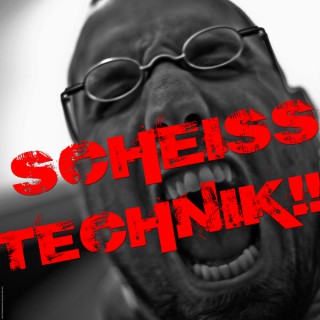Podcasts about surface tablet
- 17PODCASTS
- 19EPISODES
- 49mAVG DURATION
- ?INFREQUENT EPISODES
- Jan 10, 2024LATEST

POPULARITY
Best podcasts about surface tablet
Latest news about surface tablet
- The Microsoft Surface tablet that iPad aspires to be when it grows up is a whopping $412 off PhoneArena - News - Dec 21, 2022
- Tom Brady smashed another Surface tablet during a game. A Microsoft exec jokes that it 'should be just fine.' Yahoo! Tech - Sep 19, 2022
- What should I be looking for in a new laptop? Ask MetaFilter - Aug 23, 2022
- Lilbits: New Surface hardware this fall, new video and PDF editing features for Chromebooks Liliputing - Jul 27, 2022
Latest podcast episodes about surface tablet
Dan Makoski on Compassion and Putting Design at the Core of Business (Ex Walmart, Lloyd's, Google, Microsoft)
Dan is a seasoned design executive who's led teams at Microsoft, Google, UnitedHealth Group, Walmart, and Lloyd's, among others. From working on the Surface Tablet, starting Project ARA at Google, leading the efforts to redesign Walmart.com, and more recently writing his own book, Uplifting Design, Dan believes in the importance of Design at the core of any business, and that's what we're talking about today. We also chat in detail about how his design team has doubled conversion for walmart.com, and about why he believes that you should look at your career from a perspective of two year stretches.Timestamps:00:00 – Intro02:42 – Dan's journey into Design04:06 – Why Dan thinks Design is at the core of business09:11 – The forces that come down to devalue Design15:51 – Companies that show Design matters23:24 – Designing software vs. hardware and how compassion fits into this42:54 – On the redesign of Walmart.com51:29 – Dan's new book, Uplifting Design56:08 – Managing your career in two-year stretches01:04:18 – End of show questionsConnect with DanLinkedIn, Uplifting.Design, WebsiteSelected links from the episodeNeolMcKinsey Design ReportFuelling Creative Renewal Report
How do you save and store your digital files? Things are changing in this area and it's what this week's question is all about. You can subscribe to this podcast on: Podbean | Apple Podcasts | Stitcher | Spotify | TUNEIN Links: Email Me | Twitter | Facebook | Website | Linkedin Sign Up For My Free weekly newsletter Download the FREE Areas of Focus Workbook More about the Time Sector System The FREE Beginners Guide To Building Your Own COD System Carl Pullein Learning Centre Carl's YouTube Channel Carl Pullein Coaching Programmes The Working With… Podcast Previous episodes page Episode 199 | Script Hello and welcome to episode 199 of the Working With Podcast. A podcast to answer all your questions about productivity, time management, self-development, and goal planning. My name is Carl Pullein and I am your host for this show. If I asked you to find a Keynote or PowerPower point file you created three years ago, how long would it take you to find it? How about a file you created six months ago? This is a problem many people are discovering. They cannot remember where (or if) a file is stored. Several years ago, we would create a folder structure on our computers loosely based around work and home. Our music and video files would be stored together and were accessible via our computer's media players. But those Word, Excel, and PowerPoint files, these were and still are difficult to categorise. If you were organised, you likely had these saved in sub-folders related to either the project or client, etc. Whichever way you organised your files, it was time-consuming and once your computer's hard drive filled up it took at least a day to begin transferring files over to an external hard drive. Oh, I remember those days well. A lot of fun, but very time-consuming. This week's question is all about what to do now to store and keep your files. I can't wait to get started. So, that means it's time for me to hand you over to the Mystery Podcast Voice for this week's question. This week's question comes from Dermott. Dermot asks, Hi Carl, do you have any advice on managing files and documents on your computer? Hi Dermott, thank you for your question. Now, many of you may have noticed that Microsoft, Google, and Apple are pushing you to keep all your files and documents in the cloud and there's a very good reason for this. Google began this by not developing separate computer apps for their Docs, Sheets, and slides. It's also the reason why we don't have a stand-alone Gmail app on computers. This is quite different from your phone or tablet where there are dedicated apps. These companies want you to store your documents in the cloud for a number of reasons. First and foremost is because we have multiple devices now—your phone, tablet, and computer, and if you want access to all your files on all your devices it makes sense to have them located in a central place where you will have access to the latest versions anytime anywhere. The second reason for this was caused by us. Yes, us. Why? Because the vast majority of us never backed up our files and if your computer died or was lost or stolen, you lost everything. There was no way to retrieve these files. I'm sure those of you who have been using computers for the last fifteen to twenty years will have experienced this at some point or another. Not a great experience. Now, what you will have noticed is if you are using a Word or an Apple Pages document, the default location for saving is either OneDrive or iCloud. This is because Microsoft and Apple believe they have a better way to manage your documents than you do. And to a large extent, it is true. If you create a Word document and find yourself rushing off to a meeting, autosave kicks in, and your file is automatically saved to OneDrive's Word folder. What you will find is if you're using a Surface Tablet in the meeting, all you need do is open up Word, and there it is. The file you were working on is now ready and available for you to continue with your work from your Surface. The same happens with your MacBook or iMac. Begin a document there in Pages, then go off somewhere with only your iPad, as soon as you open up your iPad, you'll find that Pages document ready and waiting. It's a brilliant system and has saved us from losing a lot of information. Now, you can save files the old-fashioned way if you wish, you can change the default save location at any time, but I'd advise against doing that for another reason. Often when we are working on a document, be it an Excel, Word, or Keynote file, we will be returning to it multiple times. A report or presentation file is rarely completed in one sitting. So, opening up Word or Keynote and seeing that file right there in your files list is fantastic. It's one-click or tap and you're right there where you left off. It couldn't be any easier. Now, what about all those documents you have completed and finished with? This one's a difficult one to answer because we are all going to organise things differently. I run two companies, so I separate these by tags in Mac OS. As each company has different types of documents and files the folder structure I have for these is quite different. In my From Disorganised to Productivity Mastery in 3 Days course, I advise participants to manage their files by date. This is because often we are doing a complete reorganisation and most of your older files you will never need. For instance, a presentation file I used ten years ago, would be very out of date today. The slide design would look dated and the content would need a lot of updating. It wouldn't be worth me doing. So, placing these old files in folders by organised by year makes sense. Or of course, you can delete them. But for me, this is a record of all the content I have created over the years and it's a nice record of what I have done and how I have developed my skills over the years. Documents created more recently can still be organised by year, but you may want to organise these year folders with sub-folders for your different projects. This way, if you do ever need something from them in the future, you can quickly find them. Before going on, I should point out another area where your computer system has improved to help you. Search. On a Mac, you have Spotlight search which will be coming to iOS in the next week or two, and on Windows, you also have a search function. Search capabilities on your devices are now so good you really do not need to worry too much about where you put a document. Everything either in the cloud (that would be iCloud on a Mac or OneDrive on Windows) or on your computer's hard drive is searchable. But, and there is a big but here. If you want this to make finding files easy, you will need to make sure your naming convention is consistent. A lot of documents we download or are sent to us are likely to have names we would not naturally search for. I've downloaded important PDFs with incomprehensible names and if I do not immediately rename them they will quickly get lost in the system. The best file naming system I have come across, and the one I've used for years is to name files with the date first. I date these in a computer-friendly way which means you start with the year, then the month, and then day followed by the type of document and name. This means I can search for documents by date or date range as well as type and or name. To give you an example of this at work, after each call I have with a coaching client, I write feedback for them. It's a summary of what we discussed during our call. The file name is the date I created the feedback, followed by the word “feedback” and then the name of the client. Then next time I have a call with the client, all I need to do is search for the client's name. I get a list of all their feedback in date order and I can click the latest one and have it up on my screen when we talk. Searching for that file takes around half a second. It's a lot faster than going into my folders, looking for my coaching folder, finding the name of the client, and then looking for the last document. For you Mac users, to get Spotlight, the keyboard shortcut is Command + Space bar. I'm not sure what it is on Windows, but it is worth looking for as using the keyboard shortcut will save you a huge amount of time. Now for your notes, pretty much every notes application now has a very robust search. Evernote is famous for theirs, and Apple Notes is excellent too. I should point out that if you do use Apple Notes, you will find using your computer's search it will also search your notes too. But for search to be useful, you do need to make sure you give your documents a clear name. That's the key to making sure you will be able to find everything. The best advice I can give you is to not overcomplicate this. The more complexity you add to your file structure the harder it will be to find something later. Try not to have too many sub-folders. My limit is one sub-folder. I've been down the road of creating multiple sub-folders inside my folder structure and it rapidly becomes a nightmare. Think in terms of your projects. Have a master project folder where you put your current projects. Each project has its own sub-folder. Do the same thing for your areas of focus. One partner folder is called areas of focus, and each of your areas nests inside that folder. This prevents you from having to dig too deep looking for something. Ultimately, when it comes to managing your files, the best way is to manage them in a way that works for you. If you are not doing so already, take advantage of the cloud services. It means your documents are saved on all your devices, are backed up, and will be completely searchable. And learn how to search for your documents through your system's search function. Thank you Dermott for your question and thank you for listening. It just remains for me now to wish you all a very very productive week.
Galaxy Fold, Apple’s U1 Chip, and Making Louvers | Episode 15
Hosts: Craig Lloyd, Kevin Purdy, and Whitson GordonSpecial Guest: Taylor DixonMusic: Gypsy (@ArchaicsHipHop)News TopicsMicrosoft Announces a Repairable Surface Laptop, and Boy Are We Excited: Microsoft has announced its most revolutionary laptop yet: a Surface that doesn’t require a service contract to use.Confirmed: Apple Developed Exclusive Tech for the U1 Ultra Wideband Radio: Since the iPhone 11 announcement, theories have abounded that Apple’s new U1 wireless chip is actually a Decawave Ultra Wideband DW1000. But a teardown of both Decawave and Apple’s U1 chip by TechInsights confirms that Apple developed their own technology. But what is the U1 chip, and what capabilities does it give Apple?Samsung Galaxy Fold Teardown: After Samsung tried to make our initial teardown disappear from the internet five months ago, we’re back with a teardown of the final, really-for-real this time retail Galaxy Fold. This model incorporates Samsung’s late-breaking hardware revisions for improved durability—but is it enough, or is the design fatally flawed? Join us for Galaxy Fold Teardown, Part Two: The Re-UnfoldeningListener QuestionsSince Taylor joined us to talk about our Galaxy Fold teardown, we decided it would be a good time to answer some questions specifically about the device.Super_mat2019 asked: “How could they make it waterproof?”Koffy_boachie asked: “Would you separate where it folds”?Zaksltan asked: “Can the entire display fold or just the middle?”Keroro_hanabi asked: “After disassembly, do you feel they made the phone for long-term use or short-term use.”Quantum.snow asked: “Does yours still work after the teardown?”Caprianmihai asked: “Is it possible to get dust out of the hinge?”Lucas0485839 asked: “What is inside the notch?”Al_melix asked: “How much would it cost to replace the broken glass?”Have a Question You Want Answered on Repair Radio?You can email your repair questions to repairradio@ifixit.com, or tag us on Twitter and include the hashtag #RepairRadio in your tweet. Your question can be anything repair-related, whether it’s how to fix something, tools you should buy, maintenance advice, or anything in between. We’ll pick some of our favorite questions and answer them on the podcast! And if you have general feedback about the podcast, we’d love to hear that as well!Other Links MentionedPanasonic’s New Toughbook 55Alcantara fabric on Microsoft Surface PCs: Everything you need to know | Windows Central
LVI kombiniert ein Microsoft-Tablet mit Ständer und hochwertiger Schwanenhals-Kamera. Heraus kommt Magnilink Tab, das auch wegen seines unauffälligen Äußeren bei Schülern beliebt sein soll. Zudem: 12-Zoll-Lupe von Zoomax und klappbares Lesegerät ZIP.
Writing in the Air: Flexible Teaching with OneNote and a Surface Tablet
If your classroom has a projector, you can display PowerPoint and pictures. But does your projector get in the way of real, interactive teaching? Amy describes a tool that allows her the flexibility of writing, presenting, and demonstrating more naturally than most touch computers and much cheaper than a smart board. View or download or download audio only
Heute reden wir über das Surface 4 von Microsoft, ein Hybrid aus Laptop/Notebook und Tablet
My guest is Rob Greenlee, Head of Podcast Content at Spreaker, host of the Spreaker Live Show, and co-host of the New Media Show. Also FYI, here's the link to Rob's post titled Nine Evolutions of Podcasting In 2017. Rob has been involved in podcasting for many years so he had a lot to share above and beyond his equipment and workflow. Topics discussed included: Doing sessions on his Surface Tablet w/USB hub SM7b and ATR2100 Mackie Mixer Digimax 220 USB Interface Levelator Soundforge Editing Recording directly into the Spreaker platform and many more details... Thanks for being a great guest, Rob! DID YOU KNOW........We exist for the purpose of helping you, so please comment below with any questions or remarks. Thanks for listening! Want to Start a Business or Have a Career as a Podcast Producer/Engineer? Listen and Subscribe in iTunes, Google Play, Stitcher, TuneIn Radio, Android, RSS
www.craigpeterson.com Craig opens the show with his review and comment on Tech that made news. This week he talks about the technology that makes our latest devices work.
In this episode we have a technical hiccup, but the show must go on. This means we start off with Jim as a caller until Dave's machine finally units updating itself and we get back to normal. We talk with Mike Deck of podcasthelpdesk.com and he talks about the new PowerPress update. Powerpress is a very popular plugin for wordpress that does the following: 1. Creates an iTunes compliant fed. 2. Puts a player on your website 3. Puts a play in a new link Now there are new subscribe buttons and iTunes Search Engine Optimization tools (to help you get found in iTunes). New Media Expo Speakers Update[24:00] Updates are being announced in New Media Expo newsletter. Dave will check to see what he can and can't announce. It is interesting that Dave has asked some people who have not responded at all. Here is what Deb Ng from NMX said about the upcoming speakers announced: Joining keynoters Pat Flynn and Joel Comm are experts in online content creation and social business strategy including C.C. Chapman, Lynette Young, Cliff Ravenscraft, Rob Walch, Mignon Fogerty, Mitch Canter, Grant Baldwin, Rich Brooks, Ruth Carter, Fred Casteneda, Missy Ward, Shawn Collins, Jared Easley, Jason Falls, Ben Greenfield, David Griner, Jordan Harbinger, Jay Soderberg, and so many more. What Would You Buy at the B&H Superstore?[33:16] Jason Bryant from mattalkonline.com was at the B & H Superstore in New York. Jason's Favorite Podcast [41:57] You're Welcome With Chael Sonnen because its entertaining. Will There be a Ton More Podcasts about Podcasting[46:10] John Lee Dumas on his new free podcast course show and explains how he makes money teaching people how to podcast. Will this lead to a large amount of people starting podcasts about podcasting? Ron Wishes us Holiday Wishes [47:58] Ron shares what Christmas is like in Japan as DJ City produces the Japan Experience podcast. Jim Shares Using his new Surface Tablet to record a podcast [51:00] Be sure to record and check your recording before you get your guests on, etc. It has a nice camera. Jim has been playing with mixcloud.com which is designed for music streaming stations. Mentioned in this Show Backblaze backup solution The other side of Christmas
According to a number of surveys published last week, sales of personal computers fell nearly 14% during the first quarter of this year. Why the decrease? The reasons include the surge in sales of tablets and smartphones, people holding on to their computers longer, and the disappointing reaction to Microsoft's new operating system, Windows 8.Why are consumers being turned off by Windows 8? In order to better understand Microsoft's vision, today's program is a rebroadcast of an interview I had with Carl Mazzanti, the CEO of e-Mazzanti Technologies and a Microsoft Partner of the Year in 2012.Join Jim and Carl in discussion of how Microsoft views the future and the role they will be playing in the expanding mobile world.
Today's returning guest is Carl Mazzanti, the CEO of e-Mazzanti Technologies, and a Microsoft Partner of the Year in 2012. His company is one of the premier IT consulting services for businesses ranging from home office and retail clients to multinational corporations throughout the New York metropolitan area and numerous international locations. On today's program, Carl and Jim will discuss how the public has responded to the launch of Microsoft's Windows 8 operating system and the introduction of the company's Surface tablet.
Ars Technicast, Episode 14 – Why the Microsoft Surface tablet doesn't hit the mark
This week, Microsoft Editor Peter Bright shares his honest opinions on what the Microsoft Surface lacks, and why. There's niggling small details that don't make the cut, and there's some big problems with it as well. But there's also lots to be said for Microsoft's bold new tablet. To find out what went right and wrong, join Peter, Senior Apple Editor Jacqui Cheng, Social Editor Cesar Torres, and Ars Contributor Casey Johnston on this episode of the Ars Technicast. Learn more about your ad choices. Visit podcastchoices.com/adchoices
Podcast #15: Mitten ins Herz + Gewinnspiel
Zum Start in die neue Woche liefern die Moderatoren Daniel, „högh“ Tobias und Denis (von tech-impact.de/) die 15te Episode des Windows Phone Podcasts ab. Themen sind unter anderem das neue Surface-Tablet von Microsoft, Xbox 360 SmartGlass und das Launch Event zu Windows Phone 8 in München. Die zahlreichen Kommentare zur letzten Podcast-Folge Podcast #14: Mehr [&hellip smartphone7.de - der Windows Phone Blog. Direkt zum Artikel: Podcast #15: Mitten ins Herz + Gewinnspiel
SavageTechman returns with a fun and informative pre Halloween episode! Discussed are the following.... -Iron Man 3 NEW trailer -Box office numbers -Skyfall opens big overseas! -Arrow -G4 cancels Attack of the Show and XPlay -Need For Speed Most Wanted, Black Ops 2 multiplayer -Windows 8 launch and Surface Tablet launch (with specifications/comparisons) and much much more!!!!!
OWC Radio 66 - iPhone 5, iOS 6, New Macs, Microsoft's Gamble and Tech Addiction.
Apple has a lot of new products coming out over the next few months: iPhone 5, iOS 6, iPad mini, iPod, MacBook Pro 13″ with Retina display, and new iMacs. Microsoft gambles with it’s new Surface Tablet, and they’re doing an entire revamp of how Windows works with Windows 8. Silicon Valley says tech addiction is real.
Hiding browsing and email history, LinkedIn tips and tricks, Facebook datamining, Profiles in IT (Andrew Rubin, Android OS developer), iPhone celebrates 5th anniversary (Steve remembered), rise and fall of RIM (slow to respond to iPhone, failure to sell to consumers, Blackberry 10 Smartphone delayed again), Microsoft must reinvent itself (retooling for the post-PC age, must play catch up with Apple, first salvo is the Surface Tablet, second will be Windows 8), Lobster replacing Comic Sans font (open source fonts make headway using Google Web Fonts), Game of the Week (Agent Higgs, hide the Higgs Boson), and Internet data generation rates (204 million emails per minute, 2 million searches per minute, $272K purchases per minute, and more). This show originally aired on Saturday, June 30, 2012, at 9:00 AM EST on WFED (1500 AM).
Hiding browsing and email history, LinkedIn tips and tricks, Facebook datamining, Profiles in IT (Andrew Rubin, Android OS developer), iPhone celebrates 5th anniversary (Steve remembered), rise and fall of RIM (slow to respond to iPhone, failure to sell to consumers, Blackberry 10 Smartphone delayed again), Microsoft must reinvent itself (retooling for the post-PC age, must play catch up with Apple, first salvo is the Surface Tablet, second will be Windows 8), Lobster replacing Comic Sans font (open source fonts make headway using Google Web Fonts), Game of the Week (Agent Higgs, hide the Higgs Boson), and Internet data generation rates (204 million emails per minute, 2 million searches per minute, $272K purchases per minute, and more). This show originally aired on Saturday, June 30, 2012, at 9:00 AM EST on WFED (1500 AM).
This week sees the premiere of All Things Good And Nerdy Episode 010 - We're Binary Now. We're the best podcast that no one is listening to! This week we began the process of streamlining and improving the podcast. This was done by introducing some new bits that will recur weekly. The show began with the news of the week presented by the panel. The news items were: Naki - Details on the Xbox 720 have leaked and hit the web. Chris - Microsoft Unveils the Surface Tablet. Adahy - Why EA Sucks While these items were considered the major news that wasn't what all of the discussion was devoted to. This week there was a lot of discussion over the controversy regarding Lara Croft in the new Tomb Raider game. The panel covered topics concerning video gaming, movies, TV, comics, and even books. It was a packed episode and we even went a little over for you. That wasn't everything we talked about but its the highlights of the show. The panel this week consisted of: The Adahy - www.twitch.tv/theadahygaming or @TheAdahy Chris - www.nerdsoftheroundtable.com or @RoundTableNerds Naki - www.onenerdycupcake.wordpress.com or @1nerdycupcake This week also featured special guest host Karlyn, @karlyn_darlin. Thanks to Karlyn for guest hosting, we really appreciate it! It was a fun panel this week. Next week everyone should be back and we'll have another guest host. Remember if you're interested in guest hosting let us know! Please note, some audio is used from the Neskimos in accordance with creative commons licensing. Got Stitcher? We’re on it! So get it! Stitcher is an award-winning provider of news and talk radio for your mobile phone, Stitcher SmartRadio- The Smarter Way to listen to radio
The Athletes discuss the newly announced Microsoft Surface Tablet and some gaming news during the main segment.