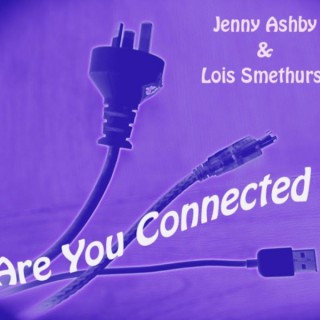Podcasts about beebots
- 17PODCASTS
- 18EPISODES
- 27mAVG DURATION
- ?INFREQUENT EPISODES
- Aug 2, 2024LATEST
POPULARITY
Latest news about beebots
- Leveraging new learning methods with the help of Google Fiber in West Des Moines Google Fiber Blog - Sep 11, 2023
- Coding Critters – Top Toys for Early Years Coding The Whiteboard Blog - Apr 18, 2023
- Matrix Resurrections: Butterfly Bot by Paolo Giandoso ArtStation - Trending - Aug 13, 2022
Latest podcast episodes about beebots
Ep. 226 | Kinazium: Building Brighter Futures Through STEM w/ Susan Crouse
This episode is brought to you by Kinazium. Kinazium is the ultimate set for building mazes and games while having fun with math and physics! It works with Sphero, Vex, Wonderworks, Maker Bot, BeeBot, and more. Click on the link below to save 12% off your next Kinazium purchase. Hurry because the offer ends September 30th, 2024. Click Here To Save 12% Using Code: ETB2024 Click Here To View On Amazon You've got Ozobots, Spheros, Vex, Wonderworks, BeeBots, and Maker Bots… now what?! In this episode, I chat with Susan Crouse from Kinazium to discuss how Kinazium is reshaping STEM and STEAM while putting these robots to work in the classroom. Learn how Kinazium is checking the boxes when it comes to Creativity, Critical Thinking, Collaboration, and Communication. Let students explore three dimensional and game design while having fun. Self-directed learning will be at the forefront with your students and at the same time they learn coding skills. Give this episode a listen and don't forget to purchase your building set using the 12% off code: ETB2024 using the link above. Buen provecho! Connect With Gabriel Carrillo EdTech Bites Website: https://edtechbites.com EdTech Bites Twitter: https://twitter.com/edtechbites EdTech Bites Instagram: https://instagram.com/edtechbites EdTech Bites Threads: https://www.threads.net/@edtechbites EdTech Bites Facebook Page: https://facebook.com/edtechbites EdTech Bites YouTube Channel: https://www.youtube.com/@edtechbites About Susan Crouse Susan started her career as one of the first computer animators on the planet, later she became a product manager in the video industry. Over her career she won 2 technical team Emmy's, one for the first realtime computer animation system, FGW4000. Traxart is her fourth startup and Kinazium is the result of that endeavor. "We love how Kinaizum brings joy into the classroom and the home, where kids get to invent their own games/mazes and environments for robots and other rolling toys.” Connect With Susan And Kinazium Kinazium Website Kinazium On Twitter Kinazium On Instagram Kinazium On Facebook Kinazium On TikTok The Book Is Officially Out! My first book “Cooking Up Experiences In The Classroom: Focus On Experiences, Not Just Lessons” is officially out! A HUGE shout out to Lumio for helping sponsor this book. I'm super excited about this project. It's filled with ideas on how to make memorable experiences for your students. In addition, each chapter also lays out a specific recipe mentioned in that chapter along with a video tutorial on how to prepare that dish. Make sure you get your copy and cook up some experiences for your students and loved ones! Click Here To Purchase Your Copy On Amazon
The GEER-Funded Robotics Devices Are Being Utilized in Nebraska Classrooms
This episode picks up the conversation from a previous episode that told the backstory behind the purchase and distribution of robotics solutions across K-12 schools in Nebraska. On the pod, Dr. Josh Snyder and Mr. Erik Emerson of Wahoo Public Schools share the story of the devices their district received and how they are introducing products such as Bee-Bots, Tello EDU drones, and the Tetrix Prime robot to students in Wahoo schools. We are also joined once again by Pitsco's regional representative, Preston Fraizer, whose outstanding support both in-person and online has ensured easy onboarding for educators and implementation success statewide. For more on the ESUCC+Pitsco Robotics purchase and related resources, visit https://resources.pitsco.com/ne-geer-up-program
Bee-Bots und Buchtrailer: Spielerisch die digitale Welt kennenlernen
Bibliotheken waren immer auch ein Ort, an dem man Medien nicht nur konsumiert, sondern auch den kritischen Umgang damit lernt. Durch die Digitalisierung hat der Bedarf für solches Lernen nochmal deutlich zugenommen. Die Städtischen Bibliotheken Dresden haben eigens eine Stelle für Medienpädagogik eingerichtet, um unterschiedlichste Konzepte zu entwickeln. Jana Schneider erzählt in dieser Folge des BücherRausch Podcasts "Hinter den Kulissen", was die Bibliothek alles veranstaltet, um Jung und Alt den Einstieg in die digitalen Welten zu erleichtern.
Discover fun and effective ways to easily engage children aged 4–11 with lessons around coding, Bee-Bots, Nativity producing and more, using the tale of a little camel struggling to carry heavy gifts through an arid desert.Sharing their ideas with you are former teacher Abi, teachers Bex and Rob, and Epic Storyteller Chip.Listen to the full story via our sister podcast Fables & Fairy Tales. For additional resources – including lesson plans, story books, storytelling videos, classroom challenges and more – visit epictales.co.ukPlus join the community at facebook.com/groups/teachhappily, or find us on Twitter using @teachhappily – let us know what subjects or stories you need us to cover!Cover art: Korky PaulMentioned in this episode:Get 16 Free Books to Entrance Your Learners!Between now and 6 Jan, if you pay the annual price for Epic Learning membership, you'll get 16 FREE books! That's every story to go with all our free lesson plans – then you'll have a year getting two NEW stories every month! Illustrated by award-winning Korky Paul and friends, these books will make your lessons effective, memorable, and enjoyable all at the same time. To claim your free books, just follow the link and sign up for either annual membership or an Epic Educator course.Epic Educators
In this week's episode we met with Liberty Elementary Teacher, Karen Potter. Karen has been teaching for 20+ years now all at Liberty. Karen has taught 1st grade for most of her time. Come hear some marvelous stories about her time, things that she is doing now with her students and her strategies for taking care of yourself.Tools mentioned:Bee-Bots: https://www.terrapinlogo.com/bee-bot-family.htmlSchoology: https://www.schoology.com/Class Dojo: https://www.classdojo.com/MS PowerPoint: https://www.microsoft.com/en-us/microsoft-365/powerpointGoogle Voice: https://voice.google.com/u/0/aboutSeesaw: https://web.seesaw.me/OneNote Class Notebook: https://www.onenote.com/classnotebookWhiteboard.fi: https://whiteboard.fi/Music:Tell Me (instrumental) by RYYZN https://soundcloud.com/ryyznCreative Commons — Attribution 3.0 Unported — CC BY 3.0Free Download / Stream: https://bit.ly/tell-me-instrumentalMusic promoted by Audio Library https://youtu.be/IsDZxG0bExY
Find out about using robotics in the classroom. Today Toni explores some examples of robotics being used in classrooms such as Beebots, Edisons, Spheros and Ozobots! Check out all the links in the show notes at http:/bit.ly/techietenshownotes Follow along on Twitter @TechieTen for more resources and ideas!
Starting off students in STEM in the early years can make such a difference to their perceptions of STEM n their later schooling years. In this episode, we chat with Fiona Morrison who is a passionate advocate of early years STEM and whom shares with us some great ideas for using Minecraft, Beebots and more as tools for connecting students to big concepts. Hosted by Ben Newsome from Fizzics Education About Fiona Morrison Fiona Morrison is an Infants Teacher and Digital Literacy Coach in an independent school in South Sydney. She has been working with children in various contexts for the last 13 years, including in child care and OOSH. Fiona graduated with Honours in 2014, and is currently studying her Masters of Educational Leadership. She is passionate about STEM in the early years, engaging children's curiosities and imaginations, and building student's enjoyment of learning. You can find Fiona on Twitter @FiMorrison2 or on Instagram @teachwithmrsm About the FizzicsEd Podcast Hosted by Ben Newsome from Fizzics Education With interviews with leading science educators and STEM thought leaders, this science education podcast is about highlighting different ways of teaching kids within and beyond the classroom. It's not just about educational practice & pedagogy, it's about inspiring new ideas & challenging conventions of how students can learn about their world! https://www.fizzicseducation.com.au/ Know an educator who'd love this STEM podcast episode? Share it! The FizzicsEd podcast is a member of the Australian Educators Online Network (AEON ) http://www.aeon.net.au/ See omnystudio.com/listener for privacy information.
Jonathan Chippindall (Teacher and computing specialist): Primary computing and technology
In this episode, Claire meets with Jonathan Chippindall: a part-time teacher and computing specialist. During the episode, Jonathan talks about his passion for computing and technology as well as giving teachers tips and advice on how to deliver the computing curriculum. He explains how the new curriculum opened doors in terms of his interest in coding and engineering allowing him to get involved in developing resources for Barefoot Computing and pursuing his specialism. Jonathan reassures teachers that it is okay to have concerns and worries about the computing curriculum; it is a challenge. However, he explains that help and support is out there noting Barefoot and the National Centre for Computing Education (NCCE) as starting points. He suggests that schools should be committed to staff development to ensure they are skilled and confident in teaching this subject area. He also offers advice on how computing should be taught with a focus on computational thinking and creativity. Jonathan reinforces the idea that these skills can be taught through unplugged computing and can be delivered with limited technology and a small budget. The conversation also covers Jonathan’s favoured kit and tech where he explains that the best companies also offer resources to teachers as well as listening to the primary community. The most valuable companies are ones which evolve over time so that the technology doesn’t become irrelevant or redundant. Jonathan also suggests creative ways of getting technology into school such as teaming up with schools to create a ‘kit loan library’, researching computing hubs and empowering the strongest pupils to upskill other children and staff. KEY TAKEAWAYS Computing is a challenge. Teachers have the right to be worried about coding as they are being asked to teach something that they may not necessarily have experience of. However, there are free resources out there such as Barefoot Computing and the NCCE to provide support and empower teachers. Barefoot provide free workshops for staff and NCCE provide online primary pedagogy courses. Schools could dedicate staff meetings to upskilling staff in these areas. Unplugged computing is just as important. Computing doesn’t just mean using the technology. The Barefoot model involves six skills that make up computational thinking which can all be taught through unplugged activities. Computational thinking should be at the root of all IT teaching. The opening line of the new computing curriculum doesn’t mention programming or coding - it mentions computational thinking. This means developing problem solving skills: what are the steps to solve it? How can I break this problem down? These skills should be the main focus in all computing teaching. Teachers should allow for creativity in computing lessons. Jonathan mentions the importance of trying not to have lessons that are too scaffolded. Copying code that children might have seen in a resource means that the children are just recreating. In these cases, programming is not being taught: the children themselves are being programmed. Creativity in lessons encourages children to be innovative and to be designers. The pupils themselves can support you. Get pupils supporting you. Some pupils are very confident with technology. These children could be ‘Computing Ambassadors’, supporting other pupils and yourself. Invest in high quality kit and training for teachers. Jonathan suggests that the best use of funding is ensuring that new kit bought is used and used well. In addition to this, taking the top 10-20% of any budget and putting it towards staff training can see greater returns in teachers’ knowledge and confidence. He explains to look for the companies that aren’t just providing the kit, but are also providing the support. Chip’s favourite tech. Jonathan recommends the ‘Crumble Controller’ for key stage 2 as it is an inexpensive tool which allows physical computing. The company behind this technology listens to teachers and is constantly evolving so the equipment doesn’t become outdated. He also recommends Sphero for programming in key stage 2. For key stage 1, he suggests Beebots which are ideal for teaching basic programming skills. BEST MOMENTS “It is a fairly significant ask. We are asking teachers to teach something they haven’t had experience of themselves in their own education although that is going to change through time as people come up through the system. And then I think that it is then realising that there is a lot of support out there. “ “Computing and computer science is not all about going straight to the coding. There’s a lot of work you can do with unplugged activities where you’re teaching these concepts without technology.” “For people that are worrying, you’re not on your own. It is acknowledged that this is an area we need to offer support and there is support out there” “In my school, I use Sphero, Crumble for key stage 2 and Beebots in key stage 1 and that’s our main focus.” “I just think hobbies are really important. Particularly for teachers as well, we’re working with kids and the idea is we are inspiring them because we like doing stuff and learning stuff. So it’s nice to have hobbies that you can talk to them about” “I think sometimes we fall into the trap of trying to do a one-size-fits-all. If you are working longer hours but you are loving it and you are happy, you’re going to be less happy if I tell you ‘you can’t’. It’s about just empowering people to know what they are comfortable with and helping them to work towards that.” “It’s these problem-solving skills which are really valuable that we want to develop in pupils because technology changes … What we want to do is make great problem solvers. So computational thinking needs to be at the heart of what we’re doing.” VALUABLE RESOURCES Barefoot Computing: https://www.barefootcomputing.org/ NCCE National Centre for Computing Education: https://teachcomputing.org/ Microbit Website: https://microbit.org/ Sphero Website: https://www.sphero.com/ The Teachers’ Podcast: https://www.facebook.com/groups/TheTeachersPodcast/ Classroom Secrets Facebook: https://www.facebook.com/ClassroomSecretsLimited/ Classroom Secrets website: https://classroomsecrets.co.uk/ LIFE/work balance campaign: https://classroomsecrets.co.uk/lifeworkbalance-and-wellbeing-in-education-campaign-2019/ ABOUT THE HOST Claire Riley Claire, alongside her husband Ed, is one of the directors of Classroom Secrets, a company she founded in 2013 and which provides outstanding differentiated resources for teachers, schools, parents and tutors worldwide. Having worked for a number of years as a teacher in both Primary and Secondary education, and experiencing first-hand the difficulties teachers were facing finding appropriate high-quality resources for their lessons, Claire created Classroom Secrets with the aim of helping reduce the workload for all school staff. Claire is a passionate believer in a LIFE/work balance for those who work in education citing the high percentage of teachers who leave or plan to leave their jobs each year. Since February 2019, Classroom Secrets has been running their LIFE/work balance campaign to highlight this concerning trend. The Teachers’ Podcast is a series of interviews where Claire meets with a wide range of guests involved in the field of education. These podcasts provide exciting discussions and different perspectives and thoughts on a variety of themes which are both engaging and informative for anyone involved in education.
Australian Trends in Engineering Education
Like much of the world, Australian educators are increasingly embracing STEM education for younger students. Chris Perkins is one such teacher at Keithcot Farm Primary School outside Adelaide, South Australia. He talks about a range of issues on his radar as a STEM teacher, including how he stays up-to-date, Australian inventions, how New South Wales is a leader in that country for education, and more. For a video of the robot arm that Chris mentioned, see it here: https://youtu.be/L9rG8cD3pxQ The cover art for this episode comes from Gilbert Toyne's 1925 Australian patent on the rotary clothesline: http://pericles.ipaustralia.gov.au/ols/auspat/ Related to this episode: • STEM Everyday: http://dailystem.com/stem-everyday-podcast/ • Twenty-One Elephants and Still Standing: https://www.scholastic.com/teachers/books/twenty-one-elephants-and-still-standing-by-april-jones-prince/ • 44% of teachers leave after 5 years: http://blogs.edweek.org/edweek/teacherbeat/2018/10/today_teaching_force_richard_ingersoll.html • Australian curriculum: https://www.australiancurriculum.edu.au/ • Year 7 to high school: https://www.education.sa.gov.au/sites-and-facilities/year-7-high-school • Beebots: https://www.terrapinlogo.com/beebot.html • Ozobots: https://ozobot.com/ • Lego Mindstorms EV3 robots: https://education.lego.com/en-us/shop/mindstorms-ev3 • Video of robot arm on website: https://youtu.be/L9rG8cD3pxQ • Rotary hills hoist: https://en.wikipedia.org/wiki/Hills_Hoist • Australia's Top 10 Inventions: https://www.gizmodo.com.au/2011/01/australias-top-10-inventions-the-victa-lawn-mower/ • World Solar Car Challenge: https://www.worldsolarchallenge.org/ • Solar tiles article: https://theconversation.com/we-can-make-roof-tiles-with-built-in-solar-cells-now-the-challenge-is-to-make-them-cheaper-123775 • Wave energy: https://e360.yale.edu/features/why_wave_power_has_lagged_far_behind_as_energy_source • Texas A&M research on wave energy: https://engineering.tamu.edu/news/2019/02/could-the-ocean-be-the-answer-to-a-clean-energy-supply.html • Food scientist and cook Ann Reardon debunking viral food videos: https://www.youtube.com/watch?v=26m8NmKPzUI • Verification and Validation, past episode: http://www.k12engineering.net/episodes/45 Subscribe and find more podcast information at: http://www.k12engineering.net. Support Pios Labs with regular donations on Patreon: https://www.patreon.com/pioslabs, or send one-time contributions by buying us coffee: https://ko-fi.com/pioslabs. Thanks to our donors and listeners for making the show possible. The K12 Engineering Education Podcast is a production of Pios Labs: http://www.pioslabs.com.
Der er Lille-Future takeover i denne uge, Lasse har taget værtsstolen og Nick sidder nu med som gæst, sammen med Peter Rode fra Store-Future. I denne uge snakkes der om teknologiforståelse og programmering i folkeskolen og på lærestudiet. Vi hører et interview med Mads Remvig, som er lærer i Århus og har en Master i programmering. Swift playgrounds: https://www.apple.com/dk/swift/playgrounds/ Scratch: https://scratch.mit.edu/ Beebots: https://www.bee-bot.us/ Lær at kode bøger: http://laerkode.alinea.dk/ 4Code: http://4code.dk/ Code kids: http://codekids.dk/ Lasse Haagerup instagram.com/haageru/ twitter.com/alias_foxy Peter Rode Nielsen twitter.com/RodeNielsen Mads Remvig twitter.com/madsremvig Nick twitter.com/nickholmberg/ instagram.com/nickholmberg/ www.futureclassroompodcast.dk facebook.com/futureclassroompodcast/ instagram.com/futureclasspod/ twitter.com/futureclasspod/ soundcloud.com/futureclasspod/ og søg på Future Classroom Podcast på iTunes Jingle af Kristian Mogensen.
Can Classroom Robots be used to address Social and Emotional Learning?
Beyond the Hour of Code – The TeacherCast Educational Network
In this episode of (http://www.beyondthehourofcode.com) Code, we DARE TO SHARE and we SHARE to CARE! Big slogans made of short words and the power of programming and robots to help your kids learn how to share jobs and resources in the classroom. A side note last week I used this lesson in Kindergarten with the BeeBots and I said to the class, “The hardest thing about working with the BeeBots is NOT programming the robot, that is just pushing buttons. The hardest part of working with Bee Bots is-” and at this point I hear a soft voice, calling out, but not loudly “it is the sharing.” This child was not in trouble because he was right. The sharing is the hardest part, and today we are going to talk about how to create a lesson and set expectations that help students learn from this sharing process. In this episode, you will learn:How to help students share a BeeBot in a group of 4 How to use roles similar to literacy circles to help students manage turns and work in a robot group How to create a space that makes it easy for kids to be successful (tape grids and whiteboards) Follow our PodcastThe TeacherCast Educational Network | @TeacherCast (http://www.twitter.com/teachercast) Subscribe to Beyond the Hour of Code Today! (https://www.teachercast.net/episodes/beyond-the-hour-of-code/) Follow our HostsJeff Bradbury | @JeffBradbury (http://www.twitter.com/jeffbradbury) Sam Patterson | @SamPatue (http://twitter.com/sampatue)
I de senere år har der flere gange været rejst diskussion om, at de danske skoleelever skal lære at programmere og kode. I december 2015 sagde Birgitte Hass, formanden for it-brancheforeningen: “De unge skal simpelthen lære om det, som foregår bag skærmen.” I flere andre europæiske lande er programmering blevet indføjet i landenes curriculum som selvstændigt fag, eller som dele af et andet fag. Det er svært at sige, om vi får et nyt it-fag i grundskolen, men alligevel bliver der allerede arbejdet med kodning på mange skoler. I denne podcast besøger vi 1. klasse på Hasle Skole i Aarhus, hvor skolelærer Mads Remvig laver introduktionsforløb om kodning. Klassen arbejder legende med emnet og bruger de såkaldte Bee-Bots til at gøre deres første erfaringer med programmering. Det er oplagt at starte med introduktion til kodning allerede i 1. klasse, mener Mads Remvig, der udover at være lærer også er lærerbogsforfatter. Han står blandt andet bag Alineas Lær at kode. Mads har skrevet et blogindlæg med idéer til at kode i undervisningen, som du finder her. Udover Mads Remvig og 1. klasse på Hasle Skole kan du også møde Martin Exner, der er stifter af foreningen Coding Pirates. Coding Pirates skriver på deres hjemmeside at de ønsker at udvikle børns teknologiske vovemod ved at fokusere på teknologisk forestillingsevne, opfindsomhed og skaberkraft. Forløbene fra Coding Pirates, har Martin Exner redigeret og taget med ind i projektet Coding Class, hvor det handler om at få skabt erfaringer med at arbejde med kodning i skolen.
Featuring John Campbell (host and sound engineer), Maribel Dejesus, Matt Selby and Tom Norris.The podcast guests talk about library programs for the month of February: the Healthy Mind & Body series of healthful and mindful events; Black History Month events and celebrations including showings of the documentary film The Loving Story about Mildred and Richard Lovings’ legal battle for violating a state law that prohibited interracial marriage; Robot programs for ages 5-8 with Bee Bots and for ages 9-12 with Ozobots, and much MORE! See the print edition of Happenings for all the information.CLICK HERE to listen or right-click to save the podcast. Length: 17:15. PLAY If you cannot see the audio controls, your browser does not support the audio element www.pbclibrary.org "Connect Communities, Inspire Thought, and Enrich Lives"
Volvemos con la tercera temporada de conectados y lo hacemos con un programa especial con motivo de la CodeWeek.Hemos invitado a Lee Ann Bussolari, profesora de Infantil de nuestro colegio para que nos explique cómo aprenden los niños de infantil a programar y nos hemos interesado por la experiencia de nuestro colaborador Fran Acién, que participó en el Hackatón en Almería.Más información en:www.conectados.blogsek.eswww.sars.blogsek.esEn twitter: @conectadosSEK¡Appstaluego!
Volvemos con la tercera temporada de conectados y lo hacemos con un programa especial con motivo de la CodeWeek.Hemos invitado a Lee Ann Bussolari, profesora de Infantil de nuestro colegio para que nos explique cómo aprenden los niños de infantil a programar y nos hemos interesado por la experiencia de nuestro colaborador Fran Acién, que participó en el Hackatón en Almería.Más información en:www.conectados.blogsek.eswww.sars.blogsek.esEn twitter: @conectadosSEK¡Appstaluego!
Volvemos con la tercera temporada de conectados y lo hacemos con un programa especial con motivo de la CodeWeek. Hemos invitado a Lee Ann Bussolari, profesora de Infantil de nuestro colegio para que nos explique cómo aprenden los niños de infantil a programar y nos hemos interesado por la experiencia de nuestro colaborador Fran Acién, que participó en el Hackatón en Almería. Más información en: www.conectados.blogsek.es www.sars.blogsek.es En twitter: @conectadosSEK ¡Appstaluego!
James Abela Explains Why The Time For Coding Literacy At All Ages Is Now | Education Vanguard # 26
Take a passionate U.K. national, mix in a little Scratch, a pinch of Bee Bots and a handful of Raspberry Pi and you have James Abela, today's guest.James is a life long programming enthusiast and advocate for more coding opportunities. Starting himself at an early age by taking part in the BBC Microcomputer effort, James now pushes schools and curriculums to begin coding literacy at the wee age of four-years old. In our interview we cover resources to kick start your programming curriculum, the integration of hardware such as the Raspberry Pi into the process and how coding is now the new, and should be, mandatory curriculum for a competitive future. BioJames Abela started his working life working for Acorn (made the BBC Micro), the printing giant SATO and ARM (Designs CPUs for Apple and Android) before deciding to become a teacher. Since starting to teach he's had the honour to help write the UK national curriculum for Computing, is 21st Century Learning teacher of the year 2014, An Apple Distinguished Educator, Google Certified Teacher and a Raspberry Pi Certified Educator.Connect With James Twitter
Lois and Jenny pull themselves out of holiday mode to bring you episode #66 of RUConnected. Jenny has attended Mobile2013 in Tucson- Location.... The Westin la Paloma Tucson Arizona Keynotes- Dean Shareski back to the basics - What really matters. Peggy Sheahy games based learning. 3d gamelab http://3dgamelab.com - game up your classroom People to follow on twitter that Jenny met- @iapplelearner ...Katherine Burdick @techyturner .... Rodney Turner and @tonyvincent ...Tony Vincent Jenny's Travel buddy - @missb ...Bec Spink Ignite sessions -20 slides each for 15sec Pechaflickr Thanks to Alan Levine. @cogdog ...20pics each for 20secs, add a topic and random pics are shown. You have to improvise, no planning possible. Great for vocab work with students, icebreaker for staff meetings, conference warm ups etc LOIS attended the ABC Splash FREE pd at the State Library Victoria Summary of the ABC Digital Ideas Conference Film and Audio Tutorials Report on film festival - blurred lines between film and digital stories 60secondscience vids are due 3 part vids - context, science exp, model, Evaluation (peer and self) Plans for term 4 Lois- Radio shows at lunchtime, E-smart committee, Google sites, Scratch Jenny- Programming from Bee Bots to Probots, Cargo Bot, Scratch, Hopscotch (Scratch Jr coming out) Wedo and Makey Makey - getting some basics with staff as well eg loops, procedures, sub procedures etc . Kids designing tracks setting up challenges. UPCOMING PD SLIDE TO LEARN Sydney July 1-2 2014 Some keynotes Jonathan Nalder, Graham Brown Martin Teachmeets Gippsland Hosted by Louise Van Kuyk Education Co-ordinator, Gippsland Art Gallery Sale Thursday 17 October, 4:30 to 6:30pm at Gippsland Art Gallery (68 – 70 Foster St, Sale). Teachmeet @ Sovereign Hill Ballarat http://www.sovereignhill.com.au/education/ Saturday October 26th 2pm to 4pm hosted by Peter Beckwith @GoldfieldsEd Teachmeet Sydney English teachers Nov 1st TM wharf Sydney http://www.teachmeet.net/teachmeet-at-the-wharf/ 4:00-6:00pm