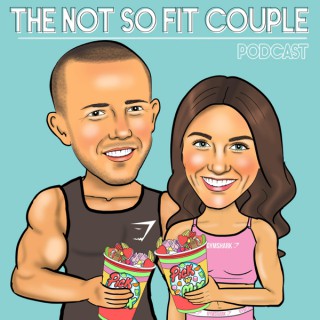Podcasts about focus modes
- 41PODCASTS
- 107EPISODES
- 1h 11mAVG DURATION
- 1EPISODE EVERY OTHER WEEK
- Jan 15, 2026LATEST
POPULARITY
Best podcasts about focus modes
Latest news about focus modes
- Mac Power Users 830: iOS 26: Focus Modes & Notifications 512 Pixels - Jan 4, 2026
- November in the MacSparky Labs MacSparky - Nov 30, 2025
- iPhone 17 Secrets: The Home Screen Setup Pros Use Geeky Gadgets - Oct 10, 2025
- macOS 26 Tahoe is here: These are its must-use features Dataconomy - Jul 25, 2025
- Eight Tips for Getting the Most Out of Apple's Focus Modes MacRumors - Mar 14, 2025
- The secret to scrolling less Vox - Mar 5, 2025
- What I’ve learned by using iOS focus modes to their full potential MobileSyrup - Jul 19, 2024
- This iPhone trick lets you select contacts to bypass Silent and Focus modes — use your smartphone on silent without missing calls from the most important people in your life MacMegasite - Jul 3, 2024
- Canon Patent – New Focus Modes Coming in Canon RF System Lenses and Camera NEW CAMERA - Mar 29, 2024
Latest podcast episodes about focus modes
iOS 785: Hacking Into Your Habits - Build a Better 2026 For Yourself!
From automating habit streaks to taming endless Safari tabs, this episode is loaded with hands-on tricks and fresh app recommendations that even the nerdiest Apple fans might have missed! Try these smart habit trackers, focus modes, and clever shortcuts that make the iPhone your personal accountability partner. • Using Apple Screen Time for digital mindfulness and device usage tracking • Focus Modes and custom home screens to reduce distractions • Comparing top iOS habit-tracking apps: Habitica, Streaks, Gentler Streak, and Habit Kit • Building better health and fitness habits without self-judgment • News: Apple Fitness+ updates aim to beat "Quitters Day" drop-off • Feedback: Apple's accessibility features and life-changing tech • Shortcuts Corner: Automating YouTube links for accessibility and simplicity • App Caps: Divoom Tiivoo-2 pixel Bluetooth speaker and Satechi USB-C lanyard cable Hosts: Mikah Sargent and Rosemary Orchard Contact iOS Today at iOSToday@twit.tv. Download or subscribe to iOS Today at https://twit.tv/shows/ios-today Join Club TWiT for Ad-Free Podcasts! Support what you love and get ad-free audio and video feeds, a members-only Discord, and exclusive content. Join today: https://twit.tv/clubtwit Club TWiT members can discuss this episode and leave feedback in the Club TWiT Discord.
iOS 785: Hacking Into Your Habits - Build a Better 2026 For Yourself!
From automating habit streaks to taming endless Safari tabs, this episode is loaded with hands-on tricks and fresh app recommendations that even the nerdiest Apple fans might have missed! Try these smart habit trackers, focus modes, and clever shortcuts that make the iPhone your personal accountability partner. • Using Apple Screen Time for digital mindfulness and device usage tracking • Focus Modes and custom home screens to reduce distractions • Comparing top iOS habit-tracking apps: Habitica, Streaks, Gentler Streak, and Habit Kit • Building better health and fitness habits without self-judgment • News: Apple Fitness+ updates aim to beat "Quitters Day" drop-off • Feedback: Apple's accessibility features and life-changing tech • Shortcuts Corner: Automating YouTube links for accessibility and simplicity • App Caps: Divoom Tiivoo-2 pixel Bluetooth speaker and Satechi USB-C lanyard cable Hosts: Mikah Sargent and Rosemary Orchard Contact iOS Today at iOSToday@twit.tv. Download or subscribe to iOS Today at https://twit.tv/shows/ios-today Join Club TWiT for Ad-Free Podcasts! Support what you love and get ad-free audio and video feeds, a members-only Discord, and exclusive content. Join today: https://twit.tv/clubtwit Club TWiT members can discuss this episode and leave feedback in the Club TWiT Discord.
From automating habit streaks to taming endless Safari tabs, this episode is loaded with hands-on tricks and fresh app recommendations that even the nerdiest Apple fans might have missed! Try these smart habit trackers, focus modes, and clever shortcuts that make the iPhone your personal accountability partner. • Using Apple Screen Time for digital mindfulness and device usage tracking • Focus Modes and custom home screens to reduce distractions • Comparing top iOS habit-tracking apps: Habitica, Streaks, Gentler Streak, and Habit Kit • Building better health and fitness habits without self-judgment • News: Apple Fitness+ updates aim to beat "Quitters Day" drop-off • Feedback: Apple's accessibility features and life-changing tech • Shortcuts Corner: Automating YouTube links for accessibility and simplicity • App Caps: Divoom Tiivoo-2 pixel Bluetooth speaker and Satechi USB-C lanyard cable Hosts: Mikah Sargent and Rosemary Orchard Contact iOS Today at iOSToday@twit.tv. Download or subscribe to iOS Today at https://twit.tv/shows/ios-today Join Club TWiT for Ad-Free Podcasts! Support what you love and get ad-free audio and video feeds, a members-only Discord, and exclusive content. Join today: https://twit.tv/clubtwit Club TWiT members can discuss this episode and leave feedback in the Club TWiT Discord.
iOS 785: Hacking Into Your Habits - Build a Better 2026 For Yourself!
From automating habit streaks to taming endless Safari tabs, this episode is loaded with hands-on tricks and fresh app recommendations that even the nerdiest Apple fans might have missed! Try these smart habit trackers, focus modes, and clever shortcuts that make the iPhone your personal accountability partner. • Using Apple Screen Time for digital mindfulness and device usage tracking • Focus Modes and custom home screens to reduce distractions • Comparing top iOS habit-tracking apps: Habitica, Streaks, Gentler Streak, and Habit Kit • Building better health and fitness habits without self-judgment • News: Apple Fitness+ updates aim to beat "Quitters Day" drop-off • Feedback: Apple's accessibility features and life-changing tech • Shortcuts Corner: Automating YouTube links for accessibility and simplicity • App Caps: Divoom Tiivoo-2 pixel Bluetooth speaker and Satechi USB-C lanyard cable Hosts: Mikah Sargent and Rosemary Orchard Contact iOS Today at iOSToday@twit.tv. Download or subscribe to iOS Today at https://twit.tv/shows/ios-today Join Club TWiT for Ad-Free Podcasts! Support what you love and get ad-free audio and video feeds, a members-only Discord, and exclusive content. Join today: https://twit.tv/clubtwit Club TWiT members can discuss this episode and leave feedback in the Club TWiT Discord.
From automating habit streaks to taming endless Safari tabs, this episode is loaded with hands-on tricks and fresh app recommendations that even the nerdiest Apple fans might have missed! Try these smart habit trackers, focus modes, and clever shortcuts that make the iPhone your personal accountability partner. • Using Apple Screen Time for digital mindfulness and device usage tracking • Focus Modes and custom home screens to reduce distractions • Comparing top iOS habit-tracking apps: Habitica, Streaks, Gentler Streak, and Habit Kit • Building better health and fitness habits without self-judgment • News: Apple Fitness+ updates aim to beat "Quitters Day" drop-off • Feedback: Apple's accessibility features and life-changing tech • Shortcuts Corner: Automating YouTube links for accessibility and simplicity • App Caps: Divoom Tiivoo-2 pixel Bluetooth speaker and Satechi USB-C lanyard cable Hosts: Mikah Sargent and Rosemary Orchard Contact iOS Today at iOSToday@twit.tv. Download or subscribe to iOS Today at https://twit.tv/shows/ios-today Join Club TWiT for Ad-Free Podcasts! Support what you love and get ad-free audio and video feeds, a members-only Discord, and exclusive content. Join today: https://twit.tv/clubtwit Club TWiT members can discuss this episode and leave feedback in the Club TWiT Discord.
Sun, 04 Jan 2026 16:00:00 GMT http://relay.fm/mpu/830 http://relay.fm/mpu/830 iOS 26: Focus Modes & Notifications 830 David Sparks and Stephen Hackett Our phones are constantly vying for our attention. This week, David and Stephen discuss strategies for managing notifications and regaining control. Our phones are constantly vying for our attention. This week, David and Stephen discuss strategies for managing notifications and regaining control. clean 5210 Our phones are constantly vying for our attention. This week, David and Stephen discuss strategies for managing notifications and regaining control. This episode of Mac Power Users is sponsored by: 1Password: Never forget a password again. Ecamm: Powerful live streaming platform for Mac. Links and Show Notes: Sign up for the MPU email newsletter and join the MPU forums. You can watch the podcast over on YouTube. More Power Users: Ad-free episodes with regular bonus segments Submit Feedback How to turn Do Not Disturb on or off on your iPhone - Apple Support Set up a Focus on iPhone - Apple Support Allow or silence notifications for a Focus on iPhone - Apple Support Turn on or schedule a Focus on iPhone - Apple Support Change notification settings on iPhone - Apple Support View and respond to notifications on iPhone - Apple Support Summarize notifications and reduce interruptions with Apple Intelligence on iPhone - Apple Support Manage iPhone notifications and Live Activities on Mac - Apple Support Change notification settings on Apple Watch - Apple Support Government, Emergency, and Enhanced Safety Alerts on iPhone - Apple Support
Mac Power Users 830: iOS 26: Focus Modes & Notifications
Sun, 04 Jan 2026 16:00:00 GMT http://relay.fm/mpu/830 http://relay.fm/mpu/830 David Sparks and Stephen Hackett Our phones are constantly vying for our attention. This week, David and Stephen discuss strategies for managing notifications and regaining control. Our phones are constantly vying for our attention. This week, David and Stephen discuss strategies for managing notifications and regaining control. clean 5210 Our phones are constantly vying for our attention. This week, David and Stephen discuss strategies for managing notifications and regaining control. This episode of Mac Power Users is sponsored by: 1Password: Never forget a password again. Ecamm: Powerful live streaming platform for Mac. Links and Show Notes: Sign up for the MPU email newsletter and join the MPU forums. You can watch the podcast over on YouTube. More Power Users: Ad-free episodes with regular bonus segments Submit Feedback How to turn Do Not Disturb on or off on your iPhone - Apple Support Set up a Focus on iPhone - Apple Support Allow or silence notifications for a Focus on iPhone - Apple Support Turn on or schedule a Focus on iPhone - Apple Support Change notification settings on iPhone - Apple Support View and respond to notifications on iPhone - Apple Support Summarize notifications and reduce interruptions with Apple Intelligence on iPhone - Apple Support Manage iPhone notifications and Live Activities on Mac - Apple Support Change notification settings on Apple Watch - Apple Support Government, Emergency, and Enhanced Safety Alerts on iPhone - Apple Support
I've been on a mission to use my phone way less this year, sparked by reading The Anxious Generation and that magical Disney World trip where I barely touched my phone. The solution? iPhone focus modes - my secret weapon for controlling the fire hose of information instead of letting it control me.Think about it: you finally sit down to get some real work done, and your phone starts buzzing with calendar alerts, group chats going off, and random notifications. It's enough to make you want to throw it out the window.Focus modes let you take back control by choosing exactly who and what can reach you in different contexts.I've crafted focus modes for every part of my day - from the gym to my ultra-strict "Green Zone" mode for deep work (where I can literally only see time tracking widgets). Each mode has custom home screens, specific apps, and even changes my Apple Watch face to match what I'm doing.*Want a peek into how I've created more time? Check out my free automations database and AI swipe file at https://casabona.org/streamlined*Top TakeawaysFocus modes are custom "Do Not Disturb" profiles that let you control which people and apps can interrupt you based on what you're doing - think of them as digital boundaries for different parts of your day.You can automate focus modes to turn on based on time, location, or when you open specific apps, so you don't have to remember to switch them manually (my fitness mode turns on when I get to the gym, personal mode kicks in at 6 PM).The goal isn't to be unreachable, it's to be present - focus modes help you context switch with intention instead of fighting your phone for the ability to concentrate on what matters in that moment.Show NotesScreenshots: Lock Screens | Home Screens | Focus ModesThe Anxious GenerationScreenTime+OpalFlightyFitBodEcamm LiveFantasticalThe BrickMy 2025 Yearly ThemeLeave Feedback at https://streamlinedfeedback.comCheck out all of my shows at https://network.streamlined.fm ★ Support this podcast ★
iOS 736: Managing Notifications on Your iPhone - Tips and Tricks to Minimize Distractions
In this episode of iOS Today, Mikah Sargent and Rosemary Orchard discuss managing notifications on iPhones and iPads, sharing tips, tricks, and recommendations to help you control your device's notifications and minimize distractions. Main Topic: Managing Your Notifications Auditing notifications from the lock screen by swiping left on a notification and tapping Options Customizing notifications for individual apps in the Notifications settings Choosing how notifications are displayed: Count, Stack, or List view Scheduled Summary: Bundling non-critical notifications to be delivered at set times throughout the day Using Focus modes to control which notifications come through during specific times or activities Enabling Focus filters to customize app content based on the active Focus mode Utilizing the Notifications summary and time-sensitive notifications for better notification management Shortcuts Corner: What's New For iOS 18 New Shortcuts actions available in iOS 16.1 and later, including opening specific App Store pages and the Control Center Send a Check-in action for sharing location via Messages, useful for automation triggers like starting a workout Move, rename, and search actions now available on all platforms Health and Fitness actions for opening specific data types and views Freeform app gains actions to rename and update boards Get Current App action enables more powerful automations based on the active app Hosts: Mikah Sargent and Rosemary Orchard Want access to the video version and exclusive features? Become a member of Club TWiT today! https://twit.tv/clubtwit Club TWiT members can discuss this episode and leave feedback in the Club TWiT Discord. You can also contribute to iOS Today by sending an email to iOSToday@TWiT.tv.
iOS 736: Managing Notifications on Your iPhone - Tips and Tricks to Minimize Distractions
In this episode of iOS Today, Mikah Sargent and Rosemary Orchard discuss managing notifications on iPhones and iPads, sharing tips, tricks, and recommendations to help you control your device's notifications and minimize distractions. Main Topic: Managing Your Notifications Auditing notifications from the lock screen by swiping left on a notification and tapping Options Customizing notifications for individual apps in the Notifications settings Choosing how notifications are displayed: Count, Stack, or List view Scheduled Summary: Bundling non-critical notifications to be delivered at set times throughout the day Using Focus modes to control which notifications come through during specific times or activities Enabling Focus filters to customize app content based on the active Focus mode Utilizing the Notifications summary and time-sensitive notifications for better notification management Shortcuts Corner: What's New For iOS 18 New Shortcuts actions available in iOS 16.1 and later, including opening specific App Store pages and the Control Center Send a Check-in action for sharing location via Messages, useful for automation triggers like starting a workout Move, rename, and search actions now available on all platforms Health and Fitness actions for opening specific data types and views Freeform app gains actions to rename and update boards Get Current App action enables more powerful automations based on the active app Hosts: Mikah Sargent and Rosemary Orchard Want access to the video version and exclusive features? Become a member of Club TWiT today! https://twit.tv/clubtwit Club TWiT members can discuss this episode and leave feedback in the Club TWiT Discord. You can also contribute to iOS Today by sending an email to iOSToday@TWiT.tv.
iOS Today 736: Managing Notifications on Your iPhone
In this episode of iOS Today, Mikah Sargent and Rosemary Orchard discuss managing notifications on iPhones and iPads, sharing tips, tricks, and recommendations to help you control your device's notifications and minimize distractions. Main Topic: Managing Your Notifications Auditing notifications from the lock screen by swiping left on a notification and tapping Options Customizing notifications for individual apps in the Notifications settings Choosing how notifications are displayed: Count, Stack, or List view Scheduled Summary: Bundling non-critical notifications to be delivered at set times throughout the day Using Focus modes to control which notifications come through during specific times or activities Enabling Focus filters to customize app content based on the active Focus mode Utilizing the Notifications summary and time-sensitive notifications for better notification management Shortcuts Corner: What's New For iOS 18 New Shortcuts actions available in iOS 16.1 and later, including opening specific App Store pages and the Control Center Send a Check-in action for sharing location via Messages, useful for automation triggers like starting a workout Move, rename, and search actions now available on all platforms Health and Fitness actions for opening specific data types and views Freeform app gains actions to rename and update boards Get Current App action enables more powerful automations based on the active app Hosts: Mikah Sargent and Rosemary Orchard Want access to the video version and exclusive features? Become a member of Club TWiT today! https://twit.tv/clubtwit Club TWiT members can discuss this episode and leave feedback in the Club TWiT Discord. You can also contribute to iOS Today by sending an email to iOSToday@TWiT.tv.
iOS 736: Managing Notifications on Your iPhone - Tips and Tricks to Minimize Distractions
In this episode of iOS Today, Mikah Sargent and Rosemary Orchard discuss managing notifications on iPhones and iPads, sharing tips, tricks, and recommendations to help you control your device's notifications and minimize distractions. Main Topic: Managing Your Notifications Auditing notifications from the lock screen by swiping left on a notification and tapping Options Customizing notifications for individual apps in the Notifications settings Choosing how notifications are displayed: Count, Stack, or List view Scheduled Summary: Bundling non-critical notifications to be delivered at set times throughout the day Using Focus modes to control which notifications come through during specific times or activities Enabling Focus filters to customize app content based on the active Focus mode Utilizing the Notifications summary and time-sensitive notifications for better notification management Shortcuts Corner: What's New For iOS 18 New Shortcuts actions available in iOS 16.1 and later, including opening specific App Store pages and the Control Center Send a Check-in action for sharing location via Messages, useful for automation triggers like starting a workout Move, rename, and search actions now available on all platforms Health and Fitness actions for opening specific data types and views Freeform app gains actions to rename and update boards Get Current App action enables more powerful automations based on the active app Hosts: Mikah Sargent and Rosemary Orchard Want access to the video version and exclusive features? Become a member of Club TWiT today! https://twit.tv/clubtwit Club TWiT members can discuss this episode and leave feedback in the Club TWiT Discord. You can also contribute to iOS Today by sending an email to iOSToday@TWiT.tv.
In this episode of iOS Today, Mikah Sargent and Rosemary Orchard discuss managing notifications on iPhones and iPads, sharing tips, tricks, and recommendations to help you control your device's notifications and minimize distractions. Main Topic: Managing Your Notifications Auditing notifications from the lock screen by swiping left on a notification and tapping Options Customizing notifications for individual apps in the Notifications settings Choosing how notifications are displayed: Count, Stack, or List view Scheduled Summary: Bundling non-critical notifications to be delivered at set times throughout the day Using Focus modes to control which notifications come through during specific times or activities Enabling Focus filters to customize app content based on the active Focus mode Utilizing the Notifications summary and time-sensitive notifications for better notification management Shortcuts Corner: What's New For iOS 18 New Shortcuts actions available in iOS 16.1 and later, including opening specific App Store pages and the Control Center Send a Check-in action for sharing location via Messages, useful for automation triggers like starting a workout Move, rename, and search actions now available on all platforms Health and Fitness actions for opening specific data types and views Freeform app gains actions to rename and update boards Get Current App action enables more powerful automations based on the active app Hosts: Mikah Sargent and Rosemary Orchard Want access to the video version and exclusive features? Become a member of Club TWiT today! https://twit.tv/clubtwit Club TWiT members can discuss this episode and leave feedback in the Club TWiT Discord. You can also contribute to iOS Today by sending an email to iOSToday@TWiT.tv.
Sun, 19 Jan 2025 22:00:00 GMT http://relay.fm/mpu/780 http://relay.fm/mpu/780 Our Home Screens & Focus Modes 780 David Sparks and Stephen Hackett Our iPhones are always with us, making the Home Screen very valuable real estate in our lives. This week, the guys share their home screens and Focus modes and how their devices help keep them on track. Our iPhones are always with us, making the Home Screen very valuable real estate in our lives. This week, the guys share their home screens and Focus modes and how their devices help keep them on track. clean 5336 Our iPhones are always with us, making the Home Screen very valuable real estate in our lives. This week, the guys share their home screens and Focus modes and how their devices help keep them on track. This episode of Mac Power Users is sponsored by: 1Password: Never forget a password again. Squarespace: Save 10% off your first purchase of a website or domain using code MPU. NetSuite: The leading integrated cloud business software suite. 1Blocker: The Fastest & Most Powerful Blocker for Safari. Get 1 month premium free. Links and Show Notes: Sign up for the MPU email newsletter and join the MPU forums. More Power Users: Ad-free episodes with regular bonus segments Submit Feedback Stephen's iPhone Home Screens Every Default macOS Wallpaper - in Glorious 6K Resolution — 512 Pixels Widgetsmith Pedometer++ CARROT Weather GroupMe Discord Timery Timing Automatic Mac Time Tracker Reader Classic Feedbin Foodnoms Happy Scale ChatGPT Google Docs GoodLinks Parcel Add or change sleep schedules in Health on iPhone - Apple Support Turn your Sleep Focus on or off on iPhone - Apple Support David's Personal Focus Mode Home Screens Substack Readwise Reader Kindle Club Pilates Eufy Mac Power Users #778: Exploring the Task Management Environment - Relay Watch Duty Basic Apple Guy Audbile Breathable David's Work Focus Mode Home Screen MindNode Notion Unread Tot David's Second Work Focus Mode & Production Focus Mode Home Screens David's Disneyland Focus Mode Home Screen Disneyland Mobile App | Disneyland Resort Play Disney Parks Mobile App | Walt Disney World Resort DJI Instagram
Sun, 19 Jan 2025 22:00:00 GMT http://relay.fm/mpu/780 http://relay.fm/mpu/780 David Sparks and Stephen Hackett Our iPhones are always with us, making the Home Screen very valuable real estate in our lives. This week, the guys share their home screens and Focus modes and how their devices help keep them on track. Our iPhones are always with us, making the Home Screen very valuable real estate in our lives. This week, the guys share their home screens and Focus modes and how their devices help keep them on track. clean 5336 Our iPhones are always with us, making the Home Screen very valuable real estate in our lives. This week, the guys share their home screens and Focus modes and how their devices help keep them on track. This episode of Mac Power Users is sponsored by: 1Password: Never forget a password again. Squarespace: Save 10% off your first purchase of a website or domain using code MPU. NetSuite: The leading integrated cloud business software suite. 1Blocker: The Fastest & Most Powerful Blocker for Safari. Get 1 month premium free. Links and Show Notes: Sign up for the MPU email newsletter and join the MPU forums. More Power Users: Ad-free episodes with regular bonus segments Submit Feedback Stephen's iPhone Home Screens Every Default macOS Wallpaper - in Glorious 6K Resolution — 512 Pixels Widgetsmith Pedometer++ CARROT Weather GroupMe Discord Timery Timing Automatic Mac Time Tracker Reader Classic Feedbin Foodnoms Happy Scale ChatGPT Google Docs GoodLinks Parcel Add or change sleep schedules in Health on iPhone - Apple Support Turn your Sleep Focus on or off on iPhone - Apple Support David's Personal Focus Mode Home Screens Substack Readwise Reader Kindle Club Pilates Eufy Mac Power Users #778: Exploring the Task Management Environment - Relay Watch Duty Basic Apple Guy Audbile Breathable David's Work Focus Mode Home Screen MindNode Notion Unread Tot David's Second Work Focus Mode & Production Focus Mode Home Screens David's Disneyland Focus Mode Home Screen Disneyland Mobile App | Disneyland Resort Play Disney Parks Mobile App | Walt Disney World Resort DJI Instagram
Los modos de enfoque (Focus Modes) se introdujeron por primera vez en iOS 15, lanzado en septiembre de 2021. Esta función permite a los usuarios personalizar las notificaciones y alertas para concentrarse en tareas específicas, como el trabajo, el descanso o el ejercicio, y así reducir las distracciones.Además de iOS, los modos de enfoque también están disponibles en iPadOS 15, macOS Monterey (macOS 12) y watchOS 8, lo que permite sincronizar las configuraciones de enfoque en todos los dispositivos Apple.Los utilizas? Vamos a darles una vuelta.Ko-fi - Invítame a un caféDispensador de jabón Aibistar - 15,99€Crea tus Modos de Concentración:Ajustes, Modos de concentración, +Modos especiales del sistemaDescansoNo molestarConducciónJuegoLectura.MindfulnessTrabajoModos PersonalizadosMis Modos de EnfoqueDescanso.No MolestarModo
Our Top Productivity Hacks: Get Out Of Your Own Way and Get Sh*t Done
If there's one thing that we know, it's how to balance our weeks and get Sh** done. But... it hasn't always been this way, feeling unproductive is a curse and in this ep we are going to go over our methods for getting out of your own way and cracking on with what you really want to do. ________________________ Thanks to Not Guilty Wines for sponsoring this episode, head to: https://notguiltyzero.com/ For all of the non alcoholic goodness we chat about in this episode! ________________________ If you have any other questions for the next episode drop them in here: ngl.link/thenotsofitcouple1 Join MyCoach: Code: NotSoFit for a special discount for podcast listeners! https://mycoach-school.com/join Follow us - https://www.instagram.com/mycoachapp_/ More Lucy Davis: Follow - https://www.instagram.com/LucyDavis_Fit Subscribe - https://www.youtube.com/channel/UCPbyT8IyohY6V8ZVfI9uHug More Ben Haldon: Follow - https://www.instagram.com/MyCoachBenji Subscribe - https://www.youtube.com/channel/UCpGRgA3rr1-FY9qLRgkXX3A Shop our products - https://shop.mycoachschool.com/collections/products/ ______________________ 00:00 Not Guilty Wines 03:30 Intro 07:30 Ben's looking jacked atm 09:30 Lucy Procter and the Perform Program 11:00 Ben's productivity methods 15:30 Perfectionism gets in the way 18:30 The Thief and the Cobbler 21:30 Our methods of pursuing productivity 40:30 Focus Modes and a Clean Work Environment 46:30 Staying on task when no one is watching 50:30 Compressing time for a task 55:30 If people are productive they are hustling in the background 59:30 What is your hard?
Master Focus Modes, Action Button Tricks, and Screenshot Management
Get ready to level up your Mac game! In this week's Mac Geek Gab, Dave Hamilton, Pilot Pete, and Adam Christianson dive into quick tips that'll have you mastering shortcuts like a pro. From rotating photos directly in Finder with Command-L and Command-R to creating custom action buttons for screenshotting […]
Hands-On Mac 139: Customize Your iPhone Action Button
Discover the hidden potential of the iPhone 15 Pro's Action Button! Join Mikah Sargent as he reveals how to customize this versatile feature, from launching the camera and setting Focus Modes to activating accessibility tools and running personalized Shortcuts. Unlock new ways to make your iPhone work smarter for you in this detailed walkthrough. Use and customize the Action button on iPhone 15 Pro and iPhone 15 Pro Max - https://support.apple.com/guide/iphone/action-button-iphone-15-pro-max-iphe89d61d66/ios Host: Mikah Sargent Want access to the video version and exclusive features? Become a member of Club TWiT today! https://twit.tv/clubtwit Club TWiT members can discuss this episode and leave feedback in the Club TWiT Discord.
Discover the hidden potential of the iPhone 15 Pro's Action Button! Join Mikah Sargent as he reveals how to customize this versatile feature, from launching the camera and setting Focus Modes to activating accessibility tools and running personalized Shortcuts. Unlock new ways to make your iPhone work smarter for you in this detailed walkthrough. Use and customize the Action button on iPhone 15 Pro and iPhone 15 Pro Max - https://support.apple.com/guide/iphone/action-button-iphone-15-pro-max-iphe89d61d66/ios Host: Mikah Sargent Want access to the video version and exclusive features? Become a member of Club TWiT today! https://twit.tv/clubtwit Club TWiT members can discuss this episode and leave feedback in the Club TWiT Discord.
Discover the hidden potential of the iPhone 15 Pro's Action Button! Join Mikah Sargent as he reveals how to customize this versatile feature, from launching the camera and setting Focus Modes to activating accessibility tools and running personalized Shortcuts. Unlock new ways to make your iPhone work smarter for you in this detailed walkthrough. Use and customize the Action button on iPhone 15 Pro and iPhone 15 Pro Max - https://support.apple.com/guide/iphone/action-button-iphone-15-pro-max-iphe89d61d66/ios Host: Mikah Sargent Want access to the video version and exclusive features? Become a member of Club TWiT today! https://twit.tv/clubtwit Club TWiT members can discuss this episode and leave feedback in the Club TWiT Discord.
Hands-On Mac 132: Understanding Focus Modes on macOS
Focus Modes give you the ability to silence notifications, filter apps, mute certain contacts, and more. Mikah Sargent walks you through the process of setting up a Focus and learning how to adjust Focus Modes. Set up a Focus on Mac - Apple Support - https://support.apple.com/guide/mac-help/set-up-a-focus-to-stay-on-task-mchl613dc43f/14.0/mac/14.0 Host: Mikah Sargent Want access to the video version and exclusive features? Become a member of Club TWiT today! https://twit.tv/clubtwit Club TWiT members can discuss this episode and leave feedback in the Club TWiT Discord.
Focus Modes give you the ability to silence notifications, filter apps, mute certain contacts, and more. Mikah Sargent walks you through the process of setting up a Focus and learning how to adjust Focus Modes. Set up a Focus on Mac - Apple Support - https://support.apple.com/guide/mac-help/set-up-a-focus-to-stay-on-task-mchl613dc43f/14.0/mac/14.0 Host: Mikah Sargent Want access to the video version and exclusive features? Become a member of Club TWiT today! https://twit.tv/clubtwit Club TWiT members can discuss this episode and leave feedback in the Club TWiT Discord.
Focus Modes give you the ability to silence notifications, filter apps, mute certain contacts, and more. Mikah Sargent walks you through the process of setting up a Focus and learning how to adjust Focus Modes. Set up a Focus on Mac - Apple Support - https://support.apple.com/guide/mac-help/set-up-a-focus-to-stay-on-task-mchl613dc43f/14.0/mac/14.0 Host: Mikah Sargent Want access to the video version and exclusive features? Become a member of Club TWiT today! https://twit.tv/clubtwit Club TWiT members can discuss this episode and leave feedback in the Club TWiT Discord.
Episode 328: Liquid detector, Vision Pro, and taunting
Macs can now inform Apple if any liquid has been spilled in the USB-C ports. So, if you spill something on your Mac and then take it in for service, they will know what happened. Preorders for the Vision Pro begin on January 19, with availability on February 2, 2024. Dave and I also talk about the corrective lenses you can get for the device. A man was mugged and had his iPhone stolen—the thief then hacked his Ring camera inside his house and began taunting him. Show Notes: Def Leppard drummer Apple Vision Pro available in the U.S. on February 2 Gruber on corrective lenses Thief stole iPhone, hacked my Ring camera to watch and taunt me INSIDE my home How to lock your iPhone from your Apple Watch with a Focus Modes hack Clicks keyboard for iPhone Shows and movies we're watching Tehran, Apple TV+ Fool Me Once, Netflix Mrs. Davis, Peacock
NC #966 DVDpedia Migration to Under My Roof, Focus Modes for Emergencies with Jill from the Northwoods, Security Bits by Bart Busschots
Cordkillers 478 - Intermi-should (w/ Allison Sheridan) Migrating from DVDpedia to Under My Roof Jill from the Northwoods Talks Focus Modes for Emergencies (no blog post) Support the Show Security Bits — 12 November 2023 Transcript of NC_2023_11_12 Join the Conversation: allison@podfeet.com podfeet.com/slack Support the Show: Patreon Donation PayPal one-time donation Podfeet Podcasts Mugs at Zazzle Podfeet 15-Year Anniversary Shirts Referral Links: Parallels Toolbox - 3 months free for you and me Learn through MacSparky Field Guides - 15% off for you and me Backblaze - One free month for me and you Setapp - One free month for me and you Eufy - $40 for me if you spend $200. Sadly nothing in it for you. PIA VPN - One month added to Paid Accounts for both of us CleanShot X - Earns me $25%, sorry nothing in it for you but my gratitude
Running Your Business on iPad with Matthew and Michael Daley (iPad Pros - 0179)
We are joined once again by Matthew Daley who was on episode 36 of the podcast that aired in October of 2018. He is joined by his brother Michael Daley. They both help run a small family business that you'll hear more about in this episode and we dive into a bunch of different wide ranging topics. They also run the blog iPadProductivity.com and have both been iPad only since the 3rd generation iPad released in 2012; so they bring with them a wealth of knowledge and experience with iPad and what makes the platform so special and worth using. Bonus content and early episodes with chapter markers are available by supporting the podcast at www.patreon.com/ipadpros. Bonus content and early episodes are also now available in Apple Podcasts! Subscribe today to get instant access to Vision Pros, iPad Possibilities, iPad Ponderings, and iPad Historia!Show notes are available at www.iPadPros.net. Feedback is welcomed at iPadProsPodcast@gmail.com.Links:iPadProductivity.comChapter Markers:00:00:00: Opening00:02:27: Support the podcast00:03:30: Matthew Daley00:07:20: Michael Daley00:11:15: Current iPad Setup00:16:36: iPadOS 1700:21:29: Using the iPad with External Displays00:26:02: How you use the iPad for your job?00:30:17: Using the back camera during video calls00:32:37: Website Management 00:39:31: Video Editing00:43:06: IT support from iPad00:47:23: Graphic Design00:51:05: The M1 iPad00:56:04: In Person Meetings01:05:14: Apple's Apps01:09:31: Freeform01:12:00: PDF Expert01:12:58: Spark01:17:02: Brochures01:18:49: Monday.com01:21:42: Yoink01:23:53: Shortcuts01:26:48: Focus Modes and Non-Work Use01:30:28: Future iPad Generations?01:35:35: Apple Vision Pro01:39:41: How do you hope iPadOS improves and any new apps you want to see?01:43:43: iPadProductivity.com01:45:17: Closing Hosted on Acast. See acast.com/privacy for more information.
Today's guest is Elliot Jordan, Senior Client Systems Engineer at Netflix, here to talk Escrow Buddy, Recipe Robot, AutoPkgr, and about all the fun projects he's been involved in over the years! Hosts: Tom Bridge - @tbridge@theinternet.social Charles Edge - @cedge318 Marcus Ransom - @marcusransom Guests: Elliot Jordan Transcript: Click here to read the transcript Links: Mike Solin's Post on Focus Modes: https://mikesolin.com/2023/08/05/finding-balance-while-working-remotely/ Crypt: https://github.com/grahamgilbert/crypt Escrow Buddy: https://github.com/macadmins/escrow-buddy/ Stop prompting users for passwords when re-escrowing FileVault keys: https://www.elliotjordan.com/posts/filevault-reissue/ MAOS panel: https://www.youtube.com/watch?v=REyEYsgz5MI Recipe Robot: https://github.com/homebysix/recipe-robot Stethoscope: https://netflixtechblog.com/introducing-netflix-stethoscope-5f3c392368e3 Extraordinary Attorney Woo: https://www.netflix.com/title/81518991 Mr. Robot: https://www.imdb.com/title/tt4158110/ Utopia (AU): https://en.wikipedia.org/wiki/Utopia_(Australian_TV_series) The Bear, Season 2: https://www.hulu.com/guides/the-bear Elliot's site: https://www.elliotjordan.com/ Upcoming JNUC session on Escrow Buddy: https://reg.jamf.com/flow/jamf/jnuc2023/home23/page/sessioncatalog/session/1682654671482001Ah7L Sponsors: Kandji Kolide SimpleMDM Watchman Monitoring If you're interested in sponsoring the Mac Admins Podcast, please email podcast@macadmins.org for more information. Get the latest about the Mac Admins Podcast, follow us on Twitter! We're @MacAdmPodcast! The Mac Admins Podcast has launched a Patreon Campaign! Our named patrons this month include Weldon Dodd, Damien Barrett, Justin Holt, Chad Swarthout, William Smith, Stephen Weinstein, Seb Nash, Dan McLaughlin, Joe Sfarra, Nate Cinal, Jon Brown, Dan Barker, Tim Perfitt, Ashley MacKinlay, Tobias Linder Philippe Daoust, AJ Potrebka, Adam Burg, & Hamlin Krewson
On iOS Today, Rosemary Orchard (Shortcuts expert) teaches viewer David how to set an iPhone Focus Mode to turn on depending on location/network. If you have a Shortcuts or iPhone question, Send in feedback to iOSToday@twit.tv and subscribe to the show! Full episode at http://twit.tv/ios662 Hosts: Rosemary Orchard and Mikah Sargent You can find more about TWiT and subscribe to our podcasts at https://podcasts.twit.tv/ Sponsor: GO.ACILEARNING.COM/TWIT
On iOS Today, Rosemary Orchard (Shortcuts expert) teaches viewer David how to set an iPhone Focus Mode to turn on depending on location/network. If you have a Shortcuts or iPhone question, Send in feedback to iOSToday@twit.tv and subscribe to the show! Full episode at http://twit.tv/ios662 Hosts: Rosemary Orchard and Mikah Sargent You can find more about TWiT and subscribe to our podcasts at https://podcasts.twit.tv/ Sponsor: GO.ACILEARNING.COM/TWIT
On iOS Today, Rosemary Orchard (Shortcuts expert) teaches viewer David how to set an iPhone Focus Mode to turn on depending on location/network. If you have a Shortcuts or iPhone question, Send in feedback to iOSToday@twit.tv and subscribe to the show! Full episode at http://twit.tv/ios662 Hosts: Rosemary Orchard and Mikah Sargent You can find more about TWiT and subscribe to our podcasts at https://podcasts.twit.tv/ Sponsor: GO.ACILEARNING.COM/TWIT
iOS 634: iOS Today's 2022 Year in Review - A look back at iOS Today's best moments in 2022
Mikah Sargent details the coolest, most interesting, and most entertaining moments of iOS Today in 2022. Apple moves Safari's Tab Bar to the bottom of the screen on iOS. Apple introduces a feature that lets you unlock your phone with Face ID while wearing a mask. Rosemary Orchard shows users how to connect a Bluetooth mouse to iPad. Rosemary and Mikah explain how to use a spare iPhone as a webcam for the Mac. Mikah Sargent walks users through the full-featured Reminders app for iOS. Rosemary and Mikah show off iOS Today's new podcast artwork. Rosemary and Mikah detail the Apple Design Awards from WWDC. Matthew Cassinelli joins Mikah to talk about Focus Modes on iOS. Rosemary and Mikah demonstrate hidden gestures on iOS and iPadOS. Shelly Brisbin joins Mikah Sargent to talk about accessibility features on Apple's platforms. Rosemary and Mikah answer practical questions about the new (at the time) iPhone 14. Rosemary and Mikah discuss Apple's newly announced (at the time) iPads. Christopher Lawley joins Mikah to talk about the Apple TV and oft-missed features for tvOS. Rosemary Orchard answers comedian Steve Martin's Shortcuts question. Host: Mikah Sargent Download or subscribe to this show at https://twit.tv/shows/ios-today. Get episodes ad-free with Club TWiT at https://twit.tv/clubtwit You can contribute to iOS Today by leaving us a voicemail at 757-504-iPad (757-504-4723) or sending an email to iOSToday@TWiT.tv.
iOS 634: iOS Today's 2022 Year in Review - A look back at iOS Today's best moments in 2022
Mikah Sargent details the coolest, most interesting, and most entertaining moments of iOS Today in 2022. Apple moves Safari's Tab Bar to the bottom of the screen on iOS. Apple introduces a feature that lets you unlock your phone with Face ID while wearing a mask. Rosemary Orchard shows users how to connect a Bluetooth mouse to iPad. Rosemary and Mikah explain how to use a spare iPhone as a webcam for the Mac. Mikah Sargent walks users through the full-featured Reminders app for iOS. Rosemary and Mikah show off iOS Today's new podcast artwork. Rosemary and Mikah detail the Apple Design Awards from WWDC. Matthew Cassinelli joins Mikah to talk about Focus Modes on iOS. Rosemary and Mikah demonstrate hidden gestures on iOS and iPadOS. Shelly Brisbin joins Mikah Sargent to talk about accessibility features on Apple's platforms. Rosemary and Mikah answer practical questions about the new (at the time) iPhone 14. Rosemary and Mikah discuss Apple's newly announced (at the time) iPads. Christopher Lawley joins Mikah to talk about the Apple TV and oft-missed features for tvOS. Rosemary Orchard answers comedian Steve Martin's Shortcuts question. Host: Mikah Sargent Download or subscribe to this show at https://twit.tv/shows/ios-today. Get episodes ad-free with Club TWiT at https://twit.tv/clubtwit You can contribute to iOS Today by leaving us a voicemail at 757-504-iPad (757-504-4723) or sending an email to iOSToday@TWiT.tv.
Mikah Sargent details the coolest, most interesting, and most entertaining moments of iOS Today in 2022. Apple moves Safari's Tab Bar to the bottom of the screen on iOS. Apple introduces a feature that lets you unlock your phone with Face ID while wearing a mask. Rosemary Orchard shows users how to connect a Bluetooth mouse to iPad. Rosemary and Mikah explain how to use a spare iPhone as a webcam for the Mac. Mikah Sargent walks users through the full-featured Reminders app for iOS. Rosemary and Mikah show off iOS Today's new podcast artwork. Rosemary and Mikah detail the Apple Design Awards from WWDC. Matthew Cassinelli joins Mikah to talk about Focus Modes on iOS. Rosemary and Mikah demonstrate hidden gestures on iOS and iPadOS. Shelly Brisbin joins Mikah Sargent to talk about accessibility features on Apple's platforms. Rosemary and Mikah answer practical questions about the new (at the time) iPhone 14. Rosemary and Mikah discuss Apple's newly announced (at the time) iPads. Christopher Lawley joins Mikah to talk about the Apple TV and oft-missed features for tvOS. Rosemary Orchard answers comedian Steve Martin's Shortcuts question. Host: Mikah Sargent Download or subscribe to this show at https://twit.tv/shows/ios-today. Get episodes ad-free with Club TWiT at https://twit.tv/clubtwit You can contribute to iOS Today by leaving us a voicemail at 757-504-iPad (757-504-4723) or sending an email to iOSToday@TWiT.tv.
iOS 634: iOS Today's 2022 Year in Review - A look back at iOS Today's best moments in 2022
Mikah Sargent details the coolest, most interesting, and most entertaining moments of iOS Today in 2022. Apple moves Safari's Tab Bar to the bottom of the screen on iOS. Apple introduces a feature that lets you unlock your phone with Face ID while wearing a mask. Rosemary Orchard shows users how to connect a Bluetooth mouse to iPad. Rosemary and Mikah explain how to use a spare iPhone as a webcam for the Mac. Mikah Sargent walks users through the full-featured Reminders app for iOS. Rosemary and Mikah show off iOS Today's new podcast artwork. Rosemary and Mikah detail the Apple Design Awards from WWDC. Matthew Cassinelli joins Mikah to talk about Focus Modes on iOS. Rosemary and Mikah demonstrate hidden gestures on iOS and iPadOS. Shelly Brisbin joins Mikah Sargent to talk about accessibility features on Apple's platforms. Rosemary and Mikah answer practical questions about the new (at the time) iPhone 14. Rosemary and Mikah discuss Apple's newly announced (at the time) iPads. Christopher Lawley joins Mikah to talk about the Apple TV and oft-missed features for tvOS. Rosemary Orchard answers comedian Steve Martin's Shortcuts question. Host: Mikah Sargent Download or subscribe to this show at https://twit.tv/shows/ios-today. Get episodes ad-free with Club TWiT at https://twit.tv/clubtwit You can contribute to iOS Today by leaving us a voicemail at 757-504-iPad (757-504-4723) or sending an email to iOSToday@TWiT.tv.
Set Focus Modes To Turn On Automatically (MacMost #2831)
View in HD at . Focus modes, also called Do Not Disturb, are useful to quiet notifications while in meetings or trying to concentrate. But it is hard to remember to turn them on and off. To make them more useful, you can set Focus modes to turn on automatically when using specific apps.
Grey is going deep on Focus Modes, Myke will not switch, and they both share the apps and services they have been using most over the past year.
Grey is going deep on Focus Modes, Myke will not switch, and they both share the apps and services they have been using most over the past year.
Tips for your iPhone and Apple Watch start today's episode, including some often-overlooked nuances of Focus Modes to make your life even better. Then John, Dave, and Pete answer your questions about MacBooks losing battery during sleep, Apple TV installations, Stage Manager and more. Some Cool Stuff Found rounds out […]
Rose and David are diving deep into the new iOS 16 Focus Modes. Do you think the Automators are just using a portion of the new Focus Mode features? Of course not! They are going straight into the deep end.
iOS 620: Touring iOS 16 & the New iPhone 14 - iPhone 14 Camera Buzz, Lock Screen Customization, New Shortcuts
With the new iPhone 14 Pro in hand and iOS 16.0.1 freshly installed, Rosemary Orchard and Mikah Sargent walk you through some of the new features of iOS 16 and the iPhone 14. Charging with the MagSafe Duo Charger iPhone 14 Pro Camera Bug - a Fix Is on the Way Making the switch to a new iPhone iPhone 14 eSIM Lock Screen customizations in iOS 16 Focus Modes link to Lock Screens Editing and unsending messages News iPhone 14 Made More Repairable The rate of iOS 16 adoption continues to surprise a week after release New iPad Pro models may have just been leaked by Logitech Shortcuts Corner iOS 16 Parked Car Details | Shortcut from Rosemary Orchard iOS 16: New Actions LockFlow: Add Shortcuts to your Lock Screen App Caps Rosemary's App Cap: Magnifier Mikah's App Cap: Incase Lanyard Hosts: Mikah Sargent and Rosemary Orchard Download or subscribe to this show at https://twit.tv/shows/ios-today. Get episodes ad-free with Club TWiT at https://twit.tv/clubtwit You can contribute to iOS Today by leaving us a voicemail at 757-504-iPad (757-504-4723) or sending an email to iOSToday@TWiT.tv. Sponsor: eightsleep.com/ios
iOS 620: Touring iOS 16 & the New iPhone 14 - iPhone 14 Camera Buzz, Lock Screen Customization, New Shortcuts
With the new iPhone 14 Pro in hand and iOS 16.0.1 freshly installed, Rosemary Orchard and Mikah Sargent walk you through some of the new features of iOS 16 and the iPhone 14. Charging with the MagSafe Duo Charger iPhone 14 Pro Camera Bug - a Fix Is on the Way Making the switch to a new iPhone iPhone 14 eSIM Lock Screen customizations in iOS 16 Focus Modes link to Lock Screens Editing and unsending messages News iPhone 14 Made More Repairable The rate of iOS 16 adoption continues to surprise a week after release New iPad Pro models may have just been leaked by Logitech Shortcuts Corner iOS 16 Parked Car Details | Shortcut from Rosemary Orchard iOS 16: New Actions LockFlow: Add Shortcuts to your Lock Screen App Caps Rosemary's App Cap: Magnifier Mikah's App Cap: Incase Lanyard Hosts: Mikah Sargent and Rosemary Orchard Download or subscribe to this show at https://twit.tv/shows/ios-today. Get episodes ad-free with Club TWiT at https://twit.tv/clubtwit You can contribute to iOS Today by leaving us a voicemail at 757-504-iPad (757-504-4723) or sending an email to iOSToday@TWiT.tv. Sponsor: eightsleep.com/ios
With the new iPhone 14 Pro in hand and iOS 16.0.1 freshly installed, Rosemary Orchard and Mikah Sargent walk you through some of the new features of iOS 16 and the iPhone 14. Charging with the MagSafe Duo Charger iPhone 14 Pro Camera Bug - a Fix Is on the Way Making the switch to a new iPhone iPhone 14 eSIM Lock Screen customizations in iOS 16 Focus Modes link to Lock Screens Editing and unsending messages News iPhone 14 Made More Repairable The rate of iOS 16 adoption continues to surprise a week after release New iPad Pro models may have just been leaked by Logitech Shortcuts Corner iOS 16 Parked Car Details | Shortcut from Rosemary Orchard iOS 16: New Actions LockFlow: Add Shortcuts to your Lock Screen App Caps Rosemary's App Cap: Magnifier Mikah's App Cap: Incase Lanyard Hosts: Mikah Sargent and Rosemary Orchard Download or subscribe to this show at https://twit.tv/shows/ios-today. Get episodes ad-free with Club TWiT at https://twit.tv/clubtwit You can contribute to iOS Today by leaving us a voicemail at 757-504-iPad (757-504-4723) or sending an email to iOSToday@TWiT.tv. Sponsor: eightsleep.com/ios
iOS 620: Touring iOS 16 & the New iPhone 14 - iPhone 14 Camera Buzz, Lock Screen Customization, New Shortcuts
With the new iPhone 14 Pro in hand and iOS 16.0.1 freshly installed, Rosemary Orchard and Mikah Sargent walk you through some of the new features of iOS 16 and the iPhone 14. Charging with the MagSafe Duo Charger iPhone 14 Pro Camera Bug - a Fix Is on the Way Making the switch to a new iPhone iPhone 14 eSIM Lock Screen customizations in iOS 16 Focus Modes link to Lock Screens Editing and unsending messages News iPhone 14 Made More Repairable The rate of iOS 16 adoption continues to surprise a week after release New iPad Pro models may have just been leaked by Logitech Shortcuts Corner iOS 16 Parked Car Details | Shortcut from Rosemary Orchard iOS 16: New Actions LockFlow: Add Shortcuts to your Lock Screen App Caps Rosemary's App Cap: Magnifier Mikah's App Cap: Incase Lanyard Hosts: Mikah Sargent and Rosemary Orchard Download or subscribe to this show at https://twit.tv/shows/ios-today. Get episodes ad-free with Club TWiT at https://twit.tv/clubtwit You can contribute to iOS Today by leaving us a voicemail at 757-504-iPad (757-504-4723) or sending an email to iOSToday@TWiT.tv. Sponsor: eightsleep.com/ios
Going All-In on iPad for Video Production with Christopher Lawley
YouTube creator Christopher Lawley shares his journey from editing video on a 2007 Mac Pro, to going all-in on iPad as his main computer.Contact our hostTips via Signal: +1 863-703-0668@stephenrobles on TwitterSponsored by:Kolide: Send your employees automated Slack messages with security and privacy recommendations! Get a FREE Kolide Gift Bundle after trial activation when you visit: kolide.com/appleinsiderLinks from the showiPad Maximalist Desk Setup - YouTubeiPadOS 16 Preview - YouTubeThe Untitled Site by Christopher LawleyChristopher Lawley - YouTubeChristopher Lawley on InstagramSupport the showSupport the show on Patreon or Apple Podcasts to get ad-free episodes every week, access to our private Discord channel, and early release of the show! We would also appreciate a 5-star rating and review in Apple PodcastsMore AppleInsider podcastsTune in to our HomeKit Insider podcast covering the latest news, products, apps and everything HomeKit related. Subscribe in Apple Podcasts, Overcast, or just search for HomeKit Insider wherever you get your podcasts.Subscribe and listen to our AppleInsider Daily podcast for the latest Apple news Monday through Friday. You can find it on Apple Podcasts, Overcast, or anywhere you listen to podcasts.Podcast artwork from Basic Apple Guy. Download the free wallpaper pack here.Those interested in sponsoring the show can reach out to us at: steve@appleinsider.com (00:00) - Intro (02:37) - Origin Story (08:43) - Video Editing on iPad (15:06) - Full Time on iPad (17:13) - M2 iPad Pro (21:38) - Sponsor: Kolide (22:24) - iPad mini (24:21) - Stage Manager (28:18) - iPad ➡️ Mac (33:00) - iPad Automation (35:45) - Focus Modes (37:35) - Creating on YouTube (41:00) - F1 (46:26) - Lightning Round ★ Support this podcast on Patreon ★
iOS 611: Setting Up Focus Modes on Your iPhone - Notifications, Home Screen, Lock Screen, Automation
Personalize your custom Focus modes in iOS 15 or iOS 16, from silencing specific notifications to switching screens based on location. Home Screen customization Lock Screen customization Focus activation scheduling Using particular colors for context News Matter gets closer with the new Thread 1.3.0 specification Apple will slow hiring/spending for some team divisions Apple Pay is at the root of a proposed class-action lawsuit Shortcuts Corner Anthony wants to know a quick way to bring up a massage music playlist upon arrival at the office! Roy wants to Silence Unknown Callers in just one tap. Carol desires to minimize the amount of time she takes adjusting the volume on her hearing aide app. Feedback & Questions John is curious if iOS 16 will work with an iPhone 7. AC is searching for an ad-blocking app for Apple devices. App Caps Matthew's App: Milanote Mikah's App: Flighty Hosts: Mikah Sargent and Matthew Cassinelli Download or subscribe to this show at https://twit.tv/shows/ios-today. Get episodes ad-free with Club TWiT at https://twit.tv/clubtwit You can contribute to iOS Today by leaving us a voicemail at 757-504-iPad (757-504-4723) or sending an email to iOSToday@TWiT.tv. Sponsors: ue.com/fits promo code IOS Blueland.com/IOS
iOS 611: Setting Up Focus Modes on Your iPhone - Notifications, Home Screen, Lock Screen, Automation
Personalize your custom Focus modes in iOS 15 or iOS 16, from silencing specific notifications to switching screens based on location. Home Screen customization Lock Screen customization Focus activation scheduling Using particular colors for context News Matter gets closer with the new Thread 1.3.0 specification Apple will slow hiring/spending for some team divisions Apple Pay is at the root of a proposed class-action lawsuit Shortcuts Corner Anthony wants to know a quick way to bring up a massage music playlist upon arrival at the office! Roy wants to Silence Unknown Callers in just one tap. Carol desires to minimize the amount of time she takes adjusting the volume on her hearing aide app. Feedback & Questions John is curious if iOS 16 will work with an iPhone 7. AC is searching for an ad-blocking app for Apple devices. App Caps Matthew's App: Milanote Mikah's App: Flighty Hosts: Mikah Sargent and Matthew Cassinelli Download or subscribe to this show at https://twit.tv/shows/ios-today. Get episodes ad-free with Club TWiT at https://twit.tv/clubtwit You can contribute to iOS Today by leaving us a voicemail at 757-504-iPad (757-504-4723) or sending an email to iOSToday@TWiT.tv. Sponsors: ue.com/fits promo code IOS Blueland.com/IOS
iOS 607: What To Expect from watchOS 9 - New Workout Views, Watch Faces, Medication Tracking
On iOS Today, Mikah Sargent and special guest host Christopher Lawley take a look at exciting new features headed to the Apple Watch in watchOS 9. Workout: New Workout views, heart rate zones, enhanced workout summary Medications: Reminders for medications, medication logging Sleep: Sleep stages, track sleep over time Watch Faces: new faces, additional support for complications AFib History Family Setup: Podcasts for kids, kids can get access to smart home devices, HomePod, and keys Accessibility: Double-pinch control, Apple Watch Mirroring Productivity: Banner notifications, recent apps at the top of the dock, create calendar events Apple Fitness+: New trainer callouts, metrics on compatible third‑party TVs News All the things Apple Sherlocked at WWDC 2022 Senators call for US to adopt common charger Shortcuts Corner Alan needs help fixing a Shortcut to turn on and off an alarm system when leaving or returning to the house Feedback Daniel is having issues with Focus Modes and Do Not Disturb now working as expected Wael is wondering if there is a good way to go straight to the home screen and not to the last open app when unlocking an iPhone App Caps Christopher: LumaFusion Mikah: LANDrop Host: Mikah Sargent Co-Host: Christopher Lawley Download or subscribe to this show at https://twit.tv/shows/ios-today. Get episodes ad-free with Club TWiT at https://twit.tv/clubtwit You can contribute to iOS Today by leaving us a voicemail at 757-504-iPad (757-504-4723) or sending an email to iOSToday@TWiT.tv. Sponsor: wealthfront.com/iostoday
iOS 607: What To Expect from watchOS 9 - New Workout Views, Watch Faces, Medication Tracking
On iOS Today, Mikah Sargent and special guest host Christopher Lawley take a look at exciting new features headed to the Apple Watch in watchOS 9. Workout: New Workout views, heart rate zones, enhanced workout summary Medications: Reminders for medications, medication logging Sleep: Sleep stages, track sleep over time Watch Faces: new faces, additional support for complications AFib History Family Setup: Podcasts for kids, kids can get access to smart home devices, HomePod, and keys Accessibility: Double-pinch control, Apple Watch Mirroring Productivity: Banner notifications, recent apps at the top of the dock, create calendar events Apple Fitness+: New trainer callouts, metrics on compatible third‑party TVs News All the things Apple Sherlocked at WWDC 2022 Senators call for US to adopt common charger Shortcuts Corner Alan needs help fixing a Shortcut to turn on and off an alarm system when leaving or returning to the house Feedback Daniel is having issues with Focus Modes and Do Not Disturb now working as expected Wael is wondering if there is a good way to go straight to the home screen and not to the last open app when unlocking an iPhone App Caps Christopher: LumaFusion Mikah: LANDrop Host: Mikah Sargent Co-Host: Christopher Lawley Download or subscribe to this show at https://twit.tv/shows/ios-today. Get episodes ad-free with Club TWiT at https://twit.tv/clubtwit You can contribute to iOS Today by leaving us a voicemail at 757-504-iPad (757-504-4723) or sending an email to iOSToday@TWiT.tv. Sponsor: wealthfront.com/iostoday
iOS 599: Shortcuts with Matthew Cassinelli - 600+ Shortcuts Library, Shortcuts on Mac, Automation Tips
Mikah Sargent and Rosemary Orchard are joined by Matthew Cassinelli to geek out on Shortcuts; they talk about Matthew's Shortcuts Library with over 600 shortcuts, tips for making and creating automations, Shortcuts on Mac, using Focus Modes, and more. Shortcuts Corner Greg would like an automation to forward calls to another number when away on holidays and weekends Tobi wants to create an automation that is triggered when a HomeKit sensor has a certain value App Caps Rosemary: Oura Ring Matthew: Laundry Lens Mikah: Momently Hosts: Mikah Sargent and Rosemary Orchard Guest: Matthew Cassinelli Download or subscribe to this show at https://twit.tv/shows/ios-today. Get episodes ad-free with Club TWiT at https://twit.tv/clubtwit You can contribute to iOS Today by leaving us a voicemail at 757-504-iPad (757-504-4723) or sending an email to iOSToday@TWiT.tv. Sponsors: drinktrade.com/iostoday itpro.tv/twit promo code TWIT30 wealthfront.com/iostoday