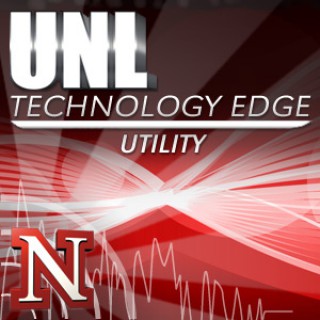Podcasts about app smashing
- 25PODCASTS
- 31EPISODES
- 27mAVG DURATION
- ?INFREQUENT EPISODES
- Mar 30, 2023LATEST
POPULARITY
Best podcasts about app smashing
Latest podcast episodes about app smashing
Insights with NetSupport: Jerome Nogues - Appsmashing in the primary classroom to rock creativity and engagement
Jérôme Nogues, a Microsoft Innovative Educator expert, talks about how technology can be used in the classroom in this episode of Insights from NetSupport. In his conversation with our Head of Education, Mark Anderson, Jérôme expressed his belief that technology should only be utilised if it is beneficial to the teacher and students. He also discusses some of the tools he employs, such as Classroom Cloud, which has been a game-changer for them, and Sentencebuilders.com, an incredible website for language instructors. In addition, he emphasises the benefits of Reading Coach and Reading Progress, which are excellent tools for English literacy and language acquisition. Finally, he suggests Flipgrid as an additional classroom tool.Watch the recording at https://youtu.be/FGxhG0b2Ojk Jérôme can be found on his twitter at : @JeNoMfl (https://twitter.com/JeNoMfl) For more Insights and many more useful videos, please subscribe to the NetSupport channel.
147- Culturally Relevant Music Education with Casey Hall
In today's episode, Casey Hall came on the podcast to talk about culturally relevant music education. We discuss: what culturally relevant music education is why it's so important why forming relationships with your students is so important understanding the culture of your students researching what music your students like Mr. Casey Hall is a Fine Arts Education Program Specialist at the Georgia Department of Education. As a Fine Arts Education Program Specialist, it is our mission to create the next generation of fine artists and foster a deep appreciation of the arts for students and fine arts patrons in the State of Georgia. In Georgia, we believe this occurs with a world-class fine arts education, fine arts experiences in the arts community, and fine arts extensions of learning after school. He joins the GaDOE Fine Arts Department team from Fulton County Schools as a Fine Arts Support Teacher (FAST) and the Music Specialist at Wolf Creek Elementary School in Atlanta, Georgia. On the FAST Team, he coached and provides support for elementary music teachers across the district. He was a member of Fulton County's Vanguard Team and works with educators across all grade levels and disciplines to support a personalized learning environment in their classrooms, build capacity, and seamlessly integrate technology. He was selected to be a member of the Working Committee to revise the Georgia Performance Standards for Music in 2017. Most recently, he was awarded the title of 2019-2020 South Learning Community Teacher of the Year for Fulton County Schools. He holds a bachelor's degree in music education from the Schwob School of Music at Columbus State University and a master's degree in music education from Georgia State's School of Music. While at GSU, he studied and developed the term, culturally driven pedagogy (a comprehensive term which uses students' culture to drive instructional practices) as well as developed a songwriting curriculum for the Johnny Mercer Foundation. Mr. Hall has presented at various conferences on topics such as Project-Based Learning, Personalized Learning, App Smashing, Cultural Pedagogies, Culturally Driven Pedagogy, and Behavior and Classroom Management at international, national, state, and local school district professional development sessions. Connect with Casey here: GaDOE Fine Arts Website: https://www.gadoe.org/Curriculum-Instruction-and-Assessment/Curriculum-and-Instruction/Pages/Fine-Arts.aspx GaDOE Fine Arts Twitter: https://twitter.com/Jesbooth GaDOE Fine Arts Facebook Page: https://www.facebook.com/GADOE-Fine-Arts-Department-104588351442666 My Personal Education Twitter: https://twitter.com/mrhallpass Head to my website to grab your free music teaching resource. Join the Elementary Music Teacher Community Facebook group. I'd love for you to leave a rating and a review of the podcast on I-tunes, be sure to share the podcast with any music teacher friends who would find it helpful and be sure to tag me on Instagram or Facebook.
Engaging student experience with app smashing - Episode 79
http://getinspiredandinnovate.com/
Hanging out with the crew from the Technology Test Kitchen. --- This episode is sponsored by · Anchor: The easiest way to make a podcast. https://anchor.fm/app Support this podcast: https://anchor.fm/bobbycarlton/support
This week, we are bringing you a second episode all about Screencastify. A lot has changed since remote learning first started last spring, so we wanted to revisit this tool, share some updated features, and explore some ways to use this tool with your students.If you like what you hear, we would love it if you could share this episode with a colleague or friend. And make sure you subscribe so that you don't miss out on any new content! And consider supporting the show by buying us a coffee or two!We would love to hear from you – leave a comment on our website OR check out our FLIPGRID!News and UpdatesSlowing Down for Ourselves and Our Students blog postFeatured ContentRemote Learning with Screencastify Episode (E002)Website: Screencastify.com to get the Chrome extensionThree pancakes menu then Options (cog wheel) for lots of setup options; also access your recordings as well as submit and editor apps, configure keyboard shortcuts here too!Blog Post - How to Customize Keyboard Shortcuts in Screencastify to Maximize Your ProductivityPricing Guidelines: https://www.screencastify.com/buyScreencastify RecorderBrowser Tab, Desktop, Webcam Only optionsDrawing Tools keyboard shortcut: PC: Alt + T, Mac: Option + TConsider using the webcam only recording option as a document cameraScreencastify EditorAccess via 3 pancakes menu or via the editor button within a videoCan edit a screencastify recording OR your own videos - smash video clips togetherOptions: cut, crop, and add text (not many font options)Text - can choose how long to show up on the screen by dragging in/out the endsOverall, a simple editor and very user-friendly esp. for studentsScreencastify SubmitCreate assignments and students don't need the extension or an accountGreat for protecting student privacy! And easy to useFormat Choices: Screen and Webcam, Webcam only, or Screen onlyIt creates a link that you can then share with studentsSharing choices available tooEmail notifications - Check out our Gmail episode to help you set up filtersTeaching IdeasLeave comments on videos via Google Drive - feedbackCaption tracks via Google Drive optionsScreencastify Education ResourcesCreate training videosDub over YouTube videos with MuteTab extensionSingle image for language, critical analysis etc.Virtual Art ShowGoogle Arts & Culture - Blob OperaSmash it with other apps!Not just video - mp3, gifs also!Support the show (https://www.buymeacoffee.com/edugals)
Smashing Apps in the classroom and professional learning is a way to create amazing finished products and maximize your technology. What are the benefits of App Smashing and how do I get started? Also, some podcast shout out love for Mindful Living with Athea Davis, the sparkly gal with super tips for living in a mindful way personally and professionally.
Rachelle Dene Poth, J.D. (@Rdene915) - Putting It All Together
My name is Rachelle Dene Poth and I am a Spanish and STEAM: What's nExT in Emerging Technology Teacher at Riverview Junior Senior High School in Oakmont, PA. I am also an Attorney and earned my Juris Doctor Degree from Duquesne University School of Law and have a Master's Degree in Instructional Technology. I have presented at conferences such as ASCD, FETC, ISTE, iNACOL, ST4T, PETE&C, PSMLA, Spring CUE (March 2020), Summer Spark and local conferences, on emerging technology and more ways to benefit student learning.I am the President of the ISTE Teacher Education Network and serve on the leadership team for the ISTE Mobile Learning Network.Last year during the ISTE 2019 Conference, I received the Making IT Happen Award. I also received a Presidential Gold Award for volunteer service to education, for having done more than 500 hours during the prior year.I was selected as the 2017 Outstanding Teacher of the Year by PAECT (the Pennsylvania Association for Educational Communications in Technology, the PA affiliate of ISTE) and by the NSBA as one of the "20 to Watch" educators.In 2016, I received the Presidential Bronze Award for Volunteer Service to Education, the Silver in 2017 and in 2018, I received the Gold Award, for having done over 500 hours of volunteer service in education as part of ISTE.I am proud to be involved in several communities including being a Buncee Ambassador, CoSpaces Ambassador, Edmodo Certified Trainer, Nearpod PioNear, Microsoft Innovative Educator Expert, and Google Certified Educators Levels I and II.I am the author of 'In Other Words: Quotes that Push Our Thinking," and "Unconventional Ways to Thrive in EDU" both published by EduMatch. "The Future is Now: Looking Back to Move Ahead," published by EduGladiators, and "Chart A New Course" which is through ISTE. As a contributing author, I wrote a chapter in Education Write Now, Volume 3.I also contributed to the collaborative EduMatch book “Snapshot in Education for 2016, 2017, 2018, and 2019. My topics focused on the Future of Education, Blended Learning, Project Based Learning, and Power of PLN. I also contributed to “Gamify Literacy” from ISTE and "Stories in EDU" a collaborative book from Jason Bretzmann and Kenny Bosch.I blog regularly for Getting Smart, Defined Learning, District Administration and NEO LMS. My personal blog site is www.Rdene915.com and please check out my THRIVEinEDU podcast.I enjoy presenting on a variety of education topics and edtech trends and emerging technologies. The main areas that I present on are Assessments, Student Tools for Creation, AppSmashing, Augmented and Virtual Reality, Artificial Intelligence, the Future of Learning and Work, and Going Global with Project Based Learning.For information about having me Keynote at your event, or present sessions or webinars, please see my Conferences and Presentations page or check out the Podcast Episodes that I was honored to be guest.
S2:E2 HyperSlides for #digitalnotebooking with Stevie Martin of CMS!
App Smashing and Digital Notebooking!? See how Stevie Martin uses Google Slides in her classroom at Conway Middle School. Bo sits down with Conway Middle's Stevie Martin to discuss some of the great things she is working on with her students using HyperSlides. If you are a Google Slide fan, you dont want to miss this informative episode! Additionally, Grady and Bo share some updates to #hcsbadges and other HCS updates! Don't miss the second episode of season two! Check out our Tech Innovators of the Month in Horry County Schools: https://www.horrycountyschools.net/Page/13890 Edtech Task Force #PosterPD Resources https://docs.google.com/spreadsheets/d/19_grRwYBLhpGDJobjT4FVP-9emPVWT_hhBRP4zY3uVE/edit?usp=sharing Give a follow to: Bo Gorcesky: @Bogorcesky #hcspdl Grady Edwards: @DISGradyHCS #ettf Stevie Martin: https://www.instagram.com/jesusizkool/?hl=en of @MiddleConway COACHES or TEACHERS: Nominate the next HCS Innovator of the Month : http://deardises.weebly.com/tech-innovator-spotlight.html Updates on earning new #hcsbadges : https://www.instagram.com/p/B3M2LBKnfdV/ Follow Us: Facebook http://bit.ly/2JDZYfA Twitter http://bit.ly/2WIPDmk Instagram http://bit.ly/2Ufb79V DISCAST on Apple Podcasts https://apple.co/2IAjYQA Dear DIS Tumblr http://bit.ly/2NELo9D Pinterest http://bit.ly/2PlVEpK Check out more with #hcspdl Dear DIS Weebly http://bit.ly/2GBEJsT LinkedIn http://bit.ly/2ZvXIk1
This is a jounal of trouble shooting and processes using different apps and programs to improve my classroom and document what I did so I can recreate it.
07 - Mark Branderhorst - App Smashing and Booksnapping!
Resources can be found at: bit.ly/jstpodcast07 In this episode, I continue sharing about the 4 C's, this time focusing on communication. Also, listen in as I interview Mark Branderhorst, a 6th grade teacher at CVC. Mark shares how he ventured into technology through his book reports by having his students create a #booksnap, explain their reasoning, and then share with the class through Flipgrid. Finally, for jump starters, I share a variety of tools that you could use to get your students communicating through video and audio as well as text and images.
Google News and Updates New Gmail compose formatting and download options Allow Google Calendar users to book Microsoft Exchange resources Around the world and back with Google for Education What’s new in Scratch 3.0, a programming language designed for kids Featured Content Matt and Kasey share ideas, sites, and tools other than those made by Google that plays nicely with Google for an enhanced teaching and learning experience. Padlet and Sites - gather feedback through an embedded Padlet wall, post, and share work, e-portfolios, add other media to Padlet wall to demonstrate learning without having to separately add pages, etc., Use as an embedded class blog, not perfect, but easier than using Sites alone. Wakelet and Drawings -- Create images in Drawings, add to a Wakelet collection with links, text, videos, etc. to share and for collaboration. Flipgrid and Slides/Sites/Docs - reflection, explain their answers, set goals and revisit, reflect on writing, book talk to go with their book report, reading responses explained. Adobe Spark and Slides/Sites -- Create images (Post), single-page web pages (Pages) and videos (Video) and embed/insert into Slides or Sites. Canva and Sites/Slides/Forms- (Just received a major update!) Create images for your projects and creations, restaurant menus into learning menus, blog post images, flyers, brochures, headers for your forms and sites, greeting cards. Screencastify and Maps -- Find a place in Google Maps and use Street View to view it, then record it as a virtual walking tour in Screencastify Resources 15 Collaborative Tools for Your Classroom That Are NOT Google 12 curation ideas for students and teachers with Wakelet Catch the Flipgrid fever! 15+ ways to use Flipgrid in your class 13 ways to create unforgettable multimedia with Adobe Spark 5 ways to use Adobe Spark Post with your classroom 5 ways to use Adobe Spark Video with your classroom Google Maps walking tours with Street View and Screencastify Google Teacher Tribe Mailbag Mike Mohammad (Wisconsin) -- Make a classroom calendar. On one side of Slide, what we’re doing that day, another side: that week. Daily part changes, weekly part stays the same. New week: new slide. Better than a paper handout bc can publish and embed in a Google Site or Canvas LMS. Can link anything on schedule directly (turn in assignment, instructions, comments). bit.ly/moschedule Kyle Anderson (Nevada) -- Keep and Forms in IEP process. A student with upcoming IEP: things have to do in Google Keep (date, send notices for parents, steps in writing it). Can use reminder function to set up in Calendar to notify when he has to complete steps. Forms: gather info for the process, send out a form to parent for details, to teachers to gather info on student, accommodations, to the student on info that will help them out best. On The Blogs Matt - 25 FREE Google Drawings graphic organizers (and how you can make your own) Kasey - 15 Google Classroom Tips for Teacher BY TEACHERS!
REPLAY - Engage Science Students by App Smashing with Joe Marquez - GTT024
This is a REPLAY of episode 24 from October 2, 2017. Joe Marquez is a passionate educator who loves nothing more than to discover new ways to motivate and engage his 8th-grade science students. You access the show notes by visiting http://googleteachertribe.com/24
MTT008| Go Formative - Student Growth Made Easy - Craig Jones, Danielle Moore
www.mytechtoolbelt.com @mytechtoolbelt #MyTechToolbelt You can listen to our podcast on: Apple Podcasts Google Play Music Spotify or listen here Disclosure: Some of the links below are affiliate links, meaning, at no additional cost to you, we will earn a commission if you click through and make a purchase. Formative, formerly Go Formative, was created to track student growth in a live setting. Both teachers and students are able to receive feedback quickly but can also track student growth over time. Find Formative here: https://goformative.com/ Email: hello@gofromative.com Twitter: @goformative Formative on Facebook: https://www.facebook.com/goformative Are you looking for help on how to get started with Formative and/or seeking implementation ideas, we encourage you to visit their community (Formative Community). Co-Founder: Craig Jones Craig Jones talks to us about how and why he created Formative and how it transforms teaching, by tracking student growth to a new level. Free yourself to teach while Formative handles the data. - Our Guest Teacher: Danielle Moore Twitter: @dmoorespanish Email: moored@district65.net Danielle Moore's Bio: "I am a Spanish and Social Studies teacher from Chicago. She graduated from Depaul University with a bachelors in education and Spanish. During my time at DePaul, I studied abroad in Madrid for a semester. Technology in education is my new passion! I love edtech allows us to give personalized feedback to students efficiently. My love of edtech has led me to getting my Google, GoFormative, Recap, Edpuzzle and Flipgrid certifications. I am also a Flipgrid ambassador. As a life long learner, I am excited about the new opportunities and experiences in education." - We are looking forward to attending ISTE in June 2018! Will you be there? Will you come and talk to us? Let us know! We would LOVE to have a meet-up in Chicago! If you enjoyed this episode, tell a friend, and SUBSCRIBE TO THE SHOW! And please consider leaving us a rating and review. Please share this podcast with someone you think might be interested in the content. What’s in your Tech Toolbelt? Music: http://www.bensound.com/royalty-free-music
App Smashing is the process of using multiple apps to create projects or complete tasks. Chris Aviles shares how he inspires student learning.Stacey also recaps her EdCampHAT experience! AJ took his boys to PlayFair NYC!Featured ContentChris Aviles is the 21st Century Skills, Technology, and Innovation Coordinator for the Fair Haven school district in Fair Haven, New Jersey. As the leader of the Fair Haven Innovates program, his students combine social entrepreneurship and design thinking to sell real products and solve real problems as they run real businesses that turn real profits.A few years ago Chris decided he was done with the traditional model of school as he stopped whole class instruction and started blending. Chris is passionate about the crossroads where education and technology meet because he has seen the amazing things that can happen when you tech-up teaching. Chris is considered an expert in Gamification, Game-Based Learning, Passion Projects, Project-Based Learning, School Gardens, Blended Learning, and Makerspaces. He is a Google Certified Innovator, Trainer, and GEG Leader.Connect with Chris Aviles:www.techedupteacher.comLinks and ResourcesSAMR ModelEdcampNJEdnadoHouse of EdTech ep 39 App Smashing with Casey CohenWhat We're Learning and Listening ToStacey: Podcasters' Roundtable #97, 94, 96, 93Chris: Art of Manliness – episode 351 – The Surprising Power of a “Useless” Liberal Arts EducationAJ: Wired Educator #92 with Todd WhitakerFeedback and ShoutoutsLaura McDonnelDerrick CrabtreePam HublerTenise SmithTracey Enos See acast.com/privacy for privacy and opt-out information.
App Smashing is the process of using multiple apps to create projects or complete tasks. Chris Aviles shares how he inspires student learning.
Engage Science Students by App Smashing with Joe Marquez - GTT024
Google News and Updates In a lighter week of news and updates the only things of note were additional colors to Google Keep Notes and revamped icons in the G Suite interface when using Docs, Sheets, etc Featured Content Joe Marquez is a passionate educator who loves nothing more than to discover new ways to motivate and engage his 8th-grade science students. His focus is not on ways educators teach their kids, but rather on new ways they can better reach their kids. Technology has been the spark which has ignited his exploration into next-generation educational technology and pushed him into becoming a leader and technology coach for the Clovis Unified School District. Joe provides insight on his TACO initiative, which is a STEM camp for students who want to teach STEM. Resources http://SonsofTechnology.com Shared Lesson: One-Pager Group Presentation (Want a copy? Go to File>Make a Copy) A blueprint for Twitter and social media in the classroom with Joe Marquez NewsELA Google Teacher Tribe Mailbag Cara Wilmot (FL) shared a comment on episode 22 regarding captions on Youtube. [shortcode-variables slug="signature"]
I’m talking about some hard stuff this week: Texas; why I went dark; why I paused my registration campaign, and more. I’m also sharing some announcements that I’m really excited about. Upcoming events in the next few weeks (iOS11, augmented reality), the Apple event next week (and where you can join me to watch and discuss it LIVE). App Smashing ... Read More The post Hard Stuff This Week – MPS039 appeared first on Modern Photo Solutions.
Carrie Willis @carriewillis18 talks about how kindergarteners in her STEAM lab use their iPads. They use SeeSaw portfolios, green screen videos, and more. She also talks about what the students do and what the adults do. Read the show notes at www.coolcatteacher.com/e83 about 5 hours after this show goes live on iTunes. Listen to the rest of the shows at www.coolcatteacher.com/podcast
In this podcast, Mike and Eric take a look at the Garage Band app. They discuss possible uses such as creating songs to go along with projects such as iMovie etc. You can find more at the Teachers Talking Tech Youtube page where there is a Garage Band tutorial.
Episode 1 exploring why the growth of 'appsmashing' may be damaging iPad use in the classroom and limiting the learning taking place
Overcoming Obstacles: This presentation will provide information on the tool Tackk, and how you can use it as a springboard to get your students to the redefinition level of SAMR. It will also discuss the tools that easily integrate into Tackk such as Thinglink, Google Apps and various other tools. The examples provided can be used across multiple content areas.
In Episode 15 Brent looks at App Smashing – the idea of using multiple apps to create a final, blended digital product. Giveaway In the new giveaway one lucky winner will get a $50 Amazon Gift Card as a teacher. All you have to do is spread the word! Click Here to Enter the Giveaway! Smash […]
App Smashing with Casey Cohen and My #ISTE2015 Review - HoET039
Casey Cohen has been teaching secondary English for eight years and high school English at String Theory - Philadelphia Performing Arts Charter School (a 1:1 Apple Distinguished school) for the past two years. Follow Casey Cohen This episode of House of #EdTech is sponsored by: TodaysMeet.com HelpHub.me Audible.com House of #EdTech VIP: Natalie Krayenvenger Complete shownotes: http://www.chrisnesi.com/39 FEEDBACK Call: (732) 903-4869 Voxer: mrnesi Email: feedback@chrisnesi.com Twitter: @mrnesi Send a voice message from http://www.chrisnesi.com
App Smashing: Pushing the Limits of Education Technology
Our guest is credited with coining the term "App Smashing." In this segment he explains the concept and how he creates powerful leaning experiences by pushing the outer limits of education technology. Follow: @gregkulowiec @coolcatteacher @bamradionetwork #edtechchat #edchat #edtech Greg Kulowiec is a former high school history teacher who is now an instructor and presenter with EdTechTeacher. Creator of AppSmashing.
App Smashing: Pushing the Limits of Education Technology
Our guest is credited with coining the term "App Smashing." In this segment he explains the concept and how he creates powerful leaning experiences by pushing the outer limits of education technology. Follow: @gregkulowiec @coolcatteacher @bamradionetwork #edtechchat #edchat #edtech Greg Kulowiec is a former high school history teacher who is now an instructor and presenter with EdTechTeacher. Creator of AppSmashing.
Stories: Classrooms across America use digital story telling apps to enhance students' understanding and learning. Why stop at one app? App Smashing is a technology integration technique where students use two or more apps to create an original work. When app smashing, students process and share information through diverse apps that require different abilities (writing, speaking, drawing). Classrooms can create original, creative, and innovative stories that showcase learning and deepen students' knowledge.
Tech Edge, iPads In The Classroom - Episode 117: App Smashing, Part 2
Technology Information: Applications for App Smashing, Part 2
Tech Edge, iPads In The Classroom - Episode 110: App Smashing
Technology Information: Application Smashing
Tech Edge, iPads In The Classroom - Episode 110: App Smashing
Technology Information: Application Smashing
Tech Edge, iPads In The Classroom - Episode 110: App Smashing
Technology Information: Application Smashing
Science Is All Around Our Town: QR Scavenger Hunt using Google Earth
Outside Learning: Join me and my students on this Appsmashing adventure, Science Is All Around Our Town! Students took a picture using their device of anything that was science related in their yard, neighborhood or town. Using the location, a QR gps code was generated. Students researched to find out more about the science in their photo. The picture and GPS code was placed in the Educreations app. A screencast was completed to teach others about the science found in our sweet town, Hershey! Each screencast was tagged by its location on a Google map, building a visual and interactive educational product, sharing the science found all around our town. We also embedded the screencasts in the LayAR, augmented reality app to try yet another new technology. Future Vision-Work like this has the power to be shared further to make global connections. By sharing our special town map/s with other classes who might like to connect and learn together about each others work, has great learning potential!