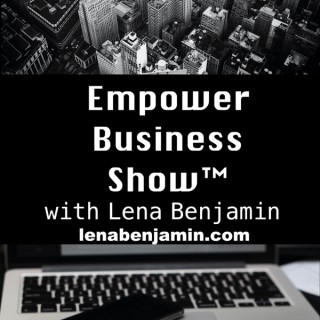Podcasts about using google docs
- 20PODCASTS
- 23EPISODES
- 35mAVG DURATION
- ?INFREQUENT EPISODES
- Sep 27, 2024LATEST
POPULARITY
Best podcasts about using google docs
Latest news about using google docs
- Russell Coker: Convergence vs Transference Planet Debian - Apr 26, 2024
- I’m using Google Docs to write a novel — steal my tips The Official Google Blog - Feb 22, 2023
- How to Print on an Envelope Using Google Docs Online Tech Tips - Aug 26, 2022
- How to edit Google Docs offline on your computer or smartphone Business Insider - Aug 12, 2022
- Abortion Information Is Coming Down Across Social Media. What Is Happening and What Next. Deeplinks - Jul 28, 2022
Latest podcast episodes about using google docs
All Shop Owners Know Something That Other Owners Don't Know! [RR 993]
Thanks to our Partners, AAPEX, NAPA TRACS, and Automotive Management Network Recorded at the 2024 Automotive Aftermarket Retailers of Ontario (AARO) Business Management and Lindertech Training Tradeshow, discover how simply attending meetings can significantly improve net profit, the impact of cost management, and tips on leveraging technology for business efficiency. Murray Voth, RPM Training. Listen to Murray's previous episodes HERE. murrayvoth@rpmtraining.net Show Notes Watch Full Video Episode Automotive Aftermarket Retailers of Ontario (AARO): https://www.aaro.ca/ Importance of Attendance (00:02:04) Discussion on how missing educational events can lead to lost opportunities and profits. Value of Showing Up (00:03:05) Murray emphasizes the connection between attendance and improved business performance. Networking and Community (00:04:39) The significance of in-person meetings for building relationships and sharing knowledge. Learning from Group Sessions (00:05:23) Murray shares insights on the benefits of participating in group coaching sessions. Addressing Intimidation in Coaching (00:07:50) Discussion on how some individuals feel intimidated and hesitant to participate in coaching. The Need for Continuous Learning (00:10:59) Carm stresses the importance of seeking expert guidance and accountability in business. Coaching Styles and Techniques (00:11:53) Murray contrasts different coaching approaches and their effectiveness in the industry. Utilizing Technology for Coaching (00:13:28) Murray discusses the transition to online coaching and the importance of Google Business Profile. Engagement in Virtual Meetings (00:14:17) The effectiveness of screen sharing and virtual meetings in enhancing learning experiences. Introduction to Collaboration Tools (00:15:54) Discussion on using screen sharing and collaboration tools for knowledge sharing among automotive shop owners. Resources for Business Improvement (00:18:58) Introduction to automotive management network resources such as SOPs and checklists for business advancement. Note-Taking and Organization (00:20:00) Personal experiences with note-taking and strategies for managing notes effectively in a business context. Using Google Docs for Accountability (00:23:22) How Google Docs can facilitate accountability by allowing team members to log and review action plans collaboratively. Networking and Community Support (00:27:02) Encouragement for members to utilize networking tools like Slack for better communication and support among peers. Understanding Employment Law (00:30:33) Insights into Canadian employment law regarding severance and the importance of having employment contracts to protect business owners. Understanding Severance Costs (00:32:12) Discussion on the financial impact of severance costs and the importance of understanding net income. Calculating Impact on Sales (00:33:13) Exploration of how to calculate necessary sales to cover losses in the automotive industry. Networking and Sharing Solutions (00:34:11) Importance of sharing experiences and...
Does AI hurt critical thinking and new tools, good and bad
In this episode of AI Goes to College Craig dives deep into the world of AI in education, exploring new tools and models that could revolutionize the way we approach learning and teaching. Join Craig as he shares insights from testing various AI models and introduces a groundbreaking tool called The Curricula. In this episode, Craig talks about: A terrible new anti-AI detection "tool" Does AI hurt critical thinking and academic performance? How not to talk about AI in education Claude 3 takes the lead Using Google Docs with Gemini Claude 3 Haiku - Best combination of speed and performance? The Curricula - A glimpse of what AI can be Anti-AI detection tool There's a terrible new tool that supposedly helps students get around AI detection systems (which don't work well, by the way). Faculty, you have nothing to worry about here. The tool is a joke. Does AI hurt critical thinking and academic performance? A recent article seems to provide evidence that AI is harmful to critical thinking and academic performance. But, as is often the case, online commenters get it wrong. The paper doesn't show this at all. How not to talk about AI in education An author affiliated with the London School of Economics wrote an interesting article about how NOT to talk about AI in education. Craig comments on what the article got wrong (in his view). Using Google Docs with Gemini There are some interesting integrations between some Google tools, including Docs and Gemini. It works ... OK, but it's a good start. Claude 3 Haiku If you haven't checked Claude 3 Haiku, you should. It may offer the best performance to speed combination in the market. The Curricula The Curricula is an amazing new tool that creates comprehensive learning guides for virtually any topic. Check it out at https://www.thecurricula.com/. Listen to the full episode for the details. To see screenshots and more, check out Issue #6 of the AI Goes to College newsletter at https://aigoestocollege.substack.com/ -- The AI Goes to College podcast is a companion to the AI Goes to College newsletter (https://aigoestocollege.substack.com/ ). Both are available at https://www.aigoestocollege.com/. Do you have comments on this episode or topics that you'd like Craig to cover? Email him at craig@AIGoesToCollege.com. You can also leave a comment at https://www.aigoestocollege.com/ .
How Quinn's team makes 15 TIKTOKS A DAY | Interview with Brooke Wilczewski Marketing Manager
Today we talked to Brooke Wilczewski who is the Community and Marketing Lead at Quinn, an Erotic Audio App. We discusses her journey and role at the company. She shares how she started working at Quinn and the evolution of her role from intern to community marketing lead. Brooke also talks about the day-to-day responsibilities of her role, including creating content and managing social media. She explains the high volume of content creation at Quinn and how the team works together to plan and execute marketing strategies. Brooke emphasizes the importance of treating people like people and the future growth of Quinn as a company.
Got a Minute? Checkout today's episode of The Guy R Cook Report podcast - the Google Doc for this episode is @ Are you using Google Docs templates ----more---- Support this podcast Subscribe where you listen to podcasts I help goal oriented business owners that run established companies to leverage the power of the internet Contact Guy R Cook @ https://guyrcook.com The Website Design Questionnaire https://guycook.wordpress.com/start-with-a-plan/ In the meantime, go ahead follow me on Twitter: @guyrcookreport Click to Tweet Be a patron of The Guy R Cook Report. Your help is appreciated. https://guyrcook.com https://theguyrcookreport.com/#theguyrcookreport Follow The Guy R Cook Report on Podbean iPhone and Android App | Podbean https://bit.ly/3m6TJDV Thanks for listening, viewing or reading the show notes for this episode. This episode of The Guy R Cook Report is on YouTube too @ This episode of The Guy R Cook Report Have a great new year, and hopefully your efforts to Entertain, Educate, Convince or Inspire are in play vDomainHosting, Inc 3110 S Neel Place Kennewick, WA 509-200-1429
Google Docs is a free word processor that is available anywhere there is an internet browser, with all the functions you would expect and the ability to work on documents concurrently with anyone in the world using the power of the internet! But how about if you are a screen reader user? In this video Cory and Luke dive into the world of Google Docs with JAWS, looking at how to use the screen reader to access documents, create documents and make edits. Join us to find out different strategies that can be used to carry out various tasks, and remember that we host TEC Talk Live every other Thursday at 11AM CST. Call us: 414-615-0103 Email us: infocus@vision-forward.org Visit us online: https://www.vision-forward.org Online Store: https://www.vision-forward.org/store
FS Skill Building and Review: Write, Edit, and Collaborate Using Google Docs and JAWS
This webinar highlights many of the powerful features that Google Docs has to offer. Whether you use it at home, school, or work, you’ll benefit from this task-based training highlighting important editing and formatting tools that make document creation and collaboration possible with this popular application. In this webinar, we show how to: Collaborate in Google Docs with JAWS Use comments and the Find command in Google Docs Get help in Google Docs Share a Google Doc using JAWS Email Google Docs as an attachment
Here are three core benefits of Google Docs that will let you start systemizing your business. Listen to this podcast episode and get involved with the show at empowerbusinessshow.com. Join the club to achieve a six-figure recurring online income at empowerbusinessclub.com --- This episode is sponsored by · Anchor: The easiest way to make a podcast. https://anchor.fm/app --- Send in a voice message: https://anchor.fm/empower-business/message Support this podcast: https://anchor.fm/empower-business/support
Write, Edit, and Collaborate Using Google Docs and JAWS
This episode highlights many of the powerful features that Google Docs has to offer. Whether you use it at home, school, or work, you’ll benefit from this task-based training highlighting important editing and formatting tools that make document creation and collaboration possible with this popular application. In this episode, we show how to: Collaborate in Google Docs with JAWS Use comments and the Find command in Google Docs Get help in Google Docs Share a Google Doc using JAWS Email Google Docs as an attachment Don’t forget to check out the Freedom Scientific Training Center for a schedule of upcoming events, webinars on demand, and more.
Live Streamed Shows In Isolation —Dean Johanesen Part 2 (Ep 156)
Dean Johanesen first appeared on the podcast almost 100 episodes ago. Dean is a regular performer, so this pandemic has hit him quite hard. Adjusting to the new normal, he pivoted into live stream performances, and I even caught a recent one on StageIt. As his hometown of Sarasota FL begins to reopen, we talk about the hard decision to return to gigging. We have a conversation about how songwriting and idea tracking has evolved over the years, how he leverages technology, what you can do to improve a live stream performance and how to create memorable shows for your audience. Episode Highlights We start by talking about whether his songwriting process has evolved since last we spoke (06:50) and go on to discuss: (11:00) Using Google Docs to capture lyric and chord charts (17:55) Live streaming shows during isolation (26:50) The pros and cons of Stageit vs. Facebook live (36:35) Tips to improve your live stream quality (39:33) Using Reverb Nation (51:05) Returning to live music in uncertain times (55:55) Creating visually memorable shows For full show notes and resources go to UnstarvingMusician.com
Live Streamed Shows In Isolation —Dean Johanesen Part 2 (Ep 156)
Dean Johanesen first appeared on the podcast almost 100 episodes ago. Dean is a regular performer, so this pandemic has hit him quite hard. Adjusting to the new normal, he pivoted into live stream performances, and I even caught a recent one on StageIt. As his hometown of Sarasota FL begins to reopen, we talk about the hard decision to return to gigging. We have a conversation about how songwriting and idea tracking has evolved over the years, how he leverages technology, what you can do to improve a live stream performance and how to create memorable shows for your audience. Episode Highlights We start by talking about whether his songwriting process has evolved since last we spoke (06:50) and go on to discuss: (11:00) Using Google Docs to capture lyric and chord charts (17:55) Live streaming shows during isolation (26:50) The pros and cons of Stageit vs. Facebook live (36:35) Tips to improve your live stream quality (39:33) Using Reverb Nation (51:05) Returning to live music in uncertain times (55:55) Creating visually memorable shows For full show notes and resources go to UnstarvingMusician.com
45: It's Not About Google (Part 2) - BEYOND the Tool(s)
Access the full post: http://shakeuplearning.com/45 It’s NOT about Google, y’all! It’s about the LEARNING! (Part 2) Ready to move the learning in your classroom from static, one-and-done activities, to more dynamic learning—Dynamic Learning with G Suite? This 4-part podcast series will show you how you can use G Suite tools to support dynamic learning experiences for your students! Let's take a deep-dive into meaningful technology integration supported by our favorite Google tools. In part two, Kasey talks about the power of going BEYOND the tool and how we can use Google tools to do NEW things! BONUS: Get the Dynamic Learning with Google Toolkit to help you find the best tool to support Dynamic Learning in your classroom. It's really NOT about Google, it's about the opportunity we have to use these tools to support Dynamic Learning experiences with our students. Shoutout Thank you to Chelsea Hurst for leaving us a question. Do you have a question or idea to share on the podcast? Leave me a message here. Quick Tip of the Week When you click on a link in your browser, hold the CONTROL key down when you click on a link to open that link in a new tab. hold CONTROL + SHIFT when you click on a link to open that link in a new window. All tips will be archived on this page. Dynamic Learning with Google Did you miss part 1? Listen to episode 44 here to make sure you don't miss anything! In part two, we are moving on to our next characteristic in the Dynamic Learning Framework, Beyond the Tool(s). We are going to talk about three classroom strategies to help you go Beyond the Tool, storytelling, research, and data. Then we will look at which Google tools can help support these strategies in the classroom. Get the FREE Dynamic Learning with Google Toolkit Fill out the form here to get access to the toolkit designed to go with this podcast series. In this Google Sheet, you will see how the Dynamic Learning characteristics align with classroom strategies and a list of recommended Google tools to help you do it! Beyond the Tool(s) Think beyond using digital tools to do traditional things, like typing a paper. Use digital tools to do NEW things! Just going paperless or digital isn't enough, use tools to go further, deeper and extend the learning, and consider using tools in alternative ways--beyond their original purpose. Reach beyond what you think a digital tool can do. I prefer to think of technology integration like a continuum where we progress from one end to the other. Most teachers begin by using technology at the substitution level, and that’s OKAY! But we also want to find opportunities to make the most out of the opportunities that technology gives us and find ways to use digital tools to do NEW THINGS! For instance, Google Slides is one of the most versatile tools in G Suite. In fact, I like to call it the “Swiss Army Knife of G Suite” because it offers so many ways for students to create and do new things! But when we are talking about using digital tools in the classroom, remember there are two sides to this coin. One, there is the consumption side of digital tools--using tools to find information. Two is the creation side of digital tools--giving students opportunities to create original products. In order to be purposeful in this process, I don’t want to break this down by tool and risk allowing the tools to drive the learning. We will approach it by activity. Keep in mind that even though we are discussing each dynamic learning characteristic separately (the “Beyonds”), they do not have to exist in a silo. You can include as many characteristics as you like as long as it helps your students reach their learning goals. Beyond the Tool with Storytelling We all have stories to tell in the classroom. Whether it’s an original story, perhaps a narrative or expository piece of writing, or telling stories with images and video. We can retell events in our words; we can change perspectives, we can invent and create. Most of all, we need to see our students as storytellers! Stories can be told at just about any grade level or subject area. Kindergartners can create picture books or alphabet books. P.E. students can explain health concepts, exercises, or rules of a sport. History students can retell a historical event. Language arts students can retell a story or novel from a different perspective. Science students can explain the steps in their experiment. Seriously, every classroom has the opportunity to tell stories. Using Google Docs, students can not only use docs to compose their writing, but they can make the experience more dynamic by using the explore tool to research and synthesize information online and from their Google Drive. (See all 5 Ways to Use the Explore Tool.) Students may also be using features native to Google Docs that help them through the writing process--something you won’t find on your piece of paper--like spelling and grammar check, feedback from the teacher and peers with comments and suggested edits, or saving different versions in version history. Or you can take things a step further and incorporate add-ons like Kaizena to leave voice comments. Anything that helps students better engage, create, and collaborate is going BEYOND, and therefore, part of a dynamic learning experience. Stories can also be told more visually using tools like Google Slides. Students can create eBooks, individually or collaboratively. Add some interactive links to create a Choose Your Own Adventure story! With the new addition of audio in Google Slides, students can add background music to set the tone for their stories, or narrate. I have a ton of Google Slides resources and podcast episodes that cover this very topic! How to Create Drag and Drop Activities with Google Slides 25 Things You Didn’t Know Google Slides Could Do The Google Slides Master Class Google Slides Can Do What?!?!- GTT018 12 Google Slides Resources That Will Make Your Day 25 Ways to Use Audio in Google Slides Projects Comic strips are one of my favorite integration strategies, and these are super easy in Google Slides or Drawings. In fact, there’s a fantastic lesson from my book by Sylvia Duckworth, where she shares step-by-step how to do this. Kick things up a notch with Google Photos where you can save photos and videos taken by students, even create quick videos to tell your story. Beyond the Tool with Research I think back to the days when we had to do all of our research in the library with index cards and the good old’ Dewey Decimal System. The reality of research in the twenty-first century looks much different with information at our fingertips; it may seem easier, but completely overwhelming! Google Search is the largest search engine in the world! But are you teaching your students how to use it properly, how to filter out the junk, how to use advanced searches to find the most relevant information? Google Search Education is a great place to find free resources and to help your students become better searchers. Let’s not forget the lesser-known search engines from Google, like Google Scholar. Google Scholar is a searchable database of scholarly literature, including a variety of formats like books, journals, etc. Secondary students can use Google Scholar to find credible resources for their research projects. Google Books offers students a place to access and read books and magazines, cite sources, translate sources, and even set up alerts for specific topics. Google Books is a great companion tool for secondary student research. Of course, Google Docs is an obvious choice for writing a research paper. Still, we can make things more dynamic by taking advantage of the collaboration features, using the EasyBib add-on to create a bibliography, or using voice typing to dictate into the document. Beyond the Tool with Data We live in a world that is now inundated with data! Data is quickly becoming an important component of every job and business. Giving students the tools to gather and analyze data is a must! Google Forms and Sheets are two apps that I like to think of as a couple! They work hand-in-hand together. Use Google Forms to collect data, then use Google Sheets to analyze your results. Yes, even primary teachers can give students experience with data! Data doesn’t have to be complicated. We can break it down into important, bite-size pieces. Consider giving the little ones a teacher-assisted survey with images where they select their favorite color or food. Then use Google Sheets to create a simple chart and talk to students about what it means. These conversations will set them up for success as they grow. Secondary students should be creating their own forms and analyzing their own data. Google Forms isn’t just a teacher tool! We need students to learn this tool and how it can help them get information. How is this dynamic? Remember, dynamic learning is all about going BEYOND what was previously possible. One of the reasons that data has become so important is because it is so much easier to gather with technology. Data that used to take us years to compile and process is now available in seconds. Don’t forget the importance of analyzing data. Google Sheets it the number one feared Google tool. I promise it’s not scary. Just learning some basics like sorting, filtering, and using formulas to tally or average your numbers is a great start. Podcast Question of the Week How can you go BEYOND the tool and give your students opportunities to do new things with technology? Post your answer to your favorite social media platform using the hashtag #ShakeUpLearning, or share it in the Shake Up Learning Community on Facebook!
Have you ever thought about creating and teaching an online course, but thought it was just too much to take on? Or that there would be so much involved that you just couldn't do it? Today we are talking with Dr. Lindsay Padilla the mastermind behind the Build a Better Beta Program. Lindsay's program is all about creating a simple Beta course with minimal tech. Let's get into it! Rather than starting with something new, Lindsay built her business from the in person classroom as a sociology professor at a community college.She recognized that entrepreneurs weren't sure how to teach, organize content, and what technology that they needed in order to be able to deliver content. This led her to create her signature “Build a Better Beta” program. It's all about how to launch a course as quickly/easily as possible with as little tech as possible. She is excited to help people who have been sitting on courses too long because of all the things they thought they had to have ready in order to launch their program. You grow your course based on the feedback. From the beta, not from what you think someone else wants to learn. You just need to put the idea out there and work collaboratively and iteratively with your first set of students. When someone comes to me and says, “Jaime, we need to get this out there.” My first response is to ask them how many phases that is launch. We need to get phase 1 out of the way as quickly as possible so we can learn: what our students actually want where they get hung up where we need to expand and evolve It's funny, I never realized it before but as Lindsay pointed out, most of the time courses created by marketers are basically textbooks. That is, they are material but they are not true learning experiences and don't reside in a construct for completion and implementation. “I believe courses are true learning experiences.”- Lindsay Padilla Lindsay wants to change this perception and create an actual learning environment similar to what you would get in a college course. In this space, there are multiple factors including the textbook. She's reframing the idea of what it means to TEACH a course. If she gave you a textbook and said go learn this and then she tested you in a couple weeks how good would you do if all you had was a textbook? As you heard, Lindsay called me out on using the term “Minimum Viable Product” because it's a software development term. A better beta is more like a minimum awesome course. What makes it awesome is that it's an intimate co-creative experience. Lindsay's program teaches her students to not pre record anything or pick a platform until you have live taught in a workshop setting because it helps you to really show up for the people that pay for your expertise. This gives you the most flexibility and allows you to truly listen to your students in a LIVE setting. You are allowed to charge money for this kind of experience. Phase one should really only be how can I get my students from point A to point B. You and your expertise are what is valuable NOT how fancy your graphics are. It's truly about you and your students. We all know there are so many tech options out there for virtual courses. Most of the ones the gurus are using are going to work. But you can get stuck in the weeds with this little detail of which platform they should be on. I see people crowdsourcing on social media all the time... asking things like what platform they should be on. This is where I pop in and say, “Can we have a conversation about this?” If I know where someone wants to be in 6 months to a year I can easily suggest 2-3 pieces of software to help them get there. But if I'm one comment in a thread of 400 comments, my value isn't demonstrated. Those people are no more clear than when they asked the question in the group. What is the fastest way to get someone from “what they want” to “seeing the result”? In this online space, a lot of our validation comes from outside. The issue with this is that it puts doubt in the minds of people who really do have information that they could teach -- they ask themselves questions like am I qualified enough? Lindsay has found that her customers are largely already very credible. Therefore, the thing that is truly going to move their business forward is starting to serve people. Lindsay and I both see would-be online creators put tiny decisions like choosing a platform in their way just so they can avoid the real true hard work of putting yourself out there and selling something. People are trying to avoid rejection. Predictably, the biggest fear is often that nobody is going to buy your course. Which leads to a mindset spiral.. If someone doesn't buy our course then the knowledge we are offering isn't valuable. It's not possible to avoid these fears. But we do need minimize the emotional/mental toll regarding the results. And then we can realize that this result is not connected to what we actually know and our value. We are literally JUST testing out a product. If no one buys your course,your material is likely not the issue. It's likely the marketing message not the content!! The mindset of running a beta is that you are collecting data. If you sit around deciding which platform to use then you never collect that data. Time is money. You just need to start teaching... that's where the value is. Let's go back to the textbook reference. The teachers who teach classes are excellent teachers because they are teaching what they know and they are using the textbook as a reference. I could write your textbook and you could teach and we could not ever have any contact. But you might be far more successful than I am at TEACHING the material because you have made a connection with your audience. You have sold them into your philosophy on how to interpret this material. This is something that sticks out to me. I work in the back end of a lot of courses making sure that everything fits together so the content is delivered correctly and on schedule. Technology can either enhance or ruin good teaching because it is the tool to create the experience. When Lindsay is recommending tools for her students she keeps it as minimum as possible. She tends to recommend things like: Google Docs- workbooks, lesson planning, being able to edit the doc live on the fly when something comes to you. Using Google Docs creates flexibility in the first stages. Zoom Pro- making sure you can record a video and be a workshop style thing when delivering content. Getting the package that allows you to livestream is great if you can do it. “If the textbook is the content you are creating, then Facebook is the classroom where they can talk to each other and get to know you a little better.”- Lindsay Padilla Lindsay likes to stream the workshops directly into the Facebook group for a beta course. This way there is no need to worry about recording video and uploading and details like that. Another benefit is that some students can't attend a Zoom event because of their internet or download situation but can easily (and often LOVE) attending on Facebook. And this also allows the Facebook post to house the session comments. That opens up engagement! Everything that Lindsay teaches in Build a Better Beta is designed to make it easy for students/clients to have success and help you improve on your initial ideas. Yup -- we're going there → One of the messiest aspects of online courses is collecting payment. In the early days of “Build a Better Beta” before moving to MemberVault, Lindsay taught people to use a Paypal.Me link. But when it came to setting up a payment plan or subscription, it got a little messy. Then she started working with MemberVault. This platform does some really great things. AND all of the premium features are available for you to use up to 50 members. I ran a full series on MemberVault which you can access here. Most of Lindsay's students Beta programs are less than 50 people. Membervault has been such a game changer because of all the integrations it allows. It also allows you to create payment plans for people who need that and you just send them a link. It's so easy! I was seriously blown away when Lindsay dropped this brilliance on the podcast. This use of MemberVault is genius. She teaches her students to use one element of MemberVault and not worry about the other {amazing} features. This doesn't differ from one of my core values → keeping a very streamlined tech stack. That means keeping as few pieces of tech as possible. It's also important to implement everything you possibly can with that system. What Lindsay is telling her students to do in phase one is to focus on and implement: the payments work on your relationships teaching what makes value Then once that phase is done, if your clients wanted this course off Facebook you put your content into MemberVault because they are already using it for their payments. I am not saying you have to implement everything in a system all at once. Rather, it's more that have to exhaust that piece of software until it no longer serves you. I really like the fact Lindsay does a stair step approach when it comes to MemberVault like you would do with any other piece of software. Zoom - A powerful low cost solution Zoom is a very powerful tool. Zoom Webinar is the addon that allows you to livestream into Facebook. A Zoom meeting cannot be streamed, but a Zoom Webinar can. Using this addon, you are streamlining it for the user without adding a lot of complexity for the teacher. It does take the price of the tool from $15 a month to $55 a month. Zoom makes it really easy to remove this addon when you are done with your beta and add it back in when you're ready to do another round of webinars or run your course again. . Most Beta program for Lindsey's students are about 6-8 weeks long. Lindsay will ask her clients, “Is it worth investing $80 so you don't have to do all the downloading, uploading, and allowing students to live attend?” For Lindsay it is because she knows the time it takes to do all those things. Lindsay teaches people to organize their Facebook group by units and modules. Facebook becomes the true classroom. It will have the workshop that she taught live, the Q&A session she did separately, and maybe some relevant posts from her students all in one place. Live streaming your course into Facebook allows you organize your content so that someone can come in and quickly get the material they need. It's saving her time to spend the $80 and she can turn it off really easily. “Paying for ease of use in tech...you are buying back your time.”- Lindsay Padilla There is a whole component that Facebook has added to their groups that Lindsay is taking advantage of to make it easier for her students. She is using a Facebook Group in a way that allows the modules. Facebook has become a great tool to recreate a classroom online without a huge amount of overhead. Lindsay just told the entire Tech of Business audience that they can launch a course and spend around $200. What a way to just get started! Maybe it's time for me to create a course! Connect With Jaime: Instagram: @techofbusiness Twitter: @techofbusiness Facebook: @yourbiztech LinkedIn: https://www.linkedin.com/in/jaimeslutzky/ Email: jaime@techofbusiness.com Connect with Lindsay: Website: https://www.lindsaympadilla.com (might be under construction still) Instagram: @drlindsaypadilla Facebook: https://www.facebook.com/drlindsaypadilla/
Have you ever thought about creating and teaching an online course, but thought it was just too much to take on? Or that there would be so much involved that you just couldn’t do it? Today we are talking with Dr. Lindsay Padilla the mastermind behind the Build a Better Beta Program. Lindsay’s program is all about creating a simple Beta course with minimal tech. Let’s get into it! Rather than starting with something new, Lindsay built her business from the in person classroom as a sociology professor at a community college.She recognized that entrepreneurs weren’t sure how to teach, organize content, and what technology that they needed in order to be able to deliver content. This led her to create her signature “Build a Better Beta” program. It’s all about how to launch a course as quickly/easily as possible with as little tech as possible. She is excited to help people who have been sitting on courses too long because of all the things they thought they had to have ready in order to launch their program. You grow your course based on the feedback. From the beta, not from what you think someone else wants to learn. You just need to put the idea out there and work collaboratively and iteratively with your first set of students. When someone comes to me and says, “Jaime, we need to get this out there.” My first response is to ask them how many phases that is launch. We need to get phase 1 out of the way as quickly as possible so we can learn: what our students actually want where they get hung up where we need to expand and evolve It’s funny, I never realized it before but as Lindsay pointed out, most of the time courses created by marketers are basically textbooks. That is, they are material but they are not true learning experiences and don’t reside in a construct for completion and implementation. “I believe courses are true learning experiences.”- Lindsay Padilla Lindsay wants to change this perception and create an actual learning environment similar to what you would get in a college course. In this space, there are multiple factors including the textbook. She’s reframing the idea of what it means to TEACH a course. If she gave you a textbook and said go learn this and then she tested you in a couple weeks how good would you do if all you had was a textbook? As you heard, Lindsay called me out on using the term “Minimum Viable Product” because it’s a software development term. A better beta is more like a minimum awesome course. What makes it awesome is that it’s an intimate co-creative experience. Lindsay’s program teaches her students to not pre record anything or pick a platform until you have live taught in a workshop setting because it helps you to really show up for the people that pay for your expertise. This gives you the most flexibility and allows you to truly listen to your students in a LIVE setting. You are allowed to charge money for this kind of experience. Phase one should really only be how can I get my students from point A to point B. You and your expertise are what is valuable NOT how fancy your graphics are. It’s truly about you and your students. We all know there are so many tech options out there for virtual courses. Most of the ones the gurus are using are going to work. But you can get stuck in the weeds with this little detail of which platform they should be on. I see people crowdsourcing on social media all the time... asking things like what platform they should be on. This is where I pop in and say, “Can we have a conversation about this?” If I know where someone wants to be in 6 months to a year I can easily suggest 2-3 pieces of software to help them get there. But if I’m one comment in a thread of 400 comments, my value isn’t demonstrated. Those people are no more clear than when they asked the question in the group. What is the fastest way to get someone from “what they want” to “seeing the result”? In this online space, a lot of our validation comes from outside. The issue with this is that it puts doubt in the minds of people who really do have information that they could teach -- they ask themselves questions like am I qualified enough? Lindsay has found that her customers are largely already very credible. Therefore, the thing that is truly going to move their business forward is starting to serve people. Lindsay and I both see would-be online creators put tiny decisions like choosing a platform in their way just so they can avoid the real true hard work of putting yourself out there and selling something. People are trying to avoid rejection. Predictably, the biggest fear is often that nobody is going to buy your course. Which leads to a mindset spiral.. If someone doesn’t buy our course then the knowledge we are offering isn’t valuable. It’s not possible to avoid these fears. But we do need minimize the emotional/mental toll regarding the results. And then we can realize that this result is not connected to what we actually know and our value. We are literally JUST testing out a product. If no one buys your course,your material is likely not the issue. It’s likely the marketing message not the content!! The mindset of running a beta is that you are collecting data. If you sit around deciding which platform to use then you never collect that data. Time is money. You just need to start teaching... that’s where the value is. Let’s go back to the textbook reference. The teachers who teach classes are excellent teachers because they are teaching what they know and they are using the textbook as a reference. I could write your textbook and you could teach and we could not ever have any contact. But you might be far more successful than I am at TEACHING the material because you have made a connection with your audience. You have sold them into your philosophy on how to interpret this material. This is something that sticks out to me. I work in the back end of a lot of courses making sure that everything fits together so the content is delivered correctly and on schedule. Technology can either enhance or ruin good teaching because it is the tool to create the experience. When Lindsay is recommending tools for her students she keeps it as minimum as possible. She tends to recommend things like: Google Docs- workbooks, lesson planning, being able to edit the doc live on the fly when something comes to you. Using Google Docs creates flexibility in the first stages. Zoom Pro- making sure you can record a video and be a workshop style thing when delivering content. Getting the package that allows you to livestream is great if you can do it. “If the textbook is the content you are creating, then Facebook is the classroom where they can talk to each other and get to know you a little better.”- Lindsay Padilla Lindsay likes to stream the workshops directly into the Facebook group for a beta course. This way there is no need to worry about recording video and uploading and details like that. Another benefit is that some students can’t attend a Zoom event because of their internet or download situation but can easily (and often LOVE) attending on Facebook. And this also allows the Facebook post to house the session comments. That opens up engagement! Everything that Lindsay teaches in Build a Better Beta is designed to make it easy for students/clients to have success and help you improve on your initial ideas. Yup -- we’re going there → One of the messiest aspects of online courses is collecting payment. In the early days of “Build a Better Beta” before moving to MemberVault, Lindsay taught people to use a Paypal.Me link. But when it came to setting up a payment plan or subscription, it got a little messy. Then she started working with MemberVault. This platform does some really great things. AND all of the premium features are available for you to use up to 50 members. I ran a full series on MemberVault which you can access here. Most of Lindsay’s students Beta programs are less than 50 people. Membervault has been such a game changer because of all the integrations it allows. It also allows you to create payment plans for people who need that and you just send them a link. It’s so easy! I was seriously blown away when Lindsay dropped this brilliance on the podcast. This use of MemberVault is genius. She teaches her students to use one element of MemberVault and not worry about the other {amazing} features. This doesn’t differ from one of my core values → keeping a very streamlined tech stack. That means keeping as few pieces of tech as possible. It’s also important to implement everything you possibly can with that system. What Lindsay is telling her students to do in phase one is to focus on and implement: the payments work on your relationships teaching what makes value Then once that phase is done, if your clients wanted this course off Facebook you put your content into MemberVault because they are already using it for their payments. I am not saying you have to implement everything in a system all at once. Rather, it’s more that have to exhaust that piece of software until it no longer serves you. I really like the fact Lindsay does a stair step approach when it comes to MemberVault like you would do with any other piece of software. Zoom - A powerful low cost solution Zoom is a very powerful tool. Zoom Webinar is the addon that allows you to livestream into Facebook. A Zoom meeting cannot be streamed, but a Zoom Webinar can. Using this addon, you are streamlining it for the user without adding a lot of complexity for the teacher. It does take the price of the tool from $15 a month to $55 a month. Zoom makes it really easy to remove this addon when you are done with your beta and add it back in when you’re ready to do another round of webinars or run your course again. . Most Beta program for Lindsey’s students are about 6-8 weeks long. Lindsay will ask her clients, “Is it worth investing $80 so you don’t have to do all the downloading, uploading, and allowing students to live attend?” For Lindsay it is because she knows the time it takes to do all those things. Lindsay teaches people to organize their Facebook group by units and modules. Facebook becomes the true classroom. It will have the workshop that she taught live, the Q&A session she did separately, and maybe some relevant posts from her students all in one place. Live streaming your course into Facebook allows you organize your content so that someone can come in and quickly get the material they need. It’s saving her time to spend the $80 and she can turn it off really easily. “Paying for ease of use in tech...you are buying back your time.”- Lindsay Padilla There is a whole component that Facebook has added to their groups that Lindsay is taking advantage of to make it easier for her students. She is using a Facebook Group in a way that allows the modules. Facebook has become a great tool to recreate a classroom online without a huge amount of overhead. Lindsay just told the entire Tech of Business audience that they can launch a course and spend around $200. What a way to just get started! Maybe it’s time for me to create a course! Connect With Jaime: Instagram: @techofbusiness Twitter: @techofbusiness Facebook: @yourbiztech LinkedIn: https://www.linkedin.com/in/jaimeslutzky/ Email: jaime@techofbusiness.com Connect with Lindsay: Website: https://www.lindsaympadilla.com (might be under construction still) Instagram: @drlindsaypadilla Facebook: https://www.facebook.com/drlindsaypadilla/
012 The Follow-Up Process That Will Double Your Networking For Jobs
Show Notes Networking is the #1 way to find hidden opportunities that go unadvertised. Follow-up becomes the most critical part of the networking process. .By feeling grateful and demonstrating the gratitude in your words and actions - you will double the effectiveness of your search..Don't miss these Topics:Gratitude, the attitude and approach, the mindset Post-meeting strategies and ideasHow to create an audience experienceOthers-focused contribution and offers of helpThe Job Search UpdatePersonalizing your messages shows honorTools for tracking your search process and networkingWhat is the Gratitude Chain and how it can help youHow do you measure success of networking?Asking permission for referral contact informationThe importance of thank you notes and what to writeResources (including affiliate links)Using Google Docs as a Job Search CRMReview the Podcast Anatomy of a Networking Conversation Get your Free E-Book and Companion Audio Now Email DOWNLOAD NOW
Emily + Kathleen put the drink in #ADrinkwithLadyBooks! Emily Thompson and Kathleen Shannon, hosts of the podcast Being Boss, visit us today to play a drinking game and discuss the writing process behind their new book, Being Boss: Take Control of Your Work + Live Life on Your Own Terms (available now for pre-order). This week, we discuss: Using Google Docs and scheduled time to write their book together Writing like you speak; speaking like you write Recording an audiobook and reading your words out loud Incorporating spirituality into your entrepreneurial journey Disclaiming your message and other triggers The magic in feedback (1 vs 3 star reviews) The Flowers in the Attic switch Announcing yourself when you walk into room (DJ KHALED!) And so very much more as we share a drink or two Check out beingboss.club/book to learn more about the Being Boss book, including pre-order info and book events! ** If you're in or near Atlanta, Tasha and Kate are hosting a Being Boss book signing event on April 27th *** Follow Lady Books on Instagram: @ladybookspod Follow Lady Books on Twitter: @ladybookspod Follow Lady Books on Facebook: facebook.com/ladybookspod
Using Google Docs to provide Authentic Learning Experiences and Feedback to our students
The TechEducator Podcast – The TeacherCast Educational Network
In this episode of the (https://www.teachercast.net/tep) , we tackle the tough topic of teacher/student communication and together learn how to use Google Docs to create effective learning environments. Did you know that Google Docs features multiple ways of providing feedback to students in the form of Comments and Suggestions? Google Docs is not only a fantastic word processing application but one of the best communication tools for any teacher to use in the classroom. Check out our podcast above to learn more. In this episode, we discuss: Communication – it’s not just one of the 4 C’s. It’s an essential tool for the classroom. Editing vs Suggesting ModeWhat are they? When to use them? Why to use them? Collaborating with Google Docs… how to let others know of changes to your work Time-saving feedback tricks – CheckMark Chrome Extension Voice Feedback w/ Read & Write for Google Hidden Google Doc tricks Google Docs URL Tricks (https://learninginhand.com/blog/google-document-url-tricks) /copy /Edit /template/preview /preview /publish /copy?copyComments=true /export?format=pdf New “ Activity Dashboard (https://gsuiteupdates.googleblog.com/2018/03/docs-activity-dashboard-launch.html) ” coming to Google Drive starting March 21 to “Rapid Release” districts. What else can Google Docs be used for? How to prepare for the Google Docs portion of the Google Certified test What to expect from the Exam interface on the Level 1 / 2 exams (https://www.geducator.com/google-educator-exam-experience/) Free 5 Lesson Google Certification Course (https://www.geducator.com/google-educator-exam-experience/) Attend a Google Certification Academy near you this summer! (https://www.geducator.com/google-educator-exam-experience/) Teaching in a Chromebook Classroom? Google Docs is your secret weapon. Resource: https://goo.gl/HLT5Nd (https://goo.gl/HLT5Nd) Follow our PodcastThe TeacherCast Educational Broadcasting Network | @TeacherCast (http://www.twitter.com/teachercast) The @TechEdShow (http://www.twitter.com/techedshow) Visit the www.TechEducatorPodcast.com (http://www.techeducatorpodcast.com) Follow our HostsJeff Bradbury | @JeffBradbury (http://www.twitter.com/jeffbradbury) Dr. Sam Patterson | @SamPatue (http://www.twitter.com/sampatue) Jennifer Judkins | @TeachingForward (https://twitter.com/teachingforward) Josh Gauthier | @MrGFactoftheDay (https://twitter.com/MrGFactoftheDay) Rob Pennington | @RobPennington9 (https://twitter.com/robpennington9) Jennifer Giffen | @VirtualGiff (http://twitter.com/VirtualGiff) Join the ConversationOur favorite part of recording a live podcast each week is participating in the great conversations that happen on our live chat, on social media, and in our comments section. This weeks question is: How are you using Google Docs to provide meaningful and authentic feedback to your students? Explore these ResourcesIn this episode, we mentioned the following resources: https://www.geducator.com/ (https://www.geducator.com/) Virtualgiff.com (http://Virtualgiff.com) bit.ly/giffgsuite (http://bit.ly/giffgsuite) https://chrome.google.com/webstore/detail/checkmark/kfddponboekcbjlhhjinkefjollhhidp?hl=en (https://chrome.google.com/webstore/detail/checkmark/kfddponboekcbjlhhjinkefjollhhidp?hl=en) https://learninginhand.com/blog/google-document-url-tricks (https://learninginhand.com/blog/google-document-url-tricks) http://www.controlaltachieve.com/2017/11/force-copy-comments.html (http://www.controlaltachieve.com/2017/11/force-copy-comments.html) https://shakeuplearning.com/blog/force-users-to-make-a-copy-of-a-google-doc/ (https://shakeuplearning.com/blog/force-users-to-make-a-copy-of-a-google-doc/) http://electriceducator.blogspot.com/2016/09/grading-with-google-drive.html (http://electriceducator.blogspot.com/2016/09/grading-with-google-drive.html) Tech Tip of the WeekTurn an old phone charger into an open 5V power...
WLP145 - Asking for Feedback and Learning through Conversations
There are many ways of learning from others in our remote team: through asking for feedback and running activities where we can learn from each other. visit www.virtualnotdistant.com A few updates: Lisette is looking for beta readers and there will be a range of ways in which to give her feedback on her book. To do so, sign up to her newsletter: https://www.collaborationsuperpowers.com/ Why are companies still asking people to work from home without providing them with the support they need? Are there two “camps” of organisations working with remote teams: those that have been doing it for decades (and will not change their ways) and those making the transition who can see the potential of integrating a wide range of tech into their communications. The main conversation: Asking for feedback. Lisette shares how she’s gathering feedback on her TedX Talk. The kind of questions / directions we can use when asking for feedback. Using Google Docs to gather feedback and turn it into a conversation. Latte and Learn sessions. https://www.virtualnotdistant.com/blog/learning-remote-teams Learning from each other asynchronously. Happy Melly’s weekly challenge. Using online apps/tools to capture thoughts as they come – and then sharing them so that others can build on them. We are really talking here about building a learning culture, so that people get used to trying things out, sharing their experiences and focusing on improvement. Nurturing curiosity – it’s something that can be developed given the time, space and structure. And encouragement, of course…
Effective Problem Solving with Your Customers and Suppliers – Small Business Show 108
Problems - we all work on solving them every-single-day. Maybe the solution to a problem is the entire reason for your business to exist in the first place? Today on episode 108 of the Small Business Show, join Dave Hamilton and Shannon Jean as they focus on problem solving for your Small Business. Here's some of the good stuff we covered on the show today: Tips to get you and your customer on the same side when trying to solve a problem - a critical maneuver to remove the "us and them" mentality when problem solving. Managing customer expectations to avoid problems in the first place. How to deal with problems when your Small Business is the customer. Getting past the automated systems to work with real humans. Using Google Docs to document, share and track access to your problem. Using storytelling to get people on your side that can help solve your problem. And much more! Join us on the Small Business Show and then click over to the Small Business Support Group to share your thoughts! Chapters/Timestamps: 00:00:00 Small Business Show #108 February 29, 2017 00:03:05 Solve your problems with your customer - be on the same side 00:04:29 Make sure you manage your customers' expectations 00:09:02 Solve problems together 00:10:46 What happens when you're the customer with a problem? 00:12:12 Don't let the robots win! 00:13:36 When complaining, Lead with love 00:14:36 Use Google Docs to track your issue 00:20:21 If I treated my customers the way you treat me, you wouldn't have me as a customer 00:20:54 Always tell a story 00:21:12 Play the reasonable man 00:23:20 “You are better than this” 00:24:48 Make the document live and breathe 00:26:49 Using LinkedIn InMail for Customer Service 00:29:50 SBS Outtro
This episode breaks down how you can take old documents that were done in Microsoft Word and be able to use them in Google Docs. Also, this episode talks about how to send filed to people who may be using Microsoft Word.
Episode 037: Facilitate a Writing Workshop Using Google Docs (2)
Welcome to a new episode of Free Teacher PD: Part 2 of Facilitate a Writing Workshop Using Google Docs, with Susan Oxnevad. Susan Oxnevad is an educator, EdTech consultant and designer who is passionate about using technology as a tool for learning. Susan has been a classroom teacher and an active instructional technology facilitator in the Chicagoland area for more than two decades. She provides professional development for busy teachers via a variety of online and in-person opportunities. Susan writes about thoughtful ways to incorporate technology as an efficient and effective tool for learning on her own blog, Cool Tools for 21st Century Learners, and as a SmartTeacher on GettingSmart.com. Of course, you can always follow her on Twitter @soxnevad . Let’s get learning!
Episode 036: Facilitate a Writing Workshop Using Google Docs (1)
Welcome to a new episode of Free Teacher PD: Part 1 of Facilitate a Writing Workshop Using Google Docs, with Susan Oxnevad. How would you like you like to improve your students' writing skills along with their technology skills? In this podcast episode, and the one which follows, you will learn how to utilize the many features available in Google Docs to facilitate a digital writing workshop and maximize writing instruction in the 24/7 classroom. Please join me to welcome Susan Oxnevad as she covers how to: Use sharing and commenting tools combined with cooperative grouping strategies to provide students with immediate feedback. Help students improve writing skills by teaching them to use the integrated reference and writing tools available. Monitor student progress using the revision history feature. Put the tools together to enjoy the benefits of using these online digital writing tools to support all learners. Let’s get learning!
Creating An Action Plan Using Google Docs
In this video podcast, Seth and Theressa show how Google Docs makes collaborative writing easy.