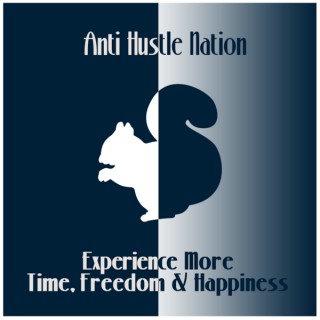Podcasts about coggle
Mind mapping application
- 16PODCASTS
- 19EPISODES
- 35mAVG DURATION
- ?INFREQUENT EPISODES
- Jan 27, 2025LATEST

POPULARITY
Best podcasts about coggle
Latest news about coggle
- The best team collaboration tools in 2024 The Zapier Blog - Mar 27, 2024
- What Is Mind Mapping? How Can You Use Mind Mapping to Improve Your Marketing Strategies Martech Zone - Apr 12, 2023
- Mind Map Reuse in Software Groups DZone Agile Zone - Feb 4, 2023
- Best Concept Mapping Tools for Teachers and Students Educational Technology - Dec 17, 2022
Latest podcast episodes about coggle
Episode 207 | Devon Campbell, Founder, Managing Director at Prodct and Tom Morgan, Chief Scientific Officer at myBiometry | From Benchtop to Business: Building a Foundation for Medtech Success
In this episode, Devon Campbell, Founder and Managing Director at Prodct, and Tom Morgan, Chief Scientific Officer at myBiometry, join Duane Mancini for a practical discussion on optimizing early development for Medtech startups.Devon and Tom highlight the crucial role of organization, process, and software in driving efficiency and success, even before a startup officially launches. They delve into the importance of defining direction, utilizing tools like Lucid, Coggle, Monday, and Notion, and implementing robust ELNs.Learn how to foster a culture of quality and compliance from the outset, while remaining scrappy and resourceful. Gain valuable insights into maximizing productivity and laying a strong foundation for Medtech innovation. Tune in for actionable strategies to streamline your lab practices and accelerate your development journey. Devon Campbell LinkedIn Tom Morgan LinkedIn Duane Mancini LinkedIn Project Medtech LinkedIn Project Medtech Website Midwest Showcase Registration
Matt the Unceded – YouTube www.youtube.com/channel/UCKuFa… Matt Unceded | Facebook www.facebook.com/matthew.nicol… FAK754-Rafa of Wooz News | Fakeologist.com fakeologist.com/fak754-rafa-of… Simple Collaborative Mind Maps & Flow Charts – Coggle coggle.it/ Sovereign Citizen Infiltration: Connections & Dissections – YouTube www.youtube.com/watch?v=HyVtI_… Escape From Communist Canada – Chris Sky, Vladislav Slobolev and Kevin J. Johnston LIVE 9PM EDT www.kevinjjohnston.me/post/esc… coutts […]
February 25 2022 - Episode 81The Ignite EdTech Podcast with @mrkempnz1. Introduction2. Question for you - Where do you go for professional learning?3. EdTech Tool of the Week - Coggle4. EdTech Tip of the Week - Being collaborative in a tech rich classroom5. Interview with Mary Kemper6. Win a prize by going to bit.ly/edtechwin and completing the short form7. Subscribe, Rate and ShareIf you have a question that you want answered on the podcast please emailinfo@igniteedtech.comConnect with Mark Quinn here or via email markquinn9129@gmail.com Links from PodcastMary on TwitterMary on LinkedIn Mary's Course on EduSpark --> Rediscover the Mathematical Learner in YouFlipgridPadletKahootGoosechaseEduApple iWorks suiteGet a FREE Month of FULL Access at EduSpark.World
Josh and Will sit down with James Crosby, CEO and Co-Founder, from Coggle to discuss the product, its background, and their thoughts for the future. The conversation takes fun twists and turns with submarines, small-but-big company approaches, and insights into what it takes to make Coggle so great! For more info, check out the episode page here. Make sure to listen to our original episode on Mind Mapping & Coggle. Connect with Coggle on Twitter and make sure to get your Education discount for an annual license at Coggle.it/go/HiTech. --- Send in a voice message: https://podcasters.spotify.com/pod/show/hitechpod/message
Ikasketa prozesuetan, epe laburreko oroimenaren eta epe luzeko oroimenaren arteko bereizketa egin beharra daukagu. Bestela, ikasten egindako ahalegina hutsala izan daiteke eta ikasitako guztia galtzeko arriskua izan dezakegu. Nahi baino gehiagotan gertatzen den egoera hau ekiditeko, zer egin dezakegu? Ze tresna ditugu eskura? Aurreko saioan alderdi teorikoa landu genuen, batik bat. Oraingoan, aipatu genituen estrategiak garatzeko dauden tresna digital ezberdinak ezagutuko ditugu.BALIABIDEAK:Retrieval practice, Kate Jones https://lovetoteach87.com/2020/09/09/a-collection-of-retrieval-practice-research-and-resources/Kate Jonesen TES orria (baliabideak, txantiloiak): https://www.tes.com/member/K8SUEcarousel-learning.com: https://www.carousel-learning.com/ Quizizz: https://quizizz.com/Kahoot: https://kahoot.com/Quizlet: https://quizlet.com/Anki: https://apps.ankiweb.net/Educaplay: https://www.educaplay.com/Bublr: https://bubbl.us/Coggle: https://coggle.it/
Tune in for insights into Will and Josh's professional development communities and how they develop their practice. Our conversation focuses on mind mapping activities and suggests the tool Coggle for use with your students. For more information on these tools and our conversation, check out the episode page here. For all of our episodes and resources for each app we discuss, head over to our website at hitechpod.us. --- Send in a voice message: https://podcasters.spotify.com/pod/show/hitechpod/message
Episode 89 of The Teaching Space Podcast explores the use of mind maps for teachers, trainers and students. Introduction There’s a lot of buzz about graphic organisers at the moment (also known as concept maps and knowledge organisers). And rightly so, they are an amazing way for students and teachers alike to chunk up aspects of a subject and make connections between themes and ideas. If you Google ‘graphic organisers’ you’ll find a range of templates from simple to complex. Oliver Caviglioli has some great templates and examples. I’d like to go back to basics on this particular theme and focus on the one graphic organiser layout I know you will have used at one point before: the mind map. What is a Mind Map? It’s a map of information. You start with a central topic or theme and then you branch out into a map that looks like a cross between a spider’s web and a train map. I have planned this podcast episode using a mind map - check out the show notes to see it. A mind map is a visual or graphic way of ‘chunking up’ and organising information, ideas and/or knowledge for a variety of different reasons. It is like an outline, but not linear; with a mind map can make connections between ideas. Tony Buzan refers to this approach as ‘radiant thinking’. Why Use a Mind Map? There are lots of different reasons. I tend to use them for planning (for example, this podcast episode, see the mind map below) but they can do so much more. Mind maps are a great way for students to take notes in a lesson or plan a project or assignment. Teachers can use mind maps in the same way for professional learning and development. Mind maps can be used for event planning, goal setting and making notes on books you read. How do I Make a Mind Map? I’ll use the example of planning this podcast episode. I started by putting my main theme in the centre of the page: ‘mind map podcast episode’. I then created several branches out from that theme to cover the main sections of the topic, these were: What is a mind map? Why use a mind map? How do I make a mind map? What tools do I need? Why does mind mapping work? Writing these first level sections (known as nodes or parent nodes) worked well as questions for this episode as I am trying to solve a problem. I then created branches from each parent node (these are known as child nodes, and those on the same level are sibling nodes) to break down the answer to each question. You’ll see in the show notes that the node called ‘why use a mind map?’ has two child nodes and then each child node has further child nodes. Let’s talk tools. What Tools do I Need? There are a variety of different ways to make a mind map, the most obvious being pen and paper or a whiteboard. While I am normally a tech gal, I can certainly see the advantages of being hands on when mind mapping. That being said, if, like me, you love an app, then I can recommend Coggle and Mind Node; both have freemium pricing models. At the moment, I am using Mind Node. Why Does Mind Mapping Work? Mind mapping helps you make connections between ideas - in a learning environment this will hopefully be the creation of connections between existing knowledge and new knowledge. Also, mind mapping allows you to break complex ideas down into smaller chunks, this makes things easier to understand. Wrap Up And that’s it. If you have any questions about this episode or comments you’d like to share please join The Teaching Space Community: community.theteachingspace.com. The show notes for this episode include any links I’ve mentioned; you can find them at theteachingspace.com. If you have enjoyed this episode please consider supporting the show by making a small donation towards the running costs on my Ko-fi page which you can find at ko-fi.com/theteachingspace. Alternatively, please consider leaving a review on Apple Podcasts or whether you listen to the show. Thank you. Thanks for listening and I hope you’ll join me for the next episode.
En el episodio de hoy hablaremos dos herramientas que estoy utilizando: Coggle y Padlet. Contamos, además, con la presencia de José Antonio Lucero, Profesor de Geografía e Historia en secundaria, Escritor y YouTuber. Espero tus aportaciones en forma de comentarios o preguntas y que compartas tus experiencias durante estos días de docencia desde casa. En Twitter soy @jesusvelez84. También me puedes leer y comentar en mi blog personal. Photo by Daniel Mingook Kim on Unsplash.
想要靠寫作、部落格維生,但是又覺得每月的薪水很不穩定,該怎麼辦呢?今天我們邀請到一位全職的 文字工作者 兼小說家Minz 鄭閔之,來和你分享她是如何從零開始,打造自己的文字自媒體。 在今天的節目裡呢,我們會和你聊聊身為 文字工作者 ,要如何找到自己可以獲利的方式?有什麼技巧可以讓你的內容Stand out?以及有什麼方法可以讓你的文章瀏覽量提升,讓更多人看見你的文字作品? 延伸閱讀: 如何在無技能的情況下 用部落格賺錢 並打造全職部落客人生? 收聽本集音頻: 本集聽眾回饋: 記得訂閱我們的節目,並到 iTunes Store上為節目打星評分留言,和大家分享你的看法,讓更多人看到佐編茶水間 訪綱段落: 文字工作者 該如何經營並尋找獲利模式? 04:30 Minz的自我介紹 04:55 聊聊你是怎麼開始的?為什麼會&怎麼開始成為文字工作者? 05:49 如果遇到靈感乾枯時該怎麼辦? 08:54 你是怎麼構想你個人品牌的主題與內容? 10:43 針對比較專業的文章,怎麼讓觀眾看的淺顯易懂? Minz推薦的書 – 知識內容寫作課:寫一篇真材實料的網路爆紅好文章 14:32 如何提升文章的流量?和我們分享你行銷自己的方法? 18:30 如何將自己的文字內容做出差異化並找文字上的風格? 25:21 對於剛入門的新手,你覺得現階段最重要的事情是什麼? 31:15 是否可以推薦幾個好用的資源給聽眾? Minz推薦的網站 – 文手支援站 Minz推薦的免費心智圖網站 – Coggle 36:22 Minz認為的理想生活是什麼呢? Keep In Touch: 網站:小說家之眼 臉書粉專:Minz Zheng IG:minz.freelancer 文字工作者 本集重點整理: #1針對專業類型的文章,要做到讓人淺顯易懂,Minz建議你使用條列式、或者是好用的比喻來讓你的觀眾比較快速理解以及進入狀況。 […] 這篇文章 #64 全職 文字工作者 應該如何經營自媒體並尋找獲利模式? / Minz 蝕鈴 最早出現於 理想生活設計|遠距工作・個人品牌・自我成長・在家創業。
#182: How To Start Dodging
* Grasshopper add business phone lines to your cell save $50 when they sign up using the special link TryGrasshopper.com/sweat * Evernote: Seamless notebook we use across all devices for ideas and bad short term memory: http://bit.ly/tocoevernote * Pipedrive Sales Funnel CRM and Dashboard https://pipedrive.com/taf/tocobagaconsulting * Wrike the best, and scalable project management app http://bit.ly/tocowrike * ClearBit procure people’s email addresses https://connect.clearbit.com/claim/d6641393fb * Tile gps for small stuff http://ssqt.co/medNLDD * Zoom.us best video conferencing and only $15/mo http://bit.ly/2uhDQP6 * Typeform slick online form creator http://bit.ly/tocotype or http://referral.typeform.com/mQcYNYa * Email Sig Rescue email signatures are harder to code and design than we think https://lddy.no/4vnf * Docusign template and e-sign legal docs, not just for realtors now http://refer.docusign.com/v2/share/6374737684181823523 * Moo the best card printer out there https://www.moo.com/share/8dcjn9 * Turo peer to peer car rental https://turo.com/rent?code=517383rXuMTf / http://bit.ly/turoapp * Proposify proposal templating and track how long people view each page https://tocoworks.proposify.biz/referral * Livescribe The bluetooth smartpen that backs up your notes http://mbsy.co/cJLn6 * LinkedIn Ads $50 ad credit link https://lnkd.in/gbehGZY (as of Nov 2017) * Quickbooks https://www.referquickbooks.com/s/law0 * Honey: joinhoney.com/ref/bi6h2v * Coggle https://coggle.it/recommend/5b31af0e5b317e503d7b3f29 * MeUndies http://getcomfy.in/egQMF
Today Shweta Dawar and I discuss how you can add systems to you business to make your work flow easier. Shweta is a Digital Marketing Strategist helping solopreneurs and small business owners build better marketing systems to save time and earn more money. She works full time as a digital marketing funnel strategist helping million dollar businesses build funnels and automation. She loves that she is able to implement her experiences from her day job to help solopreneurs. Shweta is a former professional tennis player, a coffee lover and a die-hard Indian at heart. Find Shweta Dawar at: https://shwetadawar.com instagram.com/shwetadawar_strategist https://www.facebook.com/groups/marketingandautomation Mind mapping program mentioned in the episode – Coggle - https://coggle.it/
Subscribe, 5 ⭐ And Please Write A Review! The funniest or biggest hater reviews are likely to get a shout out on the show. Where To Listen, Watch, Review, and Share With A Friend! Spotify http://bit.ly/swequity iTunes http://bit.ly/se-it Laughable http://bit.ly/2k7y6Ff Facebook: http://bit.ly/se-fbp Law Smith is an SMB Consultant, Digital Strategist, Stand Up Comedian and President of Tocobaga Consulting. Eric Readinger is a Website Producer, Video Editor, and Partner at Tocobaga Consulting.
GotTechED Episode 17: The Rise of Second Chance Learning Welcome to GotTechED the Podcast! In this episode, Guise and Nick evaluate the educational trend of assessment retakes through “second-chance learning”. After a teachers inquiry, they discuss how room escapes can be incorporated into the classroom. They also take a look at a unique style of presentations known as “Pechakucha”. Finally, Guise and Nick argue over their favorite organizational tech tools. Everything You Need to Know about Second-Chance Learning Teacher Question: Practical Uses for Room Escapes in the Classroom Pechakucha – The Next Big Trend in Presentations? Tech Battle Royale: Organization Tech Nick argues for Pinup – https://pinup.com/H1wbuj8Km (https://pinup.com/H1wbuj8Km) Guise argues for Coggle – https://coggle.it/?lang=en-US (https://coggle.it/?lang=en-US) Music Credits: The Degs: Shotgun http://freemusicarchive.org/music/The_Degs/ (http://freemusicarchive.org/music/The_Degs/) @bensounds https://www.bensound.com/ (https://www.bensound.com/) Social Media: Guise on Twitter (https://twitter.com/GuiseGotTechEd) Nick on Twitter (https://twitter.com/NickGotTechEd) GotTechED the Podcast on Twitter (https://twitter.com/WeGotTechEd) Other Relatable GotTechED Episodes: Making the Switch from Traditional to Student-Centered Teaching (https://gotteched.com/episode13/) Student-Centered Learning: Methods of Best Practice (https://gotteched.com/episode14/) Second-Chance Learning, Escape Rooms, and Pecha Kucha (https://gotteched.com/episode17/) Flipped Classroom, UDL, and Edtech Reform (https://gotteched.com/episode21/) Is a Genius Hour a Genius Idea (https://gotteched.com/episode24/) Using Edjinotes for Student Collaboration and Feedback with Dan Gallagher (https://gotteched.com/episode28/) EdTech Fantasy Draft: 41 EdTech Tools for the Student-Centered Classroom (https://gotteched.com/episode29/) 24 Tech Tools for Student-Centered Learning (https://gotteched.com/episode31/) How to Implement Passion Projects into your Classroom (https://gotteched.com/episode33/) Other ways to follow GotTechED Apple Podcasts (https://itunes.apple.com/us/podcast/gotteched/id1358366637?mt=2) Google Podcasts (https://play.google.com/music/listen?u=0#/ps/Indeizidhz4h37mawfylwdgco4y) Stitcher (https://www.stitcher.com/search?q=gotteched) YouTube (https://www.youtube.com/channel/UCMIQwu39Tkow3kduRQAH85w?view_as=subscriber) Twitter (https://twitter.com/WeGotTechED) Facebook (https://www.facebook.com/WeGotTechED/)
Ep10 How to map a contract for productivity
Mindset: IT’S COMPLICATED (But it doesn’t have to be) This episode of the Checklist Legal Podcast covers: • How to create a mind map and my favourite application for creating mind maps • How to create Swimlane process maps for more complicated contracts with lots of moving parts Head to the website https://www.checklistlegal.com/podcast and click on episode 10 for: • an example mind map for a basic contract process, from application form to approval, contract execution and welcome pack. • a basic swim lane diagram template you can use. Key Takeaways • Find out who owns the contract process steps that are slowing everyone down • Check in process step owners and ask how can you make life easier or speed things up for them. • Reduce the number of people in the process. • Gather clear and accurate information as early as possible • Try to link in with an existing customer database to reduce data entry (which people find boring and often put off). • Make it a firm requirement to get all information from clients or customer before the contract process kicks off (i.e. in an application form or other collection method). • Add hard stops that don’t allow people to proceed without entering required information. • Use drop down menus or check boxes instead of free text fields to eliminate errors and speed up data entry. Start simple, avoid those process pigs! Start out your contract mapping career with some easy… low hanging fruit process. Stick with documents that have linear work flows (i.e. I send to Justin, Justin fills in information signs and sends to Brittany, Brittany signs and we are done!). **Actionable Challenge** Pick a basic contract you work on regularly - it doesn’t have to be a hard one or one you dislike - go to Coggle (or use any mind map tool or pens and paper) and map that contract out step by step. **LINKS** Get the Swim Lane Diagram template and other free resources via https://www.checklistlegal.com/resources Checklist Legal – Article about Legal Process Mapping https://www.checklistlegal.com/2017/11/legal-process-mapping-guide/ Swim Lane Diagram template download: https://www.checklistlegal.com/example-legal-process-mapping-swim-lane-diagram-2/ **Decision Trees and mapping** Zingtree: Zingtree is an incredibly powerful way to give guided advice or troubleshoot issues (https://zingtree.com/?aid=17173) Coggle: Coggle is an amazing mind mapping tool (https://coggle.it/recommend/560e2a38066647fa5777db5e) Stationary: Or just use Post its or Pen and paper (from your drawer!) Post its Whiteboard and markers For the 5 Why technique straight from Toyota, see toyota-global.com/company/toyota_traditions/quality/mar_apr_2006.html, accessed 27 May 2017. TD Barton, H Haapio and T Borisova, ‘Flexibility and Stability in Contracts’© (2014) Retrieved via ulapland.fi/loader.aspx?id=5a80d6cd-83dd-4126-bb16-a069b85533d2, accessed 10 June 2017. Think Buzan, ‘Mind Mapping Evidence Report’ Retrieved via b701d59276e9340c5b4d-ba88e5c92710a8d62fc2e3a3b5f53bbb.ssl.cf2.rackcdn.com/docs/Mind%20Mapping%20Evidence%20Report.pdf, accessed 10 June 2017. Mind Mapping, ‘What is a Mind Map?’(2017) Retrieved via mindmapping.com/mind-map.php, accessed 10 June 2017. Head to https://www.checklistlegal.com/podcast for show notes, resources links, and templates. Music: 'Sway this way' by @SilentPartner
Mapas Mentais - A melhor forma de organizar suas idéias | Producast - S02E23
Producast - Organização e Produtividade: Porque ninguém tem tempo a perder!
No episódio de hoje, vamos falar sobre Como organizar suas ideias desde que ela surge. Para facilitar o entendimento, vamos falar sobre a organização de um negócio digital fictício para vender um produto ou serviço online. A ideia é organizar suas ideias para criar um projeto digital. Quais são as etapas que você precisa fazer? Quais ferramentas usar? Vamos falar exatamente disso agora. **PATROCÍNIO Contabilidade Digital** A Contabilidade Digital é uma empresa especializada em pequenos negócios, com um atendimento 100% online, a contabilidade digital entrega mais que boletos de impostos para Você pagar, todo cliente da contabilidade digital recebe consultoria financeira gratuita para otimizar as finanças da sua pequena empresa. A contabilidade digital preparou uma oferta especial para os ouvintes do Producast: 50% de desconto na abertura da sua empresa. Acesse: [https://contabilidadedigital.com/producast] e solicite sua proposta **Pauta** Mapa mental é o nome dado para um tipo de diagrama, sistematizado pelo psicólogo inglês Tony Buzan. Para que serve? para a gestão de informações, de conhecimento e de capital intelectual; para a compreensão e solução de problemas; na memorização e aprendizado; na criação de manuais, livros e palestras; como ferramenta de brainstorming; e no auxílio da gestão estratégica de uma empresa ou negócio. Aplicações: Planejamento, exercícios acadêmicos, objetivos para o ano, organizar sua agenda, organizar estudos.. **Importância desta etapa** - Ele é eficiente - alto poder de fixação - aprendizagem rápida - agilidade na lembrança dos conteúdos - Como fazer - um brainstorm - comece pelo centro (modelagem mental) - use cores diferentes - estimula zonas cerebrais criativas - use letras grandes - abrevie - desenhe - gatilho mental - memoriza mais fácil **Sistemas disponíveis:** Mindnode: https://mindnode.com/ MindMeister: [https://www.mindmeister.com/pt/] Xmind: https://www.xmind.net/ Coggle: https://coggle.it/ **Referências** Neste momento você começa a coletar informações sobre o assunto e guardar! Isso será importante para quando for iniciar o projeto. Existem vários sistemas que você pode usar. Sugerimos: Pocket (https://getpocket.com/) e Evernote (https://evernote.com/intl/pt-br) **Sistema de projetos.** Neste momento é mão na massa. Você já tem o mapa mental, tudo está claro na sua mente que você precisa fazer. Já coletou um grande número de referências sobre os principais assuntos. Agora é hora de colocar isso no seu sistema de gestão preferido. Sugerimos: todoist / asana / trello **Participantes do episódio:** Eduardo Begnami - https://www.facebook.com/coacheduardobegnami/ Vander Nascimento - https://vander.com.br **Ajude a fazer o producast** Nosso podcast é aberto para todos vocês que querem tirar alguma dúvida, sugerir um tema para discussão, enviar sua crítica. Você pode enviar um email para contato@producast.com.br ou pela página no Facebook [https://www.facebook.com/producastpodcast]. **Contatos** Site: producast.com.br E-mail - contato@producast.com.br Soundcloud: https://soundcloud.com/producastpodcast Facebook - https://www.facebook.com/producastpodcast/ iTunes - https://bitly/producast Grupo Telegram - https://t.me/producast **Os caras por trás do microfone** Eduardo Fernandes Begnami Coach e Consultor de Produtividade e Gestão de Tempo. Eu ajudo as pessoas a realizarem coisas! FB - https://www.facebook.com/coacheduardobegnami
9 minutes of actual Hot Springs Island play, followed by GG NO RE: UNPLUGGED. We talk about what we actually are looking for when playing and running RPGs, what effect the DM's investment in the setting has on the game, using Coggle with investigative games, creating dungeons map-last instead of map-first, shots fired about the utility of unstocked maps, designing for emergent gameplay vs designing something inherently engaging with emergent gameplay a bonus feature, and old multiplayer games. Enjoy, if you can. Show notes: https://ggnorecast.com/121.
Ep05 Triple O Productivity introduction - Checklist Legal the Podcast
Episode 05: Introduction to Triple O Productitivty Mindset: Systematise productivity hacking In this episode of the Checklist Legal podcast: • Why you need to systematise your productivity hacking • An overview of the Triple O productivity system • How this productivity system applies to contract documents & contract processes • 3 key tactics to tick off before you start ripping into documents **Key Takeaways** • If you haven’t already, read 'Getting Things Done' by James Allen. This book is an amazing way to think about productivity & processes. • Remember how important it is to tackle a productivity problem in the right order… there’s no point optimising something you could obliterate because it doesn’t really need to be done at all… don’t try outsourcing something which you haven’t fully optimized yet… you’ll be handballing the inefficiencies to others. • Start with the aspect you have the most control over… if that’s the contract, start there, if it’s the process start there. Keep the 3 key tactics in mind before you start… • Save a copy of the old version • Get some metrics • Track your changes **Actionable Challenge** Using a sheet of paper or if you use an note taking app a table with three columns, write at the top of each coloumn 1. OBLITERATE, 2. OPTIMISE, AND 3. OUTSOURCE….. Set a timer for three minutes and - without second guessing yourself or challenging your thoughts, spend three minutes noting down every thing in your life at work or in your personal life that you would like to get rid of or OBLITERATE. Then do the same thing for OPTIMISE.. For three minutes, think about things in your work or personal life you want to make better. Finally, take three minutes to think of things you'd like to delegate to someone else, or OUTSOURCE. Some of the items for 2 may also appear in 3... that's okay. This is a way to start thinking systematically about making improvements and it also gives you a starting point for making your work and personal life more productive. Share your lists with me on Twitter @checklistlegal **LINKS** • For help with tracked changes in Microsoft Word see support.office.com/en-us/article/Track-changes-in-Word-197ba630-0f5f-4a8e-9a77-3712475e806a and for Google Docs see docs.google.com/document/d/1woFw1WgUn7-xyYMMOTnWjYxqWQ-fceXIzgefjk3dEkw/preview • Alan Siegel, CEO of Siegelvision, is a strong plain language advocate. Check out his TED talks on legal jargon and document design ted.com/speakers/alan_siegel, accessed 7 June 2017. • David Allen, ‘Getting Things Done: The Art of Stree-Free Productivity’ (2001). See also the book website gettingthingsdone.com/ • F Heylighen and CF Vidal, ‘Getting Things Done: The Science behind Stress-Free Productivity’ (December 2008). Long Range Planning: International Journal of Strategic Management. 41 (6): 585–605. doi:10.1016/j.lrp.2008.09.004. ISSN 0024-6301. • Nozbe nozbe.com/?a=vmw, Evernote evernote.com/, • Coggle coggle.it/recommend/560e2a38066647fa5777db5e, • Tasks in Microsoft Outlook and Microsoft OneNote. • See lifehacker.com.au/?s=GTD for more Getting Things Done hacks and systems. • IACCM (International Association of Contract & Commercial Management), ‘Top Negotiated Terms 2015: No News Is Bad News’ (21 January 2016) iaccm.com/resources/?id=9105&login&welcome# , accessed 10 June 2017. • Michael Sliwinski, ‘Priority tasks instead of Next Actions...’ (21 July 2014) Nozbe Blog nozbe.com/blog/beta-gtd/ accessed 28 May 2017. • Ari Meisel, ‘Less Doing, More Living: Make Everything in Life Easier’ (3 April 2014). See also Ari Meisel’s virtual assistant business Get Leverage getleverage.com/ • Michael Sliwinski, CEO and founder of Nozbe, was heavily influenced by GTD in building the Nozbe mobile and desktop app (an app that I love!); Head to https://www.checklistlegal.com/podcast for show notes, resources links, and templates. Music: 'Sway this way' by @SilentPartner
Join us as we explore Clojure, the robust, practical and fast programming language. Kenneth, Kevin & Len talk to Robert Stuttaford (@RobStuttaford), co-founder and CTO of Cognician, about the Clojure programming language and his experience using it for the last few years. We discuss the language itself as well as some tools. We sing the praises of Rich Hickey, even if it just for his great talks, and stroll around the ecosystem including the obligatory stop at Datomic. Robert really did a great job of guiding us through the landscape and we're very excited about Clojure after this call. We'll definitely have Robert back in the future to cover Datomic and other parts of Clojure we didn't cover. Quick aside, the conversation was very organic and we skipped the formal introductions, and we had a few small technical snags with the recording, but the content is still great and we hope you enjoy listening as much as we did recording. Follow Robert and Cognician on the web: - https://twitter.com/RobStuttaford - http://www.stuttaford.me - http://www.cognician.com Here are some resources mentioned in the show: * emacs - https://www.gnu.org/software/emacs/ * Spacemacs - https://github.com/syl20bnr/spacemacs * Clojure Programming (O'Reilly) - http://www.clojurebook.com * Robert's emacs.d - https://github.com/robert-stuttaford/.emacs.d * Simple Made Easy by Rich Hickey - http://www.infoq.com/presentations/Simple-Made-Easy * Rich Hickey's Greatest Hits - https://changelog.com/rich-hickeys-greatest-hits/ * Lisp - https://en.wikipedia.org/wiki/Lisp_(programming_language) * DotLisp - http://dotlisp.sourceforge.net/dotlisp.htm * Clojurescript - https://github.com/clojure/clojurescript * edn (extensible data notation) - https://github.com/edn-format/edn * schema - https://github.com/plumatic/schema * Isomorphic JavaScript - http://isomorphic.net * Homoiconicity - https://en.wikipedia.org/wiki/Homoiconicity * algo.monads - https://github.com/clojure/algo.monads * Logic programming with core.logic - https://github.com/clojure/core.logic * Excel-REPL - https://github.com/whamtet/Excel-REPL * Arcadia, Clojure integration with Unity 3D - https://github.com/arcadia-unity/Arcadia * ClojureScript + React Native - http://cljsrn.org * Planck ClojureScript REPL - http://planck-repl.org * Clojure for the Brave and True - http://www.braveclojure.com * clojurians on Slack - http://clojurians.net * #clojure on Freenode * Clojure Google Group - http://groups.google.com/group/clojure * ClojureBridge - http://www.clojurebridge.org * Clojure Cup - http://www.clojurecup.com * Nikita Prokopov - https://github.com/tonsky * Datomic - http://www.datomic.com And finally our picks: Kenneth: * Simple Made Easy by Rich Hickey - http://www.infoq.com/presentations/Simple-Made-Easy Len: * Structure and Interpretation of Computer Programs - http://www.sicpdistilled.com/ * SICP Lecture Videos - http://ocw.mit.edu/courses/electrical-engineering-and-computer-science/6-001-structure-and-interpretation-of-computer-programs-spring-2005/video-lectures/ Robert: * emacs - https://www.gnu.org/software/emacs/ * Mindfulness meditation - https://en.wikipedia.org/wiki/Mindfulness * Tim Ewald - Clojure: Programming with Hand Tools - https://www.youtube.com/watch?v=ShEez0JkOFw Kevin: * Spacemacs - https://github.com/syl20bnr/spacemacs * Coggle - https://coggle.it Stay in touch: * Socialize - https://twitter.com/zadevchat & http://facebook.com/ZADevChat/ * Suggestions and feedback - https://github.com/zadevchat/ping * Subscribe and rate in iTunes - https://itunes.apple.com/za/podcast/zadevchat-podcast/id1057372777 PS: We'll be at RubyFuza in Cape Town on Feb 4th & 5th, and at Devconf in Fourways on March 8th. Please come say hi!