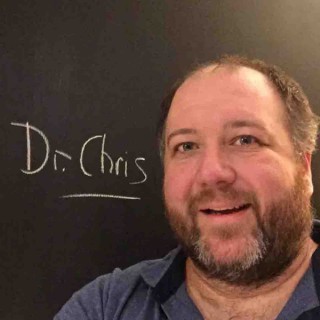Podcasts about Adobe Animate
- 20PODCASTS
- 31EPISODES
- 43mAVG DURATION
- 1EPISODE EVERY OTHER WEEK
- Feb 8, 2026LATEST
POPULARITY
Best podcasts about Adobe Animate
Latest news about Adobe Animate
- How dialog-driven video layering shapes the surreal world of ENA: Dream BBQ Unity Technologies Blog - Jun 18, 2026
- Adobe actually won’t discontinue Animate The Verge - Feb 4, 2026
- An artist backlash just saved Adobe Animate Creative Bloq - Feb 4, 2026
- Adobe reversed its plans to discontinue Animate after creators expressed frustration, stating it won't get new features but will remain available "indefinitely" (Jay Peters/The Verge) Techmeme - Feb 4, 2026
- Adobe tries to kill Animate, then reverses course after industry backlash TechSpot - Feb 4, 2026
- Adobe Animate is not dead, company reverses action after widespread backlash Neowin News Feed for: All - Feb 4, 2026
- Adobe U-Turns, Says Animate Will Remain In The Subscription-Based Creative Cloud, But With No Future Updates Or Innovation Cartoon Brew - Feb 4, 2026
- Adobe reversed its plans to discontinue Animate after creators expressed frustration, stating it won't get new features but will remain available “indefinitely” BizToc - Feb 4, 2026
- Why Is Adobe Animate Getting Discontinued? The Question Had Everyone Panicking for Nothing Distractify - Feb 4, 2026
- Community Pushback Saves Adobe Animate TechRepublic - Feb 4, 2026
Latest podcast episodes about Adobe Animate
◯AppleオンラインストアでMacの標準構成モデルの販売終了〜各スペック選択し注文へ https://iphone-mania.jp/mac-599987/ ◯Gemini版Siri、Private Cloud Computeで動作するってよ。クック船長が決算で言及 https://gori.me/apple/apple-news/163406 ◯Apple、10年続いたTSMC独占体制を終了か。TSMC→Intel”乗り換え”検討か https://gori.me/apple/apple-news/163459 ◯IntelがApple Aシリーズチップを製造する可能性は無いとの意見〜その理由は? https://iphone-mania.jp/iphone18-600063/ ◯Apple「官僚がiPhoneのボタン配置を決めるな」――EU規制を痛烈批判、日本法は評価 https://gori.me/apple/apple-news/163445 ◯アドビ、「Adobe Animate」サポート終了を撤回 - 個人・企業どちらも提供継続へ https://news.mynavi.jp/article/20260206-4086429/ ◯ARM版Windows対応のATOKが配信開始! スナドラPCの時代がついに来る!? https://weekly.ascii.jp/elem/000/004/370/4370958/ ◯140TB HDD実現に向けたWDの最新技術。最大4倍の高速化も可能に https://pc.watch.impress.co.jp/docs/news/2083431.html ◯オプテージ「mineo」、au回線を利用した音声フルMVNOに参入 提供サービスの充実を見込む https://news.mynavi.jp/article/20260127-4044002/ ◯au Starlink Direct、エリアを領海外に拡大 フェリー乗客や漁業関係者にメリット https://news.mynavi.jp/article/20260129-4054989/
◯AppleオンラインストアでMacの標準構成モデルの販売終了〜各スペック選択し注文へ https://iphone-mania.jp/mac-599987/ ◯Gemini版Siri、Private Cloud Computeで動作するってよ。クック船長が決算で言及 https://gori.me/apple/apple-news/163406 ◯Apple、10年続いたTSMC独占体制を終了か。TSMC→Intel”乗り換え”検討か https://gori.me/apple/apple-news/163459 ◯IntelがApple Aシリーズチップを製造する可能性は無いとの意見〜その理由は? https://iphone-mania.jp/iphone18-600063/ ◯Apple「官僚がiPhoneのボタン配置を決めるな」――EU規制を痛烈批判、日本法は評価 https://gori.me/apple/apple-news/163445 ◯アドビ、「Adobe Animate」サポート終了を撤回 - 個人・企業どちらも提供継続へ https://news.mynavi.jp/article/20260206-4086429/ ◯ARM版Windows対応のATOKが配信開始! スナドラPCの時代がついに来る!? https://weekly.ascii.jp/elem/000/004/370/4370958/ ◯140TB HDD実現に向けたWDの最新技術。最大4倍の高速化も可能に https://pc.watch.impress.co.jp/...
Социальная сеть для ИИ × Adobe закрывает Animate × Claude Opus 4.6 × Ядерные батарейки
Привет. Подводжу итоги недели в подкасте Telegram-канала ForGeeks. Расскажу про новую социальную сеть, куда вас не пустят, зачем нужна новая модель в Claude, стоит ли покупать крипту и многое другое. Слушайте новый выпуск, читайте и подписывайтесь на ForGeeks в Telegram.English website: forgeeks.proСодержание выпуска:01:02 ИИ-агенты создали собственную соцсеть Moltbook05:20 Adobe закрыла легендарный софт для анимации Animate09:21 Anthropic представила Claude Opus 4.6 с «командами агентов»14:19 VK Видео изменил правила подсчёта просмотров18:17 SpaceX подала в регуляторы заявку на запуск до миллиона спутников21:47 Анонсирована кооперативная тактическая игра Horizon Hunters Gathering25:21 YouTube включил ИИ-дубляж для всех — в том числе с английского на русский и обратно29:12 В России создали безопасные ядерные батарейки31:38 Илон Маск представил робота Tesla Optimus нового поколения34:28 Valve готовит новую технологическую революцию — утечки от Gabe Follower37:28 Курс биткоина упал ниже $70 000 впервые с ноября 2024 года
PixxelCast 187 - Suben precios de Tarjetas Gráficas (otra vez) y es el fin de los videojeugos
Suscríbete para más: https://www.youtube.com/c/pixxelersSigueme en redes: https://linktr.ee/jlrock92Discord: https://discord.gg/EFkfqhMZDUNOTAS:- Precios GPUs: https://tinyurl.com/4d4t4a7a- Windows 11 regresa: https://tinyurl.com/4xxfndjn- Colectivo Gamer Linux: https://tinyurl.com/ywnxfz5e- Gene 3: https://youtu.be/XsaeeFw4_-U- Firefox IA: https://tinyurl.com/34et24zu- Red social IA: https://tinyurl.com/3daj4wk6- Elon compra Twitter: https://tinyurl.com/46ffenne- Elon vs Francia: https://tinyurl.com/ykzbfuny- Tesla descontinuados: https://tinyurl.com/5f6yhfe9- Notepad++ hack: https://tinyurl.com/4djuj8va- Intel ARC vive: https://tinyurl.com/t5x8pe3f- Ryzen X3D quemados: https://tinyurl.com/yaj5273r- Adobe Animate: https://tinyurl.com/42uj6593- RIP 8K: https://tinyurl.com/jb3aajha- Nintendo Direct: https://youtu.be/88Ym9SCKFpc
Adobe Animate un-discontinued, Intel's new GPU plan, RentAHuman.ai + more!
Timestamps: 0:00 feeeeeeling hot hot hot! 0:15 Adobe Animate discontinued, then not 2:14 Intel hires GPU veteran... 3:52 Moltbook (last time) + Rent-a-human site 7:22 QUICK BITS INTRO 7:33 Copilot in File Explorer 8:08 France raids X offices, Spain social ban 9:11 MORE Ryzen CPUs fried in ASRock mobos 10:07 AMD adopting Intel's 'FRED' 10:54 GitHub's plan to deal with vibe coding slop NEWS SOURCES: https://lmg.gg/C94rA Learn more about your ad choices. Visit megaphone.fm/adchoices
Adobe BACKPEDALS on Animate After MASSIVE Animation Industry Backlash! | Clownfish TV
That was fast. Hours after Adobe announced it was ending Animate (used on shows like Smiling Friends) and gave a firm deadline for end of life, the community manager for Adobe posted on Reddit that whoopsy doopsy they should've phrased it better. Adobe Animate is still effectively dead and they're no longer supporting it, but now you get to pay a subscription fee indefinitely to access the deprecated software. Isn't that a bargain?Watch the podcast episodes on YouTube and all major podcast hosts including Spotify.CLOWNFISH TV is an independent, opinionated news and commentary podcast that covers Entertainment and Tech from a consumer's point of view. We talk about Gaming, Comics, Anime, TV, Movies, Animation and more. Hosted by Kneon and Geeky Sparkles.Get more news, views and reviews on Clownfish TV News - https://more.clownfishtv.com/On YouTube - https://www.youtube.com/c/ClownfishTVOn Spotify - https://open.spotify.com/show/4Tu83D1NcCmh7K1zHIedvgOn Apple Podcasts - https://podcasts.apple.com/us/podcast/clownfish-tv-audio-edition/id1726838629
Adobe Just F*CKED OVER the Animation Industry... | Clownfish TV
Adobe dropped a bomb on 2D animators today. In less than a month, they're discontinuing Adobe Animate, formerly known as Adobe Flash. They're giving artists and studios a small window to find a replacement but... it's catastrophic. So many productions have been built around this software for DECADES. And so many animators are completely freaking out because it's not as easy as just switching to another package. Watch the podcast episodes on YouTube and all major podcast hosts including Spotify.CLOWNFISH TV is an independent, opinionated news and commentary podcast that covers Entertainment and Tech from a consumer's point of view. We talk about Gaming, Comics, Anime, TV, Movies, Animation and more. Hosted by Kneon and Geeky Sparkles.Get more news, views and reviews on Clownfish TV News - https://more.clownfishtv.com/On YouTube - https://www.youtube.com/c/ClownfishTVOn Spotify - https://open.spotify.com/show/4Tu83D1NcCmh7K1zHIedvgOn Apple Podcasts - https://podcasts.apple.com/us/podcast/clownfish-tv-audio-edition/id1726838629
Adam Oliver - Illustrator, Animator and Toon Boom Trainer
I'm a 2D animator working with hand-drawn and digital cut-out techniques for TV, film and all the bits in between. In early 2017 I launched Toon Boom Trainer, an online training business focused on industry skills gaps. In 2020 this business became Adam's Animation Academy as part of my goal to serve a wider animation audience and improve the learning experience.I've lived in Manchester since 2013, working at CHF Entertainment and Brown Bag Films. My most recent production is a preschool show with Irish company, Mooshku. since launching Toon Boom Trainer, I've worked with universities such as Edge Hill and Manchester School of Art, as well as in-house for studios like King Bee and Aardman Animations. I work directly with Toon Boom on their projects such as the recent Career Camps in Dublin and London, as well as a rigger for hire on their high profile production assignments.In 2012 I worked on a children's TV series in Dublin, Ireland for Geronimo Productions. I used Adobe Flash (now Adobe Animate) to create high-quality character animation whilst keeping to that ever important weekly output (a minimum of 1 minute completed animation per week).With my animation career, I've also completed work for Baby Cow Productions, Houghton Mifflin Harcourt, Kavaleer, Aon (Manchester United F.C), Chevrolet, Colonel Blimp, Jimmy Carr, BBC, HIT Entertainment and more. Please read my CV for the full details!In 2011 I worked at RMIT Melbourne as their 'animator in residence' and on a hand-drawn feature production (Titeuf Le Film) in 2010 in Dundee, Scotland. I've also lectured at universities in the UK and Australia.Website: https://www.adamoliver.comCV: https://www.adamoliver.com/c-vAcademy: https://www.adamsanimationacademy.comLinkedIn: https://www.linkedin.com/in/adamoliveranimationTwitter: https://twitter.com/UKanimatorFacebook: https://www.facebook.com/adamoliverillustrationInstagram: https://www.instagram.com/adamtheanimatorYouTube: https://www.youtube.com/channel/UCZL6yAsdQ19TAAfSJZkF1gg
以前Adobe Animateを使っていたときのわたし流の主線なしイラストの描き方がiPadでは使えなくなったんですが、ア・メリカさん流の描き方が目から鱗だったという話です。=== 目次 ===00:00:00 主線なしイラストとは00:02:41 主線ありイラストの場合の描き方00:04:53 以前の主線なしイラストの描き方ができない00:08:25 ア・メリカさん流の主線なしイラストの描き方-------#アシカガCASTデジタル活用のヒントを与えられることを目指した・各回ワンテーマ(余計な近況報告ナシ)・5分くらいでさらっと聴けるポッドキャストを基本週5回(月〜金)配信しています。#ラジオ #ポッドキャスト■Twitterアカウントhttps://twitter.com/ashikagacastApple Podcast、Spotify、Google Podcastなどでも配信しています。■アシカガCAST on アシカガノオトhttp://bit.ly/ashikagacast_notion■アシカガノオトhttp://bit.ly/ashikaganote
To celebrate the demise of Adobe Flash, we've cobbled together a little retrospective on how it changed cyberspace and the indie comedy landscape as a whole.Ever wanted to know more about your favourite viral animations of the mid-2000s? No? Neither do we! But we looked a few up on Wikipedia for your convenience.Timecodes as follows:00:00 No News Today00:36 Adobe Flash Introduction 06:24 A History of Flash 11:26 Homestar Runner17:23 End of ze World21:30 Xiao Xiao24:50 Ultimate Showdown / Super-Hero Bowl 29:06 HISHE31:55 Salad Fingers34:25 Happy Tree Friends37:50 Making Fiends41:11 Clock Suckers44:24 Charlie the Unicorn 45:47 ASDF Movies 48:10 Honourable Mentions51:34 Angry Dad54:59 ConclusionHere’s a link to our Spotify page: https://open.spotify.com/show/5lQWY5TKMxgC3ZwTPaFpHzAlso check out our Twitter Page: https://twitter.com/animate3podOr our Facebook Page: https://www.facebook.com/animate3podMaybe even our YouTube page: https://www.youtube.com/channel/UCg9zHeann-B6TVePSjeUzZg?&ab_channel=AnimatinginThrees
1) Patrick’s new mouse - Logitech MX Ergo a)https://www.logitech.com/en-us/product/mx-ergo-wireless-trackball-mouse 2) What's a Student Information System (SIS)? And why you should care a) One Roster - http://www.imsglobal.org/activity/onerosterlis 3) People still teaching flash and a mention about CAD - Tinker Cad , SketchUp Pro a) Adobe Animate - https://www.adobe.com/products/animate.html b) Tinkercad - https://www.tinkercad.com/ c) SketchUp Pro - https://www.sketchup.com/products/sketchup-pro d) Autodesk - https://www.autodesk.com/ 4) Kahoot! Challenges do not work with Chromebooks without the Google Play Store a) I reviewed Kahoot! In April of 2014 - I still don’t like it b) https://itbabble.com/2014/04/30/kahoot-yeah-you-should-not-use-this/ c) Alternatives - Quizizz, Socrative, Quizlet
2019 - 09 - 16 - Adobe Flash Is Dead Long Live Adobe Animate
I've been frustrated with Adobe Flash since before it was Macromedia Flash. And now that we're finally looking like it might just go away with the imminent death of the Flash Player in December of 2020 that leaves a WHOLE lot of flash-based training that needs to be dealt with. After I spent part of my morning fighting with Chrome to play some ancient flash based training I did some poking around and found a tool I want to share https://swf-decompiler.org has a nifty app that will convert the SWF file back into an FLA file which will open in Adobe "Flash" Animate. Depending on what you have for an SWF file it may be possible to then just convert the workspace to an HTML5 workspace and export. For more complex projects the SWF-Decompiler will break down all of the elements in the SWF file and export them nice and organized so that you can use them to rebuild whatever it is you need to rebuild. Not the cleanest solution but one that looks promising. What has everyone else been doing for conversions of Flash to HTML5? (Link to full video in bio)
Michelle Sheng is our guest this episode! Ann Arbor in tha house! We talk about the NASA InSight landing and the weird fun that comes along with being multihyphenate creator of things. Rob takes a swing at animation and gets beaten up by about 5 different animation applications. Michelle brings her sketchbook pages to the web and navigates the dark forest of self-identification. Taylor rolls with the punches this episode. We also talk about jumpsuits, fireworks and the health ramifications of 3D printing. Also, congratulations to Earlonne Woods! You can check out our projects at http://projects.opposablepodcast.com Props to Blondihacks, Nik Kantar, Walter Kitundu, Federico Tobon, Kelly Martin, Luke Noonan, Mike Tully, Adam Mayer, David Bellhorn, Tim Sway and Charlene McBride! They're our top Patreon supporters! Join 'em at: https://www.patreon.com/opposablethumbs Special Guest: Michelle Sheng.
Adobe Animate CC 2018 Basics – Selection and Subselection Tool
Adobe Animate CC 2018 – Basic Tutorials – Part 1 In this Adobe Animate basics video tutorial, we’ll discuss the selection and sub-selection tools, which are essential for manipulation vector points in the program (as well as selecting things). We’ll also cover some helpful preferences (like contact-sensitive selection) and some other beginner concepts.
In this episode: News and Updates: InDesign Conference 2016 wrap-up InDesign Magazine Dec. 2016 focuses on Middle East design and fonts Our upcoming issue for Jan. 2017 is all about editorial tools in InDesign Registration open for the 2017 InDesign Conference, May 22-25, part of CreativePro Week The winning InDesign tip (by audience acclaim) from the 2016 ID Conference Our top 10 blog and magazine articles from 2016: good reading! Obscure InDesign Feature of the Week: Customize Control Panel News and special offers from our sponsors: >> Certitec, an Adobe Authorized Training Centre in the UK, is a premiere provider of Adobe InDesign, Adobe Animate (née Flash) and Adobe AEM training, as well as many other software programs. All courses have been updated for CC 2017! Don't miss their 5-day InDesign zero-to-hero courses, culminating in taking the ACE exam at their site at the end. Certitec hold classes in Cardiff, London, or Bristol. Follow them on Twitter at @Certitec and keep up with their Facebook page. Enjoy a 20% discount on any class in London or Cardiff you mention InDesignSecrets while booking the class (on the phone or at their site). Links mentioned in this podcast: Full info (and registration!) for CreativePro Week 2017 Listen to the live-from-the-InDesign-Conference podcast: Videos from The InDesign Conference 2016 (some free), or purchase all access Our favorite articles from InDesign Magazine in 2016: 50 Shades of White (white space) InDesign Scriptopedia Color Management in InDesign All about CC Libraries And our favorite blog posts from 2016: Custom navigation thumbnails for Publish Online projects Scaling an object to an exact size Create mazes with a free script Fun project: Making a mini-book The worst-designed features in InDesign Template Essentials: Image and Art Object Styles David's Color Management course on Lynda.com InDesign Magazine: The White Space Issue
In this episode: Latest news: Anne-Marie and David speaking at AdobeMAX 2016 The InDesign Conference 2016 is next week! InDesign Magazine Nov. 2016 is magical (literally) How-to's and gotchas when changing page sizes of a layout Interview with the awesome (and funny) Claudia McCue Obscure InDesign Feature of the Week: Rainbow News and special offers from our sponsors: >> Certitec, an Adobe Authorized Training Centre in the UK, is a premiere provider of Adobe InDesign, Adobe Animate (née Flash) and Adobe AEM training, as well as many other software programs. Their students are achieving a 98% pass rate on all Adobe Certified Associate exams, so you know the instructors are the best! Certitec hold classes in Cardiff, London, or Bristol. Follow them on Twitter at @Certitec and keep up with their Facebook page. Enjoy a 20% discount on any class in London or Cardiff you mention InDesignSecrets while booking the class (on the phone or at their site). Links mentioned in this podcast: InDesign Conference 2016: Washington DC, November 7–9 Resizing Pages: Using the Page Tool When the Document Size Won't Change Using the Pages panel to change page size Quick Resize, a useful script from ID-extras.com All about Liquid Layout in InDesign: read this and this Claudia McCue info and resources: Here's Claudia's personal blog and her training company's site A list of all of Claudia's Lynda.com video courses Learning Print Production, her newest Lynda.com course New Rules for Printing, her cover story from InDesign Magazine How to do the Southern Double-click Rainbow strokes!
In this episode: Latest news: The InDesign Conference 2016 is just weeks away! New content, TRUMATCH giveaway InDesign Magazine Sept 2016: all about teaching InDesign InDesign Magazine Oct. 2016: InDesign Nightmares! We each describe 3 of our favorite free InDesign scripts Obscure InDesign Feature of the Week: Satin The QUIZZLER answer and winner! She had a 1 out of 1 chance of winning ;-) News and special offers from our sponsors: >> Certitec, an Adobe Authorized Training Centre in the UK, is a premiere provider of Adobe InDesign, Adobe Animate (née Flash) and Adobe AEM training, as well as many other software programs. Their students are achieving a 98% pass rate on all Adobe Certified Associate exams, so you know the instructors are the best! Certitec hold classes in Cardiff, London, or Bristol. Follow them on Twitter at @Certitec and keep up with their Facebook page. Enjoy a 20% discount on any class in London or Cardiff you mention InDesignSecrets while booking the class (on the phone or at their site). QUIZZLER ANSWER and WINNER: In podcast 235, we asked listeners to email us locations in InDesign where the command "Place" appears, other than File > Place. We were looking for Library panel menu, right-click menu on images in CC Library, and the obscure button lower right on the Media panel, Place Video or Audio file. Only one person submitted an answer, and none of these were included in her email. But she wins an InDesignSecrets Keyboard Shortcut poster anyway! Links mentioned in this podcast: InDesign Conference 2016: Washington DC, November 7–9 Trish Witkowski's Fold of the Week video All about the TRUMATCH swatchbook InDesign Magazine, September issue, on "Teaching InDesign" Erica Gamet's "InDesign Script-o-Pedia" Not sure how to install a script in InDesign? It's easy. Read this and you might like this too. Scripts to try (all links lead to blog posts with download links): The scripts that come with InDesign StyLighter highlights text where styles are used PerfectPrepText converts local formatting to character styles RePlace lets you switch pages or artboards of placed files Number Adjuster applies math to live numbers in your layout Calendar Wizard creates calendar layouts from your settings in a dialog box Swimmer replaces words with images in your layout
In this episode: Latest news: InDesign CC 2015.4 update (and InCopy CC 2015.4 too!) Register for CreativePro Conference and The InDesign Conference June 2016 InDesign Magazine: Photography & InDesign July 2016 InDesign Magazine: Fonts and Typography PePcon Recap! And we each share one tip we learned at the show A number of tips to know about (Auto-) Numbered Lists Obscure InDesign Feature of the Week: Dimensions Include Stroke Weight News and special offers from our sponsors: >> Certitec, an Adobe Authorized Training Centre in the UK, is a premiere provider of Adobe InDesign, Adobe Animate (née Flash) and Adobe AEM training, as well as many other software programs. Two of their trainers have been voted in as the top 10 trainers in the world! Marek Mularcyk and Martin Prehiniak have achieved this over the last 12 months and accredited by Metrics that Matter. Certitec hold classes in Cardiff, London, or Bristol. Enjoy a 20% discount on any class in London or Cardiff when you mention InDesignSecrets while booking the class (on the phone or at their site). Links mentioned in this podcast: CreativePro 2016: The Conference for Photoshop and Illustrator Users, July 11-13, Minneapolis MN InDesign Conference 2016: Washington DC, November 7–9 Steve Werner's in-depth article on the InDesign CC 2015.4 release Chad's post about the InCopy CC 2015.4 release Our PePcon Tips (one each!) Watch AM's 10 Bridge Tips videos (drag folder onto Bridge to view contents) Unzip Word.docx file to access embedded images: Video and Article Download the Template Essentials: Bullets and Numbering file (Premium members) Various posts about Autonumbered lists: Multi-level autonumbering Right-align numbers Restart numbering Formatting numbers Figure numbering Add numbers to running headers Fixing local formatting problems More, even more crazy tips: Use autonumbered lists for page numbers Sequential numbering inside paragraphs Numbering paragraphs on the side Making numbered tickets
How to Change Entire Image Sequences in Adobe Animate (Episode 32)
How to Change Entire Image Sequences in Adobe Animate (Video Tutorial Podcast Episode 32) Today we’ll look at how to take a series of already-exported images, import them into either Adobe Flash or Animate, make mass changes to them using the Edit Multiple Frames option, then re-export them. Hosts: Justin Dike, Clevon O’Doul
In this episode: Latest news: Creative Cloud Libraries get a welcome update Register for CreativePro Conference and The InDesign Conference May 2016 InDesign Magazine is a color (management) deep dive June 2016 InDesign Magazine: Photography & InDesign Making the UI (User Interface) your own Obscure InDesign Feature of the Week: Keep with Next Row News and special offers from our sponsors: >> Certitec, an Adobe Authorized Training Centre in the UK, is a premiere provider of Adobe InDesign, Adobe Animate (née Flash) and Adobe AEM training, as well as many other software programs. Their students are achieving a 98% pass rate on all Adobe Certified Associate exams, so you know the instructors are the best! Certitec hold classes in Cardiff, London, or Bristol. Follow them on Twitter at @Certitec and keep up with their Facebook page. Enjoy a 20% discount on any class in London or Cardiff you mention InDesignSecrets while booking the class (on the phone or at their site). Links mentioned in this podcast: CreativePro 2016: The Conference for Photoshop and Illustrator Users, July 11-13, Minneapolis MN InDesign Conference 2016: Washington DC, November 7–9 Here's David's cover story on InDesign Color Management from the May 2016 InDesign Magazine (premium members can read magazine stories on our site) Everything you want to know about CC Libraries (premium content) Making the InDesign UI your own: Turning off the Welcome screen Learn to love the Application Frame Move the Control Panel to the bottom Changing panels to toolbars in InCopy Mike Rankin talked about Keep with Next Row here! (see tip #5)
How to Draw a Logo Part 2 ( Video Tutorial Podcast Episode 18) Continuing from yesterday we’ll finish off making the Uhmerican Made logo, so this is yet another free digital illustration tutorial brought to you by CartoonSmart.com . We’ll work in Adobe Animate (or Adobe Flash is fine too), and look at masking, more with gradients, using the polystar tool. And as […]
This digital illustration tutorial will teach you how to use Adobe Animate or Adobe Flash to create a vector based logo from scratch. We'll discuss some initial resources and inspiration for a potential logo, then use the Text tool in Adobe Animate to lay down our initial font. After that we'll break it apart (so the editable text is no longer editable) and now a fill shape, which we can then color and manipulate. We'll add a gradient, outline the text and most importantly, have fun in yet another don't-take-it-too-seriously CartoonSmart.com video tutorial podcast.
How to Draw a Robot Head in Adobe Animate (Episode 9)
In this video tutorial podcast, we'll have some fun drawing a head using Adobe Animate's vector illustration tools. This could be the beginning of a larger illustration or as simple as a decal or bumper sticker.
var so = new SWFObject("http://www.awesomepedia.org/mediaplayer.swf","mpl","600","20","9"); so.addParam("allowscriptaccess","always"); so.addParam("allowfullscreen","true"); so.addParam("flashvars","&file=http://www.awesomepedia.org/podcast/media/HallaDar-184.mp3"); so.write("player184"); CLICK HERE TO DOWNLOAD THE EPISODE Jonathan Norberg, en fyr i världshavet. En klippa i stormen. ANDERS KAN INTE SLUTA PILLA FÖR FAN VAD SKA JAG GÖRA: Först en tvist om ordet "bege", sen bryter vi av allt annat för en lugn och sansad diskussion om hur Anders inte kan sluta pilla för fan vad ska jag göra. HÄXPROCESS: Visst måste man vara lite vek som människa för att njuta av att bli lurad? GRAVITY FALLS: Vi befinner oss för närvarande i en animationsrenässans! Och nya Adobe Animate (och Adobe Character Animator) får det att klia i alla våra fingrar.
82 - Trust The Process and The Process is Crazy with Betsy Bauer
TheSparkAndTheArt.com/82 – Everything you see in an animated movie needs to be created by someone. From the dirt on the floor to the frying pan in the kitchen to the kitchen itself someone has to design it and that's what our guest Betsy Bauer does for a day job. Outside of work does children's books and other projects and we talk about her recent project, a fun colouring book about cats dressed as super heroes. We also talk about her work at Google creating Google doodles and how her getting the job all started with a retweet. **Links for this episode** Betsy Bauer - http://betsybauerart.comAdobe Flash - http://www.adobe.com/ca/products/flash.html (Soon to be Adobe Animate)Ringling College of Art + Design - https://www.ringling.eduParamount Pictures - http://www.paramount.comGoogle - http://www.google.comDigital Domain - http://digitaldomain.comLegend Of Tembo - http://www.cartoonbrew.com/how-to/the-legend-of-the-legend-of-tembo-77114.htmlCreativity Inc. - http://www.amazon.com/Creativity-Inc-Overcoming-Unseen-Inspiration/dp/0812993012Super Dumb book of Super Cats - http://www.amazon.com/Super-Dumb-Cats-coloring-heroes/dp/151767283XRyan Lang - http://ryanlangdraws.tumblr.com
Urdu keyboard on iOS and Windows, dealing with spam (tune spam filter, sort by subject when deleting), editing MS Word tables (copying cell color), fixing search function in iPhone contacts (set up My Card, show all contacts), display brightness adjustment in Windows (hardware and software options), testing backup files (often overlooked), Profiles in IT (John William Mauchly, co-inventor of ENIAC), bargain development class (Udemy), Adobe Flash is dead (replaced by Adobe Animate, HTML5 compliant), web changes the way we think (creates illusion of wisdom), and Bitcoin to the rescue in developing countries. This show originally aired on Saturday, December 5, 2015, at 9:00 AM EST on WFED (1500 AM).
Urdu keyboard on iOS and Windows, dealing with spam (tune spam filter, sort by subject when deleting), editing MS Word tables (copying cell color), fixing search function in iPhone contacts (set up My Card, show all contacts), display brightness adjustment in Windows (hardware and software options), testing backup files (often overlooked), Profiles in IT (John William Mauchly, co-inventor of ENIAC), bargain development class (Udemy), Adobe Flash is dead (replaced by Adobe Animate, HTML5 compliant), web changes the way we think (creates illusion of wisdom), and Bitcoin to the rescue in developing countries. This show originally aired on Saturday, December 5, 2015, at 9:00 AM EST on WFED (1500 AM).
SEGMENT EPISODE! Adobe Flash is rebranding itself as "Adobe Animate," Stephen went to the Manchester Animation Festival & CTNx 2015, Gravity Falls is ending and Disney released an awesome clip from the upcoming movie Zootopia, we do our first ever 'Creator Spotlight' on animator Jamil Lahham for his animated short "Dirty Laundry Day," we take an audience question, and finally we cover the rest of the stories which broke in November with Rapid Fire! Listen for The Krunkus, "oh my god... they Kilkenny," slow loris THX and "they'll probly pulla peanuz." I would love to hear what you think about this episode in the comments section below. Please Rate & Review us on iTunes Topics & Timestamps: (9:57) Stephen went to the Manchester Animation Festival (15:40) ... and also CTNx 2015 in Burbank, where we had our RubberOnion meetup with you listeners! (23:51) Animation News of the Week... (24:20) BREAKING: Adobe Flash is rebranding itself as Adobe Animate!! (31:39) Zootopia's "sloth" trailer (41:24) Animated Short before Peanuts "Cosmic Scrat-tastrophe" (50:51) Gravity Falls is coming to an end, says creator Alex Hirsch (1:00:00) Creator Spotlight - Jamil Lahham "Dirty Laundry Day" (1:36:34) RubberOnion's FIRST EVER "Animation Battle" - call for topics! (1:42:21) Audience Question: "It's good advice to consume and produce art outside of your primary medium. So what kind of non-animation creative media (writing, sculpture, theater, painting, music, etc.) do you make? (assuming you do, of course)" ~Jason van Gumster (1:52:08) RAPID FIRE!!!!!!! Media Referenced During this Episode: CREATOR SPOTLIGHT: Jamil Lahham's animated short "Dirty Laundry Day" Instagram image referenced at the 15min mark A photo posted by Stephen Brooks (@rubberonion) on Nov 17, 2015 at 3:21pm PST Zootopia "sloth" trailer Slow Loris THX (watch with us at 29:41!) Ice Age: Collision Course Animated Short "Cosmic Scrat-tastrophe" Check out more of your hosts: Stephen Brooks Rob Yulfo And please Rate/Review us on iTunes Subscribe on SoundCloud ... and Rate/Review us on Stitcher while you're at it! (=
Why it's GOOD that Adobe Flash is becoming Adobe Animate
You probably already know by now that Adobe has decided to rebrand "Flash CC" as "Animate CC." This took pretty much everybody by surprise but heavy users, like myself, were hoping for a move just like this and I'll tell you why. But first, here's what I know so far about Adobe Animate CC: The most important point: If you have the Creative Cloud desktop application, Animate CC will be listed in January 2016. Previous version of Flash Pro will continue to be available (just as they are now). Basically, it is my belief that Adobe sees the "Flash is Dead" meme taking on a little more traction than they would like and are trying to distance themselves from the name so that the SWF version of the Flash brand can die on its own and the program itself (the thing that I've been using to make animation for many years and have rarely exported to SWF anyway) can live on. I say this because from the features list it doesn't look like Adobe Animate CC is much more than a name change and a slightly more animation-focused upgrade to the existing Flash CC 2014 - and that's a good thing! I want "Flash" to keep updating and improving... I don't really care what they call it (aside from the fact that my book coming out in March was written with "Flash" in the title, but you let me worry about that... an exciting change might be in order!). Now to those updates I mentioned a moment ago... Here are 8 welcomed animation-specific updates coming to "Adobe Animate CC" We're getting a new brush to play with in the form of a vector art brush system. Like in Illustrator, You can make custom brushes and can modify the path of a stroke after its drawn... you can even ANIMATE the path of a brush stroke (so says the release video). If this means easier handwriting animation... that'll make explainer videos a bit easier, won't it They're implementing a colored onion skinning system (like Toon Boom) Adobe Stock is continuing its CC implementation across all program updates meaning you can browse its vector art library and pick one to drag and drop on the stage without ever leaving the program They're focusing their video output to HTML5 and 4K video support... although they'll still support SWF and AIR (they're Adobe, afterall) We're getting the bone-tool back! I mean, I only used it once but some people love it You'll be able to rotate the canvas just like other drawing apps Drop H.264 videos right onto your Timeline to use as a guide layer. Updated Motion Editor gives you granular control over motion tween properties like color effects, transformations and many more So all in all, the changes are definitely more focused on animation this time around as in years passed it seemed like most of the effort had been going to web design. I know that there are a lot of people already onto Toon Boom products and that's fine... but for heavy Flash users like myself this is a welcomed change! Any time a program as versatile as Flash has been it's going to have its fair share of bugs. I can't say for sure yet, but I believe that by focusing down to an animation-specific audience the build can get more stable and streamlined. There's a reason that Flash has been in the lead for so many years and its because that compared to other programs you can use for animation, it's not as daunting to pick up. And as you can see from the various TV shows, commercials, animated shorts, and even films (!)... it is powerful enough to let you create amazing things as you grow as an artist! It's about the "Brand" and the "Focus" Again, I believe that changing the name of Flash CC to Animate CC, is a branding decision... one to distance themselves from the name "Flash" which in Adobe's view might have become too toxic. Really, whenever people talk about Flash who aren't in the animation industry they're usually talking about Flash players and SWFs in internet browsers... there's been reports on that type of playback being a resource hog and having security threats. But for us... for animators... Flash has been distant from that in our minds for a loooooong time now. It's a tool that lets us create the moving illustrations we have in our minds as a form of expression. If anything, it makes more sense to me to open a program called Animate in order to Animate, so why not change the name? And yes, I actually have Toon Boom Animate... Pro 2 actually... and it's a fine program. But even Toon Boom decided that they were going to do away with that after only a couple iterations and pare back to the Harmony pipeline. I'm not questioning either company's decision here, just pointing out that this stuff happens all the time and what matters is "what's under the hood." I'm going to get my hands on Adobe Animate CC as soon as I can and take it for a daily test drive and report back with first-hand knowledge, but as for right now... it looks like the only thing that's changing is the name. Long live Adobe Animate CC! This segment was used in episode #109 of the RubberOnion Animation Podcast (click to listen to the entire episode)