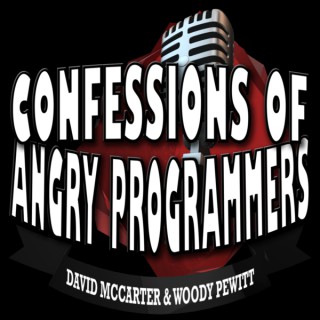Podcasts about visual studio live share
- 36PODCASTS
- 43EPISODES
- 1h 8mAVG DURATION
- ?INFREQUENT EPISODES
- Sep 21, 2022LATEST
POPULARITY
Best podcasts about visual studio live share
Latest news about visual studio live share
- PayPal Streamlines Checkout Integration Workflows with GitHub Codespaces The PayPal Technology Blog - Medium - Oct 2, 2023
- Microsoft Secures Visual Studio Live Share Sessions News - Aug 25, 2022
- 開発事業部の技術スタックとチーム力向上への取り組み インフラエンジニアway - Powered by HEARTBEATS - May 27, 2021
Latest podcast episodes about visual studio live share
Mike's first look at a built from scratch yet to be released IDE. And we cook up a little Adobe-flavored bacon.
#35 Knowledge Sharing oder die Person, die nie "gehen" sollte...
Der Dauerbrenner in jedem Team: Wie bekommt man ordentliches Knowledge Sharing hin?Jeder kennt's: Die Kollegin ist im Urlaub und genau in dieser Zeit läuft was mit der einen Komponente schief, wo sie das größte Wissen darüber hat. Knowledge Sharing richtig hinzubekommen und das Wissen breit zu verteilen ist eine Mammutaufgabe. Aber eine wichtige, speziell in einer Remote-Umgebung.In dieser Episode gehen wir einige Mythen und Techniken durch, die euch beim Knowledge Sharing unterstützen können: Was ist der Bus-Faktor? Muss jeder im Team alles wissen und übernehmen können? Wobei kann Mob-Programming helfen? Was sind Guilds? Und kann man eigentlich zu viel lernen? Und noch viele weitere Themen.Bonus: Warum das C-Level-Management nicht im selben Flugzeug fliegen darf und ob Podcasts, die Mitarbeiter-Zeitung ablösen.Feedback (gerne auch als Voice Message)Email: stehtisch@engineeringkiosk.devTwitter: https://twitter.com/EngKioskWhatsApp +49 15678 136776Gerne behandeln wir auch euer Audio Feedback in einer der nächsten Episoden, einfach Audiodatei per Email oder WhatsApp Voice Message an +49 15678 136776LinksNorwegischer Konzern kauft Ebay Kleinanzeigen: https://www.spiegel.de/wirtschaft/unternehmen/ebay-kleinanzeigen-wird-an-norwegischen-konzern-verkauft-a-792a2f35-bc5c-45a6-aa72-03b62d67da13Willhaben.at: https://www.willhaben.at/Marktplaats.nl: https://www.marktplaats.nl/Bus-Faktor: https://de.wikipedia.org/wiki/Truck_Numberpgbouncer: https://www.pgbouncer.org/pghoard: https://github.com/aiven/pghoardOpenSSL: https://www.openssl.org/Visual Studio Live Share: https://visualstudio.microsoft.com/de/services/live-share/Community of Practice: https://de.wikipedia.org/wiki/Community_of_Practiceblack hat Conference: https://www.blackhat.com/the bread code @GitHub https://github.com/hendricius/the-bread-codethe bread code @YouTube https://www.youtube.com/c/TheBreadCode Episode #14 async und await: asynchrones Arbeiten im Alltag: https://engineeringkiosk.dev/podcast/episode/14-async-und-await-asynchrones-arbeiten-im-alltag/Episode #29 Die andere Seite: Meetups & Konferenzen organisieren: https://engineeringkiosk.dev/podcast/episode/29-die-andere-seite-meetups-konferenzen-organisieren/Sprungmarken(00:00:00) Intro(00:00:45) eBay Kleinanzeigen und Landing-Pages für Auto-Reifen(00:08:20) Das Thema der Episode: Knowledge Sharing(00:11:11) Der Bus-Faktor(00:13:01) Warum Knowledge Sharing wichtig für die Kollaboration und Produktivität ist(00:15:05) Mythos "Jeder im Team muss alles Wissen und übernehmen können"(00:18:05) Möglichkeiten zur internen Dokumentation: Design Documents / Request For Comments / Discover Documents / Architecture Decision Records und Zielgruppe der Dokumentation(00:24:43) Pair- und Mob-Programming(00:28:32) Guilds (Community of Practice), Support vom Management und Kosten von Knowledge Sharing(00:39:38) Interne Konferenzen, Vorträge halten und das Imposter-Syndrom(00:49:37) Lunch-Talks(00:52:21) Welcher Lerntyp bist du? - Viel lesen, Hands-On, Frontal-Lehre, Video-Tutorials, Audio - Das richtige Format(00:57:28) Kann man zu viel lernen?(00:59:09) Ist Knowledge-Sharing schwieriger in einem Remote-Umfeld?(01:02:21) OutroHostsWolfgang Gassler (https://twitter.com/schafele)Andy Grunwald (https://twitter.com/andygrunwald)Feedback (gerne auch als Voice Message)Email: stehtisch@engineeringkiosk.devTwitter: https://twitter.com/EngKioskWhatsApp +49 15678 136776
#011: Visual Studio Code Live Share with Jonathan Carter
In this episode, we talk to Jonathan Carter (https://twitter.com/LostInTangent), Principal Program Manager at Microsoft, about one of the coolest feature of Visual Studio Code, Live Share.Visual Studio Live Share enables multiple engineers to quickly collaborate with a friend, colleague, or customer on the same code base without needing a complex set up or copy-paste the code to an external site. I am joined by my co-host John Capobiano and Danny Wade to talk to Jon about the reason behind Live Share, the developer experience with Live Share, motivation for the project, security implication, and different application with Live Share. Come join us and learn about this killer feature that will help you in your developer journey! Follow Jon on Twitter: https://twitter.com/LostInTangent Check out Jon's GitHub projects: https://github.com/lostintangent Live Share Extension Pack: https://marketplace.visualstudio.com/items?itemName=MS-vsliveshare.vsliveshare-pack Live Share Documentation: https://docs.microsoft.com/en-us/visualstudio/liveshare/use/vscode Live Share Session from the Browser: https://docs.microsoft.com/en-us/visualstudio/liveshare/quickstart/browser-join Live Share Security: https://docs.microsoft.com/en-us/visualstudio/liveshare/reference/security Live Share Connectivity: https://docs.microsoft.com/en-us/visualstudio/liveshare/reference/connectivity Live Share Common Use Cases: https://docs.microsoft.com/en-us/visualstudio/liveshare/reference/use-cases VSCode Live Share: https://code.visualstudio.com/learn/collaboration/live-share VSCode Remote SSH: https://code.visualstudio.com/docs/remote/ssh VSCode Remote WSL: https://marketplace.visualstudio.com/items?itemName=ms-vscode-remote.remote-wsl --- Stay in Touch with Us ---Subscribe on YouTube: https://www.youtube.com/c/EricChouNetworkAutomationNerdsFollow Eric on Twitter: https://twitter.com/ericchouFollow John on Twitter: https://twitter.com/John_Capobianco Follow Danny on Twitter: https://twitter.com/devnetdan
Guest Dan Lorenc Panelists Eric Berry | Justin Dorfman | Richard Littauer Show Notes Hello and welcome to Sustain! The podcast where we talk about sustaining open source for the long haul. Today, we have a very special guest, Dan Lorenc, who is a Staff Software Engineer and the lead for Google's Open Source Security Team. Dan founded projects like Minikube, Skaffold, TektonCD, and Sigstore. He blogs regularly about supply chain security and serves on the TAC for the Open SSF. Dan fill us in on how Docker fits into what he's doing at Google, he tells us about who's running the Open Standards that Docker is depending on, and what he's most excited for with Docker with standardization and in the future. We also learn a little more about a blog post he did recently and what he means by “package managers should become boring,” and he tells us how package managers can help pay maintainers to support their libraries. We learn more about his project Sigstore, and his perspective on the long-term growth of the software industry towards security and how that will change in the next five to ten years. Go ahead and download this episode now to find out much more! [00:01:09] Dan tells us his background and how he got to where he is today. [00:03:08] Eric wonders how Docker fits into what Dan is doing at Google and if he can compare Minicube and his work with what the Docker team is trying to drive. He also compares Kubernetes to Docker and how they relate. [00:06:13] Dan talks about if he sees a shift of adoption in the sphere of what he's seeing, and Eric asks if he feels that local development with Docker is devalued a little bit if you don't use the same Docker configuration for your production deploy. [00:08:49] Richard wonders in the long-term, if Dan thinks we're going to continually keep making Dockers, better Kubernetes, or at some point are we going to decide that tooling is enough. [00:10:35] We learn who's currently running the Open Standards that Docker is depending on and Dan talks about the different standards. [00:12:13] Dan shares how he thinks the shift towards open standards in particular with Docker, influences open source developers who are in more smaller companies, in SMEs, in medium-sized companies, or solo developers out there who may not have the time to get involved in open standards. [00:13:45] Find out what Dan is really excited about in terms of Docker, with standardization or in the future that will lead to a more sustainable ecosystem. [00:15:17] Justin brings up Dan's blog and a recent post he just did called, “In Defense of Package Managers,” and in it he mentions package managers should become boring, so he explains what he means by that. [00:18:01] Dan discusses how package managers can help pay maintainers to support their libraries. [00:22:03] Richard asks Dan if he has any thoughts on getting other ways of recognition to maintainers down the stack than just paying them. He mentions things that he loves that GitHub's been doing recently showing people their contribution history. [00:23:46] Find out about Dan's project Sigstore and what his adoption looks like so far. [00:26:35] Richard wonders if Dan thinks it's a good idea to have that ecosystem depend upon a few brilliant people like him doing this work or if there's a larger community of people working on security supply chain issues. Also, who are his colleagues that he bounces these ideas off of and how do we eliminate the bus factor here. Dan tells us they have a slack for Sigstore [00:30:03] We learn Dan's perspective on the long-term growth of the software industry towards security in general, how will that change over the next five to ten years, and how his role and the role of people like him will change. [00:31:35] Find out all the places you can follow Dan on the internet. Quotes [00:10:14] “You kind of move past that single point of failure and single tool shame that's actually used to manage everything.” [00:12:44] “So, they kind of helped contribute to the standardization process by proving stuff out by getting to try all the new exciting stuff.” [00:16:33] The “bullseye” release actually just went on a couple of days ago which was awesome.” [00:17:04] “It's a problem because there's nobody maintaining, which is a really good topic for sustainability.” [00:24:46] “But nobody's doing it for open source, nobody's signing their code on PyPy or Ruby Gems even though you can.” [00:29:50] “These are not the Kim Kardashians of the coding community.” [00:30:25] “Something that we've been constantly reminding, you know, the policy makers wherever we can, is that 80 to 90% of software in use today is open source.” [00:30:51] “And even if companies can do this work for the software that they produce if we don't think of, and don't take care of, and don't remember that these same requirements are going to hit opensource at the very bottom of the stack, and we're kind of placing unfunded mandates and burdens on these repositories and maintainers that they didn't sign up for it.” [00:31:11] “So we're really trying to remind everyone that as we increase these security standards, which we should do and we need to do, because software is serious, and people's lives depend on it.” Spotlight [00:32:32] Eric's spotlight is a game called Incremancer by James Gittins. [00:33:35] Justin's spotlight is Visual Studio Live Share. [00:34:04] Richard's spotlight is the BibTeX Community. [00:35:03] Dan's spotlight is the Debian maintainers. Links SustainOSS (https://sustainoss.org/) SustainOSS Twitter (https://twitter.com/SustainOSS?ref_src=twsrc%5Egoogle%7Ctwcamp%5Eserp%7Ctwgr%5Eauthor) SustainOSS Discourse (https://discourse.sustainoss.org/) Dan Lorenc Twitter (https://twitter.com/lorenc_dan?ref_src=twsrc%5Egoogle%7Ctwcamp%5Eserp%7Ctwgr%5Eauthor) Dan Lorenc Linkedin (https://www.linkedin.com/in/danlorenc) Dan Lorenc Blog (https://dlorenc.medium.com/) Tekton (https://tekton.dev/) Minikube (https://minikube.sigs.k8s.io/docs/) Skaffold (https://skaffold.dev/) Open SSF (https://openssf.org/) Open Container Initiative (https://opencontainers.org/) Committing to Cloud Native podcast-Episode 20-Taking Open Source Supply Chain Security Seriously with Dan Lorenc (https://podcast.curiefense.io/20) “In Defense of Package Managers” by Dan Lorenc (https://dlorenc.medium.com/in-defense-of-package-managers-31792111d7b1?) Open Source Insights (https://deps.dev/) GitHub repositories Nebraska users (https://github.com/search?q=location%3Anebraska&type=users) CHAOSScast podcast (https://podcast.chaoss.community/) Sigstore (https://www.sigstore.dev/) RyotaK Twitter (https://twitter.com/ryotkak) Dustin Ingram Twitter (https://twitter.com/di_codes?ref_src=twsrc%5Egoogle%7Ctwcamp%5Eserp%7Ctwgr%5Eauthor) Incremancer (https://incremancer.gti.nz/) Visual Studio Live Share (https://visualstudio.microsoft.com/services/live-share/) Enhanced support for citations on GitHub-Arfon Smith (https://github.blog/2021-08-19-enhanced-support-citations-github/) Debian (https://www.debian.org/) Debian “bullseye” Release (https://www.debian.org/releases/bullseye/) Credits Produced by Richard Littauer (https://www.burntfen.com/) Edited by Paul M. Bahr at Peachtree Sound (https://www.peachtreesound.com/) Show notes by DeAnn Bahr at Peachtree Sound (https://www.peachtreesound.com/) Special Guest: Dan Lorenc.
Jonathan Carter (LostInTangent), GitHub Codespaces, Visual Studio Live Share, CodeTour
Jonathan Carter (a.k.a. LostInTangent) is the principal program manager at Microsoft for VS Code Liveshare, GitHub Codespaces, and IntelliCode. We talk about how Liveshare is opening up new possibilities in pair programming, how Codespaces aims to reduce a key source of developer friction, and how he and his team want to enable more developers to say "yes" to the question, "Why not now?" Jonathan also talks about building dev tools in his spare time, including his latest project, Code Tour, a VS Code extension that lets you create guided tours through your codebase.Show notes and transcript: https://about.sourcegraph.com/podcast/jonathan-carter/
An airhacks.fm conversation with Bruno Borges (@brunoborges) about: YAML is a great technology to see whitespaces, JSON to YAML conversion, merging YAML is painful, CSV is also great for reading, servers vs runtimes, Microsoft acquired JClarity, Microsoft sponsors adoptopenjdk.net project since 2018, a new Java Engineering Group was formed at Microsoft, Microsoft contributed patches to openJDK project, Microsoft has thousands of Java develoepers, Minecraft Java Edition allows modifications, Microsoft releases GPU optimized Java, linked-in's and Yammer's backends are implemented in Java, Azure Synapse is similar to Google's Big Query, Microsoft is going to release a double screen Android phone - Surface Duo, now you can deploy Java FX applications to Microsoft's hardware, Microsoft Azure Application Hosting Service with Azul JDK based on Zulu Community Edition, App Service comes with predefined Java images, App Service might be a use case to deploy uber JARs, App Service supports the separation of infrastructure and application code, Quarkus and Helidon are separating the runtime from the application code out-of-the-box, serverless deployment of Java code as Azure Functions is also supported, Java 11 is going to be supported on Azure Functions, Azure Container Instances is Docker without Orchestration, Azure Kubernetes Service - full experience with YAML included, JVM is monitored in Azure Kubernetes and Azure Container Instances out-of-the-box, a Java agent is injected which enables monitoring, MicroProfile on Azure, MicroProfile Config with Azure Key Vault, secret injection and JWT authentication are important use cases, opentelemetry merges integrates tracing and metrics: opentelemetry.io, JAX-RS monitoring, business monitoring with MicroProfile metrics, pulling metrics from database instead of pulling from the service, avoiding wasteful metrics, Quarkus saves RAM, garbage collection and metrics, Microsoft employs the most Java Champions?, Visual Studio Live Share, managing multiple JDKs: article on medium, azure.com/free, Bruno Borges on twitter: @brunoborges and LinkedIn
Windows Weekly 673: The Case of the Adolescent Numismatist
Microsoft Build 2020!Microsoft is holding its first-ever virtual version of Build this week and there is a TON of news.And ScottGu is alive! And collecting stamps!Microsoft is finally unifying Win32/UWP development and decoupling it from specific Windows versions. Here's how it will work for new apps---let's call them Windows apps---and for existing apps that devs want to upgrade.Windows Subsystem for Linux 2, with GUI apps coming soon.Windows Terminal 1.0Windows Package Manager - Microsoft Store will eventually just be a front-end to thisMicrosoft ListsMicrosoft Teams - new automations, plus template supportFluid Framework - open-source, end-user UXProject CortexNew consumer and work features coming...Collections is getting Pinterest and OneNote integrationMore new features: Sidebar search, new add-on store, automatic profile switchingMicrosoft now has the 5th-fastest supercomputer in the world.HoloLens 2 was quiet at Build, but it's getting 5G and is heading to more marketsMicrosoft is adding the ability to share running apps in Visual Studio Live Share, and it's also adding built-in chat and calling functionality to the IDEs.Tip of the week: Get the Build 2020 (virtual) swag! Can't go to Build this year? Neither can anyone else. But be sure to get the swag!App pick of the week: Microsoft PowerToys 0.81. PowerToys is turning into a cool collection of utilities, with one gotta-have-it: PowerToys Run.Enterprise pick of the week: Learn TV. If you like geeky Microsoft developer and engineering content, you may want to check out Learn TV, its newest video content channel: https://www.zdnet.com/article/microsoft-adds-new-learn-tv-video-channel-for-daily-technical-content/Codename pick of the week: Odyssey. That new massive supercomputer work seems to be codenamed Odyssey (at least based on a job posting or two). Hosts: Leo Laporte, Mary Jo Foley, and Paul Thurrott Download or subscribe to this show at https://twit.tv/shows/windows-weekly Check out Paul's blog at thurrott.com Check out Mary Jo's blog at AllAboutMicrosoft.com The Windows Weekly theme music is courtesy of Carl Franklin. Sponsors: LastPass.com/twit itpro.tv/windows use code WW30
Microsoft Build 2020!Microsoft is holding its first-ever virtual version of Build this week and there is a TON of news.And ScottGu is alive! And collecting stamps!Microsoft is finally unifying Win32/UWP development and decoupling it from specific Windows versions. Here's how it will work for new apps---let's call them Windows apps---and for existing apps that devs want to upgrade.Windows Subsystem for Linux 2, with GUI apps coming soon.Windows Terminal 1.0Windows Package Manager - Microsoft Store will eventually just be a front-end to thisMicrosoft ListsMicrosoft Teams - new automations, plus template supportFluid Framework - open-source, end-user UXProject CortexNew consumer and work features coming...Collections is getting Pinterest and OneNote integrationMore new features: Sidebar search, new add-on store, automatic profile switchingMicrosoft now has the 5th-fastest supercomputer in the world.HoloLens 2 was quiet at Build, but it's getting 5G and is heading to more marketsMicrosoft is adding the ability to share running apps in Visual Studio Live Share, and it's also adding built-in chat and calling functionality to the IDEs.Tip of the week: Get the Build 2020 (virtual) swag! Can't go to Build this year? Neither can anyone else. But be sure to get the swag!App pick of the week: Microsoft PowerToys 0.81. PowerToys is turning into a cool collection of utilities, with one gotta-have-it: PowerToys Run.Enterprise pick of the week: Learn TV. If you like geeky Microsoft developer and engineering content, you may want to check out Learn TV, its newest video content channel: https://www.zdnet.com/article/microsoft-adds-new-learn-tv-video-channel-for-daily-technical-content/Codename pick of the week: Odyssey. That new massive supercomputer work seems to be codenamed Odyssey (at least based on a job posting or two). Hosts: Leo Laporte, Mary Jo Foley, and Paul Thurrott Download or subscribe to this show at https://twit.tv/shows/windows-weekly Check out Paul's blog at thurrott.com Check out Mary Jo's blog at AllAboutMicrosoft.com The Windows Weekly theme music is courtesy of Carl Franklin. Sponsors: LastPass.com/twit itpro.tv/windows use code WW30
Microsoft Build 2020!Microsoft is holding its first-ever virtual version of Build this week and there is a TON of news.And ScottGu is alive! And collecting stamps!Microsoft is finally unifying Win32/UWP development and decoupling it from specific Windows versions. Here's how it will work for new apps---let's call them Windows apps---and for existing apps that devs want to upgrade.Windows Subsystem for Linux 2, with GUI apps coming soon.Windows Terminal 1.0Windows Package Manager - Microsoft Store will eventually just be a front-end to thisMicrosoft ListsMicrosoft Teams - new automations, plus template supportFluid Framework - open-source, end-user UXProject CortexNew consumer and work features coming...Collections is getting Pinterest and OneNote integrationMore new features: Sidebar search, new add-on store, automatic profile switchingMicrosoft now has the 5th-fastest supercomputer in the world.HoloLens 2 was quiet at Build, but it's getting 5G and is heading to more marketsMicrosoft is adding the ability to share running apps in Visual Studio Live Share, and it's also adding built-in chat and calling functionality to the IDEs.Tip of the week: Get the Build 2020 (virtual) swag! Can't go to Build this year? Neither can anyone else. But be sure to get the swag!App pick of the week: Microsoft PowerToys 0.81. PowerToys is turning into a cool collection of utilities, with one gotta-have-it: PowerToys Run.Enterprise pick of the week: Learn TV. If you like geeky Microsoft developer and engineering content, you may want to check out Learn TV, its newest video content channel: https://www.zdnet.com/article/microsoft-adds-new-learn-tv-video-channel-for-daily-technical-content/Codename pick of the week: Odyssey. That new massive supercomputer work seems to be codenamed Odyssey (at least based on a job posting or two). Hosts: Leo Laporte, Mary Jo Foley, and Paul Thurrott Download or subscribe to this show at https://twit.tv/shows/windows-weekly Check out Paul's blog at thurrott.com Check out Mary Jo's blog at AllAboutMicrosoft.com The Windows Weekly theme music is courtesy of Carl Franklin. Sponsors: LastPass.com/twit itpro.tv/windows use code WW30
Windows Weekly 673: The Case of the Adolescent Numismatist
Microsoft Build 2020!Microsoft is holding its first-ever virtual version of Build this week and there is a TON of news.And ScottGu is alive! And collecting stamps!Microsoft is finally unifying Win32/UWP development and decoupling it from specific Windows versions. Here's how it will work for new apps---let's call them Windows apps---and for existing apps that devs want to upgrade.Windows Subsystem for Linux 2, with GUI apps coming soon.Windows Terminal 1.0Windows Package Manager - Microsoft Store will eventually just be a front-end to thisMicrosoft ListsMicrosoft Teams - new automations, plus template supportFluid Framework - open-source, end-user UXProject CortexNew consumer and work features coming...Collections is getting Pinterest and OneNote integrationMore new features: Sidebar search, new add-on store, automatic profile switchingMicrosoft now has the 5th-fastest supercomputer in the world.HoloLens 2 was quiet at Build, but it's getting 5G and is heading to more marketsMicrosoft is adding the ability to share running apps in Visual Studio Live Share, and it's also adding built-in chat and calling functionality to the IDEs.Tip of the week: Get the Build 2020 (virtual) swag! Can't go to Build this year? Neither can anyone else. But be sure to get the swag!App pick of the week: Microsoft PowerToys 0.81. PowerToys is turning into a cool collection of utilities, with one gotta-have-it: PowerToys Run.Enterprise pick of the week: Learn TV. If you like geeky Microsoft developer and engineering content, you may want to check out Learn TV, its newest video content channel: https://www.zdnet.com/article/microsoft-adds-new-learn-tv-video-channel-for-daily-technical-content/Codename pick of the week: Odyssey. That new massive supercomputer work seems to be codenamed Odyssey (at least based on a job posting or two). Hosts: Leo Laporte, Mary Jo Foley, and Paul Thurrott Download or subscribe to this show at https://twit.tv/shows/windows-weekly Check out Paul's blog at thurrott.com Check out Mary Jo's blog at AllAboutMicrosoft.com The Windows Weekly theme music is courtesy of Carl Franklin. Sponsors: LastPass.com/twit itpro.tv/windows use code WW30
Windows Weekly 673: The Case of the Adolescent Numismatist
Microsoft Build 2020!Microsoft is holding its first-ever virtual version of Build this week and there is a TON of news.And ScottGu is alive! And collecting stamps!Microsoft is finally unifying Win32/UWP development and decoupling it from specific Windows versions. Here's how it will work for new apps---let's call them Windows apps---and for existing apps that devs want to upgrade.Windows Subsystem for Linux 2, with GUI apps coming soon.Windows Terminal 1.0Windows Package Manager - Microsoft Store will eventually just be a front-end to thisMicrosoft ListsMicrosoft Teams - new automations, plus template supportFluid Framework - open-source, end-user UXProject CortexNew consumer and work features coming...Collections is getting Pinterest and OneNote integrationMore new features: Sidebar search, new add-on store, automatic profile switchingMicrosoft now has the 5th-fastest supercomputer in the world.HoloLens 2 was quiet at Build, but it's getting 5G and is heading to more marketsMicrosoft is adding the ability to share running apps in Visual Studio Live Share, and it's also adding built-in chat and calling functionality to the IDEs.Tip of the week: Get the Build 2020 (virtual) swag! Can't go to Build this year? Neither can anyone else. But be sure to get the swag!App pick of the week: Microsoft PowerToys 0.81. PowerToys is turning into a cool collection of utilities, with one gotta-have-it: PowerToys Run.Enterprise pick of the week: Learn TV. If you like geeky Microsoft developer and engineering content, you may want to check out Learn TV, its newest video content channel: https://www.zdnet.com/article/microsoft-adds-new-learn-tv-video-channel-for-daily-technical-content/Codename pick of the week: Odyssey. That new massive supercomputer work seems to be codenamed Odyssey (at least based on a job posting or two). Hosts: Leo Laporte, Mary Jo Foley, and Paul Thurrott Download or subscribe to this show at https://twit.tv/shows/windows-weekly Check out Paul's blog at thurrott.com Check out Mary Jo's blog at AllAboutMicrosoft.com The Windows Weekly theme music is courtesy of Carl Franklin. Sponsors: LastPass.com/twit itpro.tv/windows use code WW30
Windows Weekly 673: The Case of the Adolescent Numismatist
Microsoft Build 2020!Microsoft is holding its first-ever virtual version of Build this week and there is a TON of news.And ScottGu is alive! And collecting stamps!Microsoft is finally unifying Win32/UWP development and decoupling it from specific Windows versions. Here's how it will work for new apps---let's call them Windows apps---and for existing apps that devs want to upgrade.Windows Subsystem for Linux 2, with GUI apps coming soon.Windows Terminal 1.0Windows Package Manager - Microsoft Store will eventually just be a front-end to thisMicrosoft ListsMicrosoft Teams - new automations, plus template supportFluid Framework - open-source, end-user UXProject CortexNew consumer and work features coming...Collections is getting Pinterest and OneNote integrationMore new features: Sidebar search, new add-on store, automatic profile switchingMicrosoft now has the 5th-fastest supercomputer in the world.HoloLens 2 was quiet at Build, but it's getting 5G and is heading to more marketsMicrosoft is adding the ability to share running apps in Visual Studio Live Share, and it's also adding built-in chat and calling functionality to the IDEs.Tip of the week: Get the Build 2020 (virtual) swag! Can't go to Build this year? Neither can anyone else. But be sure to get the swag!App pick of the week: Microsoft PowerToys 0.81. PowerToys is turning into a cool collection of utilities, with one gotta-have-it: PowerToys Run.Enterprise pick of the week: Learn TV. If you like geeky Microsoft developer and engineering content, you may want to check out Learn TV, its newest video content channel: https://www.zdnet.com/article/microsoft-adds-new-learn-tv-video-channel-for-daily-technical-content/Codename pick of the week: Odyssey. That new massive supercomputer work seems to be codenamed Odyssey (at least based on a job posting or two). Hosts: Leo Laporte, Mary Jo Foley, and Paul Thurrott Download or subscribe to this show at https://twit.tv/shows/windows-weekly Check out Paul's blog at thurrott.com Check out Mary Jo's blog at AllAboutMicrosoft.com The Windows Weekly theme music is courtesy of Carl Franklin. Sponsors: LastPass.com/twit itpro.tv/windows use code WW30
Microsoft Build 2020!Microsoft is holding its first-ever virtual version of Build this week and there is a TON of news.And ScottGu is alive! And collecting stamps!Microsoft is finally unifying Win32/UWP development and decoupling it from specific Windows versions. Here's how it will work for new apps---let's call them Windows apps---and for existing apps that devs want to upgrade.Windows Subsystem for Linux 2, with GUI apps coming soon.Windows Terminal 1.0Windows Package Manager - Microsoft Store will eventually just be a front-end to thisMicrosoft ListsMicrosoft Teams - new automations, plus template supportFluid Framework - open-source, end-user UXProject CortexNew consumer and work features coming...Collections is getting Pinterest and OneNote integrationMore new features: Sidebar search, new add-on store, automatic profile switchingMicrosoft now has the 5th-fastest supercomputer in the world.HoloLens 2 was quiet at Build, but it's getting 5G and is heading to more marketsMicrosoft is adding the ability to share running apps in Visual Studio Live Share, and it's also adding built-in chat and calling functionality to the IDEs.Tip of the week: Get the Build 2020 (virtual) swag! Can't go to Build this year? Neither can anyone else. But be sure to get the swag!App pick of the week: Microsoft PowerToys 0.81. PowerToys is turning into a cool collection of utilities, with one gotta-have-it: PowerToys Run.Enterprise pick of the week: Learn TV. If you like geeky Microsoft developer and engineering content, you may want to check out Learn TV, its newest video content channel: https://www.zdnet.com/article/microsoft-adds-new-learn-tv-video-channel-for-daily-technical-content/Codename pick of the week: Odyssey. That new massive supercomputer work seems to be codenamed Odyssey (at least based on a job posting or two). Hosts: Leo Laporte, Mary Jo Foley, and Paul Thurrott Download or subscribe to this show at https://twit.tv/shows/windows-weekly Check out Paul's blog at thurrott.com Check out Mary Jo's blog at AllAboutMicrosoft.com The Windows Weekly theme music is courtesy of Carl Franklin. Sponsors: LastPass.com/twit itpro.tv/windows use code WW30
Windows Weekly 673: The Case of the Adolescent Numismatist
Microsoft Build 2020!Microsoft is holding its first-ever virtual version of Build this week and there is a TON of news.And ScottGu is alive! And collecting stamps!Microsoft is finally unifying Win32/UWP development and decoupling it from specific Windows versions. Here's how it will work for new apps---let's call them Windows apps---and for existing apps that devs want to upgrade.Windows Subsystem for Linux 2, with GUI apps coming soon.Windows Terminal 1.0Windows Package Manager - Microsoft Store will eventually just be a front-end to thisMicrosoft ListsMicrosoft Teams - new automations, plus template supportFluid Framework - open-source, end-user UXProject CortexNew consumer and work features coming...Collections is getting Pinterest and OneNote integrationMore new features: Sidebar search, new add-on store, automatic profile switchingMicrosoft now has the 5th-fastest supercomputer in the world.HoloLens 2 was quiet at Build, but it's getting 5G and is heading to more marketsMicrosoft is adding the ability to share running apps in Visual Studio Live Share, and it's also adding built-in chat and calling functionality to the IDEs.Tip of the week: Get the Build 2020 (virtual) swag! Can't go to Build this year? Neither can anyone else. But be sure to get the swag!App pick of the week: Microsoft PowerToys 0.81. PowerToys is turning into a cool collection of utilities, with one gotta-have-it: PowerToys Run.Enterprise pick of the week: Learn TV. If you like geeky Microsoft developer and engineering content, you may want to check out Learn TV, its newest video content channel: https://www.zdnet.com/article/microsoft-adds-new-learn-tv-video-channel-for-daily-technical-content/Codename pick of the week: Odyssey. That new massive supercomputer work seems to be codenamed Odyssey (at least based on a job posting or two). Hosts: Leo Laporte, Mary Jo Foley, and Paul Thurrott Download or subscribe to this show at https://twit.tv/shows/windows-weekly Check out Paul's blog at thurrott.com Check out Mary Jo's blog at AllAboutMicrosoft.com The Windows Weekly theme music is courtesy of Carl Franklin. Sponsors: LastPass.com/twit itpro.tv/windows use code WW30
Windows Weekly 673: The Case of the Adolescent Numismatist
Microsoft Build 2020!Microsoft is holding its first-ever virtual version of Build this week and there is a TON of news.And ScottGu is alive! And collecting stamps!Microsoft is finally unifying Win32/UWP development and decoupling it from specific Windows versions. Here's how it will work for new apps---let's call them Windows apps---and for existing apps that devs want to upgrade.Windows Subsystem for Linux 2, with GUI apps coming soon.Windows Terminal 1.0Windows Package Manager - Microsoft Store will eventually just be a front-end to thisMicrosoft ListsMicrosoft Teams - new automations, plus template supportFluid Framework - open-source, end-user UXProject CortexNew consumer and work features coming...Collections is getting Pinterest and OneNote integrationMore new features: Sidebar search, new add-on store, automatic profile switchingMicrosoft now has the 5th-fastest supercomputer in the world.HoloLens 2 was quiet at Build, but it's getting 5G and is heading to more marketsMicrosoft is adding the ability to share running apps in Visual Studio Live Share, and it's also adding built-in chat and calling functionality to the IDEs.Tip of the week: Get the Build 2020 (virtual) swag! Can't go to Build this year? Neither can anyone else. But be sure to get the swag!App pick of the week: Microsoft PowerToys 0.81. PowerToys is turning into a cool collection of utilities, with one gotta-have-it: PowerToys Run.Enterprise pick of the week: Learn TV. If you like geeky Microsoft developer and engineering content, you may want to check out Learn TV, its newest video content channel: https://www.zdnet.com/article/microsoft-adds-new-learn-tv-video-channel-for-daily-technical-content/Codename pick of the week: Odyssey. That new massive supercomputer work seems to be codenamed Odyssey (at least based on a job posting or two). Hosts: Leo Laporte, Mary Jo Foley, and Paul Thurrott Download or subscribe to this show at https://twit.tv/shows/windows-weekly Check out Paul's blog at thurrott.com Check out Mary Jo's blog at AllAboutMicrosoft.com The Windows Weekly theme music is courtesy of Carl Franklin. Sponsors: LastPass.com/twit itpro.tv/windows use code WW30
Microsoft Build 2020!Microsoft is holding its first-ever virtual version of Build this week and there is a TON of news.And ScottGu is alive! And collecting stamps!Microsoft is finally unifying Win32/UWP development and decoupling it from specific Windows versions. Here's how it will work for new apps---let's call them Windows apps---and for existing apps that devs want to upgrade.Windows Subsystem for Linux 2, with GUI apps coming soon.Windows Terminal 1.0Windows Package Manager - Microsoft Store will eventually just be a front-end to thisMicrosoft ListsMicrosoft Teams - new automations, plus template supportFluid Framework - open-source, end-user UXProject CortexNew consumer and work features coming...Collections is getting Pinterest and OneNote integrationMore new features: Sidebar search, new add-on store, automatic profile switchingMicrosoft now has the 5th-fastest supercomputer in the world.HoloLens 2 was quiet at Build, but it's getting 5G and is heading to more marketsMicrosoft is adding the ability to share running apps in Visual Studio Live Share, and it's also adding built-in chat and calling functionality to the IDEs.Tip of the week: Get the Build 2020 (virtual) swag! Can't go to Build this year? Neither can anyone else. But be sure to get the swag!App pick of the week: Microsoft PowerToys 0.81. PowerToys is turning into a cool collection of utilities, with one gotta-have-it: PowerToys Run.Enterprise pick of the week: Learn TV. If you like geeky Microsoft developer and engineering content, you may want to check out Learn TV, its newest video content channel: https://www.zdnet.com/article/microsoft-adds-new-learn-tv-video-channel-for-daily-technical-content/Codename pick of the week: Odyssey. That new massive supercomputer work seems to be codenamed Odyssey (at least based on a job posting or two). Hosts: Leo Laporte, Mary Jo Foley, and Paul Thurrott Download or subscribe to this show at https://twit.tv/shows/windows-weekly Check out Paul's blog at thurrott.com Check out Mary Jo's blog at AllAboutMicrosoft.com The Windows Weekly theme music is courtesy of Carl Franklin. Sponsors: LastPass.com/twit itpro.tv/windows use code WW30
Windows Weekly 673: The Case of the Adolescent Numismatist
Microsoft Build 2020!Microsoft is holding its first-ever virtual version of Build this week and there is a TON of news.And ScottGu is alive! And collecting stamps!Microsoft is finally unifying Win32/UWP development and decoupling it from specific Windows versions. Here's how it will work for new apps---let's call them Windows apps---and for existing apps that devs want to upgrade.Windows Subsystem for Linux 2, with GUI apps coming soon.Windows Terminal 1.0Windows Package Manager - Microsoft Store will eventually just be a front-end to thisMicrosoft ListsMicrosoft Teams - new automations, plus template supportFluid Framework - open-source, end-user UXProject CortexNew consumer and work features coming...Collections is getting Pinterest and OneNote integrationMore new features: Sidebar search, new add-on store, automatic profile switchingMicrosoft now has the 5th-fastest supercomputer in the world.HoloLens 2 was quiet at Build, but it's getting 5G and is heading to more marketsMicrosoft is adding the ability to share running apps in Visual Studio Live Share, and it's also adding built-in chat and calling functionality to the IDEs.Tip of the week: Get the Build 2020 (virtual) swag! Can't go to Build this year? Neither can anyone else. But be sure to get the swag!App pick of the week: Microsoft PowerToys 0.81. PowerToys is turning into a cool collection of utilities, with one gotta-have-it: PowerToys Run.Enterprise pick of the week: Learn TV. If you like geeky Microsoft developer and engineering content, you may want to check out Learn TV, its newest video content channel: https://www.zdnet.com/article/microsoft-adds-new-learn-tv-video-channel-for-daily-technical-content/Codename pick of the week: Odyssey. That new massive supercomputer work seems to be codenamed Odyssey (at least based on a job posting or two). Hosts: Leo Laporte, Mary Jo Foley, and Paul Thurrott Download or subscribe to this show at https://twit.tv/shows/windows-weekly Check out Paul's blog at thurrott.com Check out Mary Jo's blog at AllAboutMicrosoft.com The Windows Weekly theme music is courtesy of Carl Franklin. Sponsors: LastPass.com/twit itpro.tv/windows use code WW30
Microsoft Build 2020!Microsoft is holding its first-ever virtual version of Build this week and there is a TON of news.And ScottGu is alive! And collecting stamps!Microsoft is finally unifying Win32/UWP development and decoupling it from specific Windows versions. Here's how it will work for new apps---let's call them Windows apps---and for existing apps that devs want to upgrade.Windows Subsystem for Linux 2, with GUI apps coming soon.Windows Terminal 1.0Windows Package Manager - Microsoft Store will eventually just be a front-end to thisMicrosoft ListsMicrosoft Teams - new automations, plus template supportFluid Framework - open-source, end-user UXProject CortexNew consumer and work features coming...Collections is getting Pinterest and OneNote integrationMore new features: Sidebar search, new add-on store, automatic profile switchingMicrosoft now has the 5th-fastest supercomputer in the world.HoloLens 2 was quiet at Build, but it's getting 5G and is heading to more marketsMicrosoft is adding the ability to share running apps in Visual Studio Live Share, and it's also adding built-in chat and calling functionality to the IDEs.Tip of the week: Get the Build 2020 (virtual) swag! Can't go to Build this year? Neither can anyone else. But be sure to get the swag!App pick of the week: Microsoft PowerToys 0.81. PowerToys is turning into a cool collection of utilities, with one gotta-have-it: PowerToys Run.Enterprise pick of the week: Learn TV. If you like geeky Microsoft developer and engineering content, you may want to check out Learn TV, its newest video content channel: https://www.zdnet.com/article/microsoft-adds-new-learn-tv-video-channel-for-daily-technical-content/Codename pick of the week: Odyssey. That new massive supercomputer work seems to be codenamed Odyssey (at least based on a job posting or two). Hosts: Leo Laporte, Mary Jo Foley, and Paul Thurrott Download or subscribe to this show at https://twit.tv/shows/windows-weekly Check out Paul's blog at thurrott.com Check out Mary Jo's blog at AllAboutMicrosoft.com The Windows Weekly theme music is courtesy of Carl Franklin. Sponsors: LastPass.com/twit itpro.tv/windows use code WW30
Microsoft Build 2020!Microsoft is holding its first-ever virtual version of Build this week and there is a TON of news.And ScottGu is alive! And collecting stamps!Microsoft is finally unifying Win32/UWP development and decoupling it from specific Windows versions. Here's how it will work for new apps---let's call them Windows apps---and for existing apps that devs want to upgrade.Windows Subsystem for Linux 2, with GUI apps coming soon.Windows Terminal 1.0Windows Package Manager - Microsoft Store will eventually just be a front-end to thisMicrosoft ListsMicrosoft Teams - new automations, plus template supportFluid Framework - open-source, end-user UXProject CortexNew consumer and work features coming...Collections is getting Pinterest and OneNote integrationMore new features: Sidebar search, new add-on store, automatic profile switchingMicrosoft now has the 5th-fastest supercomputer in the world.HoloLens 2 was quiet at Build, but it's getting 5G and is heading to more marketsMicrosoft is adding the ability to share running apps in Visual Studio Live Share, and it's also adding built-in chat and calling functionality to the IDEs.Tip of the week: Get the Build 2020 (virtual) swag! Can't go to Build this year? Neither can anyone else. But be sure to get the swag!App pick of the week: Microsoft PowerToys 0.81. PowerToys is turning into a cool collection of utilities, with one gotta-have-it: PowerToys Run.Enterprise pick of the week: Learn TV. If you like geeky Microsoft developer and engineering content, you may want to check out Learn TV, its newest video content channel: https://www.zdnet.com/article/microsoft-adds-new-learn-tv-video-channel-for-daily-technical-content/Codename pick of the week: Odyssey. That new massive supercomputer work seems to be codenamed Odyssey (at least based on a job posting or two). Hosts: Leo Laporte, Mary Jo Foley, and Paul Thurrott Download or subscribe to this show at https://twit.tv/shows/windows-weekly Check out Paul's blog at thurrott.com Check out Mary Jo's blog at AllAboutMicrosoft.com The Windows Weekly theme music is courtesy of Carl Franklin. Sponsors: LastPass.com/twit itpro.tv/windows use code WW30
"da situazioni difficili escono idee migliori", direi un'ottima citazione con la quale iniziare il podcast.Oggi vi parlo di VS Live Share, un tool che in questi giorni mi sta davvero salvando la vita.
David Kimura and John Epperson talk with Ian Norris on his experiences with Pair Programming. We discuss misconceptions, when pair programming works and when it doesn’t, remote paring and different types of pair programming. Panel: Dave Kimura John Epperson Guest: Ian Norris Sponsors: Resolve Digital ____________________________________________________________ "The MaxCoders Guide to Finding Your Dream Developer Job" by Charles Max Wood is now available on Amazon. Get Your Copy Today! ____________________________________________________________ Links: Ruby by the Bay / Ruby for Good - Making the world gooder RubyConf 2019 - Lightning Talks - Ian Norris BackerKit Picks: Dave Kimura: Visual Studio Live Share Easiest wall FIX EVER John Epperson: Jim Butcher's Codex Alera Series Paper Towel Rolls - makes great toys for your kids Ian Norris: Follow Ian on Twitter > @TheProphetBrtha, Github, Blog On Pair Programming Follow Ruby Rogues on Twitter > @rubyrogues
David Kimura and John Epperson talk with Ian Norris on his experiences with Pair Programming. We discuss misconceptions, when pair programming works and when it doesn’t, remote paring and different types of pair programming. Panel: Dave Kimura John Epperson Guest: Ian Norris Sponsors: Resolve Digital ____________________________________________________________ "The MaxCoders Guide to Finding Your Dream Developer Job" by Charles Max Wood is now available on Amazon. Get Your Copy Today! ____________________________________________________________ Links: Ruby by the Bay / Ruby for Good - Making the world gooder RubyConf 2019 - Lightning Talks - Ian Norris BackerKit Picks: Dave Kimura: Visual Studio Live Share Easiest wall FIX EVER John Epperson: Jim Butcher's Codex Alera Series Paper Towel Rolls - makes great toys for your kids Ian Norris: Follow Ian on Twitter > @TheProphetBrtha, Github, Blog On Pair Programming Follow Ruby Rogues on Twitter > @rubyrogues
David Kimura and John Epperson talk with Ian Norris on his experiences with Pair Programming. We discuss misconceptions, when pair programming works and when it doesn’t, remote paring and different types of pair programming. Panel: Dave Kimura John Epperson Guest: Ian Norris Sponsors: Resolve Digital ____________________________________________________________ "The MaxCoders Guide to Finding Your Dream Developer Job" by Charles Max Wood is now available on Amazon. Get Your Copy Today! ____________________________________________________________ Links: Ruby by the Bay / Ruby for Good - Making the world gooder RubyConf 2019 - Lightning Talks - Ian Norris BackerKit Picks: Dave Kimura: Visual Studio Live Share Easiest wall FIX EVER John Epperson: Jim Butcher's Codex Alera Series Paper Towel Rolls - makes great toys for your kids Ian Norris: Follow Ian on Twitter > @TheProphetBrtha, Github, Blog On Pair Programming Follow Ruby Rogues on Twitter > @rubyrogues
Sponsors Thinkster.io React Native Radio - Devchat.tv Adventures in DevOps - Devchat.tv CacheFly Panel Joe Eames Brooke Avery Mike Dane Sam Julien Luis Hernandez Joined by special guest: Erik Hanchett Episode Summary In this episode of the Dev Ed podcast, the panelists talk to Erik Hanchett, a software developer focusing on Vue and Angular, author of Vue.js in Action and Ember.js Cookbook, educator and YouTuber. Erik starts the discussion by stating the benefits of working remotely and others join in with their inputs.They list several important advantages including work freedom, not having to commute, utilizing time well, privacy, less distractions, increased productivity and flexible schedules. They then discuss the downsides of it as well - less social interaction, no particular end time leading to long hours and difficulty in setting boundaries, feeling of being left out and managing different time zones. They also talk about techniques such as resorting to physical activity and proactive networking to combat these downsides. They then discuss the benefits and drawbacks of remote education. Learning from coworkers easily, productive interactions, collaboration and physical pair-programming could be some of the best parts of being on-site. On the other hand, being forced to solve problems independently and becoming self-reliant can prove to be beneficial when working remotely. They talk about how human contact is essential for learning and how classroom sessions are much more effective and increase retention of information. While speaking from the teachers' perspective, they point out that in case of classroom courses, teachers can customize the topics based on what students want, also, the decreased teacher-student ratio helps to build a good rapport between them leading to a better learning experience. They wrap up the episode by each sharing one tool/tip that has proven to be effective for remote work. Links Erik's Twitter Vue.js Fundamentals Program with Erik Picks Mike Dane: We Work Remotely Luis Hernandez: Visual Studio Live Share Sam Julien Zoom for Slack Erik Hanchett: Tuple Joe Eames: StackBlitz Brooke Avery: Loom
Sponsors Thinkster.io React Native Radio - Devchat.tv Adventures in DevOps - Devchat.tv CacheFly Panel Joe Eames Brooke Avery Mike Dane Sam Julien Luis Hernandez Joined by special guest: Erik Hanchett Episode Summary In this episode of the Dev Ed podcast, the panelists talk to Erik Hanchett, a software developer focusing on Vue and Angular, author of Vue.js in Action and Ember.js Cookbook, educator and YouTuber. Erik starts the discussion by stating the benefits of working remotely and others join in with their inputs.They list several important advantages including work freedom, not having to commute, utilizing time well, privacy, less distractions, increased productivity and flexible schedules. They then discuss the downsides of it as well - less social interaction, no particular end time leading to long hours and difficulty in setting boundaries, feeling of being left out and managing different time zones. They also talk about techniques such as resorting to physical activity and proactive networking to combat these downsides. They then discuss the benefits and drawbacks of remote education. Learning from coworkers easily, productive interactions, collaboration and physical pair-programming could be some of the best parts of being on-site. On the other hand, being forced to solve problems independently and becoming self-reliant can prove to be beneficial when working remotely. They talk about how human contact is essential for learning and how classroom sessions are much more effective and increase retention of information. While speaking from the teachers' perspective, they point out that in case of classroom courses, teachers can customize the topics based on what students want, also, the decreased teacher-student ratio helps to build a good rapport between them leading to a better learning experience. They wrap up the episode by each sharing one tool/tip that has proven to be effective for remote work. Links Erik's Twitter Vue.js Fundamentals Program with Erik Picks Mike Dane: We Work Remotely Luis Hernandez: Visual Studio Live Share Sam Julien Zoom for Slack Erik Hanchett: Tuple Joe Eames: StackBlitz Brooke Avery: Loom
Recording date: 2019-07-16 John Papa @John_Papa Ward Bell @WardBell Dan Wahlin @DanWahlin Jonathan Carter @LostInTangent Resources: VS Live Share VS Live Share for VS Code (Extension) vim keybindings in vs code How to set live share to work for 30 users 5 Things about VS Code Live Share docs repo VS Live Share docs Debugging with Live Share Follow and focus when the host changes their cursor Sharing a server with live share Quick start to share your first project VS Code Live Share video 5 Things about VS Code Live Share docs repo VS Live Share docs Debugging with Live Share Follow and focus when the host changes their cursor Sharing a server with live share Quick start to share your first project Live Share tutorial for VS Code Live share tutorial for Visual Studio Security features of Live Share Why would you want to use Live Share? (Use Cases) Azure Tools extension pack for vs code Peacock Free Azure trial Someone to follow Awesome Liveshare Uses Intellicode for Visual Studio Code Getting started with your docker extension Timejumps 00:51 Podcast story 02:19 Guest intro 03:57 What is Visual Studio Live Share? 07:38 Sharing your dev environment with someone in a different environment 10:43 How do you enable the experimental flag? 11:48 Sponsor: IdeaBlade 12:49 How may downloads and installs 15:14 How did you do user testing? 23:39 How do terminal commands work? 27:47 What security risks are there? 35:41 Communicating with TeamChat or Live Share Audio 42:15 Someone to follow
Join us for episode 13 of The Confessions of Angry Programmers podcast! In this episode David and Woody talk about: Dogfooding: David talks about well run community-driven conferences. Specifically, the DotNetSouth conference that was held in May of this year in Atlanta, Georgia where David spoke at. WTF Were They Thinking?: Woody talks about his frustration in dealing with Google support where you can't talk to a human being, only online chat. Guest We are joined by our guest Adam Gordon Bell. Adam discusses working remote on a distributed team for the past 8 years and gives tips along the way. Topics discussed include: How to tell if a remote worker is doing their job and measuring performance. Management thinking remote workers are goofing-off since they can't see them. Management is one of the issues with companies not embracing remote workers. Benefits of remote working... get a lot more work done, no commuting (better for the environment), less stress and more. Tools and methodologies for working in a distributed team. Resources David McCarter's Books on Amazon Voice of Slum charity in Delhi, India Gordon's episode about building a language: https://corecursive.com/032-bob-nystrom-on-building-an-interpreter/ Remote Only Manifesto : https://www.remoteonly.org/ Visual Studio Live Share: https://code.visualstudio.com/blogs/2017/11/15/live-share
Microsoft Visual Studio Code Live Share - Collaborative Coding Extension
The Byte - A Byte-sized podcast about Containers, Cloud, and Tech
Microsoft Visual Studio Code - https://code.visualstudio.com/Live Share Extension - https://marketplace.visualstudio.com/items?itemName=MS-vsliveshare.vsliveshare-packPatrick Chanezon - https://twitter.com/chanezonEpisode TranscriptionWelcome back to The Byte, just made it back from San Francisco, struggling with a little jet lag. I'm sure everyone understands this. In this episode, we're going to talk about Microsoft Visual Studio Live Share. Live Share is a code collaboration tool which allows us to invite people to Microsoft Visual Studio Code, to actually review our code, actually interact with the code. So we can actually see multiple different cursors moving, and we can invite people to our server, we can share our terminals. I mean we can really do a lot of information. We can do a lot of collaboration with this.Now typically people use screen sharing, or talk over the phone, or sending screenshots, and I find Visual Studio Live Share is actually much more collaborative. Because you can actually spawn a call within Live Share. So you can actually have a Skype call going, while you're doing Live Share, and you can actually do live debugging, you can do a collaboration, you can do actually code review. And I quite like it, personally, for doing training. Teaching people how to use something remotely. They can log in, they can see the link, they can actually interact with the code, they can see what I'm doing, how I'm executing things. So it brings a whole new use case to collaboration with editors.Now Live Share is just an extension within Microsoft Visual Studio Code. And you install it like any other extension, you go to extensions, search for Live Share, install it. And you have to connect it to some sort of authentication provider. So I connected mine to GitHub, it's owned by Microsoft anyway, so no problem. And from there, you can then collaborate with people. It installs an additional extension, and then at the bottom of the screen, you see your name usually, your GitHub name. And in here, you can invite others with a link, you can share terminals, you can share servers, and you can stop the collaborations sessions. And you see like little icon next to it, it's like a team icon. And you see how many people are actually viewing your code simultaneously.Now once you have it up and running, I mean it's quite cool, because you can invite somebody in. And they see your code, and you can see everyone's cursor, where everyone's working, you can see the debugging. And I find it quite helpful. I've used it a couple of times where people say, "Oh no, you know this docker composed file or whatever is not running." And we start up a session, I look at it, and like okay, walk me through exactly what you're doing, let me see. And you can identify right away what's going on. And you can actually interact with it, and jump in the terminal, and they see exactly what you're typing, etc. So it actually is a great learning tool. I find it's a great learning tool.Now some of the common use cases, which people say they're using Live Share for is often you see quick assistance. I'm having an error, can you help me? Office hours, I want to demo my project, how about like mob programming, like pair programming, coding competitions, hackathons, school group projects, developer streaming, then interactive education. And I find interactive education is probably the best use case for the Live Share because I see it as really a learning tool. And I'll give you an example, at DockerCon, Patrick Chanezon actually did his session with Live Share. And he invited someone from I to think the UK, and DockerCon was in San Francisco. He called them up with Skype and said, "Hey, we're going to do this really quick." They interacted with Live Share, they were doing actually Kubectl commands, via Live Share, sharing the terminal. And it was really amazing. I mean this is the first time I've seen it in a conference, someone actually doing collaborative editing with the editor. So it was really nice.Other use cases, code reviews, and technical interviews. Maybe someone wants to show you what they're working on and walk you through the code and how it works, which is also quite interesting. Then you can share it with multiple people, you don't have to be in the same room. Especially since we're getting into more of a remote type of context. More people are working remotely. This is really helpful to see the code and understand what their thought process is when they're looking at the code. Because someone just sends you a GitHub link, that's great. But when someone can walk you through the code, interactively, and highlight the different sections, this changes the whole aspect of how the code lives, an how it communicates different people.So I'm using it quite often and I'm going to use it more for my training sessions. I'm going to kick out some workshops, and I'm going to actually do everything through Microsoft Live Share. So people can actually interact, they can see exactly what's going on, then they can try it on their terminals to see what's going on as well. So it's learning by doing a type of thing, but it's very easy to identify exactly what I'm doing, what step I'm in, and it's clear. I actually find it a little bit easier than attending workshops, because you see the code, you see how I'm typing, you see how I'm interacting.The only limitation I find is you definitely need two screens. So you can work on one screen and view the other screen. Now I'm going to start using this more and more, I've used it a couple of times already. I see tons and tons of use cases for it. I highly encourage everyone to go check it out. I mean just go to Microsoft Visual Studio Code, install Live Share, connect it to GitHub. And then within the Live Share client, I mean right when you click your name, you can just copy the link, drop it into Slack, you can email it to anyone. And once this other person clicks this link, they connect to your session. It is that easy. And then you can do Skype calls, or you can do Hangouts, however, you want to talk. So you can have a call going while you're doing the live share.Give it a try, I mean it's very, very helpful. You can see a ton of use cases out of it. I mean to try it out, give me some feedback. Let me know what you think of it, like I said, in DockerCon they demoed it, they demoed part of the session using it. So I can see more and more use cases coming along. And I can see this type of collaborative workshops, code reviews, and just collaboration on projects generally should increase. So we're getting away from screen sharing, we're actually all using the same terminal, same code base, and view exactly what's going on at the same time like we're all sitting in the same room.Well, that's all for this episode, Microsoft Visual Studio Live Share, give it a try. Have a great day and we will see you next time.
TWC9: Visual Studio 2019 Launch, Azure Front Door, Windows Server 2019 in App Service, and more
Christina is back from Dubai (rocking an amazing outfit) and ready to fill you in on the latest developer news, including:[00:31] Microsoft Build 2019 is just a month away and checkout our Countdown to Build video series, showing off the coolest stuff to eat, drink, and do, around the conference.[01:10] Microsoft Ignite: The Tour[01:30] Microsoft Create Startups Tour[01:55] ML4All Conference[02:28] Visual Studio 2019 Launch Event and check out the blog posts for Visual Studio 2019, Visual Studio for Mac, Visual Studio Live Share, and some new feature highlights[03:36] Visual Studio Code March 2019 Update[03:46] What's Coming to .NET Core 3.0[03:57] Azure Front Door Goes GA[04:32] Windows Server 2019 Containers Come to Azure App Service[04:41] Extending Azure Security Center Capabilities[04:49] How to Fetch Azure Storage Blobs with JavaScript[04:57] Christina's Pick of the Week The Joker trailer Please leave a comment or email us at twc9@microsoft.com. Follow @CH9 Follow @CH9 Create a Free Account (Azure)
Scott and Wes are back with another round of tips, tricks and tasty treats for their favorite code editor, VS Code. LogRocket - Sponsor LogRocket lets you replay what users do on your site, helping you reproduce bugs and fix issues faster. It’s an exception tracker, a session replayer and a performance monitor. Get 14 days free over at https://logrocket.com/syntax Show Notes 01:45 Why Scott and Wes use VS Code vs all the other options Stay up to date with all releases 06:05 - Favorite new updates Notification API Auto Import Listing errors in the file explorer Column Selection Interface Customization Hot Tip: Anytime you find yourself using your mouse, there’s likely a shortcut key for what you’re trying to do React Snippets Library Wes’ VS Code settings Visual Studio Live Share 27:40 - Favorite/New Extensions Bracket Pair Colorizer Rainbow Brackets Auto Rename Tag Better Comments Jest Snapshot Tools JS Refactor Import Cost Polacode Carbon - An alternative way to share beautiful images of your source code 38:49 - Themes LevelUp Official Night Owl Cobalt2 40:35 - Tips and Tricks Learn how to jump and select by letter, word, line, etc. Move a line (or Line Bubbling) - Use this for rearranging and/or moving lines of code quickly. Cycling through multiple windows of the same app - If you have multiple VS Code windows open, “Cmd + backtick” will cycle through them, so you don’t have to drag them in and out of view. Adjust MacOS keyboard settings - change Key Repeat to “fast” and Delay Until Repeat to “short”. This will make your editor super fast when holding down arrow keys. Use Git features Git History Spell Checker - “Cmd + .” will open up code actions and you check for possible misspellings, etc. Code Spell Checker Rename Symbol - Much more reliable than find/replace. Sort Lines Select everything between quotes - (Cmd + Shift + Space) 57:25 - Things that could be improved Region folding is inconsistent and sometimes doesn’t work at all. No easy way to tell which extension is causing CPU performance issues. Sidebar indentation isn’t clear. ××× SIIIIICK ××× PIIIICKS ××× Wes: Melnor 4-Zone Digital Water Timer Scott: Tosowoong Enzyme face cleanser Shameless Plugs Scott’s Intermediate React Series Wes’ All Course Secret Sale Tweet us your tasty treats! Scott’s Instagram LevelUpTutorials Instagram Wes’ Instagram Wes’ Twitter Wes’ Facebook Scott’s Twitter Make sure to include @SyntaxFM in your tweets
Azure Friday visited various Microsoft booths in the Expo Hall at Build 2018 to learn what's new. In this episode, Scott Hanselman gets an update on Visual Studio Live Share from Jon Chu.For more information, see:Visual Studio Live ShareCreate a free account (Azure)Follow @SHanselman Follow @AzureFriday
Azure Friday visited various Microsoft booths in the Expo Hall at Build 2018 to learn what's new. In this episode, Scott Hanselman gets an update on Visual Studio Live Share from Jon Chu.For more information, see:Visual Studio Live ShareCreate a free account (Azure)Follow @SHanselman Follow @AzureFriday
Finite State Machines with David Khourshid (The React Podcast #5)
In this episode Michael Jackson talks with David Khourshid about State Machines. David is a developer on the Visual Studio Live Share team at Microsoft. Recently, he’s been exploring methods of using finite state machines together with React to create predictable flows through applications that are easy to follow and test.
In this episode Michael Jackson talks with David Khourshid about State Machines. David is a developer on the Visual Studio Live Share team at Microsoft. Recently, he's been exploring methods of using finite state machines together with React to create predictable flows through applications that are easy to follow and test.
Panel: Charles Max Wood Guest: Jesse Liberty This week on My My Angular Story, Charles speaks with Jesse Liberty, Jesse is a return guest, previously on AiA Episode 015. Currently, Jesse is working on mobile applications at Wintellect as a Senior Consultant. Jesse talks about his journey in Angular, starting with getting into computers in high school and college, discovering IBM computers. Then learn Turbo Pascal. C, C++, etc. Jesse shares his recent contributions and current projects. In particular, we dive pretty deep on: How did you get into programming? IBM computers Turbo Pascal C, C++, C# How do you get to web development from 1s and 0s? Mosaic HTML JavaScript, CSS, etc. What there something you like about JS? Extensive Libraries on top of it… TypeScript What was your path from web development to Angular? Angular 5 What did you build with Angular, anything, in particular, you’re proud of? Xamarin forms Xamarin Native Why Xamarin? What are you working on now? Graphics issues with Xamarin Azure Your Interest in the next few years? and much, much more! Links: https://github.com/JesseLiberty http://jesseliberty.com https://www.pluralsight.com/authors/jesse-liberty https://www.lynda.com/Jesse-Liberty/8679216-1.html http://jesseliberty.me @JesseLiberty AiA Episode 015 https://www.wintellect.com Picks Jesse Visual Studio for Mac amazon.com/shop/jesseleiberty Charles Visual Studio Live Share https://www.stitcher.com/podcast/javascript-jabber/e/52309775?autoplay=true The Wheel of Time 2 Keto Dudes Keto Reset Diet .NetRocks Podcast
Panel: Charles Max Wood Guest: Jesse Liberty This week on My My Angular Story, Charles speaks with Jesse Liberty, Jesse is a return guest, previously on AiA Episode 015. Currently, Jesse is working on mobile applications at Wintellect as a Senior Consultant. Jesse talks about his journey in Angular, starting with getting into computers in high school and college, discovering IBM computers. Then learn Turbo Pascal. C, C++, etc. Jesse shares his recent contributions and current projects. In particular, we dive pretty deep on: How did you get into programming? IBM computers Turbo Pascal C, C++, C# How do you get to web development from 1s and 0s? Mosaic HTML JavaScript, CSS, etc. What there something you like about JS? Extensive Libraries on top of it… TypeScript What was your path from web development to Angular? Angular 5 What did you build with Angular, anything, in particular, you’re proud of? Xamarin forms Xamarin Native Why Xamarin? What are you working on now? Graphics issues with Xamarin Azure Your Interest in the next few years? and much, much more! Links: https://github.com/JesseLiberty http://jesseliberty.com https://www.pluralsight.com/authors/jesse-liberty https://www.lynda.com/Jesse-Liberty/8679216-1.html http://jesseliberty.me @JesseLiberty AiA Episode 015 https://www.wintellect.com Picks Jesse Visual Studio for Mac amazon.com/shop/jesseleiberty Charles Visual Studio Live Share https://www.stitcher.com/podcast/javascript-jabber/e/52309775?autoplay=true The Wheel of Time 2 Keto Dudes Keto Reset Diet .NetRocks Podcast
Panel: Charles Max Wood Guest: Jesse Liberty This week on My My Angular Story, Charles speaks with Jesse Liberty, Jesse is a return guest, previously on AiA Episode 015. Currently, Jesse is working on mobile applications at Wintellect as a Senior Consultant. Jesse talks about his journey in Angular, starting with getting into computers in high school and college, discovering IBM computers. Then learn Turbo Pascal. C, C++, etc. Jesse shares his recent contributions and current projects. In particular, we dive pretty deep on: How did you get into programming? IBM computers Turbo Pascal C, C++, C# How do you get to web development from 1s and 0s? Mosaic HTML JavaScript, CSS, etc. What there something you like about JS? Extensive Libraries on top of it… TypeScript What was your path from web development to Angular? Angular 5 What did you build with Angular, anything, in particular, you’re proud of? Xamarin forms Xamarin Native Why Xamarin? What are you working on now? Graphics issues with Xamarin Azure Your Interest in the next few years? and much, much more! Links: https://github.com/JesseLiberty http://jesseliberty.com https://www.pluralsight.com/authors/jesse-liberty https://www.lynda.com/Jesse-Liberty/8679216-1.html http://jesseliberty.me @JesseLiberty AiA Episode 015 https://www.wintellect.com Picks Jesse Visual Studio for Mac amazon.com/shop/jesseleiberty Charles Visual Studio Live Share https://www.stitcher.com/podcast/javascript-jabber/e/52309775?autoplay=true The Wheel of Time 2 Keto Dudes Keto Reset Diet .NetRocks Podcast
JSJ 288: TypeScript with Amanda Silver
Charles Max Wood Special Guests: Amanda Silver In this episode, Charles is at Microsoft Connect 2017 in NYC. Charles speaks with Amanda Silver. Amanda is deemed the TypeScript and future of JavaScript guru, and this year's speakers at Microsoft Connect with Visual Studio Live Share. Amanda shares what is new with TypeScript and how that is a kind of subscript to JavaScript. Amanda explains the big picture of TypeScript’s inception and where she believes the language will be most efficient and effective for JavaScript and TypeScript developers. In particular, we dive pretty deep on: What is new in TypeScript? Keep JavaScript and TypeScript aligned TypeScript is implemented to create larger scaled applications Integration with VS Code, etc. Building better tools for JavaScript Developers When would this be taken on by users Defaults in Visual Studio TypeScript replacing JavaScript type service TypeScript is written in TypeScript Chakra runtime Diaspora The different faces of JavaScript Optimized JavaScript runtime Languages should be created with tooling A satisfying tooling experience Foot Guns New Tokens Eco-systems and metadata Multi-phase Minimum common denominator constantly changing Collaborating on the same code Open Source and the impact How to move to open source Contributing The next thing for TypeScript The future of JavaScript And much more! Links: @amandaksilver Picks: Amanda Visual Studio Live Share Instinct of learning technology Charles Visual Studio Live Share AI
Charles Max Wood Special Guests: Amanda Silver In this episode, Charles is at Microsoft Connect 2017 in NYC. Charles speaks with Amanda Silver. Amanda is deemed the TypeScript and future of JavaScript guru, and this year's speakers at Microsoft Connect with Visual Studio Live Share. Amanda shares what is new with TypeScript and how that is a kind of subscript to JavaScript. Amanda explains the big picture of TypeScript’s inception and where she believes the language will be most efficient and effective for JavaScript and TypeScript developers. In particular, we dive pretty deep on: What is new in TypeScript? Keep JavaScript and TypeScript aligned TypeScript is implemented to create larger scaled applications Integration with VS Code, etc. Building better tools for JavaScript Developers When would this be taken on by users Defaults in Visual Studio TypeScript replacing JavaScript type service TypeScript is written in TypeScript Chakra runtime Diaspora The different faces of JavaScript Optimized JavaScript runtime Languages should be created with tooling A satisfying tooling experience Foot Guns New Tokens Eco-systems and metadata Multi-phase Minimum common denominator constantly changing Collaborating on the same code Open Source and the impact How to move to open source Contributing The next thing for TypeScript The future of JavaScript And much more! Links: @amandaksilver Picks: Amanda Visual Studio Live Share Instinct of learning technology Charles Visual Studio Live Share AI Charles Max Wood Special Guests: Amanda Silver In this episode, Charles is at Microsoft Connect 2017 in NYC. Charles speaks with Amanda Silver. Amanda is deemed the TypeScript and future of JavaScript guru, and this year's speakers at Microsoft Connect with Visual Studio Live Share. Amanda shares what is new with TypeScript and how that is a kind of subscript to JavaScript. Amanda explains the big picture of TypeScript’s inception and where she believes the language will be most efficient and effective for JavaScript and TypeScript developers. In particular, we dive pretty deep on: What is new in TypeScript? Keep JavaScript and TypeScript aligned TypeScript is implemented to create larger scaled applications Integration with VS Code, etc. Building better tools for JavaScript Developers When would this be taken on by users Defaults in Visual Studio TypeScript replacing JavaScript type service TypeScript is written in TypeScript Chakra runtime Diaspora The different faces of JavaScript Optimized JavaScript runtime Languages should be created with tooling A satisfying tooling experience Foot Guns New Tokens Eco-systems and metadata Multi-phase Minimum common denominator constantly changing Collaborating on the same code Open Source and the impact How to move to open source Contributing The next thing for TypeScript The future of JavaScript And much more! Links: @amandaksilver Picks: Amanda Visual Studio Live Share Instinct of learning technology Charles Visual Studio Live Share AI
Charles Max Wood Special Guests: Amanda Silver In this episode, Charles is at Microsoft Connect 2017 in NYC. Charles speaks with Amanda Silver. Amanda is deemed the TypeScript and future of JavaScript guru, and this year's speakers at Microsoft Connect with Visual Studio Live Share. Amanda shares what is new with TypeScript and how that is a kind of subscript to JavaScript. Amanda explains the big picture of TypeScript’s inception and where she believes the language will be most efficient and effective for JavaScript and TypeScript developers. In particular, we dive pretty deep on: What is new in TypeScript? Keep JavaScript and TypeScript aligned TypeScript is implemented to create larger scaled applications Integration with VS Code, etc. Building better tools for JavaScript Developers When would this be taken on by users Defaults in Visual Studio TypeScript replacing JavaScript type service TypeScript is written in TypeScript Chakra runtime Diaspora The different faces of JavaScript Optimized JavaScript runtime Languages should be created with tooling A satisfying tooling experience Foot Guns New Tokens Eco-systems and metadata Multi-phase Minimum common denominator constantly changing Collaborating on the same code Open Source and the impact How to move to open source Contributing The next thing for TypeScript The future of JavaScript And much more! Links: @amandaksilver Picks: Amanda Visual Studio Live Share Instinct of learning technology Charles Visual Studio Live Share AI
Charles Max Wood Special Guests: Amanda Silver In this episode, Charles is at Microsoft Connect 2017 in NYC. Charles speaks with Amanda Silver. Amanda is deemed the TypeScript and future of JavaScript guru, and this year's speakers at Microsoft Connect with Visual Studio Live Share. Amanda shares what is new with TypeScript and how that is a kind of subscript to JavaScript. Amanda explains the big picture of TypeScript’s inception and where she believes the language will be most efficient and effective for JavaScript and TypeScript developers. In particular, we dive pretty deep on: What is new in TypeScript? Keep JavaScript and TypeScript aligned TypeScript is implemented to create larger scaled applications Integration with VS Code, etc. Building better tools for JavaScript Developers When would this be taken on by users Defaults in Visual Studio TypeScript replacing JavaScript type service TypeScript is written in TypeScript Chakra runtime Diaspora The different faces of JavaScript Optimized JavaScript runtime Languages should be created with tooling A satisfying tooling experience Foot Guns New Tokens Eco-systems and metadata Multi-phase Minimum common denominator constantly changing Collaborating on the same code Open Source and the impact How to move to open source Contributing The next thing for TypeScript The future of JavaScript And much more! Links: @amandaksilver Picks: Amanda Visual Studio Live Share Instinct of learning technology Charles Visual Studio Live Share AI Charles Max Wood Special Guests: Amanda Silver In this episode, Charles is at Microsoft Connect 2017 in NYC. Charles speaks with Amanda Silver. Amanda is deemed the TypeScript and future of JavaScript guru, and this year's speakers at Microsoft Connect with Visual Studio Live Share. Amanda shares what is new with TypeScript and how that is a kind of subscript to JavaScript. Amanda explains the big picture of TypeScript’s inception and where she believes the language will be most efficient and effective for JavaScript and TypeScript developers. In particular, we dive pretty deep on: What is new in TypeScript? Keep JavaScript and TypeScript aligned TypeScript is implemented to create larger scaled applications Integration with VS Code, etc. Building better tools for JavaScript Developers When would this be taken on by users Defaults in Visual Studio TypeScript replacing JavaScript type service TypeScript is written in TypeScript Chakra runtime Diaspora The different faces of JavaScript Optimized JavaScript runtime Languages should be created with tooling A satisfying tooling experience Foot Guns New Tokens Eco-systems and metadata Multi-phase Minimum common denominator constantly changing Collaborating on the same code Open Source and the impact How to move to open source Contributing The next thing for TypeScript The future of JavaScript And much more! Links: @amandaksilver Picks: Amanda Visual Studio Live Share Instinct of learning technology Charles Visual Studio Live Share AI
Charles Max Wood Special Guests: Amanda Silver In this episode, Charles is at Microsoft Connect 2017 in NYC. Charles speaks with Amanda Silver. Amanda is deemed the TypeScript and future of JavaScript guru, and this year's speakers at Microsoft Connect with Visual Studio Live Share. Amanda shares what is new with TypeScript and how that is a kind of subscript to JavaScript. Amanda explains the big picture of TypeScript’s inception and where she believes the language will be most efficient and effective for JavaScript and TypeScript developers. In particular, we dive pretty deep on: What is new in TypeScript? Keep JavaScript and TypeScript aligned TypeScript is implemented to create larger scaled applications Integration with VS Code, etc. Building better tools for JavaScript Developers When would this be taken on by users Defaults in Visual Studio TypeScript replacing JavaScript type service TypeScript is written in TypeScript Chakra runtime Diaspora The different faces of JavaScript Optimized JavaScript runtime Languages should be created with tooling A satisfying tooling experience Foot Guns New Tokens Eco-systems and metadata Multi-phase Minimum common denominator constantly changing Collaborating on the same code Open Source and the impact How to move to open source Contributing The next thing for TypeScript The future of JavaScript And much more! Links: @amandaksilver Picks: Amanda Visual Studio Live Share Instinct of learning technology Charles Visual Studio Live Share AI
Charles Max Wood Special Guests: Amanda Silver In this episode, Charles is at Microsoft Connect 2017 in NYC. Charles speaks with Amanda Silver. Amanda is deemed the TypeScript and future of JavaScript guru, and this year's speakers at Microsoft Connect with Visual Studio Live Share. Amanda shares what is new with TypeScript and how that is a kind of subscript to JavaScript. Amanda explains the big picture of TypeScript’s inception and where she believes the language will be most efficient and effective for JavaScript and TypeScript developers. In particular, we dive pretty deep on: What is new in TypeScript? Keep JavaScript and TypeScript aligned TypeScript is implemented to create larger scaled applications Integration with VS Code, etc. Building better tools for JavaScript Developers When would this be taken on by users Defaults in Visual Studio TypeScript replacing JavaScript type service TypeScript is written in TypeScript Chakra runtime Diaspora The different faces of JavaScript Optimized JavaScript runtime Languages should be created with tooling A satisfying tooling experience Foot Guns New Tokens Eco-systems and metadata Multi-phase Minimum common denominator constantly changing Collaborating on the same code Open Source and the impact How to move to open source Contributing The next thing for TypeScript The future of JavaScript And much more! Links: @amandaksilver Picks: Amanda Visual Studio Live Share Instinct of learning technology Charles Visual Studio Live Share AI Charles Max Wood Special Guests: Amanda Silver In this episode, Charles is at Microsoft Connect 2017 in NYC. Charles speaks with Amanda Silver. Amanda is deemed the TypeScript and future of JavaScript guru, and this year's speakers at Microsoft Connect with Visual Studio Live Share. Amanda shares what is new with TypeScript and how that is a kind of subscript to JavaScript. Amanda explains the big picture of TypeScript’s inception and where she believes the language will be most efficient and effective for JavaScript and TypeScript developers. In particular, we dive pretty deep on: What is new in TypeScript? Keep JavaScript and TypeScript aligned TypeScript is implemented to create larger scaled applications Integration with VS Code, etc. Building better tools for JavaScript Developers When would this be taken on by users Defaults in Visual Studio TypeScript replacing JavaScript type service TypeScript is written in TypeScript Chakra runtime Diaspora The different faces of JavaScript Optimized JavaScript runtime Languages should be created with tooling A satisfying tooling experience Foot Guns New Tokens Eco-systems and metadata Multi-phase Minimum common denominator constantly changing Collaborating on the same code Open Source and the impact How to move to open source Contributing The next thing for TypeScript The future of JavaScript And much more! Links: @amandaksilver Picks: Amanda Visual Studio Live Share Instinct of learning technology Charles Visual Studio Live Share AI