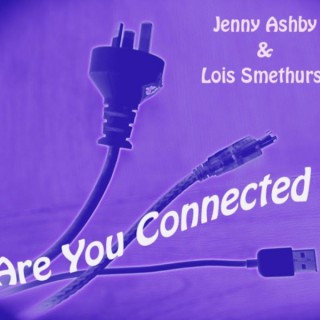Podcasts about apple configurator
- 22PODCASTS
- 24EPISODES
- 1h 7mAVG DURATION
- ?INFREQUENT EPISODES
- Feb 28, 2023LATEST

POPULARITY
Best podcasts about apple configurator
Latest news about apple configurator
- Opting Out of Visual Look Up and iCloud Photos Michael Tsai - Jan 22, 2025
- Geräte per Apple Business Manager am BlackBerry UEM aktivieren vowe dot net - Sep 23, 2024
- Solving the macOS Installer’s “Failed to Personalize” Error with New Firmware TidBITS - Jun 3, 2024
- Microsoft Intune: Managed device attestation for iOS/iPadOS and macOS device enrollment and ADE Microsoft 365 Roadmap - Get the Latest Updates - May 7, 2024
- Apple Deployment/Distribution for .NET MAUI Apps Telerik Blogs - Apr 17, 2024
- Forgot your Apple Vision Pro password? Apparently there’s no easy way to recover it [U] 9to5Mac - Feb 6, 2024
- How to generate WiFi Profile for iPhone/iPad? I Love Free Software - Jan 14, 2024
- Apple Configurator 2.17 – Configure and deploy iOS devices for organizations. MacMegasite - Nov 14, 2023
- Apple Configurator version 2.17 AccelerateYourMac - Nov 14, 2023
- Apple Configurator Issue Will Be Fixed in Future macOS Sonoma Update MacRumors - Sep 27, 2023
Latest podcast episodes about apple configurator
iOS 643: Free Up Space on Your Apple Devices - Gemini Photos, Cleanfox, Duplicate Detection, iCloud Storage
How do you free up space on your iPhone, iPad, and Mac? Rosemary Orchard and Mikah Sargent show you how to use Apple's built-in utilities and some third-party apps to clear out the cruft on your Apple devices. Gemini Photos: Gallery Cleaner Find and delete duplicate photos and videos on iPhone | Apple Support Cleanfox - Mail & Spam Cleaner Easy Cleaner How to check the storage on your iPhone and iPad | Apple Support Manage your photo and video storage | Apple Support What's the difference between device storage and iCloud storage? | Apple Support Download iCloud for Windows | Apple Support Apple Configurator on the Mac App Store News Apple Responds to Report About Thieves Spying on iPhone Passcodes to 'Steal Your Entire Digital Life' Popular video editing app LumaFusion now widely available for Android and ChromeOS iMessage is now available for Windows 11 users with an iPhone Apple Working on AR/VR Headset Technology to Help People With Eye Diseases Shortcuts Corner John needs a Shortcut for sending messages based on their given location. Joe needs a way to enable and disable notifications from a smart baby monitor. App Caps Rosemary's App Cap: Stylish Snap Float Folio | MOFT Mikah's App Cap: Microsoft Edge: Web Browser Hosts: Mikah Sargent and Rosemary Orchard Download or subscribe to this show at https://twit.tv/shows/ios-today. Get episodes ad-free with Club TWiT at https://twit.tv/clubtwit You can contribute to iOS Today by leaving us a voicemail at 757-504-iPad (757-504-4723) or sending an email to iOSToday@TWiT.tv. Sponsor: eightsleep.com/ios
iOS 643: Free Up Space on Your Apple Devices - Gemini Photos, Cleanfox, Duplicate Detection, iCloud Storage
How do you free up space on your iPhone, iPad, and Mac? Rosemary Orchard and Mikah Sargent show you how to use Apple's built-in utilities and some third-party apps to clear out the cruft on your Apple devices. Gemini Photos: Gallery Cleaner Find and delete duplicate photos and videos on iPhone | Apple Support Cleanfox - Mail & Spam Cleaner Easy Cleaner How to check the storage on your iPhone and iPad | Apple Support Manage your photo and video storage | Apple Support What's the difference between device storage and iCloud storage? | Apple Support Download iCloud for Windows | Apple Support Apple Configurator on the Mac App Store News Apple Responds to Report About Thieves Spying on iPhone Passcodes to 'Steal Your Entire Digital Life' Popular video editing app LumaFusion now widely available for Android and ChromeOS iMessage is now available for Windows 11 users with an iPhone Apple Working on AR/VR Headset Technology to Help People With Eye Diseases Shortcuts Corner John needs a Shortcut for sending messages based on their given location. Joe needs a way to enable and disable notifications from a smart baby monitor. App Caps Rosemary's App Cap: Stylish Snap Float Folio | MOFT Mikah's App Cap: Microsoft Edge: Web Browser Hosts: Mikah Sargent and Rosemary Orchard Download or subscribe to this show at https://twit.tv/shows/ios-today. Get episodes ad-free with Club TWiT at https://twit.tv/clubtwit You can contribute to iOS Today by leaving us a voicemail at 757-504-iPad (757-504-4723) or sending an email to iOSToday@TWiT.tv. Sponsor: eightsleep.com/ios
iOS Today 643: Free Up Space on Your Apple Devices
How do you free up space on your iPhone, iPad, and Mac? Rosemary Orchard and Mikah Sargent show you how to use Apple's built-in utilities and some third-party apps to clear out the cruft on your Apple devices. Gemini Photos: Gallery Cleaner Find and delete duplicate photos and videos on iPhone | Apple Support Cleanfox - Mail & Spam Cleaner Easy Cleaner How to check the storage on your iPhone and iPad | Apple Support Manage your photo and video storage | Apple Support What's the difference between device storage and iCloud storage? | Apple Support Download iCloud for Windows | Apple Support Apple Configurator on the Mac App Store News Apple Responds to Report About Thieves Spying on iPhone Passcodes to 'Steal Your Entire Digital Life' Popular video editing app LumaFusion now widely available for Android and ChromeOS iMessage is now available for Windows 11 users with an iPhone Apple Working on AR/VR Headset Technology to Help People With Eye Diseases Shortcuts Corner John needs a Shortcut for sending messages based on their given location. Joe needs a way to enable and disable notifications from a smart baby monitor. App Caps Rosemary's App Cap: Stylish Snap Float Folio | MOFT Mikah's App Cap: Microsoft Edge: Web Browser Hosts: Mikah Sargent and Rosemary Orchard Download or subscribe to this show at https://twit.tv/shows/ios-today. Get episodes ad-free with Club TWiT at https://twit.tv/clubtwit You can contribute to iOS Today by leaving us a voicemail at 757-504-iPad (757-504-4723) or sending an email to iOSToday@TWiT.tv. Sponsor: eightsleep.com/ios
iOS 643: Free Up Space on Your Apple Devices - Gemini Photos, Cleanfox, Duplicate Detection, iCloud Storage
How do you free up space on your iPhone, iPad, and Mac? Rosemary Orchard and Mikah Sargent show you how to use Apple's built-in utilities and some third-party apps to clear out the cruft on your Apple devices. Gemini Photos: Gallery Cleaner Find and delete duplicate photos and videos on iPhone | Apple Support Cleanfox - Mail & Spam Cleaner Easy Cleaner How to check the storage on your iPhone and iPad | Apple Support Manage your photo and video storage | Apple Support What's the difference between device storage and iCloud storage? | Apple Support Download iCloud for Windows | Apple Support Apple Configurator on the Mac App Store News Apple Responds to Report About Thieves Spying on iPhone Passcodes to 'Steal Your Entire Digital Life' Popular video editing app LumaFusion now widely available for Android and ChromeOS iMessage is now available for Windows 11 users with an iPhone Apple Working on AR/VR Headset Technology to Help People With Eye Diseases Shortcuts Corner John needs a Shortcut for sending messages based on their given location. Joe needs a way to enable and disable notifications from a smart baby monitor. App Caps Rosemary's App Cap: Stylish Snap Float Folio | MOFT Mikah's App Cap: Microsoft Edge: Web Browser Hosts: Mikah Sargent and Rosemary Orchard Download or subscribe to this show at https://twit.tv/shows/ios-today. Get episodes ad-free with Club TWiT at https://twit.tv/clubtwit You can contribute to iOS Today by leaving us a voicemail at 757-504-iPad (757-504-4723) or sending an email to iOSToday@TWiT.tv. Sponsor: eightsleep.com/ios
iOS Today 643: Free Up Space on Your Apple Devices
How do you free up space on your iPhone, iPad, and Mac? Rosemary Orchard and Mikah Sargent show you how to use Apple's built-in utilities and some third-party apps to clear out the cruft on your Apple devices. Gemini Photos: Gallery Cleaner Find and delete duplicate photos and videos on iPhone | Apple Support Cleanfox - Mail & Spam Cleaner Easy Cleaner How to check the storage on your iPhone and iPad | Apple Support Manage your photo and video storage | Apple Support What's the difference between device storage and iCloud storage? | Apple Support Download iCloud for Windows | Apple Support Apple Configurator on the Mac App Store News Apple Responds to Report About Thieves Spying on iPhone Passcodes to 'Steal Your Entire Digital Life' Popular video editing app LumaFusion now widely available for Android and ChromeOS iMessage is now available for Windows 11 users with an iPhone Apple Working on AR/VR Headset Technology to Help People With Eye Diseases Shortcuts Corner John needs a Shortcut for sending messages based on their given location. Joe needs a way to enable and disable notifications from a smart baby monitor. App Caps Rosemary's App Cap: Stylish Snap Float Folio | MOFT Mikah's App Cap: Microsoft Edge: Web Browser Hosts: Mikah Sargent and Rosemary Orchard Download or subscribe to this show at https://twit.tv/shows/ios-today. Get episodes ad-free with Club TWiT at https://twit.tv/clubtwit You can contribute to iOS Today by leaving us a voicemail at 757-504-iPad (757-504-4723) or sending an email to iOSToday@TWiT.tv. Sponsor: eightsleep.com/ios
Episode 291: Getting Caught Up on Configurator with Subhi Hashwa
Apple Configurator has been a part of the Apple Admin's toolkit for some time. Initially built to help admins do more than what was available in iTunes it's grown over the years to add options for the Mac, aid in supervision, and automate tasks further with the ability to script it. We'll get caught up with how some of these features are working in today's episode with Subhi Hashwa! Hosts: Tom Bridge - @tbridge777 Charles Edge - @cedge318 Marcus Ransom - @marcusransom Guests: Subhi Hashwa Transcript: Transcription of this episode brought to you by Meter.com Click here to read the transcript Links: Apple Device Management IsImagingDead.com Create a Package in Apple Business Essentials Instant Apple Configurator How-to: Edge, Charles, Houston, TJ Apple Configurator & Automator cfgutil Man Page Marriott Library - Apple Infrastructure | AEiOS (Automated Enterprise iOS) BASIC Fun: Computer Games, Puzzles, and Problems Children Can Write Sponsors: Kandji Mosyle Watchman Monitoring If you're interested in sponsoring the Mac Admins Podcast, please email podcast@macadmins.org for more information. Get the latest about the Mac Admins Podcast, follow us on Twitter! We're @MacAdmPodcast! The Mac Admins Podcast has launched a Patreon Campaign! Our named patrons this month include Weldon Dodd, Damien Barrett, Justin Holt, Chad Swarthout, William Smith, Stephen Weinstein, Seb Nash, Dan McLaughlin, Joe Sfarra, Nate Cinal, Jon Brown, Dan Barker, Tim Perfitt, Ashley MacKinlay, Tobias Linder Philippe Daoust, AJ Potrebka, Adam Burg, & Hamlin Krewson
Wir boostern auf Weihnachten zu
In Folge 85 sprechen die ApfelNerds über viele neue Details zum AR-Headset, Apple sucht Entwickler für AR/VR-Systeme, zwei neue iPhone SE-Modelle sind in Planung, das Apple Watch-Lineup für 2022, die AirPods Pro 2, die 2022er iPhone Pro-Modelle sollen ein „Hole Punch Display“ bekommen, der iMac Pro kündigt sich für den Frühling an, iOS 15.2, watchOS 8.3, tvOS 15.2, HomePod Software 15.2 und macOS Monterey 12.1 wurden veröffentlicht, die AirPods wurden auf Firmware 4.2 aktualisiert und der MagSafe Charger hat ein Update bekommen. Außerdem sprechen sie über den eingebauten Speedcheck in Monterey, Neuigkeiten zum Epic vs Apple-Fall, Apple steht in Russland vor Gericht, Apple veröffentlicht Apple Configurator für iOS, erste M1-Mac minis sind in Amazon EC2 verfügbar, „Time to Walk“ mit His Royal Highness Prince William, es gibt Gerüchte um ein mögliches TSMC-Chipwerk in Deutschland, die FTC klagt gegen Nvidias Kauf von ARM, die Apple Special Projects Group (Apple Car) verliert einen leitenden Entwickler, LOG4J beschwert uns die bisher schlimmste Sicherheitslücke.
Los problemas de abastecimiento en los productos de Apple, Monterey brickeando Macs y la llegada por fin de Fitness+ Patrocinador: BluaU de Sanitas http://bluau.es/ es el nuevo complemento digital del seguro médico de Sanitas que incorpora la más alta tecnología para ayudarte en el cuidado de tu salud y la de tu familia. — BluaU lanza Conecta con tu Salud http://bluau.es/, un nuevo servicio que te permite comunicar directamente tu actividad y estado físico con tus médicos, psicólogos, nutricionistas y entrenadores personales. Con Fitness+ nos vamos a poner bien musculados y en forma, todos los integrantes de este podcast: Matías, Álex y Jony Ive también. Repasamos los problemas que están viendo los usuarios de Mac al actualizar a Monterey que están quedándose con sus ordenadores inutilizados. Buscamos soluciones para restaurar o restablecer el firmware, mientras Apple encuentra una solución. También comentamos los problemas de abastecimiento que está teniendo Apple con sus productos, con retrasos de 3 ó 5 semanas, incluso algunos sin stock hasta 2022. Apple se ha quedado sin 6000 millones en ventas por problemas de suministro https://es.gizmodo.com/apple-se-ha-quedado-sin-6000-millones-en-ventas-por-pro-1847962038 Apple ha considerado lanzar su propio servicio de juegos en la nube para competir con Stadia, según Gurman https://www.applesfera.com/servicios-apple/apple-ha-considerado-lanzar-su-propio-servicio-juegos-nube-para-competir-stadia-gurman Apple prioriza la producción de iPhone 13 y recorta hasta un 50% la de otros dispositivos ante la falta de componentes | Tecnología - ComputerHoy.com https://computerhoy.com/noticias/tecnologia/apple-prioriza-produccion-iphone-13-recorta-50-otros-dispositivos-falta-componentes-957797 El stock de I Phone 13 se vacía en España en plena crisis por la falta de microchips https://www.lainformacion.com/empresas/stock-i-phone-13-se-vacia-espana-plena-crisis-falta-microchips/2851373/?autoref=true Why macOS updates might brick your Mac, and what you can do about it | Ars Technica https://arstechnica.com/gadgets/2021/11/why-macos-updates-might-brick-your-mac-and-what-you-can-do-about-it/ Restablecer o restaurar un Mac con procesador Intel con Apple Configurator 2 - Soporte técnico de Apple (ES) https://support.apple.com/es-es/guide/apple-configurator-2/apdebea5be51/mac Dear Tim: Macs are getting bricked and your geniuses are failing | Philip Elmer‑DeWitt https://www.ped30.com/2021/11/02/apple-mac-brick-genius-fail/ Apple Wants iPhones to Detect Car Crashes, Auto-Dial 911 - WSJ https://www.wsj.com/articles/apple-wants-iphones-to-detect-car-crashes-auto-dial-911-11635768001?mod=djemalertNEWS 2021 MacBook Pro Teardown: A Glimpse at a Better Timeline | iFixit News https://www.ifixit.com/News/54122/macbook-pro-2021-teardown?vgo_ee=ySu4R7j5SamctqPlqHd23PGY19%2BxDGySD7wFrbFg6FU%3D Apple co-founder: 'I got the new iPhone; I can't tell the difference really' https://finance.yahoo.com/news/apple-co-founder-wozniak-cant-tell-the-difference-between-i-phone-13-and-previous-phones-211847252.html?guccounter=1&guce_referrer=aHR0cHM6Ly93Y2NmdGVjaC5jb20v&guce_referrer_sig=AQAAAC24JEZW1Tst7zo6fU4NRf4s9CxOQ3G_WB8i1jTqRBfN68kSb8PTiXhLzcrQxbSp84jTpi6d2NzSpctcQFIbr1UlLOqqdKGSTvo1uo4QdQ3yvf67IskrjoRiBkbmy4qTDUnJkveruU9uQGTD_zf4xDpTlj0EAJxBmhaWN4gyAwSE Puedes ponerte en contacto con nosotros por correo en: alex@barredo.es Suscríbete al boletín de información diario en https://newsletter.mixx.io Escucha el podcast diario de información tecnológica en https://podcast.mixx.io Nuestro grupo de Telegram: https://t.me/mixxiocomunidad
Las vetas en el Mac, son para aventureros #Monterrey #Accesibilidad #VoiceOver #Podcasting
en este episodio, el compañero Lucas nos comenta la experiencia que ha vivido a la hora de poder restaurar macOS 12 beta, el también se aventuró como ya sabéis igual que el compañero Javi a la hora de instalar esta beta en sus dispositivos Mac, sabemos la experiencia que tuvo el compañero Javi a la hora de desinstalar pero el compañero Lucas todavía no nos ha comentado nada porque la ha seguido manteniendo hasta la última versión actual que es la tercera beta de macOS 12, si queréis una sugerencia es mejor no instalar betas en vuestros dispositivos Mac sobre todo si son vuestros dispositivos principales, aunque también el compañero Lucas comenta que también hay varias maneras de poder realizarlo sin que peligre la usabilidad en el Mac. en caso de que necesitéis más información, os dejamos por aquí enlace de donde el compañero Lucas obtuvo la información necesaria para poder formatear su Mac mini con chip de Apple con otro Mac. Restablecer o restaurar un Mac con chip de Apple con Apple Configurator 2 - Soporte técnico de Apple Métodos de contacto. manzanitaaccesible@gmail.com Twitter https://a2.fyi/CUvmNE Fan Page de Facebook https://a2.fyi/huSRTU Donde nos podéis escuchar. Apple podcast https://a2.fyi/lHUm1K Overcast https://a2.fyi/PtnMn5 Ivoox https://a2.fyi/QtmfBi Twitch https://twitch.tv/lamanzanita_accesible Amazon music https://music.amazon.es/podcasts/28290d9a-9529-4abb-a444-bdf6f7794e3a/LA-MANZANITA-ACCESIBLE-PODCAST?ref=dm_sh_DqjvCj9KYK7yi3dBlDkVfACvm Enlace de donaciones. https://www.paypal.me/manzanitapodcast Gracias por escucharnos, un saludo de parte de todo el equipo.
Perdiendo números de Claro Vulnerabilidad en tus apps Apple Configurator 2: https://apps.apple.com/us/app/apple-configurator-2/id1037126344 Big Money en Quevedo Multi-niveles Time Shares
MrpTech Podcast 165 Apple Profile Manager Hosted By: Matthew Pray RSS FEED: http://feeds.feedburner.com/mrptechpodcast iTunes Feed: https://itunes.apple.com/us/podcast/mrp-tech-podcast/id1188171823?mt=2# MrpTech Reviews Website – http://www.mrptechreviews.com Apple Business – https://business.apple.com/ Apple Configurator 2 – https://apps.apple.com/us/app/apple-configurator-2/id1037126344?mt=12 MacOS Sever – https://www.apple.com/macos/server/ Intro to Profile manager – https://support.apple.com/guide/server/intro-to-profile-manager-apd0e2214c6/mac MrpTech Podcast Patreon – http://www.patreon.com/mrptech __ Send Feedback: – mrptechreviews@gmail.com __ MrpTech Reviews Youtube Channel – https://www.youtube.com/channel/UC-bFBNgC1aYdGV493kb5ImA
MrpTech Podcast 164 Mobile Device Management in iOS Hosted By: Matthew Pray RSS FEED: http://feeds.feedburner.com/mrptechpodcast iTunes Feed: https://itunes.apple.com/us/podcast/mrp-tech-podcast/id1188171823?mt=2# MrpTech Reviews Website – http://www.mrptechreviews.com ArtPix3D – www.artpix3d.com Apple Volume Purchase Program – https://vpp.itunes.apple.com/us/store Apple Configurator 2 – https://apps.apple.com/us/app/apple-configurator-2/id1037126344?mt=12 20 Best MDM for iOS – https://financesonline.com/mobile-device-management/ Miradore MDM – https://www.miradore.com/free-mobile-device-management-mdm/ MrpTech Podcast Patreon – http://www.patreon.com/mrptech __ Send […]
Welcome to the History of Computing Podcast, where we explore the history of information technology. Because by understanding the past, we're better prepared for the innovations of the future! Today we're going to talk about Apple's Mobile Device Management; what we now call Mobility. To kick things off we'll take you back to the year 2001. 2001 was the year Nickelback released How You Remind Me. Destiny's Child was still together. Dave Matthews released The Space Between, and the first real Mobile Device Management was born. The first real mobile management solution to gain traction was SOTI, which launched in 2001 with an eye towards leveraging automation using mobile devices and got into device management when those options started to emerge. More and more IT departments wanted “Over The Air” management, or OTA management. So Airwatch, founded by John Marshall in 2003 as Wandering Wi-Fi, was the first truly multi-platform device management solution. This time, rather than try to work within the confines of corporate dogma surrounding how the business of IT was done, Apple would start to go their own way. This was made possible by the increasing dominance of the iPhone accessing Exchange servers and the fact that suddenly employees were showing up with these things and using them at work. Suddenly, companies needed to manage the OS that ships on iPhone, iOS. The original iPhone was released in 2007 and iOS management initially occurred manually through iTunes. You could drag an app onto a device and the app would be sent to the phone over the USB cable, and some settings were exposed to iTunes. Back then you had to register an iOS device with Apple by plugging it into iTunes in order to use it. You could also backup and restore a device using iTunes, which came with some specific challenges, such as the account you used to buy an app would follow the “image” to the new device. Additionally, if the backup was encrypted or not determined what was stored in the backup and some information might have to be re-entered. This led to profiles. Profiles were created using a tool called the iPhone Configuration Utility, released in 2008. A Profile is a small xml file that applies a given configuration onto an iOS device. This was necessary because developers wanted to control what could be done on iOS devices. One of those configurations was the ability to install an app over the air that was hosted on an organization's own web server, provided the .ipa mime type on the web server was defined. This basically mirrored what the App Store was doing and paved the way for internal app stores and profiles that were hosted on servers, both of which could be installed using in-house app stores. During that same time-frame, Jamf, Afaria (by SAP), and MobileIron, founded by Ajay Mishra and Suresh Batchu, in the previous year, were also building similar OTA profile delivery techniques leveraging the original MDM spec. At this point, most OTA management tasks (such as issuing a remote wipe or disabling basic features of devices) were done using Exchange ActiveSync (EAS). You could control basic password policies as well as some rudimentary devices settings such as disabling the camera. With this in mind, Apple began to write the initial MDM specifications, paving the way for an entire IT industry segment to be born. This was the landscape when the first edition of the Enterprise iPhone and iPad Administrator's Guide was released by Apress in 2010. Additional MDM solutions were soon to follow. TARMAC released MDM for iOS devices using a server running on a Mac in late 2011. AppBlade and Excitor was also released in 2011. Over the course of the next 8 years, MDM became one part of a number of other lovely acronyms: • Mobile Content Management, or MCM, is really just a Content Management System that sends content and services to mobile devices. • Mobile Identity Management, or MIM, refers to where the SIM card of one's mobile phone works as an identity • Enterprise Mobility Management, or EMM, gets more into managing apps and content that gets put on devices • Unified Endpoint Management, or UEM, brings traditional laptops and then desktops into the management feature, merging EMM with traditional device management. X-Men First Class came in 2011, although the mail server by the same name was all but gone by then. This was a pivotal year for Apple device management and iOS in the enterprise, as Blackberry announced that you would be able to manage Apple devices with their Blackberry Enterprise Server (BES), which had been created in 1999 to manage Blackberry devices. This legitimized using Apple's mobile devices in enterprise environments and also an opportunistic play for licensing due to the fact that the devices were becoming such a mainstay in the enterprise and a shift towards UEM that would continue until 2018, when BlackBerry Enterprise Server was renamed to BlackBerry Unified Endpoint Manager. An explosion of MDM providers has occurred since Blackberry added Apple to their platform, to keep up with the demand of the market. Filewave and LANrev added MDM to their products in 2011 with new iOS vendors NotifyMDM and SOTI entering into the Apple Device Management family. Then Amtel MDM, AppTrack, Codeproof, Kony, ManageEngine (a part of Zoho corporation), OurPact, Parallels, PUSHMANAGER, ProMDM, SimpleMDM, Sophos Mobile Control, and Tangoe MDM were released in 2012. MaaS360 was acquired by IBM in 2013, the same year auralis, CREA MDM, FancyFon Mobility Center (FAMOC), Hexnode, Lightspeed, and Relution were released, and when Endpoint Protector added MDM to their security products. Citrix also acquired Zenprise in 2013 to introduce XenMobile. Jamf Now (originally called Bushel), Miradore, Mosyle, and ZuluDesk (acquired by Jamf in 2018 and being rebranded to Jamf School) were released in 2014, which also saw VMware acquired Airwatch for $1.54 billion dollars and Good Technology acquire BoxTone, beefing up their Apple device management capabilities. 2014 also saw Microsoft extend Intune to manage iOS devices. Things quieted down a bit but in 2016 after Apple started publishing the MDM specifications guide freely, an open source MDM called MicroMDM was initially committed to github, making it easier for organizations to build their own fork or implement that should they choose. Others crept on the scene as well during those year, such as Absolute Manage MDM, AppTech 360, Avalanche Mobility Center, Baramundi, Circle by Disney, Cisco Meraki (by way of the Cisco acquisition of Meraki), Kaseya EMM, SureMDM, Trend Micro Mobile Security, and many others. Each one of these tools has a great place in the space. Some focus on specific horizontal or vertical markets, while others focus on integrating with other products in a company's portfolio. With such a wide field of MDM solutions, Apple has been able to focus efforts on building a great API and not spend a ton of time on building out many of the specific features needed for every possible market. A number of family or residential MDM providers have also sprung up, including Circle by Disney. The one market Apple has not made MDM available to has been the home. Apple has a number of tools they believe help families manage devices. It's been touted as a violation of user privacy to deploy MDM for home environments and in fact is a violation of the APNs terms of service. Whether we believe this to be valid or not, OurPact, initially launched in 2012, was shut down in 2019 along with a number of other screen time apps for leveraging MDM to control various functions of iOS devices. The MDM spec has evolved over the years. iOS 4 in 2010 saw the first MDM and Volume Purchase Program. iOS 5 in 2011 added over the air os updates, Siri management, and provided administrators with the ability to disable the backups of iOS devices to Apple's iCloud cloud service. iOS 6 saw the addition of APIs for 3rd party developers, managed open in for siloing content, device supervision (which gave us the ability to take additional management tasks on devices we could prove the ownership of) and MDM for the Mac. That MDM for the Mac piece will become increasingly important over the next 7 years. Daft Punk weren't the only ones that got lucky in 2013. That year brought us iOS 7 for macOS 10.9. The spec was updated to manage TouchID settings, give an Activation Lock bypass key for supervised devices, and the future of per-app settings management came with Managed App Config. 2014 gave us iOS 8 and MacOS 10.10. Here, we got the Device Enrollment Program which allows devices to enroll into an MDM server automatically at setup time and and Apple Configurator enrollments, allowing us to get closer to zero touch installations again. 2015 brought with it The Force Awakens and awakened Device-based VPP in iOS 9 and macOS 2015, which finally allowed administrators to push apps to devices without needing an AppleID, the B2B App Store which allowed for pushing out apps that weren't available on the standard app store, supervision reminders which are important as it was the first inkling of prompting users in an effort to provide transparency around what was happening on their devices, the ability to enable and disable apps, the ability to manage the home screen, and kiosk mode, or the ability to lock an app into the foreground on a device. The pace continued to seem frenzied in 2016, when Justin Timberlake couldn't stop the feeling that he got when in iOS 10 and macOS 10.12 he could suddenly restart and shut down a device through MDM commands. And enable Lost Mode. This was also the year Apple shipped their first operating system in a long, long time when APFS was deployed to iOS. Millions of devices got a new filesystem during that upgrade, which went oh so smoothly due to the hard work of everyone involved. iOS 11 with macOS 10.13 saw less management being done on the Mac but a frenzy of updates bringing us Classroom 2 management, FaceID management, AirPrint management, the ability to add devices to DEP through Apple Configurator, QR code based enrollment, User Approved Kernel Extension Loading for Mac and User Approved MDM enrollment for Mac. These last two meant that users needed to explicitly accept enrollment and drivers loading, again trading ease of use out for transparency. Many would consider this a fair trade. Many administrators are frustrated by it. I kinda' think it is what it is. 2018 saw the Volume Purchase Program, the portal to build an Apple Push Notification certificate, and the DEP portal collapsed into Apple Management Programs, with the arrival of Apple Business Manager. We also got our first salvo of Identity providers with oauth for managed Exchange Accounts, we got the ability to manage tvOS apps on devices and we could start restricting password auto-fill. And this year, we get new content caching configuration options, bluetooth management, autonomous single app mode, os update deferrals, and the automatic renewal of Active Directory Certificates. This year we also get a new enrollment type which uses a Managed Apple ID and then separate encrypted volumes for data storage. What's so special about Apple's MDM push? Well, for starters, they took all that legacy IT industry dogma from the past 30 years and decided to do something different. Or did they? The initial MDM options looked a lot like At Ease, a tool from the 1980s. And I mean some of the buttons say the same thing they said on the screens for Newton management. The big difference here is that Push Notifications needed to be added as you couldn't connect to a socket on a device running on your local network. Because most of the iPhones weren't on that network. But the philosophy of managing only what you have to to make the lives of your coworkers better means pushing settings, not locking users from changing their background. Or initially it meant that at least. The other thing that is so striking is that this was the largest and fastest adoption of enterprise technology I've seen. Sometimes the people who have survived this era tend to get a bit grumpy because the cheese is moved… EVERY YEAR! But keep in mind that Apple has sold 1.4 billion iPhones as have 423 million iPads, and don't forget a couple hundred million Macs. That's over 2 billion devices we've had to learn to cope with. Granted, not all of them are in the enterprise. But imagine this: that's more than the entire population of China, the US, and Indonesia. How many people in those three out of the top 5 populated countries in the world go to work every day. And how many go to school. It's been a monumental and rapid upheaval of the IT world order. And it's been fun to be a part of!
After naming their favorite Italian city, John and Gui discuss iOS design systems and cross-platform UI frameworks, augment Mark Gurman’s latest scoops, and talk about preparing for WWDC. Sponsored by Volta: Get 10% off the Volta 2.0 charge cable now by visiting voltacharger.com/stacktrace and using promo code 9to5TAKE10 at checkout. Enter our Apple Watch Series 4 giveaway here. Stacktrace by 9to5Mac is available on iTunes and Apple’s Podcasts app or through our dedicated RSS feed for Overcast and other podcast players. Hosts: Gui on Twitter: @_inside John on Twitter: @johnsundell Links WWDC for macOS Imagine Engine Material design Microsoft’s Fluent design system Soor Mark Gurman’s latest report Apple Configurator AltConf
Dzięki nowym technologiom, usługom i oprogramowaniu, każdy może dziś byc bohaterem we własnym (i nie tylko!) domu. Wielu z nas, zwłaszcza tych bardziej technicznych, wśród rodziny i znajomych jest postrzeganych jako informatycy, specjaliści na których można liczyć, gdy pojawi się kłopot z komputerem lub innym akcesorium. Zgodnie ze starą prawdą, która głosi, że w 90% przypadków źródło problemów informatycznych znajduje się między komputerem a oparciem krzesła, często udaje się wiele takich sytuacji szybko naprawić lub nawet zadbać o to, by się nie pojawiły. W najświeższym kompocie dyskutujemy o tym, jak można zdalnie administrować sprzętem z nadgryzionym jabłkiem oraz co ułatwia zarządzanie i konfigurację sprzętu, który trafia do nas pod opiekę. Tradycyjnie – linki – aplikacje dla macOS/iOS wspierające pracę administratora: TeamViewer, Apple Remote Desktop, Microsoft Remote Desktop macOS/iOS, Screens, SSH: Panic Prompt 2 / Blink Shell, Hewlett Packard Integrated Lights Out iLO, Parallels Access, Google Admin, Office 365 Admin, UniFi Network, Apple AirPort Utility macOS/iOS, WiFiPerf, Network Tools, Fring, RBL Status, Nice Trace, Net Status, Scany, Deep Whois, Deep Dig, Speedtest, LanScan, NetSpot, Network Radar, Debookee, jamf, Microsoft System Center Configuration Manager, Pulseway, Apple Configurator, Netop Vision. Nasz podkast znajdziecie w iTunes (link), możecie też dodać do swojego ulubionego czytnika RSS (link), wysłuchać w serwisach: Spotify (link), Google Podcasts (link), Overcast (link), Castbox (link), PlayerFM (link), Pocket Casts (link) lub przesłuchać bezpośrednio w przeglądarce (link). Zapraszamy do kontaktu na Twitterze: Remek Rychlewski @RZoG. Marek Telecki @mantis30. Natomiast całe przedsięwzięcie firmuje konto @ApplejuicePl. Jesteśmy również dostępni dla Was pod adresem e-mail kompot[at]applejuice.pl
このページをウェブブラウザで見る: リンク 小学校、中学校とプログラミング教育の導入が迫っている。そのiPad導入事業に携わっている名古屋の企業、教育産業の山口 宗芳さんに話を聞いた。 SoundCloudで再生 Podcastを購読 backspace.fm ML入会フォーム 関連リンク 教育産業株式会社 Apple Configurator 2 Appleクラスルーム/スクールワーク Apple School Manager 熊本市、教育用iPadの機能制限を大幅に解除する方針 岡崎市、岡崎市立小学校の全校にiPadを導入(約2,000台) 椙山女学園大学附属小学校、1人1台iPadを導入したICT活用事例 名古屋文理大学 情報メディア学部 iPad 授業レポート:生徒にとってあたりまえの道具化していた 収録機材 SHURE iPhone iPad用マイク MV88
iTunes ya no es lo que era, Apple Configurator al rescate En esta ocasión te cuento como he podido recuperar algunas aplicaciones para instalar en mi iPhone gracias a Apple Configurator. Además te hablo de algunas apps que puedes encontrar en el bundle de apps de Bundlehunt Las apps que ya tengo y por las que me compraría el bundle: Forklift Archiver Renamer Picturesque Otras apps interesantes en el bundle: Trim Enabler Disk Drill Pro Cloud Mounter Screens Recomendaciones: En Netflix The Bodyguard y La Maldición de Hill House En Amazon Prime This is us En WUGUM si haces un pedido de al menos 15€ y metes el código DEPORTE tendrás de regalo unos chicles Energy+ Tienen incluso un pack para corredores.. Si quieres suscribirte a este podcast este es el Feed. Puedes dejar un comentario en InReplyTo.net. Si quieres apoyar este podcast puedes usar el link de afiliados en Amazon.
270: iMac Pro & T2 Madness
We welcome our VIP Patreon Sponsors: ZVON PETRIC - AT YOUR SERVER Topics: -Joe made it to Portland, Oregon and had the chance to hang out with friend of the show Kevin Ginger. Sam is in Wakesha, WI -As the show start time approaches, Sam runs into issues on his own computer. Joe wonders if it’s /var/folders. Why is this directory such a mystery to us? -An iMac Pro comes to Joe’s workbench with strange problems with the Share menu. One method of troubleshooting was using the Recovery Partition and he ran into Secure Boot features: https://support.apple.com/en-us/HT208330 After attempting Apple Configurator 2 and not having success, Joe’s team contacted Apple. The suggestion was made for a full unit replacement. *Joe can see the future about future Mac computers with the T2 chip as this show was recorded prior to the recent 2018 MacBook Pro announcements -Joe & Sam go down memory lane about the various models and how troubleshooting has changed -Does Joe miss Touch ID on his MacBook Pro? Yes however he still had “Unlock with Apple Watch”. That is, until his Apple Watch decided to self destruct. -One of Sam’s clients had a need to change their default domain within Google’s G-Suite and he discusses the pitfalls of making those changes https://support.google.com/a/answer/2622985?hl=en Support us on Patreon!
Episode 175: Get Off My Lawn!
More Than Just Code podcast - iOS and Swift development, news and advice
We're joined by Tammy Coron who regales us with her own iPhone X experience. We look at a tip on using XCTest and console to debug UI. You can use Apple Configurator 2.6 to restore a bricked iMac Pro. We debate Apple's undocumented battery tuning on older iPhones. We also look into revised guidelines on templated apps for business and the use of loot boxes. We also discuss the future of combined iOS and macOS where users may be able to run the same app on either platform. Picks: Awesome-CoreML-Models: Largest list of models for Core ML (for iOS 11+), Awesome-ARKit, Clip Studio Paint EX iOS.
Wkrótce miną dwa miesiące odkąd regularnie wyciskamy dla Was sok z jabłek. Dziewiąty kompot (prawie mikołajkowy) ma smak automatyzacji. Obiecaliśmy podjąć ten temat zmotywowani sugestiami słuchaczy. Ponieważ automatyzacja to wyjątkowo obszerna materia, dziś ogarniamy rozwiązania nam znane, które usprawniają pracę pod macOS uwalniając od nudnych, powtarzalnych czynności. Zamierzamy w kolejnych podkastach wracać do kwestii automatyzacji, z naciskiem na narzędzie pod nazwą Hazel oraz mechanizmy wbudowane w desktopowy system Apple. Ponieważ forma audio narzuca sporo ograniczeń liczymy na Wasze sugestie, jak udoskonalić przekaz. Zachęcamy również, byście podzielili się swoimi doświadczeniami oraz oczekiwaniami – spróbujemy stworzyć też rozwiązania, które posłużą jako remedia na Wasze potrzeby. Poniżej lista opcji, usług i aplikacji, o których rozmawiamy w podkaście: Systemowe oraz dodatkowe od Apple: Finder: zmiana nazwy wielu plików wg wzorca; Smart Folders / Smart Lists, tagi i etykiety; Mission Control, Spotlight: indeksowanie i wyszukiwanie plików i informacji; uruchamianie programów; obliczenia, Pęk kluczy: automatyczne wypełnianie haseł, certyfikatów, kluczy zabezpieczeń np. sieci WiFi, pęk kluczy iCloud, Crontab: automatyczne wykonywanie zaplanowanych skryptów (cron, launchd, launchctl), Preferencje systemowe > Klawiatura > Skróty, edytor AppleScript, Automator.app, Apple Configurator – darmowy (MAS). Aplikacje firm trzecich: TextExpander – Smile Software – od 4,16 $ miesięcznie, Typinator – Ergonis Software – 24,99 €, Keyboard Maestro – Stairways Software – ~45 $, Default Folder X – St. Clair Software – 34,95 $, IFTTT – darmowa usługa, BetterTouchTool – Andreas Hagenberg – od 6 $, BetterSnapTool – Andreas Hagenberg – 3,49 € (MAS), 1Password – AgileBits – 15,99 zł miesięcznie lub 299,99 zł wersja standalone (MAS), Big Mean Folder Machine 2 – publicspace.net – 69,99 zł (MAS), Better (Finder) Rename – publicspace.net – 94,99 zł (MAS), Better Finder Atributes – publicspace.net – 69,99 zł (MAS), Yoink – Matthias Gansrigler – 32,99 zł (MAS), Alfred – Running with Crayons – darmowy (MAS), PopClip – Pilotmoon Software – 47,99 zł (MAS), Power Manager – Dragon Systems Software Ltd. – 49,95 $, Hammerspoon – darmowa, iClip – Irradiated Software – 69,99 zł (MAS), Pastebot – Tapbots – 47,99 zł (MAS), ImageOptim – Kornel Lesiński – darmowa, MusicBrainz Picard – MusicBrainz – darmowa, Doug's AppleScripts for Apple's iTunes - w większości darmowe, Hazel – Noodlesoft – 32 $. Przydatne odsyłacze: The macOS Automation - witryna guru automatyzacji Sala Soghoiana Mac Automation Tips, Scripting OS X. Nasz podcast znajdziecie w iTunes (link), możecie też dodać do swojego ulubionego czytnika RSS (link) lub przesłuchać bezpośrednio w przeglądarce (link). Zapraszamy do kontaktu na Twitterze: Remek Rychlewski @RZoG. Marek Telecki @mantis30. Natomiast całe przedsięwzięcie firmuje konto @ApplejuicePl. Jesteśmy również dostępni dla Was pod adresem e-mail kompot[at]applejuice.pl
Learn how to control your mobile school using Apple Configurator
The TechEducator Podcast – The TeacherCast Educational Network
Welcome to the Tech Educator Podcast. The Tech Educator Podcast is a weekly roundtable discussion about current topics in educational technology.
听众朋友早上好,今天是 5 月 31 日又一个星期二,欢迎收听全球字体新闻联播。 一座博物馆拟换形象,两间造字所上架新品;澳洲期刊出四卷,日本杂志刊九期;Glyphs 加中文,Fontstand 进手机。另有罗马字体、字冲雕刻及照相排版等历史档案公布,特此周知。 下面是本期内容的详细报道。 参考链接 HTML/XML entity L10n 和 i18n 克罗地亚设计师 Sandro Dujmenović 和 Marko Hrastovec 为卢浮宫设计了新字体及视觉形象 Rosetta 发布 Sherpa Sans,Florian Runge 设计 Rosetta Stone(罗塞塔石碑) 文字之秋·东京篇,《字谈字畅》第九期,其中报道了东京的 Type& 活动 Fontsmith 发布 FS Aldrin Fingersmith(指匠情挑),悬疑及同性恋题材英剧 「通缉」中文字体排印事业的贡献者,《字谈字畅》第七期,与嘉宾 Bobby(董福兴)聊及 webfont 字体租赁服务 Fontstand 今年四月发布了 iOS app 利用 iOS 的 configuration profile 特性可安装自定义字体 Apple Configurator 2,iOS 设备及 Apple TV 的配置和布署工具 Glyphs 发布 2.3 版,界面语言新增简体中文和繁体中文 Typography 09 出版,专题为「漂亮的书和排版」 日本新潮社分享了图书排版的 InDesign 模板 日文常见的排字方式包括: 密排(ベタ組み / solid setting) 紧排(詰め組み / tsumegumi) Typograph.Journal 第 4 卷出版,该期刊由澳大利亚的设计师 Nicole Arnett Phillips 创办 俄国字体商店 type.today 上线,主售自家原创字体,并代售部分精选西里尔字体 John Boardley. “The First Roman Fonts”. I Love Typography. April 18, 2006 Phototypesetting with the Berthold ‹diatype›,关于 ‹diatype› 照排机的影像资料 Gravers & Files—The lost art of type punch cutting,关于字冲雕刻手艺的影像资料 Fred Smeijers. Counterpunch: making type in the sixteenth century, designing typefaces now. London: Hyphen Press, 1996 主播 Eric:字体排印研究者,译者,Type is Beautiful 编辑 蒸鱼:设计师,Type is Beautiful 编辑 欢迎致信 podcast@thetype.com 与我们交流或反馈。如果你喜爱本期节目,也欢迎用 PayPal 或支付宝向我们捐赠,账户与邮箱地址相同。
Jenny tells Lois about her recent trip to the UK. -School visits -Quad blogging........ and David Mitchell Meeting and school visit to Caton Community School -Conferences -Peeps - people Jenny met -Dawn Hallybone - Digital Life Lois tells about her radio show and a new site she is making on Google Sites http://www.schoolradiocalendar.org/profile/BerwickLodgeStudentHour apple TV pro also avail in the Apple store is a connector adapter for VGA to hdmi so you can use Apple TV on an older projector or make it easier to connect without running long cables to the projector by using an exisiting connection point. Scratch 2.0 http://Scratch.mit.edu Scratch for maths extension. http://blps54.global2.vic.edu.au/tag/scratch/ The online version of scratch means that student’s working space and projects are all in space. It also means that it is much easier to embed finished projects into their own or class blogs. A big improvement from the past complicated process that was required. Apple Configurator update Apple configurator has had a big update. Notification sounds when things are finished, Error message now displays under the yellow triangle so if app doesn’t install you know which one is the culprit. I’m still have problems with its stability. Google sites Great way to curate resources, checklists, schedules, calendars and share with select audience. Different pages can have different permissions Use google forms for a checklist, copy the address so that the students can go back and update as they complete more parts of the project. Some Nice Apps Barefoot world atlas free (for now) Sketches - free nice drawing app Tinkerbox - free - thinking problem solving physics type app - like the old Thinking Things software The Artist Mortimer - free digital book Wifi Photo - free for transfering photos (thanks to Rod Hysted for finding this one) Toca builders