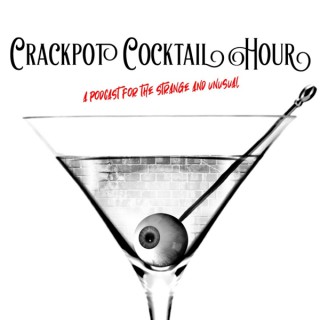Podcasts about pepcon
1988 explosion and fire at a Nevada chemical plant
- 15PODCASTS
- 54EPISODES
- 36mAVG DURATION
- ?INFREQUENT EPISODES
- May 12, 2022LATEST

POPULARITY
Latest podcast episodes about pepcon
This weeks episode is a quick one. There's unfortunately no guest this episode but I tell a few stories that I hope you'll enjoy. Hey guys if anyone in the Vegas area has a story but is too shy to be on the show or to call it in, then please send it in an email and I might read it on an episode, just make sure it's Vegas related please. follow the show on Instagram and Twitter @TFV_Podcast contact the show talesfromvegaspodcast@yahoo.com
Neon Nightmares - A Vegas True Crime Podcast Brought to you by Las Vegas natives Jillian Berman and Karlie Takos. This week on Neon Nightmares, Jillian brings you the story of the 1988 PEPCON explosion in Henderson. Karlie hops in with where r/Vegas redditors share their memories of the explosion. We also have our first interview, big thanks to Tom Thowsen and the reddit users for their contributions! Be sure to rate, subscribe, and leave a review wherever you get your podcasts! Curious for more? Have a story to share? Contact us! Email: neonnightmarespod@gmail.com Voicemail: 442-242-3230 @neonnightmarespod on Instagram For resources and other info, check out neonnightmarespod.com . . . . Music - Track: It Doesn't Matter Anyway — SOMM [Audio Library Release] Music provided by Audio Library Plus Watch: https://youtu.be/zf5GKfIb4n4 Free Download / Stream: https://alplus.io/i-d-matter-anyway Artwork- Navid Marvi
Henderson, Nevada wasn't always the good part of Vegas. They used to make rocket fuel there, until the day eight million pounds of it exploded with the force equivalent of a small nuke. What follows is the story of this tragic event, and how it set the table for Henderson to become one of America's most desirable addresses.
In this episode of Crackpot Cocktail Hour, Alex recounts the Pepcon Disaster in Southern Nevada, the largest domestic, non-nuclear explosion in modern history. Feel free to drink along with Lacey's Weekly Special Cocktail, or a beverage of your choice, and learn how one disaster led to another. Special Thanks to:Channel 3 New in Las Vegas, Alex's mom Judy. For more information including sources, photos and video, please visit CrackpotCocktailhour.com .
David and Rachel discuss the terrifying 1988 explosion at the PEPCON ammonia perchlorate plant in Henderson, Nevada.
067: Creative Entrepreneur Wants to Use YouTube to Teach Millions | Roberto Blake
Creative entrepreneur, YouTuber, and vlogger, Roberto Blake tells us why we need to create video and great content to achieve financial freedom and a strong personal brand in the 21st century. Guest Biography Roberto Blake is the CEO and Creative Director of Create Awesome Media, LLC., where he develops and produces digital content and online media properties. Currently he is the host of a popular Creative Education Channel on YouTube, "Always Be Creating". Roberto also host and co-produces the "Create Something Awesome Today Podcast", in partnership with Liebsmedia. As a practitioner in video marketing, Roberto has a background in advertising, marketing and brand development based in a long career in the creative services industry. Leveraging skills in Graphic Design, Photography and Video Editing, Roberto uses his versatility as and advantage in social media platforms and content that rely on these advanced skills. As a Public Speaker he covers a variety of topics that fall within his wheel house such as: video marketing, personal branding, entrepreneurship, career development, and social media. He has attended various events as a speaker including PePCon, AdobeMax, Vloggerfair, and HOW Desigm LIVE. Show notes: http://www.inspiredmoney.fm/067 In this episode, you will learn: The importance of creativity and why we are all creators, no matter what our occupation. As a teenager, Roberto struggled and suffered in silence. He'll talk about tough times, thoughts of suicide, and offer tips on how to handle bullying based on his personal experiences. A glimpse into how Roberto monetizes his business from YouTube ad revenue, affiliate income, consulting/speaking to build a multi-6-figure income. Find more from our guest: awesomecreatoracademy.com robertoblake.com YouTube Twitter Facebook Linkedin Mentioned in this episode: DuckTales Boy's Life Magazine Hint Water Alexander the Great Ryan ToysReview Runnymede Money Tip of the Week: BuyLocalNJ.com Thanks for Listening! To share your thoughts: Leave a note in the comment section below. Share this show on Twitter or Facebook. Join us at the Inspired Money Makers groups at facebook and LinkedIn To help out the show: Leave an honest review on Apple Podcasts. Your ratings and reviews really help, and I read each one. Email me your address, and I'll mail you an autographed copy of Kimo West and Ken Emerson's CD, Slackers in Paradise. Subscribe on Apple Podcasts. Special thanks to Jim Kimo West for the music.
Hi pals, coming up on this weeks episode of Go With The Heat Tubbs tries to rescue his friend and partner from the life of crime after Sonny gets amnesia in the final episode of season 4 titled Mirror Image. On This Week in Vice we’ll be taking a look back when this episode of Miami Vice aired, from May 2 to May 8, 1988, when Miami Vice was king. Show notes and more: http://gowiththeheat.com Support us on Patreon! https://www.pateron.com/gowiththeheat News: Explosion at the PEPCON facility in Henderson, NV. Music: Wishing Well by Terance Trent D'Arby Movie: Colors starring Sean Penn, Robert Duvall & Maria Conchita Alonso Feedback: gowiththeheat[@]gmail[.]com Twitter/Insta @gowiththeheat Intro/Outro and transition music provided by: Happy Alley Kevin MacLeod incompetech.com Licensed under Creative Commons: By Attribution 3.0 License
Hi pals, coming up on this weeks episode of Go With The Heat Tubbs tries to rescue his friend and partner from the life of crime after Sonny gets amnesia in the final episode of season 4 titled Mirror Image. On This Week in Vice we’ll be taking a look back when this episode of Miami Vice aired, from May 2 to May 8, 1988, when Miami Vice was king. Show notes and more: http://gowiththeheat.com Support us on Patreon! https://www.pateron.com/gowiththeheat News: Explosion at the PEPCON facility in Henderson, NV. Music: Wishing Well by Terance Trent D'Arby Movie: Colors starring Sean Penn, Robert Duvall & Maria Conchita Alonso Feedback: gowiththeheat[@]gmail[.]com Twitter/Insta @gowiththeheat Intro/Outro and transition music provided by: Happy Alley Kevin MacLeod incompetech.com Licensed under Creative Commons: By Attribution 3.0 License
Heidi Harris Show Podcast #66: PEPCON Disaster Survivor Speaks
In May 1988, PEPCON, a Henderson factory that made ammonium and sodium perchlorate, blew up. The explosions were heard ALL over the Las Vegas valley, and windows and doors in houses and businesses were blown out for miles around. Everyone who was in Las Vegas on the fateful day remembers where they were. Dominick Rodriguez, […] The post Heidi Harris Show Podcast #66: PEPCON Disaster Survivor Speaks appeared first on Heidi Harris Show.
This week is a two man show with Russell and me chatting about old Vegas, more sci-fi chatter, and my adventure with Gose at a local beer festival. I'm still loving Persona 5 and playing my import PS4 birthday gift! Also, I explain why I no longer collect toys. --Nathan
#AskTheExpert with YouTube star Roberto Blake. Hosted by Ross Brand of Livestream Universe. Subscribe to the podcast: https://rossbrandrecordings.com (https://rossbrandrecordings.com). On #AskTheExpert hosted by Ross Brand of Livestream Universe, https://www.youtube.com/user/robertoblake2 (YouTube star), keynote speaker and video marketing strategist Roberto Blake talked about latest features and upgrades to live video platforms and the gear he uses to produce videos. Roberto discussed his experience livestreaming his talk at Summit.Live on YouTube Live Mobile. He also shared his thoughts on the announcement of YouTube TV and strategies that he recommends for video marketing on YouTube and other platforms. Roberto Blake is the CEO and Creative Director of Create Awesome Media, LLC., where he develops and produces digital content and online media properties. Currently he is the host of a popular Creative Education Channel on YouTube, “Always Be Creating”. Roberto also host and co-produces the “Create Something Awesome Today Podcast”, in partnership with Liebsmedia. As a practitioner in video marketing, Roberto has a background in advertising, marketing and brand development based in a long career in the creative services industry. Leveraging skills in Graphic Design, Photography and Video Editing, Roberto uses his versatility as and advantage in social media platforms and content that rely on these advanced skills. As a Public Speaker he covers a variety of topics that fall within his wheel house such as: video marketing, personal branding, entrepreneurship, career development, and social media. He has attended various events as a speaker including PePCon, AdobeMax, Vloggerfair, and HOW Desigm LIVE. Find Roberto on Twitter: @RobertoBlake.
In this episode: Latest news: InDesign CC 2015.4 POINT 1 update ... oy the naming The InDesign Conference 2016 is coming soon — November! PePcon 2016 videos and CreativePro Conf 2016 videos are up InDesign Magazine Script-o-Pedia All about InDesign's new GPU feature Interview with Brian Wood, InDesign Guru Obscure InDesign Feature of the Week: Zoom Setting The QUIZZLER returns! News and special offers from our sponsors: >> Teacup Software is a consulting firm and a vendor of simple, elegant, and unobtrusive plug-ins for InDesign, including BarCodeMaker, PatternMaker (developed with our own David Blatner), and DataLinker, for linking to databases. Teacup moved to a subscription-based pricing model earlier this year. You can take 15% off the first year of any subscription when you enter the code IDSECRETS15. Hurry, this offer will end in a few weeks. QUIZZLER: Listen to the podcast for the Quizzler, a simple question about InDesign that you can answer with a little searching. When you find the answer, email it to us at info at indesignsecrets.com with QUIZZLER in the Subject line (not in a comment here!). We'll choose a winner from all the correct answers we've received by SEPTEMBER 20. Winner will be notified by email and announced in the next podcast, and we'll send the prize to them too! Links mentioned in this podcast: InDesign Conference 2016: Washington DC, November 7–9 All about the new GPU feature in InDesign (what is OpenGL?) Adobe Muse Classroom in a Book (by Brian Wood) Brian is doing a session and a 1/2-day workshop at The InDesign Conference! Creating Acrobat scripts with Javascript? Javascript Developer Guide for Acrobat (circa 2006) PDF, 200+ pages! Online documentation for scripting Acrobat X The mysterious Zoom Setting:
In this episode: Latest news: PePcon's community site, PePcon Connect, is live Register for PePcon, CreativePro Conference, InDesign Conference April 2016 InDesign Magazine: The White Space Issue May 2016 InDesign Magazine is a color (management) deep dive! Inside Mike Riordan's head (interview with our Editor-in-Chief!) All About Alternative Glyphs Obscure InDesign Feature of the Week: Hide Column News and special offers from our sponsors: >> Certitec, an Adobe Authorized Training Centre in the UK, is a premiere provider of Adobe InDesign, Adobe Animate (née Flash) and Adobe AEM training, as well as many other software programs. Their students are achieving a 98% pass rate on all Adobe Certified Associate exams, so you know the instructors are the best! Certitec hold classes in Cardiff, London, or Bristol. Follow them on Twitter at @Certitec and keep up with their Facebook page. Enjoy a 20% discount on any class in London or Cardiff you mention InDesignSecrets while booking the class (on the phone or at their site). Links mentioned in this podcast: Time for PePcon 2016! Sign up now and we'll see you in San Diego in June (also home of the Creative Developers Summit) CreativePro 2016: The Conference for Photoshop and Illustrator Users, July 11-13, Minneapolis MN InDesign Conference 2016: Washington DC, November 7–9 David's new InDesign Insider: Color Management course at Lynda.com Posts on Alternative Glyphs you'll find useful Glyphs Panel tip of the week Weird bug with replacing fractions Which fonts have fractions built in? Which fonts ship with InDesign? Tweaking your Link Panel Options
In this episode: Latest news: All 3 conference sites are up and running and taking registrations! Ta-da! Check 'em out: PePcon, CreativePro Conference, InDesign Conference "The White(space) Issue" InDesign Magazine/April 2016 Interview with Daniel Dejan of Sappi Paper Using One-Hit-Wonders: Single Attribute Live Preflight Profiles Obscure InDesign Feature of the Week: Limit Number of Rows Per Error News and special offers from our sponsors: >> PePcon (the Print + ePublishing Conference) is for anyone who's on the front lines of creating publications and wants to peek over their own cubicle to see how others are tackling the same challenges. In the two-day multitrack event (plus pre- and post-conference workshop days) we dive into the "how-to" and "why" of print and digital publishing in a broad and deep way, covering InDesign, HTML5, PDF, print production, iBooks Author, mobile app development, CMS's, Editorial workflows, EPUBs, Kindle publishing, and more. Each speaker provides a detailed PDF handout, and typically the final compiled Speaker Handout distributed to attendees is over 400 pages long(!). The seventh annual PePcon is in San Diego, June 5–8, 2016. Register and reserve your spot today! Links mentioned in this podcast: Time for PePcon 2016! Sign up now and we'll see you in San Diego in June (also home of the Creative Developers Summit) CreativePro 2016: The Conference for Photoshop and Illustrator Users, July 11-13, Minneapolis MN InDesign Conference 2016: Washington DC, November 7–9 Premium Member content: Mike Rankin's amazing "tumbling" animation effect Steve Werner's crazy in-depth piece on CC Libraries Colin Flashman on overprinting options Daniel Dejan: LinkedIn, Haptic Brain, Haptic Brand, The Future of Print webinar Kenya Hara's book, White David Eagleman, Neuroscientist: TED talk, Incognito book Template Essentials: Preflight Profiles Creating a custom preflight profile post Video on using Live Preflight to find common errors Screenshots: Choose Define Profiles from the Preflight panel menu to manage and edit Preflight Profiles. The "OHW" ones on the left are different "One Hit Wonder" profiles (as discussed in the podcast), like the active one, OHW - Interactive, that flags any interactive elements. Choose which Preflight Profile you want Live Preflight to check against on the fly from the pop-up menu, found to the left of the Live Preflight reporting section (red dot or green dot) at the bottom of the window:
In this episode: Latest news: PePcon 2016 speakers & sessions announced CreativePro Conference site is live InDesign Magazine content debuts on our blog DPS is now called AEM Mobile TruEdit announces InCopy support Interview with Bart Van de Weile A Shaded Paragraph Conundrum! Obscure InDesign Feature of the Week: [[:xdigit:]] News and special offers from our sponsors: >> Rorohiko is a fine purveyor of many InDesign scripts and plug-ins. One of our favorites is TextExporter, a utility that comes in so handy, so often, that you forget it's not part of InDesign itself! Use TextExporter for those times when you need to extract all the text from a layout and put it into a single external text file, as plain text or formatted (RTF). Free 20-day trial, and when you realize how essential it is, you'll be happy to see the affordable, flexible pricing for single users and groups. Links mentioned in this podcast: Time for PePcon 2016! Sign up now and we'll see you in San Diego in June (also home of the Creative Developers Summit) CreativePro 2016: The Conference for Photoshop and Illustrator Users, July 11-13, Minneapolis MN InDesign Conference 2016: Washington DC, November 7–9 InDesign Magazine articles are now online (details) (example - click the article title links) Adobe DPS is now Adobe Experience Manager (AEM) Mobile MEI's TruEdit now supports InCopy Bart Van de Wiele's author page on CreativePro.com and his blog (which needs updating, Bart!) What's this about Ghent, Bart's hometown? What's a Ghent workgroup? Adobe's Project Comet Find/Change tips More about the new Paragraph Shading feature in CC 2015 (see screen shots in the Show Notes) Or, use the old reversed-out-of-Rule Above trick What's [[:xdigit:]] good for? Finding hexa words or hexadecimal notation (see screen shot in the Show Notes)
In this episode: Latest news: CreativePro Conference! PePcon, InDesign Conference, Creative Developer Summit Template Essentials, our new premium member benefit January 2016 InDesign Magazine: Publish Online David's new Color Management title at Lynda.com Our 2016 InDesign Resolution: Pay Attention to the Little Things! Obscure InDesign Feature of the Week: Select and Fit Item News and special offers from our sponsors: >> Rorohiko, owned by InDesign developer extraordinaire Kris Coppieters, is not just about plug-ins or scripts. They also provide expertise as scripters, software developers and consultants when it comes to automating part of a graphics workflow. Rorohiko's motto is 'Slash the time it takes' and that also applies to their 'Expertise on call' service. They have been instrumental in finding a simple, efficient solution to many of their customer's problems. Call on Kris and Rorohiko (or email dev@rorohiko.com) for help with publishing systems design, implementation, tech support, and debugging. They know their stuff! Links mentioned in this podcast: Time for PePcon 2016! Sign up now and we'll see you in San Diego in June CreativePro 2016: The Conference for Photoshop and Illustrator Users, July 11-13, web site to come InDesign Conference 2016: Washington DC, November 7–9, (also home of the Creative Developers Summit) Our first Template Essentials: Sidebars and Pull Quotes InDesign Template of the Month Check out the January 2016 InDesign Magazine The book: Real World InDesign David's new course, InDesign Insider Training: Color Management Important Checkboxes: Smart Text Reflow, Ignore Text Wrap, Use Document Bleed More about Select and Fit Item
In this episode: The InDesign Conference 2015: Our recap of the highlights New features in InDesign CC 2015.2, just released Tips on Using Adobe Stock photos in your layouts Obscure InDesign Feature of the Week: Check Links Before Opening Document News and special offers from our sponsors: >> Rorohiko, owned by InDesign developer extraordinaire Kris Coppieters, is not just about plug-ins or scripts. They also provide expertise as scripters, software developers and consultants when it comes to automating part of a graphics workflow. Rorohiko's motto is 'Slash the time it takes' and that also applies to their 'Expertise on call' service. They have been instrumental in finding a simple, efficient solution to many of their customer's problems. Call on Kris and Rorohiko (or email dev@rorohiko.com) for help with publishing systems design, implementation, tech support, and debugging. They know their stuff! Links mentioned in this podcast: Time for PePcon 2016! Sign up now and we'll see you in San Diego in June InDesign Conference 2016: Washington DC, November 7–9 PSDcon 2016: Minneapolis Minn., July 11–13 PubWest.org's 2016 conference is in Santa Fe, New Mexico, Feb 4-6. (Contact executive director Kent Watson for $100 discount for InDesignSecrets listeners). Keith Gilbert's amazing "Rule around a paragraph" 3 Minutes Max tip from the InDesign Conference You can buy videos of the InDesign Conference and the Photoshop Conference sessions What's new in InDesign CC 2015.2? Read our posts here and here Anne-Marie's post on Using Adobe Stock in InDesign The Publish Online version of James Wamser's "InDesign New Features Chronology" InDesign Magazine Dec. 2015: Top 5 Template Tips (by Anne-Marie!) Check Links (the obscure feature) discussed in this blog post on speeding up InDesign Watch this video from the 3 Minutes Max final session at the InDesign Conference 2015! (if you can't see this in your feed reader, please visit the Show Notes page at InDesignSecrets.com: http://indesignsecrets.com/watch_listen/indesignsecrets-podcast-228)
In this episode: News: PePcon session recordings (woohoo!) and sponsors of note Kevin Callahan is the new EIC at EPUBSecrets.com InDesign Conference and PSDcon taking registrations Changing Case: Tips, scripts, GREP, plug-ins Obscure InDesign Feature of the Week: Spread Flattening News and special offers from our sponsors: >> ID-Extras has a cool range of InDesign add-ons and scripts. Some are especially for book and other long-document publishing, but many are great for any kind of publishing work you do in InDesign. For example, wouldn't you love to be able to carry over all the font specs from the form fields you create in InDesign over to Acrobat? Of course you would! That's what the FormMagic scripts do. There's a free version and a Pro version, check them out! You can get a special podcast-only 20% discount price until June 30, 2015 on ANY ID-Extras product by using the coupon code save20. >> Certitec, an Adobe Authorized Training Centre in the UK, is a premiere provider of Adobe InDesign, EPUB, and Adobe DPS training. Certitec hold classes in Cardiff, London, or Bristol. Get booked today onto a Certitec course and experience the latest and greatest software experience from Adobe. Follow them on Twitter at @Certitec and keep up with their Facebook page. If you sign up for a seminar or class in London or Cardiff, and mention you heard about them on InDesignSecrets, you get 20% off the fee! Links mentioned in this podcast: Get online access to PePcon videos Kevin Callahan's introductory post at EPUBSecrets.com Kevin's InDesign to Kindle cover story for InDesign Magazine Our InDesign Conference is in Denver, CO; Nov. 16–18, 2015 And our debut Photoshop Conference is co-located there/then The Time Turner from Harry Potter (David's making me include this --AM) Change Case links and scripts: ChangeCase scripts based on Paragraph or Character styles GREP Solution blog post regarding the flawed Title Case Peter Kahrel's Change Case add-on for Find/Change Peter Kahrel's Title Case script page In-Tools' free plug-in, Formatting Tools Dave Saunders' Smart Title Case blog post and script Vote for a better Change Case feature for InDesign! The Flattening trick (to convert fonts to outlines) PePcon sponsors mentioned: XMPie, WebDAM, Ripon, Recosoft, Premedia Systems, Peachpit, lynda.com, In-Tools, Em Software, DTP Tools, Axaio, and Anro. (Ask me why I list them in reverse alpha order, if you dare -- AM)
In this episode: News: Adobe Comp CC, Typekit upgrades, PePcon All About I (the keyboard shortcut that changed with CC 2014) Interview with Roberto Blake, Graphic Designer/YouTube Star Obscure InDesign Feature of the Week: Masters Fixed News and special offers from our sponsors: >> movemen (pronounced move-eh-men) is the developer of MathTools, an outstanding equation editor plug-in for InDesign and InCopy. It's the tool of choice for science, math, and engineering textbook publishers worldwide. New in MathTools v2.0 is the ability to convert the equations to MathML (open source industry standard for math equations in XML/HTML5 /CSS3) upon export to HTML, XML, and EPUB! Learn more about MathTools v2.0 on movemen's site, and about its MathML feature in this FAQ. Links mentioned in this podcast: Anne-Marie spoke at Michela Di Stefano's Digital Publishing Explorers conference Adobe Comp CC in the iTunes store and our post about it Typekit blog, their posts about Extensis and site redesign PePcon 2015, June 1–4 in Philadelphia PA -- Registration today! PePcon 2015 breakfast sessions on: MEI's TruEdit Rorohiko's Crawler movemen's MathTools (see above) The I Key and the new Color Theme Tool: Using the Color Theme Tool (Tip of the Week post) Getting the Color Theme Tool Out of Your Way Roberto Blake: RobertoBlake.com AlwaysBeCreating, Roberto's YouTube channel Roberto's articles on CreativePro.com
In this episode: News: Adobe Publish, PePcon, InDesign Conference, Photoshop Conference The Hidden Power of the Letter J (toggle apply formatting to content vs. text) Interview with Trish Witkowski, Chief Folding Fanatic Obscure InDesign Feature of the Week: Unnamed Color News and special offers from our sponsors: >> Certitec, an Adobe Authorized Training Centre in the UK, is a premiere provider of Adobe InDesign, EPUB, and Adobe DPS training. Certitec hold classes in Cardiff, London, or Bristol. Get booked today onto a Certitec course and experience the latest and greatest software experience from Adobe! Follow them on Twitter at @Certitec and keep up with their Facebook page. If you sign up for a seminar or class in London or Cardiff, and mention you heard about them on InDesignSecrets, you get 20% off the fee! Links mentioned in this podcast: PePcon 2015, June 1–4 in Philadelphia PA Registration open now! The InDesign Conference, November 16–18 in Denver, CO. The Photoshop Conference, November 16–18, in Denver, CO The J Key: Easily Toggle Swatch Panel Focus Why the Effects Panel is Grayed out Trish Witkowski: FoldFactory Trish's excellent lynda.com courses Fold of the Week David's book, Spectrums: Our Mind-Boggling Universe From Infinitesimal to Infinity: Web site spectrums.com The audiobook David's InDesign Insider Training courses at lynda.com
In this episode: New features in InDesign v10.2, aka "February 2015 release of InDesign CC 2014" Hey there's more than a couple! Listen up Our opinion on why some are useful, others not so (but may become so) Interview with Russell Viers Obscure InDesign Feature of the Week: Show Processing Instructions News and special offers from our sponsors: >> Recosoft makes the amazing PDF2ID, PDF-to-InDesign conversion tool for InDesign CS4 through CC 2014. They also offer ID2Office v2 which converts InDesign files to Word, PowerPoint, and Keynote format. ID2Office v2.0 now adds support for InDesign CC and converts InDesign nested tables into Word nested tables and Apple Keynote format. Get 15% off with special promo code ID_TIP_OF_THE_WEEK. Links mentioned in this podcast: PePcon 2015, June 1–4 in Philadelphia PA Registration open now! Our in-depth article on new features in InDesign v10.2 What is Microsoft XPS? Adobe Project Layup: introduction and initial reactions Russell Viers's seminars at PePcon 2015, June 1–4 in Philadelphia Russell's web site Russell's comprehensive article on Long Documents in InDesign Magazine Adobe's Touch apps (apps for mobile devices)
In this episode: Latest content from InDesign Magazine Selecting text frames in multiple spreads? Whaaa? Interview with Diane Burns Obscure InDesign Feature of the Week: No Text News and special offers from our sponsors: >> Recosoft makes the amazing PDF2ID, PDF-to-InDesign conversion tool for InDesign CS4 through CC 2014. They also offer ID2Office v2 which converts InDesign files to Word, PowerPoint and Keynote format. ID2Office v2.0 now adds support for InDesign CC and converts InDesign nested tables into Word nested tables and Apple Keynote format. Links mentioned in this podcast: PePcon 2015, June 1–4 in Philadelphia PA Registration open now! InDesign Conference 2015, November 16–18, Denver CO Sign up for news on home page The Photoshop Conference 2015, November 16–18, Denver CO Site going live in February Justin Putney, In5 developer, wrote the UX in InDesign cover story for InDesign Magazine Repeat After Me script All about Diane Burns and her company, TransPacificDigital Diane and Sandee Cohen's book, Digital Publishing with Adobe InDesign, use TWITTER for discount Three Great Object Styles and Object Style for Placed Images EPUB, PDF, or DPS? Cool cell joins with an object style/anchored object! Check out Diane's screen shots:
In this episode: News about InDesign and our industry Adobe MAX Recap New Feature Round-up in InDesign CC 2014.1 Obscure InDesign Feature of the Week: Run Length News and special offers from our sponsors: >> Recosoft makes the amazing PDF2ID, a PDF-to-InDesign conversion tool for InDesign CS4 through CC 2014 (Creative Cloud). Recosoft also just released ID2Office v2.0 which converts InDesign files to Word, PowerPoint and Keynote format. ID2Office v2.0 now adds support for InDesign CC 2014and converts InDesign nested tables into Word nested tables and Apple Keynote format. SPECIAL OFFER: ID Secrets Users get 15% off PDF2ID or ID2Office Standard v2.0 with coupon code ID_Secrets good till Nov. 30, 2014. >> Rorohiko: You know them as a prolific source of free and low-cost scripts and plug-ins for InDesign (e.g. TextExporter, Sudoku Generator, EPUBCrawler) but did you know the bulk of their business is doing custom scripting and workflow analysis for publishers just like yourselves? Learn more about how this works by reading about (and downloading) the SwatchWatch script, presented as a case study for their custom automation solutions. They will be at the InDesign Conference in Seattle if you'd like to talk about a project, and you can email them at dev@rorohiko.com. >> Certitec, an Adobe Authorized Training Centre in the UK, is a premiere provider of Adobe InDesign, EPUB, and Adobe DPS training. Certitec hold classes in Cardiff, London, or Bristol (in newly expanded offices). InDesignSecrets.com contributor and popular PePcon speaker Bart Van de Wiele will be conducting a "celebrity" 2-day Photoshop class with them in early November. Get booked today onto a Certitec course and experience the latest and greatest software experience from Adobe! Follow them on Twitter at @Certitec and keep up with their Facebook page. If you sign up for a seminar or class in London or Cardiff, and mention you heard about them on InDesignSecrets, you get 20% off the fee! Links mentioned in this podcast: InDesign Conference: Nov 3–5, 2014, in Seattle Anne-Marie's new lynda.com course Creating Fixed-Layout EPUBs with InDesign CC Books in Browsers conference InDesign Magazine's October issue: Workarounds Project Layup Tablet Workspace for Illustrator Our blog post on new features in InDesign CC 2014.1 (October 2014 release) What are Hex colors?
In this episode: News: Registration opens for The InDesign Conference, Free InDesign template of the month Getting HTML 5 out of InDesign: Why and How? Obscure InDesign Feature of the Week: Missing Glyph Protection News and special offers from our sponsors: >> Rorohiko: Check out Rorohiko's upcoming "Crawler," a new InDesign plug-in that will let you export a layout's content to HTML, ePub, Fixed Layout, and even Markdown (like the "RTF" of HTML). Its Fixed Layout output will have an option to export "Clean CSS" and "Clean HTML" making the files much easier to edit than the ones InDesign creates. Go to the Crawler page to learn more, and click the link there to contact Kris at Rorohiko with your questions about it. Or if you're in the mood for something that you can download and use today to make your InDesign-ing easier (like Sodoku Generator and Text Exporter, mentioned in the podcast), visit the main Rorohiko.com site and just click on the Products List button. Whoa! So much too choose from, and many of them free! Links mentioned in this podcast: InDesign Conference: Nov 3–5, 2014, in Seattle InDesign Magazine's July issue: The Best Things in Life are Free Be sure to check out the August issue (#64), too, which is all about music publishing and sound files in InDesign. Get your headsets ready! Free InDesign template for Premium members of InDesignSecrets.com HTML5 out of InDesign solutions: eDocker Create from eDocker and In5 from Ajar Productions Read about and download the Swimmer script, one of PePcon 2014's People's Choice scripts, written by Rorohiko Officer Glyph (the Obscure InDesign Feature of the Week) is on the case:
In this episode: News: PePcon 2015 announced, Adobe releases CC 2014, InDesign Conference, new Lynda.com videos PePcon 2014 highlights and our favorite sessions and new tips New features in InDesign CC 2014 Obscure InDesign Feature of the Week: Ink Alias News and special offers from our sponsors: >> Managing Editor (MEI): Their new service TruEdit is a turnkey solution that integrates with InDesign and DPS, allowing your teams to collaboratively create, manage and deliver digital content -- regardless of whether contributors are remote or working within InDesign. Learn more about TruEdit here. Links mentioned in this podcast: PePcon 2015 will be in Philadelphia, June 1-4, 2015 -- sign up to the announcement list Anne-Marie's lynda.com course InDesign CC: EPUB Fundamentals is updated for CC 2014 InDesign Conference: Nov 3–5, 2014, in Seattle Adobe's new CC 2014 line-up, and their answer to the question, "Why do I have 2 copies of my CC apps?" InDesign CC 2014 new features InDesign Magazine and issue 62: A Fresh Start (coming up in July, issue 63 is all about FREE stuff for InDesign users) David's post on placing multiple pages of a PDF in a grid Kat Topaz is the Creative Director at Storycode How Ink Alias works
Note: For the record, writing a post about a writer can be daunting. Keep your judgey-judgey to yourself! This post is as much about Joshua Young as it is about the importance of travel. When we move around the country, (this one or any other—take your pic), we put distance between ourselves our beginnings in order to build new parts of our lives—even if it's just for a few days. At the same time, we represent where we are from in a very general way. "I'm from Pittsburgh, but originally from Southern Virginia—yeah I'm a Steelers fan. You gotta be!" "Do you know where Virginia Beach is? No? Well, a lot of people don't, but I'm from near there. It's pretty but not very exciting..." My travel to Chicago was related to business. I attended PePcon, (a conference for print and online publishing professionals) and learned more than I thought was possible about the tools to create exciting work and see into the future of publishing. The evening before however, I was able to sit down with Joshua Young after seeing him and four other poets perform at the best reading I have ever attended. The Dollhouse is an apartment where the first floor has been converted into a performance space for local poets to not only share their work but sell it—a LOT of it. The evening was outstanding and inspirational on several levels and we get into everything in the recorded chat. The real take away here is between my brief time with Joshua and the conference, I came back from Chicago with different parts of me replaced with better pieces. I came back feeling like my creative career has never been more bright and realizing more than ever how life takes me in myriad directions but as long as I keep learning and gathering tools to do what I do better, then I can't totally fuck it up. Below are images from the reading with Joshua, including pictures of books that are mandatory for everyone to purchase, and a bunch from my walking about Chicago. I'll be updating this page a little bit throughout today, (June 20th, 2014) with more information as I find it, (there's a lot of googling to do and I do everything at the last minute). It's important though for you dearest reader/listeners to connect with Joshua and the other authors listed below.
In this episode: AM's field report from the Edward Tufte one-day course Huge InDesign Magazine issue coming up, all about Adobe DPS Interview with Ben Schott, author of Miscellany and Schottenfreude Hidden uses for Live Preflight Obscure InDesign Feature of the Week: Entry End News and special offers from our sponsors: >> PePcon: The Print + ePublishing Conference is the place to be to learn more about using Adobe InDesign for print, PDF, epub, and tablet publication projects. Come to Chicago June 15–18 and join us and hundreds of your hard-working colleagues from around the world, from all sorts of companies and universities, all there for the same purpose: to learn, to share, and be inspired. Special for InDesignSecrets podcast listeners: Use the coupon code CH73G to receive $50 off your PePcon registration! >> The long-running InDesign Conference is now part of the InDesignSecrets family, and plans are in the works for the next event. We'll make an announcement in the upcoming few months. Keep an eye on the blog and in your email's inbox! Links mentioned in this podcast: Edward Tufte's books on Amazon InDesign Magazine InDesignSecrets membership Ben Schott's site and Wikipedia page Blog posts on dotted tab leaders here and here How to convert to outlines when exporting EPS Check out all our posts on preflight in InDesign David's Blatner Tools has a Quality Assurance module Other Preflight utilities: Zevrix's InPreflight and Markzware's Flightcheck Here are some of examples of Ben Schott's writing and artwork (click each thumbnail to enlarge):
EpubSecrets.com, InCopySecrets.com, Spring-loaded shortcuts, Chad Chelius interview, Obscurity of the Week: Indic Script Preferences In this episode: News from the land of InDesign InCopySecrets.com and ePubSecrets.com are alive again! PePcon 2014 early bird deadline coming up! Spring-loaded shortcuts When they save time and not Other obscure "dynamic" shortcuts Interview with Chad Chelius, new Editor-in-Chief of InCopySecrets.com Obscure InDesign Feature of the Week: Indic Preferences Script News and special offers from our sponsors: >> InfoLogic's MathMagic Pro lets you quickly insert mathematical equations and scientific symbols into your InDesign document. It anchors an EPS of the equation at the text insertion point, automatically aligning the baseline of the equation to the text baseline, and can accept incoming equations from Word's Equation Editor, MathML, MathType, or LaTeX. Just double-click the anchored EPS to edit! Available for InDesign CS3 to CC, Mac or Windows. Special for InDesignSecrets listeners: Follow the instructions on this page to receive a free two-month subscription to MathMagic Pro ($100 value). Offer expires March 31, 2014! >> Recosoft makes the amazing PDF2ID, PDF-to-InDesign conversion tool for InDesign CS4 through CC (Creative Cloud). They also just released ID2Office v2.0 which adds support for InDesign CC and converts InDesign files to Word, PowerPoint and (new!) Keynote format. Special offer just for InDesignSecrets listeners, through April 15 2014, get 15% discount off PDF2ID v3.5 or ID2Office v2.0 with code ID_Secrets Links mentioned in this podcast: PePcon: The Print + ePublishing Conference Check out ePubSecrets.com and InCopySecrets.com Spring-Loaded shortcuts post Chad's new Lynda.com title, Creating Accessible PDFs Our accessibility page Chad's 1/2-day workshop at PePcon, CSS & HTML: What Designers Need to Know The T-key and U-key More info on typesetting Indic languages: this post, this help file, and this other help file
InDesign Magazine; PePcon 2014; Typekit; Hyperlinks; Workspaces; OFOTW: Clear All Details below! ------------------------ News from the land of InDesign InDesign Magazine goes monthly Magazine is now a benefit of InDesignSecrets.com paid membership Special instructions for existing InDesign Magazine subscribers New site up for PePcon 2014, just 4 months away! Answers to attendee questions from our InDesign Masters webinar, including: Typekit ins and outs Shared destination hyperlinks Previewing fonts tip Sharing custom workspaces Obscure InDesign Feature of the Week: Clear All News and special offers from our sponsors: >> InfoLogic's MathMagic Pro lets you quickly insert mathematical equations and scientific symbols into your InDesign document. It anchors an EPS of the equation at the text insertion point, automatically aligning the baseline of the equation to the text baseline, and can accept incoming equations from Word's Equation Editor, MathML, MathType, or LaTeX. Just double-click the anchored EPS to edit! Available for InDesign CS3 to CC, Mac or Windows. Special for InDesignSecrets listeners: Follow the instructions on this page to receive a free two-month subscription to MathMagic Pro ($100 value). Offer expires March 31, 2014! Links mentioned in this podcast: PePcon: The Print + ePublishing Conference Recording of Anne-Marie & David's "Secrets of the InDesign Masters" webinar (Flash required) This is a useful PDF for designers new to Typekit You don't need to have Creative Cloud to use Typekit desktop fonts We talked about shared hyperlink destinations in podcast 118 (transcript) How to do the cool font change preview trick Tool for quickly resizing all your scaled images to 100% David's favorite Mac utilities including the active app one
In this Very Special New Year's episode: News: PePcon speakers and sessions posted, Anne-Marie at ADIM14, new lynda.com InDesign CC to EPUB title released All about the latest InDesign CC update (9.2) Easier and more stable Hyperlinks Typekit integration EPUB improvements and new features 3 New Things we each want to learn in 2014 Anne-Marie: Cloud publishing, In5 plug-in, and Editorial/Design workflow platforms David: Web apps from InDesign, Phone Gap and Baker Framework, and the violin! Obscure InDesign Feature of the Week: Autogrow News and special offers from our sponsors: >> Certitec, an Adobe Authorized Training Centre in the UK, is a premiere provider of Adobe InDesign, EPUB, and Adobe DPS training. They have just been awarded the CompTIA Trustmark award in the UK, which affords them recognition as a modern I.T. training company with standards. Certitec hold classes in Cardiff, London, or Bristol. Get booked today onto a Certitec course and experience the latest and greatest software experience from Adobe! Follow them on Twitter at @Certitec and keep up with their Facebook page. If you sign up for a seminar or class and mention you heard about them on InDesignSecrets, you get 20% off the fee! Links mentioned in this podcast: PePcon 2014 initial speakers and sessions Anne-Marie's speaking at Russell Brown's ADIM Conference, March 9–14 in Boulder, Colorado Check out her new InDesign CC: EPUB Fundamentals course on lynda.com Steve Werner's blog post about new Typekit features in InDesign CC 9.2 (we have an article about all the new 9.2 features in the next issue of InDesign Magazine) Hyperlinks vs. Cross-References are the Odd Couple (music and intro) Resolutions: App publishing: Web apps/In5 plug-in, Baker Framework, Phone Gap Cloud-based publishing: LucidPress, LayerGloss, BookType, Inkling Habitat, Story The violin!
In this episode: News: InDesign Conference; PePcon; Lynda Weinman creative keynote! Neglected Panels (some you may not even know about) Worth a(nother) look: Info, Tool Hints, Kuler, Background Tasks, Story, Attributes Forgettable for most users: Trap Presets, Timing (until HTML 5 export!), Script Label, Tags, Transform (redundant!), Flattener Preview Wait-and-see: Adobe Exchange Obscure InDesign Feature of the Week: Consolidate All to Here News and special offers from our sponsors: >> Em Software is the developer of DocsFlow Pro (among other cool InDesign plug-ins) that allows you to do real-time collaboration with off-site editors using Google Docs. Place early-draft stories or spreadsheets from Google Docs into your layout, map its styles to your InDesign styles and start your production work while your authors and editors continue working on the original documents. Merge their updated work at any time into your InDesign layouts with a single command, without losing anything, and with InDesign notes left at any points of conflicts. Special offer just for InDesignSecrets listeners: Pro 2.0 is 25% off in the EmSoftware.com store (for new licenses only) using the code DFP1213 until the end of December 2013! >> Recosoft: Open and convert PDF and Windows XPS documents directly in Adobe InDesign CC right from InDesign's File menu with their latest version (4.0) of PDF2ID, the amazing InDesign plug-in. Earlier 3.5 version still available for InDesign versions CS4 to CS6. Be sure to check out their other amazing plug-in for InDesign users, ID2Office: export your InDesign files to Word or Powerpoint! Special offer just for InDesignSecrets listeners, through January 2014, get 25% discount off PDF2ID v3.5 or ID2Office v1.5 with code ID_Secrets Links mentioned in this podcast: Chicago Blues Fest during PePcon 2014! Posts, Podcasts, and PDFs about these poor, poor panels Adios, Navigator panel Your forgotten friend, the Info panel What is the Script Label panel for? Here's a clever use for the Attributes panel The Flattener Preview panel was hot stuff in Podcast 88 (and Sandee Cohen originally coined it Blatner Preview) Trap Presets panel? Grab this PDF excerpt of the Trapping section from Real World InDesign Candid shot of the wily Background Tasks panel in its lair:
Call for speakers; TypeKit; Text Wrap Rap; Obscurity of the Week: Largest Area ----------- A little bit of news: TypeKit is now available for all Adobe CC subscribers PePcon 2014 open for registration! Last call for PePcon speakers! Fill out our friendly form Text Wrap Rap Confusing bits clarified Little-known tips and tricks What are all those contour options? Obscure InDesign Feature of the Week: Largest Area News and special offers from our sponsors: >> Em Software is the developer of DocsFlow and WordsFlow, two "time machine" plug-ins for your production workflow. Place early-draft stories or spreadsheets from Google Docs with DocsFlow, or Word/Excel documents with WordsFlow, and start your production work while your authors and editors continue working on the original documents. Merge their updated work at any time into your InDesign layouts with a single command, without losing anything, and with InDesign notes left at any points of conflicts. Special offer just for InDesignSecrets listeners: DocsFlow Pro 2.0 is 25% off in the EmSoftware.com store until the end of October 2013! Grab it now. >> Certitec, an Adobe Authorized Training Centre in the UK, is a premiere provider of Adobe InDesign, EPUB, and Adobe DPS training. They are officially in the Cloud! (Creative Cloud that is.) Certitec hold classes in Cardiff, London, or Bristol. Get booked today onto a Certitec course and experience the latest and greatest software experience from Adobe! Follow them on Twitter at @Certitec and keep up with their Facebook page. If you sign up for a seminar or class and mention you heard about them on InDesignSecrets, you get 20% off the fee! Links mentioned in this podcast: PePcon.com (2014 Print + ePublishing Conference site) is open for business! Get involved — be a PePcon speaker! We talked about Text Wrap in podcasts 180 and 048 too, if you can't get enough Detailed posts about Text Wrap here on the blog! Only Affects Text Beneath Preference (this one too) Text Wrap in a Table Dual Text Wrap Dilemma Wrapping Around Anchored Objects Making Dynamic Text Wrap Permanent Cloudy with a Chance of Meatballs? (movie ref)
PePcon.com is live; Word to InDesign Nightmares and Fixes; Obscurity of the Week: InDesign 2.0 Compatibility ----------- A little bit of news: PePcon 2014 site is live! InDesign CS6.02 update 5 Word-to-InDesign "Nightmares" and how to solve them! Formatting, links, pictures, styles, oy! Obscure InDesign Feature of the Week: InDesign 2.0 Compatibility News and special offers from our sponsors: >> Rorohiko brings the illusion of multiple strokes and fills to InDesign frames with its Magneto Paths plug-in for InDesign! Only $19.00, or try a fully-functional (time limited) demo. Illustrator's Attributes panel ... we're coming for ya! Links mentioned in this podcast: PePcon.com (2014 Print + ePublishing Conference site) is open for business! Post about the InDesign CS6 8.0.2 update Is Milton (with the red stapler) in charge of CS6 updates? Video Using Word and InDesign Together (Anne-Marie's new lynda.com title) A few InDesignSecrets blog posts about Word and InDesign: Un-anchor all anchored objects Paste without formatting Update linked Word files Import and keep italics and bold Clean up hyperlinks in Word Copy and pasting without the dreaded pink We talked about Best Joins in podcast episode 122
News; Five Gotchas and their fixes; Obscurity of the Week: Comb -------------- The transcript of this podcast will be posted soon. News Call for PePcon 2014 speakers New lynda.com video tutorials by Anne-Marie (ID and Word) and David (Interactive PDFs) Update to InDesign CC and InCopy CC released Five Common (and easily-fixed) InDesign Gotchas! Jumping text, disappearing guides, copy/paste between versions, and more Obscure InDesign Feature of the Week: Comb News and special offers from our sponsors: >> Certitec, an Adobe Authorized Training Centre in the UK, is a premiere provider of Adobe InDesign, EPUB, and Adobe DPS training. Certitec hold classes in Cardiff, London, or Bristol.Their "Uncovered Series" seminars cover the cutting-edge technologies in Adobe's latest products — view them all at seminars.certitec.com. If you sign up for a seminar or class and mention you heard about them on InDesignSecrets, you get 20% off the fee! >> Rorohiko has two things they want InDesignSecrets podcast listeners to know about. First, they have a 20% discount off their QR plug-in for InDesign CS5 and later, "Tada QR!" (which Sandee and David talked about in the last podcast episode, and you can watch Rorohiko's video on it here). Enter the code INDESIGNSECRETS199 at the Rorohiko store and get the Tada QR! plug-in for $12.00 instead of $15.00. Second, they're in early beta for a new plug-in that adds an Actions panel to InDesign, similar to the ones in Photoshop and Illustrator. Record a series of actions and then play them back on another selection or page ... very cool. If you want to beta test ActionRecorder, click the link and read the instructions. (Here's a video on how it works!) Links mentioned in this podcast: InDesign CC update adds Synch Settings Call for PePcon speakers — c'mon, fill out the form, it'll be fun! Using Word and InDesign Together; new lynda.com course from Anne-Marie InDesign Insider Training: Interactive PDFs; new lynda.com course from David Somewhat related posts on gotchas: grayed-out features, unwanted default formatting, ignores leading values, share content with older versions, exporting jpegs from InDesign, exporting selections to exact size Using the Comb and other page transitions
PEPCON 2013 recap; InDesign CC new features; Creative Cloud pros and cons; Obscurity of the week: Autotag In this episode (41:01 minutes): PEPCON 2013 recap! We share some of our favorite moments InDesign CC is coming June 17! What's it all about? What are the new features? Adobe moves all-in to the Creative Cloud: The good, the bad, the undecided; we duke it out! Obscure InDesign Feature of the Week: Autotag News and special offers from our sponsors: >> Recosoft: Open and convert PDF and Windows XPS documents directly in Adobe InDesign CS4/CS5/CS5.5/CS6 right from InDesign’s File menu with their latest version (3.5) of PDF2ID, the amazing InDesign plug-in. Be sure to check out their other amazing plug-in for InDesign users, ID2Office — export your InDesign files to Word or Powerpoint! Special offer just for InDesignSecrets listeners, until June 30, get 25% discount off PDF2ID or ID2Office with code ID_Secrets Links mentioned in this podcast: PEPCON (our Print + ePublishing Conference), in Chicago in 2014! Austin Kleon's book is Steal Like an Artist In-depth article on new InDesign CC features from CreativePro.com Our post about us purchasing CreativePro.com and InDesign Magazine Creative Cloud is subscription only! Decarbonizing Han Solo info here or buy him as an ice cube tray 64-bit can handle more than 4 GB New look for InDesignSecrets.com! Add your comments there
News, Kelly Vaughn co-host, Conditional Text; Quizzler 190 Answer; Obscurity of the Week: Hidden Destination ----- Listen in your browser: InDesignSecrets-192.mp3(14.4 MB, 27:45 minutes) See the Show Notes for links mentioned in this episode. A very special episode with guest co-host Kelly Vaughn! News PEPCON News: IGNITE InDesign, Sunni Brown keynote, Scavenger Hunt game All about Kelly Vaughn and her blog, DocumentGeek Deep Dive into Conditional Text Quizzler 190 Answer! (see below) .. And the winner is announced Obscure InDesign Feature of the Week: Hidden Destination News and special offers from our sponsors: >> Em Software is the developer of DocsFlow and WordsFlow, two plug-ins for Adobe InDesign that dynamically link your text frames to online Google Docs (DocsFlow) or placed Word files (WordsFlow). These products enable a breakthrough publishing workflow, one where your authors and editors can keep changing the source document, and you can merge in their changes automatically and painlessly, even after you’ve made changes to the InDesign story (without losing your changes or formatting!). Special offer just for InDesignSecrets listeners: Use the coupon code ids413 in the EmSoftware.com store when buying either of these plug-ins and get 20% off! This code is only good until May 31, so grab them both! -- QUIZZLER 190: Here is the image we talked about in episode 190 and continued in episode 191. As revealed in episode 192, what makes this line's bounding box turn into a lovely rainbow is that it's been anchored to some text and then multiple — 5, to be exact — conditions (from Conditional Text) were applied to the text containing the anchor. So you're looking at non-printing Conditional Text markup. -- Links mentioned in this podcast: > Come to PEPCON! Our annual Print + ePublishing Conference, this year April 28–May 1 in Austin, Texas > Kelly Vaughn's wonderful DocumentGeek blog > Kelly's posts here on InDesignSecrets > More conditional text posts here and here > The Obscure Error Message of the Week-eek-eek, courtesy of Kelly:
CreativePro and InDesign Magazine now part of InDesignSecrets; PEPCON networking and sponsors; Spell checking tips; Quizzler reminder; Obscurity of the Week: Sort Items ----- Listen in your browser: InDesignSecrets-191.mp3(13.1 MB, 23:53 minutes) See the Show Notes for links mentioned in this episode. The transcript of this podcast will be posted soon. News CreativePro.com and InDesign Magazine are now part of the InDesignSecrets.com family Bought from the fine folks at PrintingForLess.com PEPCON News: Pre-conference networking, Sponsor news K-cup solution for David! All about Spell Checking and Check Spelling Quizzler reminder: Still time to send an answer! Obscure InDesign Feature of the Week: Sort Items News and special offers from our sponsors: >> Recosoft: Open and convert PDF and Windows XPS documents directly in Adobe InDesign CS4/CS5/CS5.5/CS6 right from InDesign’s File menu with their latest version (3.5) of PDF2ID, the amazing InDesign plug-in. Be sure to check out their other amazing plug-in for InDesign users, ID2Office — export your InDesign files to Word or Powerpoint! Special offer just for InDesignSecrets listeners, get 25% discount off PDF2ID or ID2Office with code ID_Secrets. -- QUIZZLER 190: Here is the image we talked about in episode 190 and continued in episode 191. The multicolored rectangle is the non-printing frame edge defining the line's bounding box. Don't know the Quizzler question? Listen to the episode Send your answer to us by email with QUIZZLER in the subject line, don't answer in the Comments!!!! You have until April 1 to send in your answer (no, this is not an April Fool's joke, btw). In the case of multiple correct answers, we'll do a random draw. Winner receives something fabulous and InDesign related! -- Links mentioned in this podcast: > Come to PEPCON! Our annual Print + ePublishing Conference, this year April 28–May 1 in Austin, Texas > Thanks to Lisette for the coffee care package! > Check out the PEPCON sponsors! > Create a custom dictionary, more spell-related posts here, here, here, and here > Check out Mindsteam's Mindspell for ways to power up InDesign's spell checking > As promised ...
Conference News; Overlooked InDesign Resources; Wacky New Quizzler; Obscurity of the Week: Desaturate Black --- Listen in your browser: InDesignSecrets-190.mp3 (12.5 MB, 23:17 minutes) See the Show Notes for links mentioned in this episode. The transcript of this podcast will be posted soon. Conference News: SXSW, MAX, HOW, Maine Media Workshop, new PEPCON speakers Overlooked InDesign Resources (sites, pubs, books,etc.) Quizzler! "Awesome and Wacky," says David Obscure InDesign Feature of the Week: Desaturate Black News and special offers from our sponsors: >> Rorohiko has this neat add-on called Frame Reporter. It adds a little label next to any page object which you can configure to show whatever information you need to see without having to dig through panels: Effective resolution, Name and/or path of the placed image, Name of the currently selected story, word count, and many more. They've written up a detailed explanation of all the options and how their customers have used FrameReporter to streamline their work. Normally $39.00 US, you can get it for 50% off if you enter the coupon code INDESIGNSECRETS190 upon purchase. This limited time offer expires at the end of PEPCON on May 1, 2013. -- QUIZZLER 190: Here is the image we talked about in the episode. Don't know the Quizzler question? Listen to the episode, it starts at 15:25 in. Send your answer to us by email with QUIZZLER in the subject line, don't answer in the Comments!!!! You have until April 1 to send in your answer. In the case of multiple correct answers, we'll do a random draw. Winner receives something fabulous and InDesign related! -- Links mentioned in this podcast: > Come to PEPCON! Our annual Print + ePublishing Conference, this year April 28–May 1 in Austin, Texas > SXSW Interactive sessions, Adobe MAX InDesign sessions > David's half-day InDesign workshop at HOW Design Conference > Anne-Marie's week-long Enhanced eBook class at Maine Media Workshop > Grant Gamble's book on InDesign Automation with Javascript and XML > Our "rescued" free InDesign templates from Adobe, free PaperMill templates > Free InDesign templates found on the Adobe Exchange ("classic") web site > Peter Kahrel's page of free InDesign Scripts > InDesign Pro Community Facebook list (curated by Anne-Marie) > Appearance of Black was the Obscure Feature in episode 19! > 150 other InDesign resources we collected in a single blog post
PEPCON Facebook page, Creative Cloud news, Vectors and Bitmaps in InDesign, Obscurity of the Week: Show Linked Files ----- Listen in your browser: InDesignSecrets-189.mp3 (13.9 MB, 25:45 minutes) See the Show Notes for links mentioned in this episode. The transcript of this podcast will be posted soon. News: PEPCON networking site and Facebook page, New Adobe pricing for Creative Cloud Vectors vs. Bitmaps: What they are, how to get them, when to use one over the other Obscure InDesign Feature of the Week: Show Linked Files News and special offers from our sponsors: >> Certitec, an Adobe Authorized Training Centre in the UK, is a premiere provider of Adobe InDesign, EPUB, and Adobe DPS training. Their InDesign classes are so great, their Intro to InDesign course is the most popular one they offer, even beating out their Photoshop classes! Certitec hold classes in Cardiff, London, or Bristol. If you sign up for a class and mention you heard about them on “InDesignSecrets,” you get 20% off any class! -- INDESIGN "PRODUCTION NIGHTMARES FROM THE TRENCHES" STORIES: We want to hear your stories! Send us a short (less than 3 minutes) "InDesign doc/client/user/coworker Horror Story" that we can play on the air (you'll be anonymous) in an upcoming episode: leave us a voice message at +1-801-459-4477 to record it, or send in your own voice recording. Please follow-up with an e-mail, which we will keep private, including any additional information that you'd like us to know. You'll get a nifty gifty from us if we play it in a podcast! -- Links mentioned in this podcast: > Come to PEPCON! Our annual Print + ePublishing Conference, this year April 28–May 1 in Austin, Texas > See what PEPCON registrants and speakers are already discussing at our networking site > We need you to click Like on PEPCON's new Facebook page -- thank you! > You know that we have an active InDesignSecrets Facebook page? > While you're there, please hit Like on Certitec's page too! And leave them a love note! > Adobe has new, lower Creative Cloud fees for Australia and New Zealand > Is Adobe responding to this Parliamentary summons? > Vote Yes on including InCopy in Creative Cloud subscriptions! > What is a K-cup? (David's reference) > TIFF vs PSD vs EPS vs PDF vs… > Preserving Vectors in Photoshop Files > Sandee issued a $100 EPS Challenge a while back > Vectors can sometimes increase the size of a PDF! > We covered the "new" Object Export Options feature in a video cast > Exporting JPGs from InDesign
Listen in your browser: InDesignSecrets-188.mp3(12.5 MB, 23:20 minutes) See the Show Notes for links mentioned in this episode. The transcript of this podcast will be posted soon. News: PEPCON, IDUG site and our forum All about the "Forbidden Formats" in InDesign: JPEG, GIF, and PNG Bonus! We get sidetracked and rant about Adobe Digital Editions (epub reader utility) Obscure InDesign Feature of the Week: Letter V News and special offers from our sponsors: >> Em Software is the developer of DocsFlow and WordsFlow, two plug-ins for Adobe InDesign that dynamically link your text frames to online Google Docs (DocsFlow) or placed Word files (WordsFlow). These products enable a breakthrough publishing workflow, one where your authors and editors can keep changing the source document, and you can merge in their changes automatically and painlessly, even after you've made changes to the InDesign story (without losing your changes or formatting!). Special offer just for InDesignSecrets listeners: Use the coupon code ids0213 in the EmSoftware.com store when buying either of these plug-ins and get 20% off! This code is only good until March 31, 2013, so grab them both! >> Rorohiko offers many free scripts for InDesign (their commercial ones and their custom jobs allow them to do this), and one that's very cool is called TextStitch. This script lets you easily thread multiple text frames together, manually or automatically. It's just the ticket for managing the order of content when you're exporting stories to RTF, EPUB, or HTML. To see how it works, Keith Gilbert wrote a great blog post extolling its wonderfulness. Download TextStitch for free, but tell Rorohiko where you heard about it, please! -- INDESIGN "PRODUCTION NIGHTMARES FROM THE TRENCHES" STORIES: We want to hear your stories! Send us a short (less than 3 minutes) "InDesign doc/client/user/coworker Horror Story" that we can play on the air (you'll be anonymous) in an upcoming episode: leave us a voice message at +1-801-459-4477 to record it, or send in your own voice recording. Please follow-up with an e-mail, which we will keep private, including any additional information that you'd like us to know. You'll get a nifty gifty from us if we play it in a podcast! -- Links mentioned in this podcast: > Fritz, David, and Anne-Marie will be presenting seminars and labs at Adobe MAX, May 4–8, 2013 (right after PEPCON!) > Come to PEPCON! Our annual Print + ePublishing Conference, this year April 28–May 1 in Austin, Texas > Neat new script for exporting InDesign pages to JPEGs with custom filenames > Never watched Sesame Street? Here's the "brought to you by the Letter V" reference > Other forbidden formats we've ranted about > The file format that goes "Ping" Monty Python reference > Letter V and other View Pages commands in CS6
Listen in your browser: InDesignSecrets-187.mp3(18.6 MB, 34:47 minutes) See the Show Notes for links mentioned in this episode. Special episode with Anne-Marie and co-host James Fritz! News: Upcoming speaking gigs at Macworld, PEPCON, and Adobe MAX Solving Paragraph Composer Annoyances Fritz's UberCool Moo.com Business Card Project with InDesign Obscure InDesign Feature of the Week: Protractor News and special offers from our sponsors: >> Certitec, an Adobe Authorized Training Centre in the UK, is a premiere provider of Adobe InDesign, EPUB, and Adobe DPS training. Their InDesign classes are so great, their Intro to InDesign course is the most popular one they offer! Certitec hold classes in Cardiff, London, or Bristol. If you sign up for a class and mention this podcast, you can get 10% off any class! -- INDESIGN "PRODUCTION NIGHTMARES FROM THE TRENCHES" STORIES: We want to hear your stories! Send us a short (less than 3 minutes) "InDesign doc/client/user/coworker Horror Story" that we can play on the air (you'll be anonymous) in an upcoming episode: leave us a voice message at +1-801-459-4477 to record it, or send in your own voice recording. Please follow-up with an e-mail, which we will keep private, including any additional information that you'd like us to know. You'll get a nifty gifty from us if we play it in a podcast! -- Links mentioned in this podcast: > David's speaking at Macworld where he'll be talking about his new book, Spectrums: Our Mind-Boggling Universe from Infinitesimal to Infinity > Anne-Marie is presenting a workshop at O'Reilly's TOCCON, Feb 12–14 in NYC, titled, "Beautiful Typography in EPUBs" > Fritz, David, and Anne-Marie will be presenting seminars and labs at Adobe MAX, May 4–8, 2013 (right after PEPCON!) > Let's give our conference its own line: Come to PEPCON! Our annual Print + ePublishing Conference, this year April 28–May 1 in Austin, Texas > Here's Fritz's author page on this blog and at lynda.com > Bats under the Congress Street Bridge in Austin > Willie Nelson's 80th birthday bash! > Fritz was probably thinking of TypeFitterPro from Teacup Software > Great posts about the Paragraph Composer are here, here, and here > Harb's Freeze Composition script > Adobe's Muse Site of the Day > Moo.com! The online business card provider that Fritz did that cool project for > Mike Rankin's awesome InDesignFX ebook (comes with editable sample files!) and lynda.com videos > More on the protractor See for yourself!
Listen in your browser: InDesignSecrets-186.mp3 (17.4 MB, 32:37 minutes) See the Show Notes for links mentioned in this episode. The transcript of this podcast will be posted soon. News: Upcoming speaking gigs, InDesign User Group web site, Scripts for Indexes in EPUBs, Our mascot Zoey (picture below!) New Year's InDesign Resolutions (and non-InDesign related) About the Primary Text Frame "Negative Number" Quizzler Answer and Winner Obscure InDesign Feature of the Week: Relink File Extension News and special offers from our sponsors: >> Rorohiko’s TextExporter 3.1 plug-in makes exporting text out of InDesign CS2-CS6 so simple! You can export all the stories in an ID file into one single RTF, plain text, or ID tagged text file, and you control how it orders the text as it extracts and concatenates it. The RTF Export option now supports nested styles, which InDesign's own RTF Export does not! Special for InDesignSecrets listeners: Use the coupon code INDESIGNSECRETS186 in the Rorohiko.com store to get 25% off the TextExporter plug-in. -- INDESIGN "PRODUCTION NIGHTMARES FROM THE TRENCHES" STORIES: We want to hear your stories! Send us a short (less than 3 minutes) "InDesign doc/client/user/coworker Horror Story" that we can play on the air (you'll be anonymous) in an upcoming episode: leave us a voice message at +1-801-459-4477 to record it, or send in your own voice recording. Please follow-up with an e-mail, which we will keep private, including any additional information that you'd like us to know. You'll get a nifty gifty from us if we play it in a podcast! -- Links mentioned in this podcast: > David's speaking at Macworld where he'll be talking about his new book, Spectrums: Our Mind-Boggling Universe from Infinitesimal to Infinity > Anne-Marie is presenting a workshop at O'Reilly's TOCCON, Feb 12–14 in NYC, titled, "Beautiful Typography in EPUBs" > David and Anne-Marie will be presenting InDesign seminars and labs at Adobe MAX, May 4–8, 2013 (right after PEPCON!) > Adobe's InDesign User Group web site is still down, as of this podcast > Indicies or Indexes? Actually, both are correct > EPUB Indexes: Overview from EPUBSecrets.com, Ben Milander's Index for EPUB script, DTPTool's CrossReferencesPRO > Devon ThinkPro vs Evernote > Anne-Marie's lynda.com video tutorial, Social Media Marketing with Facebook & Twitter > Three great blog posts on InDesign's Primary Text Frame: here, here, and here > Our Quizzler winner is from Khartoum, Sudan We'll miss you Zoey! Good girl.
PEPCON 2013; Animation in InDesign; Horror Story; Quizzler; Obscurity of the Week: Convert to Motion Path ---------- Listen in your browser: InDesignSecrets-184.mp3(13 MB, 24:17 minutes) See the Show Notes for links mentioned in this episode. News: PEPCON 2013! Animation Features in InDesign: What Can You Use them For? Another "InDesign Horror Story" with an Acrobat flair Quizzler! Get out your Find Font thinking caps Obscure InDesign Feature of the Week: Convert to Motion Path News and special offers from our sponsors: >> Mag+ (magplus.com) is an efficient and affordable digital publishing platform to create apps for tablet devices straight from InDesign. In the latest version (4.0), you can now publish to Smartphones as well –including iPhone 5. The Mag+ tools are FREE to download from their website, and work with CS4, CS5 and CS6. You can use the bundled InDesign templates, and take advantage of their innovative Review button to quickly see fully-functional touchscreen previews. For more information go to www.magplus.com. >> Rorohiko’s StoryTweaker ($99) plug-in lets editors and writers access your InDesign file’s text without needing to own InDesign or InCopy. The plug-in is associated with one InDesign seat, but allows that user to create an unlimited number of AssignmentTweaker sets, which is what the editors open and work on. The workflow is spelled out on the StoryTweaker site, and there’s a 20-day free trial available. Special for InDesignSecrets listeners. -- INDESIGN HORROR STORIES: We want to hear your stories! Send us a short (less than 3 minutes) "InDesign doc/client/user Horror Story" that we can play on the air (you'll be anonymous) in an upcoming episode: leave us a voice message at +1-801-459-4477 to record it, or send in your own voice recording. Please follow-up with an e-mail, which we will keep private, including any additional information that you'd like us to know. You'll get a nifty gifty from us if we play it in a podcast! -- QUIZZLER: To enter this episode’s Quizzler, send an email to info@indesignsecrets.com with the word QUIZZLER in the subject line and the correct answer to the puzzle (as described in the podcast). You have until December 9, 2012 at midnight CDT to send in your answer, one per user! We will randomly choose a winner from the correct answer(s). Winner will be announced in the first podcast in December, and receives the prize: a copy of three of our eBooks! -- Links mentioned in this podcast: > All about QuarkImmedia and here's David's Real World Quark Immedia book! > Blog post, Adding animations to PDFs, and an even easier 1-step way > PDF of Adobe Success Story, Belle & Wissel's Born Magazine (SWF Magazine) > Anne-Marie's blog post with links to Born Magazine source files > eDocker Publisher enhances InDesign SWF magazines & makes HTML5 tablet apps > PressRun converts InDesign animations to HTML5/CSS3 for its tablet apps > 47 Amazing CSS3 Animation Demos > SWFPresenter script from Martinho DeGloria's Automatication website > Fritz's blog post about the SWFPresenter script > Anne-Marie's free lynda.com video on Making Your Own Motion Paths in InDesign
New eBook on InDesign CS6; PePcon 2012 and 2013; Charts and Graphs; Obscurity of the Week: Monochromatic ----- Listen in your browser: InDesignSecrets-173.mp3 (15.4 MB, 27:20 minutes) See the Show Notes for links mentioned in this episode. The transcript of this podcast will be posted soon. News Our newest eBook! Guide to InDesign CS6 (and CS5.5) New Features by Keith Gilbert Our PePcon 2012 recap: Highlights, info, job leads PePcon 2013 Announcement! April 29–May 1, 2013, in Austin, Texas Join us in New York City, June 12-13, for InDesignSecretsLive! in NYC Getting charts and graphs into InDesign: Solution round-up Obscure InDesign Feature of the Week: Monochromatic News and special offers from our sponsors: >> Em Software: DocsFlow is a plugin for InDesign that marries the layout and design power of InDesign to the shared editing power of Google Docs, resulting in "editorial Nirvana!" >> eDocker: HTML5 Tablet Publisher is made for everyone who wants to create HTML5 publications from InDesign. Use the software to create and sell tablet-ready web apps (no app store required!). Special offer: $100 off (valid to 6/15/2012) with code 10IDS2012 -- Links mentioned in this podcast: > Posts from new guest bloggers Ashley and Kelly > Check out Kelly's DocumentGeek posts about the PatternMaker plug-in for InDesign > eBook: Guide to InDesign CS6 (and 5.5) New Features (free sample and write-up to come soon on our eBooks page) > Photos from PePcon 2012! > As mentioned: Twixl Media and Mag+ were in the PePcon house > Typefi is looking for a team of freelance template designers, interested? E-mail info [at] indesignsecrets.com w/TYPEFI in Subject > Free Column and Bar Graph Scripts (scroll down) > Line charts script > Chartwell Font > Video on Vimeo on how the Chartwell font works > Anne-Marie's InDesign Secrets movie about Chartwell (movie #005) on lynda.com > Claquos Pie Chart script and our blog post about it > Delta Graph v6 graph/chart software for Mac and Windows > Making charts in Illustrator
New lynda.com InDesign videos; Creative Cloud; Acrobat forms tools in InDesign CS6; Obscurity of the Week: World-Ready Composer Listen in your browser: InDesignSecrets-172.mp3(18.5 MB, 33:21 minutes) See the Show Notes for links mentioned in this episode. Yikes! We recorded this on May 9 (pre-PePcon), but didn't get a chance to publish it until today, a week later (post-PePcon). Apologies for time-shifted content! News News in PEPCONland, Adobeland, and Lyndaland Join us in New York City, June 13-14, for InDesignSecretsLive! in NYC InDesign CS6's PDF Forms Features in depth Obscure InDesign Feature of the Week: World-Ready Paragraph Composer News and special offers from our sponsors: >> PrintUI.com / In-Tools.com: Get free setup on an InDesignServer solution from PrintUI.com! Or, if you're more into EPUB, contact Harbs to learn more about a cool soon-to-come tool that provides EPUB preview and editing CSS files inside InDesign! >> Mediatrad, a great new tool for translators and InDesign users who need document language translation. It's free for non-commercial purposes. You can create a free trial 30-day account and translate up to 100 pages. Entering the special code: "indesignsecrets.com" gives you 100 additional pages! >> Rorohiko has a new script that helps InDesign users create fixed-layout EPUBs from InDesign files! Check out the free CSSGeometry.jsx script to quickly get the CSS markup for all your absolutely-positioned text frames, ready for copying and pasting into your CSS document. While you're there, be sure to check out all of their other neat InDesign scripts and plug-ins Kris and his crew at Rorohiko offer that are designed to "slash the time it takes!" -- Links mentioned in this podcast: > Adobe Creative Cloud was released > Adobe's redesigned online InDesign Help site > New lynda.com videos: InDesign CS6 New Features and InDesign CS6 Essential Training > David's rant/post about the split in PDF Export methods in InDesign > Another post about single page vs. spread Interactive PDF export > Harb's plug-in for World Ready typesetting, "WorldTools Pro" > Adobe blog post about the surprise indicpreferences.js script in InDesign CS6
PEPCON discount; Underappreciated IDCS6 features; Obscurity of the Week: Auto-Size Link Info Listen in your browser: InDesignSecrets-170.mp3 (18.5 MB, 33:21 minutes) See the Show Notes for links mentioned in this episode. News PEPCON (May 14-16) is almost sold out with attendees coming from six continents. First five people to use code SF100 save $100! Or join us in New York City, June 13-14, for InDesignSecretsLive! in NYC Anne-Marie's Top Underappreciated and Underdiscussed Features in InDesign CS6 From the Mailbag: Install CS5.5 or wait for CS6? Obscure InDesign Feature of the Week: Auto-Size Link Information News and special offers from our sponsors: >> PrintUI.com / In-Tools.com: Get free setup on an InDesignServer solution from PrintUI.com! Or, if you're more into EPUB, contact Harbs to learn more about a cool soon-to-come tool that provides EPUB preview and editing CSS files inside InDesign! >> Mediatrad, a great new tool for translators and InDesign users who need document language translation. It's free for non-commercial purposes. You can create a free trial 30-day account and translate up to 100 pages. Entering the special code: "indesignsecrets.com" gives you 100 additional pages! >> Rorohiko makes a wide range of excellent add-ons, including the must-have "Soxy" — it opens the right file in the right application! Use the code INDESIGNSECRETS170 for 25% off single installs of Soxy. -- Links mentioned in this podcast: > PEPCON social networking site > IGNITE InDesign (PEPCON event) info & sign-up sheet > Anne-Marie's InDesign CS6 New Features title at lynda.com > David's hunt for Japanese Dots > Game of Thrones: Dothraki > Easter Eggs in InDesign: Butterfly, Friendly Alien, Silly Strokes > InDesign CS5.5 "7.5.2" updater patch for Windows or Macintosh
News; Keith Gilbert Interview, Changing Document Size, Obscurity of the Week: Scissors Tool -------- Listen in your browser: InDesignSecrets-169.mp3 (18.2 MB, 32:32 minutes) See the Show Notes for links mentioned in this episode. The transcript of this podcast will be posted soon. News Sit down with your favorite InDesign authors and scripters at the Print + ePublishing Conference (May 14-16, San Francisco) On the East Coast? See us June 13-14: InDesignSecretsLive! in NYC Interview with Keith Gilbert, InDesign trainer and consultant Changing Document size: Not as straightforward as you think The problem with File > Document Size Using the Page tool and the Pages panel control Changing document pages vs. changing Master pages Obscure InDesign Feature of the Week: Scissors Tool News and special offers from our sponsors: >> eDocker, has a new InDesign digital publishing solution called eDocker Tablet Publisher. With this program you can create, from InDesign, an HTML5 Web publication that works in all devices, including iPads, and that you can publish through your own server. Normally $995 for a Single User edition, InDesignSecrets users can get Tablet Publisher for only $895 through April 30 2012 with the coupon code 10IDS2012. For more details and more discounts for InDesignSecrets fans, go to http://www.edocker.com/ids. >> Certitec, an Adobe Authorized Training Center based in the UK, has an InDesign ACE Prep exam training class on March 22 and 23 for "wannabe InDesign Certified Experts." Mention "InDesignSecrets" when registering for 40% off the cost of the class! Also, Certitec is one of the first companies to offer Adobe's official Digital Publishing Suite courses for all you budding tablet publishers out there! See details on their 2-day courses for Single Edition DPS and Enterprise Pro DPS. Mention "InDesignSecrets" when registering for any course and get 25% off the fee! That's an incredible deal. If you're near one of their regional training centers in London Covent Garden or Cardiff, you're a lucky chap. >> Recosoft continues to improve and enhance their breakthrough product, PDF2ID, now at v3.0. PDF2ID is a cross-platform plug-in for Adobe InDesign that enables you to directly open and convert PDF documents within Adobe InDesign CS3/CS4/CS5. It supports multiple languages and can even pull in PDF annotations (comments) into the InDesign layout! LATE-BREAKING NEWS Recosoft's incredible InDesignSecrets discount has been extended to March 31, 2012! Purchase now using Promo Code IDSECRETS and receive a 50% discount for PDF2ID Standard v3.0 and PDF2ID Professional v3.0 AND, a newly-offered 25% discount on ID2Office v1.1. -- Links mentioned in this podcast: > Register for PePCon to reserve your place, it's sold out every year since we started > PePCon 2012 Event on LinkedIn; see which of your contacts are attending > Info and registration for our 2-day, single track InDesignSecretsLive! in NYC, June 12-13, 2012 > Is it aitch or haitch? > Keith Gilbert's company is Gilbert Consulting > Keith was trying to remember the ASOS "magalog" tablet publication, "from the UK's top fashion design and beauty store" > All about Fargo, the Movie > Apple's new iPad > Gridify Tips on the InDesignSecrets forum and a blog post > Adobe's new Digital Publishing Suite Developer Center (yes we're developers now!) > Posts about Changing the Size of an InDesign document: When the Document Size Won't Change Resizing Document Pages Change the Document *Window* Size (related bonus tip)
Drawing in InDesign; Quizzler Winner (finally); Shortcut of the Week: Paste Into; Obscurity of the Week: Convert Direction Point Listen in your browser: InDesignSecrets-168.mp3 (18.2 MB, 32:32 minutes) [media id=89 width=* height=20] See the Show Notes for links mentioned in this episode. The transcript of this podcast will be posted soon. Announcements Congratulations to Mike Rankin, new Editor-in-Chief of InDesign Magazine and CreativePro.com Mike is one of the speakers at our Print + ePublishing Conference (May 14-16, San Francisco) On the East Coast? See us June 13-14: InDesignSecretsLive! in NYC Drawing in InDesign Pen tool and its shortcuts and permutations Every frame and text wrap is actually an editable path Pathfinder panel or menu to combine overlapping frames Playing with type outlines Using object styles Finally: A Quizzler Winner! Keyboard shortcut of the Week: Command-Option-V (Ctrl-Alt-V) Obscure InDesign Feature of the Week: Convert Direction Point News and special offers from our sponsors: >> Rorohiko has a cool plug-in, FrameReporter, that wins the award for Best Plug-in Icon Ever (a newspaper reporter inspecting a text frame with a magnifying glass!). Oh, and it also provides a slew of useful features for anyone who works with text and image frames in InDesign—in other words, everyone. For example, with FrameReporter you can name some frames and then use those names for quickly navigating to them! Special for InDesignSecrets listeners: Use the coupon code INDESIGNSECRETS168 in the Rorohiko.com store to get 20% off FrameReporter's regular price of $39US. >> Recosoft continues to improve and enhance their breakthrough product, PDF2ID, now at v3.0. PDF2ID is a cross-platform plug-in for Adobe InDesign that enables you to directly open and convert PDF documents within Adobe InDesign CS3/CS4/CS5. It supports multiple languages and can even pull in PDF annotations (comments) into the InDesign layout! -- Links mentioned in this podcast: > Register for PePCon to reserve your place, it's sold out every year since we started > PePCon 2012 Event on LinkedIn; see which of your contacts are attending > Info and registration for our 2-day, single track InDesignSecretsLive! in NYC, June 12-13, 2012 > Other articles about drawing in InDesign: Edit a Shape's Frame The Hidden Join Paths Command The Zipper Effect Copy from Illustrator to InDesign or Vice Versa Pasting from Illustrator into InDesign > Free Speech Bubble (and perhaps Snowman Head) script for InDesign > We talked about Script Labels in this podcast > A post about Paste Into > The Aachen font (city where our Quizzler is from) > Birgit won every one of our InDesignSecrets eBooks! -- Quizzler! Birgit from Aachen, Germany, was the winner of the random drawing of correct answers to this Quizzler from a couple podcasts ago. In response to the question "What does this cryptogram made up of dingbats spell out," Birgit answered "WE LIKE LEGOS." (David must have been surrounded by the Legos™ his kids play with.) Our friend Brad Walrod, book compositor extraordinaire, kindly created a graphic of the solution for us. Thank you Brad!
InDesign Events; ID to EPUB scripts; Shortcut of the Week; Quizzler Update; Obscurity of the Week: Japanese Dots Listen in your browser: InDesignSecrets-167.mp3 (15.9 MB, 28:51 minutes) See the Show Notes for links mentioned in this episode. The transcript of this podcast will be posted soon. Upcoming InDesign Events and Deadlines March 2: Early bird ends for Print + ePublishing Conference (May 14-16, San Francisco) March 3: Creating Digital Publications with InDesign, UC Berkeley June 13-14: InDesignSecretsLive! in NYC Three must-have free scripts for InDesign to EPUB (and other uses) TomaxxiLinkRename PerfectPrepText (download link, blog post to come) CSSGeometry (thank you Kris at Rorohiko!) Keyboard shortcut of the Week: Command-Shift-V (Ctrl-Shift-V) Quizzler Update: Code Breaker (see below) due midnight Feb 29! Obscure InDesign Feature of the Week: Japanese Dots News and special offers from our sponsors: >> Rorohiko’s TextExporter 3.1 plug-in makes exporting text out of InDesign CS2-CS5.5 so simple! You can export all the stories in an ID file into one single RTF, plain text, or ID tagged text file, and you control how it orders the text as it extracts and concatenates it. Special for InDesignSecrets listeners: Use the coupon code INDESIGNSECRETS167 in the Rorohiko.com store to get 25% off the TextExporter plug-in. >> In-Tools is the developer of AutoFlow Pro, an InDesign plug-in that lets you fully control the layout of both text and images by dynamically shrinking and expanding individual text frames and threaded stories using your settings. (And it’s a great solution for easy alternate layouts for DPS.) Check out their AutoFlow page for details, screenshots, documentation, and to download a free trial! -- Links mentioned in this podcast: > Register for PePCon by March 2 for up to $200 off > PePCon 2012 Event on LinkedIn; see which of your contacts are attending > Diane Burns' Creating Digital Publications with InDesign, UC Berkeley > Info and registration for our 2-day, single track InDesignSecretsLive! in NYC, June 12-13, 2012 > Forum discussion about Jongware's preptext.jsx script > David's PowerStyles plug-in can also do what PerfectPrepText does (and more) > Cari Janssen's article about TomaxxiLinkRename script > Anne-Marie's post about TextExporter & exporting text from ID > Japanese dots post by Cari > Orthogonal paste (or "paste without formatting") post by David -- Quizzler! Listeners: The mystery image is below. CLUE: The last character is Sonata, here's a character map To enter this episode’s Quizzler: Send an email to info@indesignsecrets.com with the word QUIZZLER in the subject line and the correct answer to the puzzle (as described in the podcast). You have until February 29 2012 at midnight CDT to send in your answer, one per user! We will randomly choose a winner from the correct answer(s). Winner will be announced in the first podcast in February, and receives the prize: a copy of every single one of our eBooks!
Upcoming events and deadlines; TOCCON recap; John McWade Interview; Quizzler Results; Obscurity of the Week: Sample Buttons ------------- Listen in your browser: InDesignSecrets-166.mp3 (19.8 MB, 35:56 minutes) See the Show Notes for links mentioned in this episode. Upcoming InDesign Events and Deadlines March 2: Early bird ends for Print + ePublishing Conference (May 14-16, San Francisco) March 3: Creating Digital Publications with InDesign, UC Berkeley June 13-14: InDesignSecretsLive! in NYC Recap of the O'Reilly Tools of Change Conference (TOCCON) Interview with John McWade, founder of Before&After magazine Quizzler Update: Code Breaker! C'mon people! (see below) Obscure InDesign Feature of the Week: Sample Buttons News and special offers from our sponsors: >> eDocker, the fine people who sell the InDesign > Flash magazine solution (now known as eDocker2 Desktop Publisher) that we've talked about before, just released a new InDesign digital publishing solution called eDocker Tablet Publisher. With this program you can create, from InDesign, an HTML5 Web publication that works in all devices, including iPads, and that you can publish through your own server. Normally $995 for a Single User edition, InDesignSecrets users can get Tablet Publisher for only $895 through April 30 2012 with the coupon code 10IDS2012. For more details and more discounts for InDesignSecrets fans, go to http://www.edocker.com/ids. >> Recosoft continues to improve and enhance their breakthrough product, PDF2ID, now at v3.0. PDF2ID is a cross-platform plug-in for Adobe InDesign that enables you to directly open and convert PDF documents within Adobe InDesign CS3/CS4/CS5. It supports multiple languages and can even pull in PDF annotations (comments) into the InDesign layout! As an InDesignSecrets fan, you can get an incredible 50% off of PDF2ID Standard or Professional with the promo code IDSECRETS. Note this promotion ENDS on March 9, 2012! -- Links mentioned in this podcast: > Register for PePCon by March 2 for up to $200 off > Diane Burns' Creating Digital Publications with InDesign, UC Berkeley > Info and registration for our 2-day, single track InDesignSecretsLive! in NYC > O'Reilly eBooks optimized for Kindle Fire 8 > Anne-Marie's Professional Web Site Design book > Presentation Zen that very few presenters paid any attention to > Mike's and Anne-Marie's PDF slides (include links to InDesign scripts) from TOCCON > EPUB 3 Resources from TOCCON, collected by Matthew Diener from EPUBSecrets.com > John McWade's Before&After Magazine > MOO.com Luxe Cards > All about QR Codes and Teacup Software's solution > Our post about the Reappearing Sample Button Library -- Quizzler! Listeners: The mystery image is below. CLUE: There are THREE E's in this! To enter this episode’s Quizzler: Send an email to info@indesignsecrets.com with the word QUIZZLER in the subject line and the correct answer to the puzzle (as described in the podcast). You have until February 29 2012 at midnight CDT to send in your answer, one per user! We will randomly choose a winner from the correct answer(s). Winner will be announced in the first podcast in February, and receives the prize: a copy of every single one of our eBooks!
John McWade; InDesign CS6+ Wishlist; WTH - Allow Document Pages to Shuffle; Obscurity of the Week: Star Inset ----------- Listen in your browser: InDesignSecrets-163.mp3 (17.5 MB, 32:06 minutes) [media id=84 width=* height=20] See the Show Notes for links mentioned in this episode. The transcript of this podcast will be posted soon. 2012 PePConference update: John McWade (Before & After) added to speaker list InDesign wishlists for CS6, CS7, and beyond Create form fields (for PDFs) In-app, non-destructive image editing Enhance MiniBridge with metadata and keywords panel Set screen resolution in preferences Integrate InDesign digital publishing with Dreamweaver User-modifiable Application Bar icons a la Acrobat X Many more from our user-driven InDesign Wishlist site WTH (What the Heck?) Feature of the Week: "Allow Document Pages to Shuffle" Obscure InDesign Feature of the Week: Star Inset News and special offers from our sponsors: >> Andromeda Software lets you untether your desktop with their new CollabSystem for InDesign users and the clients who love them. It’s a collaborative environment; a central, cloud-based community where you can share your works in progress from within InDesign. Upload your work to the cloud from within InDesign and share access with up to 30 users via a simple URL or free iTunes app for the iPhone, iPad and iPod Touch. -- Links mentioned in this podcast: > Check out PePConference.com for updated speaker info and bios > Register for the 2012 PePConference by March 2 2012 for $200 earlybird registrations > Video simulation here and here of Andromeda and Milky Way galaxies colliding > Tony Harmer's poem (performed at PepCon 2011) asking for PDF Form objects > Marijan Tompaa's script solution for ID > Acro forms > Anne-Marie was actually recalling how InDesign CS could "hotlink" export to GoLive (not Dreamweaver) > InDesign UserVoice (wishlist) web site > MiniBridge in InDesign basics > Starbursts and star insets free scripts
Listen in your browser: InDesignSecrets-151.mp3 (24.2 MB, 44:52 minutes!) [media id=72 width=* height=20] See the Show Notes for links mentioned in this episode. The transcript of this podcast will be posted soon. PePCon 2011 recap: It was great! Let's do it again! ;-D Marijan's new Acrobat script (lets you create form fields in InDesign) Our Uservoice web site for InDesign feature requests Interview with Douglas Waterfall, InDesign senior software engineer Quizzler winner! (and answer) Obscure InDesign Feature of the Week: Load Selected Glyph -- News and special offers from our sponsors: >> Rorohiko is offering 20% off their StoryParker 2.0 ($29) plug-in, a neat utility that helps you deal with cluttered pages by letting you "park" any object elsewhere (like on the pasteboard) to get it out of the way temporarily, and then "unpark" it later. To get the 20% discount, use the promo code INDESIGNSECRETS151 when you purchase it. >> In-Tools has a number of fantastically useful InDesign plug-ins, all of which were recently updated to work with CS5.5. Harbs (the owner) has also written a bunch of InDesign scripts that are supremely useful. Be sure to visit the In-Tools page and download what looks useful. >>UK-based Certitec, an Adobe Authorized Training Center, is giving away one free 2-day InDesign class to a lucky InDesignSecrets.com listener. Classes will be held in Cardiff or London, U.K. To enter the drawing for the free class, go to http://www.certitec.com/indesignsecrets.html and fill out the form. Quick! You only have 14 days from the date of this podcast to enter the drawing. If you don’t win, you can always register for any 2011 class at Certitec for 10% off if you mention “InDesignSecrets” when registering. – Quizzler winning answer: How many ways can you "hide" InDesign, from the keyboard? Pat, a Mac user, says ... You mentioned the first way - Quit. Option-click on the desktop will hide InDesign and you leave the program but not quit it. Force Quit - Option+Command+esc Command+H - will hide InDesign. Which surprised me the first time it happened because Command+H used to Hide Frame Edges. Menu Bar> InDesign> Hide InDesign (does that one count because it's basically the same as #4) Use the dock to hide InDesign Use the dock to quit InDesign (does that one count because it's basically the same as #6) Command+Tab highlight InDesign Icon in application switcher and Command+Q Command+Tab highlight InDesign icon in application swticher and then Command+H -- Links mentioned in this podcast: > Print & ePublishing conference sponsors > Marijan Tompa's new site > Tony Harmer's poem lamenting InDesign's inability to create Acrobat form fields > Blog post on Creating Form Fields in InDesign (the Acrobat script) > Tony Harmer's updated poem > Send feedback about your InDesign wishlist items to our Uservoice site > Adobe's official feature request form that Chris Kitchener reads > In discussion with Douglas, we talked about the issue of split columns not splitting > Peter Kahrel's footnotes and columns script > The Certitec winner was from Llandrindod Wells in Powys > The winner of the Quizzler gets her choice of InDesignSecrets webinars > David's article on Mystery Glyphs was in issue #41 of InDesign Magazine > More on Load Selected Glyph in Find > Langston Hughes' poem, "A Dream Deferred"
Rookie Designer 128 – #PePCon Adventures and What is “The Twitter?”
Jake and Kitty talk about their trip to Print & ePublishing Conference 2011 in DC presented by InDesignSecrets.com hosts Anne Marie Concepcion and David Blatner. They talk about the sessions they enjoyed and about why they think every Rookie should attend a conference like PePCon. Jake and Kitty also talk about what "The Twitter" is all about and how it can benefit designers. Covering hashtags, lists, picking a name, avatars and the importance of a well designed background. Lastly they add a quick tip each to help a Rookie Designer work smarter! Show Notes: PePCon Adventures Print & ePublishing Conference in Washington DC, May 23–25, 2011 InDesign Type: Professional Typography with Adobe InDesign by Nigel French The Grid System by Nigel French Russell Viers - You Work too hard... and I'm Here To Fix It! #PePCon on Twitter What is "The Twitter?" Main Site: Twitter.com LISTS by iKitty Designers: http://twitter.com/iKitty/designers Photographers: http://twitter.com/iKitty/photographers Adobe: http://twitter.com/iKitty/adobe Our Twitter Handles @RookieDesigner @iKitty @TwoFoodies @JakeVanNess @Prepressology #PePCon Friends We Recommend You Follow on Twitter PePCon Host: @amarie (Anne Marie Concepcion) PePCon Host: @dblatner (David Blatner) @danrodneytweets @jdshindler @adamjury @c_blichfeldt @CarolDetwiler @MarisaKC Find many more at the hashtag #PePCon!