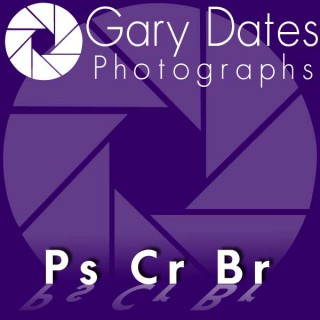Podcasts about cs5
- 32PODCASTS
- 169EPISODES
- 19mAVG DURATION
- ?INFREQUENT EPISODES
- Dec 14, 2023LATEST
POPULARITY
Best podcasts about cs5
Latest news about cs5
- How to make your holiday photos look great Photofocus - Dec 6, 2022
- Create a Fantasy Moonlight Emotional Manipulation In Photoshop Photoshop Tutorials - Aug 16, 2022
Latest podcast episodes about cs5
Sorry you guys we've been very very busy trying to make you guys better content! Articles that were talked about and in case you want to read them!====================================== Articles & Blogs Jason Schreier - NEW: Most Call of Duty games are developed in around three years. But Modern Warfare 3 was made in less than a year and a half, which helps explain the poor reviews. Employees worked nights and weekends to finish the game. ======================================= https://www.bloomberg.com/news/articles/2023-11-09/cod-modern-warfare-3-faces-bad-reviews-after-rushed-development?accessToken=eyJhbGciOiJIUzI1NiIsInR5cCI6IkpXVCJ9.eyJzb3VyY2UiOiJTdWJzY3JpYmVyR2lmdGVkQXJ0aWNsZSIsImlhdCI6MTY5OTU2NzE0NiwiZXhwIjoxNzAwMTcxOTQ2LCJhcnRpY2xlSWQiOiJTM1ZNREJEV0xVNjgwMSIsImJjb25uZWN0SWQiOiJCMUVBQkI5NjQ2QUM0REZFQTJBRkI4MjI1MzgyQTJFQSJ9.o8ivreNZS0FxiM_Dv9FCJWLoOMGS5W3gpwj7eS1Cavw ======================================= https://in.ign.com/mortal-kombat-12/197599/video/warner-bros-responds-to-mortal-kombat-1-10-fatality-backlash-with-two-free-fatalities-ign-news ======================================= https://www.gamesradar.com/borderlands-publisher-buys-the-rights-to-beloved-indie-roguelike-risk-of-rain-immediately-makes-a-free-to-play-mobile-gacha-game/ ======================================= https://www.pcmag.com/how-to/how-to-hide-the-smut-that-youre-playing-on-steam ======================================= https://www.pcgamer.com/today-is-the-end-of-steam-argentina-and-turkey-floored-by-new-steam-price-hikes-as-high-as-2900/ ======================================= https://www.theverge.com/2023/11/24/23974420/ubisoft-assassins-creed-odyssey-pop-up-ad-xbox-playstation-technical-error US govt pays AT&T to let cops search Americans' phone records – 'usually' without a warrant ======================================= https://www.theregister.com/2023/11/22/wyden_hemisphere_letter/ Biontech is planning cancer vaccines before 2030 ===================================== https://www-zdf-de.translate.goog/nachrichten/wissen/biontech-krebs-forschung-impfstoff-100.html?_x_tr_sl=auto&_x_tr_tl=ar&_x_tr_hl=de&_x_tr_pto=wapp&_x_tr_hist=true#xtor=CS5-62 ===========≠========================= https://gamerant.com/diablo-4-mount-bundle-fathers-judgment-price-expensive/ Blizzard Leaked Survey Seeks Fan Opinions on Acceptability of $100 Diablo 4 Add-On ====================================== https://tryhardguides.com/blizzard-leaked-survey-seeks-fan-opinions-on-acceptability-of-100-add-on/ Bethesda are individually rebutting Starfield Steam reviewers, defending the loading breaks and "empty" worlds ======================================= https://www.rockpapershotgun.com/bethesda-are-individually-rebutting-starfield-steam-reviewers-defending-the-loading-breaks-and-empty-worlds --- Send in a voice message: https://podcasters.spotify.com/pod/show/wagwan-pod/message
Folge 131: Verkorkster Start von AMDs 7900XT(X), Trump-NFTs, Fusionsreaktoren dauern noch und Elno dreht am Rad
Eine wilde Woche. Es fing an mit den Reviews und dem Verkaufsstart von AMDs Radeon RX 7900 XT(X): Treiber nicht fertig, Leistungswerte all over the place, Stromverbrauch viel zu hoch, kaum Bestand bei den Händlern. Trumps große Ankündigung waren... Sammelbildchen-NFTs! Und Elno. Elno, Elno, Elno. Erst sperrt er zahlreiche Journalisten vorgeblich wegen Doxxing, dann verbietet er das Posten von Links zu anderen Social-Media-Netzwerken. Das hat er natürlich nicht einmal zwei Stunden (!) nach unserer Aufnahme am Sonntag Abend, 18.12.2022, wieder zurückgenommen und dann per Twitter-Umfrage die "Vertrauensfrage" gestellt, ob er zurücktreten soll als CEO (57% stimmten für "ja"). Wir haben jetzt kein Update dazu aufgenommen, irgendwann reichts auch. Könnte eh schon wieder überholt sein, wenn die Folge jetzt online geht. Viel Spaß mit Folge 131! Sprecher: Meep, Michael Kister Besucht unsim Discord https://discord.gg/SneNarVCBMauf Twitter https://twitter.com/technikquatschauf Youtube https://www.youtube.com/channel/UCm7FRJku8ZzrZkmeY79j0WQ 00:00:49 Vorweihnachtsplanungen und AvatarTasting History with Max Miller: The true story of the First Thanksgiving https://www.youtube.com/watch?v=ixTkzBuD-cw 00:08:20 Muskeradehttps://www.businessinsider.de/wirtschaft/twitter-hat-keine-chance-elon-musk-war-schon-immer-ein-blender-jetzt-fliegt-er-auf-a/https://twitter.com/JanAlbrecht/status/1604589609303900160https://www.nbcnews.com/tech/social-media/twitter-suspends-journalists-covering-elon-musk-company-rcna62032https://www.zdf.de/nachrichten/digitales/twitter-sperre-journalisten-musk-julian-jaursch-100.html#xtor=CS5-62https://twitter.com/az_rww/status/1604008769397981185Lambrecht, Musk - und eine Adelige: Verleihung der Goldenen Vollpfosten | heute-show vom 16.12.2022 https://www.youtube.com/watch?v=h8AUBxaxHtQ#t=7m56s 00:23:24 Trump NFTshttps://collecttrumpcards.com/ 00:27:18 Steam Deck u.a. in Japan gelandet, weitere Pläne von Valvehttps://www.theverge.com/23499215/valve-steam-deck-interview-late-2022 00:30:26 verkorkster Start für AMD Radeon RX 7900 XT(X)https://www.computerbase.de/2022-12/amd-radeon-rx-7900-xtx-xt-review-test/Gamer's Nexus: AMD Radeon RX 7900 XTX Review & GPU Benchmarks https://www.youtube.com/watch?v=We71eXwKODwDigital Foundry: Radeon RX 7900 XTX/ RX 7900 XT vs RTX 4080 Review https://www.youtube.com/watch?v=8RN9J6cE08cHardware Unboxed: RTX 4080 Killer? Radeon RX 7900 XTX Review & Benchmarks https://www.youtube.com/watch?v=4UFiG7CwpHk 00:41:20 gewaltiger Sprung für die Fusions-Forschung, ein kleiner für die Menschheithttps://bigthink.com/the-future/fusion-power-nif-hype-lose-energy/https://www.spektrum.de/news/ist-in-der-fusionsforschung-ein-durchbruch-gelungen/2087187 00:59:15 Vorsicht bei Wissenschafts-News oder: Besserer Sex mit Schokolade 01:10:45 Intel möchte mehr Geld für die geplante Fab bei Magdeburghttps://www.wiwo.de/technologie/digitale-welt/halbleiterindustrie-intel-will-mehr-geld-baustart-von-werk-in-magdeburg-koennte-sich-verschieben/28874806.html 01:19:25 Satelliten-Internet für Rechenzentrenhttps://www.handelsblatt.com/technik/it-internet/satelliten-internet-rivale-fuer-starlink-europaeische-satelliten-fuer-neues-hochleistungsnetz-gestartet/28874130.html 01:28:56 Elno-Zwischen-Update (ja, aber nicht das Neueste) 01:34:30 M&M müde
Il y a plein d'actualités de haut niveau dans ce nouvel épisode. Et pourtant on vous en a épargné. Vous n'aurez pas les « Comment un pet peut-il être mortel ? », lisible sur RTL.fr, ni les « Un chihuahua lui défèque dans la bouche, elle finit à l'hôpital » sur le site de 20 minutes. Exit aussi les « Ivre il lance une côte de porc sur sa compagne », les « Passe-Partout est en couple avec la mère de Passe-Muraille », les réactions des chasseurs avinés au fait qu'ils ne pourront, peut-être, un jour, plus boire et porter une arme, et toutes ces sortes de choses fortement intéressantes.Au programme également : un jeu de Bibou, un Kikator toujours plus incompréhensible, et surtout, SURTOUT, aucune perturbation de Geckaude (ou très peu) !Bonne écoute, et rendez-vous au prochain numéro.Sources :https://www.20minutes.fr/justice/3346863-20220906-lille-traitee-morue-mme-poisson-attaque-diffamationhttps://hitek.fr/actualite/apple-airdrop-cyberflashing-dickpics-avion-vol-pornographie-southwest-securite-_37294https://www.tendanceouest.com/actualite-139906-video-trop-occupe-a-filmer-ses-camarades-il-en-a-oublie-de-mettre-son-parachute-avant-de-sauterhttps://etudiant.lefigaro.fr/article/un-manuel-scolaire-comporte-des-citations-inventees-d-auteurs-qui-n-existent-pas_978b54ae-fd39-11ec-8e47-f1ebf225351c/https://www.jeuxvideo.com/news/1640389/star-wars-andor-il-aura-suffi-d-un-seul-mot-pour-que-la-serie-disney-entre-dans-l-histoire.htmhttps://www.bfmtv.com/tech/une-intelligence-artificielle-creee-pour-occidentaliser-l-accent-des-employes-de-centres-d-appels_AN-202208260021.htmlhttps://www.elle.fr/Love-Sexe/News/Vabbing-se-parfumer-avec-ses-secretions-vaginales-pour-attirer-l-amour-marche-t-il-vraiment-4036239#xtor=CS5-88https://www.clubic.com/actualite-278888-mohamed-zaid-condamnation-orange-sale-arabe.htmlhttps://www.change.org/p/pour-que-clignement-182-fasse-la-premi%C3%A8re-partie-de-blink-182-en-francehttps://www.radiofrance.fr/franceinter/la-ville-d-ermont-retire-le-portique-de-son-parc-simone-veil-qui-faisait-trop-echo-a-celui-d-auschwitz-2925979
Il y a plein d'actualités de haut niveau dans ce nouvel épisode. Et pourtant on vous en a épargné. Vous n'aurez pas les « Comment un pet peut-il être mortel ? », lisible sur RTL.fr, ni les « Un chihuahua lui défèque dans la bouche, elle finit à l'hôpital » sur le site de 20 minutes. Exit aussi les « Ivre il lance une côte de porc sur sa compagne », les « Passe-Partout est en couple avec la mère de Passe-Muraille », les réactions des chasseurs avinés au fait qu'ils ne pourront, peut-être, un jour, plus boire et porter une arme, et toutes ces sortes de choses fortement intéressantes. Au programme également : un jeu de Bibou, un Kikator toujours plus incompréhensible, et surtout, SURTOUT, aucune perturbation de Geckaude (ou très peu) ! Bonne écoute, et rendez-vous au prochain numéro. Sources : https://www.20minutes.fr/justice/3346863-20220906-lille-traitee-morue-mme-poisson-attaque-diffamation https://hitek.fr/actualite/apple-airdrop-cyberflashing-dickpics-avion-vol-pornographie-southwest-securite-_37294 https://www.tendanceouest.com/actualite-139906-video-trop-occupe-a-filmer-ses-camarades-il-en-a-oublie-de-mettre-son-parachute-avant-de-sauter https://etudiant.lefigaro.fr/article/un-manuel-scolaire-comporte-des-citations-inventees-d-auteurs-qui-n-existent-pas_978b54ae-fd39-11ec-8e47-f1ebf225351c/ https://www.jeuxvideo.com/news/1640389/star-wars-andor-il-aura-suffi-d-un-seul-mot-pour-que-la-serie-disney-entre-dans-l-histoire.htm https://www.bfmtv.com/tech/une-intelligence-artificielle-creee-pour-occidentaliser-l-accent-des-employes-de-centres-d-appels_AN-202208260021.html https://www.elle.fr/Love-Sexe/News/Vabbing-se-parfumer-avec-ses-secretions-vaginales-pour-attirer-l-amour-marche-t-il-vraiment-4036239#xtor=CS5-88 https://www.clubic.com/actualite-278888-mohamed-zaid-condamnation-orange-sale-arabe.html https://www.change.org/p/pour-que-clignement-182-fasse-la-premi%C3%A8re-partie-de-blink-182-en-france https://www.radiofrance.fr/franceinter/la-ville-d-ermont-retire-le-portique-de-son-parc-simone-veil-qui-faisait-trop-echo-a-celui-d-auschwitz-2925979
Ukraine-Krieg könnte Jahre lang dauern, Wegen Gasknappheit: Diskussion um Atomstrom und Kohlekraftwerke, Ultrarechte Marine LePen holt Rekord bei französische Parlamentswahl und tritt zurück und Fynn Kliemann schiesst gegen Kitiker und Medien
Smart 7 - Deutsche Edition ist ein täglicher Podcast, der Ihnen morgens um 7 Uhr in 7 Minuten die 7 wichtigsten Nachrichtendes Tages gibt.Er ist Teil der Smart 7 Podcast-Familie, die über 10 Millionen Downloads hat und in den Charts von Apple und Spotify vertreten sind. Wenn Ihnen die Sendung gefällt, folgen Sie ihr gerne, teilen Sie sie mit anderen oder schreiben Sie eine Rezension, das hilft uns allen...danke!Die heutige Folge enthält unter anderem die folgenden Themen:Ukraine-Krieg könnte Jahre lang dauernWegen Gasknappheit: Diskussion um Atomstrom und KohlekraftwerkeUltrarechte Marine LePen holt Rekord bei französische Parlamentswahl und tritt zurück.Fynn Kliemann schiesst gegen Kitiker und MedienKontaktieren Sie uns unter @Smart7E oder besuche www.thesmart7.comModeriert von Mat Schuh, geschrieben von Martin Liss und Liam Thompson, produziert von Daft Doris und podcast360.Quellenhttps://youtu.be/gGE0Hi7n_HQhttps://twitter.com/i/status/1538849455348359170https://twitter.com/ARD_BaB/status/1538838278190899200 https://twitter.com/ARD_BaB/status/1538892801764728832https://www.zdf.de/nachrichten/wirtschaft/ig-metall-lohnerhoehung-inflation-100.html#xtor=CS5-62 https://twitter.com/i/status/1538693867410796550https://www.youtube.com/watch?v=tMg4HNvMRGghttps://twitter.com/dw_politics/status/1538840197047238658https://www.youtube.com/watch?v=cki7vKNpFgw Hosted on Acast. See acast.com/privacy for more information.
► Telegram: https://t.me/charleskrueger/ ► Twitter: https://twitter.com/Charles_Krueger/ ► Facebook: https://www.facebook.com/CharlesKruegerOffiziell/ ► Meine Webseite: https://charleskrueger.de/ ► Folgt mir auch auf anderen Plattformen: https://charleskrueger.de/soziale-medien/ ► Alle meine Videos sind auch als Audio-Podcast in jeder bekannten Podcast-App zu finden: https://charleskrueger.de/podcast/ ► Mein Amazon-Partner-Link: https://amzn.to/3e73Qot Dies ist ein Affiliate-Link im Rahmen des Amazon-Partnerprogramms. Als Mitglied des Partnerprogramms verdiene ich an qualifizierten Verkäufen, die über diesen Link stattfinden. Für Dich entstehen dabei aber selbstverständlich keine Mehrkosten. ► So kannst du meine Videos unterstützen: https://charleskrueger.de/spenden/ ► Bücherempfehlungen: https://charleskrueger.de/buecherempfehlungen/ ► Quellen: https://www.bild.de/politik/ausland/politik-ausland/ukraine-krise-kriegsherr-putin-droht-der-ganzen-welt-79257784.bild.html https://www.spiegel.de/ausland/russland-ukraine-krieg-explosionen-erschuettern-hauptstadt-kiew-a-eb26dddb-03f2-4824-8f04-2032a29425d3 https://www.fr.de/politik/ukraine-konflikt-russland-krieg-wladimir-putin-truppen-nato-usa-news-ticker-zr-91366920.html https://www.zdf.de/nachrichten/politik/lanz-melnyk-konflikt-ukraine-100.html#xtor=CS5-4 https://twitter.com/ThomasVLinge/status/1496751273789566978 https://twitter.com/YourAnonOne https://www.nbcnews.com/politics/national-security/biden-presented-options-massive-cyberattacks-russia-rcna17558 https://twitter.com/thueringende/status/1496833601182498816 https://twitter.com/RaykAnders/status/1496947945865887745 https://www.spiegel.de/ausland/tschernobyl-internationale-atombehoerde-besorgt-wegen-kaempfen-nahe-des-reaktors-a-6cb45e48-a2c2-4d48-ae49-84525107e853 https://www.welt.de/wirtschaft/article237061043/Ukraine-Konflikt-Regierung-schaetzt-dass-Deutschland-ohne-russisches-Gas-auskommt.html https://twitter.com/lowevongberg/status/1496883597394931720 https://www.tagesschau.de/ausland/nato-stoltenberg-russland-ukraine-101.html https://www.finanzen.net/index/rts https://www.kicker.de/uefa-will-st-petersburg-das-champions-league-finale-entziehen-891558/artikel https://twitter.com/ThomasVLinge/status/1496890032736583680 https://twitter.com/BNONews/status/1496910952004038666 https://twitter.com/micha_bloss/status/1497113645779767297 https://twitter.com/BNONews/status/1497096595325739008 https://www.krone.at/2636059
Verfassungsgericht hat Rot-Rot-Grünen Verfassungsbruch gestoppt!
Das angesprochene Video: Wie der Wohnungsmarkt in Berlin zerstört wurde und wie man ihn retten könnte: https://www.youtube.com/watch?v=MVN5f8UEnpA ► Telegram: https://t.me/charleskrueger/ ► Newsletter: https://charleskrueger.de/newsletter/ ► Twitter: https://twitter.com/Charles_Krueger/ ► Facebook: https://www.facebook.com/CharlesKruegerOffiziell/ ► Folgt mir auch auf anderen Plattformen: https://charleskrueger.de/soziale-medien/ ► Alle meine Videos sind auch als Audio-Podcast in jeder bekannten Podcast-App zu finden: https://charleskrueger.de/podcast/ ► Mein Amazon-Partner-Link: https://amzn.to/3ayFYqy Dies ist ein Affiliate-Link im Rahmen des Amazon-Partnerprogramms. Als Mitglied des Partnerprogramms verdiene ich an qualifizierten Verkäufen, die über diesen Link stattfinden. Für Dich entstehen dabei aber selbstverständlich keine Mehrkosten. ► Hilf mit an einer besseren Zukunft zu arbeiten! https://charleskrueger.de/spenden/ ► Bücherempfehlungen: https://charleskrueger.de/buecherempfehlungen/ ► Checkt meine Liberalismus-Videoreihe aus! https://charleskrueger.de/liberalismus/ Quellen: https://www.zdf.de/nachrichten/politik/mietendeckel-berlin-bundesverfassungsgericht-100.html#xtor=CS5-62 https://www.welt.de/sport/article230248533/Corona-Bundes-Notbremse-Ab-21-Uhr-ist-es-verboten-alleine-zu-joggen.html https://www.focus.de/panorama/welt/ploetzlich-war-das-ordnungsamt-da-gegen-corona-regel-verstossen-paar-soll-400-euro-strafe-fuer-vier-kugeln-eis-zahlen_id_11912901.html https://www.thueringer-allgemeine.de/leben/natur-umwelt/dienstreise-mit-hubschrauber-fdp-vermisst-vorbildwirkung-bei-ramelow-id232002207.html
Folgt uns auf Instagram. Feedback und Anregungen gerne in die DMs https://instagram.com/krosse_konversation?igshid=18cvytm9xo1dx Krosse Liebe: Leonie: Sleep Cycle: https://apps.apple.com/de/app/sleep-cycle-wecker-tracker/id320606217 Mike: Trading 212 Einladungslink: http://www.trading212.com/invite/FMqGbSUe Quellen: Wahlen Baden-Württemberg: https://wahltool.zdf.de/wahlergebnisse/2021-03-14-LT-DE-BW.html Wahlen Rheinland-Pfalz: https://wahltool.zdf.de/wahlergebnisse/2021-03-14-LT-DE-RP.html Quarks Science Cops Lufen Debunk: https://www.quarks.de/podcast/science-cops-folge-6-lufen-ioannidis/ Mars - Watch: https://scitechdaily.com/nasas-perseverance-mars-rovers-first-scientific-focus-is-a-rock-named-maaz-in-honor-of-navajo-language/ Impf - Watch: https://zdfheute-stories-scroll.zdf.de/johnson_johnson_vektorimpfstoff/index.html#xtor=CS5-4 https://www.tagesschau.de/ausland/europa/coronavirus-impfstoff-astrazeneca-107.html Einsamkeit als sozialer Schmerz: https://youtu.be/DwqwRYe6fKA Einsamkeit genauso schädlich wie 15 Zigaretten: https://www.gesundheitsfundament.de/fundament/soziales-umfeld/ Wie Einsamkeit den Körper schadet (englische Quelle): https://www.latimes.com/archives/la-xpm-2009-feb-23-oe-rodriguez23-story.html Patienten mit Einsamkeit haben ein geschwächtes Immunsystem (englische Quelle): https://www.apa.org/monitor/2019/05/ce-corner-isolation Erhöhter Anstieg psychischer Krankheiten: https://www.limes-schlosskliniken.de/die-zweite-welle-der-corona-pandemie-auswirkungen-auf-unsere-psyche/ Anteil moderater bis schwerer depressiven Symptome von 6,4 bis 8,8%: https://www.dentalmagazin.de/news/auswirkungen-von-corona-so-sehr-leidet-die-psyche/ --- Send in a voice message: https://anchor.fm/krossekonversation/message
How to Succeed as a Freelancer | Self Employment for Beginners
Unlock the keys to Self Employment for Beginners! Your Freelancer Success is finally here. This video is part 3 in the series of How To Succeed as a Freelancer. If you take the time to watch them all, I will have given you every freelancer trick that I can think of to help you thrive. From finding Clients, to keeping them coming back. Success truly is within your reach. Beyond the basics of Photoshop, I'll delve into the business aspects of freelancing, offering real-world skills for managing clients, navigating stylistic challenges, and maintaining sanity. From effective time management to setting boundaries, discover the essential elements that contribute to a thriving freelance career. Whether you're a seasoned freelancer or just starting, this video provides practical advice to help you on your journey to freelancer success. Subscribe now for actionable tips and stay ahead in the competitive freelancing landscape. The post How to Succeed as a Freelancer | Self Employment for Beginners appeared first on The Art of Retouching.
What are Color Profiles and Color Modes in Photoshop?
What are Color Profiles Photoshop? | What are Color Modes Photoshop? This video is available with Free For All. Running Time: 11 minutes My name is John Ross from The Art of Retouching Studio. In this video I want to clear up the usual common misconceptions about Color Modes, Color Models, Color Profiles, and Color Read More The post What are Color Profiles and Color Modes in Photoshop? appeared first on The Art of Retouching.
What is Effective Resolution? | Resolution and Pixel Density
My name is John Ross from the Art of Retouching Studio. In this video, I'll introduce you to three important topics that are essential for working with digital images in Photoshop, and these are pixels, image size and image resolution. Having a solid understanding of how they are related to each other is essential for getting the best results when resizing images, both for print and for the web. Let's take a look at Image Resolution, and how you can make it work for you. The post What is Effective Resolution? | Resolution and Pixel Density appeared first on The Art of Retouching.
How to Succeed as a Freelancer | Self-Employment Strategies
How to Succeed as a Freelancer – Self-Employment Strategies This video is available with Free For All. Running Time: 10 minutes My name is John Ross with the Art of Retouching Studio. This video is part 2 in the series of How To Succeed as a Freelancer, Self-Employment Strategies. How do you handle clients who Read More The post How to Succeed as a Freelancer | Self-Employment Strategies appeared first on The Art of Retouching.
How to Succeed as a Freelancer | Freelancing Strategies
How to Succeed as a Freelancer – Freelancing Strategies This video is available with Free For All. Running Time: 13 minutes The sad thing about working as a freelancer is that thanks to the word “Free”, people often think that the work you do is low cost. In their mind, they are doing YOU the Read More The post How to Succeed as a Freelancer | Freelancing Strategies appeared first on The Art of Retouching.
8Bit vs. 16Bit | Bit Depth | What is Tonal Range?
What is the difference between editing images in 8-bit or 16-bit? While it should be obvious that 16-bit color is significantly better than 8-bit color. After all, 8-bit is only 16.7 million colors when comparing that to 16-bit which is 2.81 Trillion Colors. However, it just doesn't seem that way to the naked eye. This is because humans can only see less than 10 million colors anyway. Since 8-bit already exceeds 16 million colors, why in the world do we need to work in a bit depth that moves us into trillions of colors? Visually, they both look the same, why use the higher resolution? Related posts: RAW vs. JPEG | Digital Fundamental Basic Tutorial Color Spaces & Color Profiles – RGB, CMYK, sRGB, Adobe RGB, ProPhoto Color Spaces and Color Profiles | Digital Fundamental Tutorial
#127 - Eva Maria Herzog und Romy Stangl | Mehr Frieden für die Welt mit einem gemeinnützigen Projekt!
Feminess | Free your mind | Die besten Erfolgsstrategien für Frauen
Heute habe ich Romy Stangl und Eva Maria Herzog für dich im Interview. Eva und Romy entwickeln gemeinsam ein gemeinnütziges Projekt für mehr Frieden auf dieser Welt. Über dieses Projekt und wie sie von der Idee in die Umsetzung gekommen sind, sprechen sie im heutigen Podcast. Viel Spaß! _________ Hier kannst du dich für ein kostenfreies Coaching mit Marina bewerben: www.feminess.de/private-coaching Willst du auch einmal live dabei sein? Wir touren deutschlandweit! Sichere dir jetzt dein Ticket für den nächsten Feminess Kongress: http://feminess.de/kongress Als Podcasthörerin sparst du mit dem Code Podcast20 pro Ticket 20€, egal für welche Ticketkategorie du dich entscheidest! _____ Werde Teil der Community und tausche dich mit gleichgesinnten Frauen aus: - Facebook: https://www.facebook.com/groups/feminess/ - Instagram: https://www.instagram.com/my.feminess/ - YouTube: https://www.youtube.com/channel/UCBvWwMkDdxhUDFZDWQPBlEQ?view_as=subscriber __________ Hier findest du mehr von Eva: - Hompage: https://die-patchwork-expertin.net - Instagram: https://www.instagram.com/patchworkexpertin/ - Facebook: https://www.facebook.com/Eva-Maria-Herzog-613991645762533/ Hier findest du mehr von Romy: - Facebook: https://www.facebook.com/romy.stangl - Instagram: https://www.instagram.com/romy.stangl/?fbclid=IwAR20kq1I1Qo4qLDSvqw19mcXoKhJJ-WdM08m-GTL1kCZSLPSqQG0aU8FcWU - "Beitrag BR: https://www.br.de/mediathek/video/haeusliche-gewalt-was-tun-wenn-der-partner-taeter-wird-av:5bd060721145970018ec6478 - Beitrag ZDF: https://www.zdf.de/verbraucher/volle-kanne/der-haeuslichen-gewalt-entkommen-102.html?fbclid=IwAR3vGzbW7WTrQBNf_j32QkuxUay60z0XBuDcshPJ8MDf6eo4dTDwAUos0qw#xtor=CS5-95 - Beitrag SWR: https://www.swr.de/nachtcafe/sendung-vom-26-gefangen/-/id=200198/did=23630274/nid=200198/nq6qc7/index.html?fbclid=IwAR3BdziISp8SrfPVT6mPFpI8z_u7RQxjxaFuuau4nopnGsLxfBl8XxSaJP4 - Video One Billion Rising 14.02.2018: https://www.youtube.com/watch?v=eyp_91OPAYA - Stiftung: https://www.ncl-stiftung.de/
Behind The Retouching | John Ross – Natural Beauty – Advanced Photoshop #138
Behind The Retouching | John Ross – Natural Beauty – Advanced Photoshop Magazine #138 This video is available with Free For All. Running Time: 33 minutes My name is John Ross, and welcome back to Behind the Retouching! It’s been quite a while, and it is my absolute pleasure to lead you into another in-depth Read More Related posts: Behind The Retouching | Ramel Adjibi Behind The Retouching | Felipe Buccianti Behind The Retouching | John Ross Architecture
DJ Chef Nguyen returns to present "Club Soda 10: Pendual", celebrating 10 seasons of the numerous radio broadcasts and mixshow podcasts. To observe such success for the last 10 years, this episode features 1 selected track from each season and mixed in chronological order. However as a tradition that started in season 5, a recap of the previous season's hits (mixed or missed) is very much needed; a crossover of songs from 2015 - 2016. The theme of this season is "Time comes and goes", leading to the title Pendual. I will discuss more about the format of this title in the next episode. Here is your tracklist for episode 1 of Club Soda 10: Pendual. "2016 Countdown" by Masterbeat "It's My Life (Dave Aude Remix)" by No Doubt (from CS) "Let Me Think About It (Chef Nguyen's Edit)" by Ida Corr vs. Fedde le Grand (from CS2) "Who The Hell Are You (Illicit Remix)" by Madison Avenue (from CS3) "Happiness" by Alexis Jordan (from CS4) "When Love Takes Over" by David Guetta f./ Kelly Rowland (from CS5) "Love You Like A Stereo Love Song (Chef Nguyen's Edit)" by Edward Maya and Vika Jigulina vs. Selena Gomez (from CS6) "Dark Side (Gustavo Scorpio Remix)" by Kelly Clarkson (from CS7: Resort Anthem) "Something Better (Alyson Calagna & Chef Nguyen Edit)" by Audien f./ Lady Antebellum (from CS8: Tricoro) "Rolling In the Deep (Rosario & Cappo House Mix)" by Aretha Franklin (missed in CS9: Spada) "I'm Every Woman / Respect (Eric Kupper Club Mix) by Aretha Franklin (from CS9: Spada) "Took The Night vs. Gonna Make You Sweat" by Chelley vs. C+C Music Factory (debut CS10)
Adobe Fails | Changes, Glitches, and Poor Decisions
Adobe Fails | Changes, Glitches, and Poor Decisions This video is available Free for Everyone. Running Time: 10 minutes As big a deal as Adobe Photoshop is in the world of retouching today, there are and always will be, errors inside the program—from minor inconveniences to glaring mistakes that are bordering on ridiculous. While the Read More No related posts.
Professional Masking | Photoshop Intermediate Tutorial
For Advanced Photoshop Magazine #130, I was asked to show how I create my selections. In this extended video, I'm going to show you the ins and outs of Professional Masking. Properly masking an image with Adobe Photoshop is often done using one of the simple selection tools like Magic Wand or Lasso. This is simply the wrong approach. You should actually be using Color Range and QuickMask. If you're itching to know how I work around these tools, you've come to the right place. I'm going to let you in on the tips and tricks that I use behind the scenes in order to come up with a clean and accurate final image. Lets get started. Related posts: Extended Cloning Preview | Photoshop Tutorial Color Channels | Photoshop Intermediate Tutorial Behind The Retouching | Noureddine M
Smart Objects and Smart Filters | Photoshop Basic 2 Tutorial
Whether you are retouching portraits or composites, the Smart Object is, and always will be, the right way to go. In this short session, I will tell you all about the magic of Smart Objects and Smart Filters. For any retoucher, it is important to develop a non-destructive workflow. Smart Objects and Smart Filters will give you the ability to go back and forth between your actions without permanently damaging your photo. Related posts: QuickMask | Photoshop Intermediate Tutorial Color Channels | Photoshop Intermediate Tutorial Alpha Channels | Photoshop Intermediate Tutorial
10 More Things Still Missing in Photoshop CC for Retouchers
Adobe has released another update to Photoshop CC. They even released a pretty interesting video showing the future of the entire suite of products. While this was a video to showcase their new partnership with Microsoft, there is plenty to look forward to. Unfortunately, I am not a graphic designer, illustrator, or video editor. I have only seen one thing out of Adobe since the initial release of CC over a year ago that I even cared about, much less used (Linked Smart Objects). Sadly, I even needed to be an advanced composite user to even care about that. My Previous Top 10 List was passed along to Adobe's Engineers by Julieanne Kost (thanks). While I don't know if anything I wrote about the first time will ever make it into Photoshop for Photographers and Retouchers, I feel it's important to keep them on their toes. Therefore, I bring to your attention 10 more things still missing in Photoshop for retouchers. No related posts.
Rulers and Guides | Photoshop Beginner’s Tutorial
When working in Photoshop, while most of it is creative, sometimes you will want to be as accurate as you possibly can. Rulers and guides come in handy because they help you create specific points in your image that you may want to refer to at a later point in time. Related posts: Selective Color | Photoshop Basic Tutorial Levels | Photoshop Basic Tutorial Camera Raw Local Adjustments Tutorial
Magic Wand and Quick Selection | Photoshop Beginner’s Tutorial
Aside from the Lasso-based tools, we can also use the Magic Wand when it comes to making selections in Photoshop. You can press and hold the Quick Selection Tool to choose the Magic Wand Tool. When you click on a section in your image, it selects an area based on the range of colors that your provide, limited by the value of your Tolerance in the Options bar. Photoshop’s default Tolerance is 32, but you can increase or decrease that value to grab more areas at once or less areas at once respectively. Related posts: Levels | Photoshop Basic Tutorial Color Range | Photoshop Basic Tutorial Portraits, Camera Raw & Smart Objects
Lasso, Polygonal Lasso, Magnetic Lasso | Photoshop Beginner’s Tutorial
The purpose of making a selection, is so that you can make changes within a limited, and controlled area.There are a variety of tools you should consider when making selections in your image. There are several that will allow you make direct selections by drawing them, and a few that let you make your selections based on color. I will preface this by saying that make generic selections like this might create what is called a Layer Mask, none of the techniques I am going to talk about are ones that I would teach to my students. they are simplistic, and will not yield optimal results. The reason I am talking about them with you now, is because they are an easy way to get you to your end goals. While they are not the best, they are simply the easiest for you to get started with. Related posts: Selective Color | Photoshop Basic Tutorial Levels | Photoshop Basic Tutorial Camera Raw Local Adjustments Tutorial
Selective Color | Photoshop Beginner’s Tutorial
Selective Color is the go-to tool for simple color correction. Little need for masking, and no confusing RGB sliders. You just need someone to give you a little direction, and you will find how easy this tool can be. As with the other Adjustment Tools, you can find it with the Adjustments Palettee, which is found within Window – Adjustments. The second way is at the bottom of the Layers Palette, with the Black and White Circle icon for New Adjustment Layers. Lastly, it’s also in Layer – New Adjustment Layer – Selective Color. Related posts: Selective Color | Photoshop Basic Tutorial Levels | Photoshop Basic Tutorial Camera Raw Local Adjustments Tutorial
Vibrance | Photoshop Beginner’s Tutorial
Let’s say you have an image that’s looking pretty pale. When you want to adjust the saturation of an image, I normally don’t recommend using the Saturation Adjustment. Instead, what we’ll be using is the Vibrance Adjustment, because it has Saturation included, and gives you more control over your adjustments. Over at the Adjustments Palette, you can select the Vibrance icon. You can also find it at the bottom of your Layers Palette, as well as in Layer – New Adjustment Layer – Vibrance. Related posts: Selective Color | Photoshop Basic Tutorial Levels | Photoshop Basic Tutorial Camera Raw Local Adjustments Tutorial
When you want to create tonal changes the easiest and simplest way possible, your best bet is to use Levels. Simply go over to the Adjustments palette (or if it isn’t open yet, go to Window – Adjustments). There, click on the icon that says “Levels”. Another way would be to go to the Layers palette and click on the Black/White Circle icon that says “Create new fill or adjustment layer”. Finally, a third way of doing it is to go over to Layer – New Adjustment Layer – Levels. Related posts: Selective Color | Photoshop Basic Tutorial Levels | Photoshop Basic Tutorial Camera Raw Local Adjustments Tutorial
Adjustment Layers | Photoshop Beginner’s Tutorial
Adjustment Layers work like tinted sheets of glass that you overlay on top of your image one at a time. It’s kind of like a tinted or colored light bulb. You can turn on/off the effect, or adjust the values as a separate layer on top of your original image background layer. For instance, on top of your base layer (original image), we can make tone adjustments as well as color adjustments. Each of these adjustments will be placed on separate layers, on top of your original background image. Because you’re working on a separate layer for all these adjustments, you are not causing any permanent damage to your original background base image. You are effectively preserving it pixel by pixel in case you need to undo your changes later. As an example, when you click on one of the icons in the Adjustments Palette, it will automatically add a new layer in your Layers Palette, as well as open up the Properties window for that particular adjustment you chose. Related posts: Selective Color | Photoshop Basic Tutorial Levels | Photoshop Basic Tutorial Camera Raw Local Adjustments Tutorial
Color Picker | Photoshop Beginner’s Tutorial
The Color Picker in Photoshop is used for a variety of different reasons. At a basic level, it can be used to choose a color, and then then you can paint with that color. Once you become more familiar with how it works, it can be used to match colors, transfer color values from one program to another, for internet use, or otherwise communicate with graphic designers and pressmen. This will be a simple introduction at this point. None of that crazy stuff. Related posts: Selective Color | Photoshop Basic Tutorial Levels | Photoshop Basic Tutorial Camera Raw Local Adjustments Tutorial
Spot Healing Brush | Photoshop Beginner’s Tutorial
Nearly every image can benefit from Cloning or Healing. It could be removing flyaway hair, dust on the lens, skin blemishes, or any of the other hundred things I could think of. Some corrections require some skill, and knowledge to handle the various tools properly. One tool stands alone for it's absolute simplicity, the Spot Healing Brush. Older versions of this tool were pretty crappy, and gave it immediate negative feels, and no one really wanted to use it. Myself included. However, with the release of CS6 and then CC, Adobe has continued to improve upon how smart it's automatic functions work. If you are new to Photoshop, check out how easy it is to clean up your images. Related posts: Levels | Photoshop Basic Tutorial Masking with Color Range and QuickMask | Photoshop Tutorial Smart Objects Inside Smart Objects | Photoshop Basic Tutorial
10 Things Still Missing in Photoshop CC for Retouchers
Photoshop is an amazing tool. Mindblowingly complex, but nearly flawless. Recently, Adobe announced all the new 2014 features for the Creative Cloud Suite of products. While I am sure that graphic designers, 3D modelers, and video technicians have plenty to be excited about, as an Image Retoucher, I find this to be another lack-luster release. Read More No related posts.
Navigator, Hand, and Zoom Tools | Photoshop Beginner’s Tutorial
When it comes to navigating around your image, there are two tools and one palette that will come in really handy. This video will walk you through how to use the Navigator Palette, Hand Tool, and Zoom Tool. These are some of the most basic items in Photoshop, and they are really easy to use. Except maybe the Zoom Tool (otherwise known as the Magnifaction Tool). Adobe broke it in back in CS4, but I will show you how to make it work like it used to, in case you find that you hate it as much as I do. Related posts: Levels | Photoshop Basic Tutorial Masking with Color Range and QuickMask | Photoshop Tutorial Smart Objects Inside Smart Objects | Photoshop Basic Tutorial
History Palette | Photoshop Beginner’s Tutorial
Nobody is perfect. We all make mistakes, especially when it comes to perfecting our retouching. In those moments when you just can’t find the right adjustment for something, the History Palette comes to the rescue. By default, you will have 20 past steps that you can undo. The history palette basically just allows you to go back to your previous actions and correct past mistakes. Initially, when you go to the history palette, you will see your image and the label that says “Open”. This means that you haven’t really done anything yet but open the image. Start by clicking the pulldown Window - History, and it will open the History Palette. Related posts: Levels | Photoshop Basic Tutorial Masking with Color Range and QuickMask | Photoshop Tutorial Smart Objects Inside Smart Objects | Photoshop Basic Tutorial
Layers Palette | Photoshop Beginner’s Tutorial
Layers make up a huge chunk of the magic of Photoshop. It is one of the most crucial tools that you can use especially for non-destructive editing, but it is also one of the most confusing if you don’t quite know how to make your way around it. Don’t worry, I will help you master and understand just how each layer works by giving you the simplest and most basic overview. Related posts: Levels | Photoshop Basic Tutorial Masking with Color Range and QuickMask | Photoshop Tutorial Smart Objects Inside Smart Objects | Photoshop Basic Tutorial
Options Bar | Photoshop Beginner’s Tutorial
Do you see that toolbar that runs along the top of Photoshop, below the main menu? That is the Options bar. The Options bar changes depending on the tool that you have selected. For instance, if we click on the Eyedropper tool, the Options bar changes into the different options and settings specifically for the Eyedropper tool only. As we go further in this whole Retouching for Beginners crash course, we’ll eventually get to the nitty-gritty of every single tool and their corresponding Options. Related posts: Levels | Photoshop Basic Tutorial Masking with Color Range and QuickMask | Photoshop Tutorial Smart Objects Inside Smart Objects | Photoshop Basic Tutorial
Info Palette | Photoshop Beginner’s Tutorial
The Info Palette shows you different information about your image, based on your selected tool. It will tell you about color breakdown, measurements, and other useful tidbits. Related posts: Levels | Photoshop Basic Tutorial Masking with Color Range and QuickMask | Photoshop Tutorial Smart Objects Inside Smart Objects | Photoshop Basic Tutorial
Layout Adjustment; Dear Santa; Quizzler Winners; New Quizzler; Obscurity of the Week: Load Conveyor ----- Listen in your browser: InDesignSecrets-185.mp3(15.8 MB, 29:16 minutes) See the Show Notes for links mentioned in this episode. Layout Adjustment: Where did it go? Letter to Santa: Our InDesign Wishlist Two Quizzler Winners from episode 184 New Quizzler! Hunt this one down Obscure InDesign Feature of the Week: Load Conveyor News and special offers from our sponsors: >> Rorohiko’s StoryTweaker ($99) plug-in lets editors and writers access your InDesign file’s text without needing to own InDesign or InCopy. The plug-in lets one InDesign user do a Save As to create an unlimited number of AssignmentTweaker sets, which is what the editors open and work on. The workflow is spelled out on the StoryTweaker site, and there’s a 20-day free trial available. Special for InDesignSecrets listeners: Get 30% the StoryTweaker plug-in (reducing the cost from $99 to $69) if you use the code INDESIGNSECRETS185 when you buy it. >> Mag+ (magplus.com) is an efficient and affordable digital publishing platform to create apps for tablet devices straight from InDesign. In the latest version (4.0), you can now publish to Smartphones as well –including iPhone 5. The Mag+ tools are FREE to download from their website, and work with CS4, CS5 and CS6. You can use the bundled InDesign templates, and take advantage of their innovative Review button to quickly see fully-functional touchscreen previews. For more information go to www.magplus.com. -- INDESIGN "PRODUCTION NIGHTMARES FROM THE TRENCHES" STORIES: We want to hear your stories! Send us a short (less than 3 minutes) "InDesign doc/client/user Horror Story" that we can play on the air (you'll be anonymous) in an upcoming episode: leave us a voice message at +1-801-459-4477 to record it, or send in your own voice recording. Please follow-up with an e-mail, which we will keep private, including any additional information that you'd like us to know. You'll get a nifty gifty from us if we play it in a podcast! -- QUIZZLER: To enter this episode’s Quizzler, send an email to info@indesignsecrets.com with the word QUIZZLER in the subject line and the correct answer to the puzzle (as described in the podcast). You have until December 31, 2012 at midnight CDT to send in your answer, one per user! We will randomly choose a winner from the correct answer(s). Winner will be announced in the first podcast in 2013, and receives the prize: InDesign CS6 Essential Training DVD, a $149.95 value! -- Links mentioned in this podcast: > Is it (or was it) the end of the world? See what they say on Slate > Layout Adjustment blog posts on InDesignSecrets.com > Who is Rabbi Hillel? > You can post your InDesign wishlist items to the InDesign User Voice site > David's favorite Christmas movie > All about preserving vectors in Photoshop files > Creating a custom bullet character > More info the wonderful More Info button inside Find Font > Content Placer tool ("Bucket of Peas" tool) is discussed here, briefly
PEPCON 2013; Animation in InDesign; Horror Story; Quizzler; Obscurity of the Week: Convert to Motion Path ---------- Listen in your browser: InDesignSecrets-184.mp3(13 MB, 24:17 minutes) See the Show Notes for links mentioned in this episode. News: PEPCON 2013! Animation Features in InDesign: What Can You Use them For? Another "InDesign Horror Story" with an Acrobat flair Quizzler! Get out your Find Font thinking caps Obscure InDesign Feature of the Week: Convert to Motion Path News and special offers from our sponsors: >> Mag+ (magplus.com) is an efficient and affordable digital publishing platform to create apps for tablet devices straight from InDesign. In the latest version (4.0), you can now publish to Smartphones as well –including iPhone 5. The Mag+ tools are FREE to download from their website, and work with CS4, CS5 and CS6. You can use the bundled InDesign templates, and take advantage of their innovative Review button to quickly see fully-functional touchscreen previews. For more information go to www.magplus.com. >> Rorohiko’s StoryTweaker ($99) plug-in lets editors and writers access your InDesign file’s text without needing to own InDesign or InCopy. The plug-in is associated with one InDesign seat, but allows that user to create an unlimited number of AssignmentTweaker sets, which is what the editors open and work on. The workflow is spelled out on the StoryTweaker site, and there’s a 20-day free trial available. Special for InDesignSecrets listeners. -- INDESIGN HORROR STORIES: We want to hear your stories! Send us a short (less than 3 minutes) "InDesign doc/client/user Horror Story" that we can play on the air (you'll be anonymous) in an upcoming episode: leave us a voice message at +1-801-459-4477 to record it, or send in your own voice recording. Please follow-up with an e-mail, which we will keep private, including any additional information that you'd like us to know. You'll get a nifty gifty from us if we play it in a podcast! -- QUIZZLER: To enter this episode’s Quizzler, send an email to info@indesignsecrets.com with the word QUIZZLER in the subject line and the correct answer to the puzzle (as described in the podcast). You have until December 9, 2012 at midnight CDT to send in your answer, one per user! We will randomly choose a winner from the correct answer(s). Winner will be announced in the first podcast in December, and receives the prize: a copy of three of our eBooks! -- Links mentioned in this podcast: > All about QuarkImmedia and here's David's Real World Quark Immedia book! > Blog post, Adding animations to PDFs, and an even easier 1-step way > PDF of Adobe Success Story, Belle & Wissel's Born Magazine (SWF Magazine) > Anne-Marie's blog post with links to Born Magazine source files > eDocker Publisher enhances InDesign SWF magazines & makes HTML5 tablet apps > PressRun converts InDesign animations to HTML5/CSS3 for its tablet apps > 47 Amazing CSS3 Animation Demos > SWFPresenter script from Martinho DeGloria's Automatication website > Fritz's blog post about the SWFPresenter script > Anne-Marie's free lynda.com video on Making Your Own Motion Paths in InDesign
Listen in your browser: InDesignSecrets-183.mp3 (17.1 MB, 32:02 minutes) See the Show Notes for links mentioned in this episode. News: Milestone: 2,000 blogposts! Erica Gamet's ID Power Pack New version of Export to Kindle plug-in Creative Cloud Education discount Teacup Software's new 2D barcodes EmSoftware Wordsflow Five MORE Overlooked and Lonely InDesign Features (Autocorrect anyone?) Another "InDesign Horror Story" (née "Training Client from Hell") Obscure InDesign Feature of the Week: Use Master Page Size News and special offers from our sponsors: >> Mag+ (magplus.com) is an efficient and affordable digital publishing platform to create apps for tablet devices straight from InDesign. In the latest version (4.0), you can now publish to Smartphones as well –including iPhone 5. The Mag+ tools are FREE to download from their website, and work with CS4, CS5 and CS6. You can use the bundled InDesign templates, and take advantage of their innovative Review button to quickly see fully-functional touchscreen previews. For more information go to www.magplus.com. >> Rorohiko’s StoryTweaker ($99) plug-in lets editors and writers access your InDesign file’s text without needing to own InDesign or InCopy. The plug-in is associated with one InDesign seat, but allows that user to create an unlimited number of AssignmentTweaker sets, which is what the editors open and work on. The workflow is spelled out on the StoryTweaker site, and there’s a 20-day free trial available. Special for InDesignSecrets listeners. -- We still want to hear your stories! Send us a short (less than 1 minute) "worst InDesign training/support story" that we can play on the air (you'll be anonymous) in an upcoming episode: leave us a voice message at +1-801-459-4477 to record it, or send in your own voice recording. Please follow-up with an e-mail, which we will keep private, including any additional information that you'd like us to know. You'll get a nifty gifty from us if we play it in a podcast! -- Links mentioned in this podcast: > Teachers and students get 1 yr of Creative Cloud for $19.99/mo if they sign up by Nov 4, 2012! > Erica Gamet's new ID Power Pack, enter IDS50 discount code for 50% off! > Amazon's Kindle Plug-in for InDesign v0.972 (beta, still!) > Teacup Software's new 2D barcodes in latest version of their BarCodeMaker > For a free QR Code Maker plugin, check out the offer from Meadows > EmSoftware has a new WordsFlow plugin for InDesign > Overlooked features: Listen to podcast 182 for the first 5 > Posts about these features: Autocorrect, Place and Link, Slug, Discretionary Hyphen, (nothing on Split Window yet) > Post about David's issue during the podcast, Rebuilding Prefs Couple of screen shots that you'll find interesting: From the Export to Kindle plug-in, note the IDML option! and, here's the dialog box containing the Obscure InDesign Feature of the Week:
News; 5 Overlooked Features; Training Client from Hell story; Obscurity of the Week: Jumbo Listen in your browser: InDesignSecrets-182.mp3(14.8 MB, 28:12 minutes) See the Show Notes for links mentioned in this episode. The transcript of this podcast will be posted soon. News: CS6.01 patch for InDesign and InCopy Creative Cloud Education discount Acrobat XI and Reader XI Five Overlooked and Lonely InDesign Features Our First "Training Client from Hell" story Obscure InDesign Feature of the Week: Jumbo News and special offers from our sponsors: >> Mag+ (magplus.com) is an efficient and affordable digital publishing platform to create apps for tablet devices straight from InDesign. In the latest version (4.0), you can now publish to Smartphones as well –including iPhone 5. The Mag+ tools are FREE to download from their website, and work with CS4, CS5 and CS6. You can use the bundled InDesign templates, and take advantage of their innovative Review button to quickly see fully-functional touchscreen previews. For more information go to www.magplus.com. >> Recosoft: This company's amazing plug-in, PDF2ID, lets you open and convert PDF docs to editable InDesign files directly from the InDesign's File menu! PDF2ID has a slew of additional features and it works with any Mac or Windows version of InDesign CS4 to CS6. EXCLUSIVE for our listeners, you can use use the discount code ID_Secrets to save 20% off the purchase price of PDF2ID Standard/Professional v3.5. This generous offer expires after October 31, 2012, so be sure to take advantage of it today. While you're at the Recosoft site, check out their other amazing plug-in for InDesign users, ID2Office — export your InDesign files to Word or Powerpoint! -- We still want to hear your stories! Send us a short (less than 1 minute) "worst InDesign training/support story" that we can play on the air (you'll be anonymous) in an upcoming episode: leave us a voice message at +1-801-459-4477 to record it, or send in your own voice recording. Please follow-up with an e-mail, which we will keep private, including any additional information that you'd like us to know. You'll get a nifty gifty from us if we play it in a podcast! -- Links mentioned in this podcast: > Steve Werner's post about the CS6.01 update > Teachers and students get 1 yr of Creative Cloud for $19.99/mo if they sign up by Nov 4, 2012! > Check out the new Acrobat XI and the free Reader XI > Anne-Marie's post on Saving your Links panel custom settings > David's post (from 2008!) about Making Perfect Triangles
Nattress Video Scrapbook for Final Cut Pro, Motion and AE
Bring still photos to life and create moving video scrapbooks! Compatible with Final Cut Pro 6, 7 and X, Motion 3, 4 and 5, After Effects CS3, CS4, CS5, CS5.5 and CS6. FxFactory powers hundreds Effects for Final Cut Pro, Motion and After Effects: http://fxfactory.com/fxfactory/
New eBook on InDesign CS6; PePcon 2012 and 2013; Charts and Graphs; Obscurity of the Week: Monochromatic ----- Listen in your browser: InDesignSecrets-173.mp3 (15.4 MB, 27:20 minutes) See the Show Notes for links mentioned in this episode. The transcript of this podcast will be posted soon. News Our newest eBook! Guide to InDesign CS6 (and CS5.5) New Features by Keith Gilbert Our PePcon 2012 recap: Highlights, info, job leads PePcon 2013 Announcement! April 29–May 1, 2013, in Austin, Texas Join us in New York City, June 12-13, for InDesignSecretsLive! in NYC Getting charts and graphs into InDesign: Solution round-up Obscure InDesign Feature of the Week: Monochromatic News and special offers from our sponsors: >> Em Software: DocsFlow is a plugin for InDesign that marries the layout and design power of InDesign to the shared editing power of Google Docs, resulting in "editorial Nirvana!" >> eDocker: HTML5 Tablet Publisher is made for everyone who wants to create HTML5 publications from InDesign. Use the software to create and sell tablet-ready web apps (no app store required!). Special offer: $100 off (valid to 6/15/2012) with code 10IDS2012 -- Links mentioned in this podcast: > Posts from new guest bloggers Ashley and Kelly > Check out Kelly's DocumentGeek posts about the PatternMaker plug-in for InDesign > eBook: Guide to InDesign CS6 (and 5.5) New Features (free sample and write-up to come soon on our eBooks page) > Photos from PePcon 2012! > As mentioned: Twixl Media and Mag+ were in the PePcon house > Typefi is looking for a team of freelance template designers, interested? E-mail info [at] indesignsecrets.com w/TYPEFI in Subject > Free Column and Bar Graph Scripts (scroll down) > Line charts script > Chartwell Font > Video on Vimeo on how the Chartwell font works > Anne-Marie's InDesign Secrets movie about Chartwell (movie #005) on lynda.com > Claquos Pie Chart script and our blog post about it > Delta Graph v6 graph/chart software for Mac and Windows > Making charts in Illustrator
Free Barcode Plugin for Final Cut Pro, Motion and AE
Simulate EAN-13 barcodes with this free plugin. Compatible with Final Cut Pro 6, 7 and X, Motion 3, 4 and 5, After Effects CS3, CS4, CS5, CS5.5 and CS6. FxFactory powers hundreds Effects for Final Cut Pro, Motion and After Effects: http://fxfactory.com/fxfactory/
Yanobox Moods for Final Cut Pro, Motion and AE
Immersive, innovative color-correction tool. Compatible with Final Cut Pro 6, 7 and X, Motion 3, 4 and 5, After Effects CS3, CS4, CS5, CS5.5 and CS6. FxFactory powers hundreds Effects for Final Cut Pro, Motion and After Effects: http://fxfactory.com/fxfactory/
Sheffield Makeup Artist Tutorial for Final Cut Pro, Motion and AE
Selective smoothing of skin tones, and much more! Compatible with Final Cut Pro 6, 7 and X, Motion 3, 4 and 5, After Effects CS3, CS4, CS5 and CS5.5. FxFactory powers hundreds Effects for Final Cut Pro, Motion and After Effects: http://fxfactory.com/fxfactory/
Nattress Levels and Curves Tutorial for Final Cut Pro X
The power of curve-based color adjustments applied in film-log space. Compatible with Final Cut Pro 6, 7 and X, Motion 3, 4 and 5, After Effects CS3, CS4, CS5 and CS5.5. FxFactory powers hundreds Effects for Final Cut Pro, Motion and After Effects: http://fxfactory.com/fxfactory/
Teacher-in-a-Box, puntata 97: Photoshop-Lettura delle fotografie per la correzione colore: Le dominanti uniformi
Segui Marco in un'analisi delle dominanti uniformi in tutto il range di luminosità. Questo episodio corrisponde alla lezione 6.2.0 del seminario professionale di Photoshop-Lettura delle fotografie per la correzione colore. Puoi vedere altre lezioni gratuite dello stesso corso, nonché consultare il programma didattico completo alla pagina: http://www.teacher-in-a-box.it/videocorsi/photoshop-lettura-delle-fotografie-per-la-correzione-colore_199.html Visita il nostro sito: http://www.teacher-in-a-box.it Troverai: -Altre lezioni gratuite -Il catalogo completo e aggiornato dei nostri videocorsi -Potrai acquistare direttamente quello che fa per te! Commenti? Inviaci una mail a podcast@teacher-in-a-box.it
Sprocket Slip Effect for FCP X, Motion and After Effects
A popular transition style, made easy. Compatible with Final Cut Pro 6, 7 and X, Motion 3, 4 and 5, After Effects CS3, CS4, CS5 and CS5.5. FxFactory powers hundreds Final Cut Pro Effects, Motion Effects and After Effects: http://fxfactory.com/fxfactory/
Grunge Effects for Final Cut Pro X, Motion and After Effects
Superb overlays for any media. Compatible with Final Cut Pro 6, 7 and X, Motion 3, 4 and 5, After Effects CS3, CS4, CS5 and CS5.5. FxFactory powers hundreds Final Cut Pro Effects, Motion Effects and After Effects: http://fxfactory.com/fxfactory/
PHYX Defocus Effect for Final Cut Pro X, Motion and After Effects
Simulate out-of-focus, tilt-shift, chroma aberration and more. Compatible with Final Cut Pro 6, 7 and X, Motion 3, 4 and 5, After Effects CS3, CS4, CS5 and CS5.5. FxFactory powers hundreds Final Cut Pro Effects, Motion Effects and After Effects: http://fxfactory.com/fxfactory/