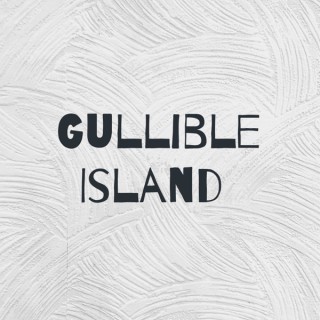Podcasts about ask siri
- 50PODCASTS
- 109EPISODES
- 55mAVG DURATION
- ?INFREQUENT EPISODES
- Jan 9, 2026LATEST
POPULARITY
Best podcasts about ask siri
Latest news about ask siri
- Patrick George Thinks CarPlay’s Days Are Numbered Daring Fireball - Nov 11, 2025
- You can now ask Siri to run your Samsung SmartThings routines 9to5Mac - Nov 11, 2025
- Dude, Where’s My CarPlay? The Atlantic - Nov 3, 2025
- I'd vote for a robot over JD Vance. Would a robot? Raw Story - Celebrating 18 Years of Independent Journalism - Jul 4, 2025
- JBL Tune 520BT On-Ear Wireless Headphones - Blue (Open Box) for $28 StackSocial - Apr 15, 2025
- Fun with Siri Orange Crate Art - Apr 10, 2025
- Find Your Pictures Using AI in Apple Photos. Just Don't Ask Siri for Help CNET How To - Mar 27, 2025
- ∞ The Dalrymple Report: Apple Intelligence blunder and Siri is wrong (again) The Loop - Mar 21, 2025
- Who won the Super Bowl? Here’s why you shouldn’t ask Siri Android Authority - Jan 24, 2025
Latest podcast episodes about ask siri
Send us a textWatch the video!https://youtu.be/ImXXGCUIfmAIn the News blog post for January 9, 2026https://www.iphonejd.com/iphone_jd/2026/01/in-the-news811.html00:00 It's 2026!
CFRI's Executive Director, Siri Vaeth is sunshine to me. She's a dear friend.We met after Siri took on her role with the Cystic Fibrosis Research Institute. I consider Siri a dear friend, and a mentor. Siri is truly among the smartest people I know. She is an advocate for her daughter Tess, who has CF, and is an incredible advocate for the CF community. If you need legislation explained to you, Siri can help you. She can put it in a way you'd understand.Siri has a master's degree in social Welfare, she's fluent in Spanish, she's great at marketing and does a lot of public speaking…and is an all-around great person.This episode is packed with information about legislation, colon cancer, health insurance and discussion about the fact that people of color are under-diagnosed, concerns for the future of CF and catching up about our kids.To learn more about CFRI: https://www.cfri.org Please like, subscribe, and comment on our podcasts!Please consider making a donation: https://thebonnellfoundation.org/donate/The Bonnell Foundation website:https://thebonnellfoundation.orgEmail us at: thebonnellfoundation@gmail.com Thanks to our sponsors:Vertex: https://www.vrtx.comViatris: https://www.viatris.com/en
Episode 380: Apple Intelligence blunder and Siri is wrong (again)
Just when you think it couldn't get any worse, Siri strikes again. Ask Siri, "what month is it?" on your iPhone and you get the reply, "Sorry, I don't understand." Apple's Siri executive held a meeting about the technology and was pretty brutal about the failings Apple has had until now. Oh yeah, Apple Intelligence is delayed, again. Brought to you by: LinkedIn Jobs: LinkedIn Jobs helps you find the candidates you want to talk to, faster. Did you know every week, nearly 40 million job seekers visit LinkedIn? Post your job for free at LinkedIn.com/DALRYMPLE. Terms and conditions apply. Show Notes: AirTag resetting drama Apple unveils immersive concert experience with Metallica for Apple Vision Pro Apple Siri exec Robby Walker, lays out some reality in Siri all hands meeting Should Tim apologize, a la Apple Maps? Michael Gartenberg on the Lessons Apple Learned (and Hopefully Has Not Forgotten) From MobileMe Shows and movies we're watching The Are Murders, Netflix Celtics City, Max
Things You Should NOT Ask Siri!
Yes, there's many things you can ask Siri, but there's also things you SHOULDN'T!
A podcast by BBB of the Tri-Counties A BIG thank you to Ayers Automotive Repair in Santa Barbara for supporting this podcast. Welcome to this week's edition of Your Moment of Trust! Tell Alexa to play your favorite song. Ask Siri about the weather. Use Google Assistant to turn down the air conditioner. But don't ask your smart device to look up a phone number, because it could accidentally point you to a scam. How the scam works You need the phone number for a company, so you ask your home's smart device, which might be Google Home, Siri, or Alexa, to find and dial it for you. But when the company's “representative” answers, you start to notice some red flags. This representative may insist they can only help you if you make a payment by wire transfer or prepaid debit cards. Other times, they demand remote access to your computer or point you to a scam website. One recent victim reported to BBB Scam Tracker: “I used Siri to look up the United Airlines customer service line. Somehow, the call was connected to a different company… The agent pretended to be a United Airlines agent and said he could help me cancel my flight. The fee was $125. I was convinced it was United Airlines, but the next day I realized my mistake. They said they would refund my money, but only after I threatened to call the police. I'm still waiting for a refund.” Read more about airline booking scams. In another version of this scam, a consumer tried using voice search to contact Roku with a question about setting up their device. Instead, someone pretending to represent Roku charged them an $80 “activation fee” for a service that doesn't exist. Learn more about similar cons targeting smart TV owners. In all versions of this scam, the “representative” isn't from the company you were searching for at all. Instead, scammers created a fake customer service number and bumped it to the top of the search results. These bad actors hope that when consumers do a voice search using Siri, Alexa, or another device, the algorithm will accidentally pick their scam number and an unsuspecting victim will contact them directly. Tips to avoid this scam: ● Be careful when searching for support phone numbers. Rather than doing an online search or letting your smart device look up a number, use the contact information on the business's website (always double check the URL) on your bill, receipt, or in your confirmation email. Beware of fake ads. Scammers create bad ads with fake customer service numbers. Using voice search to find a number can make it harder to tell a phony listing from the real one. Get your information from the official company website or official correspondence. ● Go straight to the source. For example, if you need to get in touch with Amazon, use the Amazon mobile app or website. This goes whether you're seeking customer service, tech support, or when looking to make changes to your account. Visit the Message Center on Amazon.com or on the official app to review authentic emails from Amazon. Remember that reputable companies like Amazon will never ask you to provide payment information for products or services over the phone. ● Make payments with your credit card. It's easier to dispute a credit card payment. Paying by wire transfer or pre-paid debit card is like using cash. There is almost nothing you can do to get the money back. For more information Check out these tips from the FTC.gov on security and smart home devices. In Canada, check out these consumer affairs tips. To learn more about scams, go to BBB.org/ScamTips. If you've been targeted by this scam, help others avoid the same problem by reporting your experience on BBB.org/ScamTracker. Stay one step ahead of scammers by subscribing to BBB's weekly Scam Alert emails. Until next time!
Episode 440 - Technology We're Wary Of: "You Can Ask Siri About Us"
Listen, self driving cars inspired this episode. We're talking AI, getting in a self driving car, home assistants, etc etc etc.
There are many resources to go to gain knowledge. A lot of people like to Ask Siri. There's new AI technology people are now using. But let us never forget to always go to God's word and to seek His wisdom. This episode is called Ask Wisdom. Our study will come from the book of Proverbs. What all of us should be striving to attain is God's wisdom and applying it in our lives. Thank you for listening! Please leave me a rating and review on Apple Podcasts. If you are interested being on the show, please email me at icandocoaching@pm.me --- Send in a voice message: https://podcasters.spotify.com/pod/show/benjaminlee/message Support this podcast: https://podcasters.spotify.com/pod/show/benjaminlee/support
Want to have some fun with your smart assistant? Listen to this one-minute podcast for the best tricky questions you should ask Siri. Learn more about your ad choices. Visit megaphone.fm/adchoices
Ep 172: The Coaching Corner: The Privilege of Language
Ever considered how language can be leveraged to dictate the rules of a culture? Tonight's episode of The Culture Soup Podcast® is a Coaching Corner episode, and we discuss exactly how that it happens in world events and the workplace and what that works to the detriment of those who are not centered. We also take a deeper dive into today't #YesPlease Ask Me Anything question: How do you get opportunity to pursue you instead of the other way around. Get your journals ready to explore your actions on both topics, and I will also share some of NSC Coaching news and the latest on my recent and upcoming speaking and book signing experiences. Episode 172 drops later tonight. Ask Siri, Alexa, Google or Spotify to play the latest episode of The Culture Soup Podcast®, so simply look for it on any of the great podcast platforms. Thanks for your patience. We had to navigate some tech issues, but we're here!! #tech #culture #executivecoaching
Beyond the Sermon: How is Embracing Mystery Key to Knowing God?
In many ways we live in a culture "where there is a subconscious drive to eliminate mystery.” How many calories are in an M&M? Ask Siri. How far away is Mars? Ask Alexa. Yet how does this constant conditioning impact our interaction with a God who in many ways is both above and beyond our ability to understand or comprehend? Join Pastor Mike and Will as they discover how key mystery is in knowing God. You can click here to access our weekly podcast (releases Monday). Read the Beyond the Sermon devotionals: Get the devotional each week! Sign up to receive the Beyond the Sermon blog in your inbox.
Digital personal assistants have been around for some time. However, they can't compare to the assistance God offers.
Some Entertainment suggestions and gadgets to enjoy them on for the Christmas break and beyond. First Some News Wewalk Smart Cane Now Available from the Vision Australia Vision Store The Wewalk has a smart handle which screws in to a cane shaft (included) and allows the user to do obstacle detection (min, low, medium and high range) via the inbuilt sonar unit, and use a touch surface with gestures to operate the Wewalk smart phone app for navigation, exploration, and to change the Wewalk device settings, all without taking your hand off the handle. Best used with BT head phones such as the Aftershokz. Approx $1300. Sony Has a New Website Dedicated to Play Station Accessibility This makes it a lot easier to find out the accessibility options in the PS4/5, and what games are accessible. https://www.playstation.com/en-gb/accessibility/ Can I Play That: Game Accessibility Awards 2021 Great to see developers being awarded, and for us, to find out what great accessible games are available for various platforms including xbox and PS5. https://caniplaythat.com/2021/12/13/can-i-play-that-accessibility-awards-2021-the-winners/ 61 Things to Ask Siri for a Giggle My favourite question for Siri is “What is 0 divided by 0?”. https://www.pocket-lint.com/apps/news/apple/134568-funny-things-to-ask-siri-best-things-to-ask-siri-for-a-giggle Blind Shell Classic 2 The Blind Shell Classic 2 will be available from Quantum RLV in the new year: a great feature packed phone for folks who are blind or low vision with a physical number pad keyboard, no touch screen, camera, flash light, FM radio (with ear phones to listen), Internet radio (connected to a wifi network), and over 30 other apps including internet browser, email, Va Connect for the Library and so on. What is cool, it will take 2 physical mini Simms. Approx $800. https://www.quantumrlv.com.au/collections/videophones/products/blindshell-classic-2?mc_cid=0e1f31ca11&mc_eid=a631b4011f iOS 15.2 and iPad OS 15.2 Released with Apple Music Plan, and Privacy Report Nice solid releases across the board, so time to update. https://www.applevis.com/blog/apple-releases-ios-152-ipados-152-bringing-apple-music-voice-plan-app-privacy-report-new Apple Releases Monterey 12.1, Watch OS 8.3, and Apple TV OS 15.2 Nice solid releases across the board, so time to update. https://www.applevis.com/blog/apple-releases-macos-monterey-121-watchos-83-tvos-152 Now for the Fun Bit A Comprehensive Guide to over 250+ of Apple Music Mood, and Activity Play Lists https://www.macstories.net/stories/a-comprehensive-guide-to-250-of-apple-musics-new-mood-and-activity-playlists/ Audible Books Haunting Danielle series, 27 books in series. Sentinels of Creation series, 6 books in Series. Arkemi Online series, 5 books in Series. Audio Described TV Series Calls. Foundation. Invasion. Assistiv Technology Related Podcasts Dot To Dot. Double Tap Canada. Echo Tips. iSee. Mosen at Large. Talking Tech Vision Australia. Hardware Suggestions Victor Reader Stream or Victor Reader Trek. Sangean Accessible AM/FM Radio. Smart speakers. Smart phones/tablets. See omnystudio.com/listener for privacy information.
New month new episode. In this episode, we spoke about the Patriots' statement win over the Tennessee Titans. Yes, the Pats needed this win to send a clear message to the rest of the NFL team that they mean business this season but Scott reminded the guys that field goals are not gonna win the Playoffs. We also shared our thoughts on the recent acquisition of the National Hockey League side Pittsburgh Penguins by Fenway Sports Group (FSG). That is not all - we had a good laugh too. Tune in now to listen to the complete episode.
iPhone101 - Managing Mail Messages and Accounts in iOS - Part 6: Adding a Brand New Email Account To Your iDevice
Blind Abilities presents a new iPhone101 series entitled: "Managing Mail Messages and Accounts in iOS - Adding, Retrieving and Deleting, Oh My!” This new series provides various in depth demonstrations aimed at giving you the tools to effectively manage your email in an organized and efficient manner. Pete Lane walks us through each step of these processes with snappy and thorough presentations. Part 6 Adding a brand new Gmail account to the iPhone, going into the Google.com web site, choosing an email address, and adding it to the phone. Enjoy this peppy and informative presentation in which Blind Abilities offers another educational gem in its iPhone 101 library of demonstrations. Step-by-Step Process: Note: This process is very similar to the process presented in our previous episode for adding an existing Gmail account, except that you must choose the new email address you wish to use. If you are creating a new Gmail account, we suggest that you choose several potential new email addresses in case your favorites are already taken and therefore rejected by Google. This scenario is covered below in step 5. Ask Siri to open the “Settings” app, or perform a single-finger double-tap on the App icon. Flick down to “Mail” and perform a single-finger double-tap, then flick down and single-finger double-tap to select “Accounts. Flick down and perform a single-finger double-tap on “Add Account”. Select the email account service you wish to add by performing a Single-finger double-tap on that item in the list: iCloud, Exchange, Google / Gmail, Yahoo, AOL, Outlook.com / Hotmail, or “Other”. If you choose to add a Gmail account, single-finger double-tap on Google. In this case iOS will immediately prompt you to go to Google.com to sign in and register the email account. Single-finger double-tap on “Continue” to proceed to the web site. Since you are creating a brand new Gmail account, swipe right, past the sign-in elements, skip the “next” button and single-finger double-tap on “create account button". Follow the prompts: type in your first and last name, birth date and gender, and then choose and type in the email address and login information requested. Since this is a new account, the address and password will be one you choose yourself, so think about this ahead of time. Also, you will be given a couple of email addresses to select if you so choose, but if you prefer using one of your own, keep in mind that many common addresses may no longer be available. Because someone else has already selected them. In this case, Google will reject them so be ready to try another one. This may happen several times. You will now be prompted to provide your cellular phone number so Google can contact you when needed. Once you agree and type in your phone number, you will immediately be sent a six-digit security code via text message. Be ready for this as you are given a short, 30 second time frame to retrieve and enter it. Note: Dictation does not behave well in these text fields, so be prepared to type-in the information using your onscreen or bluetooth keyboard. After providing your phone number and entering the security code, you will be presented a “Save” button, single-finger double-tap. You will then move back to the previous screen showing your email accounts, including the newly added account. You can also return to your Mail App to verify that the new account is listed there as well. Congratulations, you have finished creating a new email address! Be sure to check out all the iPhone101/QuickByte demos on Blind Abilities. Contact: You can follow us on Twitter @BlindAbilities On the web at www.BlindAbilities.com Send us an email Get the Free Blind Abilities App on the App Storeand Google Play Store. Give us a call and leave us some feedback at 612-367-6093 we would love to hear from you! Check out the Blind Abilities Communityon Facebook, the Blind Abilities Page, and the Career Resources for the Blind and Visually Impaired group
iPhone101: Screen Recordings and Screen Shots – Setting Up, Creating, Taking and Sharing with Siri and Voiceover Accessibility
Blind Abilities adds to the iPhone101 Series with an in depth review of how to create a screen recording in iOS using Voiceover. Pete Lane shows us how to retrieve the screen recording element from the Settings app and place it in the desired location in your control center, but that's not all he covers in this jam-packed episode! Additionally: Shows us how to activate our microphone for use with the screen recording. Demonstrates how to ask Siri to take a Screen Shot (a photo of our iOS screen(; share both The screenshot and the screen recording directly with a friend hands-free. How to retrieve both from the Photos App. takes a quick jaunt through the Blind Abilities App as he uses it to help demonstrate the screen recording process Join Pete for this thorough demonstration of all of these features in this 12 minute podcast that is guaranteed to educate and entertain! Now let's lay out each procedure in a step-by-step format so it's clear for everyone to follow: Securing and placing the screen recording element in the control center: We first need to have the screen recording element available in our control center. Here's how we do it! Flick to your settings app and perform a single finger double tap to open it. Flick about halfway down the screen until you reach control center. Perform a single finger double tap to open it. Flick down until you reach the Heading called: “Included Items.” Flick to the right until you reach the item labeled Screen Recording. A single finger double tap will automatically place this item in your control center, but you can first pinpoint the precise location where you want this feature to reside when it is there. To do this, perform a single finger double tap and hold on the button following the screen recording element, labelled: “Reorder Screen Recording, draggable button.” Then slide your finger up or down the screen until you hear voiceover say the location where you wish to place this element. Release your finger and this item will be placed in that slot in this list, as well as in a similar location in the Control Center. . now we need to go to our control center. Place your finger at the very top of your screen. You should hear voiceover speak one of the elements in the status bar, I. E. Time, Wi-Fi, cellular Network, battery percentage, etc. Once there, slide your finger down the screen beginning in the upper right hand corner until you hear the second audible sound. Lift your finger and your control center will open. Alternatively, you can swipe up with three fingers from the bottom of your screen until you hear the second audible click to accomplish this. Flick through the various items in the control center until you reach the screen recording element. Remember, it will be in the same place here as it was on the list in the Settings App. Note: Be prepared to decide on what you will want to record using the Screen Recording feature, as our next step will be to start the recording. Also, you may wish to turn on Do Not Disturb in order to avoid unwanted sounds while in screen recording mode. You can ask Siri to do this, and see our previous iPhone 101 episode on Do Not Disturb for more information. Making a Screen Recording: Now that we have our Screen Recording element in the Control Center, we are now able to begin recording. To do this: 1Perform a single-finger double-tap on the Screen Recording element. Voiceover will count down 3-2-1, at which point the recording will begin. To stop recording, merely return to the Control Center and do a single-finger double-tap to stop. How to activate your microphone with Screen Recording: Go to the Screen Recording element in the Control Center. Flick up with one finger and you will hear two options. Perform a single-finger double-tap on “Open Controls”. Single finger double-tap to select this. You will be presented a list of options. Flick right until you reach “microphone”. This will be in the off or on position. If off, single-finger double-tap to toggle it on. Now all sounds will be recorded, including your voice and other sounds within reach of the microphone. You can do a single-finger double-tap to begin recording, or exit the Control Center by sliding one finger up from the bottom of your screen until you hear the second audible click. If your iPhone has a Home button, press it once to exit. How to ask Siri to take and Share a Screen Shot and Screen Recording: While a Screen recording is a recording of all audio and video occurring on your phone, a Screen Shot is merely a still photo, or snap-shot of a single screen on your phone. It's easy and fast to grab one. Say “Hey Siri, take a Screen Shot.” Siri will take a photo of whatever screen you are on. You may also press and hold your Home button and say the same thing. You may hear a clicking sound like a camera shutter as this happens. Ask Siri to share the image. Merely ask Siri to share with the person by name. You can shorten this process to a singled command by asking Siri to send a Screen Shot to (name). Note: since screen shots and recordings are visual in nature, you may wish to turn off your screen curtain before beginning the process so recipients with usable vision are able to view the image. You can do this by performing a 3-finger triple-tap. Retrieving Screen Shots and Recordings From your Photos App: Screen shots and recordings are photos and videos and are therefore deposited into your Photos App. To retrieve them, do the following: Flick to the Photos App on your Home screen, or ask Siri to open Photos App. Single-finger double-tap to open it. Flick down to the bottom of the opening screen and perform a single-finger double-tap on the Tab labeled “Albums”. You may use a 4-finger single-tap toward the bottom of the screen in lieu of flicking multiple times. From the top of this screen, flick right and go down to the button labeled “Recent”. Single-finger double-tap to open. Flick twice and do a single-finger double-tap on the button labeled “Select”. Flick down until you locate your desired image. . You may choose to swipe up with three fingers in lieu of flicking multiple times to move down your Recent list. These are labeled by “Screen Shot” or “Screen Recording” respectively. Perform a single-finger double-tap to select the item. You may now view the item, delete it or share it by selecting the Share button on the screen. Contact Your State Services If you reside in Minnesota, and you would like to know more about Transition Services from State Services contact Transition Coordinator Sheila Koenig by email or contact her via phone at 651-539-2361. Contact: You can follow us on Twitter @BlindAbilities On the web at www.BlindAbilities.com Send us an email Get the Free Blind Abilities App on the App Storeand Google Play Store. Give us a call and leave us some feedback at 612-367-9063 we would love to hear from you! Check out the Blind Abilities Communityon Facebook, the Blind Abilities Page, and the Career Resources for the Blind and Visually Impaired group
On this episode of the @olfpodcast the bros discussed the issues that Kyrie Irving are going through and what he should do. We also discussed kids raising themselves and was that issue worse 20 years ago. We also discussed the current status of black women being married in America. Remember to follow us on all platforms.
The sky’s the limit when you have Siri by your side! Marianne Murciano, founder of Savvy-Planet, joined Bob Sirott to share things that Siri can do for you that you probably didn’t know they could. Marianne Share your own savvy tip: hello@savvy-planet.comFollow Marianne on Twitter (@marimur), Instagram (@havanagirl) and on Facebook (SirottAndMurciano)
415 - Get lightning fast using your cell phone: Tom talks Cell Phone Automation
Tom gives you a whole new bunch of cell phone automation techniques in this episode. NO APPS REQUIRED! These will make you faster, more efficient and tap into your inner techno-wizard! Also, listen to episode 367 for the first part of this series that details which apps to use and why. Screw The Commute Podcast Show Notes Episode 415 How To Automate Your Business - https://screwthecommute.com/automatefree/ Internet Marketing Training Center - https://imtcva.org/ Higher Education Webinar – https://screwthecommute.com/webinars See Tom's Stuff – https://linktr.ee/antionandassociates 05:03 Tom's introduction to Cell Phone Automation 08:16 Highly worth it to automate repetitive tasks 11:21 Turn on your iCloud Keychain 13:49 Loads of tips for photos 18:38 Using Siri for searching 20:06 Random miscellaneous tips for connected devices and data 23:27 Getting back a closed Safari tab 24:26 Screen capture and screen shots directly from your phone 27:17 Using bookmarks 27:57 Using AirDrop to copy files across devices 28:30 Predictive Text and Location Services 30:10 Finding apps in Search 30:43 Drawing on photos 31:38 Finding your iPhone even if it's dead 32:00 Other miscellaneous tips 35:40 Sponsor message Entrepreneurial Resources Mentioned in This Podcast Higher Education Webinar - https://screwthecommute.com/webinars Screw The Commute - https://screwthecommute.com/ Screw The Commute Podcast App - https://screwthecommute.com/app/ College Ripoff Quiz - https://imtcva.org/quiz Know a young person for our Youth Episode Series? Send an email to Tom! - orders@antion.com Have a Roku box? Find Tom's Public Speaking Channel there! - https://channelstore.roku.com/details/267358/the-public-speaking-channel How To Automate Your Business - https://screwthecommute.com/automatefree/ Internet Marketing Retreat and Joint Venture Program - https://greatinternetmarketingtraining.com/ Setting iCloud Keychain - https://www.iphonelife.com/content/how-why-to-set-icloud-keychain-iphone Update Autofill Credit Card Info - https://www.iphonelife.com/content/how-to-update-credit-card-information-safari-autofill-settings Create a Photo Album - https://www.iphonelife.com/blog/32626/tip-day-how-create-albums-photos-app Organize photos in albums - https://support.apple.com/guide/iphone/organize-photos-in-albums-iphc0fc668ab/ios View Photos by Locations - https://www.iphonelife.com/blog/32671/tip-day-how-view-photos-geolocations Make Your AirPods Batteries Last Longer - https://www.iphonelife.com/content/how-to-make-your-airpods-batteries-last-longer Change the Sort Order of Your Contacts - https://www.iphonelife.com/content/tip-day-change-sort-order-your-contacts Ask Siri - https://support.apple.com/guide/iphone/ask-siri-iph83aad8922/14.0/ios/14.0 Instagram Reels How To - https://youtu.be/FAyk7nftTss How to Draw Perfect Shapes - https://www.iphonelife.com/content/how-to-draw-perfect-shapes-your-iphone-or-ipad Set Up Find My iPhone - https://www.iphonelife.com/blog/32671/tip-day-how-set-find-my-iphone Android Tips and Tricks - https://www.pcmag.com/how-to/best-android-tips-and-tricks Tips Articles - https://www.androidauthority.com/tag/tips/ Google Nest Hub Tips and Tricks - https://www.androidpolice.com/2021/03/02/ten-tips-and-tricks-for-your-google-nest-hub/ Internet Marketing Training Center - https://imtcva.org/ Related Episodes Cell Phone Automation - https://screwthecommute.com/367/ Kellen Fisher - https://screwthecommute.com/414/ More Entrepreneurial Resources for Home Based Business, Lifestyle Business, Passive Income, Professional Speaking and Online Business I discovered a great new headline / subject line / subheading generator that will actually analyze which headlines and subject lines are best for your market. I negotiated a deal with the developer of this revolutionary and inexpensive software. Oh, and it's good on Mac and PC. Go here: http://jvz1.com/c/41743/183906 The Wordpress Ecourse. Learn how to Make World Class Websites for $20 or less. https://screwthecommute.com/wordpressecourse/ Join our Private Facebook Group! One week trial for only a buck and then $37 a month, or save a ton with one payment of $297 for a year. Click the image to see all the details and sign up or go to https://www.greatinternetmarketing.com/screwthecommute/ After you sign up, check your email for instructions on getting in the group.
Why does the list of essentials keep growing and how will the government pay for it all? Is social media supposed to be addictive? What happens if you ask Siri weird questions?
Nearly everything is being deemed essential and as such, the government is going to have to find a way to pay for it all. What has been considered essential and how will we manage to pay for it all? Guest: Stephen LeDrew, political commentator and former president of the Liberal Party of Canada - Is social media programmed to addict you to it? Can it change the way to act or think about different topics? A new documentary is saying yes to both of those questions and more. What is wrong with social media and how should you go about changing the way you, or your kids, use it? Guest: Wade Sorochan, one of Canada's leading social media addiction experts & author of "Unsocial Media: Virtual World Causing Real World Anxiety" - When you ask Siri to do something and it gets done so quickly, it feels like magic but what happens when you ask Siri something on the weirder side? Scott and Ben ask the program to get some answers... some of them make sense, others less so. Guest: Siri, AI assistant See omnystudio.com/listener for privacy information.
We fired Alberto. Compton trending on twitter. Money mind Video. Michael cant stand people with ankle socks. I remember the medical marijuana cards. Michael is always looking for a bet.
Check out the show notes with all the links here: https://docs.google.com/document/d/1AY4fB-UEfvGM7f1JJMwuQpYhJhxdsO8sivz8ZKtbSRY/edit?usp=sharing (https://docs.google.com/document/d/1AY4fB-UEfvGM7f1JJMwuQpYhJhxdsO8sivz8ZKtbSRY/edit?usp=sharing ) Support this podcast
Hi everyone, welcome back to the podcast. In today's episode we discover old stories and the scientific methods to put on a condom. Join us back to your personal podcast at Gullible Island. Email us at gulibleisland@gmail.com (Ask SIRI how to spell gullible.) --- Support this podcast: https://podcasters.spotify.com/pod/show/gullibleisland/support
We discuss the Tiger King documentary and Carol Baskin you B**** documentary. We invite a very special guest the owner of the Crinhaw BLvd, an investor in the Red light district, owner of the bra distribution centers in Artantica, and printer of the paper checks for welfare. MR.Pazzy Smith. We celebrate getting close to the end of the season in episode 9. We enjoy our gossip and advise section with some of our great emails. Write to us at Gullibleisland@gmail.com (Ask Siri how to spell Gullible) --- Support this podcast: https://podcasters.spotify.com/pod/show/gullibleisland/support
Episode #115 Optimize Your Website for Voice Search with Zeev Wexler
During this episode of the HyperFast Agent Podcast, host Keri Shull speaks with Zeev Wexler about the importance of using SEO to capture web traffic from voice searches. Zeev shares fascinating information about how search is changing, how your website affects your business today, and what you can to do capture opportunities you may not know you're missing out on. Episode Highlights: Zeev Wexler wants you to know that voice searches are impacting SEO. People will always research real estate online. Many realtors understand this and have optimized their websites for written searches. Voice search is the latest innovation. When we speak to Alexa or Google Home, we are completely different than when we write. When we speak, we ask questions differently. We use longer sentences. Most of our websites are not coded for these longer keyword phrases. Check with Google to see which searches are being done. Ask Siri right now for something and see what comes out. By the end of this year, 50% of the entire search query is going to be voice. Know the demographics. Men voice search more than women. Most people that use voice search make more than $75,000. They have a bachelor's degree or above. Many outsourced SEO writers may not understand what they need to target. Compete on a local SEO level. You may be losing business through your website. Your website is important and everybody is searching for you through voice. Sign up for a free audit with Zeev and a complimentary thirty-minute follow up consultation to discuss the results. 3 Key Points: Voice search is already impacting SEO and will soon account for over half of all searches. Use SEO to compete at a local level. You want to capture searches from your area about your area. Even if you are not making money with your website, you may be losing money with your website. Optimize it now. Resources Mentioned: Learn more about Hyperfast Academy; HyperFast Inner Circle Keri Shull: Linkedin, Facebook, Instagram Zeev Wexler website, LinkedIn, Twitter, Facebook Get a free SEO audit and 30 minute consultation with Zeev by clicking here https://wexlerconsultinggroup.com/free-seo-report/
An enhanced podcast about all things Macintosh. For Mac geeks, by Mac geeks. Episode 734. iPad continues to lead tablet market. iPhone shows sales growth in India. AppleTV+ subscriptions low according to analyst. Apple Watch outsold all Swiss watches in 2019. Latest Apple betas hint at interesting new features. Apple’s indie repair program under fire. China coronavirus impacts Apple production. Access to iCloud.com now available on mobile. Recommendation on learning automation. My GAAP in knowledge. More thoughts on future iMac. Ask Siri what your passwords are. Thing of the moment: FlickType Special thanks to our sponsor: Zapier Shownotes in: HTML or OPML Subscribe to the Podcast Feed or Get the MP3 or Enhanced AAC
Tech Toys and Tools...Ask Siri for More Information
From doorbells to refrigerators and pet food dispensers it seems like technology is everywhere! And, when it comes to gifts, the tech gadgets and toys category provides an endless array of choices. From gaming to VR we've invited some of our favorite techie experts to choose and review their favorites in a lighthearted discussion on what they think are the coolest, techiest and most practical gifts and gadgets for the holidays. Plus, come a little early (11 a.m.) to try out virtual reality demos and other fun items on display. Featuring Kristy Campbell, COO, Rev1 Ventures, Will Burrus, Chief Technology Officer, Lower.com, Justin Kogge, Owner, Game Arena, and host Alex Bandar, Founder & Chief Mischief Maker, Idea Foundry. This is the entire event description verbatim from the website. Paste the following paragraph at the end: Recorded on December 4, 2019 at the Boat House at Confluence Park in Columbus, Ohio.
2nd Hottest Flashback You Get When You Ask Siri To Search Images For Jazz Joy and Roy
[audio mp3="https://jazzjoyandroy.com/wp-content/uploads/2019/05/ListenToDinahShoreAndMahaliaJacksonWhen.mp3"][/audio]...
Push Here For El DeBarge And The 3rd Hottest Flashback You Get When You Ask Siri To Search Images For Jazz Joy and Roy
[audio mp3="https://jazzjoyandroy.com/wp-content/uploads/2019/05/ListenToJackieJacksonLookalikeElDebargeWhen.mp3"][/audio]...
4th Hottest Flashback You Get When You Ask Siri To Search Images For Jazz Joy and Roy features Gloria Gaynor and The Good News
[audio mp3="https://jazzjoyandroy.com/wp-content/uploads/2019/05/ListenToEricaCampbellLookalikeGloriaGaynorWhen.mp3"][/audio]...
5th Hottest Flashback You Get When You Ask Siri To Search Images For Jazz Joy and Roy
[audio mp3="https://jazzjoyandroy.com/wp-content/uploads/2018/05/forgiveroseanneandbepowerfulwhen.mp3"][/audio]...
6th Hottest Flashback You Get When You Ask Siri To Search Images For Jazz Joy and Roy
[audio mp3="https://jazzjoyandroy.com/wp-content/uploads/2018/05/countyourblessingswhen.mp3"][/audio]...
7th Hottest Flashback You Get When You Ask Siri To Search For Jazz Joy and Roy
[audio mp3="https://jazzjoyandroy.com/wp-content/uploads/2018/05/listentomarciaballonjazzjoyandroywhen.mp3"][/audio]...
8th Hottest Flashback You Get When You Ask Siri To Search For Jazz Joy and Roy
[audio mp3="https://jazzjoyandroy.com/wp-content/uploads/2018/05/thriveeventhough.mp3"][/audio]...
9th Hottest Flashback You Get When You Ask Siri To Search For Jazz Joy and Roy
[audio mp3="https://jazzjoyandroy.com/wp-content/uploads/2018/05/kickbackwhen.mp3"][/audio]...
10th Hottest Flashback You Get When You Ask Siri To Search For Jazz Joy and Roy
[audio mp3="https://jazzjoyandroy.com/wp-content/uploads/2018/05/flexyourspiritualmuscleswhen.mp3"][/audio]...
11th Hottest Flashback You Get When You Ask Siri To Search For Jazz Joy and Roy
[audio mp3="https://jazzjoyandroy.com/wp-content/uploads/2018/05/bemellowwhen1.mp3"][/audio]...
12th Hottest Flashback You Get When You Ask Siri Search For Play Jazz Joy and Roy
[audio mp3="https://jazzjoyandroy.com/wp-content/uploads/2018/05/enjoyroyasmuchastheydoinbrazilwhen.mp3"][/audio]...
14th Hottest Flashback You Get When You Ask Siri To Search For Jazz Joy and Roy
[audio mp3="https://jazzjoyandroy.com/wp-content/uploads/2018/05/listentomilesandmonkwhen.mp3"][/audio]...
Push Here For The 15th Hottest Flashback You Get When You Ask Siri To Play Jazz Joy and Roy
[audio mp3="https://jazzjoyandroy.com/wp-content/uploads/2018/05/morestufftodowhen.mp3"][/audio]...
16th Hottest Flashback You Get When You Ask Siri To Search For Jazz Joy and Roy
[audio mp3="https://jazzjoyandroy.com/wp-content/uploads/2018/05/getonthehornwithroywhen.mp3"][/audio]...
17th Hottest Flashback You Get When You Ask Siri To Search For Jazz Joy and Roy
[audio mp3="https://jazzjoyandroy.com/wp-content/uploads/2018/05/haveemotionalstrengthwhen.mp3"][/audio]...
18th Hottest Flashback You Get When You Ask Siri To Search For Jazz Joy and Roy
[audio mp3="https://jazzjoyandroy.com/wp-content/uploads/2018/05/dosomethingwhen.mp3"][/audio]...
19th Hottest Flashback You Get When You Ask Siri To Search For Jazz Joy and Roy
[audio mp3="https://jazzjoyandroy.com/wp-content/uploads/2018/05/tellroynewstuffwhen.mp3"][/audio]...
Push Here For The 20th Hottest Flashback You Get When You Ask Siri To Search For Jazz Joy and Roy
[audio mp3="https://jazzjoyandroy.com/wp-content/uploads/2018/05/surviveinthedesertwhen.mp3"][/audio]...
Caffeine through the behind, raw meat in ears, the usual..
News That Didn't Make the News: Beer googles are real and that is the reason we drink. 4-30-18
News That Didn't Make the News: Beer googles are real and that is the reason we drink, Where all of your missing socks?, Ask Siri what mother means and she drops an F-bomb, and These things have not increased in price in 30 years.
Phone authentication on Craigslist, burning an ISO file, Profiles in IT (Umar Saif, Pakistani IT entrepreneur), Great Tech War of 2012 (Apple, Amazon, Facebook, Google, who will control advertising and content delivery, who will be the next Jobs), Stratford to open campus in Baltimore (Baltimore City Council offers support), Ask Siri anything (Apples new voice recognition program Siri, sexy and smart, ask her anything), Google and Facebook lobby to replace Electronic Communications Privacy Act of 1986 (new law needs to address cloud storage and smart phone position tracking), battle of the bots (latest botnet TDL4 loads before OS, very sophisticated rootkit, antivirus companies take note), and Jobs criticized Obama at Silicon Valley dinner (complained about teachers unions and Obama anti-business attitude). This show originally aired on Saturday, October 22, 2011, at 9:00 AM EST on WFED (1500 AM).