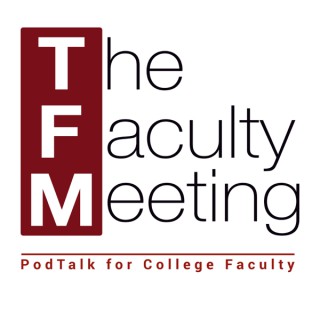The Tech Savvy Professor
Follow The Tech Savvy ProfessorThe Tech Savvy Professor, hosted by Dr. Eric Perry (Southern New Hampshire University) and Dr. Marty Jencius (Kent State University), is two professor's love for all things technology. TSP will focus on technology application to the faculty role with ideas of great software, apps, and hardware as i…
- Dec 23, 2025 LATEST EPISODE
- monthly NEW EPISODES
- 27m AVG DURATION
- 68 EPISODES
More podcasts from The PodTalk Network
Latest episodes from The Tech Savvy Professor

Marty and Eric talk about ways in which you can plan, organize, execute your digital academic brand.Helpful Tools for Academic Websites & E-PortfoliosWebsite Builders:- WordPress – https://wordpress.com- Squarespace – https://www.squarespace.com- Wix – https://www.wix.com Academic-Focused Platforms:- Google Sites – https://sites.google.com- Notion – https://www.notion.so- Weebly for Education – https://education.weebly.com- About.me – https://about.mePractical Approaches- Start with a one-page website.- Use templates for teaching, research, service, and media.- Embed Google Scholar, ORCID, or Zotero widgets.- Sync updated CV PDFs to your site.- Include professional photos and a consistent color palette. Practical Takeaways- Your website is the public front door to your professional life.- A personal site maintains control of your academic narrative.- Use the site as a centralized hub for your work.- E-portfolios help others understand the breadth of your work.- Search committees expect digital presence.Email: ThePodTalkNetwork@gmail.comWebsite: https://ThePodTalk.netYouTube: https://www.youtube.com/@TechSavvyProfessor

Eric and Marty diving into classroom polling and quiz apps—like Poll Everywhere, Mentimeter, and others—that allow professors to gather instant student feedback. Live polls inject interactivity into lectures and have been shown to improve attention, participation, and retention.Quick Tips for Success:· Integrate polls directly into PowerPoint or Keynote (Poll Everywhere plug-in).· Use open-ended questions sparingly; they work best for brainstorming.· Try a pre-lecture quiz to gauge understanding and a post-quiz to reinforce learning.· Encourage students to create their own polls for peer learning.Practical Approaches· Keep polls short — 1–3 quick questions maintain energy.· Use polls as transitions between lecture segments.· Visualize results instantly to spark discussion.· Rotate between tools to match class size and goals.· Record responses and trends to inform future lessons.Popular Platforms for Faculty:- Poll Everywhere – https://www.polleverywhere.com- Mentimeter – https://www.mentimeter.com- Kahoot! – https://kahoot.com/- Slido – https://www.slido.com/- Socrative – https://www.socrative.com/- Quizizz – https://quizizz.com/- Nearpod – https://nearpod.com/ -Booket - Booket.com - Quizlet - Quizlet.com Email: ThePodTalkNetwork@gmail.comWebsite: https://ThePodTalk.netYouTube: https://www.youtube.com/@TechSavvyProfessorFind us on Spotify, Apple Podcasts, TuneIn, and all major podcast platforms.

Marty and Eric look at tools that organize, polish, and publish your academic work — balancing power, simplicity, and ethical use.All-in-One Writing and OrganizationScrivener – Powerful long-form writing, corkboard planning, manuscript export.https://www.literatureandlatte.com/scrivener Manuscripts App – Simplified alternative to Scrivener with structure tools.https://www.manuscriptsapp.com/ Ulysses – Distraction-free Markdown writing for blogs & articles.https://ulysses.app/ yWriter – Free project-based writing tool good for dissertations or long reports.https://www.spacejock.com/yWriter.html Academic and Collaboration PlatformsOverleaf – Collaborative LaTeX editor with journal templates & real-time co-authoring.https://www.overleaf.com/ Authorea – Hybrid LaTeX/WYSIWYG tool for scientific papers and preprints.https://www.authorea.com/ Google Docs – Ubiquitous collaborative writing & version history.https://docs.google.com/ AI-Assisted and Grammar EnhancersGrammarly – Context-aware grammar & tone checking.https://www.grammarly.com/ ProWritingAid – Deep style and structure feedback, integrates with Word & Scrivener.https://prowritingaid.com/ LanguageTool – Open-source multilingual grammar checker.https://languagetool.org/ Writefull for Overleaf – AI-based academic English feedback built into Overleaf.https://www.overleaf.com/learn/how-to/Writefull_integration Ginger Software – Real-time grammar & sentence rephraser.https://www.gingersoftware.com/ Citation & Reference ManagersZotero – Free open-source reference manager & PDF organizer.https://www.zotero.org /Mendeley Reference Manager – Integrated PDF annotations & bibliographies.https://www.mendeley.com/ EndNote 20 – Professional citation tool with journal style templates.https://endnote.com/ Moderate and Accessible AlternativesFocusWriter – Minimalist writing interface to reduce distraction.https://gottcode.org/focuswriter/ Typora – Seamless Markdown editor for structured notes & drafts.https://typora.io/ Notion – Modular workspace for research organization and writing.https://www.notion.so/ Email: ThePoTalkNetwork@gmail.comWebsite: https://ThePodTalk.netYouTube: https://www.youtube.com/@TechSavvyProfessor

We've all been the “go-to tech person” in our department. Colleagues often ask for help with software or hardware, and while it can feel rewarding, it can also be frustrating. This episode explores how to balance being supportive with keeping your sanity intact.The 7 Rules for Teaching Colleagues about tech1. Start with purpose, not features. Ask: “What do you want this to help you do this week?”2. One task per session. Success once, unaided — then stop.3. I do → We do → You do. Demo once, do it together, then they do it solo.4. Use their words & write steps down. Make a 4–5-step card; snap a photo of it.5. Slow the tempo; narrate actions. “Open Photos… tap Share… press and hold…”6. Translate jargon. “Two-factor” → “second step to prove it's you.”7. Praise the process. Celebrate spot-on actions (“You found the Share icon—nice!”).Helpful Tech Learning Resources for ColleaguesGCFGlobal – Computer Basics & Tutorialshttps://edu.gcfglobal.org/en/computerbasics/ Techboomershttps://en.wikipedia.org/wiki/Techboomers PA Adult Ed Resources – Basic Computer & Mobile Skillshttps://www.paadultedresources.org/basic-computer-and-mobile-skills-resources/ Learning Forward – 5 Ways Coaches Can Support Technology Integrationhttps://learningforward.org/journal/where-technology-can-take-us/5-ways-coaches-can-support-technology-integration/ We Are Teachers – 5 Ways to Help Teachers With Tech Right Nowhttps://www.weareteachers.com/help-teachers-with-tech/ Madison College LibGuides – Adult Basic Education: Computer Skillshttps://libguides.madisoncollege.edu/abe/computerskills Rogers Free Library – Computer Basics & Media Literacyhttps://rogersfreelibrary.org/computer-basics/ Scribe apphttps://scribehow.com/Email: Thepotalknetwork@gmail.comWebsite: ThePodTalk.NetYouTube: YouTube.com/@TechSavyProfessor

Marty and Eric provide ideas and resources for your consideration is using project management softwareWhy move past email?Email buries decisions/files in long threads.Slack (real-time chat + threads) + a project manager (kanban/tasks/timelines) make work visible, searchable, and faster.Slack is already common in higher ed for communication and collaborative learning; pairing it with a project manager levels up coordination.30-minute starter kitCreate a Slack workspace; invite your class/research team with university emails.Channels (starter set): #announcements, #general-questions, #project-alpha, #helpdesk, #random.Norms (pin these in #announcements): use threads, tag with @, add short TL;DRs, react for quick status.Project manager: Set up a board with lists/columns → Backlog → To Do → Doing → Review → Done.Task template: Goal, owner, due date, checklist, attachments, link to reading/IRB doc.Connect Slack ↔ project manager: enable the integration so task updates post to the right channel.Teaching use casesTeam projects: each team gets a Slack channel + its own board; require weekly “Done” screenshots.Office hours: scheduled Slack huddles; post a recap thread.Peer feedback: students comment on tasks; instructor summarizes in Slack.Late-work transparency: a Blocked list with reason + next step.Research use casesProtocol to practice: one task per milestone (IRB, recruitment, analysis, manuscript).R&Rs: a “Review → Revise → Resubmit” lane with checklists for each reviewer note.Data hygiene: Slack for coordination only; store data in approved drives; link rather than upload.Accessibility & equityEncourage asynchronous participation; clear headings, short paragraphs, alt text for images.Prefer threads to reduce noise; summarize meetings in a single recap post.Privacy, policy, ethics (esp. counseling/education)No PHI/PII or client details in Slack or the project manager; share links to secured storage instead.Align with FERPA and IRB guidance; pin a “What NOT to post” note.Set channel/board permissions; remove access at term/project end; export/archive if required.Adoption playbook (4 weeks)Week 0: Announce tools + 5 rules (threads, TL;DRs, owners, due dates, recap posts).Week 1: Move announcements to Slack; first sprint (one deliverable on the board).Week 2: Turn on Slack↔PM automations; introduce the Blocked ritual.Week 3–4: Gather feedback; prune channels/labels; codify norms.Asana Asana.com Free 10 members 3 projectsMonday Monday.comOpenProject — https://www.openproject.org/ Pros: Full suite (Gantt, Agile boards, time tracking); mature docs; robust Community Edition. Cons: Heavier to administer; some advanced features gated to Enterprise. Taiga — https://taiga.io/ Pros: Clean Scrum/Kanban workflow; easy start; open source. Cons: Best fit for agile use—fewer “classic PM” features than larger suites. Redmine — https://www.redmine.org/ Pros: Very mature; flexible trackers/wiki; huge plugin ecosystem. Cons: Dated UI; Ruby stack setup can be fiddly. Leantime — https://leantime.io/ Pros: Designed for “non-project managers” (inclusive UX); simple boards/roadmaps; self-host downloads. Cons: Smaller ecosystem than Redmine/OpenProject. WeKan — https://wekan.fi/ Pros: Trello-style Kanban; easy install options (e.g., Snap); MIT-licensed. Cons: Kanban-only; limited built-in reporting. Kanboard — https://kanboard.org/ Pros: Ultra-light, minimal Kanban; quick self-host; solid docs. Cons: Project is in “maintenance mode”; fewer advanced features. Plane (Community Edition) — https://plane.so/ Pros: Modern UI; issues/sprints/roadmaps; AGPLv3 CE. Cons: Still evolving; smaller academic user base. Nextcloud Deck — https://apps.nextcloud.com/apps/deck Pros: Kanban tightly integrated with Nextcloud Files/Calendar; mobile apps available. Cons: Requires a Nextcloud instance; not a full PM suite.Email:ThePodTalkNetwork@gmail.comWebsite: ThePodTalk.Net

Just in time for the start of the semester, Marty and Eric talk about ways you can organize and manage your document backupsThe Simple Backup Plan (3-2-1)Rule: 3 copies, 2 types of storage, 1 off-site.Step-by-step (7 steps)Make a home base: Create folders: Teaching, Research, Service, Admin.Turn on encryption: FileVault (Mac) / BitLocker (Win).Cloud copy (off-site): Save active work inside OneDrive/Google Drive/Box (edu account). Make sure version history is on.Local versioned copy:Mac → Time Machine to an external drive/NAS.Windows → File History/Windows Backup to an external drive/NAS.Air-gapped copy (optional but great): A second encrypted SSD you plug in weekly, back up, then unplug and keep elsewhere (office/home).Label & note: Keep a one-page “Backup Map” listing where copies live and how to restore.Test restore: Once a quarter, restore one random file from each place.Weekly rhythm (easy to remember)Daily: Work from your cloud-synced folder.Weekly (Fri): Plug drive, let Time Machine/File History run; if you have a second SSD, run it, unplug, store off-site.Quarterly: Do a 5-minute test restore.Tips that prevent headachesCompliance first: Use IT/IRB-approved storage for FERPA/PHI/IRB data.Ransomware safety: Keep one offline copy or use cloud “file lock/immutable” if available.Email ≠ backup: Export gradebooks/key emails (PDF/CSV) into your term folders.Name things clearly: 2025-FA COUN62356 Syllabus v03.docx.Exclude junk: Downloads, caches, node_modules, giant temp files.Notifications on: Set backup apps to alert on failures.One-line defaults (pick these if unsure)Cloud: OneDrive (edu)Local backup: Time Machine (Mac) / File History (Win)Extra SSD: 2TB USB-C, encryptediDriveIdrive.comBackblazeBackblaze.com CarboniteCarbonite.compCloudpCloud.comSyncSync.com CrashplanCrashplan.comGoogleOneone.google.com OneDrivehttps://www.microsoft.com/en-us/microsoft-365/onedrive/online-cloud-storageEmail: ThePodTalkNetwork@gmail.comWebsite: ThePodTalk.Net

Eric and Marty talk about how to make virtual meetings effective with students and colleaguesThe New Normal – Virtual Office HoursHow virtual office hours are becoming more common post-pandemic.Benefits: Accessibility for online/hybrid students, schedule flexibility for faculty.Tech tools that support flexible scheduling (Calendly, Bookings, Google Appointment Slots).Best practices:- Set clear boundaries (availability, response times).- Use waiting rooms to manage multiple students.- Record office hour sessions if needed (with permission) for follow-up.- Offer a mix of synchronous and asynchronous options.Calendly – https://calendly.com/ Microsoft Bookings – https://www.microsoft.com/en-us/microsoft-365/bookings Zoom – https://zoom.us/ Google Meet – https://meet.google.com/ Reducing Repeat Questions Before They HappenFAQ documents and pinned announcements as the first line of defense.LMS-integrated Q&A boards (Canvas Discussions, Blackboard Forums, Moodle Forums).Use AI or chatbots (Piazza, Packback, or even ChatGPT-based FAQ bots).Benefits: saves time, encourages peer learning, builds classroom community.Piazza – https://piazza.com/ Canvas Discussions – https://community.canvaslms.com/t5/Instructor-Guide/How-do-I-create-a-discussion-as-an-instructor/ta-p/1029 Notion – https://www.notion.so/ Google Docs – https://docs.google.com/Meetings with Colleagues – Making Collaboration ClickAvoiding calendar chaos: set recurring meetings, share calendar visibility.Use shared agendas (Google Docs, OneNote, Notion) to keep things focused.Screen sharing for collaborative editing, reviewing student work together. Alternatives to meetings: Asynchronous check-ins via Slack, Teams, Loom.Loom – https://www.loom.com/ Slack – https://slack.com/ Microsoft Teams – https://www.microsoft.com/en-us/microsoft-teams/group-chat-software Doodle – https://doodle.com/ Pro Tips – Keeping Virtual Time ProductiveHave students submit a quick form ahead of office hours (topic, question).Use breakout rooms if multiple students show up.Share a weekly 'top questions' summary with answers.Offer optional 'co-working' sessions—open Zooms for quiet work and drop-ins.Your Tech TakeawaysSet structured virtual availability, and stick to it.Lean on discussion boards and FAQs to cut down on repeat questions.Don't underestimate the value of asynchronous tools.Faculty-to-faculty virtual meetings thrive on shared documents and clear agendas.Links & ResourcesCalendly – https://calendly.com/ Piazza – https://piazza.com/ Loom – https://www.loom.com/ Google Forms – https://forms.google.com/ Notion – https://www.notion.so/ Microsoft Bookings – https://www.microsoft.com/en-us/microsoft-365/bookings Email: Thepotalknetwork@gmail.com Website: ThePodTalk.Net

Marty and Eric speak about the state of AR and VR in education and speculate on the future.A new computer uses AR glasses to create a 100- inch virtual workspacehttps://qz.com/spacetop-g1-first-look-hands-on-ar-vr-1851509236 Project Aurahttps://www.xreal.com/ Apple Vision Pro vs Meta Quest 3: In-Depth Comparison and Review 2025https://ts2.tech/en/apple-vision-pro-vs-meta-quest-3-in-depth-comparison-and-review-2025/Website: ThePodTalk.NetEmail: ThePodTalkNetwork@gmail.com

Eric and Marty review tips for using reference managers for scholarship and some of the experiences they have had using them.Getting StartedPick One & Stick With ItBoth tools are excellent—Zotero is known for openness and simplicity, Mendeley integrates tightly with PDFs and is Elsevier-backed. Try both, but avoid switching mid-project.Install the Browser ConnectorThe Zotero and Mendeley browser plugins let you grab citation info from journal websites, Google Scholar, or library databases with one click.Organize Like a ProUse Folders & TagsStructure your library by project, course, or publication. Tags help track themes like "qualitative," "AI," or "must-read."Group Your PDFsDrag and drop PDFs onto entries; most tools auto-extract citation data. If not, use “Retrieve Metadata” to save time.Citation ShortcutsCite While You WriteInstall Word or Google Docs plugins to insert properly formatted citations as you write—choose APA, MLA, Chicago, etc., on the fly.One-Click BibliographyNeed a full reference list? Select your items, right-click, and export a perfectly formatted bibliography instantly.Collaborate with EaseShared Libraries for TeamsCreate shared groups for research collaborators, teaching teams, or student assistants. Everyone stays synced, no duplicate files.Advanced Power-User TipsAnnotation & Highlighting (Mendeley specific)Annotate PDFs directly within Mendeley, great for paper reviews or class prep.Search Full-Text PDFs (Zotero with plugin)Zotero indexes PDFs so you can search the contents of your sources, not just titles/authors.Backup & SyncAlways Sync to the CloudUse Zotero or Mendeley's sync features to back up your library across devices. You can also export a local backup just in case.Mendeley - https://www.mendeley.com/reference-management/reference-manager Zotero - https://www.zotero.org/ RefWorks - https://refworks.proquest.com/learn-more/ EndNote - https://endnote.com/ Paperpile - https://paperpile.com/ Email: Thepotalknetwork@gmail.com Website: ThePodTalk.Net

Eric and Marty talk about monitors and their office and travel setups for monitorsEricHome: https://www.samsung.com/us/computing/monitors/gaming/49-odyssey-oled-g95sc-dqhd-neo-quantum-processor-pro-0-03ms-240hz-curved-smart-gaming-monitor-ls49cg954snxza/Travel - fits my 17” screen: https://www.amazon.com/siaviala-Portable-Ultra-Slim-Extension-Compatible/dp/B0D3646F12 MartyHome Office:Dell 3218HNhttps://us.amazon.com/Dell-LED-Lit-Monitor-D3218HN-1920x1080/dp/B089W7P2P6 Apple Studio Displayhttps://www.apple.com/studio-display/specs/ Samsung U28E570Travel:KYY 4K Portable Monitor 15.6" 3840x2160https://www.amazon.com/dp/B09Q5L245X Macstockconferenceandexpo.com 50$ discount using “PODTALK50” Thepotalknetwork@gmail.com ThePodTalk.Net

Marty and Eric talk about their approaches to testing coursework online. Fun Stuff? - Kahoot!https://kahoot.com/ ProProfs https://www.proprofs.com/quiz-school/browse Rubrics https://www.quickrubric.com/r#/create-a-rubricRubrics with ChatGPThttps://blog.tcea.org/how-to-create-a-rubric-with-chatgpt/ ChatGPThttps://chatgpt.com/g/g-KAxQZe7ON-rubric-generator QuizletQuizlet.com ClassmarkerClassMarker.com Final CommentsMacstockconferenceandexpo.com 50$ discount using “PODTALK50” ThePodTalk.Net

Marty and Eric each speak about how they manage their communications with students and colleagues along with what we wished we could do.Macstock Macstockconferenceandexpo.com ThePodTalk.Net

Eric and Marty speak about devices they use for capturing audio and video when working with clients of sampling their teaching.Client options for recordingPlaud AIhttps://www.plaud.ai/Samson Portable Michttps://www.amazon.com/Samson-Mic-Portable-Condenser-Microphone/dp/B001R76D42?th=1DJI Mic Minihttps://www.amazon.com/DJI-Microphone-Ultralight-Detail-Rich-Cancelling/dp/B0DDL8WGH5 RODE wireless GO Gen 3https://www.amazon.com/Rode-Wireless-2-Person-Microphone-Recorder/dp/B0DS2RWSBH RODE Wireless Microhttps://www.amazon.com/R%C3%98DE-Wireless-Micro-Microphone-Smartphone/dp/B0DFXQDTDTRecording your TeachingObsbot Tiny 2https://www.amazon.com/OBSBOT-Multi-mode-Correction-Streaming-Conference/dp/B0C3B6ZR1V?th=1Insta360 X4 https://www.amazon.com/Insta360-Bundle-8K-Waterproof-Sensors-Single-Lens/dp/B0CSZ8HB9W Macstockconferenceandexpo.com 50$ discount using “PODTALK50” ThePodTalk.Net

Eric and Marty talk about the reasons and ways to use VPNs to protect your access to internet.Topic for this episode : VPNsSecurity and Privacy Look for a strict no-logs policy and strong AES-256 encryption.Choose VPNs that support secure protocols like WireGuard or OpenVPN.Essential features: kill switch and DNS leak protection.Server Network A large number of servers across many countries ensures better access and speed.Make sure they have servers in regions relevant to your needs (e.g., US for Netflix).Speed and Performance Look for VPNs known for fast, stable connections, especially if streaming or gaming.WireGuard protocol often offers the best speed-to-security balance.Streaming and Torrenting Confirm support for major streaming services and P2P file sharing.Some VPNs offer optimized servers for these tasks.Device Compatibility Should support all major platforms: Windows, macOS, iOS, Android, Linux.Check how many devices can connect simultaneously.Ease of Use and Support Simple setup and clean user interface are key.24/7 customer support and clear guides are helpful for troubleshooting.Pricing and Value Look for reasonable long-term plans with a money-back guarantee.Be cautious of free VPNs unless they're reputable (e.g., ProtonVPN).Trust and Transparency Prioritize services with strong reputations and independent security audits.Transparency reports and third-party reviews add credibility.SITESEverything You Need to Know About VPNs and How They Workhttps://www.cnet.com/tech/services-and-software/what-is-a-vpn/ Best VPN Service for 2025: Our Top Pick in a Tight Racehttps://www.cnet.com/tech/services-and-software/best-vpn/ The best VPN service in 2025 https://www.tomsguide.com/best-picks/best-vpn About iCloud Private Relayhttps://support.apple.com/en-us/102602 Macstockhttps://macstockconferenceandexpo.com/July 11,12, 13 ThePodTalk.Net

Eric and Marty Join forces again to start up the Tech Savvy Professor once more. This episode features discussion of tech and services we have been relying on since we last braodcast, and Marty talks about wireless mics and upcoming show ideas.DJI Mic Mini (2 TX + 1 RX + Charging Case), Wireless Microphone for iPhone/Camera/Android, Ultralight, Detail-Rich Audio, 48h Use, Noise Cancelling, Automatic Limiting, Vlog, Streaminghttps://www.amazon.com/dp/B0DDL8WGH5Rode Wireless GO (Gen 3) 2-Person Compact Digital Wireless Microphone Recorder Black Bundle with Grade Lavalier Lapel Microphone (2 Pack), Kellards Cleaning Clothhttps://www.amazon.com/dp/B0DS2RWSBH Loop Switch 2 Adjustable Ear Plugs - 3 Noise Relief Modes for Ultimate Control | Flexible Earplugs for Focus, Travel, Socializing, Festivals & More | 20-26 dB (SNR) Reductionhttps://www.amazon.com/Loop-Switch-Adjustable-Ear-Plugs/dp/B0DJR3GFCP Macstockconferenceandexpo.com Use “PODTALK50” for 50$ off admissionThePodTalk.Net

Marty and Eric reflect on the tech that surprised and inspired them this year with a look toward the future. Ecamm Elgato Streamdeck XL Elegoo 3D printers Meta Quest 3 VR headset Apple Vision Pro Plaud NotePin ThePodTalk.Net YouTube.com/@TechSavvyProfessor

Marty and Eric have suggestions for the requests from family and work requests for help. See Mac Power Users episode for December 8th 2024 ThePodTalk.net

Marty and Eric talk about how to make effective PowerPoint presentations. 5 golden rules of PowerPoint design 10 Tips to Make Your PowerPoint Presentation Effective 17 Tips On How To Write A Professional PowerPoint Presentation 60 Effective PowerPoint Presentation Tips & Tricks ThePodtalk.Net

Marty lets Eric in on his mistakes with live-streaming and how he settled on OBS software. OBS Software site Restream History of Videoconferencing

Marty brings up a tech problem for Eric to solve: setting up live streaming for academic projects. This episode addresses the software involved.

Eric and Marty describe two currently hot apps in academic circles, NotebookLM and Slidespeak. NotebookLM Elicit Slidespeak

Marty and Eric speak about their use of the Canva app for making designs and artwork

Marty and Eric discuss their methods for dealing with meeting appointments. APPS Meetingbar Calendly Youcanbook.me

Marty and Eric lament about how to keep your academic emails under control Textblaze Textexpander Spark Mail

Eric and Marty talk about the basics of cybersecurity for your devices and how to avoid getting scammed on "good' tech deals.

Marty and Eric each give two tips for hardware, software, and teaching for the start of the semester HARDWARE Eric Atomic wall clock - Sharp Marty HDMI extension cords Eric Anker USB-C 7-1 OWC 14-port Thunderbolt Dock Marty Dinofire wireless presenter SOFTWARE Eric Email episodes of TSP Marty TextExpander Eric Obsidian Notion Marty Open AI ChatGPT TEACHING Eric Engagement is engagement Marty Listen to your students and be curious. Eric Review your courses (particularly online but everywhere) Marty Why are we meeting like this?

Marty and Eric discuss upgrading your system for online video conferencing for meetings and teaching. Camera Insta360 Link Facecam Pro Logitech Brio Microphone Heil PR4 - XLR Elgato Wave XLR controller Shure MV7+ - USB and XLR Focus Elgato Prompter Lighting Logitech Facelight Backlighting Meross EDISHINE LED Corner Floor Lamp - set of 2 VisionProfiles YouTube stream

Marty and Eric speak about two kinds of monitor extenders they use for that second monitor while traveling. Marty's Single monitor - KYY Laptop extender - CIDETTY Eric's Single monitor - Viewsonic Laptop extender - Kefeya

Eric gives Marty a good explanation of home/office WiFi and things you should consider when setting up your system.

Marty and Eric share some of their tips for making digital videos for the classroom and as student assignments, including the variety of digital editing software used. Screencastpal Wevideo iMovie Movie Maker Powerpoint/Keynote to movie Adobe Premiere Pro Final Cut Pro Camtasia Filmora Davinci Resolve Movavi Lightworks ThePodTalk.net. TechSavvyProfessor

Eric and Marty have a conversation about the use of LMS plagiarism and AI checkers

Eric and Marty talk about how to secure your digital intellectual property and make sure you are within your university's guidelines.

Eric and Marty talk about their own tablets and how they use them and not use them at work.

Eric and Marty talk about how to set up backups for essential data. Some simple actions can keep your most precious data safe.

Marty and Eric review the technology they use at the office, at home, and when they travel.

Marty and Eric talk about Slack and its potential uses for working with academic teams

Marty and Eric speak about methods we use (and have to) to communicate with our academic colleagues and the options we would prefer.

Eric and Marty catch up on a variety of tech and settle on talking about Watches and how they use them

Marty and Eric chat about new and future gadgets, some for work and some for fun.

Eric and Marty speak about how they handle work coming in and how they organize their workflow using tech

Marty and Eric do the third part of a three-part series on A.I. focusing on how faculty are using LLMs like ChapGPT for productivity at work.

Marty and Eric discuss student use of AI and provide online resources and wording options for faculty to include in their syllabi. Kent State University AI Syllabus Language options - http://Bit.ly/KSU-AI Lance Eaton Crowdsourcing AI Syllabus Language - http://Bit.ly/AI-Syllabi

Eric and Marty start a series on AI and education. In this episode, we introduce AI, describe some of the responses we've seen to it in higher education, and share some ways that faculty are using AI.