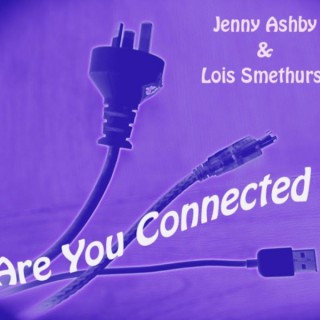Podcasts about socrative
- 45PODCASTS
- 59EPISODES
- 30mAVG DURATION
- ?INFREQUENT EPISODES
- Nov 12, 2025LATEST
POPULARITY
Best podcasts about socrative
Latest news about socrative
- 20 Teacher Tools To Create Online Assessments [Updated] TeachThought - Oct 4, 2025
- Socrative: How To Use It For Teaching Tech & Learning - Oct 26, 2023
- 60+ Great Educational Websites Educational Technology - Jan 9, 2023
Latest podcast episodes about socrative
Eric and Marty diving into classroom polling and quiz apps—like Poll Everywhere, Mentimeter, and others—that allow professors to gather instant student feedback. Live polls inject interactivity into lectures and have been shown to improve attention, participation, and retention.Quick Tips for Success:· Integrate polls directly into PowerPoint or Keynote (Poll Everywhere plug-in).· Use open-ended questions sparingly; they work best for brainstorming.· Try a pre-lecture quiz to gauge understanding and a post-quiz to reinforce learning.· Encourage students to create their own polls for peer learning.Practical Approaches· Keep polls short — 1–3 quick questions maintain energy.· Use polls as transitions between lecture segments.· Visualize results instantly to spark discussion.· Rotate between tools to match class size and goals.· Record responses and trends to inform future lessons.Popular Platforms for Faculty:- Poll Everywhere – https://www.polleverywhere.com- Mentimeter – https://www.mentimeter.com- Kahoot! – https://kahoot.com/- Slido – https://www.slido.com/- Socrative – https://www.socrative.com/- Quizizz – https://quizizz.com/- Nearpod – https://nearpod.com/ -Booket - Booket.com - Quizlet - Quizlet.com Email: ThePodTalkNetwork@gmail.comWebsite: https://ThePodTalk.netYouTube: https://www.youtube.com/@TechSavvyProfessorFind us on Spotify, Apple Podcasts, TuneIn, and all major podcast platforms.
Join us as we dive into the world of classroom polling with education experts Susan Olszewski and Melissa Axelsson from the New Jersey Center for Teaching and Learning (NJCTL). Discover how polling devices can transform student engagement, provide real-time feedback, and help teachers identify and address misconceptions more effectively. Our guests share practical strategies, success stories, and tips for implementing polling tools like Socrative in your classroom. Whether you're tech-savvy or just getting started, this episode offers valuable insights for educators at all levels. Learn more: NJCTL: www.njctl.org Socrative: www.socrative.com Pear Deck: www.peardeck.com Keywords: #EdTech #StudentEngagement #FormativeAssessment #ClassroomPolling #TeacherPD #NJCTL
Episode 115: Comprehensible Input Without the Burnout: Lesson Ideas for Challenging Classroom Days
Send us a textIn this episode of Growing with Proficiency: The Podcast, I share lesson ideas for those days when you're not feeling your best, or your students seem disengaged. We've all been there—those moments when students are easily distracted, impatient, or simply not cooperating. And sometimes, as teachers, we're the ones feeling drained.I'll talk about practical strategies that provide tons of comprehensible input without relying on oral facilitation. These activities are perfect for creating a balance between high-energy moments and quieter, more independent student work.Biggest takeaways from this episode:How to establish lesson goals that lead to richer learning experiences.Creative ways to scaffold meaning through word clouds, matching activities, and TPR.Reading activities like traffic light reading, sketch annotations, and gallery walks.Why personalized writing and interactive games like Socrative or Textivate can boost engagement on tough days.The importance of adapting lessons to your and your students' energy levels to avoid burnout.Whether you're having an off day or just need a change of pace in the classroom, these ideas can keep the input flowing while giving you a break. Tune in for actionable tips, and let's keep growing with proficiency, even on the hardest days!Listen now for more strategies to keep your students engaged, no matter the challenges!Resources:Back to School Bundle for Spanish ClassesGWP Spanish Teacher Academy Waiting ListGrowing With CI FB CommunityBlogTeacher Pay Teachers StoreEpisode 113Episode 88 with Dr. Bill VanPatten
E6 S4: Lindsey and Deondra Swanigan... being married to an educator!
In this episode we chat with the amazing power couple, Lindsey and Deondra Swanigan. We talk about what it is like being married to an educator and navigating the unexpected expenses an educator takes on to support her students. You can find out more about Lindsey's business, Swan Academics via Facebook. You can connect with Deondra's business, SwanDone.com This week's LIBM segment introduced the assessment tool Socrative with both freemium and premium pricing. Listeners please share your thoughts and ideas with us on our social media accounts on Twitter, Instagram or Facebook @thebulldogedu You can also follow Matt on instagram @CastIron or Twitter @MatthewCaston and Kirsten on Instagram or Twitter @teachkiwi, or Facebook or LinkedIN as Kirsten Wilson. Please subscribe to The Bulldog Educator to continue listening on your favorite podcast platform.
013 - Listen in 5: Guest Brantay Cohens, Ocean Bay Middle School
In this episode we hear from another @SCASCD Emerging Leader, Brantay Cohens. Brantay teaches 7th grade math at Ocean Bay Middle in Horry County. Today he shares how he used real-time formative assessment tools, specifically Go Formative and Socrative, to help determine where his students are and what help they might need. You can find Brantay on Twitter at @MISTER_B_Cohens Host: Susan Aplin, @AplinEDU
May 6 2022 - Episode 91The Ignite EdTech Podcast with @mrkempnz1. Introduction2. Question for you - What do you do to stay organised?3. EdTech Tool of the Week - Flocabulary4. EdTech Tip of the Week - FREE EdTech Tools!!!!5. Interview with Julie Lindsay6. Win a prize by going to bit.ly/edtechwin and completing the short form7. Subscribe, Rate and ShareIf you have a question that you want answered on the podcast please emailinfo@igniteedtech.comConnect with Mark Quinn here or via email markquinn9129@gmail.com Links from PodcastJulie on Twitter and LinkedInJulie's Website Flat Connections PortalJulie's course on EduSpark - Creating Communities of PracticeVoicethreadMy top 8 FREE EdTech Tools: Flipgrid, HeadSpace, Anchor, Whiteboard.chat, Socrative, Padlet, Mindmeister, Canva
All of us use tests; all of us have taken a test at some point in our lives. We beg the question, what would it look like to actually test for learning? Instead of testing for assessment, can we use testing tools to help instigate learning. With our chat behind us, we offer up Socrative as an option for doing this testing for learning methodology. For more information on these tools and our conversation, check out the episode page here. For all of our episodes and resources for each app we discuss, head over to our website at hitechpod.us. --- Send in a voice message: https://podcasters.spotify.com/pod/show/hitechpod/message
Talking about my Surface Boom, Sharepoint, SensorPro, Socrative, and losing my 2FA.
Resolving to dip into both https://roamresearch.com and https://instapaper.com several times a day because those two apps deliver a curated flow for me. Next week: Sensorpro and Socrative. You can see more imagery about the helpful items I use by viewing my Teaching and Learning album inside Flickr at https://www.flickr.com/photos/irisheyes/albums/72157715230551302
InfoTecarios Podcast 64: Uso de recursos de ciencia abierta y educación remota (Dra. Rosario Rogel-Salazar)
Nueva edición del podcast de www.infotecarios.com En esta edición nos acompaña una buena amiga de Infotecarios, la Dra. Rosario Rogel-Salazar, ella es Socióloga, doctora en Ciencias Sociales, especialista en Teoría Social de Sistemas, Comunicación Académica, Ciencia Abierta y Acceso Abierto, temas en los cuales cuenta con diversas publicaciones en libros y revistas especializadas. Con ella comentamos sobre ciencia abierta, educación remota y recursos para la educación en estos días de pandemia, de esto y más comentamos. Únete a los locos del podcast. Recursos mencionados en la sesión: Scolary - https://scolary.com/ Connected papers - https://www.connectedpapers.com/ Flipgrid - https://info.flipgrid.com/ Wakelet https://wakelet.com/ Hipothesis https://web.hypothes.is/ Socrative https://www.socrative.com/ Zotero https://www.zotero.org/ Mentimeter https://www.mentimeter.com/ Shareknowlodge https://www.shareknowledge.com/
Out of sight, out of mind. How to stay in touch. | Online Education Training Series #3
In Episode 3 of our Online Education Training Series, we talk about how to stay in touch with your students. +++ Formative feedback to get a better insight into what is happening in class +++ In your course, you assess the learning of your students - often at the end of the semester or, for example, as a mid-term exam. Students might have to give a presentation or submit other graded assignments. These types of graded assessments that give a summary of what a student has learned are called ‘summative feedback’. A second type of feedback is called ‘formative feedback’ and is usually not graded. Formative feedback serves students and teachers to understand better how the learning – and the teaching! – are going. These can be small quizzes, a Q&A during a class to see whether students are able to summarise a theoretical framework, or the submission of the final essay’s outline. Here are a few examples of formative feedback you can use in an online: 1) Small online quizzes during the class: Online quizzes give you immediate feedback on your teaching: Did my students catch what I just explained? As online quizzes are usually anonymous, students will not be afraid to give the wrong answer. That is a great tool to get feedback from everyone in the class how their learning is going. If half the class gives the wrong answer, maybe you want to spend a bit more time on that topic/concept? Also students will get immediate feedback whether they have understood the content of the class. You can set-up quizzes in many webinar software or you can use tools, such as Socrative (https://socrative.com/) or Kahoot (https://create.kahoot.it/login). 2) One-minute paper at the end of the class, or just before the start of a new class: At the start or end of the class, ask your students to sit down and write a summary answering the following two points. - What was the most important thing you learnt this morning/during the last class? - What was the muddiest (most unclear) concept or idea during this morning’s sessions/during last class? It is good if you share a big clock on the screen. People should be already logged in the Moodle course, so they can upload the assignment there, as soon as the bell rings. This exercise will give you a good and quick insight even in relatively big classes of what information ‘sticks’. You will also identify if there is a recurrent misunderstanding or misconception. In case the class is not too big, you could also ask your students to submit the answers via the tool Mentimeter (https://www.mentimeter.com/) so that you can share all the (anonymous) answers on the big screen. 3) Stop-and-go lecture with peer feedback: This type of feedback is useful for lecture formats. As a teacher you interrupt your lecture every 10 minutes to allow students to discuss in pairs for a few minutes. Student pairs get in touch via video/audio call or in a chat. You need to give a very precise task: ‘Summarise in your own words what was the most important point of this part of the lecture’. Or ‘ Please discuss whether there was anything unclear for one or the other and try to explain to each other’. Students could also use social media tools to get in touch. Set up the pairs before the class and ask students to already get in touch with each other. In case your lecture takes place on Microsoft Teams for example, that would allow students to contact each other within the same platform very easily. But they could also start a private chat within a webinar software. This podcast series is created by Annika Zorn, Director Digital Learning and PhD Programmes at the Hertie School. Annika is the founder of an online school (Florence online School of Regulation), trainer of early-career researchers in teaching at the higher education level and trainer of professional trainers. She is editor and author of the book "Higher Eduction in the Digital Age" with Jeff Haywood and Jean-Michel Glachant. Host: Ashley Lauren Bamford-Kaemmereit
Unterricht in Quarantäne - Wie die digitale Schule auch in Extremfällen besteht
Der SARS-CoV-2 Virus hat Österreich und Deutschland erreicht, Schulen werden geschlossen, der Unterricht steht vor der Herausforderung digital und virtual abgehalten zu werden. Wir beleuchten die Möglichkeiten und fragen nach dem Wie. Unser Gast ist Marc Essenheimer von der OBS Gehrden, eine Schule, die voll digital arbeitet. Wie sind seine Erfahrungen? Wir fragen ihn im EduFunk. Links, die wir ansprechen: Marc Essenheimer auf Twitter: https://twitter.com/MarcEssenheimer Marcs Schule: https://oberschule-gehrden.de Apps & Clouds: Schul.Cloud: https://schul.cloud ZOOM: https://zoom.us Kahoot: https://kahoot.com/schools/distance-learning/ Socrative: https://socrative.com Anton: https://anton.app Showbie: https://www.showbie.com Sdui: https://www.sdui.de Schulmanager-Online: https://www.schulmanager-online.de Apple Education: https://www.apple.com/de/education/ EduFunk - der Podcast für die Verrückten, die Querdenker, die etwas anderen Lehrer. Ein deutschsprachiger Podcast rund um Schule, Lehrer, digitaler Unterricht, digitale Medien, Methoden, iPads und Apps. Das Ziel von EduFunk: LehrerInnen zu inspirieren und ihnen den Mut zu geben mit Neugier die Möglichkeiten digitaler Medien im Unterricht zu entdecken. Es moderieren Anna Weghuber und Sebastian Funk
Episode 62: Our Favorite (Tech) Things 2019 Edition
Whether it is helping us save time, adding an interesting new spin to an otherwise routine classroom activity, or allowing us to make our classrooms a little greener, we can't get enough of technology. Hardly an episode goes by when we don't reference at least one piece of technology we've been using, but in today's episode, tech takes center stage. In today's episode, we count down our tried and true favorite tech things of 2019. While we certainly aren't abandoning our perpetual go to's (Socrative and Kahoot will always have a place in our lesson plans!), we want to bring some new-to-us pieces of tech to your attention this holiday season. As winter break draws nearer and attention spans (for you and your students) become a little shorter, these websites and apps will keep your students engaged and focused until the last bell rings. In this episode, you'll hear: -Why the time before the upcoming holiday season is the perfect time to introduce these new tech items to your class -A language teacher's answer to finding a safe space for authentic, real-time chat -An app that allows you to bring oral presentations into the 21st century— and gives you a format students will feel familiar with -Two new review games to help you mix things up (whether you need students to value accuracy or you need an added fun element on that given day) -The must-have teacher app for managing BYOD iPads Links mentioned: Episode 5: 5 Mistakes Your Making When Teaching Vocabulary https://www.edverything.com/podcast/2019/mistakes-when-teaching-vocabulary Episode 47: How To Create a Virtual Summit https://www.edverything.com/podcast/2019/how-to-virtual-summit-j8j5f-2yhen Ashley Bible's perspective on lesson planning and student engagement: https://buildingbooklove.com/ Cult of Pedagogy's Technology List https://www.cultofpedagogy.com/ed-tech-tools-2019/
Nathan Ashman (St Wilfrid's C of E Academy): iPads in the Classroom
In this episode, Claire meets with Nathan Ashman, who is a Lead Teacher for New Technologies at St Wilfrid’s Church of England Academy in Blackburn. Despite having a secondary background, Nathan was delivering a session aimed at the primary-age range at the Lead Learn Lancs 2019 conference, which was where Claire met with him. Nathan didn’t originally plan to go into teaching (an action hero was his dream occupation as a child!). After studying Theatre, Film and TV at university, and coaching rugby, Nathan discovered he was natural when it came to working with children and so made the decision to go into teaching. His initial plan was to go into primary teaching but his old school offered him a post teaching English and media while he was trained on the job. After completing his employment-based training in Kent in 2005, training in both English and media, Nathan’s career progressed until eventually, he ended up becoming a head of a film and media school in Oldham. Through his teaching of media, Nathan experimented with different ways of using technology effectively in the classroom. He talks with Claire about using technology, specifically iPads, effectively in the classroom to lessen the workload of teachers and improve learning experiences. He talks about technology and the ways it should be embedded into teaching, rather than just being an add-on or a gimmick. By sharing examples of what he has seen to work in his own school, Nathan gives lots of practical advice on how technology can be used by both primary and secondary teachers to not only help promote a healthy LIFE/work balance (by reducing overall workload), but to further enhance and cement learning that is already happening in their classrooms. KEY TAKEAWAYS Bringing familiar technology into the classroom can enhance learning opportunities. Using technology that the children are already familiar with enables teachers to demonstrate how to use this technology in a productive way that improves the quality of learning. Technology can be used to improve assessment. In an ideal lesson, teachers should be able to use iPads to get immediate responses from the children in order to gauge levels of understanding. This can be an effective Assessment for Learning tool. Inductions can help every child and teacher make the most of using technology in the classroom. By training children to use the iPads in a meaningful, productive and safe way, they are then able to utilise the iPads as part of their ‘toolkit’. They can be used to complete whole or part tasks in any lesson. By training teachers to see the opportunities for which iPads can be used, using technology in lessons becomes much less of a token gesture. Nathan stresses the importance to move away from the idea of solely having an ‘iPad-based lesson’ and instead, the use of iPads in class should be a fluid transition where both the child and teacher have a choice in using them in specific scenarios when suitable. Allowing children to be creative using iPads will enable them to demonstrate their understanding. Children often come up with interesting ways of approaching tasks and by allowing children to be creative and giving them the choice to use technology to complete tasks within school, it allows them to demonstrate a much wider skill set that will stand them in good stead for the rest of their lives. Using iPads for different purposes can improve learning outcomes. iPads are best used in primary schools for creative application of learning, however they can also be used to assign pre-teaching videos to watch or articles to read. They can also be used for assessment purposes although this is much more the case in secondary rather than primary. By using the flip-learning approach of pre-teaching reading/watching, the teacher becomes more of a facilitator in lessons. In terms of assessment, using apps such as Socrative or Answer Garden allows every child who has an iPad to feedback to a given question, which can then be shared with others in the class. This can be used to encourage even with the quieter/less confident children to respond. iPads aren’t the only tablet you can use to enhance learning. A lot of websites are now able to do the same thing as apps can do and so can be accessed from a range of different multimedia devices. Having said this, iPads can be more user-friendly, and they make it easier to collaborate and share work between each other. Rocket Fund can help to launch a fundraising project. iPads and other technologies are an expensive business and in the current educational financial climate, it is not always possible to afford them. Rocket Fund is a crowdfunding platform which supports school staff to create and manage a fundraising campaign for school equipment (link provided below). Use technology to reduce teachers’ workloads. Technology can be used to mark work by using audio feedback. Teachers can scan a QR code and have the option to record. They can record their voice, pause it and start it again. An example would be to write the points 1, 2, 3 etc in the piece of work being marked and record a voice note for each. The student can hear personalised feedback to them and act upon it straight away by scanning the same QR code. Technology can be approached using small steps for those teachers who are less confident with it. Some teachers find using technology in a classroom setting an obstacle straight away. Even when teachers aren’t confident, it’s important for them to find one thing which they think is a good idea for use in their classroom. They should use this until they are confident and become a master in using that before moving onto the next thing. Use everybody’s skills and strengths. Getting to grips with using technology does take a longer time for some than it does for others. By working collaboratively with their colleagues and drawing on the skills and experience of the different members of the team, teachers can build their confidence levels and new skills can be learned in a supportive way. BEST MOMENTS "There’s no point in using it [technology] if it doesn’t actually improve what you’re doing.” “Why not give the students that autonomy to choose to do that [use the iPad to create]?” “Students are already making videos at home... if you go into a class full of year 6 students and say to them ‘What do you want to be?’, the most popular job will probably be a Youtuber.” “It’s about giving the kids the opportunity to show their creativity. Having a multimedia device in front of them, which has got a camera, it’s got a voice recorder, you can take a photo, and you can combine all those elements as well in interactive books; why not use that? Why not harness that technology?” “Not only is that making them think about a variety of skills in terms of the metacognition.... but also preparing them for life after work as well.” “Our students don’t have paper planners: they organise all their work on their iPad.” “We compliment traditional learning methods with technology.” “There’s a difference... what you find in secondary schools is that the use of technology is geared around how the students can be independent in their academic studies... in terms of primary schools, it’s more to do with the creative application of their understanding.” “Now yes there is an expense there (iPads). Our parents pay a certain price per month and then after 3 years, the device is theirs to take home.” “Very, very true, that’s why we have like a 3-year scheme and then after that year, we then offer a buy back scheme where if the IPad is in really good condition, they can then trade that iPad in and then they can get the value of that against the cost of a new device because like you said, it (technology) does change very quickly.” “...I’ve worked in 2 schools now over the sort of past 6 years running these iPad schemes and never had a device stolen.” “[Using audio feedback,] I can explain theories, I can explain concepts, I can rephrase sentences for them…Not only does it save me time, but the feedback becomes much more useful.” “It’s finding that one thing with each individual teacher that’s going to spark their interest, and make them think,’ Actually that’s a problem I had and that’s the solution for it’.” “I do find it really useful to work with other teachers in all sorts of different contexts and also to learn from other teachers as well as them learning from me.” “The staff around me do inspire me; I hope I inspire them…we do learn from each other on a regular basis.” “...we have the technology, which is advancing at a very, very fast pace and I don’t think that our exam system is sort of responding to that very well at the moment.” “I think there needs to be some other way of assessing students on more of a fluid basis, using the technology which they have in their hands.” VALUABLE RESOURCES Nathan Ashman: https://uk.linkedin.com/in/nathanashman https://twitter.com/Nathanashman Firefly: https://www.fireflylearning.com/ Rocket Fund: https://rocket.fund/ Hudl Technique: https://www.hudl.com/products/technique The Teachers’ Podcast: https://www.facebook.com/groups/TheTeachersPodcast/ Classroom Secrets Facebook: https://www.facebook.com/ClassroomSecretsLimited/ Classroom Secrets website: https://classroomsecrets.co.uk/ LIFE/work balance campaign: https://classroomsecrets.co.uk/lifeworkbalance-and-wellbeing-in-education-campaign-2019/ ABOUT THE HOST Claire Riley Claire, alongside her husband Ed, is one of the directors of Classroom Secrets, a company she founded in 2013 and which provides outstanding differentiated resources for teachers, schools, parents and tutors worldwide. Having worked for a number of years as a teacher in both Primary and Secondary education, and experiencing first-hand the difficulties teachers were facing finding appropriate high-quality resources for their lessons, Claire created Classroom Secrets with the aim of helping reduce the workload for all school staff. Claire is a passionate believer in a LIFE/work balance for those who work in education citing the high percentage of teachers who leave or plan to leave their jobs each year. Since February 2019, Classroom Secrets has been running their LIFE/work balance campaign to highlight this concerning trend. The Teachers’ Podcast is a series of interviews where Claire meets with a wide range of guests involved in the field of education. These podcasts provide exciting discussions and different perspectives and thoughts on a variety of themes which are both engaging and informative for anyone involved in education.
Jon Corippo, EduProtocols, Formative Assessment, Quizizz, Gimkit, Socrative, Formative, CUE, The Fast & The Curious, Nacho Paragraphs and more!
#EduDuctTape S02-E029 #EduDuctTape -- EduDuctTape.com -- @JakeMillerTech -- JakeMiller.net -- JakeMillerTech@gmail.com #DitchBook Chat!!! - 10/17/19 @ 10 PM EST!!! Ways to Support the Show or Connect with Jake & other Duct Tapers! Apple Podcast Reviews FlipGrid.com/EduDuctTape #EduDuctTape on social media Telling your friends & colleagues The Duct Tapers Facebook Group - facebook.com/groups/ducttapers #EduDuctTape Twitter Chats Access the calendar! - bit.ly/EduDuctTapeCalendar Highlights from the last chat - jakemiller.net/eduducttape-twitter-chat-10-9-19 Seah Fahey & Karly Moura’s “A Beginner’s Guide to Twitter for Educators” - Section 2 focuses on Twitter Chats - drive.google.com/file/d/1wrMWGN6QyrICGNis1SwLQOHlbfze3vpt/view Thanks to The Mighty Ducts! The newly formed team of educators helping out with various aspects of the show are Alex Oris, Amy Huckaby, Angela Green, Benjamin Voss, Brandy New, Dan Stitzel, David Allan, Jennifer Conti, Joshua Hough, Kimberly Wren, Lisa Marie Bennett, Matt Meyer, Melinda Vandevort, Melissa Van Heck, Molly Klodor, Nanci Greene, Pam Inabinett & Sarah Kiefer! The JakeMillerTech Newsletter - Sign up! jakemiller.net/newsletter Make sure you identify the messages as “Important”! And get them out of SPAM or Promotions! Jake’s Upcoming Events TCCA Conference - Houston, TX - 10/26/19 - tccaconference.com Teacher Success Summit - online - 10/28-11/2/19 - bit.ly/jaketeachersuccess (full disclosure: this is an affiliate link, if you pay for full access, I will get a portion of the $) MiGoogle Conference - Linden, MI - 11/5/19 - miedtech.com Teach Better! Conference - Cuyahoga Falls, OH - 11/8/19 & 11/9/19 - teachbetterconference.com - **use the code Friends50** Ideastream Technology & Learning Conference - Cleveland, OH, Mini-Keynote - 11/20/19 - ideastream.org/become-a-2019-tech-conference-presenter Educational Duct Tape Workshop Series at Kent State University Research Center for Educational Technology - https://www.kent.edu/rcet/innovating-teaching-learning Session 1 - November 22, 2019, 9:00 a.m. - 3:00 p.m. - Educational Duct Tape: Viewing #EdTech as a Set of Tools to Address Learning Goals & Solve Problems in the Classroom Session 2 - December 6, 2019, 9:00 a.m. - 3:00 p.m.- Educational Duct Tape Toolbox Focus Session: Flipgrid Book Jake as a Speaker! - JakeMiller.net/Speaking Jake on other Podcasts Teach Better Podcast Episode 104 - teachbetter.com/podcast/jakemiller SoapBox Moment - “Tissue by Tissue (Focused Persistence)” Seth Godin’s blog post that references focused persistence - seths.blog/2017/12/the-drip “You don't launch a popular blog, you build one.” referenced in this blog post - seths.blog/2012/12/writers-block-and-the-drip The Stacey Roshan Episode that I reference - directory.libsyn.com/episode/index/id/10939685 Stacey’s book - amazon.com/Tech-Heart-Leveraging-Technology-Compassionate/dp/1949595285 Today’s Guest: Jon Corippo Jon serves as the Chief Learning Officer for CUE. He shares, speaks and leads educational professional learning for educators internationally. Jon is the co-author of The Eduprotocol Field Guide Books 1 and 2 (both Amazon Best Sellers). Contact Info: cue.org/pl , eduprotocols.com, jcorippo@cue.org, @jcorippo on Twitter Jon's Shout-outs, Part 1: Jen Giffen Ann Kozma "Classrooms don't need tech geeks who can teach, we need teaching geeks who can use tech." - David Geurin - http://www.davidgeurin.com/2015/11/tech-geek-or-teaching-geek.html Which of the following is less torturous? Eating kale flavored ice cream or meat-flavored candy? Public records request for all of your emails or your YouTube viewing history? Question #1: What formative assessment tool can an educator use to determine what next steps they should take with the class? “The Fast & The Curious” ditchthattextbook.com/2018/09/28/eliminate-worksheet-homework-with-the-fast-and-the-curious-eduprotocol/ The typical use of formative assessment tools is augmentation - schrockguide.net/samr.html Quizizz - Quizizz.com Steps: Give students the formative assessment FIRST. Coach based on their responses, then re-assess. Do it twice daily. DOK 1 - What is DOK? - inservice.ascd.org/what-exactly-is-depth-of-knowledge-hint-its-not-a-wheel Automaticity - “The ability to do things without occupying the mind with the low-level details required.” - yourdictionary.com/automaticity Use it for math facts SEL - social-emotional learning Hard Fun > Easy Fun It doesn’t have to be Quizizz, it can be any formative assessment tool! Gimkit - gimkit.com Quizlet - quizlet.com Kahoot - kahoot.com Formative - goformative.com Jon’s Shout-Outs, Part 2 Alice Keeler Cori Orlando Harry Wong Question #2: How can teachers teach better and work less? 3 ways to access EduProtocols: cue.org/craft - scroll down to “Some CUE Craft Protocols your teachers can learn in one day of professional development” EduProtocols.com - “Open Pedagogy” The Books - eduprotocols.com/purchase-books Adjacent Possible Nacho Paragraph (The Random Emoji Generator Power Paragraph) EduProtocol - socrative.com/blog/instructional-content/random-emoji-generator-power-paragraph Socrative - socrative.com More Shout-outs from Jon, Part 3: Lisa Nowakowski Heather Marshall Choice Boards - theartofeducation.edu/2012/07/11/how-to-use-choice-boards-to-differentiate-learning Content from the Duct Taper Community This Episode’s Apple Podcast Reviews: StricklandC Carter Arbuckle Favorite #EduDuctTape Tweets: (each handle is linked to the mentioned tweet) @54Mr_Meyer @feldmantech New #EduDuctTape Tweeps: @AWatkins001, @CMcKee27, @CoachReid30, @DoInkTweets, @jana_linehan, @Justymae, @k_vollmar, @Kdmiller4, @MrsBetzQHS, @NBMiddleAg #EduDuctTape FlipGrid Responses: Laura Cahill Hunter McConnell
Sharing one my near decapitation episodes and previewing a collaborative cloud case study.
1) Patrick’s new mouse - Logitech MX Ergo a)https://www.logitech.com/en-us/product/mx-ergo-wireless-trackball-mouse 2) What's a Student Information System (SIS)? And why you should care a) One Roster - http://www.imsglobal.org/activity/onerosterlis 3) People still teaching flash and a mention about CAD - Tinker Cad , SketchUp Pro a) Adobe Animate - https://www.adobe.com/products/animate.html b) Tinkercad - https://www.tinkercad.com/ c) SketchUp Pro - https://www.sketchup.com/products/sketchup-pro d) Autodesk - https://www.autodesk.com/ 4) Kahoot! Challenges do not work with Chromebooks without the Google Play Store a) I reviewed Kahoot! In April of 2014 - I still don’t like it b) https://itbabble.com/2014/04/30/kahoot-yeah-you-should-not-use-this/ c) Alternatives - Quizizz, Socrative, Quizlet
Tony Vincent, Toney Jackson, Student Ownership of Classroom Procedures, Students Getting to Know Classmates, Google Drawings, Socrative, Selfie Activity, Google Slides, 360 Spreadsheets, Shapegrams, Classy Graphics
#EduDuctTape -- EduDuctTape.com -- @JakeMillerTech -- JakeMiller.net -- JakeMillerTech@gmail.com Ways to Support the Show or Connect with Jake & other Duct Tapers! Apple Podcast Reviews FlipGrid.com/EduDuctTape #EduDuctTape on social media Telling your friends & colleagues #EduDuctTape Twitter Chats - Access the calendar! - bit.ly/EduDuctTapeCalendar Twitter Chat Tips: Seah Fahey & Karly Moura’s “A Beginner’s Guide to Twitter for Educators” - Section 2 focuses on Twitter Chats - drive.google.com/file/d/1wrMWGN6QyrICGNis1SwLQOHlbfze3vpt/view Try Tweetdeck - tweetdeck.twitter.com Try Hootsuite - hootsuite.com The JakeMillerTech Newsletter - Sign up! jakemiller.net/newsletter Jake’s Upcoming Events Tecumseh Local Schools, OH - 10/4/19 Twinsburg City Schools, OH - 10/9/19 Quincy Conference, Illinois - 10/11/19 - quincyconference.com TCCA Conference - Houston, TX - 10/26/19 - tccaconference.com MiGoogle Conference - Linden, MI - 11/5/19 - miedtech.com Teach Better! Conference - Cuyahoga Falls, OH - 11/8/19 & 11/9/19 - teachbetterconference.com Ideastream Technology & Learning Conference - Cleveland, OH, Mini-Keynote - 11/20/19 - ideastream.org/become-a-2019-tech-conference-presenter Jake on other Podcasts Sons of Technology Podcast - anchor.fm/sonsoftechnology/episodes/Episode-013-ISTE-2019-Preview-e4dgd6 Book Jake as a Speaker! - JakeMiller.net/Speaking SoapBox Moment - “The Best Teacher that I’ve Ever Been” Toney Jackson - toneyjackson.com - @HeRhymesWithMe The Tweet - twitter.com/herhymeswithme/status/1152184927993192448?s=21 Toney’s Microsoft Education Hack the Classroom “I Am Change” talk - youtube.com/watch?v=JmHAOseuhkQ "I am not the best teacher in the world. And I won’t claim to be something I've never been. But I can say with absolute certainty, that every year I am the best teacher that I've ever been. I have never been more certain. I see what doesn’t work and put the work in to get it working. I’m not perfect, but still it’s worth it to change what’s beyond the surface. But what if I never changed?" Dr. Maya Angelou’s quote “Do the best you can until you know better and then, when you know better, do better.” “Being the change takes practice. Not the kind that you do until it’s perfect. The kind that you do because it’s worth it.” Today’s Guest: Tony Vincent Tony has been an educator for 20 years. He started out teaching 5th grade, and then was a tech coach. He left school teaching to be a self-employed consultant, on a mission to empower teachers & students w/ awesomeness. He went back to teaching 5th grade for the 2018-19 school year, but most importantly, Tony is the father of 1st grade twins. Contact Info: learninginhand.com, instagram.com/learninginhand, @tonyvincent Classy Graphics - learninginhand.com/classygraphics Shapegrams - Shapegrams.com Google Drawings design tips Math Curse - amazon.com/Math-Curse-Jon-Scieszka/dp/0670861944 2 Truths & 1 Lie Question #1: How can you communicate classroom routines and expectations so students grasp key concepts but also are active participants in the process? (Audience Submitted Question - Matthew Meyer) Tony’s Strategy: 1st - Class Brain Dump/Brainstorming 2nd - students sort the items in Google Drawings, goal to have 4-8 “essential agreements.” 3rd - Typorama app, Word Swag app → save as png file → cut on Cricut Cricut - cricut.com Typorama - apps.apple.com/us/app/typorama-text-on-photo-editor/id978659937 4th - playing on loop on a classroom TV or display 5th - posted on website 6th - Essential agreements referenced on the form used for when students break the essential agreements. Table Toppers IB School - ibo.org Tony’s Class’ Essential Agreements - pixelpaws.us/agreements Socrative - socrative.com Start a Vote From a Short Answer Quick Question - help.socrative.com/en/articles/2155358-start-a-vote-from-a-short-answer-quick-question Question #2: How can we help our students get to know their new classmates? Selfie Activity Tony’s Activity: Google Slides, side profile picture, create a silhouette, add images of things that they like After kids presented their slides, they were looped on the class TV and then the students reflected on all of them to find commonalities Those commonalities led to a class branding: Pixel Paws Class Website, with logo: pixelpaws.us Cricut Iron-on Vinyl - cricut.com/en_us/cutting-materials/iron-on-vinyl.html 360 Spreadsheets Referenced in the book Hack Learning by Jennifer Gonzalez & Mark Barnes - amazon.com/dp/0986104906/ref=cm_sw_em_r_mt_dp_U_qnOBDb67WZ0R1 Free Template - teacherspayteachers.com/Product/The-360-Spreadsheet-1429449 Content from the Duct Taper Community This Week’s Apple Podcast Reviews: Ann Cannon Favorite #EduDuctTape Tweets: (each handle is linked to the mentioned tweet) @ResetEdu @engageducate @hartel30 @readingin6th @Mo_physics New #EduDuctTape Tweeps: @alisamcelroy @AndreaSyukur @apsitjen @AutomagicalApps @bcook922 @CharityDodd @CoachHolleyT @D_D_Collins @DrTLovesBooks @EatWriteTeach @EdTechCoachLisa @EDTSoapBox @eduprotocols @edutechguys @EPool01 @FindingMsZ @GingerPickren @GuiseGotTechEd @janeamenicucci @jennagibert @Marishawkins @mcconnellh88 @Midogonpapa @MissKnightSci @MissLwbt @Mr_Brilla @mrdearybury @mrsantimaw @mrsturner_1st @NASDTechCoach @NinaMassion @pnabbie @rachbath @SadafSh20003141 @smittygetstechy @StacyFord77 @TechnicallyTina @TechWarriorKES @TunefulTechie@TXEDMod @winland_shs #EduDuctTape FlipGrid Responses: Paul West -@pdubyatech Jennifer Ellison - @jellison23
In this episode, I examine how many teachers currently provide feedback and how this feedback can be improved. I discuss the importance of feedback being future focused and how to differentiate your feedback according to the stage of the learner. Effective Feedback by Daniel Jackson is licensed under a Creative Commons Attribution-NonCommercial-ShareAlike 4.0 International License. Feedback is important According to Hattie’s research after analysing over 800 MetaAnalyses on teaching and learning Feedback is one of the most effective teacher activities when it is done well.Many of us provide feedback to students that is ignored on assessment tasksYou even might be providing feedback on drafts, and/or general learning happening in your classroomSome of you, like me, are using technology to provide fast feedback on student quizzes, such as Kahoot, Google forms, Socrative, or QuizletBut, is our feedback effective, are we improving the learning of our students and what’s more, are we helping them develop a love for learning?Students do not respond to feedback if they are given their markTry releasing the mark after they adjust the task based on the feedback Feedback must be future focused Feedback must be future focused and goal orientatedWhere are they, where were they, where are they headed and what are they doing next!Eg you can identify all the bones and muscles, which 2 weeks ago you didn’t know. This is great progress as we move towards being able to analyse movements. Next we need to work on being able to describe the different joint movements and muscular contractions.Feedback should focus on 1 thing they can improve next time they do something similareg) net time you critically evaluate a topic make sure you set up clear criteria to use in the evaluationProvide lots of positive feedback (5-1) Feedback must be specific to levels of prios konwledge If the topic is new to the student focus on correct and incorrect informationIf they know the content, focus on how they relate the content and the processes that are used in applying, critiquing, and creatingEg when comparing and contrasting try using words such as, “in contrast” or “similarly” and contrast each aspect in its own paragraphIf they are skilled in the topic then feedback should look to help them become more self-sufficient in checking their own workEg have a look at this example and this success/marking criteria and make a list of things you could improve for next time. ORCan you tell the difference between example A and example B. Which would you say is more successful and why? Your turn During each of your lessons today, tomorrow and this week, seek opportunities to provide future focused feedback for your students based on the learning goals.REMEMBER:Where are they, where have they come from, where are they heading and what are they doing next?Ensure your feedback is appropriate for where your student currently is, new, familiar or competent
In this episode, I examine how many teachers currently provide feedback and how this feedback can be improved. I discuss the importance of feedback being future focused and how to differentiate your feedback according to the stage of the learner.Effective Feedback by Daniel Jackson is licensed under a Creative Commons Attribution-NonCommercial-ShareAlike 4.0 International License.Join the Facebook CommunityFeedback is importantAccording to Hattie's research after analysing over 800 MetaAnalyses on teaching and learning Feedback is one of the most effective teacher activities when it is done well.Many of us provide feedback to students that is ignored on assessment tasksYou even might be providing feedback on drafts, and/or general learning happening in your classroomSome of you, like me, are using technology to provide fast feedback on student quizzes, such as Kahoot, Google forms, Socrative, or QuizletBut, is our feedback effective, are we improving the learning of our students and what's more, are we helping them develop a love for learning?Students do not respond to feedback if they are given their markTry releasing the mark after they adjust the task based on the feedbackFeedback must be future focusedFeedback must be future focused and goal orientatedWhere are they, where were they, where are they headed and what are they doing next!Eg you can identify all the bones and muscles, which 2 weeks ago you didn't know. This is great progress as we move towards being able to analyse movements. Next we need to work on being able to describe the different joint movements and muscular contractions.Feedback should focus on 1 thing they can improve next time they do something similareg) net time you critically evaluate a topic make sure you set up clear criteria to use in the evaluationProvide lots of positive feedback (5-1)Feedback must be specific to levels of prios konwledgeIf the topic is new to the student focus on correct and incorrect informationIf they know the content, focus on how they relate the content and the processes that are used in applying, critiquing, and creatingEg when comparing and contrasting try using words such as, “in contrast” or “similarly” and contrast each aspect in its own paragraphIf they are skilled in the topic then feedback should look to help them become more self-sufficient in checking their own workEg have a look at this example and this success/marking criteria and make a list of things you could improve for next time. ORCan you tell the difference between example A and example B. Which would you say is more successful and why?Your turnDuring each of your lessons today, tomorrow and this week, seek opportunities to provide future focused feedback for your students based on the learning goals.REMEMBER:Where are they, where have they come from, where are they heading and what are they doing next?Ensure your feedback is appropriate for where your student currently is, new, familiar or competent
In this episode, I discuss how I use diagnostic assessment to inform and differentiate my practice. I focus on the need to find out what your students already know so that you can design the learning path ahead to achieve the learning goals. Listen to the audio above or read the summary below. Diagnostic Assessments by Daniel Jackson is licensed under a Creative Commons Attribution-NonCommercial-ShareAlike 4.0 International License. Common diagnostic assessments Diagnostic information from your learning support or special education faculty.You could use results from the year before or last termOften people use results from NAPLAN in Australia or your equivalent numeracy and literacy state testing. BUT It doesn't have to be complicated It can be as simple as playing a game of Kahoot, or completing a short quiz on Google forms, Quizlet, Socrative or Quizziz.I love starting a unit by giving the students some prompts around the topic we are about to start and have them video themselves telling me anything they know related to the topic.Some great tools for this are: SeeSaw, WeVideo, a simple camera on any device or something like ScreencastifyThis task does not have to take long, BUT it must be used! I really don’t like teaching to increase test results, BUT that doesn’t mean that testing cannot serve a purpose or help you to provide better and more effective teaching and learning for your students. There is a huge problem if these simple quizzes do not affect your teaching and learning activities. That would be testing just for the sake of testing, which is a massive disservice to our students and will not help them love learning.These tests should be short and fun with the goal of providing you with an insight into what your students do and don’t know so that you can differentiate your learning design This is important BECAUSE If you don’t change your teaching then they are going to either find what you do with them too easy or too hard and both students will not learn how to learn or learn the skills needed to learn on their own. Instead, they will sit at the back of the class and disengage from the lesson, unit or even the subject as a whole. Use the diagnostic results If your diagnostic testing is not used, you are bad a teacher as the person who doesn’t give them in the first place.Without some form of diagnostic check on where your students are at, you cannot properly set them challenging, yet achievable learning goals, or design the learning process to achieving those goals.As teachers, we need to know where our students are in order to design the path forward for them to achieve their goals and the learning goals for each subjectI love creating class profiles and including as much information about my students as possible. This includes any diagnostic test results from the learning support unit and results from previous years of testing.I love getting them to create videos about themselves and their goals, as well as what they actually know. Your turn Get some diagnostic evidence relating to what your students already know. Identify where they are at in relation to your learning goals and their’s SO that you can adjust your teaching practice to help them achieve the goals.So, if you haven’t yet, gather information from your learning support, and NAPLAN testing results to identify your student’s skills, BUT also do something that is specific to what you are teaching this term. Maybe a simple Kahoot, or a short video explanation based on some questions you provide. It can be anything, but the goal of it is to identify what they already know, and from where you should start to build.It doesn’t have to be much, but it needs to have an effect.
Compartimos anécdotas y buenas prácticas para los exámenes. Giovanni vuelve del futuro con Socrative https://socrative.com/ y Nadia trae los refranes cruzados. Detrás de la Pizarra es un espacio para compartir las historias que nos tienen cautivos calificando tareas y recibiendo manzanas. Es un espacio dedicado a todas esas anécdotas que nos ocurren en la docencia. Inquietudes, metidas de pata, risas, dudas, preguntas y buenos momentos. Cuéntanos tus historias de forma anónima o con nombre y apellido. ¡Este espacio es para ti! Facebook: https://www.facebook.com/HistoriasDetrasdelaPizarra/ Twitter: https://twitter.com/detrasdelapiza Instagram: Ahí vamos. ¿Si quieren instagram? La próxima semana: Especial Día del Maestro.
In this episode, I discuss how I use diagnostic assessment to inform and differentiate my practice. I focus on the need to find out what your students already know so that you can design the learning path ahead to achieve the learning goals. Listen to the audio above or read the summary below.Diagnostic Assessments by Daniel Jackson is licensed under a Creative Commons Attribution-NonCommercial-ShareAlike 4.0 International License.Join the Facebook CommunityCommon diagnostic assessmentsDiagnostic information from your learning support or special education faculty.You could use results from the year before or last termOften people use results from NAPLAN in Australia or your equivalent numeracy and literacy state testing.BUTIt doesn't have to be complicatedIt can be as simple as playing a game of Kahoot, or completing a short quiz on Google forms, Quizlet, Socrative or Quizziz.I love starting a unit by giving the students some prompts around the topic we are about to start and have them video themselves telling me anything they know related to the topic.Some great tools for this are: SeeSaw, WeVideo, a simple camera on any device or something like ScreencastifyThis task does not have to take long, BUT it must be used!I really don't like teaching to increase test results, BUT that doesn't mean that testing cannot serve a purpose or help you to provide better and more effective teaching and learning for your students.There is a huge problem if these simple quizzes do not affect your teaching and learning activities. That would be testing just for the sake of testing, which is a massive disservice to our students and will not help them love learning.These tests should be short and fun with the goal of providing you with an insight into what your students do and don't know so that you can differentiate your learning designThis is important BECAUSEIf you don't change your teaching then they are going to either find what you do with them too easy or too hard and both students will not learn how to learn or learn the skills needed to learn on their own.Instead, they will sit at the back of the class and disengage from the lesson, unit or even the subject as a whole.Use the diagnostic resultsIf your diagnostic testing is not used, you are bad a teacher as the person who doesn't give them in the first place.Without some form of diagnostic check on where your students are at, you cannot properly set them challenging, yet achievable learning goals, or design the learning process to achieving those goals.As teachers, we need to know where our students are in order to design the path forward for them to achieve their goals and the learning goals for each subjectI love creating class profiles and including as much information about my students as possible.This includes any diagnostic test results from the learning support unit and results from previous years of testing.I love getting them to create videos about themselves and their goals, as well as what they actually know.Your turnGet some diagnostic evidence relating to what your students already know.Identify where they are at in relation to your learning goals and their's SO that you can adjust your teaching practice to help them achieve the goals.So, if you haven't yet, gather information from your learning support, and NAPLAN testing results to identify your student's skills, BUT also do something that is specific to what you are teaching this term. Maybe a simple Kahoot, or a short video explanation based on some questions you provide. It can be anything, but the goal of it is to identify what they already know, and from where you should start to build.It doesn't have to be much, but it needs to have an effect.
Socrative, Moose Math, and Shadow Puppet Edu
Join Kelly and Andrew as they talk through three great K-12 apps that can enhance student learning. Kelly will explain Socrative, a great assessment tool for students of all ages that gives instant feedback. Andrew will take you through two apps, Moose Math and Shadow Puppet Edu, that are great for helping students work at their own pace and practice explaining their thinking. https://www.socrative.com/ http://www.duckduckmoose.com/ https://itunes.apple.com/us/app/shadow-puppet-edu/id888504640?mt=8
Episode 11: Formative Assessment, Socrative, and Padlet
pages 28-33 of the ILT assigned readings. The very last sentence got cut off - sorry!
In Episode 6, Julia sits this one out, as the digital dish has its first ever guest host: Jayne Germany. Michael and Jayme argue about how to say "Socrative." They talk about the wonderful story of campus culture being kind and the #lisdbekind initiative. Michael and Jayne discuss some of the great things teachers can do on their new MacAirs - in system preferences. "Things you wish you knew way before now." Both Jayne and Michael talk about Digital Citizenship - what's the district doing to help educate our students and what can be done by teachers to assist?
When you implement technology in your classroom your goal should be to push students to go beyond fact memorization and embrace a conceptual understanding of the material. Support for this episode comes from: My Awesome Supporters! Become a Patron today! >>>> CLICK HERE FOR COMPLETE SHOW NOTES
Creating and Marketing a Healthy Drink Alternative with Albert Swantner Founder of Sway Water & Bohemian Innovation
Albert Swantner is an award-winning maker. With a master’s degree in mechanical engineering and a software background, he is able to create products bridging these disciplines. Albert has led projects with companies like Adidas, FOX, Charity Miles, Moxxly, Socrative, and his own angel-funded startup Sway Water, among others. His work has earned companies like Charity Miles a Webby and an SXSW Interactive award, and his work has been covered by Wired UK, The Today Show, Forbes and Fast Company. Here’s a glimpse of what you’ll learn: [1:10] Jeremy introduces his guest, Albert Swantner. [2:30] Albert talks about working with Adidas and Derrick Rose. [5:50] Working with startups and helping to flesh out creative ideas. [9:00] Albert talks about utilizing AI. [11:00] How the work varies for Albert and his team. [15:30] What led Albert to start Sway Water? [17:30] Some of the first Sway Water flavors and the marketing process. [20:00] Albert talks about getting his product into stores and his logo design. [24:30] Why selling through stores is helpful. [26:30] Balancing work and family life. [28:00] Milestones that Albert has set for Sway Water. [30:00] Albert talks about giving back and his partnership with Big Brother, Big Sister. [33:30] What was it like working in a food pantry? [35:20] Albert talks about how he got involved with “Latinitas,” a non profit magazine. [36:30] The lowest point in business for Albert. [37:40] How did Albert get the entrepreneurial bug? Albert’s proudest business moment. In this episode… How have your past experiences influenced your current path in life and business? Did you have a moment that you can trace back and identify as leading you to where you are in your career today? For Albert Swantner, his time working in the tech industry helped foster his innovative and creative tendencies which led to creating Sway Water. While Albert loves his work with Bohemian Innovation, you really get a sense of his passion for experimentation and creativity when you hear him talk about Sway Water and the awesome products they've been able to bring to the marketplace. Hear more about Albert’s fascinating story by listening to this engaging episode! When was that moment where you realized that you wanted to offer a product or service that would make a difference? How did your idea come to you? Have you acted on it? For Albert Swantner, that moment came when he was enjoying some refreshing cucumber water and started to wonder about the availability of healthy drink options on the marketplace. Before long, he and his wife had their first child and he circled back to this idea of healthy options and what choice his child would have as they got older. This curiosity and common concern led Albert to start Sway Water. What can you learn from Albert’s story? Make sure to listen to this episode of Inspired Insider for more information about Sway Water! Is there a good solution when it comes to work-life balance? Have you tried a regime in your schedule that works well? On this episode of Inspired Insider, you’ll hear from entrepreneur and innovator Albert Swantner as he shares his story and how he’s found a way to maintain a healthy embrace of both. Working with his wife as a business partner, Albert discovered the necessity of creating healthy boundaries between work and family life early in his marriage. One solution that works well for Albert and his family is sticking to a strict cutoff time for all work-related issues so he can be fully present with his family at the end of the day. Discover additional insights and lessons from Albert’s story by listing to this episode! What is it that sets average performers from high capacity and high achieving leaders? While the answer to this question can have a thousand different responses, an important one to consider is a relentless pursuit of excellence. Albert Swantner is dedicated to getting Sway Water to the milestone of one million dollars in revenue that he clearly envisions and is working hard to reach. Too often leaders settle for small goals, achieve them, and never set new ones or ambitious ones at all. Don’t fall into that trap! Learn from Albert’s example and hear more of his story and the journey he’s been on with Sway Water by listing to this exciting episode of Inspired Insider! Resources Mentioned on this episode www.swaywater.com http://bohemian.cc/ http://www.bbbs.org/ http://laslatinitas.com/ Derrick Rose Intro Music by Kidd Russell Sponsor for this episode Rise25 is where entrepreneurs of 6,7, and 8 figure businesses come together live and in person every few months to solve their biggest business challenges through this high-level Mastermind group. Each member leaves each week with lifelong friendships and actionable steps to take their business to the next level. Check out Rise25.com - a group run by myself and cofounder John Corcoran. Rise 25 is application only.
Comunicar y formar con Carles Caño de Presentástico.com
Learning Legendario | Formación para formadores extraordinarios
Visita https://learninglegendario.com/14 para encontrar las notas completas de este programa.Esta semana he tenido el enorme placer y honor de poder entrevistar al multipotencial Carlos Caño, informático, formador y podcaster en Presentastico.com , Zetatesters.com y HumorEnPublico.com. No te pierdas todos los recursos y herramientas interesantes que Carles comparte con nosotros (vamos, he sudado escribiendo las notas de este episodio).Suscríbete al podcast de Learning Legendario en:• Apple Podcasts https://itunes.apple.com/es/podcast/learning-legendario-formación-para-formadores-extraordinarios/id1312691115• Ivoox http://www.ivoox.com/podcast-juan-daniel-sobrado-rubio_sq_f1475009_1.html• YouTube https://www.youtube.com/playlist?list=PLXlk1lvkyu9PWA8rcIaTh84qSUVJDE2JH## Temas tratados en este episodio.• [4:25] Quién es Carles Caño• [5:15] Que es una persona multipotencial• [7:00] Los inicios de Carles en el mundo del blogging.• [9:40] El consejo clave de Carles a la hora de preparar una presentación. La importancia de adaptarse a la audiencia (retos, necesidades, inquietudes).• [12:40] Respetar o no la agenda. El valor de la improvisación y de las cosas que no están en el guión.• [18:00] Cómo prepara Carles un taller o sesión de formación. Importancia de introducir contenidos variados.• [20:40] Cómo empezar una presentación. La importancia de sorprender.• [23:30] Ejemplo de dinámica participativa. El trabajo por grupos. Presentaciones express• [26:00] El reto de las nubes y los espaguetis. The marsmallow Challenge.• [29:00] La importancia de estar presente, escuchar y estar presente.• [30:12] Qué soluciones tecnológicas utiliza Carles en sus formaciones. Importancia de las preguntas y la interacción. • [34:00] Efectos en PowerPoint.• [39:40] Análisis de los participantes. • [40:30] Rompiendo el hielo con los participantes. • [42:40] Metodo Beyond bullet points. Estructura de una presentación. • [46:00] Usando el storytelling. Creando momentos de atención máxima. Guardando las historias.• [51:00] Dar o no dar apuntes a los alumnos. Esa es la cuestión.• [57:00] Interés de Carles por el humor y su aplicación en la comunicación.• [1:00:00] El podcast de Humor en público de Carles Caño y Roger Pratt.• [1:07:00] Cómo la improvisación teatral ha ayudado a Juanda en el ámbito profesional.• [1:12:00] Cuál es el recurso humorístico preferido de Carles.• [1:19:00] Pagina de facebook de memes• [1:20:00] Curso Humor en público.• [1:26:00] Qué le ha aportado Zetatesters a Carles.• [1:29:50] Una anécdota con moraleja.## Recursos mencionados.• Crea tu Escape Room Educativo paso a paso con el curso online https://EduEscapeRoom.com• Presentástico: blog y podcast - http://presentastico.com/• Zetasters: blog y podcast - https://zetatesters.com/• Humor en público: blog y podcast - https://humorenpublico.com/• Entrevista a Carol Chan en Presentástico. http://presentastico.com/2018/03/14/ep-24-confesiones-de-una-espectadora-de-presentaciones-y-eventos-caro-chan/• Charla Ted de Emilie Wapnick, ¿Por qué algunos no tenemos una vocación verdadera? (Explicación de las personas multipotenciales) https://www.ted.com/talks/emilie_wapnick_why_some_of_us_don_t_have_one_true_calling• Libro "How to Be Everything: A Guide for Those Who (Still) Don't Know What They Want to Be When They Grow Up" por Emilie Wapnick https://amzn.to/2sjk4l6• Blog PresentArte - http://present-arte.blogspot.com.es/• Video Sushi por Carles - https://vimeo.com/20760109 • Serie de Netflix: Comedians in Cars Getting Coffee - https://www.netflix.com/title/80171362• Articulo: Sí, el desorden estimula la creatividad https://verne.elpais.com/verne/2015/02/25/articulo/1424874025_474045.html• Los inicios de Juanda haciendo improvisación en El Club de la Impro - https://vimeo.com/12702875• Serie de Netflix Bob & David - https://www.netflix.com/es/title/80049065• Programa improvisación "Who's line is this anyway" - https://www.youtube.com/watch?v=MWA7DONUG8Q• Formato de presentaciones Pechacucha - https://www.youtube.com/watch?v=_9DezG93d70• Charla Ted Tom Wujec, "Construye una torre, construye un equipo" https://www.ted.com/talks/tom_wujec_build_a_tower?language=es• Aplicación Socrative, para fomentar la participación en las formaciones https://www.socrative.com/• Ascii Rec, grabando los comandos en el terminal https://asciinema.org/ • Aplicación Kahoot https://kahoot.com/ • Kahoot smasher - https://chrome.google.com/webstore/detail/kahoot-smasher-beta/jegbdfehmmeclcliadfdjbbpmhcjgclk• Libro "Slide:ology: The Art and Science of Creating Great Presentations: The Art and Science of Presentation Design" de Nancy Duarte https://amzn.to/2xl6yDl• Video Carles haciendo efectos chulos con PowerPoint - https://www.youtube.com/watch?v=Nzy-3nQZ1P4• Nueva función morphing de PowerPoint - https://www.youtube.com/watch?v=b39MCA_fBgg• Libro "Presentación zen: Ideas sencillas para el diseño de presentaciones" de Garr Reynolds - https://amzn.to/2IVDeVf• Joan Boluda, instagram - unboxing Guía del emprendedor Juanda https://www.instagram.com/p/Bh_Iu_WHa6b/• Video original guía emprendedor en LinkedIn - https://www.linkedin.com/feed/update/urn:li:activity:6394421668906962945 • Programa de edición de video iMovie - iMovie - Apple (ES)• Programa de edición video Final Cut - Final Cut Pro X - Apple (ES)• Libro "Beyond Bullet Points: Using PowerPoint to tell a compelling story that gets results" de Cliff Atkinson - https://amzn.to/2skXski• Artículo de Carles para Emprendaralia - https://www.emprenderalia.com/estructura-tus-presentaciones-con-beyond-bullet-points-para-mejorar-la-atencion-de-tu-audiencia/• Blog el Arte de Presentar - https://www.elartedepresentar.com/blog/• Entrevista a Gonzalo Alvaro Marañon de Elartedepresentar.com por Carles - http://presentastico.com/2017/03/22/ep-03-historias-participacion-y-necesidades-de-la-audiencia-con-gonzalo-alvarez/• Aplicación Google Keep - https://www.google.com/keep/• Web de Jacobo Feijooo Gamisolutions, herramientas para crear historias - https://gamisolution.es/ • Masterclass de Jacobo Feijo - https://www.youtube.com/playlist?list=PL-beMg4Whgc3MrHPuFkDxwZMlvM_Aa6RT• Bot generador de historias locas creado por Juanda - https://t.me/AbsurdStoriesBot• LMS Moodle - https://moodle.org/• Entrevista con Noa Orizales por Juan Daniel Sobrado - https://learninglegendario.com/episodio-3-crear-cursos-online-irrepetibles-noa-orizales/• Grupo de improvisación Jamming - http://www.jammingweb.com/8-jamming-show• Wit comedy (impro) - http://www.witcomedy.com/• Transmitetumensaje.com (comunicación) por Diego Ibañez - https://transmitetumensaje.com/• Libro "Manual Del Cómico Novato" por Miguel Lago - https://amzn.to/2xvaba3• Libro "Cómo orquestar una comedia (Fuera de campo)" de John Vorhaus y Jessica J. Lockhart - https://amzn.to/2xov5HG• Pagina de Facebook Malos padres - https://www.facebook.com/Malos-Padres-1466612640229815/• Entrevista a Patricia Guerrero por Carles en Presentastico "EP 26 Dinamizar cursos online con Patricia Guerrero" - http://presentastico.com/2018/04/18/ep-26-dinamizar-cursos-online-con-patricia-guerrero/• Entrevista a Abel Aubone de Vidroop por Juanda en LearningLegendario "Episodio 5 – Vivir de la formación online con Abel Aubone" https://learninglegendario.com/episodio-5-vivir-la-formacion-online-abel-aubone/• Episodio 102 de Zetatesters - ZT 102 Qué nos aporta zetatesters - https://zetatesters.com/2018/04/zt-102-que-nos-aporta-zetatesters/• Reproductor de audio y video VLC - https://www.videolan.org/ • Plugin para Wordpress que crea automáticamente los enlaces de tiempo en el texto del post SimplePodcastPress - https://simplepodcastpress.com/Puedes contactar con Carles Caño en twitter en https://twitter.com/carlescvMe encantará recibir también tus comentarios sobre el podcast. Te agradeceré muchísimo que te suscribas y que dejes una reseña positiva con tus 5 estrellas. Así conseguiremos salvar a la humanidad de las formaciones ineficaces y aburridas.Conecta con Juanda en:• https://learninglegendario.com • En el grupo VIP supersecreto de Telegram https://t.me/chatlearninglegendario• En Linkedin https://es.linkedin.com/in/juansobrado• En Twitter (@juanda_learning) https://twitter.com/juanda_learning• En Facebook https://www.facebook.com/LearningLegendario/• En YouTube https://www.youtube.com/playlist?list=PLXlk1lvkyu9PWA8rcIaTh84qSUVJDE2JH
Comunicar y formar con Carles Caño de Presentástico.com
Learning Legendario | Formación para formadores extraordinarios
Visita https://learninglegendario.com/14 para encontrar las notas completas de este programa.Esta semana he tenido el enorme placer y honor de poder entrevistar al multipotencial Carlos Caño, informático, formador y podcaster en Presentastico.com , Zetatesters.com y HumorEnPublico.com. No te pierdas todos los recursos y herramientas interesantes que Carles comparte con nosotros (vamos, he sudado escribiendo las notas de este episodio).Suscríbete al podcast de Learning Legendario en:• Apple Podcasts https://itunes.apple.com/es/podcast/learning-legendario-formación-para-formadores-extraordinarios/id1312691115• Ivoox http://www.ivoox.com/podcast-juan-daniel-sobrado-rubio_sq_f1475009_1.html• YouTube https://www.youtube.com/playlist?list=PLXlk1lvkyu9PWA8rcIaTh84qSUVJDE2JH## Temas tratados en este episodio.• [4:25] Quién es Carles Caño• [5:15] Que es una persona multipotencial• [7:00] Los inicios de Carles en el mundo del blogging.• [9:40] El consejo clave de Carles a la hora de preparar una presentación. La importancia de adaptarse a la audiencia (retos, necesidades, inquietudes).• [12:40] Respetar o no la agenda. El valor de la improvisación y de las cosas que no están en el guión.• [18:00] Cómo prepara Carles un taller o sesión de formación. Importancia de introducir contenidos variados.• [20:40] Cómo empezar una presentación. La importancia de sorprender.• [23:30] Ejemplo de dinámica participativa. El trabajo por grupos. Presentaciones express• [26:00] El reto de las nubes y los espaguetis. The marsmallow Challenge.• [29:00] La importancia de estar presente, escuchar y estar presente.• [30:12] Qué soluciones tecnológicas utiliza Carles en sus formaciones. Importancia de las preguntas y la interacción. • [34:00] Efectos en PowerPoint.• [39:40] Análisis de los participantes. • [40:30] Rompiendo el hielo con los participantes. • [42:40] Metodo Beyond bullet points. Estructura de una presentación. • [46:00] Usando el storytelling. Creando momentos de atención máxima. Guardando las historias.• [51:00] Dar o no dar apuntes a los alumnos. Esa es la cuestión.• [57:00] Interés de Carles por el humor y su aplicación en la comunicación.• [1:00:00] El podcast de Humor en público de Carles Caño y Roger Pratt.• [1:07:00] Cómo la improvisación teatral ha ayudado a Juanda en el ámbito profesional.• [1:12:00] Cuál es el recurso humorístico preferido de Carles.• [1:19:00] Pagina de facebook de memes• [1:20:00] Curso Humor en público.• [1:26:00] Qué le ha aportado Zetatesters a Carles.• [1:29:50] Una anécdota con moraleja.## Recursos mencionados.• Crea tu Escape Room Educativo paso a paso con el curso online https://EduEscapeRoom.com• Presentástico: blog y podcast - http://presentastico.com/• Zetasters: blog y podcast - https://zetatesters.com/• Humor en público: blog y podcast - https://humorenpublico.com/• Entrevista a Carol Chan en Presentástico. http://presentastico.com/2018/03/14/ep-24-confesiones-de-una-espectadora-de-presentaciones-y-eventos-caro-chan/• Charla Ted de Emilie Wapnick, ¿Por qué algunos no tenemos una vocación verdadera? (Explicación de las personas multipotenciales) https://www.ted.com/talks/emilie_wapnick_why_some_of_us_don_t_have_one_true_calling• Libro "How to Be Everything: A Guide for Those Who (Still) Don't Know What They Want to Be When They Grow Up" por Emilie Wapnick https://amzn.to/2sjk4l6• Blog PresentArte - http://present-arte.blogspot.com.es/• Video Sushi por Carles - https://vimeo.com/20760109 • Serie de Netflix: Comedians in Cars Getting Coffee - https://www.netflix.com/title/80171362• Articulo: Sí, el desorden estimula la creatividad https://verne.elpais.com/verne/2015/02/25/articulo/1424874025_474045.html• Los inicios de Juanda haciendo improvisación en El Club de la Impro - https://vimeo.com/12702875• Serie de Netflix Bob & David - https://www.netflix.com/es/title/80049065• Programa improvisación "Who's line is this anyway" - https://www.youtube.com/watch?v=MWA7DONUG8Q• Formato de presentaciones Pechacucha - https://www.youtube.com/watch?v=_9DezG93d70• Charla Ted Tom Wujec, "Construye una torre, construye un equipo" https://www.ted.com/talks/tom_wujec_build_a_tower?language=es• Aplicación Socrative, para fomentar la participación en las formaciones https://www.socrative.com/• Ascii Rec, grabando los comandos en el terminal https://asciinema.org/ • Aplicación Kahoot https://kahoot.com/ • Kahoot smasher - https://chrome.google.com/webstore/detail/kahoot-smasher-beta/jegbdfehmmeclcliadfdjbbpmhcjgclk• Libro "Slide:ology: The Art and Science of Creating Great Presentations: The Art and Science of Presentation Design" de Nancy Duarte https://amzn.to/2xl6yDl• Video Carles haciendo efectos chulos con PowerPoint - https://www.youtube.com/watch?v=Nzy-3nQZ1P4• Nueva función morphing de PowerPoint - https://www.youtube.com/watch?v=b39MCA_fBgg• Libro "Presentación zen: Ideas sencillas para el diseño de presentaciones" de Garr Reynolds - https://amzn.to/2IVDeVf• Joan Boluda, instagram - unboxing Guía del emprendedor Juanda https://www.instagram.com/p/Bh_Iu_WHa6b/• Video original guía emprendedor en LinkedIn - https://www.linkedin.com/feed/update/urn:li:activity:6394421668906962945 • Programa de edición de video iMovie - iMovie - Apple (ES)• Programa de edición video Final Cut - Final Cut Pro X - Apple (ES)• Libro "Beyond Bullet Points: Using PowerPoint to tell a compelling story that gets results" de Cliff Atkinson - https://amzn.to/2skXski• Artículo de Carles para Emprendaralia - https://www.emprenderalia.com/estructura-tus-presentaciones-con-beyond-bullet-points-para-mejorar-la-atencion-de-tu-audiencia/• Blog el Arte de Presentar - https://www.elartedepresentar.com/blog/• Entrevista a Gonzalo Alvaro Marañon de Elartedepresentar.com por Carles - http://presentastico.com/2017/03/22/ep-03-historias-participacion-y-necesidades-de-la-audiencia-con-gonzalo-alvarez/• Aplicación Google Keep - https://www.google.com/keep/• Web de Jacobo Feijooo Gamisolutions, herramientas para crear historias - https://gamisolution.es/ • Masterclass de Jacobo Feijo - https://www.youtube.com/playlist?list=PL-beMg4Whgc3MrHPuFkDxwZMlvM_Aa6RT• Bot generador de historias locas creado por Juanda - https://t.me/AbsurdStoriesBot• LMS Moodle - https://moodle.org/• Entrevista con Noa Orizales por Juan Daniel Sobrado - https://learninglegendario.com/episodio-3-crear-cursos-online-irrepetibles-noa-orizales/• Grupo de improvisación Jamming - http://www.jammingweb.com/8-jamming-show• Wit comedy (impro) - http://www.witcomedy.com/• Transmitetumensaje.com (comunicación) por Diego Ibañez - https://transmitetumensaje.com/• Libro "Manual Del Cómico Novato" por Miguel Lago - https://amzn.to/2xvaba3• Libro "Cómo orquestar una comedia (Fuera de campo)" de John Vorhaus y Jessica J. Lockhart - https://amzn.to/2xov5HG• Pagina de Facebook Malos padres - https://www.facebook.com/Malos-Padres-1466612640229815/• Entrevista a Patricia Guerrero por Carles en Presentastico "EP 26 Dinamizar cursos online con Patricia Guerrero" - http://presentastico.com/2018/04/18/ep-26-dinamizar-cursos-online-con-patricia-guerrero/• Entrevista a Abel Aubone de Vidroop por Juanda en LearningLegendario "Episodio 5 – Vivir de la formación online con Abel Aubone" https://learninglegendario.com/episodio-5-vivir-la-formacion-online-abel-aubone/• Episodio 102 de Zetatesters - ZT 102 Qué nos aporta zetatesters - https://zetatesters.com/2018/04/zt-102-que-nos-aporta-zetatesters/• Reproductor de audio y video VLC - https://www.videolan.org/ • Plugin para Wordpress que crea automáticamente los enlaces de tiempo en el texto del post SimplePodcastPress - https://simplepodcastpress.com/Puedes contactar con Carles Caño en twitter en https://twitter.com/carlescvMe encantará recibir también tus comentarios sobre el podcast. Te agradeceré muchísimo que te suscribas y que dejes una reseña positiva con tus 5 estrellas. Así conseguiremos salvar a la humanidad de las formaciones ineficaces y aburridas.Conecta con Juanda en:• https://learninglegendario.com • En el grupo VIP supersecreto de Telegram https://t.me/chatlearninglegendario• En Linkedin https://es.linkedin.com/in/juansobrado• En Twitter (@juanda_learning) https://twitter.com/juanda_learning• En Facebook https://www.facebook.com/LearningLegendario/• En YouTube https://www.youtube.com/playlist?list=PLXlk1lvkyu9PWA8rcIaTh84qSUVJDE2JH
Tech Edge, Mobile Learning In The Classroom - Episode 84, 6 Apps I use in Teaching
Technology Information: Google Drive, Padlet, Socrative, Canvas, ZOOM, Camera
Tech Edge, Mobile Learning In The Classroom - Episode 84, 6 Apps I use in Teaching
Technology Information: Google Drive, Padlet, Socrative, Canvas, ZOOM, Camera
[One Question] Giving Back and Making a Difference with Albert Swantner Founder of Sway Water & Bohemian Innovation
Albert Swantner is an award-winning maker. With a master’s degree in mechanical engineering and a software background, he is able to create products bridging these disciplines. Albert has led projects with companies like Adidas, FOX, Charity Miles, Moxxly, Socrative, and his own angel-funded startup Sway Water, among others. His work has earned companies like Charity Miles a Webby and a SXSW Interactive award, and his work has been covered by Wired UK, The Today Show, Forbes and Fast Company. Here’s a glimpse of what you’ll learn: [1:10] Jeremy introduces his guest, Albert Swantner. [2:30] Albert talks about giving back and his partnership with Big Brother, Big Sister. [5:30] What was it like working in a food pantry? [7:30] Albert talks about how he got involved with “Latinitas,” a nonprofit magazine. [8:30] The lowest point in business for Albert. [10:00] How did Albert get the entrepreneurial bug? Albert’s proudest business moment. In this episode… What drives thriving business leaders to start giving back to their community once they’ve reached a degree of success? Can they really make a difference? On this episode of Inspired Insider, you’ll hear from innovator and entrepreneur Albert Swantner. Albert shares his story and why giving back to his community means so much to him. He also opens up about some significant low points and high points in his career as well as how he caught the entrepreneurial bug in the first place. You don’t want to miss a minute of this engaging episode featuring Albert! As a business leader, where does giving back to the community fit into your plans for local engagement? Have you had success in this area? Is it an area you haven't put very much time or resources into? Should every organization feel obligated to give back to the community? On this episode of Inspired Insider, you’ll hear from Albert Swantner as he explains how he gives back to his community and where that desire comes from. For Albert, the concept of giving back is rooted in his upbringing, his father is a Lutheran minister. From working at a food pantry for several years to working with Big Brother Big Sister, Albert takes this aspect of his life very seriously. To hear more about Albert’s story and the amazing organizations he works with, make sure to listen to this episode! For you, what was that moment that signaled a major milestone in your business career? Was it the first time you saw someone in public with your product that you didn’t know? Was it being able to hire someone to take the daily pressures of the job off of your shoulders? On this episode of Inspired Insider, you’ll hear from entrepreneur and business leader Albert Swantner. Looking back at all the ups and downs of his journey, Albert is most proud of the first time he walked into his local grocery store and saw a random customer drinking a bottle of Sway Water. Albert has a lot of great insights to share about all the low points and successful moments of his journey, make sure to learn them on this powerful episode! Resources Mentioned on this episode www.swaywater.com http://bohemian.cc/ http://www.bbbs.org/ http://laslatinitas.com/ Sponsor for this episode Rise25 is where entrepreneurs of 6,7, and 8 figure businesses come together live and in person every few months to solve their biggest business challenges through this high-level Mastermind group. Each member leaves each week with lifelong friendships and actionable steps to take their business to the next level. Check out Rise25.com - a group run by myself and cofounder John Corcoran. Rise 25 is application only.
Dr. Rebecca Smith of UP's School of Education decided to make assessments more fun. How? By having her MAT students take quizzes. What, that doesn't sound fun to you? Ah, but these are not your grandmother's quizzes. Using quiz making apps like Socrative and Kahoot takes quiz making to the next level with fun interactive features that promote collaborative learning.
In this episode of The PE Geek podcast we explore a collection of tools you can utilise to assess students in team game or practical situations.Resources mentioned include;1. Plickers, Socrative & Kahoot2. Google Forms & Autocrat3. Seesaw
Matt went for a baby care crash course by looking after his cousin’s son. This conversation regressed or progressed, depends on how you look at it, into a vague discussion on kinship and the significance of cousinhood. We were both confused as to what constitutes a 2nd cousin, there is an answer (5:45). Phil brings us back to the surface with his most recent experiences grading, of course this also quickly digressed into a conversation about grading philosophies and how as graders we should pay close attention to our emotional states. Turns out neither one of us wants to see another multiple choice test in the social sciences. BOOK IT! Our Top Technology Teaching Toolbox Tips (14:37) We wanted to do an episode early on about teaching, but these kinds of conversations can tend to be somewhat all over the place which is why Phil put together this list of teaching tools that he has used in the classroom. Matt had a heady day, so he just sat back, took the notes and asked questions. We started off with a confession: we are both Luddites. Matt connected the Luddites to the invention of the printing press which he connected to the Protestant Reformation. CORRECTION: Turns out the Luddites can be traced to the late 1700-early 1800’s, we placed them a bit early it seems. There are many recommendations in this episode, falling broadly within 5 categories. We finish up the conversation with another confession: WRITING IS HARD! It’s difficult for everyone, even for Stephen King. We also start talking a bit about classroom power dynamics using certain pedagogical techniques such as flipped Learning and the need to be authentic while presenting. In-Class and Conference Presentations: Prezi (21:14): pushing Power-Point to the brink, but with more functionality and ease of use, Prezi makes your classroom and conference presentations visually appealing and easier to make. Prezy saves your presentations to a cloud which means it is always available across multiple platforms. Prezi is free to use and you can seamlessly embed videos and audio. Prezi saves you time when creating a presenting and makes your presentation stand out against other linear styles of presenting information. TED, TEDx, TED Ed (23:00). Quality content that is easily embedded into presentations and allows lecture content to be re-watched and expanded on at after class time ends. Socrative (27:23) is a program that allows you to easily create assessment tools that combines fun games and easy to understand reports to follow students progress. Jeopardy Maker (28:17): Website for making engaging and fun Jeopardy-style quizzes. Matt got a little too jazzed-up over this, Phil said that he incentivizes with candy…even for the losers. The good old chalkboard (31:07): The primary tool of all teachers, for a good reason. We share some tips and experiences about using this underappreciated technology. The Walk, Chalk & Talk is explored here. Collaboration: Dropbox (35:36): Easy to use, even for these Luddites, and Phil likes it because you can easily share and unshare documents and he is not convinced other cloud based services are as easy to use. iScanner (iTunes / GooglePlay) / Scanner Pro (iTunes) (36:59): Matt thinks this will ‘steal your retina’ Phil explains that it is a picture-to-PDF converter that he uses to snap shots of notes, comments and mind maps to then share with students. Really easy to use, helpful for continual feedback and makes collaborating easy when getting together physically is difficult. Skype and GoogleVoice (38:10): Skype is a bit easier for multi-person conversations because of its ease of sharing screen screens, but either are adequate to chat with a student or a collaborator when physically getting together is difficult. Skype and Google offer phone numbers, like those landline number we used to all have. This additional avenue to communicate can only help collaboration (Here’s how to share your screen in Skype). Office Hours (38:28): Whether it’s time one-on-one, or as a small group, office hours are an important part in connecting and collaborating with students. Phil and Matt both tell their students that “I’m your note taker”. This allows students to free up thinking power and when combined with some of the previous technologies, makes collaboration a breeze. Don’t forget your white board and your mobile scanner. Time Management: Toggl (42:50): This is a simple to use time tracker. You press record, define what activity you are doing, it makes easy to understand timesheet reports at the end of the week. It works on phones and a webtop browser, making it easy to use wherever you’re working. Matt likes this idea of pressing a button and locking in, he also offers up his own recommendation: work in 40-45 min intervals, this is the upper limit of human attention span. He says to set an alarm and you will find that if your attentions starts to waver it has probably been 45 mins. This apparently is called the Pomodoro Technique. Phil ponders in his head if this podcast is too long and we are losing people along the way? Let us know. Doodle (46:06): This is a great meeting tool, easy to use and easy to modify, it replaces the 37 email long chain when trying to organize a meeting with three people, two weeks from now. Citation Management: End Note (46:32): While there are many citation management tools out there, for ease of use Phil recommends End Note. It allows PDF documents to be imported into the tool, allowing you to markup the file with notes. There are many citation management suites out there, find the one that works best with your workflow. Writing: Scrivener (48:18): Get away from using the standard linear text editing software. Phil makes a strong recommendation for adopting Scrivener to prepare lengthy manuscripts. Scrivener brings together all your data, chunks of text, folders and stacks of papers into one place. Scrivenor will become your writing engine. Through the use of binders, Scrivener organizes your writing into sections, and the cork board allows you to take notes on the fly. This allows you to you work with one window open, forcing your attention on what counts in our line of work: writing. There is now a tablet version that easily syncs your documents to a cloud. The tool also has a neat writing counter that tells you how much you need to write each session to meet your target goal. There are many many more features as well, go check it out for a free trial before you commit cash to it. Thanks to Leslie for introducing Phil to this! Evernote (51:20). If Scrivner is the engine, Evernote is your virtual notepad. Keep things written down and easily allows you to declutter your mind. Evernote syncs with so many applications now that it has become the go-to note-taking, list-making, reminder-prodding tool. Obviously, these show notes would have been much better (shorter!) had they been written in Evernote. Powerthesaurus.org (53:17). Easy to use thesaurus resource. It’s crowdsourced, offers several sorting options and at the time of writing this claims to have 19M synonyms. Get inspired. Hardware: MacBook Air / Chromebook (53:47): Phil puts forth a strong argument for using small, portable laptops. This allows you to write anywhere and doesn’t take-up much needed desk real estate. Battery life is generally good on smaller devices and can be easily paired with a more robust Bluetooth or USB keyboard (if you are anything like Phil and have a habit of pounding on the keys as if they are the ones responsible for writer’s block, a Bluetooth or USB keyboard is a wise investment). Matt waxed poetic about his little Netbook (RIP). External hard drives (55:25): Make sure to keep backups -even if you save to a cloud service. Save everything twice, Phil says. Wrapping things up on a broader note, Matt and Phil talk about dismantling power dynamics in the classroom through flipped learning and basically being an empathetic and hopefully, an authentic human being. Last plug: 57 Ways to Screw Up in Grad School, by Kevin D. Haggerty & Aaron Doyle (University of Chicago Press, 2015). Some of the ways folks can screw up are applicable beyond grad school. Even more Recommendations (1:03:37): Matt brought in two by Orwell to talk about: Books v Cigarettes (Penguin) is a collection of articles and essays, including the title essay which is a cost benefit analysis Orwell’s two addictions. The second is Road to Wigan Pier (Penguin), which is an ethnographic account of Lancashire and Yorkshire and its coal industry in the mid 1930’s. The Elias book that Phil talked about (and for which he feels really silly not remembering!): The Established and The Outsiders by Norbert Elias & John L. Scotson (SAGE). Concluding thought: Gesticulation is a good thing, whether during a presentation or a podcast, but doesn't help much when writing. ------------------------------- Follow Semi-Intellectual Musings on Twitter: @The_SIM_Pod Email Matt & Phil: semiintellectual@gmail.com Subscribe to the podcast: https://thesim.podbean.com/feed/ For full show notes: https://thesim.podbean.com/e/technology-teaching-toolbox/ The show is now on iTunes: https://itunes.apple.com/ca/podcast/semi-intellectual-musings/id1232065376 The show can also be found on Stitcher: http://www.stitcher.com/s?fid=138244&refid=stpr Please leave us a rating and a review, it really helps the show! Music: Song "Soul Challenger" appearing on "Cullahnary School" by Cullah. Available at: http://www.cullah.com. Under CC BY SA license http://creativecommons.org/licenses/by-sa/4.0/
I'm talking about one of my favourite apps (Socrative) during the 2016 Irish Learning Technology Association Conference in Dublin. And I've a deck: http://www.slideshare.net/topgold/using-socrative-with-university-students
In this episode of The PE Geek podcast, we explore the reasons why you should bring virtual guest speakers into your PE Classroom. We focus on the ways you can reach out to celebrities and sports personalities to lock them down as speakers and the tools to conduct the sessions successfully. We also discuss a number examples of PE Techers using virtual guest speakers for amazing learning benefit.Topics & resources explored in today's episode includeWhy you should bring virtual guest speakers into your classroomGoogle Hangouts, Skype & Appear.inSpeakpipe & Socrative.com
Classroom 2.0 LIVE webinar, Digital Assessment Tools, with special guest presenters from Madison Elementary School District, Nov. 7, 2015. They shared their stories, experiences and tips using digital assessment tools focusing on Kahoot, Socrative, Plickers, Google Forms, & Answergarden. The presenters are: Kim Thomas, Rae Dewberry, Julie Leckman, and Jessie McKinley. Kim is the Tech Integration Facilitator for Madison District, Rae teaches language arts and social studies to 5th - 8th grade highly gifted students, Jessie teaches Kindergarten - 4th Grade General Music, and Julie teaches 8th grade Math. It is a great opportunity for you to learn many ways you can be using formative assessment in your classrooms!
Classroom 2.0 LIVE webinar, Digital Assessment Tools, with special guest presenters from Madison Elementary School District, Nov. 7, 2015. They shared their stories, experiences and tips using digital assessment tools focusing on Kahoot, Socrative, Plickers, Google Forms, & Answergarden. The presenters are: Kim Thomas, Rae Dewberry, Julie Leckman, and Jessie McKinley. Kim is the Tech Integration Facilitator for Madison District, Rae teaches language arts and social studies to 5th - 8th grade highly gifted students, Jessie teaches Kindergarten - 4th Grade General Music, and Julie teaches 8th grade Math. It is a great opportunity for you to learn many ways you can be using formative assessment in your classrooms!
Formative Assessment That Improves Student Learning - Ep. #004
Formative assessment can sometimes get a bad rap. The more we can simplify the process as teachers and remember the real purpose behind it in the first place, the more apt we are to use it on a daily basis. Which, in turn, will allow us to reap greatest benefits from this small investment of our time. In this episode, we explore how to get the most out of our formative assessments while requiring the least amount of setup and planning. We also look at Socrative, a powerfully simple and FREE web-based tool for formative assessment.
EdTech for SD Teachers Podcast - Episode 14: Classroom response sites for active learning with mobile devices
We're finally back from winter break! This week, I discuss some really cool classroom response sites for active learning with mobile devices.Here are the links from this post:ScreenleapNearpodPoll EverywhereSocrativePadlet LinoAwwappPlickersMore information in my book - Educational Technology for Teachers - including a full list of recommended apps and websites for education.
Mark Barnes -- educator, author, speaker Internationally-recognized speaker and education writer Mark Barnes is the author of Role Reversal: Achieving Uncommonly Excellent Results in the Student-Centered Classroom, named a 2013 Best Professional Book by Teacher Librarian Magazine,The 5-Minute Teacher (ASCD, 2013), Teaching the iStudent (Corwin, 2014), 5 Skills for the Global Learner and Assessment 3.0 (Corwin, 2015). Mark presents keynotes and seminars worldwide on his Results Only Learning Environment, feedback for learning and web-based instruction. @markbarnes19 is regarded as one of education's most influential content curators on Twitter, and his Brilliant or Insane blog has more than 60,000 monthly readers. In this episode you will learn: How Mark changed his teaching over time to make his class student centered Information about his new book, Assessment 3.0, which talks about how teachers can change their grading practice. Why the traditional method of assessing was not working and how Mark upended his approach to grades What teacher can do to break the cycle of failure How the feedback model can increase student retention The Facebook group, Teachers Throwing Out Grades What multiple-choice based assessments must do to continue the conversation about learning a digital tool that Mark recommends, Socrative, which teachers can set up to create quick, multiple-choice questions and get instant feedback How to navigate your school's technology policy The responsibility to keep your students safe The beauty and excitement of a-ha moments Why everyone should read Drive by Daniel Pink How to use social media for your teaching benefit How to talk to your students rather than at them Why EdCamp is a great way to do professional development on the cheap The post #55 Throwing Out Grades with Mark Barnes appeared first on Talks with Teachers.
TweetELT Live Webcast'Start of the Semester - University Edition'August 28, 2014A Group of University Instructors in Korea 'hangout' and discuss our approaches to the first week or two of classes and what projects and goals we're working on for this coming semester. Download mp3ParticipantsLinks MentionedDoctopus Chrome Add-on, How-to VideoGoogle ClassroomPowtoonQuizletSocrative.comKaMALL ConferenceKakao TalkJon Bergman (Flipped Classroom Guy) in KoreaLauren's Group Work Presentation HandoutDan's Composition Class Syllabus and Course SitesBrian's Course Site and English CafeJeff's Sites for ENG317, LearningCALL, and Student Talk ShowsNext Show: Tuesday, September 2, 2014 8pmKST, 1100GMT Global TimesEvent Pages: Google+ Topic: Hows, Whats, and Whys (or why nots) of class websites and other online resources. Chat Log Below
ELT Live 2 - Hows, Whats, and Whys (or why nots) of class websites
Tweet ELT Live Webcast#2 Hows, Whats, and Whys (or why nots)of class websites and other online resources. September 2, 2014 Download mp3ParticipantsLinks MentionedCourse Websites OptionsMoodleBloggerWordpressGoogle+ CommunitiesGoogle ClassroomFacebook GroupsEdmodoSchoology.comEliademyWikispacesPBWorksBlackboardVersoGroup Chat ToolsKakaoWhat’s AppG+ HangoutsSkypeOther Sites/ToolsSocrative.comKakao TalkClyp.itDiviiDoctopusQuizletProprofsHippasus.com/rrpweblogTeaching and PD LivebindersFotobabble.comCourse WebsitesDan's Composition Class Syllabus and Course SitesJeff's Sites for ENG317, LearningCALL, and Student Talk ShowsPlease comment here to share any related tools, resources, or sites. Chat Log Below
ELT Live - 'Start of the Semester - University Edition'
ELT Live Webcast'Start of the Semester - University Edition'August 28, 2014A Group of University Instructors in Korea 'hangout' and discuss our approaches to the first week or two of classes and what projects and goals we're working on for this coming semester. ParticipantsLinks MentionedDoctopus Chrome Add-on, How-to VideoGoogle ClassroomPowtoonQuizletSocrative.comKaMALL ConferenceKakao TalkJon Bergman (Flipped Classroom Guy) in KoreaLauren's Group Work Presentation HandoutDan's Composition Class Syllabus and Course SitesBrian's Course Site and English CafeJeff's Sites for ENG317, LearningCALL, and Student Talk ShowsNext Show: Tuesday, September 2, 2014 8pmKST, 1100GMT Global TimesEvent Pages: Google+ Topic: Hows, Whats, and Whys (or why nots) of class websites and other online resources. Chat Log Below jefflebow We'll be starting soon... Stay tuned. Gast 317 Hi to all from an Englishman in North Germany. Sung Hee Lim hello~~~^^ Sung Hee Lim welcome to ELT Live, Gast 317 Gast 317 Thanks! Gast 317 = Dennis (Newson) Osnabrueck, Germany. jefflebow Dennis, can you hear the audio? Gast 317 Very clearly. Daniel Cross I'm now following through chat, I'm a bit too distracted to keep up with the cam Daniel Cross Why am i undefined Robert Dickey Rob Dickey is watching... Daniel Cross Why am i undefined Daniel Cross there we go Nina Liakos Hello all from Maryland, USA Daniel Cross Hi nina Nina Liakos That's a lot of preps!
umh0460 2013-14 Lec802 Socrative: una app como mando de respuesta
TIC's Aplicadas a la Docencia y al Aprendizaje en Secundaria (umh0460) Curso 2013 - 2014
Socrative: una app como mando de respuesta. Asignatura: TICS Aplicadas a la Docencia y el Aprendizaje en Secundaria. Máster Universitario en Formación del Profesorado ESO y Bachillerato, FP y Enseñanzas de Idiomas. Profesor: Fernando Borrás Rocher. Dpto. de Estadísitica, Matemáticas e Informática. Área de Estadística e Investigación Operativa. Proyecto PLE 2013. Universidad Miguel Hernández de Elche. Socrative una app de Android e IOS como mando de respuesta para realizar clases interactivas.
TOPIC: Innovation In this episode, Hernesto and Danny talk about innovation in education and how this doesn’t necessarily spell T-E-C-H-N-O-L-O-G-Y. Innovation is when truly new ideas are tried out in the classroom (although you may often find that you are reinventing the wheel and calling it innovation). Picture of Danny’s Hashtag Experiment Slate Article: How can teacher with a chalkboard and algebra that are 40 to 50 years old? Are smart boards actually smart? Nolan Bushnell (founder of Atari) Interview on Education. Gruber’s Post on Apple v. Google Commander Keen What is a modem? Goggle I/O Google Play for Education Danny could not find any reputable source for the “no chipped ponies” analogy. We should always leave room for creativity, but we also need to help lead them towards the paths of creativity. As noted in A Wrinkle in Time, “Life, with its rules, its obligations, and its freedoms, is like a sonnet: You’re given the form, but you have to write the sonnet yourself. - Mrs. Whatsit” ― Madeleine L’Engle, A Wrinkle in Time” HT: The Incomparable This quote from Nolan Bushnell’s book How to find the Next Steve Jobs? also seems to contradict his thoughts of Apple: Around this time, Steve had started to regard the computer as the equivalent of a bicycle for our minds. “If you look at the fastest animals, human beings aren’t among them,” he said, “unless you give them a bicycle, and then they can win the race.” The city’s architecture fascinated him as well: He saw a simplicity and uniformity of design in the buildings— so many of them seven Stone, Gene; Bushnell, Nolan. Finding the Next Steve Jobs: How to Find, Hire, Keep and Nurture Creative Talent (Kindle Locations 138–141). Net Minds Corporation. Kindle Edition. Jeff Bliss Video Socrative Super Nintendo Entertainment System Donkey Kong Country The three questions of 1996: Do you know how many times I failed at that game? Do you know how many hours I played that game? Do you know how much I invested in that game? The three questions of education: How do we get students to fail and still want to come back and play the game of education? How do we get students to devote countless hours to our classes and look back on them fondly (the same way that I look back at that game) and not as some dreaded chore? How do we get students to invest in the game? Khan Academy Flipped Classroom Digital Aristotle ASCD Article Create ongoing projects Integrate Technology Replace homework with engaging activities Eliminate rules and consequences Involve students in evaluation I later looked up the author and this is his model for education: “Results-only learning is a system that eliminates most methods teachers currently use. It involves embracing the final result of learning rather than focusing on traditional practices, such as homework, worksheets, tests, and grades.”" Barnes, Mark. Role Reversal: Achieving Uncommonly Excellent Results in the Student-Centered Classroom (Kindle Locations 134–136). Association for Supervision & Curriculum Development. Kindle Edition. Link to book Why Managing Sucks and How to Fix It
LifeHacks for Grading: Should you use your built in district grading system or use one of the gradebooks below? EasyGradePro: This gradebook is great if you want lightning fast grade input. CON: You cannot post grades to the internet. Engrade: This gradebook is platform agnostic and all online. You can do a lot with posting student work to the site with TINY URLs. CON: Can be blocked by districts / privacy policies, etc. Thinkwave: I used to use this program when I first started, but I haven’t used it in a while. Quia: A great website for creating student tests and quizzes to give online. LifeHacks for Student Behavior: Danny’s Example of Positive Behavior Support: We really need to try and make good positive behavior supports for our students. Sometimes they really need explicit teaching on what socially appropriate behavior is. Below is an example you can use to give students points when they act the way you want them to act. Class Dojo: Brian mentioned this app in regards to classroom management. LifeHacks for Saving Time (Apps or other things that save time) Doceri: Easy way to annotate text on your mac from your iPad. Wacom Tablets: A grade writing utility for those who don’t have the dough for an iPad. Active Inspire: Great for writing and creating student lessons to be used with a wacom tablet. Smart Notebooks: Another great tool for writing and creating student lesson plans. This can be used in conjunction with s SMARTboard. Launchbar: A great timesaver for the mac if you really like using your keyboard instead of always using the mouse. Alfred: Another great task launcher, but with workflow support. Fantastical: A great replacement for quick filling of a calendar appointment. Setting up Custom URLs for Alfred: Danny’s tutorial on how to setup custom URLs for using Alfred. Hazel: This app is crazy good. Mac Power Users have a particularly good workflow on how to use it here. Lifehacks for Student Motivation Socrative: A learning response system for students. You can get a response from students instantly from their smartphones or computers. Students can vote on best responses and create quizzes on it for things like an exit ticket. Socrative breaks down your student data in an easy-to-read excel file. Alphasmarts: Another learning response system if your students cannot use smartphones in class. LifeHacks for Faculty Collaboration: Google Docs Dropbox LifeHacks For Storage Carbon Copy Cloner SuperDuper Time Machine
Student response system for teachers to engage their classrooms through a series of educational exercises and games via smartphones, laptops, and tablets.
Creating Learning Experiences without the Textbook
Learn how teachers in Trussville, Alabama are creating learning experiences without the textbook using Livescribe for secondary math, teacher created elementary math videos, QR codes in books and around the school, virtual field trips, Socrative and educator collaborative space.
Creating Learning Experiences without the Textbook
Learn how teachers in Trussville, Alabama are creating learning experiences without the textbook using Livescribe for secondary math, teacher created elementary math videos, QR codes in books and around the school, virtual field trips, Socrative and educator collaborative space.
Jenny and Lois have a chat about the year so far including TMMelb#2, Students presenting Collaborate a virtual conference centre, Synching iPads the legal way, and Edtech conferences for the year. They also have a short list of Apps you might like to try with your class this year. Whats News at school with Jenny - Cows, (computers on wheels, laptop trolleys) Students Presenting Whats News at school with Lois BER BUILDING technology TMeetMelb #2 Great presentation idea (7 mins or 2) Hosted by Aimie Gales’ school - Holy Family Primary School (presented about the Daily Five ) Nathan Jones - AR DinoPark (free) inspiring reluctant writers. Evernote presentation by Bec Spink - on Prezi ScoopIt Heather Bailey IPad or LapTop tips syncing. Apps Socrative - free Teachers version Socrative Paperport notes - free AR DinoPark - free Prezi - viewer can now edit - free PD Calendar - Upcoming Dates F2F or online MOTM#12 Feb 25th-26th Mobile2012 April 9-12th Phoenix ICTEV Melb May 26th Adelaide IWB June 15-16th Slide2Learn Albert Park July 2-3rd VITTA Aug 6th-7th August Ontario Unplugged international Aug 9-12th Oct - SLAV - ULearn NZ Oct 10-12th ACEC Perth 2-5th Oct
K12online11-Making Learning Fun In Spite Of The Technology
What if you could focus on your students’ learning and not worry about the technology they have, or more accurately, don’t have. What if it didn’t matter that some students have iOS devices while others have Android devices and those who don’t have a handheld device can use the laptops or desktop computers? Just imagine if it simply didn’t matter…. What if you could have those fancy Student Response Systems and not have to fork out money? It doesn’t matter what device they have and that you don’t have any money to purchase a Student Response System as long as they can access the Internet. Socrative is a web-based student response system that empowers teachers to engage their classrooms through a series of educational exercises and games via smartphones, laptops, and tablets. How many times have you asked students a question, just to have the smartest students be the only ones who volunteer to answer? Using Socrative, all students can answer your questions and you can see their responses right away or look at them later, whatever works for you. Take your student learning to new levels of engagement. Make time for play in learning. Give your students the ability to discover, try, fail, solve problems, and experience that learning is fun.
K12online11-Making Learning Fun In Spite Of The Technology
What if you could focus on your students’ learning and not worry about the technology they have, or more accurately, don’t have. What if it didn’t matter that some students have iOS devices while others have Android devices and those who don’t have a handheld device can use the laptops or desktop computers? Just imagine if it simply didn’t matter…. What if you could have those fancy Student Response Systems and not have to fork out money? It doesn’t matter what device they have and that you don’t have any money to purchase a Student Response System as long as they can access the Internet. Socrative is a web-based student response system that empowers teachers to engage their classrooms through a series of educational exercises and games via smartphones, laptops, and tablets. How many times have you asked students a question, just to have the smartest students be the only ones who volunteer to answer? Using Socrative, all students can answer your questions and you can see their responses right away or look at them later, whatever works for you. Take your student learning to new levels of engagement. Make time for play in learning. Give your students the ability to discover, try, fail, solve problems, and experience that learning is fun.