Podcasts about adobe camera raw
Raster graphics editing software
- 21PODCASTS
- 29EPISODES
- 31mAVG DURATION
- ?INFREQUENT EPISODES
- Dec 4, 2025LATEST
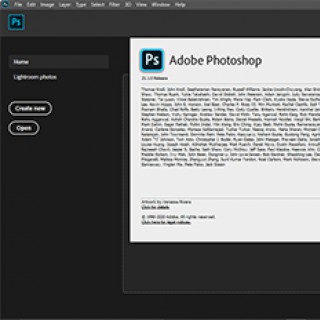
POPULARITY
Best podcasts about adobe camera raw
Latest news about adobe camera raw
- The latest Adobe Camera Raw version 17.5.1 supports the Nikon ZR camera and the latest Laowa lenses for Z-mount Nikon Rumors - Oct 30, 2025
- Adobe adds support for the ZR, X2D II 100C, GFX100 II, X-H2 and GR IV cameras Photo Rumors - Oct 30, 2025
- What’s New in Photoshop 2026 (October 2025 Update) Matt Kloskowski - Oct 29, 2025
- Adobe Lightroom Classic 15.0 now supports native tethering for Leica SL3, SL3-S, Q3, and Q3 43 cameras Leica Rumors - Oct 27, 2025
- Removing Distractions in Lightroom Classic Lightroom Killer Tips - Aug 18, 2025
- Photographing fireworks: Capture and processing Photofocus - Jul 7, 2025
- Timesaver: Bulk Resizing Photos in Adobe Camera Raw (VIDEO) Shutterbug - Jul 2, 2025
- All About Aperture: Why William Weaver Created a Whole New Way of Seeing Second Life New World Notes - May 21, 2025
- Effortless Masking With Lightroom's New Feature Fstoppers - Apr 25, 2025
- Adobe Lightroom Updates Promise Better HDR Images and More Speed PetaPixel - Feb 13, 2025
Latest podcast episodes about adobe camera raw
In today's episode, W. Scott Olsen speaks with Eric Chan, a Senior Principal Scientist on the Adobe Camera Raw, where he develops techniques for editing photographs.You can visit Eric's personal website here.Find out more and join FRAMES here.Send us a text
Billy Newman Photo Podcast | 247 Agate In Oregon
If you're looking to discuss photography assignment work, or a podcast interview, please drop me an email. Drop Billy Newman an email here. If you want to book a wedding photography package, or a family portrait session, please visit GoldenHourWedding.com or you can email the Golden Hour Wedding booking manager here. If you want to look at my photography, my current portfolio is here. If you want to purchase stock images by Billy Newman, my current Stock photo library is here. If you want to learn more about the work Billy is doing as an Oregon outdoor travel guide, you can find resources on GoldenHourExperience.com. If you want to listen to the Archeoastronomy research podcast created by Billy Newman, you can listen to the Night Sky Podcast here. If you want to read a free PDF eBook written by Billy Newman about film photography: you can download Working With Film here. Yours free. Want to hear from me more often? Subscribe to the Billy Newman Photo Podcast on Apple Podcasts here. If you get value out of the photography content I produce, consider making a sustaining value for value financial contribution, Visit the Support Page here. You can find my latest photo books all on Amazon here. Website Billy Newman Photo https://billynewmanphoto.com/ YouTube https://www.youtube.com/billynewmanphoto Facebook Page https://www.facebook.com/billynewmanphotos/ Twitter https://twitter.com/billynewman Instagram https://www.instagram.com/billynewman/ About https://billynewmanphoto.com/about/ 0:14 Hello, and thank you very much for listening to this episode of The Billy Newman photo podcast. Today I wanted to talk to you about the forest fires in Oregon, my parents called me they were living in Southern Oregon, and they were talking about the huge amounts of forest fires that came out, I think from a set of lightning strikes that occurred from a storm that passed through over the weekend, that's a really dangerous thing about summer storms that pass through those hills and Oregon off the coast, is that they bring with them some charge. And that ends up in lightning. And then we end up with some strikes. And these remote regions have hills out in the Siskiyou mountain range. And those start fires. In those rural, I mean, just like remote wilderness areas of forest. And that's where we've had a couple of burns over the last couple of decades that have been very seriously maybe some of the most serious forest fires in the nation of the United States have occurred in those locations outside of some of the places in California last year where we saw property damage, that sort of thing. But that is regions of acreage, I think some of the largest areas had been in the wilderness areas of Southern Oregon in the last couple of decades, I guess it is now but it's been kind of tough. We went out on a drive recently. And we were in Central Oregon, which is probably a couple of fires out there, which is you know, there's no shortage of timber and fire danger in some of those locations, especially because of you know, lightning strikes and that kind of activity like that. But last year was dense and difficult to get through the summer because of smoke and because of fires that were going on in the forest fire damage. But this year, too, it's tough. So hopefully this is maybe a shorter-lived experience. And I hope that the firefighters can get a handle on it and get containment on here pretty soon. But it was something that was affecting our ability to get out you know, there was like visibility down to just a couple miles. It was nice that it was at least that but there was a lot of interference from the smoke. That was out even up in Central Oregon, 2:12 I was surprised. You can see more of my work in Billy Newman's photo calm, 2:21 you can check out some of my photo books on Amazon, I think you can look at that Bitly numen under the author's section there and see some of the photo books on film on the desert, on surrealism, camping, and cool stuff over there. I ran into another guy out there. And he was like an agate picker. This is something I want to get into too. I was talking a little bit about agates, how they're formed and how they show up and all that and I'd be interested to find out the geology of how some of these creeks have agates formed in him here along the west coast. I think it's kind of cool to the land formation I would the geology is over here. And however, that goes back to the history of the agate formation of what went on over at the coast. But I think just north of Newport there's a beach called agate beach, apparently a place where there's going to be agates found, but this guy that I was talking to was saying what he was saying like if you kind of Prowl around town in this kind of these older, smaller, you know, coastal cities here in Oregon and probably in Washington or wherever they might be. But if you kind of Prowl around the town you'll sort of see these almost kind of just it says rock shop or gem shop or something like that at some sort of little shack kind of place with the old sort of weathered sign on it that sort of looks goofy looks like an old-time prospector kind of just works there and kind of does it himself but I guess he did some of those people some of those guys there are some of the more invested rock towns in the area. And some of those guys if they've retired, I guess you know, the lead up some of their picking spots or their lead up some of their information on what they've done to collect some of these cool rocks and gems over the years. But some of those people in those local town spots, have some good kind of easy starter information for people that are getting into some of the rock counting stuff. But I was told recommended by a guy over Newport to try to find a man named rooster. So I could find out about the good rock hound in spots. Sounds fun, I haven't taken it up on it yet, but the guy gave me an agate that he had collected and I guess he was telling me that the good time to go is in the wintertime after some of the bigger winter storms come in off the coast and then dredge up well I guess not dredge up but I guess they wash out the light I guess like we were talking about the wash out the sand, it's kind of come into sandbars they wash out then it exposes some of the gravel beds, some of those rock beds that are a little bit lower down in the sediment, and that exposes some of the beds that have the agates in them and I guess those come out during low tied in the winter time, I guess after what January February, something like that. And that's when this guy has found most of the agates that he's spotted out there in areas like agate beach up to up to where I don't know what's up north of there is at the corner head or is that below it? I can't remember now but it's cool. Yeah, so it's fun going out and doing some agate-hounding stuff. 5:32 You can check out more information at Billy Newman photo comm you can go to Billy Numan photo.com, forward slash support. If you want to help me out and participate in the value-for-value model that we're running this podcast with. If you receive some value out of some of the stuff that I was talking about, you're welcome to help me out and send some value my way through the portal at Billy Newman photo comm forward slash support, you can also find more information there about Patreon and the way that I use it if you're interested or feel more comfortable using Patreon that's patreon.com forward slash Billy Newman photo. And Lightroom stuff, I'm gonna try to like develop a lot of photos like with the travel stuff that we did the trip and like the trip that I did with my dad out to Christmas Valley, and some of the stuff around like the teepee rings that I was photographing. We're trying to like edit a few of those. And I've been doing most of that in Lightroom. But I've been trying a couple of different other pieces of software and haven't gotten super far with it. So we got to do more research, this will be an ongoing segment for our podcast, which will be fun, too, we should try out some betas I don't know where we can get a hold-up. But there's Lightroom. And see like, there's some news about how like Lightroom is switched over to the Lightroom Creative Cloud, which is going to be sort of a cloud-based photo editing system, I think it's going to be a little bit more lightweight, I think it's going to be a monthly subscription system. And then there's also going to be Lightroom classic, which is going to be the current Creative Cloud, a professional Lightroom system. And I think that's going to be like your disk management system, like how to put files onto your computer hard drive and how to edit them, and then how to like process them out and put them somewhere. So that's still going to be around and I guess going on, but it's only going to be a subscription system from now on. I think that's kind of pushed a lot of people including myself to consider what other editing options are going to be out there like file management systems for your photographs. And there are a few new other systems that are coming up that also seem a little bit more modern, in some ways, too. But I think it'd been kinda interesting. And it's been cool, checking them out a little bit. One of them was Capture One. And you and I had looked at that one a little bit. 7:46 Yeah, you showed me that one a little bit. When you put on your computer. 7:49 It's cool. I want to learn a little bit more about it. I know there's a lot of content out there about it. There's the phase, the phase one camera system, have you heard a little bit medium format, digital camera system, it's really expensive, real nice, apparently, I only know like a little bit about it. But those raw files, they're immense, medium format, digital, raw files. And so the processes, they kind of constructed their editing software, that was this Capture One software, and I think it was supposed to be a more modern system of rendering your raw file adjustments. And I think it's supposed to be kind of tuned specifically to the raw files produced by this phase one camera, which is an interesting piece of software, you know, it's technical. And I see like a lot of professional photographers kind of shifting over to it, but at least I see I see it popping up a little bit more in sort of a higher-end fashion system or like people that are using phase one systems or a lot of Sony systems because I think it's so specific to the Camera RAW file that's produced. It's sort of strange, right? I think it's built for the phase one camera. Right and like for a lot of other file types, yeah, for those file types and a lot of the Sony file types. So I think a lot of like the Sonyadditionalographers are getting the Capture One Pro software, and they make like a free Sony editing software that's a little bit stripped down. It's like the Sony Capture One express or something like that. Who knows what it is, but I pulled that on my computer, I've been messing with it and I pulled a demo for Capture One Pro. And it was cool kind of messing around with a different raw editor. It's different than Photoshop different than Lightroom. But it's, it's still kind of like the same panel and slider idea. You have a panel you have like hue and color and sharpness and haze and whatever. And you can kind of make some adjustments to it. But it was interesting, to do something different with the raw processing. And I guess it's supposed to be faster. So the idea is supposed to be a more modern system. It's one of those things where Lightroom was built years ago like back in 2006 and 2007. I guess there wasn't the ability to throw a lot of processing I went to the graphics processor. I don't think it was as important back then they use your graphics processor for rendering and processing and crunching some of the graphics stuff, the editing. So I think a lot of that was built to like run and process the raw files through the, just the main processor. So I guess there are a lot of things about Lightroom that just aren't made to run slow, given the modern computer architecture that people are using, and other people are developing. And so I think that's where like there's an advantage to maybe some future new Adobe software, but also for some of these current players that are trying to do some of this photo editing software stuff like the other one. Affinity Photo, which is one that I think you'd see 10:42 a little just a little bit. Yeah, I really, I've not put anything on my computer. 10:50 Yet, I haven't put anything on. I know, it looks like a lot is going on there It looks like and I hear a lot of people talking about how impressive the iPad app is if you have an iPad Pro, I guess the affinity pro app on an iPad is really powerful for tablets, tablets. And you can do a lot of stuff like with the pencil, the Apple Pencil, or with your finger to do like healing adjustments, a lot of stuff like that, that you really couldn't do with software outside of Photoshop before. So it's cool that they made some progress on that. And I guess Affinity Photo is also producing digital file management software to go along with Affinity Photo, which I like the Lightroom part of 11:32 it. Yeah. Yeah, kind of like Lightroom. 11:36 I think it's the Lightroom part and the part where you can apply adjustments to multiple files at the same time. Oh, sure. Stuff like that. I think it's like a lot of those features that they're trying to build out this year, because of the changes that Adobe has made to the Lightroom system. And how they're changing over to like the Creative Cloud system and the, you know, kind of Lightroom Express system. 12:00 Yeah, not as much of a pro tool. 12:02 That's what I've heard it sounds like yeah, so I think that's why a lot of professionals are a little bit unhappy with that adjustment into their workflow, you know, they're just looking for that, that professional system that they have to increase and get better in the ways they need. Yeah, I think I think Adobe is trying to hit a wider market of hobby photographers or Instagram, you know, kind of it's more about adjustments. Yeah, yeah. One-click kind of adjustments. Yeah, sort of thing. Yeah. 12:29 It'll be interesting to see how that ends up going. 12:33 Yeah, it will be interesting, you know, that that's sort of the shift in modern computers in a lot of ways. And if you were working on an iPad, I bet it'll swell a bit. It'll be pretty cool, you know, to run a bunch of photos off on an iPad through that system. You know, probably they work. Okay. I don't think it's the direction that I'm gonna go. I don't know, I just actually seem like it's the right, the right zone. 12:57 That was what I was thinking. I'm hoping that the change encourages these other companies to Oh, yeah, develop theirs, their products were, 13:07 I was, yeah, I 13:08 was hoping they'll be there'll be something to kind of replace what Lightroom is right now. They like Lightroom. 13:15 Before Lightroom, there was an aperture that was built by aperture, and then they stop producing aperture. I don't know what's gonna happen with Lightroom. I'm sure that it's going to stick around. And I'm sure it's going to be like the top of market share for a long time for photographers editing software, it'll likely kind of remain in my workflow for a long time, too. I was looking around at Capture One, it's not the thing I want to use. Yeah. affinity there's some future, you know, but I haven't any, there's not the thing that I'm looking to use in the way that I use Lightroom right now, 13:47 that was what I noticed when I was looking through other photo editing software. There really, there are a lot of things that look cool. And like they could be something useful. Yeah. But it's just not realistic. It just doesn't seem like it's there yet. Kind of editing. I'm trying to go for it. 14:06 We'll see what pops up in the next year. And I you know, I guess the cool thing is like the given version of Lightroom that I have right now is it's totally fine for me. 14:15 Yeah, this old version of Lightroom. Anyway, 14:18 yeah, they come out, but I'm still always happy with the older ones for a long time. So I'm kinda interested. I'm only interested in buying software that I own. I'm not interested in leasing software, even as a working professional, even if I'm making money from using the software. Yeah, it's got to be a really special kind of business software license that I'm working on. But it can't I don't want to rent software. It can't be my color correction software for my photographs. I need to own that database. Yeah, it's a really good thing. Yeah. And for as much as I'm working it, I think I need to I mean habits, no service. 14:56 Right? Yeah. It's just something that is part of your daily 14:59 work. I get Paying for storage, paying for the website paying for hosting paying for processing, and something like that. But then I don't want to pay for the thing in total, if it's just raw processing and color correction, cropping, and exporting of a file like there are a lot of image editing systems out there. And everything I can do, I can do on an older system. But I'm interested if we go forward with some new software, I'm interested in trying like, like affinity, or you know, one of these other more modern just buy outright systems. It's like, yeah, it's like $100. It's not like there's Pixelmator Pro. That's it a new program coming out. Yeah. And that's supposed to be kind of a Photoshop-level replacement for stuff. I think that's like, definitely when you're like, working with layers working with, you know, textures. And so yeah, you can do a lot with it. Yeah. 15:45 I think that I had looked at that one briefly. And yeah, that one is more like Photoshop. Yeah. Or has more Photoshop capability? Yeah. 15:52 Yeah. I've heard people are really into that and are like really surprised with the level of quality that they can do and the speed that they're able to process that stuff. As an as like were we talking about? It's built to work on metal? Like, I think a couple of these things that we've been talking about are Apple apps. And I think metal is that system where it writes, it writes quickly to the graphics card. Right? Yeah. So what is that I can't remember, I can't remember the names of these, like these graphic layers, these graphic options used to work. But yeah, this is supposed to be a way faster system of processing some of that graphic stuff. And guys, this was to be a big benefit. But that's the sort of thing I want to try out with you is that, and I want to try to kind of invest in that stuff, just because we would own it, we have a license, we get to use it for as much as we'd want to. But yeah, we should try and check it out a little bit. Also, I kind of think it'd be kind of fun to get some of the software, and just do like little videos about 16:46 it. Oh, that'd be fun. Yeah, I'm just like, trying it out checking it out. Like hey, like we're, yeah, we capture one. Yeah. 16:55 We just kind of check out. Yeah, yeah. But I want to try some of these. I want to try, like, you know, tech checks out and, and see if some of these other tools are better, or more modern, or kind of make a different, more creative result. Yeah, a bit of that in Lightroom, where you seem to kind of fall in like a little bit of a rut of like, how Lightroom edits a photo? Oh, my 17:19 gosh, Yeah, no kidding. Yeah, you can get a little stuck in routines, or just like how you kind of have to adjust it? 17:26 Yeah, yeah, there's a little bit of that. And I'd like to see if there's some new thinking around that workflow that makes it a little bit or breaks up my creativity a little bit, make something a little different. So I think it's worth it just in the sense of that kind of investment. But, but yeah, overall, I think I mean, you know, everything's fine. So I'm one of those people that kind of says, Yeah, I usually use the old or use. I don't know, Adobe Camera Raw, if you have to, it's probably like most of the adjustments that you need to do anyway, I think I'm not big into retouching stuff. You know, but like, I think you need to like work a raw file. Yeah. process its color. Correct. It makes sense it. So yeah, I think there's a lot you can do just with about anything, but it's kind of interesting, just seeing like, some of these new software's come out and how they're being developed. There's another one like one, it's up in Portland. Yeah. Seems like a Lightroom competitor. So the idea behind it, I've not gotten into it, I think that like a beta comes out. And I was a little confused about how to use some of it. But, again, like that's the main thing I'm saying is all these new photo editing software's it's like, I'm kind of confused how to use them. So grants are ingrained in using the stuff in Oh, yeah, just the layer? Yeah. Yeah. It's been cool. He's just been like, what I've gotten used to for a long time. So I know, we're kind of making a transition. But it's that bad. 18:46 Yeah, it'll be interesting. Just check out some of these new things. Yeah. Alright, 18:51 check out more stuff with you. I don't know. We'll have to figure it out. We got to figure out some new editing stuff. But really, I think for a long time, I want to want to jump into a bunch of these raw files that we have from the last month or so. One of them is I want to try and compare presets. This is something we haven't done much before. But I want to try and get into some presets for Lightroom stuff. Yeah, and I want to try and do a little investment into like affinity or into Pixelmator or you know, one of those other alternatives. I think with affinity at least there are a bunch of preset systems for the photo editing stuff there too. I want to try and compare them a little bit or run some of our other photos through it and see what kind of creative results we get. I like working with some of these preset packets over in Lightroom or some of the new stuff that you could do over in affinity just be kind of cool to try and experiment a little bit with that. 19:40 Yeah, I think that would be cool to get into the preset stuff a little bit. I see that as like a huge part of a lot of photographers' workflow. Yeah, I'm curious about like, what, what that is like to use 19:51 um, yeah, I'm pretty interested too I see tons of people on the Instagram kind of promoting their preset systems. 19:57 Oh yeah. selling their preset time. 20:01 I don't know if I'll do that so much as watching a YouTube video about how one built such and such preset package. 20:10 What I'm interested in, 20:11 there's lots of stuff out there, we can find that that could kind of be a creative start for us to find something to do. But it's interesting to see the levels of editing that go into some of the color corrections that happen on these photographs. Oh, yeah, yeah, some levels of editing that I'm not familiar with. So I guess there's a lot that I should learn about it. You know, 20:29 really, like, that's a big part of why I'm interested in seeing other people's preset packages. Yeah, I just want to understand like, four presets that are for photos that I think look better. Oh, yeah, like, Good, right. I'm just, I'm just interested in seeing like, what does that look like? I'm trying to figure out when someone else is putting a photo together. Like, 20:50 I'm trying to figure it out, too. Yeah. What is the system of stuff on the side that you're looking at? What are the adjustments that are going on? Like, what hue and tint stuff is being pulled around? It seems like there's a lot of stuff going on in there. Like there are a few kinds of granular changes in color correction stuff that I'm probably not getting into, in my photographs. And I bet there's a lot of stuff that could be pretty cool. 21:12 Yeah, I think it'd be really interesting to get into 21:15 Yeah, I want to do some imagination, some photographs that have, yeah, 21:19 I've been going back through really like my portfolio, I guess, and trying to reevaluate what my best photos are, and also just re-edit a lot of stuff. Oh, that's great. Yeah, but yeah, I'm trying to get into better finer editing. 21:36 See, yeah, I'd like to try and figure that out, too. Yeah, I've noticed that that's like an element of the post-processing, post-processing stuff that I want to get into, more heavily is like the level of editing stuff that I'm able to do, or just the level of choices I'm able to make when I get into something like Lightroom, or affinity in the future. So it'd be cool that we should develop on that it'd be cool to try and push ourselves on that a little bit and see if we can learn some new tricks. Yeah, man, I like that I process probably 200,000 and 300,000 photos, and the last couple of years. I usually export stuff. And so with that, I don't know what I did, or, you know, there's not, it's just, it's just sort of automatic. Or, you know, like there's a lot of things that like aren't setting now. It's a weird thing. Like, I've just kind of moved through Lightroom for a long time. 22:25 Yeah, I know, there's a lot of stuff that you probably kind of just like, auto-work through. I know, that's how it is for me. Yeah, a lot of pictures. And I think it's fun as much time on. 22:35 It's like, it's when like when Tiger Woods was playing golf. And like halfway through, he needed to get a new coach for swing. I don't know, golf. But yeah, you're like any coach, because he was like hurting his shoulder. After all, his swing was wrong. So we need to like to correct his swing. But it's one of those things where it's like muscle memory, right? It's like so ingrained in like the way you do something, I should hold something. So it takes a lot to kind of break that habit of yourself that muscle habit yourself and then kind of figure out a new way to do the thing that you do. So we got to kind of break ourselves a little bit, but I want to do a bunch. Like as we get more and more into wedding photographs, I want to try and figure out some interesting stylistic things that we can do in those photographs through our post-processing. 23:16 Absolutely. Yeah, I've been really because that's what I've been doing for photo editing. Yeah, mostly the last couple of months as well like wedding photo stuff from work that we've been doing. Yeah. And yeah, I want to get into more of a stylized way of doing that. A little bit more of a particular kind of quality. Yeah, I like their photos are awesome. They're so good. But I want to, I mean, that's kind of what I like about going back to like the Sony cameras and stuff like, like, they don't even have to be edited. They look beautiful, already. But I want to get into making them look a little bit more like a style. Yeah, not just that it's a really beautiful photo, but that it's like, 23:58 No, I want to work in a good way, I want to be selective about our lens use. 24:04 Oh my gosh, I 24:05 think there's a lot that we know to do in that that we're not able to execute right now for some of our projects. And that's something I want to change, you know where we go, we get some stuff in there. But that's that, that right piece. So I want to focus on that. And then I want to focus on our post-processing element on top of that, to get the right kind of texture in the file when we make it and the right kind of colors and you know, just that the right photo. And then I want to try and do a great job in Lightroom or our post-processing stuff to kind of pull that out and make it the most and make it look a little style is a little different, and a little better. Yeah, it'll be cool. I think we've got a pretty distinct style with the things that we've been working on over the years. I want to try and push that visually into just the new directions. 24:55 Thanks a lot for checking out this episode of The Billy Newman photo podcast. Hope you guys Check out some stuff on Billy Newman photo.com a few new things up there some stuff on the homepage some good links to other outbound sources. some links to books and links to some podcasts. Like these blog posts are pretty cool. Yeah, check it out at Billy numina photo.com. Thanks a lot for listening to this episode at the back end.
FPC323 - Farbe in die Farbräume
Themen: - Begrüßung - Housekeeping - Der Global Peace Foto Award - What's new in Lightroom Classic 12.0 ? - Adobe Camera Raw vs LrC Update - Capture One Pro 23 ist raus - Hinweis auf die Canon-Folge 314 und die Neuheiten - Canon Winter-Cashback-Aktion - Nikon Rabattaktion - Sony und Olympus Winterpromotions - Fuji Neuheiten und Thomas B. Jones - Kurze Richtigstellung zur Folge 264 der Photologen - Artikel zur DSGVO für private Fotografen – ein Tipp von Fotoholly - Ausstellung: Teuflische Jahre - Pardon - im Caricatura Ffm - Das Buch zur Ausstellung - Die Barrel House Jazz Band und Reimer von Essen - Die eneloop CyberWeek 2022 - eneloop USB-C Ladegerät auch als Powerbank - eneloop Adapter auf Monozellen - Affinity Photo/Publisher/Designer 2 ist fertig - Auphonic Spoendenaufruf - Last Call zum dritten fotopodcast-Weihnachtswichteln 2022 - Hörerfeedback / Fragen für kommende Folgen - Tipps & Tricks - Ausstellungen und Veranstaltungen - Buchtipps - Was hast du in den letzten vier Wochen fotografiert? - Und Tschüss...
Part 2 of our Editing Night Photos series and it is time to get technical.One of the biggest mistakes I see people making when they open Photoshop actually happens before they even get to the program. It's how we actually think about Photoshop and what it can do for our images. Photoshop is not actually used to “fix” our images. And especially as night photographers where there is not a lot of room for recovery of images when there is so little light available to record in the first place.No, instead Photoshop is a tool like any other that we use to help create our images. And when we are talking specifically night photography Photoshop is the tool that lets us break free from editing only single images in Lightroom or Adobe Camera Raw.And like anything, we will do our best work in Photoshop when we understand the whole system. If you want to be able to create beautiful images using Photoshop then you need to have the right source material - ie. create the right photos.Today's episode is a bigger picture look at when do we start using Photoshop (vs just LR or ACR) and then more granular at the specific shooting techniques and how those work inside the Photoshop editing process.If you want to learn more about all of this it will be covered in my 2-part free training series coming up November 1st and 3rd. You can sign up here:https://www.kristinerosephotography.com/photoshoproadmap
55. Bohnensack - Blogtalk Naturfotonews Nikon Z9, Nikons Enttäuschung und Sony A7 IV
Bohnensack Der Natur Fotografie Podcast Landschaftsfotografie Makrofotografie Tierfotografie
Shownotes: https://naturfotocamp.de/bohnensack/post/55-bohnensack-blogtalk-naturfotonews-nikon-z9-nikons-enttaeuschung-und-sony-a7-iv Adventkalender Workshops Europäischer Naturfotograf des Jahres 2021 50 Jahre GDT der Film, eine Geschichte der Naturfotografie in Deutschland Olympus heißt jetzt OM system OM System 20mm 1.4 Adobe Update auf Photoshop 2021 und Adobe Camera RAW 14 Profile für Canon EOS R5/R6/1DX III und Canon RF 14-35 Neue Maskierungsfunktionen Neue FW Für Canon EOS R5 und R6 angekündigt mit Fahrzeugerkennung Nikon Z9 Nikon Z 24-120mm 4.0 VR 77mm Filter 630g 1249€ Nikon Z 100-400mm 4.5-5.6 VR 77mm Filter 1435g 2999€ Nikkor Z 28mm 2.8 52mm Filter 155g 279€ Nikon FW Update für Z5/6/7/50 Nikon entwickelt Nikkor 400mm 2.8 mit eingebautem 1,4x Extender Sony A7 IV 2799€ Pentax FA 21mm f/2.4ED Limited DC WR Lens 1400$ Samyang 12mm 2.0 für Fuji X (213g AF 62mm Filter) Panasonic 35mm 1.8 für L-Mount 67mm Filter 295g 700$ Viltrox 85mm 1.8 für Canon RF Venus 85mm 5.6 Macro bis 2:1 bei ca. 300g 539€ Meike EF RF Adapter mit drop im Filter var. ND und Polfilter K-Lens erstes Objektiv im Bereich Lichtfeldtechnik für mehr Tiefeninformationen (Lidar)
Ofertón formativo de revelado y procesado para fotógrafos
Amigo mío, mira lo que tengo para ti si tienes carencias cuando te sientas frente al ordenador para revelar tus fotos. 13 cursos26 webinarsMás de 50 horas de formación teórica y prácticaVálido para Lightroom, Photoshop, Adobe Camera Raw, últimas versiones de Luminar, montaje y edición de panorámicas, Sequator, Ptgui y Capture One.Soporte con más de 23 profesores.Siempre accesible y a tu ritmo.¿Mola eh? Pues hasta el domingo única y exclusivamente lo puedes adquirir aquí:Amigo mío, mira lo que tengo para ti si tienes carencias cuando te sientas frente al ordenador para revelar tus fotos. 13 cursos26 webinarsMás de 50 horas de formación teórica y prácticaVálido para Lightroom, Photoshop, Adobe Camera Raw, últimas versiones de Luminar, montaje y edición de panorámicas, Sequator, Ptgui y Capture One.Soporte con más de 23 profesores.Siempre accesible y a tu ritmo.¿Mola eh? Pues hasta el domingo única y exclusivamente lo puedes adquirir aquí:https://academiadefotografos.com/pack-revelado/
Making Huge Enlargements: Pixel Shift Multi vs Adobe's New Super Resolution
In this episode of the Fine Art Photography podcast, we go full-on photo nerd, discussing extreme enlargements using Pixel Shift Multi shooting composites versus Adobe's new Super Resolution Enhance process found in the latest version of Adobe Camera Raw. Which is better? This podcast mentions several brand names, but it is not a sponsored episode, and should not be considered an advertisement. --- Support this podcast: https://anchor.fm/keith-dotson/support
Making Huge Enlargements: Pixel Shift Multi vs Adobe's New Super Resolution
In this episode of the Fine Art Photography podcast, we go full-on photo nerd, discussing extreme enlargements using Pixel Shift Multi shooting composites versus Adobe's new Super Resolution Enhance process found in the latest version of Adobe Camera Raw. Which is better? This podcast mentions several brand names, but it is not a sponsored episode, and should not be considered an advertisement. --- Support this podcast: https://anchor.fm/keith-dotson/support
Patrocinador: Por fin llega Criptalia a España. La plataforma de inversión que nos permite invertir pequeñas cantidades en startups, empresas y proyectos locales con gran potencial de futuro. Encontrarás startups de seguridad, telemedicina, industriales, de energías renovables y mucho más. Puedes invertir desde 20 euros junto a otros y ayudar a levantar interesantes proyectos. Descubre todo en Criptalia.com. Netflix y las claves / Más datos del ataque de Exchange / Apple deja de vender el HomePod / Falcon 9 rompe récords / Smartphone con microscopio / Telescopio a GJ 1132 b / Adobe anuncia Super Resolución Netflix busca reducir las claves compartidas... por error o sin saberlo. Enviará un código de verificación al dueño de la cuenta si detecta accesos en lugares ajenos a la unidad familiar. Específicamente buscan detener claves conseguidas en hackeos o por métodos sociales "poco bonitos" por personas no autorizadas por el pagador. Creo que muchos titulares de estos días son incorrectos, y nada en esta función específica de Netflix indica un "golpe" a compartir clave entre familiares más allá de las otras docenas de pruebas que están haciendo. — Aquí buscan eliminar ex-parejas, amigos de amigos que se van de la lengua, claves olvidadas en la tele del hotel, etc. Microsoft investiga si compañías de ciberseguridad ayudaron con el hackeo de Exchange. La segunda y masiva oleada de servidores de Microsoft Exchange hackeados a finales de febrero contenía código muy parecido al creado por la propia empresa para identificar el agujero de seguridad utilizado. Buscan identificar un posible enlace entre las 10 empresas chinas dentro del Microsoft Active Protections Program y el grupo de ataque Hafnium. Mientras tanto, están usando esta vulnerabilidad de forma masiva para mover ransomware, como parece ser el caso del Parlamento de Noruega ha quedado parcialmente comprometido, que recibe su segundo ataque en cuatro meses. Chrome 89 viene con múltiples reducciones de consumo de memoria y procesador. Según Google, las mejoras en consumo de RAM son del 22% en Windows y aproximadamente un 10% en Mac. En Mac y Android también hay mejoras de rendimiento interesantes. Lo hacen con mejor sistema de gestión de memoria y la congelación de pestañas viejas. Apple cancela el HomePod. El altavoz inteligente de 2018 sigue la senda de su antecesor, el iPod Hi-Fi, y queda abandonado de forma repentina por Apple. No venderán más unidades y se centrarán en el nuevo HomePod Mini. En el próximo episodio de Cupertino le haremos una autopsia para evaluar las causas de la muerte (spoiler: el precio y la reducida utilidad de Siri). De momento seguirá recibiendo actualizaciones. El primer Falcon 9 que vuelve 9 veces del espacio. La primera etapa con número de serie B1051 supera su propio récord en un histórico noveno vuelo y aterrizaje. Lo ha hecho dos años más tarde de su primer despegue, el 2 de marzo de 2019, y está consiguiendo una media de 50-60 días entre viajes. Japón no sabe que hacer con el primer satélite espacial birmano. La agencia espacial japonesa llevó en febrero un microsatélite a su módulo en la Estación Espacial Internacional, y tras el golpe de estado militar en Myanmar han decidido detener su puesta en órbita. Está literalmente, guardado en una caja, en espera del fin de la Junta o una decisión del gobierno japonés. Descubren un planeta que ha regenerado su atmósfera. Astrónomos creen que el exoplaneta GJ 1132 b, a 40 años luz de nosotros, perdió su primera atmósfera de hidrógeno y helio hace millones de años y que la actividad volcánica ha creado otra nueva y distinta desde cero... que también está perdiendo. A ver si cuando tengamos el James Webb en órbita lo apuntamos hacia el planeta y nos da más datos. El Oppo Find X3 Pro viene con microscopio de 60 aumentos, aunque las primeras reseñas dicen que es un poco complicado de utilizar porque tiene que acercarse a 1-3 milímetros de distancia del objeto fotografiado. Los resultados son chulos pero sin mayor utilidad de momento. Adobe presenta un zoom que duplica la resolución de una imagen. Lo llaman "Super Resolución" y está disponible en Adobe Camera Raw. Convierte cualquier imagen en este formato en una con cuatro veces más píxeles (duplica cada dimensión) usando aprendizaje automático que reconoce los objetos. Esto no creo que funcione nada bien en imágenes pequeñas, pero sí en imágenes ya de por sí gigantes de cámaras. Un ejemplo pasando 94 a 376 megapíxeles. Un curioso ¿bug? en Twitter que bloquea todos los mensajes con la palabra "Memphis" o "Depay". No queda claro qué ha ocurrido con el nombre y apellido del jugador holandés del Olympique de Lion, pero cualquier mensaje con esas palabras resulta en borrado automático del tweet y en algunos casos bloqueo temporal de la cuenta. 60 euros la hora por podar jardines virtuales en Minecraft es la oferta de una empresa británica de jardinería que busca pasarse al mundo digital creando una consultoría que ayude a clientes con sus creaciones dentro de este videojuego. Facebook acelera para liderar la realidad virtual. Ya tiene más de 10.000 empleados trabajando en su división de Reality Labs, donde aúnan los esfuerzos de AR y VR. En total suponen aproximadamente un 20-22% de los trabajadores totales de Facebook (excluyendo moderadores). Tras el éxito de Quest 2 no quieren quedarse atrás y repetir otra generación en la que dependan de Apple, Google o Microsoft como intermediarios. 7-zip llega a Linux por sorpresa. El popular programa de archivado y compresión de múltiples formatos está disponible en Linux, tapando el hueco de p7zip. De momento solo para consola, sin liberar código fuente y con algunas limitaciones de compatibilidad, pero oye. Los coches híbridos y eléctricos se abren paso en Europa y España. Aunque solo es una encuesta de intenciones, el 40% de españoles y 33% de ciudadanos de los cinco mayores países europeos que planean comprar coche en los próximos dos años afirman que su siguiente coche eléctrico será eléctrico o híbrido.
March 15, 2021: Zoom and Enhance with Adobe Super Resolution
Fallout from the Microsoft Exchange server attack continues, with reports now indicating the exploit is actively in use in over 115 countries. Microsoft is also now investigating the possibility that the vulnerability was leaked shortly before the patch was made available on March 2nd, resulting in the steep rise in the use of the attack vector in the days prior to the patch.Apple has announced it will discontinue its original HomePod, launched in 2018, to focus on its newer, smaller HomePod mini, launched in November last year. If you already own one, Apple says support will continue for the product through software updates. The launch of the HomePod mini seems to have revealed a strong preference toward this new smaller model, leading Apple to focus its efforts on this design into the future.Also at Apple, the notoriously secretive Californian company is suing its former advanced materials lead for leaking trade secrets to the media. Simon Lancaster, also a former product design architect at the company, had been with Apple for 11 years before leaving in late 2019. The suit alleges extensive conversations with an unnamed media contact over more than a year, as well as the downloading of confidential documents on his final day of employment that would also assist his next employer.Adobe has unveiled a new feature for Adobe Camera Raw called Super Resolution, which can quadruple the pixel count of a photograph using AI technology. Adobe says that the feature, available in the latest Creative Cloud update, will help improve pictures taken by many digital cameras and smartphones over the past two decades that look great on screen but do not look good in a large print format. 'Zoom and enhance' indeed.In other image technology news, scientists at the University of Buffalo believe they have found a new way to detect deepfake faces. The system is focused on wholly synthesised faces created by Generative Adversarial Network models, which have been used widely in the creation of fake social media profiles. The team built a system to analyse the corneal specular highlights in the eyes, finding that GAN generated faces do not maintain appropriate symmetry. As ever, the eye remains the window to the soul.A team from University College London believes it has created a working 3D computer model of the Antikythera Mechanism. The Ancient Greek device believed to be the world's oldest computer and astronomical calculator, was found in a shipwreck in 1901. Previous studies had solved how the rear of the device worked and now the new study, published in Scientific Reports, reveals how the front of the device combines Babylonian and Ancient Greek astronomies as well as mathematics from Plato's Academy.Netflix is reported to be testing a crackdown on password sharing, with a prompt to verify users that they should only be using an account if they live at the same premises as the account owner. A check is offered to verify via email or text. In the past, Netflix co-founder and chairman Reed Hastings has over the years commonly stated the company was OK with account sharing. Perhaps when you feel you're reaching a growth ceiling it might start to become something to worry about.And finally, in art news, Auction house Christies has revealed that the winning bidder on the US$69.3M purchase of an NFT artwork by Mike Winklemann, best known as Beeple, was the founder and finance of the largest NFT fund in the world, Metapurse. The fund offers a shared ownership structure for NFT artworks via the B20 crypto token and will create a virtual museum to house this and other digital artworks. The hammer price made Beeple the third most valuable living artist after Jeff Koons and David Hockney. See acast.com/privacy for privacy and opt-out information.
Estas son las novedades que Photoshop 2021 ofrece a los fotógrafos
Víctor Gonzalo, fotógrafo experto en paisaje, pasa por el podcast para contarnos qué trae de nuevo el poderoso Photoshop. Principalmente te adelante que son tres las funciones sobre las que Víctor nos ha hablado: Gradación de colores en Adobe Camera Raw, Neural Filters y la inteligencia artificial y, por último, sustitución de cielos. También comentamos sobre el futuro de la fotografía con herramientas como esta que, por la capacidad tan asombrosa que tienen de manipular la realidad, pueden llevar a error de interpretación a quienes vean una foto que puede ser irreal. Si quieres profundizar en estas temáticas, Víctor Gonzalo tiene multitud de tutoriales y cursos en https://www.thetravelerlens.com/ donde seguro estoy podrás aprender a hacer uso de Lightroom y Photoshop. Un abrazo y buenas fotos.
Dave Cross and Blake Rudis discuss the big changes to the latest version of Adobe Camera Raw, and how to get over any dislike of the new look and start taking advantage of the new features. --- Send in a voice message: https://anchor.fm/dave-cross-talking-shop/message
Infrared Photography opens up a whole new world of possibilities. I also tell a bit of a personal story about our hunt for a home. If you want to skip it it’s actually about 11 minutes long (i mention just “a minute or two” in the intro part, but anyway, we are on our way to much better and greater things. This is Latitude Photography Podcast, Episode 85 for June 25, 2020 Links Mentioned in today’s show: Find Lori’s website here: OregonExposures.com Read Lori’s blogpost on the subject here: https://oregonexposures.com/how-to-get-started-in-infrared-photography/ Get 30% off your infrared conversion! Discount Code: latitude30 $30 off on orders over $225 Spencer’s Camera: https://www.spencerscamera.com/infrared-conversions.cfm Get some free resources here: https://brentbergherm.com/info/resources/ Palouse Shoot-n-Print Photography and Printing Workshop Get on the list for updates on Latitude Photography School Shop at lensrentals.com with my affiliate link and I’ll get a small commission of the sale. Use the code "latitude15" at checkout and you'll get 15% off your order. I also have an affiliate link with ThinkTank Photo Thank you for your support! Main Topic: Infrared What is Infrared? The human eye sees only a small range of visible light in the middle of the electromagnetic spectrum with Ultra Violet toward the left and Infrared toward the right side of the scale. Infrared light waves are wider than visible light waves which grow wider the further they are from the visible light scale. Humans can sense infrared from the heat it produces but we can’t see it with our eyes. Many things reflect infrared light, foliage being one of the great reflectors of infrared. This is why trees often glow white. To see charts of the Electromagnetic Spectrum and geek out on the science behind it all: https://www.thermalcamerarentals.com/resource-center/beginners-guide-to-infrared-camera-technology Types of Camera Conversions When I purchased a new camera, I sent my old camera to Spencer’s Camera & Photo in Utah to be converted. Most labs offer conversion services as well as cameras already converted if you don’t have a spare camera that you want to convert. Most camera sensors naturally see infrared light. To allow only visible color, as our eyes expect, manufacturers place a filter over the sensor to block infrared light. During the conversion process, this filter is removed and a new filter is placed over the sensor. Which filter you choose will determine how much infrared and color light your camera will detect. The best cameras to have converted are mirrorless cameras with Live View screens. Infrared light does not focus the same as visible light. Since live view on a mirrorless camera shows you what the sensor is seeing, it is much easier to get the proper focus. DSLR’s are designed differently. It is recommended if you choose to have a DSLR converted, also have a lens calibrated for IR to compensate for the focusing differences. To have a camera converted, mail your camera to the lab and they remove the sensor filter to let infrared light through. They have different filters to choose from. Each filter has different characteristics allowing or blocking varying degrees of color or IR light. The higher the nm (nanometer) number, the more visible color is blocked and more IR light is allowed. https://www.spencerscamera.com/ir-filter-options.cfm 590nm is considered extreme color. 590nm is very close to the visible light spectrum and much of the color information will still be present with the IR. 665nm is considered Amplified Color. It still has a lot of color information but not as much as the 590nm 720nm is considered Standard Color. It detects less color and more infrared details. This is what I have. These images are easy to process to Black & White but can also be processed toward color if you like. 830nm is considered Black & White. It detects no color, only infrared information. Full Spectrum Conversions – A conversion where the IR blocking filter over the sensor is replaced by a clear filter, allowing the camera to detect all light ranges from UV to IR. To use this camera, you place special filters on the front of your lens to block or allow the type of light waves you want. Advantage – One camera for all types of photography Disadvantage – You must use lens special lens filters which can be expensive There’s a new IR in town, 470nm called Hyper Color. I have only seen a few images from this conversion. It’s cool but I suspect it is an acquired taste and performs best when paired with certain types of subject matter. During the conversion process, the lab will often create a special white balance profile for your camera. They may also calibrate one lens to optimize it for IR focusing. Choosing Lenses for Infrared Select appropriate lenses – Unfortunately, some lenses tend to create hotspots. Few lenses are designed specifically for IR. Occasionally, the lens coating used can reflect in an unexpected way inside the lens barrel creating hotspots. These hotspots usually appear in the center of the image and are worse at smaller apertures. They can be minimized by setting your camera to a wider aperture. Check the hotspot lens databases - https://kolarivision.com/articles/lens-hotspot-list/ https://www.lifepixel.com/lens-considerations/lens-hot-spot-testing-database These are by no means complete lists. I have discovered some of my vintage lenses do a great job in IR even though they are not on the lists. Experiment with the lenses you already own, you have nothing to lose. If you see hotspots, try opening up to a wider aperture. How to Shoot Infrared Shoot Raw – This will allow you to change your white balance and provide you with greater flexibility later when processing. JPG will limit your options and successes. White Balance – When my camera was converted, Spencer’s created a custom white balance for my camera which I think most labs will include with the conversion service. You can create your own custom white balance for your camera. You will have to consult your manual or google on how to do it for your camera model. If you shoot RAW, it shouldn’t be too much of a problem since the white balance can be corrected in post. It is common for images to look very reddish in camera. Don’t panic! This is normal and can easily be corrected in post processing. Shoot Manual… Or Not – I shoot everything manual so I might not be the best judge of this. Shooting manual allows me greater control over the aperture, shutter, ISO and focusing. However, I have read that some cameras will do a decent job with auto settings. It’s best to experiment with the camera you have and conduct some tests of your own and do what you are most comfortable with. Use a Tripod… Or Not - I also typically use a tripod and a cable release which helps me slow down, compose the best shot and determine the best settings. Just as with regular photography, you can hand-hold if your shutter speed is fast enough. Aperture & Shutter – You can use aperture and shutter the same way you would for color photography. Just bear in mind that smaller apertures may cause hot spots for some lenses. In which case, open the aperture a little bit and adjust the shutter to compensate. Focusing Options Manual Focus - I prefer manual focusing. I use Live View and Focus Peaking. Most modern cameras have it. I set my Focus Peaking color to red so it contrasts nicely with the infrared display. Auto-Focus - Many cameras will do a decent job of auto-focusing infrared. Set your camera to direct or live focus mode. Check your manual on how to set this up. Choosing a Subject Some subjects emit their own infrared light, while some subjects reflect the infrared light around them. The amount of detectable infrared light can vary depending on the time of day, or atmospheric conditions just like regular light so it’s best to experiment. Weather conditions that I like are bright sun with clouds and side lighting early or late in the day. The rules of basic composition apply just as much to IR as it does to color photography. With that in mind, a few subjects really shine in Infrared. Here are a few of my favorites: Plants – Broad leaf plants reflect a great deal of infrared and their foliage will appear white in an infrared photo. This reflection will often produce a glowing effect. Clouds – The sky on a bright day will appear very dark if not almost black because of the great amount of infrared light in the atmosphere. In contrast, clouds will reflect infrared light and appear very white depending on their water content. Clouds and sky are great compositional features in IR offering drama and moodiness to your images. Old Wood – I often find that I like the contrast between the glowy foliage and the harsh textures of old wood. This could be an old stump, and old cabin or wooden fence. I do not believe the old wood emits or reflects infrared but it seems to create a nice juxtaposition in contrast to the glowing effect of foliage. Iron – Sometimes old rusty bits of ornate iron, like old park benches, farm equipment, gates, etc. can create great subjects for IR. I often like to mix something man-made into the image. Use your imagination… Anything goes for subject matter. Processing IR in Lightroom, Photoshop or Adobe Camera Raw In order to properly process Infrared photos, there are a couple steps to take to prepare Lightroom, and Adobe ACR for Infrared processing. The first thing you need to do is create an Infrared Profile for your camera. Here is a link to a YouTube video that explains the steps. Creating a Lightroom Color Profile for Infrared Images by Rob Shea Photography Download the free Adobe DNG Profile Editor for either Mac or Windows and follow the directions in the video or the Documentation. This will save a profile for your specific camera in the profile section of ACR in LR and PS. After the profile is saved into Lightroom, it will automatically be listed as a profile option when you upload images into Lightroom and available for you to use on all future uploads. Thankfully this is a step you only must do once. The next step is to do a Red & Blue Channel Swap. For this step, take your image to Photoshop. This is explained in this YouTube video by Rob Shea Photography. Optional - I saved my channel swap as an action so it is a simple one button click to apply. (Google how to save actions in PS if you need to.) Now the basic steps are done and you are ready to further process your image suitable to your tastes. A popular option is to go Black & White. I often leave my images with a touch of color. One tool I use quite often with Infrared Images is the Levels tool. I will slide the sliders in just to where they meet the ends of the histogram. Sometimes I will also adjust the mid-tones. I adjust every image a little bit differently depending on the image and the result I am going for. There are really no rules, only mood and opinions. Resources To get inspired, I suggest joining some of the great Facebook and IG pages dedicated to Infrared Photography. You will have an opportunity to view images and learn what look you like the best. Typically, the groups are very friendly and helpful if you have questions. There are many terrific processing videos on YouTube as well. I am pleased to announce that Spencer’s Camera has offered listeners a special discount code good for $30 off any order over $225. Use the code: latitude30 when you check out. You can visit Spencer’s website at https://www.spencerscamera.com/infrared-conversions.cfm. Their website is also a great resource for more information on Infrared photography. To see a chart of an Electromagnetic Spectrum: https://www.thermalcamerarentals.com/resource-center/beginners-guide-to-infrared-camera-technology Zenitar Lenses on eBay: https://www.ebay.com/sch/i.html?_from=R40&_trksid=m570.l1313&_nkw=zenitar+MC+Zenitar-K2+2%2F50&_sacat=0 (This lens may require an adapter to work on your camera.) Creating a Lightroom Color Profile for Infrared Images by Rob Shea Photography: https://www.youtube.com/watch?v=mWAmW5fGFsA Adobe DNG Profile Editor: https://helpx.adobe.com/photoshop/digital-negative.html Five methods to do a channel swap by Rob Shea Photography: https://www.youtube.com/watch?v=49F90lLt_zw Rob Shea Photography YouTube Channel, a great resource for everything Infrared: https://www.youtube.com/channel/UCTeJMnsZAqKcefWfyPc4lBg/videos Reminders Find us on the web at http://latitudephotographypodcast.com Find me on facebook at https://www.facebook.com/brentberghermphoto/ Find the podcast facebook group at https://www.facebook.com/groups/1892577214293688/ Find me on instagram @brentbergherm Find me on YouTube at https://www.youtube.com/c/brentberghermphotography Find me online at https://brentbergherm.com And finally, my online learning platform for photographers is found at http://latitudephotographyschool.com You can find Lori at:OregonExposures.com Lori Rowland Photography – Oregon Exposures on FacebookLori Rowland Photography on IG
TFL 026 - Gear news & views, Photo editing Q&A, Going on break
Apologies from Andy for the semi-great delay getting this one out, busy at work and even enough that it gets talked about at top of the show. After that it's gear news (Sony Nikon & Fujifilm) and my salty opinions on what's new there, then for the Q&A it's talk of editing software (free and paid) to round out the episode... Andy's website: www.andymcsweeney.com , @andymcphoto on Instagram & twitter Photo Tour Brugge: www.phototourbrugge.com Use the promo code "thisphotolife" on checkout for -15%. DJ Biaz: www.soundcloud.com/biaz & www.bandcamp.com/biaz Adobe Camera RAW (free): https://helpx.adobe.com/be_en/camera-raw/kb/camera-raw-plug-in-installer.html Adobe Creative Cloud Photography Plan (Lightroom & Photoshop): https://adobe.com/creative_cloud OnOne: https://on1.com Darktable: https://darktable.org/ Skylum: https://skylum.com/luminar Windows 10 RAW Image extension: https://microsoft.com/en-us/p/raw-image-extension/9nctdw2w1bh8?activetab=pivot:overviewtab
Today we are talking about color. I wrote a blog post over on my main site about this whole idea of color. Head on over there to read it but, of course, we’ll talk about it here. It’s about the basics of color, a bit of how the eye works and I try to put that into perspective with how it relates to photography. Link to blog post: https://brentbergherm.com/what-is-color/ Listener submitted images. We also have some listener submitted images that we’ll also talk about. Today I chose images from Gary Aidekman, Chris Bartell and Benjamin Stuben Farrar. Gary’s Image is of a red truck with a bunch of various growth around it, be it grasses, bushes, trees and the like. It’s an older pickup truck with a wooden box on the back. The beauty of this image is in the contrasts we find here. The truck is decaying, a bit of rust is seen around the edges of the truck body panels, some dents are visible. The glass is rather clean so it’s not too old and decrepit. The box is showing some age and across the top we see some damage from hauling various objects. However, the contrasts I’m talking about are both the contrasts of color, but also the contrasts of the new fresh growth and the decaying truck. There’s also a contrast of textures, the truck body panels are quite smooth as compared to the grasses, bushes, trees and the wooden box on the back of the truck. The cab is painted red. And what does red have to do with this image? Or better yet, how does it influence our interpretation of the image? Certainly, it pops out from the greenery that surrounds it. In this case, I think it enhances the feeling that this object simply doesn’t belong here. Or, at least it’s not “natural” in a manner of speaking. When I think over the key words that usually get associated with red, either positive or negative, I’m actually coming up a bit dry. I don’t see any of them strongly applying here. It does ad a slight dynamic sense to the image in that the colors do complement each other quite well. It’s almost Christmas like in nature, we just need a little snow! It may suggest danger to some people, but not really. The truck is resting there and it will continue to do so, and has done so for a long time which is evident by the grasses growing around it. I do get a subtle sense of power in this image. But again, it’s subtle. The power of the truck to drive here, park here and be left here by its owner. The potential power to break down the grasses and such in front of it to move on out and get things underway. While it’s decaying, it’s not that far gone. It does look like it still has some life in it, and that could suggest as subtle sense of vitality as well. Compositionally, I would like to see one of two things done to this image. Either zoom in slightly tighter to get rid of a few patches of sky that are showing up, allowing us to more fully concentrate on the truck in its environment, or zoom out a bit and allow us to see more of the environment which surrounds this truck. Zooming in will magnify the power of the truck, zooming out will diminish it. I’d also suggest a vignette to darken the greenery in the foreground. Just slightly. Nothing too drastic so that it still feels natural. Doing so will keep the eye interested in the truck only. There’s lots of detail in those areas and green, as we learned from the previous discussion, is naturally brighter than red, and so by changing the relationship between these two primary colors in the scene we’ll rebalance it to give more attention to the subject. Of course, it all depends on the intent you have for this image. The second image is from Chris Bartell. She has been with me on a workshop last year in Charleston at the Create Photography Retreat. She’s a talented photographer and is definitely showing some good work here as well. This image is of a Japanese Maple at the Japanese Gardens in Portland, OR. These are some beautiful gardens. If you get a chance to shoot there, especially in the fall, I highly recommend it. Go on a weekday if you can to avoid the crowds. The image is filled with lots of reds and oranges in the leaves, with some vibrant greenery in the grasses and mosses in the foreground. This is one of the exciting things about nature photography, we almost always have some greenery in the image (not so in the next image, but anyway). Chris has used a small aperture, a big number, and a wide-angle lens to really extend that depth of field. Almost everything is in focus. It feels that there’s a subtle vignette being applied, but it could be a natural vignette from the lens. Though when a lens is stopped down this far the vignetting is usually eliminated. This particular tree is quite possibly the most popular tree in the entire garden, at least for photographers. I’ve seen many images like it before and this is a really good example of what can be done here at this tree. So how does the color red influence our interpretation of this scene? To me, it also has a lot to do with the branches. Those branches start out in the thick trunk and they squiggle out to the outlying areas of the image. They provide a connection and a visual highway for the eye to travel through, many visual highways. To me, I’m made more alert by this image. The color is commanding my attention as it’s very visible. The inclusion of yellow hues also helps a lot with keeping things alive. Given that this is fall colors, the notion of transition and the coming winter is also suggested to me. And I am thankful for being able to see the colors as they are here because I know they will be gone soon. So, in this image, I get a sense of decay and transition quite strongly. But as I’m well aware, the cycle will continue, and this will deliver its beauty once again next year. So the promise it provides is also strong for me. Compositionally, I don’t think there’s much I’d change in this image. If I were there and no others were trying to get this shot, I know I’d try and get some unique compositions. I might try my segmentation series on this subject. Or otherwise isolate individual branches of segments of the tree. There’s not a lot of wiggle room as the keepers of the garden disallow photographers to walk around and set up various angles. One thing that is wonderful is the lone leaf on the rock in the lower left corner. I can see myself placing more leaves there to make a more prominent feature of that rock. And then put them back so my idea is hopefully unique. Benjamin’s image is another leaf. But this one has fallen to the ground. The icy ground. This provides some great contrasts once again in the image. We have the little crystals of the ice droplets that have formed and the soft smooth leaf. There’s only reds, oranges and blue hues available in this image. Along with some whites and blacks too, of course. The depth-of-field is very shallow which can really work for this type of shot, though I might have applied it slightly differently. The leaf almost fills the frame from edge to edge and is placed in the upper third of the image. So how does red influence our interpretation of this scene? The leaf is made to feel very important. It is the central object not only because the red advances so much as compared to the softer blues, but also it’s the subject that is in focus. It’s punchy and the eye is drawn so much you can’t go anywhere else. As for the composition, I think I would do one major change. That is to lift the camera up just a little. This will change the plane of focus slightly and allow for more background to show. I’d still keep the leaf towards the top of the frame but I’d change the focus to be the ridge of the leaf edge. Right now the eye gets trapped in the central part of the frame and can’t escape. If the leaf’s ridge were in focus the eye would have a line to follow, a very interesting line at that. It could travel back and forth and then it could take a few side tracked tangents based on the receding veins. Doing this would also bring different ice globules into focus and that would provide a circle for the eye to travel around, from the edge of the leaf to the in focus ice globs, back to the leaf. Controlling Red in Camera What if your reds, or other colors, are off in camera? There’s a few things we can do to correct for this. I really only have in-depth experience with Canon cameras, but all cameras will have a characteristic about it that may need correction from time to time. So often we want to make color corrections using the white balance. And that can help, but what if your colors are consistently off? In Lightroom or Adobe Camera Raw, head to the last tab in the develop module called Calibration. The first thing to select is the Process Version. Usually, I’d say go with the most recent version. That’s going to be the most updated process Adobe knows to do to your photos. However, the sliders there will give you the opportunity to shift the hues around from one influence to the next. And things are limited to the Reds, Greens and Blues only. You also have a shadows tint slider which can help too, but that’s limited to greens and magentas. I say focus your attention on the primaries and shift those sliders around until you have something that works across a multitude of files. Technically speaking, if you were to calibrate your camera it would only be applicable to the lighting scenario and lens choice that’s currently mounted to your camera. You’d have to recalibrate for each different scenario. However, going about it in an easier fashion makes a lot more sense, especially if you notice that things are consistently off base. You can come in here and make the changes. Then you can make a preset that has those changes and upon import you can apply those changes automatically. Doing so may be just what you need to get those reds knocked into shape. Also, it’s been my experience that reds are the toughest for cameras to accurately render, but again, my experience is largely limited to Canon cameras and the troubled cameras are the older Rebel models, the current models have been excellent. Take a look in that calibration panel and see if something works in the right direction for you! Additionally, you can take a look in the HSL area and modify the hues there as well. The calibration panel is designed more for wholistic changes that are applied across the board. Listener Wisdom I’ve announced that my print course is finished. And I’m so glad it’s largely done! However, I figured I should address something here. That is I’m going to actually rename the course. Not even a week out and I’m already making changes. I know, kind of strange. However, this comes about from you guys, and a few others. By calling it a fine art printing course I made some feel this course wasn’t for them, where after talking to them I was like “yes, this is totally for you!” So I’m retitling the course to “Master Photo Printing” with Brent Bergherm. Nothing else has changed about the course. You still get 8+ hours of in-depth training in a format that is easy to digest and pickup where you left off. My online delivery system tracks your progress and you’ll easily be able to watch the videos that pertain to your interests and you’ll be able to go back over an over again. Also, for a few more days, I’m able to give away a backpack bag if you enroll soon. See the website for details, but I’ve got an UltraLight 36L by ThinkTank Photo that will go to one lucky person who signs up before Wednesday, April 10, 2019. If you’ve been shooting a couple years and you want to take your photography to a different level with some color management, post-processing and creative sharpening techniques then this course is for you. I will do the bonus materials by Summer 2019 which will include walkthroughs on popular print lab websites and an analysis of their prints. So you don’t need your own printer to get something out of this course. Summer plans My summer plans have been effectively put into a blender. I had to cancel my workshops to Chile and Croatia due to low enrollment which is too bad. And I thought that would mean I’m able to go to Cuba then with the school I work at. We’re doing a mission trip there in early July. And that may will work out, but otherwise, the only thing I have solid for my summer is to head to Boise in late July and deliver a mini printing workshop and lecture there to a group there. If you have a group of photographers that want to learn one-on-one printing this summer let me know and we probably can work something out.I also have my shoot-n-print workshop happening in mid-June this year in Walla Walla. The valley is gorgeous and we’ll have so much fun shooting in the early morning and evenings, and spending the heat of the day demystifying the print process and coming away with some awesome prints of your photography. Use this link for excellent gear at the Peak Design website. It helps support my podcasting efforts. Thanks! Use this link to get a free gift at checkout, plus it helps support my podcasting efforts. Thanks!
Vintage Explorer, Part 3: Editing - Plan it, Shoot it, Edit with Gavin Hoey
https://www.adorama.com In the third and final part of Plan It, Shoot It, Edit it's time to take a look back with Gavin Hoey at his vintage explorer themed shoot. In this video Gavin will review what worked and what could have gone better. Gavin also chooses three images from the shoot to process. You'll get to watch along as he edits them live in Photoshop, Adobe Camera RAW and Nik Software Related Products at Adorama: Olympus E-M1 Mark iihttp://www.adorama.com/iomem1m2.html?utm_source=youtube&utm_medium=social&utm_campaign=Vintage%20Explorer%2C%20Part%203%3A%20Editing%20-%20Plan%20it%2C%20Shoot%20it%2C%20Edit%20with%20Gavin%20Hoey&utm_content=video Olympus 12-40mm f/2.8 Prohttp://www.adorama.com/iom1240b.html?utm_source=youtube&utm_medium=social&utm_campaign=Vintage%20Explorer%2C%20Part%203%3A%20Editing%20-%20Plan%20it%2C%20Shoot%20it%2C%20Edit%20with%20Gavin%20Hoey&utm_content=video Dell Precision 7710 17.3" Ultra Sharp Full HD MIL-Spec Mobile Workstation, Intel Core i7-6820HQ 2.70GHz, 8GB RAM, 500GB HDD, AMD FirePro W5170M 2GB, Windows 7 Pro + Win 10 Pro License https://www.adorama.com/decxjv3.html?utm_source=youtube&utm_medium=social&utm_campaign=Vintage%20Explorer%2C%20Part%203%3A%20Editing%20-%20Plan%20it%2C%20Shoot%20it%2C%20Edit%20with%20Gavin%20Hoey&utm_content=video Model: Kerry Allingham https://purpleport.com/portfolio/kerrycosplay Photos by Gavin Hoeyhttps://www.instagram.com/thegavinhoey
Ep. 57: Strobist David Hobby Sticks up for Consumers - and more
Here’s episode 57 of the PetaPixel Photography Podcast. You can also download the MP3 directly and subscribe via iTunes or RSS! Leave a comment in this post, or use our voicemail widget for feedback/questions for the show. In This Episode If you subscribe to the PetaPixel Photography Podcast in iTunes, please take a moment to rate and review us and help us move up in the rankings so others interested in photography may find us. Sponsor: FreshBooks. Get your FREE 30 day trial at FreshBooks.com/PetaPixel and enter PetaPixel in the “How Did You Hear About Us?” section. Sony Artisan of Imagery Thibault Roland opens the show. Thanks Thibault! Strobist David Hobby takes MagMod to task for their marketing of the MagBeam. (#) A powerful TIME cover sparks controversy as it draws attention to conflict rape. (#) Adobe Camera Raw gets a new look and feel. (#) Once again the Panasonic Lumix GH4 gets feature upgrades via firmware. (#) A photo contest in Japan causes controversy and the winner gets stripped of prize. (#) Listener Travis in Australia is looking for a better way of dealing with the massive number of photos he shoots at races. Connect With Us Thank you for listening to the PetaPixel Photography Podcast! Connect with me, Sharky James on Twitter, Instagram and Facebook (all @LensShark) as we build this community. We’d love to answer your question on the show. Leave us an audio question through our voicemail widget, comment below or via social media. But audio questions are awesome! You can also cut a show opener for us to play on the show! As an example: “Hi, this is Matt Smith with Double Heart Photography in Chicago, Illinois, and you’re listening to the PetaPixel Photography Podcast with Sharky James!”
Episode 37: Can A Flash Really Cause Blindness? [LSP #0037]
Welcome to episode 37! Consider subscribing if you haven’t already. In this episode:00:00:44 – Want a FREE portfolio review by me (Sharky James)? Want to win a super fast 64GB Lexar 1000x SDXC card? How about a $100 or $1,000 Amazon.com Gift Card? Visit this page for details: http://www.LensShark.com/contests # # # 00:01:23 – This week’s Listener Question comes from Denise in Idaho. Denise wants to know if she should put her pricing on her website or leave them off. # # # 00:04:35 – Nikon announces the 24-70mm f/2.8E ED VR, the 24mm f/1.8G ED and the 200-500mm f/5.6E ED VR. # # # 00:09:24 – Tamron releases the 18-200mm f/3.5-6.3 Di II VC lens. # # # 00:11:01 – Nikon comes out with the massive innovation that is the black and gold hot shoe cover (ASC-02). Wow. Just amazing. # # # 00:12:54 – Google and MIT figure out how to effectively remove obstructions and reflections from photos. Watch the video here. # # # 00:15:22 – NASA releases images of the Moon cross the Earth…and it looks like the Death Star from Star Wars. See it here. # # # 00:15:51 – Can your flash cause blindness? We discuss it a bit and a claim of one doing just that recently in China. # # # 00:17:49 – Fujifilm announces the X-T1 IR, a professional-grade infrared camera. # # # 00:18:45 – Two professional photographers in San Francisco are robbed with pepper spray as they unload their car full of $7,000 worth of camera gear. # # # 00:19:38 – Mexican photojournalist Ruben Espinosa is killed making it seven journalists killed in that country so far in 2015. RIP # # # 00:20:48 – Adobe announces that CS6 users will no longer receive updates to Adobe Camera Raw past the current version (v.9.1.1). Download the DNG Converter Utility to convert future cameras’ RAW files or upgrade to the Creative Cloud Photography Plan for $10/month. # # # 00:21:38 – LumoPro announces their LP605M light stand which can convert into a monopod. # # # 00:21:58 – Lens Rentals Canada announces that it’s closing its doors. # # # 00:22:40 – Bored with your DSLR? Consider a medium format DSLR with the 40 Megapixel Pentax 645D now that’s it’s dropped to about $4,000. # # # In Drone News:00:23:24 – DJI announces the Phantom 3 Standard for $799. # # # 00:24:39 – A Kentucky man is arrested after shooting a drone out of the sky with his shotgun. Here’s his interview and the drone owner’s. # # # 00:25:44 – Drone Kid (18-year-old Austin Haughwout) is arrested after being arrested by police after a motor vehicle offense. I put two and two together and realized this is also the same kid who attached a gun to a drone (and firing it) as well as the kid who was attacked by a woman at the beach who accused him of being a pervert. Announcement:Free eBook! – The Lens Shark Quickstart Guide to Perfect Exposure. Announcement:Free camera giveaway coming up!The winner’s choice of a Nikon D750, Canon 7D Mark II or Sony A7s! Listener questions needed:Click the link for the podcast and leave us an audio question to have a good chance to get on the show. Alternatively, you can post your questions on our site or via social media. ### Please consider subscribing if you haven’t done so already, leave me a review and check me out on social media at the links below. ### Facebook: http://www.facebook.com/LensShark/ Twitter: http://www.twitter.com/LensShark/ Pinterest: http://www.pinterest.com/LensShark/ Instagram: http://www.instagram.com/LensShark/ The post Episode 37: Can A Flash Really Cause Blindness? [LSP #0037] appeared first on Lens Shark Photography Podcast.
Episode 36: Nikon or Fujifilm…Which Would You Choose? [LSP #0036]
Welcome to episode 36! Consider subscribing if you haven’t already. In this episode:00:01:00 – Want a FREE portfolio review by me (Sharky James)? Want to win a super fast 64GB Lexar 1000x SDXC card? How about a $100 or $1,000 Amazon.com Gift Card? Visit this page for details: http://www.LensShark.com/contests # # # 00:03:21 – This week’s Listener Question comes from Sergio in Ohio. Sergio has a Nikon D200, but wants to know if he should move up to the Nikon D700 or go mirrorless with the awesome Fujifilm X-T1. # # # 00:12:09 – Adobe’s Dehaze slider in Lightroom and Adobe Camera RAW seems to also do wonder with the night’s sky and astrophotography. # # # 00:13:14 – Google gets ready to yank Google+ Photos…what you need to know. # # # 00:14:03 – Flickr brings back the Pro level of membership due to popular demand. # # # 00:15:03 – Canon reports huge losses in the Q2 of 2015. What does this mean for the camera maker? # # # 00:20:30 – Sony’s RX100 IV does an amazing 1000 frames per second and you need to see the video by our friends at MirrorLessons.com. # # # 00:22:11 – LumoPro innovates with a cool flash case called the LumoPro LP742 LightSwitch which doubles as three flash modifiers. # # # 00:23:22 – A Fresno, California photographer is killed as he is hit by a train while doing a photoshoot on the tracks. # # # 00:24:58 – Still shooting film? What you need to know if you’re dropping rolls of film off at Walgreens, CVS, Walmart and others for processing. # # # 00:27:38 – Taylor Swift’s rights-grabbing contract gets reworked by the photography industry and Swift accepts the more reasonable contract. Another victory in the war on photography! # # # 00:30:13 – It looks like once again, the government is looking to push through an “Orphan Works” act. What you, as a photographer, needs to know about your diminished copyright should this pass. # # # In Drone News:00:36:19 – A foolish Connecticut man attaches a gun to a drone and flies it causing quite an uproar. You must see the video. # # # 00:38:09 – After quite a few irresponsible drone owners causing firefighting aircraft to be grounded due to safety concerns, California legislators introduce a bill allowing emergency personnel to knock drones out of the sky for their safety. We’re calling on drone manufactures to warn its customers about flying near the scenes of emergencies. Announcement:Free eBook! – The Lens Shark Quickstart Guide to Perfect Exposure. Announcement:Free camera giveaway coming up!The winner’s choice of a Nikon D750, Canon 7D Mark II or Sony A7s! Listener questions needed:Click the link for the podcast and leave us an audio question to have a good chance to get on the show. Alternatively, you can post your questions on our site or via social media. ### Please consider subscribing if you haven’t done so already, leave me a review and check me out on social media at the links below. ### Facebook: http://www.facebook.com/LensShark/ Twitter: http://www.twitter.com/LensShark/ Pinterest: http://www.pinterest.com/LensShark/ Instagram: http://www.instagram.com/LensShark/ The post Episode 36: Nikon or Fujifilm…Which Would You Choose? [LSP #0036] appeared first on Lens Shark Photography Podcast.
In this episode of Adobe Creative Cloud TV, Terry White shows the NEW Dehaze feature in Adobe Camera RAW as a part of Adobe Photoshop CC 2015. Remove atmospheric haze from your landscape photos or add haze as an artistic effect.
London Bus 15- Minute Photo Challenge: Take and Make Great Photography with Gavin
http://www.adorama.comThe red Routemaster London bus is a design classic and is packed full of photographic potential. In this video, Gavin Hoey takes on the challenge of shooting some great shots on and around the bus in just 15 minutes. Along the way he has some great photo tips and tricks on getting a great shoot with limited time.After the 15 minute photo challenge Gavin jumps in to Lightroom 6 and tries out the all new HDR feature that’s also found in Lightroom CC and Adobe Camera RAW 9.Related Products at Adorama:Canon 70D DSLR Camera Bodyhttp://www.adorama.com/ICA70D.html?utm_source=youtube&utm_medium=social&utm_content=video&utm_campaign=London%20Bus%2015-minute%20Photo%20Challenge%3A%20Take%20and%20Make%20Great%20Photography%20with%20Gavin%20BlackRapid CURVE RS-7 Strap http://www.adorama.com/BRRS7.html?utm_source=youtube&utm_medium=social&utm_content=video&utm_campaign=London%20Bus%2015-minute%20Photo%20Challenge%3A%20Take%20and%20Make%20Great%20Photography%20with%20Gavin%20Vanguard Alta Pro 284 Carbon Tripodhttp://www.adorama.com/VGALTA284CB.html?utm_source=youtube&utm_medium=social&utm_content=video&utm_campaign=London%20Bus%2015-minute%20Photo%20Challenge%3A%20Take%20and%20Make%20Great%20Photography%20with%20Gavin%20Sigma 10-20mm f/3.5 HSM Zoom Lens for Canonhttp://www.adorama.com/SG102035EOS.html?utm_source=youtube&utm_medium=social&utm_content=video&utm_campaign=London%20Bus%2015-minute%20Photo%20Challenge%3A%20Take%20and%20Make%20Great%20Photography%20with%20Gavin%20Adobe Photoshop Lightroom 6 Softwarehttp://www.adorama.com/AB65237578.html?utm_source=youtube&utm_medium=social&utm_content=video&utm_campaign=London%20Bus%2015-minute%20Photo%20Challenge%3A%20Take%20and%20Make%20Great%20Photography%20with%20Gavin%20Like, share, and comment on the video below...let's get the conversation started!If you have questions, share them with us at: adotv@adorama.com
How To Use Adobe Camera RAW as a Filter in Photoshop CC
In this episode of Adobe Creative Cloud TV Terry White shows how to use the NEW Camera RAW filter in Photoshop CC to have a more non-destructive workflow.
On this episode, we talk post processing. Pretty pedestrian stuff at first: we all just discuss how we import images into Lightroom (Cory and Ryan) or Bridge/Adobe Camera Raw (Tom). Tom starts rambling on about how he uses presets in Adobe Camera Raw. Nothing important here. Cory mentions Matt Kloskowski, who has a lot of Lightroom presets. Cory then asks about editing night images. Ryan discusses editing photos together to adjust white balance and saving photos as TIFFs before bringing them into Photoshop or Photomatix. From there, we warned against taming highlights too much, increasing clarity too much, and increasing saturation instead of vibrance. We concluded the episode by teasing next week's episode, which will be a salute to the Nik software! Tom touched upon The HDR Book that he recently read. Be sure to visit ISO5571.com for full show notes and listen to past episodes.
Why You Should Set Photoshop to Open Your JPGs in Adobe Camera RAW
In this episode of the Adobe Creative Suite Podcast Terry White shows the advantages of setting Photoshop to open your JPGs in Camera RAW by Default.
TechByter Worldwide 2011.01.09: Don't Shortchange Adobe Camera Raw or Bridge; Libraries on Technology's Front Lines; and Short Circuits.
TechByter Worldwide (formerly Technology Corner) with Bill Blinn
It's the first program of 2011! If you have a new digital camera and some new software to go with it, I hope you're not ignoring Adobe Bridge and Camera Raw. I took a recorder to the 2007 Library of the Year and came back with an interesting interview. In Short Circuits, there's yet another attempt to steal your identity and Adobe ended an outstanding (fiscal) year.
Use JPEGs in Adobe Camera RAW for a Non-destructive Workflow
In this episode I'll show you how to take advantage of Adobe Camera RAW even if you don't have a camera that shoots in RAW. ACR is great for making fast adjustments to your images that are non-destructive. However, many don't realize they can do this work with JPEGs too!
Bearbeitung einer Architekturaufnahme
In diesem Video zeigt uns Andreas Levers von 96dpi.de, wie er eine Architekturaufnahme in Adobe Camera Raw & Photoshop optimiert.
En este capítulo muestro cómo trabajo con Adobe Bridge y Adobe Camera Raw para seleccionar y ajustar encuadres, color y efectos a las fotografías de una sesión. Descarga el Capítulo 132
In this episode we learn how to open JPEGs/TIFFs in Adobe Camera RAW from Photoshop CS3. Editing with Camera RAW is very easy. Now you'll be able to do so even if your digital camera doesn't shoot in RAW.
























