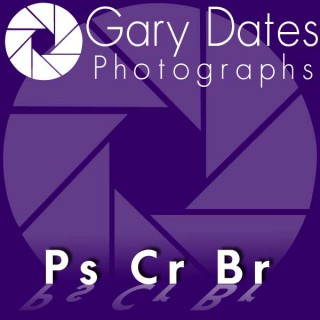Podcasts about camera raw
File format used in digital photography
- 46PODCASTS
- 88EPISODES
- 23mAVG DURATION
- 1MONTHLY NEW EPISODE
- Dec 18, 2024LATEST

POPULARITY
Best podcasts about camera raw
Latest news about camera raw
- Adobe’s new Photoshop tool can clean away window reflections Engadget - Dec 12, 2024
- Adobe Photoshop poderá remover reflexos de fotos usando IA VideoCardz.com - Dec 15, 2024
- Adobe's Camera Raw Plugin Updated With AI-Powered Reflection Removal Tool Gadgets 360 - Dec 13, 2024
- Can (and should) you Hack DeNoise in Lightroom and Camera Raw? Matt Kloskowski - Oct 22, 2024
- How to Add “Generative Expand” to Camera Raw Lightroom Killer Tips - Oct 18, 2024
- Free Mixtape Lightroom Presets and LUTs Photoshop Tutorials - Sep 9, 2024
- Color Finale + Transcoder 2.0 + Nikon digitalfilms - Jun 13, 2024
- Image Blur Effects in Photoshop, Lightroom & Adobe Camera Raw (VIDEO) Shutterbug - May 9, 2024
- meriko borogove: Design Tangents Episode Fifteen COOL HUNTING - Apr 4, 2024
- “To Kill a Tiger” editors on bringing the Academy-Award nominated film to life with Premiere Pro No Film School - Mar 11, 2024
Latest podcast episodes about camera raw
Unwrapping 2024's Awesome Tech Gifts and 2025 Predictions | AwesomeCast 714
This week's episode brought to you by Indy Wrestling US, Slice on Broadway, Sidekick Media Services and listeners like you at www.Patreon.com/AwesomeCast Celebrate the holiday season with the AwesomeCast crew as they share their “Awesome Things of the Year”, make bold predictions for 2025, and revisit their 2024 forecasts (some were spot-on, others hilariously off the mark). Featuring a mix of tech highlights, gaming insights, AI breakthroughs, and a dash of festive cheer, this episode is packed with holiday vibes and geeky discussions. Topics & Highlights: •
AwesomeCast 714: Unwrapping 2024's Awesome Tech Gifts and 2025 Predictions
This week's episode brought to you by Indy Wrestling US, Slice on Broadway, Sidekick Media Services and listeners like you at www.Patreon.com/AwesomeCast Celebrate the holiday season with the AwesomeCast crew as they share their “Awesome Things of the Year”, make bold predictions for 2025, and revisit their 2024 forecasts (some were spot-on, others hilariously off the mark). Featuring a mix of tech highlights, gaming insights, AI breakthroughs, and a dash of festive cheer, this episode is packed with holiday vibes and geeky discussions. Topics & Highlights: •
◯アップル、新型「Watch」に衛星通信機能を搭載へ-関係者 https://news.yahoo.co.jp/articles/13fb6099c9356334a5b2d4850198f0812ef2265c ◯Appleが独自開発の5Gモデムチップを利用してMacやApple Vision Proでもモバイル通信可能なセルラーモデルのリリースを検討か https://gigazine.net/news/20241208-apple-investigating-cellular-mac-vision-pro/ ◯iCloud無料5GBは少なすぎ?集団訴訟の結末は https://iphone-mania.jp/apple-591092/ ◯アドビ、「Camera RAW」で映り込みを取り除く機能など告知 https://news.yahoo.co.jp/articles/4726b8b3dfa4ebd70e08311aad1218d5ed16abe5 ◯沈むインテル株、投資家に広がる諦めムード-経営再建は視界不良 https://www.bloomberg.co.jp/news/articles/2024-12-07/SO2XCPDWX2PS00 ◯ウエスタンデジタル、世界最大容量32TB/26TBのePMR HDDの出荷を開始 https://jp.pronews.com/news/202410181929533462.html
◯アップル、新型「Watch」に衛星通信機能を搭載へ-関係者 https://news.yahoo.co.jp/articles/13fb6099c9356334a5b2d4850198f0812ef2265c ◯Appleが独自開発の5Gモデムチップを利用してMacやApple Vision Proでもモバイル通信可能なセルラーモデルのリリースを検討か https://gigazine.net/news/20241208-apple-investigating-cellular-mac-vision-pro/ ◯iCloud無料5GBは少なすぎ?集団訴訟の結末は https://iphone-mania.jp/apple-591092/ ◯アドビ、「Camera RAW」で映り込みを取り除く機能など告知 https://news.yahoo.co.jp/articles/4726b8b3dfa4ebd70e08311aad1218d5ed16abe5 ◯沈むインテル株、投資家に広がる諦めムード-経営再建は視界不良 https://www.bloomberg.co.jp/news/articles/2024-12-07/SO2XCPDWX2PS00 ◯ウエスタンデジタル、世界最大容量32TB/26TBのePMR HDDの出荷を開始 https://jp.pronews.com/news/202410181929533462.html
Better Fuji Photos Episode 39: Processing with Fujifilm's In-Camera RAW Converter If you're striving for the perfect in-camera JPEGs but want to change something simple on a photograph you already captured, like the exposure or the white balance, no need to take that file to a computer to make the changes! Use your in-camera RAW converter. To do this: You must be recording the RAW file (Image Quality setting: RAW or FINE+RAW) Press the Q button while reviewing an image in Playback mode Unfortunately, you can't preview the changes as you make them. You'll need to adjust a setting, press Q to preview that change, and then press BACK to go back to the editing menu. Go through the list of image quality settings you want to change, and when you're happy with the preview, press OK to save it as a new JPEG at the end of your camera roll. Want to see a list of what's available, with some further information? Here's the full web article: https://jmpeltier.com/fujifilm-in-camera-raw-converter/ Fujifilm Photographer Membership: https://photocourses.link/fujimembers. Use the code "POD20" for 20% off. Please subscribe, rate, and review wherever you prefer to listen to your podcasts so we can keep this show going. If you ever have any questions that you'd like to have answered in an episode, please send me an email at mail@jmpeltier.com. End music: Dylan Sitts - Tahoe Trip
P103. Comparación reducción de ruido con Lightroom IA y DxO
Compararemos dos programas para reducir ruido digital en nuestras astrofotografías. Uno es DxO Pure Raw y el otro es el revelador Lightroom y Camera Raw que en versiones recientes ha incorporado un módulo de reducción de ruido con IA que tiene muy buena pinta y no requiere comprar otro programa si ya usáis LR o CR. Con dos fotos diferentes, hechas con cámaras diferentes, compararemos los resultados y sacaremos los pros y contras de cada programa. En mi web, fotografiandolanoche.online, encontraréis una oferta de formación relacionada con la astrofotografía, planificación, captura y procesado, en tres modalidades: online, presencial y one to one. Un podcast enfocado en el aprendizaje y práctica de la astrofotografía y astronomía. ¿Quieres conseguir hacer fotos espectaculares de estrellas, constelaciones y paisajes nocturnos? Con este podcast y un poco de práctica verás cómo es posible. Web del episodio: https://fotografiandolanoche.online/p103-comparacion-reduccion-de-ruido-con-lightroom-ia-y-dxo/ ------------- Enlaces: Fotografia de las Saladas: bit.ly/3PocUrJ Fotografia de Javier: bit.ly/45xznId Cometa Nishimura: https://cometografia.es/2023-p1/ Datos Cometa Nishimura: https://theskylive.com/c2023p1-info Frontal: https://amzn.to/3EnyxSB ------------ Web del programa: https://fotografiandolanoche.online/ Grupo de Facebook del programa: https://www.facebook.com/groups/fotolanoche/ Twitter: @fotolanochePod Instagram: @fotografiandolanoche.podcast Galería donde puedes ver mis fotos: https://fotografiandolanoche.online/paisaje-via-lactea/ Canal de Youtube: https://www.youtube.com/c/Fotografiandolanochepodcast Correo para enviar sugerencias: info@fotografiandolanoche.online Compartir vuestras fotos en Instagram con el hastag #fotolanoche Música: -Motionless by Sappheiros. https://soundcloud.com/sappheirosmusic/motionless - Andrew kn - Cosmic Glow. Tunguska Electronic Music Society - Point- BTA - Ajokki - Drug -Tunguska Electronic Music Society - Point- BTA * En calidad de Afiliado de Amazon obtengo ingresos por las compras adscritas que cumplen los requisitos aplicables.
Billy Newman Photo Podcast | 247 Agate In Oregon
If you're looking to discuss photography assignment work, or a podcast interview, please drop me an email. Drop Billy Newman an email here. If you want to book a wedding photography package, or a family portrait session, please visit GoldenHourWedding.com or you can email the Golden Hour Wedding booking manager here. If you want to look at my photography, my current portfolio is here. If you want to purchase stock images by Billy Newman, my current Stock photo library is here. If you want to learn more about the work Billy is doing as an Oregon outdoor travel guide, you can find resources on GoldenHourExperience.com. If you want to listen to the Archeoastronomy research podcast created by Billy Newman, you can listen to the Night Sky Podcast here. If you want to read a free PDF eBook written by Billy Newman about film photography: you can download Working With Film here. Yours free. Want to hear from me more often? Subscribe to the Billy Newman Photo Podcast on Apple Podcasts here. If you get value out of the photography content I produce, consider making a sustaining value for value financial contribution, Visit the Support Page here. You can find my latest photo books all on Amazon here. Website Billy Newman Photo https://billynewmanphoto.com/ YouTube https://www.youtube.com/billynewmanphoto Facebook Page https://www.facebook.com/billynewmanphotos/ Twitter https://twitter.com/billynewman Instagram https://www.instagram.com/billynewman/ About https://billynewmanphoto.com/about/ 0:14 Hello, and thank you very much for listening to this episode of The Billy Newman photo podcast. Today I wanted to talk to you about the forest fires in Oregon, my parents called me they were living in Southern Oregon, and they were talking about the huge amounts of forest fires that came out, I think from a set of lightning strikes that occurred from a storm that passed through over the weekend, that's a really dangerous thing about summer storms that pass through those hills and Oregon off the coast, is that they bring with them some charge. And that ends up in lightning. And then we end up with some strikes. And these remote regions have hills out in the Siskiyou mountain range. And those start fires. In those rural, I mean, just like remote wilderness areas of forest. And that's where we've had a couple of burns over the last couple of decades that have been very seriously maybe some of the most serious forest fires in the nation of the United States have occurred in those locations outside of some of the places in California last year where we saw property damage, that sort of thing. But that is regions of acreage, I think some of the largest areas had been in the wilderness areas of Southern Oregon in the last couple of decades, I guess it is now but it's been kind of tough. We went out on a drive recently. And we were in Central Oregon, which is probably a couple of fires out there, which is you know, there's no shortage of timber and fire danger in some of those locations, especially because of you know, lightning strikes and that kind of activity like that. But last year was dense and difficult to get through the summer because of smoke and because of fires that were going on in the forest fire damage. But this year, too, it's tough. So hopefully this is maybe a shorter-lived experience. And I hope that the firefighters can get a handle on it and get containment on here pretty soon. But it was something that was affecting our ability to get out you know, there was like visibility down to just a couple miles. It was nice that it was at least that but there was a lot of interference from the smoke. That was out even up in Central Oregon, 2:12 I was surprised. You can see more of my work in Billy Newman's photo calm, 2:21 you can check out some of my photo books on Amazon, I think you can look at that Bitly numen under the author's section there and see some of the photo books on film on the desert, on surrealism, camping, and cool stuff over there. I ran into another guy out there. And he was like an agate picker. This is something I want to get into too. I was talking a little bit about agates, how they're formed and how they show up and all that and I'd be interested to find out the geology of how some of these creeks have agates formed in him here along the west coast. I think it's kind of cool to the land formation I would the geology is over here. And however, that goes back to the history of the agate formation of what went on over at the coast. But I think just north of Newport there's a beach called agate beach, apparently a place where there's going to be agates found, but this guy that I was talking to was saying what he was saying like if you kind of Prowl around town in this kind of these older, smaller, you know, coastal cities here in Oregon and probably in Washington or wherever they might be. But if you kind of Prowl around the town you'll sort of see these almost kind of just it says rock shop or gem shop or something like that at some sort of little shack kind of place with the old sort of weathered sign on it that sort of looks goofy looks like an old-time prospector kind of just works there and kind of does it himself but I guess he did some of those people some of those guys there are some of the more invested rock towns in the area. And some of those guys if they've retired, I guess you know, the lead up some of their picking spots or their lead up some of their information on what they've done to collect some of these cool rocks and gems over the years. But some of those people in those local town spots, have some good kind of easy starter information for people that are getting into some of the rock counting stuff. But I was told recommended by a guy over Newport to try to find a man named rooster. So I could find out about the good rock hound in spots. Sounds fun, I haven't taken it up on it yet, but the guy gave me an agate that he had collected and I guess he was telling me that the good time to go is in the wintertime after some of the bigger winter storms come in off the coast and then dredge up well I guess not dredge up but I guess they wash out the light I guess like we were talking about the wash out the sand, it's kind of come into sandbars they wash out then it exposes some of the gravel beds, some of those rock beds that are a little bit lower down in the sediment, and that exposes some of the beds that have the agates in them and I guess those come out during low tied in the winter time, I guess after what January February, something like that. And that's when this guy has found most of the agates that he's spotted out there in areas like agate beach up to up to where I don't know what's up north of there is at the corner head or is that below it? I can't remember now but it's cool. Yeah, so it's fun going out and doing some agate-hounding stuff. 5:32 You can check out more information at Billy Newman photo comm you can go to Billy Numan photo.com, forward slash support. If you want to help me out and participate in the value-for-value model that we're running this podcast with. If you receive some value out of some of the stuff that I was talking about, you're welcome to help me out and send some value my way through the portal at Billy Newman photo comm forward slash support, you can also find more information there about Patreon and the way that I use it if you're interested or feel more comfortable using Patreon that's patreon.com forward slash Billy Newman photo. And Lightroom stuff, I'm gonna try to like develop a lot of photos like with the travel stuff that we did the trip and like the trip that I did with my dad out to Christmas Valley, and some of the stuff around like the teepee rings that I was photographing. We're trying to like edit a few of those. And I've been doing most of that in Lightroom. But I've been trying a couple of different other pieces of software and haven't gotten super far with it. So we got to do more research, this will be an ongoing segment for our podcast, which will be fun, too, we should try out some betas I don't know where we can get a hold-up. But there's Lightroom. And see like, there's some news about how like Lightroom is switched over to the Lightroom Creative Cloud, which is going to be sort of a cloud-based photo editing system, I think it's going to be a little bit more lightweight, I think it's going to be a monthly subscription system. And then there's also going to be Lightroom classic, which is going to be the current Creative Cloud, a professional Lightroom system. And I think that's going to be like your disk management system, like how to put files onto your computer hard drive and how to edit them, and then how to like process them out and put them somewhere. So that's still going to be around and I guess going on, but it's only going to be a subscription system from now on. I think that's kind of pushed a lot of people including myself to consider what other editing options are going to be out there like file management systems for your photographs. And there are a few new other systems that are coming up that also seem a little bit more modern, in some ways, too. But I think it'd been kinda interesting. And it's been cool, checking them out a little bit. One of them was Capture One. And you and I had looked at that one a little bit. 7:46 Yeah, you showed me that one a little bit. When you put on your computer. 7:49 It's cool. I want to learn a little bit more about it. I know there's a lot of content out there about it. There's the phase, the phase one camera system, have you heard a little bit medium format, digital camera system, it's really expensive, real nice, apparently, I only know like a little bit about it. But those raw files, they're immense, medium format, digital, raw files. And so the processes, they kind of constructed their editing software, that was this Capture One software, and I think it was supposed to be a more modern system of rendering your raw file adjustments. And I think it's supposed to be kind of tuned specifically to the raw files produced by this phase one camera, which is an interesting piece of software, you know, it's technical. And I see like a lot of professional photographers kind of shifting over to it, but at least I see I see it popping up a little bit more in sort of a higher-end fashion system or like people that are using phase one systems or a lot of Sony systems because I think it's so specific to the Camera RAW file that's produced. It's sort of strange, right? I think it's built for the phase one camera. Right and like for a lot of other file types, yeah, for those file types and a lot of the Sony file types. So I think a lot of like the Sonyadditionalographers are getting the Capture One Pro software, and they make like a free Sony editing software that's a little bit stripped down. It's like the Sony Capture One express or something like that. Who knows what it is, but I pulled that on my computer, I've been messing with it and I pulled a demo for Capture One Pro. And it was cool kind of messing around with a different raw editor. It's different than Photoshop different than Lightroom. But it's, it's still kind of like the same panel and slider idea. You have a panel you have like hue and color and sharpness and haze and whatever. And you can kind of make some adjustments to it. But it was interesting, to do something different with the raw processing. And I guess it's supposed to be faster. So the idea is supposed to be a more modern system. It's one of those things where Lightroom was built years ago like back in 2006 and 2007. I guess there wasn't the ability to throw a lot of processing I went to the graphics processor. I don't think it was as important back then they use your graphics processor for rendering and processing and crunching some of the graphics stuff, the editing. So I think a lot of that was built to like run and process the raw files through the, just the main processor. So I guess there are a lot of things about Lightroom that just aren't made to run slow, given the modern computer architecture that people are using, and other people are developing. And so I think that's where like there's an advantage to maybe some future new Adobe software, but also for some of these current players that are trying to do some of this photo editing software stuff like the other one. Affinity Photo, which is one that I think you'd see 10:42 a little just a little bit. Yeah, I really, I've not put anything on my computer. 10:50 Yet, I haven't put anything on. I know, it looks like a lot is going on there It looks like and I hear a lot of people talking about how impressive the iPad app is if you have an iPad Pro, I guess the affinity pro app on an iPad is really powerful for tablets, tablets. And you can do a lot of stuff like with the pencil, the Apple Pencil, or with your finger to do like healing adjustments, a lot of stuff like that, that you really couldn't do with software outside of Photoshop before. So it's cool that they made some progress on that. And I guess Affinity Photo is also producing digital file management software to go along with Affinity Photo, which I like the Lightroom part of 11:32 it. Yeah. Yeah, kind of like Lightroom. 11:36 I think it's the Lightroom part and the part where you can apply adjustments to multiple files at the same time. Oh, sure. Stuff like that. I think it's like a lot of those features that they're trying to build out this year, because of the changes that Adobe has made to the Lightroom system. And how they're changing over to like the Creative Cloud system and the, you know, kind of Lightroom Express system. 12:00 Yeah, not as much of a pro tool. 12:02 That's what I've heard it sounds like yeah, so I think that's why a lot of professionals are a little bit unhappy with that adjustment into their workflow, you know, they're just looking for that, that professional system that they have to increase and get better in the ways they need. Yeah, I think I think Adobe is trying to hit a wider market of hobby photographers or Instagram, you know, kind of it's more about adjustments. Yeah, yeah. One-click kind of adjustments. Yeah, sort of thing. Yeah. 12:29 It'll be interesting to see how that ends up going. 12:33 Yeah, it will be interesting, you know, that that's sort of the shift in modern computers in a lot of ways. And if you were working on an iPad, I bet it'll swell a bit. It'll be pretty cool, you know, to run a bunch of photos off on an iPad through that system. You know, probably they work. Okay. I don't think it's the direction that I'm gonna go. I don't know, I just actually seem like it's the right, the right zone. 12:57 That was what I was thinking. I'm hoping that the change encourages these other companies to Oh, yeah, develop theirs, their products were, 13:07 I was, yeah, I 13:08 was hoping they'll be there'll be something to kind of replace what Lightroom is right now. They like Lightroom. 13:15 Before Lightroom, there was an aperture that was built by aperture, and then they stop producing aperture. I don't know what's gonna happen with Lightroom. I'm sure that it's going to stick around. And I'm sure it's going to be like the top of market share for a long time for photographers editing software, it'll likely kind of remain in my workflow for a long time, too. I was looking around at Capture One, it's not the thing I want to use. Yeah. affinity there's some future, you know, but I haven't any, there's not the thing that I'm looking to use in the way that I use Lightroom right now, 13:47 that was what I noticed when I was looking through other photo editing software. There really, there are a lot of things that look cool. And like they could be something useful. Yeah. But it's just not realistic. It just doesn't seem like it's there yet. Kind of editing. I'm trying to go for it. 14:06 We'll see what pops up in the next year. And I you know, I guess the cool thing is like the given version of Lightroom that I have right now is it's totally fine for me. 14:15 Yeah, this old version of Lightroom. Anyway, 14:18 yeah, they come out, but I'm still always happy with the older ones for a long time. So I'm kinda interested. I'm only interested in buying software that I own. I'm not interested in leasing software, even as a working professional, even if I'm making money from using the software. Yeah, it's got to be a really special kind of business software license that I'm working on. But it can't I don't want to rent software. It can't be my color correction software for my photographs. I need to own that database. Yeah, it's a really good thing. Yeah. And for as much as I'm working it, I think I need to I mean habits, no service. 14:56 Right? Yeah. It's just something that is part of your daily 14:59 work. I get Paying for storage, paying for the website paying for hosting paying for processing, and something like that. But then I don't want to pay for the thing in total, if it's just raw processing and color correction, cropping, and exporting of a file like there are a lot of image editing systems out there. And everything I can do, I can do on an older system. But I'm interested if we go forward with some new software, I'm interested in trying like, like affinity, or you know, one of these other more modern just buy outright systems. It's like, yeah, it's like $100. It's not like there's Pixelmator Pro. That's it a new program coming out. Yeah. And that's supposed to be kind of a Photoshop-level replacement for stuff. I think that's like, definitely when you're like, working with layers working with, you know, textures. And so yeah, you can do a lot with it. Yeah. 15:45 I think that I had looked at that one briefly. And yeah, that one is more like Photoshop. Yeah. Or has more Photoshop capability? Yeah. 15:52 Yeah. I've heard people are really into that and are like really surprised with the level of quality that they can do and the speed that they're able to process that stuff. As an as like were we talking about? It's built to work on metal? Like, I think a couple of these things that we've been talking about are Apple apps. And I think metal is that system where it writes, it writes quickly to the graphics card. Right? Yeah. So what is that I can't remember, I can't remember the names of these, like these graphic layers, these graphic options used to work. But yeah, this is supposed to be a way faster system of processing some of that graphic stuff. And guys, this was to be a big benefit. But that's the sort of thing I want to try out with you is that, and I want to try to kind of invest in that stuff, just because we would own it, we have a license, we get to use it for as much as we'd want to. But yeah, we should try and check it out a little bit. Also, I kind of think it'd be kind of fun to get some of the software, and just do like little videos about 16:46 it. Oh, that'd be fun. Yeah, I'm just like, trying it out checking it out. Like hey, like we're, yeah, we capture one. Yeah. 16:55 We just kind of check out. Yeah, yeah. But I want to try some of these. I want to try, like, you know, tech checks out and, and see if some of these other tools are better, or more modern, or kind of make a different, more creative result. Yeah, a bit of that in Lightroom, where you seem to kind of fall in like a little bit of a rut of like, how Lightroom edits a photo? Oh, my 17:19 gosh, Yeah, no kidding. Yeah, you can get a little stuck in routines, or just like how you kind of have to adjust it? 17:26 Yeah, yeah, there's a little bit of that. And I'd like to see if there's some new thinking around that workflow that makes it a little bit or breaks up my creativity a little bit, make something a little different. So I think it's worth it just in the sense of that kind of investment. But, but yeah, overall, I think I mean, you know, everything's fine. So I'm one of those people that kind of says, Yeah, I usually use the old or use. I don't know, Adobe Camera Raw, if you have to, it's probably like most of the adjustments that you need to do anyway, I think I'm not big into retouching stuff. You know, but like, I think you need to like work a raw file. Yeah. process its color. Correct. It makes sense it. So yeah, I think there's a lot you can do just with about anything, but it's kind of interesting, just seeing like, some of these new software's come out and how they're being developed. There's another one like one, it's up in Portland. Yeah. Seems like a Lightroom competitor. So the idea behind it, I've not gotten into it, I think that like a beta comes out. And I was a little confused about how to use some of it. But, again, like that's the main thing I'm saying is all these new photo editing software's it's like, I'm kind of confused how to use them. So grants are ingrained in using the stuff in Oh, yeah, just the layer? Yeah. Yeah. It's been cool. He's just been like, what I've gotten used to for a long time. So I know, we're kind of making a transition. But it's that bad. 18:46 Yeah, it'll be interesting. Just check out some of these new things. Yeah. Alright, 18:51 check out more stuff with you. I don't know. We'll have to figure it out. We got to figure out some new editing stuff. But really, I think for a long time, I want to want to jump into a bunch of these raw files that we have from the last month or so. One of them is I want to try and compare presets. This is something we haven't done much before. But I want to try and get into some presets for Lightroom stuff. Yeah, and I want to try and do a little investment into like affinity or into Pixelmator or you know, one of those other alternatives. I think with affinity at least there are a bunch of preset systems for the photo editing stuff there too. I want to try and compare them a little bit or run some of our other photos through it and see what kind of creative results we get. I like working with some of these preset packets over in Lightroom or some of the new stuff that you could do over in affinity just be kind of cool to try and experiment a little bit with that. 19:40 Yeah, I think that would be cool to get into the preset stuff a little bit. I see that as like a huge part of a lot of photographers' workflow. Yeah, I'm curious about like, what, what that is like to use 19:51 um, yeah, I'm pretty interested too I see tons of people on the Instagram kind of promoting their preset systems. 19:57 Oh yeah. selling their preset time. 20:01 I don't know if I'll do that so much as watching a YouTube video about how one built such and such preset package. 20:10 What I'm interested in, 20:11 there's lots of stuff out there, we can find that that could kind of be a creative start for us to find something to do. But it's interesting to see the levels of editing that go into some of the color corrections that happen on these photographs. Oh, yeah, yeah, some levels of editing that I'm not familiar with. So I guess there's a lot that I should learn about it. You know, 20:29 really, like, that's a big part of why I'm interested in seeing other people's preset packages. Yeah, I just want to understand like, four presets that are for photos that I think look better. Oh, yeah, like, Good, right. I'm just, I'm just interested in seeing like, what does that look like? I'm trying to figure out when someone else is putting a photo together. Like, 20:50 I'm trying to figure it out, too. Yeah. What is the system of stuff on the side that you're looking at? What are the adjustments that are going on? Like, what hue and tint stuff is being pulled around? It seems like there's a lot of stuff going on in there. Like there are a few kinds of granular changes in color correction stuff that I'm probably not getting into, in my photographs. And I bet there's a lot of stuff that could be pretty cool. 21:12 Yeah, I think it'd be really interesting to get into 21:15 Yeah, I want to do some imagination, some photographs that have, yeah, 21:19 I've been going back through really like my portfolio, I guess, and trying to reevaluate what my best photos are, and also just re-edit a lot of stuff. Oh, that's great. Yeah, but yeah, I'm trying to get into better finer editing. 21:36 See, yeah, I'd like to try and figure that out, too. Yeah, I've noticed that that's like an element of the post-processing, post-processing stuff that I want to get into, more heavily is like the level of editing stuff that I'm able to do, or just the level of choices I'm able to make when I get into something like Lightroom, or affinity in the future. So it'd be cool that we should develop on that it'd be cool to try and push ourselves on that a little bit and see if we can learn some new tricks. Yeah, man, I like that I process probably 200,000 and 300,000 photos, and the last couple of years. I usually export stuff. And so with that, I don't know what I did, or, you know, there's not, it's just, it's just sort of automatic. Or, you know, like there's a lot of things that like aren't setting now. It's a weird thing. Like, I've just kind of moved through Lightroom for a long time. 22:25 Yeah, I know, there's a lot of stuff that you probably kind of just like, auto-work through. I know, that's how it is for me. Yeah, a lot of pictures. And I think it's fun as much time on. 22:35 It's like, it's when like when Tiger Woods was playing golf. And like halfway through, he needed to get a new coach for swing. I don't know, golf. But yeah, you're like any coach, because he was like hurting his shoulder. After all, his swing was wrong. So we need to like to correct his swing. But it's one of those things where it's like muscle memory, right? It's like so ingrained in like the way you do something, I should hold something. So it takes a lot to kind of break that habit of yourself that muscle habit yourself and then kind of figure out a new way to do the thing that you do. So we got to kind of break ourselves a little bit, but I want to do a bunch. Like as we get more and more into wedding photographs, I want to try and figure out some interesting stylistic things that we can do in those photographs through our post-processing. 23:16 Absolutely. Yeah, I've been really because that's what I've been doing for photo editing. Yeah, mostly the last couple of months as well like wedding photo stuff from work that we've been doing. Yeah. And yeah, I want to get into more of a stylized way of doing that. A little bit more of a particular kind of quality. Yeah, I like their photos are awesome. They're so good. But I want to, I mean, that's kind of what I like about going back to like the Sony cameras and stuff like, like, they don't even have to be edited. They look beautiful, already. But I want to get into making them look a little bit more like a style. Yeah, not just that it's a really beautiful photo, but that it's like, 23:58 No, I want to work in a good way, I want to be selective about our lens use. 24:04 Oh my gosh, I 24:05 think there's a lot that we know to do in that that we're not able to execute right now for some of our projects. And that's something I want to change, you know where we go, we get some stuff in there. But that's that, that right piece. So I want to focus on that. And then I want to focus on our post-processing element on top of that, to get the right kind of texture in the file when we make it and the right kind of colors and you know, just that the right photo. And then I want to try and do a great job in Lightroom or our post-processing stuff to kind of pull that out and make it the most and make it look a little style is a little different, and a little better. Yeah, it'll be cool. I think we've got a pretty distinct style with the things that we've been working on over the years. I want to try and push that visually into just the new directions. 24:55 Thanks a lot for checking out this episode of The Billy Newman photo podcast. Hope you guys Check out some stuff on Billy Newman photo.com a few new things up there some stuff on the homepage some good links to other outbound sources. some links to books and links to some podcasts. Like these blog posts are pretty cool. Yeah, check it out at Billy numina photo.com. Thanks a lot for listening to this episode at the back end.
TechByter Worldwide 2022-08-26: Always Use Camera Raw Or Always Use JPEG? Short Circuits. Twenty Years Ago.
TechByter Worldwide (formerly Technology Corner) with Bill Blinn
Opinions: Always shoot in raw mode! Never shoot in raw mode! JPEG is just as good as raw! JPEG severely degrades photos! Both modes exist for a reason and it's not an always-or-never decision. Let's consider the advantages of each format. In Short Circuits: If you've ever tried to tell someone where you are when no street address is available, you'll immediately see the advantages of using the What Three Words app on your mobile phone. • When you've grown tired of Ccleaner's constant requests for a $30 annual upgrade, you could pay up or you could choose to use an open-source program. Let's consider that second option. Twenty Years Ago (only on the website): In 2002, home and small office computer users were beginning to learn about green screen technology that's commonly used in broadcast television and motion pictures.
CALL OUTS Mortal Kombat Not calling out Producer Todd Garner… He made a great choice. OAN, Bounding into Comics, The Quartering, et al, it's NOT A RACE THING! GET OVER IT! Music Follow-ups/Corrections … Rise Against New Album “Nowhere Generation.” June 4th. https://youtu.be/75S5PDXTEVQ Gaming/Tech Follow-ups/Corrections Youtube - Shorts is now a thing in the States. With other countries part of a “gradual” rollout. Adobe SUPER RESOLUTION. Newest addition to the Camera Raw part of Photoshop can reportedly increase your image resolution by 400%. https://petapixel.com/2021/03/13/adobe-photoshops-super-resolution-made-my-jaw-hit-the-floor/ NFL Amazon has the rights for theThursday Night broadcast through 2033. https://www.engadget.com/nfl-11-year-broadcasting-deal-210704054.html Comic Books/Books Follow-ups/Corrections Predator Marvel is doing a series… duh… written by Ed Brisson (Uncanny X-Men, X-Force) and drawn by artist Kev Walker (Doctor Strange) to be released June 9th https://www.gamesradar.com/marvel-launches-an-ongoing-predator-title/ TV/Streaming Follow-ups/Corrections Cowboy Bebop - Production Wrapped on season 1 Falcon and the Winter Soldier - Feige seemingly confirms Madripoor. https://ew.com/tv/falcon-and-the-winter-soldier-digital-cover/ Resident Alien - Renewed for a second season https://tvline.com/2021/03/17/resident-alien-renewed-season-2-syfy/ Birdgirl Harvey Birdman sequel coming to Adult Swim April 4th https://youtu.be/vbZzDOgwdfg Star Wars: Holiday Special The “Story of the Faithful Wookie” will be available on Disney+ April 2nd. As well as the 2 Ewok movies, Caravan of Courage and The Battle for Endor. https://io9.gizmodo.com/boba-fetts-animated-debut-from-the-star-wars-holiday-sp-1846488562 Star Wars: Clone Wars Genndy Tartovsky’s series will begin streaming on Disney+ April 2nd. https://comicbook.com/starwars/news/star-wars-clone-wars-2003-streaming-disney-april-genndy-tartakovsky/ Movies Follow-ups/Corrections Theaters - LA Theaters opened and packed the 25% house. Good sign!! The Batman - Finally wrapped on primary photography. Sonic 2 - Production has BEGUN here. Peter Pan & Wendy - Production has begun https://www.comingsoon.net/movies/news/1166495-live-action-peter-pan-wendy-begins-production?utm_source=feedly&utm_medium=rss&utm_campaign=live-action-peter-pan-wendy-begins-production Chip ‘n Dale: Rescue Rangers - Production has begun. Venom 2 - Moved back to Sept, 17, 2021 Batman: Dying is Easy New short film from Bat In The Sun. Michael Madsen, Chris Doughtry, Doug Jones, and Casper Van Dien. https://youtu.be/K0x_YjkgFjc Hourman The next superhero movie? Apparently. script for the film is being penned by Gavin Games and Neil Widener, who previously worked on San Andreas and Hot Wheels https://deadline.com/2021/03/warner-bros-d-c-films-chernin-hourman-film-gavin-james-and-neil-widener-1234716614/ Rumor Mill Confirmations/Refutations Snyder Cut - The Ryan Reynolds Green Lantern WAS considered… Hunger Games New movie rumored in the early stages of production. Deadpool 3 Robert Rodriguez rumored for the director’s seat??? Dr. Evil Movie The sequel we talked about might be a spin-off? Fantastic Four Emily Blunt reportedly passed on the Invisible Woman role, which is why the mill is now saying Jennifer Lawrence is being considered for the role. Smallville Revival CW looking to reboot the longest running superhero show on TV? Batwoman Cancelled after season 3? But Ryan Wilde (Javicia Leslie) to remain part of the Berlanti-verse?
Nikon Z9 Announcement Our thoughts on the new mirrorless flagship from Nikon This week, Nikon announced the development of the Z9 mirrorless camera. Although specs were scarce, there are a few things we can infer from the product announcement. Adobe released a new update to Camera Raw, which offers a new feature called “super resolution.” … Continue reading The Image Doctors #87 → The post The Image Doctors #87 appeared first on Jason P. Odell Photography.
Hablemos de cómo editar videos en Premiere con Loupedeck+ (opinion). Premiere Pro es un software de edición no lineal para cineastas, transmisores de televisión, periodistas, estudiantes y camarógrafos. Todo aquel que quiera editar video en Premiere tiene que ver para qué sirve la botonera Loupedeck+ es excelente.Entremos en como editar videos en Premiere con Loupedeck+ y aquí tienes la información necesaria de esta consola para editar video en tu software favorito. Loupedeck Plus Consola de edición de Fotos y Video para Adobe Lightroom Classic, Photoshop CC, Camera Raw, Premier Pro CC, After Effects, Audition, Final Cut Pro X y Skylum Aurora HDR.Ya sea profesional o principiante, lograr rápidamente la edición perfecta se convierte en algo natural gracias a los intuitivos botones, marcadores y controles deslizantes de Loupedeck+.Manejará múltiples funciones de edición al mismo tiempo. Su diseño ergonómico le permitirá la edición de miles de fotos con facilidad, dejando que sus ojos permanezcan centrados en la imagen y sus manos en la consola.Controle sus ediciones. Decida cómo quiere que sea su imagen entre una gran cantidad de opciones de personalización.Teclas mecánicas mejoradas y con una sensación clásica al tacto.Compatible con Adobe Lightroom 6, Classic, Photoshop CC, Camera Raw, Premier Pro CC, After Effects, Audition, Final Cut Pro X y Skylum Aurora HDR. Integración beta con Capture One.▼ Unboxing Consola de Edición Loupedeck+https://bit.ly/39IUCv2▼ Loupedeck+ (Website)https://bit.ly/35W9R2N▼ Loupedeck+ (Amazon)https://amzn.to/3qCQP9h► Micrófono Movo VSM-7https://bit.ly/2CS3Ngx (oficial)https://amzn.to/34rgV7m (Amazon)► MOVO Photo - Accesorios para celularhttps://bit.ly/36GfsJP► ¡No olvides de suscribirte!YouTube: https://bit.ly/2y1aU3y► NordVPN Protege tu Privacidad y Seguridad70% descuento en NordVPN + 1 Mes Gratishttps://nordvpn.org/tendenciastechPalabra clave: TendenciasTech► Donaciones PayPal - Patreonhttps://www.paypal.me/tendenciastechhttps://www.patreon.com/tendenciastech► Redes SocialesFacebook: https://www.facebook.com/TendenciasTechTwitter: https://twitter.com/tendenciastechInstagram: https://www.instagram.com/tendenciastechMixer: https://mixer.com/TendenciasTechTwitch: https://www.twitch.tv/tendenciastechPeriscope: https://www.pscp.tv/TendenciasTech► PodcastAlojar tu Podcast (Acast): https://bit.ly/2D9TNPJApple: http://apple.co/2CtwnidGoogle: http://bit.ly/2lQHnDaSpotify: https://spoti.fi/2lJKPzyCastBox: https://bit.ly/33jyB4e► Contacto (English - Español)tendenciastech@outlook.com#Podcast #Tecnología #LoupedeckSupport this show http://supporter.acast.com/tendenciastech. See acast.com/privacy for privacy and opt-out information.
Using Lightroom or Camera Raw Presets to make a Cool Urban Desaturated Look
This look is being used by some of the biggest influencers on the internet it is the Contrasty Desaturated Look. I will show you how to create it and how to use the presets to get it just right Get the full pack of presets here: https://www.photo-serge.com/FullPackP...
Raw vs JPEG. Ant Pruitt answers listener and viewer feedback regarding the popular debate in photography. RAW versus JPEG. Ant shares his thoughts on the question as well as help with understanding the differences between RAW images versus JPEG images. Special thanks to Jennifer Mansfield(@jenniferergo on Instagram) Host: Ant Pruitt Find Hands-On Photography on your favorite podcatcher. https://twit.tv/shows/hands-on-photography Follow Ant Pruitt on Instagram https://www.instagram.com/ant_pruitt/ Follow TWiT on Instagram https://www.instagram.com/twit.tv/ Join the TWiT forums https://www.twit.community/ Sponsor: casper.com/twit1 - promo code: TWIT1
Raw vs JPEG. Ant Pruitt answers listener and viewer feedback regarding the popular debate in photography. RAW versus JPEG. Ant shares his thoughts on the question as well as help with understanding the differences between RAW images versus JPEG images. Special thanks to Jennifer Mansfield(@jenniferergo on Instagram) Host: Ant Pruitt Find Hands-On Photography on your favorite podcatcher. https://twit.tv/shows/hands-on-photography Follow Ant Pruitt on Instagram https://www.instagram.com/ant_pruitt/ Follow TWiT on Instagram https://www.instagram.com/twit.tv/ Join the TWiT forums https://www.twit.community/ Sponsor: casper.com/twit1 - promo code: TWIT1
Raw vs JPEG. Ant Pruitt answers listener and viewer feedback regarding the popular debate in photography. RAW versus JPEG. Ant shares his thoughts on the question as well as help with understanding the differences between RAW images versus JPEG images. Special thanks to Jennifer Mansfield(@jenniferergo on Instagram) Host: Ant Pruitt Find Hands-On Photography on your favorite podcatcher. https://twit.tv/shows/hands-on-photography Follow Ant Pruitt on Instagram https://www.instagram.com/ant_pruitt/ Follow TWiT on Instagram https://www.instagram.com/twit.tv/ Join the TWiT forums https://www.twit.community/ Sponsor: casper.com/twit1 - promo code: TWIT1
Raw vs JPEG. Ant Pruitt answers listener and viewer feedback regarding the popular debate in photography. RAW versus JPEG. Ant shares his thoughts on the question as well as help with understanding the differences between RAW images versus JPEG images. Special thanks to Jennifer Mansfield (@jenniferergo on Instagram) Host: Ant Pruitt Find Hands-On Photography on your favorite podcatcher. https://twit.tv/shows/hands-on-photography Follow Ant Pruitt on Instagram https://www.instagram.com/ant_pruitt/ Follow TWiT on Instagram https://www.instagram.com/twit.tv/ Join the TWiT forums https://www.twit.community/ Sponsor: casper.com/twit1 - promo code: TWIT1
Hands-On Photography 33: Does RAW vs JPEG Matter?
Raw vs JPEG. Ant Pruitt answers listener and viewer feedback regarding the popular debate in photography. RAW versus JPEG. Ant shares his thoughts on the question as well as help with understanding the differences between RAW images versus JPEG images. Special thanks to Jennifer Mansfield (@jenniferergo on Instagram) Host: Ant Pruitt Find Hands-On Photography on your favorite podcatcher. https://twit.tv/shows/hands-on-photography Follow Ant Pruitt on Instagram https://www.instagram.com/ant_pruitt/ Follow TWiT on Instagram https://www.instagram.com/twit.tv/ Join the TWiT forums https://www.twit.community/ Sponsor: casper.com/twit1 - promo code: TWIT1
Raw vs JPEG. Ant Pruitt answers listener and viewer feedback regarding the popular debate in photography. RAW versus JPEG. Ant shares his thoughts on the question as well as help with understanding the differences between RAW images versus JPEG images. Special thanks to Jennifer Mansfield(@jenniferergo on Instagram) Host: Ant Pruitt Find Hands-On Photography on your favorite podcatcher. https://twit.tv/shows/hands-on-photography Follow Ant Pruitt on Instagram https://www.instagram.com/ant_pruitt/ Follow TWiT on Instagram https://www.instagram.com/twit.tv/ Join the TWiT forums https://www.twit.community/ Sponsor: casper.com/twit1 - promo code: TWIT1
Hands-On Photography 33: Does RAW vs JPEG Matter?
Raw vs JPEG. Ant Pruitt answers listener and viewer feedback regarding the popular debate in photography. RAW versus JPEG. Ant shares his thoughts on the question as well as help with understanding the differences between RAW images versus JPEG images. Special thanks to Jennifer Mansfield (@jenniferergo on Instagram) Host: Ant Pruitt Find Hands-On Photography on your favorite podcatcher. https://twit.tv/shows/hands-on-photography Follow Ant Pruitt on Instagram https://www.instagram.com/ant_pruitt/ Follow TWiT on Instagram https://www.instagram.com/twit.tv/ Join the TWiT forums https://www.twit.community/ Sponsor: casper.com/twit1 - promo code: TWIT1
Hands-On Photography 33: Does RAW vs JPEG Matter?
Raw vs JPEG. Ant Pruitt answers listener and viewer feedback regarding the popular debate in photography. RAW versus JPEG. Ant shares his thoughts on the question as well as help with understanding the differences between RAW images versus JPEG images. Special thanks to Jennifer Mansfield (@jenniferergo on Instagram) Host: Ant Pruitt Find Hands-On Photography on your favorite podcatcher. https://twit.tv/shows/hands-on-photography Follow Ant Pruitt on Instagram https://www.instagram.com/ant_pruitt/ Follow TWiT on Instagram https://www.instagram.com/twit.tv/ Join the TWiT forums https://www.twit.community/ Sponsor: casper.com/twit1 - promo code: TWIT1
Flujo de trabajo en Lightroom y Photoshop con una fotografía panorámica
Jesús M. García Flores nos cuenta sus pasos con una fotografía panorámica intentado dejar claro el siguiente orden: 1.- Montar la panorámica 2.- Trabajar los ajustes destructivos, aquellos que modifican el histograma: deformación de lente, recorte y eliminación de manchas o clonación. 3.-Revelado básico.- filtro graduado y filtro radial 4.- Revelado completo. Perfil neutro, luces, sombras, saturación, etc... 5.- Aplicar enfoque. 6.- Exportación a Photoshop cuando la foto ya está al 70% acabada 7.- Trabajar aquella estructura que modifique la imagen: esquinas rectas, verticales sin deformación, etc… 8.- Nocturnizar la imagen trabajando luces y sombras. Cómo dar una dominante de color en las altas luces, las sombras y los medios tonos. 9.-Creación del lengua visual oscureciendo e iluminando según conveniencia. 10.- Abrir la imagen en el filtro Camera Raw como objeto inteligente para últimos retoques.LINK PARA VER LA IMÁGEN https://podcasts.fotografonocturno.com/222-flujo-de-trabajo-en-lightroom-y-photoshop-con-una-fotografia-panoramica
Flujo de trabajo en Lightroom y Photoshop con una fotografía panorámica
Jesús M. García Flores nos cuenta sus pasos con una fotografía panorámica intentado dejar claro el siguiente orden: 1.- Montar la panorámica 2.- Trabajar los ajustes destructivos, aquellos que modifican el histograma: deformación de lente, recorte y eliminación de manchas o clonación. 3.-Revelado básico.- filtro graduado y filtro radial 4.- Revelado completo. Perfil neutro, luces, sombras, saturación, etc... 5.- Aplicar enfoque. 6.- Exportación a Photoshop cuando la foto ya está al 70% acabada 7.- Trabajar aquella estructura que modifique la imagen: esquinas rectas, verticales sin deformación, etc… 8.- Nocturnizar la imagen trabajando luces y sombras. Cómo dar una dominante de color en las altas luces, las sombras y los medios tonos. 9.-Creación del lengua visual oscureciendo e iluminando según conveniencia. 10.- Abrir la imagen en el filtro Camera Raw como objeto inteligente para últimos retoques.LINK PARA VER LA IMÁGEN https://podcasts.fotografonocturno.com/222-flujo-de-trabajo-en-lightroom-y-photoshop-con-una-fotografia-panoramica
《摄影叨B叨》第697期- 在ps的后期滤镜插件中camera raw是很常用的插件,不止常用而且功能强大,究竟有多强大呢?让我们来听听纳纳老师为我们仔细讲讲>>>加入【摄影叨B叨】微信交流群:1、添加课代表菠萝微信:fnweiketang012、备注:喜马拉雅
《摄影叨B叨》第697期- 在ps的后期滤镜插件中camera raw是很常用的插件,不止常用而且功能强大,究竟有多强大呢?让我们来听听纳纳老师为我们仔细讲讲>>>加入【摄影叨B叨】微信交流群:1、添加课代表菠萝微信:fnweiketang012、备注:喜马拉雅
In questi anni su Adobe Lightroom (e Camera RAW) sono stati introdotte delle nuove funzionalità e strumenti. Però in alcuni casi non si arriva bene a capire a cosa serve uno a l’altra. Cerco di chiarire questo aspetto in questo primo episodio di 2.Speaker: Alessio Diventa un produttore del PodCast: https://www.patreon.com/TecnicaFotograficaScopri tutte le puntate: https://gopod.me/TecnicaFotograficaLa newsletter: http://tecnicafotografica.net/newsletterI miei manuali e corsi: https://tecnicafotografica.comFammi una domanda: https://t.me/alessiofurlanIl mio canale Instagram: https://rebrand.ly/af-instagramIl mio canale YouTube: https://rebrand.ly/TFYouTube▬▬▬▬ COME REGISTRO I PODCAST ▬▬▬▬ Ecco la mia attrezzatura: https://amzn.to/2EcCehA
《摄影叨B叨》第618期- Camera Raw终于升级了,因为之前没有升级到底无法读出EOS R的RAW文件,大石老师拍的古建筑都是JPG修的图,不过目前已经更新最新版了而且还有很多新功能,那么究竟有哪些新功能呢?让我们来听听纳纳老师为我们仔细讲讲>>>加入【摄影叨B叨】微信交流群:1、添加课代表菠萝微信:fnweiketang012、备注:喜马拉雅
《摄影叨B叨》第618期- Camera Raw终于升级了,因为之前没有升级到底无法读出EOS R的RAW文件,大石老师拍的古建筑都是JPG修的图,不过目前已经更新最新版了而且还有很多新功能,那么究竟有哪些新功能呢?让我们来听听纳纳老师为我们仔细讲讲>>>加入【摄影叨B叨】微信交流群:1、添加课代表菠萝微信:fnweiketang012、备注:喜马拉雅
Sandor Otvos is a Hungarian drone pilot, that is currently living in Austria. He is a chemist, and is currently working at one of the Austrian universities. He's been lucky enough to live and work in several countries, allowing him to consistently fly his drone in new places! Sandor has been flying for a few years now, and started off flying the original Phantom 1 drone! I started with the Phantom 2, so we discussed what it was like flying without a video downlink. Lots of trial and error, and not know what you really had until you got home with your SD card. The best part? When you found something that worked, you had to try and remember what you did with your settings, and try and replicate it the next time you went out to fly! He's currently flying the DJI Mavic Air, and loves the portability. He's also made the switch to FCC mode to allow for greater range. He said that if he doesn't fly in FCC, he is limited to a few hundred meters of distance, but once switching to FCC, he's been able to take full advantage of the Mavic Air's range. Photoshop and Lightroom are his photo editors of choice, and for video he prefers Sony Vegas. He prefers shooting still over video, and highly recommends adding Camera Raw to your workflow if you're going to be editing in Photoshop. When I asked Sandor what his favourite place to fly is, he said that it was Montserrat in Spain. With all of his shoots, he likes to check the internet first to get some ideas for where to fly and what to capture. He also stresses that you follow the rules in the country you are flying in. He mentioned a case a few years ago where a Singaporean man crashed his drone into a car, right in the middle of Budapest. Another was a Hungarian guy that decided it would be a good idea to fly his drone near the Prime Minister's house. In both of those situations, the pilots were arrested and interrogated. Remember to stay safe, and don't get in trouble when you're out flying your drone!
TechByter Worldwide 2019-02-17: Keeping Track of Tasks on Windows and Mac Computers and IOS and Android Phones. Short Circuits. Spare Parts.
TechByter Worldwide (formerly Technology Corner) with Bill Blinn
If you're tired of using sticky notes, losing track of the notes, and the forgetting to do something important, an application called Remember the Milk will remind you on desktop, notebook, or tablet computers as well as on Apple and Android mobile devices. In Short Circuits: It's easy to become complacent about security for mobile devices and that increases the danger. TechRepublic has some guidelines in a document you can download for free. Adobe's February monthly updates to Lightroom, Photoshop, and Camera Raw bring the cloud-based Lightroom more in line with Lightroom Classic and a new feature adds artificial intelligence to the demosaicing process to improve fine detail in photos. During the week of Valentine's Day, Fontself and Adobe released 5 free new typefaces based on scalable vector graphics. In Spare Parts (only on the website): Tesla acquires a battery maker that appears to have some technology that will improve batteries while reducing the cost. • Maybe you don't consider glass to be a high-tech commodity, but what about bendable glass?
Lightroom ou Bridge, qu’est-ce qui est mieux? Lequel des 2 vaut le plus la peine? À qui s’adressent les logiciels? Tout plein de questions que j’essaie de répondre et qui devrais vous aider à faire un choix. Un oeuf sur Instagram Un album tactile pour une mariée aveugle
Ep. 301: Lightroom and Photoshop Get Substantial Updates - and more
Episode 301 of the PetaPixel Photography Podcast. Download MP3 - Subscribe via iTunes, Google Play, email or RSS! Featured: Sony Artisan of Imagery, Patrick Murphy-Racey In This Episode If you subscribe to the PetaPixel Photography Podcast in iTunes, please take a moment to rate and review us and help us move up in the rankings so others interested in photography may find us. Show Opener:Sony Artisan of Imagery, Patrick Murphy-Racey, opens the show. Thanks Patrick! Sponsors: - Get 20% off at KupoGrip.com with offer code PetaPixel20 - Get 20% off at MeFOTO.com with offer code PetaPixel20- Get FreshBooks cloud accounting FREE for 30 DAYS by entering PetaPixel in the "How Did You Hear About Us?" section at FreshBooks.com/PetaPixel - More at LensShark.com/deals. Stories: Adobe rolls out some incredibly useful features in Lightroom, Photoshop and Camera RAW. (#) A popular lens maker is no more. (#) Adobe demons MovingStills at Adobe MAX 2018. (#) Kodak rebrands a service at deep discounts. (#) A premium brand says Sony E wasn't meant to be full-frame. (#) One step closer to your drone getting shot out of the sky. (#) Outtake My other podcast with Brian Matiash, the No Name Photo Show. Connect With Us Thank you for listening to the PetaPixel Photography Podcast! Connect with me, Sharky James on Twitter, Instagram and Facebook (all @LensShark) as we build this community. We’d love to answer your question on the show. Leave us an audio question through our voicemail widget, comment below or via social media. But audio questions are awesome! You can also cut a show opener for us to play on the show! As an example: “Hi, this is Matt Smith with Double Heart Photography in Chicago, Illinois, and you’re listening to the PetaPixel Photography Podcast with Sharky James!”
140. Lightroom vs Camera raw y más dudas de nuestros oyentes
Volvemos a la carga con un nuevo programa junto a Aniol de Fotok en el que hablamos de monitores para retocar con garantías y a raíz de una pregunta de un oyente hablamos sobre programas de edición centrándonos en Lightroom y Camera Raw. Ya sabéis que si queréis que resolvamos vuestras preguntas en directo tenemos dos vías: Mediante un mail a Fran@carretedigital.com Mensaje de voz por whatsap al número 644888999 La segunda opción es la que más nos gusta ya que nos encanta escuchar las dudas de vuestra voz. Agradeceros mucho vuestros consejos, comentarios, likes y reseñas en ivoox y iTunes que tanto nos ayudan a mejorar semana a semana. Hasta la semana que viene. Adeu, adeu!!
Jeff walks through a revamp of the profiles feature in the release of Lightroom Classic CC 7.3 and Camera Raw 10.3. Even though profiles have been around for nearly 20 years, Adobe made a lot of changes to them in this release. Jeff walks through: There are now two types of profiles. Camera-specific and creative. Let’s dig into each type ... The post Lightroom 7.3 Profiles Explained! appeared first on Photo Taco Podcast.
#011: How To Get Brands to Pay You What You're Worth with Courtney Whitmore
Welcome to episode 011 of The Blogger Genius Podcast. My guest is Courtney Whitmore from the blog, Pizzazzerie. Courtney is not just a blogger, she's a entertaining and food stylist, and cookbook author. In this episode Courtney and I discuss how to get paid what you deserve as a blogger. Courtney has been working with brands since she started her blog nine years ago. She has some very helpful advice about how she values her time and charges brands for the work she does. You will be blown away by how fearless she is in her negotiation tactics! Resources: Pizzazzerie Pizzazzerie: Entertain in Style: Tablescapes & Recipes for the Modern Hostess Push-up Pops Frostings Candy Making For Kids MiloTree Some of these links may be affiliate. How to Get Paid What You Deserve as a Blogger Intro: [00:00:03] Welcome to the Blogger Genius Podcast brought to you by Milo Tree. Here's your host, Jillian Leslie. Jillian: [00:00:10] Hey, welcome to the show. Today my guest is Courtney Whitmore from the blog, Pizzazzerie. Courtney is not just a blogger. She's also a cookbook author. So welcome to the show, Courtney. Courtney: [00:00:24] Hi! I'm thrilled to be here. I'm so excited. Jillian: [00:00:27] So okay, Courtney, you and I started around at the same time. In fact, when we started Catch My Party, which is a site for people to add their party photos, you were one of the first people to add your parties. So I have to say, thank you! Courtney: [00:00:46] Yes, I remember, and I feel like it's been such a long journey. It'll be eight years of Pizzazzerie next month and so, it's just so exciting to see kind of how we've grown and especially how the entertaining blogger industry has grown. It's been really fun. Jillian: [00:01:00] Yes. And then we met in person about maybe three years ago at a conference. Courtney: [00:01:08] Yes. What it's like meeting your blogger friends in real life Jillian: [00:01:10] I love when you've known somebody online for so many years, and I knew what you looked like because I've seen your pictures everywhere, and then all of a sudden, I got to actually talk to you. And it was so fun and exciting. Courtney: [00:01:25] I know. Just feeling, just kind of in this blogging community. It's so crazy because you're like "Hey, girl. Hey, I know you. I'll just talked to you on GMail a minute ago." Jillian: [00:01:33] Exactly. Courtney: [00:01:33] So there's really no difference especially when this is kind of what we do full time. These are kind of like your co-workers. In some sense, I say that other bloggers are my co-workers because they get it, and they do what we do, but we work mostly by ourselves and you'll are our co-workers essentially. Jillian: [00:01:49] Exactly. And there is this feeling of like, we get it, we understand it and it's not, I would say not competitive as much as it is... I don't know. There have been times where I've reached out to you, you've reached out to me to ask questions or we shared. We did an Instagram share together. You use MiloTree on your site. So there's just this, I don't know, this feeling I always find in my life when I explain what I do. People don't quite understand it, but then when I talk to somebody like you, we get it. Courtney: [00:02:25] Yes. It's like a whole underworld of blogging confusion and sometimes, I'll have to email you and say, "Hey, what does this do or what do I do here because there aren't exactly textbooks of it?" So it's kind of learn as you go, so I'm so thankful that there are other people that do this so that I can ask questions, and we can share information. So it's exciting. The start of Pizzazzerie Jillian: [00:02:43] Yes, so now, tell me, how did you start? Because again, we started a while ago. So what inspired you? What is the story behind Pizzazzerie? Courtney: [00:02:53] Yes. So back in 2009, I was working at the Vanderbilt career center, and I was just not creatively fulfilled. I did not love it. I did not know what I really wanted to do but I knew that was not it. Courtney: [00:03:08] I did not want to sit in a desk and work for someone else for nine hours a day and then leave and go home and watch Lifetime movies and think "Is this it? Is this what my life was going to be like in the next 50 years of working? Courtney: [00:03:22] I didn't know a lot of people in Nashville at the time. A lot of my roommates from college have moved away. I was single at the time so I started taking a painting class, and the girls at my painting class, I fell in love with them. They were just so sweet and so fun. Courtney: [00:03:34] And so I decided to throw my first dinner party. So I was now in a townhouse. It had like a real dining room, so I invited those girls over, and we just had a dinner party, and I had more fun setting up the dinner party. Granted I loved sitting at the dinner party, but for me, creatively, I had more fun setting it up and styling it. And I thought, "Maybe I could do this." But I didn't know if I wanted to be a party planner and so I was thinking "Well then, what else is there?" Courtney: [00:04:01] So when I was researching ideas to set the table is when I popped up on a few blogs. Hostess with the Mostess was one of them. Thoughtfully Simple is another. There are a few blogs out there, not very many, and I thought "This is so fun." Courtney: [00:04:13] And they take their pictures of their parties and put them on there. And I thought "Let me see. Let me just see if I could do this." And again, it's just such a little hobby. This is not meant to ever be full time. Courtney: [00:04:22] But I created the website. Again, it was not great looking eight years ago. It was basic looking, got the job done and I started uploading those photos. They weren't even great. I think I probably took them with my BlackBerry but I just loved that community. Courtney: [00:04:42] I just hopped in. And Twitter was a big deal then. There was no Instagram. There was no Pinterest. It was Twitter and Facebook. And eventually, I had some people who want to advertise and that was when you would sell banner ads by the month. And then I thought -. Jillian: [00:04:55] So somebody would come to you and say, "We want to put an ad up on your site." Courtney: [00:05:02] And I would say, "Pull my little panties up and set on a dollar amount." I'd be like, "That'll be $50 a month." I knew what I was doing. And then so I thought "Well, gosh, if I sell 10 of those, that's the rent or whatever." and I started adding it all up, and I thought maybe I can leave this job. Courtney: [00:05:19] Of course, my parents, who just had helped me get through college and graduate school, really had no idea what a blog was and just did not want to hear it when I was describing it. There are like Courtney, that's cute but what are you doing? Courtney: [00:05:31] And so, I started doing some local TV and I had to kind of call in sick at the real job to get to go do that. And then family, it was just too much. And I would eat, sleep and breathe this when I would leave my full time job because I wanted it to work. How to get your first book deal as a blogger Courtney: [00:05:45] And so finally about four, five months later that first July, I quit, and it was a leap of faith. But I just kept working on it and through social media, a publisher contacted me and then, it led to book deals. And I just never stopped. I refused. Courtney: [00:06:02] I guess the fear of going back to a job that I did not love was paired with something that was obviously a creatively fulfilling job. That combo, the fear of going backwards and then, the fact that I did love what I was doing. Courtney: [00:06:13] That combo just was dynamite, and it kept me from ever just sitting around. And so I never looked back and thankfully, I always wonder, "Gosh, what if no brands want to work with me next year? How am I going to make it?" Thankfully, just cross your fingers, and there's never been a time like that. And the industry has grown so much. I've been very lucky that I have been able to ride this fun wave, and I hope it does not stop. It sounds great. Jillian: [00:06:37] I have a couple questions. The first one is have you always been creative? Courtney: [00:06:45] Yes but not necessarily around tablescapes. So I've always been --. Jillian: [00:06:50] So wait, will you explain what a tablescape is? Courtney: [00:06:52] Yes, so the gorgeous setting down the table - the place settings, the forks, the knives, the centerpieces, the flowers, that whole bit and party food. So when you would set a gorgeous Christmas tablescape down your dining room table. Courtney: [00:07:06] So I've always been creative but not around that. So when I was in college or high school, I was not setting up tables. I didn't even have a table. I was, maybe it was painting or it was making necklaces or it was ceramics at summer camp. Courtney: [00:07:21] So I've always been crafty but it was not until I had dinner table and the ability to do tablescapes. But I grew up watching my mom, essentially like Pinterest in a notebook, so she would cut out stuff out of magazines and create like a big, old three ring binder and she actually had a lot of her tablescapes photographed, and she wanted to have a book called "Franzi's tables." Courtney: [00:07:40] So I watched her set up tables but I really was not into it. I didn't even walk over and look at it that closely. But for some reason, I suppose it must have been seeping into me. Jillian: [00:07:50] Yeah, or in your genetics. Courtney: [00:07:52] Yes. Yes. The benefits of working with your mom Jillian: [00:07:56] So this is my next question. You work with your mom? Courtney: [00:07:59] Yes. Jillian: [00:08:00] And so what is that about? Courtney: [00:08:02] Yeah. When she lived in Raleigh, North Carolina where I grew up, but when I was pregnant, she decided to move here and be closer to family and obviously as a natural fit. She was flying in to help me with shoots and book shoots but it just made sense for her to be closer. Courtney: [00:08:17] She comes over not every day, but days we shoot, so I swear she's a better stylist than I am. I'm better at the business side and the blogging side but she's just very good at pulling together a table. And then, I kind of step in and tweak it and make changes and kind of know what's on trend and all that but she's just really good at it. Courtney: [00:08:35] If I want to do a DIY napkin rings, she'll go "I'll make one. It's like a prototype," and she'll go make another seven because she just loves that. So it's a good team. Jillian: [00:08:44] And how is it working with your mom? Has it brought you guys closer? Courtney: [00:08:49] It's good. Sometimes, she'll design something that I think is horrific and so I have to kind of like let her down gently but the good thing is that I can be myself like if I say, "I don't feel good, you go on get your thing today," as opposed to someone else where you always have to kind of tiptoe and say "Well, I like that shade but let's try another one." Courtney: [00:09:09] I don't have to do that with her. I could just be a little bit more frank, which is nice and time-saving. Jillian: [00:09:14] But your books, okay, so you're a cookbook author, and your books are these beautiful desserts and treats. And can you tell us about how that started and how you got into that? Courtney: [00:09:29] Yes. About two months after I went full time with Pizzazzerie, so this is probably six months after I started the website. I was on Twitter, and I did a give away for a wedding book that just talks about how to throw really pretty southern weddings. Courtney: [00:09:41] And when I was facilitating the giveaway, so I was trying to figure out how to get the winner her book, the publisher, the editorial assistant who is emailing me asked me if I would ever consider writing a book, to which I'm like, "Yeah." But there is no way. I mean there's no way. Courtney: [00:09:58] And she said "Well, I'm going to put you in touch with one of my editors," and then in the back of my head, I'm thinking I'm like, "This is nuts." But the editor called me and said, "We talked about a few things." I wanted a party book and they said "No. No. No. We have this these things called Push Up Pops." And I knew what they were. They were kind of a dessert trend at the time. Jillian: [00:10:14] Can you explain what she said? Courtney: [00:10:16] Yeah, they're a little bit like this Flintstones ice cream pops with a little container and you push up the bottom. Jillian: [00:10:22] Yes. Courtney: [00:10:22] But people were putting other things besides popsicles in them, and so, they were putting like cake in them or drinks. Anything you could put a little container like the parfait type of deal. And so she said, "Would you write like a niche book on these?" Courtney: [00:10:37] And I'm thinking, "Not exactly what I wanted, but look what this might do for me. So yes, of course I will do that." And so then I started on that book and they had another one called, "Candy Making For Kids" and they did not have an author. It had been signed with a photographer. Courtney: [00:10:54] And so it was kind of a crazy like I stepped in half way but I said yes to it and did those, did that. And then, I pitched frostings and said I'd love to do a book on frostings. There was not one at the time. I did frostings. Courtney: [00:11:06] Then I kind of took a break. Had a baby and then, I had still been asking for this party book for years. No, no, no. They tell me no and then, they had a new editor from Simon and Schuster to the publisher that I work with. Courtney: [00:11:20] And she called me and said that she had pitched one at the editorial team meeting, and they said they'd love to do a party book now. They mentioned my name. She called me and I probably passed out and so that's my signature book. It's the name of my site. Courtney: [00:11:34] It's what I always wanted, and it came out last fall. But that's kind of how the book's happened. They're kind of love projects. It's totally different than blogging. Blogging, you create and you can have it up within 30 minutes. The book, you create and you see it again a year and a half later. But they're both fun. They're both great. Jillian: [00:11:50] Wow. And are there similarities because the books are just - I mean, everything you do is beautiful. The books are so beautiful. And I've seen them at the bookstore and I'm like "I know her. I know who she is." Courtney: [00:12:03] Yes. It's crazy. I don't photograph the books, but I'm thankful for really great photographers. So it's wonderful. It's been great. And I did a book tour with a couple of them, and it's so fun. Courtney: [00:12:15] And I think brands really like to see that I have products out there. I think that it helps differentiate me. Courtney: [00:12:20] The blogging community is quite saturated, so you just going to have to find ways to stand out. It's not impossible to start a blog now. But I think the books helped me stand out. And they just show that this is something I'm in for the long haul, that this is creating content whether it's for a book, whether it's for a blog, whether it's for a magazine. I don't care where it really goes. I just love to create it. Are books money-makers for bloggers? Jillian: [00:12:43] It's amazing. Now, here's a question. Are books money-makers or is it really to create this reputation, something that you can then say to brands, "Look what I've done." How do you see it? Courtney: [00:12:56] It would be the latter. They are not a money-maker. And I could sit here and try to tell you it's great, but to be honest with you and I would rather be honest with all bloggers, they're not money-makers unless you are at the top of the New York Times bestseller list for months. And so they're just not. And you do it for the love of the project, and you do it for what it might potentially help you do down the road. I think I'm able to charge more for brands because of the books Jillian: [00:13:22] Right. Courtney: [00:13:22] I think that it helps. It differentiates me. It sets me apart. But they're not money makers. You do make money. You don't go under or negative but you just don't make a ton. There's this all those things that go into it. Courtney: [00:13:36] But the time that the physical book is made, and mine are all hardback so that there's just the prices. You just don't end up with all that much for the time. The publishers are paid and everybody else gets paid and what something is discounted some time. Courtney: [00:13:50] By the time the dust all settles, you're not walking away with that much. But to me, I find it such a passion project that it's all worth it. Courtney: [00:13:50] BY the time the dust all settles, you're not walking away with that much. But to me, I find it such a passion project that it's all worth it. Jillian: [00:13:59] That's so nice. Okay, so let's talk about monetization then. How do you monetize as a blogger? Courtney: [00:14:11] You don't want all your eggs in one basket. So the number one and when I look at my finances at the end of the year, and I can see where it all came in, I am making most of my money off brand partnerships. So that is where I'm making the bulk of what pays the bills. Courtney: [00:14:25] The second way I make money is ad revenue. So when people visit my site, that ad revenue, my page, these are not what they used to be. I don't know many bloggers that are having higher paid ads. It all kind of just settle out, and I have a theory on that. But anyway -- Jillian: [00:14:40] What's your theory? Courtney: [00:14:42] So ad revenue. Jillian: [00:14:42] Wait, what's your theory? Why Instagram and Pinterest might be killing your page views Courtney: [00:14:45] Well, especially from what I do, so Instagram and Pinterest are so huge now. I'll just explain it using Instagram because it's easier. If I want to see a gorgeous table, and I'm scrolling Instagram, and I see Courtney post a pretty table, and I see a picture of it, that gets my wheels turning to design something. Courtney: [00:15:03] I don't need to go to her blog and see six other angles of it. So I'm basically handing it over on social media. Now, food bloggers still have great page views and my recipes still do well. Why? Courtney: [00:15:15] Because they see the cookie, and they need to go to the blog to get the recipe or they need to go to the blog to get the DIY but of pure, just tablescapes, you can get enough of what you want without clicking through. Courtney: [00:15:25] So there's no real incentive but that's okay because my brand partnerships pay me more for a tablescape, so it all settles out in the end. But ad revenue is definitely more of a consistent thing and [00:15:37] brand partnerships [0.2] may not be. You don't know who's going to come down the pipeline but brand partnerships mostly. Jillian: [00:15:44] I'm sorry. Are you reaching out to clients or are they reaching out to you? What it's like working with brands as a blogger Courtney: [00:15:48] They're reaching out to me. I don't have a problem reaching out to brands, but my feelings, monetarily, would be that I might make more if they come to me. Courtney: [00:15:59] If I go to them, I'm going to have a hard time swallowing the rate at which I'm going to throw at them. I've been lucky that I've had brands come to me, and I've been able to pick and choose brands that I think are a good fit for my audience. Courtney: [00:16:11] But they come to me and then ad revenue and then, the third would be affiliate and royalties. So those are kind of at the end of the list of the three ways I make money. Jillian: [00:16:23] Got it. Can you walk through what it's like when a brand reaches out to you and how that process works? Courtney: [00:16:30] Sure. So it's usually an email and they kind of tell me that they want a partner. It's usually from an ad agency or a PR firm. Not an ad agency, mostly a PR firm. Sometimes, it's directly with the brand. But I would say 80 percent of the time, it's with from one that I've likely worked with before but it's a different contact. How to know what to charge a brand who wants you to create sponsored content as a blogger Courtney: [00:16:49] And they email and say, we'd love to set up something for Easter using our product, our potato chips or whatever the brand is. And then I usually go back and say, "Are y'all think i ng recipe development or are you thinking more party setup, because that's kind of the two fields at play?" And so then they say "What are the rates for both?" Courtney: [00:17:08] And they kind of want to know the options, and I go back, and I quote them. I don't have a media kit because every project is different. I don't like media kits anyway. I just think it's a waste of time because I'll have one brand that wants a table that ends up being so simple. Courtney: [00:17:23] And I'll have another that wants a table that they want 3 DIYs . And that took me two weeks longer. If I put a rate on a tablescape, I'm hurting myself. So then we go back and forth, and they agree. Courtney: [00:17:36] Usually, they're wanting a blog post and then, they want me to send that blog post to all social media channels so it would be a post on Instagram, Pinterest, Facebook and Twitter. Google Plus maybe. Although I swear, I think the Google Plus might be headed downhill. But I still sometimes hop on there. Courtney: [00:17:51] But anyway so then, I'll create the content. They want to review it. Sometimes, it aches but you just kind of factor it in. Then once they reviewed it, you just hope there's no re-shoot. If there is, I have a re-shoot feet. Courtney: [00:18:07] It's about following all the guidelines given to me and then, I write up the draft. They can review the verbiage, make sure that I followed the FTC guidelines of disclosing that it's a sponsored post, and all those details, that I've represented their product in the way they want. That also feels right for me. The post goes up. Courtney: [00:18:27] Sometimes, they want analytics later. Sometimes, they don't. It depends on the partnership but usually, I'm just creating a recipe and then, I'm photographing it or I'm creating a table set up and then, I'm photographing it. That's kind of a start to finish, and I care for those sponsors. Jillian: [00:18:44] How long would you say a project takes? Courtney: [00:18:48] If it's a single post and not a year long ambassador program, if it's like a single post, which a lot are, I'd say about a month. Usually, they'll come to me a few weeks before an event like the Oscars. If they want me to do something for that, and then, I'll have to kind of create it in about two to three weeks. They might want to review it that final week, make any changes and then, it'll go up so about a month. They can come to me sooner or with less time but it just depends on if I can pull it off or not. Jillian: [00:19:16] Got it. Now, in terms of social media, where are you? What works with Pizzazzerie? How social media follower numbers help you attract brands as a blogger Courtney: [00:19:25] Yes, social media is so huge, and it always has been. I say that social media follower numbers really help me with brands because I'm even getting some brands reaching out, wanting only posts on social so that's just how important social is, and especially because, like I said, people might only see the content on Instagram, so it doesn't quite behoove the company that only wants a blog post. Courtney: [00:19:47] Some may say, "We don't even want it on the blog. We want three Instagram." So Instagram is my number one spot that I'm sitting on daily as a user and also interacting. Facebook's there. Their algorithm stresses me out. Instagram is where I'm getting DMs, people asking where those napkins are from or wherever. Courtney: [00:20:10] Back to ad revenue, I do create some content for some companies, Instagram pages that never sees mine or my blog but like Bath and Body Works, I'll create some, almost like a hired stylist photographer. Sometimes, bloggers can get a little bit of an ad revenue stream that way, like creating content for brands, but it's never coming through the sponsored channel of your own blog.You're just helping them create something. How to work with brands as a content creator Courtney: [00:20:10] Back to ad revenue, I do create some content for some companies, Instagram pages that never sees mine or my blog, but like Bath and Body Works, I'll create some, almost like a hired stylist photographer. Sometimes, bloggers can get a little bit of an ad revenue stream that way, like creating content for brands but it's never coming through the sponsored channel of your own blog. You're just helping them create something. Jillian: [00:20:33] Do you get tagged in those or are you really just behind the scenes? Courtney: [00:20:37] It depends. Sometimes, we've negotiated that. So I'll take a lower rate if I can get tagged. But typically, the follow throughs are not what I would want. Typically, I just charge enough that I don't care. They don't tag me. At the end of the day, I'm hired as a photographer for that. And I don't care where it goes once I have a rate that I like. Jillian: [00:21:01] Right. So can you talk about, we don't have to get into specifics, but how you think about your rate because bloggers tend to not know, and my advice is always think about how many hours you think something will take you, figure out what you would want to make per hour, come up with that number and then double it. Courtney: [00:21:34] Oh, for sure. How to come up with a rate to charge brands as a blogger Jillian: [00:21:35] So tell me, what do you think about when you're coming up with the rate? Courtney: [00:21:40] Yeah. First of all, recall very quickly that you have to take the taxes off that. I talk to my accountant, and there's not an exact number from year to year but I tend to take 30 percent off of that and into my head, that's what I might be able to take home. Courtney: [00:21:55] And that's a huge difference, so you might say a company came to me for something for $5000, and I go "Oh my gosh. $5,000." And I want to say yes to that. But step back and realize it's not going to be $5,000 that you take away. Courtney: [00:22:10] So set your standards there and then, recall all the things that you're going to have to go buy especially for a tablescape. I own a lot of things but food and flowers are expensive, and so, I will have to go and get all those things, driving to all those places, come back, create it, style it. Hope it's not raining on a day. Courtney: [00:22:27] These are things that have happened to me. So all of those things happen and then, I'm photographing, I'm editing and also, just the time and energy. And you don't want to take too many sponsored posts so be careful. Courtney: [00:22:40] I would rather work less and make more. And now, I'm at a place where if I take like a tablescape from a company. Basically, I think I'm making now what I did a few years ago. It would take me five tablescapes for clients to make what I now charge for one. Courtney: [00:22:58] Well, that sounds more fun to me. And brands are understanding the value of it, and a lot of this content lives on forever. So it might feel scary when you hit that send button with that rate. and you want to come back and say "yes" and then, you're like they said yes! How to know how much you're worth as a blogger Courtney: [00:23:16] And so unless it's a scary number, don't send it. I mean double it, like you're worth it. You kind of can figure out that you're worth it if you go throw an affiliate link onto something and then you see all the people that buy it, you're like "Oh my gosh. They listened to what I had to say." Courtney: [00:23:32] And then you realize that brand should be paying for that because you're able to get things sold, and that's ultimately the real point. So they want beautiful content. But the point is that they hope that when they see something out on a table, that your followers are going to go buy it and do it. I love to be able to see that on the affiliate side that I actually can get that action by a reader to happen. Jillian: [00:23:58] I would say, for me, I say this, becoming a mother has made me a better negotiator. And the reason is I just don't have a lot of time. So when somebody will come to me, to Catch My Party, and say "Hey, we want to work with you." I will take my own advice which is I think "What should I be paid for this?" Jillian: [00:24:22] But I know that I am not counting in all the hours of driving to the store and buying the flowers that die and all of that. And so I know to double it. But then I get this feeling in the pit of my stomach where I think "Oh my God. I can't send this. Oh my God." But then I think, "I'm too busy. I'm too crazy busy." Jillian: [00:24:42] So what I do is I press "send" and then I think, I'm going to be so busy in five more minutes that I won't ever be able to think about it again. And if they get back to me and say yes, great. And if they don't, I'll probably forget about it. So instead, I don't have the time to be freaking out in my head about the fact that "Oh my God. I can't believe I asked for that." And I will tell you more often than not, the brand comes back and says "yes." Courtney: [00:25:08] That's true. So before I had my daughter who is 3 now, before I had her, what I would do to myself is think, I worked from home, no kids. So I had time to kill. So if a brand came to me, I felt like I tried to give a rate that they would say yes to because I had time, right? Courtney: [00:25:24] I don't have anything going on the next week. I could do it. I might as well make at least a thousand dollars. I'll just quote him a thousand. Because I have time to give. Now, I would like to make more but I want to make sure they take it. I want to make sure they say yes to the rate, and I have the time. So that's the game I played. Then, when I had Blakely, I didn't have the time to give. Why being a parent helps you charge more as a blogger Courtney: [00:25:42] So if they wanted me to do it, I was going to have to get someone to watch her while I went and did it. So I charge so much so that if they said yes, I wasn't resentful. Well, what's happened is I make a whole lot more now that I have a daughter, that I play - I don't play dirty, but I play like "Here's my rate. Here's what I can pull off." Courtney: [00:26:04] And I should have be charging that rate back when I had all the free time but instead, I was like, "Wow, I don't have anything else to do. I'll do it for that rate." But now, there's other stuff to do, so I play "I'm going to give you this rate, and we're not going to go back and forth a lot. Here's what I can do." And they do. They take it. Courtney: [00:26:19] I'm like "What?" And so then, you're like, "Oh, goodness. Now, I have to try to figure out how to get this done with a child." But you know what? Because I charged what I did, I'm no longer resentful. Courtney: [00:26:30] I'm not at the craft store at 8 o'clock on a Thursday night, being resentful. I'm like "Oh, man. They said 'yes' but look what I'm going to get?" Because now, I'm not resentful. It's the worst thing that can happen when you're like "Gosh, darn it. I said this and then now, my daughter's sick. But I agreed to this for lower than I should have." And nobody's happy then. Jillian: [00:26:50] Exactly and now, you can send her to college. Courtney: [00:26:53] Right. And I do think that - You might say I feel if I were a blogger and I was hearing this right now, I would think, "Yeah but what happens if they don't?" And then, you don't make any money that month. Why you want to focus on ad revenue as a blogger Courtney: [00:27:03] So that's why I do really - even though social media is really important, and even though some brands are wanting only posts on social, social's not going to give you that monthly ad revenue. And though I don't make a lot on ad revenue, it is consistent now, yet higher in the holiday months because the traffic is higher in the holiday months. Courtney: [00:27:21] But that is why I think it's important to work on your blog and your page views at least in some capacity because then, you can play the game where you can take a brand project if you want it or say no if it's not a fit, or if they say no to your rate, you can say 'no problem'. Courtney: [00:27:36] But you can't do that a lot if you have no money coming in in any other way, right? So you want to get those page views up to get that ad revenues so you can get some of your basic mortgage, the electrical bill. That's covered and those things are safe. Courtney: [00:27:50] It's not totally that way for me but kind of, then I can play the game with brands where I'm going to take the ones I love, and you're going to pay the rate I want or I don't need to do it. That's when you're in a good sweet spot, and it takes a little bit to get there. But know the value of your time. It's so huge. Jillian: [00:28:09] Absolutely. Courtney: [00:28:09] Don't do it just because you have the free time. Why you need to own a blog as an influencer Jillian: [00:28:10] And I definitely recommend you do blog, that you do own your blog, that you do focus on your blog, because at the end of the day, as we've seen with social media, you're just a sharecropper on social media. So you want to own something. Courtney: [00:28:26] You don't own your account on Instagram. You don't. They can shut it down. They can end Instagram and move to something else and then, all those followers you spent so long building up, what do you have now? Courtney: [00:28:38] So grow your email list. That's huge. Grow your blog. Those are important things that you can control. And they can actually give you a passive income which is so huge. So if you have free time, don't quote lower because you have nothing going on. Courtney: [00:28:55] That free time would be better spent taking a few online courses, listening to podcasts. I would do some online photography food courses, creating your own content that you could then drive traffic to your site rather than creating sponsored stuff for cheaper than you should be paid. Jillian: [00:29:10] Absolutely. Now, Courtney, how many hours a week do you work given that you have a 4-year old? How many hours a week do you work as a blogger? Courtney: [00:29:17] How many hours are in a week? Because that would probably be it. No, I'm embarrassed to say more than I want. I don't start and end because I have a toddler. It starts and ends all the time so I don't work like an eight-hour day. Courtney: [00:29:30] I work all over the place but it's constant. I don't even know if I can put a number on it. If I'm not physically at the computer or on my phone, my brain's still thinking about it unless I'm literally in front of my daughter. And so some might say "That's just not real healthy," and what I say to that is "At least, I found something that I love, that I can't get out of my head." So all the time, probably nine-hour days if you actually had to put a number to it. Jillian: [00:29:54] And the one thing that I would say about working with your daughter, because I've seen posts of yours where your daughter will mimic what you do, and she wants to put together tables, and I think that - I have a daughter too - I think that that is such a great thing for our daughters to see. Courtney: [00:30:13] Yes. Yes. She's not exactly sure what I do, but she knows I set tables. We had a little table made for her, little chairs. Sometimes, I'll have extra fabric scraps or old plates I know we won't use, and I have a big old bin in my prop room and stuff like that, like plastic cutlery. I let her set the table and she doesn't want to "play house". She wants to "play party". Courtney: [00:30:39] We went to a birthday party recently, and she asked where the hats were, and I'm like "Blakely, hush it." But I think I've loved having her be able to incorporate what I do into her daily routine because she just kind of come along with me because this is what I do. Courtney: [00:30:55] And I think it's fun. When she was little, she got her little toy, a leapfrog laptop, that she would sit there and pretend to work with me, and that's just the reality. I do stop and focus on Blakely a lot. Courtney: [00:31:08] She's at a little preschool so that's when I kind of go hardcore work. When she gets home, I'm sort of playing in the prop room and have fun with her. But I think it's important to let them see that we work, and it's not just stuck behind closed doors just to the computer thing. Jillian: [00:31:21] Exactly. Courtney: [00:31:21] So it's fun. Jillian: [00:31:22] So what about your business are you most excited about? Courtney: [00:31:28] Oh gosh. How it's morphing. And I think so many bloggers are "I won't do video" or "I won't ever write a book" or "I don't do that." To me, a lot of those things do scare me. Writing a book scared me. Doing video scared me. But if you want to stay in this industry, it's like a big wave pool. Get your floaties on, and ride the wave. Jillian: [00:31:48] I love that. Courtney: [00:31:48] And so video, I don't totally love being in front of a camera but I just shot two full days of video because that's what the brand wanted. "Okay, I'm on it." I wasn't totally comfortable shooting still photography eight years ago either. But I figured it out. Courtney: [00:32:02] You figure it out, and you get comfortable with it because that's where you have to go. I'm most excited about maybe another book. I don't know. It's on the table. It would be a love passion project. Maybe a product line. I'm in some talks. We'll see. Those kind of things, so different stuff. I will always love creating content for the blog. Courtney: [00:32:32] That's the bread and butter. But I think these offshoot things that don't necessarily make you a ton, that's what keeps it interesting. So eight years later, you've got on something that's going to keep it interesting. And I think that definitely helps. So those are the things I'm most excited about. Jillian: [00:32:46] That's wonderful. Courtney: [00:32:47] A new social media platform might pop up. Am I ready for another one? I get kind of bored with those. I mean I'll keep on pinning and keep on doing Instagram, but I kind of hope somebody else pops up with a new one. How MiloTree helps your blog followers grow Jillian: [00:32:59] That's funny. What are you growing with MiloTree right now on your blog? Courtney: [00:33:04] I actually think I have it set to two different things. I rotate. I like to rotate and see which one does better. But I think maybe right now is on Pinterest. I'd have to check. I like to switch it and sometimes, I have it on my email newsletter. I also like that. Jillian: [00:33:19] Got it. Courtney: [00:33:19] I like the ability to rotate around. Jillian: [00:33:22] Great. Now, if you've git one piece of advice for a blogger starting out, let's say, who's in our space and wants to do something creative, maybe with parties, crafting, recipe, something like that, what would it be? What is the Monday morning test? Courtney: [00:33:37] What I tell people - I called it a Monday morning test. This would apply to any genre, but you could certainly apply it to an entertaining blogger or food blogger. Courtney: [00:33:46] So if you're listening to this and you kind of want to start a blog, maybe your Instagram is taken off, and you're thinking "Do I launch this to a blog?, then - I call it the Monday morning test, because if what you're doing does not get you up and out of that bed at like 6:00 a.m. on a Monday, then you shouldn't be doing it. Courtney: [00:34:04] So when I left my job at the career center, and I thought, "Oh my gosh. I love to sleep, and I'm so not a morning person. How on that first Monday am I going to get up and do this?" Well I was up, I was up at like 5:00, ready to go. That's how I knew I was in the right field. Courtney: [00:34:17] So this especially works if you're a night owl or if you're a morning person, what keeps you up at midnight thinking about it. That's how you know that you're in the right space. So though you might love setting pretty party tables, if you can't get up on that computer and read e-books about blogging and listen to podcasts about blogging and learn about photography, then you shouldn't be doing it. Courtney: [00:34:36] So all those things have to happen, and you got to be up and go in. Do that Monday morning test. That'll tell you whether or not you can kind of do this crazy job we're in. It's so rewarding. But you've got to be able to kind of get up that Monday morning at 6 am. I mean not every Monday morning. Courtney: [00:34:52] That's just a metaphor but you know what I mean. You've got to be able to really want it because you'll work harder than you did at that day job. But the work is better. I can stop for a moment if someone calls me. I can go and have lunch with a friend. Courtney: [00:35:04] But I'll make up the hours later. You have to have enough self-drive. So if you're not driven, don't hop in. Create the parties for your friends and make recipes, but don't make it a business. Only make it a business if you like the business side of things, so learning about plugins, learning about finances and taxes. It's all worth it if you really love what you're doing, but just don't forget about that side of the business. Jillian: [00:35:27] I love that. Okay. What is the one tool that you could not live without? Courtney: [00:35:33] Any tool? Jillian: [00:35:34] Any kind of tool that you use. Courtney: [00:35:39] Besides the camera, I love the MiloTree plugin. I love anything that helps me grow my social media following! Jillian: [00:35:47] Thanks for that. Courtney: [00:35:49] Oh my gosh. Probably my camera. I edit in camera raw. I know I should use Lightroom. I don't understand it. There's me as a blogger needing to go do an e-course. Just because I've been doing this for 8 years does not mean I know everything, so there's an example of something I need to learn on my own. Courtney: [00:36:06] But I would say that camera lets me take that content, edit it, make it beautiful and without that, I'm stuck. So I would say that Photoshop and Camera Raw are where I edit. Besides that, some great plugins on your site like we talked about. Definitely be on WordPress. That's the platform you should be on. Those are the tools of the trade. Jillian: [00:36:27] What kind of camera do you have? Courtney: [00:36:30] I have a Canon Mark D53. I think that's what it's called. I've had it a long time but my favorite lenses, if you're listening and you shoot food photography or table photography, I really love the 51.4, the 100 Macro. The 100 Macro for food, and the one to pick up most often for tables or life, although it's heavy, it's the [00:36:58] 2470. [0.5] You can get in. It is the only [00:37:01] zoom lens [0.3] I use. So that's really my favorite lens that I use. Jillian: [00:37:08] Awesome. Well, Courtney, how can people reach out to you? How can they find you? Courtney: [00:37:13] Yes. pizzazzerie.com. It's kind of spelled funny. Jillian: [00:37:18] Will you spell it? Courtney: [00:37:21] Yeah, P-I-Z-Z-A-Z-Z-E-R-I-E. It's kind of a combination of the word pizzazz and patisserie, pizzazzerie, if you're curious. So the best way to reach out to me, courtney@pizzazzerie.com or DM on Instagram. Courtney: [00:37:32] That's probably where I would see it first so email or Instagram. I'm on all the social channels. Just @pizzazzerie on all of them so Twitter, Facebook, Pinterest, Instagram, all the things, so find me there. I'd love to chat with you if you had a question I didn't get to here, then just come ask away. Courtney: [00:37:49] Hopefully, I've inspired you if you're interested in blogging or want to know more. It's a fun job and it's so rewarding, and I think it's just so great especially for women entrepreneurs or men, either way. Courtney: [00:38:00] I convinced my brother. He's a food blogger in upstate New York so I convinced him to be a food blogger after he finished his PhD. I can pretty much convince anybody to be a blogger if you can find me. Jillian: [00:38:10] I love that. Well, Courtney, thank you so much for being on the show. Courtney: [00:38:15] Yes, thank you. This was such a pleasure. Jillian: [00:38:18] If you're trying to grow your social media followers on Instagram, Facebook, YouTube and Pinterest plus trying to grow your email list, definitely check out MiloTree. Jillian: [00:38:30] It is the smart popup you add to your blog or your site and it asks your visitors to follow you on social media or subscribe to your list. Just a couple of things: It's super easy to add to your site. We offer a WordPress plugin or a simple line of code. It's Google friendly on mobile so you don't have to worry about showing popups on mobile. It's lightning fast. It won't slow your site down, and you can grow multiple platforms at once. Jillian: [00:39:02] So check it out, milotree.com. Sign up for MiloTree now and get your first 30 DAYS FREE!
TechByter Worldwide 2017-12-17: Alternatives to Software Subscriptions. Short Circuits. Spare Parts.
TechByter Worldwide (formerly Technology Corner) with Bill Blinn
Rental software -- whether delivered as "software as a service" or on a subscription basis -- offers advantages for those who want their applications to be updated continuously, but not everyone likes the idea. There are alternatives. In Short Circuits: The Federal Communications Commission has voted to end Net Neutrality even though more than 75% of voters oppose the move. One final possibility exists to keep the policies in place. NATO is discussing the threat of cyber attacks and is planning its own cyber-warfare strategy. Adobe released numerous updates this week, including some powerful new or improved features for Lightroom and Camera Raw. In Spare Parts (only on the website): A Bluetooth device claims to work with all digital assistants except Cortana. • Central New Mexico Community College has started issuing digital diplomas. • A company that provides services to jails and prisons says that music and other streaming media might reduce violence among prisoners.
Épisode #112 : Photo récente (Christian a fait des photos à Foresta Lumina / François a observé l'éclipse par objectif et écran interposés / Stéphane a fait de la photo au Comiccon, à ArcadeMTL et à Otakuthon) // Le nouveau toit du stade de football américain des Falcons d'Atlanta // Nikon fait breveter un objectif 35mm f/2.0 pour capteur plein format incurvé // Apple photo mis à jour // Lightroom et Camera RAW mis à jour // Lancement imminent du LG V30 // Fuji annonce le X-A3 et l'objectif Fujinon 80mm f/2.8 R LM OIS WR et mises à jour de micrologiciels // Test du compact Olympus Tough TG-5 // Suggestions de la semaine (La vie d'un colibri à 3000 images/seconde / Steve Lévesque nous met en garde contre les photos sur les médias sociaux / Le photographe de Formule 1 avec un appareil photo de 104 ans! / Les meilleures photos de l'éclipse solaire / Le ZEN360, outil de timelapse suggéré par Steve Lévesque) // Retour sur le photowalk
Jeff Harmon talks about 2 Lightroom bugs that he has had a lot of questions on from listeners: 1) In 2015.10 / 6.10 when round tripping from Lightroom to Photoshop an error message saying that the Camera Raw plug-in is not version 9.10 is coming up even though Photoshop is fully updated and has the very latest version of the ... The post Lightroom: 2 Bugs and Catalog Backup appeared first on Photo Taco Podcast.
44. Preguntas y objetos inteligentes de Photoshop
Hoy nos entretenemos con preguntas muy interesantes donde veremos una de las opciones que más valoro, los objetos inteligentes de Photoshop. Una herramienta básica si queremos aprovechar el máximo de calidad de nuestras imágenes, y que trataremos más en profundidad en el podcast. Ya está aquí la Navidad y con ella un ejército de Umba Lumbas que se unieron a Carrete tras el último podcast de BlackFriday, le damos la bienvenida a estos aventureros a nuestra fábrica de fotógrafos. Quería comenzar el podcast agradeciendo a todos y cada uno colaboración en este año, en especial a los grupos de Telegram, ya que siempre están ahí animando y sumándose a todas las locuras que se me ocurren. Respondemos a la pregunta que lancé en el último podcast sobre Amazon Ilimitado, gracias a vuestras respuestas pude comprobar que Amazon ha actualizado su aplicación y funciona a la perfección, ¡parece que los chicos de Amazon escuchan este podcast!, por la parte que me toca sólo puedo agradecérselo, ya tengo mis 6TB subidos a la nube. ¡Santa paciencia!. Os he añadido una nueva funcionalidad, a partir de hoy podréis mandar vuestros audios a través de este enlace que también podréis encontrar en la zona de contacto. Ya podéis comentar, compartir, criticar, sugerir o dar vuestra opinión sobre lo que queráis, iremos publicando los audios en nuestro podcast, así que os animo a participar y a hacer vuestro también el podcast. Aprovechamos para anunciar a la tercera ganadora de una licencia Photopills, la última en recibir esta maravillosa aplicación, muchas gracias al equipo por las licencias que han sido repartidas entre los oyentes del podcast y muchas felicidades a Mary Paz (@Lolipey) en Twitter, ya que ha sido la afortunada. Comenzaremos el año con nuevos cursos, un año muy interesante donde se incorporarán nuevos profesores a nuestra escuela. Por mi parte impartiré el curso de Máscaras de Luminosidad y Cómo se Hizo, dos cursos muy interesantes donde empezaremos a ver técnicas más avanzadas y retoques fotográficos de principio a fin, seguro que os va a encantar, no me cabe duda. Jose Manuel Gallego Reina se encargará de otro de los cursos: Mantenimiento y Arreglo de Cámaras Reflex, dónde compartirá con nosotros su experiencia como técnico para enseñarnos aquellas cosas que podremos solventar por nuestra cuenta sin necesidad de acudir a un servicio técnico. Por otra parte Jesús Cabanillas desde Salamanca nos traerá un curso de Fotografía Analógica, también muy demandado por la comunidad. Comenzamos con las preguntas que ocuparán el podcast de hoy. La primera pregunta nos la realiza Jose Manuel García a razón de la última lección del curso de Edición y Trucos de Photoshop: Hola marco una pregunta ¿el objeto inteligente en photoshop trabaja más o menos como Lightroom com el raw que no modifica la foto, sino que guarda los ajustes? Los objetos inteligentes de Photoshop funcionan de forma parecida a un RAW, es un archivo contenedor que guarda información, ajustes, filtros, etc. Para abrir un RAW como objeto inteligente es tan fácil como pulsar la tecla ALT cuando estemos revelando en Camera RAW y veremos que la opción: Abrir Imagen, cambia por Abrir Objeto. De esta forma nos abrirá la imagen como un objeto inteligente de la cual podremos empezar a trabajar de forma muy distinta a como se trabaja con una imagen. Más adelante veremos como trabajar con objetos inteligentes, ya que esta opción nos abre un abanico de posibilidades a la hora del retoque bastantes potentes que deberemos conocer si queremos profundizar en la calidad de nuestro flujo de trabajo. Os dejo la fotografía de la que hablo en el podcast sobre la Capilla Sixtina, una imagen bastante curiosa e interesante que pronto estará disponible en el curso de Cómo se Hizo, donde trabajamos con ella a través de objetos inteligentes. Segunda pregunta de Fernando García que nos pregunta sobre los derechos de autor, un tema muy interesante y controvertido que ya tratamos en otro podcast anterior. Estimado Marco Antonio Me llamo Fernando, soy un aficionadillo apasionado de la fotografía. Lo primero agradecerte tu trabajo en carretedigital y los podcats, estoy aprendiendo mucho con ellos, te estoy muy muy agradecido por tu gran trabajo. Me gustaría hacerte una consulta sobre un caso que me está pasando estos días: Resulta que participé en un concurso de fotografía en verano de un periódico importante de Guipúzcoa. Mi fotografía no ganó premio ninguno, pero resulta que me entero por casualidad que están usando mi fotografía como foto de cabecera en su Facebook. Es más, están utilizando la foto haciendo banners de publicidad con ella dentro Facebook. (No he mirado en otras redes sociales) Lo que ellos indican en las bases del concurso, es que “Se reservan el derecho de uso de las imágenes participantes para acciones promocionales propias”. No se dignaron a poner el nombre del autor en la foto hasta que me puse en contacto con ellos por el chat del Facebook, lo pusieron a los 5 minutos (ahí se portaron bien). Les comenté lo del derecho moral que indicas en tu podcast , me dieron la razón. En los banner de publicidad no indican el nombre del autor, ¿pueden hacer eso? Están usando la imagen para acciones promocionales propias, eso es correcto “creo”. Mi pregunta es la siguiente: Si subes algo a facebook, le estás dando derecho a facebook para que utilicen tu imagen para lo que quieran “creo”. Ya hay una empresa que está usando mi foto sin mi permiso porque se lo ha dado el “periódico”. ¿El periódico tiene derecho a hacer eso? No sé si me explico… La verdad que hay que leerse muy bien las bases. Me molestó mucho que no indicaran el nombre del autor a la primera. La imagen tiene como 1700 megustas, la han compartido 640 veces etc… y sigue como cabecera de su Facebook desde hace unos 20 días. ¿Legalmente correcto pero éticamente incorrecto? La verdad que me está viniendo bien la experiencia para aprender un poco de derechos de autor.Muchísimas gracias por tu tiempo Y por último y no menos importante, otra pregunta de Alain. Hola: Escribo porque hace poco que me empece a interesar por la fotografía y descubrí la página, aun me estoy poniendo al día con el podcast. Me han dejado una cámara Olympus e500 y te quería consultar una duda. Le voy cogiendo el truco a la Camara, pero al sacar fotos en interiores o en condiciones de no demasiada luz la cámara pide siempre un tiempo de obturación enorme. Es normal que dentro de casa sea muy difícil sacar una foto bien sin usar el flash o se debe a la antigüedad de la cámara? La cámara tendrá 8 o 9 años ya y pensé que el problema podría ser ese. Es que me siento muy frustrado cuando intento usarla en casa y veo que con el móvil si puedo sacar la foto y sin embargo con la cámara no porque me pide medio segundo de tiempo de obturación. Gracias por el podcast, los que no sabemos nada aprendemos mucho con el. También dejamos el podcast donde hablamos de la fotografía móvil, muy interesante.
Camera RAW ist ein extrem vielseitiges Programm, mit dem sich unglaublich viel machen lässt. Es deckt eigentlich das Grundlegende der Bildbearbeitung ab. Das folgende Videotutorial lässt sich sowohl auf Lightroom, als auch auf Photoshop anwenden, da der Camera RAW Dialog in beiden Programmen gleich ist. Bei Lightroom sind die erklärten Regler und Funktionen in dem Entwickeln Modul zu finden.
TechByter Worldwide 2016.06.12: Be Careful Out There! Website Security Looks Like an Impossible Dream, Short Circuits, and Spare Parts.
TechByter Worldwide (formerly Technology Corner) with Bill Blinn
Don't fall victim to a doxer. Besides explaining what doxers are, I'll have some suggestions for avoiding the creeps. There's a very good chance that just about any website you visit has some security vulnerabilities. In Short Circuits ... Adobe released new Lightroom and Camera Raw versions this week. An article in the New York Times outlines the distressing reality of governments planning for cyber-warfare. Some of Mark Zuckerberg's accounts were hacked this week. Are you smarter than he is? In Spare Parts (only on the website): A utility that claims to be able to fix broken Microsoft Office files comes with a hefty price tag. Verizon sounds like it wants to buy Yahoo's internet assets. And Fujitsu offers some scanners that can store your files in the cloud without involving a computer.
We're Getting Better - Episode 042: Planning and Scouting
When it comes to getting things done, for some people, just going out and winging it might work. In this episode, we go over a few was to plan and scout for your next shoot. PHOTOGRAPHY CLASS https://www.eventbrite.com/e/were-getting-better-photography-workshop-with-bryon-summers-tickets-23211432018 ****NEWSLETTER LINK**** eepurl.com/bPhpLz ************************** Website: www.BryonSummers.com www. Instagram.com/WereGettingBetter — Phocabulary: Scrim Translucent materials such as plastics or cloth places between the light source ad the subject to diffuse the light — Tech Briefs Adobe Camera Raw 9.5 is here and the user interface is up to date! The newest version of Camera Raw no longer looks like you're using Photoshop 5. They've ditched the ugly white box and have upgraded to the current charcoal gray aesthetic. Users should be happy and more likely to use the program now that it actually looks like a part of the current Creative Suite. You can download version 9.5 now in Photoshop CC and Creative Cloud. — Book A Journal. Music: KB @push-music --- This episode is sponsored by · Anchor: The easiest way to make a podcast. https://anchor.fm/app Support this podcast: https://anchor.fm/bryonsummers/support
Ep. 43: Nikon Can't Spot an Obvious Composite - and more
Here’s episode 43 of the PetaPixel Photography Podcast. You can also download the MP3 directly and subscribe via iTunes or RSS! Call 1-206-333-9308, leave a comment in this post, or use our voicemail widget for feedback/questions for the show. In This Episode If you subscribe to the PetaPixel Photography Podcast in iTunes, please take a moment to rate and review us and help us move up in the rankings so others interested in photography may find us. Rangefinder editor-in-chief and author Jacqueline Tobin opens the show. Thanks Jacqueline! Thanks to Audible for supporting our podcast. Get a FREE 30 day trial at audible.com/petapixel Nikon Singapore misses an extremely obvious photo composite and awards prize to photographer. (#) Adobe introduces Boundary Warp to Lightroom and Camera Raw for better panoramas. (#) Yongnuo announces the YN360 LED Light Wand, a possible alternative to the Ice Light. (#) Ever wondered why DxOMark stopped testing Fujifilm's? cameras? (#) A Muslim woman sues Associated Press and a photographer over a photo of her. (#) Sony sensor sales slide in Q4 2015 with a slowdown projected in sensor demand. (#) Getty Images' co-founder ticks off many with a Tweet about recent Corbis sale to VCG. (#) Connect With Us Thank you for listening to the PetaPixel Photography Podcast! Connect with me, Sharky James on Twitter, Instagram and Facebook (all @LensShark) as we build this community. Leave us an audio question through our voicemail widget or call us at 1-206-333-9308. Alternatively, you can comment below or via social media. But we’d love to play and answer your question on the show! You can also cut a show opener for us to play on the show! As an example: “Hi, this is Matt Smith with Double Heart Photography in Chicago, Illinois, and you’re listening to the PetaPixel Photography Podcast with Sharky James!”
Photoshop CC 2015 has new features that are great for photographers. Watch a photographer put Photoshop CC 2015 to work: creating flexible raw panos in Camera Raw, cleaning up pano edges with automatic content aware fill, adding Adobe Stock Photo comps, and doubling up on layer styles. The post TheFIX 019: Photoshop CC 2015 Kicking the Tires appeared first on This Week in Photo.
Rick Sammon is a great travel photographer, a terrific teacher, and one of the funniest guys in the photo industry. In this episode of TheFIX he shows how he uses Photoshop's Camera Raw as a filter and Photoshop plug-ins Silver Efex Pro and Color Efex Pro from the Google/Nik Collection to spruce up a photo. The post TheFIX 013: Photoshop Plug-Ins with Rick Sammon appeared first on This Week in Photo.
One Light Silhouette: Take and Make Great Photography with Gavin Hoey: AdoramaTV
www.adorama.comYou can do many things with a single flash and one of the most fun techniques to master is shooting a silhouette. In this episode of Take and Make Great Photography, join Gavin Hoey has he experiments with different light modifiers to shoot the perfect silhouette photo.After the shoot, join Gavin in Photoshop where he’ll show you how to make sure your blacks are really black in Camera RAW and how to clone out any unwanted items from your final photo.Related Products at Adorama:Canon EOS-5D Mark III Digital SLR Camera Bodyhttp://www.adorama.com/ICA5DM3.htmlCanon EF 24-105mm f/4L IS USM AutoFocus Wide Angle Telephoto Zoom Lenshttp://www.adorama.com/CA24105AFU.htmlFlashpoint StreakLight 360 Ws Flashhttp://www.adorama.com/FPLFSL360K1.htmlFlashpoint StreakLight Honey Comb / Color Filter Sethttp://www.adorama.com/FPHCSL.htmlFlashpoint Commander Transceiver Set for StreakLighthttp://www.adorama.com/FPRRSL.htmlFlashpoint Snoot with Grid for StreakLight Flashhttp://www.adorama.com/FPSNSL.htmlFlashpoint StreakLight Standard Reflectorhttp://www.adorama.com/FPBDMSL.htmlFrio Universal Locking Cold Shoe V2http://www.adorama.com/LTFRIO2.htmlFlashpoint Pro Air Cushioned Heavy Duty Light Standhttp://www.adorama.com/FPLS9.htmlFlashpoint StreakLight Twin Power Adapterhttp://www.adorama.com/FPCBBP9601T2.htmlUniversal Swivel Holder -Umbrella Holderhttp://www.adorama.com/FPUSH.htmlVanguard 284 CB100 Tripod www.adorama.com/VGALTA284CB.htmlCheck out Adorama's latest contest here for great prizes!:http://www.adorama.com/alc/0015037/article/ricohrama-content-creators-contestLike, share, and comment on the video below...let's get the conversation started!If you have questions, share them with us at: adotv@adorama.com
Lec032 Revelado digital con Camera Raw 3 (umh2105 2013-2014)
Revelado digital con Camera Raw 3. Asignatura: Fundamentos del Multimedia. Grado en Bellas Artes. Profesor: José Luis Maravall Llagaria. Dpto. de Arte. Área de Pintura. Proyecto PLE. Universidad Miguel Hernández de Elche. En este último vídeo dedicado a Camera Raw explicamos cómo utilizar las herramientas de este plugin para editar puntualmente nuestras capturas fotográficas.
Lec031 Revelado digital con Camera Raw 2 (umh2105 2013-2014)
Revelado digital con Camera Raw 2. Asignatura: Fundamentos del Multimedia. Grado en Bellas Artes. Profesor: José Luis Maravall Llagaria. Dpto. de Arte. Área de Pintura. Proyecto PLE. Universidad Miguel Hernández de Elche. En este vídeo continuamos la explicación de Camera Raw, en particular del resto de pestañas que contiene el plug-in (todas menos la pestaña "Básico" que vimos en el vídeo anterior).
Lec030 Revelado digital con Camera Raw 1 (umh2105 2013-2014)
Revelado digital con Camera Raw 1. Asignatura: Fundamentos del Multimedia. Grado en Bellas Artes. Profesor: José Luis Maravall Llagaria. Dpto. de Arte. Área de Pintura. Proyecto PLE. Universidad Miguel Hernández de Elche. En este vídeo explicamos la diferencia entre el formato crudo de cámara (camera raw) con el del resto de formatos de imagen, y cómo utilizar la pestaña "Básico" de Camera Raw en Photoshop.
Conforming XML using Camera RAW Media - Workflow 1
In this video, We look at the conforming scenario where the Final Cut Pro offline and Flame online stages of production use the same version of media throughout the production pipeline. This workflow is applicable to RAW formats such as RED, ARRIRAW, etc.
Conforming AAF using Camera RAW Media - Workflow 2
In this video, We look at the conforming scenario where the Avid offline and Flame online stages of production use the different versions of the media through the production pipeline. Offline DNxHD Media transcoded with RedCine-X Pro.
Conforming AAF using Camera RAW Media - Workflow 1
In this video, We look at the conforming scenario where the Avid offline and Flame online stages of production use the same version of media throughout the production pipeline. This workflow is applicable to RAW formats such as RED, ARRIRAW, etc.
Conforming XML using Camera RAW Media - Workflow 2
In this video, We look at the conforming scenario where the Final Cut Pro offline and Flame online stages of production use the different versions of the media through the production pipeline. Offline ProRes Media transcoded with RedCine-X Pro.
Home Studio Essentials Part 9: Take and Make Great Photos with Gavin Hoey: Adorama Photography TV
www.adorama.comNot many photographers have the luxury of a permanent studio space where they can set up and leave a choice of backgrounds. While there are many ways to make a great temporary background, getting a pure white background isn’t as easy. Fortunately, Gavin Hoey has a simple solution for this.After the shoot join Gavin in Photoshop where he’ll show you how to make sure your whites are really white in Camera RAW.Related Products at Adorama:Canon 5D Mark IIIhttp://www.adorama.com/ICA5DM3.htmlCanon 24-105Lhttp://www.adorama.com/CA24105AFU.htmlBlack rapid RS-7 Strap http://www.adorama.com/BRRS7.htmlSekonic L-308S Flashmate http://www.adorama.com/SKL308S.htmlFlashpoint StreakLight 360Ws Bundle http://www.adorama.com/bundles/FPLFSL360K1Flashpoint RoveLight 600 http://www.adorama.com/FPLFRL600.htmlGlow ParaPop 28" R Softbox http://www.adorama.com/GLSBSM28PPFP.htmlGlow Softbox 32 x 48" softbox http://www.adorama.com/FPSB32483.htmlCheck out Adorama's latest contest here for great prizes!:http://www.adorama.com/alc/0014886/article/fall-foliage-contestLike, share, and comment on the video below...let's get the conversation started!If you have questions, share them with us at: adotv@adorama.com
Magic Wand and Quick Selection | Photoshop Beginner’s Tutorial
Aside from the Lasso-based tools, we can also use the Magic Wand when it comes to making selections in Photoshop. You can press and hold the Quick Selection Tool to choose the Magic Wand Tool. When you click on a section in your image, it selects an area based on the range of colors that your provide, limited by the value of your Tolerance in the Options bar. Photoshop’s default Tolerance is 32, but you can increase or decrease that value to grab more areas at once or less areas at once respectively. Related posts: Levels | Photoshop Basic Tutorial Color Range | Photoshop Basic Tutorial Portraits, Camera Raw & Smart Objects
MJS-Episode1 Raw Converters
Podcast - Middle J Studios, inc. | Photography | Minneapolis MN. (612) 379-9900
Kevin talks about RAW conversion software and reasons behind our current workflow. Discussion includes Camera RAW, Nikon NX, Aperture, Lightroom and Capture One Pro.
This episode was recorded 22 May 2013 live and in person at Adobe's offices in Fremont in Seattle. You can download the m4a file or subscribe in iTunes. (Or subscribe to the podcast feed.) John Nack is Principal Product Manager, Adobe Digital Video. He has a blog (definitely worth reading, especially if you use Photoshop) and is @jnack on Twitter. This episode is sponsored by Microsoft Azure Mobile Services. One of the cooler features recently added is the ability to create custom APIs. Originally you were limited to standard operations on your database tables — but now you can design any API you want. This allows you to create a full REST/JSON API that's tailored to your app, that works as efficiently as possible. (And it's all in JavaScript. Mobile Services runs Node.js. Write your apps in your favorite text editor on your Mac.) Things we mention, in order of appearance (pretty much): Adobe LiveMotion Photoshop John's Blog Kurt Vonnegut Granfalloons despair.com Cocoa 64-bit Carbon 64-bit Unfrozen Cave Man Olive Garden South Bend, Indiana Tiramisu St. Sebastian Breadsticks Monkeys 2005 Movable Type DeBabelizer GifBuilder Anarchie 1984 Mac 2001 Algonquin Hotel Apple II PCjr ASCII Art Clip Art Googly Eyes Bill Atkinson MacPaint Rorschach Test Apple II GS Great Books Quadra 840AV Quadra Ad Director SuperCard Søren Kierkegaard Immanuel Kant Notre Dame Football Windows NT HTML New York City 1998 Flash Macromedia Illustrator Navy ROTC San Francisco GoLive NetNewsWire After Effects Thomas Knoll Camera Raw Photoshop Touch Germany Philistinism Perfectionism Volkswagen Carbon-dating Web Standards SVG CSS Gus Mueller Acorn Neven Mrgan Khoi Vinh Croatia Portland JDI Healing Brush Buck Rogers Creative Cloud Facebook Smugmug WWDC Jetta Ketchup Death-march Comic Book Guy John Gruber “If you see a stylus, they blew it.” Microsoft Surface Metro UI Rahm Emmanuel: “You never want a serious crisis to go to waste.” The Mythical Man-Month Content-Aware Fill Shawshank InDesign Adobe Magazine Nike PageMaker Postscript SLR Lightroom Black & Decker Dr. Evil Loren Brichter Instagram Kickstarter NGO Tumblr Acquisition Troy Gaul Blurb The Onion: Report: 98 Percent Of U.S. Commuters Favor Public Transportation For Others Data T-1000 Syria MacApp Resource Manager John Knoll Industrial Light & Magic QuickTime OpenDoc Corba OLE SnapSeed Mac System 6 Apple events AppleScript Audio Bus 1992 “The only time you should start worrying about a soldier is when they stop bitchin'” Alan Kay: “The Mac is the first computer good enough to be criticized.” TapBots Tweetbot 2 Android Kai's Power Tools Kai Krause Fremont RUN DMC Porsche Boxster Flavawagon Google Glass Robert Scoble
Why You Should Set Photoshop to Open Your JPGs in Adobe Camera RAW
In this episode of the Adobe Creative Suite Podcast Terry White shows the advantages of setting Photoshop to open your JPGs in Camera RAW by Default.
PIP Podcast episódio 53, gravado no dia 17 de Dezembro de 2012. O mundo não acabou e este é o ultimo episódio de 2012. Que venha 2013 com muita saúde, sucesso e cliques para todos nós. Links para os assuntos desse episódio: Do it yourself photography Suporte a novas lentes para LR e Camera Raw […]
Wifi-Only iPad mini Shipping Time Slips from 2 November to “Two Weeks” Amazon Says Sales of $199 Kindle Fire HD Pop After Announcement of $329 iPad mini Amazon Posts Self-Leaning Chart Comparing Kindle Fire HD Versus iPad mini on Front Page of Amazon.com MarketWatch: Gazelle Sees Devices Trade-Ins Rise 700% After iPad mini Announcement; NextWorth Sees iPad Trade-Ins Rise 1,000% DMCA Exemption Not Extended to Tablets or Smartphones Purchased Next Year A New Round of Countries to Receive iPhone 5 This Friday PC Magazine Gives 13-Inch MacBook Pro with Retina Display (Conditional) Editors’ Choice Nod iFixIt Gives 13-Inch MacBook Pro with Retina Display 2 Out of 10 for Repairability Apple Launches TV Ad for 13-Inch MacBook Pro with Retina Display Apple Issues Software Updates for New 13-Inch MacBook Pro with Retina Display as Well as for Camera RAW, Logic Pro and Logic Express iFixit Gives New Mac mini “8 Out of 10” Repairability Rating Google Android Event and D: Dive Into Mobile Both Postponed Due to Hurricane Sandy Get the Free Hurricane App by the American Red Cross on iTunes Registration Open for Macworld/iWorld 2013 Apple Opening New Retail Location in Shenzhen, China This Weekend Apple Inc Takes Control of Apple Corps Granny Smith Green Apple Logo Working Apple 1 Up for Auction
Comments and show notes here.
Shownotes and comments here. This video tutorial covers the Camera Raw tools that affect the luminance of images such as Fill Light, Contrast and Brightness.
Link to show notes and video
TechByter Worldwide 2011.01.09: Don't Shortchange Adobe Camera Raw or Bridge; Libraries on Technology's Front Lines; and Short Circuits.
TechByter Worldwide (formerly Technology Corner) with Bill Blinn
It's the first program of 2011! If you have a new digital camera and some new software to go with it, I hope you're not ignoring Adobe Bridge and Camera Raw. I took a recorder to the 2007 Library of the Year and came back with an interesting interview. In Short Circuits, there's yet another attempt to steal your identity and Adobe ended an outstanding (fiscal) year.
Camera Raw is an independent application that lets you develop your raw photographs and exploit every byte of the vast information captured by your digital SLR. Not just powerful, it is a force unto itself.
Using Camera RAW files in InDesign - yes, it can be done!
In this episode, I'll show you how to use your Camera RAW files in InDesign CS4 for a non-destructive workflow.
In this episode we start the journey towards learning all that we can about Creative Suite 4. In this first CS4 episode we'll take a quick look at Bridge CS4 before heading over to the New Camera RAW 5.0 in Photoshop CS4. See new non-destructive adjustments.
In this episode we'll see how photographers that shoot in RAW format can use their photos in Adobe InDesign CS3. Whether you use Bridge or Lightroom, I'll show you workflows that work with either product.
NZ Conference; Camera Raw in InDesign; Quizzler answer and winner; "Sphinx" pangram t-shirts; GREP; Obscurity of the Week: Fixed Column Width ----- Details below, or go to http://indesignsecrets.com/category/podcasts for Show Notes, links mentioned in the podcast, and to leave a comment! ----- Listen in your browser: InDesignSecrets-080.mp3 (16.3 MB, 35:40 minutes) (the transcript of this podcast will be posted soon) New Zealand ID Conference Recap Interview: Mike McHugh describes his Camera Raw in InDesign tip "Pangram" Quizzler Winner--and Answer! New in the InDesignSecrets store: "Sphinx" t-shirts! Getting a Grip on GREP Obscure InDesign Feature of the Week: Fixed Column Width Links mentioned in the Podcast: Sweet deal from our sponsor! Recosoft's PDF2ID plug-in discount, just for InDesignSecrets users (limited time offer) David's post about Mike's Camera Raw tip Mike McHugh's videocast, CreativeSweetTV.com Wikipedia explains what a pangram is Our "Sphinx of Black Quartz" t-shirts! David's Joy of Pi book Mac OS X GREP-friendly text editor (free) TextWrangler Windows GREP-friendly text editor ($50US) UltraEdit Peter Kahrel's GREP in InDesign CS3 e-book Links to GREP-related posts on InDesignSecrets.com
In this episode we learn how to open JPEGs/TIFFs in Adobe Camera RAW from Photoshop CS3. Editing with Camera RAW is very easy. Now you'll be able to do so even if your digital camera doesn't shoot in RAW.
What's New in Bridge CS3 2.1 and Camera RAW 4.1 updates
Although Creative Suite 3 just started shipping in April, there are already some pretty significant updates to talk about. Bridge CS3 just got updated to 2.1 and Camera RAW got updated to 4.1. Adobe also made available the Adobe Media Gallery for Bridge CS3. In this episode we'll take a look at them all.
Take a look at the New Camera RAW in Photoshop CS3
Not only do we get a new Photoshop CS3 and a new Bridge CS3, but we also get a new Camera RAW as well. In this episode I'll show you a couple of cool new features in the new Camera RAW dialog box.
Using the Camera RAW features of the Bridge Part Two
In the last Bridge episode we started to look at the Camera RAW features of the Bridge. In this episode we go even deeper and look at the synchronization features as well as the ability to batch process your camera RAW files into other formats such as JPEG.
Using the Camera RAW features of the Bridge Part One
If your camera can shoot in Camera RAW you should take advantage of Camera RAW inside the Adobe Bridge. The Bridge offers Camera RAW processing in batch so that you don't have to make your adjustments one-by-one. In this episode we'll take an introductory look at how Camera RAW works.
In this episode we will take a look at how to process digital camera images through the bridge (or over the bridge). We will see how the Bridge workflow works. Going from the camera's Camera RAW format to .DNG format and then into the Bridge where we add metadata, keywords and ratings. We can then use the search capabilities to narrow down the images to just the right shot.