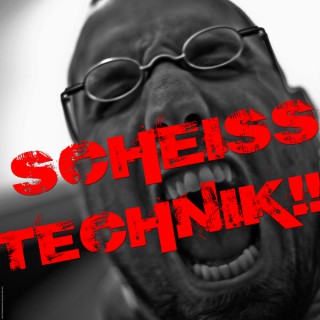Podcasts about openhab
- 22PODCASTS
- 24EPISODES
- 51mAVG DURATION
- ?INFREQUENT EPISODES
- Jul 8, 2025LATEST
POPULARITY
Latest news about openhab
- Shodan-Dorks - Dorks for Shodan; a powerful tool used to search for Internet-connected devices KitPloit - PenTest Tools! - May 11, 2025
- Willow: an open source, low cost voice assistant platform Adafruit Industries – Makers, hackers, artists, designers and engineers! - Mar 17, 2025
- Home automation with the openHAB platform Linux Magazine Full Feed - Sep 27, 2024
- CVE-2024-42468 | openhab-webui up to 4.2.0 path traversal (GHSA-pcwp-26pw-j98w) VulDB Updates - Sep 13, 2024
- Podcast Ubuntu Portugal: E302 Por Trilhos Nunca Dantes Trilhados Planet Ubuntu - Jun 6, 2024
- SONOFF ZBMicro Zigbee USB smart adapter adds any USB device to your Smart Home setup CNX Software – Embedded Systems News - May 10, 2024
- Home energy consumption monitoring using SONOFF POW Elite w/ Explore all projects - Page 1 - Hackster.io - Sep 7, 2023
- How to set up OpenHAB on Windows Server AddictiveTips - Aug 14, 2023
- Javascript scripts in Openhab stopped working? Here is the fix JavaScript on Medium - Apr 16, 2023
- Achieve smart home interoperability with open source technology Opensource.com - Nov 2, 2022
Latest podcast episodes about openhab
#203 Die Struktur hinter dem weltweit größten Open Source Projekt mit Pascal Vizeli von Home Assistant
In dieser Episode nehmen wir dich mit auf eine Reise hinter die Kulissen von Home Assistant – dem Open-Source-Giganten für Home Automation, der den Smart-Home-Markt im Sturm erobert hat. Es geht um eine Frage, die (fast) jede Tech-Community irgendwann beschäftigt: Ab welchem Punkt reicht Ehrenamt nicht mehr aus, und wie schafft man Strukturen, die weltweit Wirkung entfalten?Zusammen mit Pascal Vizeli – Co-Founder und CFO von Nabu Casa und Gründungsvorstand der Open Home Foundation – tauchen wir tief ein: Wie wächst ein Open-Source-Projekt von einer Freizeitidee zum internationalen Backbone für Smart Homes? Warum braucht es eine Schweizer Stiftung, um Kommerzialisierung zu verhindern? Und was hat es mit Works With Home Assistant, lizenzierten Produkten, Hardware-Innovationen und politischen Ambitionen auf sich?Spannend wird's, wenn Pascal erzählt, wie es gelingt, aus Community-Engagement professionelle Jobs zu machen, warum Datenschutz und Nachhaltigkeit zentrale Werte sind und wie Open Source endlich auch die großen Hersteller in die Pflicht nimmt. Dazu gibt's jede Menge Insights aus der Welt des Home Assistant, von Cloud-Diensten und Lizenzmodellen bis hin zum Kampf für offene Standards, Transparenz und das Recht an den eigenen Daten.Eine Folge, die nicht nur Smart-Home-Fans elektrisiert, sondern zeigt, wie Open Source zu echtem gesellschaftlichen Impact wird. Jetzt reinhören und Open Source mit ganz neuen Augen sehen!Bonus: Wer immer schon wissen wollte, warum Vereinsbuchhaltung manchmal wichtiger ist als Programmieren und wie man mit einer Non-Profit-Stiftung weltweit Standards definiert – hier kommt die Antwort.Unsere aktuellen Werbepartner findest du auf https://engineeringkiosk.dev/partnersDas schnelle Feedback zur Episode:
Esta semana, depois de sobrevivermos a uma perigosa expedição em terras selvagens - com a ajuda de Unav e Wikiloc debaixo de um calor abrasador - regressámos cheios de pecúlio para partilhar, com Firefox, Multipass, Virt-Manager, Adguard, Mosquitto, NextCloud, Openhab, Docker, Jellyfin e novidades verticais de Firefox. Pelo caminho, desbravámos a estética retro do site da ANACOM e metemos um pé nas virtudes do Mundo Virtual.
Sistema automático de bombeo de agua para máquinas de café Las cafeteras y máquinas de café son aparatos imprescindibles tanto en casa como en la oficina. Las más modernas sirven la bebida favorita de los madrugadores apretando un solo botón. Alex Stakhanov y sus colegas han ideado un sistema de bombeo de agua automático para la máquina de su empresa. Un sensor de ultrasonidos HC-SR04 conectado al miniordenador mide el estado del agua, mientras un programa escrito en Python provee la lógica del sistema. En la página medium.com podrás leer una detallada aclaración sobre este proyecto de Raspberry Pi. Sistema central para una casa inteligente La conexión entre la domótica y los electrodomésticos es cada vez más popular. El paradigma de la casa inteligente, que permite la gestión y el control centralizados de la calefacción, las lámparas, las persianas, el frigorífico, la lavadora, etc., contribuye a un consumo energético más eficiente. Gracias a su asequibilidad, a la posibilidad de conectarse a Internet y a su estatus de sistema totalmente funcional con un soporte de hardware excelente, cada vez hay más aficionados a la electrónica que recurren al Raspberry Pi para desarrollar proyectos para el hogar. Herramientas open source como openHAB o Home Assistant constituyen algunos ejemplos del software básico necesario. Dispositivo para streaming de música, imagen y video Si no dispones de una Smart TV que se pueda conectar a Internet, dependes de un dispositivo de streaming para reproducir en el televisor el contenido de Netflix, Spotify, Amazon Prime Video o YouTube (entre otros). Sin embargo, puedes sustituir Google Chromecast por un dispositivo propio construido a partir de un Raspberry Pi. Maggie Shah nos lo muestra en su introducción a “Raspicast” en instructables.com. La alternativa de Chromecast permite reproducir Youtube en un televisor sin conexión a Internet, así como todos los archivos multimedia que tengas almacenados en el Raspberry. Iluminación de ambiente para el televisor La retroiluminación LED en los televisores es cada vez más popular. Sin embargo, los dispositivos que vienen de fábrica suelen estar en un rango de precio alto. Sin embargo, con un poco de habilidad y un Raspberry Pi, no es difícil construir una Iluminación ambiental propia. Incluso puede adaptarse en color a las imágenes que se muestran en el televisor, lo que la hace aún más potente que la iluminación LED convencional. Todo lo que necesitas, aparte del Raspberry Pi, es una bombilla RGB de color regulable y una cámara web USB. Este último escanea los colores de la imagen mostrada. Servidor de correo electrónico Si quieres utilizar un Raspberry Pi como servidor de correo electrónico, este servirá de almacenamiento para tus correos electrónicos, de manera que ningún otro proveedor o servidor tendrá acceso a tus mensajes. Con ello, el miniordenador, que ejerce como plataforma central para el intercambio electrónico de mensajes, ofrece tanto la mejor privacidad y seguridad posibles,como una gran flexibilidad. Nuestro artículo sobre cómo configurar un servidor de correo con Raspberry Pi te ofrece una lista detallada de las ventajas y posibilidades de un servidor de correo electrónico doméstico y un tutorial paso a paso para instalar este proyecto con Raspberry Pi con ayuda del software Citadel/UX.
#23 Schaltest du noch oder automatisiert du schon: Home Automation
Machst du noch selbst das Licht an oder automatisiert du schon?Internet of Things (IoT) ist in aller Munde. Jedes Device trackt irgendwas mit. Doch was kann man damit machen? Home Automation ist das richtige Stichwort. Und dafür braucht man kein eigenes Haus oder ein abgeschlossenes Studium. In dieser Episode geben Andy und Wolfgang einen praktischen Einblick und wie man am einfachsten selbst loslegen kann. Weiterhin versuchen wir euch mit unseren Learnings vor schlimmerem zu bewahren. Viel Spaß beim automatisieren.Bonus: Warum der Grundriss von Andys Wohnung nun in China ist und warum bald alle Hörer∙innen nackig durch ihre Wohnung rennen.Feedback an stehtisch@engineeringkiosk.dev oder via Twitter an https://twitter.com/EngKioskLinksXiaomi: https://www.mi.com/deStaubsauger-Roboter Open Source Software: https://github.com/Hypfer/ValetudoHomematic Rauchmelder: https://de.elv.com/homematic-funk-rauchmelder-hm-sec-sd-2-mit-10-jahres-batterie-131408FHEM: https://fhem.de/Home Assistant: https://www.home-assistant.io/Raspberry Pi: https://www.raspberrypi.com/Ikea Tradfri: https://www.ikea.com/de/de/search/products/?q=TR%C3%85DFRIAndys Conbee 2 Zigbee USB-Stick: https://phoscon.de/de/conbee2Wolfgangs Zigbee Stick aus Köln: https://slae.sh/projects/cc2652/ (basiert auf CC2652 und Hände weg von Texas Instruments CC2531 Chips, die sind zu alt und schwach)Empfohlene Zigbee Sticks: https://www.zigbee2mqtt.io/guide/adapters/#recommended Zigbee im Mars Rover: https://www.zdnet.com/home-and-office/networking/zigbee-inside-the-mars-perseverance-mission-and-your-smart-home/ sqlite: https://www.sqlite.org/Homematic: https://www.eq-3.de/produkte/homematic.htmlMQTT: https://de.wikipedia.org/wiki/MQTTMosquitto MQTT Broker: https://mosquitto.org/Zigbee2MQTT: https://www.zigbee2mqtt.io/Ordroid: https://www.hardkernel.com/Tasmota: https://github.com/arendst/TasmotaShelly: https://shelly.cloud/OpenHAB: https://www.openhab.org/NodeRED: https://nodered.org/ioBroker: https://www.iobroker.net/Sprungmarken(00:00:00) Intro(00:01:49) Home Automation - Warum ist das Thema überhaupt relevant?(00:04:22) Was ist unsere Einstiegsdroge als Intro ins Thema Home Automation? Spoiler: Vernetzte Rauchmelder(00:07:06) Internet of Things (IoT) ist überall(00:07:49) Was wir in dieser Home Automation Folge behandeln und was nicht(00:11:08) Wie startet man mit Heimautomatisierung "the lean way"?(00:16:22) Was ist Home Assistant?(00:19:37) Wie sieht Wolfgangs Home Automation Setup aus? (mit einem Einstieg zu Zigbee und Zigbee Mesh)(00:22:20) Wie sieht Andys Home Automation Setup aus?(00:24:58) Was ist MQTT?(00:28:07) Protokolle im Home Automation Umfeld: Zigbee, Homematic, Z-Wave, Thread(00:37:09) Herausforderungen bei der Home Automation: Anzahl der Protokolle im System(00:43:22) Herausforderungen bei der Home Automation: (Manuelle) Nutzung trotz Ausfall (nach Neustart oder Stromausfall)(00:47:30) Herausforderungen bei der Home Automation: Box of Shame - Zu viele Komponenten, die noch verbaut werden müssen(00:48:33) Herausforderungen bei der Home Automation: Ist das ganze ohne Internet / Cloud lauffähig?(00:50:48) Herausforderungen bei der Home Automation: Monitoring von Batteriekomponenten(00:53:31) Welche Automations haben wir implementiert?(01:01:27) Zuviele Home Automation Systeme und Komponente(01:02:00) OutroHostsWolfgang Gassler (https://twitter.com/schafele)Andy Grunwald (https://twitter.com/andygrunwald)Engineering Kiosk Podcast: Anfragen an stehtisch@engineeringkiosk.dev oder via Twitter an https://twitter.com/EngKiosk
Devs Like Us Episode 16|Summary: During episode 16 the cast welcomes in the first episode of the new year by sharing their goals and by also sharing current headline developer news from Apple, Microsoft, CES, and OpenHab. News: 1. Google workers announce plans to unionize: https://www.theverge.com/2021/1/4/22212347/google-employees-contractors-announce-union-cwa-alphabet 2. Apple launches major new Racial Equity and Justice Initiative projects to challenge systemic racism, advance racial equity nationwide: https://www.apple.com/newsroom/2021/01/apple-launches-major-new-racial-equity-and-justice-initiative-projects-to-challenge-systemic-racism-advance-racial-equity-nationwide/ 3. Microsoft’s Project Latte should bring Android apps to Windows 10 https://developer-tech.com/news/2020/nov/30/microsoft-project-latte-android-apps-windows-10/ 4.Smart home projects : https://github.com/openhab Let's startup annual planning workbook by Janine Sickmeyer: https://gumroad.com/l/annual-planning-workbook Social: Website: https://devslike.us Instagram: @devslike.us Cast on Twitter: Terrence: @tpugh_ Clarence: @cedmonds_2 --- Send in a voice message: https://anchor.fm/devslikeus/message Support this podcast: https://anchor.fm/devslikeus/support
Download: MP3-Datei ThemenYouTube Music kann jetzt eigene Musik streamenAus G Suite wird jetzt Google WorkplaceQualcomm will eigenes Gaming-Handy mit Asus produzierenRedmi Note 10 mit 108MP Camera und Snapdragon 750GOppo SmartTVMate 40 Event am 22.Oktoberu.v.m. App der WocheopenHAB (Play Store, F-Droid)Line-Community: The Netcasts | Intro and Outro from zero-project. Title: Infinity. Track licensed under Creative Commons License 3.0 BY-SA.
Trey Dempsey is a Senior DevOps Engineer here at Hashmap. Trey shares how he sets up his various home automation projects using microcontrollers, #OpenHAB, and batteries. Show Notes: OpenHAB Trey’s youtube channel recommendations for home automation: Electronic Engineering Video Blog The Post Apocalyptic Inventor AvE Chicago-based coffee roaster Trey mentioned: Intelligentsia On tap for today’s episode: Lavazza Espresso: Super Crema and Bones Coffee: Gingerbread Man Contact Us: https://www.hashmapinc.com/reach-out
Home Assistant - Open Source Home Automation
The Byte - A Byte-sized podcast about Containers, Cloud, and Tech
Open-source home automation that puts local control and privacy first. Powered by a worldwide community of tinkerers and DIY enthusiasts. Perfect to run on a Raspberry Pi or a local server.2 major players in the Open Source Home Assistant - https://www.home-assistant.io/ OpenHab - https://www.openhab.org/ Privacy first - you control your data/integrations stored locally no cloud involved unless you allow it HA - has 3 different use cases: Observe - tracks the state of all devices in your home Control - Interact with your devices via UI or mobile app Automate - set up rules to perform tasks when you leave the house or during certain times of the day The founder's vision - https://www.home-assistant.io/blog/2016/01/19/perfect-home-automation/ The perfect App is no App - home automation should blend your current workflow, not replace it Home automation should run at home Community Cookbook (Automation Examples)DEMO Link - https://demo.home-assistant.io/
Audio del Webinar que grabamos sobre la plataforma OpenHAB el lunes 6 de abril de 2020 Miriam Suárez y José Miguel Rubio de Z-Wave España --- This episode is sponsored by · Anchor: The easiest way to make a podcast. https://anchor.fm/app --- Send in a voice message: https://anchor.fm/domoticadavinci/message
Das Smart-Home macht das Leben einfacher! Oder vielleicht doch nicht? Im neuen c't uplink sprechen drei alte Smart-Home-Hasen über ihre Erfahrungen. Das Smart-Home setzt sich langsam durch. Seien es kleine Installationen mit einem Paar smarter Lampen und einer Bridge oder große und aufwendige Systeme mit über 100 Geräten, die alle agieren und reagieren und den Bewohnern das Leben erleichtern sollen. Mehr und mehr Haushalte haben smarte Geräte daheim. Unsere Kollegen Nico Jurran und Stefan Porteck erzählen im Gespräch mit Merlin Schumacher von Ihren Smart-Home-Erfahrungen. Stefan Porteck etwa, wollte nur ein wenig mehr Komfort beim Öffnen der Rollläden – heute steuert bei ihm OpenHAB auch die Haustür und auf Wunsch auch die Kaffeemaschine. Die Sprachsteuerung durch den Google Assistant kam durch einen Konferenzbesuch – bei dem er einen Google Home bekam – ins Haus und nun will er sie nicht mehr missen. Nico Jurran ist ein alter Hase im Smart-Home-Geschäft. Er hat zahllose Protokolle und Systeme durch und kontrolliert unter anderem sein gesamtes Heimkino per Alexa. In seinem automatischen Zuhause gibt es abenteuerlich wirkende Konstruktionen, die aber seit Jahren tadellos funktionieren. Merlin Schumacher kam über den Wunsch nach flexibler Beleuchtung an das Thema Smart-Home. Aus ersten Schritten mit einer Hue-Bridge wurde später das Projekt c't Smart-Home, welches flexible und datenschutzfreundlich ist. Privat hat aber der Komfort gesiegt und neben dem Google Sprachassistenten ist noch eine proprietäre Heizungssteuerung integriert. Wir besprechen, was gut und was schlecht funktioniert und wie sie die Automatiken in ihrem Heim umgesetzt haben. Dabei geht es nicht um pauschale Lösungen, denn ein Smart-Home ist so individuell wie das Zuhause. Im Gespräch geht es auch um die Vor- und Nachteile fertiger Systeme von Herstellern oder offener, die oft viel Programmierarbeit machen. Diesmal mit dabei: Nico Jurran, Stefan Porteck und Merlin Schumacher
Das Smart-Home macht das Leben einfacher! Oder vielleicht doch nicht? Im neuen c't uplink sprechen drei alte Smart-Home-Hasen über ihre Erfahrungen. Das Smart-Home setzt sich langsam durch. Seien es kleine Installationen mit einem Paar smarter Lampen und einer Bridge oder große und aufwendige Systeme mit über 100 Geräten, die alle agieren und reagieren und den Bewohnern das Leben erleichtern sollen. Mehr und mehr Haushalte haben smarte Geräte daheim. Unsere Kollegen Nico Jurran und Stefan Porteck erzählen im Gespräch mit Merlin Schumacher von Ihren Smart-Home-Erfahrungen. Stefan Porteck etwa, wollte nur ein wenig mehr Komfort beim Öffnen der Rollläden – heute steuert bei ihm OpenHAB auch die Haustür und auf Wunsch auch die Kaffeemaschine. Die Sprachsteuerung durch den Google Assistant kam durch einen Konferenzbesuch – bei dem er einen Google Home bekam – ins Haus und nun will er sie nicht mehr missen. Nico Jurran ist ein alter Hase im Smart-Home-Geschäft. Er hat zahllose Protokolle und Systeme durch und kontrolliert unter anderem sein gesamtes Heimkino per Alexa. In seinem automatischen Zuhause gibt es abenteuerlich wirkende Konstruktionen, die aber seit Jahren tadellos funktionieren. Merlin Schumacher kam über den Wunsch nach flexibler Beleuchtung an das Thema Smart-Home. Aus ersten Schritten mit einer Hue-Bridge wurde später das Projekt c't Smart-Home, welches flexible und datenschutzfreundlich ist. Privat hat aber der Komfort gesiegt und neben dem Google Sprachassistenten ist noch eine proprietäre Heizungssteuerung integriert. Wir besprechen, was gut und was schlecht funktioniert und wie sie die Automatiken in ihrem Heim umgesetzt haben. Dabei geht es nicht um pauschale Lösungen, denn ein Smart-Home ist so individuell wie das Zuhause. Im Gespräch geht es auch um die Vor- und Nachteile fertiger Systeme von Herstellern oder offener, die oft viel Programmierarbeit machen. Diesmal mit dabei: Nico Jurran, Stefan Porteck und Merlin Schumacher
Das Smart-Home macht das Leben einfacher! Oder vielleicht doch nicht? Im neuen c't uplink sprechen drei alte Smart-Home-Hasen über ihre Erfahrungen. Das Smart-Home setzt sich langsam durch. Seien es kleine Installationen mit einem Paar smarter Lampen und einer Bridge oder große und aufwendige Systeme mit über 100 Geräten, die alle agieren und reagieren und den Bewohnern das Leben erleichtern sollen. Mehr und mehr Haushalte haben smarte Geräte daheim. Unsere Kollegen Nico Jurran und Stefan Porteck erzählen im Gespräch mit Merlin Schumacher von Ihren Smart-Home-Erfahrungen. Stefan Porteck etwa, wollte nur ein wenig mehr Komfort beim Öffnen der Rollläden – heute steuert bei ihm OpenHAB auch die Haustür und auf Wunsch auch die Kaffeemaschine. Die Sprachsteuerung durch den Google Assistant kam durch einen Konferenzbesuch – bei dem er einen Google Home bekam – ins Haus und nun will er sie nicht mehr missen. Nico Jurran ist ein alter Hase im Smart-Home-Geschäft. Er hat zahllose Protokolle und Systeme durch und kontrolliert unter anderem sein gesamtes Heimkino per Alexa. In seinem automatischen Zuhause gibt es abenteuerlich wirkende Konstruktionen, die aber seit Jahren tadellos funktionieren. Merlin Schumacher kam über den Wunsch nach flexibler Beleuchtung an das Thema Smart-Home. Aus ersten Schritten mit einer Hue-Bridge wurde später das Projekt c't Smart-Home, welches flexible und datenschutzfreundlich ist. Privat hat aber der Komfort gesiegt und neben dem Google Sprachassistenten ist noch eine proprietäre Heizungssteuerung integriert. Wir besprechen, was gut und was schlecht funktioniert und wie sie die Automatiken in ihrem Heim umgesetzt haben. Dabei geht es nicht um pauschale Lösungen, denn ein Smart-Home ist so individuell wie das Zuhause. Im Gespräch geht es auch um die Vor- und Nachteile fertiger Systeme von Herstellern oder offener, die oft viel Programmierarbeit machen. Diesmal mit dabei: Nico Jurran, Stefan Porteck und Merlin Schumacher
Programmable lights: www.twinkly.comHomebridge: https://github.com/nfarina/homebridge
Episode 57: openHAB und Eclipse SmartHome
Die Episode 57 des SoftwareArchitekTOUR-Podcasts behandelt das Thema Heimautomatisierung mit openHAB. Dafür wurde Projektleiter Kai Kreuzer zum Gespräch geladen.
In dieser Folge reden wir mit Thomas Eichstädt-Engelen über Smart Home mit openHAB. openHAB ist eine Open Source Lösung für Heimautomatisierung und hat eine starke Community.
Heute reden wir über Smarthome und Heimautomation, ein Thema das uns vermutlich auch in Zukunft noch weiter beschäftigen wird... OpenHAB und Homematic mit CCU2 Raspberry Pi als Steuerungszentrale Smarthome Pläne von Fabian Heizungssteuerung Steuerung von Lampen und Steckdosen über 433 MHz Schalter Alarmanlage Automations-Pläne von Dave: Steuerung von TV-Umgebung (Lampen, Fernseher) Steuerung von Heizung
On this week's episode of HomeTech: BlueTooth mesh is finally a reality, but what will it mean for the smart home? Thoughts on the URC's substantial new update — Total Control 2.0. OpenHAB now integrates with IKEA TRÅFRI smart lighting, as well as connected lawn mowers (lawnmowers??). Loxone has nifty looking new weather station. New and improved Alexa integrations from Savant and Logitech, respectively. Important details emerge about Lennar's Amazon-powered smart home strategy. And much more... Fan of the podcast? Want to support our efforts? Please consider becoming a Patron!
Episode 97: Enterprises will spend big bucks ($269 billion) on IoT
There’s a lot of money in the internet of things. No, not just in your smart home gadgets. The Boston Consulting Group estimates that by 2020 enterprises will be spending €250 billion on the internet of things. We discuss the survey, news of the week, an update on my OpenHab project and answer the question … Continue reading Episode 97: Enterprises will spend big bucks ($269 billion) on IoT
Episode 57: A deep dive into OpenHAB and some problem devices
We dove into the deep end of wearables this week discussing the dresses at this year’s Met Gala, where Kevin shared that Clare Danes’ princess fantasy gown took 30 battery packs to operate. It’s not all celebrity this week as Kevin and I dove into several devices that unfortunately didn’t all quite work as we … Continue reading Episode 57: A deep dive into OpenHAB and some problem devices
OpenHAB and OpenRemote There is this dream we have to be able to automate everything in our homes, but do it ourselves, without hiring an installer, and do it for cheap without breaking the bank. So far we have used a lot of Insteon devices, and tied them into other systems to expand the overall reach of what we could build. Luckily, we aren't the only ones with this dream and a few open source projects have popped up to help us DIY-ers achieve our dreams. OpenHAB OpenHAB is a vendor and technology agnostic open source automation software for your home. Their claim is that you can build your smart home in no time. The name stands for Open Home Automation Bus, and for those familiar with electronics, you know the bus in computer terms is less like a real bus and more like a highway. It is a set of conductors carrying data and control signals within a computer system, to which pieces of equipment are connected and how they communicate with each other. So OpenHAB is the central nervous system of your home automation environment. It is used to connect all your devices and allows them to communicate, and also allows you to act as the brain to send commands to each of them. They describe it as “a software for integrating different home automation systems and technologies into one single solution that allows over-arching automation rules and that offers uniform user interfaces.” This means openHAB is designed to be absolutely vendor-neutral as well as hardware and protocol agnostic. Drilling down on that, it is pretty flexible, it can run on any device that is capable of running a JVM (Linux, Mac, Windows). It allows you to integrate a plethora of different home automation technologies into one cohesive system. And also has the brain: it includes a powerful rule engine to fulfill all your automation needs. Out of the box it comes with different web-based UIs as well as native UIs for iOS and Android. It is fully open source, so new devices and protocols can be added at any time. You can even add them if you want to contribute and become a member of the passionate and growing community responsible for maintaining it. If you don't want to contribute code, it is easily extensible to integrate with new systems and devices and provides APIs for being integrated in other systems. The openHAB website provides a great description of the core philosophy behind the project: “openHAB does not try to replace existing solutions, but rather wants to enhance them - it can thus be considered as a system of systems. It therefore assumes that the sub-systems are setup and configured independently of openHAB as this is often a very specific and complex matter (including “pairing” processes, direct device links etc.). Instead, openHAB focuses on the “daily use” side of things and abstracts from the devices themselves. A core concept for openHAB is the notion of an “item”. An item is a data-centric functional atomic building block - you can think of it as an “capability”. openHAB does not care whether an item (e.g. a temperature value) is related to a physical device or some “virtual” source like a web service or an calculation result. All features offered by openHAB are using this “item” abstraction, which means that you will not find any reference to device specific things (like IP addresses, IDs etc.) in automation rules, UI definitions and so on. This makes it perfectly easy to replace one technology by another without doing any changes to rules and UIs. A very important aspect of openHAB's architecture is its modular design. It is very easy to add new features (like the integration with yet another system through a “binding”) and you can add and remove such features at runtime. This modular approach has been a huge enabler for the active community around openHAB with many engaged contributors.” OpenHAB has a huge list of supported technologies including: Benq, Epson projectors, Denon, Onkyo and Pioneer receivers, LG and Panasonic TVs, DMX lighting, ecobee and Nest thermostats, Insteon Hub and PLM, Z-Wave devices, Google calendar, Twitter, Logitech Harmony remotes, Plex and XBMC media servers, Sonos devices, and the list goes on. No mention on the website of any support for Amazon Echo or Apple HomeKit. Our gut says someone in the passionate and growing community is working on it, but we have no proof of that. We haven't had a chance to toy with openHAB ourselves yet, freetime has been pretty scarce lately. But it looks very promising and we've added it to our list of todo items. From the forum and other various internet posts we've read, it looks very promising. Yes it is bare-bones. And yes it requires a lot of setup and configuration, but that also means it allows for a very deep level of customization. For those who have the time and the patience, it could be awesome. For those who want something to “just work” out of the box, you're probably better off going with a commercial solution. OpenRemote Just like we talked about when we discussed Play-Fi a few episodes ago, there can never be just one protocol or system or methodology for something. Thus in addition to OpenHAB, you have another option in OpenRemote. From the descriptions on the website, they feel almost identical in capabilities and philosophy. OpenRemote has more references to commercial applications, and a few more links for professionals like installers, distributors, integrators, etc. So it feels like OpenRemote's plans are a bit more grandiose while OpenHAB is targeted more at the DIY-er. The OpenRemote website describes the project as: “OpenRemote is software integration platform for residential and commercial building automation. OpenRemote platform is automation protocol agnostic, operates on off-the-shelf hardware and is freely available under an Open Source license. OpenRemote's architecture enables fully autonomous and user-independent intelligent buildings. End-user control interfaces are available for iOS and Android devices, and for devices with modern web browsers. User interface design, installation management and configuration can be handled remotely with OpenRemote cloud-based design tools.” Reading through the About page at openRemote.org gives you the distinct impression that the project is aimed at professionals, but can also be used by someone in their home, just instead of deploying the solution to a commercial building, you run it in your house. Because of this the project feels more mature or more feature rich than OpenHAB. It has to support a demanding user group who are supporting demanding customers. It can't just break when the automation of a commercial or retail establishment are built on it. Several forum posts claim OpenRemote has better support for more devices, but to be fair, most of those were posted at the openRemote website. So they're already invested. For example, on the About page they have info about the main components of the system: “OpenRemote Designer is an online software application designed to rapidly and easily create touch-driven control panels. You can create multiple user profiles and customize user interfaces for each one: each user profile can have its individual preferences, branding, favorites and individual set of controls and tailored for panel hardware capabilities. With OpenRemote Designer you can remotely maintain device configurations and update user interfaces as your customer's preferences evolve. Remotely managed updates, system diagnosis and device discovery means more efficient service and less travel time between office and customer sites. OpenRemote Controller is deployed on customer site and autonomously manages intelligence in the building. Reacting to schedules, sensor events and user actions, it handles the overall runtime performance after initial design has been created. OpenRemote Controller also provides the device and protocol integration capabilities in the OpenRemote platform. We support deployment of panels on Apple iPhones, Apple iPad, Android phones and tablets and standard desktop web browsers.” OpenRemote will connect and control devices from: AMX, KNX, Lutron, Z-Wave, 1-Wire, EnOcean, xPL, Insteon, X10, Infrared, Russound, GlobalCache, IRTrans, XBMC, VLC, panStamps, Denon AVR, FreeBox, MythTV, and more. No mention of Amazon Echo or HomeKit. The brain of the system allows you to create Intelligent buildings (or homes) with automated rules, scripts and events. And you can install and run it on Windows, Linux, Mac, Raspberry Pi, Alix, Synology, ReadyNAS, QNAP and others. Like OpenHAB, we haven't tried OpenRemote. On one hand OpenRemote seems like a great option because of the additional supported devices. On the other hand, it does feel quite a bit heavier, and if we don't have any of those additional devices, that support is somewhat irrelevant. OpenHAB feels like it was built more for guys like us, the DIY-er who isn't trying to create automated solutions for commercial or retail environments. We're just trying to make our homes a little smarter. But we would love your feedback. If you have experience with either, share it with us so we can share it with the other listeners. You might be able to help us set priority for which one we try first.
Kickstarting the Most Affordable Single Board Computer – ATK124
If you follow companies like Arduino or Raspberry Pi, you definitely won’t want to miss this episode of Art of the Kickstart! Join us as we talk to Johnson Jeng, Co-founder of PINE A64, the $15 64-bit single board supercomputer about how he and TL Lim created the product almost by accident, the importance of PR, setting goals and much more. PINE A64, First $15 64-Bit Single Board Supercomputer Key Crowdfunding Takeaways How developing a medical device and a voice recognition device became an inexpensive, powerful computer Using Kickstarter to measure demand and test the market The meaning behind the name PINE A64 How PINE A64 became a success seemingly overnight Managing minimum order quantities Using Kickstarter to build a community around your product The importance of time management and delegation as an entrepreneur Working with the 12th employee of Apple, the CEO of openHAB and the SVP of Zolt Using your personal connections to help position your product The importance of patience as a Kickstarter creator Using PR to create a buzz Project timing and success Why sending prototypes and samples to journalists is important Why project creators need to stay on top of responding to comments and emails Tips for setting 5 year goals Why you should spend everyday working toward your goals Links www.pine64.com PINE A64 on Kickstarter Connect with PINE A64 PINE 64 on Facebook @thepine64 on Twitter @thepine64 on Instagram
This week's show is a two parter: First we talk the week's news with Dan Roberts, cofounder of Scout Alarm. We also talk to Dan about being one of the early Alexa program partners (Amazon announced an investment in Scout last week through the Alexa fund). In the second half we talk to Kai Kreuzer about open source smart home system openHAB and the news that they've just launched an openHAB channel on IFTTT. You can find out more about Scout at https://www.scoutalarm.com/ You can find out more about openHAB at http://www.openhab.org/ The sponsor for today's show is Soundwall, a company that is making connected art that CEO Aaron Cohen describes as Sonos meets Instagram. You can find out more about Soundwall at www.soundwall.com Listen to and subscribe to more Smart Home Shows at www.thesmarthomeshow.com Check out our first event called the Smart Kitchen Summit, a conference about the future of the connected kitchen: www.smartkitchensummit.com http://knit.audio/podcast-advertising (via Knit)
In dieser Folge geht es um Heim-Automatisierung mit OpenHAB, selbstgebaute Arduino-Feuerwehrautos, ein Festplatten-Massaker bei Jogmap und Threema-Parties. Dazu Buchtipps und Fundstücke. Im Studio: Jana Kupfer, Rolf Kersten, Martin Uhl, Johannes Schlüter, Andreas Huber und als Moderator: Constantin Gonzalez.
In diesem Podcast unterhalten sich die openHAB-Committer Kai Kreuzer und Thomas Eichstädt-Engelen mit Stefan Tilkov über den technischen Hintergrund des openHAB-Projektes, die Community die sich darum gebildet hat und die Erfahrungen mit einem populären Open Source-Projekt.