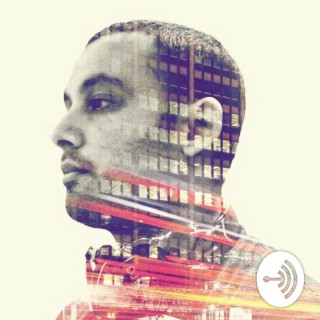Podcasts about video capture
- 37PODCASTS
- 45EPISODES
- 35mAVG DURATION
- ?INFREQUENT EPISODES
- Jan 19, 2026LATEST
POPULARITY
Best podcasts about video capture
Latest news about video capture
- EdTech Links - Week of 2-2-2026 Control Alt Achieve - Feb 7, 2026
- Compact Capture Cards - Magewell Introduces a New Single-Channel Eco Video Capture Card (TrendHunter.com) TrendHunter.com - Technology Trends and Gadgets - Feb 5, 2026
- Pyle Smart Digital IP Camera S...n, Video Capture and Recording - down 9.99% ($3.24) to $29.18 from $32.42 Top Amazon Price Drops - Jan 22, 2026
- XbotGo and Impact Soccer Announce Global Partnership to Transform Video Capture and AI-Driven Analysis MarTech Series - Dec 11, 2025
- USB Video Capture Devices: Wow! They’re All Bad!! Hackaday - Dec 7, 2025
- Elgato Video Capture not working on Windows 11 The Windows Club - Nov 9, 2025
- Meta unveils the Ray-Ban Meta (Gen 2), with extended 8-hour battery life and 3K Ultra HD video capture for up to three minutes, available today starting at $329 (Jay Peters/The Verge) Techmeme - Sep 18, 2025
- Camp Snap CS-8 Review: Simple Video Capture Wired - Aug 17, 2025
- Jitsi privacy flaw enables one-click stealth audio and video capture Hacker News: Newest - Jul 23, 2025
- You’re running out of time for FireWire AskWoody - Jul 14, 2025
Latest podcast episodes about video capture
18th January 2026 - Listener Questions and Gadget Reviews on LBC
Fevzi Turkalp, the Gadget Detective, joins Clive Bull on LBC to talk tech and answer listener questions. On the show; With talk of a social media ban for under 16s, why are they proposing it and how would it be implemented?Listener questions include- How often should you charge a power bank?- What is the best headset to use for dictating via AI?- What is the difference between 3,4, and 5g?- Is Starlink more advanced than other broadband providers?- What to do if a mobile phone isn't of the quality you need or require- Is Duck Duck Go's browser worthwhile using?- What are the best programs or devices for those with sight issues?- How can you convert 8mm and VHS footage to digital?- Converting footage on an SD card to another video formatGadget of the Week goes to;Soundcore'S Work AI Voice Recorder. Around the size of a pound coin, this microphone clips on to clothes, sticks magnetically to the back of your phone, or comes with a cord, with a built in battery offering around 8 hours' recording, or 32 hours with a supplied clip on case. This uses AI to transcribe your conversations to text, differentiating between speakers, and can also translate. With 300 minutes of free transcription a month or a subscription model for those needing more, this could be ideal for those needing to keep a lot of notes from conversations.Elgato's Video Capture. This gadget sits between your 8mm or VHS player and your PC or laptop and converts your footage to digital formats for easy storage or sharing. An excellent way to preserve your precious memories.R0DE's SmartLav+ Smartphone Lavalier Microphone. Fitted with a standard 3.5mm TRRS plug, this clip on microphone is ideal for those requiring high quality audio, such as podcasters or film makers. Supplied with a foam pop shield for extra clarity and a Kevlar reinforced 4ft cable, this microphone is also compatible with R0DE's free iOS and Android Reporter App. Ideal for those looking for high quality recordings whether at home, in the studio, or on the go.R0DE's AI-Micro Ultra Compact Duel Channel Audio Interface. This compact USB interface offers high quality audio recording whether connected to your PC, Mac, iPhone, iPad, Android or more. Compatible with virtually any microphone fitted with a 3.5mm plug, and with a headphone out socket, too, this supports USB-A, USB-C and Lightning cables. Ideal for those wanting excellent sound quality from their recordings.You can follow and contact the Gadget Detective on X @gadgetdetective and BlueSky @gadgetdetective.com#Fevzi#Turkalp#Gadget#Detective#Tech#Technology#News#Reviews#Help#Advice#Clive#Bull#LBC#Radio#Social#Media#Ban#Under#16#UK#Government#Online#Harm#Addiction#Power#Bank#Charge#Anker#ChatGPT#Gemini#Perplexity#Claud#Mobile#Network#3g#4g#5g#Starlink#Broadband#Elon#Musk#Consumer#Rights#Duck#DuckDuck#Browser#Blind#Vision#Sight#Partially#Sighted#Jaws#Apple#iPhone#Google#Android#Accessibility#Windows#Mac#Convert#8mm#VHS#Digital#SD#Card#GadgetoftheWeek#Elgato#Video#Convertor#Soundcore#Work#Microphone#Transcribe#Translate#R0DE#SmartLav#Lavalier#Clip#Smartphone#Micro#Ultra#Duel#Channel#Audio#Interface#Lightning#USB#Headphone
Atomos Ninja Phone Turns iPhone 15 Into 10 bit ProRes Video Capture Device
The Atomos Ninja Phone turns an iPhone 15 Pro or Pro Max into a 10-bit ProRes capture device. Record, or stream video for easy review The post Atomos Ninja Phone Turns iPhone 15 Into 10 bit ProRes Video Capture Device appeared first on Geekazine.
AI video capture of your sessions with Luke Wallace of FLowstate
Luke Wallace is the CEO of Flowstate, an AI video capture system adopted by many of the world's wave pools. We spoke with Luke to find out how a variety of factors came together perfectly to create a platform that records each and every one of your waves during a surf park visit. In the process, the system has opened up new social, coaching and safety possibilities.
Episode 243, Apple introduces spatial video capture on iPhone 15 Pro
In this episode we will discuss Apple's introduction of spatial video capture on iPhone 15 Pro. With iOS 17.2, iPhone 15 Pro and iPhone 15 Pro Max users can now record spatial videos — a groundbreaking new capability that helps users capture life's precious moments — and relive those memories on Apple Vision Pro, starting … Continue reading Episode 243, Apple introduces spatial video capture on iPhone 15 Pro →
Soaring to New Heights | For All Mankind, Spatial Video Capture, Strikes, Tailscale, The Morning Show
Show Notes Send us a voice message all week via iMessage to mrolfm@screentimes.net. ScreenTimes.net | Tweet Screen Times Sigmund Judge | Follow Sigmund on X, Mastodon, or Threads Devon Dundee | Follow Devon on Mastodon or Threads View our Apple TV release calendar on the web. Subscribe to our Apple TV release calendar. ——— Highlight: For All Mankind - Follow Zac Hall on X - Zac's Writing at 9to5Mac - 9to5Mac Happy Hour SAG-AFTRA Tentative Agreement Statement Trailer Talk - The Velveteen Rabbit - Hannah Waddingham: Home For Christmas - Hannah Waddingham: Home For Christmas (Soundtrack from the Apple Original) - Slow Horses — Season 3 - The Family Plan - Masters of the Air Tailscale New Release: The Pirate of Prague Extras - The Buccaneers — Nothing New (Taylor's Version) [From the Vault] [feat. Phoebe Bridgers] - Fingernails — An Hour of Rain Sounds from the Love Institute - Monarch: Legacy of Monsters — Opening Title Sequence - Apple Music Artist of the Year 2023: Taylor Swift Recap: The Morning Show Up Next - The Golden Bachelor - Dicks: The Musical - The Curse - Easy Rider - Monsters of California ——— Subscribe to Apple TV+. Subscribe to MLS Season Pass. Magic Rays of Light is a podcast from ScreenTimes.net
0:00:00 – HKPUG 會訊 + 每週 IT 新聞 0:29:22 – 依輪乜事 0:51:55 – Main Topic 本集全長:1:51:30 Tag: Apple, iOS 17, end call button, Zoom, AI …
j5create Quad HDMI Video Capture Streaming Station @ CES 2023
Content creation has become increasingly popular in recent years, as more and more people are looking to share their ideas and stories with the world. With the rise of streaming platforms and social media, it's now easier than ever to get your content out there. However, it can still be difficult to manage multiple sources of content at once. This is where the j5create's quad HDMI video capture station comes in.Content creation made easyThe quad HDMI video capture station is an incredibly useful tool for content creators. It allows you to capture up to four sources of content at the same time, such as a Steam Deck, an Apple TV, an HP Omen desktop, and an HP Omen laptop, as was demonstrated at the booth. This means you can easily manage multiple streams of content without having to worry about software or other technical issues.The system also includes the ability to do picture-in-picture overlays. So, you can put the video from a camera over the top of the video coming out of a computer, allowing the viewer to see both the presentation and the speaker at the same time.The device also has five volume knobs, so you can adjust the sound for each input and control the overall volume of your output. This allows the streamer to moderate how loud each input is compared to the other, so the speaker can be heard above and music or sound effects coming from another input.Content creation has never been easier thanks to the j5create's quad HDMI video capture station. With this device, content creators can easily manage multiple sources of content and get their ideas out into the world. Whether you're a professional streamer or just starting out, the j5create's quad HDMI video capture station is an invaluable tool for content creation.A real-world exampleThe product is targeted at a lot of possible streamers, but gamers are going to be the biggest potential market for it. This is because the industry is already large enough to support a hardware line, while also being in need of an easy streaming setup. So, this is the most likely way for a game streamer to put to use the quad HDMI video capture station.Input one is going to be a camera - likely a small camcorder or a DSLR because these have HDMI outputs on them. Using the right phone, you might be able to use that as well. Input two is going to be a gaming console - Xbox, PlayStation, or Switch. It doesn't really matter which. Input three is going to be a computer.Input 2 is going to be used as the base video most of the time. You can see the game playing on the console through the stream. Input one, which is the camera, will be used as an overlay in a corner, using the Picture-in-Picture feature. The PC is going to be used to show videos or chat on the stream.Learn moreThe j5create's quad HDMI video capture station is an incredibly useful tool for content creators, allowing them to easily manage multiple sources of content. What's more, the device is reasonably priced at $239.99, making it accessible to a wide range of content creators. It will be available on the company's website initially, followed by other retailers.Interview by Allante Sparks of PLuGHiTz Live Special Events.Sponsored by: Get $5 to protect your credit card information online with Privacy. Amazon Prime gives you more than just free shipping. Get free music, TV shows, movies, videogames and more. The most flexible tools for podcasting. Get a 30 day free trial of storage and statistics.
j5create Quad HDMI Video Capture Streaming Station @ CES 2023
Content creation has become increasingly popular in recent years, as more and more people are looking to share their ideas and stories with the world. With the rise of streaming platforms and social media, it's now easier than ever to get your content out there. However, it can still be difficult to manage multiple sources of content at once. This is where the j5create's quad HDMI video capture station comes in.Content creation made easyThe quad HDMI video capture station is an incredibly useful tool for content creators. It allows you to capture up to four sources of content at the same time, such as a Steam Deck, an Apple TV, an HP Omen desktop, and an HP Omen laptop, as was demonstrated at the booth. This means you can easily manage multiple streams of content without having to worry about software or other technical issues.The system also includes the ability to do picture-in-picture overlays. So, you can put the video from a camera over the top of the video coming out of a computer, allowing the viewer to see both the presentation and the speaker at the same time.The device also has five volume knobs, so you can adjust the sound for each input and control the overall volume of your output. This allows the streamer to moderate how loud each input is compared to the other, so the speaker can be heard above and music or sound effects coming from another input.Content creation has never been easier thanks to the j5create's quad HDMI video capture station. With this device, content creators can easily manage multiple sources of content and get their ideas out into the world. Whether you're a professional streamer or just starting out, the j5create's quad HDMI video capture station is an invaluable tool for content creation.A real-world exampleThe product is targeted at a lot of possible streamers, but gamers are going to be the biggest potential market for it. This is because the industry is already large enough to support a hardware line, while also being in need of an easy streaming setup. So, this is the most likely way for a game streamer to put to use the quad HDMI video capture station.Input one is going to be a camera - likely a small camcorder or a DSLR because these have HDMI outputs on them. Using the right phone, you might be able to use that as well. Input two is going to be a gaming console - Xbox, PlayStation, or Switch. It doesn't really matter which. Input three is going to be a computer.Input 2 is going to be used as the base video most of the time. You can see the game playing on the console through the stream. Input one, which is the camera, will be used as an overlay in a corner, using the Picture-in-Picture feature. The PC is going to be used to show videos or chat on the stream.Learn moreThe j5create's quad HDMI video capture station is an incredibly useful tool for content creators, allowing them to easily manage multiple sources of content. What's more, the device is reasonably priced at $239.99, making it accessible to a wide range of content creators. It will be available on the company's website initially, followed by other retailers.Interview by Allante Sparks of PLuGHiTz Live Special Events.Sponsored by: Get $5 to protect your credit card information online with Privacy. Amazon Prime gives you more than just free shipping. Get free music, TV shows, movies, videogames and more. The most flexible tools for podcasting. Get a 30 day free trial of storage and statistics.
Our desks have evolved since the last time we talked about our personal workspaces (Brad has even achieved the elusive Cord Zero), so we're doing an updated check-in to talk about the current gear we're working with, aspirational cable-routing, portable camera setups, gaming on ultra-wide monitors, custom corkboard cutouts, and a bunch of other related topics.Support the Pod! Contribute to the Tech Pod Patreon and get access to our booming Discord, your name in the credits, and other great benefits! You can support the show at: https://patreon.com/techpod
A Virgo-cluster worth of data at your fingertips! - Matthew Schwartz, founder and CEO of Virgo on endoscopy video capture, artificial intelligence, and entrepreneurial journey.
Seamless video-capture of every procedure & AI-powered patient selection for clinical trials, these are a few of the services Virgo can offer. Join the conversation with Matt to learn about the origins of Virgo, their first MVP, their funding journey, their unique business strategy, future of GI data and a bit about Astrophotography!Special thanks to Matthew Zhao (UCLA) for intro and conclusion!
In this episode of Medtech Matters, a podcast focused on the medical device manufacturing industry and the factors impacting it, we speak with Dr. Tamir Wolf, CEO and Co-Founder of Theator. He discusses his company and why capturing a video record of a surgery is beneficial to physicians. He speaks to the educational advantages that can be realized and also talks about the legal implications of using his technology in a malpractice suit. Specifically, the following questions are addressed.Can you please provide a brief overview of Theator?Is this technology used for surgical training, surgical planning, or both?Does this technology function in real time or is it only outside of the OR?What if a surgeon was sued for a mistake during a surgical procedure. Could this technology be used as evidence?What's next for Theator? Where is the company headed?Listen to this episode and see what you think of capturing surgeries on video with Theator. If you'd like to share thoughts, ask questions, or suggest a future participant for Medtech Matters, please reach out to me at sfenske@rodmanmedia.com.
VOLUMETRIC VIDEO CAPTURE - MOHIT DEOPUJARI : TECHNICAL DIRECTOR - INTEL STUDIOS
#volumetric #volumetriccapture #volumetricvideo #intel #intelstudios #virtualreality Mohit Deopujari is the Volumetric Pipeline Technical Director - Graphics SW Engineer at Intel Studios Volumetric Video Capture will redefine how we think about and experience content, for the last 100 yrs we have been restricted to 2D interfaces such as our computer screens, mobiles, Tv, theaters while we experience the real world in three dimensions with full interactivity. Virtual Reality like the name suggests has been emulating what we call "Physical Reality" virtually and has grown exponentially. Volumetric Capture is another tool wherein the physical world can be captured exactly as we view/experience it in 3 Dimensions. Intel Studios is the World's Largest Volumetric Capture Stage , the volumetric footage can be used in any kind of medium, be it AR apps, VR headsets, or even future devices that haven't been commercialized yet https://www.linkedin.com/in/mohitdeopujari https://www.facebook.com/mdeopujari https://twitter.com/mdeopujari https://newsroom.intel.com/news/intel-studios-volumetric-video-gives-grease-new-life-40-years-later/#gs.9oz0l0
Billy Newman Photo Podcast | 182 Video Capture 360, Geology of High Desert Landscapes, Backup WordPress Data
If you're looking to discuss photography assignment work, or a podcast interview, please drop me an email. Drop Billy Newman an email here. If you want to book a wedding photography package, or a family portrait session, please visit GoldenHourWedding.com or you can email the Golden Hour Wedding booking manager here. If you want to look at my photography, my current portfolio is here. If you want to purchase stock images by Billy Newman, my current Stock photo library is here. If you want to learn more about the work Billy is doing as an Oregon outdoor travel guide, you can find resources on GoldenHourExperience.com. If you want to listen to the Archeoastronomy research podcast created by Billy Newman, you can listen to the Night Sky Podcast here. If you want to read a free PDF eBook written by Billy Newman about film photography: you can download Working With Film here. Yours free. Want to hear from me more often? Subscribe to the Billy Newman Photo Podcast on Apple Podcasts here. If you get value out of the photography content I produce, consider making a sustaining value for value financial contribution, Visit the Support Page here. You can find my latest photo books all on Amazon here. Website Billy Newman Photo https://billynewmanphoto.com/ YouTube https://www.youtube.com/billynewmanphoto Facebook Page https://www.facebook.com/billynewmanphotos/ Twitter https://twitter.com/billynewman Instagram https://www.instagram.com/billynewman/ About https://billynewmanphoto.com/about/ 0:14 Hello, and thank you very much for listening to this episode of The Billy Newman photo podcast. Today we're gonna be talking a little bit about I think some of the 360 footers that I've been shooting at the waterfalls, some of the stuff up in the Mackenzie wilderness area, and some of it over like the three sisters wilderness area, so and then there's also cash budget stuff, we did a bunch of stuff on the coast, we did a bunch of stuff on hikes on bike rides, we had a friend with a motorcycle, drive it up a trail, that was cool. We shot over to Smith rock up to a couple of spots over in the high desert area, Eastern Oregon. Today, though, just for a minute, we're talking about some of the stuff that we did over proxy files, proxy files is a nice spot in Oregon, definitely a hiking destination that should be at the top of a lot of people's lists, especially for people that live I guess in the Willamette Valley area where you can get up on highway 126 and head out toward or if you're in the band area, and you want to come up that other way. But then you go up away up the 126, which is the main highway now. And then you take you take a little road that cuts off and that's the old road. I guess that used to be the old path that went overall you know, the mountain range there over the Cascades and then up on over to the part of Eastern Oregon, I guess we continued. But as you come up over the past there, there's a couple of cool lookouts up toward the top, but a little lower down as you're kind of, you're kind of starting your way up. There's a pull-out for proxy falls, and it's a really interesting waterfall. I think it's one of the taller waterfalls in Oregon. I think that watts and falls might be the tallest waterfall, which we also went to just a couple of days ago and I'll talk about that in the next couple of days on this. This flash briefing to the proxy false was beautiful. It was a tall waterfall, the way that it kind of cascades down and sort of blows up mist and creates kind of this mossy I guess kind of rain for his temperament. Or what would it be like oh, we're like a rain forest by him? So that sort of environment right around the place where the waterfall kind of crashes down all at one spot. But we took this 360 camera in there and recorded a bunch of footage and it has come out interesting. I love that sort of stuff. So it's really fun getting over there. 2:27 You can see more of my work at Billy Newman photo comm you can check out some of my photo books on Amazon. I think you can look at Billy Newman under the author's section there and see some of the photo books on film on the desert, on surrealism on camping, and cool stuff over there. 360-degree photo work over the last couple of weeks which has been cool and I've enjoyed it a lot. I liked doing the 360 stuff I think back in June of 2018 we had done a bunch of podcasts about some of the 360 photography stuff that we were trying to do some of the video stuff we were doing with the GoPro Fusion at the time. And that was all cool and I liked that video a lot this time I was working with a Ricoh Theta zone. And I was going around to a few locations to try and get the photographs. Specifically, I think photographs a lot in this circumstance not so many videos. But yeah, really interested in the 360 photography stuff that I was able, to edit together and to capture during that time. So that was cool. But I went out to an area in instead of Central Oregon, that was pretty cool and went up on like a hillside to do some 360 work. And it's cool out there because you can see the topography of how the Great Basin was formed at the wall I guess like during the whole era of the Pleistocene as it was for a long-standing period. Like a lake is just a big lake out there. And then as things started changing at the end of the place to see anything there were huge changes that ended the Great Basin stuff that ended a lot of the megafauna that was in the area. And that kind of changed the topography of the landscape over the last 10,000 years to be something much more of the high desert sagebrush Juniper tree exposed rock landscape that we see today and a lot less of the forested temperate kind of mountain climate that we have through the Cascades and part Oregon I'm sure it was always drier given the rain shatters the Cascade Mountains there but I think that for a long time as according to signs posted on my drives in areas where I go hiking sometimes but you know like when you go up to someplace and it says you know this area so such and such time ago had these animals in it where you see like giant beavers or you see like camels or giant sloths, I guess they added the area to there's all sorts of stuff that they had. That ended up being wiped out 100,000 years ago, 60,000 years ago, too, what, 1020 10,000 years ago, something like that. There's a lot of changes that happened throughout the Pleistocene, I guess during what they call the quarternary period, a period of glaciations that the Earth has been involved in for the last 100,000 or 200, maybe million years. I'm not sure it's last couple 100,000 years we've been going in these cycles of glaciation. So you know, we're in an ice age period. So we go into an ice age like we have ice on the Earth right now. It'll be more ice at a point and then less ice at a point. More is at a pointless I said a point, I guess it's been going on for what they say somewhere around like 200,000 years, these 30,000 year periods of glaciation to non-glaciation, where like, I think we're coming, we're like on the far end of the Glacial Maximum now. So we had the, with the Glacial Maximum about like, what, 11,000 12,000 years ago? Or is that right? No, it must have been, like, 15 20,000 years ago that we're at the maximum, then it started receding. I suppose. That's when we were able to No, that doesn't make sense. We had like the landbridge, like the Beringia stuff where people got over that was probably 15 to 20,000. sea levels were low, or they were like 400 feet squared along the coastlines that came over through the land. So that was all pretty long ago. Well, anyway, at some point, like I was there like I'm gonna figure out Wait, let me remember. Let me think back to 15,000 years ago, where was I? Yeah, I wasn't here. So I don't know what happened. But apparently, there's been some recorded evidence that I was learned about, and I think it's like Montverde down in Chile. And that's a location where I think they carbon-dated something to 15,000 years old, like human remains, the human element remains, there's, there's like a few locations here in Oregon, where they, I guess, have evidence of the Clovis people that sort of around like the 1112 13,000 year mark. And then there's other evidence of things that are I don't know within like it's time it's like anything from like 7500 years to 15,000 years ago seems to all kind of be in flux have a date, because there's not many, 7:25 not many perfect ways to date that. And if it's a cultural artifact, like a, an arrowhead, or a pot shard, or a scraper, there's some indication of how those things are going to be created or how those artifacts are going to be created and how there's going to remain like Folsom points or Clovis points are pretty distinct from each other, but they're not culturally distinct from each other. So it could be like a variation of many different tribes and languages and peoples all well unrelated to each other but related with a similar vein of technology for a few 1000 years of you know, their tool use shape was kind of similar because they're all kind of from a similar descendency but I think when you get like more than 100 miles away, your language is separate over like a couple of generations. You just got to speak different languages. But man wild stuff anyway, so I don't remember where we started with this. But I was out in Eastern Oregon, exploring the Great Basin, I went up on a hillside and public land and I was doing some 360 photography work with the Ricoh zeta Oh, Ricoh Theta zone. That's what it is. And yeah, I was capturing some stuff on a hillside really beautiful areas up there where those ridges kind of drop in and out. And so it's cool when you get like up to a higher elevation, you can kind of see the pockets of where these lakes and pools of water and kind of sat and rested for what seems like I think I was saying something about recording some 360 photographs up on some public land in the high desert, in the Lake County in Great Basin area of Eastern Oregon. beautiful spot over there. I enjoy it. And yeah, it was awesome to use the Ricoh Theta zone to be capturing some images up in that area, it's cool when you're at a higher elevation. And with a 360 camera, you can kind of it provides a little bit of a different perspective, it seems silly to see like wider, but when you re when you kind of replay those images, and you're able to sort of look around in the context of what's the left hand to the right of you, you're kind of able to put together the context of the landscape a little better, a little faster than you could if you just had a series of individual photographs that had segments of the wider landscape captured in it so it's cool at that higher elevation. You can kind of look down to areas that we had been hiking around earlier in the day through Some of the ridges and troughs that would be over in that area, and you can look down, you know, it's like 500 feet down in elevation to what we thought was kind of the mountain top pass and then pass that as another maybe 1000 foot or a couple of 100-foot drop in elevation as it goes down toward the lake basin area. So all that was pretty cool. And what was also cool about it is just sort of visualizing how populated that area had been in the past, I think, you know, before the Western expansion of the United States, and as 1000s of years passed by in this region of land in the northwest, it had been populated in that region specifically been populated by nomadic tribes that had been able to travel and subsist off of the wild game that was there, I think a lot of like antelope and deer, and it looks like bighorn sheep by some of their planning some kind of sheep, but it looks like that from some of their, their pictographs and petroglyphs information that they left then the dynamics of some of those populations of animals have changed in the time. Now given like modern-day, I don't know, I don't know if we're gonna see a lot of sheep out there in Lake County. But there's one drawn on a rock out there. So they must have been trying to look for it. There's a lot of them in the southwest. Is he moving into the I think the Mohawk tribes. For them, that's more of a 3000 to 25 2000. I don't know, it's probably bad. It was 3600 years ago, sort of a thing. But or 100 years ago I think it was like Captain jack over there Captain jack stronghold for the Murdoch Indian Reservation area. That was like in the Indian Wars of the 1850s. So they allowed us to tell them, but yeah, there's some information about some of the 11:52 pirate, the pirate Indians, I think the Northern Piute there were in that area of Southern southeastern Oregon, Nevada, then into Utah, Arizona, and New Mexico if I kind of understood, right, but I know there are some fluctuations in there. And differences and timing and stuff. But yeah, dollar, pretty cool stuff. It was really, it was awesome to get out there. It's, it's cool to get out and kind of walk around in scenarios of some public land, where we still have some access and still get out to try and do some photography stuff. Even in this period where you're supposed to stay home and there's a lockdown it was, it was cool to kind of get out and try and do some exploring and some social distance consciousness. I mean, that's fine with me, I don't, I don't have to be around a lot of people, it's better to do landscape wildlife photography worked while you're sort of in some type of isolation, I'm sure like a lot of hunters are kind of considering something like that to you know, hunters, fishermen, people like hiking or you know, a lot of those solo activities, it's cool that you know, this kind of this time, sort of is provided a little bit of a reset for probably a lot of people out there to have a bit more time to invest in some of the things that they'd want to, I suppose a lot of folks are probably stuck more in their local area but it's a great time too, to get to invest in some things that seem more important to you. So that's what I've been trying to do. I hope you guys are doing well. Thanks a lot for listening to this episode of The Billy Newman photo podcast. You can check out more at Billy Newman photo comm I've been doing a ton of updates over there. It's an airplane taking off. Sounds like prop plans about to fly over my head. It's like that scene in North by Northwest. Cary Grant starts getting run down by that biplane. That'd be scary. So that's that in the future. You can check out more information at Billy Newman photo comm you can go to Billy Newman photo.com Ford slash support. If you want to help me out and participate in the value for value model that we're running this podcast with. If you receive some value out of some of the stuff that I was talking about, you're welcome to help me out and send some value my way through the portal at Billy Newman photo comm forward-slash support, you can also find more information there about Patreon and the way that I use it if you're interested or if you're more comfortable using Patreon that's patreon.com Ford slash Billy Newman photo. 14:29 I bought a domain name nightscape podcast calm and so I'm trying to build a pretty simple WordPress site that can host a lot of the information about that podcast about that project as a whole. So it'll be pretty basic and it's not supposed to be something that's hugely complicated by any means. But I'm interested in you know, just trying to try to make some different graphics and make some explanation of the podcast and sort of how it works just to kind of differentiate it a little bit. And so it's just like a side project at all. IBM trying to put it together. But I've been trying to find out some ways to do that more easily. So I've already built about three or four pretty usable WordPress websites. And what I was hoping to do is trying to try to take a lot of that, that work that I had already done, and then migrate that over to this new nightscape podcast website that I'm trying to put together, along with another site that I'm trying to put together get together. I'll probably talk about that in the next podcast. But through this nightscape podcast website, what I was hoping to do was take a lot of the way that I've customized the theme that I'm using, and a lot of like the Page Layout stuff that I've already put together for let's see my Billy Newman photo website. And I want to try and find a way to migrate that over to this night sky site, and then strip out the parts that won't be the same, you know, I'll replace the graphics replace a lot of the layout stuff in a way that would be unique and bespoke to the way that I want this nightscape podcast website to go. But it's a little better than ours, it's a lot less work, it saved me a ton of time so that I don't have to go back through and make customizations to each of them, the fields associated with the site in a way that would be like brand new to it. So. So I'm trying to learn about that a little bit. What I've been trying to do is find out, I guess, different ways to do that. So one thing that I ran into, while I was trying to do a bunch of this troubleshooting on my site over the last couple of weeks, was that I'm really in need of making backups of my WordPress sites. And so what I went through and did is I made sure there's ways within WordPress to do this, but I was using a plugin. That's and you should let me know if anybody's listening out there. And they've had experience doing backups at their WordPress site, you should let me know it was the most effective there's, there's like the cPanel backup that I've made from the server side where I backed up the files that were associated with the website. And so hopefully that can be restored in a way that'd be useful. But there are also some complications that I think I've run into with that. And it wasn't as user-friendly as I wanted it to be. And the restore points, I don't know, it didn't feel like it worked for me as well as I had hoped it would. But it did come in use, it was very useful for me to do that when I did run into problems, and I wasn't able to access the site. So I'm glad I had those backups of the cPanel. But I do still have access to the WordPress dashboard of my website, what I'm hoping to do is use this plug-in system that I found. And I'm sure like a million other people according to what it said, I have found it also. But I'm using this plugin called Updraft Plus, to try and make to try and make backups of my WordPress pages. So I went through and made backups of each of the WordPress websites that I've created so far. And first, that was the Billy Newman photo.com website. And then in addition to that, there was golden hour wedding calm. So I made backups of both of those. And then there are another two websites that I'm still kind of working on. And I wanted to want to try and make those new. But I did make backups of those also. And I was able to save those on my server. But I was also able to download those to my local drive and put those on an external hard drive. And the great thing is, is that I can version those backups. So when I make adjustments, or when I make updates to my site, and I want to make another backup of it, it'll make I can make a backup, and then I can download that. And that'll be like the, you know, this was in January 2019. But with all these extra pieces of content, and with all these extra additions to the site, this will be the backup I make in February 2019, something like that. What I'm trying to figure out those. And I think what I've discovered is that what I want to do is make a backup of my WordPress site, let's say in this case, that Billy Newman photo comm back up, and I want to use that to clone and then migrate that over to the night sky podcast.com website. And so I think I found a way to do that even within Updraft Plus now the Updraft Plus plugin offers a premium service where you can purchase the ability to do a database migration for I think, $30, it's not $30 per site, but I think it's $30 for the plugin, and then you get support from that plugin developer for some time, I think it's like six months on the low end. And then if you need support for a longer amount of time, I think it's more money than that. There are probably some caveats to it. But that is an option that I'm trying to explore right now as if I'd want to go through that process of using the Updraft Plus plugin to do a migration on my site where I can bring in a lot of the theme customizations, the theme itself and the, I guess, the database with the updated database over to the night sky podcast website. And it could be an easy sort of one-click solution for it. But I'm also trying to look around and see if there are other ways for me to do an import for a clone of the website and the website data so that I can bring in a lot of the information but maybe leave out a lot of pieces that I won't need because I'm not trying to make an end an exact duplicate or an exact copy, I'm just trying to bring over certain elements that would be that have already been adjusted in a way that I don't want to do the work over for. So if I could just kind of bring in this draft of the website version, that's almost everything complete in the way that I want. And then delete the content that was on the blog, delete the pieces that were you know, over in this section of the site, rewrite and about page and a couple of paragraphs over here, recreate some graphics, and then I would have what would seem like a familiar site that would be on-brand. But it would also be, you know, a new site that would have a lot of new content on it, and it would just kind of remain the way that I wanted it to. So that's sort of the hope that I'm trying to go for. And I guess that the Updraft Plus plugin creates XML files for you to use. And 20:50 I don't know how it works. But I think if you break open the file that you downloaded, you can go through and then and then there's an alternate way of making an upload for that sort of stuff. But I guess the problem is, is like the database. So if you're migrating a site, it's expecting all those domain names to be what they had been in the past and not migrated, or not a set of new links that have these new domain names, everything is going to link back to another site, that it's not, it's not at so the database, I was just not going to make sense. And I think that's what this migration tool is supposed to help you do. So I'm looking into that. And I'm hopeful that I can kind of put that together pretty quickly. I'm also trying to be conscious of my time a little bit too so that I don't spend a huge amount of time and development trying to figure out you know, how to how to go through and fix a bunch of errors that might be created if I tried to do a restore of a backup or a clone of my other site and try and migrate that over to this new domain. I'm trying to figure out a way where I don't have to worry about that all that much, but I'm still gonna do some more research. It's gonna be an ongoing project, an ongoing project, and I will update you in this podcast on my progress. That's what I figured. So I'm gonna do that with another site too. I think I might have mentioned yesterday that we're starting the golden hour experience podcast. And we've also started the golden hour experience.com website. And so I'm going to try and go through the same process over on that site. So I can import a bunch of the settings that I have from golden hour wedding calm and try and put it together in a way so that I get to save a bunch of time and not have to redevelop a WordPress site from scratch again. So that's it and it could work it seems like if I pay just a little bit of money, I can make it work, which might make it worth it. I figured the other news that I was going to get to was some stuff about ebooks. I'm sure you're excited now. Thanks for listening to all this. Thanks for checking out this episode of The Billy Newman photo podcast. Hope you guys check out some stuff on Billy Newman's photo comm you knew things up there some stuff on the homepage, good links to other outbound sources. some links to books and links to some podcasts. Like these blog posts are pretty cool. Yeah, check it out at Billy numina photo calm. Thanks for listening to this episode and the back end
DrBill.TV Special – PART 2 – Audio – ELECABLE PCIe 4-Port HDMI Video Capture Card Install and Test!
Dr. Bill continues his testing of the ELECABLE PCIe 4-Port HDMI Video Capture Card, and the StarTech.com 4 Port USB 3.0 PCIe Card w/ 4 Dedicated 5Gbps Channels he tried to replace it with in his studio. BOTH were failed experiments. Watch for full details! (May 19, 2021) Links that pertain to this Netcast: TechPodcasts Network International Association of Internet [...] The post DrBill.TV Special – PART 2 – Audio – ELECABLE PCIe 4-Port HDMI Video Capture Card Install and Test! appeared first on Dr. Bill | The Computer Curmudgeon.
DrBill.TV Special – PART 2 – Video – ELECABLE PCIe 4-Port HDMI Video Capture Card Install and Test!
Dr. Bill continues his testing of the ELECABLE PCIe 4-Port HDMI Video Capture Card, and the StarTech.com 4 Port USB 3.0 PCIe Card w/ 4 Dedicated 5Gbps Channels he tried to replace it with in his studio. BOTH were failed experiments. Watch for full details! (May 19, 2021) Links that pertain to this Netcast: TechPodcasts Network International Association of Internet [...] The post DrBill.TV Special – PART 2 – Video – ELECABLE PCIe 4-Port HDMI Video Capture Card Install and Test! appeared first on Dr. Bill | The Computer Curmudgeon.
DrBill.TV Special – Audio – ELECABLE PCIe 4-Port HDMI Video Capture Card Install and Test!
Dr. Bill installs and tests a cheap, Chinese, four port HDMI Capture Card for the PCIe bus on your Windows PC System. It claims to be a ‘Professional video processing function, high-quality industrial-grade chip production, super stability, support for simultaneous input of 4 HDMI signals’, at least according to the ‘Engrish’ in the description! (NOTE: I did confirm, that if [...] The post DrBill.TV Special – Audio – ELECABLE PCIe 4-Port HDMI Video Capture Card Install and Test! appeared first on Dr. Bill | The Computer Curmudgeon.
DrBill.TV Special – Video – ELECABLE PCIe 4-Port HDMI Video Capture Card Install and Test!
Dr. Bill installs and tests a cheap, Chinese, four port HDMI Capture Card for the PCIe bus on your Windows PC System. It claims to be a ‘Professional video processing function, high-quality industrial-grade chip production, super stability, support for simultaneous input of 4 HDMI signals’, at least according to the ‘Engrish’ in the description! (NOTE: I did confirm, that if [...] The post DrBill.TV Special – Video – ELECABLE PCIe 4-Port HDMI Video Capture Card Install and Test! appeared first on Dr. Bill | The Computer Curmudgeon.
Very special guest Vinny Caravella joins us this week for a wide-ranging chat about his years of video production, juggling cameras in the early days of Whiskey Media, a love letter to analog signals, the infamous List of Terminated HDMI Adopters, a consideration of codecs and protocols past and present, and more. From logging tapes to crimping SDI cables, there's a lot in here!These HDMI adopters have been... terminated: https://www.hdmi.org/adopter/terminatedSupport the Pod! Contribute to the Tech Pod Patreon and get access to our booming Discord, your name in the credits, and other great benefits! You can support the show at: https://patreon.com/techpod
Episode 341: What You Should Know about Tourettes with Ginger McGee
Today we are covering a new topic on the podcast with my guest Ginger McGee. Ginger's son has Tourettes Syndrome and she is going to share how her motherhood journey has looking parenting a child with this challenge. I appreciate moms like Ginger so much because to learn about her reality really pulls the curtain back on a reality that is different from my own. It helps me expand my knowledge on unfamiliar medical conditions, as well as expand my compassion for moms and children who fight every day for success and normalcy. She's a brave mom, and now a new author, and I'm excited to share Ginger with you today. Show Notes: Facebook for book: @hesnotbroken Facebook for me: @gingermichellecollins-mcgee IG: @gingermcgeewriter Book Trailer: https://youtu.be/90s8XTvy2j8 Amazon link: https://www.amazon.com/Hes-Not-Broken-Mothers-Acceptance/dp/0692090002/ref=sr_1_1?dchild=1&keywords=he%27s+not+broken&qid=1614186489&sr=8-1 This Show is Sponsored by... With an adorable bird design, Cubo Ai is the first smart baby monitor to apply A.I. detection to babies' sleep, safety, and memories. Cubo Ai is the result of an IVF mom who couldn't sleep wondering if her baby was breathing. All that was made worse when she found her infant son with a bib over his face in his crib. It dawned on her as a tech parent that there was nothing out there to help. So, she teamed up with her pediatrician, Dr. Yeh, and a team of tech parents to make a change. Years later, this mom of two, Joanna Lin, is the Co-Founder and CMO of Cubo Ai Smart Baby Monitor helping parents around the world keep their babies safe and sleep better at night all while capturing the memories of these precious years. Safety ● Covered Face and Roll Over Alerts - Notifications sent to parents when their babies face is covered or they roll over. (Can be turned off) ● Crying alerts (sensitivity to sound can be adjusted, to avoid alerts from small cries and baby talk) ● Danger Zone Alerts You set the zone, Cubo Ai will keep watch. Whether it's the crib railing, the door to the backyard, or the area near the staircase, Cubo Ai will send an alert when the baby crosses that threshold. ● 1080p HD video so crisp you'll see your baby's tummy moving and even the pattern on their onesie day or night. Sleep ● Sleep Analytics so you know your baby's rest in numbers: total sleep time, number of wake-ups per night, caregiver visits, number of cries, and more. ● Lullabies: from nature sounds to classic lullaby tunes and even white noise, Cubo Ai plays soothing sounds to help your baby sleep. ● 18-Hr playback & Event Tags: The last 18 hours of your baby's crib is recorded so you can scroll back and watch. Even tags show you when any sleep events happened that you might want to go back and watch. Memories ● Auto Photo and Video Capture of your baby's cutest moments and big milestones. Cubo Ai automatically captures and saves moments to a feed. ● Family sharing allows up to 8 accounts to share with loved ones so they can say hi to your baby, catch up on the latest auto-captured moments, and feel close even from afar. ● 3 Stand Options (Crib stand, floor stand, mobile stand)Included to accommodate your baby's needs as they grow from newborn, to infant, to toddler, of course. Thoughtful Additions 1. Smart Home-Compatible 2. 2-Way Audio 3. Temperature & Humidity Detection 4. Customized Alerts 5. Bird Design Go to getcubo.com and use my code “EEP “for a discount off your order. And... Hello Fresh! With HelloFresh, you get fresh, pre-measured ingredients and mouthwatering seasonal recipes delivered right to your door. Skip trips to the grocery store and count on HelloFresh to make home cooking easy, fun, AND affordable – and that's why it's America's #1 meal kit! Go to HelloFresh.com/emp12 and use code: emp12 for 12 free meals, including free shipping! Make dinner time easy with Hello Fresh! And... Bulldog Yoga Online!
Episode 340: Babies, Boys, and Being the Mom You Want to Be with Leanne Barlow
My guest today is Leanne Barlow, mom of four boys, blogger, clothing designer, and overall incredible woman! Today we are talking about her motherhood journey, how her parenting has evolved now that she recently had her fourth baby last year, and she also gives us her best baby product recommendations. She's also a clothing designer and did the most amazing dress series that you must check out on Instagram. Leanne is down to earth and you're going to feel like you're having a chat with a good friend today. Show Notes: Check out Leanne on Instagram. www.elleapparel.com This Show is Sponsored by... Pipette sets the standard of clean and best performing products. While the FDA bans only 12 potentially harmful ingredients in skincare products, Pipette bans more than 2,000, ensuring its products are safe, effective and use only non-toxic ingredients available. Pipette's products are also EWG verified, vegan, hypoallergenic, sustainable, pediatrician and dermatologist approved. All of Pipette's products are made with a key ingredient: Squalane. When babies are born, their skin is coated with a creamy substance called the vernix, which provides powerful natural protection for newborns in the first few hours after birth. The vernix is rich with ultra-hydrating molecule squalene, and has a nourishing, waterproofing effect on baby's skin. That squalene is your baby's built-in moisturizer, and is key to keeping skin safe. But after the protective vernix absorbs, your baby's skin needs a little extra love and care. Visit pipettebaby.com and get 30% off with [EMP]. And... With an adorable bird design, Cubo Ai is the first smart baby monitor to apply A.I. detection to babies' sleep, safety, and memories. Cubo Ai is the result of an IVF mom who couldn't sleep wondering if her baby was breathing. All that was made worse when she found her infant son with a bib over his face in his crib. It dawned on her as a tech parent that there was nothing out there to help. So, she teamed up with her pediatrician, Dr. Yeh, and a team of tech parents to make a change. Years later, this mom of two, Joanna Lin, is the Co-Founder and CMO of Cubo Ai Smart Baby Monitor helping parents around the world keep their babies safe and sleep better at night all while capturing the memories of these precious years. Safety ● Covered Face and Roll Over Alerts - Notifications sent to parents when their babies face is covered or they roll over. (Can be turned off) ● Crying alerts (sensitivity to sound can be adjusted, to avoid alerts from small cries and baby talk) ● Danger Zone Alerts You set the zone, Cubo Ai will keep watch. Whether it's the crib railing, the door to the backyard, or the area near the staircase, Cubo Ai will send an alert when the baby crosses that threshold. ● 1080p HD video so crisp you'll see your baby's tummy moving and even the pattern on their onesie day or night. Sleep ● Sleep Analytics so you know your baby's rest in numbers: total sleep time, number of wake-ups per night, caregiver visits, number of cries, and more. ● Lullabies: from nature sounds to classic lullaby tunes and even white noise, Cubo Ai plays soothing sounds to help your baby sleep. ● 18-Hr playback & Event Tags: The last 18 hours of your baby's crib is recorded so you can scroll back and watch. Even tags show you when any sleep events happened that you might want to go back and watch. Memories ● Auto Photo and Video Capture of your baby's cutest moments and big milestones. Cubo Ai automatically captures and saves moments to a feed. ● Family sharing allows up to 8 accounts to share with loved ones so they can say hi to your baby, catch up on the latest auto-captured moments, and feel close even from afar. ● 3 Stand Options (Crib stand, floor stand, mobile stand)Included to accommodate your baby's needs as they grow from newborn, to infant, to toddler, of course. Thoughtful Additions 1. Smart Home-Compatible 2.
EP16 Rafael Pages - Co-founder and CEO of Volograms, a startup simplifying volumetric video capture.
Rafael Pagés is Co-founder and CEO of Volograms, a startup simplifying volumetric video capture, the best way to capture real humans for Augmented & Virtual Reality, and other immersive technologies. Rafael has more than 10 years of experience in the field of 3D reconstruction, both as an entrepreneur and also as a researcher, and he holds a PhD in Computer Vision.
In this Tech Talk Clip, we take a look at some video capture options to bring a DSLR camera -HDMI- into a computer. We look at Blackmagic's Intensity Shuttle, UltraStudio, and the Elgato HD60S.--Tech Talks are informal Zoom calls with SermonAudio broadcasters to answer any questions regarding the site or audio-video hardware. These session are meant to provide a helping hand and a listening ear to churches that may be feeling overwhelmed by the increasing variety of technical options to broadcast their sermons.
Content creators are embracing what the pandemic has created and developed a way to capture video and improve the quality. Original Article: https://digiday.com/media/how-publishers-are-changing-branded-content-operations-to-remotely-produce-high-res-campaigns/ If you any questions about online video and how it can work for you, please drop us a line! Brought to you by UnoDeuce Multimedia
AI Revolutionizes Video Capture | “The Current War” Reviewed | V2X Babel
This week, we discuss the film “The Current War,” and the race between Thomas Edison and George Westinghouse to light up the world in the 1890s. Also, video has been captured the same way for more than 125 years. But modern electronics is making it possible to capture and display video in an entirely new way. We’ll talk about the French company that is doing it.
Video Capture Without a Computer, Ransomware Tips, Dashcam Followup and Bug Zappers - Category5 Technology TV - Episode 621
Sasha lets us know how things are going with her new $30 dashcam, Robbie gives some solid ransomware advice, we look at a new version of a video capture device that records 1080p video from your game console without the need of a computer, and we kill off some of the bugs that have been buzzing around Henry's head. Read the complete show notes, comment or rate this episode, view pictures and obtain links from this episode at https://category5.tv/shows/technology/episode/621/ Running time: 1 Hour 14 Minutes 37 Seconds
In this session, we welcome Atlanta Business Video Founder and Executive Producer Megan Roberge to talk with us about the four stages of video marketing success: 1) Pre-Production; 2) Video Capture; 3) Post-Production; 4) Video Marketing. Specifically we look at the Portfolio section of her company website and talk about the budgets that went into specific client projects. > View the original live stream on YouTube Get full access to AutoConverse at autoconverse.substack.com/subscribe
Four Stages of Video Marketing Success for Auto Retailers
In this session, we welcome Atlanta Business Video Founder and Executive Producer Megan Roberge to talk with us about the four stages of video marketing success: 1) Pre-Production; 2) Video Capture; 3) Post-Production; 4) Video Marketing. Specifically we look at the Portfolio section of her company website and talk about the budgets that went into specific client projects. > View the original live stream on YouTube
Scalable video capture and playback plus building an international team
Oliver Friedmann is the CTO and Co-founder of Ziggeo, an API for video recording and playback, that’s essentially like Stripe or Twilio for video. The service abstracts all of the work for developers to allow apps and websites to take advantage of video streaming and capture.Ledge and Oliver chat about the engineering challenges he and his team overcame, both client side (think old browsers) and server side (think millions of users recording concurrently), as they developed their solution.On the organizational, Oliver has made amazing use of a worldwide distributed team, largely sourced through online marketplaces. Oliver’s tips for remote, distributed team management provide excellent tactical guidance for work isolation and around-the-clock productivity. See acast.com/privacy for privacy and opt-out information.
Energy PowerChat #011 - Audio/Video Capture and Processing with Chris Lenzsch
In this episode, Chris Lenzsch, Connected Digital Operations Solutions Architect, discusses IoT within Oil and Gas and more specifically Audio/Video capture.
PAX East playable games, Rocket League Update Nintendo Power Cast Ep.81
News/Talking Points Mario Odyssey satellaview astronaut costume Splatfest is this weekend!!! Baseball vs Soccer Rocket League update THE HEADLINESPlayers can now create and join TournamentsQuality Connection Status icons will appear in the HUD if players are experiencing connection problemsPlayers can now receive a “Chat Ban” that restricts the banned player from sending chat messages in online play[Nintendo Switch] Video Capture and ‘Quality Mode’ have been addedExpanded inventory organization and filtering in the GarageEnhanced Crowd Audio‘Rocket League x Monstercat Vol. 2’ is now available to all players under Music Playlists Nintendo SwitchVideo Capture has been addedTo use Video Capture, press and briefly hold the Share button (below the D-pad) and the last 30 seconds of gameplay will be saved as a video.Switch players can now choose between ‘Performance’ and ‘Quality’ under the ‘Video’ tab in the Options MenuPerformance Mode (60fps)Docked: Optimized for 60fps/900p, can scale down to 60fps/720pHandheld: Optimized for 60fps/720p, can scale down to 60fps/576pQuality Mode (30fps)Docked: 30fps/1080pHandheld: 30fps/720pQuality Mode also enables several graphics features automatically, including Lens Flares, Light Shafts, Dynamic Shadows and Depth of Field Playable games at Pax East Nintendo Switch games scheduled to appear at the Nintendo booth include: Donkey Kong Country: Tropical Freeze from Nintendo Hyrule Warriors: Definitive Edition from Nintendo Sushi Striker: The Way of Sushido* from Nintendo DARK SOULS: REMASTERED* from Bandai Namco Entertainment Wolfenstein II: The New Colossus* from Bethesda Softworks Travis Strikes Again: No More Heroes* from Grasshopper Manufacture and Suda51 SNK Heroines: Tag Team Frenzy* from NIS America Crash Bandicoot N. Sane Trilogy* from Activision Indie games to be playable in the Nindie Arcade include: Just Shapes & Beats* from Berzerk Studio Dead Cells* from Motion Twin The Messenger* from Sabotage and Devolver Digital LUMINES REMASTERED* from Enhance Games Runner3 from Choice Provisions West of Loathing* from Asymmetric Pool Panic from Adult Swim Games Pode from Henchman & Goon Garage* from tinyBuild Games Next Up Hero from Aspyr Media and Digital Continue Some third-party docks are bricking the Nintendo Switch since the latest update. According to one Reddit user, he called Nintendo and they are taking care of it at no cost. 3rd Party digital sales have surpassed physical sales. Update this all digital purchases. Here are the top ten games Steam World Dig 2 Stardew Valley Kamiko Celeste Fast RMX Golf Story Enter the Gungeon Overcooked: Special Edition NBA Playground Shovel Knight: Treasure Trove Switch Friend Code 8202-5241-5057 Click here to purchase NPC Shirt Join N64Josh Discord Check out my Patreon Check out OPSeat.com the official chair of the Nintendo Power Cast Use Code N64JOSH Get your free audio book from Audible and help support this cast. Follow the hosts on Twitter @N64Josh @HateXero Twitch.tv/n64josh Facebook Page Podcast Links iTunes Nintendo.Podbean.com Google Play Stitcher Patreon Supporters Necrophobic
Your source for all things Nintendo 3 days a week!Sponsored By:NES Archive: My journey through the North American NES Archive one game at a time!Support Nintendo Switch CraftLinks:Patreon — This episode of SwitchCraft is brought to you by Marcquito — Support SwitchCraft and my other content for as little as a dollar and get exclusive rewards at https://www.patreon.com/runjumpstompWatch the Live Show! — Switch Craft is recorded Live 3 times a week on Tuesday and Thursday at 3pm US Eastern and on Saturday at whatever time I can get to it. Tune in live at https://www.twitch.tv/runjumpstompNintendo Versus on Twitter: "It’s a sporty #Splatoon2 #Splatfest! Will you swing for the fences with #TeamBaseball or go for the goal with #TeamSoccer? First pitch (or kickoff?) is 4/6 at 9pm PT!… https://t.co/dBtOttHhdQ" — It’s a sporty #Splatoon2 #Splatfest! Will you swing for the fences with #TeamBaseball or go for the goal with #TeamSoccer? First pitch (or kickoff?) is 4/6 at 9pm PT!Nintendo Versus UK on Twitter: "Gucci Gang may have won the #SplatoonEC but Team 4D and Team Mako won our hearts ♥️ https://t.co/QEhiQDikM6" — Gucci Gang I think from Germany won Splatoon 2 European championships. Nothing about this on the US version of the account @NintendoVS. Which I find annoying.Off the Hook and Squid Sisters concert at Splatoon European Championship - YouTubeARMS receives new eShop sale - Nintendo Everything — Along with that excitement, ARMS is now on sale via the North American Switch eShop. Starting today, the game can be purchased for 30% off. That means $41.99 (or $39.99 if you’re a My Nintendo member) as opposed to $59.99. You can save on ARMS until April 6 at 8:59 AM PT / 11:59 AM ET.ARMS tournament today! — Attention fighters! Don't forget to to tune in this weekend on 3/31 at 10am PT to watch the #ARMS US & Canada Online Open finals!Tournaments Update: Optimizations and Video Capture on Nintendo Switch | Rocket League® - Official Site — Next week's Tournaments Update is going to be one of our biggest ever, and Rocket League players on Nintendo Switch have a little something extra to look forward to! Once the update is live on April 3, Nintendo Switch players will have access --- This episode is sponsored by · Anchor: The easiest way to make a podcast. https://anchor.fm/app
Learn the Top Tips & Tactics For Hiring VAs & Putting SOPs In Place to Manage Them
Most entrepreneurs struggle with hiring and keeping VAs. Norm Farrar (affectionately known as "The Beard Man") runs a $10,000,000 ecommerce business with 30 VAs. Norm has SOPs in place to hire, train and keep his VAs loyal. His SOPs are so detailed his VAs take over creating many SOPs for new VAs. Norm shares all of his top tools to help get and stay organized. Episode Highlights: SOPs from a $10,000,000 Business Owner 39 Employees with 30 remote VAs How to Train VAs to create SOPs What types of VAs to hire and where to find them How to create loyalty in VAs so they love you and don't leave Tips on improving productivity Don't be cheap when hiring VAs, they'll just go to work for someone paying $1 more. Pay your VAs to be trained on a weekly basis. Links to tools used by Norm and his VA team. Screen recording software that makes recording "repeat work" a snap. Conferences and events to attend and how to get the most bang for your buck Mastermind groups and why they can make a HUGE difference in your success Managed Service Provider (agency) helping owners great products but no ecomm experience Learn about the latest screen recording tools Best book on entrepreneurial management and leadership E-Myth Mastery by Peter Gerber Resources: VPS Service – https://greencloudvps.com/ – Check out their Budget VPS – You will also need to download Microsoft Remote Desktop Screen or Video Capture – https://www.techsmith.com/ – Norm uses Snagit & Camtasia – They offer a free screen capture tool – Jing SOP Automation – Sweet Process – https://www.sweetprocess.com/ – Simple solution to help build SOPs – Step Shot Guides – http://stepshot.net/guides/ Takes a screenshot whenever you move your mouse – great tool for documenting the process Project Management Tools – Teamwork – https://www.teamwork.com/ – Trello – http://trello.com/ Communication Tools – Skype – Teamwork.com Chat –https://www.teamwork.com/ – Slack – https://slack.com/ Storage – Google Drive – Evernote – https://evernote.com/ Contractors – Freeup – https://freeeup.com/ – Upwork – upwork.com – Onlinejobs.ph – https://www.onlinejobs.ph/ The book I mentioned – Michael Gerber's – The E-Myth Norm's Mastermind is AMZ & Beyond with Dave Kettner: http://mentor.amzandbeyond.com/
Learn the Top Tips & Tactics For Hiring VAs & Putting SOPs In Place to Manage Them
Most entrepreneurs struggle with hiring and keeping VAs. Norm Farrar (affectionately known as “The Beard Man”) runs a $10,000,000 ecommerce business with 30 VAs. Norm has SOPs in place to hire, train and keep his VAs loyal. His SOPs are so detailed his VAs take over creating many SOPs for new VAs. Norm shares all of his top tools to help get and stay organized. Episode Highlights: SOPs from a $10,000,000 Business Owner 39 Employees with 30 remote VAs How to Train VAs to create SOPs What types of VAs to hire and where to find them How to create loyalty in VAs so they love you and don't leave Tips on improving productivity Don't be cheap when hiring VAs, they'll just go to work for someone paying $1 more. Pay your VAs to be trained on a weekly basis. Links to tools used by Norm and his VA team. Screen recording software that makes recording “repeat work” a snap. Conferences and events to attend and how to get the most bang for your buck Mastermind groups and why they can make a HUGE difference in your success Managed Service Provider (agency) helping owners great products but no ecomm experience Learn about the latest screen recording tools Best book on entrepreneurial management and leadership E-Myth Mastery by Peter Gerber Resources: VPS Service – https://greencloudvps.com/ – Check out their Budget VPS – You will also need to download Microsoft Remote Desktop Screen or Video Capture – https://www.techsmith.com/ – Norm uses Snagit & Camtasia – They offer a free screen capture tool – Jing SOP Automation – Sweet Process – https://www.sweetprocess.com/ – Simple solution to help build SOPs – Step Shot Guides – http://stepshot.net/guides/ Takes a screenshot whenever you move your mouse – great tool for documenting the process Project Management Tools – Teamwork – https://www.teamwork.com/ – Trello – http://trello.com/ Communication Tools – Skype – Teamwork.com Chat –https://www.teamwork.com/ – Slack – https://slack.com/ Storage – Google Drive – Evernote – https://evernote.com/ Contractors – Freeup – https://freeeup.com/ – Upwork – upwork.com – Onlinejobs.ph – https://www.onlinejobs.ph/ The book I mentioned – Michael Gerber's – The E-Myth Norm's Mastermind is AMZ & Beyond with Dave Kettner: http://mentor.amzandbeyond.com/
Mobile video capture tips from iOgrapher founder David Basulto
What does a Wall Street stockbroker, turned actor, turned teacher, turned inventor, turned author have to do with virtual and augmented reality? Listen as iOgrapher founder and CEO David Basulto shares his story as to how he got to this point in his interesting career along with what he feels is necessary for VR & AR to succeed moving forward. Full shownotes at: http://thevrara.com/podcast-posts/iographer
004 VIDEO: Capture all your bad singing Tacoma adventures with a standard GoPro mount!
4Now you can capture all your epic Tacoma adventures! Watch the GoPro Show here! With a standard GoPro mount in the all-new 2016 Tacoma from Toyota USA, you can document every bad note that your Carpool Karaoke can belt out! Check out the fun in our epic video adventure on the streets of Amarillo, Texas and … Continue reading "004 VIDEO: Capture all your bad singing Tacoma adventures with a standard GoPro mount!"
2015/04/23 ~ Steve and Phil share information on video capture devices for streaming video.
2015/04/23 ~ Steve and Phil share information on video capture devices for streaming video.
2015/04/23 ~ Steve and Phil share information on video capture devices for streaming video.
Video Capture and Processing with Bing Bailey. The tools used to capture and process video have changed drastically in recent years. Star Trek: Axanar would not have been feasible as a fan-supported independent production just a few years ago. But thanks to advances in camera technology, computer workstations and software, and drastic drops in prices, individuals with the skills can create Hollywood-quality films using the tools they have in their own homes and studios. In this episode of the official Star Trek: Axanar podcast, Alec Peters and Christopher Jones are joined by video guru Bing Bailey, Digital Image Technician and Colorist for Axanar, to talk about the process of capturing, processing, and mastering video. We discuss the cameras used on Axanar, the hardware and software that Bing uses, and the steps required to master and create the final digital print that you see at a screening of the film. In our news segment we recap the events of Dragon Con and Alec takes us through the final days of the Axanar Kickstarter, the amazing boost from George Takei, and the overwhelming support we've received from all of you, the fans! Send us your feedback! Twitter: @trekfm Facebook: http://facebook.com/trekfm Voicemail: http://www.speakpipe.com/trekfm Contact Form: http://www.trek.fm/contact Chapters News Dragon Con Recap (1:37) Kickstarter Recap (5:11) Feature: Video Capture and Editing with Bing Bailey Overview of Video Equipment and Hardware (16:37) Capturing Footage for Prelude to Axanar (23:26) Processing and Color Correction (26:46) 4K and the Data of Raw Footage (32:46) Mastering and Creating the Digital Print (36:46) Strategy Heading Into the Full Axanar Film (45:50) Closing (49:53)
MGG 314: Video Capture, Network Storage, PDF Creation, RAM & More
The mailbag was overflowing and John and Dave have done their best to pour through it all for you. Your two favorite geeks answer questions about capturing web video, how to force-restart your Mac from the Terminal, Network Storage and Time Machine, RAM installation, PDF creation and more. This is […]
STOked Season 1 Episode 19: STO Open Beta Report & Game Video Capture Tip
STOked Season 1 Episode 19: We cover the latest Star Trek Online developments from Open Beta, go over the different subscription plans and if they are a good deal. Plus we reflect on our trip to Cryptic, the makers of Star Trek Online. Then we give you a quick tip on capturing video of your gameplay with WeGame!
STOked Season 1 Episode 19: STO Open Beta Report & Game Video Capture Tip
STOked Season 1 Episode 19: We cover the latest Star Trek Online developments from Open Beta, go over the different subscription plans and if they are a good deal. Plus we reflect on our trip to Cryptic, the makers of Star Trek Online. Then we give you a quick tip on capturing video of your gameplay with WeGame!
Mac Geek Gab #115: Widgets, Video Capture, iDisk and Wireless Security
Once again, Dave and John are here to answer your e-mails and share your thoughts. This week, the topics range from Wireless Security to converting your old VHS tapes to something a little more digitally accessible. Plus, hear their thoughts on Apple's announcements last week. Tune in, download, and enjoy! […]