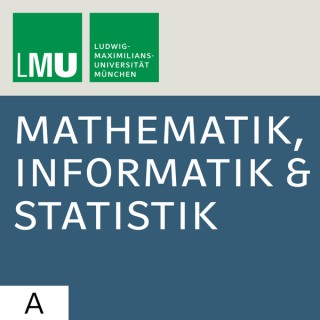Podcasts about truetype
- 18PODCASTS
- 24EPISODES
- 1h 1mAVG DURATION
- ?INFREQUENT EPISODES
- May 7, 2025LATEST
POPULARITY
Best podcasts about truetype
Latest news about truetype
- A brief history of fonts in Mac OS The Eclectic Light Company - May 3, 2025
- Litera Quadrata Macula by Miłek Jakubiec ArtStation - Trending - Apr 12, 2025
- Waveshare 7.5 Inch Photo Frame Thingiverse - Newest Things - Feb 13, 2025
- Jussi Pakkanen: The trials and tribulations of supporting CJK text in PDF Planet GNOME - Feb 4, 2025
- The Ultimate Oldschool PC Font Pack Adafruit Industries – Makers, hackers, artists, designers and engineers! - Oct 1, 2024
- SDF letter spacing Blobs in Games - Sep 8, 2024
- Making sense of font selection Planet KDE | English - Jul 30, 2024
- CVE-2015-1671 | Microsoft Windows Server 2003 SP2 up to Server 2012 R2 TrueType Font Parser data processing (MS15-044 / Nessus ID 83353) VulDB Updates - Apr 26, 2024
- An IRC client in your motherboard OSnews - Apr 6, 2024
- MeFi: Make TrueType fonts for free on the web Popular Posts Across MetaFilter - Mar 20, 2024
Latest podcast episodes about truetype
SANS Stormcast Wednesday, May 7th: Infostealer with Webserver; Android Update; CISA Warning
SANS Internet Stormcenter Daily Network/Cyber Security and Information Security Stormcast
Python InfoStealer with Embedded Phishing Webserver Didier found an interesting infostealer that, in addition to implementing typical infostealer functionality, includes a web server suitable to create local phishing sites. https://isc.sans.edu/diary/Python%20InfoStealer%20with%20Embedded%20Phishing%20Webserver/31924 Android Update Fixes Freetype 0-Day Google released its monthly Android update. As part of the update, it patched a vulnerability in Freetype that is already being exploited. Android is not alone in using Freetype. Freetype is a very commonly used library to parse fonts like Truetype fonts. https://source.android.com/docs/security/bulletin/2025-05-01 CISA Warns of Unsophistacted Cyber Actors CISA released an interesting title report warning operators of operational technology networks of ubiquitous attacks by unsophisticated actors. It emphasizes how important it is to not forget basic security measures to defend against these attacks. https://www.cisa.gov/news-events/alerts/2025/05/06/unsophisticated-cyber-actors-targeting-operational-technology
Original text by Steven Levy, Macworld January 1990. The sad story of dBASE Mac, which was quickly sold off and briefly revived as nuBASE. Followup article. MindWrite and how it relates to the collapse of mail order house Icon Review. Useless product of the year: WristMac, as shown at Macworld Expo San Francisco 1989. Watch Jean-Louis Gassee assemble a Macintosh IIcx live on stage. (Tim Cook take note: once in a while, you should actually touch and use the miserably buggy products you're overseeing.) FlashTalk vs DaynaTalk. As they say, you haven't heard of it for a reason. Macworld ran an excellent series on PostScript and TrueType font design in 1991. John Warnock and Chuck Geschke talk about the early days of Adobe and the Font Wars of the late 1980s/early 1990s. The spreadsheet package Trapeze disappeared after a few years. Lead Trapeze developer Andrew Wulf demonstrating Trapeze on TV in a brilliant white suit. Andrew also worked on DeltaGraph. The AppleFax modem required a ROM update for inter-modem compatibility and was lumbered with many other hardware and software problems that were never addressed. After trying to sell you “Apple Business Graphics” (read: “graphics are not for games and kids, we swear”) and Apple Desktop Publishing, here comes “Apple Desktop Media” (read: “you can only create multimedia with the Mac, please buy our hardware”). According to the video, Apple Desktop Media is mostly about violently plopping things onto the Apple Scanner. Bonus Wilfred Brimley. ImageWriter LQ press release, review, complaints and “frequent mechcanical problems”, followed by Apple grudgingly upgrading larger customers to LaserWriters if they complained enough about faulty ImageWriter LQs. Version 1.0 of “running to the media doesn't help”?
Augmented Reality Bats, Cybertruck Pedal Confusion, LLMs in a Truetype Font, Furiosa GIS845
RobChrisRob linked up despite keyboard failures and power outtages to discuss Starliner's delayed return to earth, the Vision Pro bug that allows bats to leak into your augmented reality, the truetype font with a built in LLM, tesla troubles including locking a toddler in a car when the battery died and the breaks and accelerator disagreeing about the speed a parked cyber truck should travel, Harper's AI powered Office, drone sailboats, and a bit of Furiosa. Join our discord to talk along or the Subreddit where you will find all the links https://discord.gg/YZMTgpyhB https://www.reddit.com/r/TacoZone/
BR058: NDK, Vuln BTCPay & TrueType, Unleashed.chat, Faaans, Nostr DDoS +MORE ft. Craig, Pablo, Odell
I'm joined by guests Craig Raw, Pablo, & Odell to go through the list. Timecodes coming soon. See below for full notes. Links & Contacts Website: https://bitcoin.review/Podcast Twitter: https://twitter.com/bitcoinreviewhq NVK Twitter: https://twitter.com/nvk Telegram: https://t.me/BitcoinReviewPod Email: producer@coinkite.com Nostr & LN:⚡nvk@nvk.org (not an email!) Full show notes: https://bitcoin.review/podcast/episode-58
Gutenburg shipped the first working printing press around 1450 and typeface was born. Before then most books were hand written, often in blackletter calligraphy. And they were expensive. The next few decades saw Nicolas Jensen develop the Roman typeface, Aldus Manutius and Francesco Griffo create the first italic typeface. This represented a period where people were experimenting with making type that would save space. The 1700s saw the start of a focus on readability. William Caslon created the Old Style typeface in 1734. John Baskerville developed Transitional typefaces in 1757. And Firmin Didot and Giambattista Bodoni created two typefaces that would become the modern family of Serif. Then slab Serif, which we now call Antique, came in 1815 ushering in an era of experimenting with using type for larger formats, suitable for advertisements in various printed materials. These were necessary as more presses were printing more books and made possible by new levels of precision in the metal-casting. People started experimenting with various forms of typewriters in the mid-1860s and by the 1920s we got Frederic Goudy, the first real full-time type designer. Before him, it was part of a job. After him, it was a job. And we still use some of the typefaces he crafted, like Copperplate Gothic. And we saw an explosion of new fonts like Times New Roman in 1931. At the time, most typewriters used typefaces on the end of a metal shaft. Hit a kit, the shaft hammers onto a strip of ink and leaves a letter on the page. Kerning, or the space between characters, and letter placement were often there to reduce the chance that those metal hammers jammed. And replacing a font would have meant replacing tons of precision parts. Then came the IBM Selectric typewriter in 1961. Here we saw precision parts that put all those letters on a ball. Hit a key, the ball rotates and presses the ink onto the paper. And the ball could be replaced. A single document could now have multiple fonts without a ton of work. Xerox exploded that same year with the Xerox 914, one of the most successful products of all time. Now, we could type amazing documents with multiple fonts in the same document quickly - and photocopy them. And some of the numbers on those fancy documents were being spat out by those fancy computers, with their tubes. But as computers became transistorized heading into the 60s, it was only a matter of time before we put fonts on computer screens. Here, we initially used bitmaps to render letters onto a screen. By bitmap we mean that a series, or an array of pixels on a screen is a map of bits and where each should be displayed on a screen. We used to call these raster fonts, but the drawback was that to make characters bigger, we needed a whole new map of bits. To go to a bigger screen, we probably needed a whole new map of bits. As people thought about things like bold, underline, italics, guess what - also a new file. But through the 50s, transistor counts weren't nearly high enough to do something different than bitmaps as they rendered very quickly and you know, displays weren't very high quality so who could tell the difference anyways. Whirlwind was the first computer to project real-time graphics on the screen and the characters were simple blocky letters. But as the resolution of screens and the speed of interactivity increased, so did what was possible with drawing glyphs on screens. Rudolf Hell was a German, experimenting with using cathode ray tubes to project a CRT image onto paper that was photosensitive and thus print using CRT. He designed a simple font called Digital Grotesk, in 1968. It looked good on the CRT and the paper. And so that font would not only be used to digitize typesetting, loosely based on Neuzeit Book. And we quickly realized bitmaps weren't efficient to draw fonts to screen and by 1974 moved to outline, or vector, fonts. Here a Bézier curve was drawn onto the screen using an algorithm that created the character, or glyph using an outline and then filling in the space between. These took up less memory and so drew on the screen faster. Those could be defined in an operating system, and were used not only to draw characters but also by some game designers to draw entire screens of information by defining a character as a block and so taking up less memory to do graphics. These were scalable and by 1979 another German, Peter Karow, used spline algorithms wrote Ikarus, software that allowed a person to draw a shape on a screen and rasterize that. Now we could graphically create fonts that were scalable. In the meantime, the team at Xerox PARC had been experimenting with different ways to send pages of content to the first laser printers. Bob Sproull and Bill Newman created the Press format for the Star. But this wasn't incredibly flexible like what Karow would create. John Gaffney who was working with Ivan Sutherland at Evans & Sutherland, had been working with John Warnock on an interpreter that could pull information from a database of graphics. When he went to Xerox, he teamed up with Martin Newell to create J&M, which harnessed the latest chips to process graphics and character type onto printers. As it progressed, they renamed it to Interpress. Chuck Geschke started the Imaging Sciences Laboratory at Xerox PARC and eventually left Xerox with Warnock to start a company called Adobe in Warnock's garage, which they named after a creek behind his house. Bill Paxton had worked on “The Mother of All Demos” with Doug Engelbart at Stanford, where he got his PhD and then moved to Xerox PARC. There he worked on bitmap displays, laser printers, and GUIs - and so he joined Adobe as a co-founder in 1983 and worked on the font algorithms and helped ship a page description language, along with Chuck Geschke, Doug Brotz, and Ed Taft. Steve Jobs tried to buy Adobe in 1982 for $5 million. But instead they sold him just shy of 20% of the company and got a five-year license for PostScript. This allowed them to focus on making the PostScript language more extensible, and creating the Type 1 fonts. These had 2 parts. One that was a set of bit maps And another that was a font file that could be used to send the font to a device. We see this time and time again. The simpler an interface and the more down-market the science gets, the faster we see innovative industries come out of the work done. There were lots of fonts by now. The original 1984 Mac saw Susan Kare work with Jobs and others to ship a bunch of fonts named after cities like Chicago and San Francisco. She would design the fonts on paper and then conjure up the hex (that's hexadecimal) for graphics and fonts. She would then manually type the hexadecimal notation for each letter of each font. Previously, custom fonts were reserved for high end marketing and industrial designers. Apple considered licensing existing fonts but decided to go their own route. She painstakingly created new fonts and gave them the names of towns along train stops around Philadelphia where she grew up. Steve Jobs went for the city approach but insisted they be cool cities. And so the Chicago, Monaco, New York, Cairo, Toronto, Venice, Geneva, and Los Angeles fonts were born - with her personally developing Geneva, Chicago, and Cairo. And she did it in 9 x 7. I can still remember the magic of sitting down at a computer with a graphical interface for the first time. I remember opening MacPaint and changing between the fonts, marveling at the typefaces. I'd certainly seen different fonts in books. But never had I made a document and been able to set my own typeface! Not only that they could be in italics, outline, and bold. Those were all her. And she inspired a whole generation of innovation. Here, we see a clean line from Ivan Sutherland and the pioneering work done at MIT to the University of Utah to Stanford through the oNLine System (or NLS) to Xerox PARC and then to Apple. But with the rise of Windows and other graphical operating systems. As Apple's 5 year license for PostScript came and went they started developing their own font standard as a competitor to Adobe, which they called TrueType. Here we saw Times Roman, Courier, and symbols that could replace the PostScript fonts and updating to Geneva, Monaco, and others. They may not have gotten along with Microsoft, but they licensed TrueType to them nonetheless to make sure it was more widely adopted. And in exchange they got a license for TrueImage, which was a page description language that was compatible with PostScript. Given how high resolution screens had gotten it was time for the birth of anti-aliasing. He we could clean up the blocky “jaggies” as the gamers call them. Vertical and horizontal lines in the 8-bit era looked fine but distorted at higher resolutions and so spatial anti-aliasing and then post-processing anti-aliasing was born. By the 90s, Adobe was looking for the answer to TrueImage. So 1993 brought us PDF, now an international standard in ISO 32000-1:2008. But PDF Reader and other tools were good to Adobe for many years, along with Illustrator and then Photoshop and then the other products in the Adobe portfolio. By this time, even though Steve Jobs was gone, Apple was hard at work on new font technology that resulted in Apple Advanced Typography, or AAT. AAT gave us ligature control, better kerning and the ability to write characters on different axes. But even though Jobs was gone, negotiations between Apple and Microsoft broke down to license AAT to Microsoft. They were bitter competitors and Windows 95 wasn't even out yet. So Microsoft started work on OpenType, their own font standardized language in 1994 and Adobe joined the project to ship the next generation in 1997. And that would evolve into an open standard by the mid-2000s. And once an open standard, sometimes the de facto standard as opposed to those that need to be licensed. By then the web had become a thing. Early browsers and the wars between them to increment features meant developers had to build and test on potentially 4 or 5 different computers and often be frustrated by the results. So the WC3 began standardizing how a lot of elements worked in Extensible Markup Language, or XML. Images, layouts, colors, even fonts. SVGs are XML-based vector image. In other words the browser interprets a language that displays the image. That became a way to render Web Open Format or WOFF 1 was published in 2009 with contributions by Dutch educator Erik van Blokland, Jonathan Kew, and Tal Leming. This built on the CSS font styling rules that had shipped in Internet Explorer 4 and would slowly be added to every browser shipped, including Firefox since 3.6, Chrome since 6.0, Internet Explorer since 9, and Apple's Safari since 5.1. Then WOFF 2 added Brotli compression to get sizes down and render faster. WOFF has been a part of the W3C open web standard since 2011. Out of Apple's TrueType came TrueType GX, which added variable fonts. Here, a single font file could contain a number or range of variants to the initial font. So a family of fonts could be in a single file. OpenType added variable fonts in 2016, with Apple, Microsoft, and Google all announcing support. And of course the company that had been there since the beginning, Adobe, jumped on board as well. Fewer font files, faster page loads. So here we've looked at the progression of fonts from the printing press, becoming more efficient to conserve paper, through the advent of the electronic typewriter to the early bitmap fonts for screens to the vectorization led by Adobe into the Mac then Windows. We also see rethinking the font entirely so multiple scripts and character sets and axes can be represented and rendered efficiently. I am now converting all my user names into pig Latin for maximum security. Luckily those are character sets that are pretty widely supported. The ability to add color to pig Latin means that OpenType-SVG will allow me add spiffy color to my glyphs. It makes us wonder what's next for fonts. Maybe being able to design our own, or more to the point, customize those developed by others to make them our own. We didn't touch on emoji yet. But we'll just have to save the evolution of character sets and emoji for another day. In the meantime, let's think on the fact that fonts are such a big deal because Steve Jobs took a caligraphy class from a Trappist monk named Robert Palladino while enrolled at Reed College. Today we can painstakingly choose just the right font with just the right meaning because Palladino left the monastic life to marry and have a son. He taught jobs about serif and san serif and kerning and the art of typography. That style and attention to detail was one aspect of the original Mac that taught the world that computers could have style and grace as well. It's not hard to imagine if entire computers still only supported one font or even one font per document. Palladino never owned or used a computer though. His influence can be felt through the influence his pupil Jobs had. And it's actually amazing how many people who had such dramatic impacts on computing never really used one. Because so many smaller evolutions came after them. What evolutions do we see on the horizon today? And how many who put a snippet of code on a service like GitHub may never know the impact they have on so many?
Raymond Larabie (born 1970) is a Canadian designer of TrueType and OpenType computer fonts. He owns Typodermic Fonts, which distributes both commercially licensed and shareware/freeware fonts.
One of the most important part of keeping viewers tuned in is a consistent use of typography to create branding. XPression Maps allows users to use TrueType typefaces and shapes to extend the branding capability of fonts across the broadcast graphics presentation. XPression Maps has a very powerful text tool which allows users to create text boxes, pointers, and effects in order to help illustrate the key items on the map. Living Live! with Ross Video www.rossvideo.com/XPression-U
One of the most important parts of being a Graphics Operator is making sure that everything is neat and tidy on the screen. This includes intercharacter spacing, or kerning. While kerning is often part of the TrueType or OpenType Typeface, the kerning pairs on some typefaces still require a little manual intervention. Did you know that XPression does allow the operator to kern characters? It is a very simple trick, once you know how. Watch… Living Live! with Ross Video www.rossvideo.com/XPression-U
Parliamo di quando realizzai un software per la creazione e modifica dei font per l'SDK dei sistemi POS costruiti dalla azienda par la quale ho lavoravo. L'oramai estinta Veron.Erano anni in cui determinati tipi di programmi non erano disponibili in commercio e ce li facevamo in casa.Video per vedere in funzione quanto sono riuscito a recuperare: https://youtu.be/QSkrXWUkuvE Sostieni Runtime Radio, grazie al quale Survival Hacking è diventato una realtà
ANTIC Interview 411 - Mark Simonson, Atari Artist and Font Designer
Mark Simonson, Atari Artist and Font Designer Mark Simonson used his Atari computers who create art that was published in magazines in the 1980s, including a portrait of Nolan Bushnell that was commissioned by TWA Ambassador, an inflight magazine; a colorful street scene for the cover of Minnesota Monthly, the magazine of Minnesota Public Radio; and a juggler for the cover of Credit Union Advantage magazine, among others. Professionally, Mark is a font designer. He created Atari Classic, a free TrueType font family for modern computers that looks like the Atari 8-bit screen font. Today, you'll see Atari Classic used in many Atari emulators, web sites, the WUDSN IDE, and elsewhere. This interview took place on April 15, 2021. Mark's Atari reminisce blog post Mark's Mac/Atari Fusion site Mark's Nolan Bushnell portrait in Hi-Res Magazine Issue 1 A wild Mark appears on AtariAge FujiNet This interview on YouTube
Welcome to the History of Computing Podcast, where we explore the history of information technology. Because by understanding the past prepares us to innovate the future! Today we're going to look at one of the more underwhelming operating systems released: Windows 1.0. In our previous episode, we covered Windows 1.0. Released in 1985, it was cute. Windows 2 came in 1987 and then Windows 3 came in 1990. While a war of GUIs had been predicted, it was clear by 1990 that Microsoft was winning this war. Windows 3.0 sold 10 million licenses. It was 5 megabytes fully installed and came on floppies. The crazy thing about Windows 3 is that it wasn't really supposed to happen. IBM had emerged as a juggernaut in the PC industry, largely on the back of Microsoft DOS. Windows 1 and 2 were fine, but IBM seeing that Microsoft was getting too powerful would not run it on their computers. Instead, they began work on a new operating system called OS/2, which was initially released in 1987. But David Weise from the Windows team at Microsoft wanted to reboot the Windows project. He brought in Murray Sargent and the two started work in 1988. They added a debugger, Microsoft Word, Microsoft Excel, and Microsoft PowerPoint, and I'm pretty sure everyone knew they were on to something big. IBM found out and Microsoft placated them by saying it would kill Windows after they spent all this money on it. You could tell with the way they upgraded the UI, with how they made memory work so much better, and with the massive improvements to multitasking. Lies. They added File Manager, which would later evolve into File Explorer. They added the Control Panel which lives on to the modern era of Windows and they made it look more like the one in the Mac OS at the time. They added the Program Manager (or progman.exe), parts of which would go on to Windows Explorer and other parts which would form the Start Menu in the future. But it survived until XP Service Pack 2. They brought us up to 16 simultaneous colors and added support for graphics cards that could give us 256 colors. Pain was upgraded to Painbrush and they outsourced some of the graphics for the famed Microsoft Solitaire to Susan Kare. They also added macros using a program called Recorder, which Apple released the year before with Macro Maker. They raised the price from $100 to $149.95. And they sold 4 million copies in the first year, a huge success at the time. They added a protected mode for applications, which had supposedly been a huge reason IBM insisted on working on OS/2. One result of all of this was that IBM and Microsoft would stop developing together and Microsoft would release their branch, then called Windows NT, in 1991. NT had a new 32-bit API. The next year they would release Windows 3.1 and Windows for Workgroups 3.1, which would sell another 3 million copies. This was the first time I took Windows seriously and it was a great release. They replaced Reverse with the now-iconic Minesweeper. They added menuing customization. They removed Real Mode. They added support to launch programs using command.com. They brought in TrueType fonts and added Arial, Courier New, and the Times New Roman fonts. They added multimedia support. And amongst the most important additions, they added the Windows Registry, which still lives on today. That was faster that combing through a lot of .ini files for settings. The Workgroups version also added SMB file sharing and supported NetBIOS and IPX networking. The age of the Local Area Network, or LAN, was upon us. You could even install Winsock to get the weird TCP/IP protocol to work on Windows. Oh and remember that 32-bit API, you could install the Win32 add-on to get access to that. And because the browser wars would be starting up, by 1995 you could install Internet Explorer on 3.1. I remember 3.11 machines in the labs I managed in college and having to go computer to computer installing the browser on each. And installing Mosaic on the Macs. And later installing Netscape on both. I seem to remember that we had a few machines that ran Windows on top of CP/M successor Dr DOS. Nothing ever seemed to work right for them, especially the Internets. So… Where am I going with this episode? Windows 3 set Microsoft up to finally destroy CP/M, protect their market share from Microsoft and effectively take over the operating system, allowing them to focus on adjacencies like Internet and productivity tools. This ultimately made Bill Gates the richest man in business and set up a massive ride in personal computing. But by the time Windows 95 was announced, enough demand had been generated to sell 40 million copies. Compaq, Dell, Gateway, HP, and many others had cannibalized the IBM desktop business. Intel had AMD nipping at their heels. Mother board, power supply, and other components had become commodities. But somehow, Microsoft had gone from being the cutesy little maker of BASIC to owning the market share for Operating systems with NT, Windows 95, 98, Millenium, 2000, XP, 7, 8, 10, and it wasn't until Google made Android and ChromeOS. They did it, not because they were technologically the best solution available. Although arguably the APIs in early Windows were better than any other available solution. And developing Windows NT alongside 95 and on once they saw there would be a need for a future OS was a master-stroke. There was a lot of subterfuge and guile. And there were a lot of people burned during the development but there's a distinct chance that the dominance of a single operating system really gave the humans the ability to focus on a single OS to care about and an explosion in the number of software titles. Once that became a problem, and was stifling innovation, Steve Jobs was back at Apple, Android was on the rise, and Linux was always an alternative for the hacker-types and given a good market potential it's likely that someone could have built a great windowing system on top of it. Oh wait, they did. Many times. So whether we're Apple die-hards, Linux blow-hards, crusty old Unix grey beards, or maybe hanging on to our silly CP/M machines to write scripts on, we still owe Microsoft a big thanks. Without their innovations the business world might have been fragmented so much on the operating system side that we wouldn't have gotten the productivity levels we needed out of apps. And so Windows 95 replaced Windows 3, and Windows 3 rode off into the sunset. But not before leaving behind a legacy of the first truly dominant OS. Thanks for everything, Microsoft, the good and the bad. And thanks to you, sweet listeners. It's been a blast. You're the best. Unlike Windows 1. Till next time, have a great day!
In this episode of ANTIC The Atari 8-bit Computer Podcast: late-breaking up-to-the-minute Atari news, Randy disappears mid-episode, and we hear what Atari was like in Chile... READY! Recurring Links Floppy Days Podcast AtariArchives.org AtariMagazines.com Kevin’s Book “Terrible Nerd” New Atari books scans at archive.org ANTIC feedback at AtariAge Atari interview discussion thread on AtariAge ANTIC Facebook Page AHCS Eaten By a Grue Donate to Ted Nelson project at: https://paypal.me/Savetz TEH: Tech Enthusiast Hour - https://tehpodcast.com What We’ve Been Up To Kevin’s year-end blog - http://atariaction.tumblr.com/post/181930826652/kevins-2017-post-mortem Atari CX401: General Accounting System - https://atariwiki.org/wiki/Wiki.jsp?page=The%20Atari%20Accountant%20Series Official start of BASIC 10-Liners 2019 edition is January 30 - http://gkanold.wixsite.com/homeputerium/forum/_2019/official-start-of-2019-edition-is-january-the-30th Turban - TUrboBAsic Nifty - http://atariage.com/forums/topic/244686-turban-turbobasic-nifty/ Christmas present from Nir Dary - Lost in Space by Mr. Atari - http://atariage.com/forums/topic/245323-my-second-game-lost-in-space-philips-space-rendezvous/page- , https://www.youtube.com/watch?time_continue=4&v=r8rfAzmq_n8 SDrive Max - https://atariwiki.org/wiki/Wiki.jsp?page=SDrive-MAX SIO2SD - https://lotharek.pl/productdetail.php?id=58 Interviews Recent thread started by Ethan_GameResearch (@GameResearch_E) praising the interview efforts by this show - https://twitter.com/GameResearch_E/status/1082672051243094016 Atari News New Version of Atari800MacX Released - http://atariage.com/forums/topic/286777-new-version-of-atari800macx-released/ Rainbow emulator - Chris Lam’s old emulator. Richard Bannister updated of OS X - https://www.bannister.org/software/rainbow.htm Xformer demo video: http://www.emulators.com/Videos/XformerDemo2.mp4 Presenting for the new year: 2600 Combat, ported to the 800 - http://atariage.com/forums/topic/286592-combat-for-the-8-bit/ - phaeron 2019 Atari new year disk - https://atariteca.blogspot.com/2019/01/new-year-disc-2019-con-juegos-y-demos.html Adventures in Atari BASIC: By Mikey Walters - Space Assault in ANALOG Computing #13 - https://wearethemutants.com/2016/09/06/adventures-in-atari-basic-lesson-one-programmer-kids-and-plotting-stars/ http://atariprojects.org/2019/01/12/watch-episodes-of-the-bits-and-bytes-tv-show-1-2-hours/ Rodman is a fun new Pac-Man inspired maze game that is being released for no less than 8 different 8-bit computers simultaneously! - https://www.youtube.com/watch?v=A9FyFbLGPnI You can check out Rodman screenshots and video, download demos and buy tapes here: https://www.thefuturewas8bit.com/shop/games/rodman-special.html?fbclid=IwAR1vJeCVO4OcWcgsoK0plcBjy-AwJhcVqRscGh5OmqqFhkuUlpIrOhSaUbQ Hundreds of Atari 8-bit fonts, converted to TrueType for use on modern computers by @choccyhobnob https://github.com/ChoccyHobNob/EightBit-Atari-Fonts 8-bit Unity - THE ULTIMATE GAME SDK FOR 80S COMPUTERS - http://8bit-unity.com/?fbclid=IwAR112vDfmdwwovZTtEsztAqwYheDMhjteQZiXV8ccOK8G0UlvXZtbEdtqbg Upcoming Shows with Atari Computers VCF Pacific Northwest 2019 will take place March 23-24, 2019 at Living Computers: Museum+Labs in Seattle, Washington. Details can be found at http://www.vcfed.org/vcf-pnw. Midwest Gaming Classic - Milwaukee, WI - April 12-14, 2019 - https://www.midwestgamingclassic.com/ VCFSE 7.0 is scheduled for April 27&28. Fujiama 2019 - Monday, August 26, 2019 to Sunday Sep. 1, 2019 (ONE WHOLE WEEK. As always, the Fujiama 2019 will be held at the Schützenhaus, Schützenhausweg 11, 08485 Lengenfeld, Germany. Visit atarixle's Fujiama page, Krupkaj's parties photos or mathy meetings page. VCF Midwest, Elk Grove Village, IL - Sep. 14-15, 2019 - http://vcfmw.org/ Portland Retro Gaming Expo Oct 18-20 http://www.retrogamingexpo.com New event page created by Chicago Classic Computing - http://chiclassiccomp.org/events.html?fbclid=IwAR3Fm5hf7PCQj0yXBxXvj9J8Mp8GDwD2w1bfD_qktpPOnNYNoQUmN_EpgB8 YouTube videos since last show Atari 800XL VBXE Installation - Jonathan Halliday (FlashJazzCat) - https://www.youtube.com/watch?v=UKS5MJ0AdEU Fitting a DIN13 RGB Jack to an Atari 800XL - Jonathan Halliday - https://www.youtube.com/watch?v=JQUfsjq9SN8 COMING SOON: PLATOTerm on an Atari 8-bit Cartridge! - Thomas Cherryhomes (tschak909) - https://www.youtube.com/watch?v=-z30YqJJHRA Top 100 Games for Atari 8-bit/Atari XL/Atari XE - CRT Chronicles - https://www.youtube.com/watch?v=Mq6PZJAusFY New at Archive.org https://archive.org/details/ColleenHardwareManualVersionA/ https://archive.org/details/ColleenHardwareManualVersionB/ https://archive.org/details/AtariA1200OperatingSystemManualSupplement/ https://archive.org/details/LNBUG5 https://archive.org/details/AtariOperatingSystemUsersManualAugust1980 https://archive.org/details/EvaluationOfTheDeepBlueCCompiler Deep Blue C Compiler 1.1 Draft Manual - https://archive.org/details/DeepBlueCCompiler1.1DraftManual Atari Pascal Development Proposal - https://archive.org/details/AtariPascalDevelopmentProposal/ Atari Pascal V 0.0 Documentation - https://archive.org/details/AtariPascalV0.0Documentation/page/n25 Comparison Points Between UCSD Pascal And ATARI Pascal - https://archive.org/details/ComparisonPointsBetweenUCSDPascalAndATARIPascal Atari Pascal Functional Specification - https://archive.org/details/AtariPascalFunctionalSpecification/ Atari Pascal Functional Specification - Harry Stewart Memo https://archive.org/details/AtariPascalFunctionalSpecificationStewartMemo Harry Stewart Pascal Meeting Notes - https://archive.org/details/HarryStewartPascalMeetingNotes https://archive.org/details/AtariPASCALExecutionMonitor version 1.0, March 1 1982, by W. Saville and M. Lehman — is another gift from Harry Stewart. "The final delivered version!!! Hooray" Kevin deep dive into the Pascal material https://twitter.com/KevinSavetz/status/1074036786190401536 Feedback Chilean Websites: Retrogames.cl Atariware.cl Retronia.cl Facebook Groups: Atari Chile (Every day content!) - https://www.facebook.com/groups/840633719349481/ RetroGames - https://www.facebook.com/groups/156206107736466 Possible side effects of listening to the Antic podcast include stuffy nose, sneezing, sore throat; drowsiness, dizziness, feeling nervous; mild nausea, upset stomach, constipation; increased appetite, weight changes; insomnia, decreased sex drive, impotence, or difficulty having an orgasm; dry mouth, intense hate of Commodore, and Amiga lust. Certain conditions apply. Offer good for those with approved credit. Member FDIC. An equal housing lender.
十月,我们迎来又一个字体之秋。本季,除了海内外新闻,我们将主要为大家报道在京举办的「字体与时代」主题论坛与工作坊,分享主播 Eric 参与其中的所见及所感。 参考链接 「Type Space|字体空间相对论」主题沙龙将于 2018 年 11 月 10 日在上海进行,由文鼎字库主办,现可报名 字体设计师许瀚文荣获 2018 年 DFA 香港青年设计才俊奖之「创意智优青年设计才俊奖」 《经济学人》(The Economist)时隔十七年改版设计 QuarkXPress 2018 Pro 进入 Mac App Store,该版本与 QuarkXPress 2018 有所不同 Typekit 于今年 10 月改名为 Adobe Fonts 字加,方正字库出品的字体管理工具 字由,汉仪字库出品的字体管理工具 TrueType 简史;谭沛然所撰〈参数化设计与字体战争:从 OpenType 1.8 说起〉一文中,亦有字体格式发展历史的相关介绍 「字体与时代」主题论坛与工作坊,北京服装学院艺术设计学院字体工作室于 10 月 21 至 23 日举办 「字体与时代」现场演讲实录 鸟海修,日本字体设计师,字游工房主理人 小矶裕司,日本平面设计师,「字体与时代」演讲者之一 江户文字 《习近平谈治国理政》,有多种外语译本,外文出版社出版 Glyphs 提供的字体曲线绘制技巧 はるか(Haruka),JR 西日本的特急列车 主播 Eric:字体排印研究者,译者,Type is Beautiful 编辑 蒸鱼:设计师,Type is Beautiful 编辑 欢迎与我们交流或反馈,来信请致 podcast@thetype.com。如果你喜爱本期节目,也欢迎用支付宝向我们捐赠:hello@thetype.com。 Type is Beautiful 会员计划已上线,成为我们的会员,即可享受月刊通讯、礼品赠送、活动优惠以及购物折扣等权益。
伴随矢量字体的出现和应用,字形图像栅格化中的抗锯齿(anti-aliasing)技术也相应发展。次像素渲染,是针对 LCD 等显示设备的典型抗锯齿技术。今日我们小论此题,一窥该技术的概貌。 参考链接 TypeSchool 周末班开始招生 ATypI 2018 Antwerp 会议视频列表 Path 宣布关闭,用户过往数据可供下载备份 雷丁大学 2018 年字体设计硕士项目(MATD)作品列表 TDC65 开始征稿 2019 年森泽字体设计大赛(MOTC19)开始征稿 汉仪第四届字体之星设计大赛开始征稿 Monotype 发布「翔鹤黑」字体家族,包括简体版(M XiangHe Hei SC)与繁体版(M XiangHe Hei TC);该字体家族另有日文版 Tazugane Gothic 和韩文版 Seol Sans Neue Frutiger World,Neue Frutiger 的多文种版本,Monotype 出品 字体栅格化(font rasterization) 次像素渲染(subpixel rendering) macOS Mojave 默认关闭了字体的次像素渲染;WWDC 2018 的 Session 209 有所介绍 吴涛曾撰文〈视觉分辨力与 Retina Display〉介绍次像素渲染技术及 retina 显示屏相关的内容,刊于 Type is Beautiful 混叠(aliasing),信号处理领域的术语 TrueType hinting ClearType,Windows 系统搭载的次像素渲染技术 Adobe Photoshop 内置的字体抗锯齿功能 杨林青.《中文字体应用手册 I:方正字库(1986—2017)》.广西师范大学出版社,2017 年. 主播 Eric:字体排印研究者,译者,Type is Beautiful 编辑 蒸鱼:设计师,Type is Beautiful 编辑 欢迎与我们交流或反馈,来信请致 podcast@thetype.com。如果你喜爱本期节目,也欢迎用支付宝向我们捐赠:hello@thetype.com。 Type is Beautiful 会员计划已上线,成为我们的会员,即可享受月刊通讯、礼品赠送、活动优惠以及购物折扣等权益。
#6: Peter Boyer — Running Away from Centralized and Addictive Technologies
Peter Boyer (@ptrbyr) talks about his efforts to run away from notifications and centralized technologies toward decentralized, encrypted-by-default alternatives; and also about self-driving cars, being in relation with nature, addictive technologies, uses of machine learning for design, and a lot more. Peter defines himself as a software engineer with experience in distributed systems, programming languages, and computer aided design on the web. Self-declared "incapable of getting bored," he believes in learning by doing and by asking naive questions, and enjoys how, in computer programming, experimentation is free — unlike in other disciplines such as architecture or scientific research. While working at Autodesk, he built custom tools for artist Janet Echelman to build city-scale, net sculptures; was a core developer on the open-source Dynamo product; and was nominated, company-wide, for Innovator of the Year in 2016, due to his work on distributed systems with technologies like Go, gRPC, AWS, or Docker. Previously, he built custom applied numerical optimization tools in C++ at Gehry Technologies for the fabrication and design of buildings. While studying a Master of Architecture at the Harvard Graduate School of Design, Peter cross-enrolled in multiple software engineering and math courses at the Massachusetts Institute of Technology (MIT), like Geometric Computation or Design and Analysis of Algorithms, and proposed—in his master's thesis—a system to trace the inhabitation of a building throughout its history, as a way to positively affect the lives of its occupants. You can follow Peter on Twitter and Github. Links The Lean Startup book. GeoCities, founded in 1994, was one of the first free web hosting services. When it shut down (in 2009) there were 38 million user-built pages. Gilbert Strang is an American mathematician with contributions to finite element theory, the calculus of variations, wavelet analysis, and linear algebra. Peter describes him as "a linear algebra guru from MIT." Modern Operative Systems book by Andrew Tanenbaum. Modern Compiler Implementation books by Andrew Appel, Princeton. Compilers: Principles, Techniques, and Tools book (also known as the Dragon Book). Foundation is a science fiction novel by American writer Isaac Asimov. Aldo van Eyck was an architect from the Netherlands. He was one of the most influential protagonists of the architectural movement Structuralism. Next Door is "the private social network for your neighborhood." Verb nurbs is an open-source, cross-platform nurbs library initiated by Peter in 2013. Andrew Witt is an Assistant Professor in Practice in Architecture at Harvard GSD, teaching and researching in the relationship of geometry to perception, construction, automation and culture. TypeScript is a strict syntactical superset of JavaScript, and adds optional static typing to the language. The Loop-Blinn technique is a technique to render vector art on the GPU. TrueType is an outline font standard developed by Apple and Microsoft in the late 1980s. Machine learning is a field of computer science that uses statistical techniques to give computer systems the ability to "learn" with data, without being explicitly programmed. Christopher Alexander is a widely influential architect and design theorist. Janet Echelman is an American sculptor and fiber artist. Conway's law is an adage named after computer programmer Melvin Conway, who introduced the idea in 1967: "organizations which design systems […] are constrained to produce designs which are copies of the communication structures of these organizations." ProtonMail is an encrypted email provider protected by strict Swiss privacy laws. Mastodon is a decentralized, open source social network. The Everglades is a natural region of tropical wetlands in the southern portion of the U.S. state of Florida. Upspin is "a framework for naming everyone's everything." InterPlanetary File System is a protocol and network designed to create a content-addressable, peer-to-peer method of storing and sharing hypermedia in a distributed file system. Craiglist's free stuff section features products that people want to give away for free. Alone Together: Why We Expect More from Technology and Less from Each Other by Sherry Turkle. Submit your questions and I'll try to answer them in future episodes. I'd love to hear from you. If you enjoy the show, would you please consider leaving a short review on Apple Podcasts/iTunes? It takes less than 60 seconds and really helps. Show notes, transcripts, and past episodes at gettingsimple.com/podcast. Theme song Sleep by Steve Combs under CC BY 4.0. Follow Nono Twitter.com/nonoesp Instagram.com/nonoesp Facebook.com/nonomartinezalonso YouTube.com/nonomartinezalonso
Noto Serif CJK,亦名 Source Han Serif(思源宋体),是 Google 与 Adobe 合作出品的第二款泛中日韩开源字体家族。在 Noto Serif CJK 面世将近满月之际,本台有幸邀请到 Google Noto 字体项目产品经理肖湘晔,讲述关于 Noto 的独家故事。 本期节目中,湘晔将与我们分享 Noto 项目的源起和发展,Noto Sans CJK 及 Noto Serif CJK 的设计、开发和评测,以及那些你可能还仍未知晓的幕后趣闻。 参考链接 2014 年 7 月 15 日,Noto Sans CJK 发布 2017 年 4 月 3 日,Noto Serif CJK 发布 Google Noto Fonts Noto CJK HarfBuzz,开源文字塑形引擎,Behdad Esfahbod 开发 Ken Lunde(小林剣),CJKV 信息处理及字体开发专家,现任职于 Adobe,Source Han / Noto CJK 项目的技术负责人 Monotype,Noto 项目重要的合作方 Noto Color Emoji;《字谈字畅》第四十四期的听众反馈部分,另有补充信息可供参考 Noto Sans Malayalam Malayalam script(马拉雅拉姆文字),印度系文字的一种,用于书写马拉雅拉姆语 Multiple master,早先为 Adobe Type 1 PostScript 字体的一种扩展技术,现已成为多字重、多样式字体家族的设计及开发工具 国字标准字体,中华民国教育部发布的字形标准 梁海列述的 Noto CJK 简体中文外部评测者 西塚涼子(Ryoko Nishizuka),Adobe 字体设计师,Source Han / Noto CJK 主管设计师 Source Han Serif ReadMe 古谚文(archaic hangul, 옛한글) UAX #38: Unicode Han Database (Unihan),以及「汉字统合」(Han unification) Ken Lunde 撰文列述 Noto Serif CJK / Source Han Serif 项目的开发历史及部分技术要点 AFDKO (Adobe Font Development Kit for OpenType) Miguel Sousa 曾撰文介绍 OpenType/CFF 格式相对于 TrueType 的优势,内含 subroutinization 技术的简介,可供参考 Ken Lunde 撰文介绍汉字 biáng 在 Noto Serif CJK / Source Han Serif 中的设计及实现 UTR #50: Unicode Vertical Text Layout;该技术报告,将在 Unicode 10.0 中提升至标准附录(UAX) 思源黑体(Source Han Sans)——史诗级中日韩新字体诞生,《IT 公论》第八十八期 Eric 撰文解答关于 Noto Serif CJK / Source Han Serif 的疑问,刊于 Type is Beautiful OpenType Font Variation (variable fonts) AOSP (Android Open Source Project) Noto CJK,以及 Source Han Sans 和 Source Han Serif,均在 GitHub 上提供反馈渠道 致谢 特别感谢 Rex Chen、杜钦、江疆、梁海、Eric Liu、厉致谦、甪戌、沈逸磊、钱争予、张弥迪等人为 Noto CJK 评测工作所做的贡献。 嘉宾 肖湘晔:Google 国际化组产品经理 主播 Eric:字体排印研究者,译者,Type is Beautiful 编辑 蒸鱼:设计师,Type is Beautiful 编辑 欢迎与我们交流或反馈,来信请致 podcast@thetype.com。如果你喜爱本期节目,也欢迎用 PayPal 或支付宝向我们捐赠,账户与联络信箱一致:podcast@thetype.com。
Frontend Lunch 22 - 片手間TypeScript, Performance, Mnemonist
関連リンク 2017-02-14のJS: V8 5.7とES2015+のパフォーマンス、npm入門、TypeScriptガイドライン - JSer.info 私的TypeScriptとの関わり方ガイドライン - 角待ちは対空 Progressive Transpilation at Netflix and the road to running native ES2015 in production // Speaker Deck JavaScript Start-up Performance – Dev Channel – Medium node の security checkをするなら nsp が便利 - from scratch Mnemonist opentype.js – JavaScript parser/writer for OpenType and TrueType fonts.
本期节目的开头,我们将与大家分享六封长信——愉快的时间总是短暂的,一晃眼九十分钟就这么过去了——在节目的尾声,奉上书讯两则、小林章先生记事一组。 也再次欢迎新老听众致信 podcast@thetype.com,畅所欲言。虽难逐一回覆,来函必读。 最后,抽奖活动第四轮启动,规则照旧:本轮两位幸运听众,将获赠坂本伸二著、主播 Eric 翻译的《设计入门教室:设计的基本规则》(内含译者签名),截至 12 月 19 日零时前。 参考链接 TypeTour Tokyo 2016 纪实视频 西双版纳傣文 Highway Gothic(也称 FHWA Series,美国公路标牌字体家族),美国联邦交通局定制;最初发布于 1940 年代,后在全球范围均有广泛应用 Clearview,美国联邦交通局委托定制的新一代交通导示字体 2016 年初,美国联邦交通局在导示字体标准上发生转向,重回 Highway Gothic,引起争议 语言(language)、文字(script)和书写系统(writing system) 陈之初编绘.《美术字学习》.上海:上海人民美术出版社,1956 年(新 1 版).另附听众小泡泡吹鱼分享的照片:1 / 2 / 3 / 4 / 5 / 6 Adobe-Japan1-6 Character Collection (Adobe Technical Note #5078) Adobe 开源了 CJK 相关的 CMap 资源 International Typeface Corporation (ITC),一家专注于生产数码字体的公司,现已被 Monotype 收购 听众笨乌不飞提及的国立台湾大学开放式课程《西方文明史》,刘慧教授主讲 Princeps (princeps civitatis),第一公民 Imperator,可音译为「英白拉多」 褝(U+891D)、襌(U+894C) Glyphs,一款字体设计软件 PostScript 字体使用三次贝赛尔曲线描述字体轮廓,TrueType 字体则使用二次贝赛尔曲线 Kerning Panic·字谈字串(一),《字谈字畅》第二十一期 《通用规范汉字表》,中华人民共和国国务院 2013 年 6 月发布 Unicode 9.0 字表「CJK Unified Ideographs」部分 Unicode IVD (Ideographic Variation Database) 及 variation sequences 技术释疑 Windows 文件、目录命名惯例 OS X:跨平台文件名最佳实践和惯例 🌶🐔.ws,柳东原(@xhacker)注册了这个 emoji 域名,并解释了其运作原理 日本字体排印期刊 Typography 第 10 期现已出版 Jerry Kelly, & Misha Beletsky. The Noblest Roman: A History of the Centaur Types of Bruce Rogers. CA: Book Club of California, 2016 Nicolas Jenson,法国著名字体设计师、雕版师及印刷师 小林章先生近期在东京举办的一系列活动: 11 月 19 日,桑泽设计研究所,讲座「欧文タイポグラフィの冒険」(西文字体排印的冒险) 11 月 20 日,青山图书中心,工作坊「文字の裏ワザ」(文字的秘技) 11 月 22 日,御茶水 Sola City 广场,第 38 回无障碍推进学习会「誰もがみやすい文字の世界!」(任谁都易认的文字的世界!) 11 月 27 日,东京工艺大学中野校区,「希望塾」第 21 期「欧文フォントのエレメントについて」(关于西文字体的笔形) Between,小林章设计的新字体家族,Monotype 出品;另见关于该字体的访谈 《字谈字畅》第三轮抽奖结果 坂本伸二著,刘庆译.《设计入门教室:设计的基本规则》.北京:中信出版社,2016 年 主播 Eric:字体排印研究者,译者,Type is Beautiful 编辑 蒸鱼:设计师,Type is Beautiful 编辑 欢迎与我们交流或反馈,来信请致 podcast@thetype.com。如果你喜爱本期节目,也欢迎用 PayPal 或支付宝向我们捐赠,账户与联络信箱一致:podcast@thetype.com。
Descripcion del programa Hoy contamos con un amigo del programa, Lole Román, diseñador UI y tipógrafo, apasionado de crear. Si no sabéis lo que importante que es el uso de la tipografía en la web este es tu episodio. ¿Quiéres iniciarte en el buen uso de tipografía en la web y sabes como aprovecharla al máximo? Hablamos sobre problemas técnicos que pueden crear o como solucionar el mal uso de la tipografía en la web. ¿Te lo vas a perder? Encuesta para pedir Feedback Posibles topics, entrevistados y duración del programa Recomendaciones Preguntas rápidas: Lole Román Quién me ha inspirado: ¡Su adorada mujer! Recomiéndanos un recurso: Modular Scale Recomiéndanos a un invitado: Manuel Sesma ¿Qué tema te gustaría que tratásemos?: Diseño Editorial Contacta con: Lole Román FonTown Web de Lole LinkedIn de Lole Twitter de Lole Links del programa Fedra tipografía Eduardo Manso TrueType vs OpenType Spiekermann Typekit Google Fonts Analyzing Web Font Performance Responsive Typography the Basics Font Loading Revisited with Font Events A comprehensive guide to font loading Using Web Fonts avoiding a @font-face-palm State of Web Type A Closer Look At Font Rendering OpenType variable fonts Optimizando Web Fonts Joan Quirós Recomendaciones de Ignacio y Gabi Typographyhandbook Practical Typography Professional Web Typography Typewolf Contacta con el programa Web de WeCodeSign Twitter de WeCodeSign eMail de WeCodeSign Web de Ignacio Villanueva Twitter de Ignacio Villanueva
The Secret Sauce podcast, Ep. 23: Choosing Fonts for the Web
Typography is a huge and critical component of the Web. So what do you need to know about web fonts for your site? Designer Michellanne Li goes into the details. TRANSCRIPT AM: Hi again everyone, and welcome to The Secret Sauce, a short podcast by Palantir.net, that offers a quick piece of advice to help your business run smoother. I’m Allison Manley, an Account Manager here at Palantir, and today’s advice comes from one of our designers Michellanne Li, who is going to talk about web fonts. ML: Hello, my name is Michellanne, and I am a designer here at Palantir. Today, I am going to talk to you about web fonts: what are they, and why do you need them? How do you select fonts and implement them on your website? In the early days of the internet, browsers could only render a handful of typefaces, 5 of which became commonly used. Over time, however, browsers and font files have developed so that we literally have thousands of options when we look to select a typeface for a website. But, first of all what exactly is a web font? According to CreativePro.com: “A webfont is a font file downloaded from a Web server and used by the browser to render HTML text.” The desktop fonts that you use in Word or Photoshop are specifically encoded to be rendered by a computer. Desktop fonts come in the following file types: TrueType, PostScript, and OpenType. However, web fonts are created to be read by browsers. Web fonts come in: TrueType, WOFF, EOT, and SVG. So, from a technical standpoint, you need web fonts if you are building a website because they are specifically encoded for the web. But from a design standpoint, good web fonts have features that make them particularly suited to being read on a screen. For instance, they may have wider letter spacing, heavier strokes, or taller x-heights (which are the relative heights of the lower case characters). All of these result in greater readability on a screen. Users don’t spend a lot of time on each web page, so making smart design decisions is critical in ensuring that your content reaches it audience. According to the User Experience experts at Nielson Norman Group, “the first 10 seconds of the page visit are critical for users' decision to stay or leave. The probability of leaving is very high during these first few seconds because users are extremely skeptical, having suffered countless poorly designed Web pages in the past.” Now that we know what web fonts are and why you need them, let’s talk about the financial and technical considerations behind selecting the right fonts. The following are some guidelines to keep in mind: Free fonts are great! . . . sort of. In 2010, Google launched Google fonts, making hundreds of web fonts available to the public free of charge. To do this, Google has collaborated with designers in exchange for a flat fee and the promise of exposure. Google fonts can be a great option if you are on a really tight budget. However, the following are risks to consider: Unfortunately, Google fonts are not held to any external standards, both from an aesthetic and technical standpoint. Before choosing one, it’s wise to verify if it works in all major browsers. Unlike commercial fonts, many Google fonts do not come in a range of weights or styles, such as italics. Due to the Chinese government’s censorship of Google, Google fonts do not work in China. If you have an audience in China, this is important. Websites with Google fonts not only load slowly, they may appear “broken.” Although workarounds exist, they all come down to finding a different source for fonts. Some of the latest sources are Chinese services that host Google’s fonts on their own servers. Although this probably is not illegal, I would not recommend that clients use a fonts platform that did not pay for its fonts. It is, to say the least, poor form. Free fonts, including but not limited to Google fonts, get enormous mileage both in print and on the web. When it comes to simple classic typefaces, that’s not a bad thing. They are like the little black dresses of typography. But, if you’re looking for a high impact display font to differentiate your website, selecting the same free font that everyone else has already used to the point of exhaustion will have the opposite effect.All of this being said, Google fonts has some real gems and is a solid, budget-friendly option. So, why bother shelling out money for a commercial font? You should purchase a commercial font when the following are your priorities: Quality: Commercial fonts are held to high technical and aesthetic standards. The best typeface foundries put an incredible amount of thought and detail into their work and can answer questions about browser compatibility, usage scenarios, and the history behind each typeface. Brand consistency: If you have an existing brand that includes typefaces for print materials, it’s worth it to purchase the corresponding web fonts. In the event that you are just starting to establish your brand, now is a good time to ask if the typefaces you like have print and web equivalents and to determine how well these potential typefaces work in both kinds of media. When purchasing a commercial font, it is important to read the licensing agreement. Font designers and retailers place constraints on the scope of a font’s usage in order to protect the value of their product. So, at this point, you’ve picked your fonts, and you’re ready to start using them on your website. How does that work? One option is to use a hosting service for your fonts, which means that your font files will reside on the server of the company from which you obtained them, and your website will load those files. For commercial fonts, hosting is a subscription-based service. The advantages of this are: Implementing the fonts on your website is as easy as adding a single line of code. Web fonts get updated as the internet changes and grows. With a hosting service, your provider can push the latest versions of the font files to the cloud server, and they will be automatically loaded onto your website. You don’t need to keep track of the font files. Hosting services offer some great bargains. For instance, Typekit is a hosting service that is bundled into the Adobe Creative Cloud package. For no additional cost, this includes unlimited web font usage for up to 500,000 page views. All of that being said, Typekit isn’t really a bargain if you don’t need Adobe Creative Cloud to begin with.Self-hosting is another option. Self-hosting means that the font files exist on your server. The main advantage of self-hosting is the ability to subset fonts. This means editing the files to remove unneeded characters. Subsetting results in smaller files sizes, speeding up the load time of your website. In summation, web fonts are an important component in creating a website because they are specifically designed and encoded for the web. In selecting fonts, both financial and technical considerations should be taken into account. Once you’ve determined your fonts, you can choose to use a hosting service or to self-host. Even when we’re not conscious of it, typography is a huge part of the web. I hope this talk will contribute to making the web a more beautiful and user-friendly place! AM: Thanks for listening to this week’s Secret Sauce! For more great knowledge, visit our website at palantir.net, or follow us on twitter at @palantir. Have a great day!
Create a TrueType Font With Your Own Handwriting - Category5 Technology TV - Episode 335
Starring:Host: Robbie FergusonCo-Host: Kelsey Jensen As a followup to Episode 102 (233 weeks ago), Robbie's sons (6 and 3) review how to create a font from our own handwriting. Welcoming Kelsey Jensen to the team. Read the complete show notes, comment or rate this episode, view pictures and obtain links from this episode at https://category5.tv/shows/technology/episode/335/ Running time: 1 Hour 1 Minute 22 Seconds
Zur Abrundung der letzten Vorlesung werden technische Fragen der Darstellung von Glyphen auf Rechnersystemen besprochen, insbesondere Vektorschriftformate (PostScript und TrueType fonts). Anschließend wird das Thema der Gestaltung ganzer Seiten von der Wahrnehmungspsychologie her angegangen, beginnend mit einer Einführung in Gestaltpsychologie. Anschließend werden Grundregeln des Layouts behandelt (Satzspiegel, Modul- und Rastersysteme).
Zur Abrundung der letzten Vorlesung werden technische Fragen der Darstellung von Glyphen auf Rechnersystemen besprochen, insbesondere Vektorschriftformate (PostScript und TrueType fonts). Anschließend wird das Thema der Gestaltung ganzer Seiten von der Wahrnehmungspsychologie her angegangen, beginnend mit einer Einführung in Gestaltpsychologie. Anschließend werden Grundregeln des Layouts behandelt (Satzspiegel, Modul- und Rastersysteme).
Thomas Maier erläutert im Gespräch mit Tim Pritlove im Detail die Entwicklung der Buchdrucktechnik (Typographie) im Laufe der Jahrhunderte bis heute. Dabei werden eine große Zahl an Themen angeschnitten: die frühe Entwicklung von Schrift und Schriftzeichen, der Kupferstich als erste Drucktechnik, die Entwicklung der ersten automatischen Buchdrucktechnik durch Gutenberg, Aufbau und Konstruktion der Buchdruckmaschine, welche technischen Eigenheiten die Vorlage für heutige technische Fachbegriffe lieferten, wie der Buchdruck das Copyright hervorbrachte, die Entwicklung der Papierformate hin zur heutigen DIN-Norm, die Ablösung des Handsatzes durch Zeilenguss-Systeme und warum der Begriff "stereotyp" dem Buchdruck entstammt. Weiter geht es mit der Speicherung und Automatisierung von Schriftsatz durch Digitalisierung mit Lochstreifen, der Kopplung von Satzmaschinen mit telegraphischen Systemen, der Einführung der Tastatur durch Schreibmaschinen und es wird erklärt, wie die heutige Tastaturbelegung entstanden ist. Im Endspurt stehen die ursprünglichen Bedeutungen von Carriage Return und Shift, Nicht-proportionale Schriftarten, die elektrofotografische Kopie, der Offsetdruck, der Fotosatz, die Geburt gerasterter Schriftarten durch den Lichtsatz, die Weiterentwicklung zur Vektorisierung, Digitale Schriftarten mit PostScript, TrueType und OpenType im Mittelpunkt.