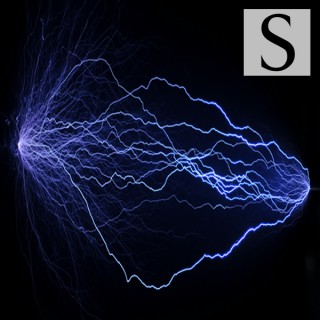Podcast appearances and mentions of Ted Nelson
- 51PODCASTS
- 86EPISODES
- 1h 3mAVG DURATION
- ?INFREQUENT EPISODES
- Feb 9, 2026LATEST

POPULARITY
Best podcasts about Ted Nelson
Latest news about Ted Nelson
- How the RESISTORS Put Computing into 1960s Counter-culture IEEE Spectrum - Dec 12, 2025
- We are entering the era of thought-shaped software UX Collective - Medium - Dec 2, 2025
- AI industry bets on its own trillion-dollar growth Axios - Oct 16, 2025
- The forgotten 80-year-old machine that shaped the internet – and could help us survive AI Science + Technology – The Conversation - Jul 11, 2025
- A history of the Internet, part 2: The high-tech gold rush begins MacMegasite - Jun 10, 2025
- Text Fragments Enable Deep Linking on Web Pages TidBITS - Apr 23, 2025
- A Malicious Dunciad in Newcastle - Stuart Wise libcom.org - Apr 24, 2025
- Preface LessWrong - Jan 2, 2025
- The book Computer Lib / Dream Machines turns 50 Adafruit Industries – Makers, hackers, artists, designers and engineers! - Apr 5, 2024
- Stanley’s Best-Ever Tumblers Are on Sale via Amazon The Inventory - Jun 14, 2023
Latest podcast episodes about Ted Nelson
Episode #530: The Hidden Architecture: Why Your Startup Needs an Ontology (Before It's Too Late)
In this episode of the Crazy Wisdom Podcast, host Stewart Alsop sits down with Larry Swanson, a knowledge architect, community builder, and host of the Knowledge Graph Insights podcast. They explore the relationship between knowledge graphs and ontologies, why these technologies matter in the age of AI, and how symbolic AI complements the current wave of large language models. The conversation traces the history of neuro-symbolic AI from its origins at Dartmouth in 1956 through the semantic web vision of Tim Berners-Lee, examining why knowledge architecture remains underappreciated despite being deployed at major enterprises like Netflix, Amazon, and LinkedIn. Swanson explains how RDF (Resource Description Framework) enables both machines and humans to work with structured knowledge in ways that relational databases can't, while Alsop shares his journey from knowledge management director to understanding the practical necessity of ontologies for business operations. They discuss the philosophical roots of the field, the separation between knowledge management practitioners and knowledge engineers, and why startups often overlook these approaches until scale demands them. You can find Larry's podcast at KGI.fm or search for Knowledge Graph Insights on Spotify and YouTube.Timestamps00:00 Introduction to Knowledge Graphs and Ontologies01:09 The Importance of Ontologies in AI04:14 Philosophy's Role in Knowledge Management10:20 Debating the Relevance of RDF15:41 The Distinction Between Knowledge Management and Knowledge Engineering21:07 The Human Element in AI and Knowledge Architecture25:07 Startups vs. Enterprises: The Knowledge Gap29:57 Deterministic vs. Probabilistic AI32:18 The Marketing of AI: A Historical Perspective33:57 The Role of Knowledge Architecture in AI39:00 Understanding RDF and Its Importance44:47 The Intersection of AI and Human Intelligence50:50 Future Visions: AI, Ontologies, and Human BehaviorKey Insights1. Knowledge Graphs Combine Structure and Instances Through Ontological Design. A knowledge graph is built using an ontology that describes a specific domain you want to understand or work with. It includes both an ontological description of the terrain—defining what things exist and how they relate to one another—and instances of those things mapped to real-world data. This combination of abstract structure and concrete examples is what makes knowledge graphs powerful for discovery, question-answering, and enabling agentic AI systems. Not everyone agrees on the precise definition, but this understanding represents the practical approach most knowledge architects use when building these systems.2. Ontology Engineering Has Deep Philosophical Roots That Inform Modern Practice. The field draws heavily from classical philosophy, particularly ontology (the nature of what you know), epistemology (how you know what you know), and logic. These thousands-year-old philosophical frameworks provide the rigorous foundation for modern knowledge representation. Living in Heidelberg surrounded by philosophers, Swanson has discovered how much of knowledge graph work connects upstream to these philosophical roots. This philosophical grounding becomes especially important during times when institutional structures are collapsing, as we need to create new epistemological frameworks for civilization—knowledge management and ontology become critical tools for restructuring how we understand and organize information.3. The Semantic Web Vision Aimed to Transform the Internet Into a Distributed Database. Twenty-five years ago, Tim Berners-Lee, Jim Hendler, and Ora Lassila published a landmark article in Scientific American proposing the semantic web. While Berners-Lee had already connected documents across the web through HTML and HTTP, the semantic web aimed to connect all the data—essentially turning the internet into a giant database. This vision led to the development of RDF (Resource Description Framework), which emerged from DARPA research and provides the technical foundation for building knowledge graphs and ontologies. The origin story involved solving simple but important problems, like disambiguating whether "Cook" referred to a verb, noun, or a person's name at an academic conference.4. Symbolic AI and Neural Networks Represent Complementary Approaches Like Fast and Slow Thinking. Drawing on Kahneman's "thinking fast and slow" framework, LLMs represent the "fast brain"—learning monsters that can process enormous amounts of information and recognize patterns through natural language interfaces. Symbolic AI and knowledge graphs represent the "slow brain"—capturing actual knowledge and facts that can counter hallucinations and provide deterministic, explainable reasoning. This complementarity is driving the re-emergence of neuro-symbolic AI, which combines both approaches. The fundamental distinction is that symbolic AI systems are deterministic and can be fully explained, while LLMs are probabilistic and stochastic, making them unsuitable for applications requiring absolute reliability, such as industrial robotics or pharmaceutical research.5. Knowledge Architecture Remains Underappreciated Despite Powering Major Enterprises. While machine learning engineers currently receive most of the attention and budget, knowledge graphs actually power systems at Netflix (the economic graph), Amazon (the product graph), LinkedIn, Meta, and most major enterprises. The technology has been described as "the most astoundingly successful failure in the history of technology"—the semantic web vision seemed to fail, yet more than half of web pages now contain RDF-formatted semantic markup through schema.org, and every major enterprise uses knowledge graph technology in the background. Knowledge architects remain underappreciated partly because the work is cognitively difficult, requires talking to people (which engineers often avoid), and most advanced practitioners have PhDs in computer science, logic, or philosophy.6. RDF's Simple Subject-Predicate-Object Structure Enables Meaning and Data Linking. Unlike relational databases that store data in tables with rows and columns, RDF uses the simplest linguistic structure: subject-predicate-object (like "Larry knows Stuart"). Each element has a unique URI identifier, which permits precise meaning and enables linked data across systems. This graph structure makes it much easier to connect data after the fact compared to navigating tabular structures in relational databases. On top of RDF sits an entire stack of technologies including schema languages, query languages, ontological languages, and constraints languages—everything needed to turn data into actionable knowledge. The goal is inferring or articulating knowledge from RDF-structured data.7. The Future Requires Decoupled Modular Architectures Combining Multiple AI Approaches. The vision for the future involves separation of concerns through microservices-like architectures where different systems handle what they do best. LLMs excel at discovering possibilities and generating lists, while knowledge graphs excel at articulating human-vetted, deterministic versions of that information that systems can reliably use. Every one of Swanson's 300 podcast interviews over ten years ultimately concludes that regardless of technology, success comes down to human beings, their behavior, and the cultural changes needed to implement systems. The assumption that we can simply eliminate people from processes misses that huma...
You Can't Make Anyone Love You and Some More Partial Truths with h Jan Worth-Nelson and Ted Nelson (and Sheldon Kopp)
Jan Worth Nelson and Ted Nelson are writers and editors from Flint, MI.An Eschatological Laundry List: By Sheldon Kopp (1974) Call Zak on the advice show hotline @ 844-935-BEST---Wanna help Zak continue making this show? Become a Best Advice Show Patron @ https://www.patreon.com/bestadviceshow---Share this episode on IG @BestAdviceShow
BONUS EP: Tip for Superpowers School Podcast - featuring Mark Pesce
RESHARE! Thanks to Paddy Dhanda for having Mark Pesce on his Podcast Superpowers school - we're happy to be sharing here!
Getting Started with ChatGPT and AI Chatbots: An introduction to generative AI tools - Mark Pesce (Author) - Technology E122
Superpowers School Podcast - Productivity Future Of Work, Motivation, Entrepreneurs, Agile, Creative
Starting out as a signals decoder for the air force, through to working for Nolan Bushnell's Chuck E. Cheese Pizza Time Theatre on its ill-fated Kadabrascope animation initiative, Autodesk, VRML and so many others, Owen Rowley is a man of a thousand lives in tech. Heck, he may have even helped invent the mousepad. Listen to some amazing stories, from the dawn of the computer age through to the rough and tumble world of the dot com bubble. Recorded April 2023 Get us on your mobile device: Android: https://www.google.com/podcasts?feed=aHR0cHM6Ly92aWRlb2dhbWVuZXdzcm9vbXRpbWVtYWNoaW5lLmxpYnN5bi5jb20vcnNz iOS: https://podcasts.apple.com/de/podcast/video-game-newsroom-time-machine And if you like what we are doing here at the podcast, don't forget to like us on your podcasting app of choice, YouTube, and/or support us on patreon! https://www.patreon.com/VGNRTM Send comments on Mastodon @videogamenewsroomtimemachine@oldbytes.space Or twitter @videogamenewsr2 Or Instagram https://www.instagram.com/vgnrtm Or videogamenewsroomtimemachine@gmail.com Links: https://www.linkedin.com/in/owen-rowley-6040354/ https://www.imdb.com/name/nm14013035/ The Christmas that Almost Wasn't: https://www.youtube.com/watch?v=2BEIoe_YFEo https://en.wikipedia.org/wiki/Strategic_Air_Command https://en.wikipedia.org/wiki/High_availability https://en.wikipedia.org/wiki/Network_packet https://en.wikipedia.org/wiki/Nolan_Bushnell https://en.wikipedia.org/wiki/Atari https://en.wikipedia.org/wiki/Chuck_E._Cheese https://en.wikipedia.org/wiki/VAX https://en.wikipedia.org/wiki/The_Flying_Karamazov_Brothers https://en.wikipedia.org/wiki/Edwin_Catmull http://platypuscomix.com/darkvault/misfits/misfit52.html https://www.showbizpizza.com/info/documents/ptt/ptt_pizzatimes3-1.pdf https://en.wikipedia.org/wiki/Sente_Technologies https://en.wikipedia.org/wiki/Nolan_Bushnell#Catalyst_Technologies_Venture_Capital_Group https://en.wikipedia.org/wiki/Etak https://en.wikipedia.org/wiki/Hewlett-Packard https://en.wikipedia.org/wiki/ICANN https://en.wikipedia.org/wiki/Ted_Nelson https://en.wikipedia.org/wiki/Autodesk https://techmonitor.ai/technology/autodesk_releases_the_cyberspace_developer_kit https://www.keanw.com/2017/03/autodesks-early-role-in-the-vr-revolution.html https://en.wikipedia.org/wiki/Autodesk_3ds_Max https://segaretro.org/Ono-Sendai https://en.wikipedia.org/wiki/RenderWare https://en.wikipedia.org/wiki/Mark_Pesce Servan Keondjian - Direct3D - Interview https://www.patreon.com/posts/servan-keondjian-75383519 https://en.wikipedia.org/wiki/Reality_Lab https://www.britannica.com/biography/Douglas-Engelbart https://en.wikipedia.org/wiki/VRML https://www.theregister.com/2021/08/11/column_cyberbanana_windows/ https://en.wikipedia.org/wiki/Fidelity_Investments https://en.wikipedia.org/wiki/Cypherpunk https://web.archive.org/web/20010412094448/http://www.echo.com/ https://en.wikipedia.org/wiki/Other_People%27s_Money https://twitter.com/owen93 https://en.wikipedia.org/wiki/Sensorama https://en.wikipedia.org/wiki/EBay https://en.wikipedia.org/wiki/Williams_Sonoma https://en.wikipedia.org/wiki/Shakes_the_Clown https://en.wikipedia.org/wiki/Skidoo_(film) https://en.wikipedia.org/wiki/F_for_Fake https://fortune.com/2023/04/27/elon-musk-lawyers-argue-recordings-of-him-touting-tesla-autopilot-safety-could-be-deepfakes/ Copyright 2023 Karl Kuras
We Are On the Same Team: Management and Musicians with Jessica Phillips and Ted Nelson
Musicians and management: we know in this field these relationships can be challenging and can be adversarial. But the narrative is changing here, and Season 2 closes with two people who have proven that labor relations can be positive and successful.Cellist Ted Nelson served as chair of the players committee at the Cincinnati Symphony, and Jessica Phillips served as players committee chair at the Metropolitan Opera Orchestra. Both worked toward collaborative and create agreements, and in this final episode of the season, they share first-hand about their experience—what works and what doesn't at the bargaining table, what needs to happen before negotiations ever begin, how training musicians serving in these important roles is critical, and their thoughts on streaming contracts going forward so together we can make the pie bigger for all of us.See you again this fall for Season 3!
Nelumbo nucifera, or the sacred lotus, is a plant that grows in flood plains, rivers, and deltas. Their seeds can remain dormant for years and when floods come along, blossom into a colony of plants and flowers. Some of the oldest seeds can be found in China, where they're known to represent longevity. No surprise, given their level of nitrition and connection to the waters that irrigated crops by then. They also grow in far away lands, all the way to India and out to Australia. The flower is sacred in Hinduism and Buddhism, and further back in ancient Egypt. Padmasana is a Sanskrit term meaning lotus, or Padma, and Asana, or posture. The Pashupati seal from the Indus Valley civilization shows a diety in what's widely considered the first documented yoga pose, from around 2,500 BCE. 2,700 years later (give or take a century), the Hindu author and mystic Patanjali wrote a work referred to as the Yoga Sutras. Here he outlined the original asanas, or sitting yoga poses. The Rig Veda, from around 1,500 BCE, is the oldest currently known Vedic text. It is also the first to use the word “yoga”. It describes songs, rituals, and mantras the Brahmans of the day used - as well as the Padma. Further Vedic texts explore how the lotus grew out of Lord Vishnu with Brahma in the center. He created the Universe out of lotus petals. Lakshmi went on to grow out of a lotus from Vishnu as well. It was only natural that humans would attempt to align their own meditation practices with the beautiful meditatios of the lotus. By the 300s, art and coins showed people in the lotus position. It was described in texts that survive from the 8th century. Over the centuries contradictions in texts were clarified in a period known as Classical Yoga, then Tantra and and Hatha Yoga were developed and codified in the Post-Classical Yoga age, and as empires grew and India became a part of the British empire, Yoga began to travel to the west in the late 1800s. By 1893, Swami Vivekananda gave lectures at the Parliament of Religions in Chicago. More practicioners meant more systems of yoga. Yogendra brought asanas to the United States in 1919, as more Indians migrated to the United States. Babaji's kriya yoga arrived in Boston in 1920. Then, as we've discussed in previous episodes, the United States tightened immigration in the 1920s and people had to go to India to get more training. Theos Bernard's Hatha Yoga: The Report of a Personal Experience brought some of that knowledge home when he came back in 1947. Indra Devi opened a yoga studio in Hollywood and wrote books for housewives. She brought a whole system, or branch home. Walt and Magana Baptiste opened a studio in San Francisco. Swamis began to come to the US and more schools were opened. Richard Hittleman began to teach yoga in New York and began to teach on television in 1961. He was one of the first to seperate the religious aspect from the health benefits. By 1965, the immigration quotas were removed and a wave of teachers came to the US to teach yoga. The Beatles went to India in 1966 and 1968, and for many Transcendental Meditation took root, which has now grown to over a thousand training centers and over 40,000 teachers. Swamis opened meditation centers, institutes, started magazines, and even magazines. Yoga became so big that Rupert Holmes even poked fun of it in his song “Escape (The Piña Colada Song)” in 1979. Yoga had become part of the counter-culture, and the generation that followed represented a backlash of sorts. A common theme of the rise of personal computers is that the early pioneers were a part of that counter-culture. Mitch Kapor graduated high school in 1967, just in time to be one of the best examples of that. Kapor built his own calculator in as a kid before going to camp to get his first exposure to programming on a Bendix. His high school got one of the 1620 IBM minicomputers and he got the bug. He went off to Yale at 16 and learned to program in APL and then found Computer Lib by Ted Nelson and learned BASIC. Then he discovered the Apple II. Kapor did some programming for $5 per hour as a consultant, started the first east coast Apple User Group, and did some work around town. There are generations of people who did and do this kind of consulting, although now the rates are far higher. He met a grad student through the user group named Eric Rosenfeld who was working on his dissertation and needed some help programming, so Kapor wrote a little tool that took the idea of statistical analysis from the Time Shared Reactive Online Library, or TROLL, and ported it to the microcomputer, which he called Tiny Troll. Then he enrolled in the MBA program at MIT. He got a chance to see VisiCalc and meet Bob Frankston and Dan Bricklin, who introduced him to the team at Personal Software. Personal Software was founded by Dan Fylstra and Peter Jennings when they published Microchips for the KIM-1 computer. That led to ports for the 1977 Trinity of the Commodore PET, Apple II, and TRS-80 and by then they had taken Bricklin and Franston's VisiCalc to market. VisiCalc was the killer app for those early PCs and helped make the Apple II successful. Personal Software brought Kapor on, as well as Bill Coleman of BEA Systems and Electronic Arts cofounder Rich Mellon. Today, software developers get around 70 percent royalties to publish software on app stores but at the time, fees were closer to 8 percent, a model pulled from book royalties. Much of the rest went to production of the box and disks, the sales and marketing, and support. Kapor was to write a product that could work with VisiCalc. By then Rosenfeld was off to the world of corporate finance so Kapor moved to Silicon Valley, learned how to run a startup, moved back east in 1979, and released VisiPlot and VisiTrend in 1981. He made over half a million dollars in the first six months in royalties. By then, he bought out Rosenfeld's shares in what he was doing, hired Jonathan Sachs, who had been at MIT earlier, where he wrote the STOIC programming language, and then went to work at Data General. Sachs worked on spreadsheet ideas at Data General with a manager there, John Henderson, but after they left Data General, and the partnership fell apart, he worked with Kapor instead. They knew that for software to be fast, it needed to be written in a lower level language, so they picked the Intel 8088 assembly language given that C wasn't fast enough yet. The IBM PC came in 1981 and everything changed. Mitch Kapor and Jonathan Sachs started Lotus in 1982. Sachs got to work on what would become Lotus 1-2-3. Kapor turned out to be a great marketer and product manager. He listened to what customers said in focus groups. He pushed to make things simpler and use less jargon. They released a new spreadsheet tool in 1983 and it worked flawlessly on the IBM PC and while Microsoft had Multiplan and VisCalc was the incumbent spreadsheet program, Lotus quickly took market share from then and SuperCalc. Conceptually it looked similar to VisiCalc. They used the letter A for the first column, B for the second, etc. That has now become a standard in spreadsheets. They used the number 1 for the first row, the number 2 for the second. That too is now a standard. They added a split screen, also now a standard. They added macros, with branching if-then logic. They added different video modes, which could give color and bitmapping. They added an underlined letter so users could pull up a menu and quickly select the item they wanted once they had those orders memorized, now a standard in most menuing systems. They added the ability to add bar charts, pie charts, and line charts. One could even spread their sheet across multiple monitors like in a magazine. They refined how fields are calculated and took advantage of the larger amounts of memory to make Lotus far faster than anything else on the market. They went to Comdex towards the end of the year and introduced Lotus 1-2-3 to the world. The software could be used as a spreadsheet, but the 2 and 3 referred to graphics and database management. They did $900,000 in orders there before they went home. They couldn't even keep up with the duplication of disks. Comdex was still invitation only. It became so popular that it was used to test for IBM compatibility by clone makers and where VisiCalc became the app that helped propel the Apple II to success, Lotus 1-2-3 became the app that helped propel the IBM PC to success. Lotus was rewarded with $53 million in sales for 1983 and $156 million in 1984. Mitch Kapor found himself. They quickly scaled from less than 20 to 750 employees. They brought in Freada Klein who got her PhD to be the Head of Employee Relations and charged her with making them the most progressive employer around. After her success at Lotus, she left to start her own company and later married. Sachs left the company in 1985 and moved on to focus solely on graphics software. He still responds to requests on the phpBB forum at dl-c.com. They ran TV commercials. They released a suite of Mac apps they called Lotus Jazz. More television commercials. Jazz didn't go anywhere and only sold 20,000 copies. Meanwhile, Microsoft released Excel for the Mac, which sold ten times as many. Some blamed the lack os sales on the stringent copy protection. Others blamed the lack of memory to do cool stuff. Others blamed the high price. It was the first major setback for the young company. After a meteoric rise, Kapor left the company in 1986, at about the height of their success. He replaced himself with Jim Manzi. Manzi pushed the company into network applications. These would become the center of the market but were just catching on and didn't prove to be a profitable venture just yet. A defensive posture rather than expanding into an adjacent market would have made sense, at least if anyone knew how aggressive Microsoft was about to get it would have. Manzi was far more concerned about the millions of illegal copies of the software in the market than innovation though. As we turned the page to the 1990s, Lotus had moved to a product built in C and introduced the ability to use graphical components in the software but not wouldn't be ported to the new Windows operating system until 1991 for Windows 3. By then there were plenty of competitors, including Quattro Pro and while Microsoft Excel began on the Mac, it had been a showcase of cool new features a windowing operating system could provide an application since released for Windows in 1987. Especially what they called 3d charts and tabbed spreadsheets. There was no catching up to Microsoft by then and sales steadily declined. By then, Lotus released Lotus Agenda, an information manager that could be used for time management, project management, and as a database. Kapor was a great product manager so it stands to reason he would build a great product to manage products. Agenda never found commercial success though, so was later open sourced under a GPL license. Bill Gross wrote Magellan there before he left to found GoTo.com, which was renamed to Overture and pioneered the idea of paid search advertising, which was acquired by Yahoo!. Magellan cataloged the internal drive and so became a search engine for that. It sold half a million copies and should have been profitable but was cancelled in 1990. They also released a word processor called Manuscript in 1986, which never gained traction and that was cancelled in 1989, just when a suite of office automation apps needed to be more cohesive. Ray Ozzie had been hired at Software Arts to work on VisiCalc and then helped Lotus get Symphony out the door. Symphony shipped in 1984 and expanded from a spreadsheet to add on text with the DOC word processor, and charts with the GRAPH graphics program, FORM for a table management solution, and COM for communications. Ozzie dutifully shipped what he was hired to work on but had a deal that he could build a company when they were done that would design software that Lotus would then sell. A match made in heaven as Ozzie worked on PLATO and borrowed the ideas of PLATO Notes, a collaboration tool developed at the University of Illinois Champagne-Urbana to build what he called Lotus Notes. PLATO was more more than productivity. It was a community that spanned decades and Control Data Corporation had failed to take it to the mass corporate market. Ozzie took the best parts for a company and built it in isolation from the rest of Lotus. They finally released it as Lotus Notes in 1989. It was a huge success and Lotus bought Iris in 1994. Yet they never found commercial success with other socket-based client server programs and IBM acquired Lotus in 1995. That product is now known as Domino, the name of the Notes 4 server, released in 1996. Ozzie went on to build a company called Groove Networks, which was acquired by Microsoft, who appointed him one of their Chief Technology Officers. When Bill Gates left Microsoft, Ozzie took the position of Chief Software Architect he vacated. He and Dave Cutler went on to work on a project called Red Dog, which evolved into what we now know as Microsoft Azure. Few would have guessed that Ozzie and Kapor's handshake agreement on Notes could have become a real product. Not only could people not understand the concept of collaboration and productivity on a network in the late 1980s but the type of deal hadn't been done. But Kapor by then realized that larger companies had a hard time shipping net-new software properly. Sometimes those projects are best done in isolation. And all the better if the parties involved are financially motivated with shares like Kapor wanted in Personal Software in the 1970s before he wrote Lotus 1-2-3. VisiCalc had sold about a million copies but that would cease production the same year Excel was released. Lotus hung on longer than most who competed with Microsoft on any beachhead they blitzkrieged. Microsoft released Exchange Server in 1996 and Notes had a few good years before Exchange moved in to become the standard in that market. Excel began on the Mac but took the market from Lotus eventually, after Charles Simonyi stepped in to help make the product great. Along the way, the Lotus ecosystem created other companies, just as they were born in the Visi ecosystem. Symantec became what we now call a “portfolio” company in 1985 when they introduced NoteIt, a natural language processing tool used to annotate docs in Lotus 1-2-3. But Bill Gates mentioned Lotus by name multiple times as a competitor in his Internet Tidal Wave memo in 1995. He mentioned specific features, like how they could do secure internet browsing and that they had a web publisher tool - Microsoft's own FrontPage was released in 1995 as well. He mentioned an internet directory project with Novell and AT&T. Active Directory was released a few years later in 1999, after Jim Allchin had come in to help shepherd LAN Manager. Notes itself survived into the modern era, but by 2004 Blackberry released their Exchange connector before they released the Lotus Domino connector. That's never a good sign. Some of the history of Lotus is covered in Scott Rosenberg's 2008 book, Dreaming in Code. Others are documented here and there in other places. Still others are lost to time. Kapor went on to invest in UUNET, which became a huge early internet service provider. He invested in Real Networks, who launched the first streaming media service on the Internet. He invested in the creators of Second Life. He never seemed vindictive with Microsoft but after AOL acquired Netscape and Microsoft won the first browser war, he became the founding chair of the Mozilla Foundation and so helped bring Firefox to market. By 2006, Firefox took 10 percent of the market and went on to be a dominant force in browsers. Kapor has also sat on boards and acted as an angel investor for startups ever since leaving the company he founded. He also flew to Wyoming in 1990 after he read a post on The WELL from John Perry Barlow. Barlow was one of the great thinkers of the early Internet. They worked with Sun Microsystems and GNU Debugging Cypherpunk John Gilmore to found the Electronic Frontier Foundation, or EFF. The EFF has since been the nonprofit who leads the fight for “digital privacy, free speech, and innovation.” So not everything is about business.
Incredible Melting Man / The Sentinel / Fall
48. Namaste listener! Welcome melty meatheads and betamax bozos. This week lovecraftian fishing simulator; Dredge, gets a mention, fortch chats about the exciting end of tv show severance, we remember quintessential 70s British director; Michael Winner, Jamie gets shakey palms and sweaty knees discussing high altitude, limited location nerve jangler; Fall, and our main feature is 70s melt movie classic; the incredible melting man! This one has it all listener: turkey legs, a lemon grove, crackers (no crackers) a severed head going over a waterfall and legendary putz Dr Ted Nelson! #incrediblemeltingman #Fall #Thesentinel #severancetv #Meltmovies #MichaelWinner #DrTedNelson #Dredge
In this episode of the Market Dominance Guys podcast, Chris, Corey and Helen Fanucci discuss the evolution of the internet, from its early days as a way for messages to move across networks to the democratization of global information through the browser and search engines. They also explore the capabilities of ChatGPT, including its ability to generate email responses and interact with customers using personalized prompts. They highlight the potential of ChatGPT to save time and improve the quality of communication for sales professionals. Join us for this idea-filled episode, "How ChatGPT Can Improve Sales Enablement." Four ideas on how sales professionals can benefit from using ChatGPT for follow-up: Personalized Follow-Up: ChatGPT can help sales professionals create personalized follow-up messages for each customer based on their preferences, interests, and past interactions with the sales team. ChatGPT can analyze the customer's conversation history and provide personalized responses that feel like a human wrote them. Lead Nurturing: ChatGPT can help sales professionals nurture leads by sending automated follow-up messages to potential customers at regular intervals. These messages can be customized to meet the specific needs of each customer, making it easier to keep them engaged with the sales process. Schedule Meetings: ChatGPT can help sales professionals schedule meetings with potential customers by automating the process of finding a mutually convenient time to meet. This can save the sales team a lot of time and effort by eliminating the need to go back and forth with customers trying to find a suitable time. Provide Instant Customer Support: ChatGPT can be used to provide instant customer support to customers who have questions or concerns about a product or service. Sales professionals can use ChatGPT to respond to these inquiries in real-time, providing customers with the information they need to make a purchasing decision. This can help increase customer satisfaction and improve the chances of closing a sale. The Evolution of the Internet and Digital Communications 1960s: The concept of hypertext is introduced by Ted Nelson. 1980: Tim Berners-Lee develops the idea of a "mesh" network of hyperlinked documents and begins working on the WorldWideWeb (WWW) project. 1990: The first web page is created by Tim Berners-Lee. It contains information about the WWW project and how to use a web browser. 1991: The first web browser, called WorldWideWeb, is developed by Tim Berners-Lee. It was a text-only browser and was only available on the NeXTSTEP operating system. 1993: The first graphical web browser, called Mosaic, is released by Marc Andreessen and Eric Bina. It was a huge success and helped to popularize the web. 1994: The first search engine, called WebCrawler, is launched by Brian Pinkerton. It was the first search engine to index entire web pages rather than just titles and headings. 1995: Netscape Navigator is released by Netscape Communications Corporation. It becomes the most popular web browser and sets the standard for web browsing features. 1996: The first version of Internet Explorer is released by Microsoft, marking the beginning of the "browser wars" between Microsoft and Netscape. 1998: Google is founded by Larry Page and Sergey Brin. Their search engine quickly becomes the most popular and sets a new standard for search technology. 2003: Skype is launched, becoming one of the first and most popular VoIP (Voice over Internet Protocol) services. 2004: Mozilla Firefox is released by the Mozilla Foundation as an open-source alternative to Internet Explorer. 2008: Google releases the first version of the Chrome browser, which quickly becomes popular due to its speed and simplicity. 2009: WhatsApp is launched, providing a new way for people to communicate via instant messaging and voice calls over the internet. 2010: Microsoft releases Internet Explorer 9, which is considered a major improvement over previous versions. 2013: Google's Chrome becomes the most popular web browser, surpassing Internet Explorer for the first time. 2021: The current versions of popular web browsers include Google Chrome, Mozilla Firefox, Apple Safari, Microsoft Edge, and Opera. Popular search engines include Google, Bing, Yahoo, and DuckDuckGo. VOIP services like Skype, Zoom, and Teams have become critical tools for remote communication in response to the COVID-19 pandemic. The Worldwide Web continues to evolve and expand, with new technologies and innovations being introduced regularly. 2022: ChatGPT from OpenAI.com takes the world by storm and changes how we write and communicate forever.
Episode 195 - AWNAM: Sinister Six XX: The Incredible Melting Man (1977)
Today's Sinister Six offering is certain to melt your heart...if it doesn't put you to sleep first. In The Incredible Melting Man, an astronaut (named Steve, just Steve) returns to Earth as the lone survivor of a disastrous mission to Saturn. But Steve is feeling a bit under the weather. Being exposed to solar radiation filtered through the rings of Saturn (we think) has turned him into a melting man! Steve embarks on slow-paced rampage, consuming as many people as possible in order to survive extraterrestrial ailment. Opposing him is the very unpleasant Dr. Ted Nelson, the very hungry General Perry, and a variety of very unlikeable townspeople. Before listening to today's episode of Anime Was (Not) A Mistake, we advise our listeners to have two buckets ready. One bucket is for goo, the other is for lemons (it won't make sense in context). Podbean/iTunes/Stitcher/Spotify Follow us on Instagram:@animewasnotamistakepodcast Or on Facebook:@animewasnotamistakepod Music Provided by: "Danse Macabre" Saint-Saëns - Rock/Metal Version Cover – EXMORTUS TV “Live and Learn” – Crush 40 - Main Theme of Sonic: Adventure 2 “Chromaggia” – Repo! The Genetic Opera: Original Motion Picture Soundtrack
Xanadu was the first hypertext project founded in 1960 by Ted Nelson. It aims to facilitate a type of media called hypermedia, which is non-sequential writing in which the reader can choose their own path through an electronic document.Links/Resources:http://www.rheingold.com/texts/tft/14.htmlhttps://en.wikipedia.org/wiki/Project_Xanaduhttps://mimix.io/en/blog/xanaduhttps://sentido-labs.com/en/library/201904240732/Xanadu%20Hypertext%20Documents.htmlhttps://www.notion.so/blog/ted-nelsonhttps://www.wired.com/1995/06/xanadu/https://xanadu.com.au/ararathttps://www.youtube.com/watch?v=-_-5cGEU9S0https://www.youtube.com/watch?v=hMKy52Intachttps://www.youtube.com/watch?v=1gPM3GqjMR4https://www.youtube.com/watch?v=hGKbRcvIZT8https://www.youtube.com/watch?v=qyzgoeeloJAhttps://www.youtube.com/watch?v=_xYwgJW7T8ohttps://jasoncrawford.org/the-lessons-of-xanaduhttps://blockprotocol.org/https://github.com/subconsciousnetwork/noosphere/blob/main/design/explainer.mdhttps://maggieappleton.com/xanadu-patternshttps://aaronzlewis.com/blog/2019/05/01/spreading-threading/https://www.zombo.com/https://stratechery.com/concept/aggregation-theory/https://maggieappleton.com/tools-for-thoughthttps://cdixon.org/2015/01/31/come-for-the-tool-stay-for-the-networkChapters:[00:00:00] Intros[00:03:22] What is Xanadu?[00:15:49] Transclusion and Bidirectionality[00:26:32] Versioning[00:29:47] Vision divorced from implementation[00:35:13] Baked in Payments[00:46:15] Hypermedia as Envisioned[00:56:20] Tiktok as Hypermedia[01:01:52] Alternative business model for the web[01:16:19] Failure to Launch[01:26:15] Linearization as a forge[01:31:51] Success of Xanadu's Vision[01:37:04] Passing the torch===== About “The Technium” =====The Technium is a weekly podcast discussing the edge of technology and what we can build with it. Each week, Sri and Wil introduce a big idea in the future of computing and extrapolate the effect it will have on the world.Follow us for new videos every week on web3, cryptocurrency, programming languages, machine learning, artificial intelligence, and more!===== Socials =====WEBSITE: https://technium.transistor.fm/SPOTIFY: https://open.spotify.com/show/1ljTFMgTeRQJ69KRWAkBy7APPLE PODCASTS: https://podcasts.apple.com/us/podcast/the-technium/id1608747545
Information Architecture Changes Every Crisis? With Peter Morville | Good Morning UX
Is everything connected from code to culture? We're designing software, services, and experiences and intervening in ecosystems. To open our minds, and stop to repeat our mistakes we need to go deeper inside information architecture and systems thinking. It is true because, as Ted Nelson wrote "everything is deeply intertwingled”. This show will pass through some questions like: What is the importance of IA for the digital products industry? How much is finding patterns important for our work as designers? What is the impact on the future of design for experience leave the IA apart? For this, we invited Peter Morville a pioneer in the fields of information architecture and user experience. His best-selling books include Information Architecture also known as "the bible of IA" and "the polar bear book". He has delivered conference keynotes and workshops in North America, South America, Europe, Asia, and Australia. —---------- The past year we decided to start this new project called Good Morning UX, an extension of another show called Bom Dia UX, with such special-international guests. Actually, we invited a lot of professionals who are references for us and that have so much history in our industry. Follow Morville on these links: https://semanticstudios.com/ https://intertwingled.org/ https://www.linkedin.com/in/morville/ Morville's book: Information Architecture: For the Web and Beyond (English Edition) https://amzn.to/3ujUdu0 Search Patterns: Design for Discovery https://amzn.to/3y5hf9e Intertwingled: Information Changes Everything (English Edition) https://amzn.to/3a8UGbG Planning for Everything: The Design of Paths and Goals (English Edition) https://amzn.to/3aecAtI Ambient Findability: What We Find Changes Who We Become (English Edition) https://amzn.to/3yBf9zs Internet Searcher's Handbook 2nded: Locating Information, People and Software https://amzn.to/3adfNK6 Related Links: https://uxmag.com/contributors/peter-morville https://www.uxmatters.com/authors/archives/2014/10/peter_morville.php https://stringfixer.com/pt/Peter_Morville https://semanticstudios.com/crisis-information-architecture/ https://www.youtube.com/watch?v=GxPxxQlkszQ https://www.youtube.com/watch?v=4Tl3yReC77g ----------------------------- This is the Good Morning UX, a live show produced and launched on the Design Team channel every Wednesday at 7 am, in the Brazilian time zone.
Charlotte Burgess-Auburn is the author of You Need a Manifesto. She's a designer, artist, and educator. With a background in production for fine arts and theater and experience at the MIT Media Laboratory, she has been the director of community at the Stanford d.school since 2005, where she also teaches classes on the role of self-awareness in creativity and design. -Immaculate Heart College Art Department Rules (1965-1968)-Ten Principles for Good Design: Dieter Rams -100 Quotes by Charles Eames--- A Partial Register of the 927 (or was it 928?) Eternal Truths with Jan Worth-Nelson and Ted Nelson (and Sheldon Kopp)---Call Zak with your advice at 844-935-BEST---bestadvice.showIG: @bestadviceshowZak's twitter: @muzachary
Ted Nelson is well known in the Mid-Atlantic street photography community for his founding and leadership of the Fredricksburgh Street Photography Collective. He created the group from scratch with a simple Instagram post reach out to other like-minded photographers in his area. In a few short years the group has grown from a handful of […]
Welcome to The Nonlinear Library, where we use Text-to-Speech software to convert the best writing from the Rationalist and EA communities into audio. This is: The lessons of Xanadu, published by jasoncrawford on August 7, 2022 on LessWrong. One of my all-time favorite articles is “The Curse of Xanadu,” by Gary Wolf, which ran in WIRED Magazine in 1995. On the surface, it's a piece of tech history, a story of a dramatic failure. But look closer, and you can find deep philosophical insight. Xanadu was a grand vision of a hypertext system, conceived long before the Web, that at the time of this article had been “under development” for three decades without launching. The visionary behind it was Ted Nelson, one of the originators of the concept of hypertext. Here's how the article describes him and the project: Nelson's life is so full of unfinished projects that it might fairly be said to be built from them, much as lace is built from holes or Philip Johnson's glass house from windows. He has written an unfinished autobiography and produced an unfinished film. His houseboat in the San Francisco Bay is full of incomplete notes and unsigned letters. He founded a video-editing business, but has not yet seen it through to profitability. He has been at work on an overarching philosophy of everything called General Schematics, but the text remains in thousands of pieces, scattered on sheets of paper, file cards, and sticky notes. All the children of Nelson's imagination do not have equal stature. Each is derived from the one, great, unfinished project for which he has finally achieved the fame he has pursued since his boyhood. During one of our many conversations, Nelson explained that he never succeeded as a filmmaker or businessman because “the first step to anything I ever wanted to do was Xanadu.” Xanadu, a global hypertext publishing system, is the longest-running vaporware story in the history of the computer industry. It has been in development for more than 30 years. This long gestation period may not put it in the same category as the Great Wall of China, which was under construction for most of the 16th century and still failed to foil invaders, but, given the relative youth of commercial computing, Xanadu has set a record of futility that will be difficult for other companies to surpass. The project had many of the earmarks of other failed or long-overdue efforts. As a product, it was over-designed: Xanadu was meant to be a universal library, a worldwide hypertext publishing tool, a system to resolve copyright disputes, and a meritocratic forum for discussion and debate. By putting all information within reach of all people, Xanadu was meant to eliminate scientific ignorance and cure political misunderstandings. And, on the very hackerish assumption that global catastrophes are caused by ignorance, stupidity, and communication failures, Xanadu was supposed to save the world. In contrast to the later Web, links in Xanadu did not point to entire documents, but to any arbitrary range of characters within any document. Links were to be bi-directional, so they could not be broken. And there was an advanced feature in which “parts of documents could be quoted in other documents without copying”: The idea of quoting without copying was called transclusion, and it was the heart of Xanadu's most innovative commercial feature—a royalty and copyright scheme. Whenever an author wished to quote, he or she would use transclusion to “virtually include” the passage in his or her own document.. The key to the Xanadu copyright and royalty scheme was that literal copying was forbidden in the Xanadu system. When a user wanted to quote a portion of document, that portion was transcluded. With fee for every reading. Transclusion was extremely challenging to the programmers, for it meant that there could be no redundancy in the grand Xanadu library. Every text could exist only as an original. Every user in the world would have to have instant ...
LW - The lessons of Xanadu by jasoncrawford
Link to original articleWelcome to The Nonlinear Library, where we use Text-to-Speech software to convert the best writing from the Rationalist and EA communities into audio. This is: The lessons of Xanadu, published by jasoncrawford on August 7, 2022 on LessWrong. One of my all-time favorite articles is “The Curse of Xanadu,” by Gary Wolf, which ran in WIRED Magazine in 1995. On the surface, it's a piece of tech history, a story of a dramatic failure. But look closer, and you can find deep philosophical insight. Xanadu was a grand vision of a hypertext system, conceived long before the Web, that at the time of this article had been “under development” for three decades without launching. The visionary behind it was Ted Nelson, one of the originators of the concept of hypertext. Here's how the article describes him and the project: Nelson's life is so full of unfinished projects that it might fairly be said to be built from them, much as lace is built from holes or Philip Johnson's glass house from windows. He has written an unfinished autobiography and produced an unfinished film. His houseboat in the San Francisco Bay is full of incomplete notes and unsigned letters. He founded a video-editing business, but has not yet seen it through to profitability. He has been at work on an overarching philosophy of everything called General Schematics, but the text remains in thousands of pieces, scattered on sheets of paper, file cards, and sticky notes. All the children of Nelson's imagination do not have equal stature. Each is derived from the one, great, unfinished project for which he has finally achieved the fame he has pursued since his boyhood. During one of our many conversations, Nelson explained that he never succeeded as a filmmaker or businessman because “the first step to anything I ever wanted to do was Xanadu.” Xanadu, a global hypertext publishing system, is the longest-running vaporware story in the history of the computer industry. It has been in development for more than 30 years. This long gestation period may not put it in the same category as the Great Wall of China, which was under construction for most of the 16th century and still failed to foil invaders, but, given the relative youth of commercial computing, Xanadu has set a record of futility that will be difficult for other companies to surpass. The project had many of the earmarks of other failed or long-overdue efforts. As a product, it was over-designed: Xanadu was meant to be a universal library, a worldwide hypertext publishing tool, a system to resolve copyright disputes, and a meritocratic forum for discussion and debate. By putting all information within reach of all people, Xanadu was meant to eliminate scientific ignorance and cure political misunderstandings. And, on the very hackerish assumption that global catastrophes are caused by ignorance, stupidity, and communication failures, Xanadu was supposed to save the world. In contrast to the later Web, links in Xanadu did not point to entire documents, but to any arbitrary range of characters within any document. Links were to be bi-directional, so they could not be broken. And there was an advanced feature in which “parts of documents could be quoted in other documents without copying”: The idea of quoting without copying was called transclusion, and it was the heart of Xanadu's most innovative commercial feature—a royalty and copyright scheme. Whenever an author wished to quote, he or she would use transclusion to “virtually include” the passage in his or her own document.. The key to the Xanadu copyright and royalty scheme was that literal copying was forbidden in the Xanadu system. When a user wanted to quote a portion of document, that portion was transcluded. With fee for every reading. Transclusion was extremely challenging to the programmers, for it meant that there could be no redundancy in the grand Xanadu library. Every text could exist only as an original. Every user in the world would have to have instant ...
Calling all programming language nerds! Distinguished computer scientist Mark S. Miller (presently at Agoric) joins us to tell us all about distributed object programming languages and their history! We talk about actors, a bit of Xanadu, and little known but incredibly influential programming languages like Flat Concurrent Prolog, Joule, and E!Actually there's so much to talk about that this episode is just part one! There's more to come!Links:The actor model (the core of which is sometimes distinguished from modified variants by as being called "the classic actor model"). Long history; Tony Garnock-Jones' History of Actors is maybe the cleanest writeupThe Agoric Open Systems papers by Mark Miller and Eric Drexler are a good background into the underlying motivations that got Mark into distributed objectsmarkm-talks and markm-more-talks which are mostly about object capability security topicsAPConf keynote, Architectures of Robust Openness by Mark S. Miller (YouTube copy)Mark diagraming a (certificate based) object capabilities flow at Rebooting Web of Trust 2017 (when Mark and Christine first met!)The history of Mark and company performing civil disobediance to make cryptography available to everyone is discussed in When Encryption Was a Crime: The 1990s Battle for Free Speech in Software, part of a four part seriesRSAXanadu, Ted Nelson, and Computer Lib/Dream MachinesXerox PARC, which is where the Vulcan group happened (which is hard to find information on, sadly).Mark mentions some of his colleagues who worked with him in the Vulcan group, including Dean Tribble (who worked on Joule, see more below) and Danny Bobrow who is famous for his groundbreaking program STUDENT (Natural Language Input for a Computer Proglem Solving System is an incredible read, detailing a program (written in lisp!) which could read algebra "word problems" written in plain English and solve them... in 1964!).Flat Concurrent Prolog... it's tough to find things about! Presumably here's the paper Mark mentioned that Dean lead on Flat Concurrent Prolog from the Vulcan group which lead to Joule's channels. A bit more on (go figure) erights.org!The Joule manual is still a very interesting read, if you can find the time. Talks about channels in depth.Here's the Communicating Sequential Processes book by Tony Hoare, quite a nerdy read!On capabilities and actors... we'll get to this more in the next episode, but for now we'll leave the Ode to the Granovetter Diagram paper here (it's a truly amazing document!)
Two people learn to love their new homes. First, a young girl arrives in Los Angeles from war-torn Iran with her family, seeking refuge. Her life is quickly turned upside down when the LA riots tear through the city where she was supposed to be safe. As she struggles to cope with the unrest of the riots, she finds comfort in one of LA's most influential bands: the Red Hot Chili Peppers.In our second story, an older man gives up on love until a chance encounter with a journalist reconnects him with an old flame from his past. To pursue his second chance at finding love, however, he has to choose between his sunny life in Los Angeles and a move across the country to a brand-new city.For more on the episode, visit: https://www.rocketmortgage.com/learn/podcast-season-2-episode-5
A Partial Register of the 927 (or was in 928?) Eternal Truths with Jan Worth-Nelson and Ted Nelson (and Sheldon Kopp)
Jan Worth-Nelson and Ted Nelson are consulting editors with East Village Magazine in Flint, MI --- An Eschatological Laundry list: By Sheldon Kopp (1974) --- What eternal truths does Kopp miss? Let Zak know at ZAK@BESTADVICE.show --- IG: @bestadviceshow home: bestadvice.show Learn more about your ad choices. Visit megaphone.fm/adchoices
We had this Mac lab in school. And even though they were a few years old at the time, we had a whole room full of Macintosh SEs. I'd been using the Apple II Cs before that and these just felt like Isaac Asimov himself dropped them off just for me to play with. Only thing: no BASIC interpreter. But in the Apple menu, tucked away in the corner was a little application called HyperCard. HyperCard wasn't left by Asimov, but instead burst from the mind of Bill Atkinson. Atkinson was the 51st employee at Apple and a former student of Jeff Raskin, the initial inventor of the Mac before Steve Jobs took over. Steve Jobs convinced him to join Apple where he started with the Lisa and then joined the Mac team until he left with the team who created General Magic and helped bring shape to the world of mobile devices. But while at Apple he was on the original Mac team developing the menu bar, the double-click, Atkinson dithering, MacPaint, QuickDraw, and HyperCard. Those were all amazing tools and many came out of his work on the original 1984 Mac and the Lisa days before that. But HyperCard was something entirely different. It was a glimpse into the future, even if self-contained on a given computer. See, there had been this idea floating around for awhile. Vannevar Bush initially introduced the world to a device with all the world's information available in his article “As We May Think” in 1946. Doug Engelbart had a team of researchers working on the oN-Line System that saw him give “The Mother of All Demos in 1968” where he showed how that might look, complete with a graphical interface and hypertext, including linked content. Ted Nelson introduced furthered the ideas in 1969 of having linked content, which evolved into what we now call hyperlinks. Although Nelson thought ahead to include the idea of what he called transclusions, or the snippets of text displayed on the screen from their live, original source. HyperCard built on that wealth of information with a database that had a graphical front-end that allowed inserting media and a programming language they called HyperTalk. Databases were nothing new. But a simple form creator that supported graphics and again stressed simple, was new. Something else that was brewing was this idea of software economics. Brooks' Law laid it out but Barry Boehm's book on Software Engineering Economics took the idea of rapid application development another step forward in 1981. People wanted to build smaller programs faster. And so many people wanted to build tools that we needed to make it easier to do so in order for computers to make us more productive. Against that backdrop, Atkinson took some acid and came up with the idea for a tool he initially called WildCard. Dan Winkler signed onto the project to help build the programming language, HyperTalk, and they got to work in 1986. They changed the name of the program to HyperCard and released it in 1987 at MacWorld. Regular old people could create programs without knowing how to write code. There were a number of User Interface (UI) components that could easily be dropped on the screen, and true to his experience there was panel of elements like boxes, erasers, and text, just like we'd seen in MacPaint. Suppose you wanted a button, just pick it up from the menu and drop it where it goes. Then make a little script using the HyperText that read more like the English language than a programming language like LISP. Each stack might be synonymous with a web page today. And a card was a building block of those stacks. Consider the desktop metaphor extended to a rolodex of cards. Those cards can be stacked up. There were template cards and if the background on a template changed, that flowed to each card that used the template, like styles in Keynote might today. The cards could have text fields, video, images, buttons, or anything else an author could think of. And the author word is important. Apple wanted everyone to feel like they could author a hypercard stack or program or application or… app. Just as they do with Swift Playgrounds today. That never left the DNA. We can see that ease of use in how scripting is done in HyperTalk. Not only the word scripting rather than programming, but how HyperTalk is weakly typed. This is to say there's no memory safety or type safety, so a variable might be used as an integer or boolean. That either involves more work by the interpreter or compiler - or programs tend to crash a lot. Put the work on the programmers who build programming tools rather than the authors of HyperCard stacks. The ease of use and visual design made Hypercard popular instantly. It was the first of its kind. It didn't compile at first, although larger stacks got slow because HyperTalk was interpreted, so the team added a just-in-time compiler in 1989 with HyperCard 2.0. They also added a debugger. There were some funny behaviors. Like some cards could have objects that other cards in a stack didn't have. This led to many a migration woe for larger stacks that moved into modern tools. One that could almost be considered HyperCard 3, was FileMaker. Apple spun their software business out as Claris, who bought Noshuba software, which had this interesting little database program called Nutshell. That became FileMaker in 1985. By the time HyperCard was ready to become 3.0, FileMaker Pro was launched in 1990. Attempts to make Hypercard 3.0 were still made, but Hypercard had its run by the mid-1990s and died a nice quiet death. The web was here and starting to spread. The concept of a bunch of stacks on just one computer had run its course. Now we wanted pages that anyone could access. HyperCard could have become that but that isn't its place in history. It was a stepping stone and yet a milestone and a legacy that lives on. Because it was a small tool in a large company. Atkinson and some of the other team that built the original Mac were off to General Magic. Yet there was still this idea, this legacy. Hypercard's interface inspired many modern applications we use to create applications. The first was probably Delphi, from Borland. But over time Visual Studio (which we still use today) for Microsoft's Visual Basic. Even Powerpoint has some similarities with HyperCard's interface. WinPlus was similar to Hypercard as well. Even today, several applications and tools use HyperCard's ideas such as HyperNext, HyperStudio, SuperCard, and LiveCode. HyperCard also certainly inspired FileMaker and every Apple development environment since - and through that, most every tool we use to build software, which we call the IDE, or Integrated Development Environment. The most important IDE for any Apple developer is Xcode. Open Xcode to build an app and look at Interface Builder and you can almost feel Bill Atkinson's pupils dilated pupils looking back at you, 10 hours into a trip. And within those pupils visions - visions of graphical elements being dropped into a card and people digitized CD collections, built a repository for their book collection, put all the Grateful Dead shows they'd recorded into a stack, or even built an application to automate their business. Oh and let's not forget the Zine, or music and scene magazines that were so popular in the era that saw photocopying come down in price. HyperCard made for a pretty sweet Zine. HyperCard sprang from a trip when the graphical interface was still just coming into its own. Digital computing might have been 40 years old but the information theorists and engineers hadn't been as interested in making things easy to use. They wouldn't have been against it, but they weren't trying to appeal to regular humans. Apple was, and still is. The success of HyperCard seems to have taken everyone by surprise. Apple sold the last copy in 2004, but the legacy lives on. Successful products help to mass- Its success made a huge impact at that time as well on the upcoming technology. Its popularity declined in the mid-1990s and it died quietly when Apple sold its last copy in 2004. But it surely left a legacy that has inspired many - especially old-school Apple programmers, in today's “there's an app for that” world.
At last we finally had an opportunity to discuss the career and talents of Eddie Mekka (aka Carmine Ragusa), who sadly passed away in November of 2021. We have that discussion before jumping into another rambunctious episode. In "The Fire Show," the girls start a fire in the apartment leading to the handsome Ted Nelson, fireman, appearing to save the day. Laverne & Shirley immediately fight over who gets to try and date the guy, with Laverne seemingly getting the date. But when he's 3 hours late on the night of, she angrily goes to the movies with Carmine, which then causes Lenny & Squiggy to tell Shirley that Laverne's "out with Carmine."Jealousy, brawling, inanity ensues. On pod, we talk the jealousy tropes of sitcoms, the character dynamics at length, and do our best to figure out if we like or dislike this episode. Was a bit tricky this time! --- This episode is sponsored by · Anchor: The easiest way to make a podcast. https://anchor.fm/app
CCATP #709 – Adam Engst on the Manifesto for Ubiquitous Linking
Adam Engst, publisher of the long-running Internet-based email newsletter, TidBITS joins us on Chit Chat Across the Pond to talk about an article he wrote for TidBITS about the Manifesto for Ubiquitous Linking. Adam starts our conversation by taking us into the WABAC machine to learn about Project Xanadu which was the vision of Ted Nelson to link all information bidirectionally. Working off that foundational vision he explains that a group of developers and tech visionaries have created the Manifesto for Ubiquitous Linking as a way to encourage the concept of linking as much information as we can within and between apps and operating systems. At the link to the Manifesto, you can learn more about the originators, the vision, and the technical requirements for making this work. Adam even gives us a call to action at the end if we'd like to see this future realized. I told Adam at the end of the conversation that I knew it was a great talk because my cheeks hurt from smiling talking to him.
CCATP #709 – Adam Engst on the Manifesto for Ubiquitous Linking
Adam Engst, publisher of the long-running Internet-based email newsletter, TidBITS joins us on Chit Chat Across the Pond to talk about an article he wrote for TidBITS about the Manifesto for Ubiquitous Linking. Adam starts our conversation by taking us into the WABAC machine to learn about Project Xanadu which was the vision of Ted Nelson to link all information bidirectionally. Working off that foundational vision he explains that a group of developers and tech visionaries have created the Manifesto for Ubiquitous Linking as a way to encourage the concept of linking as much information as we can within and between apps and operating systems. At the link to the Manifesto, you can learn more about the originators, the vision, and the technical requirements for making this work. Adam even gives us a call to action at the end if we'd like to see this future realized. I told Adam at the end of the conversation that I knew it was a great talk because my cheeks hurt from smiling talking to him.
HTTP ist ohne Zweifel eines der zentralen Protokolle des Internets. Vor 30 Jahren wurde die erste Version (0.9) veröffentlicht. In diesem Jahr wird aller Voraussicht nach HTTP/3 offiziell verabschiedet. Zeit, sich die Evolution von HTTP genauer anzuschauen. Mehr zu Neulich im Netz auf https://www.neulich-im.net/ music by scottholmesmusic.com Quellen: Le Monde diplomatique, Unser Twitter Account, Interview: Mark Zuckerberg on Facebook's metaverse, (22.07.2021), Ted Nelson, Literary Machines, Project Xanadu, Ted Nelsons YouTube-Kanal, A Little History of the World Wide Web, Die Evolution vom HTTP, HTTP WG, HTTP/0.9, HTTP/1.0, HTTP/1.1 erster RFC, Erste Cookie Spec, HTTP/2 RFC, State of the Web, HTTP/3, What makes for a successful protocol --- Send in a voice message: https://podcasters.spotify.com/pod/show/neulich-im-netz/message
Sunday July 25, 2021 by Ted Nelson
DJ Pfeif - Hack the Planet Ep 346 [dnbradio]
Recorded 2021-06-20 01:59:00 DnB Radio Tracklisting: * Artist - Track Title - Label* Decon - Foundations - Jazzsticks Recordings* E-Z Rollers - Retro (Guardians Of D'alliance Remix) - Moving Shadow* Paul SG - Yume - Jazzsticks Recordings* E-Z Rollers - Droppin' Science (E-Z Remix) - Moving Shadow* Subreachers - Nomomu - Next Phase Records* South - Georgia Landing (Omni Trio Remix) - Poncho* Syncline and Zero Gravity - Journey - Jazzsticks Recordings* Dave Wallace - Waves - Moving Shadow* Adam F - Dirty Harry - Astralwerks* Joint Venture - Take Away - Liftin' Spirit Records* Roni Size & Cypress Hill - Child Of The Wild West - Immortal Records* SPKTRM - Down SC - AGN7 Audio* Madcap - South Of The River - Jazzsticks Recordings* Workforce - Reasons - 1985 Music* Abstract Drumz & Peeb - Bloom - Cause4Concern Recordings* Workforce - Don t Tell (Part II) - 1985 Music* Blacklab - The Vow - Future Retro Records* In:Most - Back To The Sun (feat. Ruth Royall) - Soulvent Records* Galactus Jack - 100 (Bcee Remix) - Future Retro Records* Survival & Script - Prang - Dispatch Recordings* SoulTec - Blues (Original mix) - Midnight Sun Recordings* Jrumhand - Don't Be Scared (Original Mix) - Soul Deep* Dexcell - Pacifica - Future Retro Records* Artsea - Slow Shutter - Future Retro Records* Duskee and Joakuim - 8 Am Roller (Duskee's Freestyle Version) - Fokuz Recordings* Duskee & SL8R - Evolving - Shogun Audio* - Ted Nelson at the first Hackers Conference - * Villem & Zero T - Talk Loud feat Duskee - MURKT* Umax and Pyxis - 1978 - Four Corners* Koop - Waltz For Koop (Dj Patife Remix) - * Need For Mirrors - Lambo (Original Mix) - V Recordings* John B, Digital - Moruga - Metalheadz* DJ Sofa - Digital Evolution (Original mix) - Midnight Sun Recordings* Abstract Drumz & Peeb - Re-Past - Cause4Concern Recordings* Need For Mirrors feat. Oli Lewis - Yam - V Recordings* Need For Mirrors - Slipped - V Recordings* SMB - Sinners - Four Corners* Stay-C - Russian Doll - Hospital Records* Screamarts - Is This Even Real - Rebel Music* Fox, DLR & Alix Perez - Walk Out (Radio Edit) - The North Quarter* Artsea - Born To Thrive - Future Retro Records* Spiritual Voices - Triangle - Onset Audio* Horde (ft. Kripsy) - Melancholic Lurker (Original Mix) - Impact Music* Sublimit and Jabaru - Trapped - Dispatch Recordings* Horde - Focused (Original Mix) - Impact Music* Leks - Wall Walking - Four Corners* tunnl vision - Speedhack - ProgRam* Andrax - SedAction - Hyperactivity Music* Koax - Super Acid - Four Corners* Acuna and Madrush MC - Babylon System (Instrumental Mix) - Audio Addict* Abstr4ct - Got - Dutty Audio* Yatuza & Asura - Rolloz - Murky Digital* Tweakz - Well Yeah - Four Corners* G.P.M - Rolling Up - South Yard* Screamarts - Back In The Day - Rebel Music* Payback - Play It (Original Mix) - Smooth N Groove* JazzInspired - Stay Tuned (Original mix) - Midnight Sun Recordings* Bluez & Bronco - Inspire Me (Original mix) - Midnight Sun Recordings* Screamarts - Yume - Rebel Music* Paul SG and Soulstructure - Walking Notes (Original Mix) - Jazzsticks Recordings* Dvice One and LNO - Eyes - Four Corners* Abstract Drumz - The Answer - Cause4Concern Recordings* Abstract Drumz - Nothing Changes - Cause4Concern Recordings* Kazbo and Decon - When We First Met - Jazzsticks Recordings* Aquasky - Moondance (Remaster) - PassengerTracklisting:* Artist - Track Title - Label* Decon - Foundations - Jazzsticks Recordings* E-Z Rollers - Retro (Guardians Of D'alliance Remix) - Moving Shadow* Paul SG - Yume - Jazzsticks Recordings* E-Z Rollers - Droppin' Science (E-Z Remix) - Moving Shadow* Subreachers - Nomomu - Next Phase Records* South - Georgia Landing (Omni Trio Remix) - Poncho* Syncline and Zero Gravity - Journey - Jazzsticks Recordings* Dave Wallace - Waves - Moving Shadow* Adam F - Dirty Harry - Astralwerks* Joint Venture - Take Away - Liftin' Spirit Records* Roni Size & Cypress Hill - Child Of The Wild West - Immortal Records* SPKTRM - Down SC - AGN7 Audio* Madcap - South Of The River - Jazzsticks Recordings* Workforce - Reasons - 1985 Music* Abstract Drumz & Peeb - Bloom - Cause4Concern Recordings* Workforce - Don t Tell (Part II) - 1985 Music* Blacklab - The Vow - Future Retro Records* In:Most - Back To The Sun (feat. Ruth Royall) - Soulvent Records* Galactus Jack - 100 (Bcee Remix) - Future Retro Records* Survival & Script - Prang - Dispatch Recordings* SoulTec - Blues (Original mix) - Midnight Sun Recordings* Jrumhand - Don't Be Scared (Original Mix) - Soul Deep* Dexcell - Pacifica - Future Retro Records* Artsea - Slow Shutter - Future Retro Records* Duskee and Joakuim - 8 Am Roller (Duskee's Freestyle Version) - Fokuz Recordings* Duskee & SL8R - Evolving - Shogun Audio* - Ted Nelson at the first Hackers Conference - * Villem & Zero T - Talk Loud feat Duskee - MURKT* Umax and Pyxis - 1978 - Four Corners* Koop - Waltz For Koop (Dj Patife Remix) - * Need For Mirrors - Lambo (Original Mix) - V Recordings* John B, Digital - Moruga - Metalheadz* DJ Sofa - Digital Evolution (Original mix) - Midnight Sun Recordings* Abstract Drumz & Peeb - Re-Past - Cause4Concern Recordings* Need For Mirrors feat. Oli Lewis - Yam - V Recordings* Need For Mirrors - Slipped - V Recordings* SMB - Sinners - Four Corners* Stay-C - Russian Doll - Hospital Records* Screamarts - Is This Even Real - Rebel Music* Fox, DLR & Alix Perez - Walk Out (Radio Edit) - The North Quarter* Artsea - Born To Thrive - Future Retro Records* Spiritual Voices - Triangle - Onset Audio* Horde (ft. Kripsy) - Melancholic Lurker (Original Mix) - Impact Music* Sublimit and Jabaru - Trapped - Dispatch Recordings* Horde - Focused (Original Mix) - Impact Music* Leks - Wall Walking - Four Corners* tunnl vision - Speedhack - ProgRam* Andrax - SedAction - Hyperactivity Music* Koax - Super Acid - Four Corners* Acuna and Madrush MC - Babylon System (Instrumental Mix) - Audio Addict* Abstr4ct - Got - Dutty Audio* Yatuza & Asura - Rolloz - Murky Digital* Tweakz - Well Yeah - Four Corners* G.P.M - Rolling Up - South Yard* Screamarts - Back In The Day - Rebel Music* Payback - Play It (Original Mix) - Smooth N Groove* JazzInspired - Stay Tuned (Original mix) - Midnight Sun Recordings* Bluez & Bronco - Inspire Me (Original mix) - Midnight Sun Recordings* Screamarts - Yume - Rebel Music* Paul SG and Soulstructure - Walking Notes (Original Mix) - Jazzsticks Recordings* Dvice One and LNO - Eyes - Four Corners* Abstract Drumz - The Answer - Cause4Concern Recordings* Abstract Drumz - Nothing Changes - Cause4Concern Recordings* Kazbo and Decon - When We First Met - Jazzsticks Recordings* Aquasky - Moondance (Remaster) - Passenger Download, Distribute, and Donate!
Oxide and Friends Twitter Space: May 17, 2021golang asserts and the PLATO terminalWe've been holding a Twitter Space weekly on Mondays at 5p for about an hour. In addition to Bryan Cantrill and Adam Leventhal, speakers included Adam Jacob, Matt Ranney, Nima Johari, Antranig Vartanian, Joshua Clulow, Tom Lyon, and Bob Mader (and thanks to Jeremy Morris for catching Bob's profile!).(Did we miss your name and/or get it wrong? Drop a PR!)We recorded the space, but we had some challenges, and we lost the recording when the first Twitter Space died at around 5:30p. We recorded the second half though; the recording is here.Some of the topics we hit on, in the order that we hit them: Khan Academy blog entry on Go Adam's blog entry, I Love Go, I Hate Go > I found novelty in the strictures, but objected to some of the specifics [@2:40](https://youtu.be/8tJEwCvZWsg?t=160) Go's assertion assertion The Elm Language [@4:40](https://youtu.be/8tJEwCvZWsg?t=280) Lionizing Unix > 7th edition is amazing, incredible, a break through.. > and it's also kind of a shitty engineering artifact that needed a lot of work. [@6:32](https://youtu.be/8tJEwCvZWsg?t=392) Core dumps [@7:03](https://youtu.be/8tJEwCvZWsg?t=423) Impromptu PSA: Happy 81st Birthday Alan Kay! Alan Kay tribute video to Ted Nelson, including the story of how Alan Kay and his wife – Bonnie MacBird – were brought together by Ted Nelson, and how PARC inspired her to write TRON (!) Bedknobs and Broomsticks (WAT) [@13:18](https://youtu.be/8tJEwCvZWsg?t=798) Brian Dear's The Friendly Orange Glow The PLATO Terminal Control Data Corp (CDC) Dr. David Gräper's Grapenotes Empire game [@20:05](https://youtu.be/8tJEwCvZWsg?t=1205) Write your own lessons in TUTOR Dartmouth BASIC SNOBOL [@23:12](https://youtu.be/8tJEwCvZWsg?t=1392) Dr. David Gräper's Grapenotes started in 1977 Xerox Alto computer (Did we miss anything? PRs always welcome!)Our next Twitter Space will be on May 24th, 2021 at 5p Pacific! We'll be kicking off the discussion with Silicon Cowboys (aka the real and sexless Halt and Catch Fire) on the rise of Compaq – and their aspiration to be a different kind of company. Join us; we always love to hear from new speakers!
Java, Ruby, PHP, Go. These are web applications that dynamically generate code then interpreted as a file by a web browser. That file is rarely static these days and the power of the web is that an app or browser can reach out and obtain some data, get back some xml or json or yaml, and provide an experience to a computer, mobile device, or even embedded system. The web is arguably the most powerful, transformational technology in the history of technology. But the story of the web begins in philosophies that far predate its inception. It goes back to a file, which we can think of as a document, on a computer that another computer reaches out to and interprets. A file comprised of hypertext. Ted Nelson coined the term hypertext. Plenty of others put the concepts of linking objects into the mainstream of computing. But he coined the term that he's barely connected to in the minds of many. Why is that? Tim Berners-Lee invented the World Wide Web in 1989. Elizabeth Feinler developed a registry of names that would evolve into DNS so we could find computers online and so access those web sites without typing in impossible to remember numbers. Bob Kahn and Leonard Kleinrock were instrumental in the Internet Protocol, which allowed all those computers to be connected together, providing the schemes for those numbers. Some will know these names; most will not. But a name that probably doesn't come up enough is Ted Nelson. His tale is one of brilliance and the early days of computing and the spread of BASIC and an urge to do more. It's a tale of the hacker ethic. And yet, it's also a tale of irreverence - to be used as a warning for those with aspirations to be remembered for something great. Or is it? Steve Jobs famously said “real artists ship.” Ted Nelson did ship. Until he didn't. Let's go all the way back to 1960, when he started Project Xanadu. Actually, let's go a little further back first. Nelson was born to TV directory Ralph Nelson and Celeste Holm, who won an Academy Award for her role in Gentleman's Agreement in 1947 and took home another pair of nominations through her career, and for being the original Ado Annie in Oklahoma. His dad worked on The Twilight Zone - so of course he majored in philosophy at Swarthmore College and then went off to the University of Chicago and then Harvard for graduate school, taking a stab at film after he graduated. But he was meant for an industry that didn't exist yet but would some day eclipse the film industry: software. While in school he got exposed to computers and started to think about this idea of a repository of all the world's knowledge. And it's easy to imagine a group of computing aficionados sitting in a drum circle, smoking whatever they were smoking, and having their minds blown by that very concept. And yet, it's hard to imagine anyone in that context doing much more. And yet he did. Nelson created Project Xanadu in 1960. As we'll cover, he did a lot of projects during the remainder of his career. The Journey is what is so important, even if we never get to the destination. Because sometimes we influence the people who get there. And the history of technology is as much about failed or incomplete evolutions as it is about those that become ubiquitous. It began with a project while he was enrolled in Harvard grad school. Other word processors were at the dawn of their existence. But he began thinking through and influencing how they would handle information storage and retrieval. Xanadu was supposed to be a computer network that connected humans to one another. It was supposed to be simple and a scheme for world-wide electronic publishing. Unlike the web, which would come nearly three decades later, it was supposed to be bilateral, with broken links self-repairing, much as nodes on the ARPAnet did. His initial proposal was a program in machine language that could store and display documents. Being before the advent of Markdown, ePub, XML, PDF, RTF, or any of the other common open formats we use today, it was rudimentary and would evolve over time. Keep in mind. It was for documents and as Nelson would say later, the web - which began as a document tool, was a fork of the project. The term Xanadu was borrowed from Samuel Taylor Coleridge's Kubla Khan, itself written after some opium fueled dreams about a garden in Kublai Khan's Shangdu, or Xanadu.In his biography, Coleridge explained the rivers in the poem supply “a natural connection to the parts and unity to the whole” and he said a “stream, traced from its source in the hills among the yellow-red moss and conical glass-shaped tufts of bent, to the first break or fall, where its drops become audible, and it begins to form a channel.” Connecting all the things was the goal and so Xanadu was the name. He gave a talk and presented a paper called “A File Structure for the Complex, the Changing and the Indeterminate” at the Association for Computing Machinery in 1965 that laid out his vision. This was the dawn of interactivity in computing. Digital Equipment had launched just a few years earlier and brought the PDP-8 to market that same year. The smell of change was in the air and Nelson was right there. After that, he started to see all these developments around the world. He worked on a project at Brown University to develop a word processor with many of his ideas in it. But the output of that project, as with most word processors since - was to get things printed. He believed content was meant to be created and live its entire lifecycle in the digital form. This would provide perfect forward and reverse citations, text enrichment, and change management. And maybe if we all stand on the shoulders of giants, it would allow us the ability to avoid rewriting or paraphrasing the works of others to include them in own own writings. We could do more without that tedious regurgitation. He furthered his counter-culture credentials by going to Woodstock in 1969. Probably not for that reason, but it happened nonetheless. And he traveled and worked with more and more people and companies, learning and engaging and enriching his ideas. And then he shared them. Computer Lib/Dream Machines was a paperback book. Or two. It had a cover on each side. Originally published in 1974, it was one of the most important texts of the computer revolution. Steven Levy called it an epic. It's rare to find it for less than a hundred bucks on eBay at this point because of how influential it was and what an amazing snapshot in time it represents. Xanadu was to be a hypertext publishing system in the form of Xanadocs, or files that could be linked to from other files. A Xanadoc used Xanalinks to embed content from other documents into a given document. These spans of text would become transclusions and change in the document that included the content when they changed in the live document. The iterations towards working code were slow and the years ticked by. That talk in 1965 gave way to the 1970s, then 80s. Some thought him brilliant. Others didn't know what to make of it all. But many knew of his ideas for hypertext and once known it became deterministic. Byte Magazine published many of his thoughts in 1988 called “Managing Immense Storage” and by then the personal computer revolution had come in full force. Tim Berners-Lee put the first node of the World Wide Web online the next year, using a protocol they called Hypertext Transfer Protocol, or http. Yes, the hypertext philosophy was almost a means of paying homage to the hard work and deep thinking Nelson had put in over the decades. But not everyone saw it as though Nelson had made great contributions to computing. “The Curse of Xanadu” was an article published in Wired Magazine in 1995. In the article, the author points out the fact that the web had come along using many of the ideas Nelson and his teams had worked on over the years but actually shipped - whereas Nelson hadn't. Once shipped, the web rose in popularity becoming the ubiquitous technology it is today. The article looked at Xanadu as vaporware. But there is a deeper, much more important meaning to Xanadu in the history of computing. Perhaps inspired by the Wired article, the group released an incomplete version of Xanadu in 1998. But by then, other formats - including PDF which was invented in 1993 and .doc for Microsoft Word, were the primary mechanisms we stored documents and first gopher and then the web were spreading to interconnect humans with content. https://www.youtube.com/watch?v=72M5kcnAL-4 The Xanadu story isn't a tragedy. Would we have had hypertext as a part of Douglas Engelbart's oNLine System without it? Would we have object-oriented programming or later the World Wide Web without it? The very word hypertext is almost an homage, even if they don't know it, to Nelson's work. And the look and feel of his work lives on in places like GitHub, whether directly influenced or not, where we can see changes in code side-by-side with actual production code, changes that are stored and perhaps rolled back forever. Larry Tessler coined the term Cut and Paste. While Nelson calls him a friend in Werner Herzog's Lo and Behold, Reveries of the Connected World, he also points out that Tessler's term is flawed. And I think this is where we as technologists have to sometimes trim down our expectations of how fast evolutions occur. We take tiny steps because as humans we can't keep pace with the rapid rate of technological change. We can look back and see a two steps forward and one step back approach since the dawn of written history. Nelson still doesn't think the metaphors that harken back to paper have any place in the online written word. Here's another important trend in the history of computing. As we've transitioned to more and more content living online exclusively, the content has become diluted. One publisher I wrote online pieces for asked that they all be +/- 700 words and asked that paragraphs be no more than 4 sentences long (preferably 3) and the sentences should be written at about a 5th or 6th grade level. Maybe Nelson would claim that this de-evolution of writing is due to search engine optimization gamifying the entirety of human knowledge and that a tool like Xanadu would have been the fix. After all, if we could borrow the great works of others we wouldn't have to paraphrase them. But I think as with most things, it's much more nuanced than that. Our always online, always connected brains can only accept smaller snippets. So that's what we gravitate towards. Actually, we have plenty of capacity for whatever we actually choose to immerse ourselves into. But we have more options than ever before and we of course immerse ourselves into video games or other less literary pursuits. Or are they more literary? Some generations thought books to be dangerous. As do all oppressors. So who am I to judge where people choose to acquire knowledge or what kind they indulge themselves in. Knowledge is power and I'm just happy they have it. And they have it in part because others were willing to water own the concepts to ship a product. Because the history of technology is about evolutions, not revolutions. And those often take generations. And Nelson is responsible for some of the evolutions that brought us the ht in http or html. And for that we are truly grateful! As with the great journey from Lord of the Rings, rarely is greatness found alone. The Xanadu adventuring party included Cal Daniels, Roger Gregory, Mark Miller, Stuart Greene, Dean Tribble, Ravi Pandya, became a part of Autodesk in the 80s, got rewritten in Smalltalk, was considered a rival to the web, but really is more of an evolutionary step on that journey. If anything it's a divergence then convergence to and from Vannevar Bush's Memex. So let me ask this as a parting thought? Are the places you are not willing to sacrifice any of your core designs or beliefs worth the price being paid? Are they worth someone else ending up with a place in the history books where (like with this podcast) we oversimplify complex topics to make them digestible? Sometimes it's worth it. In no way am I in a place to judge the choices of others. Only history can really do that - but when it happens it's usually an oversimplification anyways… So the building blocks of the web lie in irreverence - in hypertext. And while some grew out of irreverence and diluted their vision after an event like Woodstock, others like Nelson and his friend Douglas Englebart forged on. And their visions didn't come with commercial success. But as an integral building block to the modern connected world today they represent as great a mind as practically anyone else in computing.
Project Xanadu, started in 1960, is perhaps the oldest hypertext system. It's creator, Ted Nelson, coined the term hypertext just to describe Xanadu. But it's not just a tool for linking data. Nelson's vision of hypertext is a lot more complicated than what we see in the modern world wide web. In his view, hypertext is a means to reshape the human experience. Today we are starting a dive into the strange connection between hypertext, networking, and digital utopianism. Like the show? Then why not head over and support me on Patreon. Perks include early access to future episodes, and bonus content: https://www.patreon.com/adventofcomputing
Nel 1974 tutta la follia di Ted Bundy esplode e compie un massacro in 5 stati diversi. Ma la storia di Ted Bundy, così come la sua psiche, è molto complicata e per raccontarla tutta non bastava un episodio solo. In questa prima puntata ci concentriamo sulla sua infanzia, sulle sue relazioni, sulla sua carriera e sugli omicidi che, fino al primo arresto, hanno terrorizzato lo stato di Washington e non solo. --------- Patreon: https://www.patreon.com/crimeandcomedy Youtube: https://youtu.be/YGZKlKqcEts Tutti i Podcast: https://link.chtbl.com/CrimeandComedy Instagram: https://www.instagram.com/crimeandcomedy.podcast/ Telegram: https://t.me/crimeandcomedy Sito: https://www.crimeandcomedy.it Facebook: https://www.facebook.com/crimeandcomedy/ Youtube: https://www.youtube.com/channel/UCPHKHNSQwpIDrIoL5zZxvLw Instagram: Clara Campi: https://www.instagram.com/claracampicomedy/ Marco Champier: https://www.instagram.com/mrchreddy/ Enrico Veronica: https://www.instagram.com/sbadabanksy/ Caricature - Giorgio Brambilla: https://www.instagram.com/giorgio_brambilla_bookscomedy/ Capitoli: (00:00:00) | Intro (00:00:38) | Sigla (00:00:52) | Perché due puntate su Ted Bundy? (00:03:24) | L'infanzia di Ted Bundy (00:09:51) | Le teorie sul vero padre di Ted Bundy (00:18:19) | Ted bundy circonda sua zia di coltelli (00:19:55) | Il trasferimento a Tacoma e diventa Ted Nelson (00:22:50) | Il fu Theoodore Robert Cowell, poi Nelson, diventa Ted Bundy (00:26:05) | Ted Bundy nei Boyscout fa brutti incontri (00:30:36) | Ted Bundy: mano lesta, sessualmente inadeguato e snuff-movie (00:35:35) | Le confessioni di Ted Bundy (00:38:31) | Gli anni universitari di Ted Bundy (00:42:11) | Diane, la prima ragazza di Ted Bundy (00:47:28) | Arriva Elizabeth Kloepfer - Kendall, l'altra donna di Ted Bundy (00:48:47) | La doppia vita del camaleontico Ted Bundy (00:56:57) | Quell'eroe di Ted Bundy salva un sacco di vite (01:00:23) | Ted Bundy entra in politica (01:07:00) | 1974: Ted Bundy comincia a uccidere (01:12:37) | Ted Bundy incontra Blondie (01:13:41) | Il Modus Operandi di Ted Bundy (01:17:08) | Il doppio rapimento al lago Sammamish (01:22:46) | Robert Ressler e John Douglas litigano per il termine Serial Killer (01:24:40) | L'identikit di "Ted del Lago Sammamish" (01:30:49) | Carol Da Ronch, la sopravvissuta (01:34:04) | Elizabeth denuncia ancora Ted Bundy e saltano fuori i cadaveri delle vittime (01:34:51) | Il cerchio comincia a stringersi intorno a Ted Bundy (01:45:22) | Titoli di coda Learn more about your ad choices. Visit megaphone.fm/adchoices
Into the Depths: Kentucky Route Zero - Part 3
In the third installment of our Kentucky Route Zero miniseries, we take a seat for The Entertainment interlude, before exploring the physical manifestation of debt in Act III. With recurring guest co-hosts Stephanie Boluk and Patrick LeMieux, and bonus guest Sarah Elmaleh! Show notes: Kentucky Route Zero Stephanie Boluk Patrick LeMieux Sarah Elmaleh Giving Games a Voice with Sarah Elmaleh Resonance game The Consolidated Power Company The Entertainment paperback Maxim Gorky, The Lower Depths Samuel Taylor Coleridge, Kubla Khan Eugene O’Neill, The Iceman Cometh The Last of Us Samuel Beckett, Waiting for Godot Julee Cruise, Rockin’ Back Inside My Heart on Twin Peaks Colossal Cave Adventure Junebug, Too Late to Love You Vannevar Bush, As We May Think Steve Russell et al., Space War! Joseph Weizenbaum, Eliza/Doctor Eliza Douglas Engelbart, The Mother All Demos Ted Nelson, Computer Lib/Dream Machines Roberta and Ken Williams, Mystery House David Graeber, Debt: The First 5000 Years IF titles: the next generation of generation
The Whole Earth ‘lectronic Link, or WELL, was started by Stewart Brand and Larry Brilliant in 1985, and is still available at well.com. We did an episode on Stewart Brand: Godfather of the Interwebs and he was a larger than life presence amongst many of the 1980s former hippies that were shaping our digital age. From his assistance producing The Mother Of All Demos to the Whole Earth Catalog inspiring Steve Jobs and many others to his work with Ted Nelson, there's probably only a few degrees separating him from anyone else in computing. Larry Brilliant is another counter-culture hero. He did work as a medical professional for the World Health Organization to eradicate smallpox and came home to teach at the University of Michigan. The University of Michigan had been working on networked conferencing since the 70s when Bob Parnes wrote CONFER, which would be used at Wayne State where Brilliant got his MD. But CONFER was a bit of a resource hog. PicoSpan was written by Marcus Watts in 1983. Pico is a small text editor in many a UNIX variant and network is network. Why small, well, modems that dialed into bulletin boards were pretty slow back then. Marcus worked at NETI, who then bought the rights for PicoSpan to take to market. So Brilliant was the chairman of NETI at the time and approached Brand about starting up a bulletin-board system (BBS). Brilliant proposed NETI would supply the gear and software and that Brand would use his, uh, brand - and Whole Earth following, to fill the ranks. Brand's non-profit The Point Foundation would own half and NETI would own the other half. It became an early online community outside of academia, and an important part of the rise of the splinter-nets and a holdout to the Internet. For a time, at least. PicoSpan gave users conferences. These were similar to PLATO Notes files, where a user could create a conversation thread and people could respond. These were (and still are) linear and threaded conversations. Rather than call them Notes like PLATO did, PicSpan referred to them as “conferences” as “online conferencing” was a common term used to describe meeting online for discussions at the time. EIES had been around going back to the 1970s, so Brand had some ideas abut what an online community could be - having used it. Given the sharp drop in the cost of storage there was something new PicoSpan could give people: the posts could last forever. Keep in mind, the Mac still didn't ship with a hard drive in 1984. But they were on the rise. And those bits that were preserved were manifested in words. Brand brought a simple mantra: You Own Your Own Words. This kept the hands of the organization clean and devoid of liability for what was said on The WELL - but also harkened back to an almost libertarian bent that many in technology had at the time. Part of me feels like libertarianism meant something different in that era. But that's a digression. Whole Earth Review editor Art Kleiner flew up to Michigan to get the specifics drawn up. NETI's investment had about a quarter million dollar cash value. Brand stayed home and came up with a name. The Whole Earth ‘lectronic Link, or WELL. The WELL was not the best technology, even at the time. The VAX was woefully underpowered for as many users as The WELL would grow to, and other services to dial into and have discussions were springing up. But it was one of the most influential of the time. And not because they recreated the extremely influential Whole Earth catalog in digital form like Brilliant wanted, which would have been similar to what Amazon reviews are like now probably. But instead, the draw was the people. The community was fostered first by Matthew McClure, the initial director who was a former typesetter for the Whole Earth Catalog. He'd spent 12 years on a commune called The Farm and was just getting back to society. They worked out that they needed to charge $8 a month and another couple bucks an hour to make minimal a profit. So McClure worked with NETI to get the Fax up and they created the first conference, General. Kevin Kelly from the Whole Earth Review and Brand would start discussions and Brand mentioned The WELL in some of his writings. A few people joined, and then a few more. Others from The Farm would join him. Cliff Figallo, known as Cliff, was user 19 and John Coate, who went by Tex, came in to run marketing. In those first few years they started to build up a base of users. It started with hackers and journalists, who got free accounts. And from there great thinkers joined up. People like Tom Mandel from Stanford Research Institute, or SRI. He would go on to become the editor of Time Online. His partner Nana. Howard Rheingold, who would go on to write a book called The Virtual Community. And they attracted more. Especially Dead Heads, who helped spread the word across the country during the heyday of the Grateful Dead. Plenty of UNIX hackers also joined. After all, the community was finding a nexus in the Bay Area at the time. They added email in 1987 and it was one of those places you could get on at least one part of this whole new internet thing. And need help with your modem? There's a conference for that. Need to talk about calling your birth mom who you've never met because you were adopted? There's a conference for that as well. Want to talk sexuality with a minister? Yup, there's a community for that. It was one of the first times that anyone could just reach out and talk to people. And the community that was forming also met in person from time to time at office parties, furthering the cohesion. We take Facebook groups, Slack channels, and message boards for granted today. We can be us or make up a whole new version of us. We can be anonymous and just there to stir up conflict like on 4Chan or we can network with people in our industry like on LinkedIn. We can chat real time, which is similar to the Send option on The WELL. Or we can post threaded responses to other comments. But the social norms and trends were proving as true then as now. Communities grow, they fragment, people create problems, people come, people go. And sometimes, as we grow, we inspire. Those early adopters of The WELL inspired Craig Newmark of Craigslist to the growing power of the Internet. And future developers of Apple. Hippies versus nerds but not really versus, but coming to terms with going from “computers are part of the military industrial complex keeping us down” philosophy to more of a free libertarian information superhighway that persisted for decades. The thought that the computer would set us free and connect the world into a new nation, as John Perry Barlow would sum up perfectly in “A Declaration of the Independence of Cyberspace”. By 1990 people like Barlow could make a post on The WELL from Wyoming and have Mitch Kapor, the founder of Lotus, makers of Lotus 1-2-3 show up at his house after reading the post - and they could join forces with the 5th employee of Sun Microsystems and GNU Debugging Cypherpunk John Gilmore to found the Electronic Foundation. And as a sign of the times that's the same year The WELL got fully connected to the Internet. By 1991 they had grown to 5,000 subscribers. That was the year Bruce Katz bought NETI's half of the well for $175,000. Katz had pioneered the casual shoe market, changing the name of his families shoe business to Rockport and selling it to Reebok for over $118 million. The WELL had posted a profit a couple of times but by and large was growing slower than competitors. Although I'm not sure any o the members cared about that. It was a smaller community than many others but they could meet in person and they seemed to congeal in ways that other communities didn't. But they would keep increasing in size over the next few years. In that time Fig replaced himself with Maurice Weitman, or Mo - who had been the first person to sign up for the service. And Tex soon left as well. Tex would go to become an early webmaster of The Gate, the community from the San Francisco Chronicle. Fig joined AOL's GNN and then became director of community at Salon. But AOL. You see, AOL was founded in the same year. And by 1994 AOL was up to 1.25 million subscribers with over a million logging in every day. CompuServe, Prodigy, Genie, Dephi were on the rise as well. And The WELL had thousands of posts a day by then but was losing money and not growing like the others. But I think the users of the service were just fine with that. The WELL was still growing slowly and yet for many, it was too big. Some of those left. Some stayed. Other communities, like The River, fragmented off. By then, The Point Foundation wanted out so sold their half of The WELL to Katz for $750,000 - leaving Katz as the first full owner of The WELL. I mean, they were an influential community because of some of the members, sure, but more because the quality of the discussions. Academics, drugs, and deeply personal information. And they had always complained about figtex or whomever was in charge - you know, the counter-culture is always mad at “The Management.” But Katz was not one of them. He honestly seems to have tried to improve things - but it seems like everything he tried blew up in his face. So Katz further alienated the members and fired Mo and brought on Maria Wilhelm, but they still weren't hitting that hyper-growth, with membership getting up to around 10,000 - but by then AOL was jumping from 5,000,000 to 10,000,000. But again, I've not found anyone who felt like The WELL should have been going down that same path. The subscribers at The WELL were looking for an experience of a completely different sort. By 1995 Gail Williams allowed users to create their own topics and the unruly bunch just kinda' ruled themselves in a way. There was staff and drama and emotions and hurt feelings and outrage and love and kindness and, well, community. By the late 90s, the buzz word at many a company were all about building communities, and there were indeed plenty of communities growing. But none like The WELL. And given that some of the founders of Salon had been users of The WELL, Salon bought The WELL in 1999 and just kinda' let it fly under the radar. The influence continued with various journalists as members. The web came. And the members of The WELL continued their community. Award winning but a snapshot in time in a way. Living in an increasingly secluded corner of cyberspace, a term that first began life in a present tense on The WELL, if you got it, you got it. In 2012, after trying to sell The WELL to another company, Salon finally sold The WELL to a group of members who had put together enough money to buy it. And The WELL moved into the current, more modern form of existence. To quote the site: Welcome to a gathering that's like no other. The WELL, launched back in 1985 as the Whole Earth ‘Lectronic Link, continues to provide a cherished watering hole for articulate and playful thinkers from all walks of life. For more about why conversation is so treasured on The WELL, and why members of the community banded together to buy the site in 2012, check out the story of The WELL. If you like what you see, join us! It sounds pretty inviting. And it's member supported. Like National Public Radio kinda'. In what seems like an antiquated business model, it's $15 per month to access the community. And make no mistake, it's a community. You Own Your Own Words. If you pay to access a community, you don't sign the ownership of your words away in a EULA. You don't sign away rights to sell your data to advertisers along with having ads shown to you in increasing numbers in a hunt for ever more revenue. You own more than your words, you own your experience. You are sovereign. This episode doesn't really have a lot of depth to it. Just as most online forums lack the kind of depth that could be found on the WELL. I am a child of a different generation, I suppose. Through researching each episode of the podcast, I often read books, conduct interviews (a special thanks to Help A Reporter Out), lurk in conferences, and try to think about the connections, the evolution, and what the most important aspects of each are. There is a great little book from Katie Hafner called The Well: A Story Of Love, Death, & Real Life. I recommend it. There's also Howard Rheingold's The Virtual Community and John Seabrook's Deeper: Adventures on the Net. Oh, and From Counterculture to Cyberculture: Stewart Brand, the Whole Earth Network, And the Rise of Digital Utopianism from Fred Turner and Siberia by Douglas Rushkoff. At a minimum, I recommend reading Katie Hafner's wired article and then her most excellent book! Oh, and to hear about other ways the 60s Counterculture helped to shape the burgeoning technology industry, check out What the Dormouse Said by John Markoff. And The WELL comes up in nearly every book as one of the early commercial digital communities. It's been written about in Wired, in The Atlantic, makes appearances in books like Broad Band by Claire Evans, and The Internet A Historical Encyclopedia. The business models out there to build and run and grow a company have seemingly been reduced to a select few. Practically every online community has become free with advertising and data being the currency we parlay in exchange for a sense of engagement with others. As network effects set in and billionaires are created, others own our words. They think the lifestyle business is quaint - that if you aren't outgrowing a market segment that you are shrinking. And a subscription site that charges a monthly access fee to cgi code with a user experience that predates the UX field on the outside might affirm that philosophy -especially since anyone can see your real name. But if we look deeper we see a far greater truth: that these barriers keep a small corner of cyberspace special - free from Russian troll farms and election stealing and spam bots. And without those distractions we find true engagement. We find real connections that go past the surface. We find depth. It's not lost after all. Thank you for being part of this little community. We are so lucky to have you. Have a great day.
如果喜欢我们的节目,欢迎通过爱发电打赏支持:https://afdian.net/@pythonhunter 上一期的节目中我们和佳圆讨论了如何获取知识,如何预处理知识。在本期的节目中我们主要讨论如何将这些知识转化成自己理解的东西,介绍了一些内化的工具和方法,如何更有效率地复习自己的知识等。 如果您喜欢本期节目,欢迎关注捕蛇者说,我们本系列下一期节目将介绍如何将知识输出。 本系列导航 Ep 23. 个人知识管理体系系列 - 输入篇 Ep 24. 个人知识管理体系系列 - 内化篇(本期) Ep 25. 个人知识管理体系系列 - 输出篇 嘉宾 张佳圆 主播 小白 laike9m laixintao 时间轴 00:30 开场 01:36 什么是内化? 03:04 工具介绍 05:20 笔记和内化的区别是什么? 10:00 平时做“内化”部分的流程 20:22 Filter 的功能 24:00 如何将知识转化成自己的东西? 27:40 给完全不懂的人讲解自己的知识 33:40 Ted Nelson 有关“链接”的理解 36:00 这些知识的标签如何设定? 40:38 使用anki来复习 42:00 Evernote 的迁移问题 43:00 如果没有 Roam Research 怎么做知识内化? 46:40 对于复述的看法? 相关链接 03:04 Devonthink 作为主要的 reference 工具 10:00 做笔记的流程,主要参考 How to Take Smart Notes 这本书,具体的流程如下: Draft Notes:草稿笔记,例如上面阅读过程中在 Apple Notes 中记录的笔记、Highlights 等都是草稿笔记,需要进行进一步处理 Literature Notes:可以理解为阅读过程中记录的笔记,由草稿笔记整理而来,在 Roam Research 中的一个例子: Permanent Notes,翻译成永久笔记?基于 literature notes 得来的笔记,这种类型的笔记有几个特点: atomic self contained linked 例子: 10:00 中提到过得图片: 26:25 提到的论文:Improving Students' Learning With Effective Learning Techniques: Promising Directions From Cognitive and Educational Psychology 34:10 obsidian 33:40 Ted Nelson Project Xanadu 40:38 anki
S3E8 – Dying Daily? Prove or Already Approved? Spiritual Zombies, Lack Attacks & Much More (feat. Ted Nelson)
The post S3E8 – Dying Daily? Prove or Already Approved? Spiritual Zombies, Lack Attacks & Much More (feat. Ted Nelson) appeared first on Religion Free Ministry.
I don’t recall exactly how I came to Bob. Perhaps I’ll ask him on the show. Here’s what I can tell you about him: Mayor Willie Brown declared a "Bob Heyman Day" in San Francisco in 2000. He is credited with coining the term Search Engine Optimization (SEO) and “edutainment”. So today we’ll talk about law, education, music and even his old houseboat neighbor Ted Nelson, the man who truly invented the internet. Learn more about your ad choices. Visit megaphone.fm/adchoices
GeekNights 20201109 - The Hypertext Transfer Protocol (HTTP)
Tonight on GeekNights, we consider the ever-present Hypertext Transfer Protocol (HTTP). Originating in the era of the World Wide Web as envisioned by Ted Nelson and Tim Berners-Lee, it is surprisingly simple. In the news, Slingbox is discontinued, and there is a better way to multiply.
Andrey Nikolaevich Kolmogorov was one of the giants of 20th-century mathematics. I've always found it amazing that the same man was responsible both f... https://www.scottaaronson.com/blog/?p=3376&utm_source=Thinking+About+Things&utm_campaign=cf79e1519a-EMAIL_CAMPAIGN_9_1_2019_1_5_COPY_01&utm_medium=email&utm_term=0_33397823f0-cf79e1519a-412551669 Shtetl-OptimizedIs “information is physical” contentful?What I believe II (ft. Sarah Constantin and Stacey Jeffery)The Kolmogorov optionAndrey Nikolaevich KolmogorovfoundationsKolmogorov complexity“sophistication,”Hilbert’s thirteenth problemawe-inspiring listLeonid LevinGessen’s biography of Perelmanexcluded from the top math programsLysenkoismLuzin affaircommon knowledgeTed NelsonH.C. Pocklington“and yet it moves”Dialogue Concerning the Two Chief World Systemsdifferent viewNerd InterestThe Fate of HumanityRSS 2.0trackback
My guest today is Alexis Lloyd. Alexis is VP of Product Design at Medium and co-founder of Ethical Futures Lab. Previously, she led design and innovation work at The New York Times, Axios, and Automattic. Alexis has been thinking about the future of media for a long time. In this conversation, we focus on the evolving ways we consume and produce media. Listen to the full conversation Download episode 44 Show notes Alexis Lloyd @alexislloyd on Twitter Research & Development at The New York Times Axios John Maeda (MAEDASTUDIO) Automattic Medium Ethical Futures Lab The future of news is not an article by Alexis Lloyd Ted Nelson Project Xanadu Quotebacks Link to Text Fragment Chrome extension The Informed Life Episode 6: Beck Tench on Tinderbox Tinderbox Zettelkasten Roam Research DEVONthink Building a digital garden by Tom Citchlow Pinterest Are.na Dropbox Paper Some show notes may include Amazon affiliate links. I get a small commission for purchases made through these links. Read the full transcript Jorge: So, Alexis, welcome to the show. Alexis: Thank you. Thanks for having me. Jorge: I'm very excited to have you here. Can you please tell us about yourself? About Alexis Alexis: Sure! So, I've spent most of my career working on designing experiences for how people read and write and share information on the internet, broadly speaking. Thinking about things like, how do we create frameworks for people to learn, to communicate? How do you create clarity and understanding for people? And how do you create tools that give people superpowers to express themselves in the way that they want to. And I've done that both with one foot in the present, one foot in the future. I spent nearly a decade at the R&D lab at The New York Times, the last few years, co-leading that lab, which was really thinking about working within a media organization, but thinking about how emerging technology and emerging consumer behaviors… what kinds of new opportunities that might create for how people engage with media and information, looking like three to five years out. So that was doing a lot of research through making and working with a team of creative technologists, prototyping everything from screen-based interfaces to interactive environments, to data visualization, and then trying to pull that back to understand not just what's possible to make, but what's desirable to make. And then continuing from there, I did some more work in media organizations, was part of the kind of starting team of Axios, where I led design there and really helped take the founder's high-level vision and build out what those products would be like both for readers and for people who are writing internally. And then more recently I've done similar work around these information experiences in companies that have more of the DNA of tech companies. So, John Maeda reached out to me and invited me to come work with him at Automattic, which was a wonderful opportunity, loved working with John. I headed up design innovation there, so it was really thinking about, how do you take this kind of 15 year-old blogging platform and think about what does it mean to democratize publishing now, and how do we build upon that in new and interesting ways? And now I'm at Medium heading up product design there. So, obviously a lot of these things tie together. And then last year also started a side project with my partner called the Ethical Futures Lab, which is… came out of, we had worked together at the R&D lab at The Times and we were both missing some of that thread of looking outward, looking more speculatively, thinking about this idea of how do you build things that are good for people, good for society? How do you evaluate the possibilities and risks of emerging technologies in really tangible ways, so less big picture theoretical and more like, how do we actually design for these things? Like, what do you do to make a system that, you know… how do you build a database that works well for people? And so, we've been doing that for the past year and that's kind of where I'm at now. And I am just really excited to talk to you more, about information and how we design for it and how we think about that. Types of media Jorge: When you say information, you've been talking about Automattic and The New York Times and Medium and Axios. And I think of those as primarily text-based media. Is that a fair take? Alexis: Yes and no. I think that they lean towards text-based media. Certainly, at The Times we were thinking well beyond text, especially because we were thinking further out and doing a lot of experimentation around audio, video, and then also how does information make its way into environments that aren't screen-based and what does that look like? But yes, I would say that I spent a lot of time thinking about text and how you work with text and what that means and how you engage with it. Jorge: Yeah, I'm hoping that we'll dive a little bit into those distinctions because you spoke about two sides to this equation. One was the people consuming the information and the people producing the information, right? And you talked about designing tools that give the producers superpowers. So that's kind of one side of what I heard. And the other side is… and I don't know if you said this now, but I certainly have gotten this from your readings is providing the people who are, gosh, I don't know if I like the word consuming, but the people who are interacting with the information that someone else has produced, give them novel ways to become informed? Is that fair? Alexis: Yeah. Absolutely. Jorge: And my expectation would be that both sides of that equation would come at the information very differently if it was text versus video versus audio. Alexis: Absolutely. I think that's true. And I think there are also different things you can do with each of those media. Although I think there are also some interesting things that I'm seeing in the world that are starting to blur the distinctions between the two? I'm forgetting the name of it, but there is an app that allows you to basically… it automatically creates text transcripts from video, and then you can edit the video by editing the text. And so, it's kind of this cross-media manipulation that I think is super interesting. But historically, yes, I think that we think about those formats really differently and people are producing them in different ways and with different concerns in mind. Alexis: So, I think actually one of the things I'm interested in is, how do you blur some of those lines? So, maybe if you're creating something with audio that it automatically creates a text version that you can then edit and refine, or the same kind of thing with video, but thinking about ways that you can create more fluidity between media formats? Both for people who are creating them and also for people who are consuming them. So thinking about people who prefer different… some people love video, I personally am not a fan of video. Like I hate being forced into a linear format, and I like to be able to skim text and skip around. So, I think they are interesting ways that you can start to blur those lines a little and create more flexibility for both the way people share information and the way they absorb it. Articles and particles Jorge: Yeah, this very issue is one of the reasons why I wanted to speak with you. You posted an article on Medium about the granularity of information. I think that the distinction that you set up is between articles and particles. I was just going to ask you if you could elaborate on that, because I'm really interested in that distinction. Alexis: For sure. So that was actually a concept that we had come up with back in the R&D lab at The Times… it was about the future of news not being an article, but coining this term “particles,” which is that there are all these pieces of information – a quote, a piece of analysis, of fact, an idea – that live within this article construct, which has been kind of the atomic unit of news, largely because of historical constraints of print and how you produce journalism. But that we don't actually necessarily have all of those constraints — we still have some of them in terms of daily production schedules — but you can see a similar thing with the web where we've kind of been tied to the way that words and ideas work in print and in physical surfaces where we think of pages as these atomic units, and links being the bonds between those pages, and so really thinking about this idea of kind of particles and bonds, which is like you have ideas or concepts or quotes, and then you have bonds, which are the ways that you point to those or annotate them or contextualize them, or connect them with others. And I think that there are spaces where we can start to innovate on how that works. There's been thinking about this happening in the margins of the web for a long time. And so, I am hesitant to say this is like the big thing that's going to happen, because this conversation has been happening for a while. You know, I've pointed back to like Ted Nelson and Xanadu and like these old school web concepts that never quite made it. But I think we're starting to see some of these signals about people exploring other ways you might do this. Everything from Quotebacks, which is kind of interesting, which is just like a JavaScript library to be able to like easily pull and style and attribute, link back to quotes from other sources on the web, Text Fragments, which is a concept that Google developed for linking directly to pieces of text within a web page and they've proposed that to the W3C. There are all these kinds of weak signals that I think are interesting, in terms of thinking about how we engage with those underlying ideas, how do you think about maybe if not breaking apart, at least being able to engage in more granular ways with pages on the internet and thinking beyond that structure of pages and links. Jorge: I got the sense from your comments earlier that when you're on the consumer side of this equation, you prefer information that is scannable. Like, that doesn't force you to go through a strictly linear sequencing. And I can see that reflected in this distinction because breaking articles or breaking content down into particles that are brought together by bonds, I would expect would give you a lot of flexibility as to how you reconfigure those particles for different needs. Alexis: Exactly. So that's, what's super interesting about that is that when you were talking about, for people who are reading or consuming information, what are interesting ways to be able to engage with that information? Or even for people who are producing it, there's this whole thinking about how people annotate, how people remix, how people reassemble found ideas from elsewhere and then layer on top of them is a lot of the potential power of the internet that we've somewhat realized, but I think there's probably more there. And so, I think that there are these pieces of information that are locked within structures, that if we start to unlock those structures or loosen them, that it creates more possibilities for how people can engage with ideas and with each other. How granular should we get? Jorge: I had an interview last year on the show… I spoke with Beck Tench who was doing her work towards her postgraduate studies and using Tinderbox to implement Zettelkasten. Have you seen this way of notetaking? Alexis: Yeah, I think I have. This is kind of the Roam Research thing, right? Jorge: That's right. Yeah. And I've gotten into that whole way of working just because it is doing what you are talking about here, which is like breaking down information to more granular units that then are interconnected in ways that reveal perhaps new patterns, new connections. Alexis: Yeah. Have you actually been doing it? Because I'm fascinated by this and it also hurts my brain trying to think about how to implement it or approach it. I haven't quite gotten there yet, so I'm curious if you've actually worked with that in practice. Jorge: So, not with Roam, but I am implementing something very similar using DEVONthink on the Mac. Which is, gosh, it's the same thing as with Tinderbox… these are applications that are very hard to describe in a sentence because they are so open-ended, right? And the idea is like, I think it'd be fair to say that they're both note-taking or note-keeping apps, but they're designed to break you out of the kind of predetermined connections that happen when you're thinking linearly. They're set up to let you discover new connections between things and for that to work, you have to be granular in the way that you're capturing content. Alexis: Right, right. Do you find that you need to have an extra layer of process around how you capture ideas to make sure you're annotating and tagging things so that they can fit into that system? Jorge: Absolutely. And I've recently come across a wealth of writings on the subject and this is all so new to me that I can't tell you about the actual posts off the top of my head, but I will include them in the show notes. But there is an image that I heard that I think captures it very nicely. It's the phrase “digital garden.” And this idea that what you're doing is gardening is, I think, very apt because a garden, you know, needs tending. And these things need tending. And the thing is, and I feel like I'm being a little rambly here, but there's an actual question in here for you, which is, I find that this way of note-taking, this way of breaking down content is a very different way of thinking for me and a very useful, and… like I am finding value in doing this. I am also curious about how much value another person could get from my digital garden. It feels to me like for this to be of any use to anyone else, I must do the… turning the serendipitous connections between particles into something more linear that can then have a narrative. And I'm wondering if that's something that this notion of the tension between particles and… I don't know if to call it storytelling, but the fact that we… Alexis: Yeah. The narrative is how we convey ideas, but then the way that we capture what's interesting about those ideas may be much less linear or formal or necessarily clear to someone outside of our own heads, right? Jorge: Yeah, exactly. I'm wondering in your investigations around this, if you have found the optimal balance between the granularity of content and the point where it stops conveying narrative meaning? Is there a way to gauge that? Alexis: Yeah, I think that I wouldn't argue for content. I wouldn't say that content should be more granular in the way it's created. But I think that in the way it is to be extracted, annotated, remixed, and built upon, that the structure should afford more granularity than the original output. So, for example, to make that more concrete, I should be able to tell a story in a fairly linear way, but then — and I'm going to look at this through a machine lens and then through a human lens — so, through a machine lens, there should be ways for a machine to be able to understand underlying pieces within that structure and pull out the appropriate ones to be recombined or surfaced in other contexts. So, if you look at some of what Google search has been doing in terms of pulling out more structured data within documents or web pages that are surfaced within search results, I think that's an example of it. That's not how those pages are written, but you can start to train machines or start to structure that content in a way that it is more machine discoverable and understandable at a more granular level. And then for humans that I should be able to grab something, I should be able to highlight something or share it, annotate it, re-share it, and add layers on top of it. I should be able to take a bunch of different pieces and pull them together and build a narrative around that. So, I think it's less that I'm saying everything should be more granular, but that we should be able to like, understand and leverage and make use of the more granular pieces within traditional narrative structures. Building narrative Jorge: And that certainly corresponds to the way that I understand how tools like Roam work, right? And it's what I'm trying to do with the DEVONthink thing. And it feels to me like that reconfiguration of the particles, with its annotations and stuff like that, are meaningful to me. I'm wondering for something like a newspaper… you worked at The New York Times and The New York Times is the “paper of record,” right? Like, where the narratives are articulated where a large group of people can have broad agreement on what we think about things. And I'm wondering in this world where we can reconfigure narratives, because they've been made more “particular”… Alexis: I like that. I hadn't extended out the grammar of that. Jorge: The one issue that I have, that is still an open question for me, is what happens to narrative and what happens to argument? Because it is very hard, I think, to put across a compelling argument when things have been deconstructed, and then you've been given like a kit of parts for you to make your own meaning, you know? I think that that opens up a lot of interesting questions. Like I said, I'm super excited about experimenting with it for my own note taking, but like, I would not want The New York Times to work like that, because how would I make sense of what's going on? You know? How do I make sense of what's going on? Alexis: Well, and like I said, I don't think… I wouldn't argue for that either. I think that the thing that's interesting about particles, about these more granular ideas is not that is how information is disseminated, but that within the more traditional narrative, you can extract those things and then do something with them, whether it is to remix them and contextualize them within a different narrative, like I'm going to pull these five different quotes that I think make an interesting argument. And then I'm going to make that argument with those quotes as references, or, I'm going to create a collage of different media elements, or I'm going to find a historical timeline of every time this idea was referenced for the past 10 years or something like that. I think that it allows you to do more with the ideas within a narrative once that narrative is created. But I wouldn't argue that we shouldn't be creating the narratives. I think that we still very much need those. And I think what this allows us to do is to use those building blocks of previous narratives to build new ones. Jorge: Yeah, for sure. That's what I was trying to say earlier is like, I use it mostly as like grist for this mill that then will put out stuff that looks traditionally consumable, but it really is made very differently. The process of making connections between concepts has been taken out of the meat computer here and put into the silicon computer in a place that has a lot more memory than this one. Right? And better search capabilities for sure. Alexis: Yeah, that's what I wonder about with those. Like, I've approached that and I always have this idea… like, when I was in college, or high school, every semester, I would like try to find the perfect notebook system that was going to keep me perfectly organized, which of course like nothing has succeeded at because it's my brain! Like it's not this ideal state. It is what it is. And so, I feel like now I do this with software where I get really excited about tooling and I'm like, this is the thing that will make me able to keep track of everything and connect it all together in the way that I want. But then it requires so much effort to tend the thing, the structure that I've set up, that I end up sort of abandoning it and doing whatever's easiest, which might be like an array of disconnected Dropbox Paper docs, or opening up my Notes app. It's always like finding the thing that's the least friction in the moment, but then the thing that's the least friction in the moment doesn't lead to longer-term connections or understanding the way that I want. Designing for bonds Jorge: In this scenario where content is broken down into smaller particles that then come together through bonds, I would expect that the bonds matter a lot. And I'm wondering about the bonds and the degree to which we as designers, perhaps, if we're not specifying the linear narrative, perhaps there is work to be done on the bond side of the equation. And I'll be, concrete. I think that the metadata that we assign to the particles will likely have a big impact on the context in which those particles emerge, no? Alexis: Yes. I think that's true. And I think it's also, what are the affordances we create for doing that work of extracting, annotating, remixing, contextualizing. So, I think that, for example, if you look at Quotebacks, that is really privileging reference and attribution. So that's built into the system, to say that it has those ideals or values built into it. So, it has a value built into it than it is important to attribute and reference someone that you're quoting and to make it easy to get back to the original source material and that's built into the bond and the way that it's designed and literally the design of the thing that you embed in the page when you create a Quoteback. So, I agree. And I think if you look at something like Pinterest is kind of a weird example of this, right? But I can take images from anywhere and I can assemble them, and I can create, if not a narrative, at least a theme around those and share that with other people. But that's really privileging imagery. Whereas if you look at something like Arena, which does something similar, but it's not just privileging imagery, even though it is very visual, it's allowing that to really extend across different kinds of sources and webpages. And so I think your point about bonds is well taken, in that it's the tools that you create for being able to extract or remix or annotate or share and how those things get shared and with what kind of metadata, really changes the experience of what people do with it, or it leads people towards different outcomes based on what the defaults are. Designing those defaults is really important. Jorge: Yeah, absolutely. The way I talk about it usually is, I speak of the “tyranny of screens” because I find so many designers drawn to the allure of the final thing, the final artifact that people will be interacting with, when the real power in a lot of these experiences lies deeper, at the structural layer of whatever the system is that you're designing. Alexis: Absolutely. The future of media Jorge: You are someone who is thinking a lot about these issues and the future. And I'm wondering, what has you excited about the future of media? Alexis: I don't know that there's like a product out there or something like that, that I would point to and say, “this is the thing that's gotten me really excited.” I think we've gone through these very distinct phases of the internet and particularly the web as a medium for creation and consumption of media. And we had this kind of early open web, open internet that was like the first decade or so of the web, which had certain advantages. Like it had high bound for creativity. You could basically make whatever you wanted, if you had the skill to do it. If you could learn some HTML and CSS and could put anything out there, it was accessible to everyone. But it wasn't highly discoverable. Like, being able to know what was out there, how to get to it or who to connect to was not very easy. And then as a creator, it was theoretically accessible to anyone, but you needed to have some technical skills, you needed to set up your web hosting and you needed to do all this stuff to just say a thing on the internet, wasn't super easy. And then you've had the past like decade or so of platform-driven web that's where people are largely consuming and publishing within the bounds of the Facebooks and Instagrams and TikToks and Twitters of the world, which has radically increased the accessibility of publishing. It is extremely easy to say something on the internet and it's increased discoverability, so it's very easy to find who you're connected to, who you might want to be connected to, and to make sure you're getting all the things that you want from them. But it has kind of limited creativity in that everything is… a Facebook post looks like a Facebook post looks like a Facebook post, you know, it's all very same-y, which leads to, a) just a little bit dull, but also it leads to some context collapse where it flattens the texture of information and the way that people can say things. And the thing that I'm starting to see is, I'm starting to see people try to go out on their own more. I mean, I think you've seen it in the past few years in sort of the emergence of more podcasts and newsletters and things like that, where it comes back to building this more relational aspect between the people who are creating the people who are reading or listening to your work. And it's getting out of the algorithmic platform delivery, feeling of things. And so, I feel like there's a sense of people wanting to recapture some more independence and then also some more creativity. One of the things that we've been doing at Medium is building work creator tools that allow for more expressiveness, so that it's not all the same, so that you do start to create more context, and having more ways to kind of build relationships between readers and creators. So, I feel like, to answer your question, the thing I'm optimistic about is that we could be heading for a space where we start to build the best of both worlds, where we have a lot of the affordances the platforms have brought us in terms of ease of use, and in terms of the kind of network effects — although there obviously have been some not so positive network effects as well — but the ability to connect and the ability to easily create, while recapturing some of the kind of individuality, the creativity, context that we've lost somewhat in the last several years. And so, that's where I'm hopeful. I don't know that that's the world that will come to be, but that's my thread of what I hope for is that we can start to bring back some of the web that we lost while retaining the affordances of the newer technologies and platforms that we've been building on. Closing Jorge: Well, hear, hear! And I just want to mention that, well, you spoke of, your newsletter earlier, Ethical Futures Lab. So, I wanted to thank you for that, because I think that it is an example of that kind of writing. And I want to encourage folks listening to the show to sign up for the newsletter. Where can folks follow up with you other than the newsletter, which I've already plugged? Alexis: Yep. So, you can sign up for Ethical Futures Lab, at ethicalfutureslab.com. And then you can follow me on Twitter @AlexisLloyd or from my website, alexislloyd.com. Jorge: Well, fantastic. Thank you so much for being on the show, Alexis. Alexis: Thank you so much, Jorge!
In episode 2, Ryan and Azeem decided to do something a bit different. Last week Ryan spoke a bit about how what we're doing is related to the metaverse, and as promised we wanted to deliver an in depth episode on exactly what that means because it's what we intend to build. During this episode, Ryan references quite a lot of people and quite a lot of papers, articles, etc. If you'd like to dig deeper, he's created a list of links for you to pursue at your own leisure. Mark Weiser. The Computer for the 21st Century https://www.ics.uci.edu/~corps/phaseii/Weiser-Computer21stCentury-SciAm.pdf Kevin Kelly. Mirror Worlds https://www.wired.com/story/mirrorworld-ar-next-big-tech-platform/ Vannevar Bush, As We May Think https://www.theatlantic.com/magazine/archive/1945/07/as-we-may-think/303881/ Ted Nelson, Project Xanadu and Hypertext https://en.wikipedia.org/wiki/Project_Xanadu Neal Stephenson, Snow Crash and Cryptonomicon Matthew Ball, Metaverse and Who Will Build It Marc Andreessen, “Software is Eating the World” https://a16z.com/2011/08/20/why-software-is-eating-the-world/ Ernest Cline, Ready Player One https://www.amazon.com/Ready-Player-One-Ernest-Cline/dp/0307887448/ref=sr_1_2?dchild=1&keywords=ready+player+one&qid=1589828717&sr=8-2 Magic Leap https://www.magicleap.com/en-us Niantic Labs https://nianticlabs.com Improbable https://improbable.io 6D.ai https://www.6d.ai How Close are we to achieving the Metaverse https://venturebeat.com/2020/05/05/just-how-close-are-we-to-achieving-the-metaverse/ The Metaverse, Spatial Computing and 5G https://www.lbbonline.com/news/the-metaverse-spatial-computing-and-5g
ANTIC Episode 65 - Cats with umbrellas and dogs!
ANTIC Episode 65 - Cats with umbrellas and dogs! In this episode of ANTIC The Atari 8-bit Computer Podcast: Kevin’s dogs do their best to be a part of the podcast, we tell you all about a very busy month of personal Atari stuff, all the programming contests going on, and all the other news we could find. READY! Recurring Links Floppy Days Podcast AtariArchives.org AtariMagazines.com Kevin’s Book “Terrible Nerd” New Atari books scans at archive.org ANTIC feedback at AtariAge Atari interview discussion thread on AtariAge Interview index: here ANTIC Facebook Page AHCS Eaten By a Grue Donate to Ted Nelson project at: https://paypal.me/Savetz TEH: Tech Enthusiast Hour - https://tehpodcast.com What We’ve Been Up To Kevin’s Atari workbench set up! - https://twitter.com/KevinSavetz/status/1220554086593904644 AVG cart. Moon Patrol, and Redux - https://atariage.com/forums/topic/297535-moon-patrol-redux/ XC-11 cassette drive from Rodrigo Castro Sage - https://twitter.com/KevinSavetz/status/1223696069302706176 https://github.com/savetz/Renderific updates Charlie Kulas disks - https://atariage.com/forums/topic/287589-leafer-madness-by-charlie-kulas/?do=findComment&comment=4458986 Supercard Pro and Atari 8-bit Software Preservation Initiative - http://a8preservation.com/ Astra 1620 dual disk drive - http://gury.atari8.info/hardware/162.php SDrive Max (810) - Gavin at Vintage Computer Center - https://www.vintagecomputercenter.com/product/atari-810-sdrive-max Incognito for Atari 800 - https://lotharek.pl/productdetail.php?id=275 Tricky Tutorials - https://archive.org/details/ataribooks-tricky-tutorials-1-6/mode/2up Recent Interviews http://ataripodcast.libsyn.com/antic-interview-378-craig-hickman-atari-photography-software-and-security-system News Thunderdome the Atari Site - https://atari.fox-1.nl/ - games, tools, demos, emulation Atari hotels - https://www.nytimes.com/2020/01/29/business/atari-hotel-phoenix.html 10-line BASIC contest https://gkanold.server.deerpower.de/ https://twitter.com/Basic10L/ AtariAge discussion - https://atariage.com/forums/topic/301250-2020-basic-10liner-contest/ https://atariaction.tumblr.com/post/190760859977/10-line-poker-machine https://atariaction.tumblr.com/post/190761401187/10-line-blackjack 12th Kaz Compo announces the best Atari games released in 2019 - https://vintageisthenewold.com/12th-kaz-compo-announces-the-best-atari-games-released-in-2019/ Atariage Thread - https://atariage.com/forums/topic/300855-kaz-kompo-2019-vote-for-the-best-game-of-2019/#comments Adventure II XE – New game for the Atari 8-bit demo released - https://atariage.com/forums/topic/213695-adventure-ii-xe-demo-and-testing Fandal’s game updates - http://a8.fandal.cz/news.php?news_id=1685 Spotify client for Atari 8-bit - https://github.com/possan/atari-spotify-app , https://twitter.com/possan/status/1225530633621032961 Magazine type-in work - http://forum.atarimania.com/viewtopic.php?f=2&t=18619, http://forum.atarimania.com/viewtopic.php?f=2&t=18847 ZX-Uno FPGA - http://www.zxuno.com/forum/viewtopic.php?f=48&t=2814 , http://zxuno.speccy.org/faq.shtml Shows Upcoming Shows where you might see Atari computers (or Atari people): March 21 & 22, 2020, Vintage Computer Festival Pacific Northwest, Living Computers:Museum+Labs in Seattle,Washington - http://vcfed.org/wp/festivals/vintage-computer-festival-pacific-northwest March 21, Indy Vintage Computer Club Expo 2020, Camby, IN - https://www.facebook.com/events/188334755647918/ April 24-26, 2020, Vintage Computer Festival East, InfoAge Science Center, Wall, NJ - http://vcfed.org/wp/festivals/vintage-computer-festival-east Portland Retro Gaming Expo, Fri, Aug 14, 2020 – Sun, Aug 16, 2020, Portland OR Event page created by Chicago Classic Computing - http://chiclassiccomp.org/events.html?fbclid=IwAR3Fm5hf7PCQj0yXBxXvj9J8Mp8GDwD2w1bfD_qktpPOnNYNoQUmN_EpgB8 Event page created by Floppy Days - https://www.facebook.com/VintageComputerShows/ Event page on Vintage Is The New Old - https://vintageisthenewold.com/vintage-is-the-new-old-releases-new-events-calendar/ YouTube videos this month UAV Atari 800XL still has poor video - Jonathan Halliday - https://www.youtube.com/watch?v=kh1YQ8oU7LU A First Look at the SIDE3 SD card multicart for the Atari 8-bit - Jonathan Halliday - https://www.youtube.com/watch?v=oayRUtTFVDE Display List Programming Introduction on the Atari Computer - 8-bit and More - https://www.youtube.com/watch?v=io4AZmT9Bnw #FujiNet - Simple Terminal program for N: Device in 10 lines of BASIC. - Thomas Cherryhomes - https://www.youtube.com/watch?v=rL6PhXULdFE Possible side effects of listening to the Antic podcast include stuffy nose, sneezing, sore throat; drowsiness, dizziness, feeling nervous; mild nausea, upset stomach, constipation; increased appetite, weight changes; insomnia, decreased sex drive, impotence, or difficulty having an orgasm; dry mouth, intense hate of Commodore, and Amiga lust. Certain conditions apply. Offer good for those with approved credit. Member FDIC. An equal housing lender.
ANTIC Episode 64 - Living in the Future In this episode of ANTIC The Atari 8-bit Computer Podcast: We talk about our Atari-related resolutions for the new year, how 2020 sounds like we’re living in the future, and bring you news and feedback from across the Atari 8-bit landscape. READY! Recurring Links Floppy Days Podcast AtariArchives.org AtariMagazines.com Kevin’s Book “Terrible Nerd” New Atari books scans at archive.org ANTIC feedback at AtariAge Atari interview discussion thread on AtariAge ANTIC Facebook Page AHCS Eaten By a Grue Donate to Ted Nelson project at: https://paypal.me/Savetz TEH: Tech Enthusiast Hour - https://tehpodcast.com What We’ve Been Up To Faster Than Light: The Atari ST and the 16-Bit Revolution by Jamie Lendino - https://amzn.to/2v5823V Kevin’s annual computer history work post mortem article - https://www.patreon.com/posts/2019-post-mortem-33065636 Punctuation Put-On - https://archive.org/details/PunctuationPutOn4amCrack https://twitter.com/KevinSavetz/status/1217869228939862023 Portland Retro Gaming Expo panel “Atari 800 series computers: 40 years” that Kevin did with Joe Decuir and David Crane, is now on youtube - https://youtube.com/watch?v=lIaxXumt1zY Kevin’s Poker Machine and Blackjack games for 10-line BASIC contest - https://twitter.com/KevinSavetz/status/1210786683135725571 Dneiper River Line & Tanktics - http://www.atarimania.com/game-atari-400-800-xl-xe-dnieper-river-line_1651.html Atari Visual History book - https://www.greyfoxbooks.com/ SDrive Max 1050 Case - Steve Boswell (A8bit) - https://atari8bit.net/sdrive-max-cases/ SDrive Max 810 (labeled) - Vintage Computer Center - Gavin Haubelt - https://www.vintagecomputercenter.com/product/atari-810-sdrive-max Incognito for Atari 800 - https://lotharek.pl/productdetail.php?id=275 Interviews Interview index: here Atari News High Score Club Season 17 - https://atariage.com/forums/messenger/447762/?tab=comments#comment-1667618 Rescue Expedition - http://atariteca.blogspot.com/2020/01/the-rescue-expedition-para-computadoras.html#more Allan Bushman antic disks 1-9 https://archive.org/details/@allan52?and[]=creator%3A%22antic+magazine%22 Atari article in Fast Company by Benj Edwards - https://www.fastcompany.com/90432140/how-atari-took-on-apple-in-the-1980s-home-pc-wars Fandal’s monthly update http://a8.fandal.cz/ and Monty On The Run - http://a8.fandal.cz/detail.php?files_id=7774 Runner Bear, first game of 2020 for Atari - http://atariteca.blogspot.com/2020/01/runner-bear-primer-juego-del-2020-para.html Atari Retro-pen: mass storage device for Atari 8-bits - http://atariteca.blogspot.com/2019/12/atari-retro-pen-dispositivo-de.html Great website to download game XEXs is Homesoft SIO2Midi 3D-printed Case - https://ataribits.weebly.com/midi-3d-printed-cases.html Thanks to Mr Robot (Steve Boswell) of AtariAge there is now a 3D printed enclosure design available to protect your SIO2MIDI board (https://ataribits.weebly.com/midi.html) Atari800 emulator new version 4.2.0 - https://github.com/atari800/atari800/releases/tag/ATARI800_4_2_0 Upcoming Shows with Atari Computers March 21 & 22, 2020, Vintage Computer Festival Pacific Northwest, Living Computers:Museum+Labs in Seattle,Washington - http://vcfed.org/wp/festivals/vintage-computer-festival-pacific-northwest March 21, Indy Vintage Computer Club Expo 2020, Camby, IN - https://www.facebook.com/events/188334755647918/ April 24-26, 2020, Vintage Computer Festival East, InfoAge Science Center, Wall, NJ - http://vcfed.org/wp/festivals/vintage-computer-festival-east Event page created by Chicago Classic Computing - http://chiclassiccomp.org/events.html?fbclid=IwAR3Fm5hf7PCQj0yXBxXvj9J8Mp8GDwD2w1bfD_qktpPOnNYNoQUmN_EpgB8 Event page created by Floppy Days - https://www.facebook.com/VintageComputerShows/ New event page on Vintage Is The New Old - https://vintageisthenewold.com/vintage-is-the-new-old-releases-new-events-calendar/ YouTube Videos Debugging With the Altirra Atari 8-bit Emulator by Jonathan Halliday (flashjazzcat) - https://www.youtube.com/watch?v=v4sS_xv7oBs Sprites using Assembly language on the Atari with Joystick control by 8-bit and more - https://www.youtube.com/watch?v=_uYc1cdB-mY Atari 800XL MiSTer Core Available on DE10-Standard and Arrow SoCKit FPGA by ModernHackers - https://www.youtube.com/watch?v=qJ7lcWp3B0k Atari 8 Bit - Sphere Demo Benchmark in Fast BASIC by Atari 800XL - https://www.youtube.com/watch?v=MRr94ZxaOLw Lesson S4 - Bitmap Drawing on the Atari 800 / 5200 by ChibiAkumas - https://www.youtube.com/watch?v=Ogt1WFoHTvk Second Life Syndrome Demo by Lamers group in SillyVenture 2k19 - https://www.youtube.com/watch?v=G2fzv3-mXKs Far Away By Agensa group Demo at SillyVenture Atari Party Poland - https://www.youtube.com/watch?v=cYDLX1-c8NI New at Archive.org Issues of Hardcopy newsletter (Lehigh Valley, PA) - https://archive.org/details/@allan52?and%5B%5D=hardcopy McDonnell Douglas Recreational Computer Club's Atari Syncalc Demo - https://archive.org/details/syncalcdemojune1985mcdonnelldouglasrecreationalcomputerclub/ Elfin Magic's Super 3D Plotter II manual - https://archive.org/details/super3dplotter2elfinmagic/ Feedback Incognito firmware from FJC (Jonathan Halliday) - https://atari8.co.uk/firmware/incognito/ Possible side effects of listening to the Antic podcast include stuffy nose, sneezing, sore throat; drowsiness, dizziness, feeling nervous; mild nausea, upset stomach, constipation; increased appetite, weight changes; insomnia, decreased sex drive, impotence, or difficulty having an orgasm; dry mouth, intense hate of Commodore, and Amiga lust. Certain conditions apply. Offer good for those with approved credit. Member FDIC. An equal housing lender.
ANTIC Episode 63 - SillyVenture and FujiNet!
SillyVenture and FujiNet In this episode of ANTIC The Atari 8-bit Computer Podcast: In the tradition of bringing you the latest Atari 8-bit news, we have a couple of very special guests in this episode. First of all, Bart comes to us literally direct from the fabulous SillyVenture show to give us a rundown, and then Thomas Cherryhomes tells us all about the amazing work going on with FujiNet! READY! Recurring Links Floppy Days Podcast AtariArchives.org AtariMagazines.com Kevin’s Book “Terrible Nerd” New Atari books scans at archive.org ANTIC feedback at AtariAge Atari interview discussion thread on AtariAge ANTIC Facebook Page AHCS Eaten By a Grue Donate to Ted Nelson project at: https://paypal.me/Savetz TEH: Tech Enthusiast Hour - https://tehpodcast.com What We’ve Been Up To SDrive Max from Vintage Computer Center - https://www.vintagecomputercenter.com/product-category/atari Atari: A Visual History by Darren Doyle - https://www.greyfoxbooks.com/product/the-atari-a-visual-history/ Guests Thomas Cherryhomes FujiNet - https://atariage.com/forums/topic/298720-fujinet-a-wip-sio-network-adapter-for-the-atari-8-bit/ Patreon: https://www.patreon.com/user?u=8255002 Bart (SillyVenture) - http://www.sillyventure.eu/en/ Interviews Interview index: here Atari News A Crash Course on Advanced DLIs https://playermissile.com/dli_tutorial/ Galaga for the 8-bits - https://atariage.com/forums/topic/296152-another-galaga-thread/ - playsoft Into the Vertical Blank Podcast - https://podcasts.apple.com/us/podcast/into-the-vertical-blank-generation-atari/id1376995635 Prince of Persia WIP Demo has surfaced http://atariteca.blogspot.com/2019/12/primer-demo-jugable-de-prince-of-persia.html#more Nolan Bushnell interviewed At Computer History Museum from August - https://youtu.be/FyHbzhtrP0w ABBUC Software Contest - http://www.abbuc.de/atari/software-ressort and http://atarionline.pl/v01/index.php?ct=nowinki&ucat=1&subaction=showfull&id=1572114881 Upcoming Shows with Atari Computers March 21 & 22, 2020, Vintage Computer Festival Pacific Northwest, Living Computers:Museum+Labs in Seattle,Washington - http://vcfed.org/wp/festivals/vintage-computer-festival-pacific-northwest April 24-26, 2020, Vintage Computer Festival East, InfoAge Science Center, Wall, NJ - http://vcfed.org/wp/festivals/vintage-computer-festival-east Event page created by Chicago Classic Computing - http://chiclassiccomp.org/events.html?fbclid=IwAR3Fm5hf7PCQj0yXBxXvj9J8Mp8GDwD2w1bfD_qktpPOnNYNoQUmN_EpgB8 Event page created by Floppy Days - https://www.facebook.com/VintageComputerShows/ New at Archive.org MANUS Manual — Music Notation Software for Atari 8-bit computers - https://archive.org/details/MANUS/ Atari Karateka Development Disks - https://archive.org/details/AtariKaratekaDevelopmentDisks Magic Castle — unreleased game for Atari 8-bit computer - https://archive.org/details/magiccastle_atari Atari Telephone Directory - https://archive.org/details/ataritelephonedirectory Atari Office Supply Catalog and Office Administration Handbook - https://archive.org/details/atariofficesupplycatalog B.A.S.I.C. Bulletin disk newsletters - https://archive.org/details/@allan52?and%5B%5D=bulletin Silent Butler 80 - https://archive.org/details/SilentButler80 Atari 400 800 ROM Wizard - https://archive.org/details/romwizardsummary/page/n7 Success Magazine Feb 83 - https://archive.org/details/successfeb83 Possible side effects of listening to the Antic podcast include stuffy nose, sneezing, sore throat; drowsiness, dizziness, feeling nervous; mild nausea, upset stomach, constipation; increased appetite, weight changes; insomnia, decreased sex drive, impotence, or difficulty having an orgasm; dry mouth, intense hate of Commodore, and Amiga lust. Certain conditions apply. Offer good for those with approved credit. Member FDIC. An equal housing lender.
Welcome to the History of Computing Podcast, where we explore the history of information technology. Because understanding the past prepares us for the innovations of the future! Today we're going to look at the impact Stewart Brand had on computing. Brand was one of the greatest muses of the interactive computing and then the internet revolutions. This isn't to take anything away from his capacity to create, but the inspiration he provided gave him far more reach than nearly anyone in computing. There's a decent chance you might not know who he his. There's even a chance that you've never heard of any of his creations. But you live and breath some of his ideas on a daily basis. So who was this guy and what did he do? Well, Stewart Brand was born in 1938, in Rockford, Illinois. He would go on to study biology at Stanford, enter the military and then study design and photography at other schools in the San Francisco area. This was a special time in San Francisco. Revolution was in the air. And one of the earliest scientific studies had him legitimately dosing on LSD. One of my all-time favorite books was The Electric Kool-Aid Acid Test, by Tom Wolfe. In the book, Wolfe follows Ken Kesey and his band of Merry Pranksters along a journey of LSD and Benzedrine riddled hippy goodness, riding a converted school bus across the country and delivering a new kind of culture straight out of Haight-Ashbury and to the heart of middle America. All while steering clear of the shoes FBI agents of the day wore. Here he would have met members of the Grateful Dead, Neal Cassady, members of the Hells Angels, Wavy Gravy, Paul Krassner, and maybe even Kerouac and Ginsberg. This was a transition from the Beat Generation to the Hippies of the 60s. Then he started the Whole Earth Catalog. Here, he showed the first satallite imagery of the planet Earth, which he'd begun campaigning NASA to release two years earlier. In the 5 years he made the magazine, he spread ideals like ecology, a do it yourself mentality, self-sufficiency, and what the next wave of progress would look like. People like Craig Newmark of Craig's List would see the magazine and it would help to form a new world view. In fact, the Whole Earth Catalog was a direct influence on Craig's List. Steve Jobs compared the Whole Earth Catalog to a 60s era Google. It inspired Wired Magazine. Earth Day would be created two years later. Brand would loan equipment and inspire spinoffs of dozens of magazines and books. And even an inspiration for many early websites. The catalog put him in touch with so, so many influential people. One of the first was Doug Engelbart and The Mother Of All Demos involves him in the invention of the mouse and the first video conferencing. In fact, Brand helped produce the Mother Of All Demos! As we moved into the 70s he chronicled the oncoming hacker culture, and the connection to the 60s-era counterculture. He inspired and worked with Larry Brilliant, Lee Felsenstein, and Ted Nelson. He basically invented being a “futurist” founding CoEvolution Quarterly and spreading the word of digital utopianism. The Whole Earth Software Review would come along with the advent of personal computers. The end of the 70s would also see him become a special advisor to former California governor Jerry Brown. In the 70s and 80s, he saw the Internet form and went on to found one of the earliest Internet communities, called The WELL, or Whole Earth Lectronic Link. Collaborations in the WELL gave us Barlow's The Electronic Frontier Foundation, a safe haunt for Kevin Mitnick while on the run, Grateful Dead tape trading, and many other Digerati. There would be other virtual communities and innovations to the concept like social networks, eventually giving us online forums, 4chan, Yelp, Facebook, LinkedIn, and corporate virtual communities. But it started with The Well. He would go on to become a visiting scientist in the MIT Media Lab, organize conferences, found the Global Business Network with Peter Schwarts, Jay Ogilvy and other great thinkers to help with promoting values and various planning like scenario planning, a corporate strategy that involves thinking from the outside in. This is now a practice inside Deloitte. The decades proceeded on and Brand inspired whole new generations to leverage humor to push the buttons of authority. Much as the pranksters inspired him on the bus. But it wasn't just anti-authority. It was a new and innovative approach in an upcoming era of maximizing short-term profits at the expense of the future. Brand founded The Long Now Foundation with an outlook that looked 10,000 years in the future. They started a clock on Jeff Bezos' land in Texas, they started archiving languages approaching extinction, Brian Eno led seminars about long-term thinking, and inspired Anathem, a novel from one of my favorite authors, Neal Stephenson. Peter Norton, Pierre Omidyar, Bruce Sterling, Chris Anderson of the Economist and many others are also involved. But Brand inspired other counter-cultures as well. In the era of e-zines, he inspired Jesse Dresden, who Brand knew as Jefferson Airplane Spencer Drydens kid. The kid turned out to be dFx, who would found HoHo Con an inspiration for DefCon. Stewart Brand wrote 5 books in addition to the countless hours he spent editing books, magazines, web sites, and papers. Today, you'll find him pimping blockchain and cryptocurrency, in an attempt to continue decentralization and innovation. He inherited a playful counter-culture. He watched the rise and fall and has since both watched and inspired the innovative iterations of countless technologies, extending of course into bio-hacking. He's hobnobbed with the hippies, the minicomputer timeshares, the PC hackers, the founders of the internet, the tycoons of the web, and then helped set strategy for industry, NGOs, and governments. He left something with each. Urania was the muse of astronomy, some of the top science in ancient Greece. And he would probably giggle if anyone compared him to the muse. Both on the bus in the 60s, and in his 80s today. He's one of the greats and we're lucky he graced us with his presence on this rock - that he helped us see from above for the first time. Just as I'm lucky you elected to listen to this episode. So next time you're arguing about silly little things at work, think about what really matters and listen to one of his Ted Talks. Context. 10,000 years. Have a great week and thanks for listening to this episode of the History of Computing Podcast.
ANTIC Episode 62 - Incognito and 40 Years of Atari 8-Bits
In this episode of ANTIC The Atari 8-bit Computer Podcast: Kevin hobnobs with Atari celebrities at the Portland Retro Gaming Expo, Brad and Randy find out they’re podcast hosts #2 and #3, respectively, and together we cover all the Atari news that’s fit to print. READY! Recurring Links Floppy Days Podcast AtariArchives.org AtariMagazines.com Kevin’s Book “Terrible Nerd” New Atari books scans at archive.org ANTIC feedback at AtariAge Atari interview discussion thread on AtariAge ANTIC Facebook Page AHCS Eaten By a Grue Donate to Ted Nelson project at: https://paypal.me/Savetz TEH: Tech Enthusiast Hour - https://tehpodcast.com What We’ve Been Up To 1088XLD by The Brewing Academy https://thebrewingacademy.com Charlie Kulas' Leafer Madness — Development Notebook - https://archive.org/details/LeaferMadnessDevelopmentNotebook/ , https://twitter.com/KevinSavetz/status/1190788999884886017 Incognito from Lotharek - https://lotharek.pl/productdetail.php?id=275 Atari Projects book by Jason Moore - http://www.lulu.com/shop/jason-moore/atari-projects/paperback/product-24223087.html Atari 800 from Bill Lange - https://twitter.com/BillLange1968/status/1183407999492206593 Atari cartridge holder from Bill Lange - https://twitter.com/BillLange1968/status/1179041907978244096 Vintage computer sign - https://twitter.com/FloppyDays/status/1188147474604539904?s=20 Atari video cables from Corey Koltz, 8bitclassics - https://www.8bitclassics.com/ Atari News Team 6502 announces the launch of http://team6502.org Atari Tape Drive Turned Security DVR - https://hackaday.com/2019/11/01/atari-tape-drive-turned-security-dvr/ fan remake of Rescue on Fractalus (Lucasfilm Games, 1984) is in development - https://twitter.com/LucasfilmGames/status/1168913659080445953/photo/1 SDrive MAX from Vintage Computer Center - https://www.vintagecomputercenter.com/product-category/atari Popeye hack http://a8.fandal.cz/detail.php?files_id=7755 and http://www.indieretronews.com/2019/09/popeye-atari-8bit-arcade-classic.html?m=1 TransKey-II PS/2 Keyboard Adapter (Michael St. Pierre) - https://ataribits.weebly.com/tk-ii.html Moon Patrol Redux - https://vintageisthenewold.com/moon-patrol-redux-a-revamped-version-of-the-classic-game-for-the-atari-xl-xe/ and https://atariage.com/forums/topic/297535-moon-patrol-redux/ PRO(C) Atari #14 - WWW.PROC-ATARI.DE FLOP #64 - New Issue of the Floppy Disk Magazine - https://atariage.com/forums/topic/297963-flop-64-new-issue-of-the-floppy-disk-magazine/ A Compendium of Atari 8-bit Games - Volume One by Kieren Hawken - https://amzn.to/2JhxBTK Star Vagrant XL/XE Game - https://atariage.com/forums/topic/298001-star-vagrant-atari-xlxe-game/ and http://madsoft.us/en Atari Museum patreon - https://www.patreon.com/atarimuseum ABBUC Software Contest - http://www.abbuc.de/atari/software-ressort and http://atarionline.pl/v01/index.php?ct=nowinki&ucat=1&subaction=showfull&id=1572114881 Upcoming Shows with Atari Computers March 21 & 22, 2020, Vintage Computer Festival Pacific Northwest, Living Computers:Museum+Labs in Seattle,Washington - http://vcfed.org/wp/festivals/vintage-computer-festival-pacific-northwest April 24-26, 2020, Vintage Computer Festival East, InfoAge Science Center, Wall, NJ - http://vcfed.org/wp/festivals/vintage-computer-festival-east Event page created by Chicago Classic Computing - http://chiclassiccomp.org/events.html?fbclid=IwAR3Fm5hf7PCQj0yXBxXvj9J8Mp8GDwD2w1bfD_qktpPOnNYNoQUmN_EpgB8 Event page created by Floppy Days - https://www.facebook.com/VintageComputerShows/ YouTube Videos Since Last Show 8-bit and more - Mac/65 Assembler introduction video just posted for those who want to learn about the best assembler/debugger ever created - https://www.youtube.com/watch?v=X5drPFoMi4A Atari XEGS “2 Systems in 1” Ad - https://www.youtube.com/watch?v=U6Z7MwLu8-4 Incognito (Flashjazzcat): Installing Incognito Part 1 - https://www.youtube.com/watch?v=vduEeKiMcWA Installing Incognito Part 2 - https://www.youtube.com/watch?v=oNXDEm-E3pc Incognito: Unboxing, Observations and Additional Information - https://www.youtube.com/watch?v=7oIqSevx8X0 Incognito: Hands-on (What it can do and how to do it) - https://www.youtube.com/watch?v=oAma2d_QQIE Demos from Poland (Miesiu): Garfield - https://www.youtube.com/watch?v=tpHRc9HIapM Forever or Never - https://www.youtube.com/watch?v=tjrvCjRhbPM Five to Five - Mirage - https://www.youtube.com/watch?v=PE3K7p2DqA8 Framed Again - https://www.youtube.com/watch?v=cLSmtltww7c New at Archive.org https://archive.org/details/Atari_Woodshop_Physical_Inventory_Procedures Allan Bushman: https://archive.org/details/metricandproblemsolvingatari https://archive.org/details/easternfront1941atariposter (Bill Lange) Parrot by Alpha Systems - https://archive.org/details/ParrotDigitalSoundSystem Atari catalog in italian - https://archive.org/details/atarihomecomputercatalogo1984 Atari 1050 disk drive users guide in Italian - https://archive.org/details/atari1050guidaalluso Atari 400 users guide (multilingual) - https://archive.org/details/atari400multilingualmanual Bit by Bit, Cell by Cell: Music for Soprano & Atari 800XL by Yoav Gal & Yael Kanarek - https://archive.org/details/cd_bit-by-bit-cell-by-cell-music-for-soprano_yoav-gal-yael-kanarek Listener Feedback Bombjack archive - http://commodore.bombjack.org/ Possible side effects of listening to the Antic podcast include stuffy nose, sneezing, sore throat; drowsiness, dizziness, feeling nervous; mild nausea, upset stomach, constipation; increased appetite, weight changes; insomnia, decreased sex drive, impotence, or difficulty having an orgasm; dry mouth, intense hate of Commodore, and Amiga lust. Certain conditions apply. Offer good for those with approved credit. Member FDIC. An equal housing lender.
ANTIC Episode 61 - Fujiama, Ahl Collection, and Bill Lange
In this episode of ANTIC The Atari 8-bit Computer Podcast: Kevin comes back from Fujiama with a report and Bill Lange joins us to talk about the David Ahl Collection that he acquired. READY! Recurring Links Floppy Days Podcast AtariArchives.org AtariMagazines.com Kevin’s Book “Terrible Nerd” New Atari books scans at archive.org ANTIC feedback at AtariAge Atari interview discussion thread on AtariAge ANTIC Facebook Page AHCS Eaten By a Grue Donate to Ted Nelson project at: https://paypal.me/Savetz TEH: Tech Enthusiast Hour - https://tehpodcast.com What We’ve Been Up To Fujiama (some photos http://abbuc.de/~atarixle/fuji/2019/ ) Pac man source project https://atariwiki.org/wiki/Wiki.jsp?page=PAC-MAN and https://archive.org/details/pacmansourcecode Gift of chocolate from Austria from Siegfried Lenz https://twitter.com/KevinSavetz/status/1167000448412409857 Caverns of Mars poster https://archive.org/details/AtariCavernsOfMarsPoster VCF Midwest - http://vcfmw.org/ SDrive MAX cases from Steve Boswell (MrRobot) - https://atari8bit.net/sdrive-max-cases/ Atari XL/XE power supply & Atari 400/800 power supply from 8-bit Classics - Corey Koltz - https://www.8bitclassics.com/product/advanced-atari-xl-xe-power-supply/ and https://www.8bitclassics.com/product/atari-400-800-1050-ac-adapter/ Atari Party East - https://photos.google.com/share/AF1QipNguze6iWf33GWEuU_-NFY36dwIU9pyDNiZQ34wwJjQs4WT3uaOzauAL-_7rvkCjQ?fbclid=IwAR3a7GKjJzuNQqY0o-cn8nQXzM-WMt0cJxlsYArfdmptXMH0-Aq8En8rQj4&key=N0N2Ny1hZFpoSF9nanR2emk2Y1JWN1dGMTM2VTl3 and https://www.flickr.com/photos/lambdacalculus379/sets/72157711003940108/ Old School Gamer Magazine - https://www.oldschoolgamermagazine.com and https://www.oldschoolgamermagazine.com/magazineosg/osg12/html5/index.html?page=19&noflash Kryofluxing - https://www.kryoflux.com/ and http://a8preservation.com/#/software?page=1 and http://www.atarimania.com/ The David Ahl Collection - https://theahlcollection.blogspot.com/p/the-david-h-ahl-collection.html and https://theahlcollection.blogspot.com/p/documentation.html Okimate 10 Color Printer - https://archive.org/details/Okimate10PlugNPrintBack and https://www.amazon.com/gp/product/B002XJLIL6/ref=ppx_yo_dt_b_asin_title_o06_s00?ie=UTF8&psc=1 (paper) Atari News UniJoySticle 2 - https://retro.moe/unijoysticle2/ Jason Moore’s new Atari Projects book - http://www.lulu.com/shop/jason-moore/atari-projects/paperback/product-24223087.html and http://atariprojects.org/ make retro-music on modern systems, a company called Micro-Routine has samples made on an Atari 8-bit. https://micro-routine.com/atari-8-bit-basic-sample-pack/ Incognito Pre-Order @ Lotharek - https://lotharek.pl/productdetail.php?id=275 Atari 8-bit game AtariNet updated to version 1.1 (Slor/James Wilkinson) - http://atariteca.blogspot.com/2019/09/publican-actualizacion-de-juego-atarinet.html#more and https://atariage.com/forums/topic/296122-retronet-11-released/?tab=comments#comment-4351719 PokeyMax, multiPokey board is now at Ver 2. Looks like this might be a quad-Pokey setup in FPGA. Very interesting. https://atariage.com/forums/topic/295242-pokeymax-v2/ Atari 800 mouse mat - https://www.rhayadercomputers.co.uk/atari_800/p4866955_18074027.aspx “Amiga Bill” Bill Winters, Amiga enthusiast, closet Atari 800 fan , perennial VCF exhibitor, and along with Anthony Becker, shot the amazing “Tour of Ultimate 400/800 40th Anniversary Exhibit at VCF East” video was awarded an Emmy Award earlier this month for his work on the MLB Playoffs Opening last year - https://www.youtube.com/watch?v=ZlqxDgnYHWU PLATOTERM LITE 1.3 Cartridge Release - https://atariage.com/forums/topic/296293-platoterm-lite-13-cartridge-release/ - Thomas Cherryhomes Upcoming Shows with Atari Computers Portland Retro Gaming Expo Oct 18-20 - http://www.retrogamingexpo.com March 21-22, 2020: Vintage Computer Festival Pacific Northwest Event page created by Chicago Classic Computing - http://chiclassiccomp.org/events.html?fbclid=IwAR3Fm5hf7PCQj0yXBxXvj9J8Mp8GDwD2w1bfD_qktpPOnNYNoQUmN_EpgB8 Event page created by Floppy Days - https://www.facebook.com/VintageComputerShows/ YouTube Videos Since Last Show This is an Atari dealer sales information video explaining how to sell the Atari 400 and Atari 800 - Atari Museum - https://www.youtube.com/watch?v=hKxN59fuXsg (25 minutes) Atari I/O Seminar - Intro to Atari Pascal (Part 1 of 2) - https://www.youtube.com/watch?v=0IQEDCAmJTw&t=697s Atari I/O Seminar - Intro to Atari Pascal (Part 2 of 2) - https://www.youtube.com/watch?v=CV-4BcDKgwA&t=376s Atari XL LCD Prototype Display - https://www.youtube.com/watch?v=R8P9Crbsd-E&t=265s New at Archive.org https://archive.org/details/bellcompublicdomainsharewarecatalog/ https://archive.org/details/atarihomecomputersanewgenerationatarijanuary1984 https://archive.org/details/toadcomputers1996catalog https://archive.org/details/atariosseminaroutline An early seminar outline for the Atari 400/800 operating system https://archive.org/details/atarimonitor/page/n1 Atari Monitor Source Listing. An early source listing for a machine language monitor for the Atari 400/800 computers. https://archive.org/details/atarilecturenotes Atari lecture notes, most likely from programming seminars originally hosted by Atari's Chris Crawford https://archive.org/details/PreliminaryAtariBasic/ Preliminary Atari BASIC (Sheparson's) Documentation Rev 3 Very early documentation for Atari BASIC as provided by Shepardson Microsystems The https://archive.org/details/softwarelibrary_atari?sort=-publicdate category has lots of new intros and demos Possible side effects of listening to the Antic podcast include stuffy nose, sneezing, sore throat; drowsiness, dizziness, feeling nervous; mild nausea, upset stomach, constipation; increased appetite, weight changes; insomnia, decreased sex drive, impotence, or difficulty having an orgasm; dry mouth, intense hate of Commodore, and Amiga lust. Certain conditions apply. Offer good for those with approved credit. Member FDIC. An equal housing lender.
Welcome to the History of Computing Podcast, where we explore the history of information technology. Because understanding the past prepares us for the innovations of the future! Todays episode is going to be just a little bit unique. Or not unique as the case may be. Bill Gates sent a very important memo on May 26th, 1995. It's so important because of how well it foreshadows what was about to happen with this weird thing called the Internet. So we're going to simply provide the unaltered transcript and if you dig it, read a book or two of his. He is a surprisingly good writer. To: Executive Staff and direct reports From: Bill Gates Date: May 26, 1995 The Internet Tidal Wave Our vision for the last 20 years can be summarized in a succinct way. We saw that exponential improvements in computer capabilities would make great software quite valuable. Our response was to build an organization to deliver the best software products. In the next 20 years the improvement in computer power will be outpaced by the exponential improvements in communications networks. The combination of these elements will have a fundamental impact on work, learning and play. Great software products will be crucial to delivering the benefits of these advances. Both the variety and volume of the software will increase. Most users of communications have not yet seen the price of communications come down significantly. Cable and phone networks are still depreciating networks built with old technology. Universal service monopolies and other government involvement around the world have kept communications costs high. Private networks and the Internet which are built using state of the art equipment have been the primary beneficiaries of the improved communications technology. The PC is just now starting to create additional demand that will drive a new wave of investment. A combination of expanded access to the Internet, ISDN, new broadband networks justified by video based applications and interconnections between each of these will bring low cost communication to most businesses and homes within the next decade. The Internet is at the forefront of all of this and developments on the Internet over the next several years will set the course of our industry for a long time to come. Perhaps you have already seen memos from me or others here about the importance of the Internet. I have gone through several stages of increasing my views of its importance. Now I assign the Internet the highest level of importance. In this memo I want to make clear that our focus on the Internet is crucial to every part of our business. The Internet is the most important single development to come along since the IBM PC was introduced in 1981. It is even more important than the arrival of the graphical user interface (GUI). The PC analogy is apt for many reasons. The PC wasn't perfect. Aspects of the PC were arbitrary or even poor. However a phenomena grew up around the IBM PC that made it a key element of everything that would happen for the next 15 years. Companies that tried to fight the PC standard often had good reasons for doing so but they failed because the phenomena overcame any weaknesses that resisters identified. The Internet Today The Internet's unique position arises from a number of elements. TCP/IP protocols that define its transport level support distributed computing and scale incredibly well. The Internet Engineering Task Force (IETF) has defined an evolutionary path that will avoid running into future problems even as eventually everyone on the planet connects up. The HTTP protocols that define HTML Web browsing are extremely simple and have allowed servers to handle incredible traffic reasonably well. All of the predictions about hypertext - made decades ago by pioneers like Ted Nelson - are coming true on the Web. Although other protocols on the Internet will continue to be used (FTP, Gopher, IRC, Telnet, SMTP, NNTP). HTML with extensions will be the standard that defines how information will be presented. Various extensions to HTML, including content enhancements like tables, and functionality enhancements like secure transactions, will be widely adopted in the near future. There will also be enhanced 3D presentations providing for virtual reality type shopping and socialization. Another unique aspect of the Internet is that because it buys communications lines on a commodity bid basis and because it is growing so fast, it is the only "public" network whose economics reflect the latest advances in communications technology. The price paid for corporations to connect to the Internet is determined by the size of your "on-ramp" to the Internet and not by how much you actually use your connection. Usage isn't even metered. It doesn't matter if you connect nearby or half way around the globe. This makes the marginal cost of extra usage essentially zero encouraging heavy usage. Most important is that the Internet has bootstrapped itself as a place to publish content. It has enough users that it is benefiting from the positive feedback loop of the more users it gets, the more content it gets, and the more content it gets, the more users it gets. I encourage everyone on the executive staff and their direct reports to use the Internet. I've attached an appendix, which Brian Flemming helped me pull together that shows some hot sites to try out. You can do this by either using the .HTM enclosure with any Internet browser or, if you have Word set up properly, you can navigate right from within this document. Of particular interest are the sites such as "YAHOO" which provide subject catalogs and searching. Also of interest are the ways our competitors are using their Websites to present their products. I think SUN, Netscape and Lotus do some things very well. Amazingly it is easier to find information on the Web than it is to find information on the Microsoft Corporate Network. This inversion where a public network solves a problem better than a private network is quite stunning. This inversion points out an opportunity for us in the corporate market. An important goal for the Office and Systems products is to focus on how our customers can create and publish information on their LANs. All work we do here can be leveraged into the HTTP/Web world. The strength of the Office and Windows businesses today gives us a chance to superset the Web. One critical issue is runtime/browser size and performance. Only when our Office - Windows solution has comparable performance to the Web will our extensions be worthwhile. I view this as the most important element of Office 96 and the next major release of Windows. One technical challenge facing the Internet is how to handle "real-time" content - specifically audio and video. The underlying technology of the Internet is a packet network which does not guarantee that data will move from one point to another at a guaranteed rate. The congestion on the network determines how quickly packets are sent. Audio can be delivered on the Internet today using several approaches. The classic approach is to simply transmit the audio file in its entirety before it is played. A second approach is to send enough of it to be fairly sure that you can keeping playing without having to pause. This is the approach Progressive Networks Real Audio (Rob Glaser's new company) uses. Three companies (Internet Voice Chat, Vocaltec, and Netphone) allow phone conversations across the Internet but the quality is worse than a normal phone call. For video, a protocol called CU-SeeMe from Cornell allows for video conferencing. It simply delivers as many frames per second as it sees the current network congestion can handle, so even at low resolution it is quite jerky. All of these "hacks" to provide video and audio will improve because the Internet will get faster and also because the software will improve. At some point in the next three years, protocol enhancements taking advantage of the ATM backbone being used for most of the Internet will provide "quality of service guarantees". This is a guarantee by every switch between you and your destination that enough bandwidth had been reserved to make sure you get your data as fast as you need it. Extensions to IP have already been proposed. This might be an opportunity for us to take the lead working with UUNET and others. Only with this improvement and an incredible amount of additional bandwidth and local connections will the Internet infrastructure deliver all of the promises of the full blown Information Highway. However, it is in the process of happening and all we can do is get involved and take advantage. I think that virtually every PC will be used to connect to the Internet and that the Internet will help keep PC purchasing very healthy for many years to come. PCs will connect to the Internet a variety of ways. A normal phone call using a 14.4k or 28.8k baud modem will be the most popular in the near future. An ISDN connection at 128kb will be very attractive as the connection costs from the RBOCs and the modem costs come down. I expect an explosion in ISDN usage for both Internet connection and point-to-point connections. Point-to-point allows for low latency which is very helpful for interactive games. ISDN point-to-point allows for simultaneous voice data which is a very attractive feature for sharing information. Example scenarios include planning a trip, discussing a contract, discussing a financial transaction like a bill or a purchase or taxes or getting support questions about your PC answered. Eventually you will be able to find the name of someone or a service you want to connect to on the Internet and rerouting your call to temporarily be a point-to-point connection will happen automatically. For example when you are browsing travel possibilities if you want to talk to someone with expertise on the area you are considering, you simply click on a button and the request will be sent to a server that keeps a list of available agents who can be working anywhere they like as long as they have a PC with ISDN. You will be reconnected and the agent will get all of the context of what you are looking at and your previous history of travel if the agency has a database. The reconnection approach will not be necessary once the network has quality of service guarantees. Another way to connect a PC will be to use a cable-modem that uses the coaxial cable normally used for analog TV transmission. Early cable systems will essentially turn the coax into an Ethernet so that everyone in the same neighborhood will share a LAN. The most difficult problem for cable systems is sending data from the PC back up the cable system (the "back channel"). Some cable companies will promote an approach where the cable is used to send data to the PC (the "forward channel") and a phone connection is used for the back channel. The data rate of the forward channel on a cable system should be better than ISDN. Eventually the cable operators will have to do a full upgrade to an ATM-based system using either all fiber or a combination of fiber and Coax - however, when the cable or phone companies will make this huge investment is completely unclear at this point. If these buildouts happen soon, then there will be a loose relationship between the Internet and these broadband systems. If they don't happen for some time, then these broadband systems could be an extension of the Internet with very few new standards to be set. I think the second scenario is very likely. Three of the biggest developments in the last five years have been the growth in CD titles, the growth in On-line usage, and the growth in the Internet. Each of these had to establish critical mass on their own. Now we see that these three are strongly related to each other and as they come together they will accelerate in popularity. The On-line services business and the Internet have merged. What I mean by this is that every On-line service has to simply be a place on the Internet with extra value added. MSN is not competing with the Internet although we will have to explain to content publishers and users why they should use MSN instead of just setting up their own Web server. We don't have a clear enough answer to this question today. For users who connect to the Internet some way other than paying us for the connection we will have to make MSN very, very inexpensive - perhaps free. The amount of free information available today on the Internet is quite amazing. Although there is room to use brand names and quality to differentiate from free content, this will not be easy and it puts a lot of pressure to figure out how to get advertiser funding. Even the CD-ROM business will be dramatically affected by the Internet. Encyclopedia Brittanica is offering their content on a subscription basis. Cinemania type information for all the latest movies is available for free on the Web including theater information and Quicktime movie trailers. Competition Our traditional competitors are just getting involved with the Internet. Novell is surprisingly absent given the importance of networking to their position however Frankenberg recognizes its importance and is driving them in that direction. Novell has recognized that a key missing element of the Internet is a good directory service. They are working with AT&T and other phone companies to use the Netware Directory Service to fill this role. This represents a major threat to us. Lotus is already shipping the Internotes Web Publisher which replicates Notes databases into HTML. Notes V4 includes secure Internet browsing in its server and client. IBM includes Internet connection through its network in OS/2 and promotes that as a key feature. Some competitors have a much deeper involvement in the Internet than Microsoft. All UNIX vendors are benefiting from the Internet since the default server is still a UNIX box and not Windows NT, particularly for high end demands, SUN has exploited this quite effectively. Many Web sites, including Paul Allen's ESPNET, put a SUN logo and link at the bottom of their home page in return for low cost hardware. Several universities have "Sunsites" named because they use donated SUN hardware. SUN's Java project involves turning an Internet client into a programmable framework. SUN is very involved in evolving the Internet to stay away from Microsoft. On the SUN Homepage you can find an interview of Scott McNealy by John Gage where Scott explains that if customers decide to give one product a high market share (Windows) that is not capitalism. SUN is promoting Sun Screen and HotJava with aggressive business ads promising that they will help companies make money. SGI has also been advertising their leadership on the Internet including servers and authoring tools. Their ads are very business focused. They are backing the 3D image standard, VRML, which will allow the Internet to support virtual reality type shopping, gaming, and socializing. Browsing the Web, you find almost no Microsoft file formats. After 10 hours of browsing, I had not seen a single Word .DOC, AVI file, Windows .EXE (other than content viewers), or other Microsoft file format. I did see a great number of Quicktime files. All of the movie studios use them to offer film trailers. Apple benefited by having TCP support before we did and is working hard to build a browser built from OpenDoc components. Apple will push for OpenDoc protocols to be used on the Internet, and is already offering good server configurations. Apple's strength in education gives them a much stronger presence on the Internet than their general market share would suggest. Another popular file format on the Internet is PDF, the short name for Adobe Acrobat files. Even the IRS offers tax forms in PDF format. The limitations of HTML make it impossible to create forms or other documents with rich layout and PDF has become the standard alternative. For now, Acrobat files are really only useful if you print them out, but Adobe is investing heavily in this technology and we may see this change soon. Acrobat and Quicktime are popular on the network because they are cross platform and the readers are free. Once a format gets established it is extremely difficult for another format to come along and even become equally popular. A new competitor "born" on the Internet is Netscape. Their browser is dominant, with 70% usage share, allowing them to determine which network extensions will catch on. They are pursuing a multi-platform strategy where they move the key API into the client to commoditize the underlying operating system. They have attracted a number of public network operators to use their platform to offer information and directory services. We have to match and beat their offerings including working with MCI, newspapers, and other who are considering their products. One scary possibility being discussed by Internet fans is whether they should get together and create something far less expensive than a PC which is powerful enough for Web browsing. This new platform would optimize for the datatypes on the Web. Gordon Bell and others approached Intel on this and decided Intel didn't care about a low cost device so they started suggesting that General Magic or another operating system with a non-Intel chip is the best solution. Next Steps In highlighting the importance of the Internet to our future I don't want to suggest that I am alone in seeing this. There is excellent work going on in many product groups. Over the last year, a number of people have championed embracing TCP/IP, hyperlinking, HTML, and building client, tools and servers that compete on the Internet. However, we still have a lot to do. I want every product plan to try and go overboard on Internet features. One element that will be crucial is coordinating our various activities. The challenge/opportunity of the Internet is a key reason behind the recent organization. Paul Maritz will lead the Platform group to define an integrated strategy that makes it clear that Windows machines are the best choice for the Internet. This will protect and grow our Windows asset. Nathan and Pete will lead the Applications and Content group to figure out how to make money providing applications and content for the Internet. This will protect our Office asset and grow our Office, Consumer, and MSN businesses. The work that was done in the Advanced Technology group will be extremely important as it is integrated in with our products. We must also invest in the Microsoft home page, so it will be clear how to find out about our various products. Today it's quite random what is on the home page and the quality of information is very low. If you look up speeches by me all you find are a few speeches over a year old. I believe the Internet will become our most important promotional vehicle and paying people to include links to our home pages will be a worthwhile way to spend advertising dollars. First we need to make sure that great information is available. One example is the demonstration files (Screencam format) that Lotus includes on all of their products organized by feature. I think a measurable part of our ad budget should focus on the Internet. Any information we create - white papers, data sheets, etc., should all be done on our Internet server. ITG needs to take a hard look at whether we should drop our leasing arrangements for data lines to some countries and simply rely on the Internet. The actions required for the Windows platform are quite broad. Pual Maritz is having an Internet retreat in June which will focus on coordinating these activities. Some critical steps are the following: 1. Server. BSD is working on offering the best Internet server as an integrated package. We need to understand how to make NT boxes the highest performance HTTP servers. Perhaps we should have a project with Compaq or someone else to focus on this. Our initial server will have good performance because it uses kernel level code to blast out a file. We need a clear story on whether a high volume Web site can use NT or not becaues SUN is viewed as the primary choice. Our plans for security need to be strengthened. Other Backoffice pieces like SMS and SQL server also need to stay out in front in working with the Internet. We need to figure out how OFS can help perhaps by allowing pages to be stored as objects and having properties added. Perhaps OFS can help with the challenge of maintaining Web structures. We need to establish distributed OLE as the protocol for Internet programming. Our server offerings need to beat what Netscape is doing including billing and security support. There will be substantial demand for high performance transaction servers. We need to make the media server work across the Internet as soon as we can as new protocols are established. A major opportunity/challenge is directory. If the features required for Internet directory are not in Cairo or easily addable without a major release we will miss the window to become the world standard in directory with serious consequences. Lotus, Novell, and AT&T will be working together to try and establish the Internet directory. Actually getting the content for our directory and popularizing it could be done in the MSN group. 2. Client. First we need to offer a decent client (O'Hare) that exploits Windows 95 shortcuts. However this alone won't get people to switch away from Netscape. We need to figure out how to integrate Blackbird, and help browsing into our Internet client. We have made the decision to provide Blackbird capabilities openly rather than tie them to MSN. However, the process of getting the size, speed, and integration good enough for the market needs works and coordination. We need to figure out additional features that will allows us to get ahead with Windows customers. We need to move all of our Internet value added from the Plus pack into Windows 95 itself as soon as we possible can with a major goal to get OEMs shipping our browser preinstalled. This follows directly from the plan to integrate the MSN and Internet clients. Another place for integration is to eliminate today's Help and replace it with the format our browser accepts including exploiting our unique extensions so there is another reason to use our browser. We need to determine how many browsers we promote. Today we have O'Hare, Blackbird, SPAM MediaView, Word, PowerPoint, Symettry, Help and many others. Without unification we will lose to Netscape/HotJava. Over time the shell and the browser will converge and support hierarchical/list/query viewing as well as document with links viewing. The former is the structured approach and the later allows for richer presentation. We need to establish OLE protocols as the way rich documents are shared on the Internet. I am sure the OpenDoc consortium will try and block this. 3. File sharing/Window sharing/Multi-user. We need to give away client code that encourages Windows specific protocols to be used across the Internet. It should be very easy to set up a server for file sharing across the Internet. Our PictureTel screen sharing client allowing Window sharing should work easily across the Internet. We should also consider whether to do something with the Citrix code that allows you to become a Windows NT user across the Network. It is different from the PictureTel approach because it isn't peer to peer. Instead it allows you to be a remote user on a shared NT system. By giving away the client code to support all of these scenarios, we can start to show that a Windows machine on the Internet is more valuable than an artitrary machine on the net. We have immense leverage because our Client and Server API story is very strong. Using VB or VC to write Internet applications which have their UI remoted is a very powerful advantage for NT servers. 4. Forms/Languages. We need to make it very easy to design a form that presents itself as an HTML page. Today the Common Gateway Interface (CGI) is used on Web servers to give forms 'behavior' but its quite difficult to work with. BSD is defining a somewhat better approach they call BGI. However we need to integrate all of this with our Forms3 strategy and our languages. If we make it easy to associate controls with fields then we get leverage out of all of the work we are doing on data binding controls. Efforts like Frontier software's work and SUN's Java are a major challenge to us. We need to figure out when it makes sense to download control code to the client including a security approach to avoid this being a virus hole. 5. Search engines. This is related to the client/server strategies. Verity has done good work with Notes, Netscape, AT&T and many others to get them to adopt their scalable technology that can deal with large text databases with very large numbers of queries against them. We need to come up with a strategy to bring together Office, Mediaview, Help, Cairo, and MSN. Access and Fox do not support text indexing as part of their queries today which is a major hole. Only when we have an integrated strategy will we be able to determine if our in-house efforts are adequate or to what degree we need to work with outside companies like Verity. 6. Formats. We need to make sure we output information from all of our products in both vanilla HTML form and in the extended forms that we promote. For example, any database reports should be navigable as hypertext documents. We need to decide how we are going to compete with Acrobat and Quicktime since right now we aren't challenging them. It may be worth investing in optimizing our file formats for these scenarios. What is our competitor to Acrobat? It was supposed to be a coordination of extended metafiles and Word but these plans are inadequate. The format issue spans the Platform and Applications groups. 7. Tools. Our disparate tools efforts need to be brought together. Everything needs to focus on a single integrated development environment that is extensible in a object oriented fashion. Tools should be architected as extensions to this framework. This means one common approach to repository/projects/source control. It means one approach to forms design. The environment has to support sophisticated viewing options like timelines and the advanced features SoftImage requires. Our work has been separated by independent focus on on-line versus CD-ROM and structured display versus animated displays. There are difficult technical issues to resolve. If we start by looking at the runtime piece (browser) I think this will guide us towards the right solution with the tools. The actions required for the Applications and Content group are also quite broad. Some critical steps are the following: 1. Office. Allowing for collaboration across the Internet and allowing people to publish in our file formats for both Mac and Windows with free readers is very important. This won't happen without specific evangelization. DAD has written some good documents about Internet features. Word could lose out to focused Internet tools if it doesn't become faster and more WYSIWYG for HTML. There is a critical strategy issue of whether Word as a container is strict superset of our DataDoc containers allowing our Forms strategy to embrace Word fully. 2. MSN. The merger of the On-line business and Internet business creates a major challenge for MSN. It can't just be the place to find Microsoft information on the Internet. It has to have scale and reputation that it is the best way to take advantage of the Internet because of the value added. A lot of the content we have been attracting to MSN will be available in equal or better form on the Internet so we need to consider focusing on areas where we can provide something that will go beyond what the Internet will offer over the next few years. Our plan to promote Blackbird broadly takes away one element that would have been unique to MSN. We need to strengthen the relationship between MSN and Exchange/Cairo for mail, security and directory. We need to determine a set of services that MSN leads in - money transfer, directory, and search engines. Our high-end server offerings may require a specific relationship with MSN. 3. Consumer. Consumer has done a lot of thinking about the use of on-line for its various titles. On-line is great for annuity revenue and eliminating the problems of limited shelf-space. However, it also lowers the barriers to entry and allows for an immense amount of free information. Unfortunately today an MSN user has to download a huge browser for every CD title making it more of a demo capability than something a lot of people will adopt. The Internet will assure a large audience for a broad range of titles. However the challenge of becoming a leader in any subject area in terms of quality, depth, and price will be far more brutal than today's CD market. For each category we are in we will have to decide if we can be #1 or #2 in that category or get out. A number of competitors will have natural advantages because of their non-electronic activities. 4. Broadband media applications. With the significant time before widescale iTV deployment we need to look hard at which applications can be delivered in an ISDN/Internet environment or in a Satellite PC environment. We need a strategy for big areas like directory, news, and shopping. We need to decide how to persue local information. The Cityscape project has a lot of promise but only with the right partners. 5. Electronic commerce. Key elements of electronic commerce including security and billing need to be integrated into our platform strategy. On-line allows us to take a new approach that should allow us to compete with Intuit and others. We need to think creatively about how to use the Internet/on-line world to enhance Money. Perhaps our Automatic teller machine project should be revived. Perhaps it makes sense to do a tax business that only operates on on-line. Perhaps we can establish the lowest cost way for people to do electronic bill paying. Perhaps we can team up with Quickbook competitors to provide integrated on-line offerings. Intuit has made a lot of progress in overseas markets during the last six months. All the financial institutions will find it very easy to buy the best Internet technology tools from us and others and get into this world without much technical expertise. The Future We enter this new era with some considerable strengths. Among them are our people and the broad acceptance of Windows and Office. I believe the work that has been done in Consumer, Cairo, Advanced Technology, MSN, and Research position us very well to lead. Our opportunity to take advantage of these investments is coming faster than I would have predicted. The electronic world requires all of the directory, security, linguistic and other technologies we have worked on. It requires us to do even more in these ares than we planning to. There will be a lot of uncertainty as we first embrace the Internet and then extend it. Since the Internet is changing so rapidly we will have to revise our strategies from time to time and have better inter-group communication than ever before. Our products will not be the only things changing. The way we distribute information and software as well as the way we communicate with and support customers will be changing. We have an opportunity to do a lot more with our resources. Information will be disseminated efficiently between us and our customers with less chance that the press miscommunicates our plans. Customers will come to our "home page" in unbelievable numbers and find out everything we want them to know. The next few years are going to be very exciting as we tackle these challenges are opportunities. The Internet is a tidal wave. It changes the rules. It is an incredible opportunity as well as incredible challenge I am looking forward to your input on how we can improve our strategy to continue our track record of incredible success. HyperLink Appendix Related reading, double click to open them On-line! (Microsoft LAN only, Internet Assistant is not required for this part): * "Gordon Bell on the Internet" email by Gordon Bell * "Affordable Computing: advertising subsidized hardware" by Nicholas Negroponie * "Brief Lecture Notes on VRML & Hot Java" email by William Barr * "Notes from a Lecture by Mark Andresson (Netscape)" email by William Barr * "Application Strategies for the World Wide Web" by Peter Pathe (Contains many more links!) Below is a hotlist of Internet Web sites you might find interesting. I've included it as an embedded .HTM file which should be readable by most Web Browsers. Double click it if you're using a Web Browser like O'Hare or Netscape. HotList.htm A second copy of these links is below as Word HTML links. To use these links, you must be running the World Internet Assistant, and be connected to the Web. Cool, Cool, Cool.. The Lycos Home Page Yahoo RealAudio Homepage HotWired - New Thinking for a New Medium Competitors Microsoft Corporation World-Wide-Web Server Welcome To Oracle Lotus on the Web Novell Inc. World Wide Web Home Page Symantec Corporation Home Page Borland Online Disney/Buena Vista Paramount Pictures Adobe Systems Incorporated Home Page MCI Sony Online Sports ESPNET SportsZone The Gate Cybersports Page The Sports Server Las Vegas Sports Page News CRAYON Mercury Center Home Page Travel/Entertainment ADDICTED TO NOISE CDnow The Internet Music Store Travel & Entertainment Network home page Virtual Tourist World Map C(?) Net Auto Dealernet Popular Mechanics
In this episode of ANTIC The Atari 8-bit Computer Podcast: We try to catch up after being on hiatus for 2 months by bringing you all the Atari news we could find and we learn a new word in the process. READY! Recurring Links Floppy Days Podcast AtariArchives.org AtariMagazines.com Kevin’s Book “Terrible Nerd” New Atari books scans at archive.org ANTIC feedback at AtariAge Atari interview discussion thread on AtariAge ANTIC Facebook Page AHCS Eaten By a Grue Donate to Ted Nelson project at: https://paypal.me/Savetz TEH: Tech Enthusiast Hour - https://tehpodcast.com What We’ve Been Up To Whiz Kids - https://en.wikipedia.org/wiki/Whiz_Kids_(TV_series) KansasFest Megapodcast - http://rcrpodcast.com/episodes/2019/7/28/rcr-episode-196-chicken-missile-kansasfest-megapodcast-i-don.html Kevin’s Atari floppy drive stash - https://twitter.com/KevinSavetz/status/1158039012017205250 American Computer Museum, Bozeman, MT - https://acrmuseum.org/ Indy Vintage Computer Club - https://www.facebook.com/groups/IndyVCC/ Atari 800 5-pin DIN to S-video cable - https://lotharek.pl/productdetail.php?id=198 , https://www.8bitclassics.com/shop/av-cables/atari-xlxe-5-pin-din-to-s-video-composite-av-cable/ Atari 400/800 Programmer’s Guide poster - Steve Boswell - https://www.redbubble.com/people/choccyhobnob/works/39504539-basic-programmers-guide-from-1981?asc=u&c=1128814-wall-art&p=poster&ref=work_collections_grid Atari XL/XE USB power supply - https://www.sellmyretro.com/offer/details/32717 AVGCART - https://atariage.com/forums/topic/278212-avgcart/ tmp on AtariAge Nir Dary's demo of the AVGCART - https://youtu.be/j20PlHd6hWU Clear For Action, Avalon Hill, http://www.atarimania.com/game-atari-400-800-xl-xe-clear-for-action_1083.html Atari News [R] pass-thru SDrive2-PT: alsp on AtariAge - http://atariage.com/forums/topic/262509-sdrive-arm-preorder/page-17#entry4277150 Atari 8-bit open-source hardware - GozdniJezek - https://medium.com/@gozdnijezek/atari-400-800-xl-xe-open-source-hardware-55cd06e7311c Solderless Atari 1050 DD/Speed Upgrade: 1050E - https://lotharek.pl/productdetail.php?id=250 The disk library of the Atari club KWEST (Kitchener Waterloo Atari Eight Sixteen Thirtytwo) has been found, copied and uploaded - http://www.atari-forum.com/viewtopic.php?f=98&t=36939&sid=c66548d9600468cb9ab58df52cb1c9fc And at https://archive.org/details/KWEST HP calculator emulators for Atari - http://members.aon.at/~nkehrer/a800_c64_hp_emu.html - Norbert Kehrer Discussion about Ethernet cart options for the Atari - http://atariage.com/forums/topic/287229-new-dragon-ethernet-cartridge-interest-check/page-8 Kevin’s blog post at Archive.org - http://blog.archive.org/2019/05/28/have-you-played-atari-today/ Web Site - The Serious Computerist - http://seriouscomputerist.atariverse.com/pages/home/home.htm - Links to lots of Atari 8-bit information: books, disks, etc. Great Green Adv 2 Prologue, Indie Retro News - http://www.indieretronews.com/2019/07/great-green-adventure-2-prologue-very.html#more Wasteland - http://www.indieretronews.com/2019/04/wasteland-journey-through-wasteland-in.html#more Altirra Extended BASIC - https://atariage.com/forums/topic/284061-altirra-extended-basic new version of SIO2SD at Lotharek - https://lotharek.pl/productdetail.php?id=255 Amiga Bill: “Putting the final touches on our first non-Amiga video. Rare Atari 800 stuff from Curt Vendel of http://AtariMuseum.com The video comes out Monday August 5th” Guru Meditation: a Commodore Amiga YouTube channel - https://www.youtube.com/thegurumeditation Bill Winters and Anthony Becker - http://www.thegurumeditation.org/ Incognito board by Candle - http://spiflash.org/node/20 Upcoming Shows with Atari Computers Fujiama 2019 - Monday, August 26, 2019 to Sunday Sep. 1, 2019 Fujiama 2019 will be held at the Schützenhaus, Schützenhausweg, Lengenfeld, Germany. Visit atarixle's Fujiama page, Krupkaj's parties photos or mathy meetings page. VCF Midwest, Elmhurst, IL - Sep. 14-15, 2019 - http://vcfmw.org/ Portland Retro Gaming Expo Oct 18-20 - http://www.retrogamingexpo.com Event page created by Chicago Classic Computing - http://chiclassiccomp.org/events.html?fbclid=IwAR3Fm5hf7PCQj0yXBxXvj9J8Mp8GDwD2w1bfD_qktpPOnNYNoQUmN_EpgB8 Event page created by Floppy Days - https://www.facebook.com/VintageComputerShows/ YouTube Videos Since Last Show 2019 Toyota RAV4 hybrid unboxing - Every one includes an Atari 800 home computer in the trunk! - https://www.youtube.com/watch?v=JSrhvZ3wslY - GamedOut Gamer Introduction to the Platform Specific Series… In this series of tutorials we're going to cover how to do simple common tasks on multiple 6502 systems - Joystick Reading on the Atari 800 / 5200 - Learn 6502 Assembly Lesson P11 - https://www.youtube.com/watch?v=sm1FyJ-NjxA (5 thousand 2 hundred) - ChibiAkumas 3.5" Drive for the Atari 8bit computer - https://www.youtube.com/watch?v=7MLhSWtX84M - Nir Dary (drive by Zaxxon for sale at https://www.sellmyretro.com/offer/details/37199) How I connected by 800XL to Irata Online - https://www.youtube.com/watch?v=2KSv5bZT2SE - Jeff Thiele New at Archive.org https://archive.org/details/@jcbstein uploaded many Energy newslettters, Happy computer flyers Jason scott put many many Atari newsletters at https://archive.org/details/computermagazines?sort=-publicdate Light House, Tyne & Wear, Doktor Atari https://archive.org/details/BasicFunWithGraphicsTheAtariWay https://archive.org/details/@moorejh (Jason Moore) - letters from Atari, Adventure International, users group And Dorsett Courseware Catalog - https://archive.org/details/dorsettcoursewarecatalog Allan Bushman - https://archive.org/details/AtariVidtexUsersGuideCompuserve Compuserve's Atari Vidtex Users Guide And Twenty-Fifth Century Atari Software Catalog Summer Fall 1987 - https://archive.org/details/twentyfifthcenturyatarisoftwarecatalogsummerfall1987/page/n7 Kevin: https://archive.org/details/@savetz Many Jersey Atari Computer Group newsletters, many Current Notes, a few Portland Atari Club; Many manuals and packages from that software store Purser's Magazine Atari Edition Summer 1981 - https://archive.org/details/pursersmagazineatarieditionsummer1981 https://archive.org/details/daisydotiiii https://archive.org/details/daisydotii Draper Pascal 1.5 And 1.6 Manual; Manual for Draper Pascal 1.5 with addendum for version 1.6 Posted with permission of Norm Draper. - https://archive.org/details/DraperPascal1.5And1.6Manual https://archive.org/details/LetterEditorDonTippmann - Printed Atari BASIC source code for Letter Editor by Don Tippmann for Atari 8-bit computers Possible side effects of listening to the Antic podcast include stuffy nose, sneezing, sore throat; drowsiness, dizziness, feeling nervous; mild nausea, upset stomach, constipation; increased appetite, weight changes; insomnia, decreased sex drive, impotence, or difficulty having an orgasm; dry mouth, intense hate of Commodore, and Amiga lust. Certain conditions apply. Offer good for those with approved credit. Member FDIC. An equal housing lender.
ANTIC Episode 59 - Atari Computer Roundtable 2.0
In this episode of ANTIC The Atari 8-bit Computer Podcast: We have a special round table episode with Nir Dary, Darren Doyle, Roland Wassenburg, Thomas Cherryhomes joining the usual hosts of ANTIC where we discuss what everyone is up to in the Atari 8-bit world, including the latest shows (VCFSE and VCFE). It’s an Atari mega-show! READY! Recurring Links Floppy Days Podcast AtariArchives.org AtariMagazines.com Kevin’s Book “Terrible Nerd” New Atari books scans at archive.org ANTIC feedback at AtariAge Atari interview discussion thread on AtariAge ANTIC Facebook Page AHCS Eaten By a Grue Donate to Ted Nelson project at: https://paypal.me/Savetz TEH: Tech Enthusiast Hour - https://tehpodcast.com Links Mentioned in Show: The Modern Atari 8bit computer (Nir Dary) - https://www.youtube.com/channel/UCmzjD_biYJ5hQf-MoK9Ztcw AVG Cart - http://atariage.com/forums/topic/278212-avgcart/ Atari ERIC kiosk - http://www.atarimuseum.com/computers/8BITS/400800/ERIC/index.html Type-In Task Force - http://ataribasiclistings.mygamesonline.org/ TV Powww - https://en.wikipedia.org/wiki/TV_Powww TV Powww from Around the USA - https://www.youtube.com/watch?v=Tdl-TbT3DGU Atari: A Visual History Kickstarter (Darren Doyle) - https://www.kickstarter.com/projects/1294981709/atari-a-visual-history Second place for Lunar Lander and Floody Bot (Kevin Savetz) - https://gkanold.wixsite.com/homeputerium/kopie-von-results-2019 VCF East - Picture of the Atari contingent - https://twitter.com/KevinSavetz/status/1124757313234010112 Jeff Piepmier 3D-printed Jumpman gift to Kevin - https://twitter.com/KevinSavetz/status/1126134721392435200 Joe Decuir’s VCF East Keynote - https://www.youtube.com/watch?v=dlVpu_QSHyw The David Ahl Collection https://theahlcollection.blogspot.com VCF West, Aug 3-4, Computer History Museum, 1401 N. Shoreline Blvd., Mountain View, California - http://vcfed.org/wp/festivals/vintage-computer-festival-west/ 3.5" Atari XF551 Remake drive - https://www.sellmyretro.com/offer/details/37199?fbclid=IwAR0O6ZiMSnXY-A866G038_CtEEh3vLihz6BnyyquBb5ZPyJGksxvByznAuo Possible side effects of listening to the Antic podcast include stuffy nose, sneezing, sore throat; drowsiness, dizziness, feeling nervous; mild nausea, upset stomach, constipation; increased appetite, weight changes; insomnia, decreased sex drive, impotence, or difficulty having an orgasm; dry mouth, intense hate of Commodore, and Amiga lust. Certain conditions apply. Offer good for those with approved credit. Member FDIC. An equal housing lender.
In this episode of ANTIC The Atari 8-bit Computer Podcast: Kevin regales us with his exploits in the 10-Line BASIC Contest, we discuss the renewed efforts to show off Midi-Maze on the Atari 8-bits, and the entire staff prepares to be involved in several great shows this year ... READY! Recurring Links Floppy Days Podcast AtariArchives.org AtariMagazines.com Kevin’s Book “Terrible Nerd” New Atari books scans at archive.org ANTIC feedback at AtariAge Atari interview discussion thread on AtariAge ANTIC Facebook Page AHCS Eaten By a Grue Donate to Ted Nelson project at: https://paypal.me/Savetz TEH: Tech Enthusiast Hour - https://tehpodcast.com What We’ve Been Up To Renderific is an SVG renderer for Atari 8-bit computers, written in Turbo-BASIC XL. It tries to parse SVG Tiny files and draw them on screen and/or on an Atari 1020 plotter. - http://github.com/savetz/Renderific. It was featured on Hackaday - https://hackaday.com/2019/03/08/svg-rendering-comes-to-8-bit-atari-computers/ Xformer 10 emulator running on MacOS under PlayonMac. Video showing how: https://youtu.be/uoJOfhaGX4g , AtariAge forum discussion: http://atariage.com/forums/topic/289510-xformer-emulator-running-on-macos/ “Endless Loop: The History of the BASIC Programming Language” - https://amzn.to/2HMb0zn “Gaming the Iron Curtain: How Teenagers and Amateurs in Communist Czechoslovakia Claimed the Medium of Computer Games” - https://amzn.to/2UCCU6N MultiJoy8 - Steve Boswell (Mr Robot, @A8bit on twitter). List of Multijoy games: http://a8.fandal.cz/search.php?search=multijoy&butt_details_x=x Atari 800 5-pin DIN to S-video cable - https://lotharek.pl/productdetail.php?id=198 , https://www.8bitclassics.com/shop/av-cables/atari-xlxe-5-pin-din-to-s-video-composite-av-cable/ Atari News Dropcheck is taking pre-orders on Midi-Maze XE Super Cart 128K PCB - https://www.bitsofthepast.com/?p=1591 Dragon Ethernet Cartridge - http://atariage.com/forums/topic/287229-new-dragon-ethernet-cartridge-interest-check/. There's a talk on atari.area forum http://www.atari.org...=246635#p246635 about producing new Dragon Ethernet cartridge http://www.atari8ethernet.com. Duddie from http://retronics.eu/ said, that he can start making them after he get customers for 50 cartridges. Manual for Edit 6502 from LJK Enterprises. ROM-based assembler, disassembler, editor. - https://atariwiki.org/wiki/Wiki.jsp?page=Edit%206502 ABBUC Issue #136 is out - Atari Bit Byter User Club. It's always a joy to receive new issues of magazine of ABBUC, the German club with 460 members. BASIC 10-line contest - http://atariage.com/forums/topic/287756-2019-basic-ten-liners-contest New SRAM module from Lotharek - https://lotharek.pl/...tail.php?id=232 Type-In Task Force http://ataribasiclistings.mygamesonline.org/. All users, who are listening to your podcast, are invited to help with the missing programs in red. Mr.Bacardi@freenet.de New Atari book - “We Love Atari” by Karl Morris, Volume 1, 1972-1983 - www.zafinnbooks.com Vintage Atari becomes modern USB keyboard - https://hackaday.com/2019/03/17/vintage-atari-becomes-modern-keyboard/ , https://camper-assistant.com/atrkb.html Upcoming Shows with Atari Computers The Great Oz Retro-Fest, (GORF) April 24-28, 2019 - Melbourne, Australia. GORF is a multi-day event celebrating the personal computing platforms of the 1970s, 80s and 90s including the Apple, Microbee, Commodore, Atari, Sinclair and other 8- and 16-bit computer lines. Similar to KansasFest there is bunk-style accommodation provided on-site and participants are encouraged to live-in for the duration of the event. https://www.reddit.com/r/retrocomputing/comments/ar4uvw/gorf_the_great_oz_retrotechnology_festival/ VCF Southeast April 27 & 28, Roswell, GA http://vcfed.org/wp/festivals/otherevents/vintage-computer-festival-southeast/ VCF East May 3-5, InfoAge Science Center, Wall, NJ - http://vcfed.org/wp/festivals/vintage-computer-festival-east/ KansasFest July 16 – 21 in Kansas City, Missouri. https://www.kansasfest.org Fujiama 2019 - Monday, August 26, 2019 to Sunday Sep. 1, 2019 (ONE WHOLE WEEK. Fujiama 2019 will be held at the Schützenhaus, Schützenhausweg 11, 08485 Lengenfeld, Germany. Visit atarixle's Fujiama page, Krupkaj's parties photos or mathy meetings page. VCF Midwest, Elk Grove Village, IL - Sep. 14-15, 2019 - http://vcfmw.org/ Portland Retro Gaming Expo Oct 18-20 http://www.retrogamingexpo.com YouTube Videos Since Last Show 3D Visualization of the Atari 800XL and peripherals - Edyta Ka - https://www.youtube.com/watch?v=dHeYgxdADYU Connecting to BBS using Atari 800XL, ICD P:R: Connection, wifimodem and ICE-T - Marek Chorvat - https://www.youtube.com/watch?v=K1X9LkEKsIg Five NEW games for the Atari 8 bit games, some of which ported from existing systems. Time Pilot, Total Eclipse, Ziggy, Drudarium and Jack The Nipper are the games, all running on my Atari 65 XE. - ChinnyVision - https://www.youtube.com/watch?v=fNdEDxq3GoA Atari 400 is talking over a DECtalk DTC01 speech synthesizer, using serial ports. The Atari 850 is being used - Michael Wessel - https://www.youtube.com/watch?v=Wb6WQOGmtZs&t=91s New at Archive.org Allan: Cin'Tari - Atari Computer Enthusiasts Newsletter, April, 1983, Vol 1, Issue 4 - https://archive.org/details/CinTariAtariComputerEnthusiastsNewsletterApril1983Vol1Issue4 https://archive.org/details/AmericanTechnaVisionCatalog1991 - American Techna-Vision Catalog 1991 https://archive.org/details/@allan52?and%5B%5D=computer+shopper+atari - Atari articles in Computer Shopper Commercial tweet from Andrew Borman, Digital Games Curator at the Strong Museum of Play in Rochester, NY: “We're underway with our U-Matic digitization project at @museumofplay. Check out this clip from Atari's First Decade celebration! We are dialing in some settings and comparing to some of the previously digitized footage” - https://twitter.com/Borman18/status/1100143648476487680 Feedback Adam Trionfo - Atari keyboard stickets https://www.4keyboard.com/commodore-keyboard-stickers/591-2840-commodore-atari-non-transparent-keyboard-stickers.html http://atariage.com/forums/topic/225142-atari-8-bit-sticker-for-sale/ http://atariage.com/forums/topic/184504-atari-keyboard-stickers/ End of Show Music The Czech composer Adam J. Sporka published this week "For Ember", album with 18 chiptune songs composed using an Atari 800XL computer. The album is available on Spotify, iTunes, Google Play, Deezer, Amazon and SoundCloud. More information on the official page of For Ember - http://kcdsoundtrack.com/for-ember.html Possible side effects of listening to the Antic podcast include stuffy nose, sneezing, sore throat; drowsiness, dizziness, feeling nervous; mild nausea, upset stomach, constipation; increased appetite, weight changes; insomnia, decreased sex drive, impotence, or difficulty having an orgasm; dry mouth, intense hate of Commodore, and Amiga lust. Certain conditions apply. Offer good for those with approved credit. Member FDIC. An equal housing lender.
Kenneth Cukier gets in the Babbage time machine and travels to 1989, when Sir Tim Berners-Lee wrote the famous memo that laid the foundations for the world wide web. Kenn speaks to some of the other key figures that influenced its invention, like Ted Nelson and Vint Cerf, and then asks what the WWW might look like in the future. See acast.com/privacy for privacy and opt-out information.
Kenneth Cukier gets in the Babbage time machine and travels to 1989, when Sir Tim Berners-Lee wrote the famous memo that laid the foundations for the world wide web. Kenn speaks to some of the other key figures that influenced its invention, like Ted Nelson and Vint Cerf, and then asks what the WWW might look like in the future. See acast.com/privacy for privacy and opt-out information.
In this episode of ANTIC The Atari 8-bit Computer Podcast: Bill Lange joins us as a special guest, and he has lots of Atari Pascal news; we have all the Atari news fit to print, and more shows coming in 2019 than you can shake a stick at ... READY! Recurring Links Floppy Days Podcast AtariArchives.org AtariMagazines.com Kevin’s Book “Terrible Nerd” New Atari books scans at archive.org ANTIC feedback at AtariAge Atari interview discussion thread on AtariAge ANTIC Facebook Page AHCS Eaten By a Grue Donate to Ted Nelson project at: https://paypal.me/Savetz TEH: Tech Enthusiast Hour - https://tehpodcast.com What We’ve Been Up To VCF East XIII -- Bill Lange -- Atari 8 Bit Maintenance and Repair https://www.youtube.com/watch?v=YWkzZr-ZOdo Bill Lange fixed Atari 822 Thermal Printer - https://www.facebook.com/groups/181644898539691/permalink/1963165623720934/ MagFest: A four day/24 hours a day celebration of (M)usic (A)nd (G)ames -National Harbor, MD near Washington D.C. - https://www.magfest.org/ Old School Gamer - Bill Lange Star Raiders Article - https://www.oldschoolgamermagazine.com/magazine/ SDrive Max - http://atariage.com/forums/topic/275629-sdrive-max-atx-support/page-23 Bill Lange notes on SDrive Max: - https://docs.google.com/document/d/1HATTyf5TrxwfdCmRVrT1gOl-XPtCRmzqt9Ulp52C2jg/edit?usp=sharing Computer Animation Primer by David Fox https://www.atariarchives.org/cap/ PASCAL Primer by David Fox https://amzn.to/2Guizdl Bill Lange’s new blog about Pascal: https://insideataripascal.blogspot.com/ Atari Pascal research: https://www.oldschoolgamermagazine.com/magazineosg/osg08/ Kevin’s twitter thread about Atari Pascal documentation: https://twitter.com/KevinSavetz/status/1074036786190401536 Steve Boswell (Mr Robot, @A8bit on twitter) MultiJoy8. The hub was designed by Jan Křupka, he came 5th in the ABBUC hardware contest in 2014 with it. Sails of Doom http://atariage.com/forums/topic/283993-sails-of-doom-new-multijoy-game/ — list of Multijoy games: http://a8.fandal.cz/search.php?search=multijoy&butt_details_x=x Charlie Kulas’ Leafer Madness - code https://archive.org/details/LeaferMadness and discussion http://atariage.com/forums/topic/287589-leafer-madness-by-charlie-kulas/ RespeQT - https://github.com/jzatarski/RespeQt Interviews Philip Bouchard - MECC, The Oregon Trail - http://ataripodcast.libsyn.com/antic-interview-369-philip-bouchard-the-oregon-trail Atari News New season of gameplay on AtariAge - 8-bit High Score Club Season 16 - The Real Bounty Bob - http://atariage.com/forums/forum/60-8-bit-high-score-club/ Atari XL/XE -=Space Fortress Omega=- - Jason Kendall - https://www.youtube.com/watch?v=7CMgWsLjqx8 Space Fortress Omega is a great new vertically scrolling shoot 'em up for the Atari 8-bit computers by Kendallsoft - http://a8.fandal.cz/detail.php?files_id=7659 New Atari news web site: https://atari8bit.net by Steve Boswell (Mr Robot, @A8bit on twitter) LiteDOS 2.0 released https://atari8bit.net/litedos2-0-released/ New game Animal Keeper - www.atarisales.com Mytek’s 1088XLD project - Thread on AA: http://atariage.com/forums/topic/280918-1088xld-custom-a8-computer-in-1050-drive-case/ 10-line BASIC contest is underway http://gkanold.wixsite.com/homeputerium/kopie-von-games-list-2019-2 6502 competition http://6502.atari.org.pl (deadline was January 31, 2019) ANTIC now on TuneIn - http://tun.in/pjiJE - You can listen to ANTIC on your Echo Dot or Spot! Everyone’s favorite Atari emulator for Mac AtariMacX has been updated to 5.0.1 http://www.atarimac.com/ (update 2019-01) (Mojave Dark Mode and minor fixes), Altirra’s current version is 3.10 http://www.virtualdub.org/altirra.html (Updated 2018-08) Atari800 emulator is at 4.0 https://atari800.github.io/index.html (Updated 2018-05) Rainbow v1.5.8 https://www.bannister.org/software/rainbow.htm AKI - Atari Keyboard Interface - https://lotharek.pl/productdetail.php?id=228 AVAILABLE END OF FEBRUARY Sio SPLITTER https://lotharek.pl/productdetail.php?id=158 RetroChallenge 2019/03 is now open. Anyone doing Atari projects out there? - http://www.retrochallenge.org/ Upcoming Shows with Atari Computers VCF Pacific Northwest 2019 will take place March 23-24, 2019 at Living Computers: Museum+Labs in Seattle, Washington. Details can be found at http://www.vcfed.org/vcf-pnw. Midwest Gaming Classic - Milwaukee, WI - April 12-14, 2019 - https://www.midwestgamingclassic.com/ The Great Oz Retro-Fest, (GORF) April 24-28, 2019 - Melbourne, Australia. GORF is a multi-day event celebrating the personal computing platforms of the 1970s, 80s and 90s including the Apple, Microbee, Commodore, Atari, Sinclair and other 8- and 16-bit computer lines. Similar to KansasFest there is bunk-style accommodation provided on-site and participants are encouraged to live-in for the duration of the event. https://www.reddit.com/r/retrocomputing/comments/ar4uvw/gorf_the_great_oz_retrotechnology_festival/ VCFSE 7.0 is scheduled for April 27&28, 2019 in Roswell, GA at the new Computer Museum of America. VCF East May 3-5, InfoAge Science Center, Wall, NJ - http://vcfed.org/wp/festivals/vintage-computer-festival-east/ Fujiama 2019 - Monday, August 26, 2019 to Sunday Sep. 1, 2019 (ONE WHOLE WEEK. Fujiama 2019 will be held at the Schützenhaus, Schützenhausweg 11, 08485 Lengenfeld, Germany. Visit atarixle's Fujiama page, Krupkaj's parties photos or mathy meetings page. VCF Midwest, Elk Grove Village, IL - Sep. 14-15, 2019 - http://vcfmw.org/ Portland Retro Gaming Expo Oct 18-20 http://www.retrogamingexpo.com YouTube Videos Since Last Show Atari 800XL NTSC to PAL Conversion - FlashJazzCat (Jonathan Halliday) - https://www.youtube.com/watch?v=VwGtzZzoO0Q Restoring an Atari 800 XL - Atomo Workshop - https://www.youtube.com/watch?v=8QLfS8mqsuI Atari 800XL Extreme Refurb: Revisited new surprise ending! - Perifractic's Retro Recipes - https://www.youtube.com/watch?v=au8tCd0-b4k Animal Keeper for Atari 5200 and 8-bit Computers! - Video61 (Lance Ringquist) - https://www.youtube.com/watch?v=p2DGnsuRbGc David Fox Book “Computer Animation Primer” examples video: https://www.youtube.com/channel/UCJwCYsQSziWYUlDBNcWy80g/videos?view_as=subscriber New at Archive.org https://archive.org/details/BASICXAAPXVer5/ allan https://archive.org/details/Atari800SecretWeapon https://archive.org/details/DasAtariSpielebuch https://archive.org/details/6502MachineCodeForBeginners by A. P. Stephenson https://archive.org/details/GettingMoreOutOfYourAtariCrawfordWinnerImages https://archive.org/details/AtariA600XLProductStatusMeetingHandout Possible side effects of listening to the Antic podcast include stuffy nose, sneezing, sore throat; drowsiness, dizziness, feeling nervous; mild nausea, upset stomach, constipation; increased appetite, weight changes; insomnia, decreased sex drive, impotence, or difficulty having an orgasm; dry mouth, intense hate of Commodore, and Amiga lust. Certain conditions apply. Offer good for those with approved credit. Member FDIC. An equal housing lender.
Ted Nelson is the founding designer of Xanadu, the world's first hypertext project. Xanadu's influence on the Internet as we know it today is unmistakable. Ted coined the word "hypertext" to describe non-sequential writing — but clickable links are only the start of his expansive vision for digital technology. His ideas have influenced projects ranging from Objective-C to the original WWW to entire political philosophies about the role computing tools should play in our lives. --- You can find the full video interview, photos, transcripts, and more info about Tools & Craft here: notion.so/tools-and-craft Ted: https://en.wikipedia.org/wiki/Ted_Nelson Notion: twitter.com/NotionHQ Devon: twitter.com/DevonZuegel
In this episode of ANTIC The Atari 8-bit Computer Podcast: late-breaking up-to-the-minute Atari news, Randy disappears mid-episode, and we hear what Atari was like in Chile... READY! Recurring Links Floppy Days Podcast AtariArchives.org AtariMagazines.com Kevin’s Book “Terrible Nerd” New Atari books scans at archive.org ANTIC feedback at AtariAge Atari interview discussion thread on AtariAge ANTIC Facebook Page AHCS Eaten By a Grue Donate to Ted Nelson project at: https://paypal.me/Savetz TEH: Tech Enthusiast Hour - https://tehpodcast.com What We’ve Been Up To Kevin’s year-end blog - http://atariaction.tumblr.com/post/181930826652/kevins-2017-post-mortem Atari CX401: General Accounting System - https://atariwiki.org/wiki/Wiki.jsp?page=The%20Atari%20Accountant%20Series Official start of BASIC 10-Liners 2019 edition is January 30 - http://gkanold.wixsite.com/homeputerium/forum/_2019/official-start-of-2019-edition-is-january-the-30th Turban - TUrboBAsic Nifty - http://atariage.com/forums/topic/244686-turban-turbobasic-nifty/ Christmas present from Nir Dary - Lost in Space by Mr. Atari - http://atariage.com/forums/topic/245323-my-second-game-lost-in-space-philips-space-rendezvous/page- , https://www.youtube.com/watch?time_continue=4&v=r8rfAzmq_n8 SDrive Max - https://atariwiki.org/wiki/Wiki.jsp?page=SDrive-MAX SIO2SD - https://lotharek.pl/productdetail.php?id=58 Interviews Recent thread started by Ethan_GameResearch (@GameResearch_E) praising the interview efforts by this show - https://twitter.com/GameResearch_E/status/1082672051243094016 Atari News New Version of Atari800MacX Released - http://atariage.com/forums/topic/286777-new-version-of-atari800macx-released/ Rainbow emulator - Chris Lam’s old emulator. Richard Bannister updated of OS X - https://www.bannister.org/software/rainbow.htm Xformer demo video: http://www.emulators.com/Videos/XformerDemo2.mp4 Presenting for the new year: 2600 Combat, ported to the 800 - http://atariage.com/forums/topic/286592-combat-for-the-8-bit/ - phaeron 2019 Atari new year disk - https://atariteca.blogspot.com/2019/01/new-year-disc-2019-con-juegos-y-demos.html Adventures in Atari BASIC: By Mikey Walters - Space Assault in ANALOG Computing #13 - https://wearethemutants.com/2016/09/06/adventures-in-atari-basic-lesson-one-programmer-kids-and-plotting-stars/ http://atariprojects.org/2019/01/12/watch-episodes-of-the-bits-and-bytes-tv-show-1-2-hours/ Rodman is a fun new Pac-Man inspired maze game that is being released for no less than 8 different 8-bit computers simultaneously! - https://www.youtube.com/watch?v=A9FyFbLGPnI You can check out Rodman screenshots and video, download demos and buy tapes here: https://www.thefuturewas8bit.com/shop/games/rodman-special.html?fbclid=IwAR1vJeCVO4OcWcgsoK0plcBjy-AwJhcVqRscGh5OmqqFhkuUlpIrOhSaUbQ Hundreds of Atari 8-bit fonts, converted to TrueType for use on modern computers by @choccyhobnob https://github.com/ChoccyHobNob/EightBit-Atari-Fonts 8-bit Unity - THE ULTIMATE GAME SDK FOR 80S COMPUTERS - http://8bit-unity.com/?fbclid=IwAR112vDfmdwwovZTtEsztAqwYheDMhjteQZiXV8ccOK8G0UlvXZtbEdtqbg Upcoming Shows with Atari Computers VCF Pacific Northwest 2019 will take place March 23-24, 2019 at Living Computers: Museum+Labs in Seattle, Washington. Details can be found at http://www.vcfed.org/vcf-pnw. Midwest Gaming Classic - Milwaukee, WI - April 12-14, 2019 - https://www.midwestgamingclassic.com/ VCFSE 7.0 is scheduled for April 27&28. Fujiama 2019 - Monday, August 26, 2019 to Sunday Sep. 1, 2019 (ONE WHOLE WEEK. As always, the Fujiama 2019 will be held at the Schützenhaus, Schützenhausweg 11, 08485 Lengenfeld, Germany. Visit atarixle's Fujiama page, Krupkaj's parties photos or mathy meetings page. VCF Midwest, Elk Grove Village, IL - Sep. 14-15, 2019 - http://vcfmw.org/ Portland Retro Gaming Expo Oct 18-20 http://www.retrogamingexpo.com New event page created by Chicago Classic Computing - http://chiclassiccomp.org/events.html?fbclid=IwAR3Fm5hf7PCQj0yXBxXvj9J8Mp8GDwD2w1bfD_qktpPOnNYNoQUmN_EpgB8 YouTube videos since last show Atari 800XL VBXE Installation - Jonathan Halliday (FlashJazzCat) - https://www.youtube.com/watch?v=UKS5MJ0AdEU Fitting a DIN13 RGB Jack to an Atari 800XL - Jonathan Halliday - https://www.youtube.com/watch?v=JQUfsjq9SN8 COMING SOON: PLATOTerm on an Atari 8-bit Cartridge! - Thomas Cherryhomes (tschak909) - https://www.youtube.com/watch?v=-z30YqJJHRA Top 100 Games for Atari 8-bit/Atari XL/Atari XE - CRT Chronicles - https://www.youtube.com/watch?v=Mq6PZJAusFY New at Archive.org https://archive.org/details/ColleenHardwareManualVersionA/ https://archive.org/details/ColleenHardwareManualVersionB/ https://archive.org/details/AtariA1200OperatingSystemManualSupplement/ https://archive.org/details/LNBUG5 https://archive.org/details/AtariOperatingSystemUsersManualAugust1980 https://archive.org/details/EvaluationOfTheDeepBlueCCompiler Deep Blue C Compiler 1.1 Draft Manual - https://archive.org/details/DeepBlueCCompiler1.1DraftManual Atari Pascal Development Proposal - https://archive.org/details/AtariPascalDevelopmentProposal/ Atari Pascal V 0.0 Documentation - https://archive.org/details/AtariPascalV0.0Documentation/page/n25 Comparison Points Between UCSD Pascal And ATARI Pascal - https://archive.org/details/ComparisonPointsBetweenUCSDPascalAndATARIPascal Atari Pascal Functional Specification - https://archive.org/details/AtariPascalFunctionalSpecification/ Atari Pascal Functional Specification - Harry Stewart Memo https://archive.org/details/AtariPascalFunctionalSpecificationStewartMemo Harry Stewart Pascal Meeting Notes - https://archive.org/details/HarryStewartPascalMeetingNotes https://archive.org/details/AtariPASCALExecutionMonitor version 1.0, March 1 1982, by W. Saville and M. Lehman — is another gift from Harry Stewart. "The final delivered version!!! Hooray" Kevin deep dive into the Pascal material https://twitter.com/KevinSavetz/status/1074036786190401536 Feedback Chilean Websites: Retrogames.cl Atariware.cl Retronia.cl Facebook Groups: Atari Chile (Every day content!) - https://www.facebook.com/groups/840633719349481/ RetroGames - https://www.facebook.com/groups/156206107736466 Possible side effects of listening to the Antic podcast include stuffy nose, sneezing, sore throat; drowsiness, dizziness, feeling nervous; mild nausea, upset stomach, constipation; increased appetite, weight changes; insomnia, decreased sex drive, impotence, or difficulty having an orgasm; dry mouth, intense hate of Commodore, and Amiga lust. Certain conditions apply. Offer good for those with approved credit. Member FDIC. An equal housing lender.
ANTIC Episode 55 - Have an Atari Little Christmas Time
In this special Holiday episode of ANTIC The Atari 8-bit Computer Podcast: Nir Dary regales us with stories about SilliVenture 2018. We share Atari gift ideas for yourself or others for Christmas. Plus, all the Atari 8-bit news we could find... READY! Recurring Links Floppy Days Podcast AtariArchives.org AtariMagazines.com Kevin’s Book “Terrible Nerd” New Atari books scans at archive.org ANTIC feedback at AtariAge Atari interview discussion thread on AtariAge ANTIC Facebook Page AHCS Eaten By a Grue Donate to Ted Nelson project at: https://paypal.me/Savetz TEH: Tech Enthusiast Hour - https://tehpodcast.com What We’ve Been Up To 1088XEL - https://ataribits.weebly.com/1088xel.html Atari CX401: General Accounting System - https://atariwiki.org/wiki/Wiki.jsp?page=The%20Atari%20Accountant%20Series http://atari8bitads.blogspot.com/2017/12/atari-bean-counter.html SDrive Max - https://atariwiki.org/wiki/Wiki.jsp?page=SDrive-MAX Atari News Pole Position Graphics hack - https://www.youtube.com/watch?v=Go2iQs8XkaY , http://atariage.com/forums/topic/284958-pole-position-modest-sprite-hack/page-7 BAD APPLE demo by MadTeam won 2nd place in the Silly Venture 2018 Atari Rapidus / VBXE Demo competition - BAD APPLE VIDEO. Altirra on Mac issues resolved? Wade of Inverse ATASCII indicates he has resolved the Wine issues. - http://atariage.com/forums/topic/278822-altirra-30-mac-wine-port/?p=4170603 Homesoft Atari XL/XE Disk Images - http://www.mushca.com/f/atari/ Sidewriter Screen Sonics Keyboard - https://www.shopgoodwill.com/Item/60960870 , https://www.atarimagazines.com/v1n5/productreviews.html 1980's Atari 8-bit Platforming classic, now with 72 NEW rooms! - https://www.indieretronews.com/2018/09/montezuma-again-1980s-atari-8-bit.html Dungeon Hunt II - http://atariage.com/forums/topic/285702-dungeon-hunt-ii/ by Jacobus new digital book The A-Z of Atari 8-bit Games: Volume 3 is now available to buy on both Amazon and Kindle Store - Kieren Hawkin UK Link: https://www.amazon.co.uk/Z-Atari-8-bit-Games-Gaming-ebook/…/ US Link: https://www.amazon.com/Z-Atari-8-bit-Games-Ga…/…/B07KYVVWDM/ YouTube videos since last show Amiga : The successor to the Atari 800 - https://www.youtube.com/watch?v=q-lzl54MOzk - Here is an excerpt from a talk by two of the Amiga designers: Ron Nicholson and Joe Decuir. SillyVenture 2018 - Atari Party in Gdansk Poland - published by Nir Dary - https://www.youtube.com/watch?v=svD_K8ulgbs Atari800 Emulator on Samsung Gear Fit 2 Pro runs "Drunk Chessboard" - https://www.youtube.com/watch?v=j1grm0DAzqM New at Archive.org Hawkquest Game art and notes https://archive.org/details/HawkQuestGame and https://archive.org/details/HotCopter Ad Astra V2n1 The Journal of the Atari Microcomputer Net Amateur Radio Operator Users' Group https://archive.org/details/AdAstraV2n1/ Ad Astra V2n2 https://archive.org/details/AdAstraV2n2/ Atari Logo In The Classroom: A Teacher's Manual by Donna Bearden https://archive.org/details/AtariLogoInTheClassroom/ Axlon Memory Upgrades Catalog https://archive.org/details/AxlonMemoryUpgradesCatalog/ Nir Dary - SilliVenture 2018 SV 2K18: https://www.youtube.com/watch?v=svD_K8ulgbs Sillventure Demos - https://demozoo.org/parties/3538/#competition_14740 UltraSyd music party: https://www.youtube.com/watch?v=FXPD57D-oNI Paul Laughton greeting: https://www.youtube.com/watch?v=1-iiCttMK8Y Flimoís quest: https://www.youtube.com/watch?v=RGlwzFFeMAI Druidarium: https://www.youtube.com/watch?v=dRtTSJoZhz8 Atari Christmas Gifts Atari Touch Tablet at Best Electronics - http://atariage.com/forums/topic/274432-new-cx-77-atari-touch-tablets-at-best/ Best Buy edition of Arcade1Up - Deluxe Edition 12-in-1 Arcade Cabinet with Riser - Atari Graphics $399 - https://www.bestbuy.com/site/arcade1up-deluxe-edition-12-in-1-arcade-cabinet-with-riser-atari-graphics/6288355.p?skuId=6288355&ref=212&loc=1&extStoreId=598&ds_rl=1266837&gclid=Cj0KCQiA8f_eBRDcARIsAEKwRGeAU8mBZa9kAVI9nOEn93PD8cLoGglqaadfKOGFlQAdqXiip0fZl9EaAqXPEALw_wcB&gclsrc=aw.ds&fbclid=IwAR036TybxXU3qzgHMLqodTsHJ-4anZZx0TMbDosLA3zuYCRWDhgv-RY__t8 WalMart edition of Asteroids Cabinet - https://www.walmart.com/ip/Arcade1Up-Asteroids-Machine-4ft/828150107?athcpid=828150107&athpgid=athenaItemPage&athcgid=null&athznid=PWVAV&athieid=v0&athstid=CS020&athguid=ec68744a-ce4-1679429be03b74&athena=true Atari XEGS CIB Game Box - Clear Protective Box Protector Sleeve CASE - https://www.ebay.com/itm/153239747059 KEYCON keyboard adapter for XL/XE - http://atariage.com/forums/topic/270312-new-tiny-project-keycon-keyboard-adapter-for-xlxe/?fbclid=IwAR0bEELfs4-9zyLnfjJTMXObKO8V4CMe9oNTNclxYmiCULSdZIvncFCSs8c Sophia Rev C for the 8-bits (Simius) - http://atariage.com/forums/topic/274004-sophia-revc-dvi-board/ Joystick Breadboard Breakout https://www.ebay.com/itm/Joystick-Breadboard-Breakout-for-C64-VIC20-Atari-2600-VCS-Development/332904144456 Allows our Ataris and other vintage computers to print to USB and network printers (laser and inkjet). - http://www.retroprinter.com/?fbclid=IwAR1OmXn1hXxSy4Sk7nFFg_MKb_9pnJ9oAoiclgoeZMHDKGX489bFUMNOPEk Mouse mat - https://www.rhayadercomputers.co.uk/atari_400/p4866955_17641956.aspx?fbclid=IwAR3Xwk7MRO8923VcdIvadA7Kv-Vho1ARZVAdEfSc8kJLizv49aYgbs8kRbM "GTIA or GTFO" t-shirt. - https://archive.org/details/20181130144157 U1MB, VBXE, Rapidus - http://lotharek.pl Possible side effects of listening to the Antic podcast include stuffy nose, sneezing, sore throat; drowsiness, dizziness, feeling nervous; mild nausea, upset stomach, constipation; increased appetite, weight changes; insomnia, decreased sex drive, impotence, or difficulty having an orgasm; dry mouth, intense hate of Commodore, and Amiga lust. Certain conditions apply. Offer good for those with approved credit. Member FDIC. An equal housing lender.
In this episode of ANTIC The Atari 8-bit Computer Podcast: What we’ve been up to in the past month PLUS all the Atari 8-bit news we could find... READY! Recurring Links Floppy Days Podcast AtariArchives.org AtariMagazines.com Kevin’s Book “Terrible Nerd” New Atari books scans at archive.org ANTIC feedback at AtariAge Atari interview discussion thread on AtariAge ANTIC Facebook Page AHCS Eaten By a Grue Donate to Ted Nelson project at: https://paypal.me/Savetz TEH: Tech Enthusiast Hour - https://tehpodcast.com ANTIC Interview Index - here What We’ve Been Up To SDrive Max: Atariwiki - https://atariwiki.org/wiki/Wiki.jsp?page=SDrive-MAX Step-by-Step (German) - http://www.abbuc.de/~atarixle/readthread.php?f=15&t=9451&start=0 1 half SIO cable - https://lotharek.pl/productdetail.php?id=128 case - https://www.thingiverse.com/thing:2718842 Tandy Assembly - http://www.tandyassembly.com Living Computer Museum - https://livingcomputers.org Portland Retro Gaming Expo - http://www.retrogamingexpo.com http://www.Textfiles.com Recent Interviews http://ataripodcast.libsyn.com/antic-interview-367-george-morrison-alpha-systems-atari-software-protection-techniques-books Atari News FastBASIC - https://github.com/dmsc/fastbasic/ Rare Amdek Amdisk III 3" Disk Drive for Atari Computers on eBay - https://www.ebay.com/itm/Rare-Amdek-Amdisk-III-3-Disk-Drive-for-Atari-Computers-working-/292781901516 and https://www.ebay.com/itm/VINTAGE-AMDEK-AMDISK-III-3-INCH-DISK-DRIVE-/323275722802 Michael Sternberg created an amazing Atari disk data visualizer: An example disk: https://twitter.com/KevinSavetz/status/1054045176165855234 Visualizer code on github: https://github.com/michaelsternberg/atrviz Michael Sternberg on Twitter: https://twitter.com/16kRAM Discussion on AtariAge - http://atariage.com/forums/topic/284718-atari-disk-data-visualizer/ PLATOTerm Release page - https://github.com/tschak909/platoterm64/releases/tag/PLATOTerm-1.0 Irata.online Community For Retro-Computing Enthusiasts - https://www.irata.online Sails of Doom, new multijoy game - http://atariage.com/forums/topic/283993-sails-of-doom-new-multijoy-game/?fbclid=IwAR3cq09TVQro6cgXbLR7aDDhz6GIBy5eFDMKfo3U9HGmhpRA6BC7E0e2KAY , Game available at http://a8.fandal.cz Space Harrier - https://atariteca.blogspot.com/2018/10/actualizacion-de-space-harrier-para.html#more Total Eclipse 3d Adventure - https://atariteca.blogspot.com/2018/11/total-eclipse-juego-de-aventuras-3d.html FLOP 62 - New Issue of the Floppy Disk Magazine - http://atariage.com/forums/topic/283991-flop-62-new-issue-of-the-floppy-disk-magazine ABBUC Software Contest winners announced - http://www.abbuc.de/atari/software-ressort/81-software/softwarewettbewerbe/1836-software-wettbewerb-2018 There is also a Millionaire Custom Game Builder available ABBUC games available at http://a8.fandal.cz The wait is over! XFORMER 10 is here! - http://www.emulators.com/?fbclid=IwAR1Xb2qnlijwYed0Z_gYIRM3NurayXPAYVP4vemL2qw10qd0Egmsu7A5_4g and http://www.emulators.com/xformer.htm Atari Projects web site: http://atariprojects.org by Jason Moore Upcoming Shows where you might see Atari computers (or Atari people): http://wp.freeplayflorida.com/ Nov 9-11 orlando http://www.tandyassembly.com November 10th & 11th 2018 Springfield, OH YouTube videos since last show https://www.youtube.com/watch?v=7T4RB0-UNMc&fbclid=IwAR2QQRNk7LrekhnkcaQTRBgrro7KGaza2Pzm6_1UG-VJ3ym-rHFQBFgUGAM - Sio2sd for ATARI XE/XL/400/800 with 16 GB SD CARD with DEMOS/FREE SOFTWARE UNBOXING and Review - Robbie Strike https://www.youtube.com/watch?v=EuwLbpr6yLo&fbclid=IwAR29Q1SO2xyHhY1EeZHtl2irMGjv1uoWkx9-hVUshFrpcMUdaKCucdHVlzM&app=desktop - Atari 1027 Printer. Printing Gettysburg Address - by clubvanderbilt https://www.youtube.com/watch?v=e3jML6x8yKU&feature=youtu.be&fbclid=IwAR2GcHpYtT8BIx7VUWhhTzJnACBO2wIUIekQXE66xFCiJmQiOrlQJy7HXXw - IRATA.ONLINE: Getting Started with PLATOTerm for Atari 8-bit systems. - Thomas Cherryhomes (tschak909) Commercial Bits and Bytes Episode 2: Ready-Made Programs - https://www.youtube.com/watch?v=ED3jbNCCjok Mini-interviews Example of CURSIVE output: https://archive.org/details/IO_Connector_1986-12 Syn software at: https://www.atariarchives.org/swlibrary/#syn New at Archive.org https://archive.org/details/AutomatedLibraryII Allan (and edufun manuals) - https://archive.org/details/EdufunCatalog Possible side effects of listening to the Antic podcast include stuffy nose, sneezing, sore throat; drowsiness, dizziness, feeling nervous; mild nausea, upset stomach, constipation; increased appetite, weight changes; insomnia, decreased sex drive, impotence, or difficulty having an orgasm; dry mouth, intense hate of Commodore, and Amiga lust. Certain conditions apply. Offer good for those with approved credit. Member FDIC. An equal housing lender.
ANTIC Episode 53 - Summer Vacation and Atari Party
In this episode of ANTIC The Atari 8-bit Computer Podcast: Bill Lange guest-hosts with us and tells us all about the recent Atari Party East. We talk about all the traveling and Atari things we did over the summer. Kevin throws in a mini-interview he did. And, Jeff Fulton reviews Tempest Elite Plus. Plus, all the Atari 8-bit news we could find... READY! Recurring Links Floppy Days Podcast AtariArchives.org AtariMagazines.com Kevin’s Book “Terrible Nerd” New Atari books scans at archive.org ANTIC feedback at AtariAge Atari interview discussion thread on AtariAge ANTIC Facebook Page AHCS Eaten By a Grue Donate to Ted Nelson project at: https://paypal.me/Savetz TEH: Tech Enthusiast Hour - https://tehpodcast.com What We’ve Been Up To Atari Party East 2018 video - https://www.youtube.com/watch?v=JjvP6AA6xg8 Glen’s Retro Show - Atari Party East 2018 Stream - https://www.youtube.com/watch?v=JjvP6AA6xg8 Ted Nelson Junk Mail project https://archive.org/details/tednelsonjunkmail KansasFest - https://www.kansasfest.org Have you heard the good news? - https://twitter.com/KevinSavetz/status/1020780246327492608 VCF West - https://vcfed.org/wp/festivals/vintage-computer-festival-west/ Krakow Pinball Museum http://www.krakowpinballmuseum.com/aboutus.html Wroclaw Museum Games & Computers Of The Past Era https://gikme.pl/en/ Dorsett Software - https://archive.org/details/DorsettAtariFractions Ground Kontrol - https://groundkontrol.com/ Powell’s Books - https://www.powells.com/ Best of Creative Computing, Vol. 2 - https://archive.org/details/bestofcreativeco00ahld VCF Midwest - http://vcfmw.org/ Claus Buchholz - 1978 Pre-production Atari 800 - http://atariage.com/forums/topic/122471-atari-800-engineering-serial-26/?&hl=%20engineering Tricky Tutorials - https://archive.org/details/ataribooks-tricky-tutorials-1-6 AtariMax Atari Peripheral Emulator (A.P.E.) - https://www.atarimax.com/ Atari Party East 2018 T-shirt art - https://www.deviantart.com/doncroswhite/art/Atari-Party-East-2018-761606869 New joystick BX-80 from Benj Edwards - https://twitter.com/benjedwards/status/1025119835179634689 Atari News XL/XE Podcast - https://twitter.com/xlxepodcast SDrive Max: Atariwiki - https://atariwiki.org/wiki/Wiki.jsp?page=SDrive-MAX Step-by-Step (German) - http://www.abbuc.de/~atarixle/readthread.php?f=15&t=9451&start=0 1 half SIO cable - https://lotharek.pl/productdetail.php?id=128 case - https://www.thingiverse.com/thing:2718842 Bill Lange with his 'brand new" Atari demo package - https://atariteca.blogspot.com/2018/09/con-exito-desarrollaron-atari-party.html Altirra on a Mac - http://atariage.com/forums/topic/278822-altirra-30-mac-wine-port/ The Artists: The Untold History of Video Games - https://www.topic.com/the-artists/ Sergio Marchant video series on Atari 8-bit assembly language for beginners (Spanish) - https://atariteca.blogspot.com/2018/07/curso-en-video-de-programacion.html#more UnoCart NEW Cartridge Shell Design by Corei64 - http://atariage.com/forums/topic/280028-unocart-new-cartridge-shell-design/ Corei64 Atari 8-bit Carts - https://corei64.com/shop/index.php?route=product/category&path=62_87 Atarifreakz - https://www.ebay.com/str/atarifreakz# - source for many of the IC’s used in the 8-bit line of computers AtariNews.org domain name for sale - http://www.atarinews.org/ Old School Gamer Magazine - https://oldschoolgamermagazine.com/wp-content/uploads/2018/07/osg5.pdf 8-Bit Apocalypse: The Untold Story of Atari's Missile Command by Alex Rubens Oct 16th. - https://amzn.to/2QhbkXe Upcoming Shows where you might see Atari computers (or Atari people): Portland Retro Gaming Expo - http://www.retrogamingexpo.com/ - Oregon Convention Center on October 19-21, 2018 http://wp.freeplayflorida.com/ Nov 9-11 orlando http://www.tandyassembly.com November 10th & 11th 2018 Springfield, OH YouTube videos since last show Ben Heck’s Portable Atari 800 - parts 1 & 2 - https://www.youtube.com/watch?v=Uiw8LISBVj4&t=25s , https://www.youtube.com/watch?v=eV1lacUcZk8 Over 100 Atari XE Games System Cartridges In Under 1 Hour -Kieren Hawkin - https://www.youtube.com/watch?v=1rqUKzufD6k PAUL DANIELS AND ATARI 800 £1000 SYSTEM - https://www.youtube.com/watch?v=WhuVqq0w5Zc Commercial SCRAM on the Bits and Bytes TV Show from TV Ontario https://www.youtube.com/watch?v=VWcuh8QLlBc&list=PL77441A2ED0D0B6A8&t=670s Mini-interviews John and Maddie Meyer, son and granddaughter of Ed Meyer - http://ataripodcast.libsyn.com/antic-interview-360-ed-meyer-physical-chemistry-experiments-with-atari-computers New at Archive.org https://archive.org/details/AtariComputerEnthusiastsNewslettersVolume1 https://archive.org/details/@savetz?and%5B%5D=IO+Connector https://archive.org/details/@savetz?and%5B%5D=JACG https://archive.org/details/atari_8-bit_alive_sepoct94/page/n0 Bill Lange https://archive.org/details/ATR8000CPMSupplement/page/n1 Allan https://archive.org/details/APXMapmakerType5/page/n0 https://archive.org/details/InStoreDemonstrationProgramDiskVersionAtari https://archive.org/details/InStoreDemonstrationProgramDiskVersionAtari/page/n0 https://archive.org/details/CarCostCreativeSoftware/page/n0 https://archive.org/details/RandomAlleyAdventure/page/n0 https://archive.org/details/TheCodeBreakers/page/n0 Jeff Fulton Tempest Elite Plus game review - http://members.tcq.net/video61/tempestelite.html Possible side effects of listening to the Antic podcast include stuffy nose, sneezing, sore throat; drowsiness, dizziness, feeling nervous; mild nausea, upset stomach, constipation; increased appetite, weight changes; insomnia, decreased sex drive, impotence, or difficulty having an orgasm; dry mouth, intense hate of Commodore, and Amiga lust. Certain conditions apply. Offer good for those with approved credit. Member FDIC. An equal housing lender.
Ted Nelson is a philosopher, free range intellectual, and an American pioneer of information technology. He joins Brett to discuss his project Xanadu, the world wide web, and what he hopes his legacy will be.Show notes-> Ted Nelson-> Ted Nelson (Wikipedia)-> TheTedNelson on YouTube-> Hypertext-> ZOG-> NoteCards-> Xanadu Basics-> PDP-1-> Bravo-> ZigZag Visible Database-> Ted’s Computer One-LinersFollow-> @SystmCast on Twitter-> Brett on Twitter-> Join the Community!
Ted Nelson is a philosopher, free range intellectual, and an American pioneer of information technology. He joins Brett to discuss his project Xanadu, the world wide web, and what he hopes his legacy will be.
ANTIC Episode 52 - Atari Computer Roundtable
Atari Computer Roundtable In this episode of ANTIC The Atari 8-bit Computer Podcast: We got some of the biggest names of the current Atari computer community on a live, international conference call to ask: what’s happening in your Atari 8-bit world? Guests Thom Cherryholmes, Ethan Johnson, Joe Decuir, Simon Wells, Curt Vendel, Jeff Fulton, Nir Dary, and Roland Wassenberg. The conversation went in amazing and unexpected directions. READY! Recurring Links Floppy Days Podcast AtariArchives.org AtariMagazines.com Kevin’s Book “Terrible Nerd” New Atari books scans at archive.org ANTIC feedback at AtariAge Atari interview discussion thread on AtariAge ANTIC Facebook Page AHCS Eaten By a Grue Donate to Ted Nelson project at: https://paypal.me/Savetz TEH: Tech Enthusiast Hour - https://tehpodcast.com What We’ve Been Up To Ted Nelson Junk Mail project https://archive.org/details/tednelsonjunkmail Sophia board project - 9-pin DIN to SCART to HDMI - http://atariage.com/forums/topic/258702-new-development-gtia-in-cpld/ Roundtable Discussion Thom Cherryholmes https://twitter.com/tschak https://www.irata.online Ethan Johnson https://twitter.com/GameResearch_E https://thehistoryofhowweplay.wordpress.com Joe Decuir https://en.wikipedia.org/wiki/Joseph_C._Decuir Simon Wells https://ataribits.weebly.com/1088XEL.html https://atari8.co.uk/1088xel-u1mb-firmware-released/ http://www.vcfmw.org/ http://atariage.com/forums/topic/278212-avgcart/ http://atariage.com/forums/topic/258454-eclaire-xl-pcb-aka-atari-on-fpga-project/ Curt Vendel http://www.atarimuseum.com ANTIC Interview 220 - Scott Scheiman, 850 Interface, Telelink I Jeff Fulton http://www.atarimania.com/documents/The-Atari-Assembler.pdf https://www.facebook.com/intotheverticalblank/ Nir Dary http://www.Sellmyretro.com http://atariage.com/forums/topic/279849-avgcart-preorder-thread-i/ Roland Wassenberg http://atariwiki.org ANTIC Interview 226 - Bob Frankston, co-developer of Visicalc Altirra on a Mac - http://atariage.com/forums/topic/278822-altirra-30-mac-wine-port/ Possible side effects of listening to the Antic podcast include stuffy nose, sneezing, sore throat; drowsiness, dizziness, feeling nervous; mild nausea, upset stomach, constipation; increased appetite, weight changes; insomnia, decreased sex drive, impotence, or difficulty having an orgasm; dry mouth, intense hate of Commodore, and Amiga lust. Certain conditions apply. Offer good for those with approved credit. Member FDIC. An equal housing lender.
217 - Doug Dechow and Jason Morphew with Michael Gravagno
Another edition of Writers’ Block Live! Back in May, Mike sat down with nonfiction writer Doug Dechow and poet Jason Morphew to talk about research into one’s own family, separating fact from fantasy, the allure of isolation, lyric poetry and much more! Doug Dechow is researching and writing a book about his grand-uncle Harry Dale Park, who died over France in World War II. Doug’s article on the 100th Bomb Group is the cover story for the July 2018 issue of Aviation History. He has written about WWII and about aviation for The Atlantic, Air & Space Magazine, LitHub, Fifth Wednesday, Airplane Reading, Curator, the anthology Bombs Away!, and other outlets. He has also published articles and chapters in Creative Writing in the Digital Age, Parade, Poets & Writers, and elsewhere. Doug is the co-author of Generation Space: A Love Story and The Craft of Library Instruction and the co-editor of Intertwingled: The Work and Influence of Ted Nelson. Doug is also the Director of Digital Projects at the Center for American War Letters and the Digital Humanities and Science Librarian at Chapman University in Orange, California. Jason Morphew started life in a mobile home in Pike County, Arkansas; he holds a PhD in English Renaissance Literature from UCLA. The Jan. 31, 2018 Washington Post reviewed Morphew’s first full-length collection of poems, dead boy, as one of the three “best poetry collections to read this month.” His second poetry chapbook, What to deflect when you’re deflecting, was published by Poets Wear Prada in September 2017. As a singer-songwriter Morphew has released albums on the labels Brassland, Ba Da Bing, Max, and Unread. He lives in Laurel Canyon and teaches English at UCLA. Writers’ Block Live! is recorded at the 1888 Center in Orange, California. Writers’ Block is a bi-weekly podcast that highlights the work of writers, poets, scientists, musicians, and more to find the story behind the pieces. Host Mike Gravagno digs into his guests work the same way he digs into pie, voraciously and without pretension, because you don’t have to be high-falutin to enjoy talking about art. Writers’ Block is a joint venture from YourPopFilter.com and Anastamos, Chapman University’s Interdisciplinary Graduate Journal, and is available wherever you get your podcasts. 1888 Center programs are recorded and archived as a free educational resource on our website or with your favorite podcast app including Apple and Spotify. Each interdisciplinary episode is designed to provide a unique platform for industry innovators to share stories about art, literature, music, history, science, or technology. Produced in partnership with Brew Sessions. Producer and Host: Mike Gravagno Producer: Jon-Barrett Ingels and Kevin Staniec Manager: Sarah Becker Guests: Doug Dechow and Jason Morphew Audio: Brew Sessions Live
ANTIC Episode 51 - 5 Year Anniversary and Windows-Only Dealy-Bob
In this episode of ANTIC The Atari 8-bit Computer Podcast: In this five-year anniversary episode of ANTIC, we reminisce back to show #1 all those years ago, our friend Nir Dary tells us all about Atari Invasion, Jeff Fulton of the Into the Vertical Blank Podcast gives us a game review of Star Island, plus all the Atari 8-bit news that we could find. Happy 5-Year Anniversary to us! READY! Recurring Links Floppy Days Podcast AtariArchives.org AtariMagazines.com Kevin’s Book “Terrible Nerd” New Atari books scans at archive.org ANTIC feedback at AtariAge Atari interview discussion thread on AtariAge ANTIC Facebook Page AHCS Eaten By a Grue Donate to Ted Nelson project at: https://paypal.me/Savetz TEH: Tech Enthusiast Hour - https://tehpodcast.com What We’ve Been Up To Dorsett paperwork https://archive.org/details/DorsettLessonQA Charlie Kulas sent and were scanned https://archive.org/details/UpNDown_source https://archive.org/details/BuckRogers_source How Atari 8-Bit Computers Defined a Generation by Steve S. Thomas - https://twitter.com/KevinSavetz/status/984539495268696065 How Atari 8-Bit Computers Defined a Generation by Jamie Lendino - https://amzn.to/2MdWLCC Someone Stole My Entire Book (and My Job) and Is Selling It On Amazon - https://www.extremetech.com/internet/267446-someone-stole-my-entire-book-and-my-job-and-is-selling-it-on-amazon Update On My Stolen Book (and Job) on Amazon - https://www.extremetech.com/internet/268109-an-update-on-my-stolen-book-and-job-on-amazon Adventure: The Atari 2600 at the Dawn of Console Gaming by Jamie Lendino - https://amzn.to/2xZlYO1 E.R.I.C. laserdisc project - http://atariage.com/forums/topic/265316-eric-cart-electronic-retail-information-center/page-2#entry4036420 Sofia Video Upgrade - http://atariage.com/forums/topic/258702-new-development-gtia-in-cpld/ Interview Discussion Interview index: here Alan Alda on Id10T podcast: https://www.acast.com/thenerdist/alan-alda Video: Eric and Robert Anschuetz Talk About Programming Atari 8Bit Computer Games in the 1980s updated PDF document that describes games - https://archive.org/details/AnschuetzWesigerberAnschuetzDevelopmentNotes Original interview: ANTIC Interview 297 - Robert Anschuetz, Eric Anschuetz, John Weisgberber, Antic magazine games News Ted Dabney died - https://www.nytimes.com/2018/05/31/obituaries/ted-dabney-dead-atari-pong.html 2010 Retrogaming Roundup interview with Ted - http://www.retrogamingroundup.com/shownotes/2010/roundup024_2010.10.php Time Pilot released - http://atariage.com/forums/topic/278834-time-pilot-final-release/ Time Pilot Website - http://timepilot.atari.pl/ SAM (Software Automatic Mouth) - https://github.com/s-macke/SAM VCF East article at Hackaday - https://hackaday.com/2018/05/30/vcf-east-the-mail-order-app-store/ VCF East article at Ars Technica - https://arstechnica.com/gadgets/2009/09/a-trip-down-memory-lane-and-beyond-at-vintage-computer-fest/ ALibPC - https://www.facebook.com/ALibPc.Atari/ Rob at Player/Missile found a reverse engineering of the Atari 8-bit M.U.L.E from 2009 - http://bringerp.free.fr/RE/Mule/mule_document.html Atariteca on hiatus? - https://atariteca.blogspot.com/ Retro Roundup - https://retroroundup.com Into the Vertical Blank — new general Atari podcast - Jeff Fulton http://www.8bitrocket.com/category/podcasts/into-the-vertical-blank/ https://twitter.com/Atari_VB_Pod Jonathan Halliday’s website - https://atari8.co.uk MacRorie’s website The Brewing Academy - http://www.thebrewingacademy.com Restoring an Atari 800 XL that’s Beyond Restoring | Hackaday - https://hackaday.com/2018/06/09/restoring-an-atari-800-xl-thats-beyond-restoring/ AtariInside seems to be trying to catalog Atari 8-bit software - https://atarinside.dyndns.org/blog/ Atari Software Pack - Dean Garraghty (Scotland) - DGS Software - DGS-Atari on AtariAge - http://www.dgs.clara.net/ Pete Meyer’s Delta Space Arena - http://forums.atari.io/index.php/topic/3782-delta-space-arena-deluxe-edition/ Atari Force comics reprint - https://amzn.to/2xDaL5y Jurgen van Radecke (tf_hh on AtariAge) makes all sorts of Atari 8-bit upgrades - http://www.van-radecke.de/STUFF/tfhh_HW_info.pdf Wap-Niak is a Polish event dedicated to Atari 8-bit computers. All the releases from this year's edition are now on Demozoo - https://demozoo.org/parties/3569/ Silly Venture 2017 8-bit Results Pack - JAC! - http://atariage.com/forums/topic/279559-sillypack-2k17-released/ Season 7 Episode 9 of the Comic Book Men (Atari Dump Dig) - https://www.amc.com/shows/comic-book-men/season-7/episode-09-power-man-vs-counter-man BASIC Ten-Liners - http://atariage.com/forums/topic/274782-basic-ten-liners-are-back-for-2018/page-4 IEC cables - http://iec.net/?s=atari&post_type=product Upcoming Shows where you might see Atari computers (or Atari people): Southern Fried June 8-10 http://southernfriedgameroomexpo.com KansasFest - https://www.kansasfest.org/ , July 17-22, 2018, Kansas City, Missouri Atari Fujiama 2018 - from Thursday, July 26 to Sunday, July 29 in Lengenfeld (Vogtland) Germany - http://abbuc.de/~atarixle/fuji/2018/ VCF West - https://vcfed.org/wp/festivals/vintage-computer-festival-west/ , August 4-5, 2018 - Computer History Museum, Mountain View, CA VCF Midwest - http://www.vcfmw.org/ - September 15-16, 2018, Elk Grove Village, IL Portland Retro Gaming Expo - http://www.retrogamingexpo.com/ - Oregon Convention Center on October 19-21, 2018 International Atari Shows (Nir Dary) - https://calendar.google.com/calendar/embed?src=io8bv441r87ffratdj1ir2lggs@group.calendar.google.com&pli=1 YouTube videos this month YouTube videos this month - using the search term “Atari 800” Nir Dary (The Modern Atari 8-bit Computer) https://www.youtube.com/watch?v=0rrc2zptsbU - A simple way to connect the Atari computer to HDMI TV using mini Av to Hdmi adapter https://www.youtube.com/watch?v=rxmhfTRr-PM - Playing Time Pilot on the Atari 8-bit computer https://www.youtube.com/watch?v=A40-57v-tu8&t=45s - Time Pilot cartridge in Rapidus Mode https://www.youtube.com/watch?v=19VG1BJ3zG4 - Atari Party in Warsaw, Poland Others https://www.youtube.com/watch?v=yXlQESoROic - Sio2Arduino project with Atari 800 XL via Arduino Uno - Murat Özdemir https://www.youtube.com/watch?v=B9HkRe7tgis - The Pulse Rifle Plays - Gyruss (Atari 800) (World Record run 2018-05-20) - New world record: 308800 - Redfeyer https://www.youtube.com/watch?v=u2nj73mNgAE - qbertaddict1 - How to setup Atari 5200 using lr-atari800 and RetroPie - This tutorial works on the pi 3, pi 3b+, and the odroid but it should work on any system that has RetroPie Installed. https://www.youtube.com/watch?v=AyXBSMzZ3E4 - Atari Bluetooth - connecting a Wiimote to an Atari 800XL via Bluetooth New at Archive.Org Academy On Computers Hands On Atari 400/800 Beginner's Manual Atari CP/M Machine Preliminary Requirements Specification and Feasibility Study https://archive.org/details/AtariCPMMachineStudy Atari DOS 3 Disk Cleanup Utility FRS Atari Speech Handler External Reference Specification Draper Pascal Manual Kyan Pascal v1 Manual Kyan Pascal v2 Manual Presenting The Atari 1200XL Hollywood Squares - Atari PILOT Demo Program https://archive.org/details/AtariPOWERGermanAtariClubDuesseldorf Ultra Steve Green: Atari Soccer 6 1983 Flyer Atari Soccer 6 1983 Programme Allan: APX Stereo 3-D Graphics Package manual APX Keypad Controller Rev. 2 manual MMG BASIC Commander manual Bill Lange: Print Shop Atari 1020 Printer Driver The Newsroom In Detail - The Complete Guide To Creating A Newspaper Nir’s Segment - Atari Invasion Party Netherlands 2018 https://www.youtube.com/watch?v=HwhHDInXPMg Jeff Fulton’s Segment - Star Island Game Review http://www.atarimania.com/game-atari-400-800-xl-xe-star-island_4984.html Possible side effects of listening to the Antic podcast include stuffy nose, sneezing, sore throat; drowsiness, dizziness, feeling nervous; mild nausea, upset stomach, constipation; increased appetite, weight changes; insomnia, decreased sex drive, impotence, or difficulty having an orgasm; dry mouth, intense hate of Commodore, and Amiga lust. Certain conditions apply. Offer good for those with approved credit. Member FDIC. An equal housing lender.
In this episode of ANTIC The Atari 8-bit Computer Podcast: In our 50th episode, Kevin tells us about all his secret tours, we tell you about upcoming contests, review new books, and read lots of feedback from our listeners. READY! Recurring Links Floppy Days Podcast AtariArchives.org AtariMagazines.com Kevin’s Book “Terrible Nerd” New Atari books scans at archive.org ANTIC feedback at AtariAge Atari interview discussion thread on AtariAge Interview index: here ANTIC Facebook Page AHCS Eaten By a Grue Donate to Ted Nelson project at: https://paypal.me/Savetz TEH: Tech Enthusiast Hour - https://tehpodcast.com What We’ve Been Up To Vintage Computer Festival Pacific Northwest - https://archive.org/details/@savetz?and%5B%5D=Vintage+Computer+Festival+Pacific+Northwest Atari 1020 plotter https://www.youtube.com/edit?o=U&video_id=yAetCgnxYbc Replacement X/Y gears: https://www.shapeways.com/product/CMBQ6D2Z4 LCM tour (Dorsett tapes) - http://www.livingcomputers.org/ Internet Archive visit - http://www.archive.org Theses project - https://archive.org/details/@savetz?and%5B%5D=thesis Dandy source code: https://archive.org/details/Dandy_source REWRITE word processor https://archive.org/details/REWRITE_word_processor Indy Vintage Computer Club - https://www.facebook.com/groups/1082702455167563/ Video enhancement options VBXE - RGB output providing crisp clear picture using LCD TV or RGB monitor - https://lotharek.pl/productdetail.php?id=53 Bryan Edewaard’s UAV (Ultimate Atari Video) board - http://atariage.com/forums/topic/260267-the-uav-rev-d-video-upgrade-thread/ Sofia - http://atariage.com/forums/topic/258702-new-development-gtia-in-cpld/ News 8 BIT ANNUAL book - https://www.kickstarter.com/projects/8bitmagazine/8-bit-annual-2018-for-8-bit-computers-and-consoles If you have an Android device, you can listen to it with a free app InfoMan made called Retro Atari Podcasts - https://play.google.com/store/apps/details?id=com.andromo.dev5592.app460787&hl=en BASIC Ten-Liners are back for 2018 - http://gkanold.wixsite.com/homeputerium/basic-10liners-2018 ABBUC Software contest - Freetz on AtariAge - http://atariage.com/forums/topic/272415-abbuc-software-competition-2018/ Stunt Car Racer - http://a8.fandal.cz/detail.php?files_id=7541 RetroChallenge 2018/04 - http://www.retrochallenge.org/ That company that calls itself Atari is doing a cryptocurrency - Atari Token - http://fortune.com/2018/02/16/atari-cryptocurrency-atari-token/ The A-Z of Atari 8-bit Games: Volume 2 (The Atari 8-bit) Kindle Edition by Kieren Hawkin - https://www.amazon.com/Z-Atari-8-bit-Games-ebook/dp/B07B7P5CSF Upcoming Shows where you might see Atari computers (or Atari people): VCF Southeast, April 21 & 22, 2018, this year at the Computer Museum of America Roswell, GA Vintage Computer Festival East - http://vcfed.org/wp/festivals/vintage-computer-festival-east/ , When: May 18-20, 2018, Where: InfoAge Science Center, 2201 Marconi Rd., Wall, NJ Southern Fried June 8-10 http://southernfriedgameroomexpo.com KansasFest - https://www.kansasfest.org/ , July 17-22, 2018, Kansas City, Missouri VCF West Aug 4-5 - https://vcfed.org/wp/festivals/vintage-computer-festival-west/ Portland Retro Gaming Expo - http://www.retrogamingexpo.com/ - Oregon Convention Center on October 19-21, 2018 other shows that will definitely occur but not yet announced: VCF Midwest - Elk Grove Village, IL - September Atari Party - keep eye open International Atari Shows (Nir Dary) - https://calendar.google.com/calendar/embed?src=io8bv441r87ffratdj1ir2lggs@group.calendar.google.com&pli=1 YouTube videos this month YouTube videos this month - using the search term “Atari 800” Atari 400 vs. Commodore VIC-20 - Round 1 - Fight! - by Retro Systems Rescue - https://www.youtube.com/watch?v=zeOJY9VUkyQ Atari 400 Y/C (S-video) video mod by FlashJazzCat - https://www.youtube.com/watch?v=WejZHNOMgYU Atari 400 demonstration video tapes by Bill Lange - different resolutions - 5 minute video - shows Programmer, Communicator, Entertainer, Educator 1280 x 720 - https://www.youtube.com/watch?v=oE_qS5IEQhQ 1920 x 1080 - https://www.youtube.com/watch?v=B5DpP_-zrck 720 x 480 - https://www.youtube.com/watch?v=F3AGOXO4sdM A Word From Our Sponsor ATARI 400 Demonstration Video Tapes - Bill Lange - https://atari8bitads.blogspot.com/2018/03/atari-home-computer-merchandising-aids.html New at Archive.Org https://archive.org/details/Atari810DiskPeripheralDeviceDescription https://archive.org/details/NiteLiteBBS Cosmi's Text Pro II/Data-Pro II manual - https://archive.org/details/TextProDataPro https://archive.org/details/Conflict2500Manual1981 https://archive.org/details/MidiTrackIIIManual https://archive.org/details/atari_800XL_Field_Service_manual_201802 https://archive.org/details/1010CassetteRecorderFieldServiceManual https://archive.org/details/SpaceKnights by david heller dr wacko https://archive.org/details/SummaryOfCommandsCrusadeInEurope https://archive.org/details/Dandy_source End of Show Music MotionRide (Pete) rock version of Disco Dirge - https://www.youtube.com/watch?v=xa-twkXhXDQ Possible side effects of listening to the Antic podcast include stuffy nose, sneezing, sore throat; drowsiness, dizziness, feeling nervous; mild nausea, upset stomach, constipation; increased appetite, weight changes; insomnia, decreased sex drive, impotence, or difficulty having an orgasm; dry mouth, intense hate of Commodore, and Amiga lust. Certain conditions apply. Offer good for those with approved credit. Member FDIC. An equal housing lender.
Error fatal. 22 de febrero. Ted Nelson, el hombre que imaginó una alternativa a Internet.
Somos el podcast de la sección de tecnología de La Vanguardia. En esta edición tocamos temas que van desde hablar de Ted Nelson, el hombre que imaginó un internet alternativo, a los que huyen del apocalipsis en Nueva Zelanda. Puedes encontrarnos en http://www.lavanguardia.com/tecnologia/error-fatal
SoL-Mates #25: The Incredible Melting Man and the Dangers of Geriatric Intercourse
We honestly didn't expect to yell at you so much during our Valentine's Day episode, but we learned it from DOCTOR TED NELSON!Host segments: Karma Sutra; Joe v. the Synopsis; art imitates life and movie-making; strategies for escaping a melting man; Jeff's wish list; Nelsons gonna Nelson; Jeff tries to sell you coffee as 2001's Macy Gray for some reason; Steve learns to love himself; Three's Company -- Melted; Incredible Melting Hearts (awwww).Happy Valentine's Day, fellow SoL-Mates! Be sure to check out our sponsor www.billsbeans.com! #BuyThoseBeans
SoL-Mates #25: The Incredible Melting Man and the Dangers of Geriatric Intercourse
We honestly didn't expect to yell at you so much during our Valentine's Day episode, but we learned it from DOCTOR TED NELSON!Host segments: Karma Sutra; Joe v. the Synopsis; art imitates life and movie-making; strategies for escaping a melting man; Jeff's wish list; Nelsons gonna Nelson; Jeff tries to sell you coffee as 2001's Macy Gray for some reason; Steve learns to love himself; Three's Company -- Melted; Incredible Melting Hearts (awwww).Happy Valentine's Day, fellow SoL-Mates! Be sure to check out our sponsor www.billsbeans.com! #BuyThoseBeans
ANTIC Episode 49 - Thomas Cherryhomes and PLATO
In this episode of ANTIC The Atari 8-bit Computer Podcast: In this first episode of 2018, we talk about the fact that ANTIC has been downloaded over ½ million times, we get a surprise visit from Thomas Cherryhomes, who talks about PLATO for the Atari, we offer Atari 8-bit gift options for Valentine’s Day, Nir Dary tells us about some things he’s been exploring, plus all the Atari 8-bit news that we could find. Happy New Year! READY! Recurring Links Floppy Days Podcast AtariArchives.org AtariMagazines.com Kevin’s Book “Terrible Nerd” New Atari books scans at archive.org ANTIC feedback at AtariAge Atari interview discussion thread on AtariAge ANTIC Facebook Page AHCS Eaten By a Grue Donate to Ted Nelson project at: https://paypal.me/Savetz TEH: Tech Enthusiast Hour - https://tehpodcast.com What We’ve Been Up To Laserdisc project - https://archive.org/stream/creativecomputing-1982-01/Creative_Computing_v08_n01_1982_January#page/n92/mode/1up/search/aurora Trans Lux - Trans Lux, Atari 800 art by Hal Glicksman & Trans Lux, an Atari 800 demo by Hal Glicksman Theses - https://archive.org/details/@savetz?and%5B%5D=thesis Vintage Game Consoles: An Inside Look at Apple, Atari, Commodore, Nintendo, and the Greatest Gaming Platforms of All Time by Bill Loguidice and Matt Barton - https://www.amazon.com/Vintage-Game-Consoles-Commodore-Platforms/dp/0415856000 Indy Vintage Computer Club - https://www.facebook.com/groups/1082702455167563/ Interview Discussion Interview index: here News Prototype PLATO cart from Lance at Video61 - https://www.youtube.com/watch?v=fsFthVymI4Q Thom & company got the PLATO cart working - http://atariage.com/forums/topic/196354-ataris-plato-cartridge-question/?p=3952844 1984 article about Atari PLATO cart - https://www.atarimagazines.com/v3n3/platorising.html Cyber1 - https://www.cyber1.org Friendly Orange Glow book - http://amzn.to/2E0ZWsN Demo video by Thomas Cherryhomes - https://www.youtube.com/watch?v=_4B4DjFT8U8 8-bit High Score Club Season 15 - http://atariage.com/forums/forum/60-8-bit-high-score-club/ Altirra 3.00 out - http://www.virtualdub.org/altirra.html BASIC Ten-Liners are back for 2018 - http://gkanold.wixsite.com/homeputerium/basic-10liners-2018 13th Issue of Pro(c) Magazine - https://proc-atari.de/de/proc-atari-magazin Cult game Pong bounces back as quiz show - https://www.thetimes.co.uk/edition/news/cult-game-pong-bounces-back-as-quiz-show-f7ht0dc2w Upcoming Shows where you might see Atari computers (or Atari people): Vintage Computer Festival Pacific Northwest - http://vcfed.org/wp/festivals/vintage-computer-festival-pacific-northwest/ , When: Saturday February 10th and Sunday February 11th, 2018, Where: Living Computers: Museum+Labs, 2245 First Avenue South, Seattle, WA VCF Southeast, April 21 & 22, 2018, this year at the Computer Museum of America Roswell, GA Vintage Computer Festival East - http://vcfed.org/wp/festivals/vintage-computer-festival-east/ , When: May 18-20, 2018, Where: InfoAge Science Center, 2201 Marconi Rd., Wall, NJ KansasFest - https://www.kansasfest.org/ , July 17-22, 2018, Kansas City, Missouri Portland Retro Gaming Expo - http://www.retrogamingexpo.com/ - Oregon Convention Center on October 19-21, 2018 other shows that will definitely occur but not yet announced: VCF Midwest - Elk Grove Village, IL - September Atari Party - keep eye open International Atari Shows (Nir Dary) - https://calendar.google.com/calendar/embed?src=io8bv441r87ffratdj1ir2lggs@group.calendar.google.com&pli=1 YouTube videos this month YouTube videos this month - using the search term “Atari 800” Mister FPGA Board Emulating ATARI 800 XL Computer (Nir Dary) - https://www.youtube.com/watch?v=GRitIyId5Ws - Mister is an open source FPGA Retro machine emulation system, in this Video i demonstrate the Mister board emulating the ATARI 800 XL computer Trans Lux, an Atari 800 demo by Hal Glicksman uploaded by Kevin Savetz - https://www.youtube.com/watch?v=2aa_DkAcmdc&t=228s Atari 800/400 "E.R.I.C. P.O.P. #1" Kiosk Video Rip - Ben Henmueller - https://www.youtube.com/watch?v=0-Ajm0RweL0 - This video was ripped from a laserdisc that was used in kiosks set-up by Atari to promote the Atari 800 and Atari 400 computer systems. My 1983 Diary Episode 3: More Atari Games and Pelham Puppets - JohnnyCeed - https://www.youtube.com/watch?v=pJ_Ybu8nDlM Valentine’s Day Gift Ideas Atari T-shirts at Target - https://www.target.com/s?searchTerm=atari CB101280E2 Atari Enhanced 2nd Generation Custom made Composite Video Cable - Best Electronics - http://www.best-electronics-ca.com/Atari%20CV%20E2%20cable.htm Controllers at Best Electronics - http://www.best-electronics-ca.com/quickguide.htm Replace your Atari ingot power supply https://twitter.com/blakespot/status/946527186344988672 Identify the ingot - http://atariage.com/forums/topic/95416-power-supplies/?p=1157349 Replacement power supply $20 - $27 at Best Electronics - http://www.best-electronics-ca.com/power%20guide.htm Atari 1088XEL by MacRorie http://ataribits.weebly.com/1088xel.html http://atariage.com/forums/topic/271135-1088xel-atari-itx-motherboard-pre-order-interest-thread/ Atari 1050 Drive SD Card Reader $80 - https://www.etsy.com/listing/217822136/atari-1050-drive-sd-card-reader?ref=shop_home_active_19 Atari 800XL Brushed Aluminum Badge $4.29 - https://www.etsy.com/listing/448890934/atari-800-xl-label-logo-sticker-badge?ref=shop_home_active_25 Atari 800 Embroidered Custom Dust cover $19.50 - https://www.etsy.com/listing/548440655/atari-800-computer-custom-made-dustcover?ref=shop_home_active_20 Breakout Book $17.99 - https://www.amazon.com/Breakout-Atari-Computers-Defined-Generation/dp/0692851275/ Nir’s Segment - SilliVenture 2017 http://8bit-slicks.com/ https://github.com/MiSTer-devel/Main_MiSTer/wiki http://atariage.com/forums/topic/260646-new-hardware-atari-400800-super-color-cpu-card/ Possible side effects of listening to the Antic podcast include stuffy nose, sneezing, sore throat; drowsiness, dizziness, feeling nervous; mild nausea, upset stomach, constipation; increased appetite, weight changes; insomnia, decreased sex drive, impotence, or difficulty having an orgasm; dry mouth, intense hate of Commodore, and Amiga lust. Certain conditions apply. Offer good for those with approved credit. Member FDIC. An equal housing lender.
In this episode of ANTIC The Atari 8-bit Computer Podcast: In this 2017 year-end episode, we get a surprise visit from our international correspondent, Nir Dary, we hear about Kevin’s dream find, and we unwrap our surprise Christmas gifts from Nir Dary. Nir Dary tells us about his visit to SilliVenture. (It’s a whole lot of Nir Dary!) Plus all the Atari 8-bit news that we could find. Happy New Year! READY! Recurring Links Floppy Days Podcast AtariArchives.org AtariMagazines.com Kevin’s Book “Terrible Nerd” New Atari books scans at archive.org ANTIC feedback at AtariAge Atari interview discussion thread on AtariAge ANTIC Facebook Page AHCS Eaten By a Grue Donate to Ted Nelson project at: https://paypal.me/Savetz TEH: Tech Enthusiast Hour - https://tehpodcast.com What We’ve Been Up To Revive 1027 - Roller Rubber Replacement for ATARI®1027 Printers - http://atariage.com/forums/topic/271589-revive1027-order-thread/ SIDE2 Cart - http://lotharek.pl/product.php?pid=68 TEH: Tech Enthusiast Hour - https://tehpodcast.com WePlash Atari 8bit Demo - SillyVenture 2017 - Nir Dary - https://www.youtube.com/watch?v=5YC4QP8YDgE Interview Discussion Interview index: here News SIO2MicroSD system made in Chile - http://atariteca.blogspot.com/2017/11/atari-sistema-sio2microsd-hecho-en-chile.html Connecting multiple devices in series with Atari SIO Hub - http://lotharek.pl/product.php?pid=213 3D Printed Case for SIO2SD / Atari 800XL style - 3D Printed Case for SIO2SD / Atari XE style , 3D Printed Case for SIO2SD / Atari 800XL style Zylon Defenders - iOS Star Raiders-inspired game - by Jeff Glasse - https://github.com/jglasse/ZylonDefenders Before he was the CEO of a $75 billion company, Marc Benioff was a teenage video game entrepreneur — check out his old games - http://www.businessinsider.com/marc-benioff-wrote-video-games-for-atari-computers-in-the-1980s-2017-11 BASIC Interpreter Speed Comparison - Darklantha - https://docs.google.com/spreadsheets/d/1shS83CTAG2av0ZzUTzgen2AH0KOZyYsBmBCX0HX1tI8/edit#gid=0 , https://www.youtube.com/playlist?list=PLOoCXsFhz0tlHCinV0rm64PQifIOApqdp ABBUC 2017 software contest - http://www.abbuc.de/softwarecontest-2017 Vacation project - got SIO2Arduino running with the 130XE - Jeff Piepmeier - https://www.facebook.com/groups/ataripodcast/permalink/2018431408434162/ new Arduino-based SDrive with touch screen - https://l.facebook.com/l.php?u=https%3A%2F%2Fwww.forum64.de%2Findex.php%3Fthread%252F78122-projektvorstellung-sdrive-max%252F%26pageNo%3D1&h=ATOAP8ZGxO7Fy2JU-ESMpgq0i1cUNrc_UjX82y-w1yh00b3vu4HmC_kA9NK62okGiZ3mFT_V1qG3WHu7MmK_4kt8nyP_rjGU1ZznWWFdoCemxygOGtAJxYrjRdepidAQtCyDmdqKp3CDWPI3 Upcoming Shows where you might see Atari computers (or Atari people): Vintage Computer Festival Pacific Northwest - http://vcfed.org/wp/festivals/vintage-computer-festival-pacific-northwest/ , When: Saturday February 10th and Sunday February 11th, 2018, Where: Living Computers: Museum+Labs, 2245 First Avenue South, Seattle, WA Vintage Computer Festival East - http://vcfed.org/wp/festivals/vintage-computer-festival-east/ , When: May 18-20, 2018, Where: InfoAge Science Center, 2201 Marconi Rd., Wall, NJ KansasFest - https://www.kansasfest.org/ , July 17-22, 2018, Kansas City, Missouri other shows that will definitely occur but not yet announced: VCF Southeast - Roswell, GA - April VCF Midwest - Elk Grove Village, IL - September Atari Party - keep eye open International Atari Shows (Nir Dary) - https://calendar.google.com/calendar/embed?src=io8bv441r87ffratdj1ir2lggs@group.calendar.google.com&pli=1 YouTube videos this month YouTube videos this month - 366 using the search term “Atari 800” McDonald’s Atari promotion: https://www.youtube.com/watch?v=VsAlLrXzGzg https://www.youtube.com/watch?v=3Bat0n5ZV_4 Donkey Kong Atari 400/800/800XL 164,600 Points - TwinGalaxies World Record - https://www.youtube.com/watch?v=j_18iHa3nL4 WePlash Atari 8bit Demo - SillyVenture 2017 - Nir Dary - https://www.youtube.com/watch?v=5YC4QP8YDgE SillyVenture Atari Party 2017 - Nir Dary - https://www.youtube.com/watch?v=67-qdnnbVTM ATARI FPGA - Mist v1.3 Vs EclaireXL - Nir Dary - https://www.youtube.com/watch?v=o9EQWBlg6bc Sofia Rev C - DVI Video output for the ATARI 8bit Computer - Nir Dary - https://www.youtube.com/watch?v=Ao2m5cy9g14 New at Archive.org Atari 1030 Modem Manual ABC Basic Compiler — Monarch Data Systems Assembler - Quality Software 6502 Disassembler - Quality Software 4VEP—Four Voice Editor Player for Atari 8-bit ACR — Atari Cash Register APX Wordmaker APX Cubbyholes manual Eastern Front (1941) Scenario Editor Eastern Front (1941) Scenarios For 1942, 1943, 1944 6502 Games by Rodnay Zaks Atari 600XL, 800XL, 1400XL, 1450XLD Pamphlets Add-On Software CP/M for Atari flyer Unofficial Atari Computer Users' Groups 1982-12-01 AtariTel Announcement Eastern House Software catalogs Monkey Wrench II manual EHS KISS Manual https://archive.org/details/CandyColleenIOSubsystem https://archive.org/details/Atari400800SerialInputOutputPortUsersHandbook https://archive.org/details/Timeworks_Catalog_for_Commodore_and_Atari Current Notes Volume 9 Number 1 https://archive.org/details/FastPakABBS https://archive.org/details/NewsStationReeveSoftware CBS Software's K-Razy Kritters manual CBS Software's K-Razy Shoot Out manual CBS Software's K-Razy Antiks Atari 400 800 Commercial Cards Atari Game Recorder From Radio Electronics Magazine December 1984 https://archive.org/details/Compuclub Nir’s Segment - SilliVenture 2017 http://www.sillyventure.eu/en/ https://demozoo.org/parties/3173/ https://www.youtube.com/watch?v=67-qdnnbVTM&t=11s https://www.youtube.com/watch?v=WpkaWSQ9A14&list=PLHDxrzOvt6kQuSyJFtrMJLkwINflIdn1p https://www.youtube.com/watch?v=WKe1aEg0Ly4 https://www.youtube.com/watch?v=FKyl2MhwfCQ Commercial Season's Greetings from Atari (1983) - https://www.youtube.com/watch?v=oeXvW-Ig16A Possible side effects of listening to the Antic podcast include stuffy nose, sneezing, sore throat; drowsiness, dizziness, feeling nervous; mild nausea, upset stomach, constipation; increased appetite, weight changes; insomnia, decreased sex drive, impotence, or difficulty having an orgasm; dry mouth, intense hate of Commodore, and Amiga lust. Certain conditions apply. Offer good for those with approved credit. Member FDIC. An equal housing lender.
ANTIC Episode 47 - Artificially Intelligent?
In this episode of ANTIC The Atari 8-bit Computer Podcast: The artificial intelligence that acts as the hosts of the show laments the lack of Atari goodness this month. Nir Dary avails us of his world travels, this time to the ABBUC meeting. Plus all the Atari news we could find. READY! Recurring Links Floppy Days Podcast AtariArchives.org AtariMagazines.com Kevin’s Book “Terrible Nerd” New Atari books scans at archive.org ANTIC feedback at AtariAge Atari interview discussion thread on AtariAge ANTIC Facebook Page AHCS Eaten By a Grue What we’ve been up to Tandy Assembly - http://www.tandyassembly.com Portland Retro Gaming Expo - http://retrogamingexpo.com/ Ted Nelson Junk Mail project https://archive.org/details/tednelsonjunkmail Donate to Ted Nelson project at: https://paypal.me/Savetz Interview Discussion Stewart Cheifet interview with Atari content on Floppy Days Podcast - http://floppydays.libsyn.com/floppy-days-78-interview-with-stewart-chefeit-computer-chronicles News Atari 800xl clear case - https://www.facebook.com/groups/181644898539691/permalink/1480954711942030/ Retro-Housing on Facebook - https://www.facebook.com/Retro-Geh%C3%A4use-by-Plexilaserde-493569180811023 The Atari 800Xl Housing can be ordered here - http://www.plexilaser.de/shop/Acrylgehaeuse-fuer-ATARI-800XL-Teilesatz Revive 1027 - Roller Rubber Replacement for ATARI®1027 Printers - http://atariage.com/forums/topic/271589-revive1027-order-thread/ 1088XEL boards - http://AtariBits.Weebly.com/1088XEL.html ABBUC Hardware Contest 2017 - http://www.abbuc.de/atari/hardware-ressort/80-hardware/hardwarewettbewerbe/1835-hardwarewettbewerb-2017 Issue #4 of Eight Bit magazine highlights our favorite 8-bit home computer - https://www.kickstarter.com/projects/8bitmagazine/eight-bit-magazine-4-amstrad-atari-commodore-spect Eight Bit Magazine Website - http://www.eightbitmagazine.com/ Telnet65: Remote telnet connection for Atari computers - http://www.vintageisthenewold.com/telnet65-remote-telnet-connection-for-atari-computers/ 2018 Calendar with Atari 8-bit Theme - http://www.vintageisthenewold.com/2018-calendar-brought-you-by-atari-800xl/ Upcoming Shows where you might see Atari computers (or Atari people): SillyVenture 2017, Fri, December 8, 5am – Sun, December 10, 1pm, Gdansk, Poland - http://sillyventure.eu/ Welcome to the official website "Silly Venture 2k17"! One of the biggest international events devoted to the platforms of our favorite brand - Atari - returns. Vintage computer fest Seattle Feb 10-11 2018, Living Computers: Museum + Labs - http://vcfed.org/wp/2017/07/07/vintage-computer-festival-pacific-northwest/ International Atari Shows (Nir Dary) - https://calendar.google.com/calendar/embed?src=io8bv441r87ffratdj1ir2lggs@group.calendar.google.com&pli=1 YouTube videos this month Demonstration of the SYSCHEK V2.2 Hardware - Nir Dary - https://www.youtube.com/watch?v=hht2tUoBSfc ATARI 800 XL XE Classic Edition Games from Poland - Nir Dary - https://www.youtube.com/watch?v=9pdnjZzIU4M Atari 800XL Numen Demo - Nir Dary - https://www.youtube.com/watch?v=6WcfLQX5xnc Hebrew ATARI XL Computer - Nir Dary - https://www.youtube.com/watch?v=_xYnU0KEFsk Demo of MIDI player prototype for the Atari 8-bit - Nir Dary - https://www.youtube.com/watch?v=y8IV_fsTP5Y Also, see thread on AtariAge at http://atariage.com/forums/topic/269207-midi-interface/ ABBUC Atari Club Annual Meeting 2017 - Nir Dary - https://www.youtube.com/watch?v=MuVjysr5cgs RETRO=RICKY ATARI 130XE COMPILATION HALLOWEEN GAMES PART II 100617 - https://www.youtube.com/watch?v=rKkBlZ5-Bqw Atari 1088XEL Mini-ITX motherboard unboxing - Jonathan Halliday (FlashJazzCat) - https://www.youtube.com/watch?v=K8hiXMQfsWY New at Archive.org Atari PILOT Eliza 2 Atari Cambridge Research Language Design meeting agenda LNBUG 2 Manual LNBUG 6.0 Manual Nir’s Segment - ABBUC 2017 Meeting https://www.youtube.com/watch?v=MuVjysr5cgs&t=52s https://www.youtube.com/watch?v=y8IV_fsTP5Y Possible side effects of listening to the Antic podcast include stuffy nose, sneezing, sore throat; drowsiness, dizziness, feeling nervous; mild nausea, upset stomach, constipation; increased appetite, weight changes; insomnia, decreased sex drive, impotence, or difficulty having an orgasm; dry mouth, intense hate of Commodore, and Amiga lust. Certain conditions apply. Offer good for those with approved credit. Member FDIC. An equal housing lender.
In this episode of ANTIC The Atari 8-bit Computer Podcast: Victor Marland of the Ten Pence Arcade Podcast joins us over Kevin’s pancake breakfast, Bill Kendrick reviews Tempest Elite, and we discuss Tinkle Pit and Uncle Poo. Plus all the Atari news we could find. READY! Recurring Links Floppy Days Podcast AtariArchives.org AtariMagazines.com Kevin’s Book “Terrible Nerd” New Atari books scans at archive.org ANTIC feedback at AtariAge Atari interview discussion thread on AtariAge ANTIC Facebook Page AHCS Eaten By a Grue What we’ve been up to VCFMW - http://vcfmw.org/ Ted Nelson’s junk mail archiving - https://archive.org/details/tednelsonjunkmail News In-store Demonstration Program - blog post by Bill Lange - http://atari8bitads.blogspot.com/2017/09/in-store-demonstration-program.html user TCH successfully closed a 1050 troubleshooting thread that he started in early 2008 - http://forums.atari.org/read.php3?num=4&id=2411&thread=2098 Atari-themed Sunnyvale apartments purchased for $15.7 million - http://www.mercurynews.com/2017/09/07/atari-themed-sunnyvale-apartments-purchased-for-15-7-million/ “How many mods will fit into a 600XL” thread on AtariAge - http://atariage.com/forums/topic/252797-how-many-mods-will-fit-in-a-600xl/ Atari’s Awesome – And Weird – History Of Video Game Consoles - http://comicbook.com/gaming/2017/08/29/atari-s-awesome-and-weird-history-of-video-game-consoles/#4 Pro(c) Atari Magazine on hiatus - http://atariage.com/forums/topic/269959-is-proc-atari-still-around-at-all/ Games for Atari: 1977 to 1995 is the subject of an intellectual property dispute and is currently unavailable - https://www.kickstarter.com/projects/993169463/games-for-atari-1977-to-1995 Atari Co news this month - https://www.gamereactor.eu/news/587993/Atari+reveals+handheld+and+plug-and-play+Atari+Retro/ Altirra under Wine for Mac OSX Sierra - Fletch - http://atariage.com/forums/topic/256928-altirra-28-wine-port-for-macos-sierra/ Atari Party East took place 9/9/17 by Bill Lange - https://www.oldschoolgamermagazine.com/atari-party-east-2017/ Upcoming Shows where you might see Atari computers (or Atari people): Vintage Computing Festival Berlin, German Technical Museum, Berlin, Oct 7 & 8 - https://vcfb.de/2017/ ByteFest 2017 Oct 13-15, 2017 - http://www.bytefest.org/english-info2/ (Prague, Czech Republic) PRGE http://www.retrogamingexpo.com Oct 20-22 SillyVenture 2017, Fri, December 8, 5am – Sun, December 10, 1pm, Gdansk, Poland - http://sillyventure.eu/ Vintage computer fest Seattle Feb 10-11 2018, Living Computers: Museum + Labs - http://vcfed.org/wp/2017/07/07/vintage-computer-festival-pacific-northwest/ International Atari Shows (Nir Dary) - https://calendar.google.com/calendar/embed?src=io8bv441r87ffratdj1ir2lggs@group.calendar.google.com&pli=1 YouTube videos this month Time lapse of the Retro Computer Festival (http://www.computinghistory.org.uk/de...) held on the 16th and 17th of September 2017 at the Centre for Computing History in Cambridge (UK) - https://www.youtube.com/watch?v=-58ibSWyF4s Installing an AtariMax SIO2PC in an Atari 800XL - flashjazzcat (2 parts) - https://www.youtube.com/watch?v=F1UKE0lz-Aw Citron 3kg coding timelapse - Atari XL/XE - Martin Šimeček - https://www.youtube.com/watch?v=YAwzqeiHz-U New at Archive.org Pack007 - https://archive.org/details/CrutchfieldSpring1982 Atari 130XE, 800XL and 520ST technical details ad sheets in Finnish - https://archive.org/details/AtariComputersTechnicalDetails Different Atari-related hard/software pricelists 1985 - https://archive.org/details/AtariHardAndSoftwarePricelistsFromFinland The Atari 800 Home Computer Owner's Guide INTERNATIONAL - https://archive.org/details/TheAtari800HomeComputerOwnersGuideInternational APX Source Code For Eastern Front 1941 Rev. 2 manual https://archive.org/details/QualitySoftwaresSpringSummer1982Catalog No Openings Postcard Bill’s Modern Segment Tempest Elite - http://members.tcq.net/video61/tempestelite.html Of the Month http://www.horus.com/~hias/atari/ Commercial Atari Adventure Center - https://www.youtube.com/watch?v=mByRu19y9oY&feature=share Feedback San Leandro Computer Club - http://slcc.bdgeorge.com/ They Create Worlds Podcast “Never Mind the Laptops: Kids, Computers, and the Transformation of Learning” by Bob Johnstone - https://www.amazon.com/Never-Mind-Laptops-Computers-Transformation/dp/0595288421/ref=asap_bc?ie=UTF8 Possible side effects of listening to the Antic podcast include stuffy nose, sneezing, sore throat; drowsiness, dizziness, feeling nervous; mild nausea, upset stomach, constipation; increased appetite, weight changes; insomnia, decreased sex drive, impotence, or difficulty having an orgasm; dry mouth, intense hate of Commodore, and Amiga lust. Certain conditions apply. Offer good for those with approved credit. Member FDIC. An equal housing lender.
ANTIC Interview 280 - David and Betsy Ahl, Creative Computing Magazine
David Ahl and Betsy Ahl, Creative Computing Magazine Dave Ahl was the founder and editor-in-chief of Creating Computing Magazine, which was the first personal computer magazine. Four editors served in the first six years: Dave Ahl, Steve Gray, John Craig, and Ted Nelson. Betsy Staples (now Betsy Ahl) then took over for the rest of its run. Creative Computing was published starting in November 1974, was acquired by Ziff Davis in 1983, and ceased publication in December 1985. In addition to Creative Computing, Dave and Betsy published a variety of other magazines including Sync (dedicated to the Timex Sinclair computers), Microsystems, Small Business Computers, and Creative Computing Video & Arcade Games Magazine. They also released a record album -- First Philadelphia Computer Music Festival (1979), a board game called Computer Rage, and software for a variety of platforms under the Creative Computing Software label. Dave was author of BASIC Computer Games, the first million-selling computer book; plus its sequel, more BASIC Computer Games, and many other early computer books. After Creative Computing, Dave was publisher and Betsy was editor of Atari Explorer magazine for five years and he started Atarian magazine in 1989. Later, he published Military Vehicles magazine. This interview took place on April 3 and 4, 2013, when I was doing research for a book about the first personal computer magazines. Although I've decided not to write the book, I am publishing the interviews that I did for them. The other major interview was with Wayne Green: there's a link to that interview in the show notes. The first part of the interview took place in the bar at the Heathman Hotel in Portland, Oregon. (There's some ambient background noise and music — remember, this recording was meant to be my notes for a book, so a little background noise wasn't an issue.) The second part of the interview was recorded in my dining room, a much quieter atmosphere. The day before this was recorded, Dave and Betsy attended a grand opening get-together of tech luminaries at the Living Computer Museum in Seattle, Washington. This event is mentioned several times during the interview. A full transcript of this interview is available at ComputingPioneers.com. Also, there are many links to related articles, interviews, and magazine scans in the show notes at AtariPodcast.com. Teaser quote: "When I started Creative Computing, I mean there weren't even personal computers at that point. I was convinced, I guess, that they would come about. I had no idea that it would be three months later that the Altair came about." Outro music: Scott Joplin's Maple Leaf Rag, played on an RCA COSMAC by Joe Welsbecker on the First Philadelphia Computer Music Festival record (1979.) Transcript of this interview Scans of Creative Computing at Internet Archive Full text of 35 issues of Creative Computing at AtariMagazines.com Best of Creative Computing volume 1, 2, 3 Creative Computing Magazine pages per issue Scans of Atari Explorer at AtariMania First Philadelphia Computer Music Festival record Computer Rage board game Dave Ahl: Blunders in Personal Computing, talk at VCF East 6.0 My Arthur Leyenberger interview My Arlan Levitan Interview My Wayne Green interview My 2003 written interview with Dave Dave Tells Ahl: The History of Creative Computing" by John Anderson
Erwähnte Links Papier von Ted Nelson zur Vorstellung von Hypertext Interview mit Ted Nelson bei GigaOm Wenn Software im “Zauberberg” nach Erotik sucht (Link zur Welt) Folge 9 der Büchergefahr Jens Klingelhöfer: Ist die Buchbranche auf dem Weg in eine neue Verwertungskette? (Link zum Buchreport)
We’re joined this week by celebrated technologist and co-founder of Wired Magazine, Kevin Kelly. Kevin shares how he went from a back-to-the-lander hippie in his early youth, to becoming one of the most important technological thinkers alive today. We then explore one of the central ideas of Kelly’s technological philosophy, what he calls the technium. He shares how the technium can be dated all the way back to the beginning of the universe, and explains how the technium—a type of super-organism of interdependent technologies—can actually increase degrees of freedom and choice in the universe. Closing up the conversation we discuss whether the technium is a neutral force, or if it has some inherent goodness. This is part 1 of a two-part series. Listen to part 2, The Wise Use of Technology. Episode Links: www.KK.org What Technology Wants ( http://amzn.to/9l5NqS ) Out of Control: The New Biology of Machines, Social Systems, & the Economic World ( http://amzn.to/csaSS0 ) Wired Magazine ( http://www.wired.com ) Ted Nelson ( http://en.wikipedia.org/wiki/Ted_Nelson ) The Technium ( http://www.kk.org/thetechnium/ )
Episode 74: Ted Nelson、世外桃源计划(Project Xanadu)、以及《Computer Lib / Dream Machines》
信息技术先驱、《Computer Lib / Dream Machines》作者 Ted Nelson 在 1963 年就发明了「超文本」(hypertext)一词。但他构想中的超文本系统──世外桃源计划(Project Xanadu)──和如今我们都在用的超文本系统 World Wide Web 大相径庭。在过去四十多年里,Nelson 仿佛生活在平行宇宙中,堂吉诃德般地建造着他心目中的数字世外桃源。几个星期前,这个被称作「史上最大软件跳票事件」的项目终于发布。 相关链接 《Computer Lib / Dream Machines》 Ted Nelson Nelson 2007 年在奥地利电子艺术大奖上的演讲:Xanadu und Hypertext Nelson 2014 年在 Chapman 大学的演讲视频 OpenXanadu──世外桃源计划(Project Xanadu)发布的第一个版本 人物简介 李如一:字节社创始人。
Episode 74: Ted Nelson、世外桃源计划(Project Xanadu)、以及《Computer Lib / Dream Machines》
信息技术先驱、《Computer Lib / Dream Machines》作者 Ted Nelson 在 1963 年就发明了「超文本」(hypertext)一词。但他构想中的超文本系统──世外桃源计划(Project Xanadu)──和如今我们都在用的超文本系统 World Wide Web 大相径庭。在过去四十多年里,Nelson 仿佛生活在平行宇宙中,堂吉诃德般地建造着他心目中的数字世外桃源。几个星期前,这个被称作「史上最大软件跳票事件」的项目终于发布。 相关链接 《Computer Lib / Dream Machines》 Ted Nelson Nelson 2007 年在奥地利电子艺术大奖上的演讲:Xanadu und Hypertext Nelson 2014 年在 Chapman 大学的演讲视频 OpenXanadu──世外桃源计划(Project Xanadu)发布的第一个版本 人物简介 李如一:字节社创始人。
People have been having conversations on the web since the moment the web was born. Comments, forums, linking, and more have provide ways for people to hold a back-and-forth discussion. But is that enough? There's a movement to create an annotation system for the web, one that might end up as a new web standard & feature in every browser. Learn what annotations on the web would mean with guest Doug Schepers.
Andrew and Chris review nicknames, talk about space, laugh about Microsoft, and discuss browsers, social networking, X.Org, open offices, chat federation, SQL, Singapore, no more free pop, Ted Nelson, and listener feedback.
Filmed seminar from 2009, Dr Ted Nelson presents ideas on hierarchy and electronic documents "…today's electronic documents were explicitly designed according to technical traditions and tekkie mindset. People, not computers, are forcing hierarchy on us, and perhaps other properties you may not want."
Dr Ted Nelson - Interwingularity: when ideas collide
Filmed seminar from 2007, and as part of his 70th Birthday celebration, Dr Ted Nelson reflects on his work “…hierarchical and sequential structures, especially popular since Gutenberg, are usually forced and artificial. Intertwingularity is not generally acknowledged - people keep pretending they can make things hierarchical, categorizable and sequential when they can't.”
Filmed seminar from 2008, Dr Ted Nelson presents ideas on alternative structures and new possibilities of hierarchy of data “...rather than hierarchy, I propose that the fundamental issue is representing cross-connection and interpenetration, as required by the cross-connection and interpenetration of human thought and human life. Note that hierarchy, if really needed, can be well represented by cross-connection but not vice versa”.
Historical Hypermedia: An alternative history of the Semantic Web and Web 2.0 and implications for e-research (Charles van den Heuvel)
According to the article on Hypermedia in Wikipedia, Ted Nelson coined the term in 1963 and published it in 1965. The definition in the article states that “hypermedia is used as a logical extension of the term hypertext in which graphics, audio, video, plain text and hyperlinks intertwine to create a generally non-linear medium of information” and the World Wide Web is presented as a classical example. But it can be argued that the characteristics of hypermedia and their use in global collaborations go back much further in time. At the beginning of the 20th century the Belgian pioneer of knowledge organization Paul Otlet (1868–1944) began exploring “substitutes for the book” and to find new technologies to order and to link fragments of texts, images, sound, etc., for scholarly collaborations on a global level. Otlet sketched and commissioned hundreds of drawings of what we would call nowadays interfaces to synthesize global knowledge. It will be argued that Paul Otlet’s views and visualizations on substitutes for the codex book, interfaces, infrastructures and protocols for collective annotating by scholars might be relevant for recent discussions on the provenance and evidence of information in Web 2.0 and Semantic Web solutions for e-research, in particular in the digital humanities.
We’re continuing our chat with Cincinnati Symphony principal bassist Owen Lee today on Contrabass Conversations. Check out the first segment of this conversation on episode 55 of the program. Owen played for the New World Symphony and the Houston Symphony prior to his appointment with the Cincinnati Symphony, and it was a real pleasure to do this interview along with Contrabass Conversations regular collaborator John Grillo. John, Owen, and I chat about Owen’s experiences recording his solo CD, key selection for the Bach Suites and his use of solo tuning for the recording, his performances of the less popular but extremely engaging Bottesini Concerto No. 1, performing the Tubin Concerto with orchestra, the Harbison Bass Concerto project (which Owen performed with the Cincinnati Symphony), and his practicing habits and exercises. We also feature the first movement from the Cello Suite No. 5 by Johann Sebastian Bach from Owen’s Boston Records CD, plus listener feedback, bass news, and a link of the week. Find Owen Lee on Twitter here. Enjoy! About Owen: Described as “a true virtuoso” by legendary pianist Gary Graffman and praised by The New York Times for his “deft and virtuosic solo performance” at his New York debut at Alice Tully Hall, double bassist Owen Lee has earned acclaim as a soloist, chamber musician and since 1996, at the age of 26, as Principal Bass of the Cincinnati Symphony Orchestra. Mr. Lee is heard regularly as a soloist with orchestras including the Cincinnati Symphony Orchestra under the direction of Paavo Järvi and Jesús López-Cobos, the Scottish Chamber Orchestra under John Harbison, and the New World Symphony under Michael Tilson-Thomas in Miami and on tour to New York’s Lincoln Center. During the 2006-07 season, Mr. Lee and the Cincinnati Symphony Orchestra, along with a consortium of other soloists and orchestras, will present the world premiere of John Harbison’s Concerto for Bass Viol and Orchestra. Mr. Lee’s prizes in competitions include First Prize at the 1995 International Society of Bassists Competition and Fourth Prize at the 1992 Irving M. Klein International String Competition in San Francisco. He has been presented in recitals throughout the United States, and in Geneva. For the Boston Records label, he has recorded the Misek Sonata No. 2 and Bach Unaccompanied Suites No. 3 and No. 5. American Record Guide praised this disc for its “tasteful phrasing, polish and verve” while The Strad wrote “Owen Lee is a fine player with strong musical ideas. A dark and austere sound is produced for Suite No. 5 and the architecture of each suite is carefully considered and shaped. I look forward to his next recording.” Mr. Lee’s extensive international chamber music experience includes three summers as the bassist of the Marlboro Festival. While there, he performed extensively with such artists as Richard Stoltzman, Midori, Nobuko Imai, Bruno Canino, Pierre-Laurent Aimard, and members of the Beaux Arts Trio, Guarneri Quartet and Juilliard Quartet. He also collaborated with composers Gyorgy Kurtag, Leon Kirchner and Richard Danielpour preparing performances of those composers’ works. Mr. Lee has also performed with the Tokyo String Quartet on tour to Mexico, John Browning, Anne-Marie McDermott, Jaime Laredo, Ida Kavafian, Steven Tenenbom, Peter Wiley, Eugenia Zukerman, the Bravo! Vail Valley Music Festival, San Diego’s Mainly Mozart Festival, Ojai California Festival, Chamber Music L.A. Festival, Tanglewood Festival, Texas Music Festival, and on tour throughout China. With the Rossetti String Quartet he performed the world premiere of Melinda Wagner’s Concertino at the 2005 Bravo! Vail Festival. Mr. Lee was born in Berkeley, California in 1969 to Chinese parents. He began playing bass at age 15 after previous study of the piano. A graduate of the University of Southern California, Mr. Lee’s principal teachers were Dennis Trembly, Edwin Barker and Paul Ellison. Prior to his appointment in Cincinnati, Mr. Lee was a member of the Houston Symphony under Christoph Eschenbach. In addition to his position with the Cincinnati Symphony Orchestra, Mr. Lee serves as Principal Bass of the Shanghai Festival Orchestra. Owen is married to CiCi Lee. He enjoys bicycling, snowboarding, cigars, auto repair and playing drums and writing songs with his rock band Toe (Eric Bates, CSO 2nd Assistant Concertmaster is Toe’s guitarist and lead singer, and Ted Nelson, CSO cellist is Toe’s bassist).
We’re speaking with Cincinnati Symphony principal bassist Owen Lee today on Contrabass Conversations. Owen played for the New World Symphony and the Houston Symphony prior to his appointment with the Cincinnati Symphony, and it was a real pleasure to do this interview along with Contrabass Conversations regular collaborator John Grillo. Find Owen Lee on Twitter here. Enjoy! About Owen: Described as “a true virtuoso” by legendary pianist Gary Graffman and praised by The New York Times for his “deft and virtuosic solo performance” at his New York debut at Alice Tully Hall, double bassist Owen Lee has earned acclaim as a soloist, chamber musician and since 1996, at the age of 26, as Principal Bass of the Cincinnati Symphony Orchestra. Mr. Lee is heard regularly as a soloist with orchestras including the Cincinnati Symphony Orchestra under the direction of Paavo Järvi and Jesús López-Cobos, the Scottish Chamber Orchestra under John Harbison, and the New World Symphony under Michael Tilson-Thomas in Miami and on tour to New York’s Lincoln Center. During the 2006-07 season, Mr. Lee and the Cincinnati Symphony Orchestra, along with a consortium of other soloists and orchestras, will present the world premiere of John Harbison’s Concerto for Bass Viol and Orchestra. Mr. Lee’s prizes in competitions include First Prize at the 1995 International Society of Bassists Competition and Fourth Prize at the 1992 Irving M. Klein International String Competition in San Francisco. He has been presented in recitals throughout the United States, and in Geneva. For the Boston Records label, he has recorded the Misek Sonata No. 2 and Bach Unaccompanied Suites No. 3 and No. 5. American Record Guide praised this disc for its “tasteful phrasing, polish and verve” while The Strad wrote “Owen Lee is a fine player with strong musical ideas. A dark and austere sound is produced for Suite No. 5 and the architecture of each suite is carefully considered and shaped. I look forward to his next recording.” Mr. Lee’s extensive international chamber music experience includes three summers as the bassist of the Marlboro Festival. While there, he performed extensively with such artists as Richard Stoltzman, Midori, Nobuko Imai, Bruno Canino, Pierre-Laurent Aimard, and members of the Beaux Arts Trio, Guarneri Quartet and Juilliard Quartet. He also collaborated with composers Gyorgy Kurtag, Leon Kirchner and Richard Danielpour preparing performances of those composers’ works. Mr. Lee has also performed with the Tokyo String Quartet on tour to Mexico, John Browning, Anne-Marie McDermott, Jaime Laredo, Ida Kavafian, Steven Tenenbom, Peter Wiley, Eugenia Zukerman, the Bravo! Vail Valley Music Festival, San Diego’s Mainly Mozart Festival, Ojai California Festival, Chamber Music L.A. Festival, Tanglewood Festival, Texas Music Festival, and on tour throughout China. With the Rossetti String Quartet he performed the world premiere of Melinda Wagner’s Concertino at the 2005 Bravo! Vail Festival. Mr. Lee was born in Berkeley, California in 1969 to Chinese parents. He began playing bass at age 15 after previous study of the piano. A graduate of the University of Southern California, Mr. Lee’s principal teachers were Dennis Trembly, Edwin Barker and Paul Ellison. Prior to his appointment in Cincinnati, Mr. Lee was a member of the Houston Symphony under Christoph Eschenbach. In addition to his position with the Cincinnati Symphony Orchestra, Mr. Lee serves as Principal Bass of the Shanghai Festival Orchestra. Owen is married to CiCi Lee. He enjoys bicycling, snowboarding, cigars, auto repair and playing drums and writing songs with his rock band Toe (Eric Bates, CSO 2nd Assistant Concertmaster is Toe’s guitarist and lead singer, and Ted Nelson, CSO cellist is Toe’s bassist).
Discuss this episode in the Muse community Follow @MuseAppHQ on Twitter Show notes 00:00:00 - Speaker 1: I think at some point I would love to go back to just work on, I don’t know, album artwork, or just lock myself away in a cabin and just draw typography. But for now, I feel like there’s some stories I want to tell. And for some of those stories to really resonate, they need to be put into people’s hands and experience. And so until I’ve told those stories, I feel like there’s unfinished business. 00:00:25 - Speaker 2: Hello and welcome to Meta Muse. Us is a tool for thought on iPad. This podcast isn’t about use the product, it’s about mus the company and the small team behind it. My name is Adam Wiggins. I’m here today with my colleague Mark McGranaghan. Hey, Adam. And our guest, Jason Yuan. Hello. And Jason, you are a prolific creator of all sorts. The one that struck me as very interesting from your background is that you got your start in stage design, which you described as a bit of a two-way interface. I’d love to hear about that. 00:00:59 - Speaker 1: Yeah, I think what’s interesting about stage design and theater design in general is that It’s so inherently multidisciplinary. So even if you say I’m designing on a show, you might mean costume design, stage design, set design, sound design, and all of those have to be choreographed perfectly. They have to work together. And then, obviously, the stage needs to be used by the actors. It needs to be functional. People need to be able to enter and exit. It needs to be safe. So that’s one aspect of like, I guess the people that it needs to work for and then obviously you have the audience who rely on. The culmination of how the stage design works in conjunction with all the other elements to bring them into a world and to tell the story. And so it’s fairly high pressure because so many people rely on it and because theater is sort of in the moment, if something doesn’t work or God forbid if something unsafe happens, like that’s on you, partially, so. Design has always sort of felt very high stakes, even in interaction design now where you could always ship a bug fix or you might be able to delay the launch or incrementally improve things over time in theater unless you’re a very prolific show, you don’t really get that luxury. 00:02:12 - Speaker 2: Yeah, I can imagine the live performance element creates a sense of, well, I suppose drama would be the word for it, but for the people who are creating it as well, you have this showtime moment and everything’s got to come together and work right, and if it doesn’t, the problems are all up there for everyone in the audience to see very dramatically. 00:02:32 - Speaker 1: Yeah, yeah, something that frustrates a lot of people that I’ve worked with in tech, sort of, I’ve always carried the show must go on mentality. That sometimes, you know, applies, but then if you’re working on indie projects where like there’s no real deadline, people are like, why, why though? It’s ready when it’s ready. And I’m like, no, like the show must go on. So that’s been interesting trying to find elements I want to keep from my past now that I’m practicing something that’s fairly different. 00:03:01 - Speaker 2: At some point you made the transition to the digital technology world and lots of interesting work in your portfolio there, including Mercury OS we’ll talk maybe a bit on a little bit, which was how I first discovered your work. You’ve also been working on MakeSpace. What else is on the recent portfolio. 00:03:21 - Speaker 1: You know, after Mercury came out, there was so much feedback from people who wanted to see it become real in some way. I worked on several smaller spin-off projects that were inspired by the initial vision, like, I don’t think it was ever designed to be a thing that I saw ship as this. It’s a very point of view. Mercury was designed from a very specific point of view through the lens of someone who is frustrated that my own mind as someone who lives with ADHD and PTSD and just, I find a lot of things particularly stressful in computers like file systems and how I have to constantly open and close apps and switch context uses. It was a very specific point of view there about like operating systems, but, you know, trying to think about a way to make some of the ideas actually happen. Has taken up a lot of my past year, I think. And in some ways makespace is kind of an offshoot of that in the sense that I think the spirit of reimagining something that I felt like could have a lot more potential exists in Maspace. And, you know, when Asa and I first started working on it, the code name was untitled OS. So I think from Makespace came this fascination. Of like exploring platforms, but then also exploring smaller, more contained experiences that attempt to deliver sort of flow state to people. I think I’ll be sharing some of them soon, is what I’ll say. There’s two particularly I’m excited about. The first one is sort of looking at screenshots as a metaphor, sort of inspired by. I saw this guy tweet once like screenshots and then you save and then obviously Omar’s work on screen notate. 00:05:15 - Speaker 2: Universal solvent is usually the way we put that now. 00:05:18 - Speaker 1: A screenshot sort of experience is something I’ve been working on with a collaborator called Tyler Egert, and he’s currently at this startup called Reple. And then a separate project is sort of like a take on a to do list that sort of imagines to do lists in the context of your social media feed. But that’s a much longer conversation, and I’m looking forward to sharing some of that soon. 00:05:40 - Speaker 2: We’ll be excited to see those. Well, yeah, I’ll link the projects we’re mentioning here other than the ones that aren’t out yet, of course, in the show notes. So yeah, Mercury OS, which is kind of a rethink everything in the sort of the operating system interface, and then MakeSpace, I can see the thread there, I can see how that’s related. Makespace is an app for lack of better word for kind of spatial video chat experience if I’m understanding that correct. But you can see how that’s an offshoot or a different way to cut the kind of the operating system space, but maybe a little bit more focused specifically around the video meeting domain. Does that sound about right? 00:06:18 - Speaker 1: Yes, and I think the original prototype that Asa hacked together was just spatial browsing. I think video was the second thing we added. Oh, interesting. Yeah, so it kind of started as a vision for a spatial browser. And when we brought Wei Wei into the project, she had all these amazing ideas about like bidirectional linking and then we had ideas about like how to use web apps, like how this might enable people to disassemble and reassemble web apps. And like use them as modules and how you could essentially author your own ideal interface environments. And then sort of the faces going into that experience is sort of like COVID was raging here. It was having a grand old time and we just felt like, why not coexist next to, we think about breaking boundaries between app silos. What about the silo between what I do on my computer and people. So yeah, that’s a little bit about how that project came together. 00:07:14 - Speaker 2: Maybe that’s a good way to tee up the topic that we’re kind of theming around today, which is rethinking the OS, and I wrote an article recently kind of talking about some core interactions and I listed off some of these what I would call concept projects. You tell me if you think it’s fair to group these together, but I put Mercury Desktop Neo is one that our colleague. Leonard, the Muse designer did while he was in university. There’s another one called artifacts, which is very interesting, goes very deep, and all of these have maybe the quality of sort of really rethinking from the ground up. It’s not just how do we remake one part of this, but if we really had a blank slate, how would we, how, how would we want. to be knowing what we know now in terms of new software, new paradigms with, yeah, whether it’s social media or video capabilities or really large screens or touch screens. A lot has changed since the core interactions that make up certainly the desktop operating systems, even mobile in a way is now well established compared to all that’s come up. 00:08:19 - Speaker 1: I remember I seen Desktop Neo and then this other project artifacts and around the time that I was writing the story around Mercury, and I remember thinking like, oh fuck, am I allowed to swear? 00:08:32 - Speaker 2: Oh, it just means that when I edit the XML for the episode, I have to flip the explicit switch from yes to no. Although it is very good that the podcast RSS feed format lets you flag specific episodes. I had to first do this for Josh Miller from the browser company. He was an enthusiastic swearer, and I felt like editing that out would be taking away some of the. The character. So please proceed. 00:08:55 - Speaker 1: You, you can feel free to add a bleep somewhere. I think that’s always fun and dramatic and it feels like you’re in a sitcom. Anyway, so, yeah, I remember seeing Desktop Neo and artifacts, and I was like, fuck. People are gonna be like, you ripped them off, because the things that I recognized was this desire to extend the desktop horizontally. To have the component of like your windows should be able to flow horizontally and off this arbitrary bounding box. And I think like Mercury is definitely not the first project to sort of envision that. And I really think that all of these speculative projects point towards that future of people wanting, for lack of a better word, more space, and also, I think it’s something that I would be curious to see. Happening in some way. I mean, one could argue that with iOS 14 widgets, I know that it seems like quite an incremental or even catch up, so to speak, but if you look into the future and you imagine like widgets and also app clips, and now things can live in your home screen that are more than just icons, and then your home screen having the ability to obviously swipe between pages, some interesting connections there that I would be curious to see where that leads. 00:10:11 - Speaker 2: Hm. Mark, what’s your take on rethinking the OS, these concept projects, and then more to the point maybe where they point, which is, do we need or is there value in a fairly dramatic rethink of the fundamental interactions versus, you know, what we have is tried and true. 00:10:30 - Speaker 3: Well, I think it’s certainly always worth trying. There’s so much upside if you get it right, if you land on something interesting. So I’m glad to see all the experiments, and I do think that the fundamentals underpinning all of our work are changing, so we’re getting bigger screens, we’re getting touch screens, we’re getting new. Graphics pipelines that are much more GPUs and parallellyzed, and I think a huge one is we’re getting very different economic models around the operating systems and the platforms and all of those have, and I think will continue to drive changes. So iOS was about touch and the new economic model mostly. And things like these new desktop explorations, I would say are more powerful, bigger screens and touch moving into the desktop platform and things like that, as well as having enough processing power and media that things become much more rich, interactive, visual in a way that they weren’t really even 10 years ago. So, I think it’s worth pursuing. 00:11:21 - Speaker 2: Yeah, that’s one of the things I think a lot about with what do computing for productive uses look like in the relatively near future is we now have this huge screens, the multimedia stuff, you know, video is just absolutely everywhere, for example, but we also have the diversity of input. This is one thing I like a lot about the. iPad stylus, touch with the fingers, trackpad, keyboard, you can throw voice in the mix there, and then if you go to, OK, everyone’s waiting for that drafting table sized or maybe just IMAX sized iPad that seems likely to come in the not too distant future or something like it. And then you can imagine something that feels a lot more like a room-sized thing where maybe you have multiple screens, which is already the case that we all kind of have our phones sitting there in the desktop and maybe you’ve also got the tablet. You got the voice interfaces, you’ve got the different kinds of inputs, and you put all that together and I don’t know what it adds up to necessarily, but it does seem to imply some fundamentally different relationship with your computing devices, even just how you relate to them in physical space, your posture as you use them. 00:12:28 - Speaker 3: And speaking of the human element here, we’ve done a kind of systems analysis of why might you different operating systems to emerge. There’s also the human side, which is when you put these new OS’s in front of people, you get a very positive reaction. They say things like, yes, this is how I want to feel as a user of my computer. It’s a very visceral reaction. And so I think there is a, there’s a gap between how computers currently work and how people want to feel when they’re using their tools. And that I think is still a big space to explore. 00:12:55 - Speaker 1: Yeah, I think when I started with Mercury, it started as a purely like surface level ergonomics project. It was so funny. It started as a design system of like, let’s make things look better. And then I’m like, wait, no, like that’s not actually why I don’t like my computer. Things look OK, generally, and I’m like, OK, well, maybe let’s make things move better. And then I’m like, hm I don’t know that the choreography is necessarily a problem that much. And then there was a phase where I realized that the ways that we are conditioned to think about interaction design. When I first started learning about it, it was like you use sketch, and then you, which is basically illustrator, and you have art boards, and then you link art boards together and then you basically make a choose your own adventure presentation thing. And that’s interaction design. And I realized like the real ergonomics part that I felt like was missing was the in between. Each moment of transition should feel like a moment of power, should feel like you can sort of change your mind or keep going, but the way that we’ve been conditioned to design sort of digital products don’t really. I don’t really feel like it affords that way of thinking about how interfaces work, unless you use something like origami or court composer or code. And so it was at that moment that I’m like, maybe this ergonomic problem goes a little deeper, and that’s when I started to think on more of like a system level. I think before that, I didn’t feel like I had permission to, you know? During my internship at Apple, it was actually a friend of mine, Marissa. We were just having a conversation about Siri one night and she just started asking like, do you think this is really like what voice interfaces should be like? Do you think there should be all these different modes? Do you think that having a little brick in your phone that holds all the power is the right way for computers to sort of expand into and. I had just never thought about things like that before. I was just trying to make screens that moved, that looked and felt ergonomic. I wasn’t thinking about the actual base layer, why? And so after that, it sort of felt like suddenly a whole new world of just asking questions and digging myself into a rabbit hole was just possible. And the process behind thinking of Mercury was very similar. It was basically that, but in a design process. And I think what you’re saying about people being drawn to These very tactile experiences, I think, in the process of researching for Mercury, I read a lot of like white paper style things. And I was just incredibly bored or not stimulated by them because I’m like, yeah, you kind of have these drawings that look like memes of diagrams that look like they go in a patent. I care about this because I happen to like designing computers, but you put it in front of anyone else, and they’re like, why should I care? And so it became apparent that If I wanted to create a vision that people cared about, that I would have to focus a lot on the craftsmanship, the visual design, and also the storytelling delivery. 00:15:45 - Speaker 3: It’s funny you mentioned that Adam and I were just talking about this this morning. You basically can’t explainm to people with text. It just doesn’t work as an empirical matter. What really works is video and animation. And I think this is resonant with what you were saying, where you need the right medium to convey your emotional message. 00:16:01 - Speaker 1: Yeah, I learned about the concept of a tool for thought after moving to the bay. It’s one of those things where I just like kind of don’t get it, where kind of everything is a tool for thought. Um, but I kind of understand why there is this specific community that’s very obsessed over thinking about thinking tools, essentially. And I think giving something a phrase gives it power sort of reference points. And so I think absolutely like, I think when I first found news, I can’t remember the copywriting, but I can remember seeing the gesture on the iPad and seeing things zoom in and out and seeing writing being just all over it and just thinking like, yeah, that’s how it should work. And I think it’s successful in that it makes things seem very obvious in hindsight, and I think that’s sort of a quality that I really aspire to achieve when I design. News is interesting because you can tell a lot of OS or platform level thinking goes into it and it’s an app. And same with sort of makespace where even though internally we think about it as like a social collaborative operating system, it’s an app. And then my instinct is that there’s going to be a lot more in the coming years slash months, and I would be curious to see like, you know how Android has like launchers, that, but for my desktop experience. Though I’m unclear how that might happen. But something very compelling someone said to me was like, Google search is basically an OS now. And when I think about operating systems, it’s less like Unix and like how you actually what this is, and engineers are probably going to send me death threats, but like I really don’t care. Why should I care about that? As a person who likes computers and likes to play with computers, I just want to worry about how it feels and looks, and that’s really how customers were users. I don’t like that word either, but customers would think about it or people. So double edged sword, probably. 00:17:51 - Speaker 3: I think this is also kind of inevitable because operating systems are, by definition very general and complex. It’s about being able to host other programs, and it’s the nature of complex things that they inevitably arise from simple things. I forget the person this is named after, but that’s a lie if we can put it in the show notes. So that’s why we see most of the platforms evolve from something simpler, either from an app, so I would put the Web browser in this category, it started as an app on, you know, Windows and Mac and so on, but now it’s basically a whole other platform. Or you see basically a small kernel of fixed apps evolve into a platform. This is the iOS story. There wasn’t an app store, remember, it was just, there was the calculator and the male app and Safari, and that was, you know, kind of it. If you want something else too bad. But eventually they generalized it into a real platform, a real OS that can run user supplied apps. 00:18:36 - Speaker 2: If you want that back even further, I usually think the iPod is the start of the iOS story. So it really was a completely dedicated device for playing music and had a very, very simple, but in fact innovative interface, the little wheel was recognizable. It was fit for the purpose of on the go, music listening. Very simple screen, but all designed to really solve that problem extremely well in a way that maybe MP3 players at the time didn’t. And then yeah, that evolved upwards into more and more complex platforms to the point that today I think it’s one of the world’s most sophisticated places to build applications. 00:19:12 - Speaker 3: And this to me is a really interesting and important research question in. Operating systems, what’s the path that you take in the path dependent sense to get to the place you want to be? Like you need to have a vision, you need some provocations for, OK, I think we want this style of operating system, but it’s very much a social, economic path dependent question on how you actually get there. It’s extraordinarily expensive to develop an operating system these days. So you can’t just suppose the final step. 00:19:38 - Speaker 1: Yeah, and now it also has to live up to everyone’s expectations of not only what it can do, but the ecosystem that it brings. And I think, you know, I have zero idea how any of this will happen, slash if it’s ever going to happen, but I would love to live in a world one day where instead of having like 500 note taking apps, I can just piece together and buy a la carte elements of different experiences that I like. Obviously there’s an entire conversation around like how capitalism works and what’s profitable and blah blah blah, but, you know, one can dream. Mainly I’m just tired of I’m tired of opening all my Adobe apps, and they’re basically like a canvas that you draw things on and then different ways to make things adhere to or not adhere to the grid and treating things as faster versus vector blah blah blah. Like to me, uh, it just seems like mentally I just envisioned it as a canvas that I can bring in different tools as needed and that should be how my workflow is, which one day like, it would be amazing if something like Makespace would turn into that sort of platform. Given its inherently spatial nature. 00:20:50 - Speaker 3: The Canvas thing is interesting. We’ve seen that emerge as a key content type, I would argue over the past few years. By Canvas, I mean it’s free form, it’s mixed media, uh, you have some flexibility, so Figma, Makerspace, makespace, Muse, a lot of these apps have developed this and they’re all kind of circling around a similar idea. It’s like this thing where you can put whatever you want, however you want. And that hasn’t quite been baked into an operating system proper yet, although it’s funny, it kind of harkens back to the old school classic desktops, which we almost forget about, but that’s like the OG canvas. 00:21:26 - Speaker 1: Yeah. Something that we’ve talked about a lot internally is how used to our people to this canvas metaphor when they don’t spend their days clicking around in FigMA or using Adobe Suite. 00:21:38 - Speaker 2: Yeah, it’s sort of the opposite of the particularly the phone innovation of you have one app at a time, it’s full screen, and that’s all you can do. And actually that’s an improvement for certain cases on the desktop complex windows that overlap with buttons on them, and you can minimize things and they have these menus and there’s focus and there’s all this confusing stuff to keep track of, but at the same time. Time for a more powerful environment where you do have multiple documents open, you need to move things around between them. You have different kinds of media, different kinds of things that you need to look alongside each other, move stuff between things, copy paste, and so on, the mobile one app at a time is the wrong metaphor. And so yeah, in a way, these tools where the primary document is a canvas that you can put things on in a very free form way that does. and back to the GUI operating system, uh, metaphor that came out of Xerox PARC, but there you had something where you have one document, which is sort of your desktop, maybe you have 4 if you have virtual workspaces, and then the windows that you arrange, they’re very kind of temporary, right? They’re just what’s in memory, there’s no persistence, there’s no sense of a board and certainly I can’t share it. I guess there’s screen share, but. So in a way, there is something to that metaphor. I think what you find when you reinvent or rethink something is that the best qualities of a previous or of an older idea come through, but you also leave behind a lot of the things that maybe you don’t want or you can improve upon it in a dramatic way, but you can only do that, I think by having a little bit of a break. It would be hard to imagine, for example, Linux, Windows and Mac. Evolving into Figma or evolving into makespace or uses. I don’t think that could happen. They have too much baggage in history. 00:23:25 - Speaker 1: Yeah, I think the primary change that I’ve experienced in my year in the valley is, you know, last year I was all like, it’s not too late to we start delete everything, you know, everything sucks. We need to start from scratch, just everyone to stop, like, no more software. Um, whereas now I’m a lot less. I mean, I still live for speculative proposals or provocations. I love when people ask questions and when people rebel a little bit, but I think working on the sort of future stuff like it’s Tends to be a very lonely process, and you don’t get that satisfaction of like opening night when like audiences actually get to experience the work and walk away with a little bit of their lives may be changed. Sound like such a theater kid right now, but I swear that part has not died. Silicon Valley can’t kill me. Um, but I think I’m learning more as a creator to hold both truths at once, to have a series of clear North stars that I think. would really help people that I’m curious about exploring and also finding practical concrete ways to head there. So I’m not just like randomly in a lab somewhere, which is like that’s fine too, but I don’t think I’m there yet. 00:24:38 - Speaker 2: Yeah, I think that duality is really important. You got to dream big, but also be willing to find ways to bring that into practice. I feel like you have the one extreme, which is, you might call it ivory tower head in the clouds, dreamer thing, and it’s much easier to think the big thoughts and the inspiring ideas because you’re free of the baggage of, I don’t know, reality or the status quo or what have you. But I think it’s ultimately unsatisfying and I think I’ve seen people who are Maybe tend towards that dreamer side, be even frustrated or even become bitter because they think I have all these great ideas. I figured it all out, but those ideas, if they don’t see them come to fruition somehow, it ultimately feels sort of unsatisfying. But the flip side of that, of course, which is people who are really in the day to day and the practical and being very pragmatic and incremental, which I think certainly the tech world has a very strong iterative, you know, just make your MVP and build on that. thing which I think is very good for getting going and discovering a problem and so on, but sometimes you do that that means you’re losing the ability to think big thoughts, dream big dreams, go further, move past what’s here today. And so there’s some, I feel there is some way to resolve that duality, although in a way, I think as an industry and certainly for me as an individual, I’m still trying to figure out exactly how you get the best of both worlds and hopefully the worst of neither. 00:26:04 - Speaker 1: I kind of just do things through the lens of culture to get anything to actually take off or have impact. Essentially, you need to change culture in a certain way or to have an idea influence culture. And I think there’s a place for it, you know, speculative or utopian dystopian ideas, and certainly, you know, those ideas are exciting and can excite a lot of people as like sort of aspirational pressure. Which is a term I stole from Asa, where you make something and then if enough people care about it, then that creates momentum towards that one day. And then the sort of more incremental thing is a slower way to more immediately start bending culture. I don’t think everyone should care about computers as deeply as like, maybe I do, or obviously you guys do, cause people have their own stuff going on, divorces, and I think that’s it. I think that’s the only thing that happens to people. But Um, so like, like we don’t have time. Like, don’t make me fucking worry about that. But at the same time, because computers are basically worlds that we live in now, people should feel empowered to think about it or question it if they want to. It’s sort of like, I guess politics in a way. It affects you whether you like it or not. And I think more people feel empowered to have an opinion on politics versus on like the operating system. And I think I would love to help make that conversation more accessible in some way. 00:27:24 - Speaker 3: You might not be interested in operating systems, but operating systems are interested in you. 00:27:30 - Speaker 1: The old saying, oh my goodness, is that it really, that’s that’s the same. 00:27:34 - Speaker 3: Well, it’s a classic thing with politics, right, 00:27:37 - Speaker 2: um, yeah, right, you can ignore that I don’t want to think about that, but in the end it does affect your life and that’s why it’s important for us all to be concerned citizens. Now happily, part of the magic of capitalism or just the world we live in generally is that there’s specialization. And so it’s OK that there’s people like 3 of us who for some unknown reason seem to be. obsessed with computers and we’re devoting our careers to trying to make them better as we, um, as we see, take that word to mean, whereas there’s others who are obsessed with other things and they can work on those things and hopefully we can all together make a better world for all of us. But that said, I think it is a really great point. I’m often struck when I speak to friends who are not from the tech world, and I can talk about. I don’t know, a design decision that Facebook is making, for example, and for them, it’s more like just a force of nature. There’s no the concept that there’s people behind it who are actively making a decision to do one thing versus another thing versus that it’s far away, yeah, unchangeable thing, doesn’t even enter their minds. And I understand why technology is hard to understand if you’re not in the field. Even if you’re in the field, frankly, it’s pretty hard to understand to keep up with everything, but as you said, empowered to have an opinion at the very least seems worthwhile. 00:28:55 - Speaker 1: Yeah, I remember as I was trying to think about Mercury or operating systems, I think certain people I worked with were mentors would be like, why is it something you care about? Like, are you gonna ship this thing? Like, are you gonna go propose it to like Craig Federation? Like, why? Like it’s not gonna ship. What’s the point? And I disagree still, I think. If we just stop caring about anything that we can’t change, you might as well just stop caring, period. Certainly these days it’s quite easy to just associate your life away. I mean I’ve I’ve certainly been doing a lot of that. I think something that was very interesting to me when I first arrived here, I think one of the first things. I did was my friend took me to Dynamicland. but my friend informed me of who Brett Victor was slash I, I knew who Warrior Dream was, but not who Brett Victor was, you know, and then about Dynamic land and that it existed. So I went and like the first thing that I thought was like, oh my God, people should be using this to make theater. This is interactive theater. Like, why isn’t this in my black box? Where are the artists, you know? And that’s something that from what I understand, maybe community outreach is not necessarily like a focus of theirs in this present moment, but I think if you’re serious about getting people excited and therefore affecting change on a cultural level, I think it starts with getting culture makers excited and. It takes me longer to do write-ups than to design things because it’s so important to me that people who had no idea of why they should care about an operating system can read the story I wrote and then walk away feeling like, yeah, I care now too. And I received lots of emails from people who are also had certain neurodiverse tendencies or just like friends in theater who I didn’t think I had permission. Like, I, I didn’t know that. Like, now I’m a lot more angry at my devices, and I’m like, you’re welcome. And I love that. I want to be remembered for making lots of people really angry. In a good way. 00:30:56 - Speaker 2: Well, yeah, people in my life often point out how I seem to be more dissatisfied with the digital technologies that we interact with every day than anyone else they know, and that sort of maybe seems like a strange, a surprising juxtaposition when I work in the field and claim to enjoy computers and the internet and software and all those sorts of things, but my patience for things that, you know, are trying to hijack my attention. Or faces that are too slow, or things that just treat me in ways that I think are not the way that these devices which are designed to serve us and help us and make us better, often do sadly these days, but it’s connected part of my passion for it is precisely because I think we can do better. Yeah. So when you talk about Brett Victor, his work is just the pinnacle of inspiring, but as far as I know, he is not doing things to really Bring his work to practical. He’s not trying to produce spin out startups or take one of his code bases and make it open source so someone can build on it. He’s trying to show what might be possible to get us to aspire to something higher to to get us excited. And I know many people who point directly to his work as something that got them maybe specifically interested in design or specifically interested in productivity tools design or specifically interested in. And user programming or some other aspect of this kind of computing for thinking and productivity and creativity. And so you could say that that, you know, you could do it just that way and Jason, I see your work is seeing a lot of that. You do these pieces where it’s not just the design you’ve made, of course, but it’s also like you said, the write up where your intention is to help people understand why. And get excited and follow the story and you probably would be OK to stop there. Now you don’t have much say over maybe you lack the satisfaction of getting to deliver something all the way through to a customer and see it put a smile on their face. But one way to do it is kind of say, well, I’ve done my part, which is to inspire and step away, assuming that you can make that into a livelihood and let others kind of productionize, you might say. But it sounds like you don’t find that satisfying enough, or you want to take it past just that inspiration stage. 00:33:13 - Speaker 1: Um, I think if I lived in my ideal world, I would never worry about shipping anything ever. I kind of view that sort of more as art though, versus design in a way. Like it feels more like a personal provocation expression, like a need to do something driven internally and design is a lot more. I interpret it as a service, and you could argue that doing aspirational conceptual work is kind of a service, but I think of it more as art versus design. And so I think if I was able to, and if I had that pedigree and following and just sweet, sweet cash. Live in capitalism, can’t pretend to live out of it, you know, whatever. I would do it. To be honest, I don’t know how long I will spend in the tech industry because I think at some point, I would love to go back to just work on, I don’t know, album artwork, or just lock myself away in a cabin and just draw typography. But for now, I feel like there’s some stories I want to tell, and for some of those stories to really resonate, they need to be put into people’s hands and experience. And so until I’ve told those stories, I feel like there’s unfinished business just for me personally. 00:34:18 - Speaker 3: Yeah, and to me, part of the motivation for bringing things into the real world is to understand if you got it right, because here’s the deal with reality. It’s so complex, you can’t actually understand it. These design heuristics are about coming up with a better guess and then incrementally perhaps arriving at the solution and really the only way to know is to try it. So that’s one of the reasons why I like the balance we struck with ink and switch and Muse. You have this combination of academic thinking, far out planning and vision. But then you also force that to confront reality and see what comes up, and often it’s surprising, and it’s a little bit of a bummer when your visions are contradicted by the cold hard truth, but that’s important data if you ultimately want to move the needle in the real world. 00:34:59 - Speaker 1: Yeah, I love exploring all the interesting gestures that you guys have in use, and there’s a certain point where I’m like, if I wanted to take this out of a layer, do I just hold on to it and then move and it turns out you actually just do that, which I loved. I love when things just naturally feel like. Connected to my intent in some weird magical way. Just ergonomically, I love it. And I think on the note of like designing productivity software, I think something that I wish I had done with Mercury or just in general, is thinking about all the ways that new paradigms are fun and playful. Like, I’m sure notion and Air Table are exciting advances towards tool for thought or whatever. But like, I don’t really associate spreadsheets and databases with fun. It’s like intriguing, but it’s not fun. And the thing you mentioned with iPod click wheel was it’s just fun. It was inherently fun. There’s no like real reason why that is more efficient than buttons or like a deep pad, but it was fun and because it was fun, people cared about it and it was also great for fidgeting, which I love. I think. Part of the reasons why I get so distracted in social media nowadays is my computer. I can’t really fidget. I can like move my mouse around and or I can like sort of just like fidge on my screen just by like moving things up now. But the interface itself is not really designed to let you fidget. Anyways, so iPod was so fun, and I want to see more tools for fun. Or tools for thoughts that happen to be playful and fun and really unapologetic about it. Like I could care less about bi-directional linking, like I have no fucking clue what that even means if it’s not fun and visually palatable. 00:36:44 - Speaker 3: Yeah, I think this is a huge deal. And to my mind, the real poster child for this is emojis, and emojis, they seem goofy and insignificant, but they’re actually a huge deal. They’re a huge deal for Slack and to me, they’re a huge deal in notion. I was having trouble. It’s like, isn’t this kind of just like Google Docs, but you know, better and it’s like, well, yeah, but I can pick the emoji for each of my docs, oh, you know, and it just it gives you much more energy and it also allows you to communicate. more effectively, I would argue so. Yes, I think that’s a big thread. 00:37:15 - Speaker 2: The fun, the playfulness, the maybe joy, I think is one of the biggest things to come out of the mobile touchscreen iOS world. And of course, consumer applications sort of were the first to get that, but I absolutely think yeah, even the term productivity tools I use that just because, well, it’s the kind of the industry name. But I think when you look at, I’ve used the example before of Slack, and why I think Slack was successful is they make talking to your teammates fun. And it wasn’t really that much fun with hip chat and Campfire and IRC somewhat the Slack somehow tipped over between, I don’t know, animated gifts and unfurl cards and emojis and a couple of other things and just maybe the sleekness of the overall experience, good mobile app and stuff like that. They just made it the thing you wanted to do. And I think there is a version of that for almost any, yeah, what’s a spreadsheet for the TikTok generation, right? 00:38:11 - Speaker 1: So a cursed phrase. Oh my God, no. Oh my goodness. 00:38:17 - Speaker 2: But sort of embracing that, hopefully not the bad, you know, I think there’s a lot of downsides to the kind of engagement oriented social media stuff that is dominating a lot of, let’s say mainstream design thinking, but there is a version of that which does come down to the fun, the playfulness, the emotiveness, the just general joy you get when you think I want to use this. to do the thing you’re going to do more of it. And that’s, that was absolutely our thinking with Muse. We’re a little more understated. We’re less of the emojis everywhere and animated gifts everywhere thing, but we do try to make it fun and interesting and fast and a little bit playful to interact with your ideas. And so I think thinking of our overall mission to help people. Be more thoughtful when I talk to people about sort of deep thinking who maybe they know, maybe, for example, there’s an important decision in their life, they should really think through deeply, but it’s really hard. Deep thinking is hard. But if you had a tool that made it fun and you thought, well, this was a chance to use that thing, and I know it’s fun to use that thing, so therefore, you’re likely to do the activity, then maybe just a few more for more folks will want to do that. 00:39:25 - Speaker 1: I feel like play and fidgeting are just my tools for thought. I can’t think if I’m strapped to a chair somewhere. And some of my most exciting sort of revelations just always come from doing improv, which I deeply miss. But it seems like the world is kind of just on improv right now, in a way that’s really hard to say yes to. Anyway. 00:39:56 - Speaker 2: Yeah, I mean, a little more specific nerdy tangent is like part of the reason why I think spring dampening works so well is because when you give something physics, Spring dampening here you’re talking about when you have a transition of some kind that instead of being a linear movement, it sort of speeds up at the beginning and then slows down as the transition is coming to a close, yeah. 00:40:06 - Speaker 1: Yeah, except I don’t even like to think of it as a transition. I kind of think of it as just reaction, um, because like if something is like If, if something is responsive to physics, you like bounce something a certain way, then theoretically you could also bounce it from the other way and you can start to play with it. And it doesn’t actually have to serve a concrete purpose. It’s just by nature of being responsive to physics, it makes it more playful because it kind of grounds it in the real world somehow. Whereas like, the reason why I don’t think of this transition is sort of Because it’s not like a set timing that you’re like, this transition will last for 1 2nd, it means if it’s the middle of doing something and you want it to stop, you Very difficult to describe. But that’s the more nerdy take on it is that because when you think about motion, not animation, but motion design and how things respond and react to your touch, they enforce, they create the physical world of your application. And when there is that sense of physics, there is a sense of play because then people can start experimenting with like plotting things together or breaking them apart or things like that. And to me, that’s fun. Although I feel like I hesitate to promote this. 00:41:26 - Speaker 3: It’s like very trendy right now, so you’re just like throwing it everywhere and I feel like not everything has to bounce be bouncy, but anyway, well, I think you’ve come to a very interesting distinction here because transition and animation, it almost implies that there is this point where as a user, you’ve indicated what wants to happen, the machine will now take over and for the next 200 milliseconds will direct the activities and until then you can’t do anything else. And at the end, OK, the transition is complete. Now you can go resume clicking on things, whereas physics is more like every millisecond, you’re doing something and the machine is responding to what you’re doing and you’re never giving up control. And to me, the animation for the point of showing something isn’t as interesting as making it responsive to what you’re always doing, right, 00:41:58 - Speaker 3: the physics. 00:41:59 - Speaker 1: My pet peeve is when. Everyone designs motion for interfaces on the aftereffects and just have these like really specific 3 point motion curves and I’m like, literally no one’s gonna like that after the first round. They think, oh, this is fun and smooth. And the second time they’re gonna swipe something and it’s gonna have this perfectly choreographed transition and you’re like, oh, I don’t feel like that’s because I did something. I feel like I just triggered a 1 or 0. And that’s actually like, I think like for touch, like bounce and spring dampening works because your fingers are soft, so there is the inherent element of the input device has bounced. Whereas like, I don’t, for example, for mouse cursor interactions, since it’s very much like your mouse is either down or it’s not, it might be less appropriate. Yeah. But on the most surface level, it’s fun and that was my first impression, you know, I wasn’t like, oh, this responds to my input and therefore, it’s a prosthetic to like, no, this is super fun swipe to unlock. So therefore, I shall sell out my soul to tech forever. 00:42:56 - Speaker 2: Maybe what you said there ties together a couple of themes we’ve touched on here, which is the mouse versus touch and how the system should respond in terms of like how things feel within the physics of the virtual world you’re interacting with. I think there is this tendency, Mark usually calls it transliteration, which is if you take an application or a type of application that’s sort of for the desktop and you put it on to say a tablet or. vice versa, to basically bring across some of those same basic interactions. But in fact, the mouse or the trackpad is a much more precise tool than the finger. And there’s pros and cons to that. Sometimes the precision is actually really annoying. It’s too precise, it’s too fussy, and then other times it’s what you want, but in any case, the system responding to that. And so I think, for example, one of the places that the Windows. The surface platform falls down a little bit is that it essentially treats those as the same thing. When you touch the screen, it’s essentially just kind of moving your mouse cursor there and clicking. And you know, that’s a very sort of obvious thing. They’re both ways to point, so why not do the same thing? And to be fair, they were pretty early, so they were still just exploring this, but a more thoughtful or a more considered way to go about it is to think of each of these input devices and as we have more and more of them and the diversity of them, as we talked about before, and making each one serve its different purpose, and that also means that the physics of the system should react and feel different. And obviously, it will take us a long time to build all that out potentially, but I think it’s really worth doing to make the kind of creative environment, at least that I want to have. 00:44:31 - Speaker 1: When I think about things like head tracking or eye tracking or even voice recognition, those are the moments that I’m curious to look at. You know, not necessarily like, hey Alexa do blah blah blah blah blah, and it’s like very clear start and end, and you have a single thing you want to do, but more like as you’re in the process of doing something, maybe there are small ways that your body naturally responds to something that informs some part of the UI or how, I don’t know. That starts a whole other conversation about muscle memory, modular interfaces, pros and cons, but it is a specific curiosity of mine, especially as I think we start moving away from. We’ve been accumulating more and more devices and now I think we’re naturally headed to a world where your points of contact and essentially the, the power of the computer is more distributed. It could be all over your home, it could be everywhere you go because of headphones that you’re wearing or certain headsets. And I think when that world arrives, I’m interested in seeing the ways that interfaces change to sort of see if interfaces kind of move towards the direction of like multimodal input, if at all. 00:45:39 - Speaker 3: Yeah, I think it’s exciting. This is another example of where the fundamentals are changing because until basically very recently, voice recognition wasn’t viable, wasn’t fast enough, it wasn’t cheap enough, it wasn’t accurate enough, and it’s just now, I think, crossing the threshold and probably similarly with eye tracking, but I know for a while they’ve had specialized hardware that you can use at labs but it was expensive and uncomfortable. That’s also, I think they can do it with commodity cameras now. So interesting times for sure. 00:46:03 - Speaker 1: Yeah, and something that I hope to see more in new tools for thought or productivity tools is just, as I mentioned, more embrace of just fun, physics, and also things just being more sexy in general. I think making something desirable is Oh God, I was reading this tweet the other day of some like thought leader going like, if you have to pick between like what you’re wearing in the morning, that you’re not doing real work, I’m like, shut the fuck up. Like, literally take your Patagonia vest and I don’t know, jump off the go but that’s too harsh. Just like, no, like, that’s so important to people like that. That’s what makes people human. Like we just naturally or instinctively, we just find certain things desirable, and that’s OK. And that should absolutely be a part of the consideration and focus for when we design new sort of environments and interactions that we hope people will care about. And right now, Adam, I think you mentioned that it’s very hip and trendy to work on things like, you know, perhaps Instagram. Although probably not anymore, but like maybe TikTok, spreadsheets less. And I think part of it is just the inherent fun factor. And the other part of it is like, you don’t really associate culture with spreadsheets, but you absolutely associate culture with social media. And so I really think that if you can create software with the intention of creating a cultural movement or a cultural shift, that will really perhaps help you in some way. I say you as like a disembodied you, not like you, um. It’s like if I were, I don’t know, a meme generator, I would just have that diagram of Steve Jobs with the liberal arts and technology crossroads in his background, but yeah. 00:47:45 - Speaker 2: Now I love that tools are about the communities and the culture that come along with them. We don’t use them in a vacuum. We don’t get excited to use them, and we don’t continue to use them and we don’t certainly in a collaborative work environment which we almost all find ourselves in, yeah, sharing. You could argue that for For example, a collaboration tool like GitHub or one like Figma, those bring along with them certain culture. And that’s part of why you, let’s say get into the tool and part of what keeps you there and part of what shapes your work and part of what makes it fun, and part of what inspires you or upsets you, maybe depending. But the point is, it’s not this dry, sterile, just kind of solving a problem and moving on. Uh there is culture with it. 00:48:30 - Speaker 1: I love that. And there’s that continued discourse between culture and impact and what you’re making. And something I hope to see more is like, you know, as we create these new environments to live in and live with. That we become more aware of certain implications or results of use and misuse, and that we take responsibility for those results. That if our tool for, I don’t know, if I were to create a collaborative tool for thought and it was used to orchestrate DDOS attacks on women and minorities, I would personally take a long hard look on like the things that enable that, the culture that I have created around my tool and recognize that like. I’m a human, I’m a creator. It is OK to bring your own perspective into things because you’ve made it, and that’s just something that is on my mind a lot these days, and there really is no way to ensure that your tool is not being misused to harm people, I don’t think. 00:49:27 - Speaker 2: Design ethics has become much more of a topic or perhaps technology ethics very broadly and more here you see this in social media news and news tools and things like that that are more about spreading ideas on a wide scale, but one could imagine that coming to more sort of productivity tools style space and then maybe you want to think ahead and think, OK, so the folks that were working on social media 15 years ago didn’t really picture the ways that their work could be used for harm. And of course, you can never stop something. There’s always the potential to use something for harm, but there are ways to design it that maybe encourage more positive uses and strongly discourage more negative uses. And I think there’s a tendency for tech world people who skew young, who skew optimistic to just think of the positive cases and not think of the negative cases and therefore not hedge against potential risk and think about the responsibility of the power that they’re wielding. 00:50:27 - Speaker 1: Something I hear a lot is like you’re so negative, but I think at the root of everything, I think I’m very optimistic about what people can be as a species, as cultures, and what technology could help with. I’m very optimistic about technology and people in general, but because of that optimism, sometimes it is expressed as anger or negativity, but I really admire those who kind of just believe. Uh, fuck, I’m just gonna head into some, I’m gonna not say sappy shit on your on your podcast. I’m gonna save it for my memoir or my stand or my Netflix special. My Netflix special is coming out in about 15 years. It will be called My Career, and that is the joke. Um, I, I predict massive success from over two audience members, but um. Yeah, oops, nice. 00:51:22 - Speaker 2: I actually just watched uh David Attenborough’s uh sort of career memoir. So yeah, all, all you got to do is have um 60 years of really impressive career like that guy, and then you two can have an inspiring Netflix special. 00:51:38 - Speaker 1: 60 years is a long time. Um, I don’t know. It, I’m curious for you both is thinking about computers and tools for thought and operating systems and essentially world building. When was the first time in your life that you noticed that instinct or curiosity? 00:51:59 - Speaker 3: For me, computer programming in particular came relatively late. I didn’t really get into it until college, which is late for a lot of people that are, for example, currently in the industry, but I’d always had an interest in building things more generally, you know, model planes and rockets and Other things like that. So I think I just more struck on the right medium eventually versus a general interest. 00:52:20 - Speaker 2: Yeah, well, for me, I certainly was fascinated by computers from my first encounter, but I think it probably connects to exactly what you said, which is the world building. So the interest in computers and the interest in games kind of came together and I pretty quickly got on from playing games to making my own games, and making games is fundamentally an act of world building and the really appeal to the systematic part of my mind. And I think it definitely influenced a lot of my views on the world, which includes calling back to right where we started, which is that the world around us is mostly constructed, the society we live in, the governments, even the physical structures, they’re constructed by humans and we can choose to make them different. very hard to change those things, but they’re not, well, I would say not set in stone, but some things actually are set in stone. But actually, even those are changeable. You just need a good jackhammer, right? And thinking of it as both this combination of, if you think systematically about the emergent effects of the world you’re building, whether that’s a game or something in the real world, something economic or social. And then similarly, as we have these increasing virtual worlds, even beyond games, but productivity tools. And collaboration spaces and online forums for a meeting to converse with our fellow citizens about the society we all live in. These are all things that we construct and we have the ability to think systematically about how the design choices that go into them, the outputs in the form of the world that we live in, and the way that that causes people to be prosperous and happy or not. And so to me, yeah, right from the start, I think that shaped how I see everything about the world. 00:54:06 - Speaker 1: When was that start for you? 00:54:10 - Speaker 2: I think maybe about 8 years old. 00:54:12 - Speaker 1: Wow. Yeah. Oh my goodness. To paraphrase one of my friends and collaborators on Makespace Maily, she often speaks of her different disciplines. I mean, she’s an interaction designer and also a DJ and also she’s interested in the culinary arts, and she just thinks about like those different practices as kind of canvases of art, and then You connect the canvases through your life to eventually create a path of your own. That’s purely paraphrasing and probably fucked it up. My fascination also began with video games. Tomb Raider was the first movie I ever saw, very interesting choice for a 5 year old. But after that, I was just obsessed with this idea that you could inhabit someone’s life and body and adventure, and inhabit a space that might feel safer in some ways. Obviously a very utopian view on computation. And then I started graphic designing and PowerPoint. I don’t think I used a real design tool until college. 00:55:12 - Speaker 3: It’s the power of general purpose tools. 00:55:15 - Speaker 2: Well, it’s to your earlier point that everything is a tool for thought and so in this case, everything can be a way to design, right? I do designs and text files with AskiR where needed, so. 00:55:27 - Speaker 1: Yeah. What’s exciting about talking to folks like you is it reminds me of, and it opens my eyes to all the things that I’m so deeply curious about exploring and learning about. And it’s really inspiring in the sense that It feels like if you’re digging for diamonds and the more you dig, there’s more interesting shiny things and you just want to keep going until you end up burying yourself and then you end up living in Oakland forever alone. But that’s a different fanfiction. 00:55:56 - Speaker 2: That metaphor did not end the way I was expecting it to. 00:55:59 - Speaker 1: I don’t know. I feel like if you dig a tunnel deep enough, it’s eventually going to end up in Oakland. I feel like, I don’t know why everyone’s like, I’m in Oakland. Like how did you get there? But yeah, something I’m curious to hear your thoughts on. It’s sort of, as I’ve been more acquainted with the culture of human computer interaction, including important cultural figures and milestones and perhaps dreams that once were. I’ve moved through several stages of like, let’s say grief. Of like denial and then sort of acceptance or Hm, that’s poorly phrase. As I’ve I’ve accumulated more knowledge into this specific cultural dome. I hear from a lot of people that their North Star is they want to achieve Engelbart’s vision of computation, or they want to, you know, make Brett Victor proud or something, something Ted Nelson, Alan Kay, something something Xanadu, you know. And I’m curious to hear if that sounds familiar and in what ways do you relate or not relate to those modes of thought. 00:57:04 - Speaker 2: Oh, incredibly familiar. Mark, I’m curious to hear what your journey was on this, but there was a kind of Let’s call a research rabbit hole or just path to go down of discovering the works of these visionary folks that you just described and seeing the big ideas that they had and so long ago that it’s just really eye opening when you compare to on one hand that we’ve achieved so much and technology has come such a long way, particularly when you look at say just the raw horsepower, computational power of computers, but then you look and you feel like maybe we haven’t quite achieved. As much as it seems like we should in terms of what computers actually do for us, and all of those folks that you mentioned and others in that world are absolutely a source of inspiration and ideas in work that I’ve been doing in the last, I don’t know, now 5 or 6 years of my career. At the same time, I do think you can over, not sure what the word is, fetishize that, which is this kind of romanticized past or You know, first of all, that these folks as visionaries, they didn’t fully manage to make their ideas come true, and I think that is a gap and that is one reason why I’m so interested in the topic we talked about earlier, which is not just how to have the big inspiring ideas, but how to bring them to reality. And then the second part of it I think is that there is a version of the kind of the Aristotle problem, right, which is you don’t move on with new ideas because you’re so busy kind of treating the ancients as having the ultimate wisdom and you just need to unlock, you’re searching for the philosopher’s stone, and you know you can find it in the books, the coded books written by the ancients, and if you just look long enough rather than thinking, well, These folks were really impressive and amazing humans that did amazing work, but at the same time, I can do that kind of work too. And maybe there’s new ideas and fresh directions for us to explore. It’s not about somehow achieving some ideal that was set forth previously, but more that we can fold those ideas in, and also learn from what worked and didn’t work with them and then make new ideas for an inspiring future. 00:59:14 - Speaker 3: Yeah, I had a lot of similar thoughts. For me, certainly the desiderata that were lai
Discuss this episode in the Muse community Follow @MuseAppHQ on Twitter Show notes 00:00:00 - Speaker 1: This ends up becoming a question about file standards more than it does about application functionality. I can take a notion document and fairly easily translate that into a text file, a very linear document format. There’s currently not really a file format for spatial canvas. Right now there’s just not a good way for Muse to talk to another spatial canvas app. 00:00:30 - Speaker 2: Hello and welcome to Meta Muse. Muse is a tool for deep work on iPad and Mac, but this podcast isn’t about Muse the product, it’s about the small team and the big ideas behind it. I’m Adam Wiggins here with my colleague Mark McGrenigan. 00:00:45 - Speaker 2: Hey, Adam, and another colleague, Adam Wulf. 00:00:48 - Speaker 1: Hey everyone. 00:00:49 - Speaker 2: And Wulf, I understand you recently spent some time in prison. 00:00:53 - Speaker 1: That’s true, and it’s so good to be out with everyone again. I, of course, was not technically in prison, well, I guess I was. I volunteer with a program called the Prison Entrepreneurship Program. They actually help felons who are near release go through and kind of 3 month entrepreneurship school. They do character development and then learn about starting their own business, and really help them get their feet under their ground again, find their sea legs when they get released. So they do a lot with employment. And housing and support, and a lot of education on the inside of the walls, and a lot of support on the outside of the walls and family reunification, and it’s really just a wonderful program that helps. Inmates helps their families, and ends up helping society. And so the, the big number that matters is national recidivism, which is the number of people who get released from prison and go back into prison, is extremely high. It’s somewhere around like 40 or 50% end up going back into prison. And graduates of this program, it’s as low as like 5 or 7%, and so it just has a dramatic effect for these men and for their families. And so it’s been really fun to volunteer with the past. Gosh, probably 5 years, something like that. So, yeah, if anyone ever wants to be locked in prison with me, then give me a shout out. We’ll make it happen. 00:02:18 - Speaker 2: Sounds like a really worthy program. Well, we’ll link them in the show notes. I’m definitely a believer that how a society treats the people that need to be removed for sort of justice reasons and what you do when they’ve, you know, fulfilled their debt to society, as the saying goes, and how you make a transition back to normal life says a lot about it. It seems like a really great program you’re involved in there. So we can jump straight into our topic today, which is listener questions. This is our second mailbag episode. Mark, you and I did one year and change back, and I think it was quite a lot of fun to go through all the questions people submitted. And now feels like a good time to me just because we’re 2 months or so out from the launch of our 2.0 product and the dust is still settling, but in many ways we spent a lot of the last two months just answering questions through all channels Twitter. Hacker news, but most especially through our support channel, that’s hello@museapp.com and the in-app thing. So we’re in a question answering mood and we have a lot of common questions that we thought would be good to kind of address on air as well as we put out a call on Twitter for folks to submit questions. We’ve got lots of really interesting ones, more than we’ll have time to answer, so we’ll do our best to get to as many of them as we can. You fellows ready? Let’s do it. Yeah. So I guess we’ll start with roadmap just because that tends to be the biggest or most numerous questions are in that category, what features we building and when, but we can go from there and how people use Muse or how we use Muse, things about the broader ecosystem, tools for thought, as well as more even broader than that, some things about how our team works and even some things about Ink & Switch. So the nuts and bolts of roadmap doesn’t work for you. You can jump forward a little bit and things will get more far ranging. But yeah, starting at the beginning here, so I think a broad question many people ask, but here I’ll quote from Penny Chase who basically just said, I’d like a glimpse into the Muse roadmap, and we answered that question mark, I think a year, year and a half ago, and I think it included, you know, going local for sync and going multi-device and having desktop apps. So check, has that roadmap changed other than what we’ve accomplished since then. 00:04:30 - Speaker 3: Well, the good news is that with this launch, I think we’ve got a lot of validation on the direction that we’ve been going since day one, really, which is this idea of a tool for helping you have better ideas that spans your iPad, Mac, iPhone, eventually the web, and is very rich. And what we’ve heard from our users, I think, is, yes, and let’s see the rest of it. And just to give a few buckets there, I think one building on the local first sync, you have the phone, that’s a pretty obvious gap for us right now, a more complete phone app, both in terms of making the phone a better tool for getting things into and out of your corpus, and also being able to look up stuff on the go. You can also see something with the web, sharing on the web or even a full blown web client. and also building on sync. We talked during our tech episode how that’s really the foundation for collaboration, both synchronous and asynchronous, so I wouldn’t be surprised if we see something there. And then back in the what we call like app features, there’s some pretty standard stuff that I think we’re missing. Better search, linking, these are things that people ask for very often. Another one I would say is more rich tech support. That’s a really foundational content site, and I could see other content types like videos and better support for free ride web pages and so on. And then there’s a few more things I think we need in terms of like organizing and managing your content, stuff like non-spatial collections we’ve had on our list for a long time, a better inbox, which might be a variant of that. But those are, I think the main buckets on the horizon and then I still have on my medium to long term was this idea of end user programming or like scriptability, programmability more generally. I think that’s incredibly powerful and we have a really compelling foundation for that. I think we need a little bit more on the core app first. 00:06:11 - Speaker 2: Yeah, one way I’ve summarized it to myself and others is Muse 1 was a multimedia thinking canvas for iPad only. Muse 2 goes multi-device. We’ve got the desktop and iPad, the local first syncing between them, phone, I think is going to be part of the 2. X series, at least that’s my hope, kind of it’s part of that vision. It’s everywhere you need it, and then Muse 3 is where you get into the sharing collaboration, making it more than. It will always be first and foremost a personal tool as something that is better connected to the outside world, both other humans, but also other tools through integrations and things like that. And then yeah, maybe the end user programming feels like the, I don’t know if that’s Muse 4 or just kind of the finishing move that ties it all together. 00:06:58 - Speaker 1: In some ways I see use one as use the teenager and Muse 2 as used the college graduate, and now we have all of the education and skills and life foundation to be able to bring Muse to this great career beyond in collaboration and teams and end user programming and text formatting and we finally entered adulthood, I think, ready to go out into the workforce and make a difference in the world? 00:07:23 - Speaker 2: Absolutely. Now on some specific features folks have asked about, a big one here is Zoom, being able to zoom in closer on some things, usually images or PDFs, and being able to zoom out further, especially boards as your boards get bigger and more complex, and a representative tweet on this is from our friend Marsen Igna, who says, where can I read more about why Muse has no zoom out for bird’s eye view of my board? Yeah, it clashes with the navigation gesture, but I’d love to work at 50 to 75% zoom. 00:08:01 - Speaker 1: When I think of Zoom, I think of solving at least two different problems. The first problem is on a very large board, I want to zoom out and still be able to work and move selections around to kind of reorganize a very large desk or very large workspace. The second problem is I’m working on a very large board, and I want to quickly jump to a different location. Scrolling is currently just kind of wandering around in the wild, and I’d really like to be able to see a map and quickly go from the bottom left to the top right or the top middle. So I think whenever we do build Zoom, we need to think about it in that kind of context of which problem are we trying to solve? Do we find a solution that maybe can solve both problems? It’s not obvious to me which of those is the most important to start with, or the right lens to look at the feature through. 00:08:55 - Speaker 3: Yeah, Zoom is a very subtle challenge in Muse, just mechanically speaking, say you want to zoom out, OK, you pinch to zoom out on a board. How do we know that that’s different from wanting to zoom out to the next level up? That’s a problem we can solve, right? And you can have a quasi mode to toggle between the two, or you can have a detent in there somewhere or something. It’s just it’s quite subtle. Another challenge with Zoom that we’ve known about since our research in the lab is with these freeform canvases, especially if you have Zoom and especially if you have infiniteness, you have this real risk of becoming lost. Like you’re looking at this solid off-white thing and it looks the same regardless of where you are and how far you are zoomed in, and people just get totally discombobulated. And so we’re trying to push back against that a little bit. And this isn’t just a challenge for boards. We’ve also got a lot of requests for zooming into PDFs and images. So there’s a lot of stuff going on. You got zoom in, you got zoom out, you got navigation versus the document, you got different from document types, got temporary versus permanent. There’s a lot of stuff to figure out. So the answer is we just gotta sit down and do it. I think it’s very doable. It’s gonna take some time and some design work, and maybe some cutting of the Gordian not as Adam would say, you know, just get the 80% in there. I think we’ll get it done eventually. 00:10:05 - Speaker 2: We actually even discussed that as a potential thing to work on post launch. We were looking for things that would be more smaller projects, quick wins, crowd pleasers, just things to refresh our palettes after working so long on this big massive release with big data migration and so on. And actually the conclusion we came to is it was too big of a project because we do want to think about all that stuff holistically and even if we do just carve off a small piece of it to do first, just doing a kind of boring and obvious way to do it like there’s a zoom level drop down or something like that we think will quickly create the problems that I think make a lot of other software not that enjoyable to use, which is disorientation and so on, and it’s particularly bad in the infinite canvas setting, but yeah, we need it, we badly need it as people’s boards get more sophisticated, as people are bringing in more different types of PDFs and images as they just want to do more things. Yeah, you need the ability to zoom and we’ll solve that hopefully much sooner than later. 00:11:03 - Speaker 1: I think Zoom is also related to accessibility and potentially text size and text formatting, which we’ll talk about in a little bit. But tech sizes for some users can feel a bit small in use, and being able to zoom into a board or into an image in PDF mark, as you mentioned, is also related in some ways to allowing for custom text sizes or larger headers or text formatting, just generally being able to. See content no matter what your screen size happens to be, if you’re on a small iPad or a large iPad or a big screen. 00:11:37 - Speaker 3: Yeah, then we’re getting into the real Pandora’s box on the implementation side of when do you rasterize this content. If you only have one zoom level, you have a lot of flexibility and kind of do it whenever you want. But if you’re zooming all over the place, you either need to rasterize later or essentially suffer the effects of rescaling, so it’s quite gnarly. 00:11:55 - Speaker 2: A related one that’s challenging technically is dark mode. Again, another one we’ve gotten many, many requests for over the. Well, years now, and one of my favorite stories actually, actually one of the best ways to ask for features is to tell a story, as we would say in our podcast episode about storytelling, attaching something to a story makes it much more memorable. So one story I remember well was someone writing that they were on an international flight, you know, overnight flight, 10 hours, 12 hours or something, and they spent the whole session basically with Muse and they had a bunch of PDFs loaded up and deep reading and deep thinking, perfect opportunity for that, right? But they’re in this darkened cabin. They turn their screen brightness down, but it’s just still too bright and they’re kind of afraid of waking the other passengers and so on. 00:12:44 - Speaker 2: Oh, that’s such a vivid image just blasting the cabins, but many folks have asked for it for similar reasons or just because they like dark mode. But because we have the zooming interface that uses what we call internally snapshots, which are basically those thumbnails you see of the boards that give you this, you have this scaling transition, this sense of seamless zoom and traveling around in this kind of open world where you’re never loading a document or what have you, and that’s very nice, but the snapshot rendering. actually pretty CPU intensive. You see this also, if you log in to a new device like an iPad with an account that has a lot of data in it and it downloads it all, the downloading it may take a while, but then generating all the snapshots actually will also cause your device to be pretty busy for a while if you have a lot of boards and deeply nested boards and so on. And so dark mode has the problem that, OK, now we basically need to generate new snapshots for every single board and do we keep both of them all, you know, do we make two all the time and slow down every regeneration every time you change something for a feature that maybe most people won’t ever use. Or is it when you switch modes, do we turn on the regeneration and suddenly your iPad is heating up and you grinding the CPU for 5 minutes while it tries to re-render everything and maybe you just want to check it quickly and then you switch it back and now it’s grinding again for another 5 minutes, so totally solvable, but I guess it’s, as with many things because we have this unique zooming interface and nested boards, that’s something that sets me apart, makes it unique and pretty special to my mind. But it also can make what seem like basic features much harder. 00:14:17 - Speaker 1: I use Zoho mail for my male client and their dark mode. It was an interesting choice because they need to be able to support dark mode for attachments that anyone can send and so it’s not only their own interface, but they’re trying to create a dark mode for the content of the email itself and what they settled on was for those attachments to literally invert the colors, which was functional but a bit jarring. 00:14:51 - Speaker 2: When greens turn into purples and everything else, and so there’s er colors can be really funky, especially like a picture of a face, for example. 00:14:56 - Speaker 1: Yes, exactly, yeah, photos or anything else, and so I’m not sure what their heuristic was for when to invert the image and when to lead the image in plain color. There were certainly some surprises when I first turned that on. 00:15:12 - Speaker 2: Another frequent request is search. A representative question here was asked by Josh Job, who asks, Are there plans for search inside the app, i.e., text? I worry I won’t be able to find anything if I can’t search the contents of blocks if I go big on muse. 00:15:28 - Speaker 1: I look at search As a navigation feature, almost more than anything else. Back in the very olden days of the internet, there was the Yahoo directory, and you just manually search down into homeownership, lawn care, to find the nearest nursery to get some plants, whereas now you just go to Google and you say find me cheap plants. I think the same thing for M where a lot of navigation is pinch in, pitch out, pinch in, pinch out, trying to find. Where you want to go and muse and search. Has this ability to jump very quickly from one side of your tree to the other side of your tree and back, and Supporting the content, both PDF content, text block content, and really making as rich of a search as possible. I think it is really gonna open up new workflows inside of Muse, and something I’m particularly excited about. 00:16:26 - Speaker 3: Yeah, I would emphasize that I think search is really important for navigation as well as the more obvious use case of finding stuff, especially on the desktop where you have a keyboard. So if I want to go to my to do list and muse, it should be like command PTO enter all in one flow, 100 milliseconds or so and I’m there. And by the way, search should be. Much faster and better in use because of local first data. A huge issue that you have with search on most apps, traditional SAS apps that they got to go to whatever Virginia and, you know, query the database and then come back. And then when you load the actual page, you gotta go all the way back again and get the data. This should all be able to happen locally within a few tens of milliseconds. So there’s really no excuse for searching out to be awesome and you just need to spend a little bit of time on it. 00:17:10 - Speaker 2: Yeah, definitely slop that one as it’s important, we definitely want it. Everyone asks for it. Now it’s a matter of when does it, you know, when does it bubble up on the priority list of all the stuff we want to do. I will go ahead and reference something you and I have talked about before, Mark, just because it was, I think pretty foundational. We started Us, which is a book called The Science of Managing Our Digital Stuff where they do a pretty thorough academic survey of basically how people use computers over the last 20 to 30 years. And looking at files and search through things like Google and searching on your local computer and so forth, and there’s a lot of predictions of either tagging or search or other things kind of killing the file system and well if you kind of maybe hinted in that direction, which is we don’t need a Yahoo style directory of the internet anymore because we have Google. But I think the total sum of human knowledge of Google or Wikipedia or something is a little bit in a different category from my own stuff and spatial navigation and particularly the sense that things live in a place. This was one of the takeaways from the research in that book as well, which was things like symbolic links, for example, outside of file references where you basically can have a pointer. To file in multiple places, the vast majority of even relatively power users didn’t use these or didn’t use them much because it actually is very powerful for our brains, spatial memory to say I know where this lives. It’s 3 folders deep. I get to it from here. And certainly I think that can be heavily supplemented by things like search or tagging or other ways to get at your data and providing more approaches is good, but we felt like the foundation of the spatial navigation is actually going back to something that has proven to just work incredibly well for personal data sets. 00:19:02 - Speaker 3: Yeah, I do think the main use case of search is going to be, I basically know this thing exists and probably even know where it is. I just don’t want to traverse the whole mind palace. I want to teleport with my search command right to where I know what it is. There will be some cases where you are actually doing a legit keyword search and just I’m not sure what, if anything, you have in your corpus about that. Yeah, the navigation is really important. 00:19:26 - Speaker 1: Using search to jump into a document, feels very natural to me, and I’m switching context and starting a new task, and then once I’m in that task, I think it’s more natural, uh, Wiggins, as you mentioned, to walk around the mine palace and just pinch in, pinch out and stay in that context because A search result in jumping through search feels very jarring sometimes to switch context so suddenly inside of the app, and I don’t know, we’ll leave it there because it’s not fully baked in my mind. 00:20:03 - Speaker 3: I do think there’s a very interesting question around what is the flavor of search. The default way to do it is that search is a feature. It’s like this little box up in the corner and you type things and then a medium sized box appears with links and you click on a link and then you go back and tap. We’ve long had this idea, again, going all the way back to the lab. of search that’s more integrated into the flow and capabilities of the app. So just to give you an idea, you can imagine, I’m not promising to do this, but you can imagine you have a search view, which is like a card and can be saved and persisted and moved and shared and resized within your corpus. It’s like a magic card. You type in the top of the card, and as you’re typing, the view changes to present different subsets of your corpus, which you can then teleport through to go to those rooms, if you will. But then you can do stuff like save this search, you know, I want to save all my long chair references on a card so I can go back to them later. That’s pretty cool. And you can also start to imagine. All the things you’re building around search, like the results for you as being a capability that’s general to the rest of the app. Things like seeing a view over your data is something you want elsewhere. So for example, we’ve talked about the idea of an archive. That should just be like a different view. It’s like search is the lead equals true and you might have some sugar in the app around that to make it easier and more standard to access that. But I like the idea of searches as building powerful generalized views versus a very specialized feature and wanting to get that right is I think why we’ve Delete a little bit on implementing it. 00:21:36 - Speaker 2: Daniel Rivera writes, uses my new go to for brainstorming, love how simple it is for quick ideas and sketches on the iPad, but I do wish it had inking for desktop. Is that coming? 00:21:48 - Speaker 1: I would love for it too. There’s no technical reason we can’t have ink on the desktop. All the code is obviously shared between the iPad and the Mac. I think the big question is, what does that input mechanism look like? Is there a way to Use the trackpad for ink input. Is that something where the the mouse is generally very bad at organic ink lettering if it’s anything beyond just a simple line or a simple arrow. Another thing we’ve talked about is using Wacom tablets and stylus tablets that I think could be very promising, but is obviously fairly niche use case for a subset of users, but I think it would be a very powerful way to bring ink into the Mac. 00:22:36 - Speaker 2: You know, one interesting thing is we already support that, not kind of on purpose, but we’ve had a number of folks write in to say, hey, I see that I can ink on Mac with my Wacom tablet, but I can’t, I don’t know what, get out the inkwer or you know, it’s sort of like partial because it just so happens that the input events that it sends is the same as the Apple pencil and we respond to that. So we’ve done nothing explicit to support it and it’s kind of doesn’t work great. You could imagine if we had a lot of demand there, we would put the effort in to make that work. Yeah I agree drawing with a mouse is just the worst freeform drawing even with a trackpad. What I do think we might want is first of all, just highlighting, which could be highlighting of text, highlighting of cards. Craft does a really great job at this. Just a very simple way to add colors. Colors can give you context or they just brighten up your document, which is nice. But I think you can also look at something like a diagramming tool where you’re drawing, say, arrows between elements or you’re making a connection between them like an OO. So I think those things would make sense on the desktop, the idea of just being able to kind of circle something or try to handwrite something really hard for me to imagine there’s anything we can do there that would have a feel that would be acceptable from our perspective. 00:23:50 - Speaker 1: I’m glad you brought up the mind mapping because that’s, I think the most common scenario for me on the Mac. is wanting to draw just a very quick line between two cards, or a very quick box around a couple of cards. It’s a feature Leonard has been experimenting with some various designs to start connecting cards and create a bit more of a mind map and I think there is a way that we can create some of these features in a mouse friendly and Mac friendly way. That’s also balanced with not trying to create too many tiny little features or expand Muse into a grab bag of a billion features. I think the simplicity of Muse is extremely important, and so balancing what each platform is able to do and what each platform is designed to do, is a very delicate balance between supporting literally every use case on every platform. And optimizing for specific use cases on specific platforms. 00:24:46 - Speaker 2: If it starts to feel like a technical drawing tool with a huge toolbar and lots of options, and let’s see, I just want to draw an arrow between two things. Do I use the loose, you know, wire-like connection? Do I use the structured arrow? Do I use ink and draw an actual arrow? And if you find yourself making choices like that in the moment, I think that’s really gets in the way of your thinking process. So yeah, it has to be balanced against our kind of overall mission and design values. 00:25:15 - Speaker 3: Also part of the thinking here is about inking on the desktop as in Mac and inking on the desktop as in your office desk. And part of the original idea with Muse was that you have these different complimentary devices, and they’re not only used at disjoint times, you might actually use them at the same time. I was actually just rummaging in my archives from like 5 years ago yesterday, and I was looking at one of the original presentations I did about what would eventually become used, and we had this idea of you have A desktop like a Mac, and then right in front of you, basically where your keyboard is, you have an iPad and you’re using your Mac for the big heads up display and seeing all these PDFs and so on. And then when you want to do a little drawing that you insert into your presentation, for example, you just draw that on your iPad because that’s the device that’s better for that. So, that’s not to say we shouldn’t have some sort of inking capability in the map, but I would also just point out that there’s this possibility of running two devices at the same time. We might need to add a little bit more kind of smoothness to make that even better, but that’s a possibility as well. 00:26:17 - Speaker 2: I do that with some frequency, actually, I’ll kind of convert my desk chair from the sitting upright mode, good posture, you know, 90 degree knees, feet flat on the ground, which I’ll use when I’m typing and using the mouse, and I’ll kind of convert it to the leaning way back mode, stick my feet up on the desk and have kind of my iPad and my pencil in my lap, but I still have muse up on the big monitor. I can see it live updating as I’m going and often see a bigger view, just have a much bigger monitor of the board I’m moving around. But yeah, if we wanted to put more effort into supporting that simultaneous use case, one for me that would take a lot of friction out would be having the iPad be on the same, you know, when I open it, it’s on the same board that my desktop is on, but maybe not everyone wants that feature. Maybe you actually want to keep them on different ones, so I don’t know that would need some thought. 00:27:05 - Speaker 3: Well, maybe you should be able to make a search card that’s recently seen boards and put that in your inbox. 00:27:12 - Speaker 2: Smart. So another category of feature request is web sharing, and we’ve got a few examples here, including InterPlato ask or board shareable and navigable on the web with a shared link, and then Nikita, who asks, I wish to have notion like level of control on which canvas and which depth I want to share a link. My biggest barrier to using Muse is that I want to share my research as I do it. 00:27:37 - Speaker 1: This is something we’ve experimented with pre-sync that was very useful for a number of users, and I think post-sync we’re finally in a place where we can start thinking about this again. One of the limits in the presync era was the web share was fully static, and there was just no ability for anyone reading it to add comments or certainly to add content, whereas now post-sync. We can imagine a web viewer that is a full client of Muse that is able to interact with and sync content back up into your corpus, and so you can share feedback, get comments and content from your team, and have that go straight back into your muse. And so I think that’s a powerful team and collaboration feature that we’re certainly thinking about that sync has finally given us the foundation to support. 00:28:32 - Speaker 2: I’ll note from that earlier very brief beta test we did where we just gave it to a few folks, the ability to kind of share a pretty static, basically they kind of dumped your muse board to Kind of like static image, static HTML page was not the lack of interactivity or not even being able to add comments, but actually just that it wasn’t live. So I think one of the things we get with the modern web conception of real-time collaboration, Google Docs, figMotion, etc. is that a URL becomes a place where you know you’re always seeing the latest version of something. So we do quite a bit of news board sharing internally. And actually a lot of times folks send us news boards either as, you know, PNG exports or full board bundles with feedback on the app or other comments, which we love. So it’s a great format for sharing work in progress and thinking with your colleagues, but it never fails, right? You go to share it, you know, I’ll just post it in a slack as an upload, which is a little clunky, but whatever, and then I realized I need to change three things that I left out or that are wrong. And I’m going back and deleting it from Slack and hoping that, you know, no one’s downloaded it yet and uploading it again, and this of course the whole world of email file attachments and finalfin2. doc and so on. So I think to me that’s why we kind of sunsetted that little experiment, the early shared web experiment, but now we do have the technology foundation for a live, even if it’s completely static, all you can do is navigate through it and maybe copy paste stuff in and out. If it’s live updating and you know you’re looking at the latest version, that is a game changer. Alright, so one last roadmap question here is about linking hyperlink or wiki or Rome style linking. So one example of someone who asked us is Robert Haysfield, who says any plans on enabling users to place the same board in multiple boards? I struggled before trying to use Muse because I don’t know, hierarchical organization without an ability to bridge trees makes it difficult for me to find things and pick up where I left off. So I think for sure linking you know Ted Nelson’s excellent branding with hyperlinking in the web is obviously hugely empowering. We saw it in wikis. I think Notion is the modern version of a team wiki and then Rome with its kind of invented the category of, personal knowledge graphs, back linking. Now there’s a whole profusion of apps that do this really, really well, often with the double bracket kind of linking format. And yeah, I’m happy to say on that one, we’re actually working on it right now. So for those of you who are prom members, keep an eye on your backstage pass, some goodies coming up there soon. 00:31:04 - Speaker 1: The Backstage pass on this one is gonna be a really helpful piece of feedback for us to hear from customers what they think of this linking feature, cause there’s a few different ways we’ve looked at building it. I know Yuli and Leonard are taking the lead on this, and It’s a lot more complicated than just, oh, put a link down, you click it and you go. There’s a lot of nuance in how those links are presented and How the content appears in a link and in a backlink, particularly because, at least for me, a lot of my boards don’t have titles. That’s probably a personal failure of myself, but linking to something that does not have a title, there’s not much metadata there, and so, showing a piece of the board you’re linking into is important, but then it gets a little confusing because it looks like a normal card, and so how do you tell the difference between a linked card and a normal unlinked card that’s not a mirror. So there’s a lot of nuance and kind of how these things are displayed and so the Feedback we get from customers in the Backstage Pass is really gonna help us to iron out all of those little details to make sure that this is not only as powerful as the linking features we all expect, but really fits within the music universe and fits within all of the rest of our content in a tidy way. 00:32:25 - Speaker 2: So another big category of questions is using Muse, and this is a place I feel we’ve underinvested, which is that you can’t get a lot of information beyond the mechanics of how to use the app, but in terms of how people use it, and we have some projects in the works on that to try to better showcase what people’s boards look like and what the different kinds of uses you might use muse for and what things Muse is not a good fit for, but a few questions here that folks raised. The first one is from Alex Antozek. Who says, how often do you guys use Muse for non-muse related work? 00:33:02 - Speaker 1: Most recently, I started using Muse for custom keyboard organization. So I’ve entered the rabbit hole of mechanical keyboards and building your own keyboards. I’ve recently come up for air, and I’m just using my regular laptop keyboard, but I think I’m gonna fall back down and fight the dragon again soon. But Muse has been very, very helpful because there’s 1000 parts and there’s 1000 versions of each part, and Linking to a random Amazon link just does not give enough context for what it is that I’m actually looking at. And so Muse has been very helpful. I can put it in a photo, a short description, a link, and some context about each of the different parts and each of the different steps of construction. So using Muse to organize all of those different parts and be able to physically see photos of them next to the link next to the description has been a really helpful way to map out that rabbit trail that I have found myself getting lost in. 00:34:02 - Speaker 2: You’re just looking over my current news home board, I think it’s about a 50/50 split, kind of depends on what big personal projects I have going on. You know, on the work side I have things like a little editorial calendar for the podcast, upcoming guests and things. We’ve got the chapter plan board that basically Leonard led the planning session and produced the shared board. I’d like to be able to go back and reference that things about Twitter, I draft all our shareholder updates there. I have a whole board that’s not news related, but it’s kind of career related, which is I which held a lovely un conference recently, and I have a bunch of notes from all the talks there and so on. Then on the personal side, I have things like, I don’t know, the Kita, that is to say the kindergarten daycare that my daughter attends, you know, they sent out a PDF that’s, here’s the days we’re off this summer, and you know, in some cases I excerpt out the like coming up month, especially when it’s a critical, OK, we’ve got the summer holiday, and how does that match up to our summer holiday and this sort of thing. But also holiday planning for sure. I mean, travel planning. It is, you know, in some ways a fairly basic use case, but it’s really helpful though you have pictures and maps and PDFs of tickets and it’s all in one place. I do personal journaling, you know, just classic daily pages, sit down and write out what’s on your mind in the morning. And then bigger projects, for example, when I was searching for a home a couple of years ago and eventually made a home purchase, but that is a place where the sharing and collaboration capabilities would be a big help because there I was doing it with someone else, my partner, and so I kind of have my personal world that’s inside Muse, but at some point we need to share and I can’t really share it directly with her, so then we kind of have some stuff stuck in an ocean or a Google doc somewhere, but that’s really awkward. So, yeah, when I have a bigger project, something like that, home improvement, yeah, personal hobbies, that sort of thing, that tends to occupy a big portion of my home board. 00:35:57 - Speaker 3: Yeah, I also really like Muse for personal projects, and one of my favorite pieces of it is that you can use it from the very beginning, where you’re just literally sketching out, you’re jotting down ideas, you’re taking little scribbling notes, and that board can evolve over time as you add text and PDFs and web links and images, and that rich multimedia is so important for these projects I find I can’t imagine going back to a world with just one content type. I also use Muse just for my to do list, that’s probably my heaviest use case. I’m in there every day, and that’s mostly just text, but it’s not all texts, you know, every once in a while there’s like, whatever, you gotta call the plumber, so you put the link for the plumber’s page on your to do list or what have you. And also just like that it’s two dimensional so that you don’t just have one. Huge multi-page linear list, which is, I don’t know demoralizing for me. So I have on the top left, it’s like today’s most important stuff, and then way off on the right side is, you know, longer term stuff, and you can just kind of move stuff in two dimensions. So, I like it for that. I also use Muse as my reading buffer. So for links and PDFs, I have a big per month reading board, and I kind of queue up stuff there and then maybe once on the weekend, I go and read it all and then archive that board and go back next month and so on. 00:37:08 - Speaker 2: Mm. One I’ve seen from a number of customers is making a daily reading board where it’s actually a link or a PDF and some notes or thoughts that was generated by that. It could even just be like a half a sentence scribble, nothing too complex or this made me think of this other thing, or here’s a tweet that’s connected to this, and they just make one per day and it just scrolls vertically or horizontally, and then they just like kind of accumulate these over time. And it’s a way to synthesize ideas and get more out of what you read and pull together the sparks of inspiration that you’re getting from consuming the information hot fire hose. So when we’ve heard frequently and I think we even addressed this in the last listener questions episode, but maybe it’s worth touching on here is basically about the home board and how you structure things or organize things there without explicit work workspaces. So a lot of apps, notion, craft, even Apple Notes or something like that will have kind of top level workspaces where you say, here’s my daily notes, and here’s my to do’s and here’s my stuff for work, and here’s my home. Improvement projects and you kind of bucket things that way and they find it surprising maybe that you have the top level home board, it’s just like any other board, it’s a free form thing you can put stuff however you want. You can make neatly organized, you can scroll vertically, stroll horizontally, scroll both ways, you can have a lot of stuff, a little stuff, it’s like completely up to you. What’s our answer on that one? 00:38:39 - Speaker 3: So in terms of home organization, I tend to have two dimensions going on. The first dimension is more obvious, which is, it tends to be organized by projects, ish or domain. But there’s also an organization along the dimension of like recency or proximity to the cash. It’s like the things that I’m currently and actively working on. So what I end up having is I have a few boards, both work and personal, that I’m very actively working on. And then I have a few more like archival boards that are more defined in terms of the domain. So I might have a board for my today’s to do list and a board for today’s reading, and a board for whatever my personal project is for this week. And then I have my muse board and my personal board, and I might even have, if I’m just a little bit discombobulate that day, I might even have just a few things blasted on the top level, like here’s a PDF that I want to read, and here’s a, you know, repro case from a youth book I’m working on. And what happens is things filter down through this cache hierarchy over time. And this is a good example of how we didn’t want to have too prescriptive a setup in terms of workspaces. Like if we just said you have to divide your corpus into workspaces, it wouldn’t work for having the second dimension of the cash hierarchy. Also just kind of go into the philosophy of why we don’t have a separate construct for workspaces. It’s kind of echoes the thing I was saying earlier about search cards, like we wanted you to have the full richness and power of muse to be able to organize your top level in the same way that you would be able to organize your individual boards. Like you have all these capabilities around, you know, freeform boards and inking and multimedia and different sizes. Like why should you have to throw that out the window just because it’s the top level? That seems exactly backwards. 00:40:16 - Speaker 2: I’m reminded of we talked about a very similar philosophical point with Pallo a couple episodes back where basically on sketch they originally had kind of an art board template editor that was a standalone thing but you quickly realized you wanted to do all the things to the templates that you wanted to do to a regular art board, so eventually they made it so you could just name an art board as a template and then whatever you do to that art board. Goes into the template and then you don’t need to make a duplicate editor but worse. And I think there’s something similar where if we’d make a top-level workspace, OK, you need to be able to move stuff, delete stuff, you probably want to duplicate things, and at some point you go, wait a minute, I want to just do all the same things I can do in my subboards. 00:41:00 - Speaker 3: Yeah, now in fairness to them, many, many users who keep requesting this, I don’t think it’s just that people don’t understand this possibility of generalized boards being used at the top level. I think there is some sense in which the current freeform spatial boards aren’t the best fit for some top level use cases. If logically, you just want to split your space into A, B, and C, and you want that to be Coherent regardless of what device you’re on or what size you’re looking at or whatever, or as you add and remove top level spaces that having to manually manage that on a spatial board isn’t exactly right. And this comes to the topic of spatial collections, which we’ve had on the radar for a long time. And you can imagine a spatial collection working as follows. You put end things into the non-spatial collection, it’s like a folder basically, and then Muse automatically sizes and arranges these objects as appropriate, sort of like math finder. You can imagine it it sizes and arranges them and lines them up or whatever in a nice way. And if we had that primitive, I think a lot of users would opt to use that at the top level where they’re currently asking for the separate workspaces feature. But importantly, such a non-spatial collection could also be used all over the place. For example, my reading board should probably be a non-spatial collection, it’s a little goofy to have to manually manage literally 100 PDFs on a board. Um, there’s kind of like weirdly overlapping in places and whatever. And also, by the way, coming back to our search discussion, that should probably just be. A view that dynamically produces a non-spatial collection. So this is another example of how you get the right primitives and they can apply in a lot of different places, including this top of workspace idea. 00:42:32 - Speaker 1: I think one thing that’s interesting about the way I’ve organized my home board is. I have all of the projects that I care about visible when I’m fully scrolled to the top left corner, and then the priority is based on kind of the size of the card, and so my personal card is fairly large for family and that sort of thing, work, I often go into that, that’s a larger board. Then I have lots of much smaller boards. But then I’m able to actually hide less important boards outside of the scroll visible area, which is nice because some of those boards are important, but they kind of stress me out because I just don’t want to think about that project right now. And when that project shows up, I think, oh my gosh, I haven’t finished that project, and my heart starts racing. 00:43:14 - Speaker 2: And so if I just hide it out of view, tuck it off camera, exactly. 00:43:16 - Speaker 1: It’s, you know, out of sight, out of mind. I don’t have very much object permanence for some of these projects that are a bit more discouraging that they’re still around. And so, that’s been another nice thing for me, it’s just a trick to be able to focus on certain projects that I can see, and then when I don’t want to focus on it anymore, I can put it physically out of my sight, but still very readily available, and so that’s a nice thing. 00:43:44 - Speaker 2: Yeah, you point to some interesting column folk behaviors there that now I realize I do, but up until you just described how you do it, I didn’t realize it’s something I do almost unconsciously, which is, yeah, the size and the position of the board reflects how roughly important it is or how large it’s looming in my consciousness and that as something is still kind of current, but maybe it’s in a monitoring state, I’ll tend to shrink it down a little bit and move it kind of down lower, it’s down more towards the bottom. And then eventually, once I decide it’s really not relevant to me anymore, then I’ll move it to a board called archive. And I think Mark you said you have her kind of project and category boards, I kind of just go to the Gmail route, which is archive everything. If I need to find it later, I’ll just scroll through all of it. Which I think brings us to another question on use use and also connects a bit to the roadmap, which is this one actually comes from our support channels. So since it was a private correspondence, I won’t name the person. I hope they’re all right with me quoting their words here since I think it’s representative of the common question. So they say, what is your recommendation for archival of old news boards? I find that currently my main board is getting clustered and I have a number of ideas that can be archived. I like to export the new board and add to Devonthink database for storage. Yeah, I sometimes do the same or I’ll periodically take my archive board when it gets kind of big and I think, OK, all this stuff is pretty old news now, just kind of historical interest and maybe I’ll just export it and save it on the Dropbox or iCloud or something. But I thought this one was interesting because a feature I’ve wanted from you is an archive button similar to what GitHub has this for repositories. Gmail obviously has it for email. There’s other examples, and I asked Leonard about this before we recorded just because I know it’s part of his vision for the user flow, and he basically says that he doesn’t think it’s useful to keep everything you ever have worked in in one giant space and sort of it’s nice to put something away when you’re done with it. Lets you focus on what’s currently important and you can think of it as kind of the muse home board is your desk is the stuff that’s active and current and important right now, but then there’s a longer term personal library, things that represent your knowledge work and thinking over the longer term, and so we may eventually have just, you know, a context menu option for archive, but then you can pull it up in some kind of a search or. A non-spatial collection or something like that, or maybe just automatically adds it to a board named archive, but it’s a sort of a nice way to decide you’re done with something and put it away, but no, you can still get to it when you want it, do the much more drastic act of deleting, which always just feels really wrong, especially for something you spent a lot of time thinking about and working on even if it’s not current anymore. What do you both think? How do you do your personal archival of boards and what do you think about potential features in that direction? 00:46:36 - Speaker 3: Well, there’s actually a lot going on with archiving, so there’s archiving in the sense of removing it from your desk, which I do through this cascading hierarchy ending in what are basically archive boards. There’s archiving in a sense of persisting the data in a file format that’s likely to be around and call it 1020, 30 years, which for me the only thing that I trust for that is like playing files on a Unix directory, so TXT, PDF, XML and JSON and so on. There’s archiving in the sense of like freeing up disk space, and there’s archiving in the sense of moving something into a third party knowledge management system. So the last one I don’t do, so I can’t really comment on it. In terms of persisting to stable file formats, I try to do that for all of my work. I basically cascade everything that I ever do into One of a half dozen file formats into a big directory called data, and I try really hard to never lose that directory, you know, I back it up in all kinds of different places and so on. That’s a nice forcing function. I do that occasionally with Muse, basically export to a muse bundle, call it, you know, Corpus-2022, whatever, month, day, and just save it and forget about it. 00:47:39 - Speaker 2: A quick note for our listeners here actually, because you’ve used the Corpus terminology, we use that internally to talk about a one person’s muse database, the collection of everything that’s in it. I think more publicly speaking we’ll typically say your muse, put something in your muse, but yeah, corpus is, I think it’s a Latin word for body, so it’s just the body of your knowledge, data, what have you. So we use that to differentiate from board or set of boards or a bundle export or one subset of data, but it represents one user’s complete. Yeah, use database. Now do muse bundles fulfill that kind of flat file format desire for you because they are zip files containing flat files? 00:48:21 - Speaker 3: Yeah, not completely ideal, but certainly if I ever needed to go back and get something, it’d be easy enough. 00:48:28 - Speaker 2: Certainly not as browsable as, for example, exporting everything to PDF or even images if you wanted to take the effort to work through the hierarchy and do an image of each board. 00:48:37 - Speaker 3: Yeah, and I can actually imagine a world where both for this persistent durable archiving and for integration with third party apps, you really lean on the scriptability and programmability. You could have a little bot that says, whenever I see a new PDF, send it to my PDF manager. That sounds awesome, but I don’t do anything like that myself yet, I see. 00:48:57 - Speaker 1: Whenever I want to archive something, I think that the ark has already hinted at this. I think the Muse bundle format is a really nice one because it’s a zip file, you get some JSON, you get all the attachments, and so you know you always have all of your data there, kind of no matter what, and very simple to open formats that are gonna survive for the next. 50 years, and I’ll generally save that right next to a PDF export, and so I can open up the PDF, look at everything. If I really want it back, I can import it into Muse. If I’m 85 years old inside of my robot body in the future, then I can just open up the zip file and look at things that way, and so I know that I’ve got the future safety of those archive formats. 00:49:43 - Speaker 3: This is a bit of an aside, but I read a fair amount of history and you always read about these historical figures, papers, and like, basically everything is in there for a lot of these folks, like their drafts and their correspondence and their bills and whatever. And I asked around a little bit like, how do we have all this? Like, how do we have all these papers? And the answer that I got was basically people had a big box and they just, whenever they wrote something, they put it in the box or a copy of it in the box. And it’s not super useful the day, month, or year after you do that. But it over a course of a lifetime, it builds up and it’s nice to have all one’s papers. I wish I had known this when I was younger, so I could start archiving it, but as of a few years ago, I started building this set of documents. So hopefully that accrues over time. 00:50:22 - Speaker 2: Yeah, I’ve looked at the accumulated papers of Darwin, of Alexander Humboldt, Marie Curie, and other kind of famous thinkers in the past. It’s yeah, it’s a huge amount of content, right, because it’s, yeah, every random scribble and letter they wrote to someone, but of course very valuable for people that did do these breakthroughs, understanding how their minds worked and how they came to those conclusions, what their interactions with others in the field were like. But I wonder if there is also some function of just people didn’t move that much back in those days, because at least for me, who’s done a lot of moving in my life, including across continents, you know, hauling giant boxes of papers, feels kind of infeasible. Happily, hopefully digital archiving should be easier again if you take the steps that you describe, Mark, because there’s many ways that digital stuff is more ephemeral. 00:51:14 - Speaker 3: Well, maybe now we’re getting to the whole theory of information persistence, but I think not only are we moving more often, but I think this digital stuff is fundamentally more brittle. Certainly the very bespoke and fast moving apps, but even basic file formats on Unix directories, if you don’t quite actively maintain those, they go away after 5 or 10 years, like the disk corrupts and the media format is no longer readable and so on, whereas with a book, if you just like don’t light it on fire, it’s gonna be there in 100 years. I don’t know, it’s a very interesting property. I think we still haven’t fully confronted the consequences of trading off dynamism for durability in the computing realm. 00:51:51 - Speaker 2: And for interested listeners, I’ll point you to the Meta Muse episode on software longevity, when we take a deeper dive into the very topic. So one example is another question from Petty Chase, who asks how you and maybe customers who share their use cases and workflows with you use Muse with other tools of thought. And so typically we see a lot of people linking from knowledge graphs. This is where we do seemuse as complimentary to Rome, Obsidian, Logsick, and so forth that you can link out to Muse board. People often do that by getting the deep link. You just basically hit copy on the board and that will give you a muse app cola slash link. And also you can like, of course, the other way around. We’ve also seen folks use shortcuts to put, for example, news boards directly on their home screen as kind of like a launch point then obviously something like screen share, which I guess is less of a tool for thought, but I think is important in modern work, so using use as a real-time whiteboard or a kind of a presentation live presentation tool, including teachers, they use it for their classes kind of Choctaw style. We obviously use that for presentations and planning sessions on our team. As well. So I think those are some of the simple ones. Can you both think of other examples? 00:53:05 - Speaker 1: Yeah, for me personally, it ends up being more of an archive question than an integration question. I find myself almost purposefully keeping apps separate, and when I work in Muse, kind of process the information and create some sort of an output, and then I’ll take that and just physically export it into Notion is the other common app that I use for storage is kind of my knowledge graph, my personal wiki. And so I end up exporting from notion into Muse, processing around, doing some thinking and then exporting from use back into notion. But beyond that, I think links to and from are also a very nice thing, Wiggins that you mentioned, because then it’s integration agnostic, no matter what other apps people use, you can always create a link to and from things and so it becomes a very lightweight interaction point. I think there’s some risk for creating very heavyweight integrations. Maybe we’ll talk about that soon, but it can be very limiting, ironically, to create a very deep integration with some other app because it forces that workflow, as opposed to allowing a lot more flexibility with very lightweight integrations with lots of different apps. I think there’s some balance there, but I’ve found the very lightweight integration slash archiving export to be very helpful for my own use. 00:54:25 - Speaker 2: That’s a great point. Copy paste, drag and drop, shares sheets, you know, files in and out, that kind of quote unquote integration that is basically using standards rather than needing a many to many API integrations heavyweight thing I think is most always better. That said, that is certainly a place I think we can continue to get better. We’ve invested a lot there, but you mentioned the case of copy pasting. In and out of notion and weird things can happen with line breaks and some stuff comes across that seems like it should be left behind and other things sometimes get copied in or things get omitted, so I think continuing to improve that which partially is just the tricky challenge of trying to kind of work out what the other app is expecting in terms of line breaks and format content and You know, if you send the text in one way, you get a bunch of individual blocks, and if you send it another way, you get one giant block with a bunch of line breaks, for example. But yeah, I think that’s important and something we can improve a lot. It’s a fascinating question we get from our friend Tim Lloyd. Tim writes, text first tool for thoughts. Is that a noun tool for thoughts? Yeah, why not. Like Rome and spatial first, like muse. So he’s comparing text first and spatial first tools. Do you think these will converge? To tools that are great for both. Are the current differences more about technical feasibility and interaction challenges, or is it actually an incompatible vision or just two different kinds of ways to aid thinking? And if it is the latter that it’s sort of incompatible, the sort of spatial first is fundamentally different from text first, does that mean there’s things Muse would never do? That’s the end of Tim’s quote, but I’ll just add on, we’ve already talked about adding things like linking and search. What you expect from the text first tool for thoughts. So you know what’s the limit on that? And yeah, is there some world where both the text-based stuff grows to be more spatial or visual and use grows to be more textual, or is there a limit on that and they’re just sort of fundamentally different kinds of tools. 00:56:31 - Speaker 3: Well, OK, I think there’s some abstract sense in which we’re on a multi-dimensional tool space and there’s different points in those spaces for all the different tools like notion and Rome and uses and so on, and theoretically you can imagine those tools traversing the space to meet up somewhere. I think in practice. You make foundational decisions pretty early on that tend to strongly suggest which region of the space you’re going to tend to move around in. So I guess I would expect some convergence among these tools, but not 100% overlap in the future. I expect Rome, for example, will remain quite text focused and use will remain more free form and spatial, but You will get more tech support, you will get non-spatial support, and so on. I don’t think that they’ll exactly look the same in the end. 00:57:21 - Speaker 1: For me, this ends up becoming a question about file standards more than it does about the application functionality. And I say that because I can take a notion document and fairly easily translate that into a text file, a very linear document format. There’s currently not really a very good file format for Spatial canvas, and so converting a spatial canvas into a linear document. It is currently a very difficult thing and depends very much on the tool, and in some ways taking a document can translate literally into a very tall spatial document in air quotes there. But being able to convert to and from different formats, or even just have a standard format for what a spatial canvas document is, I think will really help. Bridging these two worlds together, because right now there’s just not a good way for Muse to talk to another spatial canvas app. There’s just not a language that we both speak to describe what a spatial canvas is. 00:58:28 - Speaker 2: It’s a great point that For example, for the top to bottom text oriented documents, I use now and basically always have
Discuss this episode in the Muse community Follow @MuseAppHQ on Twitter Show notes 00:00:00 - Speaker 1: It’s very common that you want 3 views. You want a view which is temporal, what is the team working on this week? You want a view that’s personal, what is Mark thinking about right now? What does he want to have at hand. And then there’s a view which is subject base. What is the design of our sync system? And what link cards allow you to do is to have any given thing appear in each of those. 00:00:27 - Speaker 2: Hello and welcome to Meta Muse. Muse is a tool for deep work on iPad and Mac, but this podcast isn’t about Muse the product. It’s about the small team and the big ideas behind it. I’m Adam Wiggins here with my colleague Mark McGrenigan. Hey, Adam. So a little bit of news from the new product side. We recently released a feature called Linked Cards to everyone and been quite surprised and happy with how useful these have proven to be. It was in beta through the Backstage Pass with our pro members for a few months, but yeah, it just seems so valuable to everyone. We are really happy to launch it broadly, and that’s especially true within the Muse for teams. Context. So we’ll talk about that. We’ll talk about the future and our approach, and we’ll talk about some of these use cases that we’ve seen. But of course, we have to start with something philosophical and historical to set the context. So our topic today is linking. So, what comes to mind for you, Mark, when you hear that word? 00:01:26 - Speaker 1: That’s quite a rich set of precedents there. Perhaps the very first thing one thinks of is web links. Although, as we discussed, I don’t think that’s actually the closest case of prior art. Also comes to mind things like citations, but really dialing into linked cards, things like file system sim links, wiki backlinks, the knowledge graphs that you see in emerging knowledge management tools, things like that. 00:01:51 - Speaker 2: To me it’s an interesting topic because it is such a simple idea. It almost seems too simple. It’s just one place or work or piece of information is referencing another place or work or piece of information, but I think there is something very powerful emerges from that. I would say a lot of the current. Sort of tools for thought, excitement or revolution, if you want to call it that, and the productivity software space is largely built on the foundation of linking as a core idea, as well as the web, obviously, hypertext and hyperlinks, even though there’s much more to the web than just the link, that actually is a very foundational piece. And so it’s quite surprising what emerges from that. Yeah, you mentioned citations, be fun maybe to talk about that a little bit more towards the end, but I think that was sort of the original thing is, I don’t know, 1000 years ago, someone is writing a book and they want to reference another book or I don’t know, maybe it’s not even a book, maybe it’s a scroll and you just name it, right? You say the item titled this, maybe you give the author and when it was written as a way to kind of Hopefully unambiguously refer to this thing, and that implies that there is this greater canon of human knowledge, which indeed at some point we started to have a, if not unified, perhaps today you can say it’s a fairly unified sort of sphere of books and videos and newspaper articles and all that sort of thing. But yeah, you go back in history and just a simple idea of referencing another work that is not the one that you’re currently reading implies the larger sphere and indeed then you start to build this network and these connections and this implication of shared knowledge. So again, this one simple idea, just this simple reference of naming another thing from that comes this sort of giant hive mind of all human knowledge. 00:03:46 - Speaker 1: Yeah, and I think it’s really important because, as we’ve said many times on the podcast, knowledge is built up in this web. It’s not a linear process. It’s this very messy, organic, incremental growth of knowledge that happens over time, and so things like citations help reify that. 00:04:07 - Speaker 2: And Another piece of prior art that’s more on the technical side is file systems. I think this was probably my first exposure to thinking about links as a first class item. So in Unix you have what’s called the sim link or symbolic link. There’s also hard links, but we don’t necessarily need to get into those. On Windows you have something that are called shortcuts, which I think a lot of people are familiar with just because there’s a little kind of icon that indicates this isn’t the original item, this is a pointer to that item, and you often get that on your desktop, for example. The application doesn’t live on your desktop, you just have a, well, a shortcut to it there for convenience. And Mac also has something called aliases, although of course it’s also Unix under the hood, so you can use some links, but regardless, this idea of linking things together where a file lives in one place in the hierarchical file system or on your hard drive, but you can reference it from another, that was my first real exposure to both the power of it, but also sometimes can be confusing, or you can tie yourself in knots with, you know, circular references or whatever. 00:05:08 - Speaker 1: I think file systems are interesting because they illustrate, there’s actually several very different types of things that can be happening here. So let me enumerate them quickly. You can have a duplicate to make a copy of a file. You could potentially recognize that those copies are the same objects by content addressing. You can have a transparent pointer. This would be like aiming or an alias where The second object is of a different type. It has a little arrow thing. It’s not a regular icon, but when you, for example, double click on it, it opens the underlying pointed to objects. So it’s mostly but not entirely behaving like the original thing. And then you can have something that behaves exactly like the original thing. If you have the recent tab in your finder, for example, the items there are the same thing as when you go to the original location in your file system, it’s kind of a different view. So when we talk about linking, we’re often referring to one or more of these things. I think it’s useful to remember that there’s several quite different types of objects in play. And maybe one more that we could add is the actual file system path. This would be comparable to the HTTPS URL on the web. Some people call that a link, some people would say the actual underlying hyperlink thing where you click the link, but these are all different objects and they have different properties. 00:06:22 - Speaker 2: Yeah, I would call the path, but I would think of the generic term for that is the address. And within a single computer system you usually have this unified way to reference a file, which is the path. Actually I would argue citations are probably a place where you know there’s all these standards, right? You use the Chicago Manual of style or the this or that. Basically how you do a citation is actually there’s a lot of specific formats and if you mess it up, you get in trouble, especially if you’re trying to do a scientific work. But coming to the web, one of the things that is so miraculous there is this totally unified address format. So there’s links and links have appeared in a lot of different computer software, but maybe what makes the World Wide Web and HTML work so well is that you have the URL, the Uniform Resource locator. And that that single address is unique in the world, or at least in the internet, which is, you know, our digital world, and that now that that is deployed so universally both in desktop browser software, but also in APIs and so on, that if you just have that one string and you don’t need to understand how it works or how to break the pieces apart or even certainly how the packets are routed, you just know that your web request is going to go to where you need it to. Which is again quite a miraculous, not just technical achievement or design achievement, but really kind of human coordination achievement that we’ve managed to deploy that so widely. And probably as long as we’re talking about the history here worth just giving a quick nod to, you know, links and well, the term hyperlink was coined by Ted Nelson, who’s quite good at these rather bombastic terms. Tranclusion is another one of his that we use with some frequency. But then also, for example, Doug Engelbart’s NLS included a version of linking Hypercard. A lot of that is about how cards link together. And so there’s the web, I think rolls together or is the best manifestation of all of those ideas, but the history of it in computing goes back to really to almost the beginning. Now another invention from the 1990s, sort of piggybacking on the web is the wiki, right? And I think Ward Cunningham was the inventor of the first of these, and it certainly builds on that foundation of the web. But one thing it brought that’s unique is what I usually call the double bracket notations, the idea that you can put in brackets a keyword, a very human readable keyword that is a link to someplace else and not the entire internet. It’s not a complete Globally addressable address, but it more makes that keyword into something we’re saying there’s a reference for this in this system in this wiki. And one of the interesting things about that, certainly there’s the accessibility that it’s very easy to use, but I think one of the fallouts of that or one of the implications is that you can link something that doesn’t exist yet. Which is an interesting idea, right? And I’ve certainly used this in Team wikis, for example, where there’s a project page I know I need to write because we’re talking about doing this project, but I haven’t done it yet, but I want to reference that. I can put that in brackets, and sometimes that link shows up in a different color or something like that. Wikipedia has a version of this as well, where you basically can link something that’s not there, you click on it and then it tells you this isn’t here yet. Would you like to add some content, but it’s a nice way to stub something out. 00:09:39 - Speaker 1: And there’s another very important behavior difference. So if we go back to the example of the file system, if you want to refer to a file several times, the first operation is very different. You gotta create the file and write the contents, and then subsequent operations create a different type of object, a similar link or an alias or something. So there’s a huge discontinuity and Typically on a file system, it’s not as native to go the other direction to get the so-called backlinks, and one of those backlinks that you’re basically missing it because there’s nothing pointing back to the place where you did the original operation from. Whereas on a wiki, for example, when you make a double bracket, that’s the same the first time, the second time, the 3rd time you do it. And furthermore, when you go to the backlink page for whatever was in double brackets, those backlinks are all symmetric. I believe, like there’s not special treatment for the first double bracket that you happen to have made mentioning some noun that is the current title of the page. Those properties are subtle, but as we discuss the muse approach to link cards, I think that will become important. 00:10:41 - Speaker 2: Yeah, I think backlinks were present for a long time and things like Wikipedia and other places, but I really think the modern, call it linking back linking trend really came with what are now usually called knowledge graphs. So Rome kicked that whole thing off. The notion it always had linking, but they added backlinks, I think somewhat in reaction to the overnight success of Rome, then you have all these kind of Rome descended products like obsidian, LogSeek, even classic kind of text editor note tools like I writer or get. Into that now and I think what you referenced there with the backlink and links being symmetric, I think that’s why they call them the knowledge graph is this idea that the nodes are the notes and those notes might be something about a person or a thing or a concept or an event or a meeting or whatever, but the edges, those links in the graph represent relationships and actually seeing those relationships and again treating them as symmetric as you said. Of course, it gives you these cool visualizations where you see all the time you’ve invested in your notes and how they all fit together, or if you look at more like a larger scale Wiki like Wikipedia, you can see the relationship, the clustering of different knowledge, but sometimes the relationship between things is as important as the things themselves. 00:11:59 - Speaker 1: Yeah, and I have to be honest, I’ve been surprised by how taken folks are with linking and back linking and explicit knowledge graphs. I certainly think that they’re useful in their own ways, but there’s something about them that people get really excited about. 00:12:15 - Speaker 2: Indeed, well, I certainly think of this trend scene, community. Around tools for thought in the last 3 or 4 years. Obviously I’m very happy. I’m sometimes surprised as well. I certainly find it very powerful. I’m also glad people get excited about it and in general, I think that’s part of what’s been great about this tools for thought, scene or community or just trend that we’ve had in the last few years, which is people getting excited about productivity software and excited about their knowledge tools. Now, sometimes I do think it gets a little bit narrowly focused on Linking and back linking knowledge graphs and lots of different variations on that, but I think that was a really good starting place. It’s a good example of showing how just managing our information in different ways can unlock new possibilities for individuals, for groups, for humanity as a whole, and obviously computing, the dynamic medium of computing has so much untapped potential that we are really just at the beginning of it, so I Certainly hope that the excitement over knowledge graphs is just a door opener to a wider world of tools for thought, productivity, and in general just continuing to explore what’s possible in the world of knowledge and information systems. Well, I guess that naturally brings us to the muse approach and this linked cards feature, and it came up a lot in the very early days of our product because we were part of the tools for Though scene from the beginning and people naturally think of the linking back linking knowledge graph stuff that that’s kind of like a foundational feature and obviously we are more focused on the visual and spatial elements, the free form sketching, bringing together your research materials to ruminate upon. But we always knew, hey, yeah, linking is super useful for all the reasons we just described, and we always knew we would want to bring it to the product at some point, but we wouldn’t necessarily, it wouldn’t be right to just straight up copy the double bracket notation or something like that. I mean, you know, maybe that could fit in, but we wanted something that would be more in tune with how we do things, the visual and spatial approach, and that’s what brought us to linked cards. 00:14:22 - Speaker 1: Yeah, and Muse, we think there’s a lot of value to each piece of content having a place, and for a long time, we said that a piece of content should have exactly one place, but we found that to be a little bit too limiting. So often you would have a board, for example, that you wanted to be able to access that made sense in the context of Say your daily work in the context of a longer term project and that presented a conundrum, what do you do in use to be able to access, say that board from both locations. Now, one thing you could do is the file system type approach where you have some canonical board in one place and you have a second class pointer board in another case, but that felt unsatisfying to us, like we didn’t want this two-tier system and this notion of like a pointer board versus a regular board. So this is where we come to linked cards. And the idea with linked cards is that it’s a set of cards, 2 or more, that point to the same content symmetrically. I think actually back some years ago now, we had this notion of like portals or mirrors, which I think are not as suitable for a public product, but I think described the notion of the sort of two views from two different locations into the same. Underlying content. So you can access the content from either place A or B, but when you zoom in, for example, you’re at the same place. And there’s also a sort of back leaking tight mechanism where you can from any of these linked card instances, say, where else is this card present, and you can seamlessly navigate to those other locations to move across different contexts. And then to close the loop here, if for some reason you were to delete one instance of two of these linked cards, you gracefully go back to the base case of a simple piece of content that’s in exactly one location. 00:16:13 - Speaker 2: Yeah, you mentioned the concept of location quite a bit there, and I think that ends up being key to it. This is something that’s different compared to a, for example, a notes tool that does not have the spatial component. The spatial component is so core to muse and what Muse is offering you as a thinking tool where something is located that’s in a little pile of some things over here versus this other pile over here might be really important for your thinking process or how you’re making sense of a set of materials. So naturally then where something lives, if it’s going to live in two places or more than two places, you need to have some concept of that, and key to this ends up being this little icon that basically goes in the upper left corner that lets you see all the places that it is, and then really importantly switch between them quickly. So you can use it as kind of a portal to essentially teleport to this other location in your larger knowledge sphere, and this proves to be a really helpful and useful concept that preserves the spatialness and preserves that sense of place that we think is so important, but kind of breaks the 1 to 1 relationship and gets you a lot more of the ability to build a more complex knowledge graph. 00:17:29 - Speaker 1: Yeah, and by the way, there’s a pretty slick animation that happens when you change locations like this that I think really nicely reflects what we’re trying to get after, which is when it works correctly, it’s hard to get it to work correctly in all cases because of the literal dimensionality of the canvas and the objects, but the content that is linked in multiple locations sort of stays in the same place, and the background around it shifts. So you are appearing in this new location, but you’re still anchored by this content that was meant to appear in multiple locations. I think that’s pretty slick. 00:17:59 - Speaker 2: Yeah, that was a really clever creation by Leonard and Julia because so much of how you are oriented is based around this navigation in and out of boards and panning around them and so we were worried or even in the early prototypes, I think when you saw you could just jump, it’s disorienting. So this transition animation serves more than the purpose of just being fun to look at or something like that, but actually helps you keep that sense of being oriented. 00:18:30 - Speaker 1: And now that I think about it, I’m actually not sure how common it is to have this backlink style navigation available without going into the object in question. Do you know what I mean? So like on a wiki, you can click on a link and then click on backlinks, and from there, get to a sibling page. But I don’t know how common it is to be able to go directly to a sibling page from the, say, link. 00:18:53 - Speaker 2: Hm, cause yeah, typically you’re viewing the board sort of from the outside, you’re seeing its thumbnail essentially, and then you’re deciding to go to this other place where it is located. Yeah, that’s true. This is why we needed to do our own take on this is that when you’re in that spatial setting, it’s just a different thing than when you’re in lists of documents that aren’t organized or you just don’t have a visual metaphor for it that works in that same way. Speaking of that, animation in general, the transition of being able to quickly jump between locations, this was actually quite a technical challenge to implement. So I thought it might be fun if we could get our colleague Yullia on the phone here briefly and see if she could tell us a little bit about how that worked. 00:19:41 - Speaker 3: Hello. 00:19:43 - Speaker 2: Hey, Julia, congratulations on shipping linked cards. 00:19:47 - Speaker 3: Oh, thanks, yeah, it’s been a long time coming. I guess it’s been sitting there in the backstage pass for a while, but it’s nice that we can finally give it to the whole world. And yeah, it looks like you are pretty excited about it. 00:19:59 - Speaker 2: Yeah, well, I feel like it was one of our smoother betas in the sense that we actually went pretty quickly from, I think it was in the backstage pass for I don’t know, 3 or 4 months, something like that, but it basically worked really great from the start. We needed to make a couple small tweaks, but nothing too dramatic. And yeah, people were finding it really useful, so it just sort of made sense to bring it into production. But Mark and I were just talking about the location switching and the transition animation as well as the challenges there, and I seem to remember in that first implementation there was a lot of technical challenges. I was hoping you could give us a little insight into that. 00:20:35 - Speaker 3: Yeah, there’s quite a few. I mean, I guess we could start with the transition since we were just talking about that, but um there’s actually quite a bit to uncover. So let’s see if we get to all of that. But yeah, one of the things that made this a bit challenging to implement is that of course, as being news, we had kind of high stakes for the UX and how we wanted it to feel. And Leonard, our designer, had initially prototyped something where you could just super quickly like hit a button and cycle through all of the different places where this link card existed. That ended up not being quite feasible, but we still wanted to make it pretty fast so that you can just go and select a different location and you’re basically there quite instantly. But yeah, depending on how large these boards are that these cards live in, rendering a big board can actually take quite a bit of time and there’s some tricks that we do when you transition from one board to the next, kind of just in a normal zoom in, that makes that feel instantaneous, even though it’s actually not quite instantaneous. So for every board that you have, we store a snapshot. They’re basically PNGs that render your entire board content into an image. And those are actually what you see in the little cards that represent your boards, and when you zoom in, we actually load a higher resolution version of that image kind of seamlessly as the transition happens so that when the transition finishes and you’re zoomed in for the first. Depending on how big the board is, 0.5 a second to maybe 1 2nd or 2, you’re actually still looking at the image of the board, and then as everything gets loaded in the background, we switch out that image for the actual board view that where you can interact with the cards and everything. So this usually happens behind the scenes and ideally the user never actually notices it. So for these transitions for the link cards, we basically had to do a similar trick. So when you first select from the drop down menu on the Mac or I think on the iPad, it’s a context menu as well, tapping on this button. When you first select a different location, we actually immediately load in the high resolution snapshot of that board. And we transform it to match exactly the position of the card in the board that you came from. So the idea is basically the card stays in the same place and then the content around it just changes. And yeah, to do that really fast we have to. Load in the JPEG, put the card on top of that image, then in the background, we actually load the entire board hierarchy and the real views, and then once that’s done, we remove the image and you’re actually in that board and you can start interacting with the content. 00:23:27 - Speaker 2: And it feels very quick to me, but certainly your brain needs a moment to process the new scene that you’re looking at before you’re gonna go do anything to it. And so that sort of like, is part of the stage magic there is use that moment of the human is reorienting themselves to the new location to do the work of rendering the interactive view. 00:23:49 - Speaker 3: Yeah, and most of the time it works actually quite nicely. Of course, since the card in the new location that you’re going to might actually be in a completely different position. Let’s say you come from a board where the card is on the very top left, kind of the first thing that you see in the board. And then you go to a board where it’s all the way at the bottom right, like maybe several screen widths away. Then there’s also the thing that we sometimes see where it kind of jumps a little bit because in the destination board it’s actually so close to the edge that you can’t scroll it into the place where the car was in the previous view. Maybe that’s getting a little bit too much into the details. 00:24:30 - Speaker 2: And I also remember really well we were in the midst of implementing this that a lot of other operations in the application that seemed unrelated to linked cards got really slow as a result, once we had this in our internal test flight builds and it just so we were at our team summit last August when we were working on this, and I remember you and Adam Wulf furiously drawing complex graphs and talking through the problem on the kitchen table in the house we were staying in. Can you tell me about what that was all about? 00:25:01 - Speaker 3: Yeah, so this was kind of a surprising turn that the whole thing took. We initially thought seems like a pretty straightforward feature. We just basically create a new card that points to the same document and then we display this little kind of link icon in the top left corner of the card to indicate that this is a link card, so there’s other cards that represent the same document. And the initial implementation of all of this was actually really fast, like kind of done in a few days, and then we noticed the app got really slow and it wasn’t initially clear why that was, but as we looked into it further, it actually turned out that the kind of database queries that had to happen to actually determine whether a card is a linked card or not a linked card. Ended up being extremely expensive. So the first thing that needs to happen is that we check for a given document how many cards actually point to this document. So that’s kind of one database create. That’s relatively simple. And if we have more than one card, you would think, OK, surely this is a linked card, so we should show this little icon. But it’s actually not enough to just look at the number of cards that point to this documents because some of these cards might actually not be in your corpus at all. They might be unreachable from the home board. And this is because when you delete something from your corpus, let’s say you delete a board that has a bunch of subcontent. We don’t actually go in and prune every single subboard and every single document that is contained in the subtree that is that board. We just set the board that you deleted to delete it and it disappears from your view hierarchy and as far as the app is concerned, you can’t actually navigate to it anymore from anywhere. But there might be somewhere in there a board or a card that points to that same board that you have also linked somewhere else, and that card is technically not deleted. It just happens to not be reachable from the home board. So we actually also for each card that points to the board we need to determine. Is this actually in the user’s graph? Is this card something that is in quotation mark deleted, so the user can’t actually reach it from their home board? Or is it actually in the corpus and we should include it in the list of linked cards for this particular document? And that actually ended up being an extremely expensive operation because you kind of have to tee up multiple queries to find the parent board of the parent board of the parent port. And if you eventually end up at the root of the corpus, then yes, this card is reachable. But doing this kind of on every render just because you want to display a board with a couple of cards in it and determine whether or not they should get a little icon in the corner. Just ended up really slowing down the app, just kind of rendering a pretty basic board structure started becoming very slow and affecting all kinds of parts in the app. So what we ended up doing was something that we had thought about on and off anyway because it was kind of a data structure that would help us in all kinds of different scenarios and working on the app and kind of working with the user’s content. We ended up creating a graph structure that actually maps out the user’s content in a very easily queriable way. So in this case we’re only storing the IDs of all the documents and their relationships to each other. So if a card displays a board, that’s basically one node of the graph, and then we build out the graph this way. And every time something changes, every time you add a card or delete a card or you move a card around, we update that graph immediately. So then every time we want to render something, we don’t need to do all of these database queries again. We just need to go to this graph and say give me all the cards that point to this document or give me all the parents of this cards, and from there on it then got very fast. Now of course you have kind of an additional. Data structure kind of model around the user data that you constantly have to maintain. So that’s of course leaves new surface area for bugs or kind of forgetting to update this as the code grows, but it’s so far had been really helpful and has made the app a lot faster in that regard again. 00:29:27 - Speaker 1: Yeah, and this is all in memory, right? 00:29:29 - Speaker 3: Yes, exactly. This gets built once when you launch the app and then just continuously updated. 00:29:35 - Speaker 1: Yeah, and we have a similar thing on the server and it’s definitely true that it’s a little bit troublesome to get all the details right of maintaining basically a second view over all the data, but at least it’s just a memory, so you get to blow it away each time the app starts, it makes it much more forgiving in my experience, versus something on disk, which is a whole another level of ordeal. 00:29:55 - Speaker 3: Yeah, that’s true. 00:29:56 - Speaker 2: And I think that’s always a trade-off with database or persistence layers is that the more indexes you have that slice the data in different ways you want to view it, the faster it will be, but now all those indexes have to be maintained, and if they get messed up, you need to regenerate them or something like that, and that’s the fine art of data persistence. 00:30:17 - Speaker 3: Yeah, exactly. 00:30:19 - Speaker 2: As Mark and I were talking about earlier, one thing that introducing linked cards to Muse did was to break this strict 1 to 1. Cars are only in one place. Everything is a very direct hierarchy, and that changed things in the user interface. Certainly, for example, that you can navigate into a board from several different locations, and that comes up, I think, in both the individual user just, you know, when you pinch out, you expect to go back to the board you were on. Originally, but it also comes up even in our multiplayer world in terms of like where we’re going to show an avatar floating over a board relative to the path they took to get into it. Curious to know what kinds of challenges there’s been in adapting all of that. 00:31:04 - Speaker 3: Yeah, this is something that we kind of noticed in hindsight when certain things in the app that used to be really easy, like navigate to a particular document based on his ID now suddenly had kind of unclear implications because that document isn’t just in one place anymore. So if for example, I have a deep link that points to a specific document and I open news. Clicking on that deep link, where do I actually go? Like, of course I go to the document, but what’s the context? Is it the linked card on my home board or is it the one that’s 5 levels deeply nested in one of the subboards or is it one that’s, you know, linked from somewhere else? So we can’t actually describe a position in your corpus anymore just by a particular document or board ID. This also became evident when Something that seems really trivial, like you close the app and then you open it up again, and we have to like launch it afresh and ideally bring you to the place that you’ve left off because that’s probably where you want to continue working. Previously we just basically always stored the idea of the board where the user was last on, and when the app launched, we opened that board and built the view hierarchy underneath it, so all of the parent boards all the way up to the root board underneath and that was it. So now we actually have to store the entire navigation stack, including every card, basically kind of leaving bread crumbs of where the user went to end up on the board that they’re currently viewing. And this all gets serialized to disk when the app quits so that when you launch the app again, we can look at these bread crumbs and retrace the steps to exactly where the user had come from. And we’re going to have to do that probably with all kinds of things like deep links or like sharing URLs for go to this sports. Well, which one do you mean? Do you mean the one on the home board or the one? levels deep down below, so we’re, we’re gonna have to start encoding these path information into all kinds of things, including, I think like you said, the presence of avatars in a board. Like if you’re in this board, you’re technically in 5 different locations, but we don’t want to show you avatar and all of these different locations. We want to show exactly the path you took to get to that board. 00:33:26 - Speaker 2: Do you remember anything about detecting cycles, like sort of putting a linked card inside itself and dealing with that as being part of the initial technical challenge as well? 00:33:37 - Speaker 3: Yeah, so detecting cycles actually has always been a big challenge for M and linked cards actually was a big relief for that because now instead of having to be really careful to prevent cycles, we can kind of allow them and embrace them. So in the pre-link cards were, there were. A few weird edge cases, for example, when you had two windows of muse open, so like split screen on the iPad or two actual windows on the Mac. And let’s say you have board A, B, C, where A is your root board and B is the board in between and then C is deeply nested, and you have board A in the one window and have board B open in the other window. And then you pick up board B, the card for board B in the window of board A, and then drag it into the other window and drop it into board B. Then you just drop B into B. So now B is contained in itself and you’ve effectively detached it from the view hierarchy. This is now also something that we can nicely detect with the corpus graph. And previously we had to really make sure to prevent these accidental operations. So basically disallow you from dropping the card there because that could very easily lead to not technically data loss, but data loss in the sense of you can’t get to that content anymore and we didn’t have any UI of kind of surfacing these detached cycles. So now when you do this instead of disallowing the operation, it’ll just drop a linked card of itself into B. And keep card B and A, but then also put a link card of B into B. And so now you have an endless loop of B and B, and you could try it out. I think you could basically go indefinitely navigate and probably at some point the app will crash because you have put hundreds of view controllers onto the navigation stack. I’m not actually sure what happens, but it does work well for quite some time and I guess technically if you’re 10 levels deep into B and you’re still on B. When you then quit and relaunch the app, we should also build the stack 10 levels deep, although I guess in this case, the card is actually the same, so I’m not quite sure how that would work, but yeah, there’s definitely lots of fun little edge cases like this. 00:35:52 - Speaker 2: And I think almost always if someone does one of those things you described, it’s an error essentially or they’re just doing it to see what happens. So it’s not so much that we need to make it make perfect sense, but more that just we need to not yet have the app crash or screw up your data or get you into a state that you can’t get out of. Yeah, exactly. Well, my head’s spinning a little bit with all the complexities here. I’m glad I get to just be a user and not need to load all of that into my brain. So thanks for taking us through it, and we’ll let you get back to your ex code. 00:36:26 - Speaker 3: Yeah, my pleasure. Have a good one. 00:36:29 - Speaker 2: Bye bye. Bye. Few, I actually didn’t fully know what was there. I had a sense of it because we actually have one of our earliest boards that we have in our Muse for Teams shared workspace is one of the kind of scribblings that Wulf and Julia did together when they were thinking through this whole, what she was calling the corpus graph, this kind of relationship index. So, I had a sense there was something there, but I didn’t know quite how deep that rabbit hole went. Now another area to talk about is the design considerations that went into this. I think Yullia mentioned some of those in the sense of what happens when you do particular edge cases in the sense of the user’s mental model about this. I think you also mentioned briefly in passing the idea of having cards which were more of a reference, more like that file system shortcut. was one of our first prototypes. So if I remember correctly, they implemented prototypes of what we ended up with, which is this kind of each card is a mirror of each other and essentially any change you make to one happens to the other and there is no kind of source or original, but they had also mocked up something where there was a link card that was very similar to our web links, which of course are a reference, not a mirror. But that had a little richer of a preview, and we basically tried that out, and that actually felt pretty good. We liked that in a lot of ways, but somehow I think the mirror felt just more of the kind of embodied or physical or spatial style that fits with Muse. And actually that fed into the the name of it as well. When I was chatting with Leonard about this, he mentioned or he pointed out that we call them linked cards linked ending with an ED, not link cards, right? Link cards, which we have for web links, for example, where you can put deep links to other iOS apps. It’s really clear that that thing is not in use. It’s someplace else. This is a reference that will take you there. We’ll open it in a browser, that sort of thing. But the idea with the linked cards, which are usually boards, but can also be a PDF or a video or something else, they really are like the same thing and they are linked together and the content will always stay the same. 00:38:38 - Speaker 1: Yeah, and if you think about it from first principles, I think it makes sense that we ended up here, because when you’re dealing with external content, you don’t really have a choice. It has to be a link without an ED object, because it’s not something that you control. But when it’s internal, why not? You have full control over this, including the magical ability to make it appear in multiple locations. 00:38:58 - Speaker 2: Another design consideration here is what you do with things that are untitled. So this is something we consider a key feature. It was part of the Muse white paper that we published from the research lab a few years back, which is the ability to create something and not have to give it a name. Which I’m a fan of generally, I don’t necessarily want to have to name a project before I’ve decided what’s gonna go into it, but usually, of course, you end up with something that’s called Untitled, and then you end up with untitled parentheses 234, and so forth. That’s a really common thing you see in, I don’t know, classic word processors or whatever. But in Muse, you can put all kinds of items. In fact, most of your items don’t have names necessarily. You may only title a board or an image or something later, once you kind of know what it is or what it’s about. But of course, what that also means, the location switcher is showing you a text representation, so then we need to show you basically, this is an untitled board in the case, or an untitled card of some kind. I think that’s not fully solved. I think Leonard is still kind of chewing on that a little bit in the best way to manage that, but certainly as we get into more and more things that are not pure spatial and visual, things like search, for example, that’s gonna come up more and more. So I think this untitled boards design or untitled cards design challenge. That’s a key feature of the app. We want to keep that, that’s desirable, but at the same time, how do we handle that in a more of a text or list kind of setting like this. 00:40:26 - Speaker 1: Yeah, we’ll continue to noodle on that. I think in practice it hasn’t been too bad because the places that you tend to put linked cards are relatively important and therefore tend to have titles. It has been my experience. So, more often than not, you have a suitable title in place, but yeah, I agree that as we get into more non-spatial content types, as I’ve been calling them, it’s gonna become more important. 00:40:47 - Speaker 2: Yeah, well, maybe that brings us nicely to just talking about linked cards in practice, the use cases we’ve seen from users and customers as well as what we’ve experienced ourselves on the team, and definitely going into it, we didn’t necessarily know what all the use cases would be or what the best use cases would be, which is sort of a funny thing. I think you even raised the flag on this a little bit, which is you want to have a lot of clarity usually about what your use cases are before developing a feature. And we had a list of them, but it was sort of more driven by where we started the podcast, which was linking is just really useful, and probably if we add it, things will emerge that we wouldn’t have even predicted necessarily and I think that’s kind of how it panned out. Many and most of the use cases that we had in mind initially did come to light, but basically immediately once we released this in beta and then we had some lively discussion on our Discord and the beta’s channel where folks were trying this out and sharing what they were using it for, and we were almost immediately surprised by some of the interesting stuff that folks were doing with it. So maybe we could start with how we are using it personally or on the team. How have you found linked cards that fit into your new workflow, or have they? 00:42:01 - Speaker 1: Yeah, for me a little bit. So in both my personal corpus and on the team’s corpus, I’ve seen us use them for what I might call workflow purposes, where you have a board, it’s usually a board that you find that you want to access from a few different contexts. It might be, for example, you have a technical design for something that you want. On the one hand, in the context of your larger technical board and also in the context of your weekly planning, say, that sort of thing I find happens pretty frequently, and I do some stuff like that for personal projects where I want it on some maybe more temporal board versus more subject matter board, and it’s helpful to see the thing in both places. I also use it a little bit as a sort of bookmark feature where there’s some topic that you know is referenced in a few different places in your corpus, and you can create a board for that notion and then make a linked instance of that board in those handful of other places and you have a sort of bookmark access portal network, you know, underground tunnels to your different boards. Now, what I don’t use it for is the really high cardinality. Super dense reified web that you sometimes see with knowledge graph tools where like, each page has 10 links and you’re trying to form this really explicit graph of concepts. I’ve argued that I mean, I think there’s something to that, but the in fact network of concepts is so massively dense. It’s like the branching factor is thousands or more that I think you’re kind of fooling yourself if you think you’re gonna fully reify that in the tool. There’s still some uses to it, right, but in my mind, that stuff happens in my head, and where I find myself using the links is more for workflow purposes where I know I’m gonna want to traverse these networks of boards and non-hierarchical ways. 00:43:52 - Speaker 2: Yeah, well, I was surprised how useful it turned out to be. I guess I didn’t feel quite the burning desire for it, but again, we heard this just so often from users and customers and a few folks on our team also were really, really driven about it. And of course this reflects, yeah, a very flexible and general purpose tool like Muse. People use it in lots of different ways. Everyone has their own approach, not everyone uses every feature and so forth, but I was surprised how much I did find myself using it. Certainly a good bit in my personal muse, but where I’ve really been surprised about how useful it is is the team setting, and I guess I shouldn’t be so surprised from this because, you know, using something like Notion or even Google Docs back in the day when that was when we used more of our internal memos and project documentation. Yes, it’s just really, really useful. You’re going to build up this network collection of projects and concepts and processes and so forth, and it’s just very good to be able to reference them to each other. A really simple version of that that comes up basically every week in our planning is we’re having a discussion about, OK, these 3 people are working on this task this week, and they’re doing this and this and this, and by the way, they had previously had. You know, a whole design sketching section and talked through exactly what they’re going to do next. Here’s the board for that. And so kind of in the call, what will happen is someone will go and grab a linked card for that and drop it in the planning document right alongside. There’s the explicit list of tasks and assignments of what we’re doing for the week, but here’s the reference to and as these projects get more complex, particularly as our team is growing and so forth, sometimes it’s, you have 3 lines. Of tasks for the team that just describe what they’re doing for the week, but then you double click or you pinch to navigate into that subboard and you see this huge world of things whether it’s technical or design or whatever it is, and you either get a glimpse of it or maybe you think, OK, I’m going to sort of make a note to go review this later because I think it touches on my work or maybe you just go, Oh man, I’m glad those people are working on that and not me because it’s a whole huge world and I’m not going to load the context into my brain. But just that ability to just drop that reference there, and very casually, I think it’s just a really nice way to offer the depth if you want it, but you don’t necessarily need to go into it right there in the meeting. 00:46:10 - Speaker 1: Right. Another way to describe this might be different views into the same data. So I think it’s very common that you want 3 views. You want a view which is temporal, what is the team working on this week? You want a view that’s personal, what is Mark thinking about right now? What does he want to have at hand. And then there’s a view which is subject base. What is the design of our sync system? And what link cards allow you to do is to have any given thing, boards say appear. And each of those. And really importantly from you, as you alluded to this, it’s all symmetric because often the way this stuff happens in practice is someone is off noodling in their own world and, you know, how to do graph indexing for linked cards as he was describing. And it would really be a shame if You either disallowed or made it look weird if that was to get promoted into the weekly work and then into the sort of canonical subject matter board for sync or the client and what have you. But with linked cards, these things get promoted and they’re really peers among each other, so it’s very natural for stuff to Flow in organically versus you can imagine a world where there are 2 class links and then the subject board, for example, is this weird mix of like boards versus second class link boards, it just be kind of weird. Whereas here you get this very nice minor link icon to indicate that this board appears in other places, but otherwise it’s all symmetrical. 00:47:34 - Speaker 2: Another thing I’ve noticed is that the number of links, the number of other locations, I guess number of linked cards that is in that Droptown serves as a sort of measure of importance. So as one example here, you wrote a description of the roadmap essentially for multiplayer or multiplayer features in terms of technical capabilities we needed to build as well as some of the user facing stuff, and you wrote that pretty early in our process, and that’s been An important reference point for a lot of project planning and design work and so on. And so now there’s a pretty good list of stuff there and almost an interesting parallel there with, I think citation count in scientific papers where you can measure the influence of a paper by how often it’s cited some. Similar for boards. Our most important boards tend to get referenced a lot, and notably, I don’t think you necessarily know ahead of time which you’re going to turn out to be that, and maybe that’s to your point about the canonical location, which is something that might start in a board that I call Adam’s weird ideas in November. And it turns out that one of them is useful or interesting enough that it keeps coming up and gets referenced a lot, and the fact that it started life there isn’t important for its longer influence that it’s going to have on what our team is up to. 00:48:56 - Speaker 1: And speaking of personal workspaces and then promoting content into team spaces, I think the elegant transition from single instance to multiple linked instances is going to work really well because, so right now in our use for teams, basically everything is visible to everyone. Each of us has our own little workspace that’s carved out and some of it a little like pseudos screens over it so people don’t, I don’t know, annoy us too much or, you know, look in before stuff is ready. But ultimately, if you, Adam, have something in your personal workspace and then link to it from the team’s weekly planning board, for example, that backlink is gonna appear to everyone in the current views for Teams space. But you can imagine a world where the backlink calculation is done per user. So, in a world of more granular sharing that we’ll have in the future, it could be that when you do that promotion and you go to the weekly team planning board, you see the backlink to your personal space. But when I go, I don’t see that backlink. And in fact, it might just look like a regular board to me because that’s the only place that appears for me. And then perhaps if I want to link it from my scratch board, then I see the two ends. Says it’s on the weekly planning board and it’s on my personal space. So that’s, I think an important example of how the linkedness is a property that emerges of how many times a given document is visible to you. And right now that’s all the same because we’re all sharing the same team space, but eventually it’ll be more granular. 00:50:21 - Speaker 2: Right, right now you got your personal muse where it is by definition only visible to you, and then you’ve got teamwork spaces, which in our current data are essentially everyone on the team can see everything. But in the future world, we have in mind is one of much more granular sharing, as you said, the ability to share individual boards, as well as even within a team space having a private office, private workspace where you can get stuff ready, even though it is intended to be in that bucket of There’s something I’m doing for work or for this particular team or project, and it may be something that has some kind of a privacy screen over it, but you can relatively seamlessly move it into the shared space when you are ready to work on it. So yeah, it definitely opens up or it fits really cleanly into that paradigm. Well, maybe as a place to end, we’re gonna reference Ted Nelson again, I mentioned earlier, he invented the term for hyperlinks, but he also invented this term transclusion, and the muse take on transclusion so far is that you can grab what we call an excerpt from a PDF or an image, or even a frame from a video, and have a source link and indeed a little portal that takes you back to that place. But in some ways, linked cards have some of the same transclusion quality to them, and indeed, I think something we would like to see in the future is essentially a called a linked section or a linked portion of a board or other card, and actually at that point, then you start to see it as a sort of transclusion, right, a portal to that source, something you could potentially not only see but potentially change, you can obviously navigate into it. And the fact that it is this one specific subset, I think is also part of the potentially usefulness. Now, what the interface for that would look like, I think would be quite a design challenge, but I think the value of that would be fairly obvious and hopefully would make Ted Nelson proud. 00:52:24 - Speaker 1: Yeah, I think that would be very powerful. I’ve definitely found myself wanting something like that and have received several support requests looking for that kind of capability. And just reasoning by analogy, this is super useful on the web. You have vanilla URL links, and then you have so-called anchor links where you have the URL, the pound sign, and then some anchor tag, which typically corresponds to some heading or some other section of the web page. And when you click on that link, it takes you to the web page and scrolls right to the point. And sometimes with jobs you can even make it highlight the particular thing that you scrolled right to. Super valuable. And importantly with web links, the former is sort of a special instance of the latter. It’s like you’re basically link into the whole thing, and I kind of wonder if we can make that same thing work in Muse where instead of having separate linked card and excerpt slash transclusion features, there’s sort of a continuum. So you can think of a linked card as you have underlying content. You make an excerpt, but the excerpt is like the whole thing. If the window is the size of the entire document. And there’s another thing you can do, which is make an excerpt where the window is smaller than the entire document. But you can see how those are on a continuum, and then things like the back linking, for example, would be unified. I don’t know if that’s gonna work out. We need to think about it more, but I think that’d be pretty powerful if we can get to work. I also think both linked cards and excerpts could be relevant for maybe you call them computed views or derived views. The example that I constantly go to is search. So there’s one way to do search, which is like search is a totally separate thing with a totally separate interface, just kind of its own world. And then you click on links and it brings you back into the main app. The vision that I have for search is more like there’s some content type that you’re programmatically. Computing. So in the current muse, you can imagine you type some search terms and it computes a board that has a bunch of linked boards on it, which correspond to your search results, which would be a little bit weird, but you can imagine if a muse eventually has a non-spatial content type, basically a set type, which is more comparable to like a Maciner, and there. When you do a search, you compute a set of results in order to set maybe or a list and you present that in the same way that if you want to make a manual list, it would be, you know, very comparable how the set is built. And then furthermore, you can imagine. If you’re searching for text, for example, and it’s searching within PDF, it actually computes an excerpt object so that you can, you know, see where in the PDF the result is popping up and when you click on the excerpt in the same way that you animate a manually create excerpt, it goes to the PDF source. So I think these are pretty cool building blocks for eventual computed types like search results. 00:54:59 - Speaker 2: Yeah, I know something I always find myself wanting with search, generally, Google does a version of this, but I’m also thinking of Unix text search tools like Grap has a command line option to essentially give yourself a couple lines of context around the search term, maybe log search tools like Splunk. And when they don’t have that, you’re struggling to see, OK, like I found the error I searched for, but I really want to know what happened in the few lines before it. That context is really important, but sometimes there’s not even a way to get to that. So the idea of the excerpt where you can easily see the context or even go completely to the source, is something that’s generally very powerful in computing. Well, then maybe I’ll just encourage our listeners, if you haven’t given linked cards a try yet, to go check that out and use. You can basically use the right click contexts menu on your Mac or the context menu on the iPad and make yourself a little linked card and fool around and see if you like the metaphor we landed on there and tell us if you have any feedback, and we can wrap it there. Thanks everyone for listening. Join us on Discord to discuss the episode with me, Mark, and our community. I’ll put the link in the show notes. You can also follow us on Twitter at mAppHQ. And Mark, I think the 1st 50 or so years of linking and computing have been pretty good. I’m looking forward to seeing what the future holds. 00:56:28 - Speaker 1: Great I.