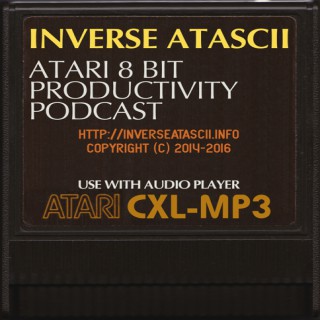Podcasts about File manager
- 37PODCASTS
- 55EPISODES
- 24mAVG DURATION
- 1MONTHLY NEW EPISODE
- Jun 8, 2025LATEST

POPULARITY
Best podcasts about File manager
Latest news about File manager
- This terminal-based file manager for Linux beats every alternative out there Tux Machines - Jun 1, 2025
- One UI 8 makes it much easier to find downloaded files, and I hope Google copies this trick Android Authority - May 28, 2025
- X-plore File Manager 4.43.05 by Lonely Cat Games Releases Archive - APKMirror - May 21, 2025
- XPipe is an awesome shell connection hub and remote file manager Linux Today - May 15, 2025
- My favorite file manager for Windows 11 gets redesigned icon, better performance, and more Neowin News Feed for: All - May 13, 2025
- CVE-2022-23044 | Tiny File Manager 2.4.8 cross-site request forgery VulDB Updates - Apr 25, 2025
- Paolo Amoroso: DandeGUI, a GUI library for Medley Interlisp Planet Lisp - Apr 21, 2025
- North Korean Hackers Use Google Play Malware to Steal SMS, Calls & Screenshots Terrorism Watch - Mar 13, 2025
- Wed Jan 29 '25 Announcement from Fastest File Manager Ever - 10x Fewer Clicks! Indiegogo: Announcements - Jan 29, 2025
- FOSS Weekly #25.02: Absolute Linux, ShredOS, AI in Kdenlive, Fossify File Manager and More It's FOSS - Jan 9, 2025
Latest podcast episodes about File manager
Our terminal apps are loaded, the goals are set, but we're already hitting a few snags. The TUI Challenge begins...Sponsored By:Tailscale: Tailscale is a programmable networking software that is private and secure by default - get it free on up to 100 devices! 1Password Extended Access Management: 1Password Extended Access Management is a device trust solution for companies with Okta, and they ensure that if a device isn't trusted and secure, it can't log into your cloud apps. Unraid: A powerful, easy operating system for servers and storage. Maximize your hardware with unmatched flexibility. Support LINUX UnpluggedLinks:
How to Index or Noindex Specific Pages on a WordPress Site – SEO Guide
https://itayverchik.com/no-index-pages/Managing which pages appear in Google search results is a crucial part of SEO. Some pages should be indexed to improve rankings, while others—like admin pages, duplicate content, or thank-you pages—should be noindexed to prevent SEO issues.Why Is This Important?✅ Improves SEO: Ensures that only valuable pages are indexed, preventing Google from wasting crawl budget.✅ Prevents Duplicate Content Issues: Avoids penalization from having similar pages indexed multiple times.✅ Controls What Google Shows: Not every page on your site needs to appear in search results.How to Index or Noindex Pages in WordPress:1️⃣ Using Rank Math or Yoast SEO PluginsEdit the page or post in WordPress.Scroll down to the SEO settings (Rank Math or Yoast).Locate the "Advanced" settings.Set Meta Robots to "Index" (to index) or "Noindex" (to remove from search engines).Save changes.2️⃣ Editing the robots.txt FileAccess your File Manager or SEO plugin to modify robots.txt.Add the following line to block indexing for a specific page:User-agent: * Disallow: /your-page-url/3️⃣ Adding a Meta Robots Tag ManuallyFor direct control over indexing, insert this meta tag inside the head section of the page's code:meta name="robots" content="noindex, nofollow"Bonus Tip: Checking Indexing StatusUse Google Search Console to see which pages are indexed or blocked.
Episode 213: BATTERY VERSUS PERFORMANCEWelcome to Episode213, our very first episode for the year 2025.Android BasicsIn this episode, we deliberate on Battery versus Performance. In other words, which one is better? Is it better to have a phone with a great performance, or is it better to have one that has great battery with a mid-of-the road performance?APP OF THE WEEKFor this week's “APP of the week,” we demo a file-management app called “File Manager” by a developer called “File Manager Plus.”."Staying in touchMake a donation via PayPal, Email us with suggestions or comments, Send in your Android journey stories, subscribe to our Email list, join our Telegram and Facebook groups, follow us on Twitter, subscribe to our YouTube and rumble channel.Leave us a voice message via our suggestions, comments and questions phone number at: +1-307-202-9797 Hosted on Acast. See acast.com/privacy for more information.
Polish radio station decides not to use AI, Wisper AI dictation getting it wrong, Apple and Meta say AI still not Intelligent, Disney forgot to lock out a former employee, File Manager if I delete a file can I get it back? How do I join the Computer talk listener network on Facebook? Password manager any good? French President security detail leaking location thanks to fitness devices.
The COSMIC desktop is just around the corner. We get the inside scoop from System76 and go hands-on with an early press build.Sponsored By:Core Contributor Membership: Take $1 a month of your membership for a lifetime!Tailscale: Tailscale is a programmable networking software that is private and secure by default - get it free on up to 100 devices! 1Password Extended Access Management: 1Password Extended Access Management is a device trust solution for companies with Okta, and they ensure that if a device isn't trusted and secure, it can't log into your cloud apps. Support LINUX UnpluggedLinks:
A few of our go-to tools for one-liner web servers, sharing media directly from folders, and a much needed live Arch server update, and more!Sponsored By:Tailscale: Tailscale is a programmable networking software that is private and secure by default - get it free on up to 100 devices!Kolide: Kolide is a device trust solution for companies with Okta, and they ensure that if a device isn't trusted and secure, it can't log into your cloud apps.Core Contributor Membership: Save $3 a month on your membership, and get the Bootleg and ad-free version of the show. Code: MAYSupport LINUX UnpluggedLinks:
Cuttlefish Catches Cloud Credendtials, Call Center Crackdown, Dirty Stream Android Malware
In today's episode, Microsoft reveals the "Dirty Stream" attack impacting Android apps, recognizing vulnerabilities in apps with over four billion installations like Xiaomi's File Manager and WPS Office. Meanwhile, a new SOHO router malware named Cuttlefish targets cloud accounts and enterprise resources, allowing criminals to steal credentials and establish persistent access to cloud ecosystems. Law enforcement shuts down 12 fraudulent call centers in Albania, Bosnia and Herzegovina, Kosovo, and Lebanon, arresting 21 suspects and preventing thousands of scam calls. Find more information using these URLs: https://www.bleepingcomputer.com/news/security/microsoft-warns-of-dirty-stream-attack-impacting-android-apps/, https://www.helpnetsecurity.com/2024/05/02/cuttlefish-soho-routers/, https://www.bleepingcomputer.com/news/security/police-shuts-down-12-fraud-call-centres-arrests-21-suspects/ tags: Dirty Stream attack, Microsoft, Android apps, developers, Cuttlefish, malware, SOHO routers, cybercriminals, law enforcement, call centers, fraud, apprehended search phrases: Preventing Dirty Stream attack in Android apps Cuttlefish malware and SOHO routers Protect devices from Cuttlefish malware Law enforcement crackdown on fraudulent call centers Stopping fraudulent calls in Europe Cybersecurity measures against malware attacks Securing Android apps from malicious attacks Preventing data theft in Android applications Law enforcement actions against cybercrime Measures to apprehend cybercriminals May3 Law enforcement officials in Europe shut down 12 call centers that were behind thousands of daily scam calls. They apprehended 21 individuals and seized assets of over 1 million euros. How will this affect the amount of spam calls you get on a day to day basis? The Cuttlefish Malware is infiltrating SOHO routers and stealing account credentials for cloud services. Creating a potential gateway. For cybercriminals into company resources. If you work from home,. How can you prevent this malware from expanding throughout your own network? And finally, the dirty stream attack discovered by Microsoft poses a threat to Android apps by allowing malicious apps to overwrite files in other applications home directories. How can Android developers prevent this type of attack? You're listening to The Daily Decrypt. Law enforcement conducted coordinated raids in Albania, Bosnia, Kosovo, and Lebanon. Resulting in the closure of 12 fraudulent call centers responsible for thousands of scam calls each day. German authorities, alongside international counterparts, arrested 21 individuals and seized approximately 1 million euros worth of evidence, including data carriers, documents, and cash. This operation was named Operation Pandora, and it targeted a criminal network. engaged in various fraudulent activities, but most notably fake police calls, investment fraud, and romance scams. There have been over 28, 000 fraudulent calls that have been traced back to the arrested suspects, all within a 48 hour time frame, which just highlights the scale of this criminal enterprise. so this whole project started back in december of 2023 When someone came into a bank and attempted to withdraw 100, 000 euros. The bank teller was slightly suspicious, so they reported it to the actual police, and it was later discovered that the individual attempting to withdraw that money was involved in a fake police officer scam. From there, more than a hundred German investigators got down to work and intercepted and monitored conversations in real time. They secured over 1. 3 million conversations and blocked 80 percent of all financial fraud attempts, which they claim could have led to damages of up to 10 million euros. So I'm sure we all hate scam calls just as much as I do, but I often forget the motives behind these scam calls are to cheat you out of money, usually. It's become so easy to just Grab a list of numbers and create robot calls to just see who bites. But this is proof that there is a lot of money out there to be had by just calling people and asking for Certain things or pretending to be a police officer and saying well, I can actually let you go for a thousand bucks which has actually happened to me before or Unpaid fines at the courts things that generally have confusion around them and Involve money and urgency people are more likely to pay But I don't know what this guy was getting into with a hundred thousand euros. He must have been really rich or something I'm not sure but I'm Glad this is getting more and more attention. Because I would love for scam calls to be a thing of the past. Alright, we're back with some more news on SOHO routers. And if you don't remember what that is, that stands for small home Nope. I can never get it right. That stands for small office, home office. Which is where I work every day. So I'm going to be paying particular attention to this one. But criminals are utilizing a new malware. called Cuttlefish to target SOHO routers to steal account credentials for various cloud based services like AWS, Cloudflare, and Docker, just to name a few. And like I had mentioned, if you're working from home like I do, your router is the gateway to your office or whatever resources you need to access to get the work done. And what this malware will essentially do is listen for any time you're entering in credentials to a cloud service, most likely part of your company's infrastructure and they're going to harvest those credentials and use them against you or against the company. Up until this point, the only SOHO vulnerabilities we were reporting on was botnets and Being part of something that doesn't particularly affect your data, . It was mostly being used for the resources offered by the router, but attackers got smart and they're starting to realize that double edged sword, right? They have access to the router, they might as well leverage the data that's flowing through it, as well as Holding onto it for the potential of creating a botnet or DDOSing one of their targets. And the article by HelpNet Security linked in our show notes will have some more specifics about how the attack works and how you can prevent it. So, I highly encourage you to check that out. But, if you're a SOHO router user, which you likely are to some degree, Make sure you change the password on your router. Don't just use the one that came with it. Go in there, set it up, store it in a password manager for later. And a lot of these SOHO routers make it pretty tough to use persistent storage, so this malware is likely living in RAM or a temporary storage, so if you just restart your router from time to time, it will decrease the odds that this affects you long term. These routers are notoriously bad for security, and leave it up to the consumer almost entirely. So, if you're listening to this, make sure you take this seriously because it is a very easy attack vector. Especially if your router is public facing, like has an open port to the internet. Which I'd highly recommend once you change your password, go check to make sure that you can't access your router from the internet. And finally, Microsoft has identified a new attack known as DirtyStream that targets Android apps, allowing malicious apps to overwrite files in another app's home directory, potentially leading to code execution and data theft. This vulnerability stems from improper use of Android's content provider system, which manages access to shared datasets among different apps. And this system is supposed to incorporate security measures like data isolation or path validation to keep each app sort of self contained, kind of like a virtual machine or a docker instance so that it's really hard for other apps to talk to each other. Because in most cases, they shouldn't need to. So incorrect implementations of Custom intents, messaging objects facilitating communication between app components, can bypass these security measures, tricking apps into executing or storing files from malicious sources. Now if you've made it this far in the episode, I likely don't have to explain to you more use cases for this vulnerability or why it's bad. But the Google Play Store can be a little bit more Wild Wild West y than the Apple App Store. it's much more common for Android users to download apps they found on the internet that weren't through the Play Store. Which leads to these malicious apps being now able to communicate with your bank app, or your social media app, or your password manager, etc. Like, all these things that should not be touched by other apps. Now, for the end users, there's not much you can do other than making sure your apps are up to date and you're not downloading sketchy apps for any reason from unknown developers or anything. And keep listening to the Daily Decrypt for your updates. It looks like Google has added a section to their risks documentation for Android app developers that outlines this risk. But nothing has been done about it so far. So I'm sure Google will get on this and push out a fix, so remember to make sure your device stays up to date so you can receive that security patch.
WP File Manager - How To Edit Files Directly Through The Wordpress Interface: Itay Verchik IVBS SEO / PPC
The Complete Guide On Editing Files Through The Wordpress Interface Without The Need To Access The Server- Wp File Manager: https://itayverchik.com/wp-file-manager/ In this guide, I show you how to edit files directly through the WordPress interface. Join now the community of Webmasters and SEO Marketers completely free: https://www.facebook.com/groups/itayverchik To purchase Elementor Pro, the world's best WordPress page designer: https://trk.elementor.com/2500 Don't Have A Web Hosting Account Yet Or Are You Just Not Satisfied With Your Existing Hosting? Get A 25% Discount For Cloudways Web Hosting For The First 3 Months: https://platform.cloudways.com/signup?id=314159&coupon=VERCHIK --- Send in a voice message: https://podcasters.spotify.com/pod/show/itay-verchik/message
WP File Manager - איך לערוך קבצים ישירות דרך ממשק וורדפרס: איתי ורצ'יק IVBS SEO / PPC
המדריך המלא על עריכת קבצים דרך ממשק וורדפרס בלי צורך לגישה לשרת WP File Manager: https://itayverchik.co.il/wp-file-manager/ במדריך זה, אני מראה לכם איך לערוך קבצים ישירות דרך ממשק וורדפרס. הצטרפו עכשיו לקהילה של בוני ומקדמי האתרים הטובים בישראל בחינם לגמרי: https://www.facebook.com/groups/israelwp לרכישת אלמנטור פרו, מעצב העמודים בוורדפרס הטוב בעולם: https://trk.elementor.com/2500 אין לכם עדיין חשבון אחסון אתרים או שאתם לא מרוצים מהאחסון הקיים שלכם? קבלו הנחה לאחסון אתרים קלאודוויז 25% ל-3 חודשים ראשונים: https://platform.cloudways.com/signup?id=314159&coupon=VERCHIK --- Send in a voice message: https://podcasters.spotify.com/pod/show/itay-verchik/message
La aplicación My FileManager vuelve a recuperar su funcionalidad, incorporando múltiples novedades que no debes de perderte.
Set default text editor Edit .bashrc (in Fedora) # Export Default editor and while we're at it, the PATH to /opt export EDITOR=vim export PATH=/opt:$PATH Enable icons-in-terminal icons https://github.com/jarun/nnn/wiki/Advanced-use-cases https://github.com/sebastiencs/icons-in-terminal#installation To enable icons-in-terminal icons Install icons-in-terminal Clone the nnn repo Compile nnn with make O_ICONS=1 from the root s To enable Nerdfont icons Download and install a patched Nerdfont. Apply that font as your terminal emulator's font. This will vary from emulator to emulator, but usually involves editing a config file or changing a setting within a GUI menu system. Clone the nnn repo Compile nnn with make O_NERD=1 from the root Note: Arch Linux users can check out the AUR packages nnn-icons and nnn-nerd. Set default applications via .config/mineapps.list xdg-mime manpage https://linux.die.net/man/1/xdg-mime update-mime-database manpage https://linux.die.net/man/1/update-mime-database Add entry and use right away xdg-mime default mpv.desktop video/mpeg Query the entry xdg-mime query default image/png feh.desktop Query the file in question xdg-mime query filetype cory-doctorow-makers.epub application/epub+zip Examples image/jpeg=feh.desktop audio/x-wav=mpv.desktop audio/flac=mpv.desktop application/epub+zip=calibre-ebook-viewer.desktop video/mpg=mpv.desktop video/mpeg=mpv.desktop video/iso=vlc.desktop audio/ogg=mpv.desktop text/pdf=zathura.desktop application/pdf=org.pwmt.zathura-pdf-mupdf.desktop text/markdown=ebook-viewer.desktop [Added Associations] image/png=feh.desktop; video/x-matroska=mpv.desktop; image/jpeg=feh.desktop; audio/x-wav=mpv.desktop; audio/flac=mpv.desktop; application/epub+zip=calibre-ebook-viewer.desktop; application/x-cd-image=vlc.desktop; How I use nnn Watching movies and tv shows from samba Pi server Moving video rips to another directory Sample with folder icons Reading pdf files Zathura Reading epub books Calibre e-book viewer Editing files in vim 'e' to edit Creating new files Creating new directories Dropping to a command prompt temporarily, using '!' Extracting tar.gz and zip files Bulk file renaming Organizing files use '/' to find like files and 'ESC' Send file as attachment in mutt 'o' to open file, 'mutt -a' to attach files KDEconnect to send files and web links #!/bin/bash kdeconnect-cli -d $(kdeconnect-cli -a --id-only) --share $1 View all commands '?' Help screen Click the thumbnail to see the full-sized image Videos https://vid.puffyan.us/watch?v=-knZwdd1ScU More info Github page https://github.com/jarun/nnn Arch wiki https://wiki.archlinux.org/title/Nnn Plugins https://github.com/jarun/nnn/blob/master/plugins/README.md https://github.com/jarun/nnn/wiki/Advanced-use-cases https://wiki.archlinux.org/title/XDG_MIME_Applications https://wiki.archlinux.org/title/Xdg-utils https://www.romanzolotarev.com/xdg-mime.html Find all available mimetypes for one application grep MimeType /usr/share/applications/gimp.desktop Applications Zathura for PDF https://wiki.archlinux.org/title/Zathura
How To Organize Your File-Manager, Social Media, Physical Environment, Etc (Barbell #11)
Have a place for favorites (or Twitter Bookmarks) but otherwise, sort by recent. Easy But for those people like me, who suffer from excessive orderliness, there are alternatives Original article: https://thetotalliving.com/2022/03/how-to-organize-your-file-manager-social-media-physical-environment-etc-barbell-11/ How to organize your email: https://thetotalliving.com/2022/01/never-drown-in-email-again-with-this-sorting-technique/ My name is Oscar Lagrosen and am the founder of The Total Living. I publish a new podcast episode every single day about effortless productivity for highly ambitious people. Tips, frameworks, and big ideas to craft your ideal life, both right now and in the future.
Exploring core applications on the BrailleSense 6 and BrailleSense Polaris session 1: Introducing the File Manager
Welcome to the first of four sessions where we explore some of the core applications on the BrailleSense 6 and BrailleSense Polaris. In this session, Stuart introduces the file manager, which, as well as having the ability to copy and move files, can also be helpful when searching through files for strings of text and even zipping up multiple files into a handy archive.
204 This Accessible Life Episode 07: The Mantis Q40 File Manager
On this episode of This Accessible Life with Victor Marques, we continue our series on the Mantis Q40 Braille Display, a product at a very reasonable price, from the American Printing House for the Blind. Where last week's show concentrated on the Mantis Q40's Library Mode, this episode focuses on the Mantis File Manager. As with most other devices that allow for the storage and reading of files in the memory, whether you use an SD card, USB Stick, or computer, the Mantis Q40 allows for the manipulation of files you can work with, Victor demonstrates the File Manager, and how the Mantis Q40 allows for their easy storage handling. Join Victor Marques as he offers his own blind perspective on making one's life as accessible as can be, on This Accessible Life, every Tuesdays at 10:00 am (EST), 7:00 am (PST), exclusively on Whose Blind Life is it Anyway. #ThisAccessibleLife #WhoseBlindLifeIsItAnyway #VictorMarques #VictorGouveia #AmericanPrintingHouseForTheBlind #APHMantisQ40BrailleDisplay #LiveYourAccessibleLife
Automate Your Real Estate Business with Realvolve
Realvolve is the Real Estate Industry's first and leading provider of a cloud-based PRM (People Relationship Management) service. It integrates a Cloud-Based CRM, Contacts Manager, End-to-End Workflow Platform, Task Manager, Escrow Manager, and File Manager into a single platform – and easily connects with your SMS, Facebook, Twitter, Email, & Linked-in streamline marketing. If you don't have a CRM – or if you're just ready to upgrade to one that actually works – Realvolve is the choice for you! Being a cloud-based platform makes it easy for your virtual assistant to use remotely, too – so schedule your Double My Business Strategy Session and get the extra help you need now! https://bit.ly/39ZK8Iq Here are some links to important info about MOD
[Ep75/20Sep21] - Google Ads Phrase & Broad Match Keyword Preferability & Other Digital Marketing Updates from the Week of Sep 20, 2021
1. TikTok Shared Holiday Marketing Guide to Assist with Strategic Planning - This week, TikTok has published part one of its 2021 Holiday Marketing guide, which outlines some key usage stats, important shopping dates to note, and even provides a calendar overview for planning your outreach.TikTok will provide more tips next week – you can check out the full overview here, or the infographic summary below.2. LinkedIn Launches Updated Lead Gen Forms Integration - LinkedIn has made collecting audience data a little easier with the launch of a new Event Registration trigger in the Lead Generation Forms integration for Zapier, enabling you to connect your gathered lead gen forms info with third-party tools and apps.For example, using the Zapier/LinkedIn lead gen integration, you could create an automation flow that automatically adds a webinar registrant in Zoom every time someone signs up for your event, or you could add all Lead Gen Forms responses to a Google Sheet for easy sorting and retargeting.3. Microsoft Advertising launches Marketing with Purpose Business attributes - New attributes from Microsoft Advertising allow businesses to indicate their dedication to “responsibility, how your brand values align with the values of your customers, and how your brand is being inclusive,” said an announcement from Microsoft Advertising.“Marketing with Purpose Business Attributes allow you to communicate quickly and easily how your brand is ‘for someone like me.' They allow you to be authentic, which is the key attribute to building trust with customers,” said the blog.Marketing with Purpose. This initiative is exclusive to Microsoft Advertising and follows the lead the company has taken with its Marketing with Purpose playbook and course. The idea behind the initiative is to “build a brand that's welcomed into people's lives by earning genuine trust, upholding their values, and inclusively advertising.”Attributes included. The attributes advertisers can choose from fall under four main categories: inclusion, environmental, community/social responsibility, and accessibility. Within those categories, there are 32 attributes that a business can choose.4. Facebook Shared Its Content Distribution Guidelines - On Sep 23, Facebook published Content Distribution Guidelines to share more detail on how content is distributed on Facebook. While the Community Standards make it clear what content is removed from Facebook because they don't allow it on the platform, the Content Distribution Guidelines make it clear what content receives reduced distribution on News Feed because it's problematic or low quality. Many of these guidelines have been shared in various announcements, but in efforts to provide clarity and make them more accessible, they brought them together in one easy-to-navigate space in their Transparency Center. There are three principal reasons why they might reduce the distribution of a content: Responding to People's Direct Feedback: They listen to people's feedback about what people like and don't like seeing on Facebook and make changes to News Feed in response. Incentivizing Creators to Invest in High-Quality and Accurate Content: They want people to have interesting new material to engage with in the long term, so they're working to set incentives that encourage the creation of these types of content. Fostering a Safer Community: Some content may be problematic for their community, regardless of the intent. They'll make this content more difficult for people to encounter. 5. Facebook Testing 'Community Awards' to Encourage Engagement in Groups - Facebook's trying out another way to boost positive contributions in groups, with a new feature called ‘Community Awards' now in live testing. The idea is that by rewarding more engaging, more beneficial interactions, that you can encourage individual users to interact more often, while the awards will also highlight to other group members what types of comments you want to see, which could help to improve overall interaction.Facebook's tried similar group engagement markers in the past, with ‘Top Fan' and other badge types to recognize key contributors.6. Facebook Updates Business Ad Options in Reaction to iOS Update - Apple's recent privacy changes messed up Facebook's Ad business so much so that the company warned that the impact of Apple's privacy changes will more severely impact its Q3 earnings. Vice president of product marketing Graham Mudd said in the blog post that Facebook estimates that in aggregate, it has been underreporting iOS web conversions by approximately 15%; with individual advertisers falling into a broad range. Mudd said the company believes real-world conversions, such as application installs and sales, are higher than what is being reported to advertisers, writing, “We've heard from many of you that the impact on your advertising investment has been greater than you expected. The cost of achieving your business outcome may have increased and it's also gotten harder to measure your campaigns on our platform.” Now to counter this issue, Facebook has rolled out new features that include expanded click-to-chat options from ads where “businesses can choose all the messaging platforms where they're available to chat, and we'll default the chat app in your ad based on where a conversation is most likely to happen,” according to the announcement.You can also start a WhatsApp chat from an Instagram profile, and the company will “begin testing paid and organic tools to help small businesses find and qualify leads directly within the Instagram app,” said Facebook. New communication options include a test to allow “businesses to manage emails through Inbox and send remarketing emails from Facebook Business Suite,” as well.“We're also introducing File Manager, a new feature that allows businesses to easily create, manage and post content within Facebook Business Suite. Lastly, we're making post testing available in Facebook Business Suite to let businesses test and compare multiple versions of a post to see which one people are more likely to engage with,” said the announcement from Facebook.7. Google Launches “Things to Do” Free Listing & Paid Ads. Plus Eco-certification Badge for Hotels - Google is introducing new organic and paid features for travel and leisure businesses, including ticket booking links and pricing in search results, new “Things to do” ads and an eco-certified badge for hotel listingsIn addition to showing general information when users search for attractions, such as the Statue of Liberty or Tokyo Tower, for example, Google will now also show booking links for basic admission and other ticketing options (when available). The company also has plans for a wider rollout of this feature: “In the months ahead, we'll also begin showing information and booking links for experiences in a destination, like wine tasting in Paris or bike tours in California,” the search engine said.Google is also introducing a new paid product for travel and leisure businesses: Things to do ads (shown below).These ads will appear above the search results when users search for tours, activities and local attractions on Google Search. They show details such as images, reviews, pricing and include a booking link for the activity, and are shown to users based on their search terms, location and other related details.Things to do ads are an automated format that use data from your inventory feed based on the ad group label. Advertisers can designate a budget and target users based on their country of residence and device type. Except for target impression share, all bidding strategies available for Search campaigns are also available for Things to do campaigns. Google's Help Center has more details on how to get started with this new offering.Lastly, beginning this week, hotels that are certified for high standards of sustainability from certain independent organizations, such as EarthCheck or Green Key, will have an eco-certified badge next to their name, in the search results.8. Google Ads Advertiser Page Focuses on Transparency - “To give users of our products even more transparency, we are enhancing ad disclosures with new advertiser pages. Users can access these disclosures in our new ‘About this ad' menu to see the ads a specific verified advertiser has run over the past 30 days,” said Google in an announcement on Sep 22, 2021As part of the company's advertiser transparency initiative, Google Ads introduced their advertiser identity verification program as well as their “About this ad” information this past year. The new Advertiser Page program takes that transparency for searchers to the next level.“This transparency helps users learn more about the company behind a specific ad. It also helps differentiate credible advertisers in the ecosystem, while limiting the ability of bad actors to misrepresent themselves,” according to the announcement blog. Searchers can report any ad policy violations they believe an ad is breaching. From there a Google team member reviews it and takes the ad down if the violations are found to be true.“[The advertiser page] will be generated based on the approved ads running and the information in their account. In terms of information about the advertiser, we will continue to show the advertiser's name and location,” according to Google representative.9. Google Publishes New, Practical Guide on Key Ad Creative Best Practices and Tips - If you're looking to optimize your Google marketing approach, then this will help – this week, Google has published a new, 30-page guide to its various ad tools and options, which provides a range of valuable insights and pointers to assist in your holiday marketing strategy.You can download the full guide here, but here is my key take away. Lead with a clear call to action (CTA) Connect more authentically with a wide variety of assets Build for smaller screens Give your creatives time to test 10. Google Ads Phrase & Broad Match Keyword Preferability - A phrase match or broad match keyword that is identical to a query is now always preferred as long as it is eligible to match, Google announced on Thursday. In addition, the company has provided new details on how keyword matching works when a search is identical to a given keyword as well as when a search is not identical to any of an advertiser's keywords. Here's an example provided by Google: “Let's say someone searches for ‘sushi delivery near me', and you have the broad match keywords sushi delivery and sushi delivery near me. Before this update, both of these keywords would be eligible to serve. Now, the keyword sushi delivery near me is preferred because it is identical to the search term. Note that if you have an eligible exact match keyword that is identical to the query, it will still be preferred over the phrase and broad match keyword.”Now that broad and phrase match keywords that are identical to a search term also receive priority, according to Google, there is no benefit to using the same keyword in multiple match types as broad match already covers the same queries. However, depending on your structure and setup, this may not apply so test before making any changes.When a search isn't identical to any of your keywords. Ad Rank used to determine which keyword was served when multiple keywords matched, but none were identical to the search. Now, in addition to Ad Rank, Google is taking relevance signals into account. Relevance is determined by assessing the meaning of the search term, the meaning of all the keywords in the ad group and the landing pages within the ad group.
Guarda questo episodio su YouTube. X-plore File Manager: il migliore per il mondo mobile? (angolodiwindows.com) --- Send in a voice message: https://anchor.fm/corgiov/message
My File Manager,: aplicación para descargar videos de redes sociales
Con esta aplicación, podremos bajar a nuestro iPhone vídeos de cualquier plataforma de la red
Primero los descargamos como vídeos, y luego los convertimos a audio. Todo con el mismo programa.
Episode 106: Admin Password Resets, Blockchain Botnets and a Central Management RCE
WordPress 5.7 is due to be released on March 9, and it will allow administrators to send password reset emails to users. A botnet is abusing the Bitcoin blockchain for command and control, while VMWare fixes a critical remote code execution bug in all default vCenter installations. Android users now have an easy way to check password security. We talk about the ramifications of vulnerability disclosures and how last year's File Manager vulnerability did not have long lasting effects on plugin installation base or growth. We also discuss how investor data breach fatigue has reduced the stock price of cybersecurity failures.
Optrics Insider - Bluetooth Vulnerability, Wordpress Vulnerability & Equinix Breach
Join Scott Young and Shaun Sturby from Optrics Engineering as they discuss the BLURtooth bluetooth vulnerability, the breach at the Equinix data center and how WordPress sites are vulnerable due to the File Manager plugin. Get IT tips here: > www.OptricsInsider.com Timecodes: 0:00 - Intro 0:22 - Today's 3 topics 0:52 - Topic 1: Bluetooth Vulnerability 6:02 - Topic 2: Equinix Breach 8:58 - Topic 3: Wordpress Vulnerability 13:50 - Closing remarks Learn more about the BLURtooth vulnerability: > Billions of Bluetooth gadgets bothered by ‘BLURtooth' miscreant-in-the-middle bug Learn more about the Equinix data center breach: > Equinix data center giant hit by Netwalker Ransomware, $4.5M ransom Learn more about the WordPress vulnerability: > Hackers are fighting a war over 300K vulnerable WordPress sites #OptricsInsider #ITSecurityTips #cybersecurity #technews #infosec --- Send in a voice message: https://anchor.fm/optrics-insider/message
The Silver Lining; with Guest Cst. Stacey McKinnon OC 14
In this episode of the OC Podcast I speak with my "sister" Cst. Stacey McKinnon of the Calgary Police Service. I first met Cst. McKinnon back in 2015, I clearly did not refer to her as my sister at that time- Stacey had been one of several members of the CPS to respond to a call I had put in to attempt once again to get my beautiful girl Eddy off the streets of Calgary. This is where and how I met Stacey. Little did Stacey and I know that both of our lives would be forever changed through Eden's addiction and "this" chance encounter would become the Silver Lining for all of us. A Little Info about Cst. McKinnon:Cst. Mckinnon has been with the CPS for ten years, she has received numerous awards and noteworthies for her service. Cst. McKinnon has received 15 formal positive noteworthies from Deputy Chiefs, Staff Sergeants, Sergeants, Detectives, Crown Prosecutors and Community Partners with recognition in her investigative efforts, leadership, teamwork, dedication, communication, diversity, inclusion and respect. In her first year of Service she was voted by her peers in Class 197 at their graduation to receive the Rob Vanderweil Memorial Award for ‘Class Choice - Recruit', she received a ‘Chief's Award - Life Saving' in April 2013, a ‘Chief's Award – Team Citation' in April 2016, then was nominated by her peers and recognized by her superiors in December 2015 with the John Petropoulos Memorial Award for Leadership in District 6.Formerly working on the front-line as a patrol officer for seven years in Districts 6 and 7 where she was the Second in Command as an Acting Sergeant on her team, she transitioned to working in HR Services in 2018 as a File Manager and Recruiting Officer in the CPS Recruiting Unit before taking on a long-term Acting Sergeant position within the Unit in 2019. Prior to joining the Calgary Police Service, Cst. McKinnon worked for Calgary 911 as an Emergency Communications Officer for the Calgary Police Service.
oaad1696 - [Android] - Schlichter File Manager - einfach Datenverwalten
Schlichter File Manager - einfach Datenverwalten - Pixel 3a
A Critical Flaw Is Affecting Thousands of WordPress Sites
Hackers have been exploiting the vulnerability, which is now patched: Users should update to File Manager version 6.9 ASAP.
WP Builds Weekly WordPress News #131 – Gutenberg 8.9 block-based widgets, plugin updates and fundo!
This weeks WordPress news - Covering The Week Commencing 7th September 2020
Millions of attacks have been targeting the recent File Manager plugin zero-day vulnerability discovered last week. Two attackers are vying for control over sites compromised through the vulnerability. A security researcher has revealed that specially crafted Windows 10 themes can be used to perform Pass-the-Hash attacks. A database belonging to the Digital Point webmaster forum leaked records of over 800,000 web professionals that are members of the forum. Visa is warning of a new Baka Javascript credit card skimmer that removes itself from memory after exfiltrating stolen data, making it difficult to detect.
In today's podcast we cover four crucial cyber and technology topics, including: 1. Ukrainian software firm SoftServe suffers ransomware attack 2. Attackers targeting vulnerable users of WordPress File Manager 3. Equinix latest victim of Netwalker ransomware 4. Microsoft releases reports of multiple nation states targeting U.S. elections I'd love feedback, feel free to send your comments and feedback to | cyberandtechwithmike@gmail.com
Episode 85: 0Day in File Manager Plugin and WordPress 5.5.1 Fixes Broken Sites
Over 700,000 WordPress users were affected by a zero-day vulnerability in the File Manager plugin, and the WordPress 5.5.1 release fixed millions of sites affected by deprecation of jQuery Migrate. SendGrid is under siege from spammers using hacked accounts, and Apple approves a notorious malware variant to run on Macs.
Centinaia di migranti africani lasciati morire nei centri di detenzione Sauditi. Amnesty accusa l'Iran di aver torturato centinaia di manifestanti dopo le proteste del 2019. Israele dà soldi a un gruppo antimusulmano del Tennessee. In vista del processo, Charlie Hebdo ristampa le controverse vignette del profeta. Arrestato l'uomo che ispirò il film hotel Ruanda, per la famiglia è stato rapito dal governo. Per il consigliere americano Kushner tutti i 22 stati arabi potrebbero normalizzare le relazioni con Israele. Arrestato l'Emiro dell'Isis in Turchia. Hacker attaccano il File Manager di WordPress, 350 mila siti in pericolo. Il presidente messicano ammette che gli omicidi sono aumentati durante il suo mandato. Questo e molto altro nel notiziario di Radio Bullets, a cura di Barbara Schiavulli
Centinaia di migranti africani lasciati morire nei centri di detenzione Sauditi. Amnesty accusa l’Iran di aver torturato centinaia di manifestanti dopo le proteste del 2019. Israele dà soldi a un gruppo antimusulmano del Tennessee. In vista del processo, Charlie Hebdo ristampa le controverse vignette del profeta. Arrestato l’uomo che ispirò il film hotel Ruanda, per la famiglia è stato rapito dal governo. Per il consigliere americano Kushner tutti i 22 stati arabi potrebbero normalizzare le relazioni con Israele. Arrestato l’Emiro dell’Isis in Turchia. Hacker attaccano il File Manager di WordPress, 350 mila siti in pericolo. Il presidente messicano ammette che gli omicidi sono aumentati durante il suo mandato. Questo e molto altro nel notiziario di Radio Bullets, a cura di Barbara Schiavulli
114: This Week in Linux 114: WordPress 5.5, System76, Kali Linux, Parrot OS, Kdenlive 20.08 & More
This Week in Linux is a Proud Member of the Destination Linux Network! https://destinationlinux.network On this episode of This Week in Linux, we've got a ton of cool news to talk about. We've got App News for Kdenlive video editor, WordPress website platform, Nextcloud's Desktop client now has End-to-End Encryption and later we'll cover a terminal based File Manager called "nnn". We've also got some really fun Distro News with 2 Hacking aka Penetration Testing distros in Kali Linux and Parrot OS. We're also going to follow up on the KDE Edition of MX Linux because the stable release is out. Later in the show we're going to discuss Valve's Proton because it's been 2 Years since the release of the project and just so much has happened thanks to this project. All that and much more on Your Weekly Source for Linux GNews! DLN Game Fest: August 30th @ 4:00 PM Eastern https://destinationlinux.network/gamefest Sponsored by: Digital Ocean - https://do.co/dln Bitwarden - https://bitwarden.com/dln Show Notes: - https://tuxdigital.com/twinl114 Become a Patron: - https://tuxdigital.com/patreon - https://tuxdigital.com/sponsus - https://tuxdigital.com/contribute Other Links: - https://destinationlinux.network/store - https://frontpagelinux.com - https://michaeltunnell.com Segment Index: Show Notes - https://tuxdigital.com/twinl114 00:00 Intro to TWinL 114 00:57 What is This Week in Linux 01:21 Housekeeping: DLN Game Fest (August 30th @ 4:00 PM Eastern) 01:54 Housekeeping: my other podcasts Destination Linux & Hardware Addicts 02:32 Housekeeping: Michael on Twitter & Mastodon 02:48 WordPress 5.5 Eckstine Released 08:01 Kdenlive 20.08 Released 11:38 System76 New Bonobo WS Linux Laptop 15:55 Digital Ocean - Cloud VPS ( https://do.co/dln ) 17:07 Kali Linux 2020.3 Released 19:54 Parrot OS 4.10 Released 23:02 Nextcloud Desktop Client Gets Encryption 26:33 Bitwarden - Open Source Password Manager ( https://bitwarden.com/dln ) 28:53 Valve's Proton is 2 Years Old 32:42 MX Linux 19.2 KDE Edition Released 34:19 nnn 3.4 Released (Terminal File Manager) 36:45 Outro . . . be sure to Like That Smash Button :D Linux #OpenSource #GNews
This Week in Linux 114: WordPress 5.5, System76, Kali Linux, Parrot OS, Kdenlive 20.08 & More
On this episode of This Week in Linux, we’ve got a ton of cool news to talk about. We’ve got App News for Kdenlive video editor, WordPress website platform, Nextcloud’s Desktop client now has End-to-End Encryption and later we’ll cover a terminal based File Manager called “nnn”. We’ve also got some really fun Distro News… Read more
Con My File Manager administra tus documentos y archivos fácilmente. Disfruta la demostración para iPHone de Marcela Hernandez. https://apps.apple.com/us/app/my-filemanager/id1457341524?l=es
Offering Website Maintenance For Extra Income - RD216
Do you offer Website Maintenance to your web clients? [sc name="pod_ad"]Offering Website maintenance is a great way to make extra money while putting in minimal effort. It’s right up there with print brokering as a way to supplement your design income. Way back in episode 9 of the podcast, I shared 12 ways designers can earn extra income. On that episode, I mentioned making extra income by offering to host your client’s websites. Since then, I’ve made a few changes to the way I operate. I no longer provide web hosting on its own. Instead, I offer website maintenance, and I make a lot more money doing so. And so can you. The typical lifecycle of a web design project. A client approaches you to design and build their new website. You agree on a price, get the contracts signed and receive your deposit. You get to work on their site. When it’s ready, you present your client with their new website. You make any requested adjustments until they’re thrilled with what you did for them. They pay the balance owing to the project, and you launch their site. The client is happy with their new website. You’re pleased with the money you earned—end of the story. Once this process is over, you may or may not hear from that client again until they need a new website in a few years. That’s providing they don’t meet another web designer between now and then. If they do, then all bets are off. But it doesn’t have to be that way. By offering a website maintenance plan as part of your web design services, you retain that client on the books, and chances are when they need new web work in the future, they’ll turn to you because of your ongoing relationship. Plus, wouldn’t it be nice to earn a recurring monthly income that gives your clients piece of mind while costing you very little in return? If you are not offering a website maintenance plan as part of your services, you’re leaving easy money on the table. Offering a website maintenance plan doesn’t require much tech knowledge. The best part of a website maintenance plan is if done right, you don’t need much tech knowledge. I didn’t know much when I started. And to be honest, there’s still a lot I don’t know. But I don’t have to know much for my plan to work. What a website maintenance plan looks like. Website maintenance plans differ from designer to designer. However, let me break down what my website maintenance plan looks like. When I started offering website hosting in 2005, I charged my clients $12/month. When I switched from hosting static HTML sites to hosting WordPress websites, I raised my hosting fee to $35/month. Then I attended WordCamp Ottawa and met a fellow designer whose business was very similar to my own. However, instead of just hosting his client’s websites, he was offering a website maintenance plan. After hearing about his success, I immediately implemented it in my business. I raised my price to $69/month and expanded my offering from simple hosting to a full-fledged website maintenance service. Some web designers may find $69 per month expensive. But it’s not. I know designers who charge much more than I do for their website maintenance plans. Look at it this way, if you’re building $500 or $800 websites for clients. Then yes, they’ll find $69/month expensive. However, a client who pays several thousand dollars for a website, won’t hesitate to pay $69 or more each month to keep their investment safe. That’s what a web maintenance plan offers, safety and peace of mind. My website maintenance plan consists of: Managed WordPress hosting (I have a shared hosting plan that I divide and resell to my clients.) Premium licence fees for themes and plugins. Unlimited email accounts for the client’s domain name. An SSL Certificate for their site. Malware Scans. Weekly WordPress Core, Theme and Plugin updates. Daily website backups to an offsite storage location. Enhanced Website Security. Uptime Monitoring. In return for these monthly services, my clients get a stress-free website. They don’t have to worry about their website getting hacked. They don’t have to about keeping their site updated. They don’t have to worry about evolving security measures. They don’t have to learn how to manage their own website. Instead, my clients can concentrate on growing their business, knowing that I’m taking care of their website for them. Over 90% of my website clients see the value in my maintenance plan and sign up without hesitation. Variations on website maintenance plans. Some web designers offer a certain number of non-carryover hours as part of their monthly plan that allows a client to request small updates to their site. I don’t provide this. If a client wants changes to their website, I bill them extra. Some web designers offer to maintain their client’s website regardless of where the site is hosted. I don’t provide this either. If one of my clients wants me to manage their site, I insist they host it with me. This way, I’m familiar with the web host, which makes it easier to fix any problems that may arise. A website maintenance plan is not a lot of work. Maintaining a WordPress website doesn’t require a whole lot of effort. Other than keeping WordPress, the theme and the plugins updated, there’s rarely anything to do. Most of the work is done before launching the site and continues working month after month without any input required. I use SiteGround to host my clients’ websites. They help me set things up, and their 24/7 support means I can count on them should I need help with anything. Here’s what I install on every client website I maintain. SSL certificate (Your web host may be able to help you with this). A backup plugin (I use BackupBuddy from iThemes) A security plugin (I use iThemes Security Pro) Malware scanning (I use both iThemes Security Pro and SiteGround for this). Uptime monitoring. (I let SiteGround monitor the site uptime for me.) Should anything go wrong with a website, If it crashes during a plugin update, or gets hacked, I can quickly restore it by reverting to a previous backup and have it up and running again in less than 30 minutes. That’s it. There’s nothing else for me to do. Except collect $69/month from the client. It’s that easy. How to start offering a website maintenance plan. The first thing you need to offer website maintenance is a web host. There are many great web hosts you can choose from, but as stated previously, I recommend SiteGround. A good web host can help you with most of the hard work. When taking over an existing website, a good web host can help you migrate it to their platform. A good web host can help you install SSL Certificates. A good web host can help you update and add DNS Zone records as required. A good web host can help you troubleshoot site issues that may arise. Basically, a good web host will help you do the things you’re not comfortable doing. Once you've chosen a web host, the next thing you need are plugins to manage your security and backups. I prefer iThemes plugins for this, but there are many other good ones you can choose. Finally, if you want to get serious and maintain a growing number of websites, you'll want a way to minimize your time. iThemes Sync is the platform I use to maintain all my client websites. From one dashboard, you can monitor, update, backup and restore all the sites you manage, saving you precious time every month. Website maintenance doesn’t require a lot of time. On average, I spend less than 5 minutes per month, maintaining each client’s website. Of course, not all of the $69 I collect goes into my pocket. I have to pay for the hosting fees, the SSL certificates (if they require something other than a free one.) Theme and premium plugin licenses, etc. So maintaining ten client websites takes less than one hour per month at $69 each, which turns into a great hourly rate. But what if something goes wrong? I suggest you put a small percentage of your monthly fee aside in case of an emergency. In the rare case that something goes wrong with a client’s site that is beyond your abilities to fix, you can easily hire an expert to handle it for you. What to look for in a web host. Here are some things to look for when searching for a web host for your clients’ websites. Dedicated WordPress server: Shows they understand WordPress. Reputation: Look at reviews. Cost: Get the best bang for your buck, but be careful of dirt-cheap hosting services. Performance: What servers and OS are they using? Scalability: Can you upgrade or grow should the need arise? Uptime: Look for 99% uptime or higher. 99.9% is best. Nobody can guarantee 100% uptime. 24/7 Customer Support via phone, chat or email. Help/Training Resources: Document library to help you learn or get out of a jam. Security: Good to have, but doesn’t replace a premium security plugin. Bandwidth: Make sure they don’t limit you based on site traffic. Storage: Unlimited websites doesn’t mean as many as you want. Read the fine print. Domain Names: Good if you don’t already have a service for managing domains. Email: If you offer email as part of your website maintenance plan. Site Migration: It makes it easy to move a site from another host. Ease of Use: An easy to use backend. CDN: Servers web files from various locations around the globe. File Access: FTP or File Manager for when you need to poke around. Exit Strategy: Easy to leave should you want to migrate to a different web host. Additional Services: Backups, Malware scanning, Updates etc. As I’ve already mentioned several times, I recommend SiteGround as a great web host with all of these features. Website maintenance is the best form of passive income for web designers. Offering a website maintenance plan is a great way to supplement your design income. I estimate between 30%-40% of my annual income is from monthly website maintenance payments. This recurring income allows me to continue earning money while on vacation or at a conference. You can do the same. You’re already designing the websites for your clients. Why not go the extra step and offer them the peace of mind of a worry-free website by providing a website maintenance plan? Both you and your clients will benefit from it. You can thank me later.
It's Episode 454 with plugins for Membership, File Management, Log-out Management, and ClassicPress Options. It's all coming up on WordPress Plugins A-Z! File Manager, Inactive Logout, Ultimate Member – User Profile & Membership Plugin, and other ClassicPress options in Episode 454 For more articles visit WordPress Specialist with a focus on... - WordPress Training, Classes and Emergency Support... for more articles like Social Distancing .
Episode 285: Convenience vs Security
More Than Just Code podcast - iOS and Swift development, news and advice
We follow up on Breaker and the difference between CryptoKit and Swift Crypto. ‘They know us better than we know ourselves’: how Amazon tracked my last two years of reading. Jaime's adventures in cloning to a new Mac. Apple Pay on pace to account for 10% of global card transactions. Watch apps are getting iAP in watchOS 6.2. Open Banking. Why the iPhone Killed BlackBerry. Open Source Licenses in 2020: Trends and Predictions. The Shapes of Code. Picks: The Apple Color Commentary by Steve Wozniak, Thinking in SwiftUI, Swift Playgrounds on the Mac App Store, Control Room Special Guest: Mike Vinakmens.
It's Episode 447 and I've got plugins for Sharing the Love, Easy Files, Lazy Times, Insult Generator and ClassicPress Options. It's all coming up on WordPress Plugins A-Z! Valentine’s Day, Valentine’s Day Hearts, File Manager, Lazy Load Elementor Background Images, Insult Generator, and ClassicPress options in Episode 447 For more articles visit WordPress Specialist with a focus on... - WordPress Training, Classes and Emergency Support... for more articles like Puppy Loving Love.
It's Episode 443 and I've got plugins for Speed, Free SSL Certs, Shopping Carts, Managing your Files and ClassicPress Options. It's all coming up on WordPress Plugins A-Z! LiteSpeed Cache, Auto-Install Free SSL, Simple Cart, File Manager and ClassicPress options in Episode 443 For more articles visit WordPress Specialist with a focus on... - WordPress Training, Classes and Emergency Support... for more articles like No Such Thing as a Free Lunch.
Welcome to the History of Computing Podcast, where we explore the history of information technology. Because by understanding the past prepares us to innovate the future! Today we're going to look at one of the more underwhelming operating systems released: Windows 1.0. In our previous episode, we covered Windows 1.0. Released in 1985, it was cute. Windows 2 came in 1987 and then Windows 3 came in 1990. While a war of GUIs had been predicted, it was clear by 1990 that Microsoft was winning this war. Windows 3.0 sold 10 million licenses. It was 5 megabytes fully installed and came on floppies. The crazy thing about Windows 3 is that it wasn't really supposed to happen. IBM had emerged as a juggernaut in the PC industry, largely on the back of Microsoft DOS. Windows 1 and 2 were fine, but IBM seeing that Microsoft was getting too powerful would not run it on their computers. Instead, they began work on a new operating system called OS/2, which was initially released in 1987. But David Weise from the Windows team at Microsoft wanted to reboot the Windows project. He brought in Murray Sargent and the two started work in 1988. They added a debugger, Microsoft Word, Microsoft Excel, and Microsoft PowerPoint, and I'm pretty sure everyone knew they were on to something big. IBM found out and Microsoft placated them by saying it would kill Windows after they spent all this money on it. You could tell with the way they upgraded the UI, with how they made memory work so much better, and with the massive improvements to multitasking. Lies. They added File Manager, which would later evolve into File Explorer. They added the Control Panel which lives on to the modern era of Windows and they made it look more like the one in the Mac OS at the time. They added the Program Manager (or progman.exe), parts of which would go on to Windows Explorer and other parts which would form the Start Menu in the future. But it survived until XP Service Pack 2. They brought us up to 16 simultaneous colors and added support for graphics cards that could give us 256 colors. Pain was upgraded to Painbrush and they outsourced some of the graphics for the famed Microsoft Solitaire to Susan Kare. They also added macros using a program called Recorder, which Apple released the year before with Macro Maker. They raised the price from $100 to $149.95. And they sold 4 million copies in the first year, a huge success at the time. They added a protected mode for applications, which had supposedly been a huge reason IBM insisted on working on OS/2. One result of all of this was that IBM and Microsoft would stop developing together and Microsoft would release their branch, then called Windows NT, in 1991. NT had a new 32-bit API. The next year they would release Windows 3.1 and Windows for Workgroups 3.1, which would sell another 3 million copies. This was the first time I took Windows seriously and it was a great release. They replaced Reverse with the now-iconic Minesweeper. They added menuing customization. They removed Real Mode. They added support to launch programs using command.com. They brought in TrueType fonts and added Arial, Courier New, and the Times New Roman fonts. They added multimedia support. And amongst the most important additions, they added the Windows Registry, which still lives on today. That was faster that combing through a lot of .ini files for settings. The Workgroups version also added SMB file sharing and supported NetBIOS and IPX networking. The age of the Local Area Network, or LAN, was upon us. You could even install Winsock to get the weird TCP/IP protocol to work on Windows. Oh and remember that 32-bit API, you could install the Win32 add-on to get access to that. And because the browser wars would be starting up, by 1995 you could install Internet Explorer on 3.1. I remember 3.11 machines in the labs I managed in college and having to go computer to computer installing the browser on each. And installing Mosaic on the Macs. And later installing Netscape on both. I seem to remember that we had a few machines that ran Windows on top of CP/M successor Dr DOS. Nothing ever seemed to work right for them, especially the Internets. So… Where am I going with this episode? Windows 3 set Microsoft up to finally destroy CP/M, protect their market share from Microsoft and effectively take over the operating system, allowing them to focus on adjacencies like Internet and productivity tools. This ultimately made Bill Gates the richest man in business and set up a massive ride in personal computing. But by the time Windows 95 was announced, enough demand had been generated to sell 40 million copies. Compaq, Dell, Gateway, HP, and many others had cannibalized the IBM desktop business. Intel had AMD nipping at their heels. Mother board, power supply, and other components had become commodities. But somehow, Microsoft had gone from being the cutesy little maker of BASIC to owning the market share for Operating systems with NT, Windows 95, 98, Millenium, 2000, XP, 7, 8, 10, and it wasn't until Google made Android and ChromeOS. They did it, not because they were technologically the best solution available. Although arguably the APIs in early Windows were better than any other available solution. And developing Windows NT alongside 95 and on once they saw there would be a need for a future OS was a master-stroke. There was a lot of subterfuge and guile. And there were a lot of people burned during the development but there's a distinct chance that the dominance of a single operating system really gave the humans the ability to focus on a single OS to care about and an explosion in the number of software titles. Once that became a problem, and was stifling innovation, Steve Jobs was back at Apple, Android was on the rise, and Linux was always an alternative for the hacker-types and given a good market potential it's likely that someone could have built a great windowing system on top of it. Oh wait, they did. Many times. So whether we're Apple die-hards, Linux blow-hards, crusty old Unix grey beards, or maybe hanging on to our silly CP/M machines to write scripts on, we still owe Microsoft a big thanks. Without their innovations the business world might have been fragmented so much on the operating system side that we wouldn't have gotten the productivity levels we needed out of apps. And so Windows 95 replaced Windows 3, and Windows 3 rode off into the sunset. But not before leaving behind a legacy of the first truly dominant OS. Thanks for everything, Microsoft, the good and the bad. And thanks to you, sweet listeners. It's been a blast. You're the best. Unlike Windows 1. Till next time, have a great day!
Editar, eliminar, cargar, descargar, comprimir, copiar, pegar… Es normal hacerlo desde nuestra app de FTP. ¿Y si pudieras hacerlo desde tu propio WordPress? Es posible gracias a File Manager.
Editar, eliminar, cargar, descargar, comprimir, copiar, pegar… Es normal hacerlo desde nuestra app de FTP. ¿Y si pudieras hacerlo desde tu propio WordPress? Es posible gracias a File Manager.
Atari Portfolio File Manager episode featuring specifications and details of the File Manager Card software. … Continue reading →
Episode 8 – The File Manager Card Play: Download: 08 – The File Manager Card Scans Front and Back: Screen Shots Tutorials Welcome Tutorial Overview Tutorial System Tutorial Diary/Calendar Tutorial Editor Tutorial Worksheet Tutorial Address Book Tutorial File Manager UI Usage Examples Links Wiki: https://en.wikipedia.org/wiki/Atari_Portfolio … … Continue reading →
Realvolve is the Real Estate Industry’s first and leading provider of a cloud-based PRM (People Relationship Management) service. It integrates a Cloud Based CRM, Contact Manager, End-to-End Workflow Platform, Task Manager, Escrow Manager, and File Manager together into a single platform – and easily connects with your SMS, Facebook, Twitter, Email, & Linked-in to streamline marketing. There are a lot of moving parts in the Real Estate transaction lifecycle- and a lot of moving piecese in today’s industry as well. New technologies, markets, competitors & clients provide a stream of constant change. It’s important to remember that real estate begins with people, though – and that will never change. Realvolve helps you cultivate important relationships by keeping all your contacts in one place – and putting them all at your fingertips. https://www.myoutdesk.com
Digital Push Notifications, File Manager, ClinicalWP Core, and ClassicPress options in Episode 416
It's Episode 416 and I've got plugins for Push Notifications, Managing Files, Improving WordPress Performance, and ClassicPress Options. It's all coming up on WordPress Plugins A-Z! For more articles visit WordPress Specialist with a focus on... - WordPress Training, Classes and Emergency Support... for more articles like Digital Push Notifications, File Manager, ClinicalWP Core, and ClassicPress options in Episode 416.
How much thought do you devote to protecting your WordPress website? [sc name="pod_ad"]I want to share something that happened to me this week. I came home from a nice lunch with friends to both an email and urgent voicemail message from a client saying someone had hacked their website and their URL redirected to a porn site. This is a relatively large client of mine that gets a decent number of visitors to their website each day, so there was a good reason for the panic. When I heard the message and the panic in my client’s voice, my only thought was to get this problem fixed ASAP. But I wasn’t worried because I know I have measures in place for exactly this sort of thing. But more on that later. WordPress is the most popular CMS in the world. That popularity also makes it the most popular choice for hackers. Fortunately, WordPress is on the ball and releases regular updates to patch any new and existing security holes. But, security as a whole is a reactive process. Patches are only issued once a security vulnerability is known. At its core, WordPress is incredibly secure, but the massive ecosystem of plugins and WordPress themes makes it more vulnerable to security holes. That’s why you should have measures in place for protecting your WordPress Website and those of your client. It’s not good enough to rely on what your web host provides as part of your hosting package. You need to have your own measures in place. Those measures need to include both a security plugin and a backup plugin. Step 1: A WordPress security plugin By installing a WordPress security plugin, you’ll get access to additional features that WordPress doesn’t have right out of the box, including things such as: Site, file, and malware scanning Protection from brute force attacks Regular security scans, monitoring, notifications Site firewalls Overall security hardening Sadly, a lot of site owners don’t think about security for their WordPress website until it’s too late. And once a WordPress site is compromised, there’s not a lot they can do besides notify visitors and try to clean up the mess if possible. If only there were something they could’ve done to prevent the site from being hacked in the first place. Oh, there is. Installing a top-ranked WordPress security plugin is the first step in securing your WordPress website. Top-ranked WordPress security plugins All In One WP Security & Firewall Wordfence Sucuri Security SecuPress Free iThemes Security Pro (This is the plugin I use on all my sites) Google Authenticator - Two Factor Authentication Although not a security plugin, the Google Authenticator plugin is a great addition for protecting your WordPress website. It's something that should be installed on every website. Google Authenticator adds an extra level of security by adding Two Factor Authentication every time someone logs into the WordPress website. iTheme Security Pro, my security plugin of choice comes with Google Authenticator as part of the package. I'm unsure if the other security plugins mentioned above also include Google Authenticator. Step 2: A WordPress backup plugin Every WordPress installation should also have a backup solution. Not one provided by your web host, but one you implement and control yourself. There are too many instances where web host provided backup solutions either take days to provide you with the backup of your website, the backup is outdated, or in some cases, it's corrupted. Don't take any chances with your WordPress backups and install a top-ranked WordPress backup plugin such as one of these. Top-ranked WordPress backup plugins Duplicator BackWPup BlogVault VaultPress(part of Jetpack) BackupBuddy (This is the plugin I use on all my sites) So how did my story end? First off, let me tell you that I wasn’t surprised that my client's site got hacked. I had seen increased login attempts on it lately numbering in the 10,000s. If a determined hacker wants into a website, there's only so much you can do to stop them. So I wasn’t surprised when it got hacked, but I also wasn’t worried. The first thing I did was wipe the site. I logged into my cPannel, went to File Manager, found the directory for my client's website and deleted everything in the folder. That immediately solved the first issue of the site being redirected to the porn site since there wasn't a site anymore to do the redirection. Then it was a simple matter of downloading the most recent backup from the cloud drive I send all my client site backups to and using BackupBuddy, reinstalled the entire site from the backup. In all, it took me less than 10 minutes to get the site back up and running. After reinstalling the site, I changed the password for the database as well as all User passwords and made sure WordPress, the installed theme and all plugins were updated. Only then did I call my client. When he answered and immediately started asking what can we do about the problem, it felt so good being able to tell him that everything was already taken care of and his site was back up and running. Please, don’t delay, and don’t rely on your web host's security and backups to handle this for you. If you are not already protecting your WordPress website with security and backup plugins get to it ASAP. Don’t wait until it’s too late. Are you protecting your WordPress website the way you should be? Let me know by leaving a comment for this episode. Questions of the Week I didn't answer a question of the week in this episode, but I would love to answer one of yours. Submit your question to be featured in a future episode of the podcast by visiting the feedback page. Listen to the podcast on the go. Listen on Apple Podcasts Listen on Spotify Listen on Android Listen on Stitcher Listen on iHeartRadio Contact me I would love to hear from you. You can send me questions and feedback using my feedback form. Follow me on Twitter, Facebook and Instagram I want to help you. Running a graphic design or web design business all by yourself isn't easy. If there are any struggles you face running your design business, please reach out to me. I'll do my best to help you by addressing your issues in a future blog post or podcast episode here at Resourceful Designer. You can reach me at feedback@resourcefuldesigner.com
006 - Teams is complete != finished und Künstliche Intelligenz
Hairless in the Cloud - Microsoft 365 - Security und Collaboration
# News * Marco und der SuperBowl * Deutsche Post kommt mit WhatsApp Alternative (SimsMe): https://www.mobiflip.de/shortnews/simsme-deutsche-post/ * SAML Token encryption in AAD (public preview): https://techcommunity.microsoft.com/t5/Azure-Active-Directory-Identity/Announcing-the-public-preview-for-SAML-token-encryption-support/ba-p/331867 * File Manager 'für OneDrive': https://www.microsoft.com/store/productId/9P7VBBBC49RB * Teams kommt ins Office Paket * Team Limit von 2.500 auf 5.000 erhöht: https://microsoftteams.uservoice.com/forums/555103-public/suggestions/31930651-increase-user-limit-above-2500 * Microsoft Teams Priority Notification & Message Delegation: https://www.microsoft.com/en-us/microsoft-365/blog/2019/02/07/new-capabilities-in-microsoft-365-empower-healthcare-professionals/ * Das neue OWA kommt für alle: https://twitter.com/OfficeNews/status/1090323720042889216?s=20 * Spotify hat Anchor gekauft: http://www.spiegel.de/wirtschaft/unternehmen/spotify-will-mehr-podcasts-anbieten-und-kauft-produktionsfirmen-a-1251912.html # Teams is complete != finished Microsofts Sicht: https://www.microsoft.com/en-us/microsoft-365/roadmap?filters=Rolling%20Out%2CIn%20Development&searchterms=Teams#owRoadmapMainContent * Rolling out * New File experience * Firstline Worker * Webparts as Tabs (heute braucht es ne Page drum herum) * Connect Site with one click * Dev * Yammer Tab * Broadcast meetings * Teams Info am Ordner wenn channel * ProPlus integration Community Sicht: https://microsoftteams.uservoice.com/forums/555103-public * Private Channels (Working on it) 16k * Group Calaneder in Teams (Working on it) 8k * Compact Mode (Planned) 6k * Multi Team Account (Working on it) 6k * Linux Client (On Backlog) 6k * Better planner Integration (partially done) 6k * Who is online in a channel (working on it) 5k * Archive channel (On the backlog) 5k * Teams uses 600MB and is super slow! (Working on it) 4k +1 * Multi Window (working on it) 3k * Access Email from left panel (under review) 3k # Nick Cave, Yuval Harari und Machine Learning Die Basis-Technologie von Azure AD Identity Protection lässt sich in zwei Punkten erläutern: * Yuval Harari: 21 Lektionen für das 21. Jahrhundert: https://www.ynharari.com/de/ * AI wird Musik kreativer und besser machen, als der Mensch das könnte * https://www.sueddeutsche.de/kultur/nick-cave-songwriting-kuenstliche-intelligenz-1.4314308!amp * Cave: Super Buch, aber, die AI wird nie Musik machen können, die 'menschlich' ist (z.B. 'Smells like Teen Spirit') * Reality Check, wo stehen wir --> Zero Alpha ('Schach'), Alexa & Siri, Microsoft Azure Machine Learning Studio * Getting started azure machine learning: https://techcommunity.microsoft.com/t5/ITOps-Talk-Blog/Step-By-Step-Getting-Started-with-Azure-Machine-Learning/ba-p/331327 * Identity Protection, WD ATP & Office ATP, Smart Lockout # Feedback, Kritik, Lob, Fragen? * Email: podcast@hairlessinthecloud.com * Twitter: @hairlesscloud * Web: www.hairlessinthecloud.com (Links zu allen Podcast Plattformen) * YouTube: https://www.youtube.com/channel/UCZyx8_G8bbB0YsjMLUGE87Q * Coverarts by CARO (mit Hilfe von pixabay.com)
#22-. Yandex Map for Gutenberg, Super Buttons, Fiebird – Media Library Categories Folder File Manager, Export Media Library, Shipping Costs on Product Page for WooCommerce, Food Online for WooCommerce, WP Redirects – Contact Form 7, DMO Space
Oh! Yeah!!! Prosodio número 22 de Repositorio WordPress!!! Como todas las semanas, volvemos con un montón de plugins interesantes que han sido publicados en el respositorio oficial de WordPress. A ver qué os parecen… – Yandex Map for Gutenberg: https://es.wordpress.org/plugins/yamap-block-gutenberg/ –> 8 estrellas. – Super Buttons: https://es.wordpress.org/plugins/super-buttons/ –> 6 estrellas. – Filebird – Media Library […]
Shane's got a new job, and that's how they start out this week's podcast, talking about Shane's new endeavor. After that they talk about Todd's trip to SPS Omaha, and how much fun he had. After all of that they talk about new OneDrive functionality that will help you combat ransomware, new patches for SharePoint, Office 365 endpoints, Windows 3.1 File Manager on Windows 10, and of course, a word or two from Shane's newest love, PowerApps. All that and more this week on Todd and Shane's Cloudy Podcast.
Buenas ! File Manager Pro : https://itunes.apple.com/es/app/file-manager-pro-app/id558270538?mt=8 Sed buenas personas !!!
In Episode #11 of Agency Toolbox, Gray shares the ultimate HubSpot File Manager setup and how you can implement it inside your portal.For the full details already written out, check out this post by Ben Butler from the DoInbound team: http://www.doinbound.com/blog/an-awesomely-organized-hubspot-file-manager.Don't forget to subscribe for more episodes like this one!
FileDir File Manager
In episode 43 I demonstrate FileDir from Empowermentzone.com. I select multiple files, create a CD and do file management tasks.
FileDir File Manager
In episode 43 I demonstrate FileDir from Empowermentzone.com. I select multiple files, create a CD and do file management tasks.
Blackboard Quirks & Gotchas Part II
This podcast will show how to re-order items in a Blackboard course, when to save, and the difference between ‘Remove link’ and deleting from the File Manager.
This test podcast was recorded using a Medusa Speed Link USB headset and mic together with Audacity on the Asus Eeepc900. Running Audacity on the little Asus is not difficult and only requires a minimal level of Linux programming (blog post http://ddraig-goch.blogspot.com/2008/07/further-eeepc-developments.html) So I fired up the console and typed "apt-get install audacity." Nothing happened. Actually I got some error message or other. I forget what it was. I wasn't surprised. I figured I'd have to add some repositories. To make a long story short, here is how to install Audacity, and presumably a bunch of other programs on an Eee PC: 1. Open that console window by going to File Manager and clicking Tools/Open Console Window 2. Navigate to //etc/apt 1. You do this by first typing "cd //" 2. Then type "cd etc" 3. And finally "cd apt" 3. Now it's time to edit your source list using the vi text editor 1. Type "sudo vi sources.list" 2. User the arrow keys to put your cursor just below "deb http://update.eeepc.asus.com/p701/en p701 main 3. Hit the "i" key to enter insert mode 4. Type "deb http://http.us.debian.org/debian/ stable main" 5. Hit the "esc" key to exit insert mode 6. Press "ZZ" in order to exit and save 4. Now you should be back at the console 5. Type "sudo apt-get update" to get an updated list of available packages 6. Type "sudo apt-get install audacity" to install audacity. 7. Select yes when it asks if you want to continue 8. When Audacity is done installing, type "audacity" to launch the program. Also the lame encoder will work on the little E with this coding, http://ddraig-goch.blogspot.com/2008/07/audacity-and-mp3-conversion-on-eeepc.html To compile put the lame file you downloaded in your user folder Right click it and select extract all followed by ok Go into the lame folder you just made Click tools then open console window Type sudo apt-get install build-essential then type su after you enter your password type ./configure then type make then type make install That should be it Audacity should find the file automatically. So simple but it works. Go ahead and get working on your Asus mini notebook.