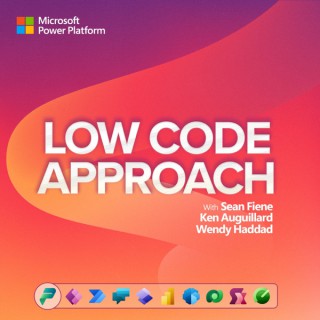Podcasts about microsoft purview
- 47PODCASTS
- 131EPISODES
- 30mAVG DURATION
- 1EPISODE EVERY OTHER WEEK
- Feb 2, 2026LATEST
POPULARITY
Best podcasts about microsoft purview
Latest news about microsoft purview
- Microsoft Purview: Information Protection-Content Explorer – Enhanced Tag (SIT, Labels) Filter at UI Layer Microsoft 365 Roadmap - Get the Latest Updates - Jan 30, 2026
- Microsoft brings AI-powered investigations to security teams Help Net Security - Jan 27, 2026
- Microsoft 365 restores services after outage BizToc - Jan 23, 2026
- Microsoft 365 is down, as rough January continues Neowin News Feed for: All - Jan 22, 2026
- CVE-2025-64676 | Microsoft Purview code injection (EUVD-2025-204413) VulDB Updates - Jan 15, 2026
- Purview eDiscovery Simplifies Content Searches in February 2026 Office 365 for IT Pros - Jan 15, 2026
- Varonis Systems, Inc. (VRNS) Taps Microsoft Purview to capitalize on AI Apps Adoption Opportunities Yahoo! Finance - Dec 8, 2025
- BigID Expands Microsoft Purview DSPM Visibility with New Integration to Extend DSPM Across the Enterprise MarTech Series - Nov 20, 2025
- Varonis integrates with Microsoft Purview to expand data security visibility Stocks - Investing.com - Nov 18, 2025
Latest podcast episodes about microsoft purview
AI Agents in 2026: Govern Without Slowing Innovation
Get featured on the show by leaving us a Voice Mail: https://bit.ly/MIPVM A focused conversation on why AI agents will define 2026, how governance must evolve, and the practical skills business and tech professionals need to stay relevant. The episode explores the shift from Power Platform governance to AI‑first governance, the rise of agent orchestration, and the critical importance of data security, testing, and prompt engineering. Listeners gain clear guidance on adapting their roles, scaling responsibly, and preparing for an agent‑driven future.
The AI-Security Tradeoff Every Leader Must Solve
Get featured on the show by leaving us a Voice Mail: https://bit.ly/MIPVM The episode explores how Chris Stegh sees organisations balancing AI adoption with data security, governance and practical risk management. It covers the real barriers to scaling AI, why perfect data hygiene is unrealistic, and how leaders can use tools like Copilot, Purview and agentic AI to create safe, high‑value use cases while improving long‑term resilience.
Året 2025 går mot slutet. Jag och Pia Langenkrans försöker reda ut 2025 och vad det inneburit för henne och för mig. Lite snack om MVP, lite snack om Microsoft 365 och lite om våra mål och tankar om 2026. I den djujndel delen i serien om Microsoft Purview så har turen kommit till Data Lifecycle Management och du får höra om Retention av data i Microsoft 365.
Advents-Special 2025-04: Vertraulich bis Weihnachten – Purview, Labels und der große Super-GAU
(Disclaimer: erstellt mit ChatGPT)Hallo liebe Community,Im vierten Advents-Special wird es ernst – und ein bisschen unbequem.Julian nimmt uns mit in die Welt von Microsoft Purview, erklärt warum das berühmte „Überwachungs-Buttonchen“ eigentlich Audit Logs heißt und weshalb Labels, Copilot und Oversharing untrennbar zusammengehören.Highlights der Folge:
Strengthen your daily security workflow, focus on real risks, act faster, and stay ahead of emerging threats with new agents in Microsoft Purview. Use the Data Security Triage Agent to cut through alert overload, eliminate false positives, and immediately understand which Insider Risk or DLP incidents need your attention. Stay in control with automated user outreach and clear, contextual reasoning behind every alert. Use the Data Security Posture Agent to uncover risks that hide behind context with natural-language queries. When issues are found, apply labels and trigger security policies right from the insight, helping you proactively prevent data loss. Powered by Security Copilot, these agents give you a faster, smarter, more efficient way to manage data security. ► QUICK LINKS: 00:00 - Agents in Microsoft Purview 00:44 - Data Security Triage Agent 01:48 - Data Security Posture Agent ► Unfamiliar with Microsoft Mechanics? As Microsoft's official video series for IT, you can watch and share valuable content and demos of current and upcoming tech from the people who build it at Microsoft. • Subscribe to our YouTube: https://www.youtube.com/c/MicrosoftMechanicsSeries • Talk with other IT Pros, join us on the Microsoft Tech Community: https://techcommunity.microsoft.com/t5/microsoft-mechanics-blog/bg-p/MicrosoftMechanicsBlog • Watch or listen from anywhere, subscribe to our podcast: https://microsoftmechanics.libsyn.com/podcast ► Keep getting this insider knowledge, join us on social: • Follow us on Twitter: https://twitter.com/MSFTMechanics • Share knowledge on LinkedIn: https://www.linkedin.com/company/microsoft-mechanics/ • Enjoy us on Instagram: https://www.instagram.com/msftmechanics/ • Loosen up with us on TikTok: https://www.tiktok.com/@msftmechanics
I början på december besökte jag som vanligt ESPC, den största europeiska konferensen om Microsoft 365. I år var konferensen i Dublin, Irland. Där träffade jag bland annat utvecklaren och utbildaren Andrew Connell och fick en intervju med honom. I förra avsnittet lovade jag att jag skulle fråga besökare och experter på ESPC vad WorkIQ är, egentligen. Svaren hör du i detta avsnitt. I serien om Microsoft Purview har vi kommit till Data Catalog/Unified Catalog, ett verktyg som inte bara inventerar våra datakällor utan också håller reda på var datan kommer ifrån och vad den används till. Synnerligen relevant för alla organisationer som vill använda sina datakällor för Copilot eller annan AI. Allra sist får du som vanligt nyheter om Microsoft 365.
Microsoft Ignite, så heter Microsofts stora konferens där de lanserar produktnyheter för oss konsumenter. Den konferensen gick av stapeln för några dagar sedan och där lanserade Microsoft en ny "bakom scenen"-teknik som heter WorkIQ. Som vanligt beskrivs nyheten som banbrytande och fantastisk, men vad är egentligen nytt? Om du är mer intresserad av Microsoft Purview så kommer här femte delen i serien, där vi denna gång går igenom Compliance Manager. Som oftast får du också höra lite nyheter, bland annat några som kanske drunknat i flödet från Ignite.
New Data Security Posture Management | Microsoft Purview
Locate, assess, and prioritize high-risk data across Microsoft and non-Microsoft services using Microsoft Purview Data Security Posture Management (DSPM). Identify sensitive files, understand emerging data risks, and focus remediation efforts where they matter most without slowing down productivity. You can also remediate oversharing, enforce data loss prevention policies, and monitor AI agent activity with full visibility into their interactions with sensitive data. Talhah Mir, Microsoft Purview Partner GM, shares how to take control of your data security posture, act on top priorities, and build a sustainable discipline for protecting your organization's information at scale. ► QUICK LINKS: 00:00 - Unified solution with DSPM 01:48 - Day-to-day DSPM use 03:36 - Prevent oversharing 05:52 - AI observability 07:42 - Longer-term view of DSPM 08:25 - How to get DSPM working in your org 09:28 - Wrap up ► Link References Try it out at https://aka.ms/DSPM ► Unfamiliar with Microsoft Mechanics? As Microsoft's official video series for IT, you can watch and share valuable content and demos of current and upcoming tech from the people who build it at Microsoft. • Subscribe to our YouTube: https://www.youtube.com/c/MicrosoftMechanicsSeries • Talk with other IT Pros, join us on the Microsoft Tech Community: https://techcommunity.microsoft.com/t5/microsoft-mechanics-blog/bg-p/MicrosoftMechanicsBlog • Watch or listen from anywhere, subscribe to our podcast: https://microsoftmechanics.libsyn.com/podcast ► Keep getting this insider knowledge, join us on social: • Follow us on Twitter: https://twitter.com/MSFTMechanics • Share knowledge on LinkedIn: https://www.linkedin.com/company/microsoft-mechanics/ • Enjoy us on Instagram: https://www.instagram.com/msftmechanics/ • Loosen up with us on TikTok: https://www.tiktok.com/@msftmechanics
You managed to find the episode. Now search for where Copilot App Skills are re-moving in Excel. Find out how Copilot can reschedule meetings for you if you get double-booked. Find a way for Researcher and Analyst agents to connect to other agents and use them - sub-contracting! 0:00 Welcome 1:57 App Skills in Excel will be retired - MC1184407 4:31 Agent mode in Excel generally available soon (formerly part of the Frontier program) - MC1184408 7:19 Microsoft 365 Copilot: Configure connected agents for Researcher and other agents - MC1184654 14:28 Copilot can now automatically reschedule 1:1 meetings and personal events based on your preferences - MC1184999 22:25 Decoupling admin controls for agents on/off from Researcher and Analyst - MC1185442 26:07 Microsoft 365 Copilot: Steer your presentation length, tone, style, and images when creating with Copilot - MC1185911 30:35 Microsoft Purview compliance portal: Purview Information Protection | Classifier Simulation Mode (Health Monitoring) - MC1185445
I det här avsnittet pratar vi om de olika sätten man kan betala för användningen av Copilot-agenter, och hur man kan beräkna priset för förbrukningen av Copilot Credits. I vår serie om Microsoft Purview har vi kommit fram till den fjärde delen som handlar om Compliance Alerts.
Microsoft Project Online har blivit Planner, vad innebär det? Det är avsnittets lyssnarfråga. I vår serie om Microsoft Purview har vi kommit till den tredje delen som handlar om Communications Compliance. Och så blir det som vanligt nyheter.
I det här avsnittet betar vi av ännu en lyssnarfråga, denna gången om Facilitator-agenten i Microsoft 365. Har du en lyssnarfråga får du gärna mejla den till podden. I den andra delen i vår serie om Microsoft Purview har turen kommit till den första lösningen i tjänsten: Audit (loggning). Häng med och lär dig om loggningstjänsten i Microsoft Purview. Nyheter kommer som vanligt sist i programmet.
Take control of security operations and act fast on high priority threats with Microsoft Security Copilot agents. Automate phishing triage, prioritize alerts, streamline access reviews, and close policy gaps while keeping full control through natural language feedback and recommendations. Reduce repetitive work, cut through alert noise, and focus on the most critical risks facing your organization. Stay ahead of vulnerabilities and evolving threats by proactively identifying at-risk devices, deploying patches, and optimizing access policies as your environment changes. Build custom agents tailored to your workflows, connecting tools and data to automate your most time-consuming security tasks. Dilip Radhakrishnan, Microsoft Security Copilot Partner Director, shares how to keep your organization protected with Security Copilot agents. ► QUICK LINKS: 00:00 - Security Copilot agents 01:02 - Phishing Triage Agent 02:17 - Alert Triage Agents 03:24 - Access governance 04:41 - Conditional Access Optimization Agent 05:57 - Vulnerability Remediation Agent 06:57 - Build your own specialized agents 07:54 - Wrap up ► Link References Get started at https://aka.ms/securitycopilotadoptionhub ► Unfamiliar with Microsoft Mechanics? As Microsoft's official video series for IT, you can watch and share valuable content and demos of current and upcoming tech from the people who build it at Microsoft. • Subscribe to our YouTube: https://www.youtube.com/c/MicrosoftMechanicsSeries • Talk with other IT Pros, join us on the Microsoft Tech Community: https://techcommunity.microsoft.com/t5/microsoft-mechanics-blog/bg-p/MicrosoftMechanicsBlog • Watch or listen from anywhere, subscribe to our podcast: https://microsoftmechanics.libsyn.com/podcast ► Keep getting this insider knowledge, join us on social: • Follow us on Twitter: https://twitter.com/MSFTMechanics • Share knowledge on LinkedIn: https://www.linkedin.com/company/microsoft-mechanics/ • Enjoy us on Instagram: https://www.instagram.com/msftmechanics/ • Loosen up with us on TikTok: https://www.tiktok.com/@msftmechanics
Copilot now included with Word, Excel, PowerPoint, Outlook & OneNote | Microsoft 365 & Office 365
Work efficiently using Microsoft 365 Copilot Chat, now available directly in Word, Excel, PowerPoint, Outlook, and OneNote for everyone with an Office 365 or Microsoft 365 subscription. Summarize long email threads, generate bullet-point executive summaries, create charts, and update presentations—all without leaving your familiar apps. Copilot understands your context, remembers your preferences, and helps you reuse content seamlessly across Microsoft 365. IT admins stay in control while you boost productivity. Enterprise-grade protections, Microsoft Purview, and the Copilot Control System ensure your data stays secure. Jeremy Chapman, Microsoft 365 Director, shares how with premium features like intelligent data retrieval, meeting facilitation, and specialized agents, you can automate routine tasks, generate insights, and stay in the flow without leaving your apps. ► QUICK LINKS: 00:00 - Microsoft 365 Copilot Chat within Microsoft 365 apps 00:45 - Copilot Chat in Outlook 01:29 - Copilot Chat in Word 02:15 - Copilot Chat in Excel 02:59 - Copilot Chat in Power Point 04:58 - Security and Admin Experience 05:38 - Premium experience 06:44 - Wrap up ► Unfamiliar with Microsoft Mechanics? As Microsoft's official video series for IT, you can watch and share valuable content and demos of current and upcoming tech from the people who build it at Microsoft. • Subscribe to our YouTube: https://www.youtube.com/c/MicrosoftMechanicsSeries • Talk with other IT Pros, join us on the Microsoft Tech Community: https://techcommunity.microsoft.com/t5/microsoft-mechanics-blog/bg-p/MicrosoftMechanicsBlog • Watch or listen from anywhere, subscribe to our podcast: https://microsoftmechanics.libsyn.com/podcast ► Keep getting this insider knowledge, join us on social: • Follow us on Twitter: https://twitter.com/MSFTMechanics • Share knowledge on LinkedIn: https://www.linkedin.com/company/microsoft-mechanics/ • Enjoy us on Instagram: https://www.instagram.com/msftmechanics/ • Loosen up with us on TikTok: https://www.tiktok.com/@msftmechanics
Episode 411 – Securing AI with Microsoft Purview: Data Security Posture Management for AI
Welcome back to another episode of the Microsoft Cloud IT Pro Podcast! In this episode, we dive deep into one of Microsoft Purview's AI monitoring and protection capabilities: Data Security Posture Management (DSPM) for AI - your secret weapon for monitoring and securing AI usage across your organization. Your support makes this show possible! Please consider becoming a premium member for access to live shows and more. Check out our membership options. Show Notes Learn about Data Security Posture Management Learn about Data Security Posture Management (DSPM) for AI Governing AI Shadow IT with the Microsoft Purview Browser Extension Get started with the Microsoft Purview extension for Chrome Considerations for DSPM for AI to manage data security and compliance protections for AI interactions Learn about Microsoft Purview billing models List of AI sites supported by Microsoft Purview Data Security Posture Management for AI About the sponsors Would you like to become the irreplaceable Microsoft 365 resource for your organization? Let us know!
Join MVPs Christian Buckley, Joy Apple, and Ragnar Heil as they welcome fellow MVP Richard Harbridge from ShareGate to dive deep into the latest Microsoft 365 benchmark insights that are reshaping how we think about migration and governance.
SummaryIn this episode of the Blue Security Podcast, hosts Andy and Adam celebrate their five-year anniversary with guest Amren Gill, a data security solutions engineer at Microsoft. They delve into the complexities of data protection, focusing on Microsoft Purview's capabilities, including data classification, data loss prevention (DLP), and advanced data protection features. The conversation highlights the importance of securing data by default, leveraging AI for enhanced security measures, and the role of data security posture management (DSPM) in identifying and addressing security gaps. Amren also discusses the new Data Security Investigations tool, which aids in responding to data breaches effectively.----------------------------------------------------YouTube Video Link: https://youtu.be/MZBEW265WwU----------------------------------------------------Documentation:https://learn.microsoft.com/en-us/purview/deploymentmodels/depmod-securebydefault-introhttps://learn.microsoft.com/en-us/purview/purview----------------------------------------------------Contact Us:Website: https://bluesecuritypod.comBluesky: https://bsky.app/profile/bluesecuritypod.comLinkedIn: https://www.linkedin.com/company/bluesecpodYouTube: https://www.youtube.com/c/BlueSecurityPodcast-----------------------------------------------------------Andy JawBluesky: https://bsky.app/profile/ajawzero.comLinkedIn: https://www.linkedin.com/in/andyjaw/Email: andy@bluesecuritypod.com----------------------------------------------------Adam BrewerTwitter: https://twitter.com/ajbrewerLinkedIn: https://www.linkedin.com/in/adamjbrewer/Email: adam@bluesecuritypod.com
I det här avsnittet startar vi serien om Microsoft Purview. Vad är det, och vad kan man göra i Microsoft Purview? I denna första del i serien får du en kort översikt över alla delar som ingår. "Varför försvinner Alerts ifrån Sharepoint Online, och vad vad kan man göra istället?" Då och då är det nån som mejlar en fråga til podden. För första gången skall jag besvara en sådan lyssnarfråga i ett poddavsnitt. Och sist i programmet blir det som vanligt lite nyheter.
How do you secure your organization's data to let AI technologies work safely? Richard chats with Martina Grom about her experiences helping sysadmins responsibly bring the power of Microsoft M365 Copilot into their organizations. Martina discusses setting up security and monitoring with tools like Microsoft Purview, enabling visibility into where copilots are working and who is using them. Once the measuring tools are in place, you can begin to establish limitations for the AI without compromising regular employee workflows. Check the show links for a list of great tools you can use to get M365 Copilot working for your organization safely!LinksGovernance Toolkit 365EU AI ActData, Privacy, and Security for Microsoft 365 CopilotTranslating with CopilotConfiguring SharePoint with Entra IDMicrosoft PurviewData Loss PreventionMicrosoft Purview Compliance ManagerData Security Posture Management for AISharePoint Advanced ManagementCopilot in Microsoft 365 Admin CentersRecorded July 16, 2025
Why Copilot Isn't Autopilot and What That Means for You
Get featured on the show by leaving us a Voice Mail: https://bit.ly/MIPVM
Data security in the age of AI requires more than just basic protections. It's an ongoing, evolving challenge. In this episode, Jen Kemmerer, Senior Cloud Solution Architect specializing in data security, breaks down how organizations can manage sensitive information in the era of AI and Microsoft Purview. From the rise of AI-powered agents to tools like DSPM for AI, Jen explains how businesses can stay ahead of data security risks while embracing AI innovations. Tune in for actionable insights on keeping your data safe and navigating the evolving landscape of security and AI.
Why Copilot Fails Without This One Strategy
Get featured on the show by leaving us a Voice Mail: https://bit.ly/MIPVM
How SharePoint Embedded works and how to build AI apps on it
Build AI-powered apps that connect directly to Microsoft 365 content without moving files or compromising security, using SharePoint Embedded. SharePoint Embedded is a fully managed, cloud-based, API-only document management system that lets you securely integrate your custom web or mobile apps, whether built on Azure or other clouds, with Microsoft 365 file storage. It's especially ideal for ISVs building multi-tenant apps because content stays within each customer's Microsoft 365 tenant. Design apps that include Microsoft 365 Copilot and agent capabilities, connected Office experiences like Word, and Microsoft Purview compliance and data protection, all within your own user experience. Use built-in retrieval augmented generation (RAG) or bring your own models to create intelligent, secure solutions that reason over your business content, support real-time co-authoring, and scale with granular permissions and storage control. Jeremy Chapman, Microsoft 365 Director, shares how to build intelligent, secure solutions that integrate seamlessly with Microsoft 365 content and services. ► QUICK LINKS: 00:00 - Keep content secure & compliant without moving it 01:21 - Build fully custom experiences 02:11 - Use built-in vector indexing and RAG 02:55 - Use your models with Copilot's vector search 04:34 - How it works 05:23 - How the app is built 06:19 - Microsoft Copilot retrieval API 06:58 - Security and compliance 08:02 - Wrap up ► Link References Build your first agent at https://aka.ms/SPEAgent ► Unfamiliar with Microsoft Mechanics? As Microsoft's official video series for IT, you can watch and share valuable content and demos of current and upcoming tech from the people who build it at Microsoft. • Subscribe to our YouTube: https://www.youtube.com/c/MicrosoftMechanicsSeries • Talk with other IT Pros, join us on the Microsoft Tech Community: https://techcommunity.microsoft.com/t5/microsoft-mechanics-blog/bg-p/MicrosoftMechanicsBlog • Watch or listen from anywhere, subscribe to our podcast: https://microsoftmechanics.libsyn.com/podcast ► Keep getting this insider knowledge, join us on social: • Follow us on Twitter: https://twitter.com/MSFTMechanics • Share knowledge on LinkedIn: https://www.linkedin.com/company/microsoft-mechanics/ • Enjoy us on Instagram: https://www.instagram.com/msftmechanics/ • Loosen up with us on TikTok: https://www.tiktok.com/@msftmechanics
Secure your AI apps with user-context-aware controls | Microsoft Purview SDK
Build secure, compliant AI apps with code-based controls that dynamically respond to user context using Microsoft Purview for AI app developers. With built-in protections, prevent data leaks, block unsafe prompts, and avoid oversharing without rewriting your app. As a developer, focus on innovation while meeting evolving security and compliance requirements. And as a security admin, gain full visibility into AI data interactions, user activity, and policy enforcement across environments. Shilpa Ranganathan, Microsoft Purview Principal GPM, shares how new SDKs and Azure AI Foundry integrations bring enterprise-grade security to custom AI apps. ► QUICK LINKS: 00:00 - Microsoft Purview controls for developers 00:16 - AI app protected by Purview 02:23 - User context aware 03:08 - Prevent data oversharing 04:15 - Behind the app 05:17 - API interactions 06:50 - Data security admin AI app protection 07:26 - Monitor and Govern AI Interactions 08:30 - Wrap up ► Link References Check out https://aka.ms/MicrosoftPurviewSDK Microsoft Purview API Explorer at https://github.com/microsoft/purview-api-samples/ For the Microsoft Purview Chat App go to https://github.com/johnea-chva/purview-chat ► Unfamiliar with Microsoft Mechanics? As Microsoft's official video series for IT, you can watch and share valuable content and demos of current and upcoming tech from the people who build it at Microsoft. • Subscribe to our YouTube: https://www.youtube.com/c/MicrosoftMechanicsSeries • Talk with other IT Pros, join us on the Microsoft Tech Community: https://techcommunity.microsoft.com/t5/microsoft-mechanics-blog/bg-p/MicrosoftMechanicsBlog • Watch or listen from anywhere, subscribe to our podcast: https://microsoftmechanics.libsyn.com/podcast ► Keep getting this insider knowledge, join us on social: • Follow us on Twitter: https://twitter.com/MSFTMechanics • Share knowledge on LinkedIn: https://www.linkedin.com/company/microsoft-mechanics/ • Enjoy us on Instagram: https://www.instagram.com/msftmechanics/ • Loosen up with us on TikTok: https://www.tiktok.com/@msftmechanics
Introducing Microsoft Purview Alert Triage Agents for Data Loss Prevention & Insider Risk Management
Boost data security and automate prioritization for data alerts with Security Copilot-powered Alert Triage Agents for Microsoft Purview Data Loss Prevention and Insider Risk Management. Surface the highest-risk alerts across your environment, no matter their default severity, and take action. Customize how your agents reason, teach them what matters to your organization, and continuously refine to reduce time-to-resolution. Talhah Mir, Microsoft Purview Principal GPM, shows how to triage, investigate, and contain potential data risks before they escalate. ► QUICK LINKS: 00:00 - Agents in Microsoft Purview 00:58 - Alert Triage Agent for DLP 01:54 - Customize Agents 03:32 - View prioritized alerts 05:17 - Calibrate Agent Behavior with Feedback 06:38 - Track Agent Performance and Usage 07:34 - Wrap up ► Link References Check out https://aka.ms/PurviewTriageAgents ► Unfamiliar with Microsoft Mechanics? As Microsoft's official video series for IT, you can watch and share valuable content and demos of current and upcoming tech from the people who build it at Microsoft. • Subscribe to our YouTube: https://www.youtube.com/c/MicrosoftMechanicsSeries • Talk with other IT Pros, join us on the Microsoft Tech Community: https://techcommunity.microsoft.com/t5/microsoft-mechanics-blog/bg-p/MicrosoftMechanicsBlog • Watch or listen from anywhere, subscribe to our podcast: https://microsoftmechanics.libsyn.com/podcast ► Keep getting this insider knowledge, join us on social: • Follow us on Twitter: https://twitter.com/MSFTMechanics • Share knowledge on LinkedIn: https://www.linkedin.com/company/microsoft-mechanics/ • Enjoy us on Instagram: https://www.instagram.com/msftmechanics/ • Loosen up with us on TikTok: https://www.tiktok.com/@msftmechanics
In part two of our Microsoft Build special, the trio continues exploring updates. They dig into the Azure AI Foundry Agent Service and local deployment options, and take a look at the new Digital Twin builder in Microsoft Fabric.SQL Server 2025 brings some notable features like native support for open formats and improvements vector functions, change event streaming and a new edition out there. Fabric mirroring also expands support to older SQL Server versions and PostgreSQL.And on the security side, Microsoft Purview gets smarter for AI scenarios, but it's the new Entra Agent ID that really stands out. Hosted on Acast. See acast.com/privacy for more information.
Why Copilot Fails Without Data Security
Get featured on the show by leaving us a Voice Mail: https://bit.ly/MIPVM FULL SHOW NOTES https://www.microsoftinnovationpodcast.com/692 When organizations rush to adopt AI tools like Microsoft Copilot, they often overlook a critical prerequisite: a secure, well-structured data environment. In this episode, Åsne Holtklimpen—Cloud Solution Architect at Crayon and Microsoft MVP—shares how her journey from SharePoint veteran to Copilot expert revealed a hard truth: without strong information governance, AI can do more harm than good. Åsne walks us through real-world challenges, practical frameworks, and the mindset shift needed to make AI adoption safe, scalable, and truly transformative. KEY TAKEAWAYS Security Before AI: Successful Copilot implementation starts with robust information security—classification, labeling, and governance must come first. Start Small, Scale Smart: Åsne recommends a phased approach using Microsoft Purview, beginning with basic data classification before layering on policies and automation. Expose the Risks: Demonstrating real data exposure—like personal identity numbers or health info—helps organizations understand the urgency of securing their environments. AI Readiness ≠ Cloud Presence: Many companies assume they're ready for AI because they use Teams or SharePoint, but Åsne stresses the need for deeper structural alignment. Public Sector Pressure: Norway's public sector faces a mandate to adopt AI by 2030, but Åsne warns that without guidance and foundational readiness, this push could backfire. RESOURCES MENTIONED
AI-Powered Cybercrime: Why Your Firewall Isn't Enough
Get featured on the show by leaving us a Voice Mail: https://bit.ly/MIPVM FULL SHOW NOTES https://www.microsoftinnovationpodcast.com/691 What happens when cybercrime becomes as organized—and profitable—as a Fortune 500 company? In this episode, Louis Arthur-Brown, a cybersecurity leader and solutions partner at CodeStone, pulls back the curtain on the evolving threat landscape. From ransomware-as-a-service to deepfake deception, Louis shares real-world insights and practical strategies for defending your organization in an AI-accelerated world. Whether you're a tech leader or a curious professional, this conversation will sharpen your security instincts and help you build resilience where it matters most. KEY TAKEAWAYS Cybercrime is industrialized: Ransomware-as-a-service and affiliate models make it easy for anyone—even non-technical actors—to launch attacks for as little as $50. AI is amplifying threats: A 1,300% rise in phishing emails last year is just the beginning. Deepfakes and voice cloning are reshaping social engineering tactics. MFA and basic hygiene go a long way: Implementing multi-factor authentication and conditional access can block up to 92% of cyberattacks. Zero Trust is essential: Organizations must move beyond the “walled garden” mindset and adopt a “never trust, always verify” approach to access and data. Data strategy is security strategy: Tools like Microsoft Purview and Windows 365 help classify, protect, and monitor sensitive data—especially in AI-enabled environments. RESOURCES MENTIONED
Unify and secure your data—no matter where it lives—without sacrificing control using OneLake security, part of Microsoft Fabric. With granular permissions down to the row, column, and table level, you can confidently manage access across engines like Power BI, Spark, and T-SQL, all from one place. Discover, label, and govern your data with clarity using the integrated OneLake catalog that surfaces the right items fast. Aaron Merrill, Microsoft Fabric Principal Program Manager, shows how you can stay in control, from security to discoverability—owning, sharing, and protecting data on your terms. ► QUICK LINKS: 00:00 - OneLake & Microsoft Fabric core concepts 01:28 - Table level security 02:11 - Column level security 03:06 - Power BI report 03:28 - Row level security 04:23 - Data classification options 05:19 - OneLake catalog 06:22 - View and manage data 06:48 - Governance 07:36 - Microsoft Fabric integration 07:59 - Wrap up ► Link References Check out our blog at https://aka.ms/OneLakeSecurity Sign up for a 60-day free trial at https://fabric.microsoft.com ► Unfamiliar with Microsoft Mechanics? As Microsoft's official video series for IT, you can watch and share valuable content and demos of current and upcoming tech from the people who build it at Microsoft. • Subscribe to our YouTube: https://www.youtube.com/c/MicrosoftMechanicsSeries • Talk with other IT Pros, join us on the Microsoft Tech Community: https://techcommunity.microsoft.com/t5/microsoft-mechanics-blog/bg-p/MicrosoftMechanicsBlog • Watch or listen from anywhere, subscribe to our podcast: https://microsoftmechanics.libsyn.com/podcast ► Keep getting this insider knowledge, join us on social: • Follow us on Twitter: https://twitter.com/MSFTMechanics • Share knowledge on LinkedIn: https://www.linkedin.com/company/microsoft-mechanics/ • Enjoy us on Instagram: https://www.instagram.com/msftmechanics/ • Loosen up with us on TikTok: https://www.tiktok.com/@msftmechanics
Data security for agents and 3rd party AI in Microsoft Purview
Stay in control as GenAI adoption accelerates across your organization using Data Security Posture Management for AI in Microsoft Purview. With built-in visibility into how AI apps and agents interact with sensitive data—whether inside Microsoft 365 or across unmanaged consumer tools—you can detect risks early, take decisive action, and enforce the right protections without slowing innovation. Monitor usage trends, investigate prompts and responses, and respond to potential data oversharing or policy violations in real time. From compliance-ready audit logs to adaptive data protection, you'll have the insights and tools to keep data secure as AI becomes a part of everyday work. Shilpa Ranganathan, Microsoft Purview Principal Group PM, shares how to balance GenAI innovation with enterprise-grade data governance and security. ► QUICK LINKS: 00:00 - GenAI app security, governance, & compliance 01:30 - Take Action with DSPM for AI 02:08 - Activity logging 02:32 - Control beyond Microsoft services 03:09 - Use DSPM for AI to monitor data risk 05:06 - ChatGPT Enterprise 05:36 - Set AI Agent guardrails using DSPM for AI 06:44 - Data oversharing 08:30 - Audit logs 09:19 - Wrap up ► Link References Check out https://aka.ms/SecureGovernAI ► Unfamiliar with Microsoft Mechanics? As Microsoft's official video series for IT, you can watch and share valuable content and demos of current and upcoming tech from the people who build it at Microsoft. • Subscribe to our YouTube: https://www.youtube.com/c/MicrosoftMechanicsSeries • Talk with other IT Pros, join us on the Microsoft Tech Community: https://techcommunity.microsoft.com/t5/microsoft-mechanics-blog/bg-p/MicrosoftMechanicsBlog • Watch or listen from anywhere, subscribe to our podcast: https://microsoftmechanics.libsyn.com/podcast ► Keep getting this insider knowledge, join us on social: • Follow us on Twitter: https://twitter.com/MSFTMechanics • Share knowledge on LinkedIn: https://www.linkedin.com/company/microsoft-mechanics/ • Enjoy us on Instagram: https://www.instagram.com/msftmechanics/ • Loosen up with us on TikTok: https://www.tiktok.com/@msftmechanics
Agent management updates | Copilot Control System
Manage the rise of generative AI across your organization using the Copilot Control System in Microsoft 365. Control who can find, use, and create agents, define permissions, approve or block agent deployments, and configure billing models including pay-as-you-go or prepaid options. Get detailed visibility into how agents are used, which users and groups are driving consumption, and how much they're costing you. With Microsoft Purview integration, monitor for sensitive data exposure, track compliance risks, and audit agent activity to stay secure and aligned with your organization's data policies. Jeremy Chapman, Director of Microsoft 365, shares how to configure, deploy, monitor, and secure AI agents at scale. ► QUICK LINKS: 00:00 - Copilot Control System 01:34 - Copilot Chat 02:21 - Manage agent use 03:23 - Agent deployment 04:09 - Visibility into how agents are used 05:10 - Copilot Dashboard 06:06 - DSPM for AI 06:47 - Microsoft Purview agent protections 07:32 - Wrap up ► Link References Check out https://aka.ms/CopilotAgentControls ► Unfamiliar with Microsoft Mechanics? As Microsoft's official video series for IT, you can watch and share valuable content and demos of current and upcoming tech from the people who build it at Microsoft. • Subscribe to our YouTube: https://www.youtube.com/c/MicrosoftMechanicsSeries • Talk with other IT Pros, join us on the Microsoft Tech Community: https://techcommunity.microsoft.com/t5/microsoft-mechanics-blog/bg-p/MicrosoftMechanicsBlog • Watch or listen from anywhere, subscribe to our podcast: https://microsoftmechanics.libsyn.com/podcast ► Keep getting this insider knowledge, join us on social: • Follow us on Twitter: https://twitter.com/MSFTMechanics • Share knowledge on LinkedIn: https://www.linkedin.com/company/microsoft-mechanics/ • Enjoy us on Instagram: https://www.instagram.com/msftmechanics/ • Loosen up with us on TikTok: https://www.tiktok.com/@msftmechanics
Streamline your day with new, user-focused updates to Microsoft 365 Copilot. Jump into work faster with a redesigned layout that puts Chat, Search, and your agents front and center. New Copilot Search lets you yse natural language to find files, emails, and conversations—even if you don't remember exact keywords—and get instant summaries and previews without switching apps. Create high-impact visuals, documents, and videos in seconds with the new Copilot Create experience, complete with support for brand templates. Tap into powerful agents like Researcher and Analyst to handle deep tasks or build your own with ease. And if you manage Copilot across your organization, you now have better tools to deploy, monitor, and secure AI use—all from a single view. ► QUICK LINKS: 00:00 - Microsoft 365 Copilot new capabilities 00:36 - Microsoft 365 Copilot app 01:49 - Copilot Search 03:09 - Specialized agents 04:06 - Create experience 06:07 - Copilot Notebooks 07:40 - Updates for IT admins 08:16 - Data security with AI apps & agents in Purview 08:51 - Reports 09:20 - Wrap up ► Link References Check out https://aka.ms/CopilotWave2Spring ► Unfamiliar with Microsoft Mechanics? As Microsoft's official video series for IT, you can watch and share valuable content and demos of current and upcoming tech from the people who build it at Microsoft. • Subscribe to our YouTube: https://www.youtube.com/c/MicrosoftMechanicsSeries • Talk with other IT Pros, join us on the Microsoft Tech Community: https://techcommunity.microsoft.com/t5/microsoft-mechanics-blog/bg-p/MicrosoftMechanicsBlog • Watch or listen from anywhere, subscribe to our podcast: https://microsoftmechanics.libsyn.com/podcast ► Keep getting this insider knowledge, join us on social: • Follow us on Twitter: https://twitter.com/MSFTMechanics • Share knowledge on LinkedIn: https://www.linkedin.com/company/microsoft-mechanics/ • Enjoy us on Instagram: https://www.instagram.com/msftmechanics/ • Loosen up with us on TikTok: https://www.tiktok.com/@msftmechanics
Use Microsoft Purview and Microsoft 365 Copilot together to build a secure, enterprise-ready foundation for generative AI. Apply existing data protection and compliance controls, gain visibility into AI usage, and reduce risk from oversharing or insider threats. Classify, restrict, and monitor sensitive data used in Copilot interactions. Investigate risky behavior, enforce dynamic policies, and block inappropriate use—all from within your Microsoft 365 environment. Erica Toelle, Microsoft Purview Senior Product Manager, shares how to implement these controls and proactively manage data risks in Copilot deployments. ► QUICK LINKS: 00:00 - Microsoft Purview controls for Microsoft 365 Copilot 00:32 - Copilot security and privacy basics 01:47 - Built-in activity logging 02:24 - Discover and Prevent Data Loss with DSPM for AI 04:18 - Protect sensitive data in AI interactions 05:08 - Insider Risk Management 05:12 - Monitor and act on inappropriate AI use 07:14 - Wrap up ► Link References Check out https://aka.ms/M365CopilotwithPurview Watch our show on oversharing at https://aka.ms/OversharingMechanics ► Unfamiliar with Microsoft Mechanics? As Microsoft's official video series for IT, you can watch and share valuable content and demos of current and upcoming tech from the people who build it at Microsoft. • Subscribe to our YouTube: https://www.youtube.com/c/MicrosoftMechanicsSeries • Talk with other IT Pros, join us on the Microsoft Tech Community: https://techcommunity.microsoft.com/t5/microsoft-mechanics-blog/bg-p/MicrosoftMechanicsBlog • Watch or listen from anywhere, subscribe to our podcast: https://microsoftmechanics.libsyn.com/podcast ► Keep getting this insider knowledge, join us on social: • Follow us on Twitter: https://twitter.com/MSFTMechanics • Share knowledge on LinkedIn: https://www.linkedin.com/company/microsoft-mechanics/ • Enjoy us on Instagram: https://www.instagram.com/msftmechanics/ • Loosen up with us on TikTok: https://www.tiktok.com/@msftmechanics
Microsoft Purview: New data security controls for the browser & network
Protect your organization's data with Microsoft Purview. Gain complete visibility into potential data leaks, from AI applications to unmanaged cloud services, and take immediate action to prevent unwanted data sharing. Microsoft Purview unifies data security controls across Microsoft 365 apps, the Edge browser, Windows and macOS endpoints, and even network communications over HTTPS —all in one place. Take control of your data security with automated risk insights, real-time policy enforcement, and seamless management across apps and devices. Strengthen compliance, block unauthorized transfers, and streamline policy creation to stay ahead of evolving threats. Roberto Yglesias, Microsoft Purview Principal GPM, goes beyond Data Loss Prevention (DLP) and shows how to ensure your data stays protected no matter where it goes. ► QUICK LINKS: 00:00 - Data Loss Prevention in Microsoft Purview 01:33 - Assess DLP Policies with DSPM 03:10 - DLP across apps and endpoints 04:13 - Unmanaged cloud apps in Edge browser 04:39 - Block file transfers across endpoints 05:27 - Network capabilities 06:41 - Updates for policy creation 08:58 - New options 09:36 - Wrap up ► Link References Get started at https://aka.ms/PurviewDLPUpdates ► Unfamiliar with Microsoft Mechanics? As Microsoft's official video series for IT, you can watch and share valuable content and demos of current and upcoming tech from the people who build it at Microsoft. • Subscribe to our YouTube: https://www.youtube.com/c/MicrosoftMechanicsSeries • Talk with other IT Pros, join us on the Microsoft Tech Community: https://techcommunity.microsoft.com/t5/microsoft-mechanics-blog/bg-p/MicrosoftMechanicsBlog • Watch or listen from anywhere, subscribe to our podcast: https://microsoftmechanics.libsyn.com/podcast ► Keep getting this insider knowledge, join us on social: • Follow us on Twitter: https://twitter.com/MSFTMechanics • Share knowledge on LinkedIn: https://www.linkedin.com/company/microsoft-mechanics/ • Enjoy us on Instagram: https://www.instagram.com/msftmechanics/ • Loosen up with us on TikTok: https://www.tiktok.com/@msftmechanics
Celebrate the 50 year anniversary of Microsoft. Like them or not you have to admire what they have been able to achieve and opportunities they have provided my business with their products and services. Unsurprisingly, AI was also part of that celebration with a raft of updates worth noting. Purview is big! If you haven't yet dived in then maybe it's time you did. Lots of things to learn in this episode. Brought to you by www.ciaopspatron.com Resources @directorcia Join my shared channel CIAOPS merch store Become a CIAOPS Patron CIAOPS Blog CIAOPS Brief CIAOPSLabs Support CIAOPS MS turn 50 50 Years of Microsoft | Our future is you Satya Nadella recreates Microsoft's first product Microsoft 50th anniversary + Copilot event Cheers to 50 years The origin story of Microsoft Source code - Bill Gates AI Your AI Companion Introducing Copilot Search in Bing Create pages with Copilot in SharePoint Security Strengthen data security posture in the era of AI with Microsoft Purview Microsoft Purview – Data Security Posture Management (DSPM) for AI Multi-workspace for Multi-tenant is now in Public Preview in Microsoft's Unified SecOps Platform Threat actors leverage tax season to deploy tax-themed phishing campaigns Why Windows Autopatch is the smart update solution New innovations in Microsoft Purview for protected, AI-ready data New innovations in Microsoft Entra to strengthen AI security and identity protection Building layered protection: New Microsoft Purview data security controls for the browser & network Windows 365 Maximize productivity and ROI with Windows 365: New innovations now generally available Vibe coding Introducing GitHub Copilot agent mode (preview)
Introducing Microsoft Purview Data Security Investigations
Investigate data security, risk and leak cases faster by leveraging AI-driven insights with Microsoft Purview Data Security Investigations. This goes beyond the superficial metadata and activity-only signals found in incident management and SIEM tools, by analyzing the content itself within compromised files, emails, messages, and Microsoft Copilot interactions. Data Security Investigations allows you to pinpoint sensitive data and assess risks at a deeper level—quickly understanding the value of what's been exposed. Then by mapping connections between compromised data and activities, you can easily find the source of the security risk or exposure. And using real-time risk insights, you can also apply the right protections to minimize future vulnerabilities. Data Security Investigations is also integrated with Microsoft Defender incident management as part your broader SOC toolset. Nick Robinson, Microsoft Purview Principal Product Manager, joins Jeremy Chapman to share how to enhance your ability to safeguard critical information. ► QUICK LINKS: 00:00 - Microsoft Purview Data Security Investigations 01:00 - Risks of data theft & data leaks 03:20 - Start an investigation 04:45 - Results of an investigation 06:15 - Vector-based search & semantic indexing 08:00 - Use AI for the investigation 09:21 - Map activities 10:44 - Connect SOC & Data Security teams 11:21 - Known leaked information 12:26 - Steps to get DSI up and running 13:15 - Wrap up ► Link References Get started at https://aka.ms/DataSecurityInvestigations Stay up-to-date with our blog at https://aka.ms/DSIBlog ► Unfamiliar with Microsoft Mechanics? As Microsoft's official video series for IT, you can watch and share valuable content and demos of current and upcoming tech from the people who build it at Microsoft. • Subscribe to our YouTube: https://www.youtube.com/c/MicrosoftMechanicsSeries • Talk with other IT Pros, join us on the Microsoft Tech Community: https://techcommunity.microsoft.com/t5/microsoft-mechanics-blog/bg-p/MicrosoftMechanicsBlog • Watch or listen from anywhere, subscribe to our podcast: https://microsoftmechanics.libsyn.com/podcast ► Keep getting this insider knowledge, join us on social: • Follow us on Twitter: https://twitter.com/MSFTMechanics • Share knowledge on LinkedIn: https://www.linkedin.com/company/microsoft-mechanics/ • Enjoy us on Instagram: https://www.instagram.com/msftmechanics/ • Loosen up with us on TikTok: https://www.tiktok.com/@msftmechanics
In this episode of CISO Tradecraft, host G. Mark Hardy dives into the evolution, challenges, and solutions of Data Loss Prevention (DLP). From early methods like 'dirty word lists' in the military to advanced AI and machine learning models of today, discover how DLP technologies have developed to safeguard sensitive information. Learn about different DLP phases, regulatory impacts, and modern tools like Microsoft Purview that can help manage and classify data effectively. This episode is packed with valuable insights to help you tackle data security with confidence and efficiency. Transcripts https://docs.google.com/document/d/1u7owNI5P3WajJvRPIXbzrUYy-PCsRcfC References Crash course in Microsoft Purview: A guide to securing and managing your data estate Chapters 00:00 Introduction to Data Loss Prevention (DLP) 00:45 Early Days of DLP: Dirty Word Lists and Simple Networks 02:39 Evolution of DLP: Content Filtering and Endpoint Protection 06:05 Advanced Content Inspection and Policy Enforcement 09:19 Unified DLP and Cloud Adoption 16:04 Modern DLP: AI, Machine Learning, and Zero Trust 19:12 Implementing DLP with Microsoft Purview 28:59 Summary and Final Thoughts
In this episode of CISO Tradecraft, host G. Mark Hardy dives into the evolution, challenges, and solutions of Data Loss Prevention (DLP). From early methods like 'dirty word lists' in the military to advanced AI and machine learning models of today, discover how DLP technologies have developed to safeguard sensitive information. Learn about different DLP phases, regulatory impacts, and modern tools like Microsoft Purview that can help manage and classify data effectively. This episode is packed with valuable insights to help you tackle data security with confidence and efficiency. Transcripts https://docs.google.com/document/d/1u7owNI5P3WajJvRPIXbzrUYy-PCsRcfC References Crash course in Microsoft Purview: A guide to securing and managing your data estate Chapters 00:00 Introduction to Data Loss Prevention (DLP) 00:45 Early Days of DLP: Dirty Word Lists and Simple Networks 02:39 Evolution of DLP: Content Filtering and Endpoint Protection 06:05 Advanced Content Inspection and Policy Enforcement 09:19 Unified DLP and Cloud Adoption 16:04 Modern DLP: AI, Machine Learning, and Zero Trust 19:12 Implementing DLP with Microsoft Purview 28:59 Summary and Final Thoughts
Connect to any data with Shortcuts, Mirroring and Data Factory using Microsoft Fabric
Easily access and unify your data for analytics and AI—no matter where it lives. With OneLake in Microsoft Fabric, you can connect to data across multiple clouds, databases, and formats without duplication. Use the OneLake catalog to quickly find and interact with your data, and let Copilot in Fabric help you transform and analyze it effortlessly. Eliminate barriers to working with your data using Shortcuts to virtualize external sources and Mirroring to keep databases and warehouses in sync—all without ETL. For deeper integration, leverage Data Factory's 180+ connectors to bring in structured, unstructured, and real-time streaming data at scale. Maraki Ketema from the Microsoft Fabric team shows how to combine these methods, ensuring fast, reliable access to quality data for analytics and AI workloads. ► QUICK LINKS: 00:00 - Access data wherever it lives 00:42 - Microsoft Fabric background 01:17 - Manage data with Microsoft Fabric 03:04 - Low latency 03:34 - How Shortcuts work 06:41 - Mirroring 08:10 - Open mirroring 08:40 - Low friction ways to bring data in 09:32 - Data Factory in Microsoft Fabric 10:52 - Build out your data flow 11:49 - Use built-in AI to ask questions of data 12:56 - OneLake catalog 13:36 - Data security & compliance 15:10 - Additional options to bring data in 15:42 - Wrap up ► Link References Watch our show on Real-Time Intelligence at https://aka.ms/MechanicsRTI Check out Open Mirroring at https://aka.ms/FabricOpenMirroring ► Unfamiliar with Microsoft Mechanics? As Microsoft's official video series for IT, you can watch and share valuable content and demos of current and upcoming tech from the people who build it at Microsoft. • Subscribe to our YouTube: https://www.youtube.com/c/MicrosoftMechanicsSeries • Talk with other IT Pros, join us on the Microsoft Tech Community: https://techcommunity.microsoft.com/t5/microsoft-mechanics-blog/bg-p/MicrosoftMechanicsBlog • Watch or listen from anywhere, subscribe to our podcast: https://microsoftmechanics.libsyn.com/podcast ► Keep getting this insider knowledge, join us on social: • Follow us on Twitter: https://twitter.com/MSFTMechanics • Share knowledge on LinkedIn: https://www.linkedin.com/company/microsoft-mechanics/ • Enjoy us on Instagram: https://www.instagram.com/msftmechanics/ • Loosen up with us on TikTok: https://www.tiktok.com/@msftmechanics
With the Copilot Control System, you can control Copilot experiences spanning IT administrator tools used every day across the Microsoft 365, Microsoft Purview, and Power Platform admin centers. As an IT administrator, you're in control of Microsoft 365 Copilot and agent experiences, ensuring security and compliance while optimizing productivity. Copilot Control System focuses on three core areas, where Microsoft Copilot services and the agents you create and use have unmatched manageability and visibility, compared to other AI options. —Protect your data by enabling intelligent grounding on enterprise data that respects your organization's controls. —Management controls to govern access and usage by setting who can use Copilot and agents, while monitoring agent status and lifecycle. —Report and measure impact with detailed insights into adoption patterns, usage, and ROI, to help you track and maximize business value. ► QUICK LINKS: 00:00 - Copilot Control System 00:40 - Data Protection 01:32 - Built-in Content Filters 02:33 - Management Controls 03:12 - Measurement and Reporting 03:59 - Wrap up ► Unfamiliar with Microsoft Mechanics? As Microsoft's official video series for IT, you can watch and share valuable content and demos of current and upcoming tech from the people who build it at Microsoft. • Subscribe to our YouTube: https://www.youtube.com/c/MicrosoftMechanicsSeries • Talk with other IT Pros, join us on the Microsoft Tech Community: https://techcommunity.microsoft.com/t5/microsoft-mechanics-blog/bg-p/MicrosoftMechanicsBlog • Watch or listen from anywhere, subscribe to our podcast: https://microsoftmechanics.libsyn.com/podcast ► Keep getting this insider knowledge, join us on social: • Follow us on Twitter: https://twitter.com/MSFTMechanics • Share knowledge on LinkedIn: https://www.linkedin.com/company/microsoft-mechanics/ • Enjoy us on Instagram: https://www.instagram.com/msftmechanics/ • Loosen up with us on TikTok: https://www.tiktok.com/@msftmechanics
Introducing the Microsoft Purview Unified Catalog | Get control of your data
Locate, access, and trust the data you need using Microsoft Purview's Unified Catalog. By leveraging AI-powered search and automated quality checks, you can use data across your organization while staying compliant and meeting privacy standards. With streamlined approval workflows, request and gain access to data quickly, collaborate with stakeholders, and ensure data quality across projects. Daniel Hidalgo, Microsoft Purview Senior Product Manager, joins Jeremy Chapman to share how to manage data governance, drive better decisions, and support meaningful AI outcomes with Microsoft Purview. ► QUICK LINKS: 00:00 - Microsoft Purview Data Governance 00:29 - Data visibility and access 01:46 - Universal data catalog 03:23 - Crowdsourcing approach 04:24 - Business user demo 06:58 - How it works 08:05 - Create new governance domain 08:53 - Define data products 09:39 - Automate data quality checks 10:33 - Day-to-day management 11:57 - Wrap up ► Link References Get started at https://aka.ms/PurviewDataGovernance ► Unfamiliar with Microsoft Mechanics? As Microsoft's official video series for IT, you can watch and share valuable content and demos of current and upcoming tech from the people who build it at Microsoft. • Subscribe to our YouTube: https://www.youtube.com/c/MicrosoftMechanicsSeries • Talk with other IT Pros, join us on the Microsoft Tech Community: https://techcommunity.microsoft.com/t5/microsoft-mechanics-blog/bg-p/MicrosoftMechanicsBlog • Watch or listen from anywhere, subscribe to our podcast: https://microsoftmechanics.libsyn.com/podcast ► Keep getting this insider knowledge, join us on social: • Follow us on Twitter: https://twitter.com/MSFTMechanics • Share knowledge on LinkedIn: https://www.linkedin.com/company/microsoft-mechanics/ • Enjoy us on Instagram: https://www.instagram.com/msftmechanics/ • Loosen up with us on TikTok: https://www.tiktok.com/@msftmechanics
Can government agencies use M365 Copilot? Soon! Richard chats with Angela Dugan about how government entities: federal, state, counties, and cities, are exploring the power of M365 Copilot. Angela talks about the US Government GCC process for making M365 Copilot available in the next few months. The conversation turns to the usual challenges of data governance and security - all the same problems any other organization would have with tools that explore every element of data. Getting your data estate in order isn't easy - but the potential benefits in government are tremendous - providing more services to constituents for less cost!LinksMicrosoft 365 Copilot GCCSharePointOneDrive for US GovernmentMicrosoft PurviewRecorded October 29, 2024
Summary In this episode, hosts Andy and Adam recap the key announcements from Microsoft Ignite, focusing on new features in Microsoft Edge, enhancements in Microsoft Teams for global collaboration, and significant updates in security management tools like Security Co-Pilot and Microsoft Purview. They discuss the importance of data security, the role of AI in improving security posture, and the latest improvements in Intune for device management. The conversation covers significant advancements in Microsoft's technology offerings, focusing on improvements in Intune for device management, updates to the Entra Suite and Security Service Edge, AI integration in security management, innovations in Defender for Cloud, and enhancements aimed at strengthening security posture for SMBs. Additionally, the discussion highlights new features in Windows 365 and concludes with insights into Microsoft's progress in quantum computing. ---------------------------------------------------- YouTube Video Link: ---------------------------------------------------- Documentation: https://news.microsoft.com/ignite-2024-book-of-news/ ---------------------------------------------------- Contact Us: Website: https://bluesecuritypod.com Bluesky: https://bsky.app/profile/bluesecuritypod.com LinkedIn: https://www.linkedin.com/company/bluesecpod YouTube: https://www.youtube.com/c/BlueSecurityPodcast ----------------------------------------------------------- Andy Jaw Bluesky: https://bsky.app/profile/ajawzero.com LinkedIn: https://www.linkedin.com/in/andyjaw/ Email: andy@bluesecuritypod.com ---------------------------------------------------- Adam Brewer Twitter: https://twitter.com/ajbrewer LinkedIn: https://www.linkedin.com/in/adamjbrewer/ Email: adam@bluesecuritypod.com
Data Security Posture Management (DSPM), new to Microsoft Purview Unlisted
Stay ahead of evolving risks and mitigate vulnerabilities with Microsoft Purview Data Security Posture Management (DSPM). Gain prioritized visibility into data security risks, track unprotected sensitive information, and receive actionable insights. With built-in classifiers, automated risk assessments, and AI-powered capabilities like Security Copilot, you can identify and mitigate threats, ensuring a compliant data security environment. Talhah Mir, Microsoft Purview's Principal Group Product Manager, shows how to transform your data security strategy with automated, intelligent risk management and maintain continuous protection across your organization. ► QUICK LINKS: 00:00 - Build and maintain a strong data security posture 01:25 - Start in Microsoft Purview Portal 02:14 - Microsoft Purview solutions 03:39 - Analytic reports 04:39 - Take action 05:30 - AI app-focused view 06:13 - View trends 06:59 - Add Security Copilot capabilities 09:37 - Wrap up ► Link References Get started at https://aka.ms/DSPM ► Unfamiliar with Microsoft Mechanics? As Microsoft's official video series for IT, you can watch and share valuable content and demos of current and upcoming tech from the people who build it at Microsoft. • Subscribe to our YouTube: https://www.youtube.com/c/MicrosoftMechanicsSeries • Talk with other IT Pros, join us on the Microsoft Tech Community: https://techcommunity.microsoft.com/t5/microsoft-mechanics-blog/bg-p/MicrosoftMechanicsBlog • Watch or listen from anywhere, subscribe to our podcast: https://microsoftmechanics.libsyn.com/podcast ► Keep getting this insider knowledge, join us on social: • Follow us on Twitter: https://twitter.com/MSFTMechanics • Share knowledge on LinkedIn: https://www.linkedin.com/company/microsoft-mechanics/ • Enjoy us on Instagram: https://www.instagram.com/msftmechanics/ • Loosen up with us on TikTok: https://www.tiktok.com/@msftmechanics
Oversharing Control at Enterprise Scale | Updates for Microsoft 365 Copilot in Microsoft Purview
Minimize risks that come with oversharing and potential data loss. Use Microsoft Purview and its new Data Security Posture Management (DSPM) for AI insights, along with new Data Loss Prevention policies for Microsoft 365 Copilot, and SharePoint Advanced Management, which is now included with Microsoft 365 Copilot. Automate site access reviews at scale and add controls to restrict access to sites if they contain highly sensitive information. Erica Toelle, Microsoft Purview Senior PM, shows how to control data visibility, automate site access reviews, and fine-tune permissions with Pilot, Deploy, Optimize phases. ► QUICK LINKS: 00:00 — Minimize risk of oversharing 01:24 — Oversharing scenarios 04:03 — How oversharing can occur 05:38 — Restrict discovery & limit access 06:36 — Scope sites 07:15 — Pilot phase 08:16 — Deploy phase 09:17 — Site access reviews 10:00 — Optimize phase 10:54 — Wrap up ► Link References Check out https://aka.ms/DeployM365Copilot Watch our show on the basics of oversharing at https://aka.ms/SMBoversharing ► Unfamiliar with Microsoft Mechanics? As Microsoft's official video series for IT, you can watch and share valuable content and demos of current and upcoming tech from the people who build it at Microsoft. • Subscribe to our YouTube: https://www.youtube.com/c/MicrosoftMechanicsSeries • Talk with other IT Pros, join us on the Microsoft Tech Community: https://techcommunity.microsoft.com/t5/microsoft-mechanics-blog/bg-p/MicrosoftMechanicsBlog • Watch or listen from anywhere, subscribe to our podcast: https://microsoftmechanics.libsyn.com/podcast ► Keep getting this insider knowledge, join us on social: • Follow us on Twitter: https://twitter.com/MSFTMechanics • Share knowledge on LinkedIn: https://www.linkedin.com/company/microsoft-mechanics/ • Enjoy us on Instagram: https://www.instagram.com/msftmechanics/ • Loosen up with us on TikTok: https://www.tiktok.com/@msftmechanics
Microsoft 365 Copilot Wave Two updates - Pages, Excel, OneDrive, and agents
Check out Microsoft 365 Copilot Wave Two updates, featuring Business Chat and the new Copilot Pages for enhanced collaboration, advancements in Excel data analysis, AI-driven file comparisons in OneDrive, and easy-to-create Copilot agents for automating business processes. If you are in IT, we'll show you improved integrations with our security and compliance stack. Mary Pasch, Principal Product Manager, joins Jeremy Chapman to walk through the updates, including what it means for Microsoft 365 admins. ► QUICK LINKS: 00:00 - Microsoft 365 Copilot Wave Two 00:45 - How Copilot is evolving 01:32 - BizChat and Copilot Pages 02:58 - Copilot in Excel 04:41 - Copilot using Python in Excel 06:05 - Compare and contrast documents 07:18 - Create Copilot agents from BizChat 08:44 - Create Copilot agents from SharePoint 10:12 - .copilot files 10:44 - Enterprise-grade data protection 13:54 - Wrap up ► Link References Check out new Copilot experiences at https://aka.ms/CopilotWave2 Access advanced enterprise data protections at http://microsoft.com/copilot ► Unfamiliar with Microsoft Mechanics? As Microsoft's official video series for IT, you can watch and share valuable content and demos of current and upcoming tech from the people who build it at Microsoft. • Subscribe to our YouTube: https://www.youtube.com/c/MicrosoftMechanicsSeries • Talk with other IT Pros, join us on the Microsoft Tech Community: https://techcommunity.microsoft.com/t5/microsoft-mechanics-blog/bg-p/MicrosoftMechanicsBlog • Watch or listen from anywhere, subscribe to our podcast: https://microsoftmechanics.libsyn.com/podcast ► Keep getting this insider knowledge, join us on social: • Follow us on Twitter: https://twitter.com/MSFTMechanics • Share knowledge on LinkedIn: https://www.linkedin.com/company/microsoft-mechanics/ • Enjoy us on Instagram: https://www.instagram.com/msftmechanics/ • Loosen up with us on TikTok: https://www.tiktok.com/@msftmechanics
The Complexity and Confusion of the Defender Ecosystem
In this episode of the Security Swarm Podcast, host Andy Syrewicze and our regular guest, Paul Schnackenburg, provide a comprehensive overview of the Microsoft Defender ecosystem. They cover the various Defender products, including: Defender for Endpoint - Microsoft's enterprise endpoint security solution with different licensing tiers Defender for Identity - Cloud-based threat detection for on-premises Active Directory Defender Vulnerability Management - Inventory and risk assessment of software on endpoints Defender for IoT - Security for Internet of Things and operational technology environments Defender for Cloud - Cloud security for Azure, AWS, and GCP resources And Others! They also discuss the "Defender adjacent" services like Microsoft Entra (identity), Microsoft Purview (data security/governance), and Microsoft Defender for Cloud Apps (CASB). A key focus of the discussion is the complexity and management challenges that come with this expansive Defender suite. The host and the guest note the large number of different management portals, the difficulty of adequately configuring and leveraging all the features, and the need for dedicated security teams to utilize these enterprise-grade tools fully. Further down the line, Andy and Paul explore the significant value that third-party security solutions can provide in augmenting or simplifying the M365 security experience. They highlight how third-party tools can offer easier deployment, management, and specialized capabilities that may be outside the core focus of the broader Defender ecosystem, thereby enhancing the overall security posture of an organization. Overall, this episode takes a deep dive into the Microsoft Defender landscape, exploring the pros and cons of the comprehensive suite and offering insights on how organizations can optimize their security with a mix of Microsoft and third-party solutions. CTA: Overwhelmed by the complexity of the Microsoft Defender ecosystem? Simplify your Microsoft 365 security, risk management, governance, compliance, and backup with 365 Total Protection by Hornetsecurity. Key Takeaways: The Microsoft Defender ecosystem has grown significantly beyond the basic antivirus/anti-malware solution, now encompassing a wide range of security products and services across endpoints, cloud, identity, and more. Navigating the Defender suite can be challenging due to the sheer number of products, overlapping features, and disparate management portals, especially for smaller organizations without dedicated security teams. Licensing for Defender products can be complex, with different SKUs (P1, P2, Business Premium, E3, E5) offering varying levels of functionality and requiring careful evaluation to ensure the right fit. Third-party security solutions can provide value by offering simplified management, enhanced detection capabilities, and avoiding over-dependence on a single vendor (Microsoft) for an organization's security needs. Proper configuration and ongoing optimization of Defender tools is difficult and time consuming, leaving the full potential of the suite to enterprises with dedicated security teams. Microsoft Defender XDR (Extended Detection and Response) aims to integrate Defender products into a more cohesive security platform. Still, it requires significant resources and expertise to implement effectively. Timestamps: (02:00) Overview of the Microsoft Defender ecosystem (07:00) Differences between Microsoft Defender for Endpoint P1, P2, and Business Premium (13:00) Explanation of Microsoft Defender for Identity and its on-premises vs cloud components (19:00) Discussion of Microsoft Defender Vulnerability Management and its challenges for small/medium businesses (32:00) Value that third-party security solutions can provide compared to the Microsoft Defender suite Episode Resources: Security Swarm Episode on M365 Security Licensing
Summary In this episode of the Blue Security Podcast, Andy and Adam discuss Microsoft's Defender for Storage, a cloud-native security solution for Azure Blob Storage, Azure Files, and Azure Data Lake Storage. They highlight the three major impacts on data workloads: malicious file uploads, sensitive data exfiltration, and data corruption. The solution offers activity monitoring, malware scanning, and sensitive data threat detection. They also mention the pricing model, the integration with Microsoft Purview, and the ease of deployment using Azure Policy and Logic Apps. Takeaways -Defender for Storage is a cloud-native security solution for Azure Blob Storage, Azure Files, and Azure Data Lake Storage. -The solution protects against malicious file uploads, sensitive data exfiltration, and data corruption. -It offers activity monitoring, malware scanning, and sensitive data threat detection. -Integration with Microsoft Purview allows for seamless inheritance of sensitivity settings. -Deployment can be done through the Azure portal, Azure Policy, or infrastructure as code using the REST API. -Logic Apps can be used to automate responses and streamline security operations. -A pre-purchase plan is available for Defender for Cloud workloads, offering programmatic discounts and predictable billing. ---------------------------------------------------- YouTube Video Link: https://youtu.be/_DNCcy4V5Uo ---------------------------------------------------- Documentation: https://learn.microsoft.com/en-us/azure/defender-for-cloud/defender-for-storage-introduction ---------------------------------------------------- Contact Us: Website: https://bluesecuritypod.com Twitter: https://twitter.com/bluesecuritypod LinkedIn: https://www.linkedin.com/company/bluesecpod YouTube: https://www.youtube.com/c/BlueSecurityPodcast ----------------------------------------------------------- Andy Jaw Twitter: https://twitter.com/ajawzero LinkedIn: https://www.linkedin.com/in/andyjaw/ Email: andy@bluesecuritypod.com ---------------------------------------------------- Adam Brewer Twitter: https://twitter.com/ajbrewer LinkedIn: https://www.linkedin.com/in/adamjbrewer/ Email: adam@bluesecuritypod.com
How are you protecting your organization's data? Richard chats with Joanne Klein about her work with Microsoft Purview to help with data protection, management, and governance. Joanne talks about a spike in data protection concerns from Microsoft Copilot - if you have been securing data through obscurity, you're in for a nasty surprise! Copilot has a knack for finding every nook and cranny of data. Proper data protection also means effective archiving - getting rid of out-of-date or irrelevant data. And then there are the security concerns around data retention - how do you need to keep, and for how long? Microsoft Purview can help with all these problems, but you must work with leadership to get things right!LinksMicrosoft PurviewAdaptive Prevention in PurviewRecorded June 10, 2024
Have you rolled out Microsoft Defender for Cloud? Richard chats with Yuri Diogenes about the bundle of tools under the Defender for Cloud moniker. Yuri describes Defender for Cloud as a Cloud-Native Application Protection Platform (CNAPP). This Gartner term covers the various elements that go into a cloud-native application, including APIs, servers, containers, storage, resource manager, and more! Defender for Cloud integrates with Microsoft Purview to understand data sensitivity, and Microsoft Sentinel helps detect breaches or data misuse. It also offers attack path analysis and remediation so you can get ahead of the attackers to close off potential breach risks before they happen! Check the links in the show notes for great resources, including an ebook on CNAPP strategy!LinksDefender for CloudOWASP Top 10 API Security RisksDefender for APIsMicrosoft SentinelData Security DashboardAttack PathsMicrosoft PurviewCloud Security Posture ManagementMicrosoft Copilot for SecuritySecurity Remediation with GovernanceDefender for Cloud ServiceNow IntegrationCNAPP Strategy EbookRecorded May 13, 2024