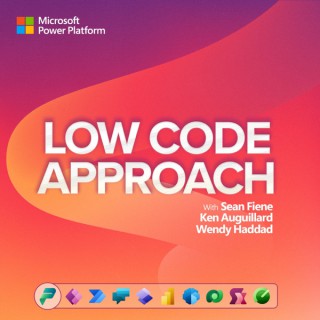Podcasts about microsoft 365 copilot
- 47PODCASTS
- 126EPISODES
- 54mAVG DURATION
- 1WEEKLY EPISODE
- Nov 28, 2025LATEST
POPULARITY
Best podcasts about microsoft 365 copilot
Latest news about microsoft 365 copilot
- UST Deploys Microsoft 365 Copilot and GitHub Copilot to Accelerate AI-driven Transformation The Hindu - Home - Dec 2, 2025
- Copilot, not Perplexity AskWoody - Nov 25, 2025
- Microsoft 365 Copilot 16.0.19426.20100 beta by Microsoft Corporation Releases Archive - APKMirror - Nov 23, 2025
- Microsoft 365 Copilot a caminho do Google Chrome: IA da Microsoft invade o browser rival VideoCardz.com - Nov 20, 2025
- Microsoft 365 Copilot's Project Opal aims to eliminate mundane tasks Neowin News Feed for: All - Nov 19, 2025
- Purview Launches New DLP Policy for Copilot Prompts Office 365 for IT Pros - Nov 20, 2025
- Microsoft rolls out major updates for building and managing enterprise AI agents SiliconANGLE - Nov 18, 2025
- Microsoft Copilot (Microsoft 365): Semantic Goodbye word for voice in Microsoft 365 Copilot Microsoft 365 Roadmap - Get the Latest Updates - Nov 18, 2025
- Microsoft 365 Copilot to offer in-country data processing in India by 2025 end Tech-Economic Times - Nov 6, 2025
Latest podcast episodes about microsoft 365 copilot
81 Microsoft 365 Copilot einfach erklärt mit Olaf Koglin
Laura trifft Olaf. Bei einem Besuch in Berlin erklärt Dr. Olaf Koglin Laura Microsoft Copilot. Was muss die Laura GmbH beachten, wenn sie diese mächtige KI-Anwendung einführen will, wie viele Copiloten gibt es eigentlich und kommt bald die „Lau-Bubu“? Olaf ist optimistisch, hat für alle Fälle eine Lösung und im Zweifel hilft die „SPD-Formel“ oder seine coolen Goodies. Die langen Antworten auf Lauras Kurzfragen helfen bei den nächsten Schritten und auch aus den Behörden gibt es News. PS: Und falls ihr eine Kuckucksuhr hört, dann ist das nicht in eurer Fantasie.
WW 959: Thurrott Syndrome - Microsoft Faces AI Backlash as Windows 11 Evolves
Ahead of Microsoft Ignite 2025, Windows boss Pavan Davuluri tweeted an innocuous post about nothing, and all hell broke loose. We are broken as a community and it's time to cull the herd. Ignite 2025 Fun aside: Google could have announced Gemini 3 at any time, but they chose the opening day of Ignite. Who's dancing now? No Satya and suddenly the keynote is watchable again Microsoft brings Anthropic models to Foundry along with Nvidia architecture MCP comes to Windows 11 in public preview for developers New Microsoft 365 Copilot agents for Word, Excel, and PowerPoint Agent 365 is the obvious name of an AI agent management service Windows 11 is getting agents on the Taskbar because it isn't annoying enough already Windows 11 Two new Release Preview builds, a new Canary build, and the first release of Copilot Actions The RP builds are a preview of Patch Tuesday in December, it's bigger than expected Dev/Beta build with experimental AI agent capabilities, more AI OpenAI released ChatGPT 5.1 and it's like no one noticed Mozilla announces AI window for Firefox, with immediate backlash Xbox and gaming Qualcomm JUST announced a new control panel for Snapdragon X gaming Hands-on with the Xbox Full Screen Experience (FSE) for Windows 11 FSE Transforms a gaming handheld PC into a device-like experience Frame rates see a dramatic jump in FSE Call of Duty, which was surprising Fortnite is coming to the Xbox app in Windows, adding Xbox Play Anywhere support Xbox announces a new set of titles coming to Game Pass across platforms Xbox Partner Preview event is set for November 20 As predicted, Steam Machine is the "Xbox Microsoft wanted to make." Yes, it's a good idea now that someone else is doing it Tips and picks Tip of the week: Tiny11 Builder, again Hardware pick of the week: Lenovo Legion Go 2 RunAs Radio this week: Azure SRE Agents with Deepthi Chelupati Brown liquor pick of the week: Jameson Rarest Vintage Reserve 2007 Hosts: Leo Laporte, Paul Thurrott, and Richard Campbell Download or subscribe to Windows Weekly at https://twit.tv/shows/windows-weekly Check out Paul's blog at thurrott.com The Windows Weekly theme music is courtesy of Carl Franklin. Join Club TWiT for Ad-Free Podcasts! Support what you love and get ad-free shows, a members-only Discord, and behind-the-scenes access. Join today: https://twit.tv/clubtwit Sponsors: ventionteams.com/twit helixsleep.com/windows framer.com/design promo code WW
Ahead of Microsoft Ignite 2025, Windows boss Pavan Davuluri tweeted an innocuous post about nothing, and all hell broke loose. We are broken as a community and it's time to cull the herd. Ignite 2025 Fun aside: Google could have announced Gemini 3 at any time, but they chose the opening day of Ignite. Who's dancing now? No Satya and suddenly the keynote is watchable again Microsoft brings Anthropic models to Foundry along with Nvidia architecture MCP comes to Windows 11 in public preview for developers New Microsoft 365 Copilot agents for Word, Excel, and PowerPoint Agent 365 is the obvious name of an AI agent management service Windows 11 is getting agents on the Taskbar because it isn't annoying enough already Windows 11 Two new Release Preview builds, a new Canary build, and the first release of Copilot Actions The RP builds are a preview of Patch Tuesday in December, it's bigger than expected Dev/Beta build with experimental AI agent capabilities, more AI OpenAI released ChatGPT 5.1 and it's like no one noticed Mozilla announces AI window for Firefox, with immediate backlash Xbox and gaming Qualcomm JUST announced a new control panel for Snapdragon X gaming Hands-on with the Xbox Full Screen Experience (FSE) for Windows 11 FSE Transforms a gaming handheld PC into a device-like experience Frame rates see a dramatic jump in FSE Call of Duty, which was surprising Fortnite is coming to the Xbox app in Windows, adding Xbox Play Anywhere support Xbox announces a new set of titles coming to Game Pass across platforms Xbox Partner Preview event is set for November 20 As predicted, Steam Machine is the "Xbox Microsoft wanted to make." Yes, it's a good idea now that someone else is doing it Tips and picks Tip of the week: Tiny11 Builder, again Hardware pick of the week: Lenovo Legion Go 2 RunAs Radio this week: Azure SRE Agents with Deepthi Chelupati Brown liquor pick of the week: Jameson Rarest Vintage Reserve 2007 Hosts: Leo Laporte, Paul Thurrott, and Richard Campbell Download or subscribe to Windows Weekly at https://twit.tv/shows/windows-weekly Check out Paul's blog at thurrott.com The Windows Weekly theme music is courtesy of Carl Franklin. Join Club TWiT for Ad-Free Podcasts! Support what you love and get ad-free shows, a members-only Discord, and behind-the-scenes access. Join today: https://twit.tv/clubtwit Sponsors: ventionteams.com/twit helixsleep.com/windows framer.com/design promo code WW
Ahead of Microsoft Ignite 2025, Windows boss Pavan Davuluri tweeted an innocuous post about nothing, and all hell broke loose. We are broken as a community and it's time to cull the herd. Ignite 2025 Fun aside: Google could have announced Gemini 3 at any time, but they chose the opening day of Ignite. Who's dancing now? No Satya and suddenly the keynote is watchable again Microsoft brings Anthropic models to Foundry along with Nvidia architecture MCP comes to Windows 11 in public preview for developers New Microsoft 365 Copilot agents for Word, Excel, and PowerPoint Agent 365 is the obvious name of an AI agent management service Windows 11 is getting agents on the Taskbar because it isn't annoying enough already Windows 11 Two new Release Preview builds, a new Canary build, and the first release of Copilot Actions The RP builds are a preview of Patch Tuesday in December, it's bigger than expected Dev/Beta build with experimental AI agent capabilities, more AI OpenAI released ChatGPT 5.1 and it's like no one noticed Mozilla announces AI window for Firefox, with immediate backlash Xbox and gaming Qualcomm JUST announced a new control panel for Snapdragon X gaming Hands-on with the Xbox Full Screen Experience (FSE) for Windows 11 FSE Transforms a gaming handheld PC into a device-like experience Frame rates see a dramatic jump in FSE Call of Duty, which was surprising Fortnite is coming to the Xbox app in Windows, adding Xbox Play Anywhere support Xbox announces a new set of titles coming to Game Pass across platforms Xbox Partner Preview event is set for November 20 As predicted, Steam Machine is the "Xbox Microsoft wanted to make." Yes, it's a good idea now that someone else is doing it Tips and picks Tip of the week: Tiny11 Builder, again Hardware pick of the week: Lenovo Legion Go 2 RunAs Radio this week: Azure SRE Agents with Deepthi Chelupati Brown liquor pick of the week: Jameson Rarest Vintage Reserve 2007 Hosts: Leo Laporte, Paul Thurrott, and Richard Campbell Download or subscribe to Windows Weekly at https://twit.tv/shows/windows-weekly Check out Paul's blog at thurrott.com The Windows Weekly theme music is courtesy of Carl Franklin. Join Club TWiT for Ad-Free Podcasts! Support what you love and get ad-free shows, a members-only Discord, and behind-the-scenes access. Join today: https://twit.tv/clubtwit Sponsors: ventionteams.com/twit helixsleep.com/windows framer.com/design promo code WW
WW 959: Thurrott Syndrome - Microsoft Faces AI Backlash as Windows 11 Evolves
Ahead of Microsoft Ignite 2025, Windows boss Pavan Davuluri tweeted an innocuous post about nothing, and all hell broke loose. We are broken as a community and it's time to cull the herd. Ignite 2025 Fun aside: Google could have announced Gemini 3 at any time, but they chose the opening day of Ignite. Who's dancing now? No Satya and suddenly the keynote is watchable again Microsoft brings Anthropic models to Foundry along with Nvidia architecture MCP comes to Windows 11 in public preview for developers New Microsoft 365 Copilot agents for Word, Excel, and PowerPoint Agent 365 is the obvious name of an AI agent management service Windows 11 is getting agents on the Taskbar because it isn't annoying enough already Windows 11 Two new Release Preview builds, a new Canary build, and the first release of Copilot Actions The RP builds are a preview of Patch Tuesday in December, it's bigger than expected Dev/Beta build with experimental AI agent capabilities, more AI OpenAI released ChatGPT 5.1 and it's like no one noticed Mozilla announces AI window for Firefox, with immediate backlash Xbox and gaming Qualcomm JUST announced a new control panel for Snapdragon X gaming Hands-on with the Xbox Full Screen Experience (FSE) for Windows 11 FSE Transforms a gaming handheld PC into a device-like experience Frame rates see a dramatic jump in FSE Call of Duty, which was surprising Fortnite is coming to the Xbox app in Windows, adding Xbox Play Anywhere support Xbox announces a new set of titles coming to Game Pass across platforms Xbox Partner Preview event is set for November 20 As predicted, Steam Machine is the "Xbox Microsoft wanted to make." Yes, it's a good idea now that someone else is doing it Tips and picks Tip of the week: Tiny11 Builder, again Hardware pick of the week: Lenovo Legion Go 2 RunAs Radio this week: Azure SRE Agents with Deepthi Chelupati Brown liquor pick of the week: Jameson Rarest Vintage Reserve 2007 Hosts: Leo Laporte, Paul Thurrott, and Richard Campbell Download or subscribe to Windows Weekly at https://twit.tv/shows/windows-weekly Check out Paul's blog at thurrott.com The Windows Weekly theme music is courtesy of Carl Franklin. Join Club TWiT for Ad-Free Podcasts! Support what you love and get ad-free shows, a members-only Discord, and behind-the-scenes access. Join today: https://twit.tv/clubtwit Sponsors: ventionteams.com/twit helixsleep.com/windows framer.com/design promo code WW
Ahead of Microsoft Ignite 2025, Windows boss Pavan Davuluri tweeted an innocuous post about nothing, and all hell broke loose. We are broken as a community and it's time to cull the herd. Ignite 2025 Fun aside: Google could have announced Gemini 3 at any time, but they chose the opening day of Ignite. Who's dancing now? No Satya and suddenly the keynote is watchable again Microsoft brings Anthropic models to Foundry along with Nvidia architecture MCP comes to Windows 11 in public preview for developers New Microsoft 365 Copilot agents for Word, Excel, and PowerPoint Agent 365 is the obvious name of an AI agent management service Windows 11 is getting agents on the Taskbar because it isn't annoying enough already Windows 11 Two new Release Preview builds, a new Canary build, and the first release of Copilot Actions The RP builds are a preview of Patch Tuesday in December, it's bigger than expected Dev/Beta build with experimental AI agent capabilities, more AI OpenAI released ChatGPT 5.1 and it's like no one noticed Mozilla announces AI window for Firefox, with immediate backlash Xbox and gaming Qualcomm JUST announced a new control panel for Snapdragon X gaming Hands-on with the Xbox Full Screen Experience (FSE) for Windows 11 FSE Transforms a gaming handheld PC into a device-like experience Frame rates see a dramatic jump in FSE Call of Duty, which was surprising Fortnite is coming to the Xbox app in Windows, adding Xbox Play Anywhere support Xbox announces a new set of titles coming to Game Pass across platforms Xbox Partner Preview event is set for November 20 As predicted, Steam Machine is the "Xbox Microsoft wanted to make." Yes, it's a good idea now that someone else is doing it Tips and picks Tip of the week: Tiny11 Builder, again Hardware pick of the week: Lenovo Legion Go 2 RunAs Radio this week: Azure SRE Agents with Deepthi Chelupati Brown liquor pick of the week: Jameson Rarest Vintage Reserve 2007 Hosts: Leo Laporte, Paul Thurrott, and Richard Campbell Download or subscribe to Windows Weekly at https://twit.tv/shows/windows-weekly Check out Paul's blog at thurrott.com The Windows Weekly theme music is courtesy of Carl Franklin. Join Club TWiT for Ad-Free Podcasts! Support what you love and get ad-free shows, a members-only Discord, and behind-the-scenes access. Join today: https://twit.tv/clubtwit Sponsors: ventionteams.com/twit helixsleep.com/windows framer.com/design promo code WW
Ahead of Microsoft Ignite 2025, Windows boss Pavan Davuluri tweeted an innocuous post about nothing, and all hell broke loose. We are broken as a community and it's time to cull the herd. Ignite 2025 Fun aside: Google could have announced Gemini 3 at any time, but they chose the opening day of Ignite. Who's dancing now? No Satya and suddenly the keynote is watchable again Microsoft brings Anthropic models to Foundry along with Nvidia architecture MCP comes to Windows 11 in public preview for developers New Microsoft 365 Copilot agents for Word, Excel, and PowerPoint Agent 365 is the obvious name of an AI agent management service Windows 11 is getting agents on the Taskbar because it isn't annoying enough already Windows 11 Two new Release Preview builds, a new Canary build, and the first release of Copilot Actions The RP builds are a preview of Patch Tuesday in December, it's bigger than expected Dev/Beta build with experimental AI agent capabilities, more AI OpenAI released ChatGPT 5.1 and it's like no one noticed Mozilla announces AI window for Firefox, with immediate backlash Xbox and gaming Qualcomm JUST announced a new control panel for Snapdragon X gaming Hands-on with the Xbox Full Screen Experience (FSE) for Windows 11 FSE Transforms a gaming handheld PC into a device-like experience Frame rates see a dramatic jump in FSE Call of Duty, which was surprising Fortnite is coming to the Xbox app in Windows, adding Xbox Play Anywhere support Xbox announces a new set of titles coming to Game Pass across platforms Xbox Partner Preview event is set for November 20 As predicted, Steam Machine is the "Xbox Microsoft wanted to make." Yes, it's a good idea now that someone else is doing it Tips and picks Tip of the week: Tiny11 Builder, again Hardware pick of the week: Lenovo Legion Go 2 RunAs Radio this week: Azure SRE Agents with Deepthi Chelupati Brown liquor pick of the week: Jameson Rarest Vintage Reserve 2007 Hosts: Leo Laporte, Paul Thurrott, and Richard Campbell Download or subscribe to Windows Weekly at https://twit.tv/shows/windows-weekly Check out Paul's blog at thurrott.com The Windows Weekly theme music is courtesy of Carl Franklin. Join Club TWiT for Ad-Free Podcasts! Support what you love and get ad-free shows, a members-only Discord, and behind-the-scenes access. Join today: https://twit.tv/clubtwit Sponsors: ventionteams.com/twit helixsleep.com/windows framer.com/design promo code WW
Microsoft 365 Copilot Chat, New Features, Business Value and How to Drive Adoption
Gareth Bleasdale, Senior GTM Manager: Modern Work and AI at Microsoft, explains what Copilot Chat is, how it differs from consumer AI, and practical steps to adopt it safely across your organisation.What's included in the free Copilot Chat with Entra accountsSecurity and governance: enterprise protections, encrypted web queries, audit and e‑discoveryNew capabilities: unified history, memory and personalisation, in‑app chat in Word and Excel, GPT‑5 accessAdoption playbook for IT, business decision makers and end users, plus Microsoft‑funded programmes and resourcesWhere agentic patterns fit: web‑grounded agents on the free tier and pay‑as‑you‑go options for tenant‑grounded workflowsCheck out Gareth's webinar on 17 November 2025Thanks to Landis, this episode's sponsor, for their continued support of Empowering.Cloud
OpenAI Goes For-Profit, New AI Security Threats Emerge, and Microsoft 365 Copilot Expands Features
OpenAI has officially transitioned to a for-profit corporation, a move approved by Delaware Attorney General Kathy Jennings. This restructuring allows OpenAI to raise capital more effectively while maintaining oversight from its original non-profit entity. Microsoft now holds a 27% stake in the new structure, valued at over $100 billion, and OpenAI has committed to purchasing $250 billion in Microsoft Azure cloud services. This agreement includes provisions for Artificial General Intelligence (AGI), which will require verification from an independent expert panel before any declarations are made. Critics have raised concerns about the potential compromise of the non-profit's independence under this new arrangement.Research from cybersecurity firm SPLX indicates that AI agents, such as OpenAI's Atlas, are becoming new security threats due to vulnerabilities that allow malicious actors to manipulate their outputs. A survey revealed that only 17.5% of U.S. business leaders have an AI governance program in place, highlighting a significant gap in responsible AI use. The National Institute of Standards and Technology emphasizes the importance of identity governance in managing AI risks, suggesting that organizations must embed identity controls throughout AI deployment to mitigate potential threats.Additionally, a critical vulnerability in Microsoft Windows Server Update Services (WSUS) is currently being exploited, with around 100,000 instances reported in just one week. This vulnerability allows unauthenticated actors to execute arbitrary code on affected systems, raising concerns among cybersecurity experts, especially since Microsoft has not updated its guidance on the matter. Meanwhile, Microsoft 365 Copilot has introduced a new feature enabling users to build applications and automate workflows using natural language, which could lead to governance challenges as employees create their own automations.For Managed Service Providers (MSPs) and IT service leaders, these developments underscore the need for enhanced governance and security measures. The shift of OpenAI to a for-profit model signals a tighter integration with Microsoft, necessitating familiarity with Azure's AI stack. The vulnerabilities associated with AI agents and the WSUS exploit highlight the importance of proactive security measures. MSPs should prioritize establishing governance frameworks around AI usage and ensure robust identity management to mitigate risks associated with these emerging technologies.Four things to know today00:00 OpenAI Officially Becomes a For-Profit Corporation, Cementing $100B Partnership with Microsoft03:30 AI Agents Are Becoming a Security Nightmare—Because No One Knows Who They Really Are07:53 Hackers Are Targeting WSUS Servers — and You Could Be Distributing Malware Without Knowing It09:28 Microsoft's New Copilot Features Turn AI from Assistant to App Creator, Raising Governance Questions This is the Business of Tech. Supported by: https://scalepad.com/dave/https://getflexpoint.com/msp-radio/
Episode 111: Workflows Agent within Microsoft 365 Copilot (w/ Heather Orta-Olmo)
What if your daily Copilot prompts could turn into automated actions? In this episode, Heather Orta-Olmo joins Sean, Wendy, and Jocelyn to introduce the Workflows Agent, a new way to build personal automations inside Microsoft 365 Copilot. From summarizing meetings to creating planner tasks and blocking focus time, Heather shares how this conversational experience empowers users to automate without knowing a single API. We talk prompt tips, collaboration hacks, and yes, how to avoid flooding your inbox with recursive flows. This episode is your guide to getting started, getting better, and getting more done with Workflows Agent. Want to dive deeper? https://aka.ms/LCA-CopilotNewAgentsBlog https://aka.ms/LCA-WorkflowsAgentVideo
Microsoft 365 Copilot vs. Gemini AI
Heute geht es mal wieder um die künstliche Intelligenz. Mittlerweile gibt es den ein oder anderen KI-Assistenten und wirklich darum herumkommen ist fast nicht mehr möglich, zumindest im Büroalltag. Deshalb schauen wir uns Microsoft 365 Copilot und Gemini AI im Vergleich an. Welche Vorteile hat welcher Assistent, wie sieht es mit Datenschutz beim Prompten aus, für welche Szenarien kannst du die Tools nutzen und was du sonst noch alles wissen solltest hier in dieser Folge nuboRadio. Viel Spaß beim Zuhören.
Copilot now included with Word, Excel, PowerPoint, Outlook & OneNote | Microsoft 365 & Office 365
Work efficiently using Microsoft 365 Copilot Chat, now available directly in Word, Excel, PowerPoint, Outlook, and OneNote for everyone with an Office 365 or Microsoft 365 subscription. Summarize long email threads, generate bullet-point executive summaries, create charts, and update presentations—all without leaving your familiar apps. Copilot understands your context, remembers your preferences, and helps you reuse content seamlessly across Microsoft 365. IT admins stay in control while you boost productivity. Enterprise-grade protections, Microsoft Purview, and the Copilot Control System ensure your data stays secure. Jeremy Chapman, Microsoft 365 Director, shares how with premium features like intelligent data retrieval, meeting facilitation, and specialized agents, you can automate routine tasks, generate insights, and stay in the flow without leaving your apps. ► QUICK LINKS: 00:00 - Microsoft 365 Copilot Chat within Microsoft 365 apps 00:45 - Copilot Chat in Outlook 01:29 - Copilot Chat in Word 02:15 - Copilot Chat in Excel 02:59 - Copilot Chat in Power Point 04:58 - Security and Admin Experience 05:38 - Premium experience 06:44 - Wrap up ► Unfamiliar with Microsoft Mechanics? As Microsoft's official video series for IT, you can watch and share valuable content and demos of current and upcoming tech from the people who build it at Microsoft. • Subscribe to our YouTube: https://www.youtube.com/c/MicrosoftMechanicsSeries • Talk with other IT Pros, join us on the Microsoft Tech Community: https://techcommunity.microsoft.com/t5/microsoft-mechanics-blog/bg-p/MicrosoftMechanicsBlog • Watch or listen from anywhere, subscribe to our podcast: https://microsoftmechanics.libsyn.com/podcast ► Keep getting this insider knowledge, join us on social: • Follow us on Twitter: https://twitter.com/MSFTMechanics • Share knowledge on LinkedIn: https://www.linkedin.com/company/microsoft-mechanics/ • Enjoy us on Instagram: https://www.instagram.com/msftmechanics/ • Loosen up with us on TikTok: https://www.tiktok.com/@msftmechanics
Microsoft Adds “Vibe Working” to Microsoft 365 Copilot – DTH
The UK Government supports a loan for Jaguar Land Rover to aid recovery from a cyberattack, EA announced a definitive agreement to be acquired for approximately $55 billion, and Microsoft brings “vibe working” to Microsoft 365 Copilot. MP3 Please SUBSCRIBE HERE for free or get DTNS Live ad-free. A special thanks to all our supporters–withoutContinue reading "Microsoft Adds “Vibe Working” to Microsoft 365 Copilot – DTH"
Episode 76: TekPulse Ep. 76: PCs Android con Snapdragon, la Revolución que Desafía a Windows. Copilot con Doble IA
En este episodio TekPulse, Memo y Richie se sumergen en la revolución de las PCs con Android y procesadores Snapdragon, ¿será este el fin del dominio de Windows en laptops? Analizamos cómo esta convergencia redefine la computación móvil, ofreciendo baterías de días y conectividad 5G. En Corto Circuito, descubre la sorpresa de Microsoft 365 Copilot integrando la IA de Anthropic, ¡potencia duplicada! Además, la innovación que transforma ventanas en placas solares, un paso gigante hacia la energía sostenible. ¡No te pierdas el debate sobre el futuro tecnológico! ________________________________ Este es nuestro programa de Radio que se transmite todos los Viernes a las 10:30am con repetición todos los Domingos a las 8pm por Radio Sinaloa en las frecuencias 94.5 FM de Culiacán, 92.5 FM de Los Mochis y 93.9 FM de Mazatlán. TikTok: https://www.tiktok.com/@tekpulseX: x.com/tekpulsetvFacebook: www.facebook.com/tekpulsetvInstagram: www.instagram.com/tekpulsePodcast: https://tekpulsetv.podomatic.com/rss2.xml
New collaborative agents in Microsoft 365 Copilot
The newest agents for Microsoft 365 Copilot users can now act as virtual members of your team, helping you stay organized, informed, and secure while you work. Watch how these collaborative agents partner with you in real time across your everyday apps. Knowledge Agent streamlines SharePoint by auto-tagging files, retiring outdated pages, and even drafting new content so your sites stay current and searchable. Facilitator Agent in Microsoft Teams keeps meetings on track—managing agendas, taking notes, assigning follow-ups, and capturing decisions automatically. Agents in Teams channels summarize conversations, generate status reports, and handle routine updates so projects move forward without missed details. Agents in Viva Engage communities draft accurate, data-driven responses to questions, connecting colleagues to the right information and reducing response times. ► QUICK LINKS: 00:00 - Collaborative agents in Microsoft 365 Copilot 01:08 - Knowledge Agent in SharePoint 02:29 - Keep SharePoint site up-to-date 03:41 - Create pages and new posts in SharePoint 04:47 - Agents in Microsoft Teams channels 06:34 - Facilitator in Microsoft Teams meetings 07:58 - Agents in Viva Engage communities 09:12 - Wrap up ► Link References Find out more at https://aka.ms/HumanAgentTeams ► Unfamiliar with Microsoft Mechanics? As Microsoft's official video series for IT, you can watch and share valuable content and demos of current and upcoming tech from the people who build it at Microsoft. • Subscribe to our YouTube: https://www.youtube.com/c/MicrosoftMechanicsSeries • Talk with other IT Pros, join us on the Microsoft Tech Community: https://techcommunity.microsoft.com/t5/microsoft-mechanics-blog/bg-p/MicrosoftMechanicsBlog • Watch or listen from anywhere, subscribe to our podcast: https://microsoftmechanics.libsyn.com/podcast ► Keep getting this insider knowledge, join us on social: • Follow us on Twitter: https://twitter.com/MSFTMechanics • Share knowledge on LinkedIn: https://www.linkedin.com/company/microsoft-mechanics/ • Enjoy us on Instagram: https://www.instagram.com/msftmechanics/ • Loosen up with us on TikTok: https://www.tiktok.com/@msftmechanics
Vi fick nyss en ny AI-modell i Microsoft 365 Copilot: GPT-5. I det här avsnittet pratar vi om vad det betyder i jobbet — konkret, inte fluff. Vi visar hur GPT-5 skärper resonemanget, håller tråden längre och klarar uppgifter i flera steg utan att tappa tempo. Sen går vi från AI till IA. Det här är del nio av tio i vår serie om informationsarkitektur i Office 365-podden. Vi tittar på Sensitivity Labels — känslighetsetiketter — ur ett IA-perspektiv: hur dom här etiketterna styr åtkomst, stöttar smart delning och sänker risk utan att bromsa arbetet. Som (nästan) alltid rundar vi av med veckans Microsoft 365-nyheter.
Are you tapping the power of Microsoft Graph? Richard chats with Tony Redmond about his work teaching people to leverage Microsoft Graph and all the insights it can provide about their organization. Tony views Graph as one of the key skills a sysadmin needs to manage an M365 tenant, alongside Exchange Online, SharePoint, and Teams. Throw in some Entra ID skills with Graph and you're ready to take on the rest - and there's a lot! Tony is also responsible for the excellent Office 365 for IT Pros book, now in its 12th edition for 2026. These are the fundamentals that can help you embrace the Copilot future we're all facing - and there's a lot to learn!LinksGraph PowerShell SDKAzure AutomationOffice 365 for IT Pros 2026 EditionMaesterAgent Governance in M365Secure Future InitiativeLinkable Identifiers in Microsoft EntraRecorded July 24, 2025
Entrevista Pasión por el Despacho #64 Cómo implantamos Microsoft 365 Copilot en la empresa. Entrevista a Guille Lorbada
Guille Lorbada está redefiniendo la forma de trabajar en su empresa, Repsol, desde su puesto, Jefe de Nuevas Formas de Trabajar, título que define su forma de ver la vida: en sus propias palabras, "un soñador apasionado al que le encanta entretenerse con ideas y hacerlas realidad".
How AI Became the Ultimate Cybersecurity Blind Spot: Understanding the Microsoft 365 Copilot Vulnerability
Podcast: PrOTect It All (LS 26 · TOP 10% what is this?)Episode: How AI Became the Ultimate Cybersecurity Blind Spot: Understanding the Microsoft 365 Copilot VulnerabilityPub date: 2025-07-07Get Podcast Transcript →powered by Listen411 - fast audio-to-text and summarizationIn this episode, host Aaron Crow dives deep into the fast-evolving world of AI automation and its impact on cybersecurity. Aaron breaks down practical, real-world ways security professionals can leverage AI to streamline their workflows without breaking data loss prevention policies or putting proprietary information at risk. From drafting reports and playbooks to automating repetitive tasks and managing vulnerability data, Aaron offers actionable advice for using both public AI tools like ChatGPT and more advanced private AI models. He also addresses common fears CISOs and business leaders have about unsanctioned AI use in the workplace and shares tips for staying safe and compliant while taking advantage of AI's efficiencies. Whether you're in a large enterprise or a lean team with limited resources, you'll come away with a fresh perspective on how to use AI responsibly to work smarter and protect your organization. Plus, Aaron invites listeners to share their own creative AI use cases and lessons learned. Let's jump in and explore how to protect it all as AI advances. Key Moments : 01:20 AI's Rising Role in Media 03:22 Guidelines for Using AI Safely 07:06 "AI Integration and Automation Strategies" 10:03 Automating Windows Management Tasks 14:29 Exploring AI for Personal Tasks Connect With Aaron Crow: Website: www.corvosec.com LinkedIn: https://www.linkedin.com/in/aaronccrow Learn more about PrOTect IT All: Email: info@protectitall.co Website: https://protectitall.co/ X: https://twitter.com/protectitall YouTube: https://www.youtube.com/@PrOTectITAll FaceBook: https://facebook.com/protectitallpodcast To be a guest or suggest a guest/episode, please email us at info@protectitall.co Please leave us a review on Apple/Spotify Podcasts: Apple - https://podcasts.apple.com/us/podcast/protect-it-all/id1727211124 Spotify - https://open.spotify.com/show/1Vvi0euj3rE8xObK0yvYi4The podcast and artwork embedded on this page are from Aaron Crow, which is the property of its owner and not affiliated with or endorsed by Listen Notes, Inc.
How SharePoint Embedded works and how to build AI apps on it
Build AI-powered apps that connect directly to Microsoft 365 content without moving files or compromising security, using SharePoint Embedded. SharePoint Embedded is a fully managed, cloud-based, API-only document management system that lets you securely integrate your custom web or mobile apps, whether built on Azure or other clouds, with Microsoft 365 file storage. It's especially ideal for ISVs building multi-tenant apps because content stays within each customer's Microsoft 365 tenant. Design apps that include Microsoft 365 Copilot and agent capabilities, connected Office experiences like Word, and Microsoft Purview compliance and data protection, all within your own user experience. Use built-in retrieval augmented generation (RAG) or bring your own models to create intelligent, secure solutions that reason over your business content, support real-time co-authoring, and scale with granular permissions and storage control. Jeremy Chapman, Microsoft 365 Director, shares how to build intelligent, secure solutions that integrate seamlessly with Microsoft 365 content and services. ► QUICK LINKS: 00:00 - Keep content secure & compliant without moving it 01:21 - Build fully custom experiences 02:11 - Use built-in vector indexing and RAG 02:55 - Use your models with Copilot's vector search 04:34 - How it works 05:23 - How the app is built 06:19 - Microsoft Copilot retrieval API 06:58 - Security and compliance 08:02 - Wrap up ► Link References Build your first agent at https://aka.ms/SPEAgent ► Unfamiliar with Microsoft Mechanics? As Microsoft's official video series for IT, you can watch and share valuable content and demos of current and upcoming tech from the people who build it at Microsoft. • Subscribe to our YouTube: https://www.youtube.com/c/MicrosoftMechanicsSeries • Talk with other IT Pros, join us on the Microsoft Tech Community: https://techcommunity.microsoft.com/t5/microsoft-mechanics-blog/bg-p/MicrosoftMechanicsBlog • Watch or listen from anywhere, subscribe to our podcast: https://microsoftmechanics.libsyn.com/podcast ► Keep getting this insider knowledge, join us on social: • Follow us on Twitter: https://twitter.com/MSFTMechanics • Share knowledge on LinkedIn: https://www.linkedin.com/company/microsoft-mechanics/ • Enjoy us on Instagram: https://www.instagram.com/msftmechanics/ • Loosen up with us on TikTok: https://www.tiktok.com/@msftmechanics
Innovator Insights presents LouderAI's AI Expert series, hosted by our AI Strategy Consultants and Education Specialists. Each episode dives into timely topics, practical strategies, and the tools that are shaping AI today. Our experts go beyond theory to share what's actually working—highlighting key takeaways from real client experiences and actionable insights to drive smarter, faster results in your business. Website: Louderai.com Sign up for our AI Newsletter: bit.ly/3VURS5J
Secure your AI apps with user-context-aware controls | Microsoft Purview SDK
Build secure, compliant AI apps with code-based controls that dynamically respond to user context using Microsoft Purview for AI app developers. With built-in protections, prevent data leaks, block unsafe prompts, and avoid oversharing without rewriting your app. As a developer, focus on innovation while meeting evolving security and compliance requirements. And as a security admin, gain full visibility into AI data interactions, user activity, and policy enforcement across environments. Shilpa Ranganathan, Microsoft Purview Principal GPM, shares how new SDKs and Azure AI Foundry integrations bring enterprise-grade security to custom AI apps. ► QUICK LINKS: 00:00 - Microsoft Purview controls for developers 00:16 - AI app protected by Purview 02:23 - User context aware 03:08 - Prevent data oversharing 04:15 - Behind the app 05:17 - API interactions 06:50 - Data security admin AI app protection 07:26 - Monitor and Govern AI Interactions 08:30 - Wrap up ► Link References Check out https://aka.ms/MicrosoftPurviewSDK Microsoft Purview API Explorer at https://github.com/microsoft/purview-api-samples/ For the Microsoft Purview Chat App go to https://github.com/johnea-chva/purview-chat ► Unfamiliar with Microsoft Mechanics? As Microsoft's official video series for IT, you can watch and share valuable content and demos of current and upcoming tech from the people who build it at Microsoft. • Subscribe to our YouTube: https://www.youtube.com/c/MicrosoftMechanicsSeries • Talk with other IT Pros, join us on the Microsoft Tech Community: https://techcommunity.microsoft.com/t5/microsoft-mechanics-blog/bg-p/MicrosoftMechanicsBlog • Watch or listen from anywhere, subscribe to our podcast: https://microsoftmechanics.libsyn.com/podcast ► Keep getting this insider knowledge, join us on social: • Follow us on Twitter: https://twitter.com/MSFTMechanics • Share knowledge on LinkedIn: https://www.linkedin.com/company/microsoft-mechanics/ • Enjoy us on Instagram: https://www.instagram.com/msftmechanics/ • Loosen up with us on TikTok: https://www.tiktok.com/@msftmechanics
Top 5 Copilot Breakthroughs Unveiled at ISTE 2025 with Mike Tholfsen
Microsoft's Mike Tholfsen unveils game-changing AI breakthroughs for educators at ISTE 2025, including Copilot Chat for teens 13+, the revolutionary Teach module that creates standards-aligned lessons in minutes, and AI-powered study guides that transform how students learn. Discover how Learning Zone on Copilot+ PCs brings AI directly to your classroom without internet, plus exciting updates to Learning Accelerators and seamless LMS integration that puts powerful AI tools right where teachers need them. Key takeaways: FREE Copilot Chat now available for students 13+ with enterprise data protection New Teach module creates lesson plans, rubrics, and assessments aligned to standards from 35 countries Study guides in Copilot Notebooks generate personalized quizzes and flashcards Learning Zone app enables offline AI lesson creation on Copilot+ PCs Unified LTI integration brings Microsoft's AI tools directly into Canvas, Schoology, and other LMS platforms Perfect for K-12 teachers ready to save time and enhance learning with responsible AI. Subscribe to the 10 Minute Teacher Podcast for weekly classroom-tested tech tips! Full show notes: coolcatteacher.com/e906 @mtholfsen @coolcatteacher | #10MinuteTeacher #MicrosoftEDU #ISTELive #ASCDAnnual #AIinEducation
Microsoft 365 Copilot's Security Flaw, AI in Misinformation, and Emerging Cybersecurity Solutions
Microsoft 365 Copilot has been identified as having a significant security vulnerability known as Echo Leak, which allows hackers to access sensitive information without user interaction. This zero-click exploit was discovered by AIM Security after three months of reverse engineering the software. Although Microsoft claims the issue has been addressed and no customers were affected, experts warn that this flaw reflects deeper security concerns in AI systems, reminiscent of vulnerabilities seen in software two decades ago. The incident raises critical questions about the security of AI agents that have ambient access to data and the need for rethinking endpoint protection and trust boundaries.OpenAI's latest threat report reveals that state-level actors, including those linked to North Korea and Russia, are exploiting ChatGPT for cyber operations. The report outlines ten operations that were shut down, including the generation of fake job applications and social media content aimed at spreading disinformation. Notably, some campaigns were traced back to China, showcasing the use of AI in creating deceptive online personas. This highlights the strategic use of AI by malicious actors, emphasizing the need for heightened awareness and security measures.ConnectWise is facing scrutiny over its recent digital certificate updates, urging customers to update their ScreenConnect, Automate, and ConnectWise RMM solutions. The company is attempting to distance itself from a previously disclosed nation-state breach while addressing concerns raised by a third-party researcher regarding configuration data handling. The rushed certificate rotation has led to reduced confidence among customers, especially given the recent history of exploitation of ScreenConnect. This situation underscores the importance of transparency and trust in vendor relationships, as well as the need for managed service providers to audit their update processes.New tools from Huntress, Netgear, and Varonis signal a shift towards more automated and resilient security solutions. Huntress has launched a Threat Simulator to enhance user engagement in security training, while Netgear's acquisition of Exium aims to simplify networking and security for managed service providers. Varonis has introduced a Model Context Protocol Server to integrate AI tools into its data security platform. These developments reflect a growing trend in cybersecurity towards realism, automation, and simplification, emphasizing the need for IT service providers to adapt and align with these evolving security landscapes. Three things to know today 00:00 From Copilot to Cybercrime: How AI Agents Are Creating New Frontlines in Espionage and Misinformation05:54 ConnectWise Urges Immediate Updates Amid Certificate Rotation, Rekindling Security Concerns After Prior Breach08:45 Automation, Engagement, and Recovery: Security Vendors Roll Out Tools That Align with MSP Priorities Supported by: https://www.huntress.com/mspradio/https://cometbackup.com/?utm_source=mspradio&utm_medium=podcast&utm_campaign=sponsorship All our Sponsors: https://businessof.tech/sponsors/ Do you want the show on your podcast app or the written versions of the stories? Subscribe to the Business of Tech: https://www.businessof.tech/subscribe/Looking for a link from the stories? The entire script of the show, with links to articles, are posted in each story on https://www.businessof.tech/ Support the show on Patreon: https://patreon.com/mspradio/ Want to be a guest on Business of Tech: Daily 10-Minute IT Services Insights? Send Dave Sobel a message on PodMatch, here: https://www.podmatch.com/hostdetailpreview/businessoftech Want our stuff? Cool Merch? Wear “Why Do We Care?” - Visit https://mspradio.myspreadshop.com Follow us on:LinkedIn: https://www.linkedin.com/company/28908079/YouTube: https://youtube.com/mspradio/Facebook: https://www.facebook.com/mspradionews/Instagram: https://www.instagram.com/mspradio/TikTok: https://www.tiktok.com/@businessoftechBluesky: https://bsky.app/profile/businessof.tech
Microsoft 365 Copilot Chat vs. OpenAI's ChatGPT: How to Choose
So many AI chat products; so little time. Directions on Microsoft's newest analyst David Berry shares his insights with Mary Jo Foley on how enterprise customers should evaluate Microsoft 365 Copilot Chat vs. ChatGPT (and Microsoft 365 Copilot itself).
New Microsoft 365 Copilot Tuning | Create fine-tuned models to write like you do
Create fine-tuned, task-specific models that write like you by teaching models using expert knowledge, tone, and structure - with reference information directly attached to the models themselves using Microsoft 365 Copilot Tuning. Fine-tuning adds new skills to foundational models, simulating experience in the tasks you teach the model to do. This complements Retrieval Augmented Generation, which in real-time uses search to find related information, then add that to your prompts for context. Fine-tuning helps ensure that responses meet your quality expectations for specific repeatable tasks, without needing to be prompting expert. It's great for drafting complex legal agreements, writing technical documentation, authoring medical papers, and more - using detailed, often lengthy precedent files along with what you teach the model. Using Copilot Studio, anyone can create and deploy these fine-tuned models to use with agents without data science or coding expertise. There, you can teach models using data labeling, ground them in your organization's content - while keeping the information in-place and maintaining data security and access policies. The information contained in the task-specific models that you create stay private to your team and organization. Task-specific models and related information are only accessible to the people and departments you specify - and information is not merged into shared large language models or used for model training. Jeremy Chapman, Director on the Microsoft 365 product team, shows how this simple, zero-code approach helps the agents you build write and reason like your experts—delivering high-quality, detailed responses. ► QUICK LINKS: 00:00 - Fine-tune Copilot 01:21 - Tailor Copilot for specialized tasks 05:12 - How it works 05:57 - Create a task-specific model 07:43 - Data labeling 08:59 - Build agents that use your fine-tuned model 11:42 - Wrap up ► Unfamiliar with Microsoft Mechanics? As Microsoft's official video series for IT, you can watch and share valuable content and demos of current and upcoming tech from the people who build it at Microsoft. • Subscribe to our YouTube: https://www.youtube.com/c/MicrosoftMechanicsSeries • Talk with other IT Pros, join us on the Microsoft Tech Community: https://techcommunity.microsoft.com/t5/microsoft-mechanics-blog/bg-p/MicrosoftMechanicsBlog • Watch or listen from anywhere, subscribe to our podcast: https://microsoftmechanics.libsyn.com/podcast ► Keep getting this insider knowledge, join us on social: • Follow us on Twitter: https://twitter.com/MSFTMechanics • Share knowledge on LinkedIn: https://www.linkedin.com/company/microsoft-mechanics/ • Enjoy us on Instagram: https://www.instagram.com/msftmechanics/ • Loosen up with us on TikTok: https://www.tiktok.com/@msftmechanics
Agent management updates | Copilot Control System
Manage the rise of generative AI across your organization using the Copilot Control System in Microsoft 365. Control who can find, use, and create agents, define permissions, approve or block agent deployments, and configure billing models including pay-as-you-go or prepaid options. Get detailed visibility into how agents are used, which users and groups are driving consumption, and how much they're costing you. With Microsoft Purview integration, monitor for sensitive data exposure, track compliance risks, and audit agent activity to stay secure and aligned with your organization's data policies. Jeremy Chapman, Director of Microsoft 365, shares how to configure, deploy, monitor, and secure AI agents at scale. ► QUICK LINKS: 00:00 - Copilot Control System 01:34 - Copilot Chat 02:21 - Manage agent use 03:23 - Agent deployment 04:09 - Visibility into how agents are used 05:10 - Copilot Dashboard 06:06 - DSPM for AI 06:47 - Microsoft Purview agent protections 07:32 - Wrap up ► Link References Check out https://aka.ms/CopilotAgentControls ► Unfamiliar with Microsoft Mechanics? As Microsoft's official video series for IT, you can watch and share valuable content and demos of current and upcoming tech from the people who build it at Microsoft. • Subscribe to our YouTube: https://www.youtube.com/c/MicrosoftMechanicsSeries • Talk with other IT Pros, join us on the Microsoft Tech Community: https://techcommunity.microsoft.com/t5/microsoft-mechanics-blog/bg-p/MicrosoftMechanicsBlog • Watch or listen from anywhere, subscribe to our podcast: https://microsoftmechanics.libsyn.com/podcast ► Keep getting this insider knowledge, join us on social: • Follow us on Twitter: https://twitter.com/MSFTMechanics • Share knowledge on LinkedIn: https://www.linkedin.com/company/microsoft-mechanics/ • Enjoy us on Instagram: https://www.instagram.com/msftmechanics/ • Loosen up with us on TikTok: https://www.tiktok.com/@msftmechanics
Streamline your day with new, user-focused updates to Microsoft 365 Copilot. Jump into work faster with a redesigned layout that puts Chat, Search, and your agents front and center. New Copilot Search lets you yse natural language to find files, emails, and conversations—even if you don't remember exact keywords—and get instant summaries and previews without switching apps. Create high-impact visuals, documents, and videos in seconds with the new Copilot Create experience, complete with support for brand templates. Tap into powerful agents like Researcher and Analyst to handle deep tasks or build your own with ease. And if you manage Copilot across your organization, you now have better tools to deploy, monitor, and secure AI use—all from a single view. ► QUICK LINKS: 00:00 - Microsoft 365 Copilot new capabilities 00:36 - Microsoft 365 Copilot app 01:49 - Copilot Search 03:09 - Specialized agents 04:06 - Create experience 06:07 - Copilot Notebooks 07:40 - Updates for IT admins 08:16 - Data security with AI apps & agents in Purview 08:51 - Reports 09:20 - Wrap up ► Link References Check out https://aka.ms/CopilotWave2Spring ► Unfamiliar with Microsoft Mechanics? As Microsoft's official video series for IT, you can watch and share valuable content and demos of current and upcoming tech from the people who build it at Microsoft. • Subscribe to our YouTube: https://www.youtube.com/c/MicrosoftMechanicsSeries • Talk with other IT Pros, join us on the Microsoft Tech Community: https://techcommunity.microsoft.com/t5/microsoft-mechanics-blog/bg-p/MicrosoftMechanicsBlog • Watch or listen from anywhere, subscribe to our podcast: https://microsoftmechanics.libsyn.com/podcast ► Keep getting this insider knowledge, join us on social: • Follow us on Twitter: https://twitter.com/MSFTMechanics • Share knowledge on LinkedIn: https://www.linkedin.com/company/microsoft-mechanics/ • Enjoy us on Instagram: https://www.instagram.com/msftmechanics/ • Loosen up with us on TikTok: https://www.tiktok.com/@msftmechanics
Oooh. So that's why Microsoft renamed Microsoft 365 to Microsoft 365 Copilot. It was the app all along. Wave 2 announcements reveal that the home page, the starting point for using Microsoft 365 on the web is going all in with Copilot-centric experiences. Not only Chat, but also Create, a new Search experience, Notebooks for collecting and focusing chat outcomes, and much much more. - Microsoft SharePoint Online eSignature for Microsoft Word - Expanding reference capabilities with Microsoft 365 Copilot in Word - Out-of-the-box Agents in Microsoft 365 - View your organization's prompts in the redesigned Copilot Prompt Gallery app soon - Microsoft Dataverse – Add Dataverse as enterprise knowledge in Copilot Studio - Microsoft 365 Copilot app: Updates for licensed Microsoft 365 Copilot users (Wave 2 Spring release) Join Daniel Glenn and Darrell as a Service Webster as they cover the latest messages in the Microsoft 365 Message Center. Check out Darrell & Daniel's own YouTube channels at: Darrell - https://youtube.com/modernworkmentor Daniel - https://youtube.com/DanielGlenn
Episode 400 – Microsoft 365 Copilot Declarative Agents and Copilot Studio Agent Builder
Welcome to Episode 400 of the Microsoft Cloud IT Pro Podcast. In this episode, Ben and Scott explore how IT professionals and developers can leverage Microsoft 365 Copilot's declarative agents and the Copilot Studio Agent Builder to enhance productivity and streamline workflows within their organizations. Declarative agents allow you to define specific tasks and workflows, enabling Copilot to assist users more effectively. With the Copilot Studio Agent Builder, creating these agents becomes a streamlined process, even for those with minimal coding experience. Listen and learn how to build, deploy, and manage these agents, licensing considerations, and best practices to maximize their impact in your organization. Your support makes this show possible! Please consider becoming a premium member for access to live shows and more. Check out our membership options. Show Notes Use the Copilot Studio Agent Builder to Build Agents Copilot Studio Agent Builder Templates Publish and Manage Copilot Studio Agent Builder Agents Build and Install the Declarative Agent in Copilot Studio Copilot Studio Licensing Information About the sponsors Would you like to become the irreplaceable Microsoft 365 resource for your organization? Let us know!
WW 929: The Blue Screen of Soup - Agent Store, Oblivion Remastered, Ubuntu 25.04
It's Week D, do you know where your preview update is? 23H2 is out - 24H2, not so much! No surprises in the new features list, but are more new features on the way? Windows New text actions in Click to Do - Practice in Reading Coach and Read with Immersive Reader - in Dev and Beta (24H2) Find cloud-based (OneDrive-based) photos using Semantic search - Comes to EEA, Snapdragon X only for now, Dev and Beta Voice access improvements - add words to custom dictionary - Dev and Beta Updated green screen UI - latest Canary build, from today Minor update to the Beta/23H2 channel, no new features Ubuntu 25.04 is out and there's a native Arm64 ISO (!) and BitLocker support Hands-on with WSL (which is stuck at 24.xx) and in Hyper-V on a Copilot+ PC Is dual-boot even possible on Arm? (Yet) Friday night update to identity caused accounts to be marked as leaked for 50,000 partner accounts AI We're in a new wave: Microsoft 365 Copilot updated, new Agent Store and more on the way Copilot Vision is now free for everyone in Microsoft Edge Google is giving Gemini Advanced/Google One AI Premium away for free to US college students Google estimates its Gemini AI chatbot had 35M DAUs and 350M MAUs worldwide as of last month while ChatGPT had 160M DAUs and 600M MAUs (Erin Woo/The Information) Perplexity is coming to Samsung and Motorola phones - and Microsoft is apparently coming to Motorola too Antitrust It's getting real - 20 years after US v. Microsoft, Big Tech is finally getting a reckoning Google has now lost two major US antitrust cases in less than a year US v. Google (search): DOJ wants Judge to break up Google US v. Google (ads): Google found to have another illegal monopoly What's the "right" outcome for Chrome and Google's ad businesses? OpenAI says it would be happy to buy Chrome from Google- hilarious Google just killed Privacy Sandbox, cites regulatory climate Apple, Meta fined by EU for not conforming to the DMA Apple Intelligence is no longer "available now" (Siri: Is it raining?) Xbox/gaming Elder Scrolls IV Remastered lands on Xbox, PC, PS5 and Game Pass Xbox app arrives on LG smart TVs It's (back) on: Nintendo Switch 2 pre-orders rescheduled to April 24 with no price change And the demand is higher than expected, Nintendo says Tips and Picks Tip of the week: It's time to look at Google Fi again HARDWARE pick of the week: Microsoft keyboards and mice are back, baby RunAs Radio this week: Agentic AI for IT Pros with Tim Warner Brown liquor pick of the week: Dark Harmony No. 3 Black IPA Cask Hosts: Leo Laporte, Paul Thurrott, and Richard Campbell Download or subscribe to Windows Weekly at https://twit.tv/shows/windows-weekly Check out Paul's blog at thurrott.com The Windows Weekly theme music is courtesy of Carl Franklin. Join Club TWiT for Ad-Free Podcasts! Support what you love and get ad-free shows, a members-only Discord, and behind-the-scenes access. Join today: https://twit.tv/clubtwit Sponsor: spaceship.com/twit
It's Week D, do you know where your preview update is? 23H2 is out - 24H2, not so much! No surprises in the new features list, but are more new features on the way? Windows New text actions in Click to Do - Practice in Reading Coach and Read with Immersive Reader - in Dev and Beta (24H2) Find cloud-based (OneDrive-based) photos using Semantic search - Comes to EEA, Snapdragon X only for now, Dev and Beta Voice access improvements - add words to custom dictionary - Dev and Beta Updated green screen UI - latest Canary build, from today Minor update to the Beta/23H2 channel, no new features Ubuntu 25.04 is out and there's a native Arm64 ISO (!) and BitLocker support Hands-on with WSL (which is stuck at 24.xx) and in Hyper-V on a Copilot+ PC Is dual-boot even possible on Arm? (Yet) Friday night update to identity caused accounts to be marked as leaked for 50,000 partner accounts AI We're in a new wave: Microsoft 365 Copilot updated, new Agent Store and more on the way Copilot Vision is now free for everyone in Microsoft Edge Google is giving Gemini Advanced/Google One AI Premium away for free to US college students Google estimates its Gemini AI chatbot had 35M DAUs and 350M MAUs worldwide as of last month while ChatGPT had 160M DAUs and 600M MAUs (Erin Woo/The Information) Perplexity is coming to Samsung and Motorola phones - and Microsoft is apparently coming to Motorola too Antitrust It's getting real - 20 years after US v. Microsoft, Big Tech is finally getting a reckoning Google has now lost two major US antitrust cases in less than a year US v. Google (search): DOJ wants Judge to break up Google US v. Google (ads): Google found to have another illegal monopoly What's the "right" outcome for Chrome and Google's ad businesses? OpenAI says it would be happy to buy Chrome from Google- hilarious Google just killed Privacy Sandbox, cites regulatory climate Apple, Meta fined by EU for not conforming to the DMA Apple Intelligence is no longer "available now" (Siri: Is it raining?) Xbox/gaming Elder Scrolls IV Remastered lands on Xbox, PC, PS5 and Game Pass Xbox app arrives on LG smart TVs It's (back) on: Nintendo Switch 2 pre-orders rescheduled to April 24 with no price change And the demand is higher than expected, Nintendo says Tips and Picks Tip of the week: It's time to look at Google Fi again HARDWARE pick of the week: Microsoft keyboards and mice are back, baby RunAs Radio this week: Agentic AI for IT Pros with Tim Warner Brown liquor pick of the week: Dark Harmony No. 3 Black IPA Cask Hosts: Leo Laporte, Paul Thurrott, and Richard Campbell Download or subscribe to Windows Weekly at https://twit.tv/shows/windows-weekly Check out Paul's blog at thurrott.com The Windows Weekly theme music is courtesy of Carl Franklin. Join Club TWiT for Ad-Free Podcasts! Support what you love and get ad-free shows, a members-only Discord, and behind-the-scenes access. Join today: https://twit.tv/clubtwit Sponsor: spaceship.com/twit
It's Week D, do you know where your preview update is? 23H2 is out - 24H2, not so much! No surprises in the new features list, but are more new features on the way? Windows New text actions in Click to Do - Practice in Reading Coach and Read with Immersive Reader - in Dev and Beta (24H2) Find cloud-based (OneDrive-based) photos using Semantic search - Comes to EEA, Snapdragon X only for now, Dev and Beta Voice access improvements - add words to custom dictionary - Dev and Beta Updated green screen UI - latest Canary build, from today Minor update to the Beta/23H2 channel, no new features Ubuntu 25.04 is out and there's a native Arm64 ISO (!) and BitLocker support Hands-on with WSL (which is stuck at 24.xx) and in Hyper-V on a Copilot+ PC Is dual-boot even possible on Arm? (Yet) Friday night update to identity caused accounts to be marked as leaked for 50,000 partner accounts AI We're in a new wave: Microsoft 365 Copilot updated, new Agent Store and more on the way Copilot Vision is now free for everyone in Microsoft Edge Google is giving Gemini Advanced/Google One AI Premium away for free to US college students Google estimates its Gemini AI chatbot had 35M DAUs and 350M MAUs worldwide as of last month while ChatGPT had 160M DAUs and 600M MAUs (Erin Woo/The Information) Perplexity is coming to Samsung and Motorola phones - and Microsoft is apparently coming to Motorola too Antitrust It's getting real - 20 years after US v. Microsoft, Big Tech is finally getting a reckoning Google has now lost two major US antitrust cases in less than a year US v. Google (search): DOJ wants Judge to break up Google US v. Google (ads): Google found to have another illegal monopoly What's the "right" outcome for Chrome and Google's ad businesses? OpenAI says it would be happy to buy Chrome from Google- hilarious Google just killed Privacy Sandbox, cites regulatory climate Apple, Meta fined by EU for not conforming to the DMA Apple Intelligence is no longer "available now" (Siri: Is it raining?) Xbox/gaming Elder Scrolls IV Remastered lands on Xbox, PC, PS5 and Game Pass Xbox app arrives on LG smart TVs It's (back) on: Nintendo Switch 2 pre-orders rescheduled to April 24 with no price change And the demand is higher than expected, Nintendo says Tips and Picks Tip of the week: It's time to look at Google Fi again HARDWARE pick of the week: Microsoft keyboards and mice are back, baby RunAs Radio this week: Agentic AI for IT Pros with Tim Warner Brown liquor pick of the week: Dark Harmony No. 3 Black IPA Cask Hosts: Leo Laporte, Paul Thurrott, and Richard Campbell Download or subscribe to Windows Weekly at https://twit.tv/shows/windows-weekly Check out Paul's blog at thurrott.com The Windows Weekly theme music is courtesy of Carl Franklin. Join Club TWiT for Ad-Free Podcasts! Support what you love and get ad-free shows, a members-only Discord, and behind-the-scenes access. Join today: https://twit.tv/clubtwit Sponsor: spaceship.com/twit
WW 929: The Blue Screen of Soup - Agent Store, Oblivion Remastered, Ubuntu 25.04
It's Week D, do you know where your preview update is? 23H2 is out - 24H2, not so much! No surprises in the new features list, but are more new features on the way? Windows New text actions in Click to Do - Practice in Reading Coach and Read with Immersive Reader - in Dev and Beta (24H2) Find cloud-based (OneDrive-based) photos using Semantic search - Comes to EEA, Snapdragon X only for now, Dev and Beta Voice access improvements - add words to custom dictionary - Dev and Beta Updated green screen UI - latest Canary build, from today Minor update to the Beta/23H2 channel, no new features Ubuntu 25.04 is out and there's a native Arm64 ISO (!) and BitLocker support Hands-on with WSL (which is stuck at 24.xx) and in Hyper-V on a Copilot+ PC Is dual-boot even possible on Arm? (Yet) Friday night update to identity caused accounts to be marked as leaked for 50,000 partner accounts AI We're in a new wave: Microsoft 365 Copilot updated, new Agent Store and more on the way Copilot Vision is now free for everyone in Microsoft Edge Google is giving Gemini Advanced/Google One AI Premium away for free to US college students Google estimates its Gemini AI chatbot had 35M DAUs and 350M MAUs worldwide as of last month while ChatGPT had 160M DAUs and 600M MAUs (Erin Woo/The Information) Perplexity is coming to Samsung and Motorola phones - and Microsoft is apparently coming to Motorola too Antitrust It's getting real - 20 years after US v. Microsoft, Big Tech is finally getting a reckoning Google has now lost two major US antitrust cases in less than a year US v. Google (search): DOJ wants Judge to break up Google US v. Google (ads): Google found to have another illegal monopoly What's the "right" outcome for Chrome and Google's ad businesses? OpenAI says it would be happy to buy Chrome from Google- hilarious Google just killed Privacy Sandbox, cites regulatory climate Apple, Meta fined by EU for not conforming to the DMA Apple Intelligence is no longer "available now" (Siri: Is it raining?) Xbox/gaming Elder Scrolls IV Remastered lands on Xbox, PC, PS5 and Game Pass Xbox app arrives on LG smart TVs It's (back) on: Nintendo Switch 2 pre-orders rescheduled to April 24 with no price change And the demand is higher than expected, Nintendo says Tips and Picks Tip of the week: It's time to look at Google Fi again HARDWARE pick of the week: Microsoft keyboards and mice are back, baby RunAs Radio this week: Agentic AI for IT Pros with Tim Warner Brown liquor pick of the week: Dark Harmony No. 3 Black IPA Cask Hosts: Leo Laporte, Paul Thurrott, and Richard Campbell Download or subscribe to Windows Weekly at https://twit.tv/shows/windows-weekly Check out Paul's blog at thurrott.com The Windows Weekly theme music is courtesy of Carl Franklin. Join Club TWiT for Ad-Free Podcasts! Support what you love and get ad-free shows, a members-only Discord, and behind-the-scenes access. Join today: https://twit.tv/clubtwit Sponsor: spaceship.com/twit
It's Week D, do you know where your preview update is? 23H2 is out - 24H2, not so much! No surprises in the new features list, but are more new features on the way? Windows New text actions in Click to Do - Practice in Reading Coach and Read with Immersive Reader - in Dev and Beta (24H2) Find cloud-based (OneDrive-based) photos using Semantic search - Comes to EEA, Snapdragon X only for now, Dev and Beta Voice access improvements - add words to custom dictionary - Dev and Beta Updated green screen UI - latest Canary build, from today Minor update to the Beta/23H2 channel, no new features Ubuntu 25.04 is out and there's a native Arm64 ISO (!) and BitLocker support Hands-on with WSL (which is stuck at 24.xx) and in Hyper-V on a Copilot+ PC Is dual-boot even possible on Arm? (Yet) Friday night update to identity caused accounts to be marked as leaked for 50,000 partner accounts AI We're in a new wave: Microsoft 365 Copilot updated, new Agent Store and more on the way Copilot Vision is now free for everyone in Microsoft Edge Google is giving Gemini Advanced/Google One AI Premium away for free to US college students Google estimates its Gemini AI chatbot had 35M DAUs and 350M MAUs worldwide as of last month while ChatGPT had 160M DAUs and 600M MAUs (Erin Woo/The Information) Perplexity is coming to Samsung and Motorola phones - and Microsoft is apparently coming to Motorola too Antitrust It's getting real - 20 years after US v. Microsoft, Big Tech is finally getting a reckoning Google has now lost two major US antitrust cases in less than a year US v. Google (search): DOJ wants Judge to break up Google US v. Google (ads): Google found to have another illegal monopoly What's the "right" outcome for Chrome and Google's ad businesses? OpenAI says it would be happy to buy Chrome from Google- hilarious Google just killed Privacy Sandbox, cites regulatory climate Apple, Meta fined by EU for not conforming to the DMA Apple Intelligence is no longer "available now" (Siri: Is it raining?) Xbox/gaming Elder Scrolls IV Remastered lands on Xbox, PC, PS5 and Game Pass Xbox app arrives on LG smart TVs It's (back) on: Nintendo Switch 2 pre-orders rescheduled to April 24 with no price change And the demand is higher than expected, Nintendo says Tips and Picks Tip of the week: It's time to look at Google Fi again HARDWARE pick of the week: Microsoft keyboards and mice are back, baby RunAs Radio this week: Agentic AI for IT Pros with Tim Warner Brown liquor pick of the week: Dark Harmony No. 3 Black IPA Cask Hosts: Leo Laporte, Paul Thurrott, and Richard Campbell Download or subscribe to Windows Weekly at https://twit.tv/shows/windows-weekly Check out Paul's blog at thurrott.com The Windows Weekly theme music is courtesy of Carl Franklin. Join Club TWiT for Ad-Free Podcasts! Support what you love and get ad-free shows, a members-only Discord, and behind-the-scenes access. Join today: https://twit.tv/clubtwit Sponsor: spaceship.com/twit
It's Week D, do you know where your preview update is? 23H2 is out - 24H2, not so much! No surprises in the new features list, but are more new features on the way? Windows New text actions in Click to Do - Practice in Reading Coach and Read with Immersive Reader - in Dev and Beta (24H2) Find cloud-based (OneDrive-based) photos using Semantic search - Comes to EEA, Snapdragon X only for now, Dev and Beta Voice access improvements - add words to custom dictionary - Dev and Beta Updated green screen UI - latest Canary build, from today Minor update to the Beta/23H2 channel, no new features Ubuntu 25.04 is out and there's a native Arm64 ISO (!) and BitLocker support Hands-on with WSL (which is stuck at 24.xx) and in Hyper-V on a Copilot+ PC Is dual-boot even possible on Arm? (Yet) Friday night update to identity caused accounts to be marked as leaked for 50,000 partner accounts AI We're in a new wave: Microsoft 365 Copilot updated, new Agent Store and more on the way Copilot Vision is now free for everyone in Microsoft Edge Google is giving Gemini Advanced/Google One AI Premium away for free to US college students Google estimates its Gemini AI chatbot had 35M DAUs and 350M MAUs worldwide as of last month while ChatGPT had 160M DAUs and 600M MAUs (Erin Woo/The Information) Perplexity is coming to Samsung and Motorola phones - and Microsoft is apparently coming to Motorola too Antitrust It's getting real - 20 years after US v. Microsoft, Big Tech is finally getting a reckoning Google has now lost two major US antitrust cases in less than a year US v. Google (search): DOJ wants Judge to break up Google US v. Google (ads): Google found to have another illegal monopoly What's the "right" outcome for Chrome and Google's ad businesses? OpenAI says it would be happy to buy Chrome from Google- hilarious Google just killed Privacy Sandbox, cites regulatory climate Apple, Meta fined by EU for not conforming to the DMA Apple Intelligence is no longer "available now" (Siri: Is it raining?) Xbox/gaming Elder Scrolls IV Remastered lands on Xbox, PC, PS5 and Game Pass Xbox app arrives on LG smart TVs It's (back) on: Nintendo Switch 2 pre-orders rescheduled to April 24 with no price change And the demand is higher than expected, Nintendo says Tips and Picks Tip of the week: It's time to look at Google Fi again HARDWARE pick of the week: Microsoft keyboards and mice are back, baby RunAs Radio this week: Agentic AI for IT Pros with Tim Warner Brown liquor pick of the week: Dark Harmony No. 3 Black IPA Cask Hosts: Leo Laporte, Paul Thurrott, and Richard Campbell Download or subscribe to Windows Weekly at https://twit.tv/shows/windows-weekly Check out Paul's blog at thurrott.com The Windows Weekly theme music is courtesy of Carl Franklin. Join Club TWiT for Ad-Free Podcasts! Support what you love and get ad-free shows, a members-only Discord, and behind-the-scenes access. Join today: https://twit.tv/clubtwit Sponsor: spaceship.com/twit
Use Microsoft Purview and Microsoft 365 Copilot together to build a secure, enterprise-ready foundation for generative AI. Apply existing data protection and compliance controls, gain visibility into AI usage, and reduce risk from oversharing or insider threats. Classify, restrict, and monitor sensitive data used in Copilot interactions. Investigate risky behavior, enforce dynamic policies, and block inappropriate use—all from within your Microsoft 365 environment. Erica Toelle, Microsoft Purview Senior Product Manager, shares how to implement these controls and proactively manage data risks in Copilot deployments. ► QUICK LINKS: 00:00 - Microsoft Purview controls for Microsoft 365 Copilot 00:32 - Copilot security and privacy basics 01:47 - Built-in activity logging 02:24 - Discover and Prevent Data Loss with DSPM for AI 04:18 - Protect sensitive data in AI interactions 05:08 - Insider Risk Management 05:12 - Monitor and act on inappropriate AI use 07:14 - Wrap up ► Link References Check out https://aka.ms/M365CopilotwithPurview Watch our show on oversharing at https://aka.ms/OversharingMechanics ► Unfamiliar with Microsoft Mechanics? As Microsoft's official video series for IT, you can watch and share valuable content and demos of current and upcoming tech from the people who build it at Microsoft. • Subscribe to our YouTube: https://www.youtube.com/c/MicrosoftMechanicsSeries • Talk with other IT Pros, join us on the Microsoft Tech Community: https://techcommunity.microsoft.com/t5/microsoft-mechanics-blog/bg-p/MicrosoftMechanicsBlog • Watch or listen from anywhere, subscribe to our podcast: https://microsoftmechanics.libsyn.com/podcast ► Keep getting this insider knowledge, join us on social: • Follow us on Twitter: https://twitter.com/MSFTMechanics • Share knowledge on LinkedIn: https://www.linkedin.com/company/microsoft-mechanics/ • Enjoy us on Instagram: https://www.instagram.com/msftmechanics/ • Loosen up with us on TikTok: https://www.tiktok.com/@msftmechanics
Take control of your workday—summarize long emails instantly, turn meeting transcripts into actionable plans, and build strategic documents in seconds using your own data with Microsoft 365 Copilot. Instead of chasing down context, ask natural prompts and get clear, detailed results complete with tone-matched writing, visual recaps, and real-time collaboration. Get up to speed on complex email threads, transform insights from missed meetings into next steps, and pull relevant content from across your calendar, inbox, and docs—all without switching tools or losing momentum. Mary Pasch, Microsoft 365 Principal PM, shows how whether you're refining a plan in Word, responding in Outlook, or catching up in Teams, Copilot works behind the scenes to help you move faster and focus on what matters. ► QUICK LINKS: 00:00 - How to put Copilot to work for you 01:09 - Use Copilot in Outlook to summarize email threads 01:57 - Use chain-of-thought reasoning with Researcher 03:55 - Reference your content & meeting recap 05:29 - Use Copilot in Word to build on existing content 06:56 - Use Copilot in Microsoft Teams when late to a meeting 07:52 - Wrap up ► Link References Check out the free Copilot Academy at https://aka.ms/copilotacademy ► Unfamiliar with Microsoft Mechanics? As Microsoft's official video series for IT, you can watch and share valuable content and demos of current and upcoming tech from the people who build it at Microsoft. • Subscribe to our YouTube: https://www.youtube.com/c/MicrosoftMechanicsSeries • Talk with other IT Pros, join us on the Microsoft Tech Community: https://techcommunity.microsoft.com/t5/microsoft-mechanics-blog/bg-p/MicrosoftMechanicsBlog • Watch or listen from anywhere, subscribe to our podcast: https://microsoftmechanics.libsyn.com/podcast ► Keep getting this insider knowledge, join us on social: • Follow us on Twitter: https://twitter.com/MSFTMechanics • Share knowledge on LinkedIn: https://www.linkedin.com/company/microsoft-mechanics/ • Enjoy us on Instagram: https://www.instagram.com/msftmechanics/ • Loosen up with us on TikTok: https://www.tiktok.com/@msftmechanics
New reasoning agents: Researcher and Analyst in Microsoft 365 Copilot
Analyze data and research with expertise on demand, and automate workflows with intelligent agents in Microsoft 365 Copilot. Analyst thinks like a data scientist and Researcher like an expert, so you can uncover insights, validate logic, and generate expert-level reports in minutes. And using Microsoft Copilot Studio, build your own autonomous AI agents to streamline multi-step processes with deep reasoning, like responding to RFPs or synthesizing internal knowledge, incorporating Copilot Flows as automated actions. No need for perfect prompts—just describe what you need, and Copilot will reason through the task, surface key insights, and deliver actionable results faster than ever. Jeremy Chapman, Microsoft 365 Director, walks you through how to use these AI-driven agents step-by-step, from data analysis to research and automation. ► QUICK LINKS: 00:00 - Reasoning agents in Microsoft 365 Copilot 00:59 - Analyst 02:58 - Researcher 04:46 - How it differs from other models 05:29 - How to build your own deep reasoning agent 07:58 - Wrap up ► Link References To get started, check out https://aka.ms/CopilotReasoning ► Unfamiliar with Microsoft Mechanics? As Microsoft's official video series for IT, you can watch and share valuable content and demos of current and upcoming tech from the people who build it at Microsoft. • Subscribe to our YouTube: https://www.youtube.com/c/MicrosoftMechanicsSeries • Talk with other IT Pros, join us on the Microsoft Tech Community: https://techcommunity.microsoft.com/t5/microsoft-mechanics-blog/bg-p/MicrosoftMechanicsBlog • Watch or listen from anywhere, subscribe to our podcast: https://microsoftmechanics.libsyn.com/podcast ► Keep getting this insider knowledge, join us on social: • Follow us on Twitter: https://twitter.com/MSFTMechanics • Share knowledge on LinkedIn: https://www.linkedin.com/company/microsoft-mechanics/ • Enjoy us on Instagram: https://www.instagram.com/msftmechanics/ • Loosen up with us on TikTok: https://www.tiktok.com/@msftmechanics
Stay productive and connected with AI-powered experiences for frontline workers using Android and iOS devices to quickly sign in, manage tasks, find information, and collaborate with team members. Easily access essential resources, check inventory, and get instant answers from Copilot Chat and AI agents that you can build in SharePoint and Microsoft Copilot Studio. Microsoft 365's latest device experiences take frontline productivity and customer interactions to the next level—from improving customer interactions to managing worksites. Avery Salumbides, Microsoft 365 Frontline Product Manager, demonstrates key updates across Microsoft Teams, Copilot, and AI agents on mobile, plus essential admin setup considerations to equip your frontline. ► QUICK LINKS: 00:00 - Microsoft 365 AI-powered and Android and iPhone experiences 00:30 - Demo- Frontline worker experience 01:07 - Streamlined Task Management in Teams and using your own apps 02:34 - Use AI with Copilot Chat and agents to access information 05:13 - Connect with peers and translate conversations in Microsoft Teams 06:17 - Shift management & scheduling - even with nearby locations 06:48 - How to get it running in Microsoft 365 admin center 08:05 - Information access and setting up QR + PIN in Microsoft Entra 09:20 - Wrap up ► Link References Get started at https://aka.ms/M365Frontline ► Unfamiliar with Microsoft Mechanics? As Microsoft's official video series for IT, you can watch and share valuable content and demos of current and upcoming tech from the people who build it at Microsoft. • Subscribe to our YouTube: https://www.youtube.com/c/MicrosoftMechanicsSeries • Talk with other IT Pros, join us on the Microsoft Tech Community: https://techcommunity.microsoft.com/t5/microsoft-mechanics-blog/bg-p/MicrosoftMechanicsBlog • Watch or listen from anywhere, subscribe to our podcast: https://microsoftmechanics.libsyn.com/podcast ► Keep getting this insider knowledge, join us on social: • Follow us on Twitter: https://twitter.com/MSFTMechanics • Share knowledge on LinkedIn: https://www.linkedin.com/company/microsoft-mechanics • Enjoy us on Instagram: https://www.instagram.com/msftmechanics • Loosen up with us on TikTok: https://www.tiktok.com/@msftmechanics
There is so much to learn about Microsoft 365 Copilot, it helps to have someone translate Copilot into practical knowledge, tips, and tricks. We chat with TJ Devine, one of Microsoft's foremost experts in Copilot - to hear how it evolves AND how best to talk about it - to understand what you can do with AI in Microsoft 365. You'll hear TJ touch on key AI innovations, core integration touch points, customer journeys with Copilot adoption, some of his favorite tips when working with Copilot, and a glimpse into the future. Small note: TJ, Mark, and Chris recorded this themselves - their real voices - no AI augmentation, just pure AI education! Read this episode's corresponding blog post. 08:57 - Interview with TJ Devine 44:55 - Upcoming Events TJ Devine | LinkedIn SharePoint | @SharePoint & @MSSharePoint.Bsky.social| SharePoint Community blog | Feedback Mark Kashman |@mkashman [co-host] Chris McNulty |@cmcnulty2000 [co-host] Copilot hub on adoption.microsoft.com Microsoft Learn - The home for Microsoft documentation for end users, developers, and IT professionals. Microsoft Tech Community Home Stay on top of Microsoft 365 changes Upcoming events: "SharePoint: From Concept to Creation to Impact + Live AMA" webinar with Jeff Teper | Jan. 29, 2025, 9:00 AM - 10:00 AM PST Ability Summit | March 18, 2025 (Online) MVP Summit 2025 | March 24-27.2025 (Redmond, WA & online) AIIM 2025 | Atlanta, GA March 31- Apr. 2 Microsoft Fabric Community Conference | March 31 – April 2 (Las Vegas, NV) Microsoft's 50th Anniversary | April 4, 2025 (Worldwide) Comms vNext | April 15-16, 2025 (Denver, CO) Microsoft 365 Community Conference | May 5-8, 2025 (Vegas) Microsoft Build | May 19-22, 2025 (Seattle, WA | Online) SharePoint Intranet Festival (SWOOP Analytics) | May 21, 2025 (Online) European Collaboration Summit | May 26-28, 2025 (Düsseldorf, Germany) European Power Platform Conference | June 16-19 (Vienna, Austria) TechCon 365 - Seattle | June 23 – 27, 2025 (Seattle, WA) TechCon 365 - Atlanta | August 11-15, 2025 (Atlanta, GA) + always review and share the CommunityDays.org website Discover and follow other Microsoft podcasts at aka.ms/microsoft/podcasts. Follow The Intrazone at aka.ms/TheIntrazone.
Designer in Microsoft 365 Copilot. Hey Loop. What's changed? | Episode 371
Another PowerPoint feature is being positioned within Microsoft 365 Copilot, with the suggestion of more to come. Design suggestions will still be available for everyone, but it may be getting smarter for M365 Copilot subscribers. Microsoft Loop makes it easier to tell your workspace members about changes to the page you have been working on. The Copilot Pay-as-you-go feature gets its own place for administration within the M365 Admin Center. - New Microsoft Outlook for Windows: Bulk import of .eml files - Introduction of Copilot Pay-as-you-go Feature in M365 Admin Center - Microsoft Designer will be part of Microsoft 365 Copilot - Microsoft Purview: New Personalization settings - Microsoft Copilot (Microsoft 365): Recapping changes in Loop over extended periods Join Daniel Glenn and Darrell as a Service Webster as they cover the latest messages in the Microsoft 365 Message Center. Check out Darrell & Daniel's own YouTube channels at: Darrell - https://youtube.com/modernworkmentor Daniel - https://youtube.com/DanielGlenn
Introducing Copilot in the Microsoft 365 admin centers
Streamline daily admin tasks with AI-powered insights, natural language queries, and automation using Microsoft 365 Admin Copilot. Quickly recap key updates, monitor service health, and track important changes—all in one place. No more digging through multiple pages—just ask Copilot for the answers you need, grounded in real-time data from your tenant. From finding users and managing licenses to generating visual insights and automating tasks with PowerShell, use Copilot to simplify complex admin workflows and save valuable time. For Copilot in the admin center to light up, all you need is one active Microsoft 365 Copilot license for any user in your tenant and from the Microsoft 365 admin center, you can get started right away. Jeremy Chapman, Director of Microsoft 365, demonstrates how to leverage Copilot for proactive guidance, whether in the Microsoft 365 admin center or directly within Copilot Chat. ► QUICK LINKS: 00:00 - Copilot in Microsoft 365 00:42 - Use Copilot for change management 02:13 - Stay ahead of upcoming changes 03:31 - User and licensing queries 04:21 - Generate Visual Insights for Licensing and Usage 04:50 - Author PowerShell scripts for bulk operations 06:07 - Copilot Chat using Microsoft 365 Admin agent 07:37 - Copilot admin coming soon 07:51- Wrap up ► Link References For more information, check out https://aka.ms/CopilotinMAC Start using Microsoft 365 Copilot in the Microsoft 365 admin center at https://admin.microsoft.com ► Unfamiliar with Microsoft Mechanics? As Microsoft's official video series for IT, you can watch and share valuable content and demos of current and upcoming tech from the people who build it at Microsoft. • Subscribe to our YouTube: https://www.youtube.com/c/MicrosoftMechanicsSeries • Talk with other IT Pros, join us on the Microsoft Tech Community: https://techcommunity.microsoft.com/t5/microsoft-mechanics-blog/bg-p/MicrosoftMechanicsBlog • Watch or listen from anywhere, subscribe to our podcast: https://microsoftmechanics.libsyn.com/podcast ► Keep getting this insider knowledge, join us on social: • Follow us on Twitter: https://twitter.com/MSFTMechanics • Share knowledge on LinkedIn: https://www.linkedin.com/company/microsoft-mechanics/ • Enjoy us on Instagram: https://www.instagram.com/msftmechanics/ • Loosen up with us on TikTok: https://www.tiktok.com/@msftmechanics
With the Copilot Control System, you can control Copilot experiences spanning IT administrator tools used every day across the Microsoft 365, Microsoft Purview, and Power Platform admin centers. As an IT administrator, you're in control of Microsoft 365 Copilot and agent experiences, ensuring security and compliance while optimizing productivity. Copilot Control System focuses on three core areas, where Microsoft Copilot services and the agents you create and use have unmatched manageability and visibility, compared to other AI options. —Protect your data by enabling intelligent grounding on enterprise data that respects your organization's controls. —Management controls to govern access and usage by setting who can use Copilot and agents, while monitoring agent status and lifecycle. —Report and measure impact with detailed insights into adoption patterns, usage, and ROI, to help you track and maximize business value. ► QUICK LINKS: 00:00 - Copilot Control System 00:40 - Data Protection 01:32 - Built-in Content Filters 02:33 - Management Controls 03:12 - Measurement and Reporting 03:59 - Wrap up ► Unfamiliar with Microsoft Mechanics? As Microsoft's official video series for IT, you can watch and share valuable content and demos of current and upcoming tech from the people who build it at Microsoft. • Subscribe to our YouTube: https://www.youtube.com/c/MicrosoftMechanicsSeries • Talk with other IT Pros, join us on the Microsoft Tech Community: https://techcommunity.microsoft.com/t5/microsoft-mechanics-blog/bg-p/MicrosoftMechanicsBlog • Watch or listen from anywhere, subscribe to our podcast: https://microsoftmechanics.libsyn.com/podcast ► Keep getting this insider knowledge, join us on social: • Follow us on Twitter: https://twitter.com/MSFTMechanics • Share knowledge on LinkedIn: https://www.linkedin.com/company/microsoft-mechanics/ • Enjoy us on Instagram: https://www.instagram.com/msftmechanics/ • Loosen up with us on TikTok: https://www.tiktok.com/@msftmechanics
How to set up agents and Microsoft 365 Copilot Chat now included with Microsoft 365
Get AI-powered assistance using Copilot Chat and agents in Microsoft 365 without a Microsoft 365 Copilot license. Research faster, analyze files with data protections, and automate repetitive tasks with Microsoft 365 Copilot Chat. Create and use agents to streamline workflows, with pay-as-you-go billing so you only pay for what you use. See how to easily configure access, pin Copilot Chat for quick use, and manage agent authoring in Copilot Studio. Jeremy Chapman, Director of Microsoft 365 shows how to optimize productivity while controlling costs. ► QUICK LINKS: 00:00 - Copilot Chat and agents 00:45 - How to use Copilot Chat 01:52 - Use agents in Copilot Chat 02:43 - Compare with Microsoft 365 Copilot 04:00 - Make it discoverable 04:48 - Configure access for author agents 06:22 - Pay-as-you-go 07:24 - Wrap up Link References Get a detailed comparison to Microsoft 365 Copilot at https://aka.ms/CopilotChat See how how pay-as-you-go works at https://aka.ms/CopilotChatMetering For more information, check out https://aka.ms/CopilotChatDocs For detailed Copilot enablement guidance go to https://adoption.microsoft.com/copilot Unfamiliar with Microsoft Mechanics? As Microsoft's official video series for IT, you can watch and share valuable content and demos of current and upcoming tech from the people who build it at Microsoft. • Subscribe to our YouTube: https://www.youtube.com/c/MicrosoftMechanicsSeries • Talk with other IT Pros, join us on the Microsoft Tech Community: https://techcommunity.microsoft.com/t5/microsoft-mechanics-blog/bg-p/MicrosoftMechanicsBlog • Watch or listen from anywhere, subscribe to our podcast: https://microsoftmechanics.libsyn.com/podcast Keep getting this insider knowledge, join us on social: • Follow us on Twitter: https://twitter.com/MSFTMechanics • Share knowledge on LinkedIn: https://www.linkedin.com/company/microsoft-mechanics/ • Enjoy us on Instagram: https://www.instagram.com/msftmechanics/ • Loosen up with us on TikTok: https://www.tiktok.com/@msftmechanics
Copilot for all: Introducing Microsoft 365 Copilot Chat
Guest post by Jared Spataro, Microsoft CMO AI at Work Our ambition is to empower every employee with a Copilot and to transform every business process with agents. From Dow to Disney, companies are going big with Copilot and agents, uncovering key scenarios that deliver real ROI. Now, organisations of all sizes are looking to scale their AI transformation and realise the enterprise-wide ROI that comes with broad adoption. Today, we're introducing Microsoft 365 Copilot Chat, a new offering that adds pay-as-you-go agents to our existing free chat experience for Microsoft 365 commercial customers. Copilot Chat enables your entire workforce - from customer service representatives to marketing leads to frontline technicians - to start using Copilot and agents today. It includes: Free , secure AI chat powered by GPT-4o Agents accessible right in the chat and priced on a metered basis IT controls, including enterprise data protection and agent management Moving forward, every organisation will have a mix of Microsoft 365 Copilot Chat and Microsoft 365 Copilot - our best-in-class offering - to drive AI transformation at scale. Microsoft 365 Copilot Chat: the power of chat + agents Copilot is the UI for AI, and it all starts with Copilot Chat. It's the chat experience you'll use every day - powered by broad knowledge from the web, built on the latest AI models, and designed to be safe and secure for business use. It represents a foundational shift in how we work, enabling everyone to work smarter, faster, and more collaboratively. It includes: Web-grounded chat with GPT-4o. You can use it to do market research, write a strategy document, or prepare for a meeting. File uploads allow you to add any document to the chat and ask Copilot to do things like summarise key points in a Word document, analyse data in an Excel spreadsheet, and suggest improvements to a PowerPoint presentation. With Copilot Pages, you can collaborate on content with people and AI in real time - adding content from Copilot, your files, and the web. And you can quickly create AI-generated images for campaigns, product launches, and social media posts. Agents. Using natural language, now anyone can easily create agents to automate repetitive tasks and business processes - directly in Copilot Chat. A customer service representative can ask a CRM agent for account details before a customer meeting, while field service agents can access step-by-step instructions and real-time product knowledge. Agents are priced on a metered basis, and IT stays in control. IT admins can also build org-wide agents and manage agent deployment, all powered by Copilot Studio. Copilot Control System. Copilot Chat includes foundational capabilities of the Copilot Control System, including enterprise data protection and agent management. IT can govern access and usage of Copilot and agents and provide visibility into agent status and lifecycle. Copilot Chat is a powerful new on-ramp for everyone in your organisation to build the AI habit with Copilot and agents. Microsoft 365 Copilot remains our best-in-class personal AI assistant at work. It includes everything in Copilot Chat, plus grounding in all your meetings, emails, chats, and documents. And it includes Copilot in the Microsoft 365 apps that millions of people rely on every day - Teams, Outlook, Word, Excel, PowerPoint, and more. The Copilot Control System empowers every IT team to lead at scale and new Copilot Analytics help you measure the impact and ROI of your Copilot investment. And we continue to rapidly add new capabilities like Copilot Actions to tackle people's biggest pain points at work. Regardless of whether you have the free or paid Copilot license, getting started with Copilot is easy with the Microsoft 365 Copilot app, an evolution of what used to be called the Microsoft 365 app. It has all the capabilities of the Microsoft 365 app, but now it's even better with Copilot at the forefront. You can find all your content ac...
We can confirm now that Microsoft will make Microsoft 365 Copilot Chat available to use for organisational accounts without an M365 Copilot license. It will use a Pay As You Go model, just like Syntex. But the details are not complete. How much is it? Is it the whole M365 Copilot experience? How do we limit access to it? Why has this message been updated already? Actually, at the time of writing this video description... where is the message? We talk about this and more in our first show of the year: - Microsoft Purview | New secure workflow to bypass legal holds and retention policies - Add a Loop workspace tab to standard Teams channels - Microsoft 365 Copilot | Select Microsoft SharePoint sites when writing prompts - Microsoft 365 Copilot | Select SharePoint and OneDrive folders when writing prompts - SharePoint Pages Flexible Sections - Updated Microsoft 365 Copilot Chat | Set up "Pay-as-you-go billing" in Microsoft 365 admin center - Microsoft Teams | Edit your display name in meetings Join Daniel Glenn and Darrell as a Service Webster as they cover the latest messages in the Microsoft 365 Message Center. Check out Darrell & Daniel's own YouTube channels at: Darrell - https://youtube.com/modernworkmentor Daniel - https://youtube.com/DanielGlenn
What a way to finish the year. Prepare your people to think of Microsoft 365 now as Microsoft 365 Copilot. Your entry point to the productivity platform starts with Chat. BizChat. Copilot Agents. Daniel and Darrell try to catch up with 3 weeks of messages and perhaps one of the most significant changes that tries to reframe how we think about Microsoft 365 productivity. Daniel and Darrell now share their 365 Message Center message sorting with a live audience. Join the live stream and the chat. Contribute to the show and tell us which messages are important to you and why.
One-click AI agents in SharePoint and Teams - focused on files you select (Microsoft 365 Copilot)
Streamline your workflow and enhance team collaboration with one-click AI agents in Microsoft 365 Copilot. Automate responses, generate detailed documents, and maintain up-to-date content without moving files outside Microsoft 365. Agents utilize your existing content to provide accurate and efficient outputs, saving you time and ensuring consistency. Integrate them into Microsoft Teams to facilitate real-time information sharing and collaboration. CJ Tan, Microsoft SharePoint and OneDrive GPM, shares the steps to get started building custom AI agents. ► QUICK LINKS: 00:00 - Create specialist agents in one click 00:42 - How to create an agent 02:12 - Data security & version control 02:39 - Customize your agent 04:14 - Access and permissions 05:39 - Test it out 06:23 - Use agents in Teams 07:50 - Agent files 08:25 - Wrap up ► Link References For more ideas and details for building your own agents, check out https://aka.ms/SharePointAgentsAdoption ► Unfamiliar with Microsoft Mechanics? As Microsoft's official video series for IT, you can watch and share valuable content and demos of current and upcoming tech from the people who build it at Microsoft. • Subscribe to our YouTube: https://www.youtube.com/c/MicrosoftMechanicsSeries • Talk with other IT Pros, join us on the Microsoft Tech Community: https://techcommunity.microsoft.com/t5/microsoft-mechanics-blog/bg-p/MicrosoftMechanicsBlog • Watch or listen from anywhere, subscribe to our podcast: https://microsoftmechanics.libsyn.com/podcast ► Keep getting this insider knowledge, join us on social: • Follow us on Twitter: https://twitter.com/MSFTMechanics • Share knowledge on LinkedIn: https://www.linkedin.com/company/microsoft-mechanics/ • Enjoy us on Instagram: https://www.instagram.com/msftmechanics/ • Loosen up with us on TikTok: https://www.tiktok.com/@msftmechanics
Future of Cloud Pricing, AI Models, Microsoft 365 Copilot, and Tech Policy Impacts on MSPs
Host Dave Sobel dives into the evolving landscape of cloud pricing and AI models, highlighting the significant shifts that are reshaping customer expectations. With rising cloud costs becoming a pressing concern for many organizations, Sobel discusses a report indicating that over a third of companies feel their transition to the cloud has not delivered the promised cost-effectiveness, while more than half are experiencing increasing bills. This backdrop sets the stage for a conversation about innovative pricing models, such as Zendesk's new AI pay-for-performance strategy, which charges customers only when its AI successfully resolves issues without human intervention. Joining Sobel is TC Doyle, a seasoned technology and channel expert, who provides insights into the historical context of cloud pricing. Doyle notes that while cloud costs have generally decreased in the past, the reality of rising expenses is now becoming apparent due to factors like increased energy costs, labor shortages, and heightened cybersecurity demands. He emphasizes the opportunity for solution providers to focus on cloud cost management, helping organizations optimize their cloud usage and avoid unnecessary expenses. The discussion then shifts to the mixed reception of Microsoft's AI assistant, 365 Copilot, which has seen low adoption rates among Microsoft 365 users. Doyle explains that customers are hesitant to embrace AI solutions when the value proposition is unclear and the technology does not seamlessly integrate with existing workflows. The conversation highlights the importance of well-defined use cases for AI, as successful implementations often stem from a clear understanding of how AI can enhance specific business outcomes. As the episode progresses, Sobel and Doyle explore the implications of recent political developments on technology policy, particularly in the wake of the presidential debate. They analyze the differing approaches of the Republican and Democratic parties regarding regulation, AI, and cybersecurity, emphasizing the potential impact on managed service providers (MSPs). The conversation underscores the need for clarity and consistency in regulatory frameworks to enable service providers to navigate the complexities of the evolving tech landscape effectively. Supported by: https://salesbuildr.com/ All our Sponsors: https://businessof.tech/sponsors/ Do you want the show on your podcast app or the written versions of the stories? Subscribe to the Business of Tech: https://www.businessof.tech/subscribe/Looking for a link from the stories? The entire script of the show, with links to articles, are posted in each story on https://www.businessof.tech/ Support the show on Patreon: https://patreon.com/mspradio/ Want our stuff? Cool Merch? Wear “Why Do We Care?” - Visit https://mspradio.myspreadshop.com Follow us on:LinkedIn: https://www.linkedin.com/company/28908079/YouTube: https://youtube.com/mspradio/Facebook: https://www.facebook.com/mspradionews/Instagram: https://www.instagram.com/mspradio/TikTok: https://www.tiktok.com/@businessoftechBluesky: https://bsky.app/profile/businessoftech.bsky.social