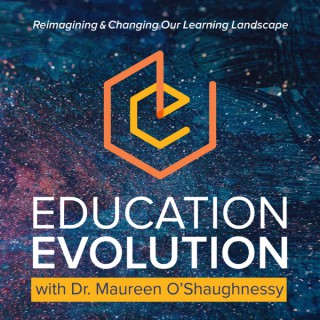Podcasts about google education
- 28PODCASTS
- 33EPISODES
- 32mAVG DURATION
- ?INFREQUENT EPISODES
- Apr 11, 2024LATEST
POPULARITY
Best podcasts about google education
Latest news about google education
- Zila Tech moves to help Africa harness Gemini TechCentral - Apr 24, 2025
- Takeaways from CoSN2025, Part 2: AI Integration Shifts from “If” to “How” in Education eSchool News - Apr 8, 2025
- New Google education tools for 2025 The Official Google Blog - Jan 22, 2025
- UN Security Council Resolutions, Google Education Navigator, OpenAI, More: Friday ResearchBuzz, December 27, 2024 ResearchBuzz - Dec 27, 2024
- Duet AI For Teaching: 6 Tips from Google’s Workspace for Education Manager Tech & Learning - Feb 7, 2024
- Google to add an additional $20 million to education initiatives Phandroid - Sep 3, 2022
- Morisawa BIZ Universal Design (UD) Japaese fonts added to Google Fonts and Google Workspace Google Fonts Blog - Apr 2, 2022
Latest podcast episodes about google education
Steven Butschi is the Director of the North American Google Education Sales team, which works with school districts, universities, and colleges to leverage Google's Workspace and Chromebook products to personalize learning. During the talk, Mr. Butschi discusses his journey that led him to Google, A.I. to help foster a human connection, efficiency and familiarity with A.I., responding to concerns of students cheating with A.I., understanding how to use new tools effectively, prompt engineering, A.I in the workforce, addressing the costs of accessing new tools, and the A.I. K12 Deeper Learning Summit.After working in IT consulting and volunteering as an adult English Language Learner (ELL) teacher, Steven combined his interests in education and technology by joining the Google Education team in 2009. During his 13+ years at Google, he has helped universities migrate to Google Workspace for Education; worked on the founding team to bring Chromebooks to the education market, which have become the #1 device in K-12 education in the U.S.; and launched Google's efforts to bring Google Cloud Platform to researchers, universities and EdTech companies.
174. Leading Education with What We Value with Jennie Magiera
The possibilities are endless in education as technology offers new opportunities every year. But are we using that technology to support teachers, who can then support their students? This week on the podcast, I'm talking with Jennie Magiera, global head of Education Impact at Google. She's also a bestselling author and former teacher and school administrator. She found her way to education after a transformative school year as a young girl and that's helped her throughout her career as she tries to create that same experience for other students. Jennie and I talk about her vision for facilitating teacher support. She talks about the need to reimagine professional learning experiences, allowing teachers to start with their hopes in training sessions. And she shares about the recently published Future of Education report, which studied the future of education across 24 countries. In her analysis of these reports, she provides a glimpse into the changing landscape of education. She emphasizes the ongoing need to understand and respect future users of educational technology and elaborates on how these changes affect students, schools, and the broader education system. If you're looking for a sign that education CAN change, from the inside out, then this is the episode to listen to. With leaders like Jennie at the helm, anything is possible. About Jennie Magiera: Jennie Magiera is the Global Head of Education Impact at Google, the Corwin bestselling author of Courageous Edventures and the founder and president of the non-profit organization, Our Voice Alliance, whose mission is to elevate marginalized voices and perspectives to improve equity & empathy in education. Previously, she was the Chief Program Officer at EdTechTeam, the Chief Innovation Officer for the Des Plaines Public School District 62, the Digital Learning Coordinator for the Academy for Urban School Leadership, and a Chicago Public Schools teacher. Jennie uses her classroom experiences to inform her work supporting educators to create new and better opportunities for their students. She believes that despite the many challenges facing schools today, every classroom can be a place for “edventures”: student-centered, passion-based experiential learning. Her work centers around acknowledging problems and finding innovative ways to navigate them so as to allow teachers and students to dive into these classroom “edventures”. Jennie is also passionate about reimagining professional learning to facilitate more relevant teacher support. She has served on the Technical Working Group for the US Department of Education's National Educational Technology Plan, helped develop the Dynamic Learning Project, and co-founded various conference concepts such as PLAYDATE and Teachers for Tomorrow. She has been recognized for her work as an Obama White House Champion for Change, Chicago Public Schools Innovator of the Year, TEDx Speaker, Golden Apple Teacher of Distinction, Apple Distinguished Educator, Google for Education Certified Innovator, and featured on various programs such as NBC's Education Nation, C-SPAN's Reimagining Education and NPR. Jennie shares her experiences taking risks in the classroom and helping others to feel comfortable doing the same in her book, Courageous Edventures. You can follow her on Twitter at @MsMagiera and learn more about her work and her book at bit.ly/edventuresbook. Jump in the Conversation: [1:52] - Where Jennie's story of school transformation began [3:49] - Teaching in NYC to south side of Chicago and seeing disparate opportunities [6:30] - What are Edventures? [8:40] - Beyond the classroom, facilitating teacher support [10:56] - How can we allow teachers to start with their hopes in trainings [12:55] - The role of Google for Education [15:37] - Google's Trends in Education Report [16:10] - Future of Education Report [18:11] - Looking into the future [26:24] - What's next for Google Education [27:49] - What students, parents, educators can do to help be prepared for future [29:01] - Coming into it with curiosity [36:35] - Maureen's Takeaways Links & Resources Exploring the Future of Education with Experts Around the World Teaching for Tomorrow video series Courageous Edventures: Navigating Obstacles to Discover Classroom Innovation by Jennie Magiera Connect with Jennie Magiera on LinkedIn Email Maureen Maureen's TEDx: Changing My Mind to Change Our Schools The Education Evolution Facebook: Follow Education Evolution Twitter: Follow Education Evolution LinkedIn: Follow Education Evolution EdActive Collective Maureen's book: Creating Micro-Schools for Colorful Mismatched Kids Micro-school feature on Good Morning America The Micro-School Coalition Facebook: The Micro-School Coalition LEADPrep
Google Education - S.T.E.M. for Young Black Girls - Kimberly Lane Clark - S4
In this episode of A Black Educators Truth, I am fortunate to sit down with Kimberly Lane Clark from Google Education. We dive into different topics that discuss, what Google Education and Google Certifications are, S.T.E.M. for young black girls and how we can include them in the field to help diversify the field. This conversation inspired me to learn more about Google Certification pathway and how I, as an educator can include this resource more into my classroom. I further discuss how I have used Google Chrome Lab into my classroom and the experience that I have with Google Resources. Follow this podcast on all social media outlets!IG: black.educators.truthFacebook: A Black Educators Truth - The PodcastGmail: blackeducatorstruth@gmail.comLeave a rating and a review! This helps the podcast grow!
Dan Taylor o pořádání konferencí pro vzdělávání a vývoji SaaS (v angličtině)
Dan Taylor is a tech entrepreneur who has co-founded and sold two successful startups.Firstly ‘Dunross Consulting' an IT and recruitment consulting agency based in Prague, which was sold in a management buyout in 2011.Following on from this he founded a SAAS product for schools called CourseDirector. This company was successfully sold to WizKids in Denmark in 2013. Following on from the sale he founded AppsEvents, and organizes Google Education summits and conferences worldwide in partnership with Google, and more recently EventsFrame, a SAAS for event organizers.
From Search to Certificates – with Steven Butschi, Director of Education, Google Cloud
Google's search bar gives power to the everyday learner. But now, Google is working to develop lifelong learners too. In this episode of An Educated Guest, Todd Zipper, EVP and GM of Wiley University Services and Talent Development, welcomes Steven Butschi, Director of Education at Google Cloud. Todd and Steven discuss Google's approach, partnerships, and advancements in the world of higher ed and careers. Key Takeaways: How Google is investing in an ecosystem of lifelong learning, from in-house certificates to traditional degree programs with partner universities How new employer-recognized certificate programs compare to typical MOOC courses Why a machine-learning approach, predictive analytics, and user search experience can improve the educational process How Google is personalizing higher education with AI, from advancing DE&I to improving financial aid support Guest Bio Steven Butschi is the Director of Education at Google Cloud. In his role, he works with school districts, universities, colleges, and EdTech companies to digitally transform by adopting cloud computing products. Steven joined the Google Education team in 2009 after working in IT consulting and volunteering as an adult English Language Learner (ELL) teacher. In his time at Google, Steven has helped universities migrate to Google Workspace for Education, worked on the founding team to bring Chromebooks to the education market, and launched efforts to bring the Google Cloud Platform to researchers, universities, and EdTech companies. Steven holds a BA from Brown University in International Relations and French.
Ep 354: All Things Google Performance Max With Kasim Aslam, Sol 8
Performance Max is the shift eCommerce brand owners have been waiting for, and will revolutionize the way we market.In this episode, Jordan West interviews Kasim Aslam of Sol 8 about Performance Max and Google ads. He discusses how to run Performance Max campaigns and what you should and shouldn't do with these campaigns.Listen and learn in this episode.KEY TAKEAWAYS FROM THIS EPISODEGoogle knows what you are going to buy before you know you're going to buy it.Performance Max is using millions of demographic and psychographic profiling factors to understand who you are and to predict your intent.Google used to be focused on capturing purchases at the very bottom of the funnel, but now with Pmax it's more than capable of the full funnel and even pre-funnel acquisition.You can't trust Google Education. They lie.Google can identify common denominators depending very heavily upon your niche.If you are a marketer that's looking to target specific avatars and you know your avatar well, there's no level of targeting that's unavailable to you with Performance Max.Don't build multiple campaigns on Performance Max, build one campaign.For eComm, separate by product categories and replicate your asset groups by distinct audience signals.Limit superfluous URLs. The products that people click on are not the products that people buy.You want all of your product catalog in your PMax campaign separated by product categories.Make sure that you are spending enough so that you are actually getting data. Run your campaign for 6 weeks without touching it.Monitor to determine the changes that you think you want to make.People are the most important thing in an agency.Recommended Tool: Telefyhttps://www.telefy.finance Recommended Channel:Jordan Petersonhttps://www.youtube.com/c/JordanPetersonVideosToday's Guest:Kasim Aslam is the founder and CEO of Solution 8Solutions 8 is the number 1 Google Ads Agency in the US.Connect and learn more about Kasim and Solutions 8 here:Website: https://www.sol8.com Twitter: https://www.twitter.com/kasimaslam This month's sponsor is Rep AI. Rep is the world's first-ever AI-powered sales associate for e-commerce websites. It's a sales-focused chatbot that uses AI to automatically identify and approach disengaged customers with a contextual and personalized conversation to upgrade customer experiences and increase sales. Just like in brick-and-mortar, it recommends products, answers product-related questions, and even upsells. So hit https://hellorep.ai/upgrowth and get a 2-week free trial + 50% off for your first 12 months.We love our podcast community and listeners so much that we have decided to offer a free eCommerce Growth Plan for your brand! To learn more and how we can help, click here:upgrowthcommerce.com/growIf you've been paying attention and your brand is ready to GROW, apply now to be the one new brand we take on this month!https://upgrowthcommerce.com/apply
This week during Recess Duty we talk with Kasey Bell. We discuss Google Education in the classroom and how COVID-19 has impacted the world of education and how many of us turned to technology to shake up learning to help support our students from a distance. Kasey Bell is a former middle school teacher turned award-winning digital learning coach, international speaker, author, blogger, and podcaster with a Texas-sized passion for technology and learning. She is part sparkling smile, part witty personality and a whole heap of passion as big as a Texas–go big or go home, y'all! She is a disruptor of the boring. An engaging, innovative, from the heart sharer who inspires educators while transforming their teaching with original, timely, and use-tomorrow ideas for student choice, differentiation, and technology integration. Whether it is learning from home through online courses, professional development, conference workshops, or as a keynote speaker Kasey is a relentless innovator of ideas and a devoted transformer of classrooms and teaching. Through teacher empowering publications and award-winning educational resources at ShakeUpLearning.com, learner-driven workshops, and presentations, and hosting two weekly podcasts, Kasey proves why we should never settle for the boring when it comes to bringing out the very best in our students, and we should always strive to Shake Up Learning! Be sure to connect with Kasey Bell here! Twitter Website Linkedin Facebook Instagram Don't forget to subscribe and review so you don't miss any future episodes of Recess Duty. Continue learning everyone! Levi Allison - https://linktr.ee/levi_allison --- Send in a voice message: https://podcasters.spotify.com/pod/show/recessduty/message
IMMERSIVE, EXPERIENTIAL, GAMIFIED 3D EDUCATION - ADITYA VISHWANATH -CO-FOUNDER- INSPIRIT VR
#immersivelearning #k12education #stem #experientiallearning #3d #education Aditya Vishwanath is a doctoral student in Learning Sciences and Technology Design and a Knight-Hennessy scholar at Stanford University. He is the co-founder of Inspirit, a company that develops virtual reality learning content, and his research focuses on developing technologies that support universal access to immersive learning content. Previously, he worked with the Google Education team where he explored strategies to integrate low-cost virtual reality toolkits into the curriculum and was a three-time recipient of the President's Undergraduate Research award at the Georgia Institute of Technology. Before Inspirit, he co-founded MakerGhat, a maker space and incubator for youth from low-income communities in urban Mumbai. XROM- Home of Extended Reality India's 1st AR/VR Focussed Podcast Kindly subscribe to our youtube channel www.youtube.com/xrompodcast Music Credit: Adam Avil Track Title: Shiv https://www.inspiritvr.com https://www.linkedin.com/in/adityavishwanath https://twitter.com/adi_vish/status/1378805534829076480
Chromebooks and Google Education tips and tricks. @jrsowash --- Support this podcast: https://anchor.fm/edutechguys-conference/support
Episode 63: Sam Kary and Thom Gibson with New EdTech Classroom
I love talking with educators who are passionate about what they do for teachers and students. When I first saw a video from Sam Kary and Thom Gibson's New EdTech Classroom, I was immediately hooked on how well they worked for educators, I started to follow them and collect their Instagram videos and TikToks, which share really cool websites for teachers and students. The New EdTech Classroom is my go-to resource for anything Google Education-related. Not only are Sam and Thom constantly updating their site, posting great resources and screencasts, they also have incredible videos that I collect in my Flipboard magazine.I had an exploratory interview with them about what got them started in EdTech, how they work together, and where their love of Google Education began. Our conversation went deep into how they work from home, the devices they use, and how their different organizational strategies work together. They provide great insight into how to engage students using technology.In episode 63 of the Flipboard EDU Podcast, Sam and Thom of the EdTech Classroom discuss how they use technology to enhance their teaching and to support others in their teaching.Podcast Planner for Teachers and StudentsFlipboard EDU Magazine Flipboard Educators Blog Flipboard EDU Podcast Website Support the show (https://www.patreon.com/FlipEDU?fan_landing=true)
#017_Como o Google for Education ajudou o Colégio Ana Tereza durante a pandemia
No episódio de hoje do Safetalk, Alessandro Freitas, líder do time de soluções educacionais da Safetec, recebe André Nascimento, gerente pedagógico do Colégio Ana Tereza, para falar sobre como o Google Education deu suporte à instituição durante a pandemia. ⠀André falou como as ferramentas do Google Education auxiliaram na transição tecnológica do colégio Anna Tereza e como a tecnologia agregou no ensino e na organização dos educadores. Spoiler: as ferramentas Google também ajudaram ➡ Continue nos seguindo nas redes sociais: @safetec.br
Review of all the current Google Certifications with Lisa Thumann
This week's podcast is an excerpt from a free online summit we ran last month (check it out on the AppsEvents YouTube channel :)). Lisa Thumann is AppsEvents US Director and has a huge amount of experience working with schools in New Jersey on using Google tools and all aspects of Education technology. Lisa has managed to attain ALL of the Google Education certifications and she gives a fantastic and interesting summary of: What are the different certifications? How do they build on one another? What are the benefits to you to get certified? Which are the right certifications for you? Listen on: iTunes / Podbean / Stitcher / Spotify / YouTube Would you like to have a free 1 month trial of the new Google Workspace Plus (formerly G Suite Enterprise for Education)? Just fill out this form and we'll get you set up bit.ly/GSEFE-Trial Lisa Thumann on social media: Twitter: https://twitter.com/edtechwithlisa Dan Taylor on social media: LinkedIn: https://www.linkedin.com/in/dantcz/ Twitter: https://twitter.com/DanTaylorAE Web: www.appsevents.com
EdTechSR Ep 209 Google Education Pivots
Welcome to episode 209 ("Google Education Pivots") of the EdTech Situation Room from February 17, 2021, where technology news meets educational analysis. This week Jason Neiffer (@techsavvyteach) and Wesley Fryer (@wfryer) discussed Google News including significant changes to PAID services for educational customers, privacy, security, Apple, podcasting and connectivity related news headlines. The LastPass password manager's forthcoming change to STOP supporting free accounts with both mobile and laptop/desktop computer access was highlighted and lamented. "The Tech Correction" (of course) was also discussed. Geeks of the Week included a new "Doodle for Google" challenge and tips on how to get more space in your Google online storage quota. Our show was live streamed and archived simultaneously on YouTube Live as well as our Facebook Live page via StreamYard.com, and compressed to a smaller video version (about 100MB) on AmazonS3 using Handbrake software. Please follow us on Twitter @edtechSR for updates, and join us LIVE on Wednesday nights (normally) if you can at 10 pm Eastern / 9 pm Central / 8 pm Mountain / 7 pm Pacific or 3 am UTC. All shownotes are available on http://edtechSR.com/links.
In a normal world, it would have been one of the biggest edtech stories of 2020. After 14 years, Chief Education Evangelist Jaime Casap has left Google Education. In this exclusive interview with host Kevin Hogan, Jaime discusses his past successes, education’s present priorities, and, most importantly, what’s next.Jaime evangelizes the power and potential of technology and the web as enabling and supporting tools in pursuit of promoting inquiry-driven learning models. He collaborates with school systems, educational organizations, and leaders focused on building innovation and iteration into our education policies and practices. He speaks on education, technology, innovation, and generation z, at events around the world, at least when there were events.In addition to his role at Google, Jaime is also an author and serves on a number of boards for organizations focused on education, innovation, and equity. He teaches a 10th-grade communication class at the Phoenix Coding Academy in Phoenix and is an adjunct professor at Arizona State University, where he teaches classes on policy, innovation, and leadership.Casap was responsible for launching Google Apps for Education (GSuite) into the university space in 2006. He signed Arizona State University, the first major university to switch from using their own email platform to putting it on the GSuite platform. He launched GSuite into the K12 market in 2010 by signing the state of Oregon to a statewide agreement for all their school districts and launched Chromebooks into education in 2011.Says Casap: “I never wanted to be a vendor in the education space. I wanted to use my experiences and expertise to be a thought partner with universities and K12 institutions on building the future of learning together. Working with education institutions across the world, I am helping education leaders use technology and the web to level the playing field for all students. I believe education disrupts poverty. I believe education changes a family's destiny. I believe technology can help us do these things faster than it was ever possible before.”Even before the pandemic, Casap has been an instrumental force in combating the issue of equity in education. To follow his next step subscribe to his Youtube channel.
Our guest today is Amanda Alford, a seventh-grade science and Google Education teacher at Switzerland County School Corporation in Vevay, Indiana. She is the host of Facing Your Fears podcast which has had some awesome guests including Eric Curts and Matt Miller. --- Send in a voice message: https://anchor.fm/edufuturistspodcast/message
Jaime Casap | Google Education Evangelist
Jaime Casap was kind enough to sit down (in a different state than me) and chat with me about education, low-income students, creating things, and even NBA basketball!! Jaime is a phenomenal guy and I'm honored to have him chat with me about education!
EdTech Situation Room Episode 139
Welcome to episode 139 of the EdTech Situation Room from June 19, 2019, where technology news meets educational analysis. This week Jason Neiffer (@techsavvyteach) and Wesley Fryer (@wfryer) discussed tips for both attendees and virtual learners during the 2019 International Society for Technology Education (ISTE) Conference in Philadelphia next week. Additional topics included updates from Google Education, hopeful news on Google reversing its proposal to end support of ad blockers in Chrome, and the imminent release of Google Stadia and streamed gaming to any device (including smartphones and Chromebooks.) Techniques used by Hong Kong protesters to organize using secure communication apps and masks to avoid facial surveillance technologies, another critical warning for users of older Microsoft Windows operating systems, and signs the U.S. electrical grid control systems have been compromised by hackers were also discussed. Geeks of the Week included the XDA Developer's website for Android early adopters and a recent TWiT Triangulation podcast interview with Brian Hofer on Facial Recognition and Surveillance Technology. Please follow us on Twitter @edtechSR for updates, and join us LIVE on Wednesday nights if you can (normally) at 10 pm Eastern / 9 pm Central / 8 pm Mountain / 7 pm Pacific or 3 am UTC. All shownotes are available on http://edtechSR.com/links.
Café em UC Berkeley sobre felicidade em empresas, propósito e busca por sentido na carreira. Papo com Rodrigo Siqueira
Esse episódio foi fruto de uma Road Trip de San Diego ate San Francisco. O Nelson e o Philipe do Backyard Connections, tiveram o prazer de fazer uma visita a UC Berkley em SF. La encontraram para um cafe o brasileiro Rodrigo Siqueira, doutorando em felicidade corporativa que passou seus últimos 8 meses estudando em UC Berkley e teve a oportunidade de testar e validar sua tese sobre liderança consciente em parceria com a Google Education. Rodrigo é um carioca super bacana, um entusiasta do desenvolvimento humano e organizacional. Seja como gerente, dando palestras ou programas de Coaching, ele procura inspirar e facilitar mudanças positivas em mentalidades, atitudes e comportamentos, promovendo carreiras e locais de trabalho felizes, prósperos e significativos. O bate papo foi super informal, rico em conteúdo e experiencias de vida, quem escutar ate o final vai se surpreender com o rumo que a conversa tomou. Esperamos que vocês tirem insights valiosos desse papo. Alguns pontos abordados: - Carreira e propósito - Inovação X Risco - Cultura Organizacional / Ética - Liderança - Educação - Mentalidade positiva Alguns artigos do Rodrigo Siqueira. https://www.linkedin.com/pulse/saiba-o-que-%C3%A9-mindfulness-e-pode-fazer-por-voc%C3%AA-sua-empresa-siqueira/ https://www.linkedin.com/pulse/redescobrindo-motiva%C3%A7%C3%A3o-na-vida-profissional-busca-por-siqueira/ https://www.linkedin.com/pulse/bem-estar-ambiente-de-trabalho-12-atividades-e-rodrigo-siqueira/
This episode guest is Jaime Casap, Chief Education Evangelist at Google. In his work at Google, Jaime focuses the powers of technology and the web on pursuit of promoting inquiry-driven learning models. Jaime collaborates with school systems, educational organizations, and leaders to build innovation into our education policies and practices. Jaime is also an author and serves on a number of boards for organizations focused on education, innovation and equity. He teaches a 10th grade communication class at the Phoenix Coding Academy, and is an adjunct professor at Arizona State University, where he teaches classes on policy, innovation and leadership.
039 Managing Remote Teams & Events Around the World to Live Location-Independent
Dan Taylor has focused on finding flexible employment and gotten lucky with travel as a result. He became an entrepreneur after consulting and traveling the globe with Deloitte. He's often worked without a home office and traveled for 6 months out of the year for over eight years before establishing Prague as his base. Now as CEO and Founder of AppsEvents & EventsFrame, he has teams on almost every continent, so he has great insights on managing remote teams. Since his business has allowed him to travel for 12+ years, we talked about transitions and maintaining balance as an entrepreneur with an exciting new chapter of travel with his wife and 9 month old child. EPISODE HIGHLIGHTS: Seeing the world as a SAP consultant Transitioning from consultant to entrepreneur Finding a need & serving it (not knowing where it might lead) Supporting schools, and himself, through Google Education seminars & certifications How to start building a remote team What’s most important to succeed in managing remote teams (from someone who has teams on every continent) The #1 benefit of a podcast for your business Managing traveling as a single person versus now with a baby Digital detoxing: How to maintain balance while constantly on the road as an entrepreneur Various ways that entrepreneurs structure their days for productivity and balance
How EventsFrame Navigates the Early Stages with Appsumo, Virality and Integration Marketing
Meet Dan Taylor, an entrepreneur who has co-founded 4 startups, including a SaaS product acquired by WizKids in 2013. He currently runs two companies he founded: AppsEvents - a Google Professional Development Partner that organizes Google Education summits and training events worldwide and EventsFrame - a ticketing SaaS for event organizers with "no ticket fees". In this episode, you'll get a unique perspective into the early days of building a software project, especially if you have another company or another business that's already running and then you're creating something based on a pain you found on one of those previous businesses. You'll hear about the pros and cons of building your SaaS based on your own pain and what it's like to still be in the early stages of your SaaS. You'll learn the lessons that they got doing an AppSumo deal early on and the exact dos and don'ts for anyone thinking about doing a deal. You'll find out about early stage virality and how to build it, the integration marketing strategies you need to know, how to plan for strategic partnerships and what it actually takes to get momentum in the early days of SaaS. It's a really incredible episode, enjoy! Notes: 03:10 A Competitive Platform in a Heavy Hitting Industry 06:30 Segmenting Customers 08:20 When Your Own Pain Meets The Market Needs 09:30 Dos and Don'ts of Using AppSumo for Initial Customer Acquisition 15:40 Building Virality Into Your Product 20:05 Integration Marketing and Partners 23:15 The Power of Podcasting 25:10 If You're Going to Start a Podcast 26:20 What You Should Focus On in The Early Stage 29:00 The LinkedIn Approach That Didn't Work 30:30 When Is The Right Time To Bring in A Marketer 33:00 Different Marketers Fit Different Parts of The Growth Journey 33:20 Challenges for 2019: Pricing Model 35:25 Lightning Questions
Episode 13: Using Google Tools in the Classroom: Google Sheets Edition
Episode 13: Using Google Tools in the Classroom: Google Sheets Edition featuring Jared and Kari Wall SHOW DATE: November 12, 2018SUMMARY: Basic tips for choosing and using Google tools in the classroom for teaching and learning: focusing on how we use Google Sheets.SHOW NOTES: News and Notes:Thank you to all who followed us on twitter the past three weeks and shared one of our podcast episodes via your twitter feed. The winner of our drawing the $25 Amazon Gift Card is (drumroll):Heather White-@WhiteBoardTechy Heather is a Louisiana teacher and technology integrator. She is using all kinds of technology and we hope she can use the $25 Amazon gift card. Congratulations to Heather WhiteWe are still looking for comments or suggestions on tools you could use to teach your class when you have to be off campus. Any comments may be used in one of our upcoming episodes! Here is the link to our Flipgrid: https://flipgrid.com/b0eab2bd.Our next contest will be a Christmas Goodie Box giveaway from Wall EdTech. To enter for a chance to win, you must visit our podcast page on Itunes, Spreaker, or Iheart Radio and leave a review of the podcast. Be honest. Tell us what you think. Just like our students, we need to know what is working and what needs to be tweaked in order to make this show as effective as it can be for you, our listeners.Technology Tools & TrendsTechnology Tools: JoeZoo add on for Google Docs and App.Useful for teacher assessment of work in Google DocsProvides a platform for leaving typed or spoken comments in student work. Typed comments can be read by a text to speech functionAutomated grammar and mechanics checker to save teacher time and help students identify common errors in their writing.Rubrics for easy grading.Works with Google Classroom to export grades and gives you charts and graphs of student progress in writing.ScreencastifyMentioned before, but let’s talk about its ability to allow for visual and auditory feedback on student work. Don’t just leave written comments student won’t look at. Engage them with screencastify.Voice Notes: Audio instructions for students-I’ve been going through our notes and objective for students who are not at school.Question: What is Google Sheets?Google slides is a spreadsheet much like Excel, but for those of you who are in Google Education districts (have google accounts for teachers and students), it is so much more.Data from Google forms can be collected in a Google Sheet. This is a game changer for teachers in so many ways! Let’s discuss how this can be used in the classroom.How are we using Google Sheets in the classroom?Pair with a Google Form toCollect student answers to simple quiz questions to maximize the impact of gauging student performance for formative assessment.Use as a rubric tool to collect student scores and quickly see your notes and evaluation of student performance and work.Use as a walkaround tool to give students feedback on their performance in class.Use as a behavior tracker that connects to student trackers providing the teacher with information and allowing the student to see their progress.Use it for student accountability-useful when called to a parent/teacher conference to be able to show how that student has been conducting themselves in class.Behavior, on tasks, performing skills, etc.Weekly Business Report-students reflect on the week and set goalsStand AloneUse as a test corrections tracker for my students to see how they are performing on standards across multiple assessments.Use as checklist for students to check items completed on a project.Use it as a formative assessment with the checkbox feature to ensure that my students are performing a skill correctly.Use it to track test scores to determine when students are ready to take certification exams.Collaborative experiencesUse as a virtual gallery walk to collect students responses on an assignment like reading literature to identify figurative language or plot elements.Visuals-Google Sheets is excellent for organizing information of all kinds and displaying it for others to useUse it in my classroom to post on my Google Site for students to see who is up next to take a certification exam.Students sign up for “job listings” for my business class and they are able to see who has a job for which day.Next on Wall to Wall Podcast: Nikki Lavergne with Livingston Parish schools will be here talking about her STEAM Express and technology from a leadership role.
Episode 12: Using Google Tools in the Classroom: Google Slides Edition
Episode 12: Using Google Tools in the Classroom: Google Slides Edition featuring Jared and Kari Wall SHOW DATE: October 29, 2018SUMMARY: Basic tips for choosing and using Google tools in the classroom for teaching and learning: focusing on how we use Google Slides.SHOW NOTES: News and Notes:Retweeting and Liking on Twitter and Facebook to be entered into the drawing for an Amazon gift cardAny comments may be used in one of our upcoming episodes! Here is the link to our Flipgrid: https://flipgrid.com/b0eab2bd.Technology Tools & TrendsAlways be prepared with backup lessons and/or activities. You never know when you will need an impromptu lesson. It is a good idea to have a couple of backup activities always prepared. These are not your emergency lesson plans. You may:You, your children, or a family member may take suddenly illInternet failureEtc.Continue building relationships with your students. We’ve gotten to know our students’ behaviors and work ethics, but now we need to focus on really “knowing” them. Let them know you care and are there for them.Technology Tools: Edji.itFor collaborative reading and annotationsFire Visualization allows you to see where students are annotating Poster My WallVery similar to Canva, students can create an account using their Google login, tons of templates that are more appealing to students Question: What is Google Slides?Google slides is a presentation much like Microsoft PowerPoint, but for those of you who are in Google Education districts (have google accounts for teachers and students), it is so much more.How are we using Google Slides in the classroom?PresentingDisplaying objectives and agendasEmbedded in a google site Students are able to access activities if they are absent or behind in their workInteractive abilitiesLinks can be added to student activities or resourcesEmbed videos or animated gifsFormative assessments along with the Pear Deck add onStudent Notes, Impromptu Presentations, and PortfoliosUse templates for a unit or topicStudent work is collected here and students can present their thinking to the teacher, the classroom, or just to their table or partner.Collaborative experiencesShare a template with a group and allow students to work together to create their own presentations to teach the rest of the class.Next on Wall to Wall Podcast: Using Google Tools in the Classroom: Sheets Edition. We will discuss how we are using Sheets in our classroom for collaboration, formative assessments, reflections, and much more.
Episode 11: Using Google Tools in the Classroom: Google Docs Edition
Episode 11: Using Google Tools in the Classroom: Google Docs Edition featuring Jared and Kari Wall SHOW DATE: October 22, 2018SUMMARY: Basic tips for choosing and using Google tools in the classroom for teaching and learning: focusing on how we use Google Docs.SHOW NOTES: News and Notes:Say something about Retweeting and Liking on for the Amazon gift cardAny comments may be used in one of our upcoming episodes! Here is the link to our Flipgrid: https://flipgrid.com/b0eab2bd.Technology Tools & TrendsClassroom Management Reminder: Stay consistent with your procedures and expectations. Technology Tools: ChatterPix app for smartphones and iPads. This could easily be used by younger students. The app allows the student to take a pic of anything and make the image talk by drawing a line for the mouth across the image. It has a 30 second limit of recording, so the student would have to know exactly what they were going to say on the recording.CheckMark: auto remarks in Google Docs for grading anything, but especially writing for ELA teachers! Save time, customize for types of activities! Question: What is Google Docs?Google docs is a word processor much like Microsoft Word, but for those of you who are in Google Education districts (have google accounts for teachers and students), it is so much more.How are we using Google Docs in the classroom?Single user documents to replace worksheets or write essays. This is a no brainer. Create and share your worksheets and activities with Google Docs to remove the paper from your classroom. Integrated with Google Classroom, each student gets their own copy.Teachers can now leave feedback directly to students either real time as they are working or after the fact. You can even have conversations with students in the document while they are working!Collaborative experiencesAssign one document to pairs, groups, or a whole class!Students can use this document to work together on an activity, give peer feedback, ask and answer questions as a sort of backchannel chat feature for your class.Set the student expectations prior to opening the document. Give them procedures for what is expected of them. They must be respectful, do not delete anyone’s work, etc. HyperdocsCreate activities that allow for student choice! Place hyperlinks to the bookmarked sections of your document.Create links to other sites or tools directly from your Google Document.Next on Wall to Wall Podcast: Using Google Tools in the Classroom: Slides Edition. We will discuss how we are using Slides in our classroom for collaboration, formative assessments, reflections, and much more.
[01.29] Selling Course Director and the beginning of Apps Events [03.34] Organising Google Education Summits For Teachers First Time in Europe [05.07] EventsFrame Education and Teaching Content [06.22] Google Education Certified Bootcamp and Summit [07.00] EventsFrame is Simple Organised System for Your Next Event [09.00] Personalised Education At EventsFrame [10.45] Dan Vision for Apps Events and EventsFrame [12.15] Managing Remote Team [13.15] Bonding Remote Team Together
34: Dan Taylor o pořádání konferencí pro vzdělávání a vývoji SaaS (v angličtině)
Dnešní rozhovor je celý v angličtině. Je to takový experiment, pokud chcete více anglických rozhovorů, napište mi na dan@navlnepodnikani.cz a rád se přizpůsobím. Další rozhovory v Na vlně podnikání už očekávejte normálně v češtině. Dan Taylor is a tech entrepreneur who has co-founded and sold two successful startups. Firstly ‘Dunross Consulting’ an IT and recruitment consulting agency based in Prague, which was sold in a management buyout in 2011. Following on from this he founded a SAAS product for schools called CourseDirector. This company was successfully sold to WizKids in Denmark in 2013. Following on from the sale he founded AppsEvents, and organizes Google Education summits and conferences worldwide in partnership with Google, and more recently EventsFrame, a SAAS for event organizers.
WEP 0094: Chromebook Best Practices, An Interview with Eric Curts
In this episode, Kelly interviews Eric Curts, one of the leading experts in Google Education and Chromebooks in classrooms. Kelly and Eric talk about the best uses of Chromebooks in classrooms, the importance of creation over consumption, the 5 Cs of using Chromebooks, Erics top 3 suggestions for doing more with Chromebooks, how to "Tech-ify" a lesson, and so much more. This podcast is a must-listen for all educator and educational leaders. Eric has been in education for 26 years, and currently serves as a Technology Integration Specialist for SPARCC in Canton, Ohio where he oversees Google Apps for Education implementation, training, and support, as well as other technology integration initiatives. Eric is an authorized Google Education Trainer and Innovator, and provides Google Apps training to schools, organizations, and conferences throughout Ohio and across the country. He is a co-leader of the Ohio Google Educator Group at bit.ly/gegohio and runs the award-winning blog www.ControlAltAchieve.com where all of his Google Apps and edtech resources can be found. Mentioned on this Podcast: Kelly's Favorite Christmas Book: The Red Ranger Came Calling by Berkely Breathed The book that most-influenced Eric: Made to Stick by Chip and Dan Heath Eric's Blog - http://www.controlaltachieve.com/ Follow Eric on Twitter - http://www.twitter.com/ericcurts Eric's Channel on YouTube - https://www.youtube.com/user/ericcurts Eric on GooglePlus - https://plus.google.com/u/0/+EricCurts1/about
DO YOU ENJOY THE PODCAST? SUPPORT THE SHOW! Support for this episode came from: Domain.com My Awesome Supporters! Become one today! Feedback, Shoutouts, and Links Sully Baseball Podcast Dan Gallagher Dan Borgoff Stacey Lindes Code Interactive Chris Harris Denis Sheeran, author of Instant Relevance: Using Today's Experience to Teach Tomorrow's Lessons Sylwia Denko Kathy Chow-Isaacs #EdTech Thought Take Risks Get out there! Meet and engage people Get into the places you want to be. Surround yourself with what you want to do and be. Be a communicator. Allow yourself to be pushed and encouraged by others. Be selfless and be a giver. Make investments in yourself. You're worth it! Have the guts and tenacity. #EdTech Recommendation Neocities - Neocities is a social network of 126,900 websites that are bringing back the lost individual creativity of the web. We offer free web hosting and tools that allow you to create your own website. W3 Schools - W3Schools is a web developers site, with tutorials and references on web development languages such as HTML, CSS, JavaScript, PHP, SQL, W3.CSS, and Bootstrap, covering most aspects of web programming.The site derives its name from the World Wide Web (W3), but is not affiliated with the W3C.W3Schools was originally created in 1998 by Refsnes Data, a Norwegian software development and consulting company. Featured Content IGNITE STEM: With significant backing from Princeton University, Wolfram Alpha, Google Education, and more, IgniteSTEM brings together thought leaders to make the “classroom of the future” a reality. Through international series of conferences, IgniteSTEM empowers educators and provides cutting edge ideas to disrupt STEM learning environments with education technology and project-based learning. Speakers I learned from: Jonathan Rochelle - Product Management Director at Google Apps for Education. He managed the startup and launch of Google Classroom, Expeditions, and related Google Apps for Education. He previously worked as Product Management Director and Co-Founder of Google Docs & Drive. The company he co-founded and led as CEO was acquired by Google in 2005 to become the basis for Google Sheets. Matthew Brimer - An entrepreneur, community builder, and instigator of creative mischief. He is Co-Founder of General Assembly, and has recently launched GA’s philanthropic arm, Opportunity Fund. Brimer is also Co-Founder of Daybreaker, a global community and lifestyle brand producing conscious morning experiences around the world. Brimer also serves as an advisor to a handful of startups, including Common, Fluent City, ZZ Driggs, and Lightmatter. Brimer has been named to Vanity Fair’s “The Next Establishment”, Forbes “30 Under 30", Inc. Magazine’s “30 Under 30”, and Business Insider’s “Silicon Alley 100". Mike Swift - Founder of Hacker League, the premier platform for managing hackathons, and the Commissioner of Major League Hacking, the Official Collegiate Hackathon League. He is one of the foremost authorities on organizing effective hackathons. Sarah Shannon - Sarah is a Systemic Partnership Coach at BIE, a non-profit with a mission to promote project-based learning (PBL) in schools. As a school administrator, Sarah's experiences included visioning, strategic planning and implementing whole school improvement and change efforts. In her most recent principalship, she led the implementation of PBL at the middle school level as the first step in a district-wide shift. House of #EdTech VIP JENNIFER DUDA - A new listener of the House of #EdTech who currently teaches special education in a self-contained 5-8 Autistic classroom at the Mercer Elementary School. She's inspired to do more with technology and provide an enriched experience for her students. Connect with Jennifer Duda: Follow @DynamicDuda338 [shortcode-variables slug="connect"]
Is Google Education Threatened By Amazon's Open Content Platform?
With Amazon making its first big education platform debut in years, we were wondering: how are other blue chip companies—Microsoft, Apple, Google—reacting to this news? While at ISTE, Mary Jo and former EdSurge podcaster Michael Winters hosted an in-person taping of the EdSurge On Air podcast with a live audience and two Google leaders, Jonathan Rochelle and Jaime Casap. Rochelle and Casap both have a long history with the Google for Education team. Casap is a Google Education evangelist, and Rochelle is a Google Education Product Manager, not to mention a co-founder of Google Drive. Between the two of them, they have more than 20 years of experience with the search company. We asked both Casap and Rochelle about their thoughts on Amazon Inspire, where Google Education plans to grow, and why conferences seem so homogenous. By the way, in each of our interviews, we decided to play a little game. Since edtech buzzwords drive us crazy, we had a secret word that the interviewees didn’t know about, and if they said it out loud, our audience hit the buzzer. See if you can hear when it gets said during this interview!
032: Constructive Failure with Kellie Mullin
Teaching Bites 2.0 - We help teachers create a more fulfilling lifestyle.
[UPDATE: Kellie Mullin is now a Head of School in the Bay Area] Kellie Mullin is our guest today and she teaches 7th and 8th grade science. She does an amazing class project called the 20% Project. The students find a real-world problem and develop possible solutions using the Design Thinking process. We talk about the challenge of teaching Empathy as part of Design Thinking process with middle school students–in particular the 7th and 8th grade girls. Kellie shares her best tech tips and advice that helps develop the creative confidence and growth mindset of teachers. Share and like this episode and let us know what you think! Transcript [Welcome to the Teaching Bites Podcast. Here are your hosts, Fred and Sharon Jaravata.] Fred Jaravata: This is the Teaching Bites Show where we connect you with people and ideas to take your teaching to the next level. I’m your host Fred Jaravata and today, we are featuring a special guest here on the show and her name is Kellie Mullin. She is a seventh and eighth grade science teacher and I worked with her for the past few years. I think – how many years is this? Kellie Mullin: This is my sixth year. Fred Jaravata: This is her sixth year, right, and we are glad to have you here to share your story so that we can inspire other teachers as well. OK. So real quick, I’ve been working with – I’ve known Kelly for the past six years and I’ve also worked closely with her with something called the 20 Percent Project and actually we’re going to be starting that real soon. I think this week and that’s going to be exciting and she’s going to share her story about that. Also I know she’s getting – going back to school at the University of San Francisco and she will be sharing a little bit of that also and Kellie, welcome to the show. Kellie Mullin: Thank you for having me. Fred Jaravata: Great to have you. OK, Kellie. So I gave you a little quick intro and that was a really quick intro. We want to hear you fill in all the gaps that I skipped and tell us your origin story. Kellie Mullin: So my father was a teacher, but he didn’t teach for most of my life. He actually had a landscaping business and when I was 16, he went back to school, got his specialist credential to teach special education and it was really inspired by the type of lifelong learner that he was. So I think that although I had watched my dad always read and see those things, I had a perfect model of what it meant to be a learner. So I always loved school. I loved reading and helping people. So when I went to Berkeley, I was able to do some tutoring. I worked with a disabled students program and I was able to take notes. So I just had a love of education. So when it came to what do you do after college, I found that passion and I went back to Berkeleyand I got my master’s and my credential there in developmental teacher education. So my passion for education really started at home. Fred Jaravata: Nice. OK, yeah, it’s very – like you, I come from a family of teachers and definitely it’s an inspiration. All right, Kellie. So what was the “aha” moment that you had, that you realized that teaching was for you? Kellie Mullin: I think that it took me a while to get into the rhythm of teaching. But when I did, I realized that I loved teaching because it’s so relational. For me, one moment, my first year at teaching in public school, I taught sixth grade math and science. I had a student come in to me before school started and the students were not supposed to come in. But she was really concerned that she was unsafe on the schoolyard. So that moment of realizing that although I taught her math and science, she felt comfortable enough to come in to me and to use that space just to feel safe. It was this moment of recognition that I was making a connection with her. So that was this moment. Fred Jaravata: Right. So what was the unsafe part? What was happening? Kellie Mullin: So I began my public teaching career in San Francisco. I only taught for two years in public school as a full-time teacher. But there’s just a lot of opportunity for unsafe things to happen. So she was a little concerned for her safety, some issues with some other students. Fred Jaravata: Wow. What grade is this? Kellie Mullin: It was sixth grade. Fred Jaravata: Sixth grade. Oh, wow, that’s unfortunate. OK. So you mentioned that you worked in the public school system for a couple of years, right? What helped you decide to get – go jump to the private school? Kellie Mullin: When I went to grad school, my intention was to stay in public school forever. I really wanted to dedicate my time to working with students from disadvantaged backgrounds and would have probably stayed in public school for much longer if it hadn’t been for budgetary differences between the city and the school district. Fred Jaravata: Yes. Kellie Mullin: It’s really hard to work and give your all to students every single day and not know whether or not you would have a job at the end of the school year. So every year I taught in public school, by the end of the year, we were given a warning we might not be rehired and it wasn’t because of our performance. It was just for budget reasons. Fred Jaravata: Right, right. So did you ever get the pink slips or just the warning? Kellie Mullin: I did. They were all rescinded but by the time I got this job here at this school, I had already made the site [0:05:11] [Phonetic]. Fred Jaravata: So how did that make you feel getting all that – like the pink slips? Kellie Mullin: It was really hard because I knew as a beginning teacher that I was giving my 100 percent and I was not the only one. The last year I taught at public school, I remember one moment. I was with several other teachers who were also getting their pink slip warnings and it had then turned into a pink slip at that point. We were sitting with our vice-principal in that room and he was just sharing how much love he had for us and how hard it was for him as an administrator to not be able to better support us and I remember he was this really tough man and I just remember him starting to cry in that room and realizing – you know, we had – even though we worked with really challenging students with lots of needs, we loved the kids, we loved each other and so that was what was really hard about leaving public school. Fred Jaravata: Right. What was the timeline? When would you get a pink slip? When would they decide to – hey, we will get you back? Kellie Mullin: You know, it really varies. I think – I remember it being in early spring when you would find out that you may potentially get this warning and then … Fred Jaravata: Like around February, March? Kellie Mullin: I think a little – March or April. Fred Jaravata: How can you teach when you have that hanging over your head? Kellie Mullin: That was really difficult and then by the end of the school year, you knew whether or not you would receive the full pink slip. But most of the time, it would – the intention was that it would be rescinded. Potentially though, they were discussing consolidating positions so that you might have a job. It just might not be at this school. Fred Jaravata: Right. Kellie Mullin: So that was the moment when I really started thinking about let’s see what other opportunities are out there. I’m so thankful that I did because I found a new kind of home here in the Catholic school world. Fred Jaravata: OK. And we’re glad to have you. OK, Kellie. Favorite quote or mantra, something to get you through your teaching school year, your teaching day. What’s something that you say to yourself? Kellie Mullin: So one thing that really – one quote that really stands out to me and has since graduate school is Plato and he said, “Do not train a child to learn by force or harshness. Direct them to it by what amuses their minds, so that you may be better able to discover with accuracy the particular bent of the genius of each.” It really is something that I’ve had on my wall since I taught in public school. Just reminding myself that as easy as it is to create a lesson plan and decide this is what we’re learning today, this is what I want to teach, to really give opportunities to our students to find what they are passionate about so that they’re really learning. Fred Jaravata: Right. Can you share a moment in time in the past that – a challenging situation that you experienced in your professional career? Kellie Mullin: I think in terms of the project that I’m doing with my students now, which is design-thinking-based, one of the hardest parts of this project has been the transmission of what it means to be empathetic to my students. Fred Jaravata: Yeah. Your seventh and eighth grade students, right? Kellie Mullin: Sevenths and eighth grade students. So for me, a challenging situation has been what are different meaningful ways that I can help them to understand what empathy is. I don’t think I’ve necessarily overcome that yet. Fred Jaravata: Yeah. Kellie Mullin: I think it’s something that I’m challenged with every day. Fred Jaravata: Why is it happening you think? Kellie Mullin: I think that especially in middle school, it’s really hard to think beyond yourself and they’re very concerned with their own identity formation, comparing themselves to the people around them but not necessarily always able to see outside of themselves. Fred Jaravata: OK. Kellie Mullin: So I think part of it is developmental. But I think there might be more. Fred Jaravata: OK. Do you have any plans? I know you’re saying – you haven’t overcome that yet. Any plans or any things that you plan to do, hope to do, to figure that out? Kellie Mullin: So I think part of it is that I’ve used several different examples of how empathy has been used in the design process with my students all the way from looking at how MRIs can be redesigned to better suit the needs of children, so that they’re not as frightening. Fred Jaravata: Right. Kellie Mullin: To a host of other ideas. But I think showing them ideas, but then really giving them the opportunity to reflect upon situations where they’ve experienced empathy, where they have been empathetic to others in sharing that, but creating those opportunities really for them. Fred Jaravata: Right. OK. And I will be working with you in the 20 Percent Project and that’s going to be something we will be working on hopefully with these girls. Kellie Mullin: Yes, hopefully. Fred Jaravata: Hopefully it’s going to be a success and I think it will be. OK. So favorite books, movies or songs that you like that helps you again with your teaching career. Kellie Mullin: There are two books that really stand out to me. The first was a book that we as a faculty all ready which is Creative Confidence: Unleashing the Creative Potential Within Us All by Tom and David Kelleyand that book really stood out to me because I knew I was interested in creativity and innovation. But this term of “creative confidence” was something that was really new to me. Fred Jaravata: Right. Kellie Mullin: That this idea of believing in your ability to change the world and that it was something that can be fostered in people, I think that was – this book was the first opportunity that I had had to really hear – well, what are some ideas to actually do this? Fred Jaravata: Right. Kellie Mullin: So that’s one and I think – and it fits really seamlessly with the other book which is Mindset: The New Psychology of Success, how can we fulfill our potential by Carol Dweck. So looking at those two ideas together, the idea of growth mindset and creative confidence, just really fit in together. Fred Jaravata: Right. They go hand in hand and they’re – David Kelley, one of the authors and I think both of the Kelley brothers and Carol Dweck, they all are professors down at that school down South. Kellie Mullin: The other school that’s not Berkeley. Fred Jaravata: Yeah, they wear that reddish thing. OK. You follow Cal Sports [0:12:29] [Phonetic] right? Kellie Mullin: I do. Fred Jaravata: Yeah, you do. Kellie Mullin: Hopefully our football team will get better. Fred Jaravata: Will get better, yes. OK. So tech tools, I like to ask teachers about favorite tech tools or web resources, so that other teachers can check those out. Kellie Mullin: Yeah. Fred Jaravata: What are you liking and what’s helping you? Kellie Mullin: Well, I love all of the Google Education apps. I love the world of Google for education specifically because of the collaboration that you’re able to do. So when students are working on a presentation, they can all work on the same presentation on different devices at the same time. Fred Jaravata: Right, different devices. That’s the key thing. Kellie Mullin: Exactly. You no longer have to have students all around one or one computer. Fred Jaravata: Right. Kellie Mullin: And you don’t have four students who are doing nothing, while one student is doing all the work. You can even have students in different places. So I’ve been able to have groups of students working together that aren’t even in the same class. But because of the collaboration and the sharing aspect of Google, we’re actually able to make new groupings possible. Fred Jaravata: Right. I love Google’s stuff too. But now let me ask you this question about the whole Google Apps for Education, the GAFE stuff. In the groups especially, how do you make sure – when you have a group of kids working together, how do you make sure the other kids are doing equal work? Kellie Mullin: I think that’s always – that’s the age-old question of group work. Part of it is only allowing group work to occur when group work needs to occur. I think sometimes as teachers, we put kids into groups and we assume they will distribute the work. But really it was not an assignment that ever needed a group. Fred Jaravata: Right. Kellie Mullin: So of course you get students who aren’t doing what they need to be doing because they didn’t really need to have that role. Fred Jaravata: Right. Kellie Mullin: So I think part of it is really making sure that each person has an individual task but also giving students the opportunity to give feedback at the end. I think when students know that they have the opportunity to reflect upon how they behaved in their group but also how – you know, allowed their teammates to evaluate in a non-grade-related way. It does kind of inspire them to get the work done, but making it more meaningful. I mean I think that’s really the most important piece. Fred Jaravata: Now we had been using Google apps for the past three, four years now. How are the girls liking it right now? Kellie Mullin: I think that they really like it because they are able to – instead of one person holding the document for a group, if someone is absent, if they’ve all shared it, then they’re able to access it. Things like that are wonderful and as they’ve added new templates for the Google presentations, the Google slides, it has become more and more interesting to them. Fred Jaravata: Nice. Yes, another plus one for Google Apps for Education. Kellie Mullin: Yeah. Fred Jaravata: OK. So how do you get through the teaching day? How do you avoid burnout? Kellie Mullin: I think another quote that stands out to me is from Mother Janet Erskine Stuart. Fred Jaravata: Yes. Kellie Mullin: And it’s about that it’s better to begin a great work than to finish a small one. I think I remember that quote a lot because we expect finished products at the end of the day sometimes or even literally at the end of a class period. But realizing that the work that we’re doing with students, sometimes we’re just planting seeds and realizing that I don’t need to get it all accomplished in one school year or in one day or in one hour with students. Fred Jaravata: You don’t have to do that? Kellie Mullin: I know. Fred Jaravata: Really? Kellie Mullin: It’s a relief to know that the work that we’re doing and that we’re investing in students is – it’s a beginning. It’s not an end. Fred Jaravata: Right, it is the beginning. Yes. I love that quote too. I love Janet Erskine Stuart. I love her philosophy with that of schools and that’s definitely a quote I really take heart to as well. OK. So Kellie, so tell me – tell the listeners what do you want to learn more about and why. Kellie Mullin: So I am fascinated with this idea of creative confidence and the idea of innovation. So I’ve gone back to school. I’m working on my doctorate in Catholic education leadership and the reason why I’m interested – I began in the master’s program and I decided to shift into the doctoral program because I – I really believe that when we talk about the needs of society today, creativity is one of those most important skills that we’re hearing company after company mention that we need. But why are we not creating those opportunities for our students to really become creative thinkers and innovative thinkers? So I’m really interested in learning how and – you know, considering writing my dissertation on something along the lines of how can we set up a culture of innovation amongst our faculty that inspires that creative confidence and – in faculty members but also in the students who they’re teaching. Fred Jaravata: Right. Kellie Mullin: So I think I’m just fascinated in learning – continuing to learn more about how can you foster a growth mindset in students and in people that are coming with a fixed mindset about themselves and their abilities. Fred Jaravata: Now, that’s a really good point. I think that goes hand in hand with not just in the school setting but also outside, right? Now I know – I peeked into your LinkedIn profile just before you came in. Kellie Mullin: Excellent. Fred Jaravata: I knew this a couple of years ago that you are also a curriculum consultant. Is that true? Kellie Mullin: It is, yeah. Fred Jaravata: Can you speak about that a little bit, please? Kellie Mullin: So I’ve done some work with different organizations and also with individual teachers. Fred Jaravata: Right. You founded this, right? Kellie Mullin: Yes. Fred Jaravata: Yes, OK. Kellie Mullin: To help them not only look at just lesson plan formatting but also to do some of that integration of innovation and creativity into their lesson planning, so that you’re not just lecturing but finding opportunity – I really try and focus on finding opportunities to integrate design thinking, hands-on, student-centered experiential opportunities into lesson plans and ideas that are kind of very old school. Fred Jaravata: OK. So Kellie … Kellie Mullin: Yes. Fred Jaravata: … what are you most proud of? Kellie Mullin: I think that I’m most proud of the relationships that I form with my students and with the people with whom I work. I think Maya Angelou’s quote of, “People will remember how you make them feel,” is something that has stuck with me for most of my life because in the classroom, every lesson feels so important. But really what matters the most aside from the – you know, the lifelong love of learning I hope I’m instilling in my students is that they come into my room and they know that they are known and cared for and that they feel safe and that they’re able to be open to learning. The same with the people who I’m working with. I hope that they know that I’m supportive and that I’m available to be there and help them continue to grow just like I know that they’re here to help me grow. Fred Jaravata: Right. Yes, I agree with you there. We appreciate that. I know we talked about the 20 Percent Project earlier. We just glossed over that a little bit. But before we get to that, my next question is, “How do you inspire your students? Would that include the 20 Percent Project?” Kellie Mullin: I think – I hope so. I mean that’s … Fred Jaravata: Can you speak about that a little bit? Yeah, of how you inspire students. Kellie Mullin: I think that the process of coming to bring a project like this into my classroom has … Fred Jaravata: Can you explain real quick – sorry to interrupt. Can you explain the 20 Percent Project for those who do not … Kellie Mullin: Yes, I will. I think it began with this desire to really give my students an opportunity to learn what they’re passionate about, but also to learn how to find a passion. If you ask anyone to think about, “Well, what are you passionate about?” Fred Jaravata: That’s hard. Kellie Mullin: It’s really hard and to ask a seventh or an eighth grader what you’re passionate about. Fred Jaravata: Even for some adults, it’s hard too. Kellie Mullin: Right? That’s not in the mainstream media. It’s difficult and so the 20 Percent Project is an opportunity that I give my students based on the ideas of certain companies like Google that gave their engineers 20 percent of their work week to work on a project of their choice. It was related to what their job was. So this is my third year doing this project and what we do is I give them one day a week and there are parameters around this. But what I’m asking them to do is I’m asking them to find something that they are passionate about, some problem that they want to be involved in solving. Then we work through the design thinking process. We begin looking at the different states of design thinking with empathy, going to the process of ideation, creating ideas and it’s a little more than just brainstorming. It’s creating ideas that are different than what we already have today. Fred Jaravata: Right. Kellie Mullin: And then continuing through this process of looking at these ideas, choosing one idea that they really want to develop and then moving forward to prototyping and testing and then going through that process again potentially. Fred Jaravata: Yes. Can you name a project that you liked so far or a couple that you liked so far that the girls have made? Kellie Mullin: You know, I’m really excited about all of the projects this year. It has taken a while to get to a place where I could inspire them to choose projects that were big enough, that they felt like moonshot ideas. Fred Jaravata: Moonshot ideas. Kellie Mullin: That I really focus on this idea of constructive failure that it’s – I want them to think big. But I’m allowing them to think big in a safe environment. So thinking of some topics of – there are a lot of students who are really interested in food in terms of the waste that goes into agricultural production, the amount of food waste that we have that potentially could be going to better uses, all the way to projects where students are worried about how can we better support body image in young women. How can we support students that are dealing with cancer and students with – children dealing with cancer and hair loss and things like that? Fred Jaravata: Right. Kellie Mullin: So there’s a wide gamut of ideas. Fred Jaravata: Now, it’s a great thing you’re doing and you’re in your third year and it’s amazing. So I think one of the shining projects in our schools. Kellie Mullin: Thank you. Fred Jaravata: How do you find the time to do this besides your curriculum, your regular curriculum that you’re doing? How do you find time to do this project? Kellie Mullin: So that’s a good question. Part of what I’ve been experimenting with – Fred Jaravata: Experimenting, keyword, right? Kellie Mullin: Exactly. I think of it as almost my own 20 Percent Project. How do I … Fred Jaravata: Your own 20 Percent Project. OK. Kellie Mullin: So it has taken a lot of time outside of what I would normally spend on grading papers and creating lesson plans. Fred Jaravata: But you don’t have to do this, right? Kellie Mullin: I don’t have to do this. Fred Jaravata: But you want to do this. Kellie Mullin: I’m just passionate about it. One of the things that I’ve tried doing with my science class is I’ve actually tried flipping the classroom. I read a lot of research about how it had worked really well and continues to work really well at the university and the high school level. But I really hadn’t found much about how it impact – you know, how does it work for middle school students? So far, it has been pretty positive. I see a lot of the students there responding well to the flipped classroom model where I am recording videos that they listen to and take notes from and do some questions. Then that makes our in-class time and lab time much more active, so that we’re able to have that time to still do the 20 Percent Project. Fred Jaravata: OK. That’s really cool. All right. So you found a time to do this. OK. Can you share with us, share with the listener, the teachers out there, a time-saving tip? Kellie Mullin: Time-saving tip. Fred Jaravata: Yeah. Kellie Mullin: I really do think that Google – all of the education apps are time-saving because when you know where your documents are, they’re in the drive. I don’t have to have my laptop with me. I don’t have to have – I can have any device. That’s a time-saving tool for me. Keeping my drive organized which is really difficult. But making sure that I’m labeling all of my documents, those little things, taking notes. I save time by taking a little extra time when I’m creating documents and when I’m saving documents. Fred Jaravata: Right now. You’re doing it right then in the moment. Kellie Mullin: Right. Fred Jaravata: So that you’re trying to save time for your future self. Kellie Mullin: Uh-huh, versus recreating a worksheet that you know you have. You just can’t find. In the long run, it takes a lot longer than the two extra seconds it takes to name it appropriately. Fred Jaravata: And saving them all in Google Drive, right? And not just on the computer where the computer can go missing or can crash and burn. Kellie Mullin: Exactly. Fred Jaravata: That’s a great tip. OK. So Kellie, these two next questions are the last couple of questions about advice. Can you share with us the best advice that you received and what is the advice – it may be the same – best advice you want to give teachers out there? Kellie Mullin: I think some of the best advice that I’ve received from anyone is about always trying to grow. So I’ve gone to some professional developments and really been struck by the ideas of failure as a first attempt in learning and … [Crosstalk] [0:27:52] Kellie Mullin: Exactly, and constructive failure being – you know, not allowing ourselves to be paralyzed with fear by failure. But to see opportunities for growth and how to learn from things that don’t work exactly the way they are. So I guess the advice is just that the word “failure” and “fail” isn’t negative. It’s only negative if you live in the failure, if you live in the things that don’t work rather than to use them as inspiration to become better. Fred Jaravata: To become better. All right. OK, Kellie. So, that is all I have for you. We like to give teachers a way to – our listeners a way to contact you. They can either contact me directly or they can contact you directly. Is there an email, a website that you would like listeners to get in contact with you? Kellie Mullin: There is. There is an email. I’m happy to communicate with anyone who’s interested in bringing the 20 Percent Project into their own classroom or is interested also in creative confidence or the culture of innovation. I’m definitely looking for classrooms and schools that feel like they are successful at bringing the culture of innovation to fruition, as I’m embarking on my dissertation process. So I definitely encourage people to contact me. Fred Jaravata: OK. Kellie Mullin: Should I spell it right now? Fred Jaravata: Yeah, you could do it right now. Go for it. Kellie Mullin: All right. Great! So my email address kmullin@straymond.org. Fred Jaravata: All right. Miss Mullin, thank you so much for joining our show and keep up the good work that you’re doing. Kellie Mullin: Thank you so much for having me. It had been a lot of fun. [Thank you for listening to the Teaching Bites Podcast at www.TeachingBites.com]
We’ve got a gem of a interview for you this week. To hear what’s been going on at Google, one of edtech’s big kahunas, we sat down with Google Education evangelist Jaime Casap, and Jonathan Rochelle, Google Education Product Manager and a co-founder of Google Drive. Yeah, that’s no small feat. You’ll hear their thoughts on the origin of Google’s Education products, equity, and whether Google will eventually pull out of the education game at some point. Plus, our weekly roundup of the edtech news!
This week WELSTech marks the end of the What’s Best Next book series with a reflection on what we’ve learned along the way. There’s also discussion of an exciting opportunity for WELSTech Conference attendees, a favorite hymns survey, free fonts, the verse of the day, and much more. Join the conversation! The discussion: Say Goodbye – Martin and Sallie discuss Part 7 of Matt Perman’s What’s Best Next: How the Gospel Transforms the Way You Get Things Done and wrap up this season’s book discussion by reviewing the five takeaways in the book recap. Time Map (PDF) Check out the complete book discussion series News in tech: Google Education on Air – Free online conference, May 8-9 WELS now: WELS night at the Brewers is August 14 There’s still time to get in on the WELSTech Conference Early Bird registration price of $199, ending April 15! And WELSTech Conference 2015 attendees will want to consider submitting an idea for the Ignite session. We’re doing it Pechakucha-style! Favorite Hymn Survey Picks of the week: Ck-12 Mobile App Credit Karma Community feedback: Online Worship Live Stream on the WELSTech Wiki Seven Most Useful Writing Apps for Authors Run Presentations with Office Remote for Android Font Squirrel 32 Innovative (Free!) Online Educational Tools to Try in 2015 15+ Ways of Teaching Every Student to Code (Even Without a Computer) Ministry resources: 7 Reasons Pastors Love Church Management Software – Whitepaper and Webinar from CTS WELS Mobile Verse of the Day Featured videos: The newest addition to the WELSTech Instructional playlist on YouTube is Understanding Exposure: The Exposure Triangle with Mark Wallace Coming up on WELSTech: Episode 389 – We’ll take a look at the important task of worship planning and how technology can assist – 04/21/15 @ 4 pm Central – welstechlive.wels.net Get involved: Add a comment Send us an e-mail welstech@wels.net Add to the WELSTech wiki welstechwiki.gapps.wels.net Contribute to the #WELSTech Twitter conversation Follow us on Twitter – welstech, mspriggs and salliedraper Share with the Diigo group welstech Join the WELSTech community: WELSTech listserve WELSTech on Facebook WELSTech on Google+ WELSTech on Pinterest