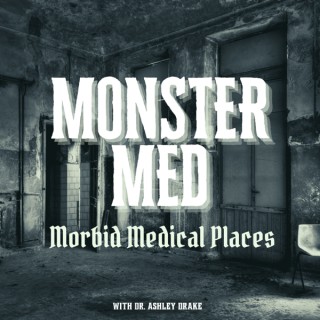Podcasts about T9
- 196PODCASTS
- 263EPISODES
- 52mAVG DURATION
- 1MONTHLY NEW EPISODE
- Jan 5, 2026LATEST
POPULARITY
Best podcasts about T9
Latest news about T9
- How to put your text messages on the strongest privacy setting The Blaze - Feb 21, 2026
- Giant Crocheted ‘Dumb Phones’ by Nicole Nikolich Tap into Millennial Nostalgia Colossal - Feb 17, 2026
- Hallucinations by Pierre-Yves REAL ArtStation - Trending - Feb 17, 2026
- This new Honeywell Home smart thermostat can answer your Ring doorbell The Verge - Dec 3, 2025
- Keebin’ with Kristina: the One with the Cipher-Capable Typewriter Hackaday - Nov 17, 2025
- Whimsical mechanical keyboard project revives dumb phone typing in the most outrageous way — free DIY plans available Notebookcheck.net - Nov 14, 2025
- Zetec-Powered 1967 Ford Cortina GT Mk II 5-Speed The best vintage and classic cars for sale online | Bring a Trailer - Nov 2, 2025
- Super Typhoon Ragasa: Hong Kong at a standstill as Observatory raises highest alert Hong Kong Free Press HKFP - Sep 23, 2025
- 52 Relatives: 2nd Great-GrandUncle Benedict Oatley (1825-1891) of New England Genea-Musings - Jun 27, 2025
- More surprising LLM failures (and some successes) on unusual poker questions LessWrong - Jun 15, 2025
Latest podcast episodes about T9
228:Empty Gun-T & 3-3 2 High - Mike Wilson - Clearview Regional HS (NJ)
Join this channel to get access to perks:https://www.youtube.com/channel/UChW7UyLcMH6QDwCS295w9aQ/joinCoaches are you ready to revolutionize your game preparation? For the past 6 seasons coaches across the nation have been using the ultimate scout team game-changer: The Coachpad!Imagine this: no more scrambling on weekends to prep scout cards, no more fumbling with paper and binders. Whether you're drawing your cards digitally with a computer program or sketching them by hand, The Coachpad is your all-in-one solution!Picture yourself on the practice field, effortlessly managing your scout team, or standing on the sidelines during game day, syncing adjustments from the press box to your coaches on the sideline and back. With The Coachpad, you can clearly see your scout cards even in the brightest sunlight—no more squinting or dealing with the wind blowing clear vinyl sleeves everywhere!This offseason, take your coaching to the next level. Get your Coachpad today at TheCoachpad.com and gear up for a winning season ahead!0:13 The CoachPad2:35 background3:30 bringing staff5:30 moving to gun-T9:10 running qb in gun-t15:30 empty / attacking boundary19:20 being a dc is hard22:15 empty rpo's28:05 33 stack 2 high / empty checks42:00 The Questionsmike wilsonhc clearview regional hs (NJ)Twitter/X: wilson2882Google Sheethttps://docs.google.com/spreadsheets/d/1Dohuyci5dx36k4IFQUuX8XmuJsAIJ6JbYdcXrkcJ-4s/edit?usp=sharingNicholas BandstraX: https://twitter.com/CoachBandstraCoachtube: https://coachtube.com/users/coachbandstraMain Youtube Channel: https://youtube.com/c/NicholasBandstraLinktree: https://linktr.ee/CoachBandstraTik Tok: https://www.tiktok.com/@coachbandstra?_t=ZT-8vTQEmgfP3u&_r=1
Episodio especial para cerrar y comenzar una nueva temporada. En este segundo episodio de Trío de Lenguas charlamos con María Gómez De Castro y Clara Gillman, ambas actrices con carreras muy interesantes en el mundo teatral y editorial. Puedes escuchar sus respectivas entrevistas en la T9, episodio 2 y en la T12, episodio 7, respectivamente. Y no olvides seguirlas en su cuentas: @merysinmas_ y @clara__gillman. ¡Que lo disfrutes!
Military Service to Public Service: Dan McConchie, Illinois' First Paraplegic Legislator
Dan McConchie shattered expectations when he became the first paraplegic elected to the Illinois state legislature. His remarkable journey from military service to groundbreaking political advocacy unfolds in this raw, candid conversation recorded at the Abilities Expo in Chicago.McConchie's story begins with military service as Army infantry and military police from 1989 to 1998. Life changed dramatically when a hit-and-run motorcycle accident left him with a spinal cord injury in 2007. With extraordinary resilience, he rebuilt his life only to face another devastating setback—breaking his back a second time during adaptive skiing, which worsened his injury from T12 to T9. Rather than surrender to circumstance, McConchie channeled his experiences into public service.During eight and a half years in the Illinois Senate, McConchie transformed accessibility in government. Now leading a nonprofit focused on accessibility policy nationwide, McConchie continues fighting for practical solutions to everyday challenges faced by people with disabilities.The conversation delves into shared experiences of isolation and the profound importance of finding community among others who understand disability challenges. Through it all, McConchie's message resonates clearly: "How can I make the world a better place today with the powers that I've got?" His work proves that advocacy, education, and representation are powerful tools for creating a more accessible and inclusive society. Subscribe to Life to the Max for more conversations that challenge perceptions and inspire action.
In this episode, the gang talks wedding receptions, T9, and the Diddy trial. Jackie finishes out the episode by telling us about the mysterious case of Tarasha Benjamin.Sources:https://www.investigationdiscovery.com/crimefeed/missing/maybe-someday-someone-will-break-alabama-mother-searches-for-daughter-who-vanished-in-2010https://www.chipchick.com/2023/03/in-2010-this-alabama-teen-vanished-after-going-to-a-flea-market-the-car-she-had-been-driving-was-later-found-rummaged-through-and-abandoned-on-the-side-of-a-bypasshttps://www.wsfa.com/story/36273263/selma-family-pushes-to-uncover-clues-in-womans-2010-disappearance/https://ourblackgirls.com/2022/08/13/tarasha-benjamin-missing/https://www.fauquiernow.com/news/government_politics/tarasha-benjamin-after-4-years---should-feds-probe-missing-selmas-disappearance/article_c855b855-891b-53b6-a379-ac1a43d24e13.htmlhttps://youtu.be/IN9dstsoetAhttps://www.indybay.org/newsitems/2015/06/26/18774033.phphttps://youtu.be/uFaO7E1o4Is
#290th for 26th of June, 2025 or 3311! (33-Oh-Leven, not Oh-Eleven, OH-Leven)http://loosescrewsed.comJoin us on discord! And check out the merch store! PROMO CODEShttps://discord.gg/3Vfap47ReaSupport us on Patreon: https://www.patreon.com/LooseScrewsEDSquad Update: It's been one week since anyone said on this weekly podcast that the BGS is broken. However, we still have Harris Hospital in Miola which is why CMDR Bloomingwind is not with us on the podcast. Seems the previous administration left the hospital in a mess and Bloomingwind is very busy cleaning it up. He was last seen roaming the hallways mumbling something about control of the autopen. We won back control of System LTT 10482.We have a war we want to win kicking off in Kaupatak.Currently LSN is in 248 star system, of which we control 70. Which is up two from our last report. We are also in control of 192 stations, 329 settlements and 95 installations. Want to know more check us out in our Discord channels: BGS Standing Orders and Loose Screws Faction. PowerPlay Update: - Cycle 35Update from the data bombing exploitSettlement Data is still disabledSystems have been returned today!Mostly all are correct, some were returned last weekWe have a special opp to force power CZ's in Upsilon AndromedaeNiceygy's Power Points - https://elite.niceygy.net/powerpointsFind out more in the LSN-powerplay-hub forum channel.Galnet Update: https://community.elitedangerous.com/Rebuilding and Renewal After the Thargoid WarBattle at Beta-3 Tucani Ends, Empire Declares VictoryDev News: Panther Clipper announced for early access 7/22/25Big sale in the store!Discussion:Panther Clipper is a real big ship, there aren't many. How will this new ship challenge the current incumbent choices (T9, Cutter, T10, Conda)Community Corner:upvote this and add your voice. It's like 28 weeks in. That's at least 25 weeks late on the fix. The issue has expired and been reposted more than once. Make them pay attention. https://issues.frontierstore.net/issue-detail/70594
This week, Megan & Madi are discussing the "lost arts" of their childhood. Like the art of using T9 to text or cursive to sign your name. Do you remember any of these?IGThe Fuzzy PodMeganMadiYoutubeThe Fuzzy Pod
408. Synthetic Text Extruder Hype (ft. Emily Bender, Alex Hanna)
We chat with Emily Bender and Alex Hanna — authors of AI Con: How to Fight Big Tech's Hype and Create the Future We Want — and pierce the veil of hype by getting into how these systems actually work and, importantly, the work they cannot do despite claims by boosters and doomers alike. Think of datasets like ImageNet or LAION-5B as big vats of pink slime and LLMs like ChatGPT as “synthetic text extruding machines” that turn pink slime into nuggets of text. It's easy to forget that these magical mystery machines are direct descendants of very unexciting things like “T9 word.” We end the episode by chatting about why we shouldn't trust the hype about how AI is going to destroy (or revolutionize) the education sector. ••• The AI Con | Emily Bender and Alex Hanna https://thecon.ai/ ••• On the genealogy of machine learning datasets: A critical history of ImageNet https://journals.sagepub.com/doi/full/10.1177/20539517211035955 ••• Mystery AI Hype Theater 3000 https://www.dair-institute.org/maiht3k/ Standing Plugs: ••• Order Jathan's new book: https://www.ucpress.edu/book/9780520398078/the-mechanic-and-the-luddite ••• Subscribe to Ed's substack: https://substack.com/@thetechbubble ••• Subscribe to TMK on patreon for premium episodes: https://www.patreon.com/thismachinekills Hosted by Jathan Sadowski (bsky.app/profile/jathansadowski.com) and Edward Ongweso Jr. (www.x.com/bigblackjacobin). Production / Music by Jereme Brown (bsky.app/profile/jebr.bsky.social)
Waldron Career Conversation with Rachel Pike '06 and April Wang '27
April: Welcome to the Weinberg in the World Podcast where we bring stories of interdisciplinary thinking in today's complex world. My name is April and I'm your student host of this special episode of the podcast. I'm a second year student studying physics and integrated science, and I'm looking forward to learning more about our guest's career. Today, I'm excited to be speaking with Rachel Pike who graduated from Northwestern in 2006 and is now COO at Modern Treasury. Thank you, Rachel, for taking the time to speak with me today. Rachel: Nice to be here. Nice to meet you April. April: You too. To start us off today, I was wondering if you could tell us more about your time at Northwestern as an undergrad. What did you study? And how did you get to your current career path? Rachel: Oh, man, two different parts. The easy part is to say what I did at Northwestern, so I majored in chemistry, physical chemistry specifically. I had a minor in African studies through the center or program for African Studies. And I did my honors chemistry work with Franz Geiger, Professor Franz Geiger in the chemistry department. So that's sort of the what. My major extracurricular was Fusion Dance Company. That's where I spent a lot of my time. How I went from there to here is such a circuitous, crazy path. It is not direct. I left Northwestern and did a Gates scholarship, I did a PhD in chemistry at Cambridge. Loved it, but I was not meant to be a professor. You could ask John Pyle or Franz Geiger, both of whom advised me. It's just it takes a very certain wonderful mindset, but it's not me, to be a lifelong academic. So I left academics and got an amazing role in venture capital and got to learn all about startups from the investing side. Did that for just over four years. And in my last couple years, started getting really close to one of our companies and operating with them and ended up launching products for them and got the bug. Realized that that was a better calling, a better match for me, which we can talk more about what I mean by that. And moved into operating, so then I worked for a health tech healthcare software company and then I moved here into FinTech. So it sort of couldn't be more random, but also each step made sense only as one step. It's just as a sum, they lead you very far from where you were. Not normal in any sense, but in the end I just don't think anything is normal. All paths turn out to be good as you make these accumulation of small decisions. April: Yeah, okay. What are the most challenging and rewarding aspects of your current job then? Rachel: There's a lot. The hardest thing in a startup, there's so many things that are hard about startups, growing startups, but prioritization and focus is one of the hardest things. And you have to actually prioritize not doing things you want to do, which is very antithetical to what it's like to be a driven, hungry person and be in a company of 200 driven, hungry people. You want to do everything that you see that seems like a big opportunity and a challenge that we need to fix, but you can't. There just literally is not enough time in the day and there's opportunity cost to lack of focus. So I think the hardest thing is, the phrase I always use with my teams is you have to let that fire burn. You just have to pick things that you know are broken that you're not going to fix, that it's not the highest priority thing to fix or things you want to work on that you know we just can't go work on that thing right now, we have to work on this other thing. So it's very counterintuitive and I would say that's the hardest thing to learn when you enter startups, how to get through that kind of mindset. April: Yeah, prioritization is pretty hard when there's so many options. Rachel: Yeah. Yeah, when there's so many options and when you're hungry and you feel like a small startup is always up against big Goliaths, so there's a billion things you can do to go after companies that are bigger. So I would say that's the hardest in terms of not the content of what we do is the wrong word, but what Modern Treasury builds and how we bring it and sell it in the market and how we run the company. Letting fires burn and ruthless prioritization is the most unnatural part of working for a startup, I would say. On the interpersonal part, so not what we do, but how we do it, like in every stage of life and everywhere I've been, the hardest part of anything is getting really good at giving and receiving feedback. And that is a lifelong, you have to dedicate your life to it and using that to make decisions with people. April: Could you talk a little bit more about what your company does and what your role is? Rachel: Yeah, sure. So I'm chief operating officer of Modern Treasury. Modern Treasury is a payment operations software platform. So we help companies of all sizes, from other startups to huge big public companies, manage their money movement. And it sort of sounds like a back office thing, but really, we actually mostly get bought by product and engineering teams. And those product and engineering teams that are our customers want to do payment stuff. They want to build a digital wallet or embed payments in their application. Or we also serve non-tech companies, so you're buying a house and you need to pay the real estate agent or you're buying a house and you have to go through the title and escrow process on that home purchase. A lot of money moves around in those businesses. In fact, it's core to all of those products to move and manage and track money. So we build the software for that. Complex payment systems get built on top of us and complex payment products. We have an engineering database product called Ledgers, which is how you, with high performance and perfect fidelity, track balances, which is a really hard computer science problem, although it seems that it should be easy. It's a very hard computer science problem. And then you can imagine that as we grow and have more and more data and understanding, we're building more and more AI into our platform, so teams can run in a safe way with AI helping them. So anyway, yeah, it's a complicated thing that we do, but we help companies move and manage their money movement. April: Okay, cool. So how well did college prepare you for this career, do you think? Or what was the most important skill that you learned from college? Rachel: There's so many things that you learn in college as you sort of separate from home life and become your own person. I think there's soft skills and hard skills. I obviously don't use the traditional academic knowledge that I got in my undergrad and graduate experiences in chemistry, not a chemist anymore. But I don't think there's anything that can replace scientific training in how to think and pursue questions and how to separate how to go through a research process and understand and also understand the limits of your knowledge. That is a very profound experience the more advanced you get in science. I didn't even get that advanced. But in understanding the boundaries of what the community of scientists knows and what personally and how to ask questions, build a hypothesis, and go again. And I know that the hypothesis process is something you learn in like second grade or fourth grade or whatever, you go to school, but truly, that process is very hard, like holding yourself to a standard of making a rigorous, very thought out hypothesis and understanding what would prove or disprove that. In a scientific setting in a lab, sometimes it's a little easier to go through that process. Hey, if this experiment works, I'll see X. In a business environment, that's actually very hard. How do you measure? Is that metric actually counting that? What else is getting conflated into these signals and systems? And then almost everything, unless it's something like website clicks or latency or something that's directly measurable, almost all the signal that you get is mediated through people. So not only do you have to go through this process of trying to constantly get to truth, everything that you're trying to pursue is going through people. So I would say academically, that's the longest lasting impression for me. My team gets annoyed because I say things like rate-limiting step all the time, which is a chemistry phrase. So it taught me how to think. I think another very impactful part of my college, two other very impactful parts of my college experience, Fusion was just getting started, I was one of the people that helped get it started. And starting a club that is, very proud to say it's long-standing and I could never audition and get accepted today, is a lot like starting any organization. How do you run things? What is governance like? How do you navigate people? What are the expectations? How do you communicate that? How do you do things excellently? Starting and building a club is very similar to starting and building an organization, it's just we get a lot more complicated with time. So I learned a lot in that process and running rehearsals and putting on a show and what it's like to run an audition process. I have very fond memories of that. And lastly, I would say is I studied abroad for all of junior year. And I don't know if this is true, but someone along the way of me, because chemistry has so many sequential requirements, and it was very hard for me to figure out how to do those requirements and still be away for a year, someone along the way told me I was the only chemistry major who was ever away for a year then. It's probably not true now. I also don't know if that's true, speaking of rigorous hypotheses, so that's an aside. But the experience of being abroad, I was in Tanzania, was obviously profoundly eye-opening. And being in multiple cultural contexts, not just for travel, but for a long period of time with real life, day-to-day life, it just changed my whole perspective on the world. And then same thing, I lived abroad again for my PhD, so I was abroad on and off again for about like five out of six years. It really changed my perspective on the world, my perspective on people, and I only got that opportunity because of college. April: Yeah, college is a great time to study abroad and do those things. Rachel: Yeah. Yeah. April: [inaudible 00:09:31] possibilities, yeah. Also, it's so interesting to hear that you found Fusion or helped found it because it's such a big thing on campus now. Rachel: It's such a huge thing now. April: [inaudible 00:09:39]. Rachel: Yeah, no. We really grew it, but it was small when we started. We were just in parades and doing small shows, and then we finally started putting shows on in Tech my last two years there. It was very fun, really meaningful experience. April: That's great. Yeah. Rachel: Yeah. April: Then you kind of touched a little bit on this, but could you elaborate more on the biggest adjustment you had to make going from undergrad to industry? Rachel: I actually got this piece of advice when I went from my PhD to venture. I went and had coffee. One of the coolest things about Silicon Valley and the technology community is that it's very open and if you ask people for advice, they're really open to giving it and having conversations like this, but times 10. So one of the coffees I had was with someone who had also had a PhD and moved into venture. And he said something to me that has always stuck with me, which is the biggest adjustment you're going to have to make is the complete lack of rigor in business decisions, which is hysterical, and I don't think fully true, which I'll explain, but it is true, the standards of rigor in academic science are completely different than the standards of rigor in making a business decision. So I always think about that moment of you got to get used to the fact that they make decisions with less information. I think that's only partially true. I think one of the reasons is true is what we talked about, that data is often mediated through people, and so it doesn't feel as rigorous. But actually, the decisions you're making about and with people are just as important. It's just different, and that is a very big adjustment. There is not always right. It's not a test or a thesis or whatever, and that's a big change. There's just making a decision and then owning the consequences of the decision and upside of the decision. But that, it's a huge change. So that's what I would say one of the biggest adjustments that I had to make. On a more practical basis, specifically like Silicon Valley and startups, they're just opportunities, they are roles, sorry, environments with very little management structure. That's the whole point, you're doing something from scratch. There's not someone telling you what to do. That's not true if you go into industry and go to a very big technology company or a bunch of industries I've never been in that are managed in totally different ways. That obviously is like two hops from undergrad. I had a PhD and then I had time in investing. But yeah, working without a lot of oversight, also a big change. April: [inaudible 00:11:58]. The training you get from undergrad to grad school and then going to industry, it's a bit of an adjustment, but yeah. Rachel: Yeah. April: It's an interesting problem, how you would apply your scientific training to the business world. Rachel: Yeah. What do we know and what do we not know, is a question I often try and ask myself. In fact, I was thinking about it late last night about something we're trying to figure out in our business. And it's hard because you sometimes feel like you know things that you don't. It's a trick of the brain. April: Then sort of related, but what are some current trends that you're seeing in the industry or in the area that you work or some of the modern day challenges? Rachel: I would be remiss if I didn't say the most enormous trend in technology right now is AI. So there's sort of no other answer you can give them that, this unbelievable explosion in technical capability and then it's application into all kinds of industries. So I don't know, Modern Treasury has been such an interesting ride. One of the things that is interesting about startups is you really cannot predict the world around you. So this tiny company, we're not tiny anymore, but this company that was tiny, I was the first employee, it was just the four of us, just us chickens in a co-working space, trying to build this payment operations company. And in the interim, COVID happened and we could never work together again until many years later. And then Silicon Valley Bank crashed and there were multiple bank failures all over the country. If that had happened two years earlier, it would've taken our business down. As it happened, it accelerated our business like, oh my god, better lucky than good. Now we're going through an AI transformation. Crypto has gone up and down three times in those six and a half years. It's just wild what happens around you and how that affects the work you do day to day. So I don't know. One thing I would say is things are unpredictable. I have never learned that more than in this particular job I'm in now. April: For sure. Would you say that kind of unpredictability is characteristic of working at a startup versus a larger company or even in academia, for example? Rachel: It's a good question. I'm not sure I'm the right person to answer because I've never worked in a huge company. I've always worked in... Investing is also in the business of startups, so I don't think I'm the right person to answer. I think I have a hypothesis that it affects you less. If you're in a big established company where things don't go, the amplitude of the curve isn't quite the same level, I don't think you necessarily feel it as much. AI is happening to everyone no matter where you work, right? I assume you're all using it every day in your undergraduate environment. So that's universal. I think how it affects your job or what you're using it for is probably different. If you're a computer science undergrad, it's really affecting what your experience is like compared to five years ago. If you're a physical chemistry undergrad like I was, doing some frequency generations two floors below in the basement of Tech, I'm sure it's helping on the research side, but nothing changes the lasers but hands yet, until the AI robots come. So I just think it depends how much the volatility affects your certain area of pursuit. April: That makes sense, yeah. So with all this volatility, how do you approach work-life balance? Rachel: I don't think there is any, in all honesty. My mornings are totally insane between the 27 things I'm trying to do, and I'm always later than I want to be to my first meeting, and that just is what it is. I actually have a four-page document called Working with Rachel and for people to get to know what it's like to work with me when I hire and bring on new teams or new managers, et cetera. And one of the things that's in here is my mornings are insane and I'm always late and I'm totally frazzled and whatever, but I can almost always talk in the afternoons and nights almost any day. You just have to know your rhythm. Exercise is a huge part of my management of work-life balance. So probably started before Fusion, but definitely long, hard dance practices helped me get through undergrad. And at every phase of life I've sort of had a different exercise, deep exercise pursuit and crutch, I would say, to get through the craziness of life. So that's really important for me personally to focus and, I don't know, just get to a different level than the overly intellectual all the time, brainwave level into the body and into the breath. So that's huge. And then more tactically, I'm terrible about always having my phone around, but I do always have my laptop on do not disturb. So when I'm working in my environment, Slack and email are going constantly nonstop, especially Slack. So if I actually want to write or actually want to read or actually want to listen, the pings don't help. But to do my job, I need to be ever present with my teams. So just practically, it's always on do not disturb, and then I pick when I check. So I don't know, that goes from small to big of how I manage and cope with work-life balance, but it's the truth. April: There's some pretty good tips though. Sympathize. Rachel: Do people in Northwestern use Slack? Is that part of an undergrad life or no? April: Some of the clubs use it. I have a couple- Rachel: More texting? April: Yeah, they use GroupMe. Yeah. And then I know a lot of the research labs use Slack. Rachel: Oh, that makes sense. April: Yeah. Rachel: Yeah. But less of the all in every day, all encompassing, et cetera. April: Yeah. Rachel: Yeah. April: Do you think those work-life balance habits were developed during your graduate school years or in college or as you go into industry? Rachel: I don't know about do not disturb because technology has, not technology, but the physical hardware of communication has advanced so much. I'm so old compared to you guys. And when I was an undergrad, Facebook came out when I was a sophomore. So just think about how different of a world it was then. We had really kludgy Hermes email, Hermes email server at Northwestern. So the never ending notification encroach on our life, it existed then. And of course, we texted, but we texted T9. So it's just a different world. So we had it and obviously we all needed to learn how to focus, but not to the extent that it is a challenge for people in college and PhD programs now, I don't think. That's my guess as an outsider. But some things, like exercise, 100%. I think those things get developed earlier on. But once you're in university, it's your decision to continue to pursue them and how much you pursue them and how much they're a part of the rhythm of your life. So that, I would say for sure, I established for myself at Northwestern. April: Was there anything at Northwestern that you wish you had participated in that you didn't? Or the other way around, that you did but you wish you had opted out? Rachel: I wish I'd done dance marathon earlier. I only did it senior year and it was like what an incredible experience. Once you had the experience, then you realize, oh, I should have been doing this the whole time because it's like, I don't know, it's just something you could only do in an all encompassing environment like that. My major regret at Northwestern is actually academic, which is a silly small choice, but I studied French in elementary and high school and I really wanted to learn Spanish as a California person. So I took it in college, but that ate up a lot of quarters of getting my language credit because I was going from scratch. So my regret, and I'm not very good at languages anyway, so it's not like it stuck around, my regret is actually not that I took it, it came from good intentions, but that I used up six possibilities of taking classes in non-chemistry, non-African studies. Just you're spoiled for opportunity in undergrad of going to learn about everything. And it's one of the amazing parts about Northwestern and the way they do the core curriculum, that everyone has to learn a little bit of everything somehow. And that's my biggest regret. I regret not taking a philosophy class or a whatever. I took one world religion class, but should I have taken two. That breadth is the thing that I crave and miss. And by the time you get to PhD, and certainly in the British education system, you specialize earlier, so that opportunity's gone. You can obviously go to lectures and stuff, which I did, but it's not the same as being in a class. So yeah, my biggest I wish I had is I wish I hadn't taken Spanish in that environment and done it some other way and had six quarters to go just do dealer's choice of interesting things in departments I never would've gotten to know. April: Did you have the Weinberg language requirement? Rachel: Yes. April: But you got out of it with French? Rachel: I could have taken I think only one quarter or no, I can't remember how my testing was, sorry. But I could have taken either one quarter or zero quarters of French. But I instead put myself from scratch with Spanish because I've never taken it before. So I don't know, I just think that was good intentions, wrong decision. April: It happens. Rachel: Anyway, yeah, that's my biggest, I don't know, regret is too strong a word, but if I had a magic wand and could do it all over again, I would've taken more general humanities or other types of classes. April: Speaking of classes, what were some of your favorite classes at Northwestern? If you were to- Rachel: Oh my God, do I even remember? April: Yeah. Rachel: The physical chemistry. I don't remember if it's physical chemistry honors class or physical chemistry practicum. It's the last thing you take senior year with real world lab problems. And that class, there were six of us and we were in lab, I don't know, four or five hours twice a week. We were there all the time. It was so hard and so intellectually stimulating. I remember that class extremely well. I remember my world religions class. I don't remember who taught it, but it was the only time I ever studied anything like that. That was interesting. And I remember some of the seminar debates I had with other people. I don't know, those are the two that come to mind. April: Very cool. Now that we're getting towards the end of our time, the last question is if you were to look back on your undergrad, which I suppose we already did a little bit, but what advice would you give, I suppose, other people in your position? Rachel: I have one very specific piece of advice that I give to a lot of undergrads or people early in career, which I can share. And then the other is one that I give all the time now, but I don't know if it's relevant, but I'll share that one too. I'll start with the second one first because it might be less relevant. The one I give now, that is also can be very counterintuitive to people who are working on giving and getting feedback and what it takes to truly manage and motivate teens, is that clarity is more compassionate than kindness. And I don't mean don't be kind because the goal is, of course, to deliver clarity with extreme compassion and care. But it's nerve wracking to tell someone, "You're not meeting expectations for this role," or, "We did not hit our goal as a company and we have to make this really hard decision," or whatever the hard thing is that you have to say. It's harder to say it clearer than to say, "Well, I know you this and what about that, and I'm so sorry and this is hard, blah, blah, blah. But I think maybe the role," and then the person walks away and is like, "I don't know what I heard," and they don't know that they're not meeting expectations. So I would say that took me, it's a lifelong pursuit, I don't think I'm perfect at it yet. No one anywhere in my academic career, undergrad or grad, really taught me that. So that's one. I'm not sure if that's relevant for a sophomore undergrad, but maybe. April: I think so. Rachel: Could be. The advice that I often give to undergrads or very early in career folks, who are either looking for startups or end up whatever. I actually have a call with one this afternoon who's a woman who's a family friend who's thinking about a job change and she's like just wants my advice. I think that one of the unrealistic things that somehow culturally gets imbued in very driven and successful students, like all of the people who get accepted to Northwestern, is that you can have it all in your first job. And that is fucking bullshit. And I think it leads to a huge amount of heartache and angst because it's not true. Now, what you can have is one or two awesome things. So when you're, like you graduated at 21 or 22 or whatever age you are, you have usually no strings attached. You can make incredible broad decisions that you can't make later on and that affords you the opportunity to go do amazing things. But what you can't do is do it all at once in that one first job. So the specific example that I often give is you could pick where you work or what industry you work in or that you make a lot of money, but it is basically impossible to pick all of those things. So if you're a econ undergrad at Northwestern, of which there are many, it's probably pretty hard to work in a mission-driven company, make a 300,000 a year banker undergrad job, and move abroad for that first job as an American, blah, blah. That doesn't exist. If you want to make a lot of money, there are incredible programs with established firms where they really reward you for hard work really early on and that's the trade that that job encompasses. And if that's valuable to you, awesome. But you're probably going to be in one of their major locations and they're unlikely to ship you to Sydney for being 22. If you have the opportunity to go do something extremely mission driven that speaks to you, that's amazing, go do that. But you're probably not necessarily going to pick where or you're not going to be highly compensated. So I often talk to people who are in their early 20s who are like, "But I really want to be in New York, but I really want to work, I want to be in the arts and I want to do this, but I need a lot of money to support this thing." You're like, "You can't have it all." And that's not bad, it's just true. And it's much more compassionate for me to tell you, April, if you want to pursue physics, that's awesome. I was a PhD student. You're not going to make any money in your 20s. April: That's true. Rachel: But you might work at the cutting edge of science in something incredible that super motivates you. That's awesome. So if I could wave a magic wand for undergrads, I would get rid of that angst of that decision making. And the decision can have angst because it can be hard to choose a path, but the you can have it all, I think is a great lie. That's not fair to people in their late teens and early 20s in undergrad. I thought of another one, so I'm going to give you a third, even though you didn't solicit another one. Which is you at the beginning of this you asked about my career, which is kind of all over the place from a traditional perspective. I was in academics and then I went to investing, and then I went to startups. And then in startups, I was in healthcare and I went into payments in FinTech. It's all over the place. Every time I made the jump, everyone around me told me I shouldn't because I was leaving their path. And to be an amazing professor, you stay in academics. So people leaving academics is like, they don't want to give you the advice to do that. Or when you're in investing, the way you stay in it, and particularly in private investing, it's long feedback cycles. You got to stay and practice the craft. So I said, "Hey, I'm an operator at heart. I'm going to go do this thing." Some people encouraged me, but many people said, "Why would you ever do that? Why would you ever leave the job you have? Stay in practice." And then same when I left healthcare and picked a totally new thing. So that's more mid-career advice, which is like it's okay to leave that perfect tracked path and trust your gut. April: Yeah, that's actually really valuable advice, so thank you. Rachel: I hope so. April: Yeah. Thanks for taking the time out of your day to talk with me and to give all this advice to whoever's listening. Rachel: Yeah. It's awesome. Nice to meet you, April. April: Mm-hmm. And thank you for listening to this episode of the Weinberg in the World Podcast. We hope you have a great day and go Cats.
Waiting for this episode is like waiting for rain in this drought. . .Ashley and Sara live vicariously through Hillary Duff to see their dreams of becoming a diner girl (or just living in an attic?) come true. This one's a millennial classic, folks! Come for the 11% Rotten Tomatoes rating, stay for the on-screen T9 texting. And never forget - don't let the fear of striking out keep you from playing the game. Articles + Links:18 Little Details And Tidbits You'll Never Unsee Again In "A Cinderella Story", by Farrah Penn for Buzzfeed, published on April 7, 2020Chad Michael Murray Has The Perfect Idea For "A Cinderella Story 2", by Haley Sprankle for Brit + Co, published on June 10, 2024Filming locationsThe 1994 Northridge Earthquake
I Thought my Hypermobile Ehlers-Danlos Diagnosis Meant a Life of Unfixable Pain - I Was WRONG (hEDS)
Are you finally ready to overcome your chronic pain? Save 15% on any Whealth Program using code KELSIESTONE at checkoutKelsie Stone, Whealth Hypermobility Program member writes:"I have a painful connective tissue disease called Hypermobile Ehlers-Danlos Syndrome.Doctors called me a “moderate-to-severe” case. Chronic pain changed the physical structure of my brain – I was diagnosed with medically-induced c-PTSD.The pain was so constant that I broke my spine in three places and DIDN'T NOTICE. Doctors found it by accident after it already healed. hEDS and this pain made me think:Doctors told me: "You'll never have kids, never get married. You're too much of a burden. You'll suffer your whole life."Doctors didn't say much different than these thoughts. They offered narcotics. Injections. Surgeries. Treating symptoms, not the source. Then I noticed this strength-training program called Whealth on my timeline.Week after week, I saw free educational content on IG – and I started to wonder.Doctors commanded me not to work out, but this program claimed to be created by hypermobile people – people like me – specifically FOR us, and I had to know if it was real. So I took the plunge. I could always get a refund, right?Three 30-minute home workouts a week later… and my life has changed more than I ever knew it could. I'm strong now. I'm proud of my body. It seems unbelievable, but I feel like I blinked and got stronger.I do the things I love just like I used to, but the difference is I don't pay the price anymore.
Cruising With Confidence: Accessibility & Adventures with Aspen
Ahoy, Podcastaways! Madison here (obviously the best future host candidate—sorry, Gary!) bringing you a truly inspiring episode. This week, the Golden Crew (Thomas, Jen, and Gary) welcomes Aspen, a T9 paraplegic and the driving force behind “Accessibility with Aspen.” Aspen shares her story of navigating life on wheels after a medication injury, traveling with her adorable service dog Jojo, and how she continues to explore the high seas—proving that cruising really can be for everyone! From booking accessible staterooms and tender ports, to tips for dealing with airlines and discovering which ships or excursions go the extra mile for wheelchair users, Aspen's insights are a must-hear for any traveler. We even find out if a hot dog is really a sandwich. (Spoiler: the debate rages on!) Facebook, Instagram, TikTok, & YouTube: Search Accessibility with Aspen(Check out her Linktree on any of her socials for all the details!) Join us for laughs, a dose of cruise news, and plenty of tips for making your next trip a breeze—no matter your ability. All aboard! Leave us a Voicemail: Speakpipe.com/CarnivalCruisingPodcastawaysCCP Group Cruise (AKA FRGC 3): https://flow.page/haveluggagewilltravelCarnival Cruising Podcastaways Merch: ccp.CruisingSwag.com
Si parla di serrature intelligenti, di Fantastical per Windows, di come leggere pagine web da Safari, di sensori zigbee e di come usare il T9 (più o meno) su iPhone.
Bonjouuuuur ! Nous revoilà avec un journal de lecture, et comme d'habitude on est parties dans tous les sens :D On espère que ça vous plaira, n'hésitez pas à nous donner vos avis, via instagram @entrenospages ou par mail : entrenospages@gmail.com. Bonne écoute ! Les livres abordés dans cet épisode sont : - Capitale du Nord T2, Claire Duvivier - Fils-des-Brumes/Mistborn T2, Brandon Sanderson - Le club des veufs noirs/Tales of the black widowers, Isaac Asimov - Jusque dans la terre/Follow me to ground, Sue Rainsford - Chaussette, Loïc Clément et Anne Montel - Chaque jour Dracula, Loïc Clément et Clément Lefèvre - Les détectives du Yorkshire/The Dales detective T9, Julia Chapman - Brussailes, Eléonore Devillepoix - Journal d'un Assasynth/The murderbot diaries T6, Martha Wells - Les 5 terres T7 à 12, Lewelyn et Jérôme Lereculey - Tu réclamais le soir, Fabrice Colin - Le cercle du dragon-thé/The tea dragon society, K. O'Neill - Six versions/Six stories T5, Matt Wesolowski Music promoted by La Musique Libre Joakim Karud - Canals: https://youtu.be/zrXbhncmorc Joakim Karud: https://soundcloud.com/joakimkarud
Octubre llega cargado de novedades que no querrás perderte, por eso te mantendremos al día con los lanzamientos más emocionantes del mundo de las series de televisión. Únete a nosotros para descubrir qué series merecen tu tiempo y cuáles puedes dejar pasar. ¡Prepárate para llenar tu libretita de series con nosotros! Hemos comentado: Buscando a Wanda (2 de octubre, Apple TV+) Heartstopper Temporada 3 (3 de octubre Netflix) El misterio de Salem’s lot (3 de octubre MAX) La franquicia (7 de octubre, Max) Inside Nº9 T9 y Final (8 de octubre, Filmin) La máquina (9 de octubre, Disney+) Citadel: Diana (10 de octubre, Amazon Prime Video) La vida y las películas de Erşan Kuneri T2 (10 de octubre, Netflix) Funny Woman T2 (11 de octubre, SkyShowtime) Disclaimer (11 de octubre Apple tv+) Regreso a Las Sabinas (11 de octubre Disney+) Mentes brillantes (11 de octubre, Movistar Plus+) Terapia sin filtro T2 (16 de octubre, Apple TV+) El abogado de Lincoln T3 (17 de octubre, Netflix) The office Australia (18 de octubre Amazon Prime Video) La hora del diablo T2 (19 de octubre, Amazon Prime Video) ¿A qué estás esperando? (20 de octubre Atresplayer) Shatter Belt (22 de octubre, Filmin) Superman y Lois T4 y Final (23 de octubre, Max) Lo que hacemos en las sombra T6 (24 de octubre, Max) Before (25 de octubre, Apple TV+) Somebody Somewhere T3 y Final (28 de octubre, Max) Hysteria! SkyShowtime (28 de octubre Skyshowtime) Alice & Jack (29 de octubre, Filmin) This Town (29 de octubre, Movistar Plus+) La ley de Lidia Poët T2 (30 de octubre, Netflix) La diplomática' T2 (31 de octubre, Netflix) Escucha el episodio completo en la app de iVoox, o descubre todo el catálogo de iVoox Originals
9-6-24 Segment 1 Out Here Looking For Money & Lesbianism
This is the one we've been wanting for years. Iggy will meet you for a drink tonight. Doug's having a big kink-shaming Friday early on. T9 texting. The early days of car phones. Chairman's links are choice this morning. BBQ-ing Bulls. Audio of Katy Perry on Call Her Daddy. Alex Cooper got the bag. Are Katy Perry's nips pierced? Smoking kink. Plowhawk's WAR at TMA Live. Thursday Night Football came down to an inch. The overcorrection to the correction. It's All Love. There's a girl in the YouTube chat. Float Trip Music. Iggy claims to have coined the phrase Home Slice. Learn more about your ad choices. Visit podcastchoices.com/adchoicesSee Privacy Policy at https://art19.com/privacy and California Privacy Notice at https://art19.com/privacy#do-not-sell-my-info.
9-6-24 Segment 1 Out Here Looking For Money & Lesbianism
This is the one we've been wanting for years. Iggy will meet you for a drink tonight. Doug's having a big kink-shaming Friday early on. T9 texting. The early days of car phones. Chairman's links are choice this morning. BBQ-ing Bulls. Audio of Katy Perry on Call Her Daddy. Alex Cooper got the bag. Are Katy Perry's nips pierced? Smoking kink. Plowhawk's WAR at TMA Live. Thursday Night Football came down to an inch. The overcorrection to the correction. It's All Love. There's a girl in the YouTube chat. Float Trip Music. Iggy claims to have coined the phrase Home Slice. Learn more about your ad choices. Visit megaphone.fm/adchoices
iOS 716: Apple Intelligence (Part 2) - Enhancements to Photos, Safari, and more!
In this episode of iOS Today, hosts Mikah Sargent and Rosemary Orchard dive deep into the exciting new Apple Intelligence features coming with iOS 18.1. They explore improvements to Photos, transcription capabilities, Safari enhancements, and more. Photos app improvements: Enhanced natural language search capabilities Creation of custom "memory mixes" with user-defined parameters Transcription features: Voice transcription in Notes app with summarization Call recording with automatic transcription saved to Notes Phone app updates: T9 dialing now available for those who prefer it Improved search functionality for finding recorded calls Safari enhancements: Article summarization feature Option to have Siri read summaries aloud Apple Intelligence Report: New privacy feature allowing users to export their AI-related data Available in Settings under Privacy and Security Feedback segment: User question about emoji shortcuts on iPadOS HomePod Mini audio sync issues with TV Shortcuts Corner: Demo of JSON app for viewing and understanding JSON files Hosts: Mikah Sargent and Rosemary Orchard Want access to the video version and exclusive features? Become a member of Club TWiT today! https://twit.tv/clubtwit Club TWiT members can discuss this episode and leave feedback in the Club TWiT Discord. You can also contribute to iOS Today by sending an email to iOSToday@TWiT.tv.
iOS 716: Apple Intelligence (Part 2) - Enhancements to Photos, Safari, and more!
In this episode of iOS Today, hosts Mikah Sargent and Rosemary Orchard dive deep into the exciting new Apple Intelligence features coming with iOS 18.1. They explore improvements to Photos, transcription capabilities, Safari enhancements, and more. Photos app improvements: Enhanced natural language search capabilities Creation of custom "memory mixes" with user-defined parameters Transcription features: Voice transcription in Notes app with summarization Call recording with automatic transcription saved to Notes Phone app updates: T9 dialing now available for those who prefer it Improved search functionality for finding recorded calls Safari enhancements: Article summarization feature Option to have Siri read summaries aloud Apple Intelligence Report: New privacy feature allowing users to export their AI-related data Available in Settings under Privacy and Security Feedback segment: User question about emoji shortcuts on iPadOS HomePod Mini audio sync issues with TV Shortcuts Corner: Demo of JSON app for viewing and understanding JSON files Hosts: Mikah Sargent and Rosemary Orchard Want access to the video version and exclusive features? Become a member of Club TWiT today! https://twit.tv/clubtwit Club TWiT members can discuss this episode and leave feedback in the Club TWiT Discord. You can also contribute to iOS Today by sending an email to iOSToday@TWiT.tv.
In this episode of iOS Today, hosts Mikah Sargent and Rosemary Orchard dive deep into the exciting new Apple Intelligence features coming with iOS 18.1. They explore improvements to Photos, transcription capabilities, Safari enhancements, and more. Photos app improvements: Enhanced natural language search capabilities Creation of custom "memory mixes" with user-defined parameters Transcription features: Voice transcription in Notes app with summarization Call recording with automatic transcription saved to Notes Phone app updates: T9 dialing now available for those who prefer it Improved search functionality for finding recorded calls Safari enhancements: Article summarization feature Option to have Siri read summaries aloud Apple Intelligence Report: New privacy feature allowing users to export their AI-related data Available in Settings under Privacy and Security Feedback segment: User question about emoji shortcuts on iPadOS HomePod Mini audio sync issues with TV Shortcuts Corner: Demo of JSON app for viewing and understanding JSON files Hosts: Mikah Sargent and Rosemary Orchard Want access to the video version and exclusive features? Become a member of Club TWiT today! https://twit.tv/clubtwit Club TWiT members can discuss this episode and leave feedback in the Club TWiT Discord. You can also contribute to iOS Today by sending an email to iOSToday@TWiT.tv.
iOS 716: Apple Intelligence (Part 2) - Enhancements to Photos, Safari, and more!
In this episode of iOS Today, hosts Mikah Sargent and Rosemary Orchard dive deep into the exciting new Apple Intelligence features coming with iOS 18.1. They explore improvements to Photos, transcription capabilities, Safari enhancements, and more. Photos app improvements: Enhanced natural language search capabilities Creation of custom "memory mixes" with user-defined parameters Transcription features: Voice transcription in Notes app with summarization Call recording with automatic transcription saved to Notes Phone app updates: T9 dialing now available for those who prefer it Improved search functionality for finding recorded calls Safari enhancements: Article summarization feature Option to have Siri read summaries aloud Apple Intelligence Report: New privacy feature allowing users to export their AI-related data Available in Settings under Privacy and Security Feedback segment: User question about emoji shortcuts on iPadOS HomePod Mini audio sync issues with TV Shortcuts Corner: Demo of JSON app for viewing and understanding JSON files Hosts: Mikah Sargent and Rosemary Orchard Want access to the video version and exclusive features? Become a member of Club TWiT today! https://twit.tv/clubtwit Club TWiT members can discuss this episode and leave feedback in the Club TWiT Discord. You can also contribute to iOS Today by sending an email to iOSToday@TWiT.tv.
In this episode of iOS Today, hosts Mikah Sargent and Rosemary Orchard dive deep into the exciting new Apple Intelligence features coming with iOS 18.1. They explore improvements to Photos, transcription capabilities, Safari enhancements, and more. Photos app improvements: Enhanced natural language search capabilities Creation of custom "memory mixes" with user-defined parameters Transcription features: Voice transcription in Notes app with summarization Call recording with automatic transcription saved to Notes Phone app updates: T9 dialing now available for those who prefer it Improved search functionality for finding recorded calls Safari enhancements: Article summarization feature Option to have Siri read summaries aloud Apple Intelligence Report: New privacy feature allowing users to export their AI-related data Available in Settings under Privacy and Security Feedback segment: User question about emoji shortcuts on iPadOS HomePod Mini audio sync issues with TV Shortcuts Corner: Demo of JSON app for viewing and understanding JSON files Hosts: Mikah Sargent and Rosemary Orchard Want access to the video version and exclusive features? Become a member of Club TWiT today! https://twit.tv/clubtwit Club TWiT members can discuss this episode and leave feedback in the Club TWiT Discord. You can also contribute to iOS Today by sending an email to iOSToday@TWiT.tv.
#142: Ever wondered what it was like to navigate the wild, unregulated internet of the 90s? Join Ivy and me, as we share laugh-out-loud stories from our risky adventures in early chat rooms and AIM, where Ivy, under the alias "Skater Girl 98," lied about her age to seem cooler. From dodging the hazards of Limewire to the exhilaration of chatting with strangers, we marvel at how we emerged unscathed from those digital escapades. Tune in for a light-hearted, nostalgic look back at our youthful misadventures and the lessons we learned.But that's not all—our conversation continues as we reminisce about the evolution of communication technology from landline phone calls to the era of texting on T9 keyboards. Reflecting on how our generation straddled both the pre- and post-digital divides, we share cringe-worthy tales from our rebellious teenage years, including an ill-fated attempt to sneak off to a heavy metal concert. This episode is filled with humor, nostalgia, and a reflection on how communication and teenage defiance have evolved. Don't miss out on these entertaining anecdotes as we take a trip down memory lane!You can now send us a text to ask a question or review the show. We would love to hear from you! Follow me on social: https://www.instagram.com/babbles_nonsense/
BBS... Breaking Biden Stuff ... Remember that lying kills everything ... And are you SOS Sitting On Stupid
YOU - The Master Entrepreneur - A Guide to True Greatness with Stan Hustad
Today I have a number of points of the moment thoughts that have come to me. First of all do you know what often happens to men in their 80s. And what will happen to The Bidens ... T9 = tell the truth tell the truth tell the truth! Fear and lying kills everything. It's nothing terribly original but right now it's original with me. And yes let's give some new meaning and direction to the SOS code which unfortunately most of us are going through in some way if we're not careful and brave and bold. Hey you just might learn a lot in 15 minutes let's see what happens!
The latest In Touch With iOS with Dave he is joined by guest Patrice Brend'amour, Marty Jencius, Jeff Gamet, and Ben Roethig.We talk Beta this week. iOS 18 Beta 2 continues along with iOS 17.6 Beta 2. Apple Intelligence Coming to Vision Pro, but Not HomePod. Could the HomePod with display be a reality?In-store Vision Pro demos will see two big changes this month.Patrice pre ordered the Vision Pro in Germany. No surprise Apple Reclassifies iPhone X, OG HomePod, and Original AirPods as Vintage. The show notes are at InTouchwithiOS.com Direct Link to Audio Links to our Show Give us a review on Apple Podcasts! CLICK HERE we would really appreciate it! Click this link Buy me a Coffee to support the show we would really appreciate it. intouchwithios.com/coffee Another way to support the show is to become a Patreon member patreon.com/intouchwithios Website: In Touch With iOS YouTube Channel In Touch with iOS Magazine on Flipboard Facebook Page Mastadon X Instagram Threads Spoutible Topics Beta this week. iOS 18 Beta 2 continues along with iOS 17.6 Beta 2. Apple Seeds Second Betas of iOS 17.6 and iPadOS 17.6 to Developers Apple Releases Second Beta of visionOS 1.3 to Developers Apple Seeds Second Beta of watchOS 10.6 to Developers Apple Seeds Second Beta of tvOS 17.6 to Developers Apple Releases Second Public Beta of iOS 17.6 iOS 18: 10 New Home Screen and Lock Screen Features Apple Intelligence Gurman: Apple Intelligence Coming to Vision Pro, but Not HomePod HomePod with display corroborated by references to a new Apple 'HomeAccessory' Some Apple Intelligence Features Likely to Require Paid Subscription Apple Intelligence is coming this fall, but these features won't be included More iOS 18 Beta updates and others iPadOS 18 makes it easier to choose and add emoji when typing in iPhone apps watchOS 11 Gains Integrated Shazam Widget for Identifying Songs iOS 18 finally adds T9 dialling on iPhone Apple Releases Second macOS Sonoma 14.6 Public Beta Here Are the macOS Sequoia Features Intel Macs Won't Support News Apple Store Down in UK, Canada, and Other Countries Ahead of Vision Pro Pre-Orders [Update: It's Back Up] and Patrice pre ordered one in Germany, Apple Vision Pro Launches in China, Hong Kong, Japan, and Singapore In-store Vision Pro demos will see two big changes this month Resident Evil 7 Debuts on iPhone 15 Pro, iPad, and Mac Apple Reclassifies iPhone X, HomePod, and Original AirPods as 'Vintage Announcements Last Chance! Macstock 8 is Here! July 12-14, 2024 Macstock Conference & Expo come join Dave along with Jeff Gamet, Chuck Joiner, Brian Flaoigan-Arthurs, Jill McKinley, Marty Jencius, and many more. As an In Touch with iOS viewer / Listener, you can score $30 off by using the coupon code INTOUCHWITHIOS as shown below at checkout for either the 3 day Weekend Pass with Workshops or the 2 day Weekend Pass. The code is valid until July 11, 2024. We hope to see you at Macstock! Register Here Our Host Dave Ginsburg is an IT professional supporting Mac, iOS and Windows users and shares his wealth of knowledge of iPhone, iPad, Apple Watch, Apple TV and related technologies. Visit the YouTube channel https://youtube.com/intouchwithios follow him on Mastadon @daveg65, and the show @intouchwithios Our Regular Contributors Jeff Gamet is a podcaster, technology blogger, artist, and author. Previously, he was The Mac Observer's managing editor, and Smile's TextExpander Evangelist. You can find him on Mastadon @jgamet as well as Twitter and Instagram as @jgamet His YouTube channel https://youtube.com/jgamet Ben Roethig Former Associate Editor of GeekBeat.TV and host of the Tech Hangout and Deconstruct with Patrice Mac user since the mid 90s. Tech support specialist. Twitter @benroethig Website: https://roethigtech.blogspot.com Marty Jencius, Ph.D., is a professor of counselor education at Kent State University, where he researches, writes, and trains about using technology in teaching and mental health practice. His podcasts include Vision Pro Files, The Tech Savvy Professor and Circular Firing Squad Podcast. Find him at jencius@mastodon.social https://thepodtalk.net About our Guest Patrice Brend'amour loves to create podcasts, automations or software. She also enjoys working with diverse sets of people, leading them to success and making a tiny difference in the world. Which she does as VP of Development at a Healthcare Software provider. She can be found at https://the-patrice.com and her podcast Foodie Flashback at https://foodieflashback.com
Listen to a recap of the top stories of the day from 9to5Mac. 9to5Mac Daily is available on iTunes and Apple's Podcasts app, Stitcher, TuneIn, Google Play, or through our dedicated RSS feed for Overcast and other podcast players. Sponsored by iMazing: Discover iMazing 3, the ultimate solution for managing your iPhone and Apple devices with powerful backup options, effortless media transfers, comprehensive message extraction, and Apple Vision Pro support, all in a sleek, redesigned interface. New episodes of 9to5Mac Daily are recorded every weekday. Subscribe to our podcast in Apple Podcast or your favorite podcast player to guarantee new episodes are delivered as soon as they're available. Stories discussed in this episode: Your iPhone 15 Pro's Action button is getting more powerful in iOS 18 iOS 18 HomeKit features: guest user access, hands-free door unlock, robot vacuum support Reminders in iOS 18 can now live inside the Calendar app, bringing two key productivity tools together Apple Music in iOS 18 gets two new features that are flying under the radar iOS 18 includes these new privacy features: Lock and hide apps, improved contact permissions, more Your iPhone is getting a dedicated Game Mode in iOS 18 iOS 18 finally adds T9 dialling on iPhone Apple will support RCS with iOS 18, improving messaging experience between iPhone and Android iOS 18 will show you what time it is even when your iPhone is dead iPhone flashlight iOS 18: How it works Listen & Subscribe: Apple Podcasts Overcast RSS Spotify TuneIn Google Podcasts Subscribe to support Chance directly with 9to5Mac Daily Plus and unlock: Ad-free versions of every episode Bonus content Catch up on 9to5Mac Daily episodes! Don't miss out on our other daily podcasts: Quick Charge 9to5Toys Daily Share your thoughts! Drop us a line at happyhour@9to5mac.com. You can also rate us in Apple Podcasts or recommend us in Overcast to help more people discover the show.
iOS 707: iOS 18 Core Features - The Game-Changing Features You Need to Know
Mikah Sargent and Rosemary Orchard dive deep into the core features of the highly anticipated iOS 18 and iPadOS 18, fresh off the heels of Apple's WWDC keynote. The duo explores the major changes and improvements users can expect, from the redesigned Messages and Photos apps to the enhanced customization options for the home screen and Control Center. Rosemary also shares her insights on the upcoming changes to the Shortcuts app in the Shortcuts Corner segment. iOS 18 and iPadOS 18: Messages app improvements: scheduled messages, text formatting, animated effects, and RCS support Phone app updates: T9 search and the ability to record and transcribe calls Home screen customization: large icons, free placement of apps, and tinted icons Control Center enhancements: widget-like functionality and customizable pages Photos app redesign: new carousel view, collections, memories, and AI-powered features Mail app updates: categorization, grouping emails, and design changes (coming later) Siri improvements: seamless switching between typing and talking, and enhanced understanding Privacy and security updates: limiting app access to contacts, local networks, and Bluetooth devices Minor updates to the Health, Fitness, Reminders, and Calendar apps Shortcuts Corner: App Intents: the magic behind Shortcuts, driving many of the new features Redesigned Shortcuts app UI: improved organization and faster loading times Enhanced scripting actions: checking device type and adding multiple conditions to an "if" action Shortcuts in Control Center and on the lock screen for quick access Simplified Home app actions for controlling accessories New Reminders actions: opening specific lists, pinning/unpinning lists Books app actions: navigating pages, opening specific views, and controlling page scrolling Hosts: Mikah Sargent and Rosemary Orchard Want access to the video version and exclusive features? Become a member of Club TWiT today! https://twit.tv/clubtwit Club TWiT members can discuss this episode and leave feedback in the Club TWiT Discord. You can also contribute to iOS Today by sending an email to iOSToday@TWiT.tv.
iOS 707: iOS 18 Core Features - The Game-Changing Features You Need to Know
Mikah Sargent and Rosemary Orchard dive deep into the core features of the highly anticipated iOS 18 and iPadOS 18, fresh off the heels of Apple's WWDC keynote. The duo explores the major changes and improvements users can expect, from the redesigned Messages and Photos apps to the enhanced customization options for the home screen and Control Center. Rosemary also shares her insights on the upcoming changes to the Shortcuts app in the Shortcuts Corner segment. iOS 18 and iPadOS 18: Messages app improvements: scheduled messages, text formatting, animated effects, and RCS support Phone app updates: T9 search and the ability to record and transcribe calls Home screen customization: large icons, free placement of apps, and tinted icons Control Center enhancements: widget-like functionality and customizable pages Photos app redesign: new carousel view, collections, memories, and AI-powered features Mail app updates: categorization, grouping emails, and design changes (coming later) Siri improvements: seamless switching between typing and talking, and enhanced understanding Privacy and security updates: limiting app access to contacts, local networks, and Bluetooth devices Minor updates to the Health, Fitness, Reminders, and Calendar apps Shortcuts Corner: App Intents: the magic behind Shortcuts, driving many of the new features Redesigned Shortcuts app UI: improved organization and faster loading times Enhanced scripting actions: checking device type and adding multiple conditions to an "if" action Shortcuts in Control Center and on the lock screen for quick access Simplified Home app actions for controlling accessories New Reminders actions: opening specific lists, pinning/unpinning lists Books app actions: navigating pages, opening specific views, and controlling page scrolling Hosts: Mikah Sargent and Rosemary Orchard Want access to the video version and exclusive features? Become a member of Club TWiT today! https://twit.tv/clubtwit Club TWiT members can discuss this episode and leave feedback in the Club TWiT Discord. You can also contribute to iOS Today by sending an email to iOSToday@TWiT.tv.
Mikah Sargent and Rosemary Orchard dive deep into the core features of the highly anticipated iOS 18 and iPadOS 18, fresh off the heels of Apple's WWDC keynote. The duo explores the major changes and improvements users can expect, from the redesigned Messages and Photos apps to the enhanced customization options for the home screen and Control Center. Rosemary also shares her insights on the upcoming changes to the Shortcuts app in the Shortcuts Corner segment. iOS 18 and iPadOS 18: Messages app improvements: scheduled messages, text formatting, animated effects, and RCS support Phone app updates: T9 search and the ability to record and transcribe calls Home screen customization: large icons, free placement of apps, and tinted icons Control Center enhancements: widget-like functionality and customizable pages Photos app redesign: new carousel view, collections, memories, and AI-powered features Mail app updates: categorization, grouping emails, and design changes (coming later) Siri improvements: seamless switching between typing and talking, and enhanced understanding Privacy and security updates: limiting app access to contacts, local networks, and Bluetooth devices Minor updates to the Health, Fitness, Reminders, and Calendar apps Shortcuts Corner: App Intents: the magic behind Shortcuts, driving many of the new features Redesigned Shortcuts app UI: improved organization and faster loading times Enhanced scripting actions: checking device type and adding multiple conditions to an "if" action Shortcuts in Control Center and on the lock screen for quick access Simplified Home app actions for controlling accessories New Reminders actions: opening specific lists, pinning/unpinning lists Books app actions: navigating pages, opening specific views, and controlling page scrolling Hosts: Mikah Sargent and Rosemary Orchard Want access to the video version and exclusive features? Become a member of Club TWiT today! https://twit.tv/clubtwit Club TWiT members can discuss this episode and leave feedback in the Club TWiT Discord. You can also contribute to iOS Today by sending an email to iOSToday@TWiT.tv.
iOS 707: iOS 18 Core Features - The Game-Changing Features You Need to Know
Mikah Sargent and Rosemary Orchard dive deep into the core features of the highly anticipated iOS 18 and iPadOS 18, fresh off the heels of Apple's WWDC keynote. The duo explores the major changes and improvements users can expect, from the redesigned Messages and Photos apps to the enhanced customization options for the home screen and Control Center. Rosemary also shares her insights on the upcoming changes to the Shortcuts app in the Shortcuts Corner segment. iOS 18 and iPadOS 18: Messages app improvements: scheduled messages, text formatting, animated effects, and RCS support Phone app updates: T9 search and the ability to record and transcribe calls Home screen customization: large icons, free placement of apps, and tinted icons Control Center enhancements: widget-like functionality and customizable pages Photos app redesign: new carousel view, collections, memories, and AI-powered features Mail app updates: categorization, grouping emails, and design changes (coming later) Siri improvements: seamless switching between typing and talking, and enhanced understanding Privacy and security updates: limiting app access to contacts, local networks, and Bluetooth devices Minor updates to the Health, Fitness, Reminders, and Calendar apps Shortcuts Corner: App Intents: the magic behind Shortcuts, driving many of the new features Redesigned Shortcuts app UI: improved organization and faster loading times Enhanced scripting actions: checking device type and adding multiple conditions to an "if" action Shortcuts in Control Center and on the lock screen for quick access Simplified Home app actions for controlling accessories New Reminders actions: opening specific lists, pinning/unpinning lists Books app actions: navigating pages, opening specific views, and controlling page scrolling Hosts: Mikah Sargent and Rosemary Orchard Want access to the video version and exclusive features? Become a member of Club TWiT today! https://twit.tv/clubtwit Club TWiT members can discuss this episode and leave feedback in the Club TWiT Discord. You can also contribute to iOS Today by sending an email to iOSToday@TWiT.tv.
Mikah Sargent and Rosemary Orchard dive deep into the core features of the highly anticipated iOS 18 and iPadOS 18, fresh off the heels of Apple's WWDC keynote. The duo explores the major changes and improvements users can expect, from the redesigned Messages and Photos apps to the enhanced customization options for the home screen and Control Center. Rosemary also shares her insights on the upcoming changes to the Shortcuts app in the Shortcuts Corner segment. iOS 18 and iPadOS 18: Messages app improvements: scheduled messages, text formatting, animated effects, and RCS support Phone app updates: T9 search and the ability to record and transcribe calls Home screen customization: large icons, free placement of apps, and tinted icons Control Center enhancements: widget-like functionality and customizable pages Photos app redesign: new carousel view, collections, memories, and AI-powered features Mail app updates: categorization, grouping emails, and design changes (coming later) Siri improvements: seamless switching between typing and talking, and enhanced understanding Privacy and security updates: limiting app access to contacts, local networks, and Bluetooth devices Minor updates to the Health, Fitness, Reminders, and Calendar apps Shortcuts Corner: App Intents: the magic behind Shortcuts, driving many of the new features Redesigned Shortcuts app UI: improved organization and faster loading times Enhanced scripting actions: checking device type and adding multiple conditions to an "if" action Shortcuts in Control Center and on the lock screen for quick access Simplified Home app actions for controlling accessories New Reminders actions: opening specific lists, pinning/unpinning lists Books app actions: navigating pages, opening specific views, and controlling page scrolling Hosts: Mikah Sargent and Rosemary Orchard Want access to the video version and exclusive features? Become a member of Club TWiT today! https://twit.tv/clubtwit Club TWiT members can discuss this episode and leave feedback in the Club TWiT Discord. You can also contribute to iOS Today by sending an email to iOSToday@TWiT.tv.
MBW 925: Sherlocking AI - Apple Intelligence, iPadOS 18, Calculator App
A bevy of announcements came from Apple during it WWDC24 event! Apple Intelligence is coming to iPhone, iPad, and Mac with features like Image Playground. iPadOS 18 is coming soon, including an official Calculator app for the iPad and Smart Script when using the Apple Pencil. And the Apple Vision Pro is expanding into new countries and regions, such as China and Singapore, starting June 28th. Introducing Apple Intelligence, the personal intelligence system that puts powerful generative models at the core of iPhone, iPad, and Mac. Elon Musk threatens to ban Apple devices from his companies over Apple's ChatGPT integrations. The iPhone is now an AI trojan horse. Apple introduces Image Playground - a new AI image tool. iPadOS 18 introduces powerful new intelligence features and apps designed for Apple Pencil. iOS 18 makes iPhone more personal, capable, and intelligent than ever. Apple is bringing RCS to the iPhone in iOS 18. visionOS 2 brings new spatial computing experiences to Apple Vision Pro. Blackmagic Design announces the world's first commercial camera system and editing software for Apple Immersive Video on Apple Vision Pro. Apple Vision Pro arrives in new countries and regions beginning June 28. iOS 18 finally adds T9 dialling on iPhone. Picks of the Week: Andy's Pick: NotebookLM Leo's Pick: Reconditioning a classic Mac 128K Mikah's Pick: Appe Developer app Alex's Pick: Decibel X Hosts: Leo Laporte, Alex Lindsay, and Andy Ihnatko Guest: Mikah Sargent Download or subscribe to this show at https://twit.tv/shows/macbreak-weekly. Get episodes ad-free with Club TWiT at https://twit.tv/clubtwit Sponsors: ecamm.com/twit or use Promo Code TWIT Melissa.com/twit wix.com/studio
A bevy of announcements came from Apple during it WWDC24 event! Apple Intelligence is coming to iPhone, iPad, and Mac with features like Image Playground. iPadOS 18 is coming soon, including an official Calculator app for the iPad and Smart Script when using the Apple Pencil. And the Apple Vision Pro is expanding into new countries and regions, such as China and Singapore, starting June 28th. Introducing Apple Intelligence, the personal intelligence system that puts powerful generative models at the core of iPhone, iPad, and Mac. Elon Musk threatens to ban Apple devices from his companies over Apple's ChatGPT integrations. The iPhone is now an AI trojan horse. Apple introduces Image Playground - a new AI image tool. iPadOS 18 introduces powerful new intelligence features and apps designed for Apple Pencil. iOS 18 makes iPhone more personal, capable, and intelligent than ever. Apple is bringing RCS to the iPhone in iOS 18. visionOS 2 brings new spatial computing experiences to Apple Vision Pro. Blackmagic Design announces the world's first commercial camera system and editing software for Apple Immersive Video on Apple Vision Pro. Apple Vision Pro arrives in new countries and regions beginning June 28. iOS 18 finally adds T9 dialling on iPhone. Picks of the Week: Andy's Pick: NotebookLM Leo's Pick: Reconditioning a classic Mac 128K Mikah's Pick: Appe Developer app Alex's Pick: Decibel X Hosts: Leo Laporte, Alex Lindsay, and Andy Ihnatko Guest: Mikah Sargent Download or subscribe to this show at https://twit.tv/shows/macbreak-weekly. Get episodes ad-free with Club TWiT at https://twit.tv/clubtwit Sponsors: ecamm.com/twit or use Promo Code TWIT Melissa.com/twit wix.com/studio
MBW 925: Sherlocking AI - Apple Intelligence, iPadOS 18, Calculator App
A bevy of announcements came from Apple during it WWDC24 event! Apple Intelligence is coming to iPhone, iPad, and Mac with features like Image Playground. iPadOS 18 is coming soon, including an official Calculator app for the iPad and Smart Script when using the Apple Pencil. And the Apple Vision Pro is expanding into new countries and regions, such as China and Singapore, starting June 28th. Introducing Apple Intelligence, the personal intelligence system that puts powerful generative models at the core of iPhone, iPad, and Mac. Elon Musk threatens to ban Apple devices from his companies over Apple's ChatGPT integrations. The iPhone is now an AI trojan horse. Apple introduces Image Playground - a new AI image tool. iPadOS 18 introduces powerful new intelligence features and apps designed for Apple Pencil. iOS 18 makes iPhone more personal, capable, and intelligent than ever. Apple is bringing RCS to the iPhone in iOS 18. visionOS 2 brings new spatial computing experiences to Apple Vision Pro. Blackmagic Design announces the world's first commercial camera system and editing software for Apple Immersive Video on Apple Vision Pro. Apple Vision Pro arrives in new countries and regions beginning June 28. iOS 18 finally adds T9 dialling on iPhone. Picks of the Week: Andy's Pick: NotebookLM Leo's Pick: Reconditioning a classic Mac 128K Mikah's Pick: Appe Developer app Alex's Pick: Decibel X Hosts: Leo Laporte, Alex Lindsay, and Andy Ihnatko Guest: Mikah Sargent Download or subscribe to this show at https://twit.tv/shows/macbreak-weekly. Get episodes ad-free with Club TWiT at https://twit.tv/clubtwit Sponsors: ecamm.com/twit or use Promo Code TWIT Melissa.com/twit wix.com/studio
A bevy of announcements came from Apple during it WWDC24 event! Apple Intelligence is coming to iPhone, iPad, and Mac with features like Image Playground. iPadOS 18 is coming soon, including an official Calculator app for the iPad and Smart Script when using the Apple Pencil. And the Apple Vision Pro is expanding into new countries and regions, such as China and Singapore, starting June 28th. Introducing Apple Intelligence, the personal intelligence system that puts powerful generative models at the core of iPhone, iPad, and Mac. Elon Musk threatens to ban Apple devices from his companies over Apple's ChatGPT integrations. The iPhone is now an AI trojan horse. Apple introduces Image Playground - a new AI image tool. iPadOS 18 introduces powerful new intelligence features and apps designed for Apple Pencil. iOS 18 makes iPhone more personal, capable, and intelligent than ever. Apple is bringing RCS to the iPhone in iOS 18. visionOS 2 brings new spatial computing experiences to Apple Vision Pro. Blackmagic Design announces the world's first commercial camera system and editing software for Apple Immersive Video on Apple Vision Pro. Apple Vision Pro arrives in new countries and regions beginning June 28. iOS 18 finally adds T9 dialling on iPhone. Picks of the Week: Andy's Pick: NotebookLM Leo's Pick: Reconditioning a classic Mac 128K Mikah's Pick: Appe Developer app Alex's Pick: Decibel X Hosts: Leo Laporte, Alex Lindsay, and Andy Ihnatko Guest: Mikah Sargent Download or subscribe to this show at https://twit.tv/shows/macbreak-weekly. Get episodes ad-free with Club TWiT at https://twit.tv/clubtwit Sponsors: ecamm.com/twit or use Promo Code TWIT Melissa.com/twit wix.com/studio
A bevy of announcements came from Apple during it WWDC24 event! Apple Intelligence is coming to iPhone, iPad, and Mac with features like Image Playground. iPadOS 18 is coming soon, including an official Calculator app for the iPad and Smart Script when using the Apple Pencil. And the Apple Vision Pro is expanding into new countries and regions, such as China and Singapore, starting June 28th. Introducing Apple Intelligence, the personal intelligence system that puts powerful generative models at the core of iPhone, iPad, and Mac. Elon Musk threatens to ban Apple devices from his companies over Apple's ChatGPT integrations. The iPhone is now an AI trojan horse. Apple introduces Image Playground - a new AI image tool. iPadOS 18 introduces powerful new intelligence features and apps designed for Apple Pencil. iOS 18 makes iPhone more personal, capable, and intelligent than ever. Apple is bringing RCS to the iPhone in iOS 18. visionOS 2 brings new spatial computing experiences to Apple Vision Pro. Blackmagic Design announces the world's first commercial camera system and editing software for Apple Immersive Video on Apple Vision Pro. Apple Vision Pro arrives in new countries and regions beginning June 28. iOS 18 finally adds T9 dialling on iPhone. Picks of the Week: Andy's Pick: NotebookLM Leo's Pick: Reconditioning a classic Mac 128K Mikah's Pick: Appe Developer app Alex's Pick: Decibel X Hosts: Leo Laporte, Alex Lindsay, and Andy Ihnatko Guest: Mikah Sargent Download or subscribe to this show at https://twit.tv/shows/macbreak-weekly. Get episodes ad-free with Club TWiT at https://twit.tv/clubtwit Sponsors: ecamm.com/twit or use Promo Code TWIT Melissa.com/twit wix.com/studio
A bevy of announcements came from Apple during it WWDC24 event! Apple Intelligence is coming to iPhone, iPad, and Mac with features like Image Playground. iPadOS 18 is coming soon, including an official Calculator app for the iPad and Smart Script when using the Apple Pencil. And the Apple Vision Pro is expanding into new countries and regions, such as China and Singapore, starting June 28th. Introducing Apple Intelligence, the personal intelligence system that puts powerful generative models at the core of iPhone, iPad, and Mac. Elon Musk threatens to ban Apple devices from his companies over Apple's ChatGPT integrations. The iPhone is now an AI trojan horse. Apple introduces Image Playground - a new AI image tool. iPadOS 18 introduces powerful new intelligence features and apps designed for Apple Pencil. iOS 18 makes iPhone more personal, capable, and intelligent than ever. Apple is bringing RCS to the iPhone in iOS 18. visionOS 2 brings new spatial computing experiences to Apple Vision Pro. Blackmagic Design announces the world's first commercial camera system and editing software for Apple Immersive Video on Apple Vision Pro. Apple Vision Pro arrives in new countries and regions beginning June 28. iOS 18 finally adds T9 dialling on iPhone. Picks of the Week: Andy's Pick: NotebookLM Leo's Pick: Reconditioning a classic Mac 128K Mikah's Pick: Appe Developer app Alex's Pick: Decibel X Hosts: Leo Laporte, Alex Lindsay, and Andy Ihnatko Guest: Mikah Sargent Download or subscribe to this show at https://twit.tv/shows/macbreak-weekly. Get episodes ad-free with Club TWiT at https://twit.tv/clubtwit Sponsors: ecamm.com/twit or use Promo Code TWIT Melissa.com/twit wix.com/studio
A bevy of announcements came from Apple during it WWDC24 event! Apple Intelligence is coming to iPhone, iPad, and Mac with features like Image Playground. iPadOS 18 is coming soon, including an official Calculator app for the iPad and Smart Script when using the Apple Pencil. And the Apple Vision Pro is expanding into new countries and regions, such as China and Singapore, starting June 28th. Introducing Apple Intelligence, the personal intelligence system that puts powerful generative models at the core of iPhone, iPad, and Mac. Elon Musk threatens to ban Apple devices from his companies over Apple's ChatGPT integrations. The iPhone is now an AI trojan horse. Apple introduces Image Playground - a new AI image tool. iPadOS 18 introduces powerful new intelligence features and apps designed for Apple Pencil. iOS 18 makes iPhone more personal, capable, and intelligent than ever. Apple is bringing RCS to the iPhone in iOS 18. visionOS 2 brings new spatial computing experiences to Apple Vision Pro. Blackmagic Design announces the world's first commercial camera system and editing software for Apple Immersive Video on Apple Vision Pro. Apple Vision Pro arrives in new countries and regions beginning June 28. iOS 18 finally adds T9 dialling on iPhone. Picks of the Week: Andy's Pick: NotebookLM Leo's Pick: Reconditioning a classic Mac 128K Mikah's Pick: Appe Developer app Alex's Pick: Decibel X Hosts: Leo Laporte, Alex Lindsay, and Andy Ihnatko Guest: Mikah Sargent Download or subscribe to this show at https://twit.tv/shows/macbreak-weekly. Get episodes ad-free with Club TWiT at https://twit.tv/clubtwit Sponsors: ecamm.com/twit or use Promo Code TWIT Melissa.com/twit wix.com/studio
A bevy of announcements came from Apple during it WWDC24 event! Apple Intelligence is coming to iPhone, iPad, and Mac with features like Image Playground. iPadOS 18 is coming soon, including an official Calculator app for the iPad and Smart Script when using the Apple Pencil. And the Apple Vision Pro is expanding into new countries and regions, such as China and Singapore, starting June 28th. Introducing Apple Intelligence, the personal intelligence system that puts powerful generative models at the core of iPhone, iPad, and Mac. Elon Musk threatens to ban Apple devices from his companies over Apple's ChatGPT integrations. The iPhone is now an AI trojan horse. Apple introduces Image Playground - a new AI image tool. iPadOS 18 introduces powerful new intelligence features and apps designed for Apple Pencil. iOS 18 makes iPhone more personal, capable, and intelligent than ever. Apple is bringing RCS to the iPhone in iOS 18. visionOS 2 brings new spatial computing experiences to Apple Vision Pro. Blackmagic Design announces the world's first commercial camera system and editing software for Apple Immersive Video on Apple Vision Pro. Apple Vision Pro arrives in new countries and regions beginning June 28. iOS 18 finally adds T9 dialling on iPhone. Picks of the Week: Andy's Pick: NotebookLM Leo's Pick: Reconditioning a classic Mac 128K Mikah's Pick: Appe Developer app Alex's Pick: Decibel X Hosts: Leo Laporte, Alex Lindsay, and Andy Ihnatko Guest: Mikah Sargent Download or subscribe to this show at https://twit.tv/shows/macbreak-weekly. Get episodes ad-free with Club TWiT at https://twit.tv/clubtwit Sponsors: ecamm.com/twit or use Promo Code TWIT Melissa.com/twit wix.com/studio
Once a week, many of us get that dreaded screen-time report courtesy of our smartphones. But a recent study found keeping track of our average usage doesn’t actually help us control our screen time all that much. Caught in the loop of screen-time shame like so many of us are, New York Times tech reporter Kashmir Hill decided to actually do something about it. Marketplace's Lily Jamali spoke with Hill about her experience breaking up with her iPhone and replacing it with a flip phone, T9 texting and all, because she’d finally had enough.
Once a week, many of us get that dreaded screen-time report courtesy of our smartphones. But a recent study found keeping track of our average usage doesn’t actually help us control our screen time all that much. Caught in the loop of screen-time shame like so many of us are, New York Times tech reporter Kashmir Hill decided to actually do something about it. Marketplace's Lily Jamali spoke with Hill about her experience breaking up with her iPhone and replacing it with a flip phone, T9 texting and all, because she’d finally had enough.
n this episode, we kick off with a nostalgic journey back to our "Tech Perspective" segment. CJ puts the spotlight on Clicks iPhone Keyboard and revisit the iconic Blackberry Keyboard and T9. Next up, the conversation gets heated as Josh expresses his frustration with yet another Rolling Stone list, solidifying his belief in the magazine's irrelevance. Amidst the tech banter and Rolling Stone rants, Josh introduces a captivating twist with an important question: What if you became a vampire, but with a few unexpected catches? Join us for a journey filled with laughs, tech insights, and supernatural speculations in this lively episode! Don't forget to follow That Kind of Nerd on Threads Instagram Mastodon --- Send in a voice message: https://podcasters.spotify.com/pod/show/thatkindofnerd/message Support this podcast: https://podcasters.spotify.com/pod/show/thatkindofnerd/support
HOW TO SPEAK ENGLISH: ONLINE SHOPPING
In this English lesson, you will learn some of the terms that we use when we shop online in English. Terms like shipping and handling User error. And so much more 
"Everyone should be home for Christmas…”We're back with our “Blackest Christmas” miniseries and we're beyond delighted to make Ariel Powers-Schaub of Ghouls Magazine and the Pod & the Pendulum our family now! As part of the oft-discussed horror remake glut of the Aughts, we dig in to this nasty little Christmas film and, with it, the allure of 2000s horror, the ups and downs of this particular remake, and the terrors of T9 texting!If you can't locate our friend Ariel Powers-Schaub in your walls, you might try looking at the following platforms: Find Ariel's writing over at Ghouls Magazine! Follow Ghouls Magazine at @ghoulsmag on Instagram and @GhoulsMagazine on Facebook, Letterboxd, X, and YouTube Listen to Ariel as a regular contributor on The Pod and the Pendulum! @ari_hellraiser on Instagram, Letterboxd and X or @arihellraiser on BlueskyCome be a part of our family now by coming home for Christmas on the following platforms: @Disenfranchpod on Bluesky, Facebook, Instagram, Letterboxd, and YouTube Email us your thoughts or requests to disenfranchpod@gmail.com Rate and review us on Apple Podcasts and Spotify! Find Stephen at @ChewyWalrus on Bluesky, Instagram, and Letterboxd Find Brett at @sus_warlock on Instagram and Letterboxd or @suswarlock on Bluesky Find Tucker at @icenine09 on YouTube and Instagram and @tuck_mugs on Instagram Join our Patreon for exclusive bonus content, including our weekly What Are We Watching? show: https://patreon.com/Disenfranchpod Watch our big screen debut in Circle City Supernatural from our buddy J.P. Leck! You can eitherbuy it on BluRay through his website or buy/rent it through Amazon Prime!
Double Tap Express: Microsoft & Amazon Events, Kapsys SmartVision 3 & Olympus DM770 Demos
Starting with the big headlines from the week, Andy Frank (also known as Mr. F) joins us to share the announcements from Microsoft and Amazon this week, including big software and hardware news but also a spotlight was shone on accessibility; and we have all the news. Plus, Steven reviews the Kapsys SmartVision 3 mobile smartphone, which is a Google-certified device that runs full Android 11, has a touchscreen, but also a tactile T9 keypad. Steven puts it through its paces and gives you an idea of how it works. And listener Derry Lawlor shares his thoughts on a talking dictation device: the Olympus DM-770. It's almost the last device of its kind but offers an accessible and easy way to take, store and share notes, thoughts and even interviews accessibly. Get in touch with the Double Tappers and join the conversation: Email: feedback@doubletaponair.com Call: 1-877-803-4567 (Canada and USA) / 0204 571 3354 (UK) X (formerly Twitter): @BlindGuyTech / @ShaunShed Mastodon: @DoubleTap
Today on the show, Steven and Shaun discuss the Kapsys SmartVision 3 mobile phone that Steven received recently. In his review, Steven discusses the value of having the touch screen as well as a physical T9 keypad and demonstrates how to navigate the Google-certified Android device by cursor keys alone. Also, he shows off the dictation and Google Assistant button on the side of the device. And there's more thought-provoking conversation starters from you the listeners. We hear from first-time listener Eric, who asks about the best online dating apps for people who are blind, while Aaron raises questions about the way we consider ourselves as part of society, and whether or not society is to blame for disabling us, or do we hold responsibility for our own lives. Get in touch with the Double Tappers and join the conversation: Email: feedback@doubletaponair.com Call: 1-877-803-4567(Canada and USA) / 0204 571 3354 (UK) X/Twitter: @BlindGuyTech / @ShaunShed / @DoubleTapOnAir Mastodon: @DoubleTap YouTube: DoubleTapOnAir
(9:33) Shit you wasnt outside for: Oregon Trail, Mood rings, T9 (26:57) fun facts (36:07) read ‘‘em and weep: the u follow button (53:24) shows to watch: Connor mcrgregor, hall of shame (1:00:00) random shit to fill in time: first date options, maturation Music:“Who Am I” - The Ojays“Who Am I” - Sauce Walka“All Get Right” - Nipsey Hussle“Hurricane” - The Click
As we prepare for fantasy draft season coming up we talk a lot about our options with different players at all positions. Keeping it organic we also talk about random subjects. See timestamps below for a quick representation of all on and off topic itmes. Don't forget to like and subscribe! Come see our faces over on YouTube as well- https://www.youtube.com/watch?v=EcLykNxwewQ&t=85s 0:40 Patrick Mahomes 1:50 Top Fantasy Stacks 4:30 Baker Mayfield / Jameis Winston / Katy Perry? 5:45 Ben Folds 6:23 AZ Cardinals week 1 Preseason win / Russell Wilson 9:46 Preparing for Fantasy Draft 12:00 QB's / Chipotle talk 13:27 Jonathan Taylor / Ezekiel Elliott be chunky 15:40 Cell phone fines / Jonathan Gannon 17:15 Kliff Kingsbury / Caleb Williams 20:30 Ketchup on steak? 22:10 Running Backs 25:45 Snake draft / T9? / Conspiracy? 29:05 Wide Receivers 32:30 Ezekiel Elliott be chunky again with visual 37:45 Bidding in salary cap fantasy strategies 41:00 Justin Herbert 42:59 Top picks for draft 44:45 Russ Wilson is Danger Russ 46:15 Johnny Football / Blind Side drama and other football documentaries 48:35 Aaron Rogers handshake and Brad forgives 49:20 Matt's hat and its win record 52:39 Baseball again, bring helmet or glove? 54:36 Tight ends 59:52 Round it out talking about food
Todays poker strategy podcast is on Protection betting. This poker podcast is specifically designed for the 1/2 or 1/3 low limit cash game player. Whether this be your local home game or poker room. I tailor the content of my poker coaching specifically to you the low stakes poker player. Want to guarantee I continue to crank out high quality poker advice specifically for 1/2 and 1/3 no limit players every Sunday? Consider becoming a “fan of the podcast.” For the cost of buying me an ice mocha latte you'll keep me motivated to keep providing these targeted and actionable strategies for low stakes poker every week. And as a thank you, I'll give all fans of the pod an extra private episode every month. You can also check out my full blown Advanced poker training designed specifically to teach you how to crush 1/2 and 1/3 poker. My training plan is half the price of the other poker training sites out there and unlike them I focus 100% on strategies for beating 1/2 and 1/3 no limit. The is also a private coaching option as well: http://lowlimitcashgames.com The best way to ramp your game up and know how to play any hand in any spot by drilling it over and over again: https://advancedpokertraining.... Use code: lowlimit For 25% discount Betting For Protection What does it mean to bet for protection Bet when you have a vulnerable value hand. T9 on T65 99 on 742 78 on 876 Only when worse hands can call If only better hands can call you then check 99 on J62 rainbow Bet small. 1/3 mostly.
Hand 1: Bluff w KJ on AT58, Valuebet with T9 on TT552Hand 2: Bluff w JTs on 963, Valuebet with JJ on 9537J
NLU Podcast, Episode 528: Players Preview ft. Sam Burns
The Players has arrived, and the crew discussed what they love about this event, favorite shots to watch, picks for the week, weather forecasts, and everything else for one of our favorite weeks. On the back end, Sam Burns joins to debrief his T9 at Bay Hill and to help us preview the week as well, in addition to some discussion on his ascension towards being one of the top players on the PGA Tour. If you or someone you know has a gambling problem, crisis counseling and referral services can be accessed by calling 1-800-GAMBLER (1-800-426-2537) (IL/IN/MI/NJ/PA/WV/WY), 1-800-NEXTSTEP (AZ), 1-800-522-4700 (CO/NH), 888-789-7777/visit http://ccpg.org/chat (CT), 1-800-BETS OFF (IA), 1-877-770-STOP (7867) (LA), 877-8-HOPENY/text HOPENY (467369) (NY), visit OPGR.org (OR), call/text TN REDLINE 1-800-889-9789 (TN), or 1-888-532-3500 (VA). 21+ (18+ NH/WY). Physically present in AZ/CO/CT/IL/IN/IA/LA/MI/NH/NJ/NY/OR/ PA/TN/VA/WV/WY only. New customers only. Min. $5 deposit required. Eligibility restrictions apply. See http://draftkings.com/sportsbook for details.