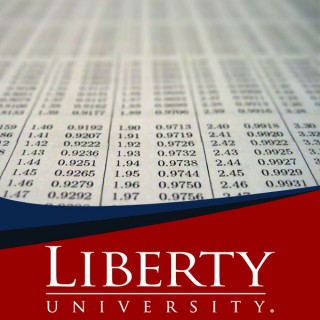Podcasts about using excel
- 42PODCASTS
- 53EPISODES
- 31mAVG DURATION
- ?INFREQUENT EPISODES
- Nov 20, 2025LATEST
POPULARITY
Best podcasts about using excel
Latest news about using excel
- How To File ITR-1 Using Excel Utility: A Step-By-Step Guide For Taxpayers NDTV News - Special - Aug 1, 2025
- Doing these common mistakes with ITR-2 and ITR-3 while using excel based utilities? Here's how you can fix it Wealth-Economic Times - Jul 14, 2025
- Guide: Importing Test Cases into Zephyr Squad using Excel C-Sharpcorner Latest Articles - Jul 10, 2025
- Still using Excel? You’re not innovating — you’re avoiding Artificial Intelligence on Medium - May 4, 2025
- The 2025 Microsoft Office Pro Bundle for $29 MacHeist - Mar 3, 2025
- CA makes error while splitting food bill using Excel sheet; netizens flag ‘skill issue’ in viral post mint - News - Jan 14, 2025
- Day 23: Using Excel’s Data Analysis Toolpak Technology on Medium - Nov 24, 2024
- Why Are Planners Still Using Excel? MediaPost.com: MediaDailyNews - Sep 25, 2024
- How to make a flowchart in Excel (with template) The Zapier Blog - Sep 20, 2024
Latest podcast episodes about using excel
Mastering Excel for Law Firms: Tips Lawyers Actually Need, with Barron Henley
In episode 589 of Lawyerist Podcast, Stephanie sits down with Barron Henley of Affinity Consulting to talk about the practical, real-world ways law firms can use Excel to save time, reduce errors, and streamline everyday work. Barron breaks down why Excel is one of the most underused tools in law firms and shares examples like expense tracking, probate calculations, medical bill summaries, date calculators, amortization tables, document automation, and even embedding live spreadsheets inside Word. If Excel feels intimidating, Barron explains how even simple functions can dramatically improve workflows across litigation, estate planning, family law, real estate, and firm operations. Listen to our previous episodes on legal tech tools and smarter workflows: #497: Real Talk About Artificial Intelligence in Your Office, with Ben Schorr Apple | Spotify | LTN #581: Agentic AI for Lawyers: Moving Beyond Enhanced Search, with Drew Bloom Apple | Spotify | LTN #587: Future-Proofing Your Firm in the Age of AI, with Jack Newton Apple | Spotify | LTN Listen to our previous episodes on Finances: #306: Getting to Know & Love Your Numbers, with Bernadette Harris Apple | Spotify | LTN #583: From Survival to Strategy: Scaling Your Law Firm Finances, with Bernadette Harris Apple | Spotify | LTN Have thoughts about today's episode? Join the conversation on LinkedIn, Facebook, Instagram, and X! If today's podcast resonates with you and you haven't read The Small Firm Roadmap Revisited yet, get the first chapter right now for free! Looking for help beyond the book? See if our coaching community is right for you. Access more resources from Lawyerist at lawyerist.com. Chapters / Timestamps: 0:00 – Why lawyers should look at their numbers 4:17 – AI updates from 8AM (MyCase/Docketwise) 13:46 – Why Excel is the most underused tool in law 17:35 – What Excel can do that lawyers don't expect 23:25 – Templates, formulas & real practice examples 31:27 – Using Excel for automation & mail merges 37:32 – Everyday lawyer workflows made easier with Excel 41:23 – Final takeaways
Mastering Excel for Law Firms: Tips Lawyers Actually Need, with Barron Henley
In episode 589 of Lawyerist Podcast, Stephanie sits down with Barron Henley of Affinity Consulting to talk about the practical, real-world ways law firms can use Excel to save time, reduce errors, and streamline everyday work. Barron breaks down why Excel is one of the most underused tools in law firms and shares examples like expense tracking, probate calculations, medical bill summaries, date calculators, amortization tables, document automation, and even embedding live spreadsheets inside Word. If Excel feels intimidating, Barron explains how even simple functions can dramatically improve workflows across litigation, estate planning, family law, real estate, and firm operations. Listen to our previous episodes on legal tech tools and smarter workflows: #497: Real Talk About Artificial Intelligence in Your Office, with Ben Schorr Apple | Spotify | LTN #581: Agentic AI for Lawyers: Moving Beyond Enhanced Search, with Drew Bloom Apple | Spotify | LTN #587: Future-Proofing Your Firm in the Age of AI, with Jack Newton Apple | Spotify | LTN Listen to our previous episodes on Finances: #306: Getting to Know & Love Your Numbers, with Bernadette Harris Apple | Spotify | LTN #583: From Survival to Strategy: Scaling Your Law Firm Finances, with Bernadette Harris Apple | Spotify | LTN Have thoughts about today's episode? Join the conversation on LinkedIn, Facebook, Instagram, and X! If today's podcast resonates with you and you haven't read The Small Firm Roadmap Revisited yet, get the first chapter right now for free! Looking for help beyond the book? See if our coaching community is right for you. Access more resources from Lawyerist at lawyerist.com. Chapters / Timestamps: 0:00 – Why lawyers should look at their numbers 4:17 – AI updates from 8AM (MyCase/Docketwise) 13:46 – Why Excel is the most underused tool in law 17:35 – What Excel can do that lawyers don't expect 23:25 – Templates, formulas & real practice examples 31:27 – Using Excel for automation & mail merges 37:32 – Everyday lawyer workflows made easier with Excel 41:23 – Final takeaways Learn more about your ad choices. Visit megaphone.fm/adchoices
Unconventional oil and gas is massive. Every year, over $100 billion is poured into steel, sand, and water just in Canada and the US. Yet, most of the planning behind these extraordinary investments still runs on Excel spreadsheets. Spreadsheets were fine in the 90s, but today they struggle to handle the complex interdependencies and real-world constraints of modern tight plays. The hidden cost to the industry is huge. Expensive inefficiencies, wasted capital, and missed opportunities to improve well design and execution. Other industries abandoned spreadsheets long ago when margins got thin, but oil and gas clings to them, and keeps burning the billions. My guest in this episode is Sean Hervo, a former Shell upstream engineer, who saw firsthand how spreadsheets literally strangle unconventional well planning. He co-founded PrePad, an innovative digital solution, that replaces bulkly and clunky spreadsheets with digital simulation and optimization tools, giving operators the ability to make faster, smarter, more profitable decisions. Sean explains how the industry can finally ditch the spreadsheets and run well delivery like the modern manufacturing system it has become.
Episode 288: The Truth About RPA in Treasury for CFOs to Avoid Bad Automation with Philip Costa and Jan-Willem
In this episode of Corporate Treasury 101, we sit down with Philip Costa Hibberd and Jan-Willem Attevelt from Automation Boutique to explore how Robotic Process Automation (RPA) and Artificial Intelligence (AI) are transforming treasury and finance teams. From eliminating manual workflows to building scalable automation ecosystems, Philip and Jan-Willem explain how modern tech can unlock efficiency and empower treasury teams to focus on value-driving activities. Whether you're new to automation or considering a rollout in your organization, this is a treasury-forward deep dive worth tuning into.Philip Costa Hibberd is the founder of Automation Boutique and a seasoned automation manager specializing in finance and treasury. Jan-Willem Attevelt is a technical expert in RPA, APIs, and AI, and brings extensive treasury experience to his work. Together, they help global organizations streamline operations through practical, no-nonsense automation strategies.What You'll Learn in This EpisodeWhat RPA is and how it fits into broader treasury automation effortsWhy attended vs unattended bots matter—and where AI fits into the mixPractical use cases: from FX rate retrieval to multi-bank PDF parsingWhy RPA is “macros on steroids”—and what it can do that Excel can'tThe risks of automating broken processes and why simplicity winsEpisode Breakdown & Timestamps [00:00] – Introduction and AFP partnership ($100 off CTP certification) [01:29] – Meet Philip and Jan-Willem from Automation Boutique [03:02] – What is automation in Treasury, and why does it matter [06:02] – What is RPA and how it works in a Treasury context [08:04] – Security, attended vs unattended bots, and credential handling [11:25] – How RPA and AI can work together in automation flows [15:23] – Simple RPA use case: extracting data from PDF confirmations [19:52] – Why RPA isn't always the best solution – when to say no [24:17] – RPA vs Excel macros: key differences and advantages [30:22] – How bots interact with applications and system UIs [36:05] – Is RPA suitable for small businesses? Cost and scalability [39:40] – Using Excel and Power Query as a starting point for automation [43:48] – Skills needed to start with RPA (free training and tools) [46:53] – How to maintain RPA implementations without deep tech skills [51:19] – Drawbacks of RPA: automating messy processes creates bigger problems [54:41] – Common Treasury RPA use cases: reporting & master data uploads [56:51] – Real success story: automating bank deal confirmation processing [01:09:13] – Future of Treasury: combining RPA with AI for decision-making [01:10:51] – Where to learn more: UiPath, Microsoft, and Automation BoutiqueFollow Philip Costa Hibberd & Jan-Willem AtteveltWebsite: https://www.automationboutique.com/Philip Costa Hibberd on LinkedIn: https://www.linkedin.com/in/philip-costa-hibberd/ Jan-Willem Attevelt on Linkedin: https://www.linkedin.com/in/attevelt/ Follow Corporate Treasury 101:Website:
Episode 285: Operational Excellence through Cash Management with Alexander Fleischmann
In this episode of Corporate Treasury 101, we explore how treasury teams can improve their operations by focusing on practical steps in cash forecasting, in-house banking, and treasury reporting. Our guest, Alexander Fleischmann, Market Development Executive at Nomentia, shares examples from companies like Lufthansa, GLS Logistics, and Eaton Corporation to explain how treasury departments can solve real challenges using the right tools and strategies. From building cash visibility to managing internal bank structures, the episode highlights the importance of agility and structured planning in a changing financial landscape.Alexander brings over 15 years of experience helping companies improve their treasury operations. He explains how to start small, make quick wins, and build scalable solutions over time. We discuss why forecasting remains a top priority, how historical data plays a key role in accurate planning, and what makes reporting more useful and accessible to teams. Whether you're new to treasury systems or looking to optimize your existing setup, this episode offers practical advice and real examples from leading organizations.What You'll Learn in This EpisodeWhy cash flow forecasting remains a top priority for treasurers and CFOsHow Lufthansa rebuilt its forecasting system in just 6 working days during the pandemicWhy starting small helps with treasury transformationWhat an in-house bank is and how it saves on intercompany payment costsHow GLS Logistics started implementing in-house banking from the ground upHow Eaton Corporation manages bank accounts and user permissions with clear dashboardsWhat a data cube is and how it supports treasury reportingThe importance of using the tools you already know, like Excel and Power BIWhy having the right data matters more than new technology hypeEpisode Breakdown & Timestamps [00:00] – Introduction and AFP partnership ($100 off CTP certification) [01:35] – Meet Alexander Fleischmann and an overview of today's discussion [02:52] – Why liquidity and forecasting matter more than ever [05:26] – Lufthansa case: how they changed their forecast model in six days [09:19] – Importance of being flexible in difficult times [11:10] – How Nomentia supports team development and talent retention [15:37] – When and how forecasting tools can be used properly [20:50] – In-house banks: what they are and how they reduce costs [25:46] – GLS Logistics: building internal systems step by step [30:17] – Benefits of using separate tools for different needs [33:53] – How to plan and prioritize treasury transformation [37:16] – What is Microsoft Azure, and why does Nomentia use it [42:03] – Moving away from pie charts and improving reporting [44:40] – Eaton Corporation: reporting and permission workflows [49:56] – Using Excel and Power BI without being an expert [53:16] – How to use reporting tools for forecasting and exposure tracking [56:36] – Why some companies start with reporting and later move to full solutions [58:54] – Final thoughts and advice from Alexander [1:00:15] – Where to learn more about NomentiaFollow our guest Alexander Fleischmann:LinkedIn:
George Mount is an Excel MVP and author of Modern Data Analytics in Excel (he describes it as a guide to becoming a data analyst in Excel). His latest book, Advancing into Analytics: From Excel to Python and R could be subtitled “becoming a data scientist in Excel. As founder and CEO of Stringfest Analytics, he provides analytics education and upskilling including works with finance departments at the top ten banks. In this episode he answers how someone in FP&A – killing it in Excel – can go further in their career while using Excel as home base. In this episode: Two books and the ROI you get as a finance professional from reading it Using Excel as your home base for FP&A When to use Excel vs Python citizen data scientists (or citizen data analysts) in Python Using low code/no code tools Excel, copilot and Python as a new “trinity” for FP&A Getting your data house in order before getting to AI A surprising Excel favorite befitting an MVP Connect with George Mount on LinkedIn: https://www.linkedin.com/in/gjmount/ Further Reading George Mount: Modern Data Analytics in Excel: Using Power Query, Power Pivot, and More for Enhanced Data Analytics George Mount: Advancing into Analytics: From Excel to Python and R
Mastering Excel: Essential Skills and Strategies to Boost Efficiency with Jeff Lenning
“I love Excel. It's helped me save so much time over the years, and when I began thinking about Excel more like an employee that I can delegate stuff to, it helped me save an incredible amount of time.” – Jeff LenningThe finer details of this episode:• Strategies for leveraging Excel to improve efficiency• Continuous learning and development in Excel• Common pitfalls and challenges in Excel usage• Mindset shift from "if" to "how" in using Excel• Role of AI in enhancing Excel skills• Structure and offerings of Excel University• Key Excel functions and features for accountants• Real-world applications and case studies using Excel• Importance of presentation skills in Excel reportingEpisode resources:● Summit Virtual CFO by Anders website: https://www.summitcpa.net/● If you have questions or would like to be a guest on the show, email us at mcpasuccessshow@anderscpa.com● Check out the Virtual CFO Playbook Course: https://vcfoplaybook.summitcpa.net/● Connect with Jeff here: https://www.linkedin.com/in/jefflenning/● Check out Excel University here: https://www.excel-university.com/tipsTimestamps:Introduction to the Episode (00:00:00)Overview of the podcast's mission to provide insights on innovative tools and strategies in accounting.Guest Introduction (00:00:22)Tom introduces Jeff, a Microsoft MVP and founder of Excel University, highlighting his career background.Why Excel University? (00:01:18)Jeff explains his passion for Excel and how it transformed his workflow efficiency.Continuous Improvement in Excel (00:02:27)Discussion on the iterative process of optimizing Excel workbooks for efficiency and accuracy.The "Last Year" Trap (00:04:06)Jeff addresses how accountants often stick to familiar methods without seeking improvements.Mindset Shift in Excel Usage (00:05:53)Jeff shares his approach of asking "how" instead of "if" when automating tasks in Excel.Learning with AI Tools (00:07:00)Jeff discusses the benefits of using AI to enhance Excel skills and troubleshoot formulas.Excel University Experience (00:09:02)Overview of the structured learning approach at Excel University, focusing on sequential knowledge building.Continuing Education Credits (00:11:44)Information on CPE credits offered through Excel University's programs.Focus on Presentation Skills (00:12:11)Discussion on improving both functionality and presentation of Excel reports for better client communication.Charting in Excel (00:14:16)Tom and Jeff discuss the challenges of formatting charts in Excel for effective presentations.Key Excel Functions for Accountants (00:15:25)Jeff highlights essential Excel functions that every accountant should master.Power Query's Benefits (00:16:59)Jeff explains how Power Query automates data processing, saving time and improving efficiency.Real-Time Data Refresh (00:18:07)Benefits of using Excel for live updates during client meetings, enhancing responsiveness.The Impact of Spreadsheets (00:19:01)Discussion on the historical significance of spreadsheets in making personal computers indispensable.Microsoft's Ongoing Investment in Excel (00:19:51)Discussion on Microsoft's continuous updates and new features in Excel.Learning Excel Functions (00:20:17)Importance of learning new Excel functions beyond the basics through courses and online resources.YouTube Channel Promotion (00:20:38)Jeff shares his YouTube channel for quick Excel tips and updates.Searching for Excel Functions (00:21:06)Common issue of not knowing advanced functions like Power Query and XLOOKUP.Benefits of XLOOKUP (00:22:00)Explanation of XLOOKUP as a more resilient alternative to VLOOKUP.Excel University Audience (00:22:28)Overview of diverse student demographics, including CPAs and accounting professors.Student Confidence Boost (00:23:49)Feedback on how Excel training increases students' confidence in interviews.Underestimating Excel's Importance (00:24:33)Discussion on college students' misconceptions about Excel's relevance in their careers.Using Excel for Client Projects (00:25:35)Example of using Excel to model client scenarios and decision-making.Introverts and Problem Solving (00:25:48)Jeff shares his enjoyment of solving problems with Excel as an introvert.Google Sheets vs. Excel (00:26:27)Comparison of Google Sheets and Excel for collaborative work.Sharing Documents in Google Sheets (00:27:39)Discussion on the ease of sharing documents in Google Sheets compared to Excel.Gateway Computers Experience (00:28:25)Jeff reminisces about working at Gateway Computers and its rapid growth.Gateway's Growth Challenges (00:29:28)Stories of Gateway's ongoing expansion and the challenges faced.Excel Training at Gateway (00:31:08)Jeff's initial experience teaching Excel at Gateway's training centers.Role of Excel in Career Progression (00:32:53)Discussion on how various roles contributed to Jeff's Excel expertise.Daily Excel Usage (00:34:38)Jeff explains his daily engagement with Excel and content development.Office Hours Collaboration (00:35:34)The supportive environment of office hours where students share and learn from each other.Learning from Peer Demonstrations (00:36:08)Reflections on how sharing simple Excel techniques can lead to broader learning.Pivot Tables' Impact (00:37:09)Discussion on the transformative power of pivot tables in Excel.Pivot Tables and Formatting (00:38:07)Discussion on the importance of pivot tables and their time-saving formatting features.Power Query Feature (00:38:32)Jeff highlights Power Query as the most impressive Excel feature in the last two decades.Using Tables for Efficiency (00:38:44)Tables help eliminate errors and automatically adjust ranges in Excel functions.Indirect Function Discovery (00:39:12)Tom shares how the INDIRECT function simplified his work with changing templates from multiple countries.Time-Saving with INDIRECT (00:39:52)Tom explains how the INDIRECT function dramatically reduced turnaround time for presenting data.Learning from Excel University (00:40:46)Tom expresses motivation to improve Excel skills and acknowledges the value of Excel University.Time Efficiency Gains (00:41:11)Jeff mentions the significant time efficiency benefits experienced by his students.
Send us a Text Message.Episode 226 / Author, musician, and marketer, Paul Indigo shares insights on seeking validation, embracing our voice, and the unconventional use of an Excel spreadsheet for writing and marketing. If you've tried all the writing software and haven't found one that works for you, perhaps your answer is a spreadsheet!
243 Why you should stop using excel for quoting | Podcast with Wilma Eriksson - vloxq CPQ
Sales are changing quickly. Every day, what customers want gets more tailored and complicated. This makes things harder for businesses, leading to mistakes and slowing growth. For those trying to offer something special, the challenge is even bigger. You're under much pressure to get quotes right—ensuring they have the correct products, prices, and info. This is a tough job when everything is getting more complex. That's where a good CPQ tool makes a difference. CPQ stands for Configure, Price, Quote. It simplifies creating accurate proposals. By automating the configuration of products, ensuring accurate pricing, and generating quotes quickly. Enter vloxq CPQ. It's not just any tool—it's custom-made for your business. It fits right into your CRM and ERP systems, making everything smoother. Here's how vloxq stands out: Connect with Wilma
The Drive at 5: Is Academia Using Excel “Autofill” to Create Data?
The Rich Zeoli Show- Hour 3: 5:05pm- Dr. Wilfred Reilly—Professor of Political Science at Kentucky State University and author of “Lies My Liberal Teacher Told Me”—joins The Rich Zeoli Show to discuss how academics are using imaginary data in research, including instances where Microsoft Excel's “autofill” feature was used to produce statistics. Dr. Reilly's new book releases on June 11th but you can pre-order it now: https://a.co/d/jd6PjBb. 5:40pm- In a post to Truth Social, Donald Trump torched Independent presidential candidate Robert F. Kennedy Jr.—saying he's even more dangerous to America than Joe Biden. 5:50pm- The commencement presenter at Thomas Jefferson University has gone viral on social media for pronouncing student names phonetically.
How to Boost Your Firm's Profitability through Data-Driven Decision Making with Kate Eberle - 388
Shownotes can be found at https://www.profitwithlaw.com/388.How much value do you put on visibility and business operations? These two are essential for sustainable business growth, especially for firms. However, this can be challenging if you don't have a plan and the proper tools. Fortunately, through consistent tracking, leveraging business intelligence tools, and focusing on critical KPIs, you can make data-driven decisions to enhance operational efficiency.In this episode, Kate Eberle joins us to talk about the transformative power of business intelligence. She shares valuable insights about understanding your business better and manually monitoring operational processes. Kate also discusses the crucial role of BI in making data-driven decisions that lead to increased profitability.If you're seeking practical ways to steer your businesses toward success, be sure to tune in to this episode.00:00 Introduction1:14 About Kate 4:49 Visibility and Understanding Operations7:43 Starting Points to Understand Your Business Better12:10 Why You Should Track Processes16:22 Puzzling the Pieces Together21:50 Business Intelligence and Manual Calculation24:50 Using Excel and BI32:17 On Important KPIs34:23 Increasing Your Profit Margin43:45 Enhance Profitability through Data-driven Decision Making46:57 Kate's AdviceResources mentioned:Subscribe to Profit with Law's Youtube channel for exclusive content!Want to implement what you've learnt in this episode? Download the Action Guide, a workbook designed to help you process and implement the knowledge gained from this interview.Learn more about the Profit with Law Elite Coaching Program here. Connect with Kate: LinkedInLearn more about Blue MarginGet $750 off your first virtual assistant onboarding when you sign up with Get Staffed Up through www.profitwithlaw.com/getstaffedup.Atomic Habits: An Easy & Proven Way to Build Good Habits & Break Bad Ones by James ClearJoin our Facebook Community: https://www.facebook.com/groups/lawfirmgrowthsummit/To request a show topic, recommend a guest or ask a question for the show, please send an email to info@dreambuilderfinancial.com.Connect with Moshe on:Facebook - https://www.facebook.com/moshe.amselLinkedIn - https://www.linkedin.com/in/mosheamsel/
Danielle Stein Fairhurst: Using Excel for Business and Financial Modeling
Danielle Stein Fairhust literally wrote the book on Excel and Financial Modeling. Well two books, actually. Using Excel for Business and Financial Modelling and Financial Modeling in Excel for Dummies. Here, the Excel MVP from Australia provides her secrets to financial modeling. Her road to financial modeling after traveling for seven years, and leaving investment banking Why Excel is so crucial for businesses Budgeting and forecasting vs financial modeling How she was commissioned to write her famous books Difference between creating a LinkedIn course vs writing a book Encouraging and raising the profile of women in financial modeling Secrets to training and behind the scenes of the Financial Modeling World Cup How to Become an Excel MVP The biggest issue people face with financial modeling The Financial Modeling Institute work and how to ace the test Favorite Excel Function? Biggest advice for someone starting in FP&A today? Links Danielle Stein Fairhurst: Using Excel for Business and Financial Modeling Danielle Stein Fairhurst: Financial Modeling in Excel For Dummies Danielle's LinkedIn course (new), Excel: Financial Functions in Depth. Follow Danielle Stein Fairhurst on LinkedIn YouTube video of the episode Follow Paul Barnhurst on LinkedIn Follow Datarails on LinkedIn FP&A Today is brought to you by Datarails. Datarails is the financial planning and analysis platform that automates data consolidation, reporting and planning, while enabling finance teams to continue using their own Excel spreadsheets and financial models. Get in touch at www.datarails.com For AFP FP&A Continuing Education credit please complete the course via the Earmark Ap, must pass the quiz with 80% accuracy and send the completed certificate to pbarnhust@thefpandaguy.com for issuance of 1 hour of credit toward your AFP FP&A Certification.
#254 - Rafi Wadan, CEO Stargazr - on standing out in the very crowded FP&A category
This podcast interview focuses on product innovation that has the power to help manufacturers remove bottlenecks with smart suggestions. My guest is Rafi Wadan, Co-Founder and CEO Stargazr. Rafi started his career as a Financial Controller at Beiersdorf and Lufthansa Technik in Germany and US. He then finished his PhD Degree on the topic "Impact of Digitization and AI on Controlling and FP&A" In this period, he built a proven track record in turnaround situations. Rafi has a deep understanding of KPIs and how to cascade them throughout an organization. He's a strategic thinker who is able to see the big picture and develop creative solutions to complex problems. During his career, he experienced how hard it is to find accurate answers to financial controlling questions such as why the company is losing money, or what could be the year-end profit. Using Excel and heavy ERP tools was sometimes a nightmare. To provide timely and accurate information to stakeholders, he and his co-founder built themselves software that equipped management with the correct answers in real-time and the company made a turnaround. Stargazr was born. Stargazr is on a mission to help manufacturing companies' profitability by removing gut feelings and providing forward-looking insights and intelligent recommendations. And this inspired me, and hence I invited Rafi to my podcast. We explore what's broken in the way manufacturing companies make decisions. Rafi shares his lessons learned on creating predictable traction in the highly competitive category of FP&A. He tells stories about how niching down helped scale faster and help deliver remarkable results in a matter of 30 days. Last but not least, he elaborates on how they can constantly raise the bar and get ahead of the market. Here's one of his quotes We like to call our tool a data-driven employee. That was always the way I was seeing Stargazer and trying to build it. However, I knew that the prescriptive part was a super complex approach. For us was clear we, first of all, need a framework for that. But we also use a customer advisory board to ensure that this whole model with the prescriptive analytics works. Our customers did a 30-day POC, and the result was awesome. We could see our tool was identifying and recommending solutions how to solve bottlenecks, which were in the six digits in terms of profit. During this interview, you will learn four things: How verticalization will help to create traction and rapidly grow it What questions to ask in order to understand whether you are on to something with your startup idea How slicing implementation time can give you a major long-term sales advantage What to get right to drive a successful fundraising round For more information about the guest from this week: Rafi Wadan Website Stargazr Subscribe to The Daily SaaS Reflection Get my free, 1 min daily reflection on shaping a B2B SaaS business no one can ignore. Subscribe here Learn more about your ad choices. Visit megaphone.fm/adchoices
HR Data Labs - Season 5 - Episode 5 - Karin Buchbinder - Death by Spreadsheet! Using Excel for Compensation
Summary:Karin Buchbinder manages the team of compensation consultants at Salary.com. She is also, as it turns out, an Excel wizard. Having developed and implemented solutions globally, she's familiar with myriad compensation management tools, including Excel. The latest version of Excel may have powerful business tools for managing compensation data, but that doesn't mean it should be used without its own rules and procedures. In this episode, Karin talks about the pros and cons of using Excel for compensation data management. Chapters:[0:00 - 4:59] IntroductionWelcome, Karin!Today's Topic: Working with Compensation Data in Excel[5:00 - 11:45] The greatest challenges Karin has come across in the world of compensationMany companies still rely on Excel for compensation dataExcel's accessibility and ease of use can lead to compromised data integrity[11:46 - 15:16] How to successfully use Excel for compensation managementAvoid overly complicating the spreadsheet; make it intuitiveDecisions and assumptions must be well-documented[15:17 - 18:45] Will Excel ever be replaced as the go-to compensation management tool?It will be difficult to replace a free, widely-accessible toolRecent versions of Excel have introduced powerful tools like Power BI[18:46 - 19:33] Final Thoughts & ClosingThanks for listening!Quotes:“One of the largest challenges [I've come across working in compensation] is that a lot of companies and organizations have their processes done in Excel. . . . [The problem with this] is data integrity because that spreadsheet will get handed down from one person to another . . . with no parameters around the integrity of the data.”“I think people don't make that connection [that their compensation spreadsheet is a system of record]. You need to have the assumptions written out and documented.”Contact:Karin's LinkedInDavid's LinkedInProduction by Affogato MediaPodcast Manger: Karissa Harris
HOW EXCEL IN YOUR LIFE USING EXCEL SPREADSHEETS ft. RELM KSN
GET THE REST ON PATREON: https://patreon.com/POWERFULTRUTHANGELS LISTEN ON APPLE PODCASTS!! https://apple.co/2UetHQbOther Audio Platforms:Spotify: https://open.spotify.com/show/4w3Fpl9Y4Gb8sxCTiBpBacCastbox: https://bit.ly/2vsZBQn FOLLOW US:Powerful Truth Angels: https://www.instagram.com/powerfultruthangels2TONE: https://www.instagram.com/alex2toneRELM: https://www.instagram.com/_devin_flynn_ | https://vimeo.com/user10000865
984 Using Excel VBA To Get A Job? - Simple Programmer Podcast
Simple Programmer is now BACK with a brand new YouTube Channel-SUBSCRIBE HERE: https://simpleprogrammer.com/subscribespyt
EPISODE #271: Create Stocks Watchlist Using Excel Online - Peso Smart PH
In today's episode, we created a stocks watchlist using Excel online. This is just the basics or the foundation of your watchlist and you may add further data moving forward. Over the next few episodes, we'll also create a stock portfolio tracker. And possibly other useful dashboards in the future. If you have any questions or suggestions, just let me know in the comments down below. Also, apologies for the short hiatus with the uploads as I didn't have internet connection the past few days and just had it reconnected today.
CFO Charlie Witzke on his Experience using Excel, Power BI and Tableau
Interested in applying for the Greensboro College Analytics Apprenticeship Program? Apply here: https://docs.google.com/forms/d/e/1FAIpQLSfWOCoe7e_nSKtFi9kA7jsnMM5-fWfulQ9SgbJDUsk7zPISyQ/viewform?usp=sf_linkIn this livestream Charlie talks about his experience using various analytics tools. He is a former client of Silvertone Analytics who implemented a Tableau infrastructure for his organization. He has since migrated to Tableau. Charlie has 35 years of experience using analytics tools to uncover insights in data.Welcome to the How to Get an Analytics Job channel. Discover how you fit into the analytics marketplace, what skills you should build, and how to land your analytics dream job. Analytics agency owner John David Ariansen and his team will give you tips and tricks to land your dream job and level up your analytics career.Check Out Our PlaylistsHow to Get an Analytics Job Podcast:https://www.youtube.com/playlist?list=PLBvzkZLydYX0D28bbnfRCV6M4zMQrhXsdGreensboro College Analytics Lecture Series : https://www.youtube.com/playlist?list=PLBvzkZLydYX2UenX5FGME-n-KDjvKmeKpLooking to land an analytics job? Sounds like you need a solid resume... Sign up for our email list to get a free analytics resume guide: https://mailchi.mp/df01df1e8856/analyticsjobFollow us on LinkedIn:John David Ariansenhttps://www.linkedin.com/in/johndavidariansen/
Cleansing the master vendor file 5 pointers focuses on this often-overlooked vendor file task. Cleansing the vendor file is never fun. The vendor file in accounts payable is sometimes called the master vendor file or the vendor master file. Whether you call it the master vendor file or the vendor master file or the accounts payable vendor file, cleansing master vendor file is an important task. #Vendorfile responsibilities in #accountspayable are part of the #accounting function. Regardless of where responsibility for master vendor file lies, cleansing the vendor file on a regular basis is part of a best practice accounts payable or purchasing function. Does master vendor file belong in accounts payable or purchasing is a frequent question. The answer is that as long as master vendor file best practices on a regular basis, it doesn't really matter. Best practices in accounts payable by their very nature include best vendor file practices. Cleansing the master vendor file is a tedious task that can be improved by following the 5 pointers discussed in this short piece. It focuses on the often-overlooked task of Cleansing the vendor file which is never enjoyable. The vendor file in accounts payable is called many different things, sometimes the master vendor file or and sometimes the vendor master file. Regardless of what you call it cleansing master vendor file is an important task. This is episode 144 of the AP Now podcast Link to Episode 77: Using Excel to Find Duplicate Vendors in Master Vendor File https://youtu.be/K7GDuB8hJx8 Learn more about AP Now at www.ap-now.com
This is a "teaching" episode as I share how to properly create a Wedding Budget using Microsoft Excel or Google Sheets. If you haven't created a budget or just don't know how to start, this spreadsheet is an excellent resource. You can get a copy here: Google Sheets Microsoft Excel
AP Now Episode 90: Develop A Fraud Protection Strategy: A 5-Step Plan Any Company Can Use
To protect against #fraud, all companies should develop a Fraud Protection Strategy that includes these 5-Steps. It is critical that every Accounts Payable team integrate these tools. #Fraudprotection has become increasingly important as crooks everywhere innovate and find new ways to defraud innocent companies, often focusing on the #accountspayable team, for that is where the money is. Of course, #treasury also comes under attack. While #fraudprevention is ideal, sometimes #frauddetection is what comes into play after the fact. Criminals, often operating in other countries, study their targets and with increasing accuracy are able to pinpoint their weaknesses. To thwart them, you must develop a fraud protection strategy. This 5-step plan any company can use will help. It is a great learning tool for those managing the accounts payable function. Learn more about AP Now at: www.ap-now.com Sign up for AP Now’s twice a week, free ezine at www.ap-now.com Link to Sound Bite #2 on Separation of Duties in Accounts Payable https://youtu.be/IWU1So76Uxc Link to Sound Bite #5 on Being a Control Freak on Data Entry in Accounts Payable https://youtu.be/Bpziv_MAIEM Link to Sound Bite #9 on Invoice Receiving Best Practices: https://youtu.be/9Hi6H28xHFw Link to Episode #77 on Using Excel to Identify Duplicate Vendors: https://youtu.be/K7GDuB8hJx8 Learn more about AP Now’s paid memberships https://www.ap-now.com/public/Membership-in-the-AP-Now-has-its-advantages.cfm
AP Now Episode 77: Simple Analytics: Using Excel to Find Duplicate Vendors in Master Vendor File
Get the latest accounts payable business intelligence delivered straight to your inbox twice a week. Use box at left on www.ap-now.com In this episode of the AP Now podcast, Mary Schaeffer walks the audience through the process of using Excel to identify potential duplicate vendors in the master vendor file. She explains that this session will be the basis for several other simple analytics sessions that will be shorter and shared on YouTube. After explaining the process, she explains why certain somewhat simpler approaches won’t work and in closing she goes through the steps a second time. Host: Mary Schaeffer (https://www.ap-now.com/) Credit: Music: https://www.purple-planet.com
8th September 2020: A day in the life of a Shoonya Yogi
Threshold intervals. Creating training plans. Using Excel for intensity calculations. Being patient. Aware of your emotions. Responding rather than reacting
T11: Using Excel for Forecasting
Dr. Jerz's lecture on Forecasting in Excel. Transcript (srt) file: Excel_Forecasting
From studying International Business Relations at Griffith University’s Nathan campus to travelling the world giving financial modelling advice, Danielle Stein Fairhurst has found her business niche. The Principal Consultant at Plum Solutions, has built an international consultancy on her expertise in Excel. She’s the author of “Financial Modeling in Excel for Dummies“, and “Using Excel for Business Analysis: a Guide to Financial Modelling Fundamentals", and has found demand for her personally designed courses on one of the world’s most popular software programs has taken her to all corners of the globe. Danielle is regularly engaged as a speaker, workshop course facilitator, financial modelling consultant and analyst.
The Danger of Using Excel as a TMS
Steve Aborn breaks down the potential danger of using excel as a TMS and provides examples that were switching to one led to huge opportunities for companies. Steve can be reached on LinkedIn ------------------- Future proof your supply chain today! Get your free transportation data report at Day01 Subscribe now on iTunes, Spotify, or simply search your favorite podcast player for Consulting Logistics!
Episode 8: Using Excel for Small Business Accounting
Many small business owners and independent service professionals are comfortable using Excel spreadsheets to manage their business finances, but is this really the best way?On this episode, we discuss when using Excel for business finances works great and when using Excel falls short. Excel can be time consuming and end up creating a lot of unnecessary work, so it’s important to know when it’s time to ditch Excel for a proper accounting tool. Here are some of the questions we answer on this episode:- Can independent service professionals use Excel spreadsheets for their business to keep track of their finances?- What other tools can keep track of small business finances and money?- Are there Excel small business templates? - What data should service professionals look at each month to see how their business is progressing?- In what areas does Excel fall short in helping businesses manage their finances? - What are some ways small businesses can save time and money managing their finances?
152: Time Saving Tips For Google Ads
The Paid Search Podcast | A Weekly Podcast About Google Ads and Online Marketing
Try Opteo free for 6 weeks - https://opteo.com/psp Get a custom proposal from Directive Consulting - https://directiveconsulting.com/ Have you heard about our new Patreon show? We put out a new episode every week and membership is only $2 a month! - https://www.patreon.com/paidsearchpodcastYes! Hello everyone and welcome back to the Paid Search Podcast. This week we're focusing on ways you can save time in Google Ads. Whether you're a busy business owner who wants to save time on Google Ads, or if you're a freelancer or agency employee who wants to be more efficient and manage more accounts, this is the episode for you! Time saving tips we share include the following topics:Using filters and find and replace in Google Ads Editor.Editing ad copy in Google Ads Editor.Copying and pasting negative keywords and negative locations in Google Ads Editor.Using Excel or Google Sheets to upload builds into Google Ads Editor.The fastest way to manage keyword bids.Keyboard shortcuts.The Excel formula Jason uses to make phrase and exact match keywords.And we finish out the episode with a Paid Search Trivia question.On YouTube please like and subscribe, on iTunes please leave us a rating or review, and please share the show with your friends and colleagues on social media. Thank you!BMM keyword tool - https://adresults.com/tools/broad-match-modifier/Send us your PPC questions here - https://paidsearchpodcast.com/contact-us/Washington Post article on digital marketing - https://www.washingtonpost.com/technology/2019/02/20/digital-advertising-surpass-print-tv-first-time-report-says/Support the show (https://www.patreon.com/paidsearchpodcast)
173: Full-Time Quantitative Trader Shares His Secrets - Troy Bombardia
Desire To Trade Podcast | Forex Trading Tips & Interviews with Highly Successful Traders
Full-Time Quantitative Trader Shares His Secrets In episode 173 of the Desire To Trade Podcast, I interview quantitative trader Troy Bombardia from Sydney, Australia. In this podcast, we talk about trading systems and thinking with the “systems mentality”. Watch the video here. Topics Covered In This Episode Who Troy Bombardia is and his background [0:59] How Troy came up with the idea to build systems [6:35] How to develop a system [8:28] How to make sure not to overoptimize the parameters in your trading model or system [9:53] What the fundamentals for Forex are [13:20] Where people should begin in building a system and the pitfalls that they could get into [19:11] Using Excel and why it’s good enough as a start [22:01] How to make your “moving average” better [25:19] What you need to do to become more confident in your system [27:44] His opinion on developing a system for Bitcoin [31:32] How good traders are able to read data on any chart at any given time [34:34] How Troy decides which indicators to check [38:13] Troy’s advice for people on setting their mindset and mentality [40:56] DesireToTRADE Top Resources Desire To TRADE Forex Trader Community (free group!) Complete Price Action Strategy Checklist (free checklist!) One-Page Trading Plan (free template!) DesireToTRADE Academy (exclusive training program) How To Find Troy Bombardia? Bull Markets Email: Contact@bullmarkets.co What is one thing you are going to implement after listening to this podcast episode? Leave a comment below, or join me in the Facebook group!
MS Excel has become the "go-to" tool for quality folks looking for some basic statistical calculations. There are e few things you should keep in mind though because Excel does some things you might not realize.
S5|Ep.12: Wifi Troubleshooting and Optimization, a Cisco Champion Radio podcast
In this episode, Cisco Champions Rowell Dionicio and Robert Boardman discuss Cisco WiFi Troubleshooting and Optimization with Jerome Henry. Cisco Champion Hosts Rowell Dionicio (https://twitter.com/rowelldionicio), Cisco Champion member, Network Engineer Robert Boardman (https://twitter.com/robb_404), Cisco Champion member, Network Engineer Cisco Guest Jerome Henry, (https://twitter.com/wirelessccie) Principal Engineer, Technical Marketing, WiFi Business Unit Moderator Brett Shore (https://twitter.com/brettshore), Cisco Champion Program Management Podcast Discussion Topics - Tools for trpubleshooting wifi - Packet analysis – MIMO considerations - Using Excel to troubleshoot - Access point coverage - Most common issues - Jerome’s process for optimizing a wireless network More information and resources here: https://blogs.cisco.com/perspectives/ciscochampion-radio-s5ep-12-wifi-troubleshooting-and-optimization
S5|Ep.12: Wifi Troubleshooting and Optimization, a Cisco Champion Radio podcast
In this episode, Cisco Champions Rowell Dionicio and Robert Boardman discuss Cisco WiFi Troubleshooting and Optimization with Jerome Henry. Cisco Champion Hosts Rowell Dionicio (https://twitter.com/rowelldionicio), Cisco Champion member, Network Engineer Robert Boardman (https://twitter.com/robb_404), Cisco Champion member, Network Engineer Cisco Guest Jerome Henry, (https://twitter.com/wirelessccie) Principal Engineer, Technical Marketing, WiFi Business Unit Moderator Brett Shore (https://twitter.com/brettshore), Cisco Champion Program Management Podcast Discussion Topics - Tools for trpubleshooting wifi - Packet analysis – MIMO considerations - Using Excel to troubleshoot - Access point coverage - Most common issues - Jerome’s process for optimizing a wireless network More information and resources here: https://blogs.cisco.com/perspectives/ciscochampion-radio-s5ep-12-wifi-troubleshooting-and-optimization
SDS 089: Using Excel in Data Science and Life-Long Learning
In this episode of the SuperDataScience Podcast, I chat with the Best Selling Data Science Instructor, Chris Dutton. You will learn about Excel's role in Data Science, know more insights about choosing what to learn in Data Science, and discuss about the modelling luck in a baseball hitter's batting average. If you enjoyed this episode, check out show notes, resources, and more at https://www.superdatascience.com/89
The period T of a simple pendulum can be calculated using where l is the pendulum length and g is the gravitational field strength. Using a single value of length and period, we can determine the acceleration due to gravity. However, it would be better experimental practise to vary the length of the pendulum and ... Read more using Excel’s LINEST function
012: Financial Modelling with Danielle Stein Fairhurst
Danielle Stein Fairhurst is an MBA and an expert in Financial Modelling. She is the owner of www.PlumSolutions.com.au, a company dedicated to helping Financial Modellers via her online courses, training seminars and consulting gigs. Danielle is also the author of Using Excel for Business Analysis: A Guide to Financial Modelling Fundamentals and an expert in her field, who resides in Sydney, Australia.
Ch07 Excel: Using Excel for Normal Distribution Calculations
Dr. Jerz explains how to use his Excel model for normal distribution calculations.
Ch07 Excel: Using Excel for Normal Distribution Calculations
Dr. Jerz explains how to use his Excel model for normal distribution calculations.
You will need the attached file when we go to the library to learn about using Excel to crunch data for your project.
ABA TECHSHOW 2016: Using Excel in Your Law Office
Excel is a powerful tool that is often underutilized in law offices, but lawyers shouldn’t be intimidated by it. Hosts Sharon D. Nelson and John W. Simek interview ABA TECHSHOW 2016 presenters Ivan Hemmans and Allan Mackenzie about how beginners and experts can better use Excel to improve their law practice. The conversation opens with both presenters providing keyboard shortcuts to help make your Excel experience more efficient. They then share tips and insights to help you more smoothly maneuver through the spreadsheet and it's features. From pivot tables to sorting subtotals these tips will help you better utilize Excel in your law office.
CP046: Gantt charts & project planning using Excel
Chandoo.org Podcast - Become Awesome in Data Analysis, Charting, Dashboards & VBA using Excel
In the 46th session of Chandoo.org podcast, let's talk about gantt charts and project plans. What is in this session? In this podcast, A brief intro to Excel 2016 What is a Gantt chart? How Gantt charts can help us? How to create Gantt charts in Excel Using bar charts with invisible series Using conditional formatting and formulas Using ready-made templates Resources on Gantt charts & project planning Conclusions The post CP046: Gantt charts & project planning using Excel appeared first on Chandoo.org - Learn Excel, Power BI & Charting Online.
CP036: How to do trend analysis using Excel?
Chandoo.org Podcast - Become Awesome in Data Analysis, Charting, Dashboards & VBA using Excel
In the 36th session of Chandoo.org podcast, Let's follow the trend. What is in this session? In this podcast, A quick trip to down under What is trend analysis 4 types of common trends linear curve cyclical strange Doing trend analysis in Excel - the process How to use trend analysis results Conclusions The post CP036: How to do trend analysis using Excel? appeared first on Chandoo.org - Learn Excel, Power BI & Charting Online.
CP030: Detecting fraud in data using Excel – 5 techniques for you
Chandoo.org Podcast - Become Awesome in Data Analysis, Charting, Dashboards & VBA using Excel
In the 30th session of Chandoo.org podcast, let's learn how to uncover fraud in data. What is in this session? In the wake of hedge fund scams, accounting frauds and globalization, We, analysts are constantly second guessing every source of data. So how do you answer a simple question like, "am I being lied to?" while looking at a set of numbers your supplier has sent you. That is our topic for this podcast session. In this podcast, you will learn Quick announcements about 50 ways & 200k BRM Introduction to fraud detection 5 techniques for detecting fraud Benford's law Auto correlation Discontinuity at zero Analysis of distribution Learning systems & decision trees Implementing these techniques in Excel A word of caution The post CP030: Detecting fraud in data using Excel – 5 techniques for you appeared first on Chandoo.org - Learn Excel, Power BI & Charting Online.
Lab 1- creating charts and graphs using excel
Description and data for lab 1 - creating charts and describing data using excel
Solutions to lab 2- summarizing data using excel- descriptive statistics
Print out the lab write up that corresponds with this. This lab shows how to produce summary statistics using excel.
Lesson 22- Two- sample hypothesis tests using excel-PART ONE
Using Excel Solver for a Maximization Problem
Bus342 - Mike Godfrey - Analytical Methods in Operations Management
Using Excel and online spreadsheet for petty cash management and accounting and wrap.
Using Excel call sheet template on local drive for front side of call sheet. Back done online, see online docs. names blurred for privacy
Using Excel with a Blackboard Grade Book
In this podcast Jon Coulson will show how to configure a spreadsheet for uploading to a Blackboard grade book, how to upload the spreadsheet, and how to configure the grade book.
Performance Measurement using Excel