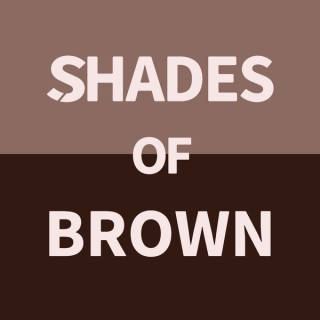Podcasts about fall creators update
Version history of the operating system Windows 10
- 38PODCASTS
- 52EPISODES
- 44mAVG DURATION
- ?INFREQUENT EPISODES
- Apr 21, 2020LATEST
POPULARITY
Best podcasts about fall creators update
Latest news about fall creators update
- Microsoft 365 Family: 15-Month Subscription [6TB OneDrive Cloud Storage/6 People, For PC/Mac] for $89 MacHeist - Mar 12, 2024
- What's new in Windows Fall Creators Update (1709)? NCSC Feed - Jul 26, 2022
Latest podcast episodes about fall creators update
This week we are going to talk about the Windows 10 Creators Update. But first, some backstory, last time we talked about the Windows 10 Fall Creators Update, this update was a “small” update to this UDGE update, it made many components of Windows that had been a vital part of Windows ever since Windows XP more modern, new and fresh if you think that the Fall Creators Update was big then this one is a mountain, this is the end of the end for unmodern windows. Join me today for the Windows 10 Creators Update, on Podcast OS. --- Send in a voice message: https://anchor.fm/podcast-os/message
These next two weeks are all about the creators updates. These updates are some of the biggest Windows updates to date. Without them Windows 10 wouldn't be where it is today. Join me for the next two weeks to explore how Windows 10 came into the modern world. --- Send in a voice message: https://anchor.fm/podcast-os/message
With the release of the Windows April 2018 Update, we chat with Microsoft engineers about three exciting features that Insiders voted as part of their top 10 favorites. Tom Alphin joins Jason Howard in the studio to talk about Timeline, a new, chronological way to keep track of all your stuff, including across multiple devices. Jake Cohen chats about Eye Control, an accessibility feature that Microsoft developed with the help of Steve Gleason, an NFL football player for the New Orleans Saints who is living with ALS. And Samuele Dassatti, an 18-year-old Windows Insider from Italy, shares his experience developing his app, Fluenty, using Fluent Design. Then, Dona Sarkar and Jason have a candid discussion about what it's really like to be a Microsoft engineer and evolve an operating system used by more than a billion users worldwide. Episode Transcription JASON HOWARD: Welcome to the Windows Insider Podcast. I'm your host, Jason Howard, and this is Episode 15: Updates and Features and Engineers—Oh, My! This episode, we'll chat with Microsoft engineers about Timeline and Eye Control, as well as a Windows Insider about Fluent design. All three of these features were voted by insiders as part of the top ten features within this update. Later, Dona Sarkar and I will chat about what it's really like to evolve an operating system used by more than a billion users worldwide. JASON HOWARD: To talk about the new Timeline feature today, we have Tom Alphin. Welcome to the show. TOM ALPHIN: Thank you. JASON HOWARD: So could you please introduce yourself to the audience and tell them what you do here at Microsoft? TOM ALPHIN: Sure. So I'm Tom Alphin. I've been working at Microsoft for about 15, 16 years. Been on the Windows team for most of that, and most recently, as you introduced me, I've been working on the Timeline feature. JASON HOWARD: Awesome. TOM ALPHIN: Yeah. JASON HOWARD: And for those who may not be familiar, or may not have watched some of the webcasts we do, back in December of 2017, we did a little demo -- what was it? About a week early before the Timeline feature showed up Insider builds? TOM ALPHIN: Yeah. JASON HOWARD: Actually had you on the air, got to do some demos -- they worked. TOM ALPHIN: Yeah. Yeah. JASON HOWARD: Which was awesome. (Laughter.) Doing live demos is always a risky proposition. So for those that are listening to the show and may not be familiar with the functionality, since it's just now like properly releasing to the public, can you give us a bit of a rundown on what Timeline is? TOM ALPHIN: Yeah. Before talking about Timeline itself, it's worth speaking for a moment about what problem we think Timeline solves. We identified some years ago that people were struggling to find their stuff. It used to be that I knew where all my stuff was. It was on my one laptop on the hard drive. And now with a world of cloud services, OneDrive and Dropbox or whatever your favorite storage solution is, it's kind of hard to find stuff sometimes. Or it might even be on the C drive of a different laptop. And it's like, "Where's my stuff?" And so rather than just trying to make sure even puts all their stuff in one place, which of course we're investing in making OneDrive a great place for your stuff, we also recognized, you know, people are going to use a mix of things. So why don't we give them one view of all their stuff? And it's organized, actually, chronologically, not by physical storage location. And that was sort of the conceptual journey that we went through to get to the idea, "Hey, maybe we just give people a timeline of their stuff." And that's the gist of it. When we ended up, ultimately, shipping today is the ability for users to click on the task view button that's been part of Windows for a while now. Instead of just seeing what's running, you can actually go back in time. And you're seeing your chronological view of stuff you've done in the past. And from that chronological view, you can click on something because you want to get back to that document or that website, and it will just launch. And we've made it really easy. We're hoping people habituate to that as an alternate way to go back and find things they care about. JASON HOWARD: And it seems like the name was pretty easy to stumble upon, it kind of named itself. (Laughter.) TOM ALPHIN: Yeah. I mean, the name of the feature kind of just is the essence of the feature. Although, we use that name as a bit of a guiding principle. We were, like, when we started thinking about search results in the timeline experience, we could have organized the search results in any manner of ways. We could have organized them by application, we could have organized them by some sort of relevance algorithm. We chose, ultimately, to organize them chronologically because we're, like, "This is Timeline, we've got to keep things organized in a predictable, consistent way." And that bounding concept is chronology. So reverse chronology, center of Timeline. JASON HOWARD: Yeah. And, I mean, if you've got files in five different locations and you're struggling to remember where it was to begin with, right? Because if you knew where it was, you could possibly just go and open the file and be done with it. Having remembered when the last time you worked on it, for some people, myself included here, it's probably a little bit easier to do it that way as opposed to, okay, which PC was this on or which, you know, cloud-based service did I upload this to at what point in time? And all of a sudden, it's like, oh, yeah, I worked on this on this other machine, it was two days ago, cool. Zip back in time, and there you go. TOM ALPHIN: Yeah. So, basically, we're giving people one more way to find their stuff. You can already find it if you know where it is, go find it in File Explorer, the appropriate app. You can already find it in search if you know exactly what it's called. And now we've got a way you can find it if you know when it happened. JASON HOWARD: That's awesome. TOM ALPHIN: Yeah. JASON HOWARD: So it sounds like that was a bit of the core of why the team was excited to create the feature. TOM ALPHIN: Yeah. JASON HOWARD: So as an end user, right, it sounds like they have this third kind of pillar of a way to go and find files. But besides just finding something that they had been working on, right? Like, how does this change the game for users? Like, how does this improve their workflow and make lives easier for them? TOM ALPHIN: Well, we know that people use computers in a lot of different ways. Some people will do simple tasks, just get something done, move on. Other people use it for more entertainment or shopping or any of these other scenarios. And every one of those scenarios is going to have a different use case or use pattern. And for each one of them, they might use something like timeline differently. If you're using it for shopping, it's great to be able to go find that thing you were looking at a couple days ago because maybe you saw something you really liked, but you weren't quite ready to pull the trigger and buy it. You closed the Web browser, it's pretty hard to find it again. And now, you know, you just scroll back in Timeline, you can find it, get back to it, make a purchase decision. If you're doing a more complicated task, maybe you're working on writing a book or trying to research a trip or any of these tasks that take many days and many, many documents and objects it's going to take you a while to build out that state. And then you've got all the information at your fingertips, and then you have to switch to something else, getting back to that stuff is challenging and Timeline is one way we think people can do it more easily because it's all there. And since you're going back in time to two days ago when you were looking at the trip planning, you'll see in that two days ago area, other things that you're doing at the same time, it's very likely those are the same things you want to bring back as well. JASON HOWARD: Yeah. So instead of finding just the one thing, you may have forgotten about something else that's important and relevant that hadn't kind of clicked back into your memory. And, you know, when you go back and find this, it'll be sitting there waiting for you as well. And you're, like, "Oh, my goodness, I completely forgot about that." TOM ALPHIN: Yeah. Exactly. JASON HOWARD: So it sounds like everybody's going to get this kind of "one history to rule them all" type, you know, experience, right? In a recent survey, Windows Insiders chose Timeline as one of their top ten features that is now going to be available in the April 2018 Update. Obviously, it's now out in public. From your perspective, are there any users, individually or in particular, that you can think about that are going to be super excited about this feature? TOM ALPHIN: I think the feature is valuable if you have exactly one Windows PC, but it's going to be significantly more popular amongst people that have either multiple PCs or multiple PCs and a phone where they're choosing to use Office or Edge because then you can actually pick up the activities across the device boundary. And that's really powerful because once you find that cool website on your phone, trying to get it off of your phone is a pain. And if I could just change nothing about how I use my phone, but when I sit down at my PC, I know with confidence if I go into my timeline it's going to show me the stuff that I was viewing on my phone earlier today or yesterday. That is a bit of a game-changer because I don't have to change how I use my phone. All I have to do is have confidence I can get back to that stuff easy in the future. JASON HOWARD: Well, even when you look at individual applications, right, you look at Edge, and it can port your favorites across different devices, right, correlated to your Microsoft account. And there are other Web browsers out there that will port your history and things like that so that, you know, you're on PC A, you search something, gets correlated. But, again, that's a separate profile that you have to have connected in the background, things like that. Rather than having two or three different profiles, or five different profiles across all these different applications, at least in this type of scenario where you have your one Microsoft Account that's connected to these multiple machines, you don't have to worry about remembering five accounts and five logins and tying all of that together. You get to kind of have this one simplified, seamless experience where, hey, this is the same login I have across multiple machines. And guess what? All of this just happens seamlessly in the background and the user experience seems like it's pretty smooth. TOM ALPHIN: That's right, yeah. Because your activities are roaming between your devices based on your Microsoft Account, so long as you use the same Microsoft Account on both of the devices, you'll have the same Timeline. Actually, that's a good segue to another capability that's tied up in Timeline is if I go from my first PC, where I do have a particular application installed, to a second PC where I don't have that application installed, we will actually help you when you click on that activity from that app, get that app installed on that second computer and we're really bridging the gap for the user so they can really get right back exactly into the app and content that they want on a device that maybe they don't use as often or maybe that device is new to their ecosystem. And we're just helping bridge the gap there. We really think this will help the multi-device user a ton, and again, that phone scenario is super cool. I can get back to that Word document I was reading on the go super easily on my PC, get back to that website. It's all really nicely integrated, and we think that it will continue to grow as people habituate to this and as developers embrace the platform that Timeline's built on, you'll see more and more high-quality activity cards in Timeline coming from the various apps you love. JASON HOWARD: So, obviously, this is available on Windows 10 across, you know, all the PCs that, obviously, have taken this newest update, right? So the Windows 10 April 2018 Update, you need to have that installed kind of as the baseline, and that's when the feature will show you. So you mentioned mobile OS's. What mobile platforms is this available on currently? TOM ALPHIN: Yeah. So if you have Edge on your iPhone or your Android device or your Office suite on those platforms, those will be sources that activities can get created back to appear on your PC. And it requires a new version of Edge which either is out or is about to be out for that to work properly, but Office is already working today. JASON HOWARD: Awesome. Future plans, right? I don't want you to give away the secret sauce, right? I love asking this question because anybody I ever talk to and ask them, "Hey, what are you doing next?" You know, there's that mixture of, "I can talk about some of it, I can't talk about some of it." Any cats you want to let out of the bag? TOM ALPHIN: Well, I actually can talk about something, because we've already been talking about it for a while. At Build last year, almost exactly a year ago, because we're getting ready for the next Build Conference, we made it very clear to app developers that if you write these activities into the roam APIs, they will make it into your timeline on all your PCs. And that's a big deal. What we're excited about is that we really think these activities can showcase elsewhere in Windows. One example that is already part of the product as well is if you switch between devices and there's a strong signal that that activity you were working on PC A is something you'd want to resume on a second PC, we could offer a little notification for you, "Hey, would you like to keep working on this?" And we think that's the beginning of a whole host of ways to infuse the Windows operating system with exactly what you need next. And I can't speak to exactly what we're going to do with that, because we're still kind of inventing the future, right? But we know that these activities that the Microsoft first-party applications and our third-party partners are creating, that those activities are sort of at the center of a new type of productivity in Windows. JASON HOWARD: I know we've covered a lot here, but anything else? Any other tips or tricks that you want to share about Timeline? Obviously, people need to get the newest build and get it installed so they can use it. TOM ALPHIN: Yeah. I mean, the main point that people encounter when they play with it for the first time is that we do want to make sure people's privacy are respected in this experience. So you will see when you use it for the first time, we do ask you if you'd like the activities from this PC to go back up to the cloud so they can get to your other devices. We give you a couple days of Timeline, and then below that, there's an experience built into Timeline to actually opt in and move those activities back up to the cloud. So that's something people will discover when they play with it for the first time a little bit. Another thing is I really encourage people to play with the search capability as well because I kind of find the combination of even an imperfect search term, I happen to love LEGO projects, so I might search for LEGO. It gives me a filtered Timeline, which is all of my stuff that has that keyword in it. So if I know about when it was, but I'm not sure exactly which day, I can use the combination of search, which filters the view, plus that sort of temporal timeline view to find exactly what I'm looking for. So people should play with that as well. They don't feel like they need to type enough search terms to find exactly that one thing. Just get it down to a small enough set that you can quickly scan and find what you're looking for. I think that's probably a good tease for people. Really, we want to hear from people, too. Because, you know, this is the beginning of a story. JASON HOWARD: And, obviously there's, you know, the Feedback Hub to drive feedback for Insiders. If you're on a retail build, you know you can provide feedback and Feedback Hub as well. TOM ALPHIN: Yes. And we've gotten great feedback from the Insiders watching the initial response to it when we went out end of last year and seeing what people had to share and trying with the little time we had to respond in some small ways has been really awesome. And not having that opportunity would have made for a less polished product. JASON HOWARD: Well, Tom, thank you so much for stopping by the studio today. TOM ALPHIN: Absolutely. JASON HOWARD: It's been great talking to you. TOM ALPHIN: Thank you very much, cheers. JASON HOWARD: Cheers, man. JASON HOWARD: We chat with our next Microsoft engineer about Eye Control, one of several accessibility features that the Windows team has really been investing in over the last few years. Jake, could you introduce yourself to our listeners? JAKE COHEN: Absolutely. My name is Jake Cohen, a program manager on the Windows Interaction Platform team. And I was fortunate enough to work on Eye Control the past few years and I'm really excited to talk about it. JASON HOWARD: Awesome. Real quick, for those who may not know, can you tell us a little bit about what the Windows Interaction Platform team does? JAKE COHEN: Yeah. So we work on providing support for all input device types on Windows, both in the operating system as well as public APIs for developers. We provide support for mouse and keyboard, touch, pen, precision touchpad, now eye tracking, the dial, and more. JASON HOWARD: That's quite the list. And it seems like there's a few important things that users interact with Windows through. (Laughter.) JAKE COHEN: That's right. JASON HOWARD: So before we get into the details of Eye Control, could you tell us a bit about accessibility in general and how Windows is prioritizing accessibility features as it evolves? JAKE COHEN: Absolutely. I think it really comes down to Microsoft's mission statement that Satya has defined for us, and that we've been really working towards. And it's all about empowering every person and organization on the planet to achieve more. So accessibility has been super important for us for the past 20-plus years. We've been working hard in the past few years to really aspire towards our mission statement, and when we think about accessibility, it's about empowering every person of every level of ability. And we've been taking a really focused approach to continue improving our products to fill the gaps and help people use their PCs and use Windows to improve their lives and do the things they are passionate about. JASON HOWARD: So, speaking about Eye Control, can you tell us, you know, a little bit more about it? Like, walk us through how it works and what it's like using the feature. JAKE COHEN: Yeah. So Eye Control is a product, it's built into Windows, and it allows customers to control their PC using only their eyes and a compatible eye-tracking device. So it's built leveraging eye-tracking technology, and it provides access to control a mouse, a keyboard, and a text-to-speech experience to communicate with friends and family, all with just your eyes. JASON HOWARD: Wow. So is there some sort of a camera that the user looks into? Or is it just like kind of reading where a person's eyes are gazing across like a pre-defined screen area? JAKE COHEN: We work with eye-tracking hardware that you can connect to your PC, and some devices have them integrated. Two of our hardware partners that support Windows is Tobii and now EyeTech, which is new for the April 2018 release. What you do is you connect that device, and this uses infrared lighting and cameras to basically detect where your eyes are looking relative to the screen to allow you to interact with your PC. And Windows takes that information and allows you to, say, control a mouse or keyboard with where you're looking on the screen. JASON HOWARD: So are there, say, like icons on the screen? Like, if you were trying to switch between -- what would be, like, keyboard input versus using a mouse to drag and drop and things like that? Are there, like, icons that you would look at and almost virtually eye-click them somehow? JAKE COHEN: Exactly. Yes. So Eye Control starts with a launch pad, which is UI that's always present on the screen. And when you dwell your eyes on an icon, which is the act of fixating your eyes somewhere on the screen and waiting, it'll activate a click. So it's basically a press and hold with your eyes. And you have access on the launch pad to the mouse, to the keyboard, to text-to-speech, and now in the April 2018 release, many more options to quick access to start, task view, device calibration, settings, and more. And this is really your launching point to get to the action you want. So if you want to, say, use the mouse to scroll a Web page, you first look at the scroll button basically saying, "Hey, I want to scroll." And once you're in that mode, you can fixate your eyes somewhere on the screen and then use the arrows that are provided to scroll up and down using your eyes. So lets you browse the Web or scroll an app. JASON HOWARD: Something interesting for me, the difference between a left mouse click versus a right mouse click? JAKE COHEN: Yes. For that, we do have individual UI for a left-click action and a right-click action on the launch pad. We also have one option for precise mouse interactions that let you position your eyes on the screen, fine tune the position of the mouse, and then select what action you want with that mouse, which could be right click, left click, or double left click. JASON HOWARD: That was going to be my next question -- what happens between a single click versus the double click? JAKE COHEN: Yeah. And you raise a really good point, too. There are a wide range of interactions that are supported on Windows that people do every single day. And it's quite a complex problem to provide support for that with just your eyes. You know, we're just getting started with providing support for left click, right click, double left click for scrolling, for the keyboard, but there's more interactions that we need to work towards as well like zooming and drag and drop. And these are really fun, complex problems to work towards to let someone do all of these things with just their eyes. JASON HOWARD: So what's the story behind how Microsoft went about developing this eye-tracking feature? JAKE COHEN: It's a very exciting story. It started several years in the 2014 Microsoft company-wide hackathon, and started with Steve Gleason, NFL football player, New Orleans Saints, that is living with ALS. Sent an e-mail and challenged Microsoft to help improve his life with technology. A famous quote he has is, "Before we have a cure for ALS, technology is that cure." And it brings up a really good point. You know, as technology evolves and as technology can do more and more for people, it helps fill the gap and empower people to do things they couldn't do before. And with that e-mail, there was a team got together, built a hackathon project on eye tracking to let Steve drive his wheelchair. JASON HOWARD: Oh, wow. JAKE COHEN: He can drive his wheelchair with his son around his house, which is incredible. And from there a team at Microsoft Research has dedicated their time the last three years plus to building technology to help improve people's lives that are living with mobility impairments, both with eye tracking, as well as those who are blind. And they've evolved and grown their technical expertise and have learned a ton and are working with people living with ALS in the community to learn more and work with them and help them individually. And in this past year, we found a point which there was a great opportunity to bring all of this learning and opportunity right into Windows, so more customers around the world can leverage this technology in an easier way to help let them control their PC and do what they want to do. JASON HOWARD: Just thinking, you know, you buy a new computer and you're booting up. Previously, that out-of-box experience was very -- there were no audio cues or anything. JAKE COHEN: Right. JASON HOWARD: You had to be able to see what was on the screen. JAKE COHEN: Yeah. JASON HOWARD: It required somebody of full abilities to walk through the process, really. And now, Cortana's integrated where she actually speaks to people. JAKE COHEN: That's great. JASON HOWARD: Right? There's high-contrast mode included as part of the out-of-box experience. It's like, piece by piece, we keep bringing Windows closer and closer to those who may need some additional assistance and going through what are just some of the common tasks in using the operating system. JAKE COHEN: It's a great evolution, I'd say, of Windows and what we are doing to fulfill our mission statement and to fill the gap and to help people with variations of ability better use their PC, use their devices, have an impact on their lives. And it's a really good trajectory we're on to really be customer focused and focused on the end to end solution, not tools that you can plug in and use in certain scenarios, but what is the from beginning to end, I get my PC, I'm started, I'm booted up. I can now use it on my day-to-day, I can use it at work and transition to future devices and updates as well. JASON HOWARD: So knowing that we kind of have a habit around here of starting a good thing and then opening up a bit more broadly so that additional third parties and users externally can kind of plug in and take it to the next level, what is the future past what we've done so far? Do you have any plans for, like, APIs or anything that you're going to do to try to enable developers to kind of build on top of what you all have already put together? JAKE COHEN: Absolutely. This is one of the things I'm most excited about for this next release of Windows. In the Fall Creators Update, we released Eye Control in box for the first time. In the April 2018 Update, we have really great improvements to Eye Control, but the next step we're taking as well is releasing public developer APIs and open-source libraries that was used exactly the same in Windows to build Eye Control to allow third-party developers to build apps and experiences that can leverage eye tracking. And imagine all of the gaps that third-party developers can fill for customers who are living with mobility impairments to use in their day-to-day life. You know, I think it comes down to Microsoft's core roots. We can't fulfill this mission statement alone to empower everyone, we have to empower everyone to empower other people and to build a platform. We're a platform company, and this what I'm most excited for next is to see what developers can think of and come up with and build and make an impact. JASON HOWARD: Seems to be one of the things that we as a company are good at is we put together a solid foundation that has the right hooks and integrations into the OS, and then open the door and see what other people can come up with. JAKE COHEN: Yeah. So these APIs just came out and we're showing them off at Build and we're excited to see what comes next. JASON HOWARD: What are some of the next things that you think are super important that you and the rest of your team will be working on? JAKE COHEN: We take a very customer-centric approach, especially for Eye Control, since it is designed for a targeted set of audience and people who really need it. We've been working closely with Microsoft Research and people living with ALS in the community, as well as Team Gleason, a nonprofit foundation that helps people who are living with ALS, to collect feedback, to let them use Eye Control and tell us what works great, what's missing, and what's needed next. And it's really inspiring to get this feedback because we hear people say, "This is amazing technology, this is really helping me." And also, "This is the next thing I need." It's about empowering them to do everything they can think of, not just a subset of interactions or abilities. And that's what's driving the next steps is collecting feedback and addressing the next top things that people want to do in Windows. JASON HOWARD: So for you individually, what drove you to become part of the Windows Interaction Platform team? Like, what landed you here? JAKE COHEN: Well, it started with a really strong interest in thinking about how we're evolving the way we interact with devices and technology -- the evolution of the smart phone and touch interactions being such a huge player in how we use these devices, and how that's changing the way we work and live with voice as a key interaction being more predominant today with voice-activated assistants, as well as smart home speakers. And it's just really exciting to think about how we can push the boundary and make things and PCs more natural and intuitive to use and just make it more smooth throughout your day-to-day life. And eye tracking is a really exciting space where there's a very natural aspect to where your eyes are looking on the screen and what that intent is and what you're thinking and doing, and can help you if you are only using your eyes, as well as if you're fully able and can use other modalities to do multi-modal interactions. So the interaction space is very, very cool. JASON HOWARD: Well, Jake, thank you so much for thinking the time to be here with us today to talk about eye tracking. No doubt, it's something that has a very long and bright future ahead of it. Can't wait to see what's coming next. JAKE COHEN: Yeah, that's so much. It's been really fun. JASON HOWARD: For our third feature today, we'll be chatting about Fluent design. Fluent design is a new design language for Windows 10 with guidelines for designs and interactions covering components such as light, depth, motion, material, as well as scale. Fluent design makes applications look great across all types of Windows-powered devices. Speaking on this topic today is Samuele Dassatti, a Windows Insider who developed his own productivity and scheduling app called Fluently, which is now available in the Microsoft store. Samuele is only 18 years old, and has been coding since he was 13. He's using the proceeds from this application to pay for university. Welcome, Samuele, where are you calling from today? SAMUELE DASSATTI: I'm from Italy, in the northern region of Italy. JASON HOWARD: All right. So, tell us a little bit about your app. Can you give the audience a walk-through of what your application does and what prompted you to create it? SAMUELE DASSATTI: Well, my app is a digital diary with the support for the Surface Pen. I decided to create it because in my school, we use a tablet instead of books. And I needed a way to write on my Surface Pro, my notes as if I were writing on paper. So I started developing this UWP app, Fluently, and I really liked the Fluent design system, which was presented at Build 2017 so I decided to implement it in my app. And the fact that the app looked so beautiful made me proud of it and I, ultimately, decided to publish it on the Windows Store in October or so. And after I published it, I was nominated for the Windows Developer Awards 2018, so it's a great result for me. JASON HOWARD: Awesome. So your application basically lets you keep a calendar and notes by handwriting on a Surface with the Surface Pen. So it seems like it's good for people who like the feeling of paper, but want the flexibility of a digital calendar, it seems like those would be the kind of people that would love your application Fluently. SAMUELE DASSATTI: Yeah. From what I've seen, many of the people that write me usually come from pen and paper, maybe they add a Surface or a similar device with pen support, but they use it not that often, and maybe just for some basic sketching. But after seeing Fluently and acknowledging how intuitive it was, many of them thank me because I gave them a reason to use their Surface or XPS two-in-one, for example. JASON HOWARD: Just in talking, right, we heard a little bit about you, that you were self-taught when it comes to coding, and you started when you were 13. Obviously, you're a bit older now and you're about to start university, so can you tell us a little bit about your plans and, you know, what you're dreaming about for the future? SAMUELE DASSATTI: I just got admitted at the University of Trento, near where I live, which I heard is a really good university for computer science. And I want to study programming there because I believe coding opens many doors in the future because it is required almost everywhere, and I hope that the fact that I have some experience may help me in the university. JASON HOWARD: Awesome. Thank you so much for stopping by the studio today. SAMUELE DASSATTI: Thank you for the opportunity. JASON HOWARD: Ever wonder what it's like to be an engineer on the Windows Insider team and to be part of the massive rush that is evolving the most popular operating system in the world? Dona Sarkar joins me in the studio to talk about the joys and headaches of engineering. DONA SARKAR: Hi, Jason. JASON HOWARD: Hi, Dona. DONA SARKAR: What are you doing? You're on my side of the booth. (Laughter.) JASON HOWARD: I won that argument, everybody. DONA SARKAR: He did. Jason won an argument, everyone. He's now on my side of the booth. Therefore, I think we should have our connect on the air, Jason. JASON HOWARD: I don't think anybody wants to listen to that. DONA SARKAR: Jason, what are three things you could have done better this year? (Laughter.) JASON HOWARD: Well, one thing I did right was standing on this side of the booth. DONA SARKAR: That's about it. Now, this is going to cost you three articles on the website described your day-to-day. (Laughter.) JASON HOWARD: I'm making my own job harder here. DONA SARKAR: Yes, he is. JASON HOWARD: I don't like how this is turning out. DONA SARKAR: Yes, he is. All right, so I have some questions for you. JASON HOWARD: All right. DONA SARKAR: You have been "Insidering" for, what? Four years? A long time. JASON HOWARD: A while. DONA SARKAR: Right? Yeah, a long time. You've been "Insidering" longer than I have, you've been "Insidering" longer than most of the team. So before I showed up here, you talked about three of the Insider community's favorite features in the new update, and they were all super exciting -- Timeline, Eye Control, Fluent design. Those are some of my favorites, too, along with all of the stuff around focus assistant, etcetera. Can you share with everybody, what role did Insiders play in the evolution of these new features? And how did their feedback make it to the table where decisions are made? JASON HOWARD: Well, it's -- I don't want to expand the discussion super far, especially not coming right out of the gate, but it's the same as any other feature that we've introduced along the development of Windows 10. You know, the development teams come up with this awesome idea of something they want to put in, it shows up in a preview build and everybody freaks out and gets excited and they're like, "Oh, my goodness, what is this new piece of awesomeness that's here?" And then they're, like, "Okay, well, I want it to work this way or this part's broke, you know, what can we do to change this? Have you guys thought about this? Because it currently doesn't do it this way or it doesn't do this at all." So Insiders will use the feature, they'll send us all the good feedback. You know, they yell at us on Twitter and all that kind of fun stuff. You know, that's one of the fun parts of my job. But, you know, for each of these individual features, along with everything else that's in Windows 10, it's the same usual process. And I don't mean to make it sound mundane, because it's absolutely awesome, you know, it kind of goes like that. We introduce a feature, we take in that feedback, and then we see what changes. It's easy to talk about the Fluent side of things because it's one of the most obvious because it's something that everybody sees. Like when Fluent showed up in the settings panel, it was one of the things that people were, like, "Oh, my goodness, this changed dramatically." Because all of a sudden there's this smooth transition of light from, you know, item to item in the panel, and there's this glow around whatever you're highlighted over. It was a super obvious type thing. For Eye Control, not everybody uses that feature. Even though it's super important for those who do. DONA SARKAR: That's right. JASON HOWARD: And then, of course, Timeline. You know, it having replaced the old Task View, it's a paradigm shift. You know, when this was announced it was, what, Build last year when they announced it? DONA SARKAR: Yeah, that's right. JASON HOWARD: The fact that that's available now and, you know, can literally transport you back in time to something you were doing on a different machine on a different day, that's huge. DONA SARKAR: Yeah. JASON HOWARD: And users talking about some of the bugs that showed up with it, and even now as, you know, we're having this discussion, there's an interesting bug that has shown up late that it's one of the interesting things about how interconnected everything is within Windows. Because as I'm standing here talking right now, there's a bug being actively worked on by the development teams that, when it triggers, your screen blinks. DONA SARKAR: That's right. I've seen it. JASON HOWARD: And it's, like, wait, how is this the fault of Timeline? And without getting too far into the details of the bug itself, it's related to an empty value being returned to the Timeline feature when it's looking for some of your history. DONA SARKAR: Right. JASON HOWARD: So something that you were using on one machine that isn't even installed on the machine that you're experiencing the bug on, it's making a call to bring some of that Timeline activity over, and it's receiving this unexpected empty value, and then that ends up translating into the service crashing, which gives you the blink on the screen. But instead of it crashing once and recovering, because every time it keeps recalling back, it keeps looping in that same experience. DONA SARKAR: That's right. JASON HOWARD: So you just end up with this just blinking screen. DONA SARKAR: Yes. JASON HOWARD: And once every three to five seconds, your screen just blinks and blinks and blinks. DONA SARKAR: Yeah. I've hit that on one of my machines, and that was a fun adventure. But it reminds me of this bug that I ran into like in Windows 7 where we were not getting the return back from Open Search. So we were in infinite Open Search loop, and the search box would just open, close, open, close, open, close. It was amazing. People were like, "Oh, my God, my machine is haunted." Yeah, this is pretty awesome. So we called that the "haunted search box." It was pretty good. Okay, so we know Insiders really want us to do better at letting them know when their bugs and feedback is addressed. Can you share with the audience a little bit about how feedback on preview builds get processed and prioritized? JASON HOWARD: Yeah, of course. I mean, we did a webcast last year on this. DONA SARKAR: That's right. JASON HOWARD: I think it was October where we had some of the devs and some of the PMs from the, you know, from the Feedback Hub team come and talk to this. But the gist of it is, you know, there's a giant deluge of feedback that continually comes in. DONA SARKAR: Petabytes. JASON HOWARD: Yeah. The amount of data is -- DONA SARKAR: A day, yeah. JASON HOWARD: It's pretty insane. And then when you look at the number of pieces of feedback -- because, you know, all those petabytes are attached as logs and machine info, so we know, you know, hey, is this happening on Surface Books or is it happening on a different brand of laptop? You know, whatever the scenario may be that's triggering whatever bug or feature that somebody's reporting information on. So when a team sees all of this, because the feedback comes in based upon how it gets filed. And so there's a primary category and then a secondary subcategory. And, you know, each one of these categories is assigned to a team. And the team will go through and look at the feedback that has come in and they look at, hey, so for this development cycle, we have, you know, three or four or whatever number of core priorities, things we're trying to land, right? And so whether it's revamping an old feature, creating a new feature, or in some circumstances, you know, if they feel that their product needs some extra special attention they'll be, like, "Hey, we're going to focus on making the quality of our feature really good in this particular release, and then we'll add stuff later." So all the feedback that comes in, they take a look at how many pieces of feedback have come in, what's been up-voted the most, what's going to have the greatest impact, and they compare all of that with what are the big milestones that we have on our internal roadmap? DONA SARKAR: Right. JASON HOWARD: And so then it kind of gets shuffled and prioritized and stacked and even with some bugs that come in where it may not have been something that was expected to be on our radar, if there's a big bug that slipped up and it's affecting a lot of people, it's going to get prioritized. So to go back to Fluent for a moment, there's been a big cry to have Fluent introduced into the Feedback Hub itself for a while. DONA SARKAR: Right. JASON HOWARD: But one of the big things that Feedback Hub has been as a team that, you know, for that particular application, the team has been working on is in being more robust when it comes to log collection. DONA SARKAR: Right. JASON HOWARD: So that there's less additional tools that users will have to run and all that kind of thing. Because if you can streamline the pipeline of the intake process, then all the engineering teams within Microsoft, you can get consolidated in one process, everybody knows where to go for the data. You're not having to have users install extra apps or run troubleshooters and all this kind of stuff. DONA SARKAR: Or go back and forth with the dev six times, like we've had to in the past. JASON HOWARD: Yeah. And that's another interesting thing is, you know, a dev can take a piece of feedback and say, "Oh, I need more information," and enable extra log collection so people can resubmit that. DONA SARKAR: Which is super cool. JASON HOWARD: Yeah. So, you know, using all those processes together, you know, the teams will determine, "Hey, what is the thing that we should focus on now?" DONA SARKAR: I totally agree with that. One of the things that we've been hearing from Insiders is whether the bug is addressed or not, they just want to know, right? And I like that. I love that idea. And I think so far, we've been really one-to-one with letting Insiders know when their bug is fixed. Like, you know, we did the project where we popped up the notifications like, "Hey, Insider, your bug is fixed, thank you, it's in this build." And then we also sent e-mail in case they're not looking at SIFS or have them disabled. But then we realized that Insiders are not able to see all of the things they may have experienced, but didn't necessarily file or up-vote. So I am going to do an experiment starting this month on tweeting out the bug fixes that have been impactful that a lot of people up-voted. So I'm looking at bugs that have, like, 30-plus up-votes and just doing a tweet when it's fixed and in which build, because I think that a lot of Insiders will be, like, "Oh, yeah, I ran into that, I couldn't isolate it or trap it, but I did run into it." So that should be kind of interesting. I asked the Insiders last week on Twitter if that would be interesting and everyone was like, "Yes, we want to see that." I said, "Okay, it might be noisy and annoying, but we'll see." Okay, how do new features get chosen to be developed? Please tell the Insiders, because they all want to know. JASON HOWARD: That's fun. I kind of alluded to a little bit of it in my last response, right? Where, you know, teams figure out what they want to work on, and they go and work on it. But it's a little more complicated than that. As a company, Microsoft has a direction that it's headed in. And it's the responsibility of all the teams that are working on -- at least in this case within Windows, right, to make sure that their work ladders up to meeting those overall objectives. Each team, of course, gets some leeway to work on special side projects or things they think are important, but the overall message of, "Hey, these are the things that are important for Microsoft as a company, and these are the features that we want to bring to Windows, these are the goals for the product itself." Each of the teams, they have a responsibility to ensure that what they're working on drives to the mission that we as a company are pushing forward to. DONA SARKAR: Right. JASON HOWARD: So part of it comes from top-down, which is, hey, somebody makes a decision at the top, you know, an idea that Satya has or somebody in the SLT at that level -- SLT being the senior leadership team. Somebody comes up with an idea, they get buy-off on it, and then it filters down in the teams that are going to be impacted, right? Because there's tons of sub teams that make up the whole Windows Engineering organization. So each of those teams will figure out which pieces of the project do they own, what is it going to take for them to, you know, put their piece of the pie together? You know, put their piece of the puzzle in there, and then that becomes part of their roadmap, whether it's in the current development cycle, the next one, two out, three out. And for some of them, especially like if you look in the deployment space, some of the things that they've been working on started back in RS1. DONA SARKAR: Oh, yeah. JASON HOWARD: And even now that we're just kicking off RS5, you know, it's still going and it will be there in 6 and whatever names come beyond and into the future. There's stuff that they're doing now that is just a -- we'll just call it a multi-year process, because it's not just -- you know, it's not just flipping a switch and all of a sudden, it's there and everything's great. If it was, hey, you know, development would be a lot easier than it is. DONA SARKAR: Absolutely. Most of our features don't get done in six months and they don't get done in a week or two weeks. I've seen, for myself, like just working on the HoloLens project, that started in 2008 and didn't release until like 2014. So it's not small, this Windows development thing. And even just like, you know, making changes to an app, that is not small because you change one thing, and it may have, you know, like you were saying, these repercussions in all parts of the operating system -- years lasting. JASON HOWARD: It brings up an interesting point for me because one of the curiosities that I see sometimes is when somebody says, "Well, I reported this last week, why isn't it fixed?" DONA SARKAR: Oh, yeah. JASON HOWARD: It's tough when you're working in an organization this big sometimes to get attention to the right thing -- at least when you feel it's the right thing. And it goes to the point we made earlier about a competing priority. There is shuffling that happens within teams and sometimes it just requires a sizable chunk of the day to be, like, "Look, we're going to impact this many people if we don't fix this." DONA SARKAR: Exactly. JASON HOWARD: Or, "We are impacting this many people by not having this implemented." DONA SARKAR: That's right. JASON HOWARD: And, again, that's where some of the ideas of what should we do next, that's where some of that stuff comes from. And that's the suggestions from Insiders, that's suggestions from, you know, enterprises and companies that we work with and that run our products and services. It really is global input both on the individual scale as well as being on larger scales from those that we partner with. DONA SARKAR: A very real example was Creators, where when Surface launched, one of the coolest things it had was inking capability. And initially, it was like, okay, this works great in OneNote. And we got so much feedback from Insiders, starting 2014, like, "Hey, we're artists, we're writers, we're illustrators, we work in education, and we feel like there can be more inking in the operating system. Since you have a device with a pen, let's put more stuff in the operating system for pens." So the entire year of Creators Update and Fall Creators Update was all based on providing opportunities for those audiences, which I really liked because that was one of the first times we've really looked at consumers, broad consumers, who, you know, people aren't really catering to. Right? Not many people are creating technology for people who write, even though that's something everyone in the world does, right, at some point or another. And I really like that we spent a year working on, you know, these really awesome inking features. And many enterprises are now saying, "This is awesome, we like this a lot," especially for notetaking and such and such. And as we translate like my horrible handwriting into auto typing and such. Okay. So we love all of our Insiders, but my goodness, you guys can be a little creative sometimes. Sometimes. So, Jason, what is the craziest request you've ever received from an Insider? JASON HOWARD: Oh, goodness. (Laughter.) I've got years' worth of thinking back to do on this one. DONA SARKAR: Yeah, exactly, because you're engaged in some very exciting conversations sometimes. JASON HOWARD: That is true. One of the things that I can't do that I get asked, and it surprises me how often I get asked this, is: You're Microsoft, why can't you just remote into my machine and fix it? DONA SARKAR: Oh, my. Okay. JASON HOWARD: I'm, like, "Um --" DONA SARKAR: I'm sure that would go super well. JASON HOWARD: I do not want to be on your computer. DONA SARKAR: No. JASON HOWARD: Not to mention the legal side of it that I don't want to have to wade through. DONA SARKAR: No. JASON HOWARD: I just don't want to be in people's personal machines, right? DONA SARKAR: No. JASON HOWARD: It sounds funny. The thing is, oftentimes, the things that people are requesting that I fix aren't really things that I could log in and fix anyway. Yeah, it's easy to change settings, it's easy to go through and delete some files and clear up disk space and things like that, but those are things that I can guide users through. And we've got documentation and things like that I can refer them to, right? I don't need to log in and do that stuff. But it's, like, "Hey, I'm getting specific error code this that's preventing me from updating this Store app." I will tell you, there is no magic wand for me to go into your machine and wave and just magically fix that for you, unfortunately. Do I wish there was? Oh, absolutely. Right? It would make my job a lot easier. But in the grand scheme of things, that's not really something I can do. Something else that's super fun is when I get asked to specifically push down an update faster. DONA SARKAR: Oh, yeah. JASON HOWARD: I'm, like, um, I don't know what kind of bandwidth you have. DONA SARKAR: No. JASON HOWARD: I don't know where you're located, but those are like physical hardware property things that I really can't control. DONA SARKAR: Uh-uh. (Negative.) JASON HOWARD: And it goes to show the difference in -- it's one of the things that I absolutely love about this program, but it can prove interesting at times. It's the difference in like -- what's the right way to say this? DONA SARKAR: Words. JASON HOWARD: Yeah, I know, words are difficult sometimes. How connected a user is into the intricacies of technology. That's not exactly how I want to say it, but it takes work and it takes time to make things change and make them work the way you want to. DONA SARKAR: And it's human made. JASON HOWARD: Yeah. And you know there are still physical limitations. You know, I would love a new update to download to my machine -- like here on campus, I want it to download in two minutes. It doesn't. DONA SARKAR: No. Which has the best connectivity in the world. JASON HOWARD: Yeah. I mean, you know, this is Microsoft's headquarters, of course. DONA SARKAR: Yeah. JASON HOWARD: But at some point in time, sometimes it's just about setting realistic expectations. DONA SARKAR: Agree on that. I once got a request from someone to come to their school in Singapore and yell at the principal to let them install Insider builds on all the machines. JASON HOWARD: That actually seems like a laudable goal. DONA SARKAR: Yeah. It seemed pretty legit. I was thinking about it. Like, this wouldn't be the worst, we could go to Singapore and yell. We go lots of places and yell, so we can yell in Singapore, that's fine. We yell, that's fine. (Laughter.) Okay, so Windows is an OS that serves more than a billion people in lots of languages -- let's say "lots." It's crazy complicated, takes a lot of work to get updates ready for the public -- like today. So why do we torture ourselves with this? Why do we ship twice a year to the general public? Why do we ship to Insiders sometimes three or four times a week? Why do we do this, Jason? Why? JASON HOWARD: Because it's awesome? I mean, it really is. When you think about Microsoft five years ago, ten years ago, there was the perception of it being a slow-moving iceberg, really, where it would take two, three, four or more years to get this gigantic update that would come out. And it would be almost a wholesale overhaul of the entire OS. DONA SARKAR: Right. JASON HOWARD: The look would be different, the feel would be almost completely different. I mean, especially like when you look at the jump from Windows 7 to Windows 8, like we threw the world for a loop with that one. DONA SARKAR: XP to Win 7, too. JASON HOWARD: Yeah. DONA SARKAR: It was, like, "What is the search box you've introduced?" JASON HOWARD: And then that little hop in the middle called "Vista" that everybody -- DONA SARKAR: Yep. I was there. I was there. JASON HOWARD: All those question marks that came up. So not only was it about getting features out to customers faster, there was a lot to be said for getting bug fixes and just general changes out. And I mean all of this culminated in the reason the Insider Program was created was the old -- let's call it what it is, the old beta program was, "Hey, we're a year out from a release approximately, we're going to give you a build of what we've built so far, so you can start." DONA SARKAR: And it's pretty locked. Yeah. JASON HOWARD: Yeah. There's not much that's going to change. DONA SARKAR: Other than like UI things or maybe a driver or some app compat. JASON HOWARD: Yeah. And users would, you know, test it out, check it out, throw some feedback over the wall on User Voice or whatever other channel they decided to use, and who knows if it would get fixed or not? So as the world of technology itself continues to evolve with speed to market becoming vastly important, there's and point in sitting on a new feature for two years because, number one, somebody else is going to beat you to market with it. DONA SARKAR: Absolutely. JASON HOWARD: Somebody else already knows about it and is probably already working on it. But who wants to be sitting on a broken build for two years? Right? DONA SARKAR: No one. JASON HOWARD: I mean, we've got Patch Tuesday or whatnot, but some things require a bit more lifting than can just be dropped out in a monthly servicing-type release. So now with our new -- I'll just call it a sped-up model, right, of Windows as a service of us dropping a few times a year, new features don't require a two- or three-year holding period -- DONA SARKAR: No. JASON HOWARD: -- before people get to come and check out the latest and greatest. Like I mentioned, the Insider Program, it's not, "Hey, we're going to give you this a year ahead of time, and you'll get what you get when we release it later." DONA SARKAR: Right. JASON HOWARD: You know, users have that return voice channel between the Feedback Hub and reaching out to -- DONA SARKAR: Us. JASON HOWARD: -- Microsoft engineers directly. DONA SARKAR: Yeah. JASON HOWARD: You know, that's one of the fun things, like I mentioned earlier about being on Twitter all the time -- it's really fun to connect with people that are super passionate about Windows and changing the future of it that love to share their voice. Now, granted, you know, it's the same as with anything, you know? We don't always take every single piece of feedback. It's not always going to show up in the product. DONA SARKAR: No. JASON HOWARD: Especially when you have two people that have diametrically opposed ideas. DONA SARKAR: Oh, yeah, absolutely. JASON HOWARD: I like this in light mode, I don't like it in dark mode. DONA SARKAR: I like this in hate mode, yeah. JASON HOWARD: It's not always possible to make both at the same time. You just can't do it. But, really, a lot of it has to do with making sure that the technology we're creating gets out to users in a fast, and hopefully friendly manner. You know, even our updates have gotten way better than they used to be. DONA SARKAR: Oh, way better. JASON HOWARD: So between that, making sure that we're staying more reliable with, you know, the productivity side of the OS, you know, those features showing up, and then making sure the OS is actually functioning correctly. DONA SARKAR: That's right. JASON HOWARD: Like the number of unexpected crashes and things like that. We continue to get better on those metrics year over year and release over release. And then, of course, there's the entire side of getting the features out, like I mentioned before, but if we don't do it, somebody else will. DONA SARKAR: Right. JASON HOWARD: And I would rather us be doing it and helping drive the technology, the sphere of what's coming next, as opposed to being reactive and being, like, "Oh, they did it, okay, let's hurry up and catch up to what they're doing," just to try to achieve parity. Because you can't be a leader in the marketplace if you're chasing parity. DONA SARKAR: No. I just like the fact that people are heard in real time. Right? Like we rolled out this thing, you know, last Monday and then we get feedback on Monday. And what's so curious to me is it's still hard for some of the more traditional engineers to wrap their heads around. At least once a week, I get an e-mail from an engineer in the company who says, "Hey, I checked this code into the build, it's going to hit WinMain soon, how do I get it to Insiders." I said, "No, you're done. Your part's now done. If you checked in code, it's going to Insiders in two days." They said, "How does that happen?" I said, "It just happens. They get the exact same build we have two days later." Everyone is still kind of wrapping their heads around this, that we can just ship externally, we've been doing it for four years now, it's not new. But to traditional engineers, it's still mind boggling that things can go out to all the customers who've opted into this, not just like, you know, specific partners and not just like super NDA people, but to anyone who wants it, they can get our fresh coat of paint work two days later. So that's fun. JASON HOWARD: I mean, the fact that that curtain got lifted and that we're showing people so much -- DONA SARKAR: In real time. JASON HOWARD: Yeah. Of what used to just be, you know, hidden and behind the scenes. DONA SARKAR: Yeah. JASON HOWARD: You know, you don't talk about kind of, you know, for pop culture reference, you don't talk about Fight Club, right? DONA SARKAR: Right. JASON HOWARD: The fact that we're showing a lot of what's actually being done that quickly. And whether it makes it into the product or not. I mean, there's been stuff we've checked in that, oops, we have to -- DONA SARKAR: Backsies! Backsies! Yeah. JASON HOWARD: Yeah, we're thinking that back out. We're showing the human side of code development along the way. DONA SARKAR: Which is it's messy and awesome in real time. All right, what's your favorite part of the job, other than being on our team? JASON HOWARD: Besides having you as my boss -- DONA SARKAR: Obviously. JASON HOWARD: That's definitely the best part of the job. (Laughter.) DONA SARKAR: I'm not yelling at him behind the scenes, Insiders, nor am I beating him with the cake spoon. JASON HOWARD: I'm saying that so she doesn't get mad at me from earlier of stealing this particular microphone. DONA SARKAR: Yeah. Jason's not going to have an office this afternoon. Stay in the booth. JASON HOWARD: I know, I'm going to just be sitting cross-legged in the hall with my laptop in my lap. DONA SARKAR: Yeah. JASON HOWARD: That's going to give it the real name of a "laptop." DONA SARKAR: Yeah, in the hallway. JASON HOWARD: It'll be sitting in my lap. Favorite part of my job? It has to be the interaction with people from around the globe. The fact that we have these huge fans that take time out of their personal lives and out of their day, whether they're at work or at home or, you know, spending time with their family or whatever, to engage with us, to come and talk shop with us about our products, the things that impact their life to the extent that they are willing to dedicate their time, their emotions, their energy into helping make it better than it is, and hopefully the best that it can become. And the fact that I get to play a role in spending time with them and somehow I manage to get paid to do that, that still boggles my mind. But I couldn't think of a better thing to be doing at work. DONA SARKAR: What's keeping you up at night? Good and bad? Other than your back pain. JASON HOWARD: Yeah, that's not fun. DONA SARKAR: Yeah. JASON HOWARD: Making sure people are heard. Going through the long list of feedback that we get and finding what I will call the "diamonds in the rough" of feedback that may be underrepresented, but that is going to have a huge impact. DONA SARKAR: The millions represent the billions. JASON HOWARD: Yeah. And when you only hear the voice of two or three people complaining about something, and it's really impactful to them, figuring out that this is really going to affect a lot of people, and it takes data, it takes time to compile that and figure out, you know, hey, how does this scale in the broader scheme of things? Are these people representing just themselves or a ton of other people, like you just mentioned? DONA SARKAR: Right. JASON HOWARD: I'm constantly thinking about how do I do a better job of this, what is it that I missed that's going to affect a lot of people? What can I stop that's going to have a broad effect on people? And how can I keep them from having that bad experience? DONA SARKAR: I really love that, too. I like when you and, like, two or three Insiders are troubleshooting some super-random-sounding thing. But then it winds up being like a big deal that affects, like, 100,000 people. JASON HOWARD: Yeah, we've caught a few of those along the way. DONA SARKAR: Oh, yeah. Absolutely. JASON HOWARD: You know, two or three people, and the next thing you know it's like -- DONA SARKAR: Oh, a lot. JASO
00:00 - 5:50 Opening banter and run down of todays show topics - (Joe, Cainan, Rusty, Jonathan) 5:51 - 24:42 In studio guest Rusty Jones talks about the Edgar Powers Jr. award (Jonathan, Cainan, Joe) 24:43 - 35:40 Interview with David Pressley (via Skype from Louisville) about ProjectWise Connect Edition, and the new CONNECTION Client (Jonathan, Cainan, Joe) 36:00 - 37:32 Return from break and banter about Kentucky, our listener count, MLB Baseball and Louisville Slugger 37:33 - 1:05:43 Interview with Tim Beecken and Thomas Vick regarding the Charlotte Airport Project 1:07:25 - 1:14:40 Return from Break and Interview with Graham Hamlin about Windows 10 Fall Creators Update rollout 1:14:52 - 1:24:19 Closing Banter and run down of next months topics on TIL - Send Jonathan Massaro an email to hear the disaster that was Episode 1 of TIL
Leverage existing WPF / WinForms investments to bring a modern user experience that reaches new audiences enabled by Windows 10 Fall Creators Update, .NET Standard 2.0 and Visual Studio toolingDemo available on GithubOther relevant resources: - Porting to .NET Standard from .NET Framework- .NET Standard overview- .NET Standard GitHub repo- .NET Standard Version info- .NET Standard 2.0 APIs- .NET Portability Analyzer- Windows Compatibility Pack- Announcing UWP Support for .NET Standard 2.0- Windows Developers Please leave a comment or reach out to us on Twitter@ifdefWINDOWS@metulev@chrisofderby
Narrator’s Five Best Windows 10 Fall Creators Update Features
In this Blind Vet Tech Quick Guides, News and Reviews podcast, we provide our five favorite updates to Narrator from Windows 10 Fall Creators Update. These are a combination of new and updated features that makes Narrator much more powerful of a screen reader for Windows 10. Its our opinion that Narrator will become the […]
今回はAccSSellクリッピング拾い読みで、めがね型端末を用いた映画の字幕提供、Windows 10のOCR機能、Windows 10 Fall Creators Updateで追加された視線制御機能について話しています。 カバー写真:ポッドキャスト内で紹介した3つの記事のキャプチャー オープニング・トーク 今回のizuizuからのお題は「かまぼこ」です。 AccSellクリッピング拾い読み AccSellクリッピングに掲載した記事の中からAccSellの3人が気になったものを取り上げるAccSellクリッピング拾い読み、まずizuizuが「「字幕表示メガネ型端末」が示す、映画館の未来 立川シネマシティの実地テストレポート」という記事を取り上げて、映画のキャプションについて話しています。 つづいて中根が、「NVDAからWindows10のOCR機能を呼び出して、NDLデジタルコレクションを読み上げて使ってみる」という記事を取り上げて、Windows 10のOCR機能の活用について紹介しています。 最後に植木が、Windows 10 Fall Creators Updateで追加された視線制御機能のデモ動画を取り上げて、視線入力について、そして最近のWindows 10のめざましい進歩について話しています。 収録後記 今年も11月1日から3日にかけて、視覚障害者向け総合イベント「サイトワールド」が開催されました。今年はAccSellとしてではなく、まだまだ設立準備中の日本視覚障害者ICTネットワークとして取材しました。この中でも、最近の技術の進歩の早さを感じさせられることがいろいろとありました。最近、本当にあらゆることがすごい速度で進んでいる感じがします。 なおサイトワールドについては、来週発行予定のメルマガでレポートをお送りするのに加えて、AccSellでは全体を総括するポッドキャストを、そして日本視覚障害者ICTネットワークのサイトでは出展者へのインタビューの模様を収録したポッドキャストを配信する予定です。 (中根 雅文) 今回紹介したWindows 10の新機能、すごいの一言です。このポッドキャストでも何度か「長生きしてみるもんだね~」って言ったことがあると思いますが、これもその一つ。技術がいろいろな可能性を広げていく、その真っ只中にいる感覚は何とも言えませんね。近いうちに機会を作って、この機能をはじめとしていろいろなアクセシビリティ機能や支援技術を皆さんとシェアすることができたらと目論んでおります(ニヤリ) (植木 真) 前回(126回)でも紹介をした11月11日(土)に国内最大級・最大規模のアクセシビリティカンファレンス「Japan Accessibility Conference vol.1」があって、AccSellの3人とももちろん参加!全9セッション、250名が集ったすごいカンファレンスでした。そしてなによりスタッフさんたちがみなさん周りの動きをみながら適宜いい感じに対応していたのもとても印象的でした(イベントを主催したりお手伝いをしているといろいろ気になってしまうのよーよー)。来年の11月11日も楽しみだなぁ! (山本 和泉) AccSellクリッピングの関連記事 「字幕表示メガネ型端末」が示す、映画館の未来 立川シネマシティの実地テストレポート (Real Sound) Control your PC with your EYES with the Windows 10 Fall Creators Update (YouTube) NVDAからWindows10のOCR機能を呼び出して、NDLデジタルコレクションを読み上げて使ってみる (kzakza's Blog) モリサワ「Windows 10 Fall Creators Update」での「UDデジタル教科書体」正式採用を発表 (株式会社モリサワ)
.NET.CZ(Episode.16) - Fall Creators Update, Xamarin, Visual Studio a další novinky
Sedli jsme si s Vojtou jenom ve dvou a prošli novinky, které nás zaujaly za poslední měsíc. Mluvíme o Windows 10 Fall Creators Update, Xamarinu, Visual Studiu a dalších... Odkazy: - Windows 10 Fall Creators Update: https://blogs.windows.com/blog/tag/windows-10-fall-creators-update/ - .NET Standard 2.0 pro UWP: https://blogs.msdn.microsoft.com/dotnet/2017/08/25/uwp-net-standard-2-0-preview/ - SQL Server 2017 GA: https://blogs.technet.microsoft.com/dataplatforminsider/2017/10/02/sql-server-2017-on-windows-linux-and-docker-is-now-generally-available/ - Microsoft Connect: https://www.microsoft.com/en-us/connectevent/ - Visual Studio 2017 Update 15.4: https://www.visualstudio.com/en-us/news/releasenotes/vs2017-relnotes - Visual Studio 2017 Update 15.5 preview: https://www.visualstudio.com/en-us/news/releasenotes/vs2017-Preview-relnotes - notifikace z VSTS do Visual Studia: https://blogs.msdn.microsoft.com/visualstudio/2017/10/19/visual-studio-team-services-notifications-in-visual-studio-ide/ - Application Insights pro Node.js 1.0: https://azure.microsoft.com/en-us/blog/announcing-the-general-availability-of-azure-application-insights-sdk-for-node-js-1-0/ - Azure Functions & .NET Core 2.0: https://blogs.msdn.microsoft.com/appserviceteam/2017/09/25/develop-azure-functions-on-any-platform/ - CORESTART 2.0: https://www.geekcore.cz/events/6101 - DevOps a DevTest seminář: https://blogs.msdn.microsoft.com/vyvojari/2017/10/16/devtest-a-devops-seminar/ Twittery atd.: - https://twitter.com/deeedx (Martin) - https://twitter.com/madrvojt (Vojta) Děkujeme Worklio a Radkovi za nové logo! Pokud nechcete, aby vám unikla nová epizoda, odebírejte RSS: https://bit.ly/netcz-podcast-rss, sledujte nás na Twitteru: https://twitter.com/dotnetcezet nebo na Apple Podcasts. Hudba pochází od Little Glass Men: https://freemusicarchive.org/music/Little_Glass_Men/
TechByter Worldwide 2017-10-29: Windows 10 Fall Creators Update is On the Way or Here. Creeps, Ascending. Short Circuits. Spare Parts.
TechByter Worldwide (formerly Technology Corner) with Bill Blinn
Version 1709 of Windows may already be on your computer, so let's consider how to find out and look at what's new. I'll also have tips on how to get it if you don't have it and (for some users) how to avoid it for a while if you want to wait. A flurry of phony messages from Burger King, Donald Trump, Sam's Club, Walgreens, Amazon, and more all say they have gift certificates for me. In Short Circuits: A two-fer from Consumers Union this week. First, the organization is asking for information from people who have suffered identity theft. And second, a series of 6 steps you can take to keep your private information private. In Spare Parts (only on the website): A new version of Snagit adds several useful features. • A middle school student in New York City won a 3D printer and 30 Raspberry Pi computers from Micro Center for his school.
This week on Shades Of Brown, we talk about AIM being shut down, Groove Music also being shut down, and an unreleased released Windows Phone device. We also discuss Microsoft Mixed Reality on Windows 10 and Edge for iOS and Android. Plus a bit on controlling notifications. Show Notes: AIM Being Shut Down RIP Groove Music A look at Microsoft's unreleased 'all screen' Lumia Windows phone Microsoft Mixed Reality News: Kipman detailed a new headset from Samsung, dubbed the HMD Odyssey, the coming of SteamVR to Windows Mixed Reality this holiday season, the acquisition of leading VR social platform AltspaceVR, and the arrival of Halo: Recruit, a VR experience for Halo fans coming on October 17, the same day the Windows 10 Fall Creators Update is expected to arrive. Windows Mixed Reality - Demo Microsoft Edge on iOS and Android OREO REVIEW I GOT HALLOWEEN ONES IDK THO IS THIS SEGMENT STILL RELEVANT? Taking control of your Notifications: Social Networks Twitter/Mastodon Facebook (use web app, Messenger for messaging) Instagram E-mail Unsubscribe from all unnecessary newsletter and service e-mails Use filtering abilities Clean up email accounts that you don’t actually read News Alerts Turn off sound/vibration/badge icons, only notification history Messaging Apps Turn off notifications for large group chats where possible iOS Notification Management Badge icons, notification center, banners Apple watch Android Notification Management All the New Ways to Use Notifications in Android 8.0 Oreo Social: Cristian on Twitter Sadiq on Mastodon Stipes Radio on Twitter
This week on Shades Of Brown, we talk about AIM being shut down, Groove Music also being shut down, and an unreleased released Windows Phone device. We also discuss Microsoft Mixed Reality on Windows 10 and Edge for iOS and Android. Plus a bit on controlling notifications. Show Notes: AIM Being Shut Down RIP Groove Music A look at Microsoft's unreleased 'all screen' Lumia Windows phone Microsoft Mixed Reality News: Kipman detailed a new headset from Samsung, dubbed the HMD Odyssey, the coming of SteamVR to Windows Mixed Reality this holiday season, the acquisition of leading VR social platform AltspaceVR, and the arrival of Halo: Recruit, a VR experience for Halo fans coming on October 17, the same day the Windows 10 Fall Creators Update is expected to arrive. Windows Mixed Reality - Demo Microsoft Edge on iOS and Android OREO REVIEW I GOT HALLOWEEN ONES IDK THO IS THIS SEGMENT STILL RELEVANT? Taking control of your Notifications: Social Networks Twitter/Mastodon Facebook (use web app, Messenger for messaging) Instagram E-mail Unsubscribe from all unnecessary newsletter and service e-mails Use filtering abilities Clean up email accounts that you don’t actually read News Alerts Turn off sound/vibration/badge icons, only notification history Messaging Apps Turn off notifications for large group chats where possible iOS Notification Management Badge icons, notification center, banners Apple watch Android Notification Management All the New Ways to Use Notifications in Android 8.0 Oreo Social: Cristian on Twitter Sadiq on Mastodon Stipes Radio on Twitter
Mingis on Tech, Episode 54: The good and bad parts of Windows 10 Fall Creators Update
Windows 10 Fall Creators Update has officially arrived. Computerworld Executive Editor Ken Mingis and Windows expert Preston Gralla look at two hits and two misses in the new OS.
Episode #199: Microsoft accessibility update, Accessible battery chargers, Potter's Picks
On this weeks show, the tech trio discuss the latest tech new including the latest from Microsoft and their new Fall Creators Update which includes big enhancements for Narrator and Zoom features. Also, Julie Rodaway joins the team to discuss accessible battery chargers and Clare Potter returns with another of her Potter's Picks. #RNIBConnect #TechTalk
En Liten Podd Om It - Avsnitt 138 - En glassbil i bröstet
Hejsan Vi är tillbaka med ett helt nytt avsnitt av En Liten Podd om IT. Denna gång har vi inte bara en utan faktiskt två extra programledare... vi dryftar bland annat Fall Creators Update, de nya Surface Books och givet vis både KRACK och ROCA. Föruton det en hel massa prylar på den obligatoriska listan /En Liten Podd om IT Mats länk om Roca https://portal.msrc.microsoft.com/en-US/security-guidance/advisory/ADV170012 Länken till Davids väska https://www.peakdesign.com/everyday-backpack
Technology Today Ep 6: More Tech News & Cleaning the inside of your Desktop PC
In this episode I discuss the Windows 10 Fall Creators Update, The KRACK Wi-Fi vulnerability, the possible change in consumer protection laws from the Equifax security breech, and cleaning the inside of your desktop PC.
Technology Today Ep 6: More Tech News & Cleaning the inside of your Desktop PC
In this episode I discuss the Windows 10 Fall Creators Update, The KRACK Wi-Fi vulnerability, the possible change in consumer protection laws from the Equifax security breech, and cleaning the inside of your desktop PC.
Microsoft vydal další hlavní verzi svého operačního systému. Windows 10 Fall Creators Update nicméně po škrtech nepřináší tolik novinek, kolik jsme čekali. Navíc se některé z nich nepodařilo dotáhnout do uspokojivého konce. Naše zkušenosti s čerstvým vydáním Desítek jsme probrali v tomto díle podcastu Cnews FM.
Disponible Ubuntu 17.10 que regresa a GNOME y deja por la paz Unity en su interfaz. Diputados del PRI quieren mandar a la cárcel a quienes usen el celular en vía pública. Google Play permite probar aplicaciones antes de descargarlas. Microsoft lanza Windows 10 Fall Creators Update. WhatsApp ya te permite compartir tu ubicación en […]
c't uplink 19.3: Windows 10 Fall Creators Update, günstige SSD-Notebooks, WLAN-Lücke KRACK
Diese Woche stellt Jan Schüßler in c't uplink die kleinen und großen Änderungen des Fall Creators Updates für Windows 10 vor. Nutzer können sich nun einfach vor Krypto-Trojanern absichern und die Auslastung der Netzwerkverbindung bei Updates besser steuern. Es wurden aber auch schon wieder kleine Bugs im Update gefunden. Danach erzählt Florian Müssig, worauf man beim Kauf eines günstigen Notebooks achten sollte und was auch für weniger Geld unbedingt verbaut sein sollte. In der c't hat er fünf aktuelle Geräte für bis zu 600 Euro verglichen, mit teilweise ganz spezifischen Nachteilen. Dennis Schirrmacher war diese Woche mit der WPA2-Sicherheitslücke KRACK und deren Aufarbeitung beschäftigt. Wir besprechen, wie gefährlich sie wirklich ist, ob wir unser WLAN absichern können und welche Hersteller bereits mit Updates reagiert haben. Android-Nutzer müssen wohl am längsten warten. Diesmal mit dabei: Dennis Schirrmacher, Martin Holland, Jan Schüßler und Florian Müssig Die c't 22/17 gibt's am Kiosk, im heise Shop und in der c't-App für iOS und Android. Alle früheren Episoden unseres Podcasts gibt es unter www.ct.de/uplink.
c't uplink 19.3: Windows 10 Fall Creators Update, günstige SSD-Notebooks, WLAN-Lücke KRACK
Diese Woche stellt Jan Schüßler in c't uplink die kleinen und großen Änderungen des Fall Creators Updates für Windows 10 vor. Nutzer können sich nun einfach vor Krypto-Trojanern absichern und die Auslastung der Netzwerkverbindung bei Updates besser steuern. Es wurden aber auch schon wieder kleine Bugs im Update gefunden. Danach erzählt Florian Müssig, worauf man beim Kauf eines günstigen Notebooks achten sollte und was auch für weniger Geld unbedingt verbaut sein sollte. In der c't hat er fünf aktuelle Geräte für bis zu 600 Euro verglichen, mit teilweise ganz spezifischen Nachteilen. Dennis Schirrmacher war diese Woche mit der WPA2-Sicherheitslücke KRACK und deren Aufarbeitung beschäftigt. Wir besprechen, wie gefährlich sie wirklich ist, ob wir unser WLAN absichern können und welche Hersteller bereits mit Updates reagiert haben. Android-Nutzer müssen wohl am längsten warten. Diesmal mit dabei: Dennis Schirrmacher, Martin Holland, Jan Schüßler und Florian Müssig Die c't 22/17 gibt's am Kiosk, im heise Shop und in der c't-App für iOS und Android. Alle früheren Episoden unseres Podcasts gibt es unter www.ct.de/uplink.
c't uplink 19.3: Windows 10 Fall Creators Update, günstige SSD-Notebooks, WLAN-Lücke KRACK
Diese Woche stellt Jan Schüßler in c't uplink die kleinen und großen Änderungen des Fall Creators Updates für Windows 10 vor. Nutzer können sich nun einfach vor Krypto-Trojanern absichern und die Auslastung der Netzwerkverbindung bei Updates besser steuern. Es wurden aber auch schon wieder kleine Bugs im Update gefunden. Danach erzählt Florian Müssig, worauf man beim Kauf eines günstigen Notebooks achten sollte und was auch für weniger Geld unbedingt verbaut sein sollte. In der c't hat er fünf aktuelle Geräte für bis zu 600 Euro verglichen, mit teilweise ganz spezifischen Nachteilen. Dennis Schirrmacher war diese Woche mit der WPA2-Sicherheitslücke KRACK und deren Aufarbeitung beschäftigt. Wir besprechen, wie gefährlich sie wirklich ist, ob wir unser WLAN absichern können und welche Hersteller bereits mit Updates reagiert haben. Android-Nutzer müssen wohl am längsten warten. Diesmal mit dabei: Dennis Schirrmacher, Martin Holland, Jan Schüßler und Florian Müssig Die c't 22/17 gibt's am Kiosk, im heise Shop und in der c't-App für iOS und Android. Alle früheren Episoden unseres Podcasts gibt es unter www.ct.de/uplink.
In this episode we talk about how Capterra can help you find the right software solution to manage your business. BBP : Episode 56 - Capterra Tech News Windows 10 Fall Creators Update released on Oct 17 As always, running updates has certain risks, as talked about on last week's podcast Make sure you have plenty of time to run the updates, possibly a couple of hours. Always back up and know there's that small chance the backup may fail and you'll either have to revert back, or it could cause your system to become unstable. Features.People Integration - You can now pin friends, co-workers, business partners, family members, etc to the task bar for easy access. It can even be used to contact via Skype Fluent Design - a new design language from Microsoft regarding animations and effects. Some included changes are blur effects, easier resizing of apps and windows and a "shinier" design for the Start Menu. You can also pin website shortcuts to the taskbar. This was avaiable in previous versions of Windows, and now it's back. New emojis - dinosaurs, genies, zombies and more are part of the Unicode updates for the fall creators update. Cortana - Cortana notifications can now be seen on your Android phone. And you can control Windows a bit with Cortana, including locking, signing out, shut down or restarting your computer. Google Advanced Protection Meant for high-profile celebrities, politicians and other possible targets for hacking. Advanced security features for your account (gmail, google drive, etc) Need a physical key to unlock your data (USB) It also locks down your files and email to ONLY Google apps, eliminating the possibility of using 3rd party programs to attain the data. This will make using Google's products a bit more tough, but if you're concerned about information security more than you are about ease of use, this may be a good solution. Capterra Capterra is a website with a mission to match up businesses with the right software to optimize any part of the operation. Whether it's project management software, bookkeeping, marketing, testing or just about anything else, Capterra can suggest the right software taking into account budget, ease of use and more. Guest : Claire Alexander - General Manager of Capterra http://capterra.com Facebook : https://www.facebook.com/Capterra/ Twitter : https://twitter.com/capterra Website to help find a software solution for your business Capterra has been around since 1999 Virtually any sort of software for your business organized by software type, then displaying the most used, best cost effective or easiest to use. Don’t forget to send us any suggestions for apps to review or people to interview. And subscribe to the BeBizzy Break Podcast on iTunes and Stitcher Radio. And as always, leave the technical stuff to us!
This is a big week in Microsoft technologies and Todd and Shane do their best to keep you abreast with all the excitement. The talk about using Guest Access with Teams, and a couple of tips that will help make your experience better. They also try to get you ready for the Windows 10 Fall Creators Update. They would be remiss, as tech podcasters, to not talk about the wireless KRACK exploit and what it means for you. They also talk about what a captive portal is and how you can make your interaction with them suck less.
Disponible Ubuntu 17.10 que regresa a GNOME y deja por la paz Unity en su interfaz. Diputados del PRI quieren mandar a la cárcel a quienes usen el celular en vía pública. Google Play permite probar aplicaciones antes de descargarlas. Microsoft lanza Windows 10 Fall Creators Update. WhatsApp ya te permite compartir tu ubicación en […]
OneCast Episode 63: Fall Creators Update, Surface Book 2 und Android-Phantasien
In der 63. Ausgabe werden wir uns drei Schwerpunkt-Themen vornehmen. Da wäre zum Einen natürlich das Fall Creators Update für Windows 10, welches seit dem gestrigen Abend im Rollout ist und jetzt auch bei den Nicht-Insidern die ersten Eindrücke hinterlassen hat. In den Schatten gestellt wurde das Herbst-Update allerdings durch die gestrige, durchaus überraschende Ankündigung des Surface Book 2. Ich hatte im letzten OneCast ja schon angekündigt, dass wir heute eine spannende Neuigkeit zu besprechen haben werden, denn kurz vorher hatte ich einen entsprechenden Tipp erhalten. Nun ist es also da und wir wollen darüber reden, was von der neuen Generation zu erwarten ist. Last but not least wollen wir ein Thema aufgreifen, welches in den letzten Tagen wieder vermehrt in den Windows-Communities die Runde macht: Seit Microsoft mit dem Launcher und dem Browser Edge seine Android-Aktivitäten intensiviert, wird auch wieder spekuliert, ob die Redmonder am Ende vielleicht sogar mit einem eigenen Android-Smartphone um die Ecke kommen werden? Marijan und ich haben dazu natürlich auch eine Meinung.
OneCast Episode 63: Fall Creators Update, Surface Book 2 und Android-Phantasien
In der 63. Ausgabe werden wir uns drei Schwerpunkt-Themen vornehmen. Da wäre zum Einen natürlich das Fall Creators Update für Windows 10, welches seit dem gestrigen Abend im Rollout ist und jetzt auch bei den Nicht-Insidern die ersten Eindrücke hinterlassen hat. In den Schatten gestellt wurde das Herbst-Update allerdings durch die gestrige, durchaus überraschende Ankündigung des Surface Book 2. Ich hatte im letzten OneCast ja schon angekündigt, dass wir heute eine spannende Neuigkeit zu besprechen haben werden, denn kurz vorher hatte ich einen entsprechenden Tipp erhalten. Nun ist es also da und wir wollen darüber reden, was von der neuen Generation zu erwarten ist. Last but not least wollen wir ein Thema aufgreifen, welches in den letzten Tagen wieder vermehrt in den Windows-Communities die Runde macht: Seit Microsoft mit dem Launcher und dem Browser Edge seine Android-Aktivitäten intensiviert, wird auch wieder spekuliert, ob die Redmonder am Ende vielleicht sogar mit einem eigenen Android-Smartphone um die Ecke kommen werden? Marijan und ich haben dazu natürlich auch eine Meinung.
FSCast Episode 145 - Windows 10 Fall Creators Update
Microsoft will begin releasing the Windows 10 Fall Creators Update this week. VFO and Microsoft have collaborated closely during this release cycle. We hear from Glen Gordon, VFO’s Chief Technology officer, discussing things you need to know about access to Microsoft Edge in the Fall Creators Update, and the importance of JAWS® 2018 public beta 3 in this regard. Jonathan Mosen then speaks with Jeff Petty and Brett Humphrey from Microsoft, regarding Microsoft’s accessibility commitments, and how VFO and Microsoft work together. Show Host: Jonathan Mosen Windows 10 Fall Creators Update
Tech Authority Podcast - Episode 42 - Windows 10 Fall Creators Update Installation
In this episode we talk about installing the new Windows 10 fall creators update
Tech Sprech Nr. 22: "Das Fall Creators Update mit Manuel"
Tech Sprech Stube #22 als Podcast ohne Preshow hier verfügbar - mit der neuen Mate-Serie von Huawei, dem neuen Microsoft Surface Book 2, dem Windows 10 Fall Creators Update und einer Vorschau auf das Dr. Windows Community Event! Gesellt euch doch nächstes Mal mit zu uns und schaltet dienstags um 20 Uhr (verbindliche Ankündigung auf twitter.com/techsprechstube, unserem Twitter-Ankündigungs-Kanal) live auf YouTube oder Twitch dazu! In stetigem Kontakt mit uns bleibt ihr über den Twitter-Hashtag #TechSprech oder besser noch in unseren Telegram-Channel (t.me/techsprech, @TechSprech)! Dort erkennt ihr uns als @Tomas_Freres/@jointadventure, @TechNils und @NoMercyWWE wieder. Habt ihr Interesse einmal live per Skype mit uns zu quatschen? Dann schreibt uns doch eine PN oder wartet auf regelmäßige Aufrufe auf unseren Social Media Kanälen! Unseren YouTube Kanal mit den Video-Aufzeichnungen könnt ihr unter https://goo.gl/gYJdbs abonnieren! Empfehlt uns weiter und teilt unsere Aufzeichnungen! And keep tech-nerding!
In der sechsten Episode von „Logbuch Digitalien“ – der Show über alles Digitale – dreht sich alles um Neuigkeiten aus der Technik-Welt. Im Herbst stellen Apple, Google, Samsung und Co. traditionell ihre neuen Smartphone-Flaggschiffe vor. Wir gehen vor diesem Hintergrund der Frage nach: welches Smartphone ist für wen die passende Wahl? Weitere Themen sind u.a. die neuen Echo- und Fire-Geräte von Amazon, das kommende „Fall Creators Update“ für Windows 10 und die neue Version von macOS: „High Sierra“. Darüber hinaus wagen wir einen Blick in die Zukunft nach der Bundestagswahl: Wie sieht die digitale Zukunft Deutschlands aus? Was sind die Pläne und Aussagen der Politik? Außerdem gibt es wieder die App-Tipps des Monats.
Tech Authority Podcast - Episode 41 - Windows 10 fall creators update features
In this episode we talk about the new features of Windows 10 in the fall creators update.
Ньюскаст! Пилотный выпуск со словами паразитами: «Вот, вот… вооот!!!»
#пилотный выпуск новой рубрики Ньюскаст! Теперь мы только* в iTunes! / ну а PodFM «отрубили», но скорее всего мы его восстановим, так как прослушиваний там было больше =) Поднимаем темы последних новостей, заинтересовавших меня по прошествии этих трёх дней: Soma и Xbox One, The Evil Within 2, Injustice 2 и ПК, Windows 10 Fall Creators Update, Samsung и Почта...Читать далее The post Ньюскаст! Пилотный выпуск со словами паразитами: «Вот, вот… вооот!!!» first appeared on vladiblog.
Shane runs another solo mission with this week's podcast. He covers Microsoft Mix and Excel Co-authoring Nirvana. The Fall Creators Update is coming to Windows 10, and Shane tells you all about it. He follows up with a PowerShell tip on Convert-Path and why the Chinese Government hates ICOs, Initial Coin Offerings. Don't worry, Todd is back next week.
This week we briefly discuss the new Eye Tracking software that will be included in the forthcoming Windows 10 Fall Creators Update before engaging in a Banterfest with Wade Wingler, Vice President of Technology and Information Services and Security Office at Easterseals Crossroads and host of the long running podcast Assistive Technology Update. Show Notes Easterseals Crossroads http://www.eastersealscrossroads.org/ Assistive Technology Update http://www.eastersealstech.com/category/assistive-tech-update/
The team discusses Microsoft's vision for "mixed reality", plus other new features in the Fall Creators Update; asks whether you have the right to use all the data you pay for; and discusses incursions into the movie industry by Amazon and Apple. Our Hot Hardware candidate is the Microsoft Surface Studio, a huge all-in-one PC with a price to match.
En Liten Podd Om It - Avsnitt 132 - Björn Ranelid är Sveriges Trump
Ny vecka och vi är tillbka efter en veckas uppehåll laddade med massor av nya nyheter, coola prylar och mycket åsikter. I veckans avsnitt pratar vi lite om Fall Creators Update, om Samsung Galaxy S9 och om självkörande bilar. Pryllistan domineras denna vecka av Star Wars /Mats och Johan Länken till Bragi Lurarna: Bragi makes The Dash series Amazon Alexa-compatible
On this episode, Microsoft's consumer future is in jeopardy, Fall Creators Update is coming in October and Cortalexa is a thing now. Twitter: @bdsams | IG: bdsams | Xbox: bdsams
What The Tech Ep. 365 – Microsoft Has More Surface Problems
Mary Jo Foley stops by to talk about Consumer Reports removing their recommendation of Microsoft Surface PC's over concerns about their reliability. Andrew and MJ ponder what questions Consumer Reports asked users. MJ also gives us her take on the upcoming Windows 10 Fall Creators Update.
What The Tech Ep. 365 – Microsoft Has More Surface Problems
Mary Jo Foley stops by to talk about Consumer Reports removing their recommendation of Microsoft Surface PC's over concerns about their reliability. Andrew and MJ ponder what questions Consumer Reports asked users. MJ also gives us her take on the upcoming Windows 10 Fall Creators Update.
What The Tech Ep. 364 – Brad Sams on Spring and Fall Creators Update
/* custom css */ .tdi_2_f55{ min-height: 0; }.tdi_2_f55, .tdi_2_f55 .tdc-columns{ display: block; }.tdi_2_f55 .tdc-columns{ width: 100%; } /* custom css */ .tdi_4_125{ vertical-align: baseline; }.tdi_4_125 .wpb_wrapper, .tdi_4_125 .wpb_wrapper .tdc-elements{ display: block; }.tdi_4_125 .wpb_wrapper .tdc-elements{ width: 100%; }.tdi_4_125 .wpb_wrapper{ height: auto; } Andrew Zarian and Brad Sams discuss the roll out of the Spring creators update and the upcoming Fall update. How does Microsoft determine what PCs to roll out the updates to first? Brad also touches on the future of Windows on ARM and just what the heck is Microsoft doing with Skype on the desktop. /* custom css */ .tdi_7_f5c{ min-height: 0; }.tdi_7_f5c, .tdi_7_f5c .tdc-columns{ display: block; }.tdi_7_f5c .tdc-columns{ width: 100%; } /* custom css */ .tdi_9_f55{ vertical-align: baseline; }.tdi_9_f55 .wpb_wrapper, .tdi_9_f55 .wpb_wrapper .tdc-elements{ display: block; }.tdi_9_f55 .wpb_wrapper .tdc-elements{ width: 100%; }.tdi_9_f55 .wpb_wrapper{ height: auto; } SPONSORED BYBonwi.com. Go to Bonwi.com to start saving money on hotels and getting up to 30% back in rewards. ITPro.TV. Visit http://join.itpro.tv/what-the-tech and use the code WTT30 for a free 7-day trial and 30% off the lifetime of your account. Harry's. To get your Free Trial set – including a razor handle, 5-blade cartridge, and shave gel – go to Harrys.com/WHATTHETECH
What The Tech Ep. 364 – Brad Sams on Spring and Fall Creators Update
/* custom css */ .tdi_2_daa{ min-height: 0; } /* custom css */ .tdi_4_0d0{ vertical-align: baseline; } Andrew Zarian and Brad Sams discuss the roll out of the Spring creators update and the upcoming Fall update. How does Microsoft determine what PCs to roll out the updates to first? Brad also touches on the future of Windows on ARM and just what the heck is Microsoft doing with Skype on the desktop. /* custom css */ .tdi_7_6de{ min-height: 0; } /* custom css */ .tdi_9_ddd{ vertical-align: baseline; } SPONSORED BYBonwi.com. Go to Bonwi.com to start saving money on hotels and getting up to 30% back in rewards. ITPro.TV. Visit http://join.itpro.tv/what-the-tech and use the code WTT30 for a free 7-day trial and 30% off the lifetime of your account. Harry's. To get your Free Trial set – including a razor handle, 5-blade cartridge, and shave gel – go to Harrys.com/WHATTHETECH
Nach etwas Apple kommt jetzt eine gute Stunde Microsoft. Themen unter anderem:- Windows 10 S- Surface Laptop- Fall Creators Update- und noch viel mehr!Schaut rein (beziehungsweise hört :P)!Links:DownloadArchive.orgRSS Podcast-FeediTunesTuneInTwitter
29.07.17- Google Kills The Search Bar and Microsoft Kills MS Paint
Google recently launched a personalized news feed on the company's flagship app, and it will soon rollout to browser versions of google.com. The update is a huge deal for a couple of reasons: First, it will be the most radical change to Google's famously simple home page since 1996, or at least since the its big push behind Google+, which began in 2011 an has since been deemed a failure. It also positions Google to compete directly with the Facebook News Feed, which generally provides the same type of information like sports scores, viral videos, and news. Time is running out for Microsoft Paint. The venerable application that started its life 32 years ago as a monochrome, bitmap Windows 1.0 drawing program is on Microsoft's "Deprecated" list. In an official Microsoft list of "Features that are removed or deprecated in Windows 10 Fall Creators Update, first spotted by The Guardian, Microsoft Paint is on the deprecated list. Microsoft defines "deprecated" as "might be removed from future releases." News that Microsoft is moving on from Paint is not surprising. Microsoft demoted the long-time Windows App earlier this year when it released 3D Paint in the Windows 10 Creators Update, which rolled out to users earlier this year.
On this episode, Microsoft has messed up its servicing policy and made a blunder of the Fall Creators Update but they did still manage to have a great quarter. Twitter: @bdsams | IG: bdsams | Xbox: bdsams
On this episode, Microsoft has fully embraced the Linux model, more details about the re-org, Windows 10 Fall Creators Update nearly complete and a lot more. Twitter: @bdsams | IG: bdsams | Xbox: bdsams
WPV046 – Fall Creators Update ohne Timeline, Telekom verstößt mit StreamOn gegen Netzneutralität und Fallout 4 löst Klage aus
Fall Creators Update ohne Timeline, Telekom verstößt mit StreamOn gegen Netzneutralität und Fallout 4 löst Klage aus
This week our round table discussion focuses on another malicious attack similar to the WannaCrypt Ransomware in May, why patches are not being applied even after WannaCrypt, and work Microsoft is doing in the upcoming Fall Creators Update to further enhance security for both enterprise and consumer users.There is no interview segment in this episode because we have tweaked the format to alternate episodes between a round table discussion and an interview. This will allow us to keep the show under 30 minutes without making each segment seem too brief for a good discussion/interview. Thanks for tuning in and be sure to share our show with your friends and colleagues.
このページをウェブブラウザで見る: リンク マストドン会議での紹介をきっかけに、Pawooの絵師さんが描いてくださった、グルドン擬人化キャラ「散財ちゃん」がついに降臨。E3やiOS 11についても語ります。 backspace.fm ML入会フォーム SoundCloudで再生 Podcastを購読 今日のネタ 新型「Surface Pro」発表 歴代最高スペック最軽量、LTEモデルも登場 - ITmedia PC USER 新しい教科書体フォントが「Fall Creators Update」に追加 〜Windows 10 Insider Preview - 窓の杜 VR版『マリオカート』を先行体験。自分の手で甲羅を投げ、相手をクラッシュさせる楽しさ - Engadget 日本版 大迫力の“リアルマリオカート” 新宿に登場するバンナムのVRを先行体験 - ITmedia NEWS iOS 11:Podcast Appを大幅リニューアル(アナリティクス情報も取得可能に) iOS Macお宝鑑定団 blog(羅針盤) グルドン Pinterest mazzoステッカーA案 離れた平たい下唇 mazzoステッカーB案 近い平たい下唇 mazzoステッカーC案 メガネあり mazzoステッカーD案 離れた丸い下唇 mazzoステッカーE案 近い丸い下唇 今週の機材 ドリキン SHURE SM10A-CN ヘッドウォーン型ダイナミックマイクロフォン ZOOM ズーム リニアPCM/ICハンディレコーダー H6 松尾 SHURE SM10A-CN ヘッドウォーン型ダイナミックマイクロフォン YAMAHA コンピューターレコーディングシステム AUDIOGRAM6
BeardyCast 120 — Блокировка Telegram, конференция Google I/O 2017, обновление Windows 10, операционная система Fuchsia и HTC U11
Cмартфон HTC U11, большая конференция Google I/O 2017, новая операционная система Google Fuchsia, фильм «Меч Короля Артура» и всевозможные блокировки сервисов на территории Украины и России — в новом выпуске подкаста! Вступление [00:00:00] Вступление [00:01:30] Смартфон HTC U11. [00:12:55] Вирус WannaCrypt. [00:26:01] Машинное обучение на страже Великобритании. Гаджеты [00:37:03] Apple Park — новый кампус Apple. [00:44:01] Офис Nvidia с водяным охлаждением. Обзор Nvidia Shield TV (2017). [00:49:27] «Умная» аудио-видеоколонка Amazon Echo Show. Для чего нужны подобные устройства и «умные» часы. [01:01:33] Истек срок действия патентов на MP3. [01:08:20] Украина заблокировала российские интернет-сервисы. Обзор VPN-сервисов. [01:11:44] Модуль: слухи о блокировке Telegram в России. Гость: Егор Монахов, канал «Хайп и тренды». [01:36:26] Конференция Google I/O 2017 и новая операционная система Fuchsia. [02:11:47] Windows 10 Fall Creators Update. Фильмы и сериалы [02:19:49] Фильмы «Меч Короля Артура» и «Союзники» → Слушай #BeardyCast | The Big Beard Theory | BeardyBuilding → Читай @BeardyShow | @BeardyTheory | Telegram | Сайт
WannaCry could spark lawsuits, but Microsoft not to blame Old Windows PCs can stop WannaCry ransomware with new Microsoft patch Windows XP is still the third most popular operating system in the world Next big update for Windows 10 revealed as the Fall Creators Update Tinder fights one-man dating platform It might be time to say goodbye to the MP3 - so let's look back at its life Australia could ban laptops on international flights The-cyber-attack-WORSE-WannaCry google-io-2017-in-challenge-to-siri-google-assistant-is-coming-to-iphone postwannacrypt-us-government-moves-to-weaken-nsa-secretkeeping hackers-reportedly-hold-disney-film-for-ransom man-thanks-iphones-siri-for-saving-his-life-in-explosion Apple to Announce New MacBook, MacBook Pro, and Possibly MacBook Air at WWDC Apple Rumored to Discontinue iPad Mini
このページをウェブブラウザで見る: リンク MZ-80Kからの8ビットパソコンに沸く老齢タイムラインに続いてBuild 2017で発表されたもろもろについて(主にドリキンが)熱く語っています。 backspacefm ML入会フォーム SoundCloudで再生 Podcastを購読 今日のネタ Alienwareをファミコンに!低遅延HDMIキャプチャーAVerMedia CV710散財 #312 - YouTube Microsoft、インタラクティブゲーム実況のBeamを買収、Xboxチームに統合へ Oculus創業者が一番好きなVRゲームは?──来日中のパルマー・ラッキーさん、“ぶっちゃけ話”を披露 (1/2) - ITmedia NEWS MR/VR向けハンドコントローラをマイクロソフトが発表。ヘッドセット込みで399ドル・実質100ドル - Engadget 日本版 西田宗千佳氏レポート Build 2017で聞いた「Windows Mixed Reality」のこれから【Build】- PANORA VR 立ちどまるよふりむくよ:ぼくのMZ-80が小さくなって帰ってくる! 「PasocomMini MZ-80C」とは何なのか ついに「Core i9」誕生! 最上位Core i9-7920Xは12コア24スレッド ジサクテック マストドン始めて1カ月、2つのiPhoneアプリに集約 - ITmedia NEWS No Agenda Social 横断検索できるマストドンiPhoneクライアント「Tootdon」登場 - ITmedia NEWS マストドン専門ニュースメディアは成立するのか? - ITmedia NEWS マストドンが切り取れるとインターネット進んだなって思える新たな市場 ドリキンって知ってる?サンフランシスコ系ユーチューバーに注目 Windows 10次期大型アップデート「Fall Creators Update」発表 新デザイン、スマホ連携強化、タイムライン機能など - ITmedia PC USER iTunesがWindows Storeに登場予定 Windows 10 Sでも利用可能に - ITmedia PC USER 写真で見るSurface Laptop - ITmedia エンタープライズ 目的はマウスなしの未来!? 米MS、汎用ハンドジェスチャー技術「Project Prague」公表 - PANORA VR Visual Studio for Mac - Visual Studio iPhoneアプリなら600円「Auto-Tune Mobile」あの元祖ケロケロボイス「オートチューン」がiOSに。歌ってみた動画を撮影した結果… - YouTube iPhoneアプリなら600円「Auto-Tune Mobile」あの元祖ケロケロボイス「オートチューン」がiOSに。歌ってみた動画を撮影した結果… - YouTube Sanzai On My Shoulders by koya SoundCloud この番組はフェンリル株式会社の提供でお届けしております。 フェンリルではこれまで 300 社、500 本以上のアプリを開発しており、AppStoreで 1 位を獲得したものや、DL 数 100 万以上のアプリも多数開発しています。 iOS、Android アプリなどモバイルアプリ開発の依頼はフェンリルまでお願いします。 また犬猫10秒動画のmofurも紹介しました。 mofur公式サイト よろしく! 主な機材 ドリキン SHURE MV-88 iPhone 7 Plus 松尾 SHURE SM10A-CN ヘッドウォーン型ダイナミックマイクロフォン YAMAHA コンピューターレコーディングシステム AUDIOGRAM6 結花 SHURE SM10A-CN ヘッドウォーン型ダイナミックマイクロフォン SHURE USBオーディオインタフェース X2u
Cnews FM #146: Fall Creators Update bude zajímavější než Creators Update
Ačkoli nás letošní konference Build z velké části minula, protože předváděné novinky byly orientované spíše na vývojářskou obec (a ty další nejsou divácky atraktivní), něco jsme si z konference odnesli. Především nás zaujala nová verze Windows 10, jež vyjde na podzim. Podle dosavadních informací a ukázek pro nás bude podstatně zajímavější než nedávný Creators Update.