Podcasts about s video
signaling standard for SD video
- 12PODCASTS
- 18EPISODES
- 54mAVG DURATION
- 1MONTHLY NEW EPISODE
- Sep 13, 2021LATEST
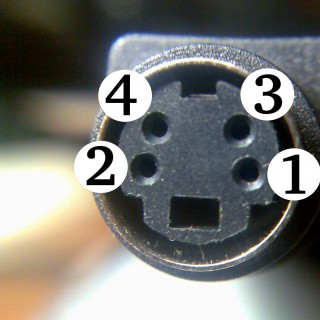
POPULARITY
Best podcasts about s video
Latest podcast episodes about s video
Ep. 9: Effective Newsletter Opt-ins for email list building
Have you ever wondered what it would take for you to begin writing effective newsletter opt-ins? Today's interview is with Sarah Geringer, an author, speaker, podcaster, artist and coach for Christian creatives. She has two solo podcasts: one called Finding Peace in God's Word, and one for adult children of divorce called Heart in a Drawer. Sarah is a wife and mother of three from Missouri. She is active on several social media platforms each day, which you can find on the front page at sarahgeringer.com. Click below for show notes! https://ruthiegray.mom/effective-newsletter-opt-ins-email-list-building/ Click below to visit Sarah's website. https://www.sarahgeringer.com/blog/ Healthy newsletter opt-in list 1. R: Do you have a healthy newsletter opt-in list? S: I started my list back in 2016 when I launched my first self-published book. It has steadily grown over the years, and my Tea on Tuesdays are a key part of my writing platform. If you are seeking to be a traditionally published author, your email list is a must. The time you invest in it is worth your investment. To check my list's health and growth, I track my list numbers weekly. It's easier to see growth month-to-month rather than day-to-day or week-to-week. I hold it loosely and prayerfully, surrendering it to God every week while I craft a new email for subscribers. I also recently sent out a random email on Saturdays with a few quick updates, and I had the highest open rate ever. So I'm planning to send a once-a-month Saturday Sips with monthly highlights, since my subscribers responded so well. Utilizing printables for opt-ins R: What types of opt-ins do you offer? Which ones do you think work most effectively? S: When people sign up for my weekly Tea on Tuesdays email, they also get access to my Library of printables as a bonus. It has dozens of printables. Sometimes I put a printable in there only for a limited time, like a Christmas short story only during the holidays. Offering the Library as a bonus shows my subscribers there is more return for their email than just a single printable. Trial and error for newsletter opt-ins R: What are some email list opt-ins you've offered in the past that haven't worked and why? S: I have two email list drip campaigns that haven't worked as well as I expected. Drip campaigns send one email per day over a designated time frame, such as 5 days. Things have changed since I first offered these back in 2018. I think now, unless it's for a summit or event, people want the whole enchilada up front. I still have those free courses available, and I'm fine with still offering them, although people were more willing to receive drip campaigns a few years ago. Promoting your opt-in on IG R: How do you promote your opt-in on Instagram? S: Video works best. A simple video of my desktop screen to show people what's available in the Library makes it more enticing. Instagram, along with every other social media platform, boosts videos more than static posts. As I launch my next book soon, I'll be experimenting with making Reels to promote signups to my list for exclusive content. I'm hoping to get a fresh group of subscribers with the free discussion guide I'm developing based on two of my books. Weekly subscribes & unsubscribes R: How many people subscribe would you say in a week? S: The number varies because when I publish a devotion with Proverbs 31 Ministries, I get a large amount of subscribers in one day. I would guess if I average that out, I get between 30 to 50 new subscribers per week. However, I also have about 10 unsubscribes per week. I've learned to accept that as a form of rejection in the publishing world. A wise writer once told me rejection is a sign that you are a professional, since you don't get rejected if you aren't putting your stuff out there.
Here's the Supporter Q&A from September 3rd, 2021. All comments and questions are fielded through the support service Q&A page. Please consider supporting this channel via monthly services, tips, or even just by using our affiliate links to purchase things you were already going to buy anyway, at no extra cost to you: https://www.retrorgb.com/support.html View this as a video: https://www.youtube.com/retrorgb Amazon Links to products I use: https://www.amazon.com/shop/retrorgb T-Shirts & Stuff: https://www.retrorgb.com/store.html TIMESTAMPS (please assume all links are affiliate links): 00:00 Q&A's are back! 00:23 XStation Disc Swapping 01:16 No wireless Genesis 3-button or OEM N64 controllers? 03:37 Benn Venn's Joey for extracting GB Camera Files: https://bennvenn.myshopify.com/products/usb-gb-c-cart-dumper-the-joey-jr + https://www.raphnet.net/programmation/gbcam2png/gbcamtool.html 04:23 Do all carts need to be beveled? 09:48 Is there a benefit of using digital audio from consoles that support it? 13:53 Dark composite video!? 17:45 NES 72-pin connectors / BLW 20:45 RetroTINK Color Compression 32:04 Are manual, unpowered switches safe? 34:52 Genesis PCB's for personal repro's 36:18 https://www.youtube.com/c/ZezRetro 36:25 JP Saturn in other regions, Saturn ODE's, CRT resolution switching 42:11 OSSC Pro update? 42:55 CRT size vs scanline look. 46:52 Neo Geo AES 3-4 issues with RT5x (maybe use HDR's?): https://castlemaniagames.com/products/hd-retrovision-neo-geo?ref=w9_zngec1o_ / https://castlemaniagames.com/products/hd-retrovision-genesis?ref=w9_zngec1o_ 51:05 HDMI Switch?: https://shmups.system11.org/viewtopic.php?f=6&t=63585 52:53 CPS3 (and other currently unsupported platforms) on MiSTer? 54:44 Which consoles to recap right now? 56:37 Why isn't GCVideo the exact same as the original Nintendo component cables? 58:24 Wii HDMI plug and play options?: https://amzn.to/2Ypg1HM / https://retrorgb.link/cheapdac 1:00:20 800x600 HDMI to S-Video? 1:03:23 Selling without looking like a scalper? --- Support this podcast: https://anchor.fm/retrorgb/support
Here's the Supporter Q&A from August 18th, 2021. All comments and questions are fielded through the support service Q&A page. Please consider supporting this channel via monthly services, tips, or even just by using our affiliate links to purchase things you were already going to buy anyway, at no extra cost to you: https://www.retrorgb.com/support.html View this as a video: https://www.youtube.com/retrorgb Amazon Links to products I use: http://retrorgb.link/amazon T-Shirts & Stuff: https://retrorgb.link/tshirts TIMESTAMPS (please assume all links are affiliate links): 00:00 Hello! 00:59 Any chance of BVM D32/24/20/14 accepting 24KHz signals? 03:14 Arcade machines in my new place? 09:25 Are Composite + S-Video combo cables safe? S-Video switch daisy chaining. 13:26 Mortal Kombat arcade board CRT compatibility 16:52 HDMI Switch - Powered/unpowered? Lag? 19:29 CDi "ExTerminator" Video Full livestream with it as the opening: https://youtu.be/CvhGjxBQdEw Just the song: https://www.instagram.com/p/CMH412KHIrB/ Kendall's new single (album links in the YT description): https://youtu.be/yAOLVlyhDvI Music With Marky: https://www.youtube.com/channel/UCkrsCuN4-Ap02aIQpyzqQpQ 26:40 Back up Gameboy Camera pictures!? 28:59 Adding one more SCART port to a switch; Daisy chaining 32:20 TTL sync voltage = up to 5v without termination. This stuff's confusing...I tried my best :) 36:02 Universal light gun? --- Support this podcast: https://anchor.fm/retrorgb/support
Here's the Supporter-only Q&A from May 28th, 2021. All comments and questions are fielded through the supporter service Q&A page. Please consider supporting this channel via monthly support services, tips, or even just by using our affiliate links to purchase things you were already going to buy anyway, at no extra cost to you: https://www.retrorgb.com/support.html Amazon Links to products I use: https://www.amazon.com/shop/retrorgb T-Shirts & Stuff: https://www.retrorgb.com/store.html TIMESTAMPS: 00:00 Q&A's now on Podcast services 00:59 Will a SNES dejitter mod reset phase each time you boot? 02:30 CRT geometry ponderings 05:20 Neo Geo MV1C questions 10:04 CRT RGB mod follow up / light gun emulation 13:35 Dreamcast VMU's 14:37 GameCube HDMI + Component Video digital-to-digital plug and play: Links to Prism & the brace: https://www.retrorgb.com/gcvideo-support-brace.html HDMI to Component Converters: https://www.amazon.com/shop/retrorgb?listId=IP72N6BL06SV HDMI Splitters: https://www.amazon.com/shop/retrorgb?listId=2IUZDPTUCALQJ 17:57 LaserDiscs on the RT5x 21:34 N64 on 1280x1024 monitor 26:27 Make sure to add a 470 ohm resistor on the OUTPUT of an Extron Crosspoint, when going into a SCART device. 32:27 N64 3rd party expansion packs? 35:25 S-Video from an RGB setup? Power conditioner: https://www.amazon.com/dp/B00009RA60?ref=exp_retrorgb_dp_vv_d 38:58 How to test audio lag? 42:30 Datapath E1s Capture Equipment: Capture Card: https://ebay.to/2Ubo3wI Audio Extractor: https://www.amazon.com/dp/B086TX79VL?ref=exp_retrorgb_dp_vv_d HDMI to DVI cable: https://www.amazon.com/dp/B004S4R5CK?tag=onamzretrorgb-20 Optical Audio Capture Box: https://www.amazon.com/dp/B00Q4WQ7XW?ref=exp_retrorgb_dp_vv_d 45:18 What's the 1st RGB monitor? Sync from a MiSTer. 48:10 Japanese consoles with US power. 50:29 Do you need to ground the metal shield in cables? 52:14 Power limits of PS1 with accessories. 54:01 1400p through DAC / Affiliate Links / Mike's VGA2SCART vs the other one. 01:02:47 How to explain SCART to newcomers (hit subscribe ;p) 01:05:37 1st step for making your own cables. 1:07:32 Sinden light gun on more consoles 1:08:47 Power brick, internal + Modern replacements: https://www.retrorgb.com/quality-psus-for-classic-consoles.html --- Support this podcast: https://anchor.fm/retrorgb/support
Here's the Supporter-only Q&A from May 20th, 2021. All comments and questions are fielded through the supporter service Q&A page. Please consider supporting this channel via monthly support services, tips, or even just by using our affiliate links to purchase things you were already going to buy anyway, at no extra cost to you: https://www.retrorgb.com/support.html Amazon Links to products I use: https://www.amazon.com/shop/retrorgb T-Shirts & Stuff: https://www.retrorgb.com/store.html TIMESTAMPS: 00:00 This MIGHT be available on podcast services!?!? 00:55 OSSC Profiles not saving: https://www.retrorgb.com/ossc.html 03:17 Quick chat about 768p plasma 05:01 CRT geometry general questions 08:01 What happened to the downscaling video? 480i-240p downscaling 13:34 Bob vs RetroRGB clarification 15:10 Do AVR's add lag? 16:34 Preserving audio equipment via FPGA 20:06 Can you use a PS1 RGB SCART cable on a PS2? 21:43 RetroTINK 5x with PAL consoles 24:39 Why do scalers not have dual HDMI? RT5x questions. 28:42 HDMI to component / Why no HDMI to composite: https://www.amazon.com/shop/retrorgb?listId=IP72N6BL06SV 31:31 Main power killswitch? 34:03 Best upgrade path from an NES Classic. 37:52 Is HDMI the future for CRT Gaming? 41:59 S-Video 4x2 switch, basic CRT calibration. 44:24 Downscaling a zoom call / Link to my old band (you can download it for free, but all music is copyrighted and not for use without permission): https://open.spotify.com/album/3BLGRZ2ZPMVzw1HbmihOiH https://mega.nz/file/d5sxGDLa#920H6l2l0yc8wubbwgtHwwE1iSyKEPeUCiZuN_3s3c8 47:30 How to determine what region a signal is: NTSC/PAL/SECAM 49:13 Improve PS1 games through a PS3 51:20 Tips for CPS2 issues with A+B board 52:43 Replacement batteries for controllers 54:03 I installed a capacitor backwards, now what? 55:43 480p HDMI to component, into the RT5x --- Support this podcast: https://anchor.fm/retrorgb/support
Jednym ze sposobów na poszerzenie możliwości naszych komputerów jest uzbrojenie ich w złącza umożliwiające podpięcie wszelakiego rodzaju peryferiów. Pierwsze komputery Apple można było rozszerzyć w zasadzie wyłącznie za pomocą złącza krawędziowego (Expansion slot). Klasyczne Macintoshe były wyposażone m.in. w port szeregowy RS-422 z gniazdem DB-9, późniejsze modele w mini-DIN na potrzeby portów ADB/LocalTalk, porty SCSI ze złączem DB-25 oraz całą gamę gniazd umożliwiających podłączenie do sieci (AAUI, RJ-45) czy podpięcie do monitora (VGA/DB-15, S-Video/mini-DIN, HDI-45, DVI). Pierwszym krokiem do ustandaryzowania połączeń z drukarkami, dyskami i innymi urządzeniami stało się wprowadzone na rynek w 1996 roku USB – Uniwersał Serial Bus, spopularyzowane w środowisku Apple przez wprowadzony na rynek dwa lata później komputer iMac G3. Po ponad dwóch dekadach doczekaliśmy się prawdziwie uniwersalnego złącza USB-C, które wspiera protokoły transmisji różnych danych oraz zasilania. Dzięki temu, w teorii, możemy podpiąć do naszych komputerów zarówno urządzenia z interfejsem USB3.x/4.0 jak i Thunderbolt 3/4 czy DisplayPort. Niestety, jak to zwykle bywa, praktyka różni się dość znacznie od teorii, co postanowiliśmy Wam przybliżyć i choć trochę uporządkować. Witryna konsorcjum USB Koncentratory Thunderbolt: OWC Thunderbolt Dock OWC Thunderbolt Hub CalDigit Thunderbolt 4 | USB4 ELement Hub Kensington SD5700T Thunderbolt™ 4 Dual 4K Docking Station Partnerem applejuice i sponsorem podkastu kompot jest firma Synology. Nasz podkast znajdziecie w iTunes (link), możecie też dodać do swojego ulubionego czytnika RSS (link), wysłuchać w serwisach: Spotify (link), Google Podcasts (link), TuneIn (link), Overcast (link), Castbox (link), PlayerFM (link), Pocket Casts (link), myTuner (link) lub przesłuchać bezpośrednio w przeglądarce (link). Zapraszamy do kontaktu na Twitterze: Remek Rychlewski @RZoG. Marek Telecki @mantis30. Natomiast całe przedsięwzięcie firmuje konto @ApplejuicePl. Jesteśmy również dostępni dla Was pod adresem e-mail kompot[at]applejuice.pl
TiVo is a computer. To understand the history, let's hop in our trusty time machine. It's 1997. England gives Hong Kong back to China, after 156 years of British rule. The Mars Pathfinder touches down on Mars. The OJ Simpson trials are behind us, but the civil suit begins. Lonely Scottish scientists clone a sheep and name it Dolly. The first Harry Potter book is published. Titanic is released. Tony Blair is elected the Prime Minister of Great Britain. Hanson sang Mmmm Bop. And Pokemon is released. No not Pokemon Go, but Pokemon. The world was changing. The Notorious BIG was gunned down not far from where I was living at the time. Blackstreet released No Diggity. Third Eye Blind led a Semi-Charmed life and poppy grunge killed grunge grunge. And television. Holy buckets. Friends, Seinfeld, X Files, ER, Buff and the Vampire Slayer, Frasier, King of the Hill, Dharma and Greg, South Park, The Simpsons, Stargate, Home Improvement, Daria, Law and Order, Oz, Roseanne, The View, The Drew Carey Show, Family Matters, Power Rangers, JAG, Tenacious D, Lois and Clark, Spawn. Mosaic the first web browser, was released, Sergey Brin and Larry Page registered a weird domain name called Google because BackRub just seemed kinda' weird. Facebook, craigslist, and Netflix were also purchased. Bill Gates became the richest business nerd in the world. DVDs were released. The hair was big. But commercials were about to become a thing of the past. So were cords. 802.11, also known as Wi-Fi, became a standard. Microsoft bought WebTV, but something else was about to happen that would forever change the way we watched television. We'd been watching television for roughly the same way for about 70 years. Since January 13th in 1928, when the General Electric factory in Schenectady, New York broadcast as WGY Television, using call letters W2XB. That was for experiments, but they launched W2XBS a little later, now known as WNBC. They just showed a Felix the Cat spinning around on a turntable for 2 hours a day to test stuff. A lot of testing around different markets were happening and The Queen's Messenger would be the first drama broadcast on television in LA later that year. But it wasn't until 1935 that the BBC started airing regular content and the late 1930s that regular programming started in the US, spreading slowly throughout the world, with Japan being one of the last countries to get a regular broadcast in 1953. So for the next several decades a love affair began with humans and their televisions. Color came to prime time in 1972, after the price of color TVs introduced over the couple of decades before started to come down in price. Entire industries sprang up around the television, or at least migrated from newspapers and radio to television. Moon landings, football, baseball, the news, game shows. Since that 1972 introduction of color tv, the microcomputer revolution had come. Computers were getting smaller. Hard drive capacity was growing. I could stroll down to the local Fry's and buy a Western Digital, IBM Deskstar, Seagate Barracuda, an HP Kitty Hawk, or even a 10,000 RPM Cheetah. But the cheaper drives had come down enough for mass distribution. And so it was when Time Warner, a major US cable company at the time, decided to test a digital video system. They tapped Silicon Graphics alumni Jim Barton and Mike Ramsay to look into a set top box, or network appliance, or something. After initial testing, Time Warner didn't think it was quite the right time to build nation-wide. They'd spent $100 million dollars testing the service in Orlando. So the pair struck out on their own. Silicon Valley was abuzz about set top boxes, now that the web was getting big, dialup was getting easy, and PCs were pretty common fare. Steve Perlman's WebTV got bought by Microsoft for nearly half a billion dollars. Which became MSN TV and played the foundation for the Xbox hardware. I remember well that the prevailing logic of the time was that the set top box was the next big thing. The lagerts would join the Internet revolution. Grandma and Grandpa would go online. So Ramsay and Barton got a check for $3M from VC firms to further develop their idea. They founded a company called Teleworld and started running public trials of a new device that came out of their research, called TiVo. The set top box would go beyond television and be a hub for home networking, managing refrigerators, thermostats, manage your television, order a grocery delivery, and even bring the RFC for an internet coffee pot to life! But they were a little before their time on some of this. After some time, they narrowed the focus to a television receiver that could record content. The VC firms were so excited they ponied up another $300 million dollars to take the product to market. Investors even asked how long it would take the TV networks to shut them down. Disruption was afoot. When Ramsay and Barton approached Apple, Claris and Lucas Arts veteran Randy Komisar, he suggested they look at charging for a monthly service. But he, as with the rest of Silicon Valley, bought their big idea, especially since Komisar had sat on the board of WebTV. TiVo would need to raise a lot of money to ink deals with the big content providers of the time. They couldn't alienate the networks. No one knew, but the revolution in cutting the cord was on the way. Inking deals with those providers would prove to be much more expensive than building the boxes. They set about raising capital. They inked deals with Sony, Philips, Philips, and announced a release of the first TiVo at the Consumer Electronics Show in January of 1999. They'd built an outstanding executive team. They'd done their work. And on March 31st, 1999, a Blue Moon, they released the Series 1 for about $500 and with a $9.95 monthly subscription fee. The device would use a modem to download tv show listings, which would later be replaced with an Ethernet, then Wi-Fi option. The Series1, like Apple devices at the time, would sport a PowerPC processor. Although this one was a 403GCX that only clocked in at 54 MHz - but cheap enough for an embedded system like this. It also came with 32 MB of RaM, a 13 to 60 gig IDE/ATA drive, and would convert analog signal into MPEG-2, storing from 14 to 60 hours of television programming. Back then, you could use the RCA cables or S-Video. They would go public later that year, raising 88 million dollars and nearly doubling in value overnight. By 2000 TiVo was in 150,000 homes and burning through cash far faster than they were making it. It was a huge idea and if big ideas take time to percolate, huge ideas take a lot of time. And a lot of lawsuits. In order to support the new hoarder mentality they were creating, The Series2 would come along in 2002 and would come with up to a 250 gig drive, USB ports, CPUs from 166 to 266 MHz, from 32 to 64 megs of RAM, and the MPEG encoder got moved off to the Broadcom BCM704x chips. In 2006, the Series 3 would introduce HD support, add HDMI, 10/100 Ethernet, and support drives of 2 terabytes with 128 megs of RAM. Ramsay left the company in 2007 to go work at Venture Partners. Barton, the CTO, would leave in 2012. Their big idea had been realized. They weren't needed any more. Ramsay and Barton would found streaming service Qplay, but that wouldn't make it over two years. By then, TiVo had become a verb. Series4 brought us to over a thousand hours of television and supported bluetooth, custom apps, and sport a Broadcom 400 MHZ dual core chip. But it was 2010. Popular DVD subscription service Netflix had been streaming and now had an app that could run on the Series 4. So did Rhapsody, Hulu, and YouTube. The race was on for streaming content. TiVo was still aiming for bigger, faster, cheaper set top boxes. But people were consuming content differently. TiVo gave apps, but Apple TV, Roku, Amazon, and other vendors were now in the same market for a fraction of the cost and without a subscription. By 2016 TiVo was acquired by Rovi for 1.1 Billion dollars and as is often the case in these kinds of scenarios seems listless. Direction… Unknown. After such a disruptive start, I can't imagine any innovation will ever recapture that spirit from the turn of the millennia. And so in December of 2019 (the month I'm recording this episode), after months trying to split TiVo into two companies so they could be sold separately TiVo scrapped that idea and merged with Xperi. I find that we don't talk about Tivo much any more. That doesn't mean they've gone anywhere, just that the model has shifted over the years. According to TechCrunch “TiVo CEO David Shull noted also that Xperi's annual licensing business includes over 100 million connected TV units, and relationships with content providers, CE manufacturers, and automotive OEMs, which now benefit from TiVo's technology.” TiVo was a true disruptor. Along with Virtual CEO Randy Komisar, they sold Silicon Valley on Monthly Recurring Revenue as a key performance indicator. They survived the .com bubble and even thrived in it. They made television interactive. They didn't cut our cords, but they expanded our minds so we could cut them. They introduced the idea of responsibly selling customer data as a revenue stream to help keep those fees in check. And in so doing, they let manufacturers micro market goods and services. They revolutionized the way we consume content. Something we should all be thankful for. So next time you're binging a show from one of your favorite providers, just think about the fact that you might have to spend time with your family or friends if it weren't for TiVo. You owe them a huge thanks.
Bem-vindos à edição 55 do Repórter Retro. Links do podcast Ainda 50 anos do UNIX, o LCM+L recupera o Unix v0 num DEC PDP-7 (e os bastidores de bônus). xAD… xAD conserta um Atari 130XE com mod S-Video… …e filosofa sobre retr0bright enquanto testa um Atari 800XE e um leitor cassete Atari XC12. O x86 … Continue lendo Repórter Retro 055 →
Conventions: After watching all of the streams from Star Wars Celebration, are we done with cosplay and fandom? But then what about theme parks!?! The Death And Return Of Superman: Somehow we get caught up the drama from the classic 90s run, The Death and Return of Superman. Half Breed: It’s time to cancel Cher for claiming her native heritage, but the song is a banger. Also circumcision causing suicide!? DON’T POLITIC!, DON’T CHANGE WITH THE TIME!, DRAGGED ACROSS CONCRETE!, PRE 420 TREAT!, SUBLIME!, LOU DOG!, SANTERIA!, SEPTEMBER 17, 2001!, 9/11!, GENERATIONS!, MILLENIALS!, XENNIALS!, XOOMERS!, MEMERS!, GENERATION MEME!, YEETENIALS!, YAAS!, BEN SHAPIRO!, ALPHA MALE!, REBEL!, 12 YEARS AWAY!, IRREVERSIBLE!, THE LAST GENERATION!, BOOMERS!, GENERATION X!, S-VIDEO!, VGA!, HD-DVD!, BLU RAY!, NO MIKE!, MIKE THEORY!, STAR WARS ROGUE ONE!, K2-S0!, CASSIAN!, JYN ERSO!, STAR WARS CELEBRATION!, DISNEY STREAMING!, DIEGO LUNA!, I REBEL!, WHITE FEMINISM!, THE MANDALORIAN!, JON FAVREAU!, STAR WARS PIECE OF SHIT!, LIP SYNC COSPLAY CONTEST!, WEIRD AL!, CONVENTIONS!, COSPLAY RUNWAY!, PEOPLE HAVING FUN!, THEME PARK!, WRESTLING!, WWE!, WRESTLEMANIA!, AXXESS!, ORLANDO!, EXHAUSTING!, MAGIC MOMENTS!, CUT BOY!, HANDICAPPED!, GALAXY’S EDGE!, MERCHANDISE!, RESISTANCE!, FIRST ORDER!, JEDI ROBES!, NOOVIE!, CUSTOM DROIDS!, CUSTOM LIGHT SABERS!, SALACIOUS CRUMB!, KOWAKIAN MONKEY LIZARD!, PUPPETS!, WOODEN FIGURES!, PORG!, ANATOMICALLY CORRECT!, DARK KNIGHT RISES!, DEATH SCENE!, HELLBOY!, VENOM!, TOM HARDY!, DEATH OF SUPERMAN!, FUNERAL FOR A FRIEND!, THE RISE OF THE SUPERMEN!, GUY GARDNER!, DOOMSDAY!, STEEL!, SUPERBOY!, ERADICATOR!, GREEN LANTERN CORPS!, KRYPTONIAN TANK!, PAPER ROUTE!, MULLET SUPERMAN!, RUBBER WRESTLING FIGURES!, BUMBLEBEES!, GI JOES!, GARGOYLES!, TOYS!, CHER!, HALF BREED!, NATIVE AMERICANS!, WHITE MAN!, CHEROKEE!, CANCELED!, NARC VARCS!, INDIAN RESERVATION!, CHEROKEE NATION!, RUN TO THE HILLS!, IRON MAIDEN!, LULLABY!, CIRCUMCISION!, FERTILITY TREATMENTS!, SHAKY GROUND!, ALLERGIES!, PEANUTS!, SCIENCE!, LORD!, BARREN!, DIRTY DICK!, CLONE BABY!, NO PAIN!, NERVES!, GOD!, FIRST COUSIN!, SECOND COUSIN!, ONCE REMOVED!, EMAIL!, SUICIDE!, SENSITIVITY!, STRETCHING!, PHIMOSIS!, SAM ROBERTS!, WWE!, HUMAN GROWTH HORMONE!, FRENULUM!, FORESKIN! CLICK HERE TO DOWNLOAD JIM AND THEM #583 PART 1 RIGHT HERE!
March 14, 1994: Apple Power Macintosh
1994 – Apple computer released a new line of MacIntosh computers in the Power Macintosh 6100. With a 60-66 MHz PowerPC 601 RISC processor – the first time Apple used this processor line – up to 32 MB of RAM, and options such as a composite and S-Video input/output, along with full 48 kHz 16-bit DAT […]
Welcome to Season 2!!! This week extra-special guest Jerrika Mizrahi (Facebook) (Twitter) (Instagram) (YouTube) joins Morris to answer one not-so-simple question: How do you play 90s games on a modern TV? It’s a retro console and retro cable extravaganza!Show NotesRu Paul’s Drag RaceHigh-dynamic-range video (Wikipedia)Super Nintendo (Wikipedia)PlayStation 2 (Wikipedia)PlayStation 3 (Wikipedia)PlayStation Vita TVPlayStation 4 Pro (Wikipedia)Sega Saturn (Wikipedia)Sega Dreamcast (Wikipedia)ファミコンミニ Famikon Mini (Engadget)NES Classic Edition aka ‘NES Mini’PlayStation 1 (Wikipedia)Nintendo Switch (Wikipedia)PerfidiaJerrika’s incredible modded SNES:Steve Jobs and the back of cabinetsUpscalersXRGB-mini FRAMEMEISTERChun-Li (Street Fighter Wiki)Anti-Anti-AliasingN64 Anti-AliasingSCART connector (Wikipedia)RGB 21-pin connector (Wikipedia)RCA connector (Wikipedia)BNC connector (Wikipedia)Coaxial cable (Wikipedia)10Base2 (Wikipedia), Ethernet over coax cables with BNC connectors.S-Video connector (Wikipedia)D connector (Wikipedia)VGA connector (Wikipedia). Morris incorrectly refers to this as a ’d-pin connector,’ perhaps because it’s a “15-pin DE-15 connector.”Dreamcast VGA Box (Wikipedia)The Toro connects to a Sega Dreamcast and has both SCART and VGA outputs.List of Dreamcast homebrew games (Wikipedia), including a number of tiles released in 2017 (!)Jeff Atwood on TIS-100, an assembly language programming game. Recent discussion on Hacker News indicates that the TIS-100 architecture is in some ways similar to the GreenArrays GA144.This American Life Episode 284: Should I Stay or Should I Go? has an excellent story about golden masters.John Siracusa talks in depth about game controller design on Episode 49 of Hypercritical, “Pinching the Harmonica.”Season 1 of Ru Paul’s Drag Race was shot with very, very soft-focus.N64 UltraHDMIComputer History Museum (Silicon Valley)The Living Computer Museum (Seattle) maintains a number of historical systems in working order. In fact, they’re even online! You can request an account to log in remotely here.Information Processing Society of Japan Computer Museum is an excellent (albeit online only) source of information about historical Japanese computer systems.
CultCast #277 - MORE weird & wacky Apple products that time forgot!
This week: We’ve found even MORE of the weirdest and wackiest Apple products that time forgot The best new features in iOS 10.3 and macOS 10.12.4. Rumors mills say Apple may resurrect the PowerBook! iPhone 8 rumors point to a backside TouchID The sources of Steve Jobs best one-liners A wobbly British guy tries to ski This episode supported by Build a beautiful, responsive website quick at Squarespace.com. Enter offer code CultCast at checkout to get 10% off. Squarespace—Build it Beautiful. VideoBlocks, the affordable, subscription-based stock media site that gives you unlimited access to premium stock footage. Check it out for free for 7 days at videoblocks.com/cultcast CultCloth will keep your iPhone 7, Apple Watch, Mac and iPad sparkling clean, and for a limited time you can use code CULTCAST to score a free CleanCloth with any order at CultCloth.co. We also want to give Kevin MacLeod at incompetech.com a thanks for the great music you hear on today's show. On the show this week @erfon / @bst3r / @lkahney Intro: A young Jony Ive on the 20th Anniversary Mac https://www.youtube.com/watch?v=xeUs8sDcYO8 ‘iPhone Edition’ could have rear-facing Touch ID sensor http://www.cultofmac.com/473949/473949/ A (somewhat sketchy) new report claims that the tenth anniversary iPhone, commonly referred to as the iPhone 8, will instead by called the iPhone Edition. In addition, it suggests that the major form factor redesign that’s been reported on may turn out to be less drastic than some are imagining — although changes will include features like a rear-mounted Touch ID sensor. According to the report, which is accompanied by renders showing the design, the iPhone Edition won’t feature a Touch ID sensor embedded beneath the display, but rather a fingerprint scanner on the rear of the device. It also won’t come with the glass back plate, but will instead stick to having a metal back plate as the result of glass’ tendency to shatter when dropped Does Apple trademark filing mean PowerBook is coming back? http://www.cultofmac.com/473989/apple-trademark-filing-mean-powerbook-coming-back/ A couple of news outlets are flipping their lid over the news that Apple has filed a new worldwide trademark for the word “PowerBook,” the name of Apple’s pre-MacBook laptop series, which ran from 1991 until 2006. In fact, a lot of Apple’s trademarks are about stopping its assets falling into other company’s hands — as happened when rival watchmaker Swatch decided to trademark Steve Jobs’ iconic “One more thing” catchphrase, shortly after Apple began competing with it in the watch business. Swiss watchmaker hits back at Apple by trademarking ‘One more thing’ http://www.cultofmac.com/385873/swiss-watchmaker-hits-back-at-apple-by-trademarking-one-more-thing/ This isn’t the first time Apple has had people try to pilfer its well-known “One more thing” phrase. At the launch of Apple ripoff artist Xiaomi’ Mi 4 smartphone, CEO Lei Jun “borrowed” Apple’s tagline while also wearing a black top and blue jeans. The trademark was registered in Germany in May, but was granted in 2015. It was originally a quotation by Jobs of Peter Falk’s Columbo character “Stay hungry, stay foolish” - Whole Earth Catalog, a magazine Steve Jobs loved. 20th Anniversary Mac https://en.wikipedia.org/wiki/Twentieth_Anniversary_Macintosh one of the first Macs to be designed by Jony Ive, and it paved the way for the vertical design of computer that forms today's iMacIt looked like a movie prop. The beautiful machine every 90s CEO would covet. April 1, 1996 marked 20 years since the day that Steve Jobs, Steve Wozniak, and Ronald Wayne came together to form Apple Computer, and they decided to release the 20th Anniversary Mac to celebrate this momentous occasion. It featured a a TV/FM tuner, an S-Video input card, and a custom-made Bose sound system including two "Jewel” speakers, and a subwoofer built into the externally located power supply "base unit”. Upon unveiling, the TAM was predicted to cost US$9,000, which would include a direct-to-door concierge delivery service. At release the price was reduced to $7,499. Problem was, it similar performance as the PowerMac 6500, a machine costing just $2,999. In the middle of its sales' lifespan Apple dropped the price further to around US$3,500, and finally upon discontinuation in March 1998 the price was set to US$1,995. Customers who paid full price for the TAM, and then complained to Apple when the price was so drastically cut, were offered a free high-end Powerbook as compensation. TimeBand It's hard to imagine, but there was actually a time when the Apple freely shared its concepts with the world. In 1991, under the leadership of John Scully, Apple shared a bunch of design concepts with a Japanese magazine called Axis. One of the strange products included in the spread was a wearable wrist computer called TimeBand. Like an iPad mini living on your wrist! The beautiful, the portable, Apple PowerCD https://upload.wikimedia.org/wikipedia/commons/3/36/Apple_PowerCD.jpg
RGB Spectrum QV HDVx 4/0 QuadView HDx
http://www.markertek.com The QuadView® HDx offers the most powerful image processing available in a compact multiviewer, with outstanding image quality, plus web-based control, dynamic window sizing, borders and titling, smooth zoom/pans and more. It is ideal for any application requiring display of multiple images on a monitor or projector. The QuadView HDx accepts high resolution DVI, RGB, and HD, and optionally, S-Video, component and NTSC/PAL composite video signals, any four of which can be displayed simultaneously. The QuadView processor offers the highest quality graphics and HD rendition, with state-of-the-art deinterlacing and scaling. Picture quality sets a new standard for the industry. AnHDCP option allows the display of protected content. This 16-Input video switcher is user configurable as sixteen composite, eight S-Video or five component video inputs, in any combination. Up to sixteen video inputs can be cycled through a single window at user selected timing intervals. The multiviewer supports real-time, dynamic movement and resizing of windows. Each input can be scaled and positioned anywhere on the screen, as well as panned and zoomed to emphasize areas of interest. Display alternatives are virtually infinite, and include quad split, side-by-side, picture-in-picture, and overlapping windows. User-selectable output resolutions of up to 1920x1200, 2048x1152, and 2048x1080p ensure a perfect match with any display. With DVI inputs and outputs, a completely digital signal path can be maintained from signal source to display. A live background can be input via a DVI interface. An optional KVM capability provides control of any computer or network controllable device displayed. SinglePoint™ KvM™ is RGB Spectrum's patent pending implementation of traditional KVM, with full bandwidth video directly connected to the processor; only control signals are passed over the network. This implementation guarantees real time video performance, unavailable in other systems. All functions are easily set up and controlled using a command line interface from either an RS-232 or Ethernet port, or graphically via a standard web-browser. Built on RGB Spectrum's long tradition of quality and reliability, the QuadView HDx is an excellent solution for all multimedia display, including the most demanding mission critical applications. It is packaged in a space saving 1 RU enclosure.
Matrox MX02 Mini HD/SD I/O Device & Converter
This slick little box gives you HDMI and Analog Component Video I/O for Mac or PC via a single PCIe connection and delivers Matrox Max faster than realtime H.264 encoding. You can take it with you wherever you go. Use it with a desktop system and your favorite applications including Final Cut Pro, Adobe Premiere Pro and Photoshop, and many more. Capture and playback high definition video via HDMI and analog component; or NTSC and PAL via analog component, S-Video, and composite. Convert your standard definition videos to high definition, or vice versa, while capturing or playing out, using Matrox MXO2 Mini's high-quality dedicated hardware. Matrox MAX is a unique technology that implements faster than realtime H.264 encoding for resolutions ranging from iPod to HD. It uses a dedicated hardware processor to accelerate the creation of H.264 files for Blu-ray, the web, and mobile devices. By using specialized hardware acceleration, jobs are finished with amazing speed and system resources are liberated for other tasks. Quality and flexibility are ensured through direct integration with professional applications such as Apple Compressor on the Mac and Adobe Media Encoder on the PC. As an added benefit, the Matrox MAX technology allows direct export to higher-quality H.264 Blu-ray compliant files from Compressor. Turn your HDMI screen into an inexpensive professional-grade video monitor with 10-bit 4:2:2 color precision via Matrox's unique color calibration tool. Controls for hue, chroma, contrast, brightness, and blue-only are provided. You get accurate color representation so that you can use your HDMI monitor even for color grading. Matrox MXO2 Mini provides 1:1 pixel mapping on HDMI displays that support this feature so your video will not be stretched and distorted by the monitor. You get accurate monitoring on your HDMI display in the following resolutions: 720 x 486 (NTSC) 720 x 576 (PAL) 1920 x 1080 1280 x 720 Features Works with Mac and PC, laptops and desktops Small, lightweight, external box that's easily connected to your cameras and monitors Capture and playback high definition video via HDMI and analog component; or NTSC and PAL via analog component, S-Video, and composite Turns your HDMI screen into a professional-grade video monitor with color calibration tools including blue-only High-quality 10-bit hardware scaling engine for realtime upscaling, downscaling, and cross conversion on capture and playback (See Specifications section for scaling features supported on Mac and PC) Stereo RCA and up to 8 channels of HDMI audio input and output 5.1 and 7.1 surround sound monitoring on the HDMI output Easily edit AVCHD footage by capturing into an edit-friendly compressed or uncompressed format Works with your favorite applications including Final Cut Pro, Adobe Premiere Pro, Adobe Photoshop, and many more Three-year hardware warranty and complimentary telephone support Item Includes Matrox MXO2 Mini input/output device Matrox MXO2 PCIe cable (1 meter) Matrox MXO2 Mini external power supply Two S-Video adapters Matrox MXO2 PCIe host ExpressCard/34 adapter (for use with MacBook Pro and PC laptops
PIRATACAST 15 [Parte 02]: Mídias Digitais (TV's de Plasma, LCD e players). PARTICIPANTES: Jabour_rio , Iskilo666 , Júnior e Sbriguiliu . CONVIDADOS ESPECIAIS: Eduardo Moreira do Blog do Eduardo Moreira Target HD Feedback News M2List Spin-Off , Lucas R. Maruo do Universo Nerd Nerd Express e Jotacê do Blog do Jotacê JotaCast . TEMA: Com o final de ano chegando todo mundo quer ver a passagem de ano em HD e para isso, a equipe do Piratacast preparou um podcast especial para você entrar em 2010 em FullHD. Atenção: Esse Podcast está dividido em 2 partes. Nesse podcast você vai aprender tudo o que você sempre quis saber sobre mídias digitais... Afinal qual é a diferença entre as TV's de Plasma e LCD? Qual a diferença entre 4:3, 2,35:1 e 16:9? Pra que realmente serve o HDMI, DVI, VGA, Vídeo componente, S-Video, Vídeo Composto e RCA? Qual é a diferença entre o DVD e o Blu-ray? Entenda tudo sobre mídias digitais e a razão porque elas se tornarem o nosso sonho de consumo, confundiundo as nossas cabeças com tantas siglas e definições num bate papo descontraído, informativo e, para variar, gigante. Se você procura um bom servidor para seu site, confira esse link, pois o Estudio Local está dando um super desconto pra nossos ouvintes. É a sua vez de ter um servidor decente com um preço justo! Escreva sobre suas experiências com o tema no espaço abaixo ou mande seus comentários para o piratacast@gmail.com que comentaremos no próximo Papo Pirata , o nosso podcast de feedback da galera. EDIÇÃO e TRILHA SONORA: Iskilo666.
PIRATACAST 15 [Parte 01]: Mídias Digitais (TV's de Plasma, LCD e players). PARTICIPANTES: Jabour_rio , Iskilo666 , Júnior e Sbriguiliu . CONVIDADOS ESPECIAIS: Eduardo Moreira do Blog do Eduardo Moreira Target HD Feedback News M2List Spin-Off , Lucas R. Maruo do Universo Nerd Nerd Express e Jotacê do Blog do Jotacê JotaCast . TEMA: Com o final de ano chegando todo mundo quer ver a passagem de ano em HD e para isso, a equipe do Piratacast preparou um podcast especial para você entrar em 2010 em FullHD. Atenção: Esse Podcast está dividido em 2 partes. Nesse podcast você vai aprender tudo o que você sempre quis saber sobre mídias digitais... Afinal qual é a diferença entre as TV's de Plasma e LCD? Qual a diferença entre 4:3, 2,35:1 e 16:9? Pra que realmente serve o HDMI, DVI, VGA, Vídeo componente, S-Video, Vídeo Composto e RCA? Qual é a diferença entre o DVD e o Blu-ray? Entenda tudo sobre mídias digitais e a razão porque elas se tornarem o nosso sonho de consumo, confundiundo as nossas cabeças com tantas siglas e definições num bate papo descontraído, informativo e, para variar, gigante. Se você procura um bom servidor para seu site, confira esse link, pois o Estudio Local está dando um super desconto pra nossos ouvintes. É a sua vez de ter um servidor decente com um preço justo! Escreva sobre suas experiências com o tema no espaço abaixo ou mande seus comentários para o piratacast@gmail.com que comentaremos no próximo Papo Pirata , o nosso podcast de feedback da galera. EDIÇÃO e TRILHA SONORA: Iskilo666.
PARTICIPANTES: Jabour_rio, Iskilo666, Júnior e Sbriguiliu. CONVIDADOS ESPECIAIS: Eduardo Moreira do Blog do Eduardo Moreira / Target HD / Feedback News / M2List / Spin-Off, Lucas R. Maruo do Universo Nerd / Nerd Express e Jotacê do Blog do Jotacê / JotaCast. TEMA: Nesse podcast você vai aprender tudo o que você sempre quis saber sobre mídias digitais… Afinal qual é a diferença entre as TV’s de Plasma e LCD? Qual a diferença entre 4:3, 2,35:1 e 16:9? Pra que realmente serve o HDMI, DVI, VGA, Vídeo componente, S-Video, Vídeo Composto e RCA? Qual é a diferença entre o DVD e o Blu-ray? Entenda tudo sobre mídias digitais e a razão porque elas se tornarem o nosso sonho de consumo, confundindo as nossas cabeças com tantas siglas e definições num bate papo descontraído, informativo e, para variar, gigante. EDIÇÃO e TRILHA SONORA: Iskilo666. --- Send in a voice message: https://anchor.fm/piratacast/message
Épisode 31: Spécial halloween;Roche musicale;Robot Légo; Lapin qui informe; iWear
Spécial Halloween avec le comédien François-Étienne Paré! Des lunettes pour visionner vos vidéos, une roche musicale, un robot signé Lego, un lapin qui vous informe, un gadget d'espion... et une brosse à dents! Top branché, 1re partie Ah, l'Halloween. C'est le bon temps pour repasser ses vieux classiques... L'Opéra de la terreur, Godzilla et les autres. Pour ceux qui ont numérisé leur collection de films, le baladeur iPod Vidéo permet de les regarder. Pour ne pas se ruiner la vue avec le petit écran de l'iPod, les nouvelles lunettes iWear pour iPod, de la société Icuiti, sont recommandées. Les IWear sont des lunettes qu'on connecte à son iPod Vidéo et qu'on enfile. Bon, c'est sûr que ça donne des airs de cyborg sorti tout droit de Star Trek. Mais avec les deux minuscules écrans à cristaux liquides logés au fond de l'appareil, on a l'impression de regarder un film comme sur un téléviseur de salon. Top branché, 2e partie Pour regarder des vidéos tirés du iPod Vidéo directement dans sa télévision, on peut toujours acheter de Apple l'ensemble de connexions AV conçu à cet effet. Mais il suffit de fouiller un peu pour découvrir que certains accessoires de marque différente font la même chose pour moins cher. C'est le cas du TuneCommand AV, de la marque Belkin. Le TuneCommand AV est un socle sur lequel se connecte le Ipod Vidéo et qui se branche à sa télévision. Une sortie de type RCA (à trois mèches) est nécessaire, mais on peut aussi opter pour la sortie S-Video. Le signal vidéo est de meilleure qualité. Puisque le socle tire son alimentation d'une fiche électrique murale, il recharge le Ipod du même coup. Pour faciliter l'opération du IPod Video à partir de son sofa, Belkin inclut dans la boîte une petite télécommande qui, malheureusement, n'offre pas beaucoup de fonctions. En plus, les menus affichés à l'écran du Ipod sont pas reproduits à l'écran du téléviseur. En ce qui concerne l'écran, l'image est d'assez bonne qualité. On est loin de la HD, même si, pour les photos, on peut en tirer un résultat tout à fait acceptable. C'est beau mais c'est quoi? Est-ce le méchant du film Terminator 3? Un cyborg futuriste venu nous asservir? Non! C'est le nouveau jouet de Lego : le NXT Mindstorm! La gamme Mindstorms repose sur le module programmable NXT. Il permet aux jeunes qui sont assez calés dans le domaine de construire un robot à l'intelligence artificielle plutôt développée. Le bloc NXT est un petit ordinateur avec affichage sur lequel se connecte un nombre impressionnant de capteurs : un pour le toucher, un pour le bruit, un pour les distances, un pour la lumière, etc. Attrape techno En ce moment, toute sorte de microbes torturent les pauvres dents et gencives de Bernard. Ce n'est pas compliqué, à ce rythme-là, il ne lui restera plus de dents pour faire la conclusion de l'émission! Heureusement, il sait comment combattre cette vilaine carie. Oral-B vient de sortir l'une des premières brosses à dents intelligentes, la Triumph. Grâce à un indicateur au bas de l'appareil, on peut savoir un tas de trucs à propos de notre brossage. Par exemple, la brosse chronomètre le brossage pour s'assurer que ça fait deux minutes, le temps minimal recommandé par les dentistes. Elle ajuste aussi l'intensité du brossage selon le type de brossage que l'on recherche, un simple nettoyage ou un massage si vous voulez vraiment chouchouter vos dents! De plus, la Triumph permet aussi de blanchir vos dents avec une tête que l'on installe. Et elle affiche en tout temps l'état de la pile de la brosse à dents afin d'éviter de manquer de jus en pleine action!















