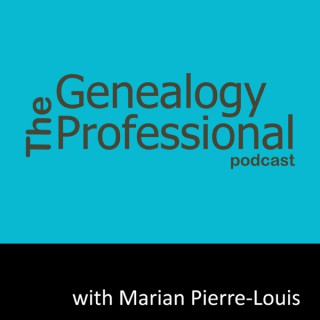Podcasts about use evernote
- 34PODCASTS
- 41EPISODES
- 25mAVG DURATION
- ?INFREQUENT EPISODES
- Aug 18, 2025LATEST
POPULARITY
Best podcasts about use evernote
Latest news about use evernote
- How to Use Evernote as a Studying Tool MUO - Feed - Jul 23, 2023
- How to use Evernote Backlinks Phandroid - Jan 15, 2023
Latest podcast episodes about use evernote
Episode 339: Multi-tasking in Ministry
Episode 339: Multi-tasking in Ministry Take your family with you to a meeting or hospital visit but include a dinner or ice cream date after. Discipleship on the road. Take a person you are discipling on the road with you. In the car = captive audience and allows for some great conversations. Use Evernote or another software to work on sermons or plans while waiting somewhere or use notes on your iphone Read on the go. Audible is a great tool for allowing you to "read" a book by listening as you drive Use library apps to read books or listen to books Strategic working lunches. 2 Reminders Make room for divine interruptions There are times when multi-tasking is not appropriate!!!!
Systems Keep You Sane (S5E12)
In a Hectic Life, Systems Keep You Sane In a world full of chaos, systems keep you sane. Music by Tommy Walker My weekly newsletter is on Substack (download here for Apple, coming soon for Android/Google). It will still come to your inbox via email, so if you don't want to use the app, you'll still be good!Substack combines all the things I'm doing online into one place, gives me the opportunity to bring additional content to paid subscribers, and will make my online life a lot more efficient.You can sign up for my Substack letter here. (Note: There are options to sign up for free, or to become a paid subscriber in this link. The normal newsletter will always be free!) (Music shared on The Dr. Lee Warren Podcast is authorized under BMI license #61063253 and ASCAP license #400010513 ) Go to my website www.wleewarrenmd.com for more information about my letter, this show, my books, and more. John to Know, James to Grow bible study Transcript: Hey friend, have you ever lost your keys? It's an irritating way to start the day. You can't find your car keys. You already lost your spare set, so you have to search your house, you finally find them in the pants you wore yesterday, and by the time you get to work, you're ten minutes late. And that morning, you had a big meeting. Since you were late, the boss gave a sale to your rival, who you were trying to beat for associate of the quarter, and you really needed that bonus. You get to your desk, and spend an hour looking for the folder you need for your conference call, and finally remember that you left it in the copy room yesterday. When you get there, it's buried under a stack of other stuff and it takes you ten minutes to find it. You're now five minutes late to the conference call, and as a result the manager tells you she's going a different direction on the project. Your whole day is shot, because of lost keys and misplaced folders. Does this sound familiar? If so, this episode is for you. I've got a question for you: What's your system? What's your strategy for getting things done in the most efficient way, always having the things you need to do your work and live your life? I'm going to tell you twelve reasons why you need to be more organized, and then I'm going to share six secrets to developing life-proof systems to help you avoid days like the one we just talked about. Disorganization and chaos can make our lives much more stressful than they already are. And who wants that? I'm here to tell you, friend: in my world I cannot survive without a solid organizational plan. Why? Because systems keep you sane. I need to confess that as intelligent as I am, as accomplished as I am, at my baseline my mind is a disorganized mess. I struggle with being easily distracted, and I learned a long time ago that if I was going to be successful, I had to get organized. Now I'm not alone in this. In fact, a huge percentage of type-A, hyper-performing people have what today is called "Adult ADD." When I was a kid, the teachers called us 'hyperactive,' but fortunately I had parents and teachers who were wise enough to let me be myself. They never let me feel like something was wrong with me because I paced a lot, tapped my pencil when I had to sit still for a long time, or seemed to be distracted when they were trying to teach me. Instead of assuming I wasn't listening, they learned to say, "Did you hear me?" And I had, every time. I just didn't need to look at them to hear. The big surprise for me was when I got to medical school and found myself in a school full of people just like me. Parents, be patient with your kids, learn how they learn, and try to maximize their opportunities before you let someone label or medicate them when they're not acting exactly like everyone else. Sure, some people need help and have real problems with learning and behavior. But a lot of folks just need to develop a system to manage their minds, their lives and their behaviors. If you struggle with keeping your mind on track long enough to get off to work without forgetting your cell phone, then you need a system. If you have a hard time focusing on one task because a lot of things are vying for your attention, you need a system. If you feel like you waste a lot of time during the day, and you're not as productive as you need to be, you need a system. It's really cute when your five-year-old forgets something and shrugs, smiles adorably, and asks for your help. It's not cute when your classmate has to borrow your calculator, every day. Or when your forty-five-year-old lawyer gets to your deposition and forgot your case files. Systems keep you sane. For me it works like this: I put everything I need to have with me in the same place, every day. My keys, glasses, wallet, watch, anti-Zombie spray, and hand grenades in a certain place, all together, every day when I get home from work. I'm just kidding about the hand grenades. Those are illegal. But seriously, all my stuff is right next to my sock and underwear drawer, and unless I want to leave the house without underwear and socks on, all my important stuff is right in front of me where I'd have to work hard to forget it. I promise, if I ever get out of sequence in how I dress, or if I leave my wallet somewhere else, I will absolutely get to work without it. What's amazing to me is how I can literally have no idea I've forgotten my wallet, and then as soon as I realize it my brain can absolutely feel its absence in my pocket. I'll feel my not-wallet in there like a splinter under my skin until I go home and get it. Why don't I feel the not-wallet sensation until later in the day when I need my wallet? No idea. But it's true. No system, no wallet. Or keys, etc. The same thing is true at work. If I don't discipline myself I'm the total absent-minded professor. I'll get to surgery without my MRI scans, with no prescription pad, and my reflex hammer is still in the car. It's true. I have learned of myself over the course of my life that if I do not enforce a strict organizational system I am stunningly capable of Alzheimer's-level forgetfulness. Listen: if you struggle with disorganization, frequently forgetting things, not having what you need, etc., you need systems. As Henry Kissinger said, if you don't know where you're going, every road will lead you nowhere. Systems keep you sane. Here are twelve reasons you need systems: (These were inspired by a great article on evancarmichael.com) 1. Systems help you be more focused on what you want to achieve. You can stop getting sidetracked by the things you forgot and instead keep knocking out the things you need to do. 2. Systems help you be more productive. You increase your brain power by eliminating a lot of stuff you've always worried about- you'll know where things are, when things need to happen, and you'll have a system in place to keep track of your work and your life. 3. Systems help you manage your time more effectively. 4. Systems help you do your work more economically. No more rushing out on the business trip to replace the cell phone charger you left at home. 5. Systems help you reduce the clutter in your workspace and reduce your stress levels. Systems improve your brain chemistry. 6. Systems help you achieve more balance in your life. 7. Systems help you set and achieve your goals in a more efficient manner. 8. Systems help you present a more positive business image. Scrub techs have amazing systems to prepare for a case. Imagine a scrub that didn't strategically design how they prepared the instruments for your brain surgery. Chaos... when I see a messy scrub tech, I look for a new one. 9. Systems help you prioritize your tasks. 10. Systems help you be more flexible and more creative. Your brain power isn't being sapped by worrying where you left your briefcase, so it's got the juice to think up new things. 11. Systems help you achieve more energy and enthusiasm. Confidence soars when you know you're squared away. 12. Systems help you achieve freedom from chaos. Doesn't it sound like you need systems in your life? I hope by now that you're convinced that developing and maintaining organizational systems will help your life. Now we know the why, and I'm going to give you the how. Here are my six secrets to developing life-proof systems: 1. Create backups for things you need. I have a 'go bag.' It's a bag full of stuff that will ruin a trip if we forget it. It's got backup power cords for our phones, certain medicines and supplies that will get us through a couple of days if the airline loses our bags or if somehow I forget something. It stays in my carryon bag all the time, and if I ever have to use it, I immediately make a note to myself with a calendar reminder to replace the used item. This might sound silly, but the first time you have a lost bag or a migraine or an allergy attack in a distant town where you can't get to a pharmacy, you'll thank me. It's a backup, to my tendency to forget some things, and to protect us from someone else losing our luggage. Of course, this does not only apply to travel. If there's anything that your successful day at work depends on, your safety or happiness is frequently at risk over, etc., build a system with backups to handle it. I'm not saying that you should keep blank anniversary, birthday and Valentine's Day cards in your sock drawer in case you forget... but could that sort of thing save the day for you once in a while? It's part of my system to have a backup in place. Don't just have a plan A. Life is too great of an offensive coordinator for you to think that you can run the same play over and over and win. You have to be ready, and backups help a lot. 2. Create failsafes for important data. This sounds similar, but it's different. Failsafes are subsystems I put in place in case of some major problem arising. If I'm giving a talk, what if the computer doesn't have the right kind of port for my memory card? I have a failsafe: all my books, talks, blog posts, everything I write is backed up online via Dropbox.com, and on an external hard drive I can take with me in case my laptop decides to die, and on my computer's hard drive and an SD card. Sounds excessive, until you've given enough talks to know that sometimes you get somewhere and their WiFi isn't working so you can't get to Dropbox, your computer is a Mac and they don't have the right connections for the projector, even though they said they would, and their old Dell laptop doesn't have an SD card slot. Failsafe: my presentation is also on a USB hard drive, so we're still good. Oh, and POW, they don't have Keynote on their PC, so my presentation isn't compatible! Disaster? No. I also saved in Powerpoint format in case I ran into any dinosaurs, I mean PC people who haven't yet seen the Keynote light... Failsafes keep you from, well, failing. They're an essential part of the systems that keep me successful at all times. And no just with data. Can you think of areas of your life that would be improved if you implemented backups and failsafes? 3. Use repetition to create synapses, muscle memory, improve brain power by removing conscious thought from frequently needed items/tasks/etc. 4. Never rely on memory. It's unreliable, no matter how smart you are. Make checklists, and develop a discipline and practice of using them. Save your brain for the important stuff, not remembering the toothpaste. Set phone alarms. If you use Gmail, you already have a free calendar that will send you alerts on your cell phone. Why keep letting the same issues hold you back? Use systems. 5. Use Evernote. In this day and age, it's silly to keep bumping into the same problems over and over again when there are so many, and often free, powerful tools to help us organize our lives. I use Evernote everyday. It's the note keeping, digital information organizer that's made a huge difference in my life. Even the free version is super-powerful. Lisa and I use the pro version and it's awesome. I actually write podcasts and blog posts in Evernote first. It syncs across all my devices, works offline, and saves me tons of frustration. Check it out at Evernote.com. Michael Hyatt has a vast number of blog posts about how to maximize Evernote to help you. Please do yourself a favor and check them out. 6. Care about it. The most important aspect of successfully implementing systems into your life is to care that you don't forget things. To have it bother you when you're late, when you can't find something, or when you underperform because you had to scramble to manage something a system would have prevented. Let me tell you a secret: my systems kept me alive and kept our business running when my son died. I have so much of the mechanical parts of my life systematized that in those months after we lost Mitch, I didn't have to think about where my keys were. Muscle memory kept me hanging them in the same spot, reaching for them the next day without having to think about it. I didn't have to wonder where my prescription pad or coffee cup were, or my when my bills were going to be paid, or anything like that, because of having systems in place. In those weeks when all we could do was breathe in and out, having the calendar pop up and remind me to pay the mortgage was a lifesaver. Systems keep you sane. They can save your life. We're grownups now, and it's time to stop struggling over things that can be automated and systematized. Systems keep you sane and they set you free. And let me just add this: Not having a system IS a system. It's just a terrible one. Now you might be wondering what all this has to do with starting today? I'm glad you asked. 1. Past losses can teach us, but they can't define us. Labels are rarely true, and when they are, they can be changed. "That's just the way I am," isn't cute anymore when it costs you your job. We aren't stuck with "I'm just ADD, and it makes me forgetful," or "I'm just a messy person." It if keeps hurting you, change it. 2. Massive change requires massive action. It takes at least three weeks to make a new habit. If you want to make a system that will really stick in your life and make a difference, you have to massively engage with it. It won't set in and become a part of your life if you don't fully embrace it. 3. If you want to feel better, do better. If you're really tired of the consequences of being disorganized, stop wallowing in it. Change it with systems, backups, failsafes, lists, software. Care about it. 4. Peace is achievable in spite of circumstance. No matter what, if you divorce circumstance and marry the idea that you get to decide how you feel, you'll be happier. Decide, purpose in your heart that disorganization and chaos are NO LONGER ACCEPTABLE TO YOU, Embrace the peace systems offer you. Embrace the sanity of systems. 5. The time to start is today. You start today. You can't change yesterday, and you can't control tomorrow. But you can decide that today you will become more organized and therefore more successful in your life. Someone I love recently said, "Creative types are just messy people. It's how we are." I would submit to you, dear one, that organized, disciplined systems in your life, including housekeeping, cleanliness, orderliness in how your life and your things and your work environment will lead you to having more available brain power to be creative. It will improve your work and your life. Systems keep you sane. My friend, if you're not using systems, you're leaving a lot of your life on the table. I hope this conversation has motivated you to look for places in your life where you can be more systematized. But motivation is useless unless you act on it. Take massive action. Systems will help your brain, help your heart, and keep you sane. Take massive action. Embrace systems in your life. Get Evernote. Make lists, set alarms, automate things. Take massive action. Stay safe, get smarter, and keep your sanity by embracing the idea that systems keep you sane. And start today. If you want to become healthier, feel better, and be happier, you have to start today. (Updated YST034 from the old You Start Today Podcast)
Have you thought about writing a book but are overwhelmed by the details? Learn how to use Evernote to trap ideas and craft your story. For more, visit the post: https://frankbuck.org/evernote-to-write-a-book/
Evernote has been my go-to tool for over 10 years. In this productivity episode, I talk through how I'm using Evernote, how I organize my files (across all platforms), and some information on the new tasks feature in Evernote. I'll share the screenshots from Evernote into the show notes for this episode. For me, Evernote is more about organization and not collaboration. This is a peek into how I have kept my files organized for over ten years with ten ways I use Evernote now. The show notes include screenshots and lots of links: www.coolcatteacher.com/e752
61. How to Use Evernote + The Full Focus Planner for Real Estate Success
We all only have 24 hours in a day. How you spend that time can either make you want to pull your hair out or set you up for success. Because when you're organized with the right tools to support you, you can focus on what matters most - professionally and personally. And when it comes to your real estate marketing, you will be more effective if you're organized in an enjoyable way. There's nothing worse than tech that is so complicated it doesn't help! So, in today's episode, I'm covering how to combine my favorite all-in-one digital tool with a pen & paper system to keep you on track. And spoiler, I use both these tools every day and know you'll find value in them too across! Try out Evernote or the Full Focus Planner - https://ideasforrealestate.com/favorites
Travel includes many details and we need software to organize them. Trip planning with Evernote puts everything in one searchable place. Visit the blog post for a video demonstration of techniques from this episode: https://www.frankbuck.org/evernote-trip-planning
Large Family Meal Planning Basics
Your family needs to eat, and you need to find a way to manage all the menus, shopping, and cooking! This is the first podcast in a series all about meal planning for your large family! Sponsored by: Homeschool Magnet In this episode: Questions you need to ask yourself when finding a meal planning method that works for you. Why you should avoid comparing your grocery budget to someone else's. My meal planning methods over the years. Resources mentioned: Large Family Meal Planning (blog post) How to Use Evernote to Meal Plan (video) Family Favorites Meal List (blog post with video!)
#19 - Productivity Boot Camp (Part 2): Email and Calendars, with Dr. Frank Buck
Thanks to my sponsor this month, Flat for Education. Dr. Frank Buck returns to the show for Part 2 of the Productivity Boot Camp mini-series to talk all about managing calendars, handling email, time tracking, and automation! Dr. Frank Buck is a productivity master with a background in band directing and administration. I share my knowledge of Apple products and native third-party apps, and he shares his experience with web-based, cross-platform apps. Show Notes: Google Calendar Fantastical If This Than That Get IFTTT Pro on sale until October 31! Zapier Toggl Timery Evernote If This Then That: My Dozen Most Powerful Applets | Frankbuck.org How to Use Evernote to Track Your Time | Frankbuck.org Screen Snips with 1 Key: My New Favorite Shortcut | Frankbuck.org Spark Email App Outlook Email App Save to Google Drive Extension OmniFocus DEVONthink SaneBox Auto Text Expander for Google Chrome TextEpander Tapes - Screen recorder for Mac. Share screencasts fast. Feedly Feedbin Apollo: Reddit Client for iOS 52 Years Ago, Thelonious Monk Played a High School. Now Everyone Can Hear It. | NTY App of the Week: Robby - Reeder 5 Frank Buck - Snipboard.io Album of the Week: Robby - Palo Alto | Thelonious Monk Frank Buck - Christmas Portrait | The Carpenters Where to Find Us: Robby - Twitter | Blog | Book Frank Buck - Twitter | Website Please don’t forget to rate the show and share it with others! Subscribe to Music Ed Tech Talk: Subscribe to the Blog Subscribe to the Podcast in… Apple Podcasts | Overcast | Castro | Spotify | RSS
Come over to the blog post and follow along as I show the dozen-or-so "If This Then That" applets that make my life easier. Re-create or modify any of them for your needs: https://frankbuck.org/powerful-ifttt-applets You can also view the video on YouTube: https://youtu.be/2GqET67kzek Here is the post on creating tasks with your voice. Download the ebook that walks you through setting up adding to Remember The Milk with your voice using Google Assistant. How to Use Evernote to Track Your Time For more, visit the blog post: https://frankbuck.org/powerful-ifttt-applets
Time tracking is a valuable exercise, but the mechanics can be cumbersome. Learning a simple automation makes the process easy. For more and to see a video demonstration visit the blog post: https://frankbuck.org/evernote-time-tracking/
Evernote is a very powerful productivity tool that is either underutilized by many users or simply a mystery to others. In this episode, Stacey Harmon returns to discuss this wonderful tool and how to best harness it's power for productivity. Connect with Stacey:WebsiteInstagramTwitterYouTubeFacebookStacey's free offers mentioned in this episode:1. GTD Book Club 2. A-Ha Guide3. Pomodoro Method Blog 4. Why EvernoteConnect with Maria, your host, on:FacebookInstagramWebsitePinterestEmail me with questions or topic ideas for future episodes you would like to hear about: maria@enuffwiththestuff.comPlease subscribe to my podcast and leave a review to help others find me! Thanks! Some featured items on this site occasionally contain affiliate links which help me earn a few extra buckaroos. I write about the things I love and have recommended or used myself throughout my years as a professional organizer. I will continue to update the list as I find other products worthy of my recommendation to clients. Music credit: Joseph McDade
#1002 Learn the Top Three Ways To Organize Your Ideas & Research
Top Tips From The Write Coach✍️ What are the best ways to consolidate your information for easy access?✍️ Use Evernote for Research.✍️ Use Dropbox to secure your manuscript and important documents. ✍️ Use Scrivener to create your amazing book. Has your computer ever died, been lost or stolen? Then you know the panicking fear it can bring when you have important documents and photos on your computer. What if it held the only copy of your book?Where and how do you organize your notes and research for your book? Maybe you have a notebook you have been writing ideas, folders on your browser with some support information, you have emails about research or your book cover, and maybe you have interviewed people for your book. There are slips of paper or legal pads here and there. What is the best way to bring all these ideas into one place and distill them down into your incredible book?I use three programs to keep my life and my book organized. On today's show, I share how each one can help you with your writing projects. The great thing is you can create a system to keep all your information easily accessible.Join me next week (May 18th-22nd, 20) for a 5 Day Challenge ~ Get the Book Out of Your Head!Create the outline in 15 minutes a day for 5 Days!Kick fear to the curb and jumpstart your book in a week!Learn more at www.TheWriteCoach.biz/5DayChallengeAll links mentioned are in the Episode #1002 Post.Read The Post #1002: Top Three Ways To Organize Your Ideas & Research appeared first on The Write Coach site Our GDPR privacy policy was updated on August 8, 2022. Visit acast.com/privacy for more information.
236. Tech recommendation: Use Evernote as your external brain
I highly recommend Evernote - it is far more than a note-taking app. You can also clip websites, save voice memos, store emails, and many more. In this short episode I give some examples of how I use Evernote. Sign up for your own Evernote account at www.evernote.com
The first episode of 2020! There is so much that I love about Evernote, it's hard for me to know where to start. This episode is all about some of the ways that I use it to help keep myself organized and make my life a little easier. Enjoy!
How to Use Evernote for Business and Be More Organized with Charles Byrd | #124
Marketing for Creatives Show | Marketing Tips for Creative Entrepreneurs and Small Business Owners
Ep #124: Evernote is the app that many people use. And you probably too. If you’ve never used it check it out after listening to the show. It is a to-go tool, especially for busy entrepreneurs, where you need to take notes on the go. Today you will learn how to use Evernote to manage your daily tasks, how to organize your notes better, and how it helps to build better relationships with people in business. In this episode, Charles Byrd shares how to use Evernote for business and be more organized. “The Chaos Killer” - A Silicon Valley veteran. Deep background in joint ventures, lead flow systems, and productivity. Reveals secrets that will organize your team, reduce your anxiety, and x2 your business. You will learn: How to plan your day using Evernote to be productive How to use Evernote for business to manage the work with your clients and projects that you work on How to quickly find what you need in Evernote How to track the referrals in Evernote How to use Emoji and tags to manage your notes Other apps that will help you to be more productive and organized in business Let’s get in touch: Get free personalized tips on how to grow your personal brand marinabarayeva.com/influencer Did you get new insights? Please leave a short review on iTunes Follow on Instagram @MarinaBarayeva Follow on Twitter @MarinaBarayeva
Tiago Forte is one of the world’s foremost experts on productivity. He writes and speaks on how knowledge workers can revolutionize their personal effectiveness using technology, and has taught more than 20,000 people around the world through his online courses and live workshops. Tiago’s online course Building a Second Brain has been taken by more than 1,000 people from more than 60 countries. You can learn more about Building a Second Brain at https://www.buildingasecondbrain.com/. In the interview, Tiago and I discuss: How Tiago quit his consulting position to pursue a career as an entrepreneur What you can do to prepare for being an entrepreneur Why Tiago’s first business venture was a massive success. How that massive success was followed by a colossal failure and the lessons Tiago learned from that failure How Tiago validated his next business idea, the Building a Second Brain course, before launching it Why showing your failures and vulnerability can make you more appealing Resources mentioned: Tagging is Broken How to Use Evernote for Your Creative Workflow The “beautiful mess” effect
How to Organize Digital Files for Hosts and Cleaning Crew
How to organize your digital files is today's Vacation Rental Mailbag topic. Airbnb, VRBO hosts and the house cleaners who clean for them are all taking before and after photos. For the electronic organization of your customers and jobs use https://Housecallpro.com/Angela Angela Brown and Sheri-Anne Woolley (Mona Cleaning) discuss easy tips on how to organize your digital files. Today's #AskaHouseCleaner sponsors are #SavvyCleaner (Producer of these and other turnover cleaning tips.) And Housecall Pro (king of data organization for cleaning business owners.) #VacationRentalMailbag *** SHERRI-ANNE WOOLLEY MENTOR HELP *** https://NoBSBreakthrough.com *** MOST REQUESTED LIST OF STUFF I USE *** https://bit.ly/AngelasStuff *** MORE VIDEOS ON THIS TOPIC *** 5 Ways to Organize Your Digital Space - Mariana's Study Corner - https://youtu.be/LLauGXtEaqs Minimalist's Guide to Computer File Management - Kraig Adams - https://youtu.be/YaxyGY0vrUQ How to Organize Digital Files - The Gold Project - https://youtu.be/Ed9U_F9r7wk The Best Way to Manage Files and Folders (ABC Method) - Simpletivity - https://youtu.be/uSnpAnhV2Jo The World’s Best File Naming System - How to Archive - https://youtu.be/1lutNrHI_ac *** GOOD KARMA RESOURCES FROM THIS EPISODE *** These good karma links connect you to Amazon.com and affiliated sites that offer products or services that relate to today’s show. When you click on the links and buy the items you pay the exact same prices or less than if you found the links on your own elsewhere. The difference is that we make a small commission here at the show for sharing these links with you. So, you create good karma by supporting 5 families who work on this show. THANK YOU Digital Minimalism: Reduce Clutter on Your Computer Now - https://amzn.to/2JPO80m 10-Minute Digital Declutter: The Simple Habit to Eliminate Technology Overload - https://amzn.to/2LqbyN2 The Master Note System: A New Way to Use Evernote to Organize Your Life - https://amzn.to/2XHZjlL Thousands of Images, Now What: Painlessly Organize, Save, and Back Up Your Digital Photos - https://amzn.to/2Y0RNBO Photo Organizing Made Easy: Going from Overwhelmed to Overjoyed - https://amzn.to/2LltAAl *** OTHER WAYS TO ENJOY THIS SHOW *** ITUNES - http://apple.co/2xhxnoj STITCHER - http://bit.ly/2fcm5JM SOUNDCLOUD - http://bit.ly/2xpRgLH GOOGLE PLAY - http://bit.ly/2fdkQd7 YOUTUBE - https://goo.gl/UCs92v *** GOT A QUESTION FOR A SHOW? *** Email it to Angela[at]AskaHouseCleaner.com Voice Mail: Click on the blue button at https://askahousecleaner.com *** HOUSE CLEANING TIPS VAULT *** (DELIVERED VIA EMAIL) - https://savvycleaner.com/tips *** FREE EBOOK – HOW TO START YOUR OWN HOUSE CLEANING COMPANY *** http://amzn.to/2xUAF3Z *** PROFESSIONAL HOUSE CLEANERS PRIVATE FACEBOOK GROUP *** https://www.facebook.com/groups/ProfessionalHouseCleaners/ *** VRBO AIRBNB CLEANING FACEBOOK GROUP *** https://www.facebook.com/groups/VRBO.Airbnb.Cleaning/ *** LOOKING FOR WAY TO GET MORE CLEANING LEADS *** https://housecleaning360.com *** WHAT IS ASK A HOUSE CLEANER? *** Ask a House Cleaner is a daily show where you get to ask your house cleaning questions and we provide answers. Learn how to clean. How to start a cleaning business. Marketing and Advertising tips for your cleaning service. How to find top quality house cleaners, housekeepers, and maids. Employee motivation tactics. Strategies to boost your cleaning clientele. Cleaning company expansion help. Time-saving Hacks for DIY cleaners and more. Hosted by Angela Brown, 25-year house cleaning expert and founder of Savvy Cleaner Training for House Cleaners and Maids. *** SPONSORSHIPS & BRANDS *** We do work with sponsors and brands. If you are interested in working with us and you have a product or service that is cohesive to the cleaning industry read this: https://savvycleaner.com/product-review *** THIS SHOW WAS SPONSORED BY *** SAVVY CLEANER - House Cleaner Training and Certification – https://savvycleaner.com MY CLEANING CONNECTION – Your hub for all things cleaning – https://mycleaningconnection.com HOUSECLEANING360.COM – Connecting House Cleaners with Homeowners – https://housecleaning360.com SAVVY PERKS – Employee Benefits for Small Business Owners – https://savvyperks.com VRBO AIRBNB CLEANING – Cleaning tips and strategies for your short-term rental https://TurnoverCleaningTips.com
Stacey Harmon is a productivity coach on a mission to empower you to solve your productivity problems with Evernote. She is an Evernote Certified Consultant and GTD® practitioner with a flair for systems and organizing. These talents are expressed through her company which offers Evernote training products, workflow designs, and coaching for those looking to optimize their productivity and improve their lives. Evernote enables her to be location independent and have her office with her wherever she goes. So, she often travels across the globe and works while living a “slow-travel” lifestyle. When she’s not indulging her sense of wanderlust, you can find her in Austin, TX.
Here are my top five app recommendations for students! These apps won't magically turn you into an amazing student, but they will help you stay organized, focused, take better notes and study more efficiently. Ask me questions on Twitter @maximilianhart_ Accompanying article: StudyPenguin.com/top-5-apps-for-students/ Trello: Trello.com Forest: ForestApp.cc Quizlet: Quizlet.com Goodnotes: Goodnotes.com Evernote: Evernote.com How to Use Evernote for College: https://www.youtube.com/watch?v=5CdGwvh7vXA
AiL020 – Heidi Alexander uses Evernote to collaborate and share information at her organization (even business cards!)
My guest today is Heidi Alexander, who is the Deputy Director of the Massachusetts Group Lawyers Concerned for Lawyers (or LCL). This is such a commendable group since their mission is to confidentially promote well-being and resilience in the legal community. In her role at the LCL, Heidi also leads the Law Office Management Assistance Program that we usually shorten to LOMAP, and since she’s in Massachusetts, we just usually say MassLOMAP. And the purpose of LOMAP is to help attorneys, or soon-to-be attorneys, implement professional office practices and procedures, through the site’s wealth of resources on technology, workflows, and consulting services. Heidi also serves on the ABA TECHSHOW Planning Board, and was gracious enough to invite me to present on Macs in Law at this year’s conference, which is where I also heard HER presentations and HER wonderful infatuation with Apple products … I just had to invite her on the podcast. Oh … and she also wrote a book on Evernote for the ABA called “Evernote as a Practice Tool” which is fantastic. Here’s also a great blog post from Heidi on “How to Use Evernote as a Law Practice Tool” which also covers how to scan business cards too. Apps mentioned in this podcast: Evernote for Mac Evernote for iOS Links above may be affiliate links to the iTunes App Store or Amazon.com.
5 Ways to Use Evernote for Sermon Prep TTP 009
Evernote is for more than just storing and organizing your digital life....it is a useful tool to help certain parts of your sermon prep run smoother!
5 Ways to Use Evernote for Sermon Prep TTP 009
Evernote is for more than just storing and organizing your digital life....it is a useful tool to help certain parts of your sermon prep run smoother!
Top Tips From The Write Coach: >>Where do you save and organize your research and notes for your book? >> What are the best ways to consolidate your information for easy access? >> Use Evernote for Research. >> Use Dropbox to secure your manuscript and important documents. >> Use Scrivener to create your amazing book. Has your computer ever died, been lost or stolen? Then you know the panicking fear it can bring when you have important documents and photos on your computer. What if it held the only copy of your book? Where and how do you organize your notes and research for your book? Maybe you have a notebook you have been writing ideas, folders on your browser with some support information, you have emails about research or your book cover, and maybe you have interviewed people for your book. There are slips of paper or legal pads here and there. What is the best way to bring all these ideas into one place and distill them down into your incredible book? All links mentioned are in the Episode #103 Post. Read The post #103: Top 3 Ways To Organize Your Research appeared first on The Write Coach site Our GDPR privacy policy was updated on August 8, 2022. Visit acast.com/privacy for more information.
EP #07 How To Have More Money (Coaching With Nana) 20171. Pay attention to what you spend your money on. (Use cash if you can)2. Record and track all spending. Use Evernote. Dollar Tree, Starbucks, Kid's lunches, Kindle Books, etc.) 3. Avoid impulse buying, and haha click to buy purchases.4. Set up auto debits out of your checking account for savings, retirement and other necessary items. Do it once and forget. (review daily or weekly look for unnecessary charges or charges you did not authorize. 5.. Do free stuff. Instead of the movies, do something free, stay home enjoy your home, a staycation. Lower expectations. (Ride bike, take a walk, go to a park.)The most important things in life are free: relationships, health and faith.
How to use Evernote to organize your Life - Charles Byrd
How to use Evernote to organize your Life with Charles Byrd. Charles offers a unique blend of professional and organizational skills spanning the following areas: Online Education - Charles courses have reached over 500k people in 2016 and is on track to reaching 1mm people in 2017. He specializes in productivity and joint venture partnerships running live workshops, product launches, program management, marketing, and technology. As a productivity expert, Charles coaches CEOs and entrepreneurs how to "Kill the Chaos" of information overload. He is a life long learner and has a passion for helping others through his designed solutions. He discovers and utilizes the latest technologies quickly. He is an innovative leader who is fun and easy to work with. He brings energy into a room while consistently delivering on substantial undertakings. He is creative, insightful and highly collaborative.
How to use Evernote to organize your Life - Charles Byrd
How to use Evernote to organize your Life with Charles Byrd. Charles offers a unique blend of professional and organizational skills spanning the following areas: Online Education - Charles courses have reached over 500k people in 2016 and is on track to reaching 1mm people in 2017. He specializes in productivity and joint venture partnerships running live workshops, product launches, program management, marketing, and technology. As a productivity expert, Charles coaches CEOs and entrepreneurs how to "Kill the Chaos" of information overload. He is a life long learner and has a passion for helping others through his designed solutions. He discovers and utilizes the latest technologies quickly. He is an innovative leader who is fun and easy to work with. He brings energy into a room while consistently delivering on substantial undertakings. He is creative, insightful and highly collaborative.
How to use Evernote to organize your Life - Charles Byrd
How to use Evernote to organize your Life with Charles Byrd. Charles offers a unique blend of professional and organizational skills spanning the following areas: Online Education - Charles courses have reached over 500k people in 2016 and is on track to reaching 1mm people in 2017. He specializes in productivity and joint venture partnerships running live workshops, product launches, program management, marketing, and technology. As a productivity expert, Charles coaches CEOs and entrepreneurs how to "Kill the Chaos" of information overload. He is a life long learner and has a passion for helping others through his designed solutions. He discovers and utilizes the latest technologies quickly. He is an innovative leader who is fun and easy to work with. He brings energy into a room while consistently delivering on substantial undertakings. He is creative, insightful and highly collaborative.
EP163: Awesome Takeaways from the Holiday Mastermind — Part 1
If you recall, last week Alex talked about the holiday mastermind he and Erik Stark hosted on Dec 1st and how it generated around $15k, all of which went to benefit kids and families of the Florida Keys that were devastated by Hurricane Irma. While at the event, Alex learned a ton that he'd like to share with you today. This is part one of a two-part episode. You don't want to miss it! Key Takeaways: On Dec 1st, Alex and his friend Erik Stark hosted a high-level mastermind event and used the funds to give to charity. Mark Evans attended and spoke at the event and he really shared some high-level knowledge. Alex has compiled 10-15 key takeaways from the event that he'd like to share with you. (This will be a two-part episode). Use Evernote at these events! Alex isn't afraid to share the ‘secrets' of the industry. He wants you to succeed. Go make more money! Let's kick it off #1 - Ask yourself what you want. #2 - Know what you're good at. #3 - Invest in yourself. #4 - Keep things simple. #5 - Get consistent. #6 - Think BIG. #7 - Surround yourself with high achievers. Tune in next week for more takeaways! The Flip Empire Inner Circle Want to close more deals and generate more revenue? Have questions you want to ask me? Interested in generating more leads, creating systems, automating your business, or just growing as an Entrepreneur? This isn't your typical coaching program that charges you b/w $5,000 - $50,000. This is a small community of experienced, like-minded, successful Real Estate Investors. Click To Apply, and let's talk! Mentioned in This Episode: FlipEmpire.com Flip Empire Private Facebook Group Email Alex: Alex@FlipEmpire.com Alex would really appreciate it if you could leave a review in iTunes: Flip Empire on iTunes Interested in joining The Flip Empire Inner Circle (Small Group Consulting Program), apply here. Get organized with Evernote.com Episode 76 :Mark Evans DM on Finding Your Unique Ability, Building a Team, Growing and Scaling Episode 161: Challenge Yourself to Think Bigger and Elevate Your Game Check our Patreon and support the show! Tweetables: “I'm always encouraging people to invest in themselves and invest in your network. It's going to pay dividends.” “Be consistent or non-existent. Be consistent with your marketing, daily actions, and being intentional on your values.” “If you don't know what you want, how do you know what you're going to get?” Ask Alex A Question: Have a question you want featured on an upcoming Flip Empire Show? Head over to the Ask Alex page, and record your question. We've made it super easy for you, so let us know what challenges you are having, and Alex will answer it personally! Did you get your FREE Online Course? Text the word EMPIRE to 67076, and we'll send you a link to get instant access to the “5 Ways To Scale Your Real Estate Wholesaling Business To Six Figures (In 6 Months Or Less)” video module training course. Subscribe To The Flip Empire Show, and Leave a Rating & Review!
S02E01 How do you use Evernote with Nozbe?
Ask Michael - the productivity guy, is a series of videos on Youtube (that we also put as an audio here) where Michael Sliwinski, the CEO of Nozbe time and project management app answers your most burning questions. Thy best way to ask question is to add a comment below corresponding video on Nozbe YouTube channel. Links: - watch this podcast as a video on Youtube: https://www.youtube.com/watch?v=AJHcEiA3uGM - Michael website: https://sliwinski.com - more about Nozbe: https://nozbe.com
MBA636 Five Ways to Use Evernote in Your Business Plus Free Ride Friday!
It’s FREE RIDE FRIDAY, and today you’ll learn how to use one of our favorite apps in the entire wold: Evernote. Omar loves him some Evernote, and here he shows you how to make the most of its features. No, this is not sponsored content. This is honest-to-goodness advice from someone who knows. Click play! […] The post MBA636 Five Ways to Use Evernote in Your Business Plus Free Ride Friday! appeared first on The $100 MBA.
MBA636 Five Ways to Use Evernote in Your Business Plus Free Ride Friday!
It’s FREE RIDE FRIDAY, and today you’ll learn how to use one of our favorite apps in the entire wold: Evernote. Omar loves him some Evernote, and here he shows you how to make the most of its features. No, this is not sponsored content. This is honest-to-goodness advice from someone who knows. Click play! […] The post MBA636 Five Ways to Use Evernote in Your Business Plus Free Ride Friday! appeared first on The $100 MBA.
TGP 38 Kerry Scott - How to Use Evernote for Genealogy
Direct link to this post: http://www.thegenealogyprofessional.com/Kerry-Scott We are changing it up for this episode of The Genealogy Professional podcast. Instead of talking with a professional genealogist about running a genealogy business, our featured guest, professional genealogist and author Kerry Scott, talks about her new book, How to Use Evernote for Genealogy. Evernote is a well-known productivity tool and Kerry will tell us how it can be used to boost genealogy research efficiency. Bio – Kerry Scott Kerry Scott used to be a Human Resources executive. She finally realized she liked dead people better, so now she's a genealogist. She's obsessed with using technology to become a more efficient family historian, and she's spent years developing tools and techniques to make Evernote work for both beginning and expert genealogists. Kerry teaches at Family Tree University, and writes an award-winning genealogy blog, Clue Wagon. Her roots are in the Midwest, but she now lives in Albuquerque, New Mexico. Book Summary Harness the powerful, timesaving organization features of Evernote‘s free software and mobile apps to manage your genealogy research. How to Use Evernote for Genealogy explains how to organize all kinds of genealogy clues–from notes and e-mails to vital records and audio files–so the information is easily searchable, accessible on any device, and automatically backed up in the cloud. Step-by-step instructions show you how to organize research materials, analyze research clues, collaborate with cousins, and share your family history. Publication Info Title: How to Use Evernote for Genealogy Publisher: Family Tree University (November 16, 2015) Paperback: 240 pages. How to Use Evernote for Genealogy is available for purchase from Amazon.com and other booksellers. The Interview This interview is a little bit different from what is usually done on the podcast. Instead of focusing on a genealogy professional, we instead focus on a resource – Evernote. Author Kerry Scott describes talks about her book How to Use Evernote for Genealogy. In this interview Kerry Scott describes some of her favorite tips and techniques that can make Evernote a go-to tool for professional genealogists. Find out the benefits of sharing notes and notebooks with clients, what makes Evernote's search functions so beneficial to genealogists, and how Evernote camera captures documents using your mobile device. Kerry also describes her journey of writing this book – how long it took to write the book, how she organized it to get started and what her greatest fears were. Action Item This is a really simple and obvious action item for this episode. Kerry Scott gave excellent insight into Evernote. Evernote is a FREE tool. Your action item this week is to check it out. Download it on your phone or computer and see what it can do for you. It's free so trying it out doesn't cost you anything but time. See if you can use Evernote to make you more productive and efficient. News The deadline for speaker submissions to the 2017 National Genealogical Society Family History Conference is coming up on April 1st, 2016. Visit www.ngsgenealogy.org for more information. In TGP news, in the last episode I mentioned that registration was open for the Mastermind groups that I am offering. I wanted to let you know that both groups have sold out. So unfortunately it's too late to sign up for them. However, I will be offering two specialized masterminds – one for bloggers and one for public speakers. These will be shorter – not full 12 month masterminds like the others. I'll also be bringing back my popular Goals workshop. That's a onetime 3-hour workshop that helps you really focus in on your priorities and accomplishing your goals. So keep your eye on the website later in March for info about all of that. We also have a new mailing list and private Facebook group. The group is free and it's a place where you can talk about the action items from the show and ask questions. There's one hitch though. In order to get into the group you have to sign up for the mailing list on TheGenealogyProfessional.com website. Once you sign up you'll be sent a link for the Facebook page. So be sure to check that out. I'll be traveling and appearing at some conferences in the coming months. On March 10th I'll be presenting the marketing segment at the Forensic Genealogy Institute in San Antonio, Texas. If you're going to be there be sure to stop me and say hello. On March 19th I'll be presenting my Goals Workshop to the members of the New England Chapter of the Association of Professional Genealogists. And on April 16th I'll be presenting a genealogy talk at the Massachusetts Genealogical Council seminar in Marlborough, Massachusetts. If you are in New England, be sure to check that one out because CeCe Moore will be presenting a full day of DNA classes as part of the MGC seminar.
The Genealogy Guys Podcast #297 - 2015 November 29
Listen to the ads for RootsMagic and Evidentia for great holiday savings for a limited time! The news includes: · RootsMagic announces the availability of Personal Historian for the Mac, a new book, videos, and a Facebook group for users. You can also install PH on both a PC and a Mac with the same user key. · The Council for the Advancement of Forensic Genealogy (CAFG) is accepting applications for a $225 scholarship to the 5th Annual Forensic Genealogy Institute (FGI), to be held March 10-12, 2016. Registration for the FGI is open at http://www.forensicgenealogists.org/institute/. The scholarship is open to anyone wishing financial assistance to attend. Send a request of not more than 400 words to institute@forensicgenealogists.org explaining how the scholarship might best help you in the field of forensic genealogy. Deadline is Friday, December 4th, 2015. · MyHeritage adds a new search innovation called SearchConnectTM which enables users to connect with others who are searching for the same ancestors or relatives and to take advantage of search synergies. · Pulitzer Prize-winning biographer and historian Doris Kearns Goodwin will be one of the keynote speakers at RootsTech on Saturday, February 6, 2016. · The Association of Professional Genealogists (APG) has elected Billie Stone Fogarty as president for 2016-2017. · Findmypast has announced the release of a number of new collections and the addition of 3.7 million new articles to its Historic British Newspapers collection. FamilySearch has marked the 50th anniversary of the Vietnam War by releasing two new online collections of records of casualty records from NARA. · Drew highlights new and updated record collections at FamilySearch. Book Review: George reviews an excellent new book by Kerry Scott, How to Use Evernote for Genealogy: A Step-by-Step Guide to Organize Your Research and Boost Your Genealogy Productivity. Listener email includes: Jim asks about DNA.land at https://dna.land and how it compares to GedMatch. · George recaps his research information for Nona concerning her Suit/Suits family in the Rome, Georgia, area. · Mike would like to connect with Ryan regarding New Jersey death records. · Michael has questions about the Social Security Death Index (SSDI) and the Social Security Applications and Claims collection now at Ancestry.com. · Kathy has questions about the Wilson families of Mecklenburg County, North Carolina. George restates the information about two books he mentioned on an earlier podcast, and he will check again for possible family connection in his ancestral line. The books are: Alexander, John Brevard: Biographical sketches of the early settlers of the Hopewell section and reminiscences of pioneers and their descendants by families. (Originally published in 1897 in Charlotte, NC, by the Observer Printing & Publishing House.) Reprint. University of California Libraries. Unindexed. Syfert, Scott. The First American Declaration of Independence? The Disputed History of the Mecklenburg Declaration of May 20, 1775. Jefferson, NC: McFarland & Co. 2014. George talks about the recent news from Russia concerning the investigation into the murders of the Romanov family, Tsar Nicholas II and Tsarina Alexandra Feodorovna and their five children, on 17 July 1918. New DNA testing has confirmed all the remains are from the same family, and the tomb of Nicholas II's father, Alexander III, was opened to obtain DNA to confirm that the remains of the male was, indeed, Nicholai Alexandrovich Romanov. Drew names four essential websites for genealogical research: FamilySearch Wiki at https://familysearch.org/learn/wiki/en/Main_Page with more than 82 thousand articles · The International Classification of Diseases (ICD) at http://www.wolfbane.com/icd/ · The Geographic Names Information System (GNIS) of the U.S. Geological Survey at http://geonames.usgs.gov/domestic/index.html for Domestic Names · Chronicling America from the Library of Congress at http://chroniclingamerica.loc.gov/, a source of digitized newspapers from 1836-1922 and the US Newspaper Directory, 1690-Present, at http://chroniclingamerica.loc.gov/search/titles/
FBP 072: How to Use Evernote and LinkedIn to Network at Events plus Marv at the #dimsummit2015
It was my first time to attend Digital Filipino’s Digital Influencers Marketing Summit last October 10, 2015 and I really had an amazing time. Kudos to Miss Digital Filipino herself, Janette Toral, for orchestrating a highly successful and buzzworthy event. I was really surprised and flattered at the same time to get an invitation from Janette […] The post FBP 072: How to Use Evernote and LinkedIn to Network at Events plus Marv at the #dimsummit2015 appeared first on Freelance Blend.
Hf #009: How to Make a Digital Home Management Binder Using Evernote
Welcome back to the eighth episode of my brand new podcast: The Homemaking Foundations Podcast –Where we give you the tools, inspiration, and encouragement you need to craft a Gospel-Centered Home. In case you missed it, you can listen in to the last episode here: Episode #008: Creating Realistic Routines for the Busy Homemaker. Today I want to share a free tool with you that has become essential in my homemaking: And that's Evernote! If you are not familiar with Evernote, it's a website that allows you to store online Notebooks and notes. But the awesome thing is, it's not just on your computer. You can download the app for your phone or tablet and have the program with you where ever you go. You can start a new note on your computer, pause, and pick it back up on your tablet when you are sitting on the couch. Or look up a quick note or link when you are out on the go on your phone. There are literally a million things you could do with Evernote, but today I want to share how Evernote has become my online home management binder. I'm going to share the different ways I use it as my digital way to store notes, calenders, schedules, and more for my family (and how my husband uses it also)! Right click here and save-as to download this episode to your computer. In This Episode, You Will Learn: What Evernote is How I use it for home management The specific notebooks and notes that I use to better manage: Menu planning House Projects Anniversaries and Birthdays Holiday Organization Organizing my to read and to listen to items Medical Records Weekly Meetings for Jason and I Blogging And more! [Tweet "Evernote has become my go-to resource for homemaking. Here's how I use it:"] Links & Resources Mentioned in This Episode: Evernote 12 Surprising Ways to Use Evernote by Michael Hyatt Getting the Most Out of Evernote a podcast by Michael Hyatt Women of the Word by Jen Wilken 30 day free trial of Audible (to get TWO Free audiobooks!!) Sign up for my weekly podcast emails Homemaking Foundations Podcast on iTunes Book of the Week: Women of the Word by Jen Wilken Today's book recommendation has nothing to do with today's topic but it's one that I just got done reading and it's fabulous!! It's called Women of the Word by Jen Wilkin. I had no idea what to expect from this small book but it was really amazing. The tagline for the book is How to study the Bible with both our hearts and our minds. I've read a lot of books on similar topics and unfortunately, the ones written specifically to women tend to be very light and fluffy. But Jen really cuts to the core of what it means to study the Bible and gives some really great, solid, Biblical teaching on the subject as well as hand's on, practical advice for actually studying the Bible. I love this quote from her in chapter one: "It might seem that studying the Bible would be something we should know how to do intuitively. After all, if God discloses his will and character there, wouldn't the Holy Spirit just open up its message to our hearts? But this is not the case. Yes, the Holy Spirit opens the Word to us, but not without some effort on our part. Do you know that the word disciple means 'learner'? As a disciple of Christ, you and I are called to learn, and learning requires effort. It also requires good study methods. We know this to be true of our schooling, but do we know it to be true of following Christ?" Women of the Word pages 22-23 I have the hard copy of the book but you can also find it on Amazon on your Kindle or even as an audio book! If you don't know already, I am a HUGE fan of audio books. I listen to them while I cook, clean, and drive around town on errands. I am able to fit so many more books into my schedule by doing that. And right now, if you are a new Audible customer, you can actually get TWO books for free - including Women of the Word - by signing up fo...
084: How to Use Evernote to Improve Your Private Practice Productivity
Have you ever had the experience of trying to remember all the things you need to do in your life and therapy practice, but you struggle to keep on top of your paperwork, tasks and To Dos? Well the hugely popular app Evernote is an incredible tool that can become your 'digital brain' where you will never have to search for an email or lost paperwork again. In this interview, technology coach Helen Crozier from Keyboard Karma returns again to the Australia Counselling Podcast to share how you can use this powerful tool to improve your productivity. In this interview she discusses: The new tiered subscriptions: Free, Plus, Premium and Business Workchat: How to use this powerful collaboration and sharing tool and how it works Presentation Mode: Why you can now do away with Powerpoint/Keynote Scannable App: How this app links to Evernote for quick, accurate scanning Business Card Scanning: (premium feature): How it connects directly to Linkedin and populates profile pic, url and job title/description, requests to connect and send contact details Evernote Clipper Update: How to start clipping text and images from the Internet and upload to Evernote Helen's Top Five Tips for using Evernote are: Don't go overboard with creating lots of notebooks - it's preferable to use tags wherever possible. Having lots of notebooks is the same as having too many email or file folders. After a while you don't have the energy to file things into the right place and it all becomes a bit of a mess. Essentially notebooks are great if you want to share just some of your notes and collaborate with someone. I advise clients to start using evernote first - then decide on the structure if they are unsure how to start. It's very easy to change at any time so just dive in Use the shortcut bar to store notebooks, notes or even saved searches. The shortcut bar speeds up finding critical information. Shortcuts will synchronise over all devices which is a bonus. Try using audio. If you have your phone turned off all day you can create a note called voicemail with today's date. Then record your messages into that note and type in any action reminders to go back to later. That way you can delete the voicemail knowing the message is safe to listen to later. Use your email address to subscribe to newsletters. This is great for cutting down on emails by using your Evernote email address to subscribe to newsletters. They never come to your inbox and are all stored in Evernote. Learn how to forward emails into Evernote. If you add an @ sign followed by the notebook in the subject of the email Evernote will automatically file the email into the correct place. You can even add # hashtags and reminders. BONUS TIP! This is a tip for Kindle users who read lots of books and make use of highlights and notes. In the past it was not possible to get those precious highlights, notes and comments off the Kindle very easily but I'm pleased to say that now we have the tool for that. It's called Clippings and is incredibly useful for those researching their field. Get the show notes with all the links and resources mentioned in this episode at http://australiacounselling.com.au/session84
Have Evernote but never use it? Here are 7 practical ways I use Evernote daily. You'll learn how to stress less and get more done after this episode. Links mentioned: http://JonathanMilligan.com
#047: The Best Ways To Use Evernote As A Writer
In this episode, Adam discusses the best ways to use Evernote as a writer. The post #047: The Best Ways To Use Evernote As A Writer appeared first on Adam Kirk Smith.
Welcome to the 329th edition of Tranquility du Jour. Today's show features moi on Tranquility du Jour 2015 Dreams. You'll learn about my plans for the blog, podcast, and more. Featured Guest: Kimberly Wilson is an author, artist, and activist. She lives in Washington, DC and dreams of Paris. Tranquility du Jour Dreams: 1. 52 Weeks of Tranquility 2. VIP Days 3. New website 4. Book proposal 5. Build community 6. Launch microcourses 7. Release cute Tranquility du Jour items such as totes and tees {pig and lifestyle tee mentioned} 8. Offer inspiring retreats: West Virginia, Costa Rica, Paris, Italy, West Virginia 9. Bi-monthly podcasts 10. 2-3 weekly blog posts 11. Get Anthology and Daybook into more hands 12. Release Tranquilologie softcover 13. Implement an editorial calendar Have an idea for something you'd like? Request for more or less of something? Share in the comments below or email kimberly {at} kimberlywilson {dot} com. Personal Dreams: 1. Be present. 2. Single-task. 3. Digital time off. 4. Use Evernote. 5. Pen 52 Weeks of Tranquility. 6. Launch VIP Days. 7. Regular creativity. 8. Regular sits on the cushion. 9. Date nights. 10. Daily movement. 11. Clarify business goals. 12. Pare down to the essentials. 13. Surround myself with beauty. 14. Family time. 15. Advocate for the animals. Savvy Sources: Seasonal online book club: The Life-Changing Magic of Tidying Up Tranquilosophy Seasonal Podcast: Monday, March 23 at 3pm ET Podcast app: Tranquility du Jour iPhone and Android app A BIG thank you for your support of my latest creative babies: Anthology and Daybook. Pen an Anthology review on Amazon or Goodreads or snap a picture and share on social media, send moi the link and your snail mail addy, and I'll get a love note out to you. Snail mail is the new black. Stay Au Courant: New? Peruse my FAQs. Join moi for a retreat, workshop, e-course, or seasonal podcast. Find moi on Goodreads. Connect on Facebook. Follow on Twitter. Eye candy {and lots of Le Pug} on Instagram @tranquilitydujour. Browse my books. Receive weekly Tranquility du Jour Love Notes. Read about my passion for pigs. Pen a review on iTunes. Techy: To listen, click on the player at the top of the post or click here to listen to older episodes. New to podcasting? Get more info at Podcast 411. Do you have iTunes? Click here and subscribe to the podcast to get the latest episode as released. Get the Tranquility du Jour apps to get the podcast automagically on iOS or Android.
Learn To Brand, Grow, Monetize An Online Business with Mignon Gould
The SuccessLab Podcast: Where Entrepreneurs Collaborate for Success
Welcome to the SuccessLab Podcast episode #21. In this episode, I'm in the lab with Mignon Gould, the founder of TheChicSpy.com. We talk all about growing an online business and how Mignon is blazing a trail in the world of digital publishing. Can you tell us a little bit about your journey and what led to the launch of The Chic Spy? I had a blog called Hollywood Digs and I would find things for people that they had seen in films or on television. So, if they saw a handbag and said, “I had to have it,” I would do a little research and see where that handbag came from. It was fun and exciting and I even got featured in a local magazine during their television sweeps but I decided I wanted to write something a little bit more in depth that had to do with style and fashion. At that time I didn't know what I wanted to call it, I just knew I wanted to do more writing rather than the service of finding things for people, so that's how it began. Have you always been interested in style and fashion? I always say to people, when other kids were reading “Green Eggs and Ham,” I was flipping through my grandmother's Bergdorf Goodman catalogue, clipping out things and making montages of looks that I liked. So, I've always been intrigued by it and enjoyed it. To me, it is a form of art because you are able to create an aesthetic just by the way you match things and you put things together. I knew I wasn't going to be a designer, but knew I wanted to work with it somehow, and that's what led me to the journalistic side of the industry. How have you built up your following over the years? I launched The Chic Spy in 2007 when I was working for a local newspaper and I was writing and styling for a print publication. I decided I really wanted to write more - I wanted to go up that next notch with fashion. I wanted to know behind-the-scenes [information] - why they choose certain fabrics, what inspires designers, etc? So, I decided to pursue a graduate degree in fashion journalism and there were only two places in the world that offered it – Central Saint Martins in London and The Academy of Art University in San Francisco. I chose San Francisco, a beautiful city to explore. At first my blog was just a hobby, something fun, a way for me to share my passion with readers. When I went there [San Francisco], I was reignited to make my blog more than just a blog, and turn it into more of a publication. I used it for my thesis, so it was a re-launch for me. That's basically how I got started with The Chic Spy evolving from a blog into a digital magazine. Growing traffic in the beginning was quite difficult because usually when you are working on a blog, you really are trying to give people a service - something that they feel they can take away with them. How I really got the push in numbers was from one post in particular. The post was on how to pronounce fashion designer's names. It was kind of the phonetic spelling and now it's actually an audio guide that people can listen to. It was featured on TeenVogue.com and just literally overnight, my numbers tripled after that was featured and they've been going up ever since. One tip for attracting traffic is to study your traffic. Find some type of traffic-monitoring tool like Google Analytics. You gain an understanding of the people who are visiting your site you can create more content that appeals to them. At the time, before I was featured on Teen Vogue I was not really thinking about who my reader was, I was just putting out content. When I started seeing what they were actually visiting, what was getting a lot of hits, what was being shared the most, that gave me an indicator of the people who were visiting my site and what type of content they were interested in. You've created a really great community around The Chic Spy. How have you done that? I consider all the readers of the site to be “Chic Agents.” I encourage them to communicate on the site and my social media platforms, and some of them have been so passionate, they've reached out to even become contributors to the site. It has a lot to do with fully engaging the reader and making them feel like it's something not only that they indulge in, but they're a part of. I also do giveaways – that's a great way to engage people, get people excited, get them to spread the word. People love to win something and I try to give away things that I'd want to win if I was competing. Is there anything that you know now that you wish you knew when you first started? There are several things. One, I'd have to say that when it comes to the technology side of things, is usability. When I first started The Chic Spy, all I really cared about was creating a site that I loved the way it looked. I was getting my message out there and it was more about me when I first started my site. As I've evolved, I've learned you know what, it's not about me, it's about my reader and my site being user friendly. When the site first launched, I thought it was very user friendly because I worked in it all the time, but when I started doing surveys and then having people in the industry who are developers kind of play with it, they found it difficult. So, I figured if they are having a difficult time and they're developers, imagine what everyday people who just want to enjoy your content are experiencing. If it's going to take them forever to get to something, people are going to lose interest. They don't like to click several times – maybe one or two and that's it. If they have to search for something and it's complicated, you are going to lose people and that's the last thing I wanted to do. So, I had to do a full re-design, and when I did this, I had to keep in mind what was best for the user and of course, and figure out a way to meld my aesthetic with what would work the best for the user - and one important feature I learned they wanted and needed was mobile. I was finding that because of the demographic that I have, which is about 18-34, they were really using mobile a lot heavier, so it was imperative my site was responsive. Did you have all of your branding pre-planned or has it unfolded over time? I would say a little bit of both. When I first started out, I was this person who loved to plan everything. I did start out with a plan, but the key is flexibility and I've learned to be flexible over time. The usability is a prime example. There were some things I had to change, whether I was ready for that change or not. A plan is always good, it's like having a map. You want to have a direction that you're going in, but be willing to deviate. As for the brand and the Chic Spy theme, I like to compare it to a combination of Audrey Hepburn and James Bond. I knew that was kind of the premise when I first started out and I tried to stay true to that aesthetic and that idea but I knew that there were times when things would have to deviate in order for me to make this work and make this engaging for the reader. You've obviously figured out ways to monetize the site. Do you mind sharing some of the ways you've done that? Sure, that is something that I am continually coming up with ideas for ,but some of the mainstream ways that people monetize digital magazines, blogs, or online sites are from affiliate networks. I'm a member of a couple of affiliate networks. You can do something one-on-one with a brand or you can partner to have an advertisement layout. Do you have any favorite apps or any tools that you use for productivity, time management or marketing? One of the main concerns that I have as the publisher of a digital magazine is how to maintain my editorial calendar. That has been the bane of my existence for over a year now. I've tried countless apps and tools, but ultimately came back to Google Calendar. I have fallen in love with Google Calendar and I'm right now getting ready to launch a new editorial calendar platform for myself and my contributors. I have not found any limitations to how many calendars you can create, so what I love about it is there's apps where you can connect your content with your Google Calendar and to be able to manage it on your phone. What's next for Chic Spy? I've started doing photo shoots. I've just had my first photo shoot that came out on Labor Day. I'm really excited about it – I really feel that there's such a great space right now for online magazines and one of the things I want to do right now is meld what people might find in a print magazine with what people might also see on a blog. When you do events such as Fashion Weeks, how do you draw attention to The Chic Spy? How do you maximize those in person events and get people back to your site? Well, one of the things I do is kind of a small effort but it makes a big difference - I handout my business card. My business card has my character on it and it's kind of fun and it's designed to mimic what you might see an agent give someone. That was important for me because there are so many different events that I get invited to and it's not really cost effective. I decided I wanted a business card that would catch people's eye – that when it's in their wallet, in their clutch, wherever they decide to put it, it would be something that's more difficult to throw away. Connect with Mignon (aka The Chic Spy): www.TheChicSpy.com @thechicspy Instagram: The Chic Spy Email: editor@thechicspy.com This week's Biz Hack is slightly different than usual. Last month I attended Content Marketing World in Cleveland and got to interview some of the top content marketers. I asked them to either share a tip for entrepreneurs or a productivity hack, and wanted to share what they had to say: Success Tips from Content Marketing World. Get writing (Ian Cleary from Razor Social) Produce good content on your blog and let Google send you traffic. Use apps and GTD to get more done (Stephen Spencer, SEO expert, author and speaker) Use apps to help you get things done like Things, Omnifocus and breakdown your large projects in to tasks and those into categories. Block calendar time for personal projects (Amy Higgins, content and social manager at Concur) Block out sections on your calendar to get work done uninterrupted. Tool: Concur App to manage your expenses while traveling. Get out of your inbox (Chris Ducker, entrepreneur, author and founder of Virtual Staff Finder) Use a 3-click rule to get those messages out of your inbox quickly: 1. Reply or Forward, 2. Delete, or 3. Archive and move on with your life. Utilize DivvyHQ to manage content (Kim Higdon, social media manager at Off Madison Ave. Manage content marketing efforts and collaborate team wide using this online platform. Build your brand from the start (Heidi Cohen, chief content officer of Actionable Marketing Guide) Choose the details for your brand from the start of your business and stay consistent as your business grows. Use Evernote to create epic blog posts over time (Lee Odden, CEO of Top Rank Online Marketing) Have a few spare moments? Put your ideas into Evernote and add to it whenever you can. It's a great tool for organizing your ideas. Get up earlier to write great content (Andy Crestodina, Co-Founder of Orbit Media) Go to bed earlier, get up earlier and write something awesome before you look at your email and it will change your career. Action Item: This week's action item is to choose one tip, tool or hack suggested in these interviews and give it a try. Quote of the week: “Keep away from people who try to belittle your ambitions. Small people always do that, but the really great make you feel that you, too, can become great.” ~Mark Twain Next week we're in The Lab with Eric Wagner, founder of Mighty Wise Media and regular contributor to Forbes and Entrepreneur where he writes about the secrets of entrepreneurship. It's an amazing interview, so be sure to tune! Until next time, have prosperous week!
How To Use Evernote In Your Business Effectively with Jason Frasca
Jason Frasca He’s called the Optimizer! An Evernote consultant for individuals and business looking to get started or bend Evernote to their needs. Jason Frasca Consulting specializing in small business requiring content / marketing strategy, digitization to optimize business performance and to solve operational and business inefficiencies. He is also the author of “Evernote Success- Strategy and Tactics To Set Up A Successful Evernote Environment.” This interview is pack with tips and tactics for organizing and managing Evernote, so make sure to grab a pen/pad or whatever you use to take notes. Listen to the interview for this gold nugget interview! How To Contact Jason: Website: Jason Frasca Twitter: @Jaymf Google +: Jason Frasca Book: Evernote Success Podcast Insider: Interview Highlights What other programs other than Evernote can actually compete with it. If you are new to using the Evernote program some tips were discussed on where to begin. Jobseekers tips on what to do with job postings you want to apply to. Tips for saving a resume and cover sheets to evernote to make unique edits. Features of Evernote that are free and what are premium features. And what features are user friendly for mobile users. 3 Evernote tactics for the solopreneur trying to use it in their business. Jason shares one thing that he dislikes about using the program, you have to listen to hear what that is. For the busy entrepreneur, there is insight on how long it could possibly take to learn how to effectively use Evernote. Jason dives into ways to organize your Evernote to keep you from wasting time attempting to find your information. In Jason’s Book “Evernote Success- Strategy and Tactics To Set Up A Successful Evernote Environment” he provides information about what someone can expect to learn when they purchase his book. Community Bulletin Every Thursday at 8pm ET I have a #LetsNetwork twitter chat. We discuss general entrepreneurial topics meanwhile sharing, learning, and engaging together! Arrive early and stay late and bring your links and any program/service/product you would like to share with the community. Follow hashtag #LetsNetwork