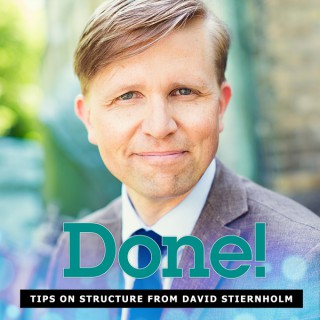Podcasts about microsoft lists
- 37PODCASTS
- 104EPISODES
- 33mAVG DURATION
- 1MONTHLY NEW EPISODE
- Oct 8, 2025LATEST
POPULARITY
Best podcasts about microsoft lists
Latest news about microsoft lists
- Microsoft lists reasons why your PC is blocking Windows 10 upgrades to Windows 11 Neowin News Feed for: All - Aug 3, 2025
- Comparing Out-of-box Options in Microsoft Lists Automation WonderLaura SharePoint Blog - Aug 1, 2025
- Microsoft lists 40 professions chatbots could replace; How safe is your job? Latest News - Jul 31, 2025
- Microsoft lists 40 jobs that AI may replace 'fastest' and 40 it may not be able to Times of India - Jul 31, 2025
- Microsoft lists seven habits of highly effective Windows 11 users The Register - Apr 9, 2025
- Enhancing SharePoint: New Features in Microsoft Lists Forms C-Sharpcorner Latest Articles - Mar 27, 2025
- Microsoft Lists Forms: The Secret to Effortless Collaboration and Data Collection Geeky Gadgets - Mar 26, 2025
- Microsoft Teams: Improved Microsoft Lists links in Teams messages Microsoft 365 Roadmap - Get the Latest Updates - Oct 4, 2024
- The 2024 Microsoft Essential Tools Training Bundle for $29 MacHeist - Aug 13, 2024
Latest podcast episodes about microsoft lists
188: What if your biggest distraction could become your greatest productivity superpower?
#54 Limits im Interpreter Agent, Copilot Memory, Lists und mehr mit Nicole Wiske
In Teil 2 unseres Gesprächs mit Nicole Wiske geht's ans Eingemachte: Wir diskutieren aktuelle Änderungen beim Interpreter Agent in Microsoft Teams, die neue Memory-Funktion und die heiß erwartete Integration von Microsoft Lists in Copilot – inklusive Roadmap-Enttäuschung. Außerdem werfen wir einen Ausblick auf die MVP Summit 2026 und sprechen über Erwartungen, Vorfreude und den ganz besonderen „Klassentrip“-Vibe. Eine Folge für alle, die tief in die Microsoft-Welt eintauchen wollen – mit ehrlicher Meinung, Tech-Talk und einem Hauch Vorfreude. Nicole auf Youtube: https://www.youtube.com/@NicoleWiske Nicole auf LinkedIn: https://www.linkedin.com/in/nicolewiske/ Daniel auf LinkedIn: https://www.linkedin.com/in/drohregger/
Episode 75: Mastering Microsoft & Copilot with Shelley Fishel
In this episode, I'm joined by Microsoft Office maestro Shelley Fishel, founder of Tomorrow's VA. Shelley has spent decades training assistants to get brilliant results with Word, Excel, PowerPoint, Outlook and now, of course, Microsoft Copilot. We dig into what's genuinely useful right now, what's coming next, and how EAs can lead the conversation on AI without losing sight of the fundamentals.Shelley shares how she uses Copilot daily (from redrafting tricky emails to prioritising the inbox and summarising meetings), why core skills like slide masters and brand-safe templates still matter, and how to make the most of lesser-known gems across Microsoft 365. We also talk mindset—staying curious, learning out loud, and saying “yes” then figuring it out—plus the big question: Will AI replace EAs? (Short answer: no. Nuance, judgment, and calendar strategy still need a human.)What you'll learn:Practical ways EAs can use Copilot today in Outlook, Teams, Word and beyondWhy knowing the basics (formatting, slide masters, rules/quick steps) saves hours every weekHow to make a case for Copilot licences—and the security benefits of using it inside your tenantMindset shifts to keep pace with fast-moving tech (without chasing every shiny thing)Where Microsoft 365 is quietly evolving—and the features most assistants overlookTools, features & terms mentioned:Microsoft Copilot across Outlook, Word, Teams (meeting summaries), and forthcoming Excel capabilities (including =COPILOT)Outlook: Quick Steps, Rules, prioritising the inboxPowerPoint: Slide Master, custom layouts, brand-safe decksMicrosoft Loop (pages & live components), Copilot PagesMicrosoft Sway (lightweight, web-style internal newsletters)Microsoft Forms, Microsoft Lists, Microsoft BookingsSecurity/Tenant awareness (enterprise data protection vs. pasting data into public AI tools)Other AI tools touched on: ChatGPT, Claude, PerplexityPerfect for: Executive Assistants who want clear, real-world ways to work smarter with Microsoft 365 and lead on AI - without the hype.
This latest update to Microsoft Lists is starting to look more like Microsoft Forms. Copilot in Teams provides a way for you to quickly summarize an attachment in a chat. Teams chat becomes easier to monitor for meeting presenters with one screen. There was a plethora of messages this week. These were our picks. - Microsoft Teams: Post and reply as "Organizer" in Q&A - Microsoft Outlook for iOS: Open the previous email with email auto-advance - Copilot Studio – Agent Builder in Copilot Chat - Microsoft Copilot: File summary in Microsoft Teams chat - SharePoint Online: Updates to Microsoft Lists forms - Microsoft Teams: Access chats while sharing a screen Join Daniel Glenn and Darrell as a Service Webster as they cover the latest messages in the Microsoft 365 Message Center. Check out Darrell & Daniel's own YouTube channels at: Darrell - https://youtube.com/modernworkmentor Daniel - https://youtube.com/DanielGlenn
Collaborate with team members on Copilot content. Compose messages in Outlook with a larger Copilot prompt editor and more suggested prompts. But what's this? Something Copiloty is being removed from Windows? Daniel and Darrell now share their 365 Message Center message sorting with a live audience. Join the live stream and the chat. Contribute to the show and tell us which messages are important to you and why.
Built & Build. May 2024 brought some great new offerings and insights on future ones: OneDrive file cards for Viva Connections dashboard, Updated file viewer for non-office file, Link files from SharePoint in Teams mobile, SharePoint: Advanced tenant rename, SharePoint + Stream: Video page templates, Teams + Loop workspaces in meetings, improved version history controls for SharePoint document libraries, Microsoft Graph API for SharePoint pages (GA), and more. Plus, we highlight some of the SharePoint and Teams (and Surface) news from Microsoft Build 2024. Read this episode's corresponding blog post. 02:22 Employee Engagement 07:14 Teamwork 12:43 Related Technologies 31:38 Teasers Mark Kashman |@mkashman [co-host] Chris McNulty |@cmcnulty2000 [co-host] SharePoint | Facebook | @SharePoint | SharePoint community blog | Feedback Microsoft Docs - The home for Microsoft documentation for end users, developers, and IT professionals. Microsoft Tech Community Home Stay on top of Office 365 changes Upcoming events: TechCon365 - Seattle | June 3-7, 2024 | Seattle, WA EU Power Platform Conference | June 11-13, 2024 | Brussels, Belgium "Using Microsoft 365 and Microsoft Lists to improve your productivity" #Collab365 '2-hr workshop' TechCon365 - DC | August 12-16, 2024 | Washington, D.C. Power Platform Community Conference | Sept. 18-20, 2024 | Las Vegas, NV CollabDays - New England | Oct. 18, 2024 | Burlington, MA TechCon365 - Dallas | Nov. 11-15, 2024 | Dallas, TX Microsoft Ignite (+ more info) | Nov 18-22, 2024, "Save the date" | Chicago, IL European SharePoint Conference | Dec 2-5, 2024 | Stockholm, Sweden + always review and share the CommunityDays.org website Discover and follow other Microsoft podcasts at aka.ms/microsoft/podcasts. Follow the Intrazone at aka.ms/TheIntrazone.
Die ECS 2024 in Wiesbaden ist vorbei und ich war zwei Tage vor Ort. Für alle die nicht dabei waren und die sich gezielt für die Neuigkeiten rund um Copilot und Microsoft Lists interessieren, gibt es hier ein kleines Update in dieser Folge!
Here's what landed in March 2024 | SharePoint: New section backgrounds, Answers in Viva content in Microsoft Search, SharePoint Premium: Enable/disable Unstructured, Structured, and Prebuilt Document Processing, Manage SharePoint Embedded containers, Microsoft Lists: New forms experience, New Planner app in Teams (Public Preview), OneDrive: Create with templates, Microsoft Viva Goals: New URL domain, and more. To the roadmap! Read this episode's corresponding blog post. 05:13 Employee engagement updates 11:32 Teamwork updates 20:05 Related items and April Teasers SharePoint | Facebook | @SharePoint | SharePoint Community Blog | Feedback Copilot | Adoption center | @MSFTCopilot (X/Twitter) | LinkedIn Mark Kashman |@mkashman [host] Microsoft Docs - The home for Microsoft documentation for end users, developers, and IT professionals. Microsoft Tech Community Home Stay on top of Office 365 changes Upcoming events: April 3, 2024, New Planner "Meet the Makers" (online) April 4, 2024, New Planner AMA (online) Microsoft 365 Community Conference | Orlando, FL, April 28 - May 4, 2024 Microsoft Ignite | Chicago, IL, Nov,18-22, 2024, a 360-degree tour of McCormick Place Discover and follow other Microsoft podcasts at aka.ms/microsoft/podcasts. Follow the Intrazone at aka.ms/TheIntrazone.
¡Estamos de vuelta! Calvocast resurge de sus cenizas como el Ave Fénix y os trae un episodio cargado de contenido desactualizado porque resulta que lo que teníamos apuntado en nuestro guión tiene ya más de tres meses y el tiempo pasa muy rápido y la vida pasa con él y al final ya no sé lo que estoy escribiendo.En este episodio nos vamos de viaje a Toledo en Tesla, le ponemos lucecitas interiores, cambiamos varias veces de teléfono móvil y os hablamos de cómo estamos viendo el fútbol y la F1.También compartimos algunas noticias sobre lo nuevo en Google Tasks, la versión notionizada de Microsoft Loop y Microsoft Lists.Estos meses hemos jugado a The Last Of Us 2 en una televisión de 32” a 720p, cambiado de consola a la nueva PS5 Slim y casi pasado Alan Wake 2. En cuanto a series y TV, os hablamos de Las Pombo, de El Encargado, de Succession, Machos Alfa 2 y The Morning Show.Mucho contenido y se nos come el tiempo, así que nos guardamos las recomendaciones para el siguiente episodio. ¡Gracias por estar ahí!MÉTODOS DE CONTACTORecordad que podéis contactar con nosotros:* En Mastodon: @doalvares, @heyazorin y @calvocast.* Blog: www.calvocast.com* En Instagram (donde colgamos las imágenes de lo que hablamos durante los podcasts): @calvocastpod* Por correo: calvocast@gmail.com* Déjanos una reseña en Apple Podcasts. This is a public episode. If you would like to discuss this with other subscribers or get access to bonus episodes, visit www.calvocast.com
WW 849: Back to Dumb - Bing's future, Windows Backup app, Chromebook Plus
Leo, Paul, and Richard talk about the end of free Windows 7/8 to Windows 10/11 upgrades using retail product keys. They also examine Chromebook Plus, Google's new premium Chromebooks aimed at gaming via cloud streaming services. This highlights issues with Google's disjointed strategies after killing Stadia. Plus, insights from the Google antitrust lawsuit, including testimony from Microsoft and Apple executives on partnerships and search dominance. This sparks debate on whether a Bing improvement could ever rival Google. The episode explores concerns around growing subscription costs, ecosystem lock-in, and how technology often complicates rather than eases life today. Windows 11 Microsoft is killing free upgrades from Windows 7 and 8.x And yes, that means those product keys will stop working Windows 11 Insider Preview: Copilot comes to Alt + Tab, more File Explorer fixes Windows 11 Field Guide is getting free updates for 23H2, of course Join the Release Preview channel, you'll (probably) be upgraded to 23H2 and/or (most) new features Windows Backup is already here. But what is it? And what might it become? OneDrive is among the things getting worse in this release. And it's a problem Google announces Chromebook Plus, New Material You design is available now to all AI/Microsoft 365 Satya Nadella admits under oath that AI-powered Bing has not improved its usage share in the slightest Also, Microsoft tried to sell Bing to Apple Apple never seriously considered switching to, let alone buying, Bing Microsoft announces the next generation OneDrive across businesses and consumers Microsoft Lists for consumers comes to mobile, finally Bing Image Creator gets a big DALL-E 3 update. And it is amazing Surface Surface Laptop Studio 2 and Laptop Go 3 are now available Xbox Here are the first Xbox Game Pass titles for October Sony PlayStation CEO Jim Ryan is retiring Layoffs at Epic Tips and Picks Tip of the week: The great ensh*ttification reset App pick of the week: ScanSpeeder RunAs Radio this week: Episode 900! Brown liquor pick of the week: Upshot Hosts: Leo Laporte, Paul Thurrott, and Richard Campbell Download or subscribe to this show at https://twit.tv/shows/windows-weekly Get episodes ad-free with Club TWiT at https://twit.tv/clubtwit Check out Paul's blog at thurrott.com The Windows Weekly theme music is courtesy of Carl Franklin. Sponsor: cs.co/twit
Leo, Paul, and Richard talk about the end of free Windows 7/8 to Windows 10/11 upgrades using retail product keys. They also examine Chromebook Plus, Google's new premium Chromebooks aimed at gaming via cloud streaming services. This highlights issues with Google's disjointed strategies after killing Stadia. Plus, insights from the Google antitrust lawsuit, including testimony from Microsoft and Apple executives on partnerships and search dominance. This sparks debate on whether a Bing improvement could ever rival Google. The episode explores concerns around growing subscription costs, ecosystem lock-in, and how technology often complicates rather than eases life today. Windows 11 Microsoft is killing free upgrades from Windows 7 and 8.x And yes, that means those product keys will stop working Windows 11 Insider Preview: Copilot comes to Alt + Tab, more File Explorer fixes Windows 11 Field Guide is getting free updates for 23H2, of course Join the Release Preview channel, you'll (probably) be upgraded to 23H2 and/or (most) new features Windows Backup is already here. But what is it? And what might it become? OneDrive is among the things getting worse in this release. And it's a problem Google announces Chromebook Plus, New Material You design is available now to all AI/Microsoft 365 Satya Nadella admits under oath that AI-powered Bing has not improved its usage share in the slightest Also, Microsoft tried to sell Bing to Apple Apple never seriously considered switching to, let alone buying, Bing Microsoft announces the next generation OneDrive across businesses and consumers Microsoft Lists for consumers comes to mobile, finally Bing Image Creator gets a big DALL-E 3 update. And it is amazing Surface Surface Laptop Studio 2 and Laptop Go 3 are now available Xbox Here are the first Xbox Game Pass titles for October Sony PlayStation CEO Jim Ryan is retiring Layoffs at Epic Tips and Picks Tip of the week: The great ensh*ttification reset App pick of the week: ScanSpeeder RunAs Radio this week: Episode 900! Brown liquor pick of the week: Upshot Hosts: Leo Laporte, Paul Thurrott, and Richard Campbell Download or subscribe to this show at https://twit.tv/shows/windows-weekly Get episodes ad-free with Club TWiT at https://twit.tv/clubtwit Check out Paul's blog at thurrott.com The Windows Weekly theme music is courtesy of Carl Franklin. Sponsor: cs.co/twit
Leo, Paul, and Richard talk about the end of free Windows 7/8 to Windows 10/11 upgrades using retail product keys. They also examine Chromebook Plus, Google's new premium Chromebooks aimed at gaming via cloud streaming services. This highlights issues with Google's disjointed strategies after killing Stadia. Plus, insights from the Google antitrust lawsuit, including testimony from Microsoft and Apple executives on partnerships and search dominance. This sparks debate on whether a Bing improvement could ever rival Google. The episode explores concerns around growing subscription costs, ecosystem lock-in, and how technology often complicates rather than eases life today. Windows 11 Microsoft is killing free upgrades from Windows 7 and 8.x And yes, that means those product keys will stop working Windows 11 Insider Preview: Copilot comes to Alt + Tab, more File Explorer fixes Windows 11 Field Guide is getting free updates for 23H2, of course Join the Release Preview channel, you'll (probably) be upgraded to 23H2 and/or (most) new features Windows Backup is already here. But what is it? And what might it become? OneDrive is among the things getting worse in this release. And it's a problem Google announces Chromebook Plus, New Material You design is available now to all AI/Microsoft 365 Satya Nadella admits under oath that AI-powered Bing has not improved its usage share in the slightest Also, Microsoft tried to sell Bing to Apple Apple never seriously considered switching to, let alone buying, Bing Microsoft announces the next generation OneDrive across businesses and consumers Microsoft Lists for consumers comes to mobile, finally Bing Image Creator gets a big DALL-E 3 update. And it is amazing Surface Surface Laptop Studio 2 and Laptop Go 3 are now available Xbox Here are the first Xbox Game Pass titles for October Sony PlayStation CEO Jim Ryan is retiring Layoffs at Epic Tips and Picks Tip of the week: The great ensh*ttification reset App pick of the week: ScanSpeeder RunAs Radio this week: Episode 900! Brown liquor pick of the week: Upshot Hosts: Leo Laporte, Paul Thurrott, and Richard Campbell Download or subscribe to this show at https://twit.tv/shows/windows-weekly Get episodes ad-free with Club TWiT at https://twit.tv/clubtwit Check out Paul's blog at thurrott.com The Windows Weekly theme music is courtesy of Carl Franklin. Sponsor: cs.co/twit
WW 849: Back to Dumb - Bing's future, Windows Backup app, Chromebook Plus
Leo, Paul, and Richard talk about the end of free Windows 7/8 to Windows 10/11 upgrades using retail product keys. They also examine Chromebook Plus, Google's new premium Chromebooks aimed at gaming via cloud streaming services. This highlights issues with Google's disjointed strategies after killing Stadia. Plus, insights from the Google antitrust lawsuit, including testimony from Microsoft and Apple executives on partnerships and search dominance. This sparks debate on whether a Bing improvement could ever rival Google. The episode explores concerns around growing subscription costs, ecosystem lock-in, and how technology often complicates rather than eases life today. Windows 11 Microsoft is killing free upgrades from Windows 7 and 8.x And yes, that means those product keys will stop working Windows 11 Insider Preview: Copilot comes to Alt + Tab, more File Explorer fixes Windows 11 Field Guide is getting free updates for 23H2, of course Join the Release Preview channel, you'll (probably) be upgraded to 23H2 and/or (most) new features Windows Backup is already here. But what is it? And what might it become? OneDrive is among the things getting worse in this release. And it's a problem Google announces Chromebook Plus, New Material You design is available now to all AI/Microsoft 365 Satya Nadella admits under oath that AI-powered Bing has not improved its usage share in the slightest Also, Microsoft tried to sell Bing to Apple Apple never seriously considered switching to, let alone buying, Bing Microsoft announces the next generation OneDrive across businesses and consumers Microsoft Lists for consumers comes to mobile, finally Bing Image Creator gets a big DALL-E 3 update. And it is amazing Surface Surface Laptop Studio 2 and Laptop Go 3 are now available Xbox Here are the first Xbox Game Pass titles for October Sony PlayStation CEO Jim Ryan is retiring Layoffs at Epic Tips and Picks Tip of the week: The great ensh*ttification reset App pick of the week: ScanSpeeder RunAs Radio this week: Episode 900! Brown liquor pick of the week: Upshot Hosts: Leo Laporte, Paul Thurrott, and Richard Campbell Download or subscribe to this show at https://twit.tv/shows/windows-weekly Get episodes ad-free with Club TWiT at https://twit.tv/clubtwit Check out Paul's blog at thurrott.com The Windows Weekly theme music is courtesy of Carl Franklin. Sponsor: cs.co/twit
Leo, Paul, and Richard talk about the end of free Windows 7/8 to Windows 10/11 upgrades using retail product keys. They also examine Chromebook Plus, Google's new premium Chromebooks aimed at gaming via cloud streaming services. This highlights issues with Google's disjointed strategies after killing Stadia. Plus, insights from the Google antitrust lawsuit, including testimony from Microsoft and Apple executives on partnerships and search dominance. This sparks debate on whether a Bing improvement could ever rival Google. The episode explores concerns around growing subscription costs, ecosystem lock-in, and how technology often complicates rather than eases life today. Windows 11 Microsoft is killing free upgrades from Windows 7 and 8.x And yes, that means those product keys will stop working Windows 11 Insider Preview: Copilot comes to Alt + Tab, more File Explorer fixes Windows 11 Field Guide is getting free updates for 23H2, of course Join the Release Preview channel, you'll (probably) be upgraded to 23H2 and/or (most) new features Windows Backup is already here. But what is it? And what might it become? OneDrive is among the things getting worse in this release. And it's a problem Google announces Chromebook Plus, New Material You design is available now to all AI/Microsoft 365 Satya Nadella admits under oath that AI-powered Bing has not improved its usage share in the slightest Also, Microsoft tried to sell Bing to Apple Apple never seriously considered switching to, let alone buying, Bing Microsoft announces the next generation OneDrive across businesses and consumers Microsoft Lists for consumers comes to mobile, finally Bing Image Creator gets a big DALL-E 3 update. And it is amazing Surface Surface Laptop Studio 2 and Laptop Go 3 are now available Xbox Here are the first Xbox Game Pass titles for October Sony PlayStation CEO Jim Ryan is retiring Layoffs at Epic Tips and Picks Tip of the week: The great ensh*ttification reset App pick of the week: ScanSpeeder RunAs Radio this week: Episode 900! Brown liquor pick of the week: Upshot Hosts: Leo Laporte, Paul Thurrott, and Richard Campbell Download or subscribe to this show at https://twit.tv/shows/windows-weekly Get episodes ad-free with Club TWiT at https://twit.tv/clubtwit Check out Paul's blog at thurrott.com The Windows Weekly theme music is courtesy of Carl Franklin. Sponsor: cs.co/twit
April 2023 brought some great new offerings to SharePoint and Microsoft 365: Project integration in Viva Goals, Viva Connections: Mobile SharePoint site navigation, improved Graph Connector content results, eDiscovery document version shared, Microsoft Lists: Applied filters, Microsoft Loop: .fluid > .loop, new files experience in Teams, Create pages and news in the SharePoint app bar, and more. We chat with Ben Truelove, Principal Designer at Microsoft focused on Microsoft Lists about recent user interface updates - narrowing in on the new experiences when working with and creating views + what was released this past month: Applied Filters. April showers truly brought May Features. Click here to view this episode's corresponding blog post. Click here for this episode's full transcript. 01:13 Employee engagement 05:54 Conversation with Ben Truelove 18:11 Teamwork 23:05 Related Items 29:41 Teasers SharePoint | @SharePoint | SharePoint Community Blog | Feedback Mark Kashman |@mkashman [co-host] Chris McNulty |@cmcnulty2000 [co-host] Ben Truelove | LinkedIn [guest] Microsoft Docs - The home for Microsoft documentation for end users, developers, and IT professionals. Microsoft Tech Community Home Stay on top of Office 365 changes Upcoming events: Microsoft 365 Conference | May.2-4.2023 Las Vegas, Nevada CollabDays Poland | May.13.2023 Warsaw, Poland Power Automate & Power Apps Developer Bootcamp Automation Summit 2023 | May.19-20.2023 London, Paddington European Collaboration Summit | May.22-24.2023 Düsseldorf Fair, Germany Microsoft Build 2023 | May 23-25, 2023. Register now. The AIIM Conference 2023 | May.25-27.2023 Hyatt Regency, New Orleans CollabDays Netherlands | June.10.2023 Vianen, Utrecht 365 EduCon - DC | June.12-16 Washington D.C. - USA Discover and follow other Microsoft podcasts at aka.ms/microsoft/podcasts. Follow the Intrazone at aka.ms/TheIntrazone.
Lee and Simon have a fantastic idea for a new business. You can invest anytime you like. They also talk about being listened to, not being tricked, holding power in interviews, Microsoft Lists and huncles, funcles, shuncles and duncles.Get in touch with Lee and Simon at info@midlifing.net. ---The Midlifing logo is adapted from an original image by H.L.I.T: https://www.flickr.com/photos/29311691@N05/8571921679 (CC BY 2.0)
March 2023 brought both new updates and big announcements. In this episode, we cover: File web part now: “File and Media”, Viva Connections on iPad, Microsoft Edge + Adobe Acrobat PDF Engine, Microsoft Lists + Approvals app in Teams, OneDrive: Favorite/Unfavorite, Suggested files in 1:1 chat, Microsoft Word: Send to Kindle, and more. Plus, we have two guests: 1) Matt McKenzie, Director of Microsoft 365 product marketing, shares insights about the upcoming Microsoft 365 Conference in Vegas (May 2-3), and 2) Sudha Narayanan explains how Microsoft Lists supports approval scenarios natively within info tracking incorporating the Approvals app in Teams. Our related tech segment highlights three big disclosures: 1) Microsoft 365 Copilot, 2) the Loop app (Public Preview), and the New Teams app (Public Preview); #Speed. Read this episode's corresponding blog post. Click here for transcript of this episode. 1:46 Conversation with Matt McKenzie 12:09 Employee engagement updates 18:43 Conversation with Sudha Narayanan 33:18 Teamwork updates 37:15 Related tech + Teasers Matt McKenzie | LinkedIn | Twitter Sudha Narayanan | LinkedIn Microsoft 365 Conference (May 2-4, 2023) | Website | Twitter | Register SharePoint | Facebook | @SharePoint | SharePoint Community Blog | Feedback Mark Kashman |@mkashman [co-host] Chris McNulty |@cmcnulty2000 [co-host] Resources: Microsoft Docs - The home for Microsoft documentation for end users, developers, and IT professionals. Microsoft Tech Community Home Stay on top of Office 365 changes Upcoming events: Adobe Summit 2023 (Past | keynote and breakout sessions now on-demand) Microsoft Viva Summit | April.20.2023 Online Microsoft 365 Conference | May.2-4.2023 Las Vegas, Nevada CollabDays Poland | May.13.2023 Warsaw, Poland Power Automate & Power Apps Developer Bootcamp Automation Summit 2023 | May.19-20.2023 London, Paddington European Collaboration Summit | May.22-24.2023 Düsseldorf Fair, Germany Microsoft Build 2023 | May 23-25, 2023. Register now. The AIIM Conference 2023 | May.25-27.2023 Hyatt Regency, New Orleans CollabDays Netherlands | June.10.2023 Vianen, Utrecht 365 EduCon - DC | June.12-16 Washington D.C. - USA Listen and follow other Microsoft podcasts at aka.ms/microsoft/podcasts. Follow the Intrazone at aka.ms/TheIntrazone.
In this episode, we cover: Yammer > Engage rebrand, Viva Topics in Viva Engage, Stream Playlists, SharePoint Advanced Management, updated OneDrive Home and Shared, external file requests for SharePoint document libraries, export Microsoft Lists as datasets for Power BI, update to rules email notifications, and more. Plus, we talk with Sesha Mani, Principal group product manager on the SharePoint team focused on admin, security, and compliance. Sesha highlights the value of new SharePoint Advanced Management capabilities when working with proposals, contracts, invoices, and more - to help IT address sprawl and oversharing with a new set of advanced security and content management capabilities - broadly speaking advanced access policies for secure content collaboration AND advanced sites content lifecycle management. Read this episode's corresponding blog post. Click here for full transcript. 1:30 Employee Engagement 7:40 Conversation with Sesha Mani 21:10 Teamwork 28:25 Related Technology Sesha Mani | LinkedIn | Twitter SharePoint | Facebook | @SharePoint | SharePoint Community Blog | Feedback Mark Kashman |@mkashman [co-host] Chris McNulty |@cmcnulty2000 [co-host] "Microsoft Syntex – SharePoint Advanced Management (SAM) Add-on – Announcing General Availability" (blog post) Learn more about SharePoint Advanced Management (MS Learn) Microsoft Docs - The home for Microsoft documentation for end users, developers, and IT professionals. Microsoft Tech Community Home Stay on top of Office 365 changes Upcoming events: Modern Workplace Conference 2023 | March.27-29.2023 Paris, France Culturati | Apr.2-3.2023 Austin, Texas Microsoft 365 Conference | May.2-4.2023 Las Vegas, Nevada CollabDays Poland | May.13.2023 Warsaw, Poland Technorama Belgium - the Jungle Edition | May.15-17 Kinepolis Antwerp Power Automate & Power Apps Developer Bootcamp Automation Summit 2023 | May.19-20.2023 London, Paddington CollabDays Italy | May.20.2023 Milan, Italy European Collaboration Summit | May.22-24.2023 Dusseldorf, Germany Listen and follow other Microsoft podcasts at aka.ms/microsoft/podcasts. Follow the Intrazone at aka.ms/TheIntrazone.
It's a templates world, from start to finish - if you want to finish on time. In this episode, we first chat with Cathy Dew, senior product manager on the SharePoint team, about the value and design of SharePoint templates, Microsoft 365 templates, Lists templates, and more. We then connect with two of our partners from Pointwork in Copenhagen, Denmark: Peter Larsen, their CTO, and Lars Kristensen, a Principal consultant; we drill down into the real-world use and adoption of templates + governance and hear how they help streamline your business in production. Read this episode's corresponding blog post. Plus, click here for transcript of this episode. 06:55 Conversation with Cathy Dew 26:15 Conversation with Pointwork 53:30 Upcoming Events Cathy Dew (Microsoft - Senior product manager) | LinkedIn | Twitter Peter Larsen (Pointwork - CTO) | LinkedIn | Twitter Lars Kristensen (Pointwork - Principal consultant) | LinkedIn | Twitter Pointwork | Website | LinkedIn | Twitter SharePoint | Facebook | @SharePoint | SharePoint Community Blog | Feedback Mark Kashman |@mkashman [co-host] Chris McNulty |@cmcnulty2000 [co-host] Microsoft Docs - The home for Microsoft documentation for end users, developers, and IT professionals. Microsoft Tech Community Home Stay on top of Office 365 changes Upcoming events: Collab365 | Three-hour Microsoft Lists workshop online with Mark Kashman | Feb.8.2023 Reimagine Education | Feb.9.2023 (online) WorkPlaceDudes Summit | Feb.24.2023 Holland Modern Workplace Conference 2023 | March.27-29.2023 Paris, France Culturati | Apr.2-3.2023 Austin, Texas Microsoft 365 Conference | May.2-4.2023 Las Vegas, Nevada CollabDays Poland | May.13.2023 Warsaw, Poland Technorama Belgium - the Jungle Edition | May.15-17 Kinepolis Antwerp Power Automate & Power Apps Developer Bootcamp Automation Summit 2023 | May.19-20.2023 London, Paddington CollabDays Italy | May.20.2023 Milan, Italy European Collaboration Summit | May.22-24.2023 Dusseldorf, Germany Listen and follow other Microsoft podcasts at aka.ms/microsoft/podcasts. Follow the Intrazone at aka.ms/TheIntrazone.
In this episode, you'll hear about all the new features and updates: Microsoft Feed, Planner integration with Viva Goals, extracting PDFs in OneDrive for Android, Microsoft Lists: Calendar week layout, Microsoft Teams @Everyone, Microsoft named a Leader in 2022 Gartner® Magic Quadrant™ for Insight Engines, Stream (Classic) sets to retire: February 15, 2024, and more. Plus, we talk with Bill Bär from the 'content AI' team focused on Search, Syntex, and a whole lot of AI. Bill shares insights into the design and value of Microsoft Feed - a smart aggregate of all sorts of things happening around - content, people, videos, reminders, actionable tasks, and more -- coming to Outlook and the Office mobile apps. Read this episode's corresponding blog post. Plus, click here for transcript of this episode. Bill Bär | LinkedIn | Twitter SharePoint Facebook | @SharePoint | SharePoint Community Blog | UserVoice Mark Kashman |@mkashman [co-host] Chris McNulty |@cmcnulty2000 [co-host] Learn about Outlook mobile search, aka - Microsoft Feed in Outlook Deploying Outlook for iOS and Android app config in Exchange Download your own complimentary copy of the 2022 Gartner Magic Quadrant for Insight Engines. Make Your Goals a Reality with OKRs and New Capabilities from Microsoft Viva Goals Panel discussion at #ESPC22 w/Jeff Teper & Suzy Dean (AddIn365): https://youtu.be/gmltQ85QM54 Timeline for Stream (Classic) retirement: https://aka.ms/StreamClassicRetireTimeline Microsoft Docs - The home for Microsoft documentation for end users, developers, and IT professionals. Microsoft Tech Community Home Stay on top of Office 365 changes Upcoming 2023 events: Collab365 | Three-hour Microsoft Lists workshop online with Mark Kashman Reimagine Education | Feb.9.2023 (online) WorkPlaceDudes Summit | Feb.24.2023 Holland Modern Workplace Conference 2023 | March.27-29.2023 Paris, France Culturati | Apr.2-3.2023 Austin, Texas Microsoft 365 Conference | May.2-4.2023 Las Vegas, Nevada CollabDays Poland | May.13.2023 Warsaw, Poland Technorama Belgium - the Jungle Edition | May.15-17 Kinepolis Antwerp Power Automate & Power Apps Developer Bootcamp Automation Summit 2023 | May.19-20.2023 London, Paddington CollabDays Italy | May.20.2023 Milan, Italy European Collaboration Summit | May.22-24.2023 Dusseldorf, Germany Listen and follow other Microsoft podcasts at aka.ms/microsoft/podcasts. Follow the Intrazone at aka.ms/TheIntrazone.
Teams Wiki retired. New Stream playlists. New Viva Engage experiences - #269
The Wiki is being retired and replaced with OneNote. You can move your Wiki content to a OneNote notebook too. Microsoft Stream playlists will be created in Microsoft Lists and point to the video files in SharePoint. Microsoft Viva Engage is preparing to release Leadership corner, Leader storyline, Engage social campaigns and more. A packed episode. Helpful opinions. Lively live chat. What more do you want from the 365 Message Center Show? Also, on the show: - New Experiences coming to Viva Engage - Microsoft Stream (on SharePoint): Create, View and Share Playlists - Wiki retirement and the future of note-taking in Teams Channels - Actionable Missed call Notification in Activity Join Daniel Glenn and Darrell as a Service Webster as they cover the latest messages in the Microsoft 365 Message Center. Follow us! Twitter - Facebook - LinkedIn Check out Daniel and Darrell's own YouTube channels at: Daniel - https://DanielGlenn.com/YT Darrell - https://www.youtube.com/modernworkmentor
On this episode, we hear from Gaia Carini and Katy Erlandson from the OneDrive engineering team. We dig into OneDrive to distinguish the value between the "Add to OneDrive" feature and general sync of team site document libraries - sometimes referred to as "Shared libraries". You'll hear more about what each capability does, the path forward by design to make it easy for you, plus guidance for today and going forward. The whole of this episode spawned from a Twitter thread request, and we think you'll like this audible response. Click here for this episode's corresponding blog post. Full transcript below. Gaia Carini (Principal GPM) | Twitter | LinkedIn Katy Erlandson (Senior product manager) | LinkedIn Mark Kashman |@mkashman [co-host] Chris McNulty |@cmcnulty2000 [co-host] OneDrive | Website | Help and learning | @OneDrive | OneDrive community blog | Feedback SharePoint Facebook | @SharePoint | SharePoint community blog | Feedback Resources: The @RippedOrange tweet thread that started it all: "Sync vs Add Shortcut to OneDrive" "Add shortcuts to shared folders in OneDrive for work or school" (support article) Microsoft Docs - The home for Microsoft documentation for end users, developers, and IT professionals. Microsoft Tech Community Home Stay on top of Office 365 changes Discover and follow other Microsoft podcasts at aka.ms/microsoft/podcasts Upcoming Events: European SharePoint Conference 2022 (Nov.28 - Dec. 1) Copenhagen, Denmark at the Bella Center Microsoft 365 Conference (Dec.6-8.2022) Las Vegas, NV Follow The Intrazone at aka.ms/TheIntrazone TRANSCRIPT MARK KASHMAN: Welcome to the Intrazone, a show about the Microsoft 365 Intelligent Intranet. I'm Mark Kashman, Senior Product Manager on the Microsoft 365 marketing team. And on today's episode, we hear from Gaia Carini, Principal Group Product Manager, and Katy Erlandson, Senior Product Manager, both from the OneDrive engineering team, here to dig in to distinguish the value between Add to OneDrive, the feature, and general sync of Teams Site Document Libraries. There's a lot that you can do, and there's some best practices. And just so you know, document libraries in this case are sometimes referred to as shared libraries, those that you share with your, or in a shared space, effectively outside of your OneDrive, your own personal work OneDrive, but you want to bring in all of those files and folders even if they're shared. So you're going to hear about each of these capabilities, the Add to OneDrive and the common notion of sync, and the path forward—by design—to make it easier for you and pervasive. You'll hear guidance today and going forward, plus a few favorite tips and tricks—direct from the team—that designs the overall user experience of OneDrive. And the of the whole of this episode kicked off by request from our audience on a unique platform discussion, and we will share that as we kick off the episode with Gaia and Katy. Just a fun way where we heard some great feedback that turned into a great episode. So I just have a few thoughts to share. When you actually think about the Add to OneDrive feature, it's really easy. You just locate the folder that you want to add to your OneDrive, select the circle of the Folders tile, so that you can take an action on it, and then select Add Shortcut to My Files—effectively Add to OneDrive at the top of the menu—or you just right-click a folder and select that same notion, Add Shortcut to My Files. So this is a feature that I use, the Add to OneDrive, for all of the files in this podcast, really forever – for wherever I am in my OneDrive. Most commonly, here at my desk at home, I go into the Windows Explorer, I find the Mark-Microsoft OneDrive icon, I click into the Documents-The Intrazone folder, and there it is, even though this comes from a document library in a SharePoint site that's connected to a Teams' team that we use to help manage this podcast. It's really just a one-or-two-click-away action for me to get to those show notes and the folders, and all of the things we do per each episode across the various Microsoft Teams channel, effectively a folder in a document library. I have access to all of that. No matter where I look across OneDrive, once I've added it to OneDrive, created that shortcut for my common My Files experience, and it takes me to wherever those files are located, without moving them, but it's a great reference with some real ease of access. So I do this for the Intrazone, I do it for the Microsoft Lists product management that I help manage here at Microsoft, and of course with various conferences, some of which are managed by other people, which I think is one of the best possible use cases where somebody else is managing files and folders, and I go in and I add those that are most relevant to me, during that event, to my OneDrive, by just clicking on their folders and files and add to my OneDrive. I have access, so I can do that, and then I will have access, more directly, without having to navigate to that site or that team. It's just right there in Windows Explorer, same experience, document/name of event, even if it's managed by somebody else who's invited me into that team, and then we all work on a variety of files, but then I have access to all of that, with fewer clicks and more in my own domain so I know which files are mine and which files are coming from a shared location. That's a little bit of how it works, how I use it. I think the best thing, though, is to get clarity of what we're really here to answer, which is, how do I distinguish that Add to OneDrive feature with Team Site sync when I'm using OneDrive? And no better people to help answer that than from the product team, so let's bring in Gaia and Katy to address this and much more. (Music.) All right, it is enough of you hearing Chris and I speculating what this OneDrive sync and all the things you can do in this modern era of files experiences everywhere. We are here talking with Gaia and Katy from the OneDrive team, joining us on the Intrazone. Gaia and Katy, welcome. GAIA CARINI: Thanks, Mark, we're excited to be here. MARK KASHMAN: And I'm excited that you're here. Before we get into the why we're here, which might be obvious to everybody, but we have a really particular reason that's kind of a fun reason of the way this episode came about. But if you don't mind, both of you sharing just a little bit about what you do on the OneDrive team, and of course there – if there's more that you do here at Microsoft, people would love to know a little bit more about you. So I thought, Katy, we would start with you. KATY ERLANDSON: I'm a PM on the OneDrive sync team. I've been working primarily on our enterprise features, the last few years, and Add to OneDrive being one of them, so I'm happy to be here today and talk more about that. MARK KASHMAN: Very nice, and Gaia. GAIA CARINI: Hi, everyone. I'm Gaia. I am the Group Product Manager of the OneDrive sync team. So my team, including Katy, works on OneDrive for Windows and macOS across consumer and commercial users and scenarios. And yeah, I've been working on sync for several years now, and I love being on the OneDrive team, and it's been really fun. MARK KASHMAN: What I thought was fun about this episode, I know you both know, but for our audience, you should know that the impetus of this episode truly came from our audience in the broadest way. There was a Twitter discussion that was going on, and the focus of that was "when do I use the Add to OneDrive feature versus sync?" And of course, you can imagine somebody out there was thinking about who they should pull into this conversation, and we now have Gaia and Katy who are about as close to the source of answering that question, which we will address it in the exact way that you'd imagine, the OneDrive team as the accurate way. You know, when you first saw that Twitter discussion, there was that twee threat. A. I was really happy that you said yes to joining us on the Intrazone to provide the answer. Is that a common thing that you see people asking, or as they're trying to navigate some of the feature sets and capabilities of OneDrive? GAIA CARINI: Yeah, it is a question that we have been getting, and so I was looking forward to us coming here on the Intrazone to talk more about the two different ways to sync files from either shared libraries in SharePoint, or just a folder someone has shared with you in – from their OneDrive, or files from Teams. Since it is a common question, we're really excited to go more into the differences and what our recommendations are, and what we see the long-term plan to be. MARK KASHMAN: So where do we start? We come off this thread and we start to stare at – you know, what is a great way to answer that, which I know you both have some nice thoughts around that. I thought Gaia, just to start with you, let's set some ground foundational elements of, when we talk about sync, maybe at the Teams Site level, you know, what is that, syncing the Teams Site and then answering in that same vein of thought, what is Add to OneDrive. GAIA CARINI: So first, starting with just OneDrive sync as the app, OneDrive sync lets you access and edit and share files from Windows and macOS, no matter where they are, in your own OneDrive, in someone else's OneDrive or in a Teams Site, you know, or in – you know, from a channel in Teams, including if you are offline. And to sync the files that are in those shared locations, we have two models that are supported, the sync button and Add to OneDrive. And so first, I thought I'd just share what are some of the differences between those. So the sync button is something that we've had since we started supporting with the new sync client when we were on our journey to replace Groove. We added the sync button and that syncs the folder or library to that specific device. And so let's say I'm here on my Windows PC, and I go to, you know, our team, the folder where our team saves all of our specs. I can click the sync button and that will sync it to this PC specifically. But then if I go on my Mac, I won't see that same folder, and that's where Add to OneDrive comes in. Add to OneDrive allows you to add that folder—let's say in this case a spec folder that's really important and I go to all the time—to your OneDrive so that it's easy to find, no matter which device you're on. And it'll start syncing, you know, on that device where you added it to your OneDrive but across all your devices too. So now, if I go back to my Mac, I'll see that same folder also being synced, but I'll also see it on my mobile device, through the OneDrive mobile app, or on Teams if I go navigate my OneDrive files through Teams, and on the web and in Office. And so it just allows you to easily find your files in those shared locations. MARK KASHMAN: So I've used the Add to OneDrive feature, and I – I've done it four or five times, consistently, with – the right use case—at least for me—is when I go into my Windows machine, any Windows machine and I get into my OneDrive, and I see those shared folders that I've added to my OneDrive. It's the quickest way for me to get to them, and it also is the kind of spaces that I work in, pretty much throughout the year. I have one Add to OneDrive for my next-gen events site, so any event that I work on, I can get into the folder of the individual event, see the sessions, PowerPoints, any videos, and you know, some of the pre-material that we have for people to use for like graphics to tweet out, and stuff like that. And I also have another one that I use for Microsoft Lists, with the Lists team. It's a place where we create a lot of different outbound presentations. We also manage, you know, the different feature sets that are upcoming, but from a content and document perspective, I just go into my Windows Explorer, click on OneDrive and then go right into the name of that team, which is either Microsoft Lists or Next-gen Events, and it's just right there, and it's – it's really easy to navigate. I know it's there, and it just – like you said, it doesn't matter which machine I'm on, so I really do love that feature, and I think it's really important for people to understand how to leverage that in the different scenarios, which I thought, Katy, if we could get some of that insight from you, you know, whether you're thinking about sync or Add to OneDrive, or what we know, kind of into the future, what we'll get to, is what do you recommend and why, when – when you think about different ways that you would guide people to use the technology. KATY ERLANDSON: Yeah, so we definitely recommend Add to OneDrive. It is a newer, shiny feature. From Team Site sync, as Gaia mentioned, it's kind of a more holistic OneDrive experience, so you're not just getting it on whichever device you chose to sync it on, but you're getting that content across all of your devices. And it's also more – more performant. I'm not sure how many people realize this, but with Team Site sync, we're actually also syncing all of the metadata for the whole library, even if you go and you only sync at the subfolder level, like in Gaia's case in the spec folder. In Add to OneDrive, if you go and you add the shortcut right at the spec folder level, then we're only syncing that content. So for really, really big document libraries, this can actually be a pretty big gamechanger. GAIA CARINI: Yeah, to add to what Katy was saying, with Add to OneDrive, we've also made several improvements to the experience where, for example, if you decide, you know, you're done with a certain project and you no longer need that folder, and so you remove the shortcut from your OneDrive, we'll go and clean that up from the device, which I know is feedback we get from the sync button experience. So we've made improvements like that to the experience. We also have a group policy that allows removing the shortcut content if users no longer have access, for example, to the content. So we've been continuing to improve on the experience, based on feedback, in addition to all of the advantages Katy mentioned. MARK KASHMAN: Maybe, Kattie, back to you, you – you know, thoughts around guidance. If I'm IT, and I'm thinking Microsoft is describing, you know, these different ways that I can configure for my employees, my end user, what would be some of the things that we might guide them to consider—if not even pass along—to their end user? KATY ERLANDSON: If you know that no one in your company right now is using Teams Site sync, we recommend just guiding everybody to only using Add to OneDrive. In our documentation there is a script where you can actually turn off the sync button for your whole site, and so if you know that – that no one in your – in your organization is using Teams Site sync, I would just go ahead and turn that off now and start taking advantage of – of all the things that Add to OneDrive has to offer. If you are in a mixed state, I would definitely stay tuned for our guidance here. We will be migrating users off of Teams Site sync and into – on to Add to OneDrive, eventually, but first, we really want to make sure that we're addressing feedback and that we can make sure that the migration will be seamless. So definitely stay tuned here but know that that's where we're heading. MARK KASHMAN: So one thing that I've been just curious about, hearing you talk about the administrative capability to turn off the sync button in the Teams Site, from the Teams Site level, does that same sync button disappearing experience actually happen also in Microsoft Teams? If I'm in the Files tab, which effectively is that shame – same connected SharePoint document library, does the sync button also disappear in Teams? KATY ERLANDSON: Yeah, so it will also go away in Teams. It's the setting that removes the button for the whole tenant, so – so yeah, Teams will be included in that. GAIA CARINI: But the Add shortcut to OneDrive option that we've been talking about is already available in Teams, and so if you go to the Files tab and there is – you know, in the general channel—or whichever channel—a folder that you want to make sure you're syncing, you can still use the Add shortcut to OneDrive button from Teams. MARK KASHMAN: Yeah, that's great, because I think a lot of people kind of ask a broader question, you know, when I'm working in SharePoint versus working in Teams, files being the – what they're talking about. It's that – sometimes that delta of experience. I know the team is broadly working on, you know, having the capabilities be the same, and I think from a sync perspective it's really important that, if you—from an admin perspective—chose to remove the sync button, by guidance of, you know, using the Add to OneDrive more, as we go into the future, I think a lot of that is kind of comfort food for admins to go, "Okay, I changed it once and that will be adhered to these different entry points that people might be making those choices," which kind of leads me into where I at least wanted to pick your brain. The Twitter topic was more around what we've been talking about, the sync and Add to OneDrive, how they work together and maybe, you know, a little bit more guidance on what – what to use, when. If we were to step back and just ask the OneDrive team, whether it's a sync question or broader than that, what is the long-term plan? You know, where would you tell people the – the direction that we're going, either in this space or even broader than that? Gaia, I would start with you. GAIA CARINI: As Katy mentioned, the long-term plan is to really use the Add shortcut to OneDrive, or Add to OneDrive functionality, to allow users to sync their files across all devices and access them really easily, no matter where they are. As part of that, we have been talking to a lot of customers, and we have heard feedback on some of the gaps in the experiences, or some of the – you know, just feedback from users interacting with Add to One Drive and comparing it to this – the way the sync button syncs files. And so we were really focused on really understanding all of that feedback and addressing that. We also, in addition to that, need to work on making the migration from the sync button synced content to Add to OneDrive really seamless, both on Windows and Mac, and so that's another thing that we've been looking at and planning. Eventually, the goal is to fully replace the sync button, and so stay tuned for more information and timelines on that. We don't have timelines on it right now. Again, the – the current focus is really addressing the feedback so we can really make the Add to OneDrive experience the best possible one for users across different scenarios. MARK KASHMAN: Anything from a – a robust service like OneDrive, especially one that's been in use at scale, managing our customers, especially – you know, for giving IT the tools that they need, and obviously the awareness change management of what's coming or best practices and guidance, I – I certainly think that's a great investment area. I know, you know, knowing a lot of change, and if it affects our customers negatively because it's a bigger impact or something that they didn't see coming, and this one sounds like it's a perfect way to both blend getting users to think about doing things a little bit differently and that impact not being something that is unmanageable by IT when we make that change. So Katy, you know, there's probably a lot of feedback that's coming in. What would you say is the number one or top piece of feedback that we're actually working to address? KATY ERLANDSON: The thing that we hear the most, probably, is this concept of, like confusion around me versus we. With Teams Sites, we kind of said, "Okay, if it's in your OneDrive node, you can think of it as your personal stuff; if it's in your Teams Sites node, you can think of it as shared content, but then users can still share from their OneDrive and then it's – there's a mix of shared content there. And now, by adding shortcuts into OneDrive, it just adds a little bit more to that confusion, and so our primary focus is to clear that up. It becomes the most problematic around deletes. So if somebody deletes a file that they think is in their OneDrive, and it's just for them, and then that delete is propagated, and then now that's deleted for everybody, and then they don't find out about it until somebody else needs to work on it, and then it's missing. So that's our top priority. We want to make sure that deletes are super clear. It's clear when it's being deleted for just you or it's being deleted for everyone, and we want users to confirm that before they actually do send that delete out to everybody. So that's number one. We kind of had this same feedback with Teams Site sync also. It's not really a new problem to add to OneDrive, but it is definitely still there. MARK KASHMAN: It sounds like, to me, you're going to be increasing—in a positive way—the use and value of the recycle bin and the awareness of "before you throw it away …" and of course, always the awareness of "if it's been thrown away …" you know, the recovery and – and the value there, the value for OneDrive if it's your own set of files, and certainly value if it's a shared set of files. And it's interesting, the me/we space, I've heard both internally working with MVPs, hearing how they discuss it, and I think the way you're describing it, Katy, a lot of it is the – how does the technology work, and what are the things that, you know, are blocking people from either understanding it or, if they're using it, and they hit some of these—especially like a delete scenario—how to make it so that they do delete something effectively, or if they delete it and they're aware before they maybe accidentally do it. KATY ERLANDSON: Exactly. We want to make sure that we can prevent it if it's not what they meant to do, and when accidents do happen, we also want to invest in making that recovery be easier. MARK KASHMAN: Gaia, did you have a thought? GAIA CARINI: Yeah, I think you both are spot on. On the me versus we topic, I think some of the things we're looking at is really how to surface the fact that the shortcut is from a shared location in File Explorer and Finder. You know, whether that's through the icons we use, or even where the shortcut goes by default. And so we're exploring different potential paths there, but we know it's definitely a common theme across a lot of customers we've talked to, and so it's really top of mind for our team. MARK KASHMAN: Do you have – because you work on OneDrive, you most likely use it as much as I do, on a daily basis – you know, if people listening to this, if there was something that's either a recent innovation or something that people, you know, might be just one or two clicks in, and they should know about it, or if it's staring them in the face and – you know, we just want to increase, we know how many times people are using it. Is there any recent or relevant tip or trick of using OneDrive, of just something that you actually use, each and every day, and – and really enjoy? GAIA CARINI: Yeah, I can start. I have the exciting announcement, as of yesterday. We reached 100% on our file backup, also known as Known Folder Move, for macOS. This feature is something I use every day, across both my Windows PC and my Mac, basically to ensure that all my files on my desktop and my documents folder are in OneDrive, and I can access them across devices, from my phone, if I'm out. And so it's something we've had on Windows for a long time, and we used – we're really focused on continuing to improve that experience as well. And yeah, as of yesterday, we got to 100% in production on macOS, and it's been something that our team has been working on for a while, and really excited about that. MARK KASHMAN: Well, congratulations. KFM on Mac is not a small feature to – to build and deliver. Now, it's up to our customers to actually take advantage of it. GAIA CARINI: Yeah, so we're really looking forward to the feedback on that. MARK KASHMAN: That's great. Katy, any particular feature or capability that you love about OneDrive, that you use? KATY ERLANDSON: I think mine also has to be KFM. It's not something that I think about appreciating every day, but just the fact that I don't have to worry about what files are where, on what device. I mean, I'm constantly working on multiple devices every day. I have three going, most days. So the fact that they're all in sync with where my files are, I know that, you know, I can find a certain spec on my desktop, every time. It's easy, I like it. MARK KASHMAN: You both keep saying this word, spec. And I'm thinking, maybe we can put all of your specs in your OneDrive for Consumer, and we can share that folder so that the world can sync all of your specs. Do you think that's a good idea? KATY ERLANDSON: Probably not. GAIA CARINI: I do have every single file I own—both in my personal life and in my work life—in my OneDrive. Now, of course, whether that's in my personal account or my work account is really important, but yeah, I wouldn't be able to function at all without my OneDrive. Since you told us to go beyond just sync, I'll tell you one of my other favorite features I use a ton, especially even both at work and outside of work. I love using the PDF signing feature from the mobile app. I feel like that's something that not everyone might know about, but it's so, so useful, so you don't have to print something out and sign it. For folks listening, if you haven't checked that out, you definitely should. KATY ERLANDSON: And the PDF scan. I think that's my favorite one – GAIA CARINI: Yeah. KATY ERLANDSON: My favorite non-sync feature would be the PDF scan. GAIA CARINI: Yeah, totally, the PDF scan and then sign, both, whether you're using them together or separate, yeah, for sure. MARK KASHMAN: That's awesome, I – I think I'm mentioning the same feature. I was just going to say, real quickly, my favorite features is on the OneDrive mobile, and it's when using the expense tool. Sometimes you have a receipt that requires it to be in the system, and I use OneDrive religiously because I typically create a folder for each event that I attend, or each travel, and so I collect my PowerPoints and my videos, and all the – kind of the marketing stuff, but then, inevitably, I have a meal out, and I've got my – my folio from the hotel and all those things. And I immediately as soon – much sooner than later, I will go into OneDrive, navigate through, sometimes through my Add to OneDrive for these next-gen events folder, and I go to the folder of the event, and then I just save it, and you know, I do a – basically a scan, a document scan of the receipt, and it's very easy to give it a name, put it in the right folder, and then I'm ready to put it in the expense tool when I return. And it does a great job of cropping the receipt, no matter form the – the receipt is in, and it just puts it – you know, again, kind of in the most compliant space for me, OneDrive, and then is very then easy to upload into that expense tool for each expense report. So thank you for – for building off of Office Lens, but I think taking it to a level of real usability. It's very easy. GAIA CARINI: Yeah, I agree, the Clutch feature. We don't thank the mobile team enough for that one. MARK KASHMAN: Yeah, I mean, honestly, whoever did the Office Lens integration did such a nice job because what you described, around PDF markup, the inking capabilities, you know, that's next level. If you haven't ever done that, it really is – there's a lot that you can accomplish, and it's not a hard-to-use feature. It's really friendly. Well, thank you for giving us a lot to think about, and to kind of answer this Twitter question in a really nice long form to learn about it and more, especially, you know, kind of the – to get your head on where the team is going, and you know, the best ways to navigate through from an IT perspective, for the benefit of end users. I know that you always – you and your teammates always have the customer in mind for the experience, but also for change management. It's very, very – very important. So thank you both for hopping off of Twitter and coming to the Intrazone. GAIA CARINI: Yeah, thanks for having us. KATY ERLANDSON: Yeah, thanks so much. (Music.) MARK KASHMAN: Now you know the difference of using the feature Add to OneDrive, what it does, bringing your shared libraries closer to home within your OneDrive domain, easy access, and how it balances the ways that you might adjust, syncing directly from a Teams Site or directly from a Teams' team. Just Add to OneDrive and then you can get all the sync goodness and more. Always great to hear directly from the product team, and of course, it's based on that feedback that you've got that I want some clarity on how these things work and what they are. So I really appreciate having Gaia and Katy come in and share all of that insight, plus the insights into how they designed the product, going forward, which I think brings a lot of value—I hope—to you, in your use of OneDrive, going forward. So let's talk about events. I really just have two events and then a little tickler about what I know about is coming in 2023, without some specific dates. But to round out the year, next up, very soon, at the end of November, is the European SharePoint Conference. This is from November 28th to December 1st, in Copenhagen, Denmark, at the Bella Center. There's going to be four Microsoft keynotes, one with Jeff Teper, another with Scott Hanselman. Karuana Gatimu will have a keynote, and then there will be a developer keynote with Vesa Juvonen. Of course, there are breakout sessions with Microsoft, Microsoft MVPs and community leads. There's "Ask the Experts," which is a really great one-to-one/one-to-few, just individual chat, "I have a question … here's an answer … or here's some feedback, please listen." Those are always great, and I will be doing three of those, and I know my peers across Microsoft and a lot of our MVPs are taking that time to support the ATEs as well. And at the European SharePoint Conference there's a really fun "Ask Microsoft Anything," with all of the Microsoft speakers in attendance to answer questions with a SharePoint Connect. This is a nice evening event, sponsored by Microsoft, and we're really pleased and privileged to be in Copenhagen to represent our teams, but also to be a part of the community, engaging in Copenhagen. Literally the next week, in Las Vegas, is the Microsoft 365 Conference. This is from December 6th through the 8th, again, in Vegas. It's co-located with a couple of events, so you'll see a few other events in the same exact location at the MGM Hotel. There are a number of Microsoft keynotes. You'll first hear from Scott Guthrie, followed by Jeff Teper. You can imagine the value there, with some of the broader leadership across those broad product portfolios of Azure and Microsoft 365. And similar to a lot of great events, it'll dive into then a lot of breakout sessions, workshops, differing ways to engage. There are of course booths and expo halls, and all of that, to get up to speed with what partners offer, and just a lot of time to network, across both these events. Whether you're in Denmark, whether you're in Nevada, you have really, really nice back-to-back offerings, and the Microsoft 365 Conference is always a really nice event to plug into and get the depth of knowledge you need, and to get answers and provide feedback so that you can have that nice two-way engagement of the community. So a little teaser ahead into 2023. These aren't really solid dates, but I know that the 365 Educon team has a number of events in 2023, in Washington, DC, in Seattle, in Chicago. There's the European Collaboration Summit. There's of course different events from the Microsoft 365 Conference team, focused on events on the Power Platform. There will be unique moments for things like Viva and Syntex, and of course, expect some of the larger first-party events that Microsoft put son, like Build, Inspire and Ignite, which has already got the data on it. If you're interested in Ignite, that's November 15th through the 16th, 2023, which feels like a long time from now, but I can already feel that some of the engines internally are warming up into what does that event look like. So 2023 is certainly going to be a great year for events. It's something that we, in the broad teams that I represent here, just in referencing, very much look forward to, in plugging in, to round up 2022 with ESPC22, and Microsoft 365 Conference, and then gearing up to have a great 2023, of which of course, Chris and I will always keep you informed on every episode with ones that are upcoming. (Music.) We want to thank our guests, Gaia and Katy, for being on the show, and for giving us insights about the value and future of Add to OneDrive. So if you haven't ever added to OneDrive, this episode is the encouragement that you needed. It's a really great feature, and we really appreciate having Gaia and Katy on to explain it, and to also give guidance and a little bit of a look ahead. We encourage you to check out our show page for the links to all of what was discussed today, and more. You can go to aka.ms/theintrazone, and send us your questions, send us your feedback, whether it's to the SharePoint team, or the OneDrive team, or pretty much anybody here at Microsoft. I'll navigate to what it is that you're looking for, as best as I can. Just email us at theintrazone@microsoft.com, or find us on Twitter @sharepoint, @onedrive and @mkashman with a K. Remember to rate, review and tell all your friends about the show. This really is the way that we hope to get the word even more broad, to anyone that you know, that you work with, friends, peers, partners, customers that would benefit from the knowledge that we aim to share through this show. We hope that you can encourage other people to follow, and of course, you can get this show where you get your other favorite tech podcasts. Thank you so much for listening. I'm your host, Mark Kashman. This has been The Intrazone, a show about the Microsoft 365, add to cart, Intelligent Intranet. END
Eine klassische gute, schlechte und blöde Folge mit neuen Infografiken | Staffel 3 Folge 41 DE
Nach einer Woche Pause geht es heute wieder los und oh Mann, wir haben Dinge zu besprechen. In der Show: Microsoft 365 Admin Center, Microsoft Lists, SharePoint Admin Center, neue Optionen für OneDrive-Verknüpfungen, Microsoft Edge und Microsoft Viva. Nicht nur das, aber wenn wer bis zum Ende hört, wird herausfinden, warum der Rest dieses Jahres so unglaublich spannend ist und welche Infografiken bald kommen. Also, anschnallen und die neueste Folge von Microsoft Roadmap Roundup anhören und mehr ansehen auf afrait.com
A classic good, bad and ugly episode with new infographics coming | Season 3 Episode 41 EN
This week we are back after taking one week off, and oh boy, we got things to cover. On the show: Microsoft 365 Admin Center, Microsoft Lists, SharePoint Admin Center, new options for OneDrive Shortcuts, Microsoft Edge, and Microsoft Viva. Not only that, but if you listen until the end, you will find out why the rest of this year is so incredibly exciting and what kind of infographics are coming. So, buckle up and listen to the latest episode of Microsoft Roadmap Roundup + see yourself infographics and more at afrait.com
Welcome to the Microsoft Ignite 2022 Roundup | Season 3 Episode 39 EN
In today's episode, we cover the Microsoft Ignite conference as well as other roadmap articles. So today we have Microsoft Project, Microsoft Bookings, Microsoft Lists, the new Office app and some Whiteboard. A review of the Ignite is now available as an article on afrait.com
Willkommen zum Microsoft Ignite 2022 Roundup | Staffel 3 Folge 39 DE
In der heutigen Folge befassen wir uns mit der Microsoft Ignite Konferenz aber auch mit anderen Roadmap Artikeln. Somit haben wir heute Microsoft Project, Microsoft Bookings, Microsoft Lists das neue Office App und etwas Whiteboard. Einen Rückblick auf die Ignite als Artikel gibt es neu auf afrait.com
Soon you will be able to leave video messages for teammates in Teams Chat. Record a video up to a minute long to send more than a voicemail. It's a vidmail. In this week's show: - Microsoft 365 admin center: New format for service health notification emails - Automatically view up to 49 videos (7x7) in Teams meeting - Video Clips in Teams Chat - Schedule Send for Teams Chat - New features available in Microsoft Whiteboard - Expanded reactions in Teams - SharePoint: Medium People Card Now Available as Part of the People Web Part - Add, update, or delete images in Microsoft Lists via Power Apps - Announcing Public Preview of Storyline for Yammer and Microsoft Viva Engage Join Daniel Glenn and Darrell as a Service Webster as they cover the latest messages in the Microsoft 365 Message Center. Follow us! Twitter - Facebook - LinkedIn Check out Daniel and Darrell's own YouTube channels at: Daniel - https://DanielGlenn.com/YT Darrell - https://www.youtube.com/modernworkmentor
A bunch of ugly, bad, and good news on today's episode of Microsoft Roadmap Roundup | Season 3 Episode 33 EN
24 ugly news, one or more bad ones, and only three pieces of good news. Arguably the most negative episode of all time is here. Also included: SharePoint, Microsoft Lists, Viva, Whiteboard and Microsoft Teams. As always, you can find more Microsoft news at afrait.com
It's OneDrive's 15th birthday, and all the presents are for you. On this episode, Ankita Kirti and Mark Kashman chat with Arwa Tyebkhan (Principal GPM | OneDrive) and Steven Bailey (CVP OneDrive and SharePoint engineering) to celebrate both OneDrive's 15th lap around the sun AND to hear more about the new OneDrive Home experience. We first go into the way-back machine to learn about the evolution from Windows Live Mesh, Grove.exe and SharePoint Workspaces, into SkyDrive and SkyDrive Pro, and land on OneDrive as we know it today. We also discover that it's not only OneDrive's birthday… the team has been hard at work redesigning the OneDrive Home experience to help you easily resume your work and catch up on what you missed while you were away – everything at-a-glance and easy to prioritize where to start working. Click here for this episode's corresponding blog post. Steven Bailey (CVP OneDrive and SharePoint engineering lead) | LinkedIn Arwa Tyebkhan (Principal GPM - OneDrive) | LinkedIn Mark Kashman |@mkashman [co-host] Ankita Kirti | @Ankita_Kirti21 [co-host] OneDrive | @OneDrive | OneDrive community blog | Provide feedback SharePoint | @SharePoint | SharePoint community blog | Provide feedback Resources: "OneDrive turns 15!" - A brief history and introducing a new OneDrive Home experience | by Ankita Kirti (blog, customer video, podcast) Short "OneDrive turns 15!" video + screenshots of new OneDrive home experience Microsoft Docs - The home for Microsoft documentation for end users, developers, and IT professionals. Microsoft Tech Community Home Stay on top of Office 365 changes Discover and follow other Microsoft podcasts at aka.ms/microsoft/podcasts Upcoming Events: 365 EduCon - Dallas (Aug. 8-12, 2022; Dallas, TX) HR Tech (Sept.13-16.2022; Mandalay Bay - Las Vegas, NV) Microsoft Power Platform Conference (Sept.20-22.2022; Orlando, FL) European Cloud Summit (Sept.26-28; Mainz, GE) 365 EduCon - Chicago (Sept.26-30; Chicago, IL) Microsoft Ignite (Oct.12-14; Hybrid) + FAQs + follow @MS_Ignite Microsoft Lists workshop [On-demand] Follow The Intrazone at aka.ms/TheIntrazone
It's OneDrive's 15th birthday, and all the presents are for you. On this episode, Ankita Kirti and Mark Kashman chat with Arwa Tyebkhan (Principal GPM | OneDrive) and Steven Bailey (CVP OneDrive and SharePoint engineering) to celebrate both OneDrive's 15th lap around the sun AND to hear more about the new OneDrive Home experience. We first go into the way-back machine to learn about the evolution from Windows Live Mesh, Grove.exe and SharePoint Workspaces, into SkyDrive and SkyDrive Pro, and land on OneDrive as we know it today. We also discover that it's not only OneDrive's birthday… the team has been hard at work redesigning the OneDrive Home experience to help you easily resume your work and catch up on what you missed while you were away – everything at-a-glance and easy to prioritize where to start working. Click here for this episode's corresponding blog post. Steven Bailey (CVP OneDrive and SharePoint engineering lead) | LinkedIn Arwa Tyebkhan (Principal GPM - OneDrive) | LinkedIn Mark Kashman |@mkashman [co-host] Ankita Kirti | @Ankita_Kirti21 [co-host] OneDrive | @OneDrive | OneDrive community blog | Provide feedback SharePoint | @SharePoint | SharePoint community blog | Provide feedback Resources: "OneDrive turns 15!" - A brief history and introducing a new OneDrive Home experience | by Ankita Kirti (blog, customer video, podcast) Short "OneDrive turns 15!" video + screenshots of new OneDrive home experience Microsoft Docs - The home for Microsoft documentation for end users, developers, and IT professionals. Microsoft Tech Community Home Stay on top of Office 365 changes Discover and follow other Microsoft podcasts at aka.ms/microsoft/podcasts Upcoming Events: 365 EduCon - Dallas (Aug. 8-12, 2022; Dallas, TX) HR Tech (Sept.13-16.2022; Mandalay Bay - Las Vegas, NV) Microsoft Power Platform Conference (Sept.20-22.2022; Orlando, FL) European Cloud Summit (Sept.26-28; Mainz, GE) 365 EduCon - Chicago (Sept.26-30; Chicago, IL) Microsoft Ignite (Oct.12-14; Hybrid) + FAQs + follow @MS_Ignite Microsoft Lists workshop [On-demand] Follow The Intrazone at aka.ms/TheIntrazone
On this episode, Chris and Mark chat with Todd Klindt (Consultant and Microsoft MVP, Sympraxis Consulting) about the early days of PowerShell, IT Pro benefits over the years, and what it all means for SharePoint, Exchange, Teams and Azure in the cloud. You'll hear more about how and why PowerShell evolved (“Monad”) – why it's CLI & GUI - not CLI vs GUI, recent extensions for admins to automate server and service management – like the concise and aptly named SharePoint Online Management Shell, and powerful PnP PowerShell examples to learn from and use in production. Click here for this episode's corresponding blog post. Todd Klindt - Consultant & Microsoft MVP – Sympraxis Consulting | Twitter: @SympraxisC & @ToddKlindt | LinkedIn | Todd's Website & Blog; both run today on hosted, classic SharePoint Server 2010 :) [guest] Mark Kashman |@mkashman [co-host] Chris McNulty |@cmcnulty2000 [co-host] SharePoint | @SharePoint | SharePoint community blog | Provide feedback Resources: "Monad" Manifesto v1.2, by Jeffrey P. Snover | “The next generation platform for administrative automation." (Aug.8.2002) "Free Microsoft 365 E5 instant sandbox" (information about ‘dev tenant' subscription) Microsoft Docs - The home for Microsoft documentation for end users, developers, and IT professionals. Microsoft Tech Community Home Stay on top of Office 365 changes Discover and follow other Microsoft podcasts at aka.ms/microsoft/podcasts Upcoming Events: Microsoft Inspire 2022 (Virtual) (July.19-20.2022); all sessions now on-demand 365 EduCon - Dallas (Aug. 8-12, 2022) HR Tech (Sept.13-16.2022; Mandalay Bay - Las Vegas, NV) Microsoft Power Platform Conference (Sept.20-22.2022; Orlando, FL) European Cloud Summit (Sept.26-28; Mainz, GE) 365 EduCon - Chicago (Sept.26-30) Microsoft Lists workshop [On-demand] Follow The Intrazone at aka.ms/TheIntrazone
June 2022 brought a lot of new tech to Microsoft 365 - lots of SharePoint and related tech goodness: Pride Month | LGBTQ+ Employee Resource Group site template, Viva Topics in Teams chat, inline playback of videos in Hero web part, updated site logo management, multilingual UI when editing team sites, rename Add to OneDrive Shortcuts, OneDrive: Pin and unpin shared libraries, Planner cards in team site activity feed, SPS'2013 Workflows migration assessment tool, Teams chat with self, and more. We also hear from Adam Ford from the OneDrive and SharePoint design team share insights about the focus on UX - especially in SharePoint pages and how they appear in Microsoft Teams. So, design some listening time for this episode of The Intrazone. Click here for this episode's corresponding blog post. Adam Ford | LinkedIn | [guest] Mark Kashman |@mkashman [co-host] Chris McNulty |@cmcnulty2000 [co-host] SharePoint Facebook | @SharePoint | SharePoint community blog | Feedback Resources: "Create and use modern pages on a SharePoint site" (Microsoft support 'how to' article) Microsoft Docs - The home for Microsoft documentation for end users, developers, and IT professionals. Microsoft Tech Community Home Stay on top of Office 365 changes Discover and follow other Microsoft podcasts at aka.ms/microsoft/podcasts Upcoming Events: Microsoft Inspire 2022 (Virtual) (July.19-20.2022) 365 EduCon - Dallas (Aug. 8-12, 2022) Microsoft Power Platform Conference (Sept.20-22.2022; Orlando, FL) European Cloud Summit (Sept.26-28.2022; Mainz, DE) 365 EduCon - Chicago (Sept.26-30.2022) Microsoft Lists workshop [now available on-demand] Follow The Intrazone at aka.ms/TheIntrazone
Microsoft Lists: Calendar view item drag and drop
This podcast episode explains the new item drag and drop feature for calendar views in SharePoint online/Microsoft Lists. This feature will allow users to easily reorganize list items in a calendar view. Users will be able to reschedule items by dragging and dropping them from one day to another day in a Calendar view. This podcast episode is also available as a blog post at: https://ganeshsanapblogs.wordpress.com/2022/06/21/microsoft-lists-calendar-view-item-drag-and-drop/
Unscheduled Pane in Microsoft Lists Calendar Views
This podcast episode explains the new Unscheduled Pane feature in SharePoint online/Microsoft Lists Calendar Views. This Unscheduled Pane will allow users to review all the list items not yet appearing in the calendar view due to missing dates. This podcast episode is also available as a blog post at: https://ganeshsanapblogs.wordpress.com/2022/06/21/unscheduled-pane-in-microsoft-lists-calendar-views/
Power Platform governance at a global scale with Rene Modery
121. What's it like trying to manage 10 Microsoft 365 tenants with hundreds of environments, apps and citizen developers. Rene Modery, Power Platform Technical Lead shares his journey at global advertising company, WPP. Managing ten Microsoft 365 tenants for a global company with hundreds of subsidiaries.Power Platform environment policies and other guard rails to help makers.How do you know what apps have already been built and what problems have already been solved within a large organisation so that makers don't reinvent the wheel?Which data sources and connectors are proving to be the most popular in your Power Platform environments? SharePoint, Microsoft Lists, Excel, Azure SQL, Dataverse?Why Rene is not ready to ask makers to standardise on Dataverse quite yet.How the new Fluent UI controls will help app makers build apps that are better looking and more useful.If Rene could direct the Microsoft product teams to improve one thing, it would be...licensing!And he'd love to see some of the Center of Excellence features brought into the Power Platform Admin Center too. And in person events are returning to the Power Platform user groups in Singapore.ResourcesRene Modery on TwitterRene Modery on LinkedInRene's book, Hands-On Microsoft ListsSingapore Power Platform User GroupSupport the show
Let the knowledge transfer begin! And never stop - with confidence to go, go, go. On this episode, Chris and Mark chat with Sue Hanley (Microsoft MVP, information architect) and her customer, Carol Zollinger (IT Support Technician | Christian Children's Home of Ohio), about identifying problems, drilling in with questions, concerns, etc. to ultimately decide what tech will work, and most importantly: How the tech will be implemented by people, for people. Have a seat on the couch and listen to the wise words of Sue and how she collaborated to point Carol and her team in the right direction. Click here for this episode's corresponding blog post. Social and Info Links: Sue Hanley - Information architect & Microsoft MVP| Twitter | LinkedIn | Website | Blog Carol Zollinger - IT Support Technician | Twitter | LinkedIn | CCHO.org | @CCHOhio Mark Kashman |@mkashman [co-host] Chris McNulty |@cmcnulty2000 [co-host] SharePoint | @SharePoint | SharePoint community blog | Provide feedback Resources: Sue Hanley's governance questions: http://tiny.cc/M365GovQuestions Microsoft Docs - The home for Microsoft documentation for end users, developers, and IT professionals. Microsoft Tech Community Home Stay on top of Office 365 changes Listen and subscribe to other Microsoft podcasts at aka.ms/microsoft/podcasts Upcoming Events: Gartner Digital Workplace Summit (Jun.21-22; previously planned for in person in San Diego, CA, now being run virtually) Commsverse - Hybrid Work Conference (June.29-30.2022; Mercedes-Benz World, UK) Microsoft Inspire 2022 (Virtual) (July.19-20.2022) 365 EduCon - Dallas (Aug. 8-12, 2022) Microsoft Power Platform Conference (Sept.20-22.2022; Orlando, FL) European Cloud Summit (Sept.26-28; Mainz, GE) 365 EduCon - Chicago (Sept.26-30) Microsoft Lists workshop [On-demand] Follow The Intrazone at aka.ms/TheIntrazone
May 2022 brought a lot of new tech to Microsoft 365 - lots of SharePoint and related tech goodness: Site template history panel, Microsoft Stream, Section templates, Loop components in Outlook mail (Preview), Admin PowerShell control for Loop components, Inspiration Library in Microsoft Viva Insights, Microsoft Lists, Build 2022 news, and more. We also talk with Marc Mroz from the Microsoft Stream team about the progress and value of "Stream on SharePoint" and dig into the recent player enhancements that landed this month. So get Stream'ing this episode of The Intrazone right away! Click here for this episode's corresponding blog post. Social and Info Links: Marc Mroz | LinkedIn | Twitter [guest] Mark Kashman |@mkashman [co-host] Chris McNulty |@cmcnulty2000 [co-host] SharePoint Facebook | @SharePoint | SharePoint community blog | Feedback Resources: Microsoft Stream roadmap article (docs.ms.com): https://aka.ms/streamroadmap "Build collaborative apps with Microsoft Teams" | Build 2022 blog by Jeff Teper Microsoft Lists on Feedback Portal: https://aka.ms/Feedback/Lists Microsoft Docs - The home for Microsoft documentation for end users, developers, and IT professionals. Microsoft Tech Community Home Stay on top of Office 365 changes Discover and follow other Microsoft podcasts at aka.ms/microsoft/podcasts Upcoming Events: Scottish Summit (June.10-11.2022; Glasgow) Commsverse - Hybrid Work Conference (June.29-30.2022; Mercedes-Benz World, UK) Microsoft Inspire 2022 (Virtual) (July.19-20.2022) 365 EduCon - Dallas (Aug. 8-12, 2022) Microsoft Power Platform Conference (Sept.20-22.2022; Orlando, FL) Microsoft Lists workshop [now available on-demand] Follow The Intrazone at aka.ms/TheIntrazone
Microsoft Lists is a fairly new addition to the Microsoft 365 family, but for what can you use it? In this episode, the 520, I share four suitable uses for Microsoft Lists. Are you already using Lists? If so, tell me what you use it for. I am very curious to hear what use you have put it to, so write me a few lines, please. Here is how to search better in Outlook (and my three favorite search terms!). These episodes are also available as a weekly newsletter to your email. If you rather read than listen (or both!), sign up for a free subscription.
Get ready to be a learn-it-all! On this episode, Chris and Mark chat with their peers from the Microsoft Viva Learning team, Andrea Lum and John Mighell. Viva Learning removes traditional obstacles paving pathways to learning culture success. They cover the demands of "enterprise learning," upskilling within Microsoft Teams, connecting 3rd-party content sources (Coursera, Harvard Business Publishing, Pluralsight, Skillsoft, to name a few), and a peek at what comes next. Time to get schooled on The Intrazone. Click here for this episode's corresponding blog post. Andrea Lum | LinkedIn | Twitter [guest] John Mighell | LinkedIn | Twitter [guest] Mark Kashman |@mkashman [co-host] Chris McNulty |@cmcnulty2000 [co-host] SharePoint | @SharePoint | SharePoint community blog | Provide feedback Microsoft Viva Learning | @Microsoft365 | Website | Viva community blog | Provide feedback "Viva Learning news and feature update" March 8th, 2022 by John Mighell Learn more about Viva Learning: https://aka.ms/VivaLearning Microsoft Docs - The home for Microsoft documentation for end users, developers, and IT professionals. Microsoft Tech Community Home Stay on top of Office 365 changes Discover and follow other Microsoft podcasts at aka.ms/microsoft/podcasts Upcoming Events: Build 2022 (May.24-26.2022 | Virtual) Thrive Conference (May.24-25.2022 | Slovenia) Microsoft Inspire 2022 (Virtual) (July 19-20, 2022) 365 EduCon - Dallas (Aug. 8-12, 2022) Microsoft Lists workshop [on-demand] Subscribe to and follow The Intrazone at aka.ms/TheIntrazone
April 2022 brought a lot of new tech to Microsoft 365 - lots of SharePoint and related tech goodness: Viva Topics in Outlook for the Web (4:40), Viva Topics insights, Microsoft Stream: Comment on a video or audio file, Create directly from the SharePoint app bar, Microsoft Lists for Android (9:30), Create and manage Power Apps from Microsoft Lists within Microsoft Teams, Microsoft Lists Calendar view: 'Unscheduled' Pane, OneDrive: Access your Teams standard and private channel files, OneDrive: Pin shared libraries to Quick Access, Viva Insights (20:20): Shared focus plans, Microsoft Purview, Bookmarks in New Yammer, Whiteboard files stored in SharePoint, and more. We also hear from two Microsoft Viva product leads - Naomi Moneypenny discuss progress we're seeing with Viva Topics and its latest feature in Outlook, plus insights about Viva Insights from Erik Anderson. Click here for this episode's corresponding blog post. Social and Info Links: Naomi Moneypenny | Twitter | LinkedIn [guest] Erik Anderson | LinkedIn [guest] Mark Kashman |@mkashman [co-host] Chris McNulty |@cmcnulty2000 [co-host] SharePoint Facebook | @SharePoint | SharePoint community blog | Feedback Resources: Viva Topics in Outlook for the Web click-through demo Microsoft Purview: Your home for Microsoft 365 compliance solutions .whiteboard files Tweet from Ian Mikutel (Head of Product at Microsoft Whiteboard for Teams and Surface) Microsoft Docs - The home for Microsoft documentation for end users, developers, and IT professionals. Microsoft Tech Community Home Stay on top of Office 365 changes Discover and follow other Microsoft podcasts at aka.ms/microsoft/podcasts Upcoming Events: SEF 2022 (planned for in-person with a few sessions delivered virtually, May.4-5.2022 | Sweden) Microsoft 365 Virtual Marathon (May.4-6.2022 | Virtual) Microsoft Tech Days (May5.2022) 365 EduCon (May.9-12.2022 | Seattle, WA) Microsoft Ability Summit (May10.2022 | Virtual) @MSFTEnable Build 2022 (May.24-26.2022 | Virtual) Thrive Conference (May.24-25.2022 | Slovenia) Microsoft Lists workshop [now available on-demand] Follow The Intrazone at aka.ms/TheIntrazone
It's lunchtime!One of Lex's recipes for hard boiled eggs comes from Jason Kottke.James Thomson still isn't happy with how he looks.Jason Snell took a look at the Cinema Display bug fix beta.Our thanks to Microsoft Lists, a new way to track and manage work and life from start to finish, designed for small business and individual use. Filter, view and share to get other people's thoughts and work together. Go to lists.live.com and try the preview at no cost!Our thanks as well to Sunday. Sunday makes taking care of your lawn easier than ever. Made with natural ingredients, Sunday takes the guesswork out of growing a greener, more beautiful lawn this Spring. Visit getsunday.com/rebound to get $20 off your custom lawn plan at checkout!If you want to help out the show and get some great bonus content, consider becoming a Rebound Prime member! Just go to prime.reboundcast.com to check it out!You can now also support the show by buying our NEW shirt featuring our catchphrase, TECHNOLOGY! Are we right?! (Prime members, check your email for a special deal on the shirt.)
Roadmap updates for SharePoint, OneDrive, Teams, your Firewall and more in Microsoft Roadmap Roundup | Season 3 Episode 17 EN
So far my favorite episode of 2022. Why? Well, we're covering SharePoint with a great new "section", a much better OneDrive experience, small but useful features for Microsoft Teams and Microsoft Lists, and last but not least, we're cat-friendly. Check it out everywhere you listen to podcasts, on LinkedIn in German and English or on my site afrait.com
Can't we all just get along and allow purchases on whatever platform?Apple has removed the buy and rent links on the Apple TV app for Android and Google TV.John Gruber suggests an agreement ran out.The Studio Display has 64 GB of storage and guts like an iPad.And its camera has some problems.MoviesAnywhere is a rare case of the industry throwing us a bone.MacPaw has released a tool to detect unwanted calls to Russian servers.iCloud and Apple services were down for a while.Nintendo shut down the Wii U and 3DS stores.Sometimes the rights behind movies are rather messed up.Our thanks to Novo, a new kind of business checking. No minimum balances, no transaction limits, and no hidden fees, with seamless integrations to Stripe, Shopify, Quickbooks Online, and more. Go to Novo.co/rebound to sign up for free!Our thanks to Microsoft Lists, a new way to track and manage work and life from start to finish, designed for small business and individual use. Filter, view and share to get other people's thoughts and work together. Go to lists.live.com and try the preview at no cost!If you want to help out the show and get some great bonus content, consider becoming a Rebound Prime member! Just go to prime.reboundcast.com to check it out!You can now also support the show by buying our NEW shirt featuring our catchphrase, TECHNOLOGY! Are we right?! (Prime members, check your email for a special deal on the shirt.)
Build low-code, mobile-friendly apps from Microsoft Lists right within Teams. Add a published app as a tab in a Teams channel and share with the rest of the team. In this week's show: - Create and manage Power Apps from Microsoft Lists within Microsoft Teams - Every Meeting Online (EMO) by Default - Support for third-party online meeting providers - Pin shared libraries to Quick Access - Microsoft Teams: Casting from Teams desktop client to Microsoft Teams Rooms - Share computer audio on web - Music on Hold for 1:1 VoIP calls - Introducing Power Platform admin center Home page Join Daniel Glenn and Darrell as a Service Webster as they cover the latest messages in the Microsoft 365 Message Center. Follow us! Twitter - Facebook - LinkedIn Check out Daniel and Darrell's own YouTube channels at: Daniel - https://DanielGlenn.com/YT Darrell - https://www.youtube.com/modernworkmentor
Episode # 72 – Our top 10 new features about Microsoft Lists
https://www.youtube.com/embed/yf1zY4KH-ZA
SPPD434 - Lists Teams Live-Events LinkedIn Live und Virtual Assistant Week
- Tascam Mixcast 4 - Microsoft Lists für MSA - Teams Live Events - Microsoft Virtual Assistant Week - Teams Meetings/Webinare und LinkedInLIve
The Practical 365 Podcast: S2 Ep32 - Lists goes offline, Azure AD, SharePoint and Teams news
On the show this week, Steve's having a major case of FOMO whilst Paul's at the European Collaboration Summit, joining us live from the expo floor via Teams. And as well as the news from #CollabSummit, we discuss the latest improvements to Microsoft Lists, Azure AD and Authenticator, Information Barriers, Teams, Compliance and SharePoint.
Episode 214 - Dueling Backgrounds in Planner Plans Episode 214 – Dueling Backgrounds in Planner Plans
In Episode 214, Ben and Scott highlight some resources to help you administer your Microsoft 365 tenant, a new set of videos for ISVs to learn more about Azure Governance, and the release of the Microsoft Lists app on iOS. Sponsors Sperry Software – Powerful Outlook Add-ins developed to make your email life easy even if you're too busy to manage your inbox ShareGate - ShareGate's industry-leading products help IT professionals worldwide migrate their business to the Office 365 or SharePoint, automate their Office 365 governance, and understand their Azure usage & costs Office365AdminPortal.com - Providing admins the knowledge and tools to run Office 365 successfully Intelligink - We focus on the Microsoft Cloud so you can focus on your business Show Notes Apple reportedly planning new MacBook Air design with MagSafe charging Designer Generates Smart Backgrounds for Planner Get the Microsoft Lists app for iOS Office 365 for IT Pros GitHub Repository 12Knocksinna/Office365itpros on GitHub Azure Governance for ISVs Azure Deployments & Governance on YouTube Get the Microsoft Lists app for iOS Get the Microsoft Lists app for iOS from the App Store Microsoft shows off 'Project Nucleus' intelligent sync technology for web apps Why do we get a different number of predefined templates in each one of #MicrosoftLists apps, despite having set all of them to be visible using PowerShell? Notifications from Yammer communities are now available in Microsoft Teams About the sponsors Every business will eventually have to move to the cloud and adapt to it. That's a fact. ShareGate helps with that. Our industry-leading products help IT professionals worldwide migrate their business to the Office 365 or SharePoint, automate their Office 365 governance, and understand their Azure usage & costs. Visit https://sharegate.com/ to learn more. Sperry Software, Inc focuses primarily on Microsoft Outlook and more recently Microsoft Office 365, where a plethora of tools and plugins that work with email have been developed. These tools can be extended for almost any situation where email is involved, including automating workflows (e.g., automatically save emails as PDF or automatically archive emails that are over 30 days old), modifying potentially bad user behaviors (e.g., alert the user to suspected phishing emails or prompt the user if they are going to inadvertently reply to all), and increased email security (e.g., prompt the user with a customizable warning if they are about to send an email outside the organization). Get started today by visiting www.SperrySoftware.com/CloudIT Intelligink utilizes their skill and passion for the Microsoft cloud to empower their customers with the freedom to focus on their core business. They partner with them to implement and administer their cloud technology deployments and solutions. Visit Intelligink.com for more info.
Episode 203 – A Conversation About Conversations in Microsoft Lists
In Episode 203, Ben and Scott walk through conversations for Microsoft Lists list items in Microsoft Teams, a new site to help you not have to remember the multitude of URLs for all of the admin centers for Microsoft 365 and Azure, and new scenes coming to Together Mode in Microsoft Teams. Sponsors Sperry Software – Powerful Outlook Add-ins developed to make your email life easy even if you're too busy to manage your inbox ShareGate - ShareGate's industry-leading products help IT professionals worldwide migrate their business to the Office 365 or SharePoint, automate their Office 365 governance, and understand their Azure usage & costs Office365AdminPortal.com - Providing admins the knowledge and tools to run Office 365 successfully Intelligink - We focus on the Microsoft Cloud so you can focus on your business Show Notes Have a conversation about a list item in Teams After not remembering all the Microsoft Portal URLs so many times, I decided to make a list https://msportals.xyz/ Publisher verification Office 365 Government GCC is now FedRamp High Microsoft Teams new brilliant ‘scenes' feature is arriving next month About the sponsors Every business will eventually have to move to the cloud and adapt to it. That's a fact. ShareGate helps with that. Our industry-leading products help IT professionals worldwide migrate their business to the Office 365 or SharePoint, automate their Office 365 governance, and understand their Azure usage & costs. Visit https://sharegate.com/ to learn more. Sperry Software, Inc focuses primarily on Microsoft Outlook and more recently Microsoft Office 365, where a plethora of tools and plugins that work with email have been developed. These tools can be extended for almost any situation where email is involved, including automating workflows (e.g., automatically save emails as PDF or automatically archive emails that are over 30 days old), modifying potentially bad user behaviors (e.g., alert the user to suspected phishing emails or prompt the user if they are going to inadvertently reply to all), and increased email security (e.g., prompt the user with a customizable warning if they are about to send an email outside the organization). Get started today by visiting www.SperrySoftware.com/CloudIT Intelligink utilizes their skill and passion for the Microsoft cloud to empower their customers with the freedom to focus on their core business. They partner with them to implement and administer their cloud technology deployments and solutions. Visit Intelligink.com for more info.
Episode 194 – Microsoft Lists GAs in Microsoft Teams
In Episode 194, Ben and Scott dive into the recent announcement of the GA of Microsoft Lists in Microsoft Teams. Transcript Email Download New Tab - Welcome to episode 194 of the Microsoft cloud It pro podcast, recorded live September 4th, 2020. This, is a show about Microsoft 365 and Azure, from the perspective of IT Pros and end users, where we discuss recent news or topics, and how it relates to you. In this episode, Ben and Scott dive more into Microsoft list, now that they've been recently GAID, both from the Microsoft list point of view, as well as from the app and Microsoft Teams. So, let's dive in and talk. Microsoft lists. - Yeah. - Hit the button. - All right, all of the buttons have been hit. - Excellent, I'm glad we figured that out once again. - And hopefully our video recording this time will put us back side by side, instead of flipping back and forth like last week. - I'ma yell at my producer. - You should, he's using a new camera too, `cause the camera wiggling on his desk annoyed him. But I don't know that I liked this view, I feel like it kind of looking at my nose. - Well, I mean, you're a vlogger now, right? - And that was a vlog point - I'm a vlogger. . What is that thing? - It's the Sony Z... - The Sony ZV1, ZV, ZV? - Yeah, ZV, Sony ZV1. - Yes, see you are a blogger now, that's vlogger camera. - I'm a vlogger. - Yes, we've actually been doing a lot on YouTube. I have another friend of mine that's been doing some YouTube videos too on my channel, and, he, it's interesting, `cause he comes with a different perspective. So he's in a completely different industry than us, but uses Microsoft 365. So he's been doing light more end-user type videos, that we've been putting on the Intelligenk YouTube channel, So if you're looking for like some Word, Excel, and you still a bit of a technology guy too, so he's been playing around with Power apps, but, doing a little bit more beginner videos, I've been doing a bunch more Teams' videos, but, we've been putting like two or three videos up a week on YouTube lately. - You need to get a-- - So... custom channels slug, it's what you need to do there. - I do, I have it already. It's slash Intelligenk. So it's YouTube slash Intelligenk. - You don't get it navigating just through the YouTube directory, that's an-- - You know what, yeah, and I don't know why, `cause if I go into all my settings, it is set to be my custom URL. But going through the directory doesn't get it. I, maybe if I undo it and redo it, I don't know, I blame YouTube. But yes, as a result. - As you should. - I got tired of using webcams, and for a while I was using my itune camera, my iPhone, for video, and I finally splurged and bought the Sony ZV1, and I figured I'd try it for today too. I have a bit of a goofy setup, `cause I'm actually, naturally they released their webcam software for it, for windows, but not for Mac, so I have to go out of the HDMI out, and I have one of the Blackmagic ATEM Mini HDMI switches, So it goes, HDMIO into the Blackmagic ATEM Mini, and then it shows up like that device shows up, as a webcam, so I can pick any one of my four HDMI inputs as my webcam, and my camera's one of them. So, that is what I'm doing. But then it's always like, where do you position the camera, right? `Cause I could put it over there, or I could try to put it up here, but if it's yeah... - Well, the next step is, you get the mount, that can come right over your monitor, and then come down right dead center in the monitor, so it's actually gonna be sitting in front of content on your screen, but you would be looking directly into it, like into the souls of your audience. - Right, I mean, it's small enough, I could probably get away with that, or I could just like set this tripod up, so that, `cause I have a little mini desk tripod,