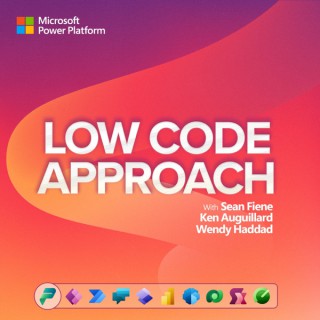Podcasts about dataverse
- 56PODCASTS
- 174EPISODES
- 35mAVG DURATION
- 1EPISODE EVERY OTHER WEEK
- Jan 22, 2026LATEST
POPULARITY
Best podcasts about dataverse
Latest news about dataverse
- Auto‑Sync Azure AD Users to a Dataverse Table Using a Scheduled Power Automate Flow C-Sharpcorner Latest Articles - Jan 22, 2026
- Enabling Wildcard Search in Microsoft Power Pages Lists UX on Medium - Jan 14, 2026
- Automating Diagnostic Audio Playback in Dynamics 365 using JavaScript Microsoft Dynamics 365 CRM Tips and Tricks - Jan 9, 2026
- Dataverse: The Key to Smarter Dynamics 365 BC Integration ERP Software Blog - Dec 24, 2025
- Microsoft’s Copilot can now build apps and automate your job — here’s how it works VentureBeat - Oct 28, 2025
- Show or Hide Sections in Model-Driven Apps JavaScript on Medium - Oct 14, 2025
- Fresh from the GCP Dataverse [June 21st] Google Cloud - Community - Medium - Jun 23, 2025
- Checking Data and Code in Repositories with Papercheck The 20% Statistician - Jun 20, 2025
- Long-Term Retention (LTR): Cost Effective Strategy for Managing Storage and Compliance Microsoft Power Apps - Blog - Jun 9, 2025
- Post-election data shows nonreligious population in U.S. has plateaued Catholic News Agency - Apr 4, 2025
Latest podcast episodes about dataverse
15 years too late but it's finally here: server-side logic in Power Pages. What does it change in practice? Unlike Azure Functions, it's just another Power Pages asset that can be added to Power Platform ALM. Perfect for anything that is logic-lite/secret-heavy. Think payments and integrations that need secrets. Server-side logic avoids awkward workarounds using plugins, Power Automate, etc. just to keep keys safe. Re-use your Javascript skills though it's not lift-n-shift from the client-side exercise. Just couple new objects to learn: HTTP client for external calls and a Dataverse object for CRUD operations. There are plenty of scenarios where client-side Web API is better, like interaction with external services requiring callbacks, for example. As Nick succulently summed it up: It doesn't make anything possible we couldn't do before. It just makes doing a lot of things we did do before a lot easier. References Power Pages server logic overview (preview) | Microsoft Learn Get in touch voice@crm.audio Nick Hayduk @Engineered_Code George Doubinski @georgedude
How to Protect Your Power Platform Solutions
Get featured on the show by leaving us a Voice Mail: https://bit.ly/MIPVM
From Apps to AI: Future-Proofing Your Tech Skills
Get featured on the show by leaving us a Voice Mail: https://bit.ly/MIPVM
AI Agent & Copilot Podcast: enVista's Nathan Bensch Talks Dataverse, Governance, and Agent Design
Key TakeawaysAgents take center stage: Bensch says last year's event was focused on Copilot basics and early-stage AI adoption, but 2025 is the year of agents. Organizations are asking how to make agents work securely, how to tap into data through offerings like Work IQ and MCP servers, and how to build governance that actually holds up. Attendees can expect deep dives into security, data extraction, Dataverse, Finance & Operations, and all the new features unveiled at Microsoft Ignite. “Everyone's hearing agents, agents, agents,” he notes. “So, how do I get them to work?”Sessions designed for real adoption—not marketing fluff: This year's call for speakers exploded from ~160 last year to over 500 submissions, giving planners a far stronger pool of practical, hands-on sessions. The programming committee prioritizes real-world implementations, lessons learned, and “the good, the bad, and the ugly” of AI projects. He stresses that this event is not a product-pitch environment. Instead, sessions will help attendees understand how to build, deploy, and scale agents across modern work, business apps, and development workflows. “We're looking for empowering people,” Bensch says.Where strategy meets execution: Bensch explains that most attendees will fall somewhere between the starting line of AI adoption and mid-stage Copilot integration—but everyone is looking to connect the dots between strategy and execution. From governance to Dataverse to legacy-system integration via computer-use capabilities, sessions will show how companies can extend agent intelligence far beyond Q&A. The setting, including intimate sessions, world-class speakers, and networking events like golf and pickleball at Torrey Pines, creates space for candid, high-impact conversations attendees won't find at massive trade shows. Visit Cloud Wars for more.
Power Platform ConferencePower Platform Community ConferenceMeet App Builder By Ryan CunninghamNewsHow to unfuck your LinkedIn feed and How to fix your LinkedIn feed part 2 by Luise FreesePower Platform CLI MCP by Daniel LaskewitzHow Do You AI? at Microsoft WorklabEntra External ID for Power Pages by Tino Rabe Power Pages server logic overview (preview)Strengthen Your Power Pages Security with CodeQL code scanClippy is BACK!Retrieves data from Dataverse using FetchXml as a knowledge source in Copilot Studio by Andreas AdnerEvaluate your agent's performance (preview) (Test Labs as presented by Lydia Williams)Jukka's CornerBe sure to subscribe so you don't miss a single episode of Power Platform BOOST!Thank you for buying us a coffee: buymeacoffee.comPodcast home page: https://powerplatformboost.comEmail: hello@powerplatformboost.comFollow us!Twitter: https://twitter.com/powerplatboost Instagram: https://www.instagram.com/powerplatformboost/ LinkedIn: https://www.linkedin.com/company/powerplatboost/ Facebook: https://www.facebook.com/profile.php?id=100090444536122 Mastodon: https://mastodon.social/@powerplatboost
Tech Weekly | Halbleiter-Versorgung & das neue Bitkom-Dataverse
Die deutsche Wirtschaft sieht die Halbleiter-Versorgung zunehmend gefährdet – vor allem aufgrund geopolitischer Spannungen, etwa zwischen China und Taiwan. Bitkom-Präsident Dr. Ralf Wintergerst sagt, dass Halbleiter heute im Mittelpunkt internationaler Konflikte stehen, und fordert ein starkes, europäisches Halbleiter-Ökosystem. Laut der aktuellen Bitkom-Befragung entspannt sich zwar die Liefersituation im Vergleich zu 2023 leicht, doch 60 Prozent der Unternehmen erwarten auch 2025 noch Engpässe.Weitere Zahlen und Statistiken zu diesem und vielen weiteren Themen gibt es ab dem 20. Oktober im kostenlos verfügbaren Bitkom-Dataverse. Bitkom-Research-Expertin Bettina Lange erklärt, wie die digitale Plattform funktioniert, welche Datensätze enthalten sind und wie Unternehmen, Politik und Forschung davon profitieren können. Hosted on Acast. See acast.com/privacy for more information.
How One App Transformed a 65,000-User Bank
Get featured on the show by leaving us a Voice Mail: https://bit.ly/MIPVM
It's one of the biggest Power Pages updates we've seen in years, and we're excited about what it means for the future. We talk about the newest Power Platform release and its biggest change — bringing Power Pages security together with Dataverse roles. We explain how web roles and contact records now work with system users, making Power Pages security act more like Dataverse. We share what we learned from testing the private preview, including how permissions, ownership, and auditing work now, and what the new “C2” users are. We also wonder what this means for performance, licensing, and people building their own portals. References Overview of Power Pages 2025 release wave 2 | Microsoft Learn Unify Power Pages authorization by merging web role with Dataverse security role | Microsoft Learn Get in touch voice@crm.audio Nick Hayduk @Engineered_Code George Doubinski @georgedude
Why Low-Code Breeds Technical Debt
Get featured on the show by leaving us a Voice Mail: https://bit.ly/MIPVM
Episode 152: Markus Erlandsson and Malin Martnes chatted with Daniel Laskewitz from Microsoft about Model Context Protocol (MCP) and its integration with Dataverse. Daniel explains how MCP, a standard developed by Anthropic, enables AI agents to interact with backend systems like Dataverse more intelligently and efficiently. He shares insights on MCP server components—resources, prompts, tools, … Continue reading MCP and Dataverse with Daniel Laskewitz The post MCP and Dataverse with Daniel Laskewitz first appeared on CRM Rocks.
Will Bittensor be Bigger than Bitcoin? | The TAO Pod
Episode Description:Hosted by James Altucher (serial entrepreneur, bestselling author of "Choose Yourself," podcaster, hedge fund manager, chess master, and investor in over 20 companies, with expertise in crypto and AI) and Joseph Jacks (founder and general partner of OSS Capital, the world's first VC firm dedicated to commercial open-source software; early-stage investor in AI and open-source tech, previously Entrepreneur-in-Residence at Quantum Corporation).In the premiere episode, James and Joe explore Bittensor's decentralized AI ecosystem, contrasting it with centralized giants like xAI's Grok 4. They discuss subnets providing GPUs, datasets, and models; proof-of-useful-work mining; building custom AI agents; and Bittensor's potential to outpace Big Tech in achieving superintelligence.Plus, tokenomics, real-world apps, capitalism parallels, and bold predictions on TAO's future value.Key Timestamps & Topics:00:00:00 - Intro: Podcast overview, AI/crypto news (Grok 4, Bitcoin ATH), centralized vs. decentralized AI.00:09:00 - Proof of Useful Work: Mining datasets, models, inference on Bittensor.00:10:00 - Subnet Deep Dives: Dataverse (13) for data scraping; building trading models.00:16:00 - Chutes (64): Cheap AI inference, e.g., Bible chatbot at 1/50th OpenAI cost.00:23:00 - Agentic AI: Building owned agents, avoiding Big Tech biases/control.00:28:00 - Scaling & Future: Decentralization's infinite potential; Bitcoin compute parallels.00:33:00 - Superintelligence Path: Bittensor faster than Elon; energy/chip challenges.00:34:00 - Bittensor's Early Stage: Like 1990s internet, needs better user interfaces.00:38:00 - Chutes Economics: 10T+ tokens served, 4.4K H100 GPUs, user growth.00:50:00 - Valuation & Growth: Subnets as companies; TAO potentially 5-10x Bitcoin.01:02:00 - Bittensor as Pure Capitalism: Incentives for supply/demand; upgrading equity models.01:09:00 - Centralization Risks: Elon/Meta control; Bittensor's global solution.01:13:00 - Wrap-Up: Teasing future episodes on subnets, AI ventures.Key Takeaways:Bittensor incentivizes ~20-100K GPUs permissionlessly, rivaling xAI at zero CapEx.Subnets like Chutes (inference) and Dataverse (data) enable cheap, owned AI models for anyone.Decentralization democratizes AI talent/compute, potentially building AGI faster than centralized efforts.Quote: "Bittensor is the most expressive language of value in the history of languages of value." – Joseph JacksResources & Links:Bittensor Official: bittensor.comTaostats (Explorer/TAO App): taostats.ioSubnet 64 (Chutes): taostats.io/subnets/64Subnet 13 (Dataverse): macrocosmos.ai/sn13Akash Network: akash.networkxAI: x.aiFollow Hosts: @jaltucher & @josephjacks_ on XSubscribe for more on Bittensor subnets, AI building, and crypto trends! Leave a review and share your thoughts. #TheTaoPod #Bittensor #DecentralizedAI #TAOToday's Advertisers:Secure your online data TODAY by visiting ExpressVPN.com/ALTUCHERElevate your workspace with UPLIFT Desk. Go to https://upliftdesk.com/james for a special offer exclusive to our audience.See Privacy Policy at https://art19.com/privacy and California Privacy Notice at https://art19.com/privacy#do-not-sell-my-info.
What can the financial services sector teach us about adopting Copilot in our organizations? Richard chats with Christina Wheeler about her work at Microsoft, where she helps companies leverage large language model technologies. Christina discusses data security, which is crucial in the financial services industry due to its numerous regulations. The data security mindset of using tools like Purview and Data Loss Prevention helps to carve out data sets that can be used with Copilot. The conversation also turns to the Power Platform arena and Dataverse, tools that make it easy to embrace Copilot. There's a progression of security and capability, from internal apps to assisting staff with online work, to ultimately providing a means for customers to interact with a Copilot. There's a lot to learn, but the tools are there to make it possible!LinksMicrosoft PurviewPower Platform Data Loss PreventionPower Virtual AgentsMicrosoft DataverseCopilot StudioAzure AI FoundryRecorded July 7, 2025
Dynamics Update: Dual Write Deep Dive with Max Sentchell Episode recorded in Portorož, Slovenia Johan and Gustav chat with Max Sentchell, a Microsoft Technical Architect who created the popular DW Helper tool out of frustration with manually configuring dual write mappings. His GitHub tool automates the painful process of setting up 80-90 mappings in the correct sequence across multiple environments. The conversation debunks a major misconception: dual write isn't broken, it just works differently than traditional integrations by syncing database fields directly. Most "dual write errors" actually originate in Finance & Operations or Dataverse, not the connector itself. The real challenge isn't technical though. Dual write projects fail when organizations treat them as mere technical implementations rather than fundamental workflow changes. CRM and ERP teams can no longer work in silos - they need unified processes, shared deployments, and coordinated database refreshes. Max's key insight: dual write exposes hidden master data quality issues, but the technology works reliably when teams collaborate properly from day one. The upcoming move to Power Platform Admin Center will make this unified approach more visible to customers.
Continuing from the wishlist, in this episode we focus on underused features in Power Pages - capabilities that are built into the platform but often overlooked during development. We discuss features such as redirects, shortcuts, site markers, and web link sets, highlighting where they fit and why they're still relevant, especially for structured navigation and content management. We also cover content snippets, explaining how they support multilingual content, reduce duplication, and allow non-developers to manage content without modifying code. Additional topics: Leveraging form and list metadata instead of custom JavaScript Choosing fetchXML in liquid over Web API for secure, server-side queries The challenges and potential of conditional multistep forms The role of site settings in fine-tuning authentication and behavior A lot of Power Pages features are often overlooked. Hopefully you get some extra ammunition to improve structure, usability, and long-term maintainability across projects. Get in touch voice@crm.audio Nick Hayduk @Engineered_Code George Doubinski @georgedude
See release plan here: 2025 Power Platform Release Wave 2Power AppsFill forms faster with smart paste (12) PP Okt 24 - GA Okt 25Toggle to sync offline database with the server only on Wi-Fi for Canvas apps (11) PP Sept 25 - GA Okt 25 Power PagesUnify Power Pages authorization by merging web role with Dataverse security role (28) PP Okt 25Create and delete websites using Power Platform CLI (31) - PP Jan 25 Power AutomateCreate and edit expressions with Copilot (37) PP Jan 25 - GA Dec 25Debug easily into condition actions at runtime (39) GA Dec 25Build desktop flows with record with Copilo (41) PP Sept 24 - GA Dec 25 Copilot StudioAutomate web and desktop apps with computer use (49) PP May 25 - GA Okt 25Test and debug agent actions in Copilot Studio (52) GA Nov 25 Microsoft DataverseRestore deleted records within a specified timeframe (65) PP Kun 24 - GA Okt 25Enable 3Ps to build and publish agent-ready connectors (64) PP May 24 - GA 25Increased relevance with column selection support (60) PP Okt 25 Governance and AdministrationDelegate administrative operations (70) PP Sept 25 - GA Nov 25 DeprecationsDeprecation of support for personal Microsoft service accounts in Power Automate:Important changes (deprecations) coming in Power PlatformBe sure to subscribe so you don't miss a single episode of Power Platform BOOST!Thank you for buying us a coffee: buymeacoffee.comPodcast home page: https://powerplatformboost.comEmail: hello@powerplatformboost.comFollow us!Twitter: https://twitter.com/powerplatboost Instagram: https://www.instagram.com/powerplatformboost/ LinkedIn: https://www.linkedin.com/company/powerplatboost/ Facebook: https://www.facebook.com/profile.php?id=100090444536122 Mastodon: https://mastodon.social/@powerplatboost
Copilot Notebooks by Lisa CrosbieHighlights 5 new features by Nathan Rose Copilot VisionRelease Notes: June 25Applied Skills: Copilot Studio7 Research Agents powered by Project Sophia by Ana Inés UrrutiaThe Case Against Writing with AI — Ezra Klein by David PerellHow to leverage AI to reimagine cross-functional collaboration with Yina Arenas by Toby BowersMeet JARVIS by CiscoAI Fluency AnthropicFlows Connection Reference Replacer by Tanguy TOUZARD
The hosts welcomed Patrick Mouwen, a Netherlands-based solution architect with 15+ years in Dynamics, who's become the unofficial evangelist for one of Microsoft's most underutilized powerhouses: the Commerce Scale Unit (CSU). What started as a technical deep-dive quickly revealed why this caching layer might be the secret weapon your organization didn't know it needed. Patrick painted the CSU's evolution from humble beginnings—when Dynamics Commerce was just simple file transfers between POS systems and ERP—to today's sophisticated API-driven architecture. The CSU sits between your ERP and front-end applications, caching data in deployable regional instances that deliver lightning-fast responses for inventory lookups, pricing calculations, and order processing. It's the difference between customers seeing spinning wheels and instant results. The conversation took an interesting turn when Patrick shared his "wild guess" about the future: CSU expanding beyond commerce to become a universal API layer for all Dynamics data, potentially including Dataverse and third-party sources. He demonstrated this vision with a real example—showing how partners could skip building custom pricing services for Customer Engagement by simply tapping into CSU's pricing APIs that handle 98% of scenarios, including the new unified pricing engine. The biggest roadblock? Licensing. Patrick's AI-assisted cost analysis shows the per-order impact is surprisingly low, but there's no license option for companies wanting to use just a few APIs rather than full commerce functionality. Despite technical hurdles around documentation and the need for both functional and technical expertise, Patrick can typically implement a headless e-commerce solution using 20-25 key APIs in just five days. Resources mentioned: CSU documentation on GitHub, inventory visibility integration, unified pricing APIs, headless commerce architecture, Azure AI search capabilities.
Harvard certifica l'assenza: 377.000 palestinesi scomparsi, il mondo assente
Quando lo dice Harvard, non è un'opinione: è un fatto. Secondo l'ultimo studio pubblicato nel Dataverse dell'università americana, 377.000 palestinesi risultano “scomparsi” a Gaza. Non evacuati, non dispersi: scomparsi. Mancano all'appello. Il dato emerge da un'analisi incrociata tra le mappe dei cosiddetti “centri umanitari” e le stime aggiornate della popolazione. Prima della guerra: 2.227.000. Adesso: 1.850.000. Ne mancano 377.000. Una voragine demografica che non si spiega né con gli sfollati, né con i sopravvissuti. L'autore dello studio è Yaakov Garb, ricercatore israeliano e docente universitario, non un attivista radicale. Ha elaborato il report per identificare la trasformazione dei presunti centri di distribuzione in strumenti di controllo e sorveglianza. Ma nel lavoro, pubblicato da Harvard Dataverse, salta fuori un dato che gela il sangue: quasi un quinto della popolazione non è più registrabile da nessuna parte. Se metà della popolazione di Gaza sono bambini, significa che oltre 150.000 minori sono spariti, probabilmente morti sotto le macerie, senza tomba, senza nome, senza funerale. Questo dato, in qualsiasi altro contesto, basterebbe a far tremare governi, a convocare commissioni d'inchiesta, a bloccare forniture militari. Invece il mondo tace. I media tacciono. Le istituzioni internazionali balbettano. Chi parla viene isolato. Chi scrive viene delegittimato. La fonte? È pubblica, è Harvard. Eppure non basta. L'orrore oggi ha bisogno di autorizzazione per essere definito tale. È la normalizzazione della catastrofe, la banalità tecnica dell'annientamento. #LaSveglia per La NotiziaDiventa un supporter di questo podcast: https://www.spreaker.com/podcast/la-sveglia-di-giulio-cavalli--3269492/support.
DynamicsMinds (2026 May 25th-27th) NewsA Mountain of Shitty Little Agents by Steve MordueVoice to Text with Power Apps using ChatGPT Whisper by Andrew HessTired of the AI hype machine by Luise FreeseProjectsophia by Ana Inés UrrutiaMicrosoft 365 CopilotAgent Flows in Copilot Studio by Reza DorraniConnect to Dataverse with model context protocol (MCP)Service Account vs. Service Principal by Howdang RashidPower Hour Podcast with Ulrikke Akerbæk by Howdang RashidScale ALM org-wide with Deployment hub GA and the new Default Pipeline RuleDefault Pipeline Rules - Easier administration across an Organisation by Matt Colins-JonesPower Automate convertTimeZone using an expression: Decoding the Mystery of Time Zone Names by Linn Zaw WiCreate and Deploy a Single Page Application in Power PagesLearn Liquid by Calum HarrisonBe sure to subscribe so you don't miss a single episode of Power Platform BOOST!Thank you for buying us a coffee: buymeacoffee.comPodcast home page: https://powerplatformboost.comEmail: hello@powerplatformboost.comFollow us!Twitter: https://twitter.com/powerplatboost Instagram: https://www.instagram.com/powerplatformboost/ LinkedIn: https://www.linkedin.com/company/powerplatboost/ Facebook: https://www.facebook.com/profile.php?id=100090444536122 Mastodon: https://mastodon.social/@powerplatboost
Episode 89: Dataverse in the Age of AI (w/ Julie Koesmarno)
Want to make your data more meaningful with Copilot and agents? What are some of the patterns that organizations are using to find success when using agents? Find out the answers to these questions and more with Julie Koesmarno, Groups Program/Project(?) Manager as Julie joins the show to talk about why Dataverse is the one of the major keys to getting the most out of your agents going forward.
Data is a key component to the agentic future of organizations and there is so much learn and understand in order for solution developers, admins, CIOs, CEOs, and CTOs, to have a successful deployment. Luckily, Nirav Shah, CVP of BAC (the org formerly known as Dataverse) joins the podcast to talk about how agents play a critical role in how organizations run, how customers can solve their business problems with Microsoft Copilot and agents, and what is an expert agent. Nirav and former guest, James Olenik, spoke at Microsoft Build about this very topic! Check it out here: https://build.microsoft.com/en-US/sessions/BRK129?source=sessions Also check out: aka.ms/2025brk132 aka.ms/2025od817 aka.ms/2025brk125 aka.ms/2025brk159
AI's Legal Frontier: Why Your Next Tech Project Needs a Lawyer
Get featured on the show by leaving us a Voice Mail: https://bit.ly/MIPVM FULL SHOW NOTES https://www.microsoftinnovationpodcast.com/673 Microsoft appears to be settling into a more deliberate AI strategy with increasing focus on data governance, security, and Fabric as a central component for AI implementation. The recent clarity around Microsoft's vision suggests a transition from reactionary AI deployment to a more considered approach for long-term value.TAKEAWAYS• Microsoft Fabric and OneLake emerging as an "AI landing zone" for consolidating multi-cloud data • Free mirroring technology for AWS and other platforms reduces barriers to cross-cloud data integration • Business Applications division potentially facing reorganization within the next five years • Dataverse likely moving to Fabric while Copilot Studio shifts to Microsoft 365 • Traditional UI paradigms may disappear as AI interfaces replace menus and navigation elements • Legal involvement becoming critical in AI development for the first time in software history • Increased focus needed on the social and governance aspects of ESG in AI implementation • Serious concerns about AI's potential to facilitate cybercrime and human rights violationsThis year we're adding a new show to our line up - The AI Advantage. We'll discuss the skills you need to thrive in an AI-enabled world. DynamicsMinds is a world-class event in Slovenia that brings together Microsoft product managers, industry leaders, and dedicated users to explore the latest in Microsoft Dynamics 365, the Power Platform, and Copilot.Early bird tickets are on sale now and listeners of the Microsoft Innovation Podcast get 10% off with the code MIPVIP144bff https://www.dynamicsminds.com/register/?voucher=MIPVIP144bff Accelerate your Microsoft career with the 90 Day Mentoring Challenge We've helped 1,300+ people across 70+ countries establish successful careers in the Microsoft Power Platform and Dynamics 365 ecosystem.Benefit from expert guidance, a supportive community, and a clear career roadmap. A lot can change in 90 days, get started today!Support the showIf you want to get in touch with me, you can message me here on Linkedin.Thanks for listening
NewsWhat is your biggest challenge with Power Apps graphics? by Tolu Victor6 additional modern controls in Canvas! by Claudio RomanoPower FX Functions = Low Code Plugns by Matthew DevaneyFunctions in Microsoft DataverseMegan V. Walker post "Finally"SharePoint vs. Dataverse by Sean AstrakhanCopilot API's for PCF and client API developers by Hemant GaurPrivate Preview Signup for Agent APIs in Power AppsPowerful Devs Conference 2025 - Watch it back!Powerful Devs Hack Together10 Lessons to Get Started Building AI AgentsBuilding Microsoft AI Agents: Which Tool Should You Use?So do you want to become an MVP? by Agnius BartninkasSimplify Microsoft Power Platform deployments by using pipelinesEventsCanadian Power Platform SummitMarch 21-22PPBOOST15 -> 15% off general admission + workshops ColorCloudApril 24-25, 2025Ulrikke's Workshop: "Power Pages: From creation to go-live!"Session with Andy Wingate: "Business Central + Power Pages = TRUE"DynamicsConMay 13th - 16th, 2025Nick's session on "Crash course in Power Platform Pipelines"Session with Angeliki Patsiavou "The Ultimate Power Slam: Dynamics 365 vs Power Pages Portals"DynamicsMindsMay 26-28, 2025Nick's session on Burnout, PowerliftinBe sure to subscribe so you don't miss a single episode of Power Platform BOOST!Thank you for buying us a coffee: buymeacoffee.comPodcast home page: https://powerplatformboost.comEmail: hello@powerplatformboost.comFollow us!Twitter: https://twitter.com/powerplatboost Instagram: https://www.instagram.com/powerplatformboost/ LinkedIn: https://www.linkedin.com/company/powerplatboost/ Facebook: https://www.facebook.com/profile.php?id=100090444536122 Mastodon: https://mastodon.social/@powerplatboost
Episode 79: Dataverse Starts with Data (w/ Oleg and Prithvi)
In this exciting episode, we sit down with Oleg Ovanesyan, Principal Product Manager, and Prithvi Khosla, Product Manager, to discuss the recently announced data workspace feature in Microsoft Dataverse. Oleg and Prithvi delve into the key aspects of the Data Workspace, including its AI-assisted mapping capabilities, seamless integration with external data sources, and enhanced data management processes. They will also share insights on how this feature simplifies data migration, maintains security role privileges, and supports a no ETL-no copy approach for data import and export. Learn more about data workspace here: https://learn.microsoft.com/en-us/power-platform/release-plan/2024wave2/data-platform/data-workspace
Mega Apps and Industry Focus: Scaling Enterprise Solutions with Smart Design & AI
Get featured on the show by leaving us a Voice Mail: https://bit.ly/MIPVMFULL SHOW NOTES https://www.microsoftinnovationpodcast.com/655 Explore the frontier of Mega Apps on Microsoft's Power Platform with our esteemed guest, Charlie Phipps-Bennett, the delivery director of Synapse, who brings invaluable insights from his journey of co-founding Zaptica to its transformative merger with Synapse. Learn how Charlie's strategic focus on the legal and construction sectors, paired with savvy marketing, quickly landed high-profile clients like one of the world's largest construction companies. Beyond the boardroom, Charlie's passion for cars and adventure adds a personal flair to our conversation, making this episode both enlightening and engaging. TAKEAWAYS• Exploring the concept of Mega Apps for enterprise solutions • Importance of focusing on specific industries like legal and construction • Strategies for quick growth through marketing efforts • Case studies of a law firm and Skanska's global implementation • Addressing challenges in data management and accessibility • Significance of UX/UI design in promoting user adoption • Treating Power Apps projects as a standard software development lifecycle • Learn about smart licensing and great user design with AI features. • The key tools - SQL, Dataverse, and Figma are essential for powerful and well-designed apps. • Building vital Power Platform apps requires strong disaster recovery and clear documentation. This year we're adding a new show to our line up - The AI Advantage. We'll discuss the skills you need to thrive in an AI-enabled world. DynamicsMinds is a world-class event in Slovenia that brings together Microsoft product managers, industry leaders, and dedicated users to explore the latest in Microsoft Dynamics 365, the Power Platform, and Copilot.Early bird tickets are on sale now and listeners of the Microsoft Innovation Podcast get 10% off with the code MIPVIP144bff https://www.dynamicsminds.com/register/?voucher=MIPVIP144bff Accelerate your Microsoft career with the 90 Day Mentoring Challenge We've helped 1,300+ people across 70+ countries establish successful careers in the Microsoft Power Platform and Dynamics 365 ecosystem.Benefit from expert guidance, a supportive community, and a clear career roadmap. A lot can change in 90 days, get started today!Support the showIf you want to get in touch with me, you can message me here on Linkedin.Thanks for listening
Expanding the marketing automation landscape with emfluence CEO David Cacioppo
This episode is sponsored by emfluence. Marketers frequently lead the charge for better data and more connected systems in an organization, especially as it relates to customer journeys. On this episode, David Cacioppo, president and CEO of emfluence, joins us to share some of his team's priorities as it relates to marketing automation strategy, especially in the Microsoft ecosystem. As a firm that delivers both technology and digital agency services, emfluence has been working to align their worldview with the strengths of Microsoft Power Platform, especially Dataverse, David explains. And he discusses ways that emfluence's clients are increasingly looking for ways to bring insights from first-party data to bear across more industry scenarios and in campaigns that blur the traditional lines between B2B and B2C. More from emfluence: Sign up for a free 14-day trial of the emfluence Marketing Platform: https://more.emarketingplatform.com/msdw
There is so much news at Ignite, we had to have a second episode this week! Microsoft Dataverse has been showing up in all of Microsoft Power Platform and Mike Bassani is back to let us know what is new, what users can expect, and how get the most out of the newest Microsoft Dataverse announcements at Microsoft Ignite 2024. Watch Mike Bassani and Jenn Cockrell's session here: https://ignite.microsoft.com/en-US/sessions/BRK275?source=sessions
In Episode 117 of the XrmToolCast, Daryl and Scott talk to Microsoft MVP David Rivard about his newest tool, Plugin Identity Manager which is an XrmToolBox tool to create, update and assign managed identity records to Dataverse plugin assemblies. If you're unsure what managed plugin identities are, why you need them, or how they're used, this episode is a must-listen! And if you've already created one yourself, tune in to learn how the tool can simplify your workflow and make your life easier. Some of the highlights: Scott lives in a place that is not an island Managed Identities David UIs all the Postman Calls Why credentials are bad Identity managed journey Sign plugin with a certificate This creates a thumbprint This is what is used for federated credentials to authenticate to the Azure Resource Create Managed Identities in Azure Give the Identity Azure Roles to resources Create a Managed Identity record in Dataverse and assign to a plugin Scott explains all the problems that exist Environment variables for Azure Key Vault secrets David's Info: Blog: https://itmustbecode.com/ LinkedIn: davidrivard Twitter: @david_rivard Bluesky: @drivard.bsky.social Links: Blog Post: How to Secure a Dataverse Plug-in with Managed Identity using Plugin Identity Manager for XrmToolBox GitHub Repo: https://github.com/drivardxrm/Driv.XTB.PluginIdentityManager Got questions? Have your own tool you'd like to share? Have a suggestion for a future episode, or like a shout-out? Contact Daryl and Scott at cast@xrmtoolbox.com. Follow us on LinkedIn and @XrmToolCast for updates on future episodes. Do you want to see us too? Subscribe to our YouTube channel to view the last episodes. Don't forget to rate and leave a review for this show at Podchaser. Your hosts: Daryl LaBar: https://www.linkedin.com/in/daryllabar | @ddlabar Scott Durow: https://www.linkedin.com/in/scottdurow | @ScottDurow Editor: Linn Zaw Win: https://www.linkedin.com/in/linnzawwin | @LinnZawWin Music: https://www.purple-planet.com
From Applied Math to Power Platform Mastery: Drew Poggemann's Journey with Mentorship, AI Innovations, and Business Transformations
Send me a Text Message hereFULL SHOW NOTES https://podcast.nz365guy.com/616Curious about the transformation from traditional development to low-code/no-code solutions? Join us as we sit down with Drew Poggemann, a Microsoft MVP and Director of Solution Architecture at Heartland Business Systems (HBS). Drew brings his expertise from Appleton, Wisconsin, to share his captivating journey from applied mathematics and computer science to mastering the Power Platform. Discover how his love for food, family, and outdoor sports intertwines with his professional life, and how a pivotal influence from MVP colleague Aiden Cascala set him on a new path. Listen as Drew reveals the strategic moves in pre-sales and solution design at HBS, emphasizing the power of Dataverse and Power Apps to elevate businesses from basic to premium licensing.In this episode, we also dive into Drew's career highlights, including his impressive contributions to the Dynamics CRM and Dataverse forums that earned him the MVP title in April 2022. From early days tackling COBOL and JCL at Schneider National to leading major ERP implementations, Drew's story is a testament to the importance of mentorship and embracing new challenges. We also explore the rapid advancements in AI and Microsoft's innovative approach to integrating AI-driven co-pilots across their suite of products. Join us to gain insights into the evolving tech landscape and the future of business solutions.OTHER RESOURCES: Microsoft MVP YouTube Series - How to Become a Microsoft MVP Support the showIf you want to get in touch with me, you can message me here on Linkedin.Thanks for listening
Keith Atherton's Journey from Pro-Code Development to Embracing the Power Platform
Send me a Text Message hereFULL SHOW NOTES https://podcast.nz365guy.com/614 Join us for an insightful conversation with Keith Atherton, a Power Platform Solution Architect from Edinburgh, as he shares his transformative journey from a traditional .NET and C# developer to embracing the world of low-code solutions. Discover how Keith's passion for solving complex problems led him to appreciate the unique capabilities of Microsoft's Power Platform despite initial reservations. Throughout our chat, Keith also opens up about his life beyond coding, revealing his creative side, his love for culinary delights, and the vibrant cultural experiences at the Edinburgh Fringe Festival.Our discussion takes a deep dive into the challenges and opportunities that come with transitioning from pro-code environments to incorporating the Power Platform into your toolkit. Keith sheds light on the initial skepticism surrounding Power Fx's formula-based approach and how it eventually revealed its potential as a powerful problem-solving tool. We also discuss how the Power Platform integrates with .NET through Dataverse plugins and Azure Functions, providing a flexible environment for developers to navigate enterprise-level implementations while balancing traditional and new technologies.In the latter part of the episode, we explore the complexities of using FetchXML versus traditional querying methods in Power Automate Cloud Flows and Dataverse. Keith shares insights on the necessity of pro-code development even in a predominantly low-code landscape, highlighting the evolution of Canvas apps as replacements for InfoPath in specific tech stack projects. To wrap up, our returning guest, Business Application MVP Mark, enriches the conversation with his valuable experiences and insights, inviting listeners to contribute guest suggestions and support the show as we continue to explore the fascinating world of business applications.90 Day Mentoring Challenge 10% off code use MBAP at checkout https://ako.nz365guy.comSupport the showIf you want to get in touch with me, you can message me here on Linkedin.Thanks for listening
EP 385: Microsoft Copilot - Autonomous AI agents released into the wild
Send Everyday AI and Jordan a text messageThink AI is just gonna fade into the wind? Like.... once the ChatGPT hype dies down? Think again shorties. One of the world's largest companies just silently went all in on autonomous AI agents. What did Microsoft announce and what does it all mean? We'll break it all down. Newsletter: Sign up for our free daily newsletterMore on this Episode: Episode PageJoin the discussion: Ask Jordan questions on Microsoft AIUpcoming Episodes: Check out the upcoming Everyday AI Livestream lineupWebsite: YourEverydayAI.comEmail The Show: info@youreverydayai.comConnect with Jordan on LinkedInTopics Covered in This Episode:1. Microsoft's Autonomous AI Agents2. Revolution of Autonomous AI Agents3. Rise of Autonomous AI Agents4. Autonomous AI Agent Competition5. Promising Future ProspectsTimestamps:02:45 Daily AI news05:25 Microsoft announces Copilot autonomous agents in London.08:34 Autonomous AI agents complete tasks without humans.10:48 Run continuously, triggered by real-time data connection.17:03 Listen to WorkLab Podcast for actionable insights.18:27 Microsoft AI event lacked visibility and attention.23:45 AI enhances understanding via a universal interface.25:12 OpenAI's reasoning model excels, revolutionizes human-like thinking.29:10 AI agent processes emails, plans actions autonomously.31:24 Microsoft's agent processes engagement leads using AI.34:46 Now autonomous, no duct tape or third-party.37:55 Agent Force similar to Microsoft's autonomous AI.Keywords:Jordan Wilson, Microsoft, Salesforce, AI technology, OpenAI, Anthropic, autonomous AI agents, AI tour in London, Satya Nadella, Microsoft 365 Graph, Dataverse, Fabric, WorkLab podcast, Effective Leadership and Adaptation, Rise of Autonomous AI Agents, Shift from Language Models, AI Agent Advancements, Universal Interface, Reasoning and Planning, Enhanced Memory and Context, Use Case - McKinsey, youreverydayAI.com, Copilot Studio, natural language, Salesforce Agent Force, AI-first companies, generative AI leadership, IBM Granite 3.0, ChatGPT Updates, Amazon SageMaker.
When building solutions, when should you use Microsoft Dataverse? Why would you choose Dataverse over SharePoint or SQL for your solutions? To understand the reason why your organization would benefit by using Dataverse, IT admins and solution developers need to have a better understanding of Dataverse offers. Luckily, Oleg Ovanesyan joins the podcast to give us the low down in what will become a series of demystifying Dataverse.
MSDW is previewing Community Summit North America 2024 with a new series of quick podcast episodes featuring exhibitors. In this episode, we speak with Daniel Cai, founder and managing director of KingswaySoft. Daniel tell us about KingswaySoft's newest offering, their JDBC Driver Pack for Dynamics 365. It first launched in July 2024 with Dynamics 365 CRM and Dataverse support, which they called JDBC 2024 release wave 1. At Community Summit they will be releasing release wave 2 for this product family to support D365 F&O and Business Central. We discuss some of the most important use cases for the JDBC Driver pack and how Summit attendees can engage with the KingswaySoft team at booth 300 to talk data management, analytics, ETL, and more. More information: KingswaySoft JDBC Drivers
We had an amazing time at the Nordic Summit 2024 at the Hub in Oslo. Ulrikke has been part of the planning committee and was a part of the opening keynote. Nick and Ulrikke were some of the hosts for the Nordic Summit podcast during the event but also made sure to attend some of the many amazing sessions. The sessions we talked aboutHow to destroy your Power Pages site in 5 easy steps by Morten Krosby-SætherStreamlining environment lifecycles with Power Platform CLI & Azure DevOps by Yannick ReekmansMy Red Cross on Power Pages with Ulrikke Akerbæk, Ida Holdhus, Magnus JacobsenPlug-In to the Future: Low-Code vs. Pro-Code Showdown in Dataverse, with Wilmer Alcivar and Ben den BlankenIt's Power Automate not Power Integrate
Revolutionizing Secure and Scalable Data Ecosystems
Send me a Text Message hereFULL SHOW NOTES https://podcast.nz365guy.com/588 Unlock the secrets of seamless data integration with Power Platform in our latest episode, featuring compelling insights from Andrew's renowned essay and the latest white paper, "Power Platform in a Modern Data Platform Architecture." We're dissecting five critical integration patterns, from basic data connectors to cutting-edge data fabric solutions, and shining a light on how Power Platform's real magic lies in the data it handles—redefining data landscapes with integrations from giants like SAP and Workday. Learn how enterprises can create secure, scalable, and repeatable data ecosystems, utilizing Power Platform to streamline data ingestion and utilization to new heights.We also tackle the specific challenges faced by SMBs and mini startups within larger enterprises, discussing why tools like Dataverse are pivotal for scalability and minimizing technical debt. Discover the hidden cost benefits of premium Power Platform licensing for SMBs and non-profits, proving that productivity gains can far outweigh the initial investment. Plus, hear from Anna on evolving partner strategies in IT, particularly in building ecosystem-oriented architectures with Dynamics 365 and Power Platform. Find out how Microsoft partners are navigating the sophisticated demands of modern data platforms and why government institutions are already ahead of the curve in asking the right questions about integration and security.90 Day Mentoring Challenge 10% off code use MBAP at checkout https://ako.nz365guy.comSupport the Show.If you want to get in touch with me, you can message me here on Linkedin.Thanks for listening
AI-Enhanced Governance and Enterprise Security: Ryan Jones' Insights on Microsoft's Power Platform Innovations
Send me a Text Message hereFULL SHOW NOTES https://podcast.nz365guy.com/584 Discover the latest in AI-driven advancements and managed environments within Microsoft's Power Platform in our latest episode of the Copilot Show. We had an enlightening chat with Ryan Jones, a partner director of product management at Microsoft, who shared his incredible journey from the Common Data Service days to the robust Dataverse. Ryan's passion for enhancing enterprise-scale applications and integrating AI with Copilot shines through as he shares exciting updates on governance and security advancements made over the past year. Get an insider's look at the balance Ryan maintains between his professional life and personal time at his beach cabin or hosting large gatherings at home.Unlock the secrets behind Microsoft's extensive IP security investments specifically designed for financial institutions and enterprises. Ryan takes us through the alignment of security controls with established models, policy-based configurations, and the innovative environment routing that offers developers personalized environments with tailored security policies. These advancements reduce dependence on default environments, elevating overall governance and security. We delve deep into the specific measures like customer-managed key vaults, HSMs, and virtual network connectivity to ensure comprehensive risk management.In our discussion on licensing, we break down the tangible benefits of premium licenses over basic ones within managed environments. With examples ranging from historical hypervisor wars to modern tools like Power Automate Desktop, we illuminate the critical balance between fostering creativity and maintaining control. Ryan provides strategies for persuading organizations to adopt premium licenses, showcasing how they can harness richer security features and manage their environments more effectively. To wrap things up, Mark extends an invitation to listeners to suggest future guests from Microsoft, ensuring our content remains engaging and community-driven.90 Day Mentoring Challenge 10% off code use MBAP at checkout https://ako.nz365guy.comSupport the Show.If you want to get in touch with me, you can message me here on Linkedin.Thanks for listening
From Malaga to Lisbon: Ruben Ruiz's Journey in Power Platform Mastery and Business Transformation
Send me a Text Message hereFULL SHOW NOTES https://podcast.nz365guy.com/581 How does a seemingly ordinary career transform into a technological odyssey? Join us on the Power Platform Show as we sit down with Ruben Ruiz, the dynamic Power Platform practice lead at International Workplace Group. From his charming family life and love for mountain biking to his passion for home automation and sweets, Ruben's multifaceted personality shines through. Find out how his journey from Malaga, Spain, to Lisbon, Portugal, and his deep appreciation for Portuguese culture and festivals like Saint-Jean and Saint-Antonio, have influenced both his personal and professional life.Ruben's professional saga is equally compelling. He reveals the remarkable scale of Power Platform adoption within his company, uncovering a landscape of over 40 environments, 2,000 flows, 750+ power apps, and more. Learn how this discovery catalyzed the formation of a dedicated team to govern and optimize the platform, transforming simple apps into robust systems integrated with Dynamics F&O. Ruben shares invaluable insights on making these apps highly configurable, leveraging tools like Dataverse, SharePoint, Canvas Apps, Power Automate, and RPA, and the critical role of effective communication in managing large-scale implementations. This episode is a must-listen for anyone passionate about driving business transformation through technology.90 Day Mentoring Challenge 10% off code use MBAP at checkout https://ako.nz365guy.comSupport the Show.If you want to get in touch with me, you can message me here on Linkedin.Thanks for listening
Automating workflows and providing academic credit to data curators for F.A.I.R. research data archiving.
Access 2 Perspectives – Conversations. All about Open Science Communication
Sonia Maria Barbosa is a passionate advocate for open research data and serves as a key figure at Dataverse, a renowned web-based repository dedicated to enabling researchers to share, preserve, cite, explore, and analyze research data. With a robust background in data management and a commitment to advancing open science principles, Sonia plays a pivotal role in fostering collaborative and transparent research practices globally. Her efforts at Dataverse exemplify her dedication to empowering researchers and institutions to maximize the impact and accessibility of their data. Find more podcast episodes here: https://access2perspectives.pubpub.org/podcast Host: Dr Jo Havemann, ORCID iD 0000-0002-6157-1494 Editing: Ebuka Ezeike Music: Alex Lustig, produced by Kitty Kat License: Attribution 4.0 International (CC BY 4.0) At Access 2 Perspectives, we guide you in your complete research workflow toward state-of-the-art research practices and in full compliance with funding and publishing requirements. Leverage your research projects to higher efficiency and increased collaboration opportunities while fostering your explorative spirit and joy. Website: https://access2perspectives.pubpub.org
Revolutionizing Data Management with Fabric, Dataverse and AI
Send me a Text Message hereFULL SHOW NOTES https://podcast.nz365guy.com/575 Unlock the power of data transformation in our latest episode as we chat with Scott Sewell, a Principal Program Manager at Microsoft, who shares his journey from the bustling streets of Manhattan to the serene landscapes of Tennessee. Scott's evolution from a Dynamics CRM expert to a Power BI advocate provides a fascinating backdrop for our discussion on the significance of turning transactional data into impactful reports. Discover how these insights can engage decision-makers and highlight the real value within Dataverse.We delve into the transformative potential of Microsoft Fabric, a unified platform that streamlines data management by integrating SQL servers, data warehouses, and analytics tools. By reducing complexity, Fabric allows businesses to concentrate on configuring tools to meet specific needs. We also cover the current lifecycle of Fabric, from its preview phase to general availability, and provide an overview of its user-centric licensing model. Scott's insights draw a parallel between the evolution of Fabric and the impactful changes seen in the Power Platform, reinforcing the importance of innovative data solutions.Finally, we explore the interplay between AI, Fabric, and Dataverse. Scott sheds light on how structured data sources are essential for efficient AI model training, making it easier for businesses to create intelligent models that can predict outcomes and identify patterns. We also touch on the democratization of AI tools, ensuring advanced technologies are accessible to more users. To wrap up, we share our anticipation for the upcoming Power Platform Conference in Vegas, where networking opportunities abound and the latest advancements in data management will be unveiled. Tune in for a wealth of knowledge that promises to enhance your business processes and decision-making.OTHER RESOURCES Author of The CRM Field Guide: https://www.amazon.com/stores/author/B009ITN8M6/about?ingress=0&visitId=79d0a409-1a38-425f-980c-fcc47ec2858a Power Community: https://events.powercommunity.com/speaker/scott_sewell/CRMrocks: https://crmrocks.com/2023/01/14/power-bi-and-dataverse-with-scott-sewell/ 90 Day Mentoring Challenge 10% off code use MBAP at checkout https://ako.nz365guy.comSupport the Show.If you want to get in touch with me, you can message me here on Linkedin.Thanks for listening
Boosting Developer Efficiency with Power Platform Innovations
Send me a Text Message hereFULL SHOW NOTES https://podcast.nz365guy.com/572What if you could effortlessly manage your development infrastructure while ensuring robust security and compliance? Join us as we sit down with Raphael Pothin, a Lead Power Platform Reliability Engineer at Manulife, who is revolutionizing governance processes and streamlining administrative tasks with the Power Platform. Raphael shares his passion for DevOps and dives into the game-changing potential of the Terraform provider for Power Platform, bringing infrastructure as code to new heights.Discover how Microsoft's Power Platform can transform your development workflow, freeing you from the complexities of maintaining infrastructure. Raphael walks us through the advantages of using Dataverse for data management and integrating backend solutions with Azure services. We discuss the often-debated topic of control versus efficiency, highlighting how Power Platform stands up to enterprise demands while allowing developers to maintain ALM rigor and source control.Finally, we explore the rich resources available for developers making the transition to Power Platform. Raphael emphasizes the value of Microsoft Learn and community engagement, and reveals how Microsoft Fabric integrates seamlessly with Dynamics 365 for advanced data processing. Hear firsthand how Manulife leverages the Power Platform on a global scale, navigating data sovereignty challenges in the financial sector. Plus, gain insights into boosting productivity through Power Automate and Power Apps, as Raphael shares personal strategies for overcoming performance challenges. Tune in for an episode packed with actionable insights and expert advice!90 Day Mentoring Challenge 10% off code use MBAP at checkout https://ako.nz365guy.comSupport the Show.If you want to get in touch with me, you can message me here on Linkedin.Thanks for listening
From Data Enthusiast to Microsoft MVP: Julie Koesmarno's Journey in AI and Enterprise Data Management
Send me a Text Message hereFULL SHOW NOTES https://podcast.nz365guy.com/565 Unlock the secrets of enterprise data management with insights from Microsoft's own Julie Koesmarno, a principal product manager in Dataverse. Julie's extraordinary journey from database enthusiast to MVP, and now a key player at Microsoft, will leave you inspired. From her passion for ice cream and travel to her innovative projects within Charles Lamanna's Business Applications Platform Group, Julie's story is a compelling blend of personal and professional triumphs.Explore the critical relationship between Copilot AI systems and enterprise data management. Julie sheds light on the concept of 'knowledge' as enterprise data, tackling the challenges and opportunities of integrating Microsoft Graph and Copilot. Learn why robust data housekeeping and security measures are non-negotiable as organizations adopt AI tools, and why grounding AI responses with accurate data is essential for maintaining integrity and governance.Experience a practical demonstration on data modeling and table creation using Copilot. Julie takes us through setting up an environment, designing data models with natural language, and creating a student accommodation review system. She also shares her journey as a female in tech, emphasizing the importance of a supportive team environment and active listening. Julie's reflections on overcoming challenges and fostering diversity offer invaluable lessons for anyone navigating the tech landscape. Tune in for an episode packed with expert advice and inspiring stories!90 Day Mentoring Challenge 10% off code use MBAP at checkout https://ako.nz365guy.comSupport the Show.If you want to get in touch with me, you can message me here on Linkedin.Thanks for listening
How can you use PowerApps to extend the functionality of other apps? Richard talks to Christina Wheeler about her efforts to teach folks to use PowerApps to add the functionality they need to Dynamics 365 and elsewhere! Christina talks about her move to Microsoft, shifting from SharePoint to PowerApps, but still essentially doing the same thing - finding customer solutions. The conversation ranges over the power of the Dataverse to provide access to all sorts of data and the emerging role of the Microsoft Copilot Studio to build custom copilots for your organization. LinksDataverseConnect to Dynamics 365 from Power AppsXrmToolboxModel-Driven Apps in Power AppsCanvas Apps in Power AppsMicrosoft Power FxMicrosoft Copilot StudioMicrosoft Bot FrameworkAI CopilotPower Up ProgramPower Platform ConferenceRecorded April 26, 2024
From Traditional Coding to Power Platform Prowess: The Developer's Guide to Innovation and Adaptation
FULL SHOW NOTES https://podcast.nz365guy.com/551Embark on an enlightening expedition into the fusion of ProCode discipline with low-code dynamism, as James Wood, a software maven with a heart rooted in SAP, weaves the tale of his Microsoft Power Platform odyssey. Our vibrant discussion cuts through the technical tangles to reveal the seamless integration within enterprise ecosystems, where tools like Dynamics and Workday dovetail with the Power Platform to spark innovation. As the conversation unfolds, James' dual life as both a code and culinary aficionado emerges, providing a hearty serving of inspiration for professionals seeking to blend passion with their technical pursuits.Discover the architectural blueprints for crafting robust enterprise applications and delve into the paradigm shift towards collaborative, cross-disciplinary Fusion Teams. We navigate the challenges and triumphs of opinionated frameworks, considering the delicate interplay between autonomy and productivity. Dataverse's superiority over traditional SQL storage, the strategic use of virtual tables, and the ever-changing landscape of Power Platform updates from Microsoft take center stage, as we analyze their impact on extending capabilities and transforming the developer experience.Wrapping up our exploration, we probe into the art of guiding seasoned developers through a respectful transition to low-code platforms like Power Platform. Join us in contemplating the strategies and considerations for harmonizing data integration, the use of virtual tables, and scaling solutions without compromising the rich expertise these professionals bring to the table. As James shares his story, we invite you, our valued listeners, to contribute to the narrative of business application evolution and aim high on your tech journey.AgileXRM AgileXRm - The integrated BPM for Microsoft Power PlatformSupport the Show.If you want to get in touch with me, you can message me here on Linkedin.Thanks for listening
Devendra Velegandla's Power Platform Odyssey: From Accenture to Rio Tinto, Embracing Governance, Strategy, and the Art of Enterprise Applications
FULL SHOW NOTES https://podcast.nz365guy.com/543 Embark on a journey with Devendra and me as we unravel the intricacies of Power Platform governance and strategy, a topic that's not only professional but also personal. Devendra, the Power Platform architect with a passion for cricket and Indian vegetarian cuisine, has leaped from Accenture to Rio Tinto, bringing stories that merge life's flavors with technological expertise. Together, we explore the depth of the Power Platform, far beyond the simplicity of its low-code/no-code facade, and dive into the nuances of crafting impactful enterprise applications. You'll hear how Devendra's own transition to Perth mirrors the transformative processes businesses undergo with the Power Platform, making this episode a blend of heartfelt narratives and tech-savvy wisdom.Get ready to challenge your understanding of premium licensing within the Power Platform as we tackle the E3 and E5 models, the strategic shift to Dataverse, and the long-term value it can bring to your organization. It's not just about costs; it's about building a powerhouse of productivity that stands the test of time. Hear firsthand the strategies for inspiring a vibrant maker community, discover how to navigate the complex security of Dataverse, and learn why proactive digital transformation, even in remote settings, is essential for modern businesses. We wrap up by examining the delicate dance of app support, where operational improvements hang in the balance – a conversation that promises as much value for your business as it does intrigue for your mind.AgileXRM AgileXRm - The integrated BPM for Microsoft Power Platform 90 Day Mentoring Challenge April 1st 2024https://ako.nz365guy.comUse the code PODCAST at checkout for a 10% discount Support the showIf you want to get in touch with me, you can message me here on Linkedin.Thanks for listening
Adjacent and Between: Demystifying Digital Transformation with Power Apps and Power Automate
Everyone talks about digital transformation, but it seems like no one really explains what it means... until now. In today's episode, Rob and Justin dive deep to cut through the buzzwords and lay out the reality. They're tackling why digital transformation isn't about making huge, instant changes but rather about the smart, subtle tweaks in areas that usually get ignored but badly need a digital lift. They dive into how leveraging tools like the Power Platform can spark significant improvements, showing that it's the small changes that can really boost efficiency and smooth out your workflow. Ever found yourself wondering how to translate all the chatter about digital evolution into actionable steps? That's exactly what Rob and Justin are unpacking. They're guiding you through how minor, yet clever adjustments can transform your processes. It's all about enhancing the routine, one step at a time. And, as always, if you enjoyed the episode, be sure to leave us a review on your favorite podcast platform to help new listeners find us. EPISODE TRANSCRIPT: Rob Collie (00:00): Hello, friends. In today's episode, Justin and I demystify what is meant by the phrase digital transformation. Phrases like that are one of my least favorite things. Why do I say that? Well, these are phrases that get used a lot. They cast a big shadow. You encounter them almost anywhere you go. That's fine by itself. But in the case of digital transformation, that massive shadow is multiplied by no one understanding what it actually means. (00:30): Now earlier in my career, I used to be really intimidated by things like this. Everyone seems to know what this means because they're using it all the time. I don't know what it means, so should I just pretend and play along like everyone else? But at some point, many years ago, I had this moment where I realized that the Emperor has no clothes. It almost never has clothes. Now when I encounter phrases like this, instead of being like paralyzed or intimidated, I instead start working in my own definition and this process takes time. I've been picking apart and stewing on the definition of digital transformation now for probably the better part of a year plus. Somewhere along the way in that process, I realized that we at P3 are doing quite a bit of digital transformation work, I just hadn't realized it yet because I didn't have a good enough definition. (01:18): Lately, I've been noticing that my definition for digital transformation has reached a steady state. It's not changing over time anymore, which tends to be my signal that I've arrived at a definition that works. Now seemed like a good time to sit down and compare notes with Justin, who's been following his own parallel process of arriving at a definition. I'm very pleased with where we landed. A practical and specific definition that can be reduced to practice with an almost paint-by-numbers type of approach. (01:47): If you asked someone for a definition of something like digital transformation, and by the time they're done giving you their definition, you can't practically boil that down to what it means for you, that's not a problem with you, that's a problem with the definition. A lot of times, people's definitions for terms like this are almost like deliberately vague, as a means of projecting power, as a means of actually controlling you. You'll get a lot of definitions that are engineered to sound smart, engineered to sound authoritative, but not engineered to provide anything resembling clarity. Because if you sound smart, and you sound authoritative but you leave your audience hungry, you create a feeling of dependency. Folks, I just think that's yucky. That's just gross. (02:35): To show you what I mean, I just ran the Google search, "What does digital transformation mean?" The very top hit, enterprisersproject.com, defines digital transformation as "the integration of digital technology into all areas of a business resulting in fundamental changes to help businesses operate in how they deliver value to customers." Did that clear it up? Nope. Boiling that one down, it sounds a lot like you should use computers and use them to make changes. But it sounds smart, sounds authoritative. (03:06): Here's the second result from our old favorite, McKinsey. McKinsey defines digital transformation as "the process of developing organizational and technology based capabilities that allow a company to continuously improve its customer experience and lower its unit costs, and over time sustain a competitive advantage." All right, so that one sounds like McKinsey is almost starting with that original definition and adding additional value to it. They're saying use computers to improve, and to make money, and to compete. If you have $1 million to spend, you can get advice like that. (03:43): All right, with those two definitions, we don't even need an episode. We can just skip it? Because everyone knows exactly what they're talking about. These are the top two hits on Google, folks. Useless. Part of the reason these definitions are useless, again, is because they're designed to be useless. But I also think though, that a lot of times you hear definitions like this is because the people writing them actually cannot boil them down. By the time you come up with a truly useful definition, or a framework, or a guide for understanding a topic like this, it almost by its definition, it's not going to sound nearly as sexy, nearly as smart. It's going to sound relatively simple, mundane. But those are the valuable definitions, the ones that we can actually apply, that make a difference in how we actually view our own business. (04:29): That's what we set out to do in this episode. I think we succeeded, came up with a very practical, applicable definition that you'll never find on McKinsey's website. Let's get into it. Speaker 2 (04:42): Ladies and gentlemen, may I have your attention please? Speaker 4 (04:46): This is the Raw Data by P3 Adaptive Podcast, with your host, Rob Collie, and your cohost, Justin Mannhardt. Find out what the experts at P3 Adaptive can do for your business. Just go to p3adaptive.com. Raw Data by P3 Adaptive is data with the human element. Rob Collie (05:12): Justin, one of the things that we really like to do, I really like to do, I think you do as well, is to take a phrase or topic, and demystify it. Especially phrases that you hear repeated over, and over, and over again, and everyone has to pretend that they understand what they mean. But even when they do, they often have very different pictures in their heads. (05:33): One that I think is due for a treatment, and we've hinted at it once before on this podcast but not with any depth, is digital transformation. What does it mean? Justin Mannhardt (05:45): What does it mean, what does it not mean, all parts in between. Rob Collie (05:50): Starting with the places where I hear it. I often hear it in the context of this is something that's already done. The big talking head analysts at places like Gartner- Justin Mannhardt (06:00): Yeah. Rob Collie (06:00): Will talk about it like it's in the rearview mirror. "The shift to digital, the pivot to digital has forced the following things," so has forced, it's a past tense thing. Which further underlines the idea that well, if it's already happened, clearly everyone knows what it means. They don't stop to define it, they're just tossing that aside as a means of getting to the next point. I find that to be one of the most troubling habits of the talking heads. (06:28): The first few times I encountered this phrase, I didn't really know what it meant. I imagined that it meant switching to ecommerce from brick-and-mortar. Justin Mannhardt (06:37): Yeah. Rob Collie (06:37): I didn't even realize that that was the impression I had, it was just this vague feeling in the back of my head. Justin Mannhardt (06:42): The word digital, I'm just thinking about this now because a lot of times, you'll look at one of these diagrams, it's like, "Your digital transformation wheel includes all these things." You'll see something like, "Move to the cloud." I'm like, "Okay, were the servers with the software, was that software analog or something?" Rob Collie (06:59): Yeah, we've been digital for a long time, right? Justin Mannhardt (07:01): Yeah. Rob Collie (07:01): Most broadly defined, you could say that the digital transformation really got going with the adoption of the PC. Justin Mannhardt (07:09): Right. Rob Collie (07:10): That was when digital transformation started. In the sense that it started in the 1980s, maybe it is something worth talking about somewhat in the rearview mirror, but that's not what they mean. They don't mean the adoption of the PC. Justin Mannhardt (07:23): No. But it's interesting, when you think about the timeline of technology evolution. People say, "Oh, you described it as past tense." Digital transformation has occurred in en masse in market. Now today, it's like AI is here, en masse in market. But the pace at which new things are coming out, what's really happening is just the long tail is longer back to where companies were at in this journey. It's not like the entire industrial complex has been collectively moving to the modern current state across the board. There's companies that are still running SQL 2000, that's their production world still. This isn't something that's happened. Rob Collie (08:09): I think that the big talking head analysts often tend to really only talk about the most elite sub-strata of even their own clients. When they talk about this as something that's completely done, even most of Gartner's paying clients, I would suspect, aren't anywhere close to done. But we still haven't really started talking about what it actually means. (08:32): Let's say it is not the switch from paper and pencil systems to electronic line-of-business systems. Not only do we have the PC, and that's been long since mainstreamed, the notion of line-of-business software, server based software, whether cloud or otherwise, line-of-business software is also I think incredibly well entrenched. We're done with having key business systems running in a manual format. That's long since rearview. That also isn't what they mean by digital transformation. (09:07): Of course, both of those are digital and they were huge transformations, but that's not the digital transformation we're talking about. It's anything that's happened after that. Justin Mannhardt (09:15): Yeah. Rob Collie (09:16): It's a lot harder to pin down the things that happened after that. Justin Mannhardt (09:20): In general, I agree with you because the big blocks, software, the availability of the cloud, not having intensive paper process in most companies, that's largely been accomplished. To different levels, of course. Then, what's left? What's the definition? What are we trying to do? Rob Collie (09:41): Well, if you think of the line-of-business application and the PC, the PC interfaces with all the line-of-business apps. I would say that, and even this is not 100% true, but I would say that the conversion to digital systems is complete, or complete-ish. Justin Mannhardt (09:59): Okay. Rob Collie (09:59): When you look at your business as individual silos. Justin Mannhardt (10:03): Say more. You've got a digital environment for finance, digital environment for sales, is that what you mean? Rob Collie (10:09): Yeah. Core workflows have largely been digital for a while. All the workflows that take place between systems, or the workflows that take place adjacent to a system, those are the things that we're talking about when we talk about digital transformation, going after those workflows. (10:30): Everything we've been doing in the world of business software since at least the 1980s has been digital transformation. Justin Mannhardt (10:38): Yeah. Rob Collie (10:39): But our digital transformation, we're really talking about at least the third chapter. It's not chapter one or two. It's like the next frontier, identifying and going after a new class of workflows that would benefit from essentially software support. Justin Mannhardt (10:56): Right. Rob Collie (10:56): Okay. Now because almost by definition, just by subtraction ... We're saying, "Look, we've got the PC, we've got the line-of-business systems that handle the core workflows within a silo. What's left?" Well, it's almost like a perfect mathematical proof. What's left is the stuff between and outside. (11:14): Given that everyone's mix of line-of-business systems is, I like to say, best of breed, meaning random. It's whatever we decided at the time. It seemed like a good idea at the time. Legacy. Justin Mannhardt (11:25): Yeah. Rob Collie (11:26): You're never going to have anything off-the-shelf that helps you solve the workflows. The middleware problem between your systems is always going to be a custom solution. (11:38): We should give examples of these. When I said outside or adjacent to, there's even workflows that they're not really between systems, they're just the offline portion of working with the system. I'm thinking about a budgeting process, for instance. The world's first budgeting systems were mostly there to record your budget that you enter into it. As those budgeting systems have gotten better, they've included more and more of the human workflow that goes into creating, and evaluating, and kicking the tires before it's finalized. Those offline human workflows, getting more and more structured about them, can make a huge difference. Justin Mannhardt (12:19): Not just structured, Rob, more tightly integrated with the adjacent system itself. I like that adjacency, because if you have a financial system where your budget or your forecast lives, there's a martialing of activity, analysis, input. Then you say, "Okay, we need to get it look like this," and then we put it in the thing. What happens in that processes, you get all sorts of scattered iterations of ideas and it gets loose. But if you could have all that iteration tight, the final submission is already handled or much easier. Rob Collie (12:51): Yeah. Sticking with the budgeting example for a moment, it still echoes one of the themes I mentioned for the between systems, the between silos case. Which is that one-size-fits-all systems, off-the-shelf systems, they really struggle to address all the nuances of your particular business. It's very, very difficult. The more, and more, and more you try to get the offline processes, the human processes brought into the digital workflow, the more an off-the-shelf software package is going to struggle. It's getting further and further away from the safety of the core of the task. (13:28): This is why the Power Platform approach to budgeting and planning is often, in fact almost always, a more effective, in terms of cost-effective, time effective, results effective. The core libraries for doing all of the things that you need to do are basically already there and it's inherently designed to be customizable. Justin Mannhardt (13:48): And very nimble. Even the big players in FP&A software, they're not that great, in our opinion, at the end of the day. But the price points just exclude anybody that's not a very sizeable, formidable company. You're not looking to spend that kind of money if you're even a few hundred million a year type operation. You're just not going to sign up to that agreement. You are left with a middleware type of a problem, that you're either solving with spreadsheets, pen and paper, or something else. Our platform can slide right in there. Rob Collie (14:26): Of course, there is a huge advantage to performing a "digital transformation" on a process like that because the human, offline, pen and paper, sending random emails, getting answers, tracking them, it's incredibly tedious, it's incredibly error-prone. Just super, super slow. It's not like you can perform many iterations. You're not even really going to be able to pull off one iteration and you call it good. But you're just going to miss so much. The budget could have been so much better. If you've got a bad budget, of course you're going to pay for that later. (14:58): That's the adjacent case. Let's talk about the between a little bit as well. What's an example of a workflow that would span across different line-of-business systems but require a human being essentially, or humans, to essentially carry the buckets of water between those different pipes? Justin Mannhardt (15:18): We'll make up a company today, Rob, we'll start a new company and it's going to be called I Manufacture Things, Inc. Hey. At I Manufacture Things, Inc., I've got a sales team. Rob Collie (15:28): Do we make things other than ink? Justin Mannhardt (15:30): No, that's incorporated. Rob Collie (15:32): Oh, okay. Justin Mannhardt (15:32): We just make things. Rob Collie (15:34): Can't help it. Can we be We Manufacture Things Ink, Inc.? Justin Mannhardt (15:38): Sure. Rob Collie (15:39): All right. But anyway, we manufacture things. Justin Mannhardt (15:41): There you go. We've got a sales team and they're using a CRM system, such as Salesforce, or HubSpot, or whatever. They're out there, they're doing quotes, they're tracking opportunities, and eventually someone says, "Yeah, I'd love to buy a palette of ink," or whatever. Our company, we're not using the CRM to deal with the production and fulfillment of that order. Okay, so now there's this process where my order form, let's not use any paper in this example, it's still digital but it lands as a PDF form in someone's email inbox that says, "Hey, Customer Service Rep, here's an order." Oh, okay. Now I'm keying said order into our production system that says, "Go manufacture this thing." Now we need to ship the thing out somewhere, and now we're in our logistics system. (16:33): There's all these little hops between systems. Which technology has become more open, and sure there's things like APIs and code based ways to integrate them, but that's not in range for a lot of companies. That's an example of where you could stitch in these little Power Platform type solutions to just, "Hey, let's map the relevant fields and information from the CRM into the order management system." If there's some blanks that need to get filled in, that's okay. Maybe I'm just starting from a queue of new orders right in the system, and I'm maybe adding three or four pieces to that puzzle instead of all of it. Rob Collie (17:12): Okay. I want to make a global note here. Note that we're talking about this broad topic, digital transformation. We're already way down into very detailed, specific use cases. In my opinion, that's what digital transformation is, it's a collection of all of these individual use cases where things can get faster, more efficient, more accurate. It is the sum of many small things. Each one of them might have tremendous impact. This is the way. (17:46): In this particular example, I've been describing the Power Platform as the world's best middleware for a while now. Even Power BI is middleware. It's beautiful, beautiful, beautiful capability is that it can simultaneously ingest data from multiple different line-of-business silos that have never once talked to each other. The only place that they meet is in a Power BI semantic model. Justin Mannhardt (18:10): Yeah. Rob Collie (18:10): And they play a symphony together that Power BI makes them play. They still have never seen each other, but Power BI is what bridges the gap. Now, Power BI is read-only by itself, it doesn't make changes to any systems. (18:25): In this particular case, it sounds like Power App's and Power Automate's music. Let's just get really tangible here. I know that it's a very specific, but it's a fictional example. But lots of people have almost exactly this problem. Justin Mannhardt (18:39): Yeah. Rob Collie (18:39): Just talk me through what a solution to that particular problem might look like if we implemented it in the Power Platform. How much work, how much elapsed time do you think it would take? Let's dig into this one a little bit. Justin Mannhardt (18:51): If what I want to do is, when we receive an order or close a deal in our CRM, I want that to move some data to another system, let's just say that's assumed. Power Automate can solve this need. Obviously there's a lot of detail, you can look some things up online, or you can email robandjustin@p3adaptive.com and we can trade some ideas here. But there are tons of out-of-the-box connectors, and in those connectors they have what's called a trigger. I could say, "When this happens in Salesforce," for example, "I want to start building a flow." I can say, "Okay, I want these fields, and I want to write them from Salesforce to this destination." Maybe that destination's a database, maybe that destination is another system that Power Automate supports that you can write to. (19:37): It could be just this simple mapping exercise. When this happens over here, grab this data, and create a new record over here in this system. Rob Collie (19:46): Okay. A trigger in this case would look something like, "When a record in Salesforce is marked as a win," we've signed a deal, someone wants to buy a palette of whatever. Then automatically, it wakes up, looks at the record in question that the data associated with the sales win in Salesforce, grabs certain fields out of the Salesforce record, certain pieces of information. Let's keep it simple for a moment, and just pushes them into a simple SQL database or something, that could be stood up in minutes. We don't have to spend a lot of time. Or maybe, we just drop it into OneLake. Justin Mannhardt (20:23): Lots of options there. I think this is a nice little simple example, because when you talk about Power BI, that's a very tangible apparatus. These are the things you set up, and you never really go ... You monitor it of course, but you never really go engage with it. You put the glue in place, and it's magic and it's cool. That's a simple version. (20:44): But sometimes, the data coming from its source is incomplete relative to what it's destination requires to take the next action. In this type of scenario you could either say, "Well okay, once it gets over there, we're just in that system, maybe we're adding to it." But this is where you might insert a Power App into the process. Win a deal in Salesforce that triggers, grab these fields. Let's go ahead and write it over to Dataverse, this is a back end of a Power App, for example. Or a database, or SharePoint, who knows. It depends on what makes sense. (21:18): Now we've got a Power App that maybe has a little work cue that says, "Hey, Rob, you've got new orders." You're either approving them, or you're annotating them with additional information. You're doing the human process, like you were describing before, maybe ensuring some hygiene, completeness, whatever. Then you do something in Power App that says, "Okay, go ahead and kick this down the line from here." Rob Collie (21:40): Yeah. Here's an example. In the CRM system where the sale is being executed, there's probably an address for this customer that is associated with that account, especially if we've done business with them before. But this customer might have many different physical locations. A palette of stuff showing up at the wrong physical location would be a real problem. Justin Mannhardt (22:06): Yeah. Rob Collie (22:08): Even just a sanity check Power App that hits the sales rep back, shows up in their inbox or something, shows up in Teams, somehow there's a cue for them to process these things, where they need to just glance at the order and validate that the shipping address is the right one. Justin Mannhardt (22:28): Yeah. Rob Collie (22:28): Even if that's all it is, that's the only additional piece of information is yes, no, that's the right address. Justin Mannhardt (22:34): Yeah. Or sometimes there's a material that is sold is related to a bill of materials to produce. Maybe there's some choices that need to get made in the manufacturing process, such as what specific raw materials are we going to use for this order? Which machine are we going to produce it on this week? Maybe you're just adding the execution instructions. Rob Collie (22:59): This is interesting because you could stop yourself at this moment and go, "Wait a second. Shouldn't those questions be encoded and implemented into the CRM?" The answer is of course, they could be. But your CRM might not be a nimble place to make those sorts of changes. Justin Mannhardt (23:20): That's right. Rob Collie (23:22): It's also a dangerous thing to be customizing. Justin Mannhardt (23:24): Yes. Rob Collie (23:25): There's a lot of validation and testing that's required. There's a reason why modifying and writing custom code into one's CRM doesn't happen all that frequently. Whereas this process you're describing is relatively safe, by comparison. It doesn't rock the boat. It's between. Forcing these sorts of modifications and customizations into the individual silo line-of-business applications, if that were so feasible, that would already be happening. Justin Mannhardt (23:55): I've worked for companies like this, I've engaged with companies in my consulting career like this, where they have done that. They said, "We've got the talent in-house, so we're going to customize this thing." Then you get into a conversation of, "We'd like to upgrade to the newer version." They realized, "Oh, we can't." Rob Collie (24:18): Yeah. "It'll break out customizations," yes. Justin Mannhardt (24:20): Or sometimes, the programming language that the customizations are done in is not the same programming language in the newer version. While it's possible, if you have the resources, the time, and the money, it becomes a heavier lift. It begs the question, why? Rob Collie (24:36): I was describing the heavy lift being that the original line-of-business system might be resistant to change, resistant to the customizations that you want to implement. You're describing it as also, even if you do perform those customizations, the next major software upgrade is going to be a problem. That rings true for me. I remember the object model in Office- Justin Mannhardt (24:59): Oh, yeah. Rob Collie (25:00): All the VBA solutions that were out there, being incredibly paralyzing in terms of the things we could do with the product, because if you broke people's macros, they wouldn't upgrade to the new version of Office. Justin Mannhardt (25:09): Yeah, been there. Yeah. Rob Collie (25:12): I promise you that, at Microsoft, we took that problem and approached it with a level of discipline that it was probably 10 times greater than the average line-of-business software vendor. Because most line-of-business software vendors see themselves as platform vendors. They want to be considered like that, but they don't want to pay the price of it. So that's good. (25:30): But then, the other thing is is if you built it into the line-of-business system, then inherently you're saying, "Okay, whatever that extra logic is, then it's up to that line-of-business system to then push those records across the wire." The new information has to go from the CRM to the other system. That kind of customization, both ends of the process are going to be very non-cooperative with this. This is another reason why doing this in a lightweight, nimble, intermediate layer provides a shock absorber to the system. Justin Mannhardt (26:08): I like that analogy. Rob Collie (26:09): It's pretty easy for Power Automate, all it's doing is pushing a handful of doing to something and that other something is going to take care of all the validation, all of the retry. Validation with human beings, but also the logging in to the other system and all of that. Coding all of that into your CRM is almost a non-starter. This is why the between workflows have remained so non-digitized. Justin Mannhardt (26:42): Yeah. There's also a lot of tedium should be in play here, too. You have a written process, you look at your SOP documents and you say, "Oh, when this happens, Jan sends an email to Rob." Okay, well we could probably just get the Power Automate to send the email to Rob, if that what needs to happen. (26:59): An example of this is something I built for myself at P3. When a potential new customer reaches out to us, and they want to meet with us and just chat, I wanted a process that reminded myself to go check out who that company is, understand who I'm going to talk. I just had a trigger that said, "When a meeting gets scheduled from this arena, just create a task for me to remember to do this before the meeting." Even little things like that, that are just personally useful, have been really beneficial as well. (27:33): It's much easier to say well yeah, dashboards, charts, graphs, cool. Or even fabric, even though that needs some demystifying still. This middleware, it's invisible, there's so many options. There's 100,000 little improvements you could make with it. Rob Collie (27:48): The world has spent a long time coming around to why dashboards could be valuable. Justin Mannhardt (27:55): They still are. Rob Collie (27:56): Yes. When you say the word dashboards and you show that work product, even in the abstract to someone, the communication of what the value is benefiting from all of that history of the world waking up to the value of dashboards. Honestly, it wasn't that clear 15 years ago. It wasn't clear to people, most people anyway, why they needed them, why they were better than just running the reports out of each line-of-business system. But because it's such an inherently visible work product, it is a lot easier, I'm going to use the word, it's a lot easier to visualize what the impact will be, what it does for you. Whereas these other workflows, until you know that they're improvable, this is why digital transformation is so hard to understand because it is really talking about spaces where it's hard to visualize software helping because it's never been able to help. (28:53): Let's go back to this example where the sale happens in the CRM system. Some information just automatically gets dropped in a data store, off to the side for the moment. There's potentially some Power App clarification. There are human inputs that are required here and you still want a human being to provide those. Justin Mannhardt (29:16): I want to point out here too, it's easy to get into a situation where that data store is simply being read by a report, even a Power BI report. But if the human's going to say, "Yes, no," or add to it, the Power App is just a way better piece to put there. Rob Collie (29:32): Yeah. Let's have this example be like an example that we would look at and smile, be proud of. The Power App is involved. Then when the human interaction is done, they press okay or approve in the Power App. Take me to the next step. Justin Mannhardt (29:49): Well ideally, we are pushing data and information into the next system or workflow. Rob Collie (29:57): This is a two silo problem. We have the CRM system and then we have the manufacturing, work order and shipment system, the fulfillment system. Justin Mannhardt (30:06): The WMS. Rob Collie (30:08): Is that what that is? Justin Mannhardt (30:08): Yeah. Rob Collie (30:09): Okay. We've already covered the first silo. We've gotten the human interaction. Now it's time to send it on to the second silo. How does that work? Justin Mannhardt (30:20): This just comes down to what the point of integration is in the second silo. We could be inserting records into a SQL database, we could be making a post request to an API endpoint. In Power Automate, most of these things are WISIWIG in nature. There is an open code interface if you need to get to that and want to do that, need it. But usually, it's just mapping. You find your destination and it says, "Oh, here's the fields to map to." You say, "Okay," you just drag and drop. It just depends on what your destination system is, but you're just creating a target in your workflow, and the data goes. Rob Collie (30:55): The way I like to look at this is that, even though each line-of-business silo system, they're never really built to talk to each other. Justin Mannhardt (31:04): Right, they need a translator. Rob Collie (31:05): Yeah. The translator and the shock absorber. But at the same time, it's not hard to get the information you want out of one system, and it's not hard to write the information you need into another. But when you try to wire them directly through to each other- Justin Mannhardt (31:23): Yeah. Rob Collie (31:23): That is actually really difficult. You need this referee in the middle, that's able to change gears, like the ambassador between the two systems. When you think about a translator system, an ambassador system, a shock absorber, whatever you want to call it, whatever metaphor you want, you can also imagine an incredibly expensive, elaborate piece of custom software that's being written to do that. That's not what we're talking about. Justin Mannhardt (31:47): No. Rob Collie (31:48): Let's recap. Trigger fires in CRM system, some data gets slurped out related to that sale, dropped in an intermediate location that then powers a Power App. Power App is able to read that information, it knows who to reach back to to get the clarification, the approval, et cetera. It might be multiple people that need to provide some input. Justin Mannhardt (32:09): It could be a whole workflow that lives right there. Rob Collie (32:12): But eventually at the end of that workflow, in this case we'll just assume it's one step, one human being, the sales rep just needs to sign off, then the Power App's job is done. That's the human interaction part. Now we're back to Power Automate, correct? Justin Mannhardt (32:24): That's right. Rob Collie (32:25): Power Automate will notice there's another trigger that the Power App is done with its part, the approval button was pressed. Justin Mannhardt (32:31): Clicked, yeah. Rob Collie (32:33): Then it turns around, and it knows, because again we wire it up ... It sounds like we might be lucky, it's just drag and drop, one time development. But if it's not, it's probably not that much code, to go inject the new work order into the WMS system? Justin Mannhardt (32:52): Yeah, it's the WMS, warehouse management system. Rob Collie (32:53): Let's call that the end of the story for this one integration. Let's say things go incredibly well in this project. We don't really encounter any hiccups. Best case scenario, how long on the calendar would it take for us to wire something like this up? Justin Mannhardt (33:12): Yeah, best case scenario this is something that gets done inside of a week. Rob Collie (33:15): That's the difference. Justin Mannhardt (33:16): Yeah. Rob Collie (33:18): All right. Worst case scenario, both of these systems are more stubborn than usual, the connectors aren't built into the system, and they still have some relatively rudimentary ways of data access, but it's nothing WISIWIG off-the-shelf. We just get unlucky with these two stubborn line-of-business systems. How bad can that be? Justin Mannhardt (33:37): Well, instead of being inside of a week, maybe it's weeks, like two or three. The only reason that gets extended would be okay, instead of pure WISIWIG drag and drop, maybe we are having to do some light handling of adjacent array. But there's tools for that. You can say, "Parse this into fields so I can now drag and drop it." Maybe instead of our Power Automate workflow having three, four steps, maybe there's 10. Some of those steps have a little bit more involvement. Maybe there's some time because we got to troubleshoot a little bit more and make sure we've got it all right. But I think the overall point here is these are relatively light touch on the calendar. Rob Collie (34:18): I had a job in college that I've never brought up on this show. Justin Mannhardt (34:23): Ooh. Rob Collie (34:23): I was obsessed about this workflow for nearly a whole decade afterwards. Where I was working for a construction company, and there's this thing in the construction industry that I'm sure is still a thing, and it's called the submittals process. Where it turns out, when you're going to build a building, there's an ingredients list for a building. You were talking about different material options for manufacturing. So we're going to make a brick exterior. Okay, what kind of brick? There are many different colors, kinds, textures, levels of quality. Literally, the owner of the building, the person paying to have the building built, that owner and their architect, and sometimes their structural engineers, are going to want to hold a physical brick in their hand. Justin Mannhardt (35:05): Right. Rob Collie (35:06): This is the brick that you are going to use. They want to inspect it with their eyes, whatever, they want to feel ... Maybe even run tests on it. Justin Mannhardt (35:14): Smack it with a hammer. Rob Collie (35:16): Right. Then, when you build the building, you better use that brick because they're holding onto the brick, the sample, the reference brick. You think about the number of ingredients that goes into building a building, and the building in question that I was working on helping out with this process was the new chemistry building at Vanderbilt University. It was not just a regular building, it had all kinds of specialized hardware, and exhaust, and crazy stuff that wouldn't be in a normal building. (35:44): There's this long list of materials that need to have submittals produced for them, samples. The requests all go to a million different vendors. You have to ask the subcontractor, the plumbing contractor, what pipe they plan to use. You find out what pipe they plan to use and then you say, "Okay, where do I get a sample of that pipe?" Sometimes you have to send the request for the sample to the pipe manufacturer, or something the subcontracting, the plumber, people will do it for you. Ah! It's awful. (36:14): I was brought in to just be the human shock absorber in this process. I was constantly taking information from one format, copying and pasting it, if I was lucky. Usually, re-hand entering into another one. I have to do this multiple times. I have to do this on the outgoing request, and then the incoming materials coming back. Ugh, and then the shipping labels and everything. It was just they brought me in because they had their assistant project manager for the construction company, the general contractor, on this site. All of this was having to go through him. It turns out, he had another job which was called build the building. Justin Mannhardt (36:54): Just a minor, little job. Rob Collie (36:56): Yeah. The job of push the samples around was a fine thing to subcontract to a college student. I swear, I did 40 hours a week on that for a whole summer, and then part-time for the next two years. That's all I did. Justin Mannhardt (37:13): Make note, students. If you take an internship and you end up like Rob, learn how to do Power Automate stuff and use that for your internship. Rob Collie (37:22): By the way, we already had Lotus Notes with a tremendous amount of customized Lotus Note template for this process. Justin Mannhardt (37:30): Yeah. Rob Collie (37:30): But all that really was was just another line-of-business system that didn't talk to anything. It spit out paper is what it did, it spit out printed slips that announced, "This is your brick." Justin Mannhardt (37:42): Congratulations. Rob Collie (37:44): That would be a really, really challenging digital transformation process today, because not only is it cross system, it's also cross companies. But I'm sure that, if we looked at that process today, we would find things that could be optimized. Justin Mannhardt (37:56): Oh, yeah. Your example reminded me of a really important opportunity in the construction industry or lots of trades. You're talking about people that are out in the field, on job sites, on location, they're not sitting in offices at workstations. All of these things we're talking about, especially these Power App interfaces, can be optimized for mobile. Instead of, "Oh, I'm going to write this down so when I get back to my home office," I can put something on the smartphone. Even if you're not picking from a list of material SKUs or whatever, you can say, "Hey, Rob needs a brick." (38:36): Now this goes back to your central office, and it's into a work queue, and another screen in the Power App, then they can go navigate the vendors and all that sort of stuff, too. That's a great example of where you can just put a little spice on it. Rob Collie (38:50): I said that was the only thing I did in that job, that's not true. I had other jobs. One of them was the plumbing contractor was deemed to be running well behind schedule, they were not installing pipe fast enough, pipe and duct work. They assigned me, the construction company assigned me the job of going out there, walking through the building and seeing how much had been installed, linear feet of various materials, and writing it down. I was terrible at this. It's not a good fit for me at any age, but at age 20, I was just constantly under-reporting how much work they'd actually done and getting them in trouble. Justin Mannhardt (39:32): This does not sound like a good use of Rob. Rob Collie (39:34): Eventually, everyone bought me the little thing that wheels along on the ground and counts distance. What I would do is I'd be looking overhead at these copper pipes that were hanging from the ceiling, and I'd just stand beneath one end of them and walk across the building, tick, tick, tick, tick, tick, tick. But then, what would I do? I would write it down. I'd write down a number. What floor am I on? What side of the building am I on? Which pipes am I looking at? "Oh yeah, 150 linear feet." By the way, have I already counted those pipes? Did I count those pipes last week? I don't know. Justin Mannhardt (40:11): There's errors in the world that have Rob Collie's fingerprints on them. There's a building somewhere that's had some pretty serious issues over the years and it's Rob's fault. Rob Collie (40:21): The plumbing contractor had a pretty good sense of humor about it. They knew I was a youngster. Anyway, really just another example of something that could be digitally transformed today and it doesn't have to be difficult. (40:33): This is not something that's a global, let's go digitally transform the whole company all at once. You can pick and choose some high value examples. And decide if that's a sufficient win for you, you might be encouraged to do it elsewhere. There's no thou shalt do all of these things, there's nothing like that. You get to choose where your cost benefit curve lies. But just even knowing that this is possible I think and what it entails. Demystifying ... The process we just walked through, with today's technology, is not difficult. We're talking, as you said, within a week to several weeks on the worst case end. You do realize a bunch of benefits from that. Justin Mannhardt (41:16): Yeah. I love how well the Power Platform, and this idea of it being middleware, just leans right into an idea that's been around for a long time in companies, which is continuous improvement. You can look at a problem, like the ones we've been describing, and you can go down the path and you say, "Okay, is there a piece of software that would solve or improve this problem?" You could look into something like that. Or you could say, "Actually, we have these other tools that we've been learning how to use and integrate into our organization, and we'll just take a week, or three weeks and make it better." If you decide to replace a silo down the road, like, "Hey, we're going to do a CRM take out," you've not saddled yourself up with this huge level of tech debt. Rob Collie (42:05): Yeah, that's huge. Justin Mannhardt (42:06): Because a lot of these decisions have so much pressure because you're like, "If we don't get this right, then we'll have all this." It's actually okay to be like, "Yeah, we're going to throw this away and build a different one." I think that's an important aspect of these things. You can empower a team of people who are just interested in making things better and it's not this huge sunk cost or investment that you're never going to get back. You're going to get value from it, even if you're only going to leverage it, say for a year. It's like, "Hey, that week was worth it because it eliminated this many errors," or lost time, or whatever. Then we did something else. Rob Collie (42:44): This really hearkens back to something that I struggled to explain to people in my time at Microsoft. I had an intuition, and a lot of people had the same intuition, we weren't doing a great job of explaining it. What I'm going to talk about is the XML revolution. (43:01): XML, and JSON, and all these sorts of things, are just taken for granted today. There's nothing magic about them, it's completely commoditized and that's the way it should be. But those of us who saw this XML thing coming as a real game changer, I think we're really just keying in on exactly this thing we're talking about. The world had been obsessed with APIs up until that point. Every system had an API on it that was capable of doing verby things. Read/write, make changes. These APIs tended to be very heavy. Anyone that's ever written any macro code against Excel will know that the Excel API is incredibly complicated. I'm talking about the desktop VBA comm automation. Go play around with the range object for a couple of days. (43:49): The idea that two systems with good APIs could then talk to each other was still this myth that I think most of the software world believed. Our belief was stubbornly that we just hadn't gotten the APIs right yet. The next standard in API was going to get it done. What XML did, all it was really doing was saying, "Look, there's going to be a data transmission format that is completely separate from any API, and it's super, super readable, and it's super, super simple." It's the beginning of this shock absorber mentality. Since then, we've discovered that it doesn't have to be XML. Justin Mannhardt (44:30): Oh, yeah. Rob Collie (44:31): But the XML thing did eventually lead us down the road of Hadoop, and DataLakes, and all of that. But yeah, this notion that you get the necessary data from system one, and there's this temporary ah, breath that you can take, and you can disconnect the process of slurp from system one and inject new into the other system. You can ever so slightly disconnect those two so they're not talking directly to each other. When you do that, you gain just massive, massive, massive benefits. (45:03): Yeah, it's kind of neat to connect that now. Again, I used to talk to people all the time like, "No, XML is magic. It's going to blah, blah, blah." People would go, like my old boss did, again would be like, "I don't get it. Why is it magic?" I'd be like, "Well, it just is, man. You don't understand." He beat that out of me. It was one of the greatest that anyone's ever given me. By the time I was done with him, I could explain why XML was valuable but not at the beginning. I certainly didn't envision where we've landed here. (45:27): Okay, so I think this was pretty straightforward, right? If you want to identify what digital transformation means for your organization ... This actually really parallels the talk I gave on AI the other night here in Indy. Justin Mannhardt (45:39): Oh, right. Yeah. Rob Collie (45:40): Don't talk about it from the tech point of view. Justin Mannhardt (45:43): Yeah. Rob Collie (45:43): Think about it from the workflow point of view. Where are the workflows in your company? What's really beautiful about digital transformation is that we can provide this extra guidance that, what are the workflows that happen between systems or adjacent to systems? Justin Mannhardt (46:00): Yeah. Rob Collie (46:00): It helps you focus on what we're talking about. It's not often you get a cheat code like that, so you can really zero in on something. (46:08): I suspect that once you have that algorithm for looking, you're going to find lots of things. The Power Platform makes it- Justin Mannhardt (46:18): Ah, it transforms them in digital ways. Rob Collie (46:20): It puts that completely within range, completely within budget in a way that you wouldn't necessarily even expect. It's just kind of magic. It's the same level of magic that you'd get from Power BI, but in a read/write workflow sense. Justin Mannhardt (46:33): Between and adjacent to, that's magic. That's a magic algorithm because I bet a lot of people, when you say digital transformation, they are thinking on or within the system, not between it. Rob Collie (46:45): Yeah. It's another one of these marketing terms that's almost deliberately meant to be mystical. Everyone's supposed to pretend that they know what it means, but then it's left for all of us out here in the real world, close to where the rubber meets the road, to actually do something real with it. (46:59): I wonder what percentage of the time people use the phrase digital transformation, if you scratch the surface, you'd find that they were completely bluffing? Justin Mannhardt (47:07): Yeah. There's a category of thinking digital transformation, or even data analytics, where there's just all these abstract, conceptual statements or diagrams that mean very little. Let's just zoom into an actual problem, even if it's a little one, and fix it. Then, we'll go to the next one and fix that. We don't need big, fancy frameworks, teams, and steering committees to do any of that. Rob Collie (47:35): I've got another example. Justin Mannhardt (47:36): Oh, yeah? Rob Collie (47:37): It's one that we've implemented here at P3. We have these Power BI dashboards that measure the effectiveness of our advertising. It turns out that advertising in particular on Google AdWords is not a global thing. It's the sum of many micro trends, your overall performance. It's highly, highly, highly variable based on which keywords you're matching against, what kinds of searches you're matching against, and what kind of messaging you're presenting to the user of Google. The only way to improve, most of the time, is to improve in the details. (48:11): All right. For a while, we had this workflow where we'd identify an intersection of ads that we were running and what we were matching up with, in terms of people's searches. We'd identify a cluster of those that, I'll just keep it simple for the moment, where we'd say, "Look, right now we're providing the same message to a bunch of searches that aren't really the same search and we need to break this out, and provide a more custom, tailored message to each of these individual searches." We'd mark something for granularization. (48:43): But originally, what we would do is we were looking at this report, we'd write down essentially this intersection and say, "Go split that out." Justin Mannhardt (48:51): What did we do? Rob Collie (48:52): Immediately, we'd lose all track of what did we even decide to do? Because then someone had to go over to totally Google AdWords system and enter new ads, and break this thing out. Even knowing whether that had happened, producing the work list of things that needed to happen, was very difficult because we were in the context of a Power BI dashboard that didn't do any communication elsewhere. We couldn't track what our to-do list was. Except again, completely offline. We built a Power App and embedded it into some of these reports. You'd click on the thing you'd want to break out, the Power App would pick up that context, and then we'd just use a little drop-down and say, "What do we want to do to this?" We're going to mark this for granularization. (49:39): That did produce us a to-do list, that then could also be re-imported back into the report, so that we could se that we had marked that one to explode it out. We didn't have to look at it again, and we also in the reporting, could see whether that splitting up had been done because you'd come back to the Power App and say, "Done." Even better, you'd enter the IDs of the new groups, so that you can say, "Hey, this one is now superseded by these." (50:07): Now we never got to the point of directly writing back to Google AdWords to make the changes. That still happened offline. We certainly could have imagined a world in which a Power App, a much more elaborate process was built that, then separately from the dashboard, would prompt you to write the new ad copy and things like that. You get to choose where the 80/20 is in your process. For us, the 80/20 was recording the list and tracking the lineage while we're in the context of the report. That was a big deal. Justin Mannhardt (50:39): There are over 1000 pre-built and certified connectors available for the Power Platform. Rob Collie (50:46): That's it? Just kidding. Justin Mannhardt (50:48): They're adding things all the time. We live in a SaaS world. All these things, they're real. Rob Collie (50:53): Yeah. That's a really critical point about Microsoft, is that they have realized that they are the middleware company. Justin Mannhardt (50:59): Satya is all about it. Rob Collie (51:00): Yes. In the Bill and Steve era, this was not Microsoft's game. They wanted to own everything. Justin Mannhardt (51:06): Yeah. Rob Collie (51:07): In Satya era, it's more like, "No, we want to work with everything." Justin Mannhardt (51:11): It's great, I love it. Rob Collie (51:12): Just recently, as I've gone down this path myself, reverse engineering in my own little way what this term means and coming to the conclusions that we have, I've realized that we are a digital transformation company. It's not the only thing that we do. Is read only Power BI middleware, is that digital transformation? Well, probably. By the strictest definition, probably yes, but not by the spirit of the law. The spirit of the definition means a read/write workflow. I'd mentioned in this last example, Power BI can be part of a read/write workflow. There's no reason to sideline it. In the other episodes, where we talked about improvement and action is the goal, how a Power App can be added to a Power BI report to help you take action on what the report is telling you. But just the broader Power Platform, Power Apps and Power Automate in particular. We do have a handful of clients where, most of the work we're doing is digital transformation work. Justin Mannhardt (52:08): Right, this type of work. Rob Collie (52:09): The adjacent in between that we're talking about. Even though we're mostly thought of as a Power BI company, as we're doing our next round of website rebuild, we've 100% put a digital transformation page on our sitemap. It'll probably use some of this language we're talking about here. Digital transformation, what does it mean? It is both not that special of a term, there's no rocket science to it, and at the same time, there's a lot of value to be realized from it. Justin Mannhardt (52:36): Totally. Here's a fun little call back to our origin story as individuals and as a company. We spend a lot of our time helping, for example, like the Excel analyst move over to Power BI and we're trying to solve these middleware gaps. That's why I think, for us, it's just been quite natural to provide these types of services and capabilities to customers as we've grown because it's the same type of person that's spirited to solve these types of issues, and the technology, and the openness of it brought everything in range. It's fun to reflect back on how broad we can show up to a customer beyond just dashboards. Rob Collie (53:22): Yeah. It's a miracle and a testament to what Microsoft has pulled off. You can certainly imagine a world in which they could enable that uptempo, highly efficient, what we call faucets first methodology for dashboards. Justin Mannhardt (53:22): Yeah. Rob Collie (53:38): And stopping there. To extend it to something like workflow and applications, and have implementation of these solutions feel very, very, very similar. Justin Mannhardt (53:50): Yeah. Rob Collie (53:50): It's completely compatible with our ethos. It's almost like I didn't even notice when we made that transition into doing both. It sneaked up on me. That's a good sign. I feel a little silly that it took me a while to digest it, but I love that it happened organically without us having to go- Justin Mannhardt (54:10): Right. Rob Collie (54:11): Pick up another toolset from another vendor, or change our hiring profile dramatically, or anything like that. Justin Mannhardt (54:18): Yeah. Now, we've got some of these cool projects where you've got maybe someone that their expertise is more on the Power BI side, working right alongside someone whose expertise is more on the Power Apps, Power Automate side. They're just moving in lockstep with the same customer, closing these middleware gaps, building the reporting, and the action lives around it. It's that whole thing working together that makes it all really cool. Rob Collie (54:41): I'm also developing an intuition that AI, maybe not the only application of AI, but I think a lot of the surface area of where we will find AI to be useful, plugs into this digital transformation thing, the adjacent in between. In particular, in sub workflows within the overall workflow. Justin Mannhardt (55:03): Yes. Rob Collie (55:03): Did your reaction fit that? Justin Mannhardt (55:06): Yes, totally. Totally, totally, totally. Yeah. Rob Collie (55:09): Then, we're good. I think it's easy, with dashboards, with BI, to imagine the global. Going from a non-dashboard company to a dashboard company, it's very easy to imagine that as a global thing and it's probably the right thing. Any place where you're flying without the information you need in a convenient, easy to digest format, let's go and get that. Even there, with the transformation to a data oriented organization, a data driven culture, you still pick places to start. Justin Mannhardt (55:39): You got to start somewhere. Rob Collie (55:40): This other thing, digital transformation is a little harder to imagine is a global thing, and that's fine. I think AI's the same way. You should not be thinking about AI as a global transformation for your business. Just like digital transformation, it is a go find particular places where you can score these wins. Speaker 4 (56:00): Thanks for listening to the Raw Data by P3 Adaptive Podcast. Let the experts at P3 Adaptive help your business. Just go to p3adaptive.com. Have a data day.
Navigating Tech Fame and Family Life with Darren Neese, the Orlando MVP: A Tale of Content Creation, SharePoint Challenges, and Power Apps Passion
FULL SHOW NOTES https://podcast.nz365guy.com/536 Have you ever wondered what goes into becoming a sensation in the tech content creation world while juggling a family of six? Join us as we sit down with Darren Neese from Super Power Labs, an Orlando-based MVP and YouTube phenomenon, who shares his incredible two-decade journey through IT and software development. Darren's got a knack for turning complex topics into captivating content, and in this heart-to-heart, he opens up about the thrills and spills of his day-to-day life, including his deep-seated love for pizza and Power Apps. Peer behind the curtain to discover the tools of his trade – from his trusted Yeti Blue microphone to his Nikon Z6 camera – and how he harnesses the power of live streaming to connect and educate his loyal followers.Transitioning from Darren's engaging anecdotes, I reflect on a professional pivot, discussing a challenging SharePoint project for a leading Australian bank that culminated in a switch to Dataverse. Contemplating the intricacies of SharePoint's governance and the results of an eye-opening poll on its usage, we speculate on the implications for Microsoft's bottom line. Moreover, I express my heartfelt gratitude for the prestigious Microsoft MVP award, an achievement I owe to the support of many in this incredible community. If these stories of innovation, decision-making, and achievement in the world of tech pique your interest, you're in for a treat. To extend your support, feel free to visit buymeacoffee.com/NZ365guy, and make sure to peruse the show notes for links to Darren's social media and additional resources.OTHER RESOURCES: Microsoft MVP YouTube Series - How to Become a Microsoft MVP AgileXRM AgileXRm - The integrated BPM for Microsoft Power Platform 90 Day Mentoring Challenge April 1st 2024https://ako.nz365guy.comUse the code PODCAST at checkout for a 10% discount Support the showIf you want to get in touch with me, you can message me here on Linkedin.Thanks for listening
Crafting a Digital Future with Personal Stories and Advanced AI with Jon Russell and Mike Gowland
FULL SHOW NOTES https://podcast.nz365guy.com/527 Imagine intertwining the rhythms of personal passion with the beats of cutting-edge technology. That's the melody we play in our latest discussion with Jon Russell and Mike Gowland from A&S Group, where we harmonize the tunes of AI, the Power Platform, and life's candid moments. Our guests don't just bring their tech expertise to the table; they also share slices of their personal worlds, from John's artistic forays into photography and music to Mike's heartfelt family tales, setting the stage for a symphony of stories where technology meets the heart.'Just Ask It' isn't just a tool; it's a testament to the spirit of innovation that thrives at the intersection of AI and human ingenuity. We wade into the narrative of this game-changing asset for DataVerse schema generation, born from a high-stakes challenge to assist a water utility company. Witness how a blend of technical prowess and AI assistance gave rise to a digital copilot that now empowers consultants to demonstrate DataVerse's versatility across diverse industries, all while fostering a unique dialogue between technology and user needs.As we peer into the horizon, we ponder the future of personal language models and their transformative potential for businesses and individuals alike. The conversation takes flight as we discuss the impact of shrinking chip sizes on AI development, the allure of personal digital avatars, and the ethical framework that must scaffold the AI landscape. Join us as we explore these trails, guided by John and Mike's insights, and consider how the burgeoning growth of AI technology could shape a future where your tech understands not just your commands, but your story.RESOURCES MENTIONED: Just Ask It - https://github.com/sgtsnacks-64/JustAskIt/tree/main AgileXRM AgileXRm - The integrated BPM for Microsoft Power PlatformSupport the showIf you want to get in touch with me, you can message me here on Linkedin.Thanks for listening
From IT to Power Apps: Ahmed Salih's Inspirational Journey to MVP and Beyond with the Power Platform
FULL SHOW NOTES https://podcast.nz365guy.com/506 Ever wonder what it's like to transition from IT to Power Apps and the Power Platform? Join us as we sit down with Ahmed, a seasoned Microsoft Power Platform solution architect, to unlock the secret behind his journey. Ahmed, who's been in the field since 2013, opens up about his life's journey, from growing up in the United Arab Emirates and Sudan to becoming a recent MVP awardee. He shares his enthusiasm for Dataverse, his recent ventures with Dynamics 365 FNO, and even his current diet! It's not just about code, but also about the person behind it, and we promise you're going to love this intimate conversation with Ahmed.We then shift gears to delve into the nitty-gritty of Power Apps and the Power Platform. Whether you're a newbie or an experienced developer looking to broaden your knowledge, this episode is a treasure trove. Listen in as we discuss Ahmed's transition from the world of IT, his passion for Dataverse, and his hands-on experience with Dynamics 365 FNO. Ahmed also recommends some indispensable resources for those starting out, including the Microsoft Learn program and community forum. Get ready to be inspired, learn, and be part of our ever-growing community!OTHER RESOURCES: Microsoft MVP YouTube Series - How to Become a Microsoft MVP 90-Day Mentoring Challenge - https://ako.nz365guy.com/ AgileXRM AgileXRm - The integrated BPM for Microsoft Power Platform 90 Day Mentoring Challenge 2024 https://ako.nz365guy.comSupport the showIf you want to get in touch with me, you can message me here on Linkedin.Thanks for listening