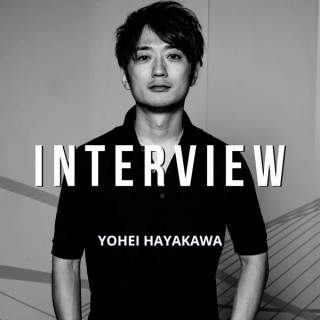Podcasts about adobe premiere rush
- 30PODCASTS
- 39EPISODES
- 46mAVG DURATION
- ?INFREQUENT EPISODES
- Sep 8, 2025LATEST
POPULARITY
Best podcasts about adobe premiere rush
Latest news about adobe premiere rush
- Why I still haven’t given up on getting Adobe Premiere Rush on my Chromebook Chrome Unboxed – The Latest Chrome OS News - Aug 19, 2025
- Adobe Premiere Rush Review PCMag.com - Technology Product Reviews, News, Prices & Tips - Apr 17, 2025
- iPad (2025) with A16 review: No Apple Intelligence, no problem Engadget - Mar 26, 2025
- Adobe Premiere Rush: Video 2.11.0.14 by Adobe Releases Archive - APKMirror - Sep 16, 2024
- Gravatar: Roadmap to a Killer Personal Brand: Essential Digital Tools WordPress Planet - Apr 10, 2024
- The best free video editing software in 2024 The Zapier Blog - Feb 13, 2024
- Nine is the Level - Traces videos Hicks Journal: Latest articles - Aug 30, 2023
- The best video editor for any kind of TikTok The Daily Dot - Apr 10, 2023
- Multiple Vulnerabilities in Adobe Products Could Allow for Arbitrary Code Execution. Cyber Security Advisories - MS-ISAC - Feb 15, 2023
- How to Edit Vertical Short-Form Videos With Adobe Premiere Rush MUO - Jan 25, 2023
Latest podcast episodes about adobe premiere rush
Adobe、動画編集アプリ「Premiere Rush」を2026年9月30日に廃止へ。 米Adobeは9月5日(現地時間)、2019年から提供しているモバイル版動画編集アプリ「Premiere Rush」の提供を2025年9月30日に終了し、2026年9月30日にはアプリを「廃止」するとサポートページで発表した。同社は前日、「Adobe Premiere」のiPhone/iPadアプリを発表している。
DIARIO EN MOVIMIENTO 10-4-2025 Tendencias en redes: subtítulos automáticos
Hoy analizamos algo que vemos constantemente, pero que quizá no siempre valoramos: los subtítulos automáticos. De ser una herramienta pensada originalmente para la accesibilidad, han pasado a convertirse en elementos clave del diseño de contenido digital. Ya no es solo cuestión de oír o no oír, sino de captar, retener y emocionar en segundos. En este episodio analizamos su evolución, cómo influyen en el comportamiento del usuario y qué papel juegan en el crecimiento del contenido viral. El origen: de la accesibilidad al algoritmo. Los subtítulos en vídeo siempre estuvieron ligados al cine y la televisión, pero su inclusión automática en redes sociales comenzó por motivos de accesibilidad: Personas con problemas de audición. Vídeos reproducidos sin sonido por defecto (especialmente en dispositivos móviles). Contenidos en otros idiomas o con acentos difíciles de entender. Plataformas como Facebook y YouTube fueron las primeras en implementar subtítulos generados automáticamente por inteligencia artificial. Hoy en día, Instagram, TikTok, YouTube Shorts, LinkedIn y hasta herramientas como CapCut o Adobe Premiere Rush permiten añadir subtítulos automáticos con unos pocos clics. ¿Y tú? ¿Sueles ver vídeos con subtítulos activados? ¿Te molestan o te ayudan a entender mejor el contenido? Cuéntamelo en redes o en la sección de comentarios del episodio. No dejes de suscribirte al podcast en tu plataforma favorita para escuchar cada mañana a las 7:00 (hora española peninsular) un nuevo episodio. También puedes conectar con este podcast a través de nuestra cuenta de Bluesky desde donde seguimos la conversación cada día.
Creating your own commercials as a small business
1. Define Your ObjectivesBefore you start, clarify your goals. What do you want to achieve with your commercial? Are you promoting a specific product, announcing an event, or building brand awareness? Knowing your objectives will guide your creative decisions.2. Craft a Compelling StoryYour story is the heart of your commercial. It should resonate with your audience and evoke emotions. Consider the following tips:Keep It Simple: Focus on one key message or idea.Relate to Your Audience: Understand your target market and create a story that speaks to their needs or desires.Show, Don't Tell: Use visuals to convey your message rather than relying solely on narration.3. Develop a Script and StoryboardWrite a Script: Outline the dialogue, voice-over, or action for your commercial. Keep it concise and engaging.Storyboard: Create a series of sketches that visually represent each shot. Storyboarding helps you plan your shots and ensures consistency.4. Leverage Minimal Resources CreativelyCamera: Use your smartphone! Modern phones have excellent cameras. Ensure good lighting and stable shots.Locations: Shoot in your office, store, or local surroundings. Authenticity matters.Props and Costumes: Get creative with what you have. Borrow or repurpose items.Sound: Invest in a basic external microphone for better audio quality.5. Localize Your ContentCommunity Connection: Highlight local landmarks, events, or people. This builds a sense of community and relatability.Local Influencers: Collaborate with local influencers or customers to feature them in your commercial.6. Create a Memorable HookFirst Few Seconds: Capture attention immediately. Use striking visuals or an intriguing question.Viral Potential: Craft content that people will want to share. Humor, emotion, or surprise can make your commercial go viral.7. Edit Like a ProSoftware: Use free or affordable video editing software (e.g., iMovie, DaVinci Resolve, Adobe Premiere Rush).Cut Unnecessary Footage: Keep it concise. Remove anything that doesn't contribute to your message.8. Music and Voice-OverBackground Music: Choose royalty-free music that complements your message.Voice-Over: If needed, record a clear voice-over. You can even do this with your phone.9. Optimize for Social MediaLength: Shorter is better for social media (15-60 seconds).Aspect Ratio: Optimize for mobile screens (vertical or square).Captions: Add captions for viewers who watch without sound.10. Test and IterateFeedback: Share your commercial with a small group and gather feedback.Learn and Improve: Use insights to enhance future commercials.Remember, authenticity and creativity matter more than big budgets. So go ahead, tell your story, and create a commercial that resonates with your audience!
Creating a High-Quality Video Podcast on a Budget | Travis Albritton
Discover the untapped potential of YouTube as a platform for podcast distribution and audience discovery. In this episode, Travis Albritton reveals game-changing strategies to transform your audio podcast into captivating video content. Learn how to seamlessly integrate video into your existing workflow, utilizing affordable equipment and free editing software. Get ready to elevate your podcast to new heights and engage a broader audience by harnessing the power of high-quality video on YouTube!MORE: https://podpros.com/239Key Moments: 00:00:15 - The Popularity of YouTube as a Podcast Consumption App 00:01:45 - Why Audiograms Don't Work on YouTube 00:02:52 - Minimal Equipment Needed for Video Podcasting 00:03:47 - Recording Solo Episodes 00:06:47 - Recording Interviews 00:13:01 - Turning Your Audio Podcast into a Video Podcast 00:13:30 - Creating Thumbnails with Canva 00:14:00 - Conclusion: Easy and Affordable Video Podcasting Timestamped Summary:00:00:15 - The Popularity of YouTube as a Podcast Consumption AppYouTube is the most popular podcast consumption app in the world, surpassing Apple Podcasts and Spotify. As the second-largest search engine globally, YouTube has become a vital platform for podcasters to reach a wider audience and share their shows.00:01:45 - Why Audiograms Don't Work on YouTubeAudiograms, which use audio waveforms and images, are not effective on YouTube. Viewers expect to see people in videos, making it crucial to have video footage of the podcast host or guests. YouTube requires a visual element to enhance the viewing experience and engagement.00:02:52 - Minimal Equipment Needed for Video PodcastingStarting a video podcast doesn't require expensive gear. Utilize the camera on your phone or a webcam, along with your existing audio podcast setup. The quality of smartphone cameras is excellent, making them a viable option for recording video podcasts without investing in additional equipment.00:03:47 - Recording Solo EpisodesFor solo episodes, platforms like Zoom, Riversides, or Squadcast are suitable for recording. You can also record yourself using video conferencing software like Zoom, even if you're the only participant. The goal is to capture both video and audio seamlessly in your chosen platform.00:06:47 - Recording InterviewsWhen recording interviews, whether in person or online, the process remains the same. Platforms like Zoom or Riverside allow for remote interviews, ensuring both video and audio are recorded00:13:01 - Turning Your Audio Podcast into a Video PodcastLearn how to easily convert your audio podcast into a video podcast using the camera you already have and Adobe Premiere Rush for editing. This opens up the opportunity to reach a wider audience on YouTube without needing to invest in additional equipment.00:13:30 - Creating Thumbnails with CanvaUse Canva to create eye-catching thumbnails for each episode of your video podcast. This will help attract viewers on YouTube and make your episodes more visually appealing.00:14:00 - Conclusion: Easy and Affordable Video PodcastingWith the information provided, you now have everything you need to venture into video podcasting. Good luck with your show, and enjoy the benefits of reaching a wider audience through YouTube.MORE: https://podpros.com/239
The Chapter Goddess Book Chat with author Thomas Doscher
Madilynn Dale chats with author Thomas Doscher about his latest work, inspiration, writing, and life. Credit to: Featured Artist: Thomas Doscher Images from featured artist Host: Madilynn Dale, The Chapter Goddess, www.thechaptergoddess.com License Information Pizabay.com Adobe: Music: Upbeat Fun Ska Rock 2:27 ASLC-1EC53E0D-195DBF389B Coffee Shop Background Adobe License ##284792478 Couples Holding Hands #132172294 Transitions, fonts, other images through Adobe. Adobe Premiere Rush used for video editing. Streamyard used for chat recording. Lightbulb:Video by https://pixabay.com/users/motionstock-13298494/ Typing keyboard Video by https://pixabay.com/users/yago_media-8607439/ Writing Vid Video by "https://pixabay.com/users/dx21-24119034? Painting Vid Video by https://pixabay.com/users/engin_akyurt-3656355/ Adobe: Music: Upbeat Fun Ska Rock 2:27 License Code from Adobe ASLC-1EC53E0D-195DBF389B
The Chapter Goddess Book Chat with author N. M. Rudolph
On this episode of The Chapter Goddess Book Chat, Madilynn Dale chats with N. M. Rudolph about his most recent release and life as an author. N.M. Rudolph: nmrudolph.com Credit to: Featured Artist: N.M. Rudolph Images from featured artist Host: Madilynn Dale, The Chapter Goddess, www.thechaptergoddess.com All images, graphics, fonts, transitions, etc licensed through the following: Pizabay.com Adobe: Music: Upbeat Fun Ska Rock 2:27 ASLC-1EC53E0D-195DBF389B Coffee Shop Background Adobe License ##284792478 Scientist: #503080504 Transitions, fonts, other images through Adobe. Adobe Premiere Rush used for video editing. Streamyard used for chat recording. Lightbulb:Video by https://pixabay.com/users/motionstock-13298494/ Typing keyboard Video by https://pixabay.com/users/yago_media-8607439/ Writing Vid Video by "https://pixabay.com/users/dx21-24119034? Painting Vid Video by https://pixabay.com/users/engin_akyurt-3656355/ Adobe: Music: Upbeat Fun Ska Rock 2:27 License Code from Adobe ASLC-1EC53E0D-195DBF389B
Have you been wondering how to get started with video marketing? In today's episode, Anush Mnatsakanyan, CEO and Co-Founder at Burnwe, shares tips for how to begin your video marketing journey. Video marketing is all about strategy. First think about the goal of your video, the intended audience, and what platform you want to share it on. Research keywords related to your topic beforehand and be sure to use them throughout your video. Most importantly, if being on camera makes you nervous, start first by making videos just for yourself. That way you can become more familiar with the tools and more comfortable in front of the camera before worrying about sharing your videos. Tune into this week's episode of Powerful Marketing Tips for a conversation about video marketing. Learn about tips to get started recording and sharing your own videos and the best tools to use for video editing. Quotes • “It's all about the strategy. First you create a strategy, then you create a video, then you think about the distribution.” (5:43-6:53) • “Before getting started with YouTube Marketing, start with researching the keywords. It is the first thing that people need to do. When you search keywords on YouTube search, it will give you an understanding of what people want to watch.” (8:20-8:36) • “You should take all the things that are in your hand and try everything to see which works for you. Because something may work for me, but something may be different for another person and your audience may ask for different content. So I would suggest doing everything in your hand.” (13:33-13:52) • “I can only recommend getting started with simple videos. Create a lot of stuff, vlogs, share tips. Share everywhere. If you see the results of video marketing, hire a team who can help you with professional production.” (20:54-21:08) • “I would recommend starting with recording yourself and sharing educational content. That's the most important thing that you can start with in video marketing. Because it's a time when you explain yourself as an expert in the industry, people start to trust you more when you're sharing educational tips with them. I know a lot of people are struggling to be in front of the camera, even I did. Nobody can say it is easy. In the beginning, start creating videos for yourself. Later on you will understand that you want to share these videos, and you will start doing that. I recommend starting even right now, just turn on your camera and start recording your videos.” (26:59-28:23) Links Connect with Anush Mnatsakanyan: • Website: www.burnwe.com • LinkedIn: https://www.linkedin.com/in/anush-mnatsakanyan/ Video editing apps that Anush shared: Adobe Premiere Rush, Videoleap Editor, Instagram Reels, Adobe Premiere Pro, Adobe After Effects Get access to our Spotify playlist with all of our guests' favorite songs: • https://powerful-marketers.com/podcast https://powerful-marketers.com/guest-application/ Podcast production and show notes provided by HiveCast.fm
Al Thomas, the Edu Copilot, joins the podcast to talk about visual storytelling. We discuss multiple apps including Adobe Creative Cloud Express, Canva, Adobe Premiere Rush, Adobe Capture, Adobe Photoshop Lightroom, Apple Clips, DaVinci Resolve, and Final Cut. #EduDuctTape S04-E72 Find the show notes online at jakemiller.net/eduducttape-episode-72 Today's Sponsor: The Toddle TIES Inquiry Educators Summit! - TIES is back for its third and largest edition yet. Designed to be a festival of learning like no other, TIES 2022 will feature 100+ phenomenal thinkers and doers across 10+ unique session formats. Whether you want to attend TIES 2022 solo, or save big by attending as a group, there are tons of ways you can join us! As listeners of the Educational Duct Tape Podcast, the first 100 of you who get your TIES 2022 pass can get 20% off on your pass! Simply use TIES2022EDT at checkout. So head to www.toddleapp.com/ties today and save big on your pass now! Soapbox Moment: EdTechdle (EdTech Wordle) Today's Guest: Al Thomas Bio: Al Thomas is an educational leader with a passion for creativity. He has more than 20 years in the field of education as a teacher, principal, district-level director, and consultant. He believes that if we are to prepare students for future success, we must equip them with creative problem-solving skills that harness their talents and abilities. Contact Info: educopilot.com, @educopilot on Instagram and Twitter 2 Truths & 1 Lie Educational Duct Tape Question: How can I engage my students in visual storytelling? Sidney Poitier's The Measure of a Man: A Spiritual Autobiography - https://www.amazon.com/Measure-Man-Spiritual-Autobiography-Oprahs/dp/0061357901 “Steps” Activity Students take x number of steps and then take a photo Have students add these photos into a Google Slides deck and then write reflectively on classmates' photos. Have students edit images into a slideshow or other creation in. Adobe Creative Cloud Express - adobe.com/express Canva - canva.edu “We want to give them guardrails, but we don't need to give them a map for every element. Let them be uncomfortable in that messy portion of being creative.” Reduce the cognitive load Zoom out slowly on a student's picture and discuss what you see or have students write a story about it. Randomly select different images and asks students to write a story about them. WheelOfNames.com “16 Questions, 1 Photo” - Come up with 16 questions to ask about this photo “One Minute Documentaries” Adobe Premiere Rush - adobe.com/products/premiere-rush.html - use with higher elementary and up Adobe Creative Cloud Express - adobe.com/express - use with any age Apple Clips - apple.com/clips Adobe Capture App - adobe.com/products/capture.html DaVinci Resolve - blackmagicdesign.com/products/davinciresolve Adobe Premiere - adobe.com/products/premiere.html Final Cut - apps.apple.com/us/app/final-cut-pro/id424389933 Adobe Photoshop Lightroom - adobe.com/products/photoshop-lightroom Al's Creativity App Database - educopilot.com/creativity-app-database Ask your students what other tools they use! Make sure you listen for the giveaway at the end of the interview! 100cameras - 100cameras.org Audio Endorsements for Jake's Book: Submit your book endorsement on Flipgrid or Speakpipe! FlipGrid.com/EduDuctTape Speakpipe.com/EduDuctTape Ways to Support the Show or Connect with Jake & other Duct Tapers! Apple Podcast Reviews FlipGrid.com/EduDuctTape Speakpipe.com/EduDuctTape #EduDuctTape on social media Telling your friends & colleagues The Duct Tapers Facebook Group - facebook.com/groups/ducttapers Stickers! Want to pass some out? Want some for yourself? JakeMiller.net/SendMeStickers The JakeMillerTech Newsletter – Sign up! jakemiller.net/newsletter Grab a signed copy of Educational Duct Tape: An EdTech Integration Mindset - jakemiller.net/signedbook
TRES 133: 22 Real Estate Tech Tools for 2022
Entering the year 2022 means it's time for you to learn 22 real estate tech tools that will help any realtor find growth. Homebot.ai provides a detailed real estate report to clients each month that boasts an impressive 70% open rate. BombBomb records video for email, giving you an interesting and personal touch. Forewarn gives you peace of mind by checking and verifying the people you meet. Tubebuddy maximizes YouTube performance by optimizing titles, keywords and identifying growth opportunities. Camscanner turns your phone into a portable scanner to send and deliver documents quickly. BoxBrownie is a top-notch editor to enhance photos specifically for real estate by adding sunsets, furniture, and even clear counters. RoomScan Pro scans rooms in a home and creates a detailed floor plan. MileIQ documents your driving mileage (a critical way to save money when tax season rolls around.) Testimonial Tree aids in the process of requesting testimonials and recommendations. Adobe Premiere Rush gives you the ability to edit video quickly from your phone. Adobe Premiere Pro is a desktop editing software that can really take video to the next level. Spacio captures email addresses for people who attended an event or open house. Canva is a multipurpose editing tool that anyone can use. It's simple and efficient! Lightroom is a photo-editing tool that can help touch up and export photographs. Drones are an excellent investment to add a bit of depth and professionalism to your marketing efforts. ShowingTime streamlines the process of setting up showings for listings. It also generates reports to help understand how to improve. Hootsuite is a social media scheduler that helps build your brand. Audible is the audiobook platform that helps you find personal and professional growth. A ring light ensures your photos and videos are properly lighted and focused. With the increased number of virtual calls we make, a webcam makes a huge difference in your video feed. Similarly, a microphone will upgrade your audio in your virtual meetings and videos. Grammarly is a virtual writing editor that corrects grammatical errors, misspellings, and other writing errs. Bonus Tool: The iPhone! Everything you need to be successful is on there. (Especially when you add the apps and tools discussed on the show.) Do you have a video or content idea that is perfect for your business? Share it with Jimmy! Connect with Jimmy Burgess on LinkedIn and Facebook and his YouTube channel. If you like what you heard today, we'd love it if you'd share a rating or review and then subscribe to the podcast and tell others about it as well. You can find The Real Estate Sales Podcast on Apple Podcasts, Google Podcasts, Spotify, Audible, and our website, The Real Estate Sales Podcast.
EA438: Toby Witte – How to Brand a Modern Residential Architecture Firm
https://entrearchitect.com/wp-content/uploads/2021/12/TobyWitte-scaled.jpg () How to Brand a Modern Residential Architecture Firm A quarter century of experience in the world of design and construction comes to bear on Toby Witte’s work. German by heritage and upbringing, born in Peru, Toby has had the privilege to study architecture, building science, drafting, and construction in Germany and in the USA. Between various employments with architect, engineering, and construction firms, he graduated cum laude from the School of Architecture at UNCC. He ran his previous design/build companies Dialect Design and Qube11 for over a decade until he founded Wittehaus. In 2004 he received the Medal & Henry Adams Certificate of Merit by The American Institute of Architects. And in 2018 the 3rd People’s Choice Award of the North Carolina Modernist Houses Matsumoto Prize. To learn, grow , and contribute Toby has been an active member of the American Institute of Architects, the National Organization of Minority Architects, Brick & Wonder, EntreArchitect ASG Mastermind, and the German American Chambers of Commerce. When Toby parks his pencil he lets himself be sucked in by a vibrant family life centered around his wife, an early education teacher, and their three powerhouse daughters. He cooks, reads, travels, plays two chords on the guitar and loves a good beer. This week at EntreArchitect Podcast, How to Brand a Modern Residential Architecture Firm with Toby Witte. Connect with Toby at https://www.witteha.us (Wittehaus), or follow him on https://www.instagram.com/wittehaus/ (Instagram), https://www.linkedin.com/company/wittehaus/ (LinkedIn), https://twitter.com/witteha_us (Twitter), and https://www.facebook.com/wittehaus (Facebook). Please visit Our Platform Sponsors https://arcat.com (ARCAT) is the online resource delivering quality building material information, CAD details, BIM, Specs, and more… all for free. Visit ARCAT now and subscribe to http://arcat.com (ARCATECT Weekly and ARCATAlert). http://EntreArchitect.com/Freshbooks (Freshbooks) is the all in one bookkeeping software that can save your small architecture firm both time and money by simplifying the hard parts of running your own business. Try Freshbooks for 30 days for FREE at http://EntreArchitect.com/Freshbooks (EntreArchitect.com/Freshbooks). Visit our Platform Sponsors today and thank them for supporting YOU… The EntreArchitect Community of small firm architects. Marketing Tools Mentioned in This Episode Google Workspace (Server, File Sharing, email set up, ect) Google Docs, Sheets, Slides, Gmail, Calendar (Officework, Documents, Communication) Google Keep (Note Taking) Cloudally (Cloud Backup) Monday.com (whiteboard for project planning, goal setting, sales tracking and forecasting) Slack (in house communication) Clockify (time keeping for planning only) Mailchimp (prospect email campaigns, mailers) Calendly (appointment setup) Zapier (connecting apps to each other) Squarespace (website, blog, online shop) Tidio (chatbot on website) Google Analytics (finding out what all of this is doing) Click2Mail (print-on-demand brochures) Poplar (print-on-demand postcards) Printful (pint-on-demand swag shop) Taxjar (sales taxes for swag shop) Adobe Premiere Rush (weekly movies) Youtube, IGTV (hosting weekly movies) Houzz Pro (paid platform marketing and lead generation) instagram, Facebook, Twitter, Google (social media posts and ads) Pinterest (client inspiration research) Linkedin (networking) The post https://entrearchitect.com/podcast/entrearch/how-to-brand-a-modern-residential-architecture-firm/ (EA438: Toby Witte – How to Brand a Modern Residential Architecture Firm) appeared first on https://entrearchitect.com (EntreArchitect // Small Firm Entrepreneur Architects).
How to Set a Default Description on YouTube [+Create Better Videos]
Success Unscrambled | Blog Traffic Tips | Business Success Stories
Creating a long term content strategy for YouTube can be apprehensive especially if you don't know how to set a default description on Youtube. YouTube has evolved over the years as a social media platform. In fact, because it is the 2nd most used search engine online it has become quite useful for many people. While videos of cats and cute animals are still viral. Other kinds of content like tutorials are saving tons of small businesses from disaster. Despite these benefits, creating content for YouTube is still stressful for the following reasons. Having the right camera is importantGetting the sound right is everythingCreating videos to maintain retention is not easyDeveloping 52 weeks of content is hardVideo post-production can be challenging If only there was a way to reduce the overwhelm associated with video marketing and find resources that make video content easy. In this post, you'll learn how to get the sound, lighting and camera right as well as what to use to make post-production easy. You'll also learn where to get 365 days of content for your video content plan. Disclosure: Please note that this post may contain affiliate links which means that if you buy one of my recommended products I get paid a commission for sharing the link at no additional cost to you. I only recommend products that I have tried myself and have experienced success. Video Marketing Statistics One of the keys to help you decide on whether or not you should invest in a video marketing strategy for your business is statistics. So, let's spend some time looking at the facts. 89% of video marketers plan to include YouTube in their video marketing strategy. When it comes to lead generation 84% of video marketers say that video marketing has been effective. A surprising statistic when it comes to the current global crisis is that 91% of marketers feel that video is even more important now than ever. Video viewers claim that they retain 95% of a message that they obtained via video. Also, 70% of viewers say that they become aware of new brands via YouTube. 36% of marketers make videos a few times a week while 14% make videos every day. Video Syndication Before diving into video creation hacks and YouTube defaults let's spend some looking at video syndication. While creating 52 weeks of content for your YouTube channel may sound intimidating. There's one key factor that will make it worthwhile. That key factor is video syndication. If you are not familiar with this terminology, video syndication simply means creating a video once and distributing it across all your social media channels. One question you may have is that the video sizes across social media are very different. While that is true, you can use several tools to resize or repurpose your video for different channels. What's great about video syndication is that it allows you to 10x your video marketing results without the need to create a video topic 10 times. A few tools that you can use to assist with video content repurposing include Canva, Clipscripe, Biteable and Adobe Premiere Rush. Lights, Camera, Action Many video coaches will tell you that the most important thing to get right is sound when it comes to creating videos. While I agree with them, I believe that getting sound and camera right go hand in hand. So, in my experience, the best camera device for creating videos is the one that you have. Many of us already have access to smartphones and I have been using iPhones since 2010. Video Camera A few years ago I discovered Filmic Pro and it has been a dream working with this app on my iPhone. Recently, Filmic Pro was made available on Android devices as well. I can talk for weeks about the advantages of using Filmic Pro when compared to the native video app. However, let me just say this, try it and you will not regret it. Like everything else,
Herramientas tecnológicas para personas con parálisis cerebral - 13 Jul 21
Hoy con Pontón en MVS, nos acompañó Jesús Arellano Leyva de ATyT México, nos habló sobre una aplicación para transferir dinero y pagar servicios. Y Paco Camino, compartió herramientas tecnológicas que ayudan a las personas con parálisis cerebral. See omnystudio.com/listener for privacy information.
325 – The Easy Way to Record Your First Product Biz Video with Holly Gillen
Gift Biz Unwrapped | Women Entrepreneurs | Bakers, Crafters, Makers | StartUp
Are you afraid to make videos for your business? If so, you're not alone. The whole idea makes so many of us squirm! Today's guest shares exactly how to be comfortable on camera so you can reap the benefits of video in your biz. Holly helps high-performing leading ladies save time on both sides of the camera by teaching them the skills they need to create not just video but Business Cinema™. And she knows what she's talking about having worked on projects for the Sundance Channel, HBO, Sony Music, and Nick.com. She's also been a camera operator, video producer, and editor. I think we've got the right gal! Holly creates videos with a plan, purpose, system, and strategy. Videos that move your business forward and have a bigger purpose. How To Be Comfortable On Camera Push http://giftbizunwrapped.com/episodes/take-control-of-your-fear (past your fears) and barriers. Love the creativity that videos allow you to have. If you're just uncomfortable in front of the camera, dig into that a little bit deeper and find out what your real fear is. There's fear of being visible, there's fear of being vulnerable, there's fear of being judged. It doesn't necessarily mean your face needs to be on camera. As creators, there's a lot of fun and interesting things you do with your hands that people want to see. Try overhead shots of your hands or a time-lapse video with a voiceover on it. http://giftbizunwrapped.com/episodes/kimgarst (Make videos) even if it feels uncomfortable until you push past that breaking point. Just pick up your camera, look at it, and hit record. Find some natural light in your home and choose the time of day where you feel like you have the most energy. Feel free to make mistakes and learn from them. After recording, watch it all again, and be super-objective. Then share it with a trusted friend who will give you objective feedback. Write a full script, just a little outline, or some bullet points to keep you on target with what you want to say on http://giftbizunwrapped.com/episodes/alfredpoor (videos). You will have moments where you stumble. You just need to pause before you start the sentence again. No one will ever be you. No one can ever do what you do the way that you do it. Don't be afraid to share because it is going to help attract your people to you. Thriller, Filler, Spiller formula.
Adobe Premiere Rush : comment faire un montage vidéo sur PC ?
Tu as un PC Windows 7 ou 10 pas très puissant ? Je te montre comment créer un montage vidéo dessus avec le logiciel de montage Adobe Premiere Rush. Abonne-toi à ma chaîne YouTube ici : http://jbv.ovh/jeanviet --------- - Mon Instagram : https://instagram.com/jeanviet - Mon Twitter : https://twitter.com/jeanviet --------- Pour télécharger Adobe Premiere Rush gratuitement : https://www.adobe.com/fr/products/premiere-rush.html Exemple de montage réalisé avec #PremiereRush #MadeWithRush https://www.youtube.com/watch?v=zXB4XlTcD5Y L'appli Adobe Rush pour payer moins cher Android : https://play.google.com/store/apps/details?id=com.adobe.premiererush.videoeditor&hl=fr&gl=US iPhone / iPad : https://apps.apple.com/fr/app/adobe-premiere-rush-vid%C3%A9o/id1188753863 NB : les montages sont gratuits sur Android, iPhone --------- Au sommaire : intro 00:00 Télécharger Premiere Rush 02:00 Prise en main d'Adobe Rush 02:30 Ajout de vidéos dans la timeline 03:20 Ajout d'un effet titre 04:20 Incrustation d'image 05:10 Incrustation de vidéo 05:50 Outil cut / ciseau 06:10 Effet de transition 06:40 Accélérer une séquence 07:10 Incruster une animation like 10:10 Ajouter de la musique 10:40 Exporter le montage en MP4 11:40 L'Appli pour payer moins cher 12:50 Aperçu du montage terminé 14:25 --------- Abonne-toi à ma chaîne YouTube ici : http://jbv.ovh/jeanviet --------- Musiques : Ex Boxer Blue Skies Christmas Village - Aaron Kenny It just makes me happy - DJ Quads Jingle Bells 7 - Kevin MacLeod Funny Song - Bensound Clouds - Joakim Karud
Support the show - Go to Patreon.com/inmygrow and donate $1.00 to help keep the show going. Check out our T-shirts: Grow Learn Teach https://www.zazzle.com/grow_learn_teach_t_shirt-235038566746718939 Cannabis Co-Conspirator: https://www.zazzle.com/cannabis_co_conspirator_t_shirt-235433996480788305 th Show Notes: welcome to Ep. 137. So my old computer ate the audio version of last week's show. Luckily I found a way to edit it on my phone using Adobe Premiere Rush that came with my Creative Cloud. It came out ok, not bad for a phone app and my first time using it. I will go back and re-edit that episode when the new laptop comes in. I bought a new laptop for the show, a huge thank you to all of you who were able to contribute financially to make that happen. Since the new laptop doesn't come in for a few more days which means this episode will also be edited on my phone. Strain of the Week: Watermelon Gelato: cross of Watermelon Zkittlez x Gelato 45. The flower had a fruity, earthy smell and taste with a hint of fuel at the very end of the exhale. It was a bit of a sativa leaning with a 23%THC, but it didn't make me anxious and I found it easy to get computer work done. Report from the cannabis front line: Montana, South Dakota stall cannabis https://www.marijuanamoment.net/montana-lawmakers-reject-funding-to-implement-voter-approved-marijuana-legalization-program/ New Mexico prison weed https://www.marijuanamoment.net/incarcerated-patients-have-a-right-to-use-medical-marijuana-new-mexico-judge-rules/ NFL player and cannabishttps://www.thegrowthop.com/cannabis-news/police-order-nfl-player-rashard-higgins-to-stomp-on-his-weed-kick-it-down-a-sewer Conversations with: Big thanks to: All the artist for letting me use their music. “In My Grow Show - Grow Learn Teach” T-shirts are here for you. to check it out. CLICK HERE check it out. Don't forget to SUBSCRIBE to the youtube channel youtube.com/inmygrowshow Support the show - Go to Patreon.com/inmygrow and donate $1.00 to help keep the show going. Music: Cash Machine by Anno Domini Beats Six O'clock Rush by Track Tribe The “In My Grow Show” and inmygrow.com participates in Amazon's affiliate advertising program which provides a means for us to earn advertising fees by advertising and linking to Amazon.com. If you click on a link on this site that takes you to Amazon, we will earn a small commission and help keep the lights on at no extra cost to you Go to inmygrow.com to SUBSCRIBE to the show or find us on the Stitcher app. Email us at inmygrow@gmail.com Find us on Instagram @inmygrow Click here to go to 101cbd.org Go to DeltaLeafLabs.com to order your “Plant DNA Sex Testing Kits” Click Here for the Amazon link to help support the show.
The one about the Argos catalogue, Instagram Reels and True Romance - TG06
The one about the Argos catalogue, Instagram Reels and True Romance - TG06 00:00:00 Introduction Here are your hosts, Roger and Pascal. 00:01:10 In the News A selection of announcements and news releases from the world of marketing and technology that caught our attention. 00:09:08 Content Spotlights Government rolls out junk food ad ban by Charlotte Rogers Marketing Week. https://www.marketingweek.com/government-junk-food-ad-ban-coronavirus/ (https://www.marketingweek.com/government-junk-food-ad-ban-coronavirus/) Why all B2B brands will become media companies by Chris Savage, CEO of Wistia https://wistia.com/learn/marketing/why-all-b2b-brands-will-become-media-companies (https://wistia.com/learn/marketing/why-all-b2b-brands-will-become-media-companies) 00:27:55 Marketing Tech and Apps Roger's suggestions: Adobe Premiere Rush: https://www.adobe.com/uk/products/premiere-rush.html (https://www.adobe.com/uk/products/premiere-rush.html) Instagram Reels: https://about.instagram.com/blog/announcements/introducing-instagram-reels-announcement?fbclid=IwAR3U_1AayLGyU_rnzHO25RL7Q3PZlaFsvLmOoK9AvhOJ5yqRzJcOHGDpQBA (https://about.instagram.com/blog/announcements/introducing-instagram-reels-announcement) Pascal's suggestions: Netmemo Plus Voice Recorder: https://play.google.com/store/apps/details?id=com.netify.netmemo&gl=GB (https://play.google.com/store/apps/details?id=com.netify.netmemo&gl=GB) Voice Record Pro: https://play.google.com/store/apps/details?id=ca.bejbej.voicerecordpro&gl=GB (https://play.google.com/store/apps/details?id=ca.bejbej.voicerecordpro&gl=GB) 00:42:28 This Week in History Our selection of historical events and anniversaries from the world of science, technology and popular culture. 00:50:09 Creator Shout Outs Priscilla Morris | Mask Your Face, Not Your Voice! https://www.linkedin.com/posts/priscillamorris_communication-covid19awareness-ugcPost-6693483049537048576-bF-b (https://www.linkedin.com/posts/priscillamorris_communication-covid19awareness-ugcPost-6693483049537048576-bF-b) https://www.linkedin.com/in/ACoAAAGL4u0BxQnW0PwJMrEicXx9lGAHpQycqU8 (Michelle McArthur - Morgan FITOL) | VIDEO: How a pad of Post It Notes could help you manage your stress and take back some control https://bit.ly/3hvYj9z (https://bit.ly/3hvYj9z ) Seth Godin | BLOG https://seths.blog/2020/07/what-will-you-do-with-the-time-you-save/ (What will you do with the time you save?) https://seths.blog/2020/07/what-will-you-do-with-the-time-you-save/ (https://seths.blog/2020/07/what-will-you-do-with-the-time-you-save/) Russ Haworth | PODCAST- Fambiz Podcast - Successful transitions in your family business. https://fambizpodcast.com/jim-grubman/ (https://fambizpodcast.com/jim-grubman/) 00:57:41 Film Marketing This week we talk about True Romance, the 1993 crime drama written by Quentin Tarantino. About Two Geeks and A Marketing Podcast Hosted by the two geeks, Roger Edwards and Pascal Fintoni, to keep you up to date with the latest news, tech, content and wisdom from the world of marketing. Roger is a man on a mission to keep marketing simple. He is the voice of the Marketing & Finance Podcast and the host of the RogVLOG series. Pascal is also on a mission to demystify digital marketing. He's the host of the Content Marketing Studio video podcast and many other video series. Every week we'll bring you the following segments. In the News. Content Spotlight Marketing Tech and Apps This Week in History Creator Shout Outs Film Marketing Please subscribe and leave comments and suggestions in the usual places. Watch the show on...
Adobe Premiere Rush - Video-Editor - Pixel 3a
Links: 1) Canva.com (desktop & app available) 2) Headliner.app (desktop & app available) 3) Instasize (app) 4) Adobe Premiere Rush (app) 5) Word Swag (app) 6) Rev.com (desktop & app available) 7) Meta Meme (app) Video Version: https://youtu.be/f9c8lZhrjnE If you enjoyed today's episode and you love the format of this show and helping other entrepreneurs, can you help me convince others to listen too? All you have to do is leave a quick review and rating on iTunes (and subscribe if you haven't already). That would mean the world to me, so thank you so much! What was the most valuable tip you got from this episode? Let's Connect: Caleb Shore's LinkedIn Caleb Shore's Instagram Conversion Stream's Instagram Conversion Stream's Facebook
This week on The Chrome Cast, our conversation largely revolves around the new generation of Chromebooks that arrived in the past couple weeks in the form of the Samsung Galaxy Chromebook and the ASUS Chromebook Flip C436. Between the review of the ASUS and the unboxing on the Samsung, there's a lot to talk about as this new wave of devices has finally started arriving. While there are clearly more of these Chromebooks coming, the first two to arrive are worth a ton of our time. We also talk a bit about the timely release, pause, and re-release of Chrome OS 81 for all Chromebooks and the big news that the Chrome Unboxed YouTube channel finally hit 100,000 subscribers this week as well. It's been a pretty exciting, crazy and busy week across the board, so we hope you enjoy the episode. NOTABLE LINKS The Chrome Unboxed YouTube channel has passed 100,000 subscribers OK, let's talk about that Samsung Galaxy Chromebook battery Chrome OS 81 has arrived…again Chrome OS 81 rollout paused because all the things are broken Chrome OS 81 is rolling out for most Chromebooks right now, right on time ASUS Chromebook Flip C436 Core i3 & i5 models both officially available Samsung Galaxy Chromebook unboxing and hands-on [VIDEO] The Samsung Galaxy Chromebook's screen is calibrated for video editing, so Adobe Premiere Rush needs to get here [Update] At long last, you can finally purchase the Samsung Galaxy Chromebook ASUS Chromebook Flip C436 Review: the first of the next generation --- Support this podcast: https://anchor.fm/chromeunboxed/support
Guildlings, Crossy Road Castle, Cat Quest II, Super Mega Mini Party, and more. On this week's iOS Today with Leo Laporte and Mikah Sargent: Apple Arcade: Guildlings, Loud House: Outta Control, Super Mega Mini Party, Pilgrims, Cat Quest II, Butter Royale, Assemble with Care, Crossy Road Castle, Lifelike: Chapter One, Ballistic Baseball. News: Apple releases iOS and iPadOS 13.4.1, Apple is shipping custom face shields to medical workers, Amazon may have escaped the App Store tax, the new iPad probably doesn't have a U1 chip, the iPhone 9 will likely launch soon, WhatsApp is trying to limit the spread of fake news, and video-streaming app Quibi nets 300,000 downloads on launch day. Listener feedback: Adobe Premiere Rush lets you export video three times before you need a Creative Cloud subscription and Jan from San Francisco sheds a little light on weather and forecasts. Mikah's App Cap: Apple Research Leo's App Cap: Quibi Hosts: Leo Laporte and Mikah Sargent Download or subscribe to this show at https://twit.tv/shows/ios-today. You can contribute to iOS Today by leaving us a voicemail at 757-504-iPad (757-504-4723) or sending an email to iOSToday@TWiT.tv. Sponsor: matias.ca/iOStoday
Guildlings, Crossy Road Castle, Cat Quest II, Super Mega Mini Party, and more. On this week's iOS Today with Leo Laporte and Mikah Sargent: Apple Arcade: Guildlings, Loud House: Outta Control, Super Mega Mini Party, Pilgrims, Cat Quest II, Butter Royale, Assemble with Care, Crossy Road Castle, Lifelike: Chapter One, Ballistic Baseball. News: Apple releases iOS and iPadOS 13.4.1, Apple is shipping custom face shields to medical workers, Amazon may have escaped the App Store tax, the new iPad probably doesn't have a U1 chip, the iPhone 9 will likely launch soon, WhatsApp is trying to limit the spread of fake news, and video-streaming app Quibi nets 300,000 downloads on launch day. Listener feedback: Adobe Premiere Rush lets you export video three times before you need a Creative Cloud subscription and Jan from San Francisco sheds a little light on weather and forecasts. Mikah's App Cap: Apple Research Leo's App Cap: Quibi Hosts: Leo Laporte and Mikah Sargent Download or subscribe to this show at https://twit.tv/shows/ios-today. You can contribute to iOS Today by leaving us a voicemail at 757-504-iPad (757-504-4723) or sending an email to iOSToday@TWiT.tv. Sponsor: matias.ca/iOStoday
Guildlings, Crossy Road Castle, Cat Quest II, Super Mega Mini Party, and more. On this week's iOS Today with Leo Laporte and Mikah Sargent: Apple Arcade: Guildlings, Loud House: Outta Control, Super Mega Mini Party, Pilgrims, Cat Quest II, Butter Royale, Assemble with Care, Crossy Road Castle, Lifelike: Chapter One, Ballistic Baseball. News: Apple releases iOS and iPadOS 13.4.1, Apple is shipping custom face shields to medical workers, Amazon may have escaped the App Store tax, the new iPad probably doesn't have a U1 chip, the iPhone 9 will likely launch soon, WhatsApp is trying to limit the spread of fake news, and video-streaming app Quibi nets 300,000 downloads on launch day. Listener feedback: Adobe Premiere Rush lets you export video three times before you need a Creative Cloud subscription and Jan from San Francisco sheds a little light on weather and forecasts. Mikah's App Cap: Apple Research Leo's App Cap: Quibi Hosts: Leo Laporte and Mikah Sargent Download or subscribe to this show at https://twit.tv/shows/ios-today. You can contribute to iOS Today by leaving us a voicemail at 757-504-iPad (757-504-4723) or sending an email to iOSToday@TWiT.tv. Sponsor: matias.ca/iOStoday
Adobe Premiere Rush, LumaFusion, GoPro's Quik, and more.On this week's iOS Today with Leo Laporte and Mikah Sargent:Video editing on iOS: Quik, DoubleTake, Adobe Premiere Rush, FiLMiC Pro, FiLMiC Remote, Musemage, LumaFusion.News: Apple's secretive nature clashes with COVID-19 work-from-home requirements, Apple acquires Dark Sky, videoconferencing apps see a huge boost in downloads, Zoom meetings aren't end-to-end encrypted, Google Podcasts gets a huge update and comes to iOS, iMore's Rene Ritchie goes indie, Pokémon GO adds at-home raid battles and Adventure Sync updates.Listener questions: Using the new trackpad and mouse features in iOS 13.4 and controlling an iPhone using screen mirroring features on macOS.Mikah's App Cap: Pro Camera by MomentLeo's App Cap: Jitsi Meet & Missile Command: Recharged Hosts: Leo Laporte and Mikah Sargent Download or subscribe to this show at https://twit.tv/shows/ios-today. You can contribute to iOS Today by leaving us a voicemail at 757-504-iPad (757-504-4723) or sending an email to iOSToday@TWiT.tv. Sponsors: LastPass.com/twit mintmobile.com/ios zapier.com/IOS
Adobe Premiere Rush, LumaFusion, GoPro's Quik, and more.On this week's iOS Today with Leo Laporte and Mikah Sargent:Video editing on iOS: Quik, DoubleTake, Adobe Premiere Rush, FiLMiC Pro, FiLMiC Remote, Musemage, LumaFusion.News: Apple's secretive nature clashes with COVID-19 work-from-home requirements, Apple acquires Dark Sky, videoconferencing apps see a huge boost in downloads, Zoom meetings aren't end-to-end encrypted, Google Podcasts gets a huge update and comes to iOS, iMore's Rene Ritchie goes indie, Pokémon GO adds at-home raid battles and Adventure Sync updates.Listener questions: Using the new trackpad and mouse features in iOS 13.4 and controlling an iPhone using screen mirroring features on macOS.Mikah's App Cap: Pro Camera by MomentLeo's App Cap: Jitsi Meet & Missile Command: Recharged Hosts: Leo Laporte and Mikah Sargent Download or subscribe to this show at https://twit.tv/shows/ios-today. You can contribute to iOS Today by leaving us a voicemail at 757-504-iPad (757-504-4723) or sending an email to iOSToday@TWiT.tv. Sponsors: LastPass.com/twit mintmobile.com/ios zapier.com/IOS
Adobe Premiere Rush, LumaFusion, GoPro's Quik, and more.On this week's iOS Today with Leo Laporte and Mikah Sargent:Video editing on iOS: Quik, DoubleTake, Adobe Premiere Rush, FiLMiC Pro, FiLMiC Remote, Musemage, LumaFusion.News: Apple's secretive nature clashes with COVID-19 work-from-home requirements, Apple acquires Dark Sky, videoconferencing apps see a huge boost in downloads, Zoom meetings aren't end-to-end encrypted, Google Podcasts gets a huge update and comes to iOS, iMore's Rene Ritchie goes indie, Pokémon GO adds at-home raid battles and Adventure Sync updates.Listener questions: Using the new trackpad and mouse features in iOS 13.4 and controlling an iPhone using screen mirroring features on macOS.Mikah's App Cap: Pro Camera by MomentLeo's App Cap: Jitsi Meet & Missile Command: Recharged Hosts: Leo Laporte and Mikah Sargent Download or subscribe to this show at https://twit.tv/shows/ios-today. You can contribute to iOS Today by leaving us a voicemail at 757-504-iPad (757-504-4723) or sending an email to iOSToday@TWiT.tv. Sponsors: LastPass.com/twit mintmobile.com/ios zapier.com/IOS
#187 ADOBE Premiere Rushがあれすぎてつらい。YouTube久しぶりにアップ。インスタストーリー作成モードとは?使い方解説
配信内で触れているYouTube動画アップ完了。
STEM and Makerspaces in the Language Arts Classroom
Language arts classrooms can use more than books to teach. Kate Hodges, a language arts teacher in Ohio, shares how she uses project-based learning (PBL), making, and more to help students learn language arts. www.coolcatteacher.com/e613 Sponsor: Adobe I use Adobe Premiere Rush to teach digital filmmaking in my classroom. I love it because videos and the editing projects move seamlessly between all of my student's devices. Check out this and other Adobe resources including some from my friend Todd Nesloney on the Education Trailblazers Pinterest board that you can view at coolcatteacher.com/adobepins. Kate Hodges - Bio As Submitted Kate Hodges is a fifth-year English Language Arts teacher at Oak Hills High School in Cincinnati, Ohio. She currently holds an M.Ed in Curriculum and Instruction from the University of Cincinnati. Her thesis work explored how STEM infused projects influenced creative self-efficacy in her students. Blog: https://wordpress.com/view/mshisflippin.wordpress.com Twitter: @_KateHodges Disclosure of Material Connection: This is a “sponsored podcast episode.” The company who sponsored it compensated me via cash payment, gift, or something else of value to include a reference to their product. Regardless, I only recommend products or services I believe will be good for my readers and are from companies I can recommend. I am disclosing this in accordance with the Federal Trade Commission’s 16 CFR, Part 255: “Guides Concerning the Use of Endorsements and Testimonials in Advertising."
How to Use Fortnite for Education in the Classroom
Fortnite has a physics engine in the game. Unknown to many educators, Fortnite has three modes of play. While Battle Royale is a first-person shooter, the creative mode is not. Some educators are creating private islands (for free) that their students can make Rube Goldberg machines and other creations. Today's guest, Mike Washburn, is on the educator advisory board for Fortnite. He takes us through lessons that teachers are teaching in Fornite and also the two warnings that educators need to keep in mind when teaching with this tool. www.coolcatteacher.com/e612 Sponsor: Adobe I use Adobe Premiere Rush to teach digital filmmaking in my classroom. I love it because videos and the editing projects move seamlessly between all of my student's devices. Check out this and other Adobe resources including some from my friend Todd Nesloney on the Education Trailblazers Pinterest board that you can view at coolcatteacher.com/adobepins. Mike Washburn - Bio As Submitted Mike is co-host of the popular education podcast OnEducation, founder of the OnPodcastMedia Network, and the Head of Curriculum & Training for Logics Academy in Canada. In his prior role as a Computer Science teacher, he created a custom-made curriculum, using elements of game design and game-based learning, to captivate and engage his students. He has had the opportunity to share his approach to Computer Science education at ISTE (2015, 2018), FETC (2019, 2020) BIT (2014, 2019), CONNECT (2019, 2020), Schoology NEXT (2018), as well as in interviews with major newspapers (Toronto Star, 2017). Mike’s Grade 8 curriculum, which asked students to spend the entire school year designing their own video games, from proposal to pitch, graphics to BETA and release has seen him be recognized as a thought-leader in Computer Science education. Mike is a Google Certified Educator, an Apple Teacher, a Microsoft Innovative Educator Expert, a Global Minecraft Mentor, and a member of the Prezi Educators Society. Mike is a sought after keynote speaker who challenges educators to never stop learning. Mike challenges all educators to never stop learning and always be reaching for what’s next. He has an unshakable resolve to change the world through technology education. You can follow Mike on Twitter @misterwashburn and visit his personal site at https://www.mikewashburn.net/ Disclosure of Material Connection: This is a “sponsored podcast episode.” The company who sponsored it compensated me via cash payment, gift, or something else of value to include a reference to their product. Regardless, I only recommend products or services I believe will be good for my readers and are from companies I can recommend. I am disclosing this in accordance with the Federal Trade Commission’s 16 CFR, Part 255: “Guides Concerning the Use of Endorsements and Testimonials in Advertising."
#124 Dell New XPS 15音声レビュー。Adobe Premiere Rush動画書き出し速度、エイリアンウェア以上?!デルアンバサダー
デルアンバサダー New XPS 15実機レビュー開始!
How to Build School Culture and Student Relationships
We can build a positive school culture that includes good student relationships. From building a wall of dreams to bringing our best energy, Danny Steele encourages us to grow and connect with colleagues and students. www.coolcatteacher.com/e611 Sponsor: Adobe I use Adobe Premiere Rush to teach digital filmmaking in my classroom. I love it because videos and the editing projects move seamlessly between all of my student's devices. Check out this and other Adobe resources including some from my friend Todd Nesloney on the Education Trailblazers Pinterest board that you can view at coolcatteacher.com/adobepins. Danny Steele - Bio As Submitted I'm an educator, author, and speaker. This year marks my first as an assistant professor at the University of Montevallo. Blog: www.steelethoughts.com Twitter: @SteeleThoughts Instagram: @SteeleThoughts Books: I co-authored Essential Truths for Teachers and Essential Truths for Principals. Disclosure of Material Connection: This is a “sponsored podcast episode.” The company who sponsored it compensated me via cash payment, gift, or something else of value to include a reference to their product. Regardless, I only recommend products or services I believe will be good for my readers and are from companies I can recommend. I am disclosing this in accordance with the Federal Trade Commission’s 16 CFR, Part 255: “Guides Concerning the Use of Endorsements and Testimonials in Advertising."
TAT0197 – Adobe Premiere Rush mein weapon of choice für Webclips
[powerpress http://media.blubrry.com/theangryteddy/content.blubrry.com/theangryteddy/TAT0197_Adobe-Rush.mp3]
Discussion Topics: GEEK BROS approved video games & movie releases. The Battle for Azeroth continues, Electronic Entertainment Expo (E3) ft. Nintendo Switch E3 2019 Games, Love, Death + Robots Part 7 “Beyond the Aquila Rift”, Adobe Premiere Rush mobile editing for Android, Apple Suddenly Lists Three New iPhone Models, Keanu Reeves steals the spotlight in […]
EdTech Situation Room Episode 136
Welcome to episode 136 of the EdTech Situation Room from May 29, 2019, where technology news meets educational analysis. This week Jason Neiffer (@techsavvyteach) and Wesley Fryer (@wfryer) discussed school cybersecurity, a shocking iPhone security vulnerability for WhatsApp, NASA's free media library, and copyright issues in Houston ISD as well as for YouTube Creators. Distorted political videos about Nancy Pelosi, Google's disappointing move to disable 'modern browser ad blocking extensions,' and the new iPod Touch from Apple were also discussed. The availability of "Adobe Premiere Rush" for Android, Chromebook support expiration dates, and projected price increases for cheap Chromebooks were topics rounding out the show. Geeks of the Week included a Google Home podcast mystery, the killer robot documentary, "Slaughterbots," and the “Against the Rules” podcast, from Michael Lewis. Please follow us on Twitter @edtechSR for updates, and join us LIVE on Wednesday nights if you can (normally) at 10 pm Eastern / 9 pm Central / 8 pm Mountain / 7 pm Pacific or 3 am UTC. All shownotes are available on http://edtechSR.com/links.
In this week's episode, we talk through quite a few things, but there is a clear theme that runs throughout the entire episode: the app gap. Chrome OS as an ecosystem is slowly overcoming these missing pieces in the form of a proper video editor in Adobe Premiere Rush and through an upcoming ability to run containered, legacy Windows apps with the help of Droplet Computing. Those two things are worth a ton of discussion as they remove the barrier of entry for many users and make the adoption of Chromebooks a much easier transition for those people who "just need that one app." In addition, we discuss the importance of the Pixel 3a as not just an affordable phone in Google's Pixel lineup, but as a possible harbinger of a future where Google sees the importance of high-quality, low cost hardware for Chromebooks from the #madebyGoogle brand as well. While discussing hardware, we also cover the latest smart device, the Lenovo Smart Clock which we have in the office for review. NOTABLE LINKS: Droplet Computing Is Back! Running Windows Apps Locally on a Chromebook Is Just Around The Corner The Possible Effect The Pixel 3a Could Have on Chromebooks [VIDEO] Lenovo's Smart Clock w/Google Assistant Now Up For Pre-Order For $79 Adobe Premiere Rush Lands on Android Today, Chromebooks Support Coming Soon Chrome OS Brings Android's Rich Media Notifications To Chromebooks Chrome and Edge Get UI Overhaul for Picture-in-Picture (PIP) --- Support this podcast: https://anchor.fm/chromeunboxed/support
Happy Memorial Day Weekend to all! I want to give a big thank you who are serving now or has served in the armed forces on this Memorial Day weekend not just today but every day. Some of the tech news this week, yes we all know that Game of Thrones series has ended its run and it's reported that the TV series has broken records, and in other news this week Sony will only make phones for 4 markets. Game of Thrones breaks records Facebook plans to launch GlobalCoin Amazon reject facial recognition proposals Amazon warehouse games Google Search redesign Sony will keep making smartphones but only for 4 markets Justice Department comes out against T-Moblie Sprint merger Sony launches studio Atari VCS Cable TV customer satisfaction falls What's new on Netflix, Prime Video and Hulu in June Microsoft Launcher beta Adobe Premiere Rush on Android Apple WWDC 2019 8 online tools to identify the owner of a phone number Lyft updates the app with a panic button for 911 calls Sixth of ridesharing cars have open recalls Chevrolet teen driver seat belt alerts Google Trends: Uber stock Trending on Twitter: #AskSonic Trending on YouTube: My Greyhound tries fruit Impossible Sausage
キクタススタッフのトーク番組としてお届けする「ラジオKIQTAS」。 キクタスの裏側やポッドキャスト、インタビューについてなどを話していきます。 毎回テーマを持ち寄って、人気のない回には罰ゲームが待ってる予定です! ご意見やご感想は、SNSで #キクタス まで! ・Adobe Premiere Rushについて ・テロップ問題 ・無料の映像編集ソフト ・Adobe Sparkについて ・プロの編集との違い ・こだわりある人は自分でやった方がいい? 【お知らせ】Life Updateは、インタビュー聴き放題・読み放題WEBマガジン「Life Update Unlimited」に生まれ変わりました。 http://bit.ly/luupt01 ■最新ゲスト(Updater)は坂之上洋子さん(経営ストラテジスト/作家)。テーマは「ほんとうのワークライフバランスって?」。米国の大学を卒業後、デザイナーとして数々の賞を受賞し、米IT企業副社長を経て独立。現在は経営ストラテジストとして、国際機関や企業等へ経営戦略の構築をする坂之上さん。そんな彼女は結婚、出産後も働き続け、キャリアを築いてきました。いっぽうで、「娘との関係はとてもいい」と笑う坂之上さん。事実、対談後にお目にかかったお嬢さんとまるで姉妹のように話していたのを思い出します。節目節目で大切な言葉をかけてくれたご主人とのエピソードも印象的でした。正直に言って、ぼくは坂之上さん以上に高い次元で「ワークライフバランス」が取れている人にお目にかかったことがありません。この日彼女から語られた数々の考え方やエピソードは、わたしたちが女性か男性か、既婚か未婚か、働いているか否か、そして雇用体系の如何にかかわらず、「アップデート」をもたらしてくれるものとなりました。 対談を聴いてみる→ http://bit.ly/sakanoue ■Life Update Unlimited会員登録・詳細はこちら http://bit.ly/luupt01
This week: we love the new iPad Pro, but it has one glaring problem Apple needs to fix! We discuss. Plus: what the reviewers are saying about the new MacBook Air; the totally ridiculous iPad accessory we kind of really want; and two weeks with iPhone XR—we’ll tell you how it’s better and worse than iPhone XS and Tennis Match. This episode supported by The National Security Agency plays a big part in protecting our country from cyber-attacks, and if you work in computer science, networking, programming or electrical engineering, YOU can help keep our country safe. Learn more about careers at the National Security Agency today at IntelligenceCareers.gov/NSA Gantri offers over 30 unique 3D-printed lights created by independent designers from all over the world, and unlike typical 3D-printed things you see, Gantri’s 3D-printed lights superbly nightlights and beautiful to behold. Check them out in AR at gantri.com/cultcast, and use code CultCast at checkout for $20 off. CultCloth will keep your iPhone X, Apple Watch, Mac and iPad sparkling clean, and for a limited time use code CULTCAST at checkout to score a free CleanCloth with any order at CultCloth.co. Opsgenie empowers Dev & Ops teams to plan for service disruptions and stay in control during incidents. It also gives teams the power to respond quickly and efficiently to unplanned issues. Visit Opsgenie.com to sign up to get a FREE company account and add up to 5 team members. Thanks to Kevin McLeodfor the music you hear on today’s episode. On the show this week @erfon / @lkahney / @lewiswallace 2018 iPad Pro review roundup: The best tablet money can buy https://www.cultofmac.com/588070/2018-ipad-pro-review-roundup/ Everyone is drooling all over the new iPad Pro Verge “Nothing is ever slow, and it always feels like there’s more headroom to work with. We were able to import several minutes of 4K footage into Adobe Premiere Rush, edit them, and export without breaking a sweat.” Pocket lint The new iPad Pro is “pretty much a laptop in terms of performance thanks to the new 7nm processor,” “Side-by-side with an iPad Pro 10.5 we have noticed a considerable difference in app loading times, certainly on processor intense apps like iMovie, Affinity Photo, Procreate, and games like Fortnite or Asphalt 9: Legends.” Wired “No apps or games I’ve used have been able to make the Pro break a sweat at all and benchmark numbers have been impressive,” adds Jeffrey van Camp of Wired. “By every measure I can think of, these are the best, most powerful, most capable iPads I’ve ever used. “It would be a total waste of $999 (or more) to use the iPad Pro 12.9 just for bingeing Netflix, but damn does this screen look good,” Wired also noted the new Liquid Retina screens are “gorgeous and packed with pixels.” “Color is vibrant and precise enough for Photoshopping and minute color tweaking if needed.” Verge Nilay Patel on lack of storage support: Like everything about the new iPad Pro, that USB-C connector is both remarkably powerful and incredibly frustrating,” writes Patel. “With one huge exception, most normal stuff you’d plug into a USB-C port works without fuss, and a bunch of other things work if you have an app that supports it … But one extremely important category of devices will definitely not work: iOS does not support external storage iOS 12 now the iPad's limiting feature. First USB-C hub for iPad Pro boasts ports for video, headphones, more https://www.cultofmac.com/588024/ipad-pro-usb-c-hub-hyperdrive-video-headphone-sd/ Just when I thought I’d seen it all, there is now a USB C hub that plugs right into the bottom of the iPad Pro Accessory-maker Hyper just unveiled a six-port USB-C hub for the new iPad Pro. 4K HDMI Port USB A Port SD and Micro SD card readers And an additional USB-C port so you can plug in an charge other USB C accessories 2018 MacBook Air review roundup: A beautifully big improvement https://www.cultofmac.com/588456/2018-macbook-air-review-roundup/ Verge “This laptop feels a lot nicer than the old MacBook Air,” “It fits the same size screen in a smaller body, but it’s not as thin or as light as the thinnest and lightest of laptops you can get today. When the first Air came out, it amazed everybody. This one, though very well-built, does not stand out from the pack when it comes to size or weight.” “This new MacBook Air is faster than the old MacBook Air, but not by the kind of margin you’d expect after three years,” TechCrunch “I once bought and returned the smaller MacBook, because it comes with a less powerful processor that slugged when I had too many browser tabs and apps open. The MacBook Air doesn’t have that issue,” says Haselton. CNBC “I appreciate the speed, but I wish Apple included its Face ID technology above the screen instead,” says Haselton. “I’m used to it on my iPhone XS Max, and there seems to be plenty of room above the display to fit the cameras required. Touch ID feels outdated There’s one big thing reviewers don’t like about the MacBook Air’s new look, though, and that’s the lack of connectivity. Just like the MacBook and MacBook Pro, the new Air does away with MagSafe, USB-A ports, and an SD card reader and replaces them with just two USB-C ports. Battery life on the new Air is 9.5 hours, about an hour less than the old MacBook Air. Confusing MacBook Air is slightly more powerful than the MacBook, but $100 less. MacBook is three quarters of a pound lighter than the MacBook Air. Both the MacBook and Air both get about 9.5 hours of battery life. The MacBook is thinner than the Air at it’s thickest point. Everything you can plug in to the new iPad Pro https://youtu.be/LykS0TRSHLY?t=285
In the TalkCentral podcast this week, Duncan McLeod and Regardt van der Berg chat about Cell C's comments at a Competition Commission inquiry into the data services market about Vodacom's roaming relationship with Rain, and why Cell C believes the arrangement should not be allowed. Also this week, the latest on digital migration; Standard Bank is launching an MVNO; the Internet Service Providers' Association wants the mobile operators to open their networks; Huawei launches the Mate 20 Pro (and other smartphones); and Adobe releases a new version of the Creative Cloud. Listen to the show to find out who's been picked as winner and loser of the week. Regardt's pick this week is the BlackBerry Key 2 smartphone, while Duncan has chosen Adobe Premiere Rush. Remember, you can WhatsApp the show on 0719991111. Voice notes might be included in the next episode. Podcast website
TechCentral — In the TalkCentral podcast this week, Duncan McLeod and Regardt van der Berg chat about Cell C's comments at a Competition Commission inquiry into the data services market about Vodacom's roaming relationship with Rain, and why Cell C believes the arrangement should not be allowed. Also this week, the latest on digital migration; Standard Bank is launching an MVNO; the Internet Service Providers' Association wants the mobile operators to open their networks; Huawei launches the Mate 20 Pro (and other smartphones); and Adobe releases a new version of the Creative Cloud. Listen to the show to find out who's been picked as winner and loser of the week. Regardt's pick this week is the BlackBerry Key 2 smartphone, while Duncan has chosen Adobe Premiere Rush. Remember, you can WhatsApp the show on 0719991111. Voice notes might be included in the next episode.