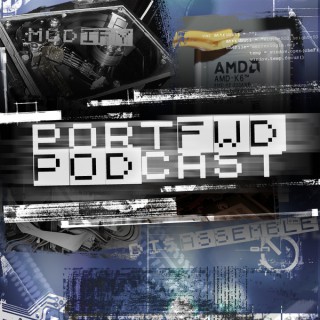Podcasts about Checksum
A small-size datum computed from digital data for detecting transmission errors
- 29PODCASTS
- 49EPISODES
- 49mAVG DURATION
- 1MONTHLY NEW EPISODE
- Nov 15, 2025LATEST
POPULARITY
Best podcasts about Checksum
Latest news about Checksum
- David Bremner: Hibernate on the pocket reform 13/n Planet Debian - Oct 17, 2025
- CVE-2025-51005 | tcpreplay 4.5.1 PCAP File tcpliveplay.c do_checksum_math_liveplay heap-based overflow (Issue 925 / Nessus ID 266038) VulDB Updates - Sep 29, 2025
- Building a Next-Generation Key-Value Store at Airbnb The Airbnb Tech Blog - Medium - Sep 24, 2025
- Check if files are identical and more with DropSum 1.1 The Eclectic Light Company - Jul 29, 2025
- “先发布,后审核”:Go模块生态的阿喀琉斯之踵? Tony Bai - Jul 7, 2025
- The Windows Registry Adventure #7: Attack surface analysis Project Zero - May 23, 2025
- Sergey Solovev: How to handle files? Planet PostgreSQL - May 3, 2025
- DeepSeek数据库暴露?扫描一下,应该不止此一家吧! é¸Ÿçª - Jan 31, 2025
- CVE-2024-11614: DPDK Vhost Rx checksum vulnerability Open Source Security - Dec 17, 2024
- ABB Cylon Aspect 3.08.01 File Upload MD5 Checksum Bypass Files ≈ Packet Storm - Nov 1, 2024
Latest podcast episodes about Checksum
Checksum digunakan untuk memastikan bahwa data valid. Tidak ada kesalahan. Salah satu caranya adalah dengan menjumlahkan angka dari data tersebut. Kalau datanya adalah huruf, maka huruf itu kita konversikan ke angka dahulu baru dijumlahkan.Jika diinginkan hasil penjumlahannya (atau checksum-nya) tidak melebihi dari sebuah angka tertentu maka dapat digunakan operasi MOD (modulus). Contoh adalah MOD 97. Ini bahkan digunakan dalam ISO 7064.#hash #checksum #cryptography
Jon and Ben discuss the highlights of the 1.81 through 1.84 releases of Rust. This episode was recorded as part of a YouTube live stream on 2025-10-26, which you can still watch. Contributing to Rustacean Station Rustacean Station is a community project; get in touch with us if you'd like to suggest an idea for an episode or offer your services as a host or audio editor! Twitter: @rustaceanfm Discord: Rustacean Station Github: @rustacean-station Email: hello@rustacean-station.org Timestamps & referenced resources [@01:58] - Rust 1.81 [@02:05] - core::error::Error Tracking issue for generic member access build-std Rust project goal [@08:27] - New sort implementations PR implementing the change Repo with the research [@10:49] - #[expect(lint)] [@14:37] - Lint reasons [@16:18] - Stabilized APIs [@16:34] - Duration::abs_diff [@17:25] - hint::assert_unchecked [@22:36] - fs::exists [@25:37] - Compatibility notes [@20:40] - Split panic hook and panic handler arguments [@23:00] - Abort on uncaught panics in extern "C" functions [@27:01] - WASI 0.1 target naming changed [@30:10] - Fix for CVE-2024-43402 CVE announcement [@33:39] - Rust 1.82 [@33:39] - cargo info [@35:06] - Apple target promotions Platform support tiers [@40:10] - Precise capturing use syntax The Captures “trick” Talk on impl Trait [@47:24] - Native syntax for creating a raw pointer Pointers Are Complicated Pointers Are Complicated II Pointers Are Complicated III [@53:43] - Safe items with unsafe extern [@59:32] - Unsafe attributes [@1:03:44] - Omitting empty types in pattern matching The never type [@1:11:33] - Floating-point NaN semantics and const [@1:17:41] - Constants as assembly immediates [@1:19:06] - Safely addressing unsafe statics [@1:22:56] - Stabilized APIs [@1:23:03] - thread::Builder::spawn_unchecked [@1:25:10] - Working with MaybeUninit [@1:25:48] - Exposed SIMD intrinsics [@1:26:14] - Changelog deep-dive [@1:26:26] - Rewrite binary search implementation [@1:27:30] - Rust 1.83 [@1:27:55] - New const capabilities [@1:31:50] - Stabilized APIs [@1:32:06] - New io::ErrorKind variants [@1:33:10] - Option::get_or_insert_default [@1:34:56] - char::MIN [@1:35:48] - Changelog deep-dive [@1:35:48] - Unicode 16 Emoji [@1:39:51] - Sysroot trim-paths [@1:41:31] - cargo update informs of outdated versions [@1:42:43] - cargo --timings dark mode [@1:43:15] - Checksum-based freshness in Cargo nightly [@1:44:26] - Rust 1.84 [@1:44:40] - Cargo considers Rust version for dependency version selection [@1:49:03] - Migration to the new trait solver begins [@1:51:47] - Strict provenance APIs Pointers Are Complicated Pointers Are Complicated II Pointers Are Complicated III Rust has provenance Gankra's write-up on raw pointer design Strict provenance APIs tracking issue [@1:57:53] - Stabilized APIs [@1:57:58] - ::isqrt [@1:58:15] - core::ptr::dangling [@1:59:15] - Changelog deep-dive [@1:59:15] - Include Cargo.lock in published crates [@2:00:12] - wasm32-wasi target removed [@2:01:06] - &raw *invalid_ptr is fine Credits Intro Theme: Aerocity Audio Editing: synchis Hosting Infrastructure: Jon Gjengset Show Notes: Jon Gjengset Hosts: Jon Gjengset and Ben Striegel
THE MINING POD: Mining Pool Centralization With CheckSum
By some metrics, Antpool has over 50% of Bitcoin's hashrate through proxy pools. Is this a threat to Bitcoin?Industry expert Ian Descôteaux from Pow.Re discusses evidence of pool consolidation, risks to Bitcoin, and potential solutions for decentralization. This podcast explores the growing centralization of Bitcoin mining pools, focusing on proxy pools and their potential impact on the network.Timestamps:00:00 Start02:48 Checksum's bio03:34 Canada & South America hash rate06:42 Mining pool centralization09:14 Proxy pools11:57 Proxy pool diagram13:57 F2Pool use proxy?15:14 F2Pool block template16:09 Cobo yield & risk19:31 Merkle tree evidence25:28 UTXO accelerator29:59 Selfish mining & 51%33:35 Covenants36:26 Antpool incentives38:38 Block withholding attacks40:17 How to fix?43:32 Are new pools likely?45:52 Final thoughtsPublished twice weekly, "The Mining Pod" interviews the best builders and operators in the Bitcoin and Bitcoin mining landscape. Subscribe to get notifications when we publish interviews on Tuesday and a news show on Friday!
Industry expert Ian Descôteaux from Pow.Re discusses evidence of pool consolidation, risks to Bitcoin, and potential solutions for decentralization. This podcast explores the growing centralization of Bitcoin mining pools, focusing on proxy pools and their potential impact on the network. Timestamps: 00:00 Start 02:48 Checksum's bio 03:34 Canada & South America hash rate 06:42 Mining pool centralization 09:14 Proxy pools 11:57 Proxy pool diagram 13:57 F2Pool use proxy? 15:14 F2Pool block template 16:09 Cobo yield & risk 19:31 Merkle tree evidence 25:28 UTXO accelerator 29:59 Selfish mining & 51% 33:35 Covenants 36:26 Antpool incentives 38:38 Block withholding attacks 40:17 How to fix? 43:32 Are new pools likely? 45:52 Final thoughts Published twice weekly, "The Mining Pod" interviews the best builders and operators in the Bitcoin and Bitcoin mining landscape. Subscribe to get notifications when we publish interviews on Tuesday and a news show on Friday!
disassembling - hex2bin is used for converting hexadecimal files into a binary file. - used z80dasm to disassemble machine code into hexadecimal - use xxd to view the hex code and machine code side by side - ghidra, reverse engineering suite used for analysis https://www.noagendashow.net/ https://twostopbits.com/ https://en.wikipedia.org/wiki/Programmable_ROM https://en.wikipedia.org/wiki/Dual_in-line_package https://www.tablix.org/~avian/blog/articles/z80dasm/ https://ghidra-sre.org/ https://hex2bin.sourceforge.net/ 1.prom-location-on-board.jpg 2.prom-ready-to-read.jpg Intelhex file snipet: :100600003E0FCD8E043E0ECD8E04211441360023C4 :1006100036003A6341326A41CDB204CDC404CD61A3 :1006200005215541CB46C46306210F41CB6E281CE2 :10063000210241CB4E28CE210F41CB7E2809FEEC72 :10064000CAC306FEED287CCD45071849CB66284570 :10065000210741CB76203B21154134CB8ECB9ECB5D :10066000961832FEFFC8CB4E2808FEE42004CB8E3D :10067000D1C9211941BED0FE31D8215541CB6628C0 :1006800003FE31C8321341CBA7CBAF215541CBD6A6 :10069000D1C9CD45072114413400003A2E41BEC2D4 :1006A0001E0636000000211541CB46216B417E2BF2 :1006B0002016BE200F3E132B772124413600210F38 :1006C000413EFFC934C31806BE28EA3EC9CD8E0498 :1006D0002115417EC60477CB5E200CCBA6AF01006E :1006E00041CD9104C31E063E2018F3210F41CB6675 :1006F000202DCB6E28093A1341FEE4CCD107C93E28 :10070000FFC9CDEB06210F41CB662013CB6E28EF3E :100710003A1341FEE12804FEE22004CDD107C93A94 :100720001341C93E200614219042772310FCC921B1 :100730002541367C233614CD5207C9212541362068 :1007400023362018F2FB2125413680233601CD5374 :1007500007C9F31680211241CBCECB964E0640CB73 xxd output showing text that's displayed on the screen when the device boots 000025d0: f4f5 f6f7 f9ef e1e2 0ded e8f8 30e4 3d3b ............0.=; 000025e0: 272f e550 3839 4f4b 4c2c 2e49 3637 5548 '/.P89OKL,.I67UH 000025f0: 4a4e 4d59 3435 5446 4756 4252 3233 4553 JNMY45TFGVBR23ES 00002600: 4458 4357 e631 5141 5ae7 20ec ebea 2020 DXCW.1QAZ. ... 00002610: 2020 2020 0f53 454c 4543 5420 4143 5449 .SELECT ACTI 00002620: 5649 5459 1053 454c 4543 5420 434c 4153 VITY.SELECT CLAS 00002630: 5320 312d 3906 4c45 5353 4f4e 1053 454c S 1-9.LESSON.SEL 00002640: 4543 5420 4c45 5645 4c20 312d 3405 4c45 ECT LEVEL 1-4.LE 00002650: 5645 4c12 5345 4c45 4354 2053 4543 5449 VEL.SELECT SECTI 00002660: 4f4e 2031 2d32 1231 2d45 5841 4d50 4c45 ON 1-2.1-EXAMPLE 00002670: 2050 524f 4752 414d 5310 322d 4241 5349 PROGRAMS.2-BASI 00002680: 4320 434f 4d50 5554 4552 1045 5841 4d50 C COMPUTER.EXAMP 00002690: 4c45 2050 524f 4752 414d 530e 5052 452d LE PROGRAMS.PRE- 000026a0: 4241 5349 4320 5631 2e30 1253 454c 4543 BASIC V1.0.SELEC z80dasm output: push af ;0040 f5 . push bc ;0041 c5 . push de ;0042 d5 . push hl ;0043 e5 . ld hl,0410fh ;0044 21 0f 41 ! . A res 4,(hl) ;0047 cb a6 . . res 5,(hl) ;0049 cb ae . . set 6,(hl) ;004b cb f6 . . bit 0,(hl) ;004d cb 46 . F jr nz,27 ;004f 20 19 . bit 1,(hl) ;0051 cb 4e . N jr z,41 ;0053 28 27 ( ' ld hl,0410eh ;0055 21 0e 41 ! . A inc (hl) ;0058 34 4 ld a,(hl) ;0059 7e ~ cp 032h ;005a fe 32 . 2 jr nz,32 ;005c 20 1e . ld (hl),000h ;005e 36 00 6 . ld hl,0410ch ;0060 21 0c 41 ! . A inc (hl) ;0063 34 4 jr nz,24 ;0064 20 16 . inc hl ;0066 23 # inc (hl) ;0067 34 4 jr 20 ;0068 18 12 . . ld hl,0410ch ;006a 21 0c 41 ! . A inc (hl) ;006d 34 4 jr nz,14 ;006e 20 0c . inc hl ;0070 23 # inc (hl) ;0071 34 4 ld a,(hl) ;0072 7e ~ cp 00ch ;0073 fe 0c . . jr nz,7 ;0075 20 05 . ld hl,0410fh ;0077 21 0f 41 ! . A set 2,(hl) ;007a cb d6 . . If you've gotten this far, the forth code, read bottom up: -promreader marker -promreader 2variable low-mem 2variable high-mem 22-29 $22 constant LOW-BYTE $21 constant DDRA $20 constant PINA 53=PB0, 52=PB1 $25 constant PAGE $24 constant DDRB $23 constant PINB %0000.0001 constant PAGE-SELECT %0000.0010 constant CHIP-ENABLE 37-30 (reversed on board) $28 constant HIGH-BYTE $27 constant DDRC $26 constant PINC 49-42 (reversed on board) $10b constant PORTL $10a constant DDRL $109 constant DATA variable LineFeed variable Address variable CheckSum $10 constant ByteCount 0 constant RecordType : port-init ( -- ) PAGE-SELECT DDRB mset CHIP-ENABLE DDRB mset $ff DDRA mset $ff DDRC mset $ff DDRL mclr $ff PORTL mset CHIP-ENABLE PAGE mset PAGE-SELECT PAGE mclr ; : hex>ascii ( n -- c c ) dup $f0 and 4 rshift swap $0f and digit swap digit ; : checksum+ ( n -- ) CheckSum @ + CheckSum ! ; : .output ( n -- ) ( dup ) ( checksum+ ) emit emit ; : address ( n -- ) Address @ dup $ff00 and 8 rshift swap $00ff and swap dup checksum+ hex>ascii .output hex>ascii .output ; : add>bytes ( n -- n n ) dup $ff00 and 8 rshift swap $00ff and ; : build-record ( n -- ) dup checksum+ hex>ascii .output ; : header ( -- ) ." :" ByteCount build-record Address @ add>bytes swap build-record build-record RecordType build-record ; : .checksum ( -- ) CheckSum @ invert 1+ build-record 0 CheckSum ! cr ; : address+ ( -- n ) Address @ 1+ dup Address ! ; : line-feed+ ( -- ) LineFeed @ 1+ dup ByteCount = if ( .checksum ) 0 LineFeed ! cr else LineFeed ! then ; : read-data ( -- d ) CHIP-ENABLE PAGE mclr 10 ms DATA c@ 10 ms CHIP-ENABLE PAGE mset 10 ms ; : set-high-byte HIGH-BYTE c! ; : set-low-byte LOW-BYTE c! ; : get-data ( -- n ) Address @ add>bytes set-low-byte set-high-byte read-data build-record ; : page-read ( -- ) 0 CheckSum ! 0 Address ! cr begin 0 header begin get-data Address @ 1+ Address ! 1+ dup 16 = until drop .checksum Address @ 0= until ." :00000001FF" cr ; : dump-prom ( -- ) port-init ." Page 1" cr page-read PAGE-SELECT PAGE mset ." Page 2" cr page-read ; PROM location on board PROM ready to read
Spotlight Series: Gal Vered, Co-founder of Checksum.ai
Checksum automatically generates and maintains end-to-end tests based on user sessions so you can move fast without breaking things. Learn more about Checksum at checksum.ai .Gal Vered's LinkedIn - https://www.linkedin.com/in/gal-vered/www.theclosedsession.com
Harvard Computer Scientist James Mickens on The Ethical Tech Project (Season 4 Episode 9)
Are we walking a tightrope with AI, jeopardizing humanity's ethical core? Is AI more than just algorithms, acting as a mirror to our moral values? And when machine learning grapples with ethical dilemmas, who ultimately bears the responsibility? Harvard's Gordon McKay Professor of Computer Science, James Mickens, joins Tom Chavez and Vivek Vaidya on "The {Closed} Session." Together, they dive deep into The Ethical Tech Project (a think-and-do tank crafting blueprints for ethical data use), Harvard's Institute for Rebooting Social Media, the art of data stewardship, privacy engineering, and the evolving landscape of AI regulation. PLUS bonus content: super{set} Spotlight on Checksum.ai co-founder Gal Vered and his experience so far working alongside Tom, Vivek, and the super{set} team at Checksum. Learn more about The Ethical Tech Project: www.ethicaltechproject.orgLearn more about The Ethical Tech Project's ThePrivacyStack: https://theprivacystack.org/Learn more about James Mickens: mickens.seas.harvard.edu Learn more about super{set}: www.superset.comLearn more about Tom Chavez: www.superset.com/team-members/tom-chavez / Tom's LinkedInLearn more about Vivek Vaidya: www.superset.com/team-members/vivek-vaidya / Vivek's LinkedInListen to previous episodes of The {Closed} Session: www.theclosedsession.comLearn more about Checksum: https://checksum.ai/
I detta avsnitt av IT-säkerhetspodden undersöker Erik Zalitis och Mattias Jadesköld IPv6. Trots att tekniken funnits i ungefär 20 år och att IPv4 adresserna är slut har det inte riktigt tagit fart på tekniken. Varför är det så och är det värt att gå över till IPv6 om man är ansvarig för ett nätverk? De frågorna diskuterar duon djupare i avsnittet. Och säkerheten givetvis! Säkerheten sägs vara inbyggt i grunden i IPv6 men vad betyder det? Och finns det några falluckor? Ja, det allvarligaste är inte relaterat till tekniken utan någonting annat ... Några begrepp som tas upp är IPsec (massor!), Checksum, packet fragmentation, DDoS, packet injections, DNS leak och man in the middle.
Messrs. Mainelli & Messina Dive Deep into the Decades-Old Fundamental Technology Behind Bitcoin
Many early use cases of a technology in hindsight look pretty silly. In 2000, Seventeen "dot coms" spent millions on ads for Super Bowl XXXIV - more web-based companies than have booked ads in the intervening twenty years. Similarly with "blockchain" which I take a delightful hour to kick around with my guest Professor Michael Mainelli, Chairman of @ZYenGroup . Whenever a tech term becomes marketing faerie dust, look out! #Blockchain and #BTC (which some call #Bitcoin) come under our strict scrutiny. We touch on #CHECKSUM, the accurate and less sexy version of a #hash. If blockchain is not boring, you're doing it wrong! The era of clever techies selling NFTs of monkeys on a sailboat to people for $75,000 is over, but that does not mean that real world NFT uses are not coming to a global market near you. Also, Michael was kind of enough to spruik our Host's upcoming appearance on the City of London's FS Club webinar series: https://fsclub.zyen.com/ webinar series on 15 February. We'll be discussing how an innovative #RareEarths mine in #Greenland is deploying commercial sales contracts on the blockchain in an #NFT structure. Sign up for the webinar here: https://fsclub.zyen.com/events/forthcoming-events/how-to-nft-a-greenland-rare-earths-mine/ to dive even more deeply into how real adults will be using NFTs for real asset management. --- Send in a voice message: https://podcasters.spotify.com/pod/show/messytimes/message Support this podcast: https://podcasters.spotify.com/pod/show/messytimes/support
InfoSec; the language of security. What is Typosquatting and How Do Scammers Use it? Typosquatting, as an attack, uses modified or misspelled domain names to trick users into visiting fraudulent websites; the heart of this attack is domain name registration. Typosquatting is deployed by scammers to defraud unaware users. Attackers will attempt to: mimic login pages, redirect traffic, download malware, and extort users. Past Known Typosquatting Attacks. Several Malicious Typosquatted Python Libraries Found On PyPI Repository Over 700 Malicious Typosquatted Libraries Found On RubyGems Repository Security advisory: malicious crate rustdecimal This Week in Malware-Malicious Rust crate, 'colors' Typosquats Solutions to Typosquatting. How to stop typosquatting attacks What Is a Checksum (and Why Should You Care)? PiHole Ubuntu font family DNS monitoring services. Link to dnstwister: https://dnstwister.report/ Link to whois: https://www.whois.com/whois Password Managers. Link to bitwarden: https://bitwarden.com/ Link to keepassxc: https://keepassxc.org/ Two-factor and Multifactor Authentication. First, authentication. This is the process of verifying the validity of something; in our case, user credentials/identity. The most common way to authenticate is: USERNAME and PASSWORD. This is just a single layer (single-factor authentication) and isn’t enough to discourage attackers. Second, 2FA (Two-factor Authentication). 2FA increases the difficulty for attackers by providing users an additional layer of security to accomplish authentication. Common 2FA methods are: TOTP/OTP (the One Time Password), Authenticator Applications (Bitwarden, KeePassXC,...), and Security Keys (Yubikey). This works similar to ATMs; to authenticate the user must provide both knowledge (account PIN) and a physical object (bank card). Last, but not least, MFA (Multifactor Authentication). Similar to 2FA, MFA offers users security with the addition of biometrics (fingerprint scan, retina scan, facial recognition, and voice recognition). Attackers must overcome the knowledge factor, Possession factor, Inherence/Biometric factor, Time factor, and sometimes Location factor. MORE helpful security information. FIDO Alliance Specifications. Field Guide to Two-Step Login. 2FA/MFA Known Attacks. Bots That Steal Your 2FA Codes. hackers are cracking two-factor authentication
This morning we'll receive our first look at the Third Quarter's Gross Domestic Product. The ultimate MACRO Number, the sum total of the economy's goods and services. It's also the final checksum, making sure that what we've seen so far in the economy really adds up. Now a checksum is a block of data, used to make sure that your big database does not have any errors.
**RUN COMPLETEGoal: "Simulation" to "Caviar"Runners: Kyle, TimCHECKSUM"Boat" vs. "Ship" Debate: OKOutdated Matrix Jokes: OKCaviar = Lip Balm: FAIL Subscribe in iTunesListen on Stitcher Radio
Caleb is streamlining his setup. All mini-wheats before noon. Daniel beat Dragon Slayer 2. What is the point of Minecraft? Whose trip is it? Can I bring my gat? Checksum invalid what does this even mean?
ATA 288 Checksum, comparar y convertir desde el gestor de archivos de Ubuntu
Desde el momento que conocí las posibilidades que tenía Nautilus, el gestor de archivos de GNOME, para ampliar su funcionalidad me quedé totalmente enamorado. Eso de poder hacer casi cualquier cosa, sin necesidad de salir del gestor de archivos es una auténtica maravilla. Y la cuestión es que existe actualmente multitud de extensiones que te van a permitir adaptar Nautilus a tu flujo de trabajo habitual, casi te diría, que con independencia de a que te dediques. En este sentido, te quiero comentar algunas de las extensiones que he actualizado recientemente para que las puedas aprovechar. Extensiones tan diversas, como herramientas para calcular el checksum de un archivo, o para comparar archivos o para convertir archivos a distintos formatos y todo desde el gestor de archivos de Ubuntu. Decirte, que estas extensiones también están disponibles en sus variantes para Nemo y Caja, los gestores de archivos de Cinnamon y Mate, respectivamente. Checksum, comparar y convertir desde el gestor de archivos de Ubuntu Hace unos días, casualmente, varias personas me preguntaron por alguna de las extensiones de Nautilus que he desarrollado. La cuestión, es que me he dado cuenta de que algunas, no están actualizadas a las últimas versiones de Ubuntu. Y no están actualizadas, porque necesitan un poco de chapa y pintura. La cuestión, es que GNOME está avanzando, y como consecuencia de ello, parte de su API, está siendo actualizada. De esta forma, algunas de las opciones que utilizaba han dejado de funcionar porque están obsoletas, y otras recomiendan hacerlo de otra forma. Por otro lado, si recuerdas, te comenté en un episodio reciente del podcast, que la última versión de Ubuntu utilizaba Wayland. Resulta que alguna de las extensiones utilizan una característica que no está disponible en Wayland, así que otra razón mas para actualizar. Todo esto me ha llevado a que me ponga manos a la obra al trabajo de actualizar todas las extensiones de Nautilus que tengo disponible. Recuerda, que siempre que hablo de Nautilus, también me refiero a los otros dos gestores de archivos. Así, en este, y en los próximos episodios del podcast, te voy a hablar, precisamente de algunas de estas extensiones, para que tu también puedas exprimir al máximo tu gestor de archivos. Más información en las notas del podcast sobre checksum, comparar y convertir desde el gestor de archivos de Ubuntu
ATA 288 Checksum, comparar y convertir desde el gestor de archivos de Ubuntu
Desde el momento que conocí las posibilidades que tenía Nautilus, el gestor de archivos de GNOME, para ampliar su funcionalidad me quedé totalmente enamorado. Eso de poder hacer casi cualquier cosa, sin necesidad de salir del gestor de archivos es una auténtica maravilla. Y la cuestión es que existe actualmente multitud de extensiones que te van a permitir adaptar Nautilus a tu flujo de trabajo habitual, casi te diría, que con independencia de a que te dediques. En este sentido, te quiero comentar algunas de las extensiones que he actualizado recientemente para que las puedas aprovechar. Extensiones tan diversas, como herramientas para calcular el checksum de un archivo, o para comparar archivos o para convertir archivos a distintos formatos y todo desde el gestor de archivos de Ubuntu. Decirte, que estas extensiones también están disponibles en sus variantes para Nemo y Caja, los gestores de archivos de Cinnamon y Mate, respectivamente. Checksum, comparar y convertir desde el gestor de archivos de Ubuntu Hace unos días, casualmente, varias personas me preguntaron por alguna de las extensiones de Nautilus que he desarrollado. La cuestión, es que me he dado cuenta de que algunas, no están actualizadas a las últimas versiones de Ubuntu. Y no están actualizadas, porque necesitan un poco de chapa y pintura. La cuestión, es que GNOME está avanzando, y como consecuencia de ello, parte de su API, está siendo actualizada. De esta forma, algunas de las opciones que utilizaba han dejado de funcionar porque están obsoletas, y otras recomiendan hacerlo de otra forma. Por otro lado, si recuerdas, te comenté en un episodio reciente del podcast, que la última versión de Ubuntu utilizaba Wayland. Resulta que alguna de las extensiones utilizan una característica que no está disponible en Wayland, así que otra razón mas para actualizar. Todo esto me ha llevado a que me ponga manos a la obra al trabajo de actualizar todas las extensiones de Nautilus que tengo disponible. Recuerda, que siempre que hablo de Nautilus, también me refiero a los otros dos gestores de archivos. Así, en este, y en los próximos episodios del podcast, te voy a hablar, precisamente de algunas de estas extensiones, para que tu también puedas exprimir al máximo tu gestor de archivos. Más información en las notas del podcast sobre checksum, comparar y convertir desde el gestor de archivos de Ubuntu
Episode 852 - Tools, Tips and Tricks - How To Check Those Checksum Values On Downloads
This week's tools, tips and tricks talks about checksum values. What they are, why download sites post them and how to check them. Source: https://technastic.com/check-md5-checksum-hash/ Be aware, be safe. Become A Patron! Patreon Page *** Support the podcast with a cup of coffee *** - Ko-Fi Security In Five —————— Where you can find Security In Five —————— Security In Five Reddit Channel r/SecurityInFive Binary Blogger Website Security In Five Website Security In Five Podcast Page - Podcast RSS Twitter @securityinfive iTunes, YouTube, TuneIn, iHeartRadio,
Filmed in San Diego, California and kindly sponsored by Pace, Insituware, Humiseal, Cyberoptics, Juki, ART, Koh Young & Electrolube.
Why ZFS is doing filesystem checksumming right, better TMPFS throughput performance on DragonFlyBSD, reshaping pools with ZFS, PKGSRC on Manjaro aarch64 Pinebook-pro, central log host with syslog-ng on FreeBSD, and more. Headlines Checksumming in filesystems, and why ZFS is doing it right (https://oshogbo.vexillium.org/blog/73/) One of the best aspects of ZFS is its reliability. This can be accomplished using a few features like copy-on-write approach and checksumming. Today we will look at how ZFS does checksumming and why it does it the proper way. Most of the file systems don’t provide any integrity checking and fail in several scenarios: Data bit flips - when the data that we wanted to store are bit flipped by the hard drives, or cables, and the wrong data is stored on the hard drive. Misdirected writes - when the CPU/cable/hard drive will bit flip a block to which the data should be written. Misdirected read - when we miss reading the block when a bit flip occurred. Phantom writes - when the write operation never made it to the disk. For example, a disk or kernel may have some bug that it will return success even if the hard drive never made the write. This problem can also occur when data is kept only in the hard drive cache. Checksumming may help us detect errors in a few of those situations. DragonFlyBSD Improves Its TMPFS Implementation For Better Throughput Performance (https://www.phoronix.com/scan.php?page=news_item&px=DragonFlyBSD-TMPFS-Throughput) It's been a while since last having any new magical optimizations to talk about by DragonFlyBSD lead developer Matthew Dillon, but on Wednesday he landed some significant temporary file-system "TMPFS" optimizations for better throughput including with swap. Of several interesting commits merged tonight, the improved write clustering is a big one. In particular, "Reduces low-memory tmpfs paging I/O overheads by 4x and generally increases paging throughput to SSD-based swap by 2x-4x. Tmpfs is now able to issue a lot more 64KB I/Os when under memory pressure." https://gitweb.dragonflybsd.org/dragonfly.git/commitdiff/4eb0bb82efc8ef32c4357cf812891c08d38d8860 There's also a new tunable in the VM space as well as part of his commits on Wednesday night. This follows a lot of recent work on dsynth, improved page-out daemon pipelining, and other routine work. https://gitweb.dragonflybsd.org/dragonfly.git/commit/bc47dbc18bf832e4badb41f2fd79159479a7d351 This work is building up towards the eventual DragonFlyBSD 5.8 while those wanting to try the latest improvements right away can find their daily snapshots. News Roundup Why ZFS is not good at growing and reshaping pools (or shrinking them) (https://utcc.utoronto.ca/~cks/space/blog/solaris/ZFSWhyNoRealReshaping) recently read Mark McBride's Five Years of Btrfs (via), which has a significant discussion of why McBride chose Btrfs over ZFS that boils down to ZFS not being very good at evolving your pool structure. You might doubt this judgment from a Btrfs user, so let me say as both a fan of ZFS and a long term user of it that this is unfortunately quite true; ZFS is not a good choice if you want to modify your pool disk layout significantly over time. ZFS works best if the only change in your pools that you do is replacing drives with bigger drives. In our ZFS environment we go to quite some lengths to be able to expand pools incrementally over time, and while this works it both leaves us with unbalanced pools and means that we're basically forced to use mirroring instead of RAIDZ. (An unbalanced pool is one where some vdevs and disks have much more data than others. This is less of an issue for us now that we're using SSDs instead of HDs.) Using PKGSRC on Manjaro Linux aarch64 Pinebook-pro (https://astr0baby.wordpress.com/2020/02/09/using-pkgsrc-on-manjaro-linux-aarch64-pinebook-pro/) I wanted to see how pkgsrc works on aarch64 Linux Manjaro since it is a very mature framework that is very portable and supported by many architectures – pkgsrc (package source) is a package management system for Unix-like operating systems. It was forked from the FreeBSD ports collection in 1997 as the primary package management system for NetBSD. One might question why use pkgsrc on Arch based Manjaro, since the pacman package repository is very good on its own. I see alternative pkgsrc as a good automated build framework that offers a way to produce independent build environment /usr/pkg that does not interfere with the current Linux distribution in any way (all libraries are statically built) I have used the latest Manjaro for Pinebookpro and standard recommended tools as mentioned here https://wiki.netbsd.org/pkgsrc/howtousepkgsrcon_linux/ A Central Log Host with syslog-ng on FreeBSD Part 1 (https://blog.socruel.nu/freebsd/a-central-log-host-with-syslog-ng-on-freebsd.html) syslog-ng is the Swiss army knife of log management. You can collect logs from any source, process them in real time and deliver them to wide range of destinations. It allows you to flexibly collect, parse, classify, rewrite and correlate logs from across your infrastructure. This is why syslog-ng is the perfect solution for the central log host of my (mainly) FreeBSD based infrastructure. Part 2 (https://blog.socruel.nu/freebsd/check-logs-of-syslog-ng-log-host-on-freebsd.html) This blog post continues where the blog post A central log host with syslog-ng on FreeBSD left off. Open source solutions to check syslog log messages exist, such as Logcheck or Logwatch. Although these are not too difficult to implement and maintain, I still found these to much. So I went for my own home grown solution to check the syslog messages of the SoCruel.NU central log host. Beastie Bits FreeBSD at Linux Conf 2020 session videos now online (https://mirror.linux.org.au/pub/linux.conf.au/2020/room_9/Tuesday/) Unlock your laptop with your phone (https://vermaden.wordpress.com/2020/01/09/freebsd-desktop-part-20-configuration-unlock-your-laptop-with-phone/) Managing a database of vulnerabilities for a package system: the pkgsrc study (https://www.netbsd.org/gallery/presentations/leot/itasec20/pkgsrc-security.pdf) Hamilton BSD User group will meet again on March 10th](http://studybsd.com/) CharmBUG Meeting: March 24th 7pm in Severn, MD (https://www.meetup.com/en-AU/CharmBUG/events/268251508/) *** Feedback/Questions Andrew - ZFS feature Flags (http://dpaste.com/2YM23C0#wrap) Sam - TwinCat BSD (http://dpaste.com/0FCZV6R) Dacian - Freebsd + amdgpu + Lenovo E595 (http://dpaste.com/1R7F1JN#wrap) Send questions, comments, show ideas/topics, or stories you want mentioned on the show to feedback@bsdnow.tv (mailto:feedback@bsdnow.tv) Your browser does not support the HTML5 video tag.
S1E7: Grasping for the Next Available Metaphor [Pirate's Lair]
Salutations! In our latest installment, we explore the expansive accommodations of the Yggdrasil, muse over whether or not Bart has actual respect or ironic respect, suspect Old Mason made an unwise investment in higher education, and receive another heaving heaping helping of lore from Mason and Citan. And then, our first boss gauntlet against Gebler's finest knuckleheads. This podcast is brought to you by —Drive—®. —Drive—Life Is Pain. Drink It Up® 00:24 - Intro / PlayStation 2's improvement of the PlayStation experience 02:00 – “The JRPG Protagonist Is Me Paradox” 03:31 - All aboard the Yggdrasil. "Yggdrasil" and "Leftovers from the Dreams of the Strong" (music samples) 08:00 - Fei's Gear has some blackbox parts, man 08:47 - On-board medic seems suspect 09:48 - The bunkhouse boys 12:00 - Engine room super smash brothers 13:02 - Old Mason's Elegant Gun Room 15:20 - Yggdrasil bridge 16:00 - The importance of Franz and secondary characters 17:35 - Arrival at Pirate's Lair 18:50 - Bart Fatima, hero of the proletariat 20:24 - Fuel source speculation / Big Slurp 21:25 - Tea time with Old Mason / Mason's Info Dump 26:00 - Fei the incurious 27:40 - Margie and Fatima Jasper info dump 29:26 - Planning room logistics 32:43 - Why we fight (ourselves) 35:45 - Sigurd and Citan provide the latest rationale for Fei to kill things 37:29 - Gebler Special Forces' procession of portraits 40:30 - Boss gauntlet 44:40 - Fei performs a CheckSum and resolves to help out 46:40 - Outro Find us on Patreon at patreon.com/retroAM, on Twitter @retroamnesiapod, and through e-mail at retrogradeamnesiapodcast@gmail.com.
Jim and Wes sit down to bust some ZFS myths and share their tips and tricks for getting the most out of the ultimate filesystem. Plus when not to use ZFS, the surprising way your disks are lying to you, and more!
Jim and Wes are joined by OpenZFS developer Richard Yao to explain why the recent drama over Linux kernel 5.0 is no big deal, and how his fix for the underlying issue might actually make things faster. Plus the nitty-gritty details of vectorized optimizations and kernel preemption, and our thoughts on the future of the relationship between ZFS and Linux. Special Guest: Richard Yao.
Back on the air in our new studio, we playout an extended 4-hour show with plenty of eclectic summer feels.
The guys break with the usual format & turn things over to Dan for a deep deep dive on Bacula! Then it’s the latest Yahoo hack news & a few more reasons you should already be using ZFS. Plus it’s your feedback, a huge roundup & so much more!
The guys break with the usual format & turn things over to Dan for a deep deep dive on Bacula! Then it’s the latest Yahoo hack news & a few more reasons you should already be using ZFS. Plus it’s your feedback, a huge roundup & so much more!
The guys break with the usual format & turn things over to Dan for a deep deep dive on Bacula! Then it’s the latest Yahoo hack news & a few more reasons you should already be using ZFS. Plus it’s your feedback, a huge roundup & so much more!
If you receive some information, how do you know if it is intact or has been changed?
If you receive some information, how do you know if it is intact or has been changed?
This week on BSDNow, we've got Wifi galore, a new iocage and some RPi3 news and guides to share. Stay tuned for your place to B...SD! This episode was brought to you by Headlines WiFi: 11n hostap mode added to athn(4) driver, testers wanted (http://undeadly.org/cgi?action=article&sid=20170109213803) “OpenBSD as WiFi access points look set to be making a comeback in the near future” “Stefan Sperling added 802.11n hostap mode, with full support initially for the Atheros chips supported by the athn(4) driver.” “Hostap performance is not perfect yet but should be no worse than 11a/b/g modes in the same environment.” “For Linux clients a fix for WME params is needed which I also posted to tech@” “This diff does not modify the known-broken and disabled ar9003 code, apart from making sure it still builds.” “I'm looking for both tests and OKs.” There has also been a flurry of work (http://svnweb.freebsd.org/base/head/sys/net80211/?view=log) in FreeBSD on the ath10k driver, which supports 802.11ac Like this one (https://svnweb.freebsd.org/base?view=revision&revision=310147) and this one (https://svnweb.freebsd.org/base?view=revision&revision=311579) The long-awaited iocage update has landed (https://github.com/iocage/iocage) We've hinted at the new things happening behind the scenes with iocage, and this last week the code has made its first public debut. So what's changed you may ask. The biggest is that iocage has undergone a complete overhaul, moving from its original shell-base to python. The story behind that is that the author (Brandon) works at iXsystems, and the plan is to move away from the legacy warden-based jail management which was also shell-based. This new python re-write will allow it to integrate into FreeNAS (and other projects) better by exposing an API for all jail management tasks. Thats right, no more ugly CLI output parsing just to wrangle jail options either at creation or runtime. But what about users who just run iocage manually from the CLI? No worries, the new iocage is almost identical to the original CLI usage, making the switch over very simple. Just to re-cap, lets look at the new features list: “FEATURES: + Ease of use + Rapid jail creation within seconds + Automatic package installation + Virtual networking stacks (vnet) + Shared IP based jails (non vnet) + Transparent ZFS snapshot management + Export and import “ + The new iocage is available now via ports and packages under sysutils/py-iocage, give it a spin and be sure to report issues back to the developer(s). Reading DHT11 temperature sensors on a Raspberry Pi under FreeBSD (https://smallhacks.wordpress.com/2017/01/14/reading-dht11-temperature-sensor-on-raspberry-pi-under-freebsd/) “DHT-11 is a very cheap temperature/humidity sensor which is commonly used in the IoT devices. It is not very accurate, so for the accurate measurement i would recommend to use DHT21 instead. Anyway, i had DHT-11 in my tool box, so decided to start with it. DHT-11 using very simple 1 wire protocol – host is turning on chip by sending 18ms low signal to the data output and then reading 40 bytes of data.” “To read data from the chip it should be connected to the power (5v) and gpio pin. I used pin 2 as VCC, 6 as GND and 11 as GPIO” “There is no support for this device out of the box on FreeBSD. I found some sample code on the github, see lex/freebsd-gpio-dht11 (https://github.com/lex/freebsd-gpio-dht11) repository. This code was a good starting point, but soon i found 2 issues with it: Results are very unreliable, probably due to gpio decoding algorithm. Checksum is not validated, so sometime values are bogus. “Initially i was thinking to fix this myself, but later found kernel module for this purpose, 1 wire over gpio (http://www.my-tour.ru/FreeBSD/1-wire_over_gpio/). This module contains DHT11 kernel driver (gpio_sw) which implements DHT-11 protocol in the kernel space and exporting /dev/sw0 for the userland. Driver compiles on FreeBSD11/ARM without any changes. Use make install to install the driver.” The articles goes into how to install and configure the driver, including a set of devfs rules to allow non-root users to read from the sensor “Final goal was to add this sensor to the domoticz software. It is using LUA scripting to extend it functionality, e.g. to obtain data from non-supported or non standard devices. So, i decided to read /dev/sw0 from the LUA.” They ran into some trouble with LUA trying to read too much data at once, and had to work around it In the end, they got the results and were able to use them in the monitoring tool *** Tor-ified Home Network using HardenedBSD and a RPi3 (https://github.com/lattera/articles/blob/master/infosec/tor/2017-01-14_torified_home/article.md) Shawn from HardendBSD has posted an article up on GitHub talking about his deployment of a new Tor relay on a RPi3 This particular method was attractive, since it allows running a Relay, but without it being on a machine which may have personal data, such as SSH keys, files, etc While his setup is done on HardendBSD, the same applies to a traditional FreeBSD setup as well. First up, is the list of things needed for this project: Raspberry Pi 3 Model B Rev 1.2 (aka, RPI3) Serial console cable for the RPI3 Belkin F4U047 USB Ethernet Dongle Insignia NS-CR2021 USB 2.0 SD/MMC Memory Card Reader 32GB SanDisk Ultra PLUS MicroSDHC A separate system, running FreeBSD or HardenedBSD HardenedBSD clang 4.0.0 image for the RPI3 An external drive to be formatted A MicroUSB cable to power the RPI3 Two network cables Optional: Edimax N150 EW-7811Un Wireless USB Basic knowledge of vi After getting HBSD running on the RPi3 and serial connection established, he then takes us through the process of installing and enabling the various services needed. (Don't forget to growfs your sdcard first!) Now the tricky part is that some of the packages needed to be compiled from ports, which is somewhat time-consuming on a RPi. He strongly recommends not compiling on the sdcard (it sounds like personal experience has taught him well) and to use iscsi or some external USB drive. With the compiling done, our package / software setup is nearly complete. Next up is firewalling the box, which he helpfully provides a full PF config setup that we can copy-n-paste here. The last bits will be enabling the torrc configuration knobs, which if you follow his example again, will result in a tor public relay, and a local transparent proxy for you. Bonus! Shawn helpfully provides DHCPD configurations, and even Wireless AP configurations, if you want to setup your RPi3 to proxy for devices that connect to it. *** News Roundup Unix Admin. Horror Story Summary, version 1.0 (http://www-uxsup.csx.cam.ac.uk/misc/horror.txt) A great collection of stories, many of which will ring true with our viewers The very first one, is about a user changing root's shell to /usr/local/bin/tcsh but forgetting to make it executable, resulting in not being able to login as root. I too have run into this issue, in a slightly different way. I had tcsh as my user shell (back before tcsh was in base), and after a major OS upgrade, but before I had a chance to recompile all of my ports. Now I couldn't ssh in to the remote machine in order to recompile my shell. Now I always use a shell included in the base system, and test it before rebooting after an upgrade. “Our operations group, a VMS group but trying to learn UNIX, was assigned account administration. They were cleaning up a few non-used accounts like they do on VMS - backup and purge. When they came across the account "sccs", which had never been accessed, away it went. The "deleteuser" utility from DEC asks if you would like to delete all the files in the account. Seems reasonable, huh? Well, the home directory for "sccs" is "/". Enough said :-(“ “I was working on a line printer spooler, which lived in /etc. I wanted to remove it, and so issued the command "rm /etc/lpspl." There was only one problem. Out of habit, I typed "passwd" after "/etc/" and removed the password file. Oops.” I've done things like this as well. Finger memory can be dangerous “I was happily churning along developing something on a Sun workstation, and was getting a number of annoying permission denieds from trying to write into a directory heirarchy that I didn't own. Getting tired of that, I decided to set the permissions on that subtree to 777 while I was working, so I wouldn't have to worry about it. Someone had recently told me that rather than using plain "su", it was good to use "su -", but the implications had not yet sunk in. (You can probably see where this is going already, but I'll go to the bitter end.) Anyway, I cd'd to where I wanted to be, the top of my subtree, and did su -. Then I did chmod -R 777. I then started to wonder why it was taking so damn long when there were only about 45 files in 20 directories under where I (thought) I was. Well, needless to say, su - simulates a real login, and had put me into root's home directory, /, so I was proceeding to set file permissions for the whole system to wide open. I aborted it before it finished, realizing that something was wrong, but this took quite a while to straighten out.” Where is a ZFS snapshot when you need it? *** How individual contributors get stuck (https://medium.com/@skamille/how-do-individual-contributors-get-stuck-63102ba43516) An interesting post looking at the common causes of people getting stuck when trying to create or contribute new code Brainstorming/architecture: “I must have thought through all edge cases of all parts of everything before I can begin this project” Researching possible solutions forever (often accompanied by desire to do a “bakeoff” where they build prototypes in different platforms/languages/etc) Refactoring: “this code could be cleaner and everything would be just so much easier if we cleaned this up… and this up… and…” Helping other people instead of doing their assigned tasks (this one isn't a bad thing in an open source community) Working on side projects instead of the main project (it is your time, it is up to you how to spend it) Excessive testing (rare) Excessive automation (rare) Finish the last 10–20% of a project Start a project completely from scratch Do project planning (You need me to write what now? A roadmap?) (this is why FreeBSD has devsummits, some things you just need to whiteboard) Work with unfamiliar code/libraries/systems Work with other teams (please don't make me go sit with data engineering!!) Talk to other people Ask for help (far beyond the point they realized they were stuck and needed help) Deal with surprises or unexpected setbacks Deal with vendors/external partners Say no, because they can't seem to just say no (instead of saying no they just go into avoidance mode, or worse, always say yes) “Noticing how people get stuck is a super power, and one that many great tech leads (and yes, managers) rely on to get big things done. When you know how people get stuck, you can plan your projects to rely on people for their strengths and provide them help or even completely side-step their weaknesses. You know who is good to ask for which kinds of help, and who hates that particular challenge just as much as you do.” “The secret is that all of us get stuck and sidetracked sometimes. There's actually nothing particularly “bad” about this. Knowing the ways that you get hung up is good because you can choose to either a) get over the fears that are sticking you (lack of knowledge, skills, or confidence), b) avoid such tasks as much as possible, and/or c) be aware of your habits and use extra diligence when faced with tackling these areas.” *** Make Docs! (http://www.mkdocs.org/) “MkDocs is a fast, simple and downright gorgeous static site generator that's geared towards building project documentation. Documentation source files are written in Markdown, and configured with a single YAML configuration file.” “MkDocs builds completely static HTML sites that you can host on GitHub pages, Amazon S3, or anywhere else you choose” It is an easy to install python package It includes a server mode that auto-refreshes the page as you write the docs, making it easy to preview your work before you post it online Everything needs docs, and writing docs should be as simple as possible, so that more of them will get written Go write some docs! *** Experimental FreeNAS 11/12 builds (https://forums.freenas.org/index.php?threads/new-freenas-9-10-with-freebsd-11-12-for-testing.49696/#post-341941) We know there's a lot of FreeNAS users who listen to BSDNow, so I felt it was important to share this little tidbit. I've posted something to the forums last night which includes links to brand-new spins of FreeNAS 9.10 based upon FreeBSD 11/stable and 12/current. These builds are updated nightly via our Jenkins infrastructure and hopefully will provide a new playground for technical folks and developers to experiment with FreeBSD features in their FreeNAS environment, long before they make it into a -STABLE release. As usual, the notes of caution do apply, these are nightlies, and as such bugs will abound. Do NOT use these with your production data, unless you are crazy, or just want an excuse to test your backup strategy If you do run these builds, of course feedback is welcome via the usual channels, such as the bug tracker. The hope is that by testing FreeBSD code earlier, we can vet and determine what is safe / ready to go into mainline FreeNAS sooner rather than later. *** Beastie Bits An Explainer on Unix's Most Notorious Code Comment (http://thenewstack.io/not-expected-understand-explainer/) turn your network inside out with one pf.conf trick (http://www.tedunangst.com/flak/post/turn-your-network-inside-out-with-one-pfconf-trick) A story of if_get(9) (http://www.grenadille.net/post/2017/01/13/A-story-of-if_get%289%29) Apple re-affirms its commitment to LLVM/Clang (http://lists.llvm.org/pipermail/llvm-dev/2017-January/108953.html) python 3k17 (http://www.tedunangst.com/flak/post/python-3k17) 2017 presentation proposals (http://blather.michaelwlucas.com/archives/2848) NetBSD 7.1_RC1 available (http://mail-index.netbsd.org/netbsd-announce/2017/01/09/msg000259.html) #define FSUFS2MAGIC 0x19540119 (Happy Birthday to Kirk McKusick tomorrow) *** Feedback/Questions J - LetsEncrypt (http://pastebin.com/nnQ9ZgyN) Mike - OpenRC (http://pastebin.com/EZ4tRiVb) Timothy - ZFS Horror (http://pastebin.com/ZqDFTsnR) Troels (http://pastebin.com/dhZEnREM) Jason - Disk Label (http://pastebin.com/q4F95S6h) ***
本期节目由 思客教学 赞助,思客教学 “专注 IT 领域远程学徒式” 教育。 本期由 Terry 主持, 请到了他的最好基友 Jan, 和他聊聊比特币背后的技术, 分布式系统, 算法以及Blockchain. Intridea Peatio ethfans LMAX Disruptor archlinux bspwm plan9 ranger Is bitcoinn a good idea? Merkle tree Linked list Hash List Mixing 椭圆曲线签名算法 (ECDSA) Checksum RSA Zerocash Zero-knowledge proof The Byzantine Generals Problem Leslie Lamport LaTeX TeX Donald Knuth Lamport signature PoW’s pros and cons PoS’s pros and cons DAO and DAC scrypt Proof-of-stake Vitalik Buterin Ethereum gollum Nick Szabo’s Smart Contracts Idea Bitcoin Script Special Guest: Jan.
I saw this Cisco IOS hidden command show ip ospf route for OSPF in this post. I tried to create a running example for myself so I can learn more about this hidden command.【Output at R4】R4#show ip ospf route OSPF Router with ID (1.0.0.4) (Process ID 1) Base Topology (MTID 0) Area 4 Intra-area Route List* 4.0.1.0/24, Intra, cost 64, area 4, Connected via 4.0.1.4, Serial1/0* 4.0.2.0/24, Intra, cost 64, area 4, Connected via 4.0.2.4, Serial1/1 Intra-area Router Path Listi 1.0.0.2 [64] via 4.0.2.2, Serial1/1, ABR, Area 4, SPF 8i 1.0.0.1 [64] via 4.0.1.1, Serial1/0, ABR, Area 4, SPF 8 Inter-area Route List*> 3.0.1.0/24, Inter, cost 128, area 4 via 4.0.1.1, Serial1/0*> 3.0.2.0/24, Inter, cost 128, area 4 via 4.0.2.2, Serial1/1*> 3.0.0.3/32, Inter, cost 129, area 4 via 4.0.2.2, Serial1/1 via 4.0.1.1, Serial1/0R4#R4#show ip ospf database OSPF Router with ID (1.0.0.4) (Process ID 1) Router Link States (Area 4)Link ID ADV Router Age Seq# Checksum Link count1.0.0.1 1.0.0.1 632 0x80000006 0x00F099 21.0.0.2 1.0.0.2 946 0x80000008 0x000D76 21.0.0.4 1.0.0.4 1512 0x80000007 0x006E64 4 Summary Net Link States (Area 4)Link ID ADV Router Age Seq# Checksum3.0.0.3 1.0.0.1 632 0x80000003 0x00BD343.0.0.3 1.0.0.2 682 0x80000003 0x00B7393.0.1.0 1.0.0.1 632 0x80000003 0x00C62E3.0.1.0 1.0.0.2 946 0x80000003 0x0043703.0.2.0 1.0.0.1 632 0x80000003 0x003E753.0.2.0 1.0.0.2 946 0x80000003 0x00B53DR4#【Output at R1】R1#show ip ospf route OSPF Router with ID (1.0.0.1) (Process ID 1) Base Topology (MTID 0) Area BACKBONE(0) Intra-area Route List* 3.0.1.0/24, Intra, cost 64, area 0, Connected via 3.0.1.1, Serial1/0*> 3.0.2.0/24, Intra, cost 128, area 0 via 3.0.1.3, Serial1/0*> 3.0.0.3/32, Intra, cost 65, area 0 via 3.0.1.3, Serial1/0 Intra-area Router Path Listi 1.0.0.2 [128] via 3.0.1.3, Serial1/0, ABR, Area 0, SPF 3 Area 4 Intra-area Route List* 4.0.1.0/24, Intra, cost 64, area 4, Connected via 4.0.1.1, Serial1/1*> 4.0.2.0/24, Intra, cost 128, area 4 via 4.0.1.4, Serial1/1 Intra-area Router Path Listi 1.0.0.2 [128] via 4.0.1.4, Serial1/1, ABR, Area 4, SPF 9R1#R1#show ip ospf database OSPF Router with ID (1.0.0.1) (Process ID 1) Router Link States (Area 0)Link ID ADV Router Age Seq# Checksum Link count1.0.0.1 1.0.0.1 703 0x80000004 0x00CCC2 21.0.0.2 1.0.0.2 1019 0x80000006 0x00E89F 21.0.0.3 1.0.0.3 617 0x80000008 0x00368C 5 Summary Net Link States (Area 0)Link ID ADV Router Age Seq# Checksum4.0.1.0 1.0.0.1 703 0x80000003 0x00B93A4.0.1.0 1.0.0.2 1534 0x80000004 0x00347D4.0.2.0 1.0.0.1 1729 0x80000004 0x002F824.0.2.0 1.0.0.2 1019 0x80000003 0x00A849 Router Link States (Area 4)Link ID ADV Router Age Seq# Checksum Link count1.0.0.1 1.0.0.1 703 0x80000006 0x00F099 21.0.0.2 1.0.0.2 1019 0x80000008 0x000D76 21.0.0.4 1.0.0.4 1585 0x80000007 0x006E64 4 Summary Net Link States (Area 4)Link ID ADV Router Age Seq# Checksum3.0.0.3 1.0.0.1 703 0x80000003 0x00BD343.0.0.3 1.0.0.2 755 0x80000003 0x00B7393.0.1.0 1.0.0.1 703 0x80000003 0x00C62E3.0.1.0 1.0.0.2 1019 0x80000003 0x0043703.0.2.0 1.0.0.1 703 0x80000003 0x003E753.0.2.0 1.0.0.2 1019 0x80000003 0x00B53DR1#【My Observation】From my observation, this command is helpful when I am not familiar to other OSPF commands such as “show ip ospf database”. This command provides more readable information about ip prefixes themselves, instead of cryptic link state objects.Because this is a hidden command, do not rely on it when you are preparing for exams.【My Configurations】! R1hostname R1interface Loopback0 ip address 1.0.0.1 255.255.255.255!interface Serial1/0 ip address 3.0.1.1 255.255.255.0 no shutdown!interface Serial1/1 ip address 4.0.1.1 255.255.255.0 no shutdown!router ospf 1 network 3.0.0.0 0.0.255.255 area 0 network 4.0.0.0 0.0.255.255 area 4!! R2hostname R2!interface Loopback0 ip address 1.0.0.2 255.255.255.255!interface Serial1/0 ip address 3.0.2.2 255.255.255.0 no shutdown!interface Serial1/1 ip address 4.0.2.2 255.255.255.0 no shutdown!router ospf 1 network 3.0.0.0 0.0.255.255 area 0 network 4.0.0.0 0.0.255.255 area 4!! R3hostname R3interface Loopback0 ip address 1.0.0.3 255.255.255.255!interface Loopback1 ip address 3.0.0.3 255.255.255.0!interface Serial1/0 ip address 3.0.1.3 255.255.255.0 no shutdown!interface Serial1/1 ip address 3.0.2.3 255.255.255.0 no shutdown!router ospf 1 router-id 1.0.0.3 network 3.0.0.0 0.0.255.255 area 0!! R4interface Loopback0 ip address 1.0.0.4 255.255.255.255!interface Serial1/0 ip address 4.0.1.4 255.255.255.0 no shutdown!interface Serial1/1 ip address 4.0.2.4 255.255.255.0 no shutdown!router ospf 1 network 4.0.0.0 0.0.255.255 area 4!Skin-removed Persimmons are to be air-dried. This is a traditional Hakka sweets.Photoed at this farm (味衛佳觀光果園) in Hsinpu Township, Hsinchu County, Taiwan.
Download Podcast #22 Ben and Sam take the portable recorder to a database conference all about SkySql and MaraiDB. Check out the SkySQL website, or the schedule for the day. Topics covered: ScaleDB Sphinx Tungsten Replicator Varnish Cache Proxy
In some cases, organizations have unique file naming conventions, but file names are often created by people, which more often yield not-so-unique file names. One person names a file one way and another person names the exact same file another way because they use it differently or in a different place. While this demonstrates a clear lack of consistency and governance, it happens way too often. This is especially true if you not using a DAM solution with clear guidelines and stop gaps to catch these sort of things as part of a workflow. So here is the dilemma. What do you do with exact duplicates? How do you even find exact duplicates? #AnotherDamBlog #AnotherDamPodcast #assets #DAM #DigitalAssetManagement #hash #HenrikDeGyor #Linkedin #podcast #CRC32 #dedupe #deduping #deduplication #DuplicateReduction #FileNaming #MD5 #SHA256 #SHA512 #checksum #octillion Questions? Email them to anotherdamblog@gmail.com
SOFT6008 2011 Class 24 Video Recorded 2011.03.10
Cork Institute of Technology: Computing: SOFT6008 Interactive Web Development
SOFT6008 2011 Class 24 Video Recorded 2011.03.10
Cork Institute of Technology: Computing: SOFT6008 Interactive Web Development
SOFT6008 2011 Class 16 Audio Recorded 2011.02.24
Cork Institute of Technology: Computing: SOFT6008 Interactive Web Development
SOFT6008 2011 Class 16 Audio Recorded 2011.02.24
Cork Institute of Technology: Computing: SOFT6008 Interactive Web Development
SOFT6008 2011 Online Class: User Input Validation
Cork Institute of Technology: Computing: SOFT6008 Interactive Web Development
SOFT6008 2011 Class 14 Video Recorded 2011.02.21
Cork Institute of Technology: Computing: SOFT6008 Interactive Web Development
SOFT6008 2011 Notes: Checksums
Cork Institute of Technology: Computing: SOFT6008 Interactive Web Development
SOFT6008 2011 Online Class: User Input Validation
Cork Institute of Technology: Computing: SOFT6008 Interactive Web Development
SOFT6008 2011 Notes: Checksums
Cork Institute of Technology: Computing: SOFT6008 Interactive Web Development
SOFT6008 2011 Class 14 Video Recorded 2011.02.21
Cork Institute of Technology: Computing: SOFT6008 Interactive Web Development
Online Class 05: JavaScript V
Cork Institute of Technology: Computing: SOFT6008 Interactive Web Development
Online Class 05: JavaScript V
Cork Institute of Technology: Computing: SOFT6008 Interactive Web Development
In this episode: a discussion of additional resources for new Linux users as mentioned in a previous post, LinuxBasics.org and The Linux Learning Station; LR forums coming soon; audio feedback; blank CD-r’s; checking the downloaded ISO’s md5sum in Windows with md5summer, and in OS X with checksum+; burning the downloaded ISO’s in Windows with ISO Recorder, Nero, and Alcohol 120%, in OS X with Apple’s Disk Utility, included with the operating system, and in Linux with k3b.