Podcasts about resizing
- 68PODCASTS
- 79EPISODES
- 37mAVG DURATION
- 1EPISODE EVERY OTHER WEEK
- Feb 18, 2026LATEST
POPULARITY
Best podcasts about resizing
Latest news about resizing
- Daily Hacker News for 2026-02-13 Hacker News Daily - Feb 14, 2026
- Resizing windows on macOS Tahoe – the saga continues Hacker News: Newest - Feb 12, 2026
- Wyoming woman sends engagement ring to Jared Jewelers for resizing. Now she’s accusing them of having ‘destroyed’ it: ‘Local jewelers. Always’ The Mary Sue - Feb 7, 2026
- Improved pull request “Files changed” – February 5 updates GitHub Changelog - Feb 5, 2026
- Best Practices for Creating User-Friendly Data Grids Telerik Blogs - Jan 29, 2026
- Resizing Columns to Automatically Fit Filenames Could Be the Greatest Addition to Finder in Years 512 Pixels - Jan 27, 2026
- Tahoe Broke Resizing Finder Columns View Michael Tsai - Jan 15, 2026
- Online Image Resizers - ResizeClub Provides Free Bulk Image Resizing and Compression Tools (TrendHunter.com) TrendHunter.com - Technology Trends and Gadgets - Dec 15, 2025
- 439.How I Built an Image Resizing App with S3 + Lambda + CloudFront Kubernetes on Medium - Nov 10, 2025
- How to Prevent Snapshot Misuse in Cloud Storage DigitalOcean Community Tutorials - Oct 7, 2025
Latest podcast episodes about resizing
MBW 1012: Joining the YOLO Club - Apple's Special Experience Event on March 4th
Apple has announced a special experience event occurring in New York, London, and Shanghai. Apple Podcasts is launching new video features. iOS 26.3 is out now. And Apple acquires the rights to the show, Severance, for $70 million! Apple's doing something on March 4th. Apple wins long-running court battle against Optis over 4G patents in the US. Apple makes four promises to developers about fairer treatment. Apple Podcasts is launching new video features, looking to keep pace with YouTube and Spotify. Apple updates its own iOS version figures. Tesla CarPlay held back by need for wider adoption of Apple's iOS 26. Find My outage & iCloud issues hit users once again Tuesday evening. Apple Creator Studio AI usage limits seem dramatically lower than promised. iPhone 18 Pro's new C2 chip will bring three advantages over iPhone 17. Apple testing, but still undecided about clamshell folding iPhone. iOS 27 'Rave' update to clean up code, could boost battery life. Resizing windows on macOS Tahoe – the saga continues. iOS 26.3 adds unique new privacy feature, and it's Apple at its best. Apple releases iOS 26.3 with updates that mainly benefit non-Apple devices. iOS 26.3 and macOS 26.3 Fix Dozens of Vulnerabilities, Including Zero-Day. Apple patches decade-old iOS zero-day, possibly exploited by commercial spyware. A code snippet in iOS 26.4 shows Apple TV is coming to CarPlay. macOS Tahoe 26.4 adds a charge limit slider to preserve your MacBook battery. iOS 26.4 has iPhone Stolen Device Protection on by default. macOS Tahoe 26.4 warns if your apps won't work when Rosetta 2 dies. It took two years, but Google released a YouTube app on Vision Pro. visionOS 26.4 unlocks new 'foveated streaming' feature for apps and games. The new F1 channel has appeared in the Apple TV app ahead of first race. Severance' acquired by Apple for $70 million, expect a 4-season run and spinoffs. Apple TV is adding MLS for free starting this week, here's the new promo. Picks of the Week Dave's Pick: Neo Network Utility 2.0 Leo's Pick: NetNewsWire and freeflow Andy's Pick: Wordgrinder Jason's Pick: Indigo Hosts: Leo Laporte, Andy Ihnatko, and Jason Snell Guest: Dave Hamilton Download or subscribe to MacBreak Weekly at https://twit.tv/shows/macbreak-weekly. Join Club TWiT for Ad-Free Podcasts! Support what you love and get ad-free audio and video feeds, a members-only Discord, and exclusive content. Join today: https://twit.tv/clubtwit Sponsor: bitwarden.com/twit
Apple has announced a special experience event occurring in New York, London, and Shanghai. Apple Podcasts is launching new video features. iOS 26.3 is out now. And Apple acquires the rights to the show, Severance, for $70 million! Apple's doing something on March 4th. Apple wins long-running court battle against Optis over 4G patents in the US. Apple makes four promises to developers about fairer treatment. Apple Podcasts is launching new video features, looking to keep pace with YouTube and Spotify. Apple updates its own iOS version figures. Tesla CarPlay held back by need for wider adoption of Apple's iOS 26. Find My outage & iCloud issues hit users once again Tuesday evening. Apple Creator Studio AI usage limits seem dramatically lower than promised. iPhone 18 Pro's new C2 chip will bring three advantages over iPhone 17. Apple testing, but still undecided about clamshell folding iPhone. iOS 27 'Rave' update to clean up code, could boost battery life. Resizing windows on macOS Tahoe – the saga continues. iOS 26.3 adds unique new privacy feature, and it's Apple at its best. Apple releases iOS 26.3 with updates that mainly benefit non-Apple devices. iOS 26.3 and macOS 26.3 Fix Dozens of Vulnerabilities, Including Zero-Day. Apple patches decade-old iOS zero-day, possibly exploited by commercial spyware. A code snippet in iOS 26.4 shows Apple TV is coming to CarPlay. macOS Tahoe 26.4 adds a charge limit slider to preserve your MacBook battery. iOS 26.4 has iPhone Stolen Device Protection on by default. macOS Tahoe 26.4 warns if your apps won't work when Rosetta 2 dies. It took two years, but Google released a YouTube app on Vision Pro. visionOS 26.4 unlocks new 'foveated streaming' feature for apps and games. The new F1 channel has appeared in the Apple TV app ahead of first race. Severance' acquired by Apple for $70 million, expect a 4-season run and spinoffs. Apple TV is adding MLS for free starting this week, here's the new promo. Picks of the Week Dave's Pick: Neo Network Utility 2.0 Leo's Pick: NetNewsWire and freeflow Andy's Pick: Wordgrinder Jason's Pick: Indigo Hosts: Leo Laporte, Andy Ihnatko, and Jason Snell Guest: Dave Hamilton Download or subscribe to MacBreak Weekly at https://twit.tv/shows/macbreak-weekly. Join Club TWiT for Ad-Free Podcasts! Support what you love and get ad-free audio and video feeds, a members-only Discord, and exclusive content. Join today: https://twit.tv/clubtwit Sponsor: bitwarden.com/twit
MBW 1012: Joining the YOLO Club - Apple's Special Experience Event on March 4th
Apple has announced a special experience event occurring in New York, London, and Shanghai. Apple Podcasts is launching new video features. iOS 26.3 is out now. And Apple acquires the rights to the show, Severance, for $70 million! Apple's doing something on March 4th. Apple wins long-running court battle against Optis over 4G patents in the US. Apple makes four promises to developers about fairer treatment. Apple Podcasts is launching new video features, looking to keep pace with YouTube and Spotify. Apple updates its own iOS version figures. Tesla CarPlay held back by need for wider adoption of Apple's iOS 26. Find My outage & iCloud issues hit users once again Tuesday evening. Apple Creator Studio AI usage limits seem dramatically lower than promised. iPhone 18 Pro's new C2 chip will bring three advantages over iPhone 17. Apple testing, but still undecided about clamshell folding iPhone. iOS 27 'Rave' update to clean up code, could boost battery life. Resizing windows on macOS Tahoe – the saga continues. iOS 26.3 adds unique new privacy feature, and it's Apple at its best. Apple releases iOS 26.3 with updates that mainly benefit non-Apple devices. iOS 26.3 and macOS 26.3 Fix Dozens of Vulnerabilities, Including Zero-Day. Apple patches decade-old iOS zero-day, possibly exploited by commercial spyware. A code snippet in iOS 26.4 shows Apple TV is coming to CarPlay. macOS Tahoe 26.4 adds a charge limit slider to preserve your MacBook battery. iOS 26.4 has iPhone Stolen Device Protection on by default. macOS Tahoe 26.4 warns if your apps won't work when Rosetta 2 dies. It took two years, but Google released a YouTube app on Vision Pro. visionOS 26.4 unlocks new 'foveated streaming' feature for apps and games. The new F1 channel has appeared in the Apple TV app ahead of first race. Severance' acquired by Apple for $70 million, expect a 4-season run and spinoffs. Apple TV is adding MLS for free starting this week, here's the new promo. Picks of the Week Dave's Pick: Neo Network Utility 2.0 Leo's Pick: NetNewsWire and freeflow Andy's Pick: Wordgrinder Jason's Pick: Indigo Hosts: Leo Laporte, Andy Ihnatko, and Jason Snell Guest: Dave Hamilton Download or subscribe to MacBreak Weekly at https://twit.tv/shows/macbreak-weekly. Join Club TWiT for Ad-Free Podcasts! Support what you love and get ad-free audio and video feeds, a members-only Discord, and exclusive content. Join today: https://twit.tv/clubtwit Sponsor: bitwarden.com/twit
Apple has announced a special experience event occurring in New York, London, and Shanghai. Apple Podcasts is launching new video features. iOS 26.3 is out now. And Apple acquires the rights to the show, Severance, for $70 million! Apple's doing something on March 4th. Apple wins long-running court battle against Optis over 4G patents in the US. Apple makes four promises to developers about fairer treatment. Apple Podcasts is launching new video features, looking to keep pace with YouTube and Spotify. Apple updates its own iOS version figures. Tesla CarPlay held back by need for wider adoption of Apple's iOS 26. Find My outage & iCloud issues hit users once again Tuesday evening. Apple Creator Studio AI usage limits seem dramatically lower than promised. iPhone 18 Pro's new C2 chip will bring three advantages over iPhone 17. Apple testing, but still undecided about clamshell folding iPhone. iOS 27 'Rave' update to clean up code, could boost battery life. Resizing windows on macOS Tahoe – the saga continues. iOS 26.3 adds unique new privacy feature, and it's Apple at its best. Apple releases iOS 26.3 with updates that mainly benefit non-Apple devices. iOS 26.3 and macOS 26.3 Fix Dozens of Vulnerabilities, Including Zero-Day. Apple patches decade-old iOS zero-day, possibly exploited by commercial spyware. A code snippet in iOS 26.4 shows Apple TV is coming to CarPlay. macOS Tahoe 26.4 adds a charge limit slider to preserve your MacBook battery. iOS 26.4 has iPhone Stolen Device Protection on by default. macOS Tahoe 26.4 warns if your apps won't work when Rosetta 2 dies. It took two years, but Google released a YouTube app on Vision Pro. visionOS 26.4 unlocks new 'foveated streaming' feature for apps and games. The new F1 channel has appeared in the Apple TV app ahead of first race. Severance' acquired by Apple for $70 million, expect a 4-season run and spinoffs. Apple TV is adding MLS for free starting this week, here's the new promo. Picks of the Week Dave's Pick: Neo Network Utility 2.0 Leo's Pick: NetNewsWire and freeflow Andy's Pick: Wordgrinder Jason's Pick: Indigo Hosts: Leo Laporte, Andy Ihnatko, and Jason Snell Guest: Dave Hamilton Download or subscribe to MacBreak Weekly at https://twit.tv/shows/macbreak-weekly. Join Club TWiT for Ad-Free Podcasts! Support what you love and get ad-free audio and video feeds, a members-only Discord, and exclusive content. Join today: https://twit.tv/clubtwit Sponsor: bitwarden.com/twit
Apple has announced a special experience event occurring in New York, London, and Shanghai. Apple Podcasts is launching new video features. iOS 26.3 is out now. And Apple acquires the rights to the show, Severance, for $70 million! Apple's doing something on March 4th. Apple wins long-running court battle against Optis over 4G patents in the US. Apple makes four promises to developers about fairer treatment. Apple Podcasts is launching new video features, looking to keep pace with YouTube and Spotify. Apple updates its own iOS version figures. Tesla CarPlay held back by need for wider adoption of Apple's iOS 26. Find My outage & iCloud issues hit users once again Tuesday evening. Apple Creator Studio AI usage limits seem dramatically lower than promised. iPhone 18 Pro's new C2 chip will bring three advantages over iPhone 17. Apple testing, but still undecided about clamshell folding iPhone. iOS 27 'Rave' update to clean up code, could boost battery life. Resizing windows on macOS Tahoe – the saga continues. iOS 26.3 adds unique new privacy feature, and it's Apple at its best. Apple releases iOS 26.3 with updates that mainly benefit non-Apple devices. iOS 26.3 and macOS 26.3 Fix Dozens of Vulnerabilities, Including Zero-Day. Apple patches decade-old iOS zero-day, possibly exploited by commercial spyware. A code snippet in iOS 26.4 shows Apple TV is coming to CarPlay. macOS Tahoe 26.4 adds a charge limit slider to preserve your MacBook battery. iOS 26.4 has iPhone Stolen Device Protection on by default. macOS Tahoe 26.4 warns if your apps won't work when Rosetta 2 dies. It took two years, but Google released a YouTube app on Vision Pro. visionOS 26.4 unlocks new 'foveated streaming' feature for apps and games. The new F1 channel has appeared in the Apple TV app ahead of first race. Severance' acquired by Apple for $70 million, expect a 4-season run and spinoffs. Apple TV is adding MLS for free starting this week, here's the new promo. Picks of the Week Dave's Pick: Neo Network Utility 2.0 Leo's Pick: NetNewsWire and freeflow Andy's Pick: Wordgrinder Jason's Pick: Indigo Hosts: Leo Laporte, Andy Ihnatko, and Jason Snell Guest: Dave Hamilton Download or subscribe to MacBreak Weekly at https://twit.tv/shows/macbreak-weekly. Join Club TWiT for Ad-Free Podcasts! Support what you love and get ad-free audio and video feeds, a members-only Discord, and exclusive content. Join today: https://twit.tv/clubtwit Sponsor: bitwarden.com/twit
Apple has announced a special experience event occurring in New York, London, and Shanghai. Apple Podcasts is launching new video features. iOS 26.3 is out now. And Apple acquires the rights to the show, Severance, for $70 million! Apple's doing something on March 4th. Apple wins long-running court battle against Optis over 4G patents in the US. Apple makes four promises to developers about fairer treatment. Apple Podcasts is launching new video features, looking to keep pace with YouTube and Spotify. Apple updates its own iOS version figures. Tesla CarPlay held back by need for wider adoption of Apple's iOS 26. Find My outage & iCloud issues hit users once again Tuesday evening. Apple Creator Studio AI usage limits seem dramatically lower than promised. iPhone 18 Pro's new C2 chip will bring three advantages over iPhone 17. Apple testing, but still undecided about clamshell folding iPhone. iOS 27 'Rave' update to clean up code, could boost battery life. Resizing windows on macOS Tahoe – the saga continues. iOS 26.3 adds unique new privacy feature, and it's Apple at its best. Apple releases iOS 26.3 with updates that mainly benefit non-Apple devices. iOS 26.3 and macOS 26.3 Fix Dozens of Vulnerabilities, Including Zero-Day. Apple patches decade-old iOS zero-day, possibly exploited by commercial spyware. A code snippet in iOS 26.4 shows Apple TV is coming to CarPlay. macOS Tahoe 26.4 adds a charge limit slider to preserve your MacBook battery. iOS 26.4 has iPhone Stolen Device Protection on by default. macOS Tahoe 26.4 warns if your apps won't work when Rosetta 2 dies. It took two years, but Google released a YouTube app on Vision Pro. visionOS 26.4 unlocks new 'foveated streaming' feature for apps and games. The new F1 channel has appeared in the Apple TV app ahead of first race. Severance' acquired by Apple for $70 million, expect a 4-season run and spinoffs. Apple TV is adding MLS for free starting this week, here's the new promo. Picks of the Week Dave's Pick: Neo Network Utility 2.0 Leo's Pick: NetNewsWire and freeflow Andy's Pick: Wordgrinder Jason's Pick: Indigo Hosts: Leo Laporte, Andy Ihnatko, and Jason Snell Guest: Dave Hamilton Download or subscribe to MacBreak Weekly at https://twit.tv/shows/macbreak-weekly. Join Club TWiT for Ad-Free Podcasts! Support what you love and get ad-free audio and video feeds, a members-only Discord, and exclusive content. Join today: https://twit.tv/clubtwit Sponsor: bitwarden.com/twit
697: Web Install API, Resizing Text, Active View Transition Type
Show DescriptionWe're talking new stuff (to us) that we haven't chatted about yet like display:grid-lanes, the web install API, resizing text on the web, scroll triggered animations, active view transition type, and a Quick Look at CodePen v2 features. Listen on WebsiteWatch on YouTubeLinks 694: Invoicing with Studioworks with Jessica and Chris – ShopTalk Email Marketing Platform | Litmus Most Reliable App & Cross Browser Testing Platform | BrowserStack Ios Vs Android In 2025 · December 27, 2025 Masonry Layout is Now grid-lanes | CSS-Tricks Bruce Lawson's personal site : A first look at the Web Install API PWAStore - Free Web App Store | Install Apps Instantly Download the latest indie games - itch.io Grid Paper Squoosh SVGOMG - Optimize and minify SVG images Never write your own Date Parsing Library—zachleat.com FitText - A plugin for inflating web type Twenty Twenty-Five - daverupert.com Cyd Stumpel | Portfolio Cyd Stumpel SponsorsStudioworksManage clients and contacts, send branded invoices, receive payments, access educational resources, and connect with a supportive community. We're building the best business hub for freelancers who want a custom client experience that feels polished and professional — with much more in store.
January 11th, 2026 | The struggle of resizing windows on macOS Tahoe
This is a recap of the top 10 posts on Hacker News on January 11, 2026. This podcast was generated by wondercraft.ai (00:30): The struggle of resizing windows on macOS TahoeOriginal post: https://news.ycombinator.com/item?id=46579864&utm_source=wondercraft_ai(01:51): I dumped Windows 11 for Linux, and you should tooOriginal post: https://news.ycombinator.com/item?id=46574707&utm_source=wondercraft_ai(03:13): Don't fall into the anti-AI hypeOriginal post: https://news.ycombinator.com/item?id=46574276&utm_source=wondercraft_ai(04:34): Statement from Jerome PowellOriginal post: https://news.ycombinator.com/item?id=46582420&utm_source=wondercraft_ai(05:56): CLI agents make self-hosting on a home server easier and funOriginal post: https://news.ycombinator.com/item?id=46580326&utm_source=wondercraft_ai(07:17): iCloud Photos DownloaderOriginal post: https://news.ycombinator.com/item?id=46578921&utm_source=wondercraft_ai(08:39): Gentoo Linux 2025 ReviewOriginal post: https://news.ycombinator.com/item?id=46574769&utm_source=wondercraft_ai(10:00): Anthropic: Developing a Claude Code competitor using Claude Code is bannedOriginal post: https://news.ycombinator.com/item?id=46578701&utm_source=wondercraft_ai(11:22): Meta announces nuclear energy projectsOriginal post: https://news.ycombinator.com/item?id=46578497&utm_source=wondercraft_ai(12:43): My Home Fibre Network DisintegratedOriginal post: https://news.ycombinator.com/item?id=46572679&utm_source=wondercraft_aiThis is a third-party project, independent from HN and YC. Text and audio generated using AI, by wondercraft.ai. Create your own studio quality podcast with text as the only input in seconds at app.wondercraft.ai. Issues or feedback? We'd love to hear from you: team@wondercraft.ai
Mastering Window Tiling and Resizing Keyboard Shortcuts (MacMost #3421)
View this video at https://macmost.com/mastering-window-tiling-and-resizing-keyboard-shortcuts.html. Learn how to do window tiling on your Mac using keyboard shortcuts. You can quickly and easily resize windows to fill the screen, move them to the left or right half, and even tile two or more windows with one command.
Scott takes Wes on a tour of Omarchy, DHH's polished Arch + Hyprland Linux setup that promises speed, beauty, and endless keyboard shortcuts. From first impressions to daily workflows, Scott debates whether it's good enough to pull him out of the Apple ecosystem for good. Show Notes 00:00 Welcome to Syntax! 02:31 Brought to you by Sentry.io. 02:55 What is Omarchy? 02:57 Arch-based distribution. 03:42 Hyprland window management. 05:08 Wayland Display Server Protocol. 06:27 Installation Defaults. 06:53 System-wide shortcuts. 09:01 My first impressions. 09:41 Connecting to my NAS. 10:54 Gigantic UI. 12:21 Day 2 Experiences. 13:22 Resizing window challenges. 16:11 Neovim and Lazyvim. 16:49 Lazygit. 19:07 How do you use it and why is it good. 19:14 Command Palette. 19:49 Raycast. Recreating Raycast. 20:50 Using the app launcher. 21:25 Screensavers. 21:59 OS Style. 22:55 My apps, my apps, my apps, check it out. 25:07 Is the hardware comparable to Mac's M processors? 27:24 Installing new apps. 29:26 Web apps as first class citizens. 32:47 What I'll miss. 35:56 What's going on with MacOS UI? 38:37 Annoyances. 39:31 My advice. Read the Manual. 44:39 Sick Picks & Shameless Plugs. Sick Picks Scott: Omarchy Manual. Wes: Ugreen 200w Charger, Silicone USB C. Shameless Plugs Scott: Syntax on YouTube. Hit us up on Socials! Syntax: X Instagram Tiktok LinkedIn Threads Wes: X Instagram Tiktok LinkedIn Threads Scott: X Instagram Tiktok LinkedIn Threads Randy: X Instagram YouTube Threads
Resizing Gov; Putin/Trump; Tariffs; Jones Act; mRNA; Satellites; Gaza | Yaron Brook Show
August 7, 2025 | Resizing Gov; Putin/Trump; Tariffs; Jones Act; mRNA; Satellites; Gaza | Yaron Brook ShowFrom shrinking government to the Putin–Trump power game, Yaron takes on tariffs, the Jones Act, mRNA breakthroughs, satellites, Gaza, and Hezbollah. No spin—just hard truths about economics, foreign policy, and freedom.Live Q&A: Revolutionary spirit vs. today's complacency, falling TV prices vs. rising college costs, Gaza's “starvation” claims, school choice ethics, moral judgment, Israel's PR problem, animal rights, Trump's tariffs myth, WWI, socialism's war on the family, and more.Key Time Stamps:02:15 Resizing Gov17:50 Putin/Trump30:15 Tariffs49:05 Jones Act1:01:40 mRNA1:08:40 Satellites1:11:20 Gaza1:19:55 Hezbollah1:27:00 Putin/TrumpLive Questions:1:28:49 Did early Americans think they would win v Britain? What principle changed to make it tolerable now?1:39:10 Is this "starvation in Gaza" narrative nothing but a modern day anti-Semitic olood libel? Or has Hamas found a way to effectively starve its own population?1:39:58 What about late Andrew Coulson's argument that non-refundable tax credits are only acceptable school choice option, with other options too coercive and associated with subsidization? Do ESAs facilitate single-payer education?1:49:41 College tuition went up 194.4% in the past 25 years. Has the VALUE of a college education gone up by at least that much since 2000?1:52:26 Rand had a principle that one must never fail to pronounce moral judgement. Could condemning and shaming someone who cheats on their spouse be an application of this principle?1:56:00 Are most Americans morally good most of the time and just don't realize they're being moral because altruism is the accepted morality? What are the consequences of denying egoism intellectually even if one practices it?1:57:02 Why is Israel so bad at PR? Or is antisemitism so entrenched, no matter what they do, they will be crushed by ignorance? Netanyahu tried to get on Joe Rogan's podcast and was turned down.1:58:22 Are animals our slaves?1:58:37 Some animals have demonstrated a limited but very real capacity for reason. Such as Elephants, Chimps, Magpies, and Dolphins. Should they have some limited rights to the degree of their limited reason?2:01:07 Who'd be in the coalition on Dodd-Frank repeal?2:01:38 Bill Maher, etc., are saying: “I guess Trump's tariffs aren't bad; economy is good; I was wrong.” But they're not even in effect yet. What's the deal?2:02:32 is it helpful to debate policy on social media?2:04:03 I've heard you say that USA shouldn't have entered WW1. Did you know that Germany bombed NY harbor in 1916 and were sinking US vessels in 1915 & 172:05:50 did you see any clips from the DSA (dem-soc of A) Town Hall? they want to abolish the family. Said marriage=prostitution; childhood=slavery2:08:10 Do you have time for Portugal/Spain recommendations if I send an itinerary? Mostly looking for great food.2:08:12 See pinned comment for timestamps of additional questions
This show has been flagged as Explicit by the host. New hosts Welcome to our new hosts: murph, Jerm, Elsbeth, ko3moc, oxo. Last Month's Shows Id Day Date Title Host 4347 Tue 2025-04-01 "Of my country!" Brazil - in a Southern city viewing Antoine 4348 Wed 2025-04-02 Resizing the root partition on a PC MrX 4349 Thu 2025-04-03 xbindkeys send keys for linux! operat0r 4350 Fri 2025-04-04 GIMP: More Photo Fixes Ahuka 4351 Mon 2025-04-07 HPR Community News for March 2025 HPR Volunteers 4352 Tue 2025-04-08 Why grandma, what large language models you have. Some Guy On The Internet 4353 Wed 2025-04-09 diff and patch Klaatu 4354 Thu 2025-04-10 24-25 New Years Eve show episode 5 Honkeymagoo 4355 Fri 2025-04-11 Record player audio - Streaming with Darkice Archer72 4356 Mon 2025-04-14 Mirror Mirror On The Wall Lee 4357 Tue 2025-04-15 Short introduction by murph. murph 4358 Wed 2025-04-16 My linux journey Jerm 4359 Thu 2025-04-17 Fosdem 2025 - My Personal Experience Paulj 4360 Fri 2025-04-18 Isaac Asimov: The Robot Novels Ahuka 4361 Mon 2025-04-21 On my own time Swift110 4362 Tue 2025-04-22 Elsbeth's First Episode Elsbeth 4363 Wed 2025-04-23 My First Episode for HPR ko3moc 4364 Thu 2025-04-24 24-25 New Years Eve show 6 Honkeymagoo 4365 Fri 2025-04-25 Mint to Rocket Money and Scammers operat0r 4366 Mon 2025-04-28 My audio setup and editing Antoine 4367 Tue 2025-04-29 My first episode; 001 Introduction oxo 4368 Wed 2025-04-30 Lessons learned moderating technical discussion panels Trixter Comments this month These are comments which have been made during the past month, either to shows released during the month or to past shows. There are 25 comments in total. Past shows There are 8 comments on 6 previous shows: hpr4325 (2025-02-28) "Two Software I use- Futo Keyboard and Inoreader" by Antoine. Comment 3: Archer72 on 2025-04-12: "Re: My setup and the Community Show" hpr4330 (2025-03-07) "GIMP: Fixing Photos" by Ahuka. Comment 6: Ken Fallon on 2025-04-04: "Bug Report" hpr4334 (2025-03-13) "24-25 New Years Eve show episode 3" by Honkeymagoo. Comment 1: Dave Morriss on 2025-04-01: "Nyckelharpa" Comment 2: Kevin O'Brien on 2025-04-02: "Cool!" hpr4339 (2025-03-20) "Review of the YR01 smart lock" by Rho`n. Comment 3: Windigo on 2025-04-10: "Similar Frustrations" Comment 4: Rho`n on 2025-04-11: "The problem with passcodes" hpr4341 (2025-03-24) "Transferring Large Data Sets" by hairylarry. Comment 1: paulj on 2025-04-04: "Thanks for this!" hpr4346 (2025-03-31) "A brief review of the Pinetab 2" by Swift110. Comment 1: Kevin O'Brien on 2025-04-01: "Zareason" This month's shows There are 17 comments on 7 of this month's shows: hpr4347 (2025-04-01) ""Of my country!" Brazil - in a Southern city viewing" by Antoine. Comment 1: Andrew on 2025-04-01: "Thanks, and transition sounds..."Comment 2: Antoine on 2025-04-05: "Yeah! Thanks!"Comment 3: Some Guy on the Internet on 2025-04-19: "Scope and info."Comment 4: Antoine on 2025-04-20: "Thanks" hpr4348 (2025-04-02) "Resizing the root partition on a PC" by MrX. Comment 1: Kevie on 2025-04-14: "A close scrape"Comment 2: Some Guy on the Internet on 2025-04-19: "Lesson 4 made me laugh out loud." hpr4349 (2025-04-03) "xbindkeys send keys for linux!" by operat0r. Comment 1: Some Guy on the Internet. on 2025-04-19: "Very cool." hpr4358 (2025-04-16) "My linux journey" by Jerm. Comment 1: Archer72 on 2025-04-13: "First episode"Comment 2: paulj on 2025-04-21: "Welcome to HPR" hpr4361 (2025-04-21) "On my own time" by Swift110. Comment 1: paulj on 2025-04-26: "I get it! " hpr4362 (2025-04-22) "Elsbeth's First Episode" by Elsbeth. Comment 1: Archer72 on 2025-04-21: "Welcome and Cybersecurity"Comment 2: Trey on 2025-04-22: "Welcome!"Comment 3: paulj on 2025-04-26: "Welcome to HPR"Comment 4: FXB on 2025-04-26: "Welcome"Comment 5: Kevin O'Brien on 2025-04-26: "I loved the show" hpr4363 (2025-04-23) "My First Episode for HPR " by ko3moc. Comment 1: Archer72 on 2025-04-23: "First show: Welcome"Comment 2: Archer72 on 2025-04-28: "Ham Radio" Mailing List discussions Policy decisions surrounding HPR are taken by the community as a whole. This discussion takes place on the Mailing List which is open to all HPR listeners and contributors. The discussions are open and available on the HPR server under Mailman. The threaded discussions this month can be found here: https://lists.hackerpublicradio.com/pipermail/hpr/2025-April/thread.html Events Calendar With the kind permission of LWN.net we are linking to The LWN.net Community Calendar. Quoting the site: This is the LWN.net community event calendar, where we track events of interest to people using and developing Linux and free software. Clicking on individual events will take you to the appropriate web page. Provide feedback on this episode.
Hands-On Mac 177: Control Center Updates in iOS 18.4
Mikah Sargent takes viewers on a comprehensive tour of the latest Control Center updates in iOS 18.4, demonstrating new features and reminding users of existing functionality they might have overlooked. Check out how Apple has enhanced this essential interface with ambient music options and expanded Apple Intelligence controls. Navigation and customization - Learn how to switch between different Control Center categories by swiping up and down, including Favorites, additional controls, media controls, Home controls, and connectivity options. Resizing controls - Controls with a "macaroni noodle" in the corner can be resized by tapping, holding, and dragging to make them larger or smaller based on user preference. Adding new controls - Mikah demonstrates how to add controls by tapping "Add a Control," which suggests options based on what might be useful for the user. Ambient music feature - A new addition in iOS 18.4 that allows users to quickly play background music from categories like Sleep, Chill, Productivity, and Well-being directly from Control Center. Apple Intelligence and Siri updates - New control options including "Talk to Siri" (to switch between voice and typing) and "Visual Intelligence" for iPhone 16, 15 Pro, and 16E models. App shortcuts integration - Third-party developers can now add shortcuts to Control Center, like "Analyze photo with Claude," Instagram capture, and Snapchat options. App-specific categories - Apps can create their own categories in Control Center, with examples from Carrot, ChatGPT, Controller, Documents, DuckDuckGo, and many others. Print Center tool - Mikah highlights the often-overlooked Print Center utility that allows users to check the status of AirPrint jobs. Host: Mikah Sargent Download or subscribe to Hands-On Mac at https://twit.tv/shows/hands-on-mac Want access to the ad-free video and exclusive features? Become a member of Club TWiT today! https://twit.tv/clubtwit Club TWiT members can discuss this episode and leave feedback in the Club TWiT Discord.
Mikah Sargent takes viewers on a comprehensive tour of the latest Control Center updates in iOS 18.4, demonstrating new features and reminding users of existing functionality they might have overlooked. Check out how Apple has enhanced this essential interface with ambient music options and expanded Apple Intelligence controls. Navigation and customization - Learn how to switch between different Control Center categories by swiping up and down, including Favorites, additional controls, media controls, Home controls, and connectivity options. Resizing controls - Controls with a "macaroni noodle" in the corner can be resized by tapping, holding, and dragging to make them larger or smaller based on user preference. Adding new controls - Mikah demonstrates how to add controls by tapping "Add a Control," which suggests options based on what might be useful for the user. Ambient music feature - A new addition in iOS 18.4 that allows users to quickly play background music from categories like Sleep, Chill, Productivity, and Well-being directly from Control Center. Apple Intelligence and Siri updates - New control options including "Talk to Siri" (to switch between voice and typing) and "Visual Intelligence" for iPhone 16, 15 Pro, and 16E models. App shortcuts integration - Third-party developers can now add shortcuts to Control Center, like "Analyze photo with Claude," Instagram capture, and Snapchat options. App-specific categories - Apps can create their own categories in Control Center, with examples from Carrot, ChatGPT, Controller, Documents, DuckDuckGo, and many others. Print Center tool - Mikah highlights the often-overlooked Print Center utility that allows users to check the status of AirPrint jobs. Host: Mikah Sargent Download or subscribe to Hands-On Mac at https://twit.tv/shows/hands-on-mac Want access to the ad-free video and exclusive features? Become a member of Club TWiT today! https://twit.tv/clubtwit Club TWiT members can discuss this episode and leave feedback in the Club TWiT Discord.
Mikah Sargent takes viewers on a comprehensive tour of the latest Control Center updates in iOS 18.4, demonstrating new features and reminding users of existing functionality they might have overlooked. Check out how Apple has enhanced this essential interface with ambient music options and expanded Apple Intelligence controls. Navigation and customization - Learn how to switch between different Control Center categories by swiping up and down, including Favorites, additional controls, media controls, Home controls, and connectivity options. Resizing controls - Controls with a "macaroni noodle" in the corner can be resized by tapping, holding, and dragging to make them larger or smaller based on user preference. Adding new controls - Mikah demonstrates how to add controls by tapping "Add a Control," which suggests options based on what might be useful for the user. Ambient music feature - A new addition in iOS 18.4 that allows users to quickly play background music from categories like Sleep, Chill, Productivity, and Well-being directly from Control Center. Apple Intelligence and Siri updates - New control options including "Talk to Siri" (to switch between voice and typing) and "Visual Intelligence" for iPhone 16, 15 Pro, and 16E models. App shortcuts integration - Third-party developers can now add shortcuts to Control Center, like "Analyze photo with Claude," Instagram capture, and Snapchat options. App-specific categories - Apps can create their own categories in Control Center, with examples from Carrot, ChatGPT, Controller, Documents, DuckDuckGo, and many others. Print Center tool - Mikah highlights the often-overlooked Print Center utility that allows users to check the status of AirPrint jobs. Host: Mikah Sargent Download or subscribe to Hands-On Mac at https://twit.tv/shows/hands-on-mac Want access to the ad-free video and exclusive features? Become a member of Club TWiT today! https://twit.tv/clubtwit Club TWiT members can discuss this episode and leave feedback in the Club TWiT Discord.
How Ayr Wellness Is Resizing for Reality — What Operational Efficiency Really Means ft. George DeNardo
It's not about planting flags anymore. It's about profitability.As the cannabis industry shifts from rapid growth at all costs to operational precision, hard decisions are being made.Which assets are sized properly? Where can we build a well-rounded, potentially profitable business given the realities of today's market? And how do we make the right calls for our teams while positioning for the world we're actually in—not the one we hoped for?Ayr Wellness is deep into this approach, actively sizing its business for today's environmentThis week we sit down with George DeNardo, President of Ayr Wellness, to discuss how Ayr is redefining success in cannabis:The shift from expansion to optimization: why less is moreData-driven decisions and automation tools Ayr is betting onWhy Ayr is still growing in Florida—and not waiting on the feds Chapters00:00 Introduction to George DiNardo and AYR Wellness03:05 Transitioning to President of AYR Wellness05:55 Operational Efficiency and Integration Challenges09:05 Data-Driven Decision Making in Cannabis11:57 Technology Adoption and Automation in Cannabis14:52 Balancing Investment in Technology and Operational Needs18:01 Facility Consolidation and Strategic Growth20:56 Future Plans for Expansion in Florida23:58 Navigating Florida's Cannabis Market Dynamics26:11 Quality Control and Brand Strategy in Cannabis28:16 Data Management and Crop Planning Efficiency30:35 The Importance of Internal Communication and Reporting33:10 Operational Challenges and Market Adaptation36:30 Leadership and Team Engagement in Cannabis38:31 Advice for New Entrepreneurs in the Cannabis Space40:45 The Value of Time Over Material Gifts42:43 Future Outlook for the Cannabis IndustryGuest Links:https://www.linkedin.com/in/georgedenardo/http://www.ayrwellness.comhttps://x.com/AyrWellnesshttps://www.linkedin.com/company/ayr-wellness-inc/Our Links:Bryan Fields on TwitterKellan Finney on TwitterThe Dime on TwitterAt Eighth Revolution (8th Rev), we provide services from capital to cannabinoid and everything in between in the cannabinoid industry.8th Revolution Cannabinoid Playbook is an Industry-leading report covering the entire cannabis supply chain The Dime is a top 5% most shared global podcastThe Dime has a New Website. Shhhh its not finished.The Dime is a top 50 Cannabis PodcastSign up for our playbook here:
This show has been flagged as Explicit by the host. Background It all happened when I noticed that a disk space monitor sitting in the top right hand side on my Gnome desktop was red. On inspection I discovered that my root filesystem was 87% full. The root partition was only 37GB in size which meant there was less than 4GB of space left. When I thought back I remembered that my PC was running a bit slower than usual and that that the lack of space in the root partition could have been to blame. I had some tasks that I wanted to complete and thought I'd better do something about the lack of space before it became an even bigger problem. What happened As per usual all this happened when I was short of time and I was in a bit of a hurry. Lesson one don't do this sort of thing when your in a bit of a hurry. Because I was in a hurry I didn't spend time doing a complete backup. Lesson two do a backup. My plan was to get some space back by shrinking my home partition leaving some empty space to allow me to increase the size of my root partition. For speed and ease I decided to use Gparted as I have used this many times in the past. Wikipedia article about Gparted Official Gparted webpage It's not a good idea to try and resize and or move a mounted filesystem so a bootable live version of Gparted would be a good idea. The reason for this is that if you run Gparted from your normal Linux OS and the OS decides to write something to the disk while Gparted is also trying to write or move things on the disk then as you could imagine very bad things could and probably would happen. I knew I had an old bootable live CDROM with Gparted on it as I had used this many times in the past though not for a few years. As I was short on time I thought this would be the quickest way to get the job done. I booted up the live CD and setup the various operations such as shrinking the home partitions, moving it to the right to leave space for the root partition then finally increasing the size of the almost full root partition. What I didn't notice at the time is that there was a tiny explanation mark on at least one of the partitions. I probably missed this because I was in a hurry. Lesson three don't rush things and be on the lookout for any error messages. When I clicked the green tick button to carry out the operations it briefly seemed to start and almost instantly stopped saying that there were errors and that the operation was unsuccessful and something about unsupported 64 bit filesystems. At this point I thought / hoped that nothing had actually happened. My guess was that the old live Gparted distribution I was using didn't support Ext4 though I could be completely wrong on this. Lesson four don't use old versions of Gparted particularly when performing operations on modern filesystems. Wikipedia article about the Ext4 filesystem I removed the Gparted bootable CD and rebooted my PC. At this point I got lots of errors scrolling up the screen I then got a message I've never see before from memory I think it said Journaling It then said something about pass 1 pass 2 pass 3 and continued all the way to 5. Then it talked about recovering data blocks. At this point I got very nervous. I had all sorts of fears going through my head. I imagined I may have lost all the contents of my hard-rive. The whole experience was very scary. I let it complete all operations and eventually my Ubuntu operating system came up and seemed okay. I rebooted the PC and this time it booted correctly with no error messages and everting was okay. I have often seen things said about Journaling filesystems and how good they are though until this point I had never seen any real examples of them repairing a filesystem. Both my root and home partitions were EXT 4 and thankfully EXT 4 supports Journaling which I believe on this occasion saved me from a great deal of pain. Lesson five it might be a good idea to use Journaling filesystems. Wikipdeai article about Journaling filesystems This still left me with the original problem in that I had little free space on my root filesystems. This time I decided to take my time and break the task up into smaller chunks and not to do it in one go. First I downloaded the newest Live distribution version of Gparted I performed the checksum test to make sure the download was successful with no errors. The next day I tried to write it to a CD-ROM something I haven't done for a very long time. I initially couldn't understand why I couldn't click on the write button then I looked at my blank CD-ROM using the UBUNTU GNOME DISKS application. It reported that the disk was read only. I did a bit of goggling and came across a post saying that they had come across this and that they solved this by installing the CD-ROM writing application Brasero. Wikipedia article about Brasero ) Official website for Brasero Installing Brasero solved the problem and allowed me to write the image file to CD-ROM. I was actually surprised that it wasn't installed as I've used this application in the past. Just goes to show how long it's been since I've written anything to CD-ROM! I booted the CD-ROM to check that Gparted worked and didn't see any explanation marks on any of my partitions. I was short on time and didn't want to rush things so decided to stop at this point. Later on I popped the live bootable Gparted CD-ROM running version 1.6.0.3 AMD 64 version into my PC and booted it up. Everything seemed okay and there were no errors showing. I took my home partition SDA6 and shrunk it down by about 20 GB and then shifted it 20 GB to the right to the end of the disk. This left a 20 GB gap at the end of my root partition. I then increased the size of my root partition SDA5 by approximately 20 GB to fill the empty space. It took Gparted about one hour and 40 minutes to complete all the operations. The root partition is now reporting 61% full rather than 86% full. The root partition is now approximately 53 GB in size with 31 GB used. 22 GB is now free which is a bit more comfortable. Picture 1 Is a screenshot of GParted showing the new sizes of my root and home partitions. I removed the GParted CD from my CD-ROM drive and rebooted the PC to thankfully find all was well and no errors reported. Conclusion My PC is now running more smoothly. All I can say after all this is that I consider myself very lucky this time and I hope I learned some valuable lessons along the way. Provide feedback on this episode.
Send us feedback/questions via TextIn this episode, we explore the intricacies of using sound bites and organizing them efficiently, delve into the art of crafting genuine human connections over automated pitches for podcast guest appearances, and touch upon the challenges of uploading hefty video files to platforms like Spotify. Jim Collison shares the value of being content with your current audience size, while Dave Jackson draws from his experiences to highlight the power of relationship building in podcasting. The discussion also covers strategies for using social media effectively for podcast growth and the evolving nature of podcast-related conferences like Podcast Movement. Tune in for insights on blending authenticity with technology in the podcasting journey.nd let's dive deep into these discussions to elevate your podcasting game!Sponsors:PodcastBranding.co - They see you before they hear youBasedonastruestorypodcast.com - Comparing Hollywood with History?Mentioned In This EpisodeSchool of Podcastinghttps://learn.schoolofpodcasting.comPodpagehttp://www.trypodpage.comHome Gadget Geekshttps://www.homegadgegeeks.comEcamm Livehttps://supportthisshow.com/ecamm4K Video Downloaderhttps://supportthisshow.com/4kdownloadSupporter of The Week: John MuntzCheck out John Muntz where curiosity meets exploration! Podcast Hot SeatGrow your podcast audience with Podcast Hot Seat. We help you do more of what is working, and fine tune those things that need polished. In addition to the podcast audit, you get a FREE MONTH at the School of Podcasting (including more coaching). Check it out at https://www.podcasthotseat.com/storeYour Audience Will Thank You! Want more shows from Dave? Check out EVERYTHING Dave does at powerofpodcasting.comSupport the showBE AWESOME!Thanks for listening to the show. Help the show continue to exist and get a shout-out on the show by becoming an awesome supporter by going to askthepodcastcoach.com/awesome
#216 - The one resizing and moving SAP VMs (Robert Biro, Goran Condric) | SAP on Azure Video Podcast
In episode 216 of our SAP on Azure video podcast we talk about Virtual Machines. There is always a lot of innovation on Azure and we add new VM SKUs all the time. This also means that if you as a customer want to leverage the latest and greatest, you might want to switch from one VM to another. For this we have created some scripts that help you get started and we have Robert Biro and our own Goran Condric with us today how talk us more about this. Find all the links mentioned here: https://www.saponazurepodcast.de/episode216Reach out to us for any feedback / questions:* Robert Boban: https://www.linkedin.com/in/rboban/* Goran Condric: https://www.linkedin.com/in/gorancondric/* Holger Bruchelt: https://www.linkedin.com/in/holger-bruchelt/ #Microsoft #SAP #Azure #SAPonAzure #Infrastructure
Unleashing the Power of Mindset: Overcoming Adversity with Bryan Schwartz
In this compelling episode of Training Unleashed, host Evan Hackle sits down with Bryan Schwartz, a former NFL linebacker, leadership coach, and author. Bryan shares profound insights into the power of mindset in overcoming adversity, both in personal and professional life. Drawing from his experiences on and off the field, Bryan discusses the importance of embracing challenges, stepping out in faith, and the vital role that mindset plays in developing resilience. Key Takeaways: The Role of Adversity in Growth: Bryan explains that adversity is a necessary part of personal and professional growth. He emphasizes that challenges are designed to help individuals develop and ultimately fulfill their purpose. Mindset Over Motivation: Unlike traditional self-help books, Bryan's approach focuses on cultivating the right mindset rather than just offering motivational speeches. He believes that a strong mindset is foundational to achieving lasting success. Three Key Principles: Bryan introduces his three-step process to help high-performing individuals break through barriers: Right-Sizing the Promise: Ensuring that the promise you're pursuing is greater than the problems you face. Resizing the Problem: Understanding that problems must be framed within the context of the larger promise. Reframing the Pressure: Learning to handle daily pressures with a renewed perspective, leading to personal growth and increased capacity. Staying Grounded in the Present: Bryan advises listeners to stay grounded in the present moment to avoid the pitfalls of anxiety present allows for better opportunities and a greater impact on others. Living with Purpose: Bryan shares his belief that everyone has an assignment in life that goes beyond just earning a paycheck or seeking fame. He encourages listeners to live with purpose, reflecting their values and beliefs in all aspects of life. Don't miss out on this opportunity to enhance your leadership skills and improve your training programs. Stay inspired and keep learning! Please like, share, and rate our podcast to help us reach more professionals like you. For more episodes visit us at trainingunleashed.net Watch the episode: https://youtu.be/d3W5MgsZLbo Connect with us: https://learning.net/ https://www.facebook.com/thelearningnetwork https://www.instagram.com/tln_solutions/ https://twitter.com/TLN_Solutions https://www.linkedin.com/company/283736 Learn more about your ad choices. Visit megaphone.fm/adchoices
Corey and Michelle on Marketing a WordPress Product Live: Season 2 Session 14
In this podcast episode, Michelle Frechette and Corey Maass delve into their product's development and marketing strategies. They discuss the technical challenges of image management, including resizing and the potential for automated featured and open graph image placement. The conversation also explores the idea of creating media kits and the integration of their product with platforms like WordPress. The speakers consider customer-driven feature prioritization and the importance of aligning marketing and development efforts. Additionally, they mention using an app for plant identification, highlighting the diverse applications of their product and the continuous pursuit of enhancing user experience.Top Takeaways: Value of Customer Feedback: Recording all ideas, even seemingly insignificant ones, can lead to valuable insights and features that resonate with customers. Customer demand should guide product development.Importance of Collaboration: Collaboration between development and marketing teams is crucial for creating products that meet customer needs effectively. Both teams bring unique perspectives that contribute to product success.Content Repurposing: Creating comprehensive onboarding materials, such as videos, can enhance user education and promote the product. Snippets from these materials can be repurposed for social media and documentation.Continuous Improvement: Regular updates, planning, and communication ensure alignment between team members and facilitate ongoing product improvements. Iterative development allows for flexibility and adaptation to evolving user needs.Customer-Centric Approach:Prioritizing features based on user feedback and demand ensures that the product remains relevant and valuable to its target audience. Keeping the customer at the center of decision-making drives product success and growth.Mentioned In The Show:UnsplashPictureThis appDiviCadenceInstagramWP SpeakersUnderrepresented in techWP Wonder WomanDerek AshauerAdobe LightroomWP WorldFaizan
S5-10: Tech Team Tuesday with Shane Hendren & John Sartin
Rio Grande Jewelry Tech Team members Shane Hendren and John Sartin talk shop and answer your jewelry-making questions. Join us every Tuesday at 11 am MT for Tech Team Tuesdays on YouTube, Facebook and Instagram. YouTube: https://www.youtube.com/channel/UC3u2Bnwf-959Wako0Dk93TAInstagram: https://www.instagram.com/riogrande/Facebook: https://www.facebook.com/jewelrysupplies Topics covered in this episode: 1) Metal Forming2) Welders for people on a budget3) Resizing a stone without removing it from a piece4) Lindstrom Pliers and Cutters5) Casting6) Hydraulic Forming vs. hand forming 7) EngravingProducts mentioned in this episode:1) Orion mPulse 30 Pulse-Arc Welding System: https://tinyurl.com/2bupsthj2) Orion PJ Pulse-Arc ADL Welding System: https://tinyurl.com/yv7rmdwf3) PUK 6 Pulse-Arc Welder with Microscope: https://tinyurl.com/5py9fm394) Lindsay® BenchJewel® ArtGraver® Set - https://tinyurl.com/2k29zs98 Have a question for the Jewelry Tech Team? Email us at podcast@riogrande.com, and we will try to answer your question on the next episode.The promo code Lindstrom1 expires on 4/30/24.
The Art of Resizing: Living Big in a Smaller Home
Judy comes to us with 36 years of experience as a custom builder and remodeler, with a passion for well-appointed, smaller living spaces. We'll dive into her expert advice on maximizing functionality without sacrificing style and comfort, and explore her journey from a 4,000 square foot dwelling to her favorite 1,100 square foot home. From Murphy beds to curated maximalism, Judy is here to share her wealth of knowledge on living intentionally within our means. So get ready to learn from Judy's inspiring experiences and practical tips on downsizing your space, but not your life.In This Episode:
740: Local AI Models in JavaScript - Machine Learning Deep Dive With Xenova
Scott and Wes are joined by special guest Xenova to explore local AI models in JavaScript. From Hugging Face to Transformers.js and practical applications like real-time speech recognition and object detection, this episode dives deep into the world of machine learning. Show Notes 00:00 Welcome to Syntax! 00:41 Brought to you by Sentry.io 01:05 Who is Xenova? 02:08 What is Hugging Face? 03:29 What is Transformers.js? 06:16 How was the library developed? SponsorBlock 09:04 How is it able to run? 10:09 Do they have to run in Python and how does Onnx work? Onnx.ai Hugging Face Optimum 14:19 What are some things you can do with this tech? 16:15 Vision tools. 17:38 This is actually running locally. 18:35 Doodle Dash 21:09 They currently run on CPU, what is required to make it run on GPU? 24:44 Can you run in JavaScript? 28:32 How it works with image vectors. 34:23 Why would people want to run it in another language? 35:55 Resizing images in the browser instead of on the server. 38:55 Applications distributed on the web vs running locally. 43:54 Electron has Node and Chrome, where would you run Transformers.js? 44:32 The API of Transformers.js 46:30 Object Detection. Semantic Image Search Client Real-Time Object Detection Background Removal Tool 48:33 What is the easiest way to get started? 51:26 Real-time speech recognition on the horizon? 52:08 Will we ever be able to run Stable Diffusion via JavaScript? 56:10 The Web LLM. 57:22 Practical applications for YouTube. 59:39 What we want to build for Syntax.fm. 01:06:43 Mean pooling, why it's necessary. 01:09:30 Stopping YouTube spam comments. 01:10:34 K-Means Clustering. Text Clustering 01:13:49 Quantization. 01:17:35 Sick Picks + Shameless Plugs. Sick Picks Xeonva: WebGPU Shameless Plugs Xenova: Xenova on X Hit us up on Socials! Syntax: X Instagram Tiktok LinkedIn Threads Wes: X Instagram Tiktok LinkedIn Threads Scott:X Instagram Tiktok LinkedIn Threads Randy: X Instagram YouTube Threads
Author and counselor Brenda Yoder invites you to her front porch as she relaunches the Life Beyond the Picket Fence podcast. In this introductory episode, Brenda shares lessons she's been learning in the quiet season of the last two years. You'll glean wisdom about: How places where you thrive help the hard places in your life. How to be present with what's right in front of you. Resizing your life and priorities for your current season. And what Brenda's been doing in the last two years during the show's sabbatical. Pick up Brenda's books: Fledge: Launching your Kids without Losing Your Mind Balance, Busyness, and Not Doing It All ➡️Connect with host Brenda Yoder at: Website: https://brendayoder.com/ Instagram: https://www.instagram.com/brendayoderspeaks/ Facebook: https://www.facebook.com/brendayoderspeaker
So if you have listened to any of my other episodes, you know I struggle with my weight constantly. I had a gastric bypass in October of 2003. I weighed 323 pounds I think that was the highest. I was a size 34 at the time. The weight did come off quickly. By the end of 2003, I was down to a size 24 or smaller. I lost enough weight that I was down to 161 by March or April of 2004. That is also when I developed food allergies. A couple of my friends that also had lost the weight by gastric bypass gave me bags and bags of clothes. It was weird looking through the clothes. I would pick out things that were too big. I would try them on and then was amazed that they were too big. I still saw me as the person that weighed over 300lbs. The strange thing about me weighing that much, was that neither my arms nor my legs were obese like some people that you see. My life changed immensely, except for two things. 1) I couldn't see the change in my mind and 2) I still don't like to shop. I weighed every day in the morning. I know a lot of people say that is just a number and that is right, but when you have always been laughed at or made fun of because of that number, it has a lot of impact on your life. So I always put too much emphasis on weighing but I can't stop that. The highest weight I have been since the surgery was 269. I lost back down to 172. Recently I've gained back to 234. I'm slowly losing that off again. Walking, Jogging and running is my new passion and I've tried to start that back on a normal routine. I'm currently in a size 18 in shorts, but an extra-large in shirts but that is only because I don't like my body being squeezed by my clothing. In 2005, I had just started trying to find smaller clothes that fit me correctly and I believe I was down to a 14 in some things, 16 in most and I was comfortable with my body then. However, the man I was dating during that time made fun of me for being overweight. I didn't know that until my mom told me he would make faces when I sat in his lap. When you lose weight as fast as I did, your mind doesn't have time to catch up to your body. I still don't look at myself in the mirror and I don't know that will ever change. So for anyone out there that is losing weight quickly, I guess my advice would be to train your mind to match your body. I do try to do that still to this day. I felt good the first time I put on a leopard print dress and wore it with black boots or when I found a pant suit that was a size 14 and fit me really good and I felt pretty. I've not felt that way a lot. I've always used jackets and sweaters to camouflage my body. I think part of that was a defense mechanism so I wouldn't be laughed at or made fun of or whispered about. I guess the biggest thing I want to share is to be proud of what you accomplish with weight loss. Take time to get your body and mind in sync. Don't be afraid to move out of the comfort zone with clothes and with hiding your new body. It wasn't until 2019 that I was able to have the excess skin removed and some liposuction to remove some fat around my sides and my back. That was worth it as well. I will get back to the size 14; it's just going to take some time for me to get there. Support the showhttps://www.buzzsprout.com/1246568/supportHey there listeners! I hope you liked the episode! We would appreciate your support. Please click the link!Thanks, Laura
Resizing the the problem with Steve Spaanbroek and Edwin Loftin (episode 10)
Steve welcomes Edwin Loftin to the podcast and to the MSL team as they discuss the challenges and changes post pandemic in the healthcare environment from both a clinical and facilities perspective.
For more Devotional Content from Pastor Louie Giglio visit LouieGiglio.com—Give towards what God is doing through Passion City Church: https://passioncitychurch.com/give-online—With Passion City Online, you can join us every Sunday live at 9:30a and 11:45a, and our gatherings are available on-demand starting at 7p! Join us at https://passioncitychurch.com/online—Subscribe to our channel to see more messages from Passion City Church: https://www.youtube.com/passioncitychurch1—Looking for content for your Kids? Subscribe to our Passion Kids Channel:https://passion.link/passionkidsonline—At Passion City Church, we believe that because God has displayed the ultimate sacrifice in Jesus, our response to that in worship must be extravagant. It is our privilege, and our created purpose, to reflect God's Glory to Him through our praise, our sacrifice, and our song.
EP 181 : Image Resizing
In this episode Gordon raises some excellent questions about image resizing and Ross goes deep to answer them
Headless Macs, Resizing Images, Cable Modems, and More
Finding geeks ways to make your computing life more efficient is fun, and your three favorite geeks share tips for resizing images, managing calendars, using the Finder's toolbar, controlling your Apple TV and much, much more. Listen as John, Pete, and Dave answer your questions and share your tips, ensuring […]
Synopis I installed a new 1TB Crucial MX500 SSD into my work computer. While we are mostly a Windows based business, as the IT guy I do get a bit of discretion when updating my own machine (i.e. I get to solve all the problems I create). Last year, I decided to run the Pop!_OS distribution of Linux on my work computer and run Windows in a VM on it. Recently the Windows image had grown and was causing disk space notifications. This prompted the additional hard drive. During the initial installation of Pop!_OS, I remember deciding not to bother with installing Linux Volume Management (LVM). I have used it in the past, but I am still much more comfortable with the old style device mapping and mounting disk partitions to directories. I even rationalized that if I needed to add more space, I will just add a new disk with one big partition and map it to the home directory. Now a year later I am adding a new HD and thinking, I really hate all the space that is most likely going to be wasted once I move the Windows image to the new drive. Ok, I guess I should figure out how to install LVM, and use it to manage the space on both drives. Luckily there a number of good blogs to be found on adding LVM to an existing system. The following are the steps and commands I used to accomplish my goal. Commands Most of the following commands need to be run as root. I decided to change to root user instead of typing sudo before every command. The basic steps to creating a single filesystem sharing the storage space between two physical disk partitions are: Let LVM know about the new disk. In my case, create a volume group and add the new disk and its full storage space to it. Copy the disk partition with the root filesystem from the origin disk to the new volume group Expand the root filesystem on the volume group to the full size of the volume group. Update system configuration to boot with the root filesystem on the new volume group. Let LVM know about the old root disk partition. Add the old root partition to the volume group. Expand the root filesystem on the volume group to include the new space in the volume group. root@work# pvcreate /dev/sdb root@work# pvdisplay "/dev/sdb" is a new physical volume of "931.51 GiB" --- NEW Physical volume --- PV Name /dev/sdb VG Name PV Size 931.51 GiB Allocatable NO PE Size 0 Total PE 0 Free PE 0 Allocated PE 0 PV UUID wRBz38-xxxx-xxxx-xxxx-xxxx-xxxx-xxxxxx root@work# vgcreate workvg /dev/dsb No device found for /dev/dsb. root@work# vgcreate workvg /dev/sdb Volume group "workvg" successfully created root@work# vgdisplay --- Volume group --- VG Name workvg System ID Format lvm2 Metadata Areas 1 Metadata Sequence No 1 VG Access read/write VG Status resizable MAX LV 0 Cur LV 0 Open LV 0 Max PV 0 Cur PV 1 Act PV 1 VG Size 931.51 GiB PE Size 4.00 MiB Total PE 238467 Alloc PE / Size 0 / 0 Free PE / Size 238467 / 931.51 GiB VG UUID 67DSwP-xxxx-xxxx-xxxx-xxxx-xxxx-xxxxxx root@work# pvdisplay --- Physical volume --- PV Name /dev/sdb VG Name workvg PV Size 931.51 GiB / not usable 1.71 MiB Allocatable yes PE Size 4.00 MiB Total PE 238467 Free PE 238467 Allocated PE 0 PV UUID wRBz38-xxxx-xxxx-xxxx-xxxx-xxxx-xxxxxx root@work# lvcreate -n root -L 931.51 workvg Rounding up size to full physical extent 932.00 MiB Logical volume "root" created. root@work# cat /dev/sda3 >/dev/mapper/workvg-root cat: write error: No space left on device Hmmm why can't it copy the smaller disk onto a larger one? root@work# pvdisplay --- Physical volume --- PV Name /dev/sdb VG Name workvg PV Size 931.51 GiB / not usable 1.71 MiB Allocatable yes PE Size 4.00 MiB Total PE 238467 Free PE 238234 Allocated PE 233 PV UUID wRBz38-xxxx-xxxx-xxxx-xxxx-xxxx-xxxxxx root@work# lvdisplay --- Logical volume --- LV Path /dev/workvg/root LV Name root VG Name workvg LV UUID srXpUd-xxxx-xxxx-xxxx-xxxx-xxxx-xxxxxx LV Write Access read/write LV Creation host, time work.example.com, 2022-10-18 08:46:34 -0400 LV Status available # open 0 LV Size 932.00 MiB Current LE 233 Segments 1 Allocation inherit Read ahead sectors auto - currently set to 256 Block device 253:1 Whoops, the default unit for the lvcreate is MB, and I forgot to add G to my size. A good reason to always include units in whatever you do :) Also, pay attention to any reports printed at the end of a successful command. When I scrolled back I realized it told me the size it created. root@work# lvextend -l +100%FREE /dev/workvg/root Size of logical volume workvg/root changed from 932.00 MiB (233 extents) to 931.51 GiB (238467 extents). Logical volume workvg/root successfully resized. root@work# lvdisplay --- Logical volume --- LV Path /dev/workvg/root LV Name root VG Name workvg LV UUID srXpUd-xxxx-xxxx-xxxx-xxxx-xxxx-xxxxxx LV Write Access read/write LV Creation host, time work.example.com, 2022-10-18 08:46:34 -0400 LV Status available # open 0 LV Size 931.51 GiB Current LE 238467 Segments 1 Allocation inherit Read ahead sectors auto - currently set to 256 Block device 253:1 root@work# cat /dev/sda3 >/dev/mapper/workvg-root root@work# mkdir /media/new-root root@work# mount /dev/mapper/workvg-root /media/new-root root@work# df -h Filesystem Size Used Avail Use% Mounted on /dev/sda3 450G 421G 5.6G 99% / /dev/sda1 497M 373M 125M 76% /boot/efi /dev/sda2 4.0G 3.4G 692M 84% /recovery /dev/mapper/workvg-root 450G 421G 5.7G 99% /media/new-root Ok, the LV volume is resized but the filesystem now needs to expanded to use the new disk space root@work# umount /media/new-root/ root@work# resize2fs /dev/mapper/workvg-root resize2fs 1.46.5 (30-Dec-2021) Please run 'e2fsck -f /dev/mapper/workvg-root' first. root@work# e2fsck -f /dev/mapper/workvg-root e2fsck 1.46.5 (30-Dec-2021) Pass 1: Checking inodes, blocks, and sizes Inode 7210086 extent tree (at level 2) could be narrower. Optimize? yes Pass 1E: Optimizing extent trees Pass 2: Checking directory structure Pass 3: Checking directory connectivity Pass 4: Checking reference counts Pass 5: Checking group summary information /dev/mapper/workvg-root: ***** FILE SYSTEM WAS MODIFIED ***** /dev/mapper/workvg-root: 827287/29974528 files (1.2% non-contiguous), 112395524/119870981 blocks root@work# resize2fs /dev/mapper/workvg-root resize2fs 1.46.5 (30-Dec-2021) Resizing the filesystem on /dev/mapper/workvg-root to 244190208 (4k) blocks. The filesystem on /dev/mapper/workvg-root is now 244190208 (4k) blocks long. root@work# mount /dev/mapper/workvg-root /media/new-root root@work# df -h Filesystem Size Used Avail Use% Mounted on /dev/sda3 450G 421G 5.5G 99% / /dev/mapper/workvg-root 916G 421G 449G 49% /media/new-root Much better. Now we need to get the computer to boot using LVM and the new drive. Need to make sure /etc/fstab is updated to point to the new root filesystem. Make some in-memory filesystems available under the new root: root@work# mount --rbind /dev /media/new-root/dev root@work# mount --bind /proc /media/new-root/proc root@work# mount --bind /sys /media/new-root/sys root@work# mount --bind /run /media/new-root/run root@work# chroot /media/new-root root@work# cat /etc/fstab # /etc/fstab: static file system information. # # Use 'blkid' to print the universally unique identifier for a # device; this may be used with UUID= as a more robust way to name devices # that works even if disks are added and removed. See fstab(5). # # PARTUUID=949a09f0-xxxx-xxxx-xxxx-xxxxxxxxxxxx /boot/efi vfat umask=0077 0 0 PARTUUID=bbcc2068-xxxx-xxxx-xxxx-xxxxxxxxxxxx /recovery vfat umask=0077 0 0 UUID=9f1f68bb-xxxx-xxxx-xxxx-xxxxxxxxxxxx / ext4 noatime,errors=remount-ro 0 0 /dev/mapper/cryptswap none swap defaults 0 0 root@work# vi /etc/fstab root@work# cat /etc/fstab # /etc/fstab: static file system information. # # Use 'blkid' to print the universally unique identifier for a # device; this may be used with UUID= as a more robust way to name devices # that works even if disks are added and removed. See fstab(5). # # PARTUUID=949a09f0-xxxx-xxxx-xxxx-xxxxxxxxxxxx /boot/efi vfat umask=0077 0 0 PARTUUID=bbcc2068-xxxx-xxxx-xxxx-xxxxxxxxxxxx /recovery vfat umask=0077 0 0 /dev/mapper/workvg-root / ext4 noatime,errors=remount-ro 0 0 /dev/mapper/cryptswap none swap defaults 0 0 root@it05:/media/new-root/etc/initramfs-tools# lsinitramfs /boot/initrd.img-$(uname -r) | grep lvm etc/lvm etc/lvm/lvm.conf etc/lvm/lvmlocal.conf etc/lvm/profile etc/lvm/profile/cache-mq.profile etc/lvm/profile/cache-smq.profile etc/lvm/profile/command_profile_template.profile etc/lvm/profile/lvmdbusd.profile etc/lvm/profile/metadata_profile_template.profile etc/lvm/profile/thin-generic.profile etc/lvm/profile/thin-performance.profile etc/lvm/profile/vdo-small.profile scripts/init-bottom/lvm2 scripts/local-block/lvm2 scripts/local-top/lvm-workaround scripts/local-top/lvm2 usr/lib/udev/rules.d/56-lvm.rules usr/lib/udev/rules.d/69-lvm-metad.rules usr/sbin/lvm root@it05:/# update-initramfs -u update-initramfs: Generating /boot/initrd.img-5.19.0-76051900-generic cryptsetup: WARNING: Resume target cryptswap uses a key file kernelstub.Config : INFO Looking for configuration... kernelstub.Drive : ERROR Could not find a block device for the a partition. This is a critical error and we cannot continue. Traceback (most recent call last): File "/usr/lib/python3/dist-packages/kernelstub/drive.py", line 56, in __init__ self.esp_fs = self.get_part_dev(self.esp_path) File "/usr/lib/python3/dist-packages/kernelstub/drive.py", line 94, in get_part_dev raise NoBlockDevError('Couldn't find the block device for %s' % path) kernelstub.drive.NoBlockDevError: Couldn't find the block device for /boot/efi run-parts: /etc/initramfs/post-update.d//zz-kernelstub exited with return code 174 root@it05:/# lsblk -f NAME FSTYPE FSVER LABEL UUID FSAVAIL FSUSE% MOUNTPOINTS sda ├─sda1 │ vfat FAT32 D499-28CF ├─sda2 │ vfat FAT32 D499-2B97 ├─sda3 │ ext4 1.0 9f1f68bb-xxxx-xxxx-xxxx-xxxxxxxxxxxx └─sda4 swap 1 1758e7a0-xxxx-xxxx-xxxx-xxxxxxxxxxxx └─cryptswap swap 1 cryptswap e874c9cc-xxxx-xxxx-xxxx-xxxxxxxxxxxx [SWAP] sdb LVM2_m LVM2 wRBz38-xxxx-xxxx-xxxx-xxxx-xxxx-xxxxxx └─workvg-root ext4 1.0 9f1f68bb-xxxx-xxxx-xxxx-xxxxxxxxxxxx 448.6G 46% / root@it05:/# df -h Filesystem Size Used Avail Use% Mounted on /dev/mapper/workvg-root 916G 421G 449G 49% / tmpfs 7.8G 0 7.8G 0% /dev/shm tmpfs 1.6G 2.4M 1.6G 1% /run root@it05:/# mount /dev/sda1 /boot/efi root@it05:/# update-initramfs -u update-initramfs: Generating /boot/initrd.img-5.19.0-76051900-generic cryptsetup: WARNING: Resume target cryptswap uses a key file kernelstub.Config : INFO Looking for configuration... kernelstub : INFO System information: OS:..................Pop!_OS 22.04 Root partition:....../dev/dm-1 Root FS UUID:........9f1f68bb-xxxx-xxxx-xxxx-xxxxxxxxxxxx ESP Path:............/boot/efi ESP Partition:......./dev/sda1 ESP Partition #:.....1 NVRAM entry #:.......-1 Boot Variable #:.....0000 Kernel Boot Options:.quiet loglevel=0 systemd.show_status=false splash Kernel Image Path:.../boot/vmlinuz-5.19.0-76051900-generic Initrd Image Path:.../boot/initrd.img-5.19.0-76051900-generic Force-overwrite:.....False kernelstub.Installer : INFO Copying Kernel into ESP kernelstub.Installer : INFO Copying initrd.img into ESP kernelstub.Installer : INFO Setting up loader.conf configuration kernelstub.Installer : INFO Making entry file for Pop!_OS kernelstub.Installer : INFO Backing up old kernel kernelstub.Installer : INFO Making entry file for Pop!_OS ok, moment of truth, can i reboot into the new root filesystem root@it05:/# shutdown -r now Running in chroot, ignoring request. root@it05:/# exit root@work# shutdown -r now Whoot! Success. Booted right back up, and can verify running from new LV rhorning@icon-n.com@it05:~$ df -h Filesystem Size Used Avail Use% Mounted on /dev/mapper/workvg-root 916G 421G 449G 49% / /dev/sda1 497M 373M 125M 76% /boot/efi Next step, add the original root partition (/dev/sda3) to the volume group so there is 1.5Gb available to the filesystem root@work# pvcreate /dev/sda3 WARNING: ext4 signature detected on /dev/sda3 at offset 1080. Wipe it? [y/n]: y Wiping ext4 signature on /dev/sda3. Physical volume "/dev/sda3" successfully created. root@work# vgextend workvg /dev/sda3 Volume group "workvg" successfully extended root@work# vgdisplay --- Volume group --- VG Name workvg System ID Format lvm2 Metadata Areas 2 Metadata Sequence No 4 VG Access read/write VG Status resizable MAX LV 0 Cur LV 1 Open LV 1 Max PV 0 Cur PV 2 Act PV 2 VG Size
Numbers 13:33 // Resizing Your Giant // Putting an X Through Anxiety
We saw the Nephilim there (the descendants of Anak come from the Nephilim). We seemed like grasshoppers in our own eyes, and we looked the same to them.”Numbers 13:33—For more Devotional Content from Pastor Louie Giglio visit LouieGiglio.com—Give towards what God is doing through Passion City Church: https://passioncitychurch.com/give-online—With Passion City Online, you can join us every Sunday live at 9:30a and 11:45a, and our gatherings are available on-demand starting at 7p! Join us at https://passioncitychurch.com/online—Subscribe to our channel to see more messages from Passion City Church: https://www.youtube.com/passioncitychurch1—Looking for content for your Kids? Subscribe to our Passion Kids Channel:https://passion.link/passionkidsonline—At Passion City Church, we believe that because God has displayed the ultimate sacrifice in Jesus, our response to that in worship must be extravagant. It is our privilege, and our created purpose, to reflect God's Glory to Him through our praise, our sacrifice, and our song.
(00:00) - Intro and catching up.(02:50) - Show content starts.Show links- Monitoring for Ampere Altra Arm-based VMs and AKS clusters (Azure Updates)- Deprecation notice: Log Analytics Alert API in Azure Monitor will be retired (Azure Updates)- Encrypt managed disks with cross-tenant customer-managed keys (Microsoft Learn)- Customer-managed keys for Azure Storage encryption (Microsoft Learn)- Generally available: Resizing of peered virtual networks (Azure Updates)- Generally available: Action groups can now be saved and processed within Europe (Azure Updates)- Azure Orbital updates (Azure Updates)- Generally available: Managed Grafana (Azure Updates)SPONSORThis episode is sponsored by Sovelto.We at Sovelto support your personal growth, keep your Azure skills up to date and increase your market value. Learn or expire: sovelto.fi/pro
Kendall and Sujit talk to Tom Kerkhove again, now a Senior Software Engineer in the Azure team and still the maintainer of KEDA. He gives us insights into the new API Management Self Hosted Gateway V2 option, which allows customers to host API Management capabilities in other clouds and on-premises with many more deployment options. Media file: https://azpodcast.blob.core.windows.net/episodes/Episode439.mp3 YouTube: https://youtu.be/qgtnKyIeyqU Resources: https://aka.ms/apim/shgw/references/config https://aka.ms/apim/shgw/deploy/k8s/production-guidance https://aka.ms/apim/shgw/migration/v2 https://aka.ms/apim/shgw/releases https://aka.ms/apim/shgw/registry-portal https://aka.ms/apim/shgw/deploy/k8s/helm https://aka.ms/apim/shgw/deploy/k8s/yaml https://aka.ms/apim/shgw/deploy/k8s/arc https://aka.ms/apim/shgw/samples/container-apps https://aka.ms/apim/shgw/intro https://aka.ms/apim/gateway-overview Other updates: https://docs.microsoft.com/en-us/exchange/clients-and-mobile-in-exchange-online/deprecation-of-basic-authentication-exchange-online General availability: Standard network features for Azure NetApp Files | Azure updates | Microsoft Azure Virtual datacenter tour | Azure global infrastructure experience (microsoft.com) Generally available: Resizing of peered virtual networks | Azure updates | Microsoft Azure API Server VNet Integration in Azure Kubernetes Service (AKS) - Azure Kubernetes Service | Microsoft Learn Public preview: Operation abort | Azure updates | Microsoft Azure
Numbers 13:33 // Resizing Your Giant // Putting an X Through Anxiety
We saw the Nephilim there (the descendants of Anak come from the Nephilim). We seemed like grasshoppers in our own eyes, and we looked the same to them.”Numbers 13:33—For more Devotional Content from Pastor Louie Giglio visit LouieGiglio.com—Give towards what God is doing through Passion City Church: https://passioncitychurch.com/give-online—With Passion City Online, you can join us every Sunday live at 9:30a and 11:45a, and our gatherings are available on-demand starting at 7p! Join us at https://passioncitychurch.com/online—Subscribe to our channel to see more messages from Passion City Church: https://www.youtube.com/passioncitychurch1—Looking for content for your Kids? Subscribe to our Passion Kids Channel:https://passion.link/passionkidsonline—At Passion City Church, we believe that because God has displayed the ultimate sacrifice in Jesus, our response to that in worship must be extravagant. It is our privilege, and our created purpose, to reflect God's Glory to Him through our praise, our sacrifice, and our song.
Today Rick and Lauren are discussing the story of Gideon from the book of Judges. Rick references A Bug's Life. Rick references our episode Strength with Steven Hines and Teresa Dunn. Email Rick at rickdunn61@gmail.com or find him on Facebook, Twitter, or Instagram. Email Lauren at laurengmorgan@gmail.com or find her on Instagram.
Ep 127 - Different Ways to Repurpose your Podcast Content with Anna Schild
Different Ways to Repurpose Your Podcast Content1. Using each social media platform's current algorithmChanges happen in technology and business, and the same is true for social media platforms' algorithms. For example, Instagram is slowly becoming a video platform where using as many reels as possible is the best way to keep up with the trend and algorithm that will bring you enough traffic to gain more popularity and audience.2. Put captions on everythingIn relation to Instagram's transition from a Photo/Image/Graphic content Platform to a Video content Platform, not everyone will watch all of your video content, some may find it boring or a waste of time, so adding a caption gives them an option and stretches out your content for them to put their time into it.3. Resizing and repositioning video contentsAgain, 60 seconds video might find boring to watch and so, you can still use that video to clip it and use it as your Facebook or Instagram story. 4. Making use of Carousel postIn a podcast interview, similar to number 3, there are a set of questions in the video that you can clip, but instead of using it as a video, you can turn it into graphics as topics of the full interview in a carousel post type of content.5. Creating audiogramYou can make an audiogram out of the topics you have in each interview, just like you did in number 4. An audiogram is similar to a video, but instead of seeing the hosts' and guests' faces, you can only hear their voices and see a waveform of what you can hear.6. Using a good call to actionCalls to action are a component of captioning, but they are the most important because you must ensure that your audience or anyone who sees your content will watch your full podcast interview on podcast platforms or your website to increase your follower count.7. Emailing each content to your email listSending an email with your social media content and a link to your podcast show is another way to get people to watch or listen to your podcast. Email is the most effective and convenient way to promote your podcast because it serves as a notification to people who are constantly on their phones and computers.About Anna Schild Anna Schild started out managing the social media for a podcast; she soon realized that everything she does is content repurposing, and she eventually began working as a Virtual Assistant. She now uses her expertise to help entrepreneurs get out from under the dark cloud of never-ending captions, emails, blogs, and videos by repurposing their content for them.Connect With Anna Here:Instagram: https://www.instagram.com/annaschildva/ LinkedIn: https://www.linkedin.com/in/anna-schild-2a353a144/#experience Website: https://annaschildva.com/ Be part of our Facebook community page for entrepreneurs who want to scale Simpsons is Greater ThanA podcast about the impact of The Simpsons. Plus, interviews with people from the show.Listen on: Apple Podcasts Spotify
Episode 185: Speed Up Frontend Development With Maria Korneeva
Recording date: May 5, 2022John Papa @John_PapaWard Bell @WardBellDan Wahlin @DanWahlinCraig Shoemaker @craigshoemakerMaria Korneeva @BrowserPersonBrought to you byAG GridNarwhal Visit nx.dev to get the preeminent open-source toolkit for monorepo development, today. Resources:Web Rush Episode 155: Building a Technology Radar with Maria KorneevaMaria's blog on MediumAngular and Jest with MariaHow to type fasterWhat is CI/CDJimp to resize images in gulpHuskyGulpGit HooksCompress Images for the Web with GitHub ActionsSort Imports extension for VS CodeWhat is a linter?What is a Web FrameworkLintersFour Design patterns in FrontEnd WebJavaScript Design PatternsThe Gang of Four book - Design Patterns bookContainer-Presenter PatternJiraBehavior Driven TestingJSON ServerFake backend for testingMockaroo tool for fake dataSimulate data on the server with AngularWhat is a full-stack developer?Putting Lipstick on a PigSlides for Maria's presentationMoment.js alternativesTimejumps00:47 Dan's wardrobe color02:46 Guest introduction04:14 Drawing06:58 What's your process for drawing?08:22 Sponsor: Ag Grid09:22 How can we program quicker?11:10 Linters13:22 Bundlers14:11 Resizing images16:09 Task runners17:01 IDE Utilities18:11 Frameworks19:06 Design patterns24:05 Processes25:24 Alerting25:57 Sponsor: Narwhal26:33 Fake backend31:57 People and culture33:52 Final thoughtsPodcast editing on this episode done by Chris Enns of Lemon Productions.
515: Gaming Fridge, Dave Goes Nuxt 3, Resizing Images, Hiring Devs, Design Systems, and Redesigning Blogs
Dave's got a new fridge, questions about whether we'll see a big podcast again, #DaveGoesNuxt3, mouthblogging Netlify ideas, resizing and cropping images, should you hire a newb dev or senior dev, what is a design system, and redesigning personal websites.
Need to fit a small enclosure? or just build a separate circuit? Thankfully, trimming perfboard is a snap. #adafruit #collinslabnotes Shop breadboards & protoboards: https://www.adafruit.com/category/124 Visit the Adafruit shop online - http://www.adafruit.com ----------------------------------------- LIVE CHAT IS HERE! http://adafru.it/discord Adafruit on Instagram: https://www.instagram.com/adafruit Subscribe to Adafruit on YouTube: http://adafru.it/subscribe New tutorials on the Adafruit Learning System: http://learn.adafruit.com/ -----------------------------------------
Google Messages gains pinch-to-zoom font resizing, YouTube for iOS finally adding picture-in-picture mode with Premium, plus more
Listen to a short-form recap or roundup of all the top 9to5Google stories of the previous 24 hours. 9to5Google Daily is available on Spotify,Google Podcasts, Amazon, iTunes and Apple's Podcasts app, Stitcher, or through our dedicated RSS feed for Pocket Casts and other podcast players. New episodes of 9to5Google Daily are recorded every weekday. Subscribe to our podcast in Google Podcasts or your favorite podcast player to guarantee new episodes are delivered as soon as they're available. Why not add the 9to5Google Daily to your Google Assistant Routine for a quick morning update? Learn how to add us directly to your Assistant Routines right here. Follow Damien: Damien Wilde Stories discussed in this episode: Google Messages now lets you change font size in conversation threads YouTube for iPhone and iPad rolling out Picture-in-Picture (PiP) for Premium users worldwide Google working on Android-powered ‘Find My Device network' and accompanying ‘Spot' app Google Fit changes how distance and calories are calculated, deleting old data in 30 days Drop us a line at gtips@9to5g.com. You can also rate us in Google Podcasts, Spotify, Apple Podcasts or recommend us in Pocket Casts to help more people discover the show!
Ep 3.4 Resizing Your Giant: Louie Giglio:Daily Devotion
Ep 3.4 Resizing Your Giant: Louie Giglio:Daily Devotion
Practical advice: Ring resizing with Johan Louw
Guest: Johan Louw | One Of The Owners at Uwe Koetter Jewellers See omnystudio.com/listener for privacy information.
Mac Basics: Moving And Resizing Windows (MacMost #2362)
View in HD at . Moving a resizing windows is a fundamental skill for using your Mac. There and many ways to resize a window and lots of tricks that use modifier keys and double-clicking.
HOM 25: Finder Tips - Resizing, Slideshows, Customization, and more!
On macOS the Finder is the program that runs all the time. With it, you can manage files, launch applications, and as we've learned, automate many of the tasks you perform all the time. Learning to use the Finder more effectively can make a big difference in how happy you are with your Mac. So here are some tips from a variety of sources. Some you may know, some you may not. Leo Laporte gives you helpful tips to get the most from your Mac every week on Hands-On Mac! Host: Leo Laporte Download or subscribe to this show at https://twit.tv/shows/hands-on-mac Discuss episodes in the TWiT Community. Sponsor: LastPass.com/twit
HOM 25: Finder Tips - Resizing, Slideshows, Customization, and more!
On macOS the Finder is the program that runs all the time. With it, you can manage files, launch applications, and as we've learned, automate many of the tasks you perform all the time. Learning to use the Finder more effectively can make a big difference in how happy you are with your Mac. So here are some tips from a variety of sources. Some you may know, some you may not. Leo Laporte gives you helpful tips to get the most from your Mac every week on Hands-On Mac! Host: Leo Laporte Download or subscribe to this show at https://twit.tv/shows/hands-on-mac Discuss episodes in the TWiT Community. Sponsor: LastPass.com/twit
Ron and Tom talk about plans and how to resize them in this episode of the RC Plane Lab podcast.
The Challenge: Re-size your giant!
How to Stop Group FaceTime Windows From Resizing When People Speak
If you’ve done a group FaceTime lately, then you’ve likely experienced the feature that makes participant’s windows change see based on who is talking. The idea is similar to what Zoom does by default, in that it will make the speaker the center of attention, but if you’re in a spirited conversation with multiple people it can also get annoying pretty quickly. With the release of iOS 13.
Facebook and Instagram Stories come to desktop, Twitter’s stories continue rolling out around the world, a case study of which bid option performs best on Facebook, and some nice changes to their Ads Manager app on mobile. Today in Digital Marketing is produced by engageQ.com. Can we help you with YOUR brand’s digital marketing and social media? Email info@engageQ.com or visit engageQ.com/contact Today’s episode is sponsored by: MediaNegotiator.US Help Spread the Word! • Review this podcast at ratethispodcast.com/today • Click bit.ly/tweet-tidm to preview a tweet you can publish Advertising: Reach ~1,000 Digital Marketers • Classifieds ($20) — todayindigital.com/classifieds • Mid-Rolls — todayindigital.com/advertising TOD’S SOCIAL MEDIA: • Tod’s web site: TodMaffin.com • Tod’s agency: engageQ.com • LinkedIn: linkedin.com/in/todmaffin • Twitter: twitter.com/todmaffin • Instagram: instagram.com/todmaffin • Facebook: facebook.com/tmaffin • TikTok: tiktok.com/@todmaffin • Mixer: mixer.com/HappyRadioGuy • Xbox Gamertag: Radio#9573 SOURCES: https://www.socialmediatoday.com/news/facebook-clarifies-guidelines-around-music-usage-in-video-posts/578357/ http://Resizing.app https://jasonburlin.com/why-should-you-use-bid-cost-caps-in-your-facebook-campaigns/ https://twitter.com/CoryDobbin/status/1244338599547547649 https://twitter.com/CoryDobbin/status/1227996935736438787 --- Send in a voice message: https://anchor.fm/todayindigital/message
Why ZFS is doing filesystem checksumming right, better TMPFS throughput performance on DragonFlyBSD, reshaping pools with ZFS, PKGSRC on Manjaro aarch64 Pinebook-pro, central log host with syslog-ng on FreeBSD, and more. Headlines Checksumming in filesystems, and why ZFS is doing it right (https://oshogbo.vexillium.org/blog/73/) One of the best aspects of ZFS is its reliability. This can be accomplished using a few features like copy-on-write approach and checksumming. Today we will look at how ZFS does checksumming and why it does it the proper way. Most of the file systems don’t provide any integrity checking and fail in several scenarios: Data bit flips - when the data that we wanted to store are bit flipped by the hard drives, or cables, and the wrong data is stored on the hard drive. Misdirected writes - when the CPU/cable/hard drive will bit flip a block to which the data should be written. Misdirected read - when we miss reading the block when a bit flip occurred. Phantom writes - when the write operation never made it to the disk. For example, a disk or kernel may have some bug that it will return success even if the hard drive never made the write. This problem can also occur when data is kept only in the hard drive cache. Checksumming may help us detect errors in a few of those situations. DragonFlyBSD Improves Its TMPFS Implementation For Better Throughput Performance (https://www.phoronix.com/scan.php?page=news_item&px=DragonFlyBSD-TMPFS-Throughput) It's been a while since last having any new magical optimizations to talk about by DragonFlyBSD lead developer Matthew Dillon, but on Wednesday he landed some significant temporary file-system "TMPFS" optimizations for better throughput including with swap. Of several interesting commits merged tonight, the improved write clustering is a big one. In particular, "Reduces low-memory tmpfs paging I/O overheads by 4x and generally increases paging throughput to SSD-based swap by 2x-4x. Tmpfs is now able to issue a lot more 64KB I/Os when under memory pressure." https://gitweb.dragonflybsd.org/dragonfly.git/commitdiff/4eb0bb82efc8ef32c4357cf812891c08d38d8860 There's also a new tunable in the VM space as well as part of his commits on Wednesday night. This follows a lot of recent work on dsynth, improved page-out daemon pipelining, and other routine work. https://gitweb.dragonflybsd.org/dragonfly.git/commit/bc47dbc18bf832e4badb41f2fd79159479a7d351 This work is building up towards the eventual DragonFlyBSD 5.8 while those wanting to try the latest improvements right away can find their daily snapshots. News Roundup Why ZFS is not good at growing and reshaping pools (or shrinking them) (https://utcc.utoronto.ca/~cks/space/blog/solaris/ZFSWhyNoRealReshaping) recently read Mark McBride's Five Years of Btrfs (via), which has a significant discussion of why McBride chose Btrfs over ZFS that boils down to ZFS not being very good at evolving your pool structure. You might doubt this judgment from a Btrfs user, so let me say as both a fan of ZFS and a long term user of it that this is unfortunately quite true; ZFS is not a good choice if you want to modify your pool disk layout significantly over time. ZFS works best if the only change in your pools that you do is replacing drives with bigger drives. In our ZFS environment we go to quite some lengths to be able to expand pools incrementally over time, and while this works it both leaves us with unbalanced pools and means that we're basically forced to use mirroring instead of RAIDZ. (An unbalanced pool is one where some vdevs and disks have much more data than others. This is less of an issue for us now that we're using SSDs instead of HDs.) Using PKGSRC on Manjaro Linux aarch64 Pinebook-pro (https://astr0baby.wordpress.com/2020/02/09/using-pkgsrc-on-manjaro-linux-aarch64-pinebook-pro/) I wanted to see how pkgsrc works on aarch64 Linux Manjaro since it is a very mature framework that is very portable and supported by many architectures – pkgsrc (package source) is a package management system for Unix-like operating systems. It was forked from the FreeBSD ports collection in 1997 as the primary package management system for NetBSD. One might question why use pkgsrc on Arch based Manjaro, since the pacman package repository is very good on its own. I see alternative pkgsrc as a good automated build framework that offers a way to produce independent build environment /usr/pkg that does not interfere with the current Linux distribution in any way (all libraries are statically built) I have used the latest Manjaro for Pinebookpro and standard recommended tools as mentioned here https://wiki.netbsd.org/pkgsrc/howtousepkgsrcon_linux/ A Central Log Host with syslog-ng on FreeBSD Part 1 (https://blog.socruel.nu/freebsd/a-central-log-host-with-syslog-ng-on-freebsd.html) syslog-ng is the Swiss army knife of log management. You can collect logs from any source, process them in real time and deliver them to wide range of destinations. It allows you to flexibly collect, parse, classify, rewrite and correlate logs from across your infrastructure. This is why syslog-ng is the perfect solution for the central log host of my (mainly) FreeBSD based infrastructure. Part 2 (https://blog.socruel.nu/freebsd/check-logs-of-syslog-ng-log-host-on-freebsd.html) This blog post continues where the blog post A central log host with syslog-ng on FreeBSD left off. Open source solutions to check syslog log messages exist, such as Logcheck or Logwatch. Although these are not too difficult to implement and maintain, I still found these to much. So I went for my own home grown solution to check the syslog messages of the SoCruel.NU central log host. Beastie Bits FreeBSD at Linux Conf 2020 session videos now online (https://mirror.linux.org.au/pub/linux.conf.au/2020/room_9/Tuesday/) Unlock your laptop with your phone (https://vermaden.wordpress.com/2020/01/09/freebsd-desktop-part-20-configuration-unlock-your-laptop-with-phone/) Managing a database of vulnerabilities for a package system: the pkgsrc study (https://www.netbsd.org/gallery/presentations/leot/itasec20/pkgsrc-security.pdf) Hamilton BSD User group will meet again on March 10th](http://studybsd.com/) CharmBUG Meeting: March 24th 7pm in Severn, MD (https://www.meetup.com/en-AU/CharmBUG/events/268251508/) *** Feedback/Questions Andrew - ZFS feature Flags (http://dpaste.com/2YM23C0#wrap) Sam - TwinCat BSD (http://dpaste.com/0FCZV6R) Dacian - Freebsd + amdgpu + Lenovo E595 (http://dpaste.com/1R7F1JN#wrap) Send questions, comments, show ideas/topics, or stories you want mentioned on the show to feedback@bsdnow.tv (mailto:feedback@bsdnow.tv) Your browser does not support the HTML5 video tag.
Push Here To Listen To Atlanta And Pat When Politics Make You Mad, Plus You Learn That Roy Is So Dumb He Had To Have A Guru Inform Him To Uncheck The Maintain Aspect Ratio Box When Resizing Artwork To A Perfect 1400 By 1400 Square In Paint To Make It Poss
[audio mp3="https://jazzjoyandroy.com/wp-content/uploads/2019/08/Listen-To-Atlanta-And-Pat-When.mp3"][/audio] ...
Image Resizing Services, Photo Resizing Services India, Photo Resizing Professionals
Image/Photo Resizing Services: Looking out for Image Resizing Service providers in India then we are the best option available for you. By hiring us you get professionals with over 5 yrs of experience in Image Resizing Services. Get in Touch Now! https://dataentryadroits.com/photo-image-resizing-services.php
Image Editing, Cropping, Restoration, Resizing, Masking Services
We offer complete solutions for image editings. Contact us for Image/Photo cropping, masking, restoration, background removal services. https://dataentryadroits.com/image-services.php
Vandaag had ik een gesprek met Frank, een vriend van Rutger sinds de middelbare school. Later op de dag gaan we de motor van Rutger bekijken, een BMW. Wij kunnen die motor helaas niet houden en Frank heeft misschien wel interessen die motor aan de gang te krijgen. Reacties zijn welkom op podcastdegrens@gmail.com. De muziek in deze podcast is het nummer ‘Primus’ door Luc Johan Kanis, beschikbaar op Tribe of Noise, onder de CC 3.0 BY-SHARE ALIKE licentie (hier te vinden: https://creativecommons.org/licenses/by-sa/3.0). Daarbij moet worden vermeld dat het nummer niet in zijn geheel is gebruikt.
If you missed out on the hitz morning crew this morning, you can listen to them now... #hitzmorningcrewgotcha
On this episode, we’re speaking out for those that don’t have a voice. Those that are stretched and skewed to their limits without complaint. We’re speaking up for images and logos and sharing how to properly resize them!
In this episode, I share a new podcast I'm working on and a tool to help you resize your videos and reuse on Instagram and IGTV. Links mentioned: Follow Your Bliss Podcast: https://www.blissfinity.me/podcast Kapwing: https://www.kapwing.com Let's connect! Facebook https://www.facebook.com/TheSocialLaunch/?fref=ts | Twitter https://twitter.com/lesliemcdermid | Instagram https://www.instagram.com/thesociallaunch/ Pinterest https://www.pinterest.com/socialmediatips/ YouTube https://www.youtube.com/channel/UCD8EQeEoE8q1CLEWq9vSqcw?view_as=subscriber
Kartra Funnel Resizing 20181207 by Fighter Solutions
Ep. 090 What is the Matilda Effect; Knitting in Pieces; Finding gauge for Resizing; Cruising the Humboldt Bay on the Madaket; Book Give Away
Brainy thing: 20:25 Behind the Redwood Curtain: 32:27 What We’re Learning from Our Knitting: Margaret is exploring new approaches to knitted birds with Nicky Filakowska’s aptly named book Knitted Birds . These birds are knitted in pieces and then assembled and stuffed. Catherine is realizing the importance of gauge with a seemingly simple dishcloth pattern — the Quadrant dishcloth/washcloth by Jenny Konopinski https://www.ravelry.com/patterns/library/quadrant-dishcloth Brainy Thing: The Matilda Effect Women not only were prohibited from getting advanced education and entering fields like science and medicine; but also when they did, their work was often overlooked. Catherine introduces the phenomenon named after Matilda Joslyn Gage this week http://www.matildajoslyngage.org/ Women’s work, the first 20,000 years www.amazon.com/Womens-Work-First-Years-Society/dp/0393313484/ref=sr_1_1?s=books&ie=UTF8&qid=1533162658&sr=1-1&keywords=women%27s+work+the+first+20+000+years Behind the Redwood Curtain: The Madaket We talk about touring Eureka from the Bay: Harbor Tours on the Madaket: https://www.humboldtbaymaritimemuseum.com/madaketmainpage.html Give Away: Don’t miss out on the Book Give Away. Links: Today on Teaching Your Brain to Knit we introduce the Matilda Effect —Overlooking Accomplishments of Women Scientists; Catherine searches for gauge on a simple but elegant dishcloth; Margaret learns techniques and discovers biases that are for the birds; She also shares information and experiences on two Madaket Harbor Cruises and we have another book giveaway.
Image Resizing Apps and Size Tips https://medium.com/ecom-tips/image-resizing-apps-and-size-tips-874cc05352da
Credit title: Subject Matter Expert : 1. Azani Cempaka Sari, S.Kom., M.T.I 2. Bayu Kanigoro, S.Kom., M.T Dokumenter: Binus University Uploaded by: Knowledge Management and Innovation Binus University
071 - Does the quality of your website images matter?
AADA - Raw, direct and live chats about design and creativity
How important is it that the images on your website are of a really high quality? Quick answer: really important. Useful links istockphoto.com shutterstock.com Dollar Photo Club (I called it “one dollar photo” in the episode) is now closed. Sorry! Pixlr Timestamps 1:55 – Low quality images 4:11 – High quality images 6:10 – Resizing your […] The post https://www.askadesigneranything.com/ep71/ (Does the quality of your website images matter?) appeared first on https://www.askadesigneranything.com (AADA - A musical journey through design and creativity).
Resizing the List View Thumbnails - Flame 2017x1
In this video, we look at resizing the thumbnails when using the list view. This is applicable when working in the Media Panel… as well as the MediaHub within all the Flame 2017 Extension 1 products.
Is this Mike On? All Power, No Point with Mike Robertson
While you certainly can just listen to this interview with Mike Robertson, I encourage you to watch it Mike Robertson on YouTube so you can see for yourself the magic Mike does with PowerPoint and Keynote. Show notes from Is This Mike On? with Mike Robertson Phil: I met Mike Robertson at an NSA conference 2 years ago - and he’s a magician with PowerPoint (and Keynote) too! I knew once I launched my podcast I had to have him on the show, and you'll want to watch the video on YouTube to see just what I'm talking about. Phil: So Mike – how did you get started with these amazing presentations? Mike: Sometimes our greatest gift are right in front of us and we don’t even see them!! Let’s start with PowerPoint magic! I was a graphic designer for 20 years and before that I was into magic! I’ve always had this performance urge. Five years ago, I wasn’t even using slides or even PowerPoint! I started delving into the programs. Now, I get hired quite a bit to create slides for speakers. I look at the slides as a blank canvas and what is going to enthrall the audience. It looks like an image… like an abstract, an image of modern that you would see in a modern hotel. Only it’s a brick. At a local gas station that has been banged into by so many different doors and as I looked at this image. As we speakers, we are always looking for stories, looking for the story to tell. And for this one I came up with two. I came up with you are going to get knocked and bumped around and banged throughout life and as long as you stay the course things are going to be ok. The 2nd and more profound no matter where you go you are are always going to leave a part of yourself behind leave an impression behind what are you leaving behind damage scrapes beauty artistic. That shows you the power of something that lasts, something you can do with art. Phil: Talk to us about the process… don’t give us all the magic. Do you have to buy another program? Mike: Everyone has PowerPoint, most people don’t take the time to delve into, they just use the templates. It’s like having a piano and using it to set your drink on! I take the time play around and experiment around with the sliders and confetti effects and scenes. A lot of it is knowing the capabilities of the programs. Fonts can make a huge difference on your slide, there is a perfect font for everything but no font is perfect for everything. Learning to think more creatively or artistically vs a whiteboard or chalkboard. Resizing your pictures instead of just stretching Every slide you put up is a chance to reinforce your brand Phil: Do you think many miss the boat with the brand is because they don’t know or they don't care? Mike: They don’t know. I hear most people gasp. We tend to forget our audience has just seen the most advanced of all graphics. The slide can become your partner or sidekick in your presentation, but you need to think of it differently. You need to stretch the boundaries. Phil: Talk to us about magic! How did you get interested in magic? Mike: I got a magic kit as a kid and then I started checking out books from the library and my dad used to go the convention center in Dallas and there was a magic store next door and he would bring me a new magic trick each year and I would love to stand in front of family and friends and perform. And then at 13 or 14 playing the guitar and the girls loved that and i was a music guy for many years and i loved playing and performing. After all of the things i've dabbled in this is the think i;ve landed in because it satisfies all those urges and lets me use all those skills that i've acquired all the years. We don’t often recognize our own gifts. We miss our own gifts because they are part of our own DNA. I look for new ways to channel and new directions. You have to find your niche and expand it yourself. Phil: How can people get started on finding their own gifts? Mike: Ask your friends/family. Find what you are good and find a way to use that people aren’t using it, that takes you on your own path. Connect with Mike Robertson and see more of his presentation magic Watch this episode on YouTube to see the cool things you heard us talk about Visit IsThisMikeOn.com to get in touch with Mike Robertson
Exporting for Web in Photoshop Elements
This week I answer a listener question about adding copyright information, resizing images for the Web and adding watermarks to images using Photoshop Elements. Details on Blog: https://mbp.ac/524 Music by Martin Bailey
Exporting for Web in Photoshop Elements
This week I answer a listener question about adding copyright information, resizing images for the Web and adding watermarks to images using Photoshop Elements. Details on Blog: https://mbp.ac/524 Music by Martin Bailey
Nationaal Archief Truth in Advertising Fussy coffee. Exemplar The move from crack to fine coffee roasting The inevitable slide towards coffee mediocrity Tonx Blue Bottle K-cups Coffee with DRM HP Ink coffee synergy Did someone ask for an avenging angel to be added to Boards of Directors? Board of Average People Drunk Modes Temper tantrums overhead Shell inception sudo Dagerous commands Gmail Goggles Breathalyzers Legally drunk PSA (with bonus callback) Hazel needs a drunk mode Python Guy College nicknames Pythonista Reasons to use Python Good science support Whitespace matters AppleScript is a dumb language Node.js and learning through problem solving Ruby why or why the lucky stiff (not unknown anymore) Nothing really disappears from the internet why’s (poignant) Guide to Ruby “Some jerk researched him”; Lots more Sad hipster Related, anonymous people on the internet are weird Seriously, Back to Python Resizing and cropping images for fun and profit Macdrifter Editorial workflow for images Workflow distorts images The fiddler Breaking iOS within the Rules Ruin your life with Pythonista Doxing oneself Peak scripting “Exhaustive” app research instead of scripting Kids ruin Daddy’s concentration Actually creating script on iOS “It’s all Ole”, i.e. genius Tasker as Android’s uglier utilty tool Scripting: The Nerd’s Song Inability to read documentation indicates a lack of seriousness “Big-boned phone” Forcing Apple Evolution Constraints foster creativity Android’s freedom and iOS’s artisanal app market CyanogenMod Android text editors are nothing special, however, ssh plus Vim is wonderous iOS-only as clickbait Quitting the internet as clickbait The misjudged Federico article Peak iPad Thumb-typing Rumors! 12” MacBook Air We want a small device with a built-in keyboard 13” MBPr vs. MBA Airline seats are getting smaller “And Leon is getting larger” iPad apps that should be on OS X Editorial Pinswift Mr. Reader Drafts Rosetta Android apps on Chrome OS Some officially The rest unofficially Webapps are fine (or awesome) Fastmail Feedbin Trello Slack Pocket Casts Styluses…Stylii?…Digital-Marker-thingies FiftyThree Wacom Bob’s Surface Pro 3 replacement Finger-painting The software is better even if the hardware isn’t Spider bites and Farewells Blizzards in Boston Tauntaun survival Trains in the snow One-handed keyboards
Grading the Basic Bodice Part 1 In this tutorial I will be going over the grading break down and how to grade with a grading machine and ruler. Subscribe to get email notification for Part II of Grading the Basic Bodice.
Grading Skirt In this tutorial I'll be explaining pattern grading and how to grade the basic front skirt. By the end of the tutorial you'll be able to grade the front and back skirt with a grading machine or grading ruler.
Deep Inside Image Resizing and scaling with ASP.NET and IIS with ImageResizing.net author Nathanael
Scott sits down with ImageResizing.net author and ASP.NET scalability expert Nathanael Jones. Nathanael educates Scott on the good and bad about manipulating images in .NET. They talk about when to stay out of the managed pipeline and when not to. When do you use ASP.NET and when do you use IIS?
Regardless of what size screen your content is on, you want to make sure your content looks as good as possible. Paul will show you how to create a flexible interface in a browser, on the desktop or on a mobile device.
Design changes are inevitable, and it’s all too easy to destroy layers by resizing them up and down. Smart Objects, including live Illustrator artwork, will allow you to keep making changes while retaining the original layers in pristine form.
Die Lokalisierung unter Mac OS hat ein fundamentales Problem: Aufgrund der unterschiedlichen Textlängen muss die Oberfläche eines Programms für jede Sprache einzeln und vor allem manuell angepasst werden. Das Ziel dieser Session ist es die Lösung dieses Problems durch Automatisierung aufzuzeigen. Session 4, Samstag, Terrassensaal, Macoun 2010
















































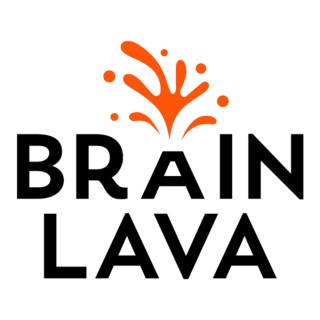


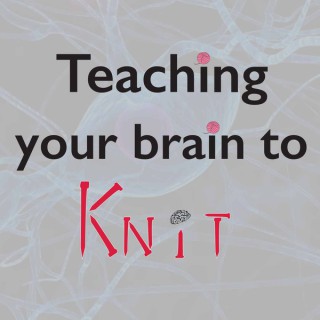

![[WDS] Website Design](https://ivyfm.s3.amazonaws.com/i320/633564.jpg)









![LGM 2011 [Video]](https://ivyfm.s3.amazonaws.com/i320/604125.jpg)
![LGM 2011 [Audio]](https://ivyfm.s3.amazonaws.com/i320/604124.jpg)






